Sticky note boards are becoming a game-changer for businesses, educators, and even individuals planning personal projects. These platforms revolutionize collaboration, brainstorms, and project planning. This article aims to provide an exhaustive guide to online sticky note boards, aiming to turn you into a master user.
What is Sticky Note Board
A Sticky Note Board, also known as a Kanban board or a Scrum board, is a visual tool that enables you for organizing thoughts, ideas, and plans. It replicates the tangible experience of using sticky notes and whiteboards, creating a dynamic, flexible, and visual environment.
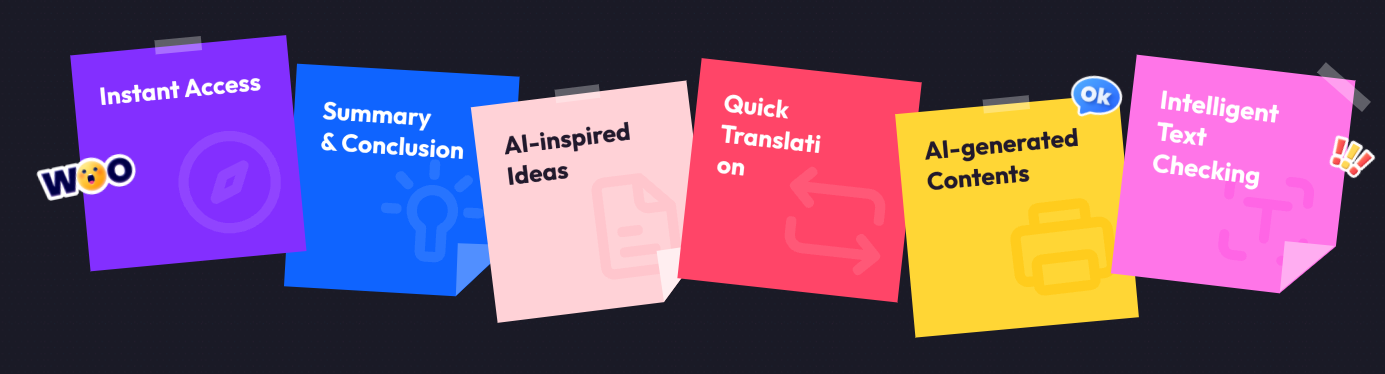
The concept is simple yet powerful: you write your tasks or ideas on sticky notes, and then place them on the board. The board is usually divided into different sections representing various stages of a process - for example, "To Do", "In Progress", and "Done". As tasks progress, you move the corresponding sticky note across the sections.
It's not just a surface for sticking colorful notes; it's an interactive platform that brings ideas to life. Whether you're brainstorming for your next big project, planning your weekly schedule, or jotting down sudden bursts of inspiration, the Sticky Note Board is your go-to companion.
This humble board becomes a canvas where thoughts and ideas take shape, where they can be moved around, categorized, and prioritized. Imagine having a physical representation of your mind map right in front of you, allowing you to see connections and patterns you might otherwise miss.
But the true beauty of the Sticky Note Board lies in its simplicity. No need for fancy gadgets or complicated software – all you need are sticky notes and a flat surface. This tactile experience of writing and arranging notes can stimulate your brain differently than digital tools, possibly leading to more innovative thinking.
Why Use Online Sticky Note Boards?
Online sticky note boards have become a game-changer in today's digital era. Firstly, online sticky note boards offer an unparalleled level of convenience. No longer are you bound by physical space or geographical location. Whether you're brainstorming from your cozy home office or collaborating with a team member halfway across the globe, these digital platforms allow for seamless interaction. Plus, they are available 24/7 - so no worries about losing those precious ideas just because it's outside of traditional working hours.
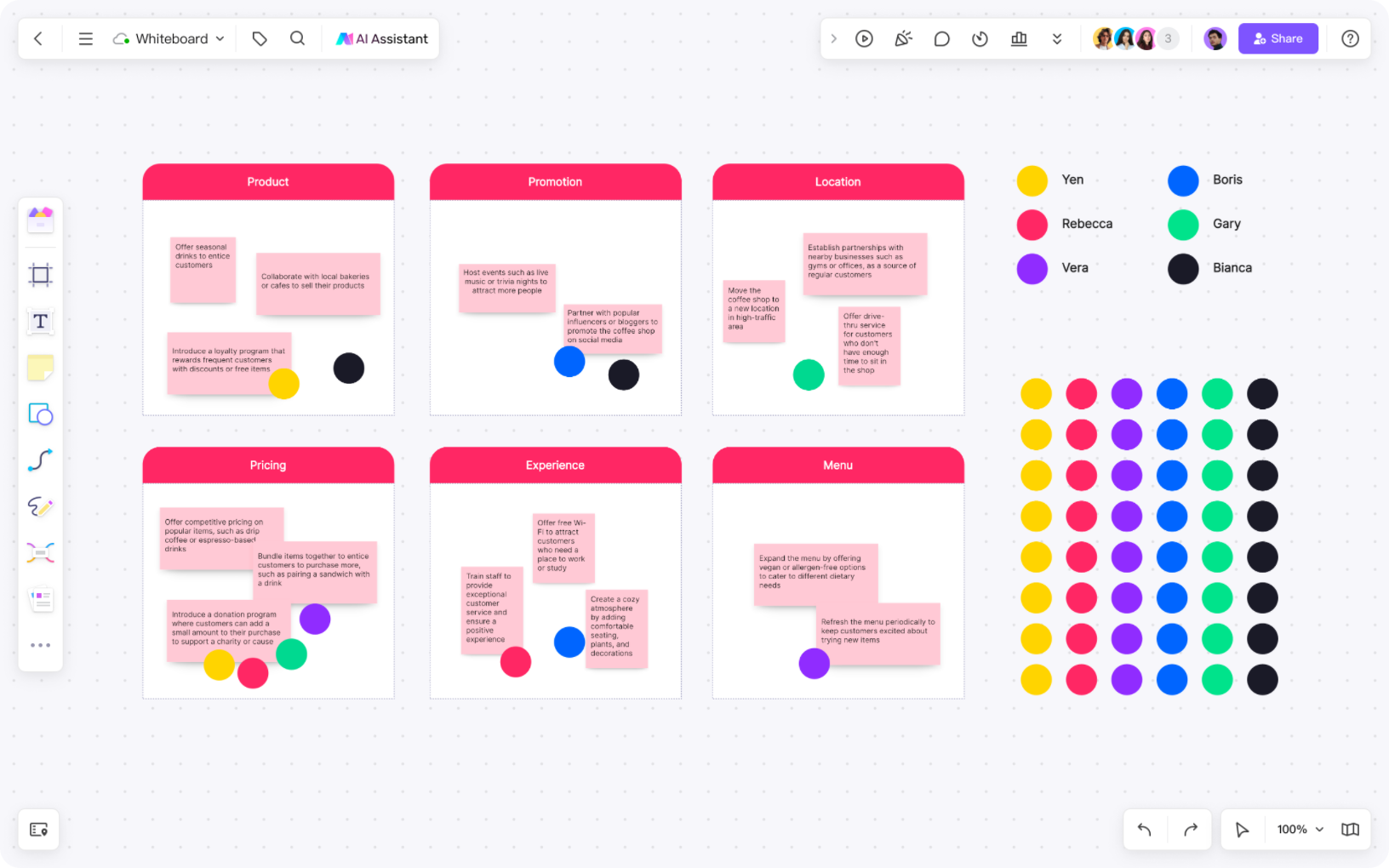
Secondly, they promote efficiency and organization. Ever had a brilliant idea scribbled on a physical sticky note only to lose it in the chaos of your workspace? With online sticky note boards, every thought, every idea is safely stored and easily retrievable. You can categorize them into different boards for different projects or themes, making it easier to track progress and stay organized.
Thirdly, these platforms are designed to foster collaboration. They come equipped with features that allow multiple users to contribute simultaneously, making brainstorming sessions more dynamic and productive. Not to mention the real-time updates that keep everyone on the same page - literally!
Lastly, online sticky note boards are environmentally friendly. By going digital, we reduce our reliance on paper and contribute to sustainability efforts.
Key Features of Online Sticky Note Boards
Online sticky note boards are a versatile tool that combines the simplicity of traditional sticky notes with the advantages of digital technology. Whether you're trying to declutter your thoughts or manage a large project team, these boards can adapt to serve your needs effectively and efficiently.
Firstly, the most striking feature is their flexibility. You can create as many notes as you need, move them around freely on the board, resize them, and even group them together based on themes or categories. This gives you the liberty to customize your board according to your unique needs and preferences.
Secondly, these boards are collaborative in nature. You can invite others to view or edit your board, making it an excellent platform for brainstorming sessions, project planning, or even for creating a shared grocery list with your family members. Changes made by any participant are instantly visible to everyone else, enabling real-time collaboration.
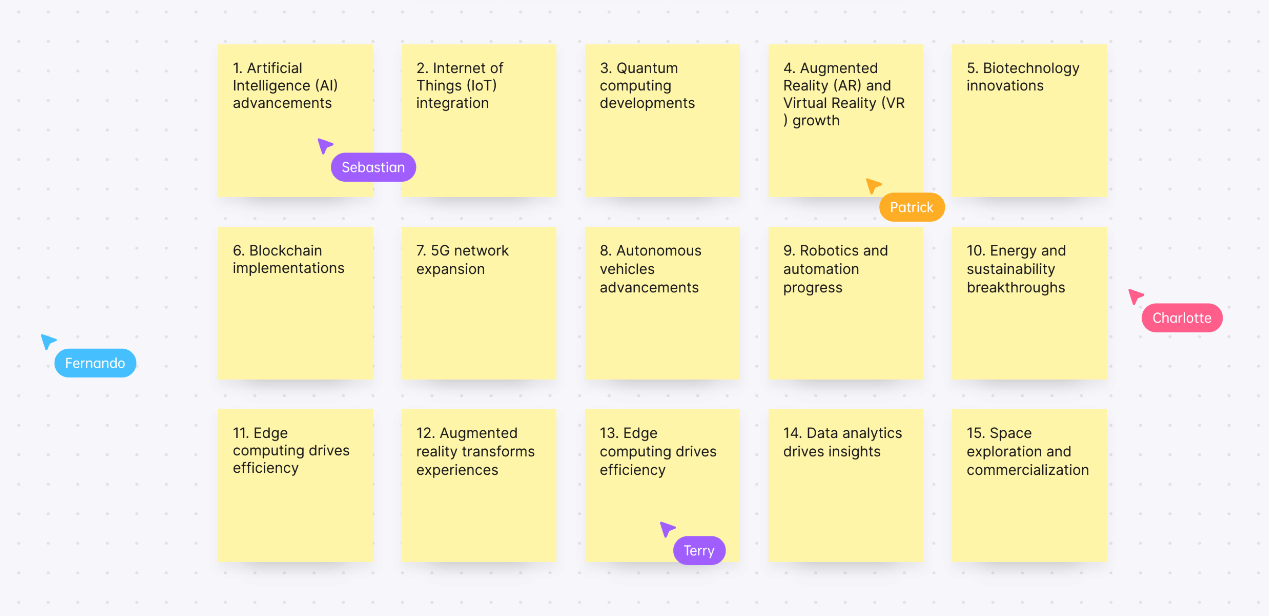
Another key feature is their accessibility. Online sticky note boards can be accessed from any device that has an internet connection. Whether you're on your laptop at work or on your phone while commuting, your notes are always within reach.
Additionally, they offer various color-coding options. You can assign different colors to different types of notes - for instance, red for urgent tasks and green for completed ones. This visual differentiation aids in quicker identification and better organization.
Moreover, some online sticky note boards also provide advanced features like linking notes together, adding images or documents to notes, setting reminders or due dates, and even integrating with other productivity tools.
Why Choose BoardMix Sticky Note Board
Choosing BoardMix sticky note board isn't just a decision, it's an upgrade to your organizational and brainstorming processes. Imagine a world where ideas don't get lost in the shuffle of papers, but instead, they stand out brightly, sticking right in front of your eyes on a BoardMix sticky note board.

Click Here to Start a Free Whiteboard
BoardMix sticky note boards are designed for those who value efficiency and creativity. They're not just boards; they're catalysts for inspiration, tools that transform fleeting thoughts into tangible ideas. Imagine being able to visualize your thought process, map out your strategies, or simply jot down reminders in a way that's as dynamic and flexible as you are.
In the realm of productivity tools, BoardMix is the king. Its superior adhesive technology ensures that your notes stay put until you decide otherwise. The durable surface is designed to withstand heavy use without losing its charm. Plus, the sleek design adds a touch of sophistication to any space it graces.
But the real magic lies in the versatility of BoardMix sticky note boards. They are perfect for any setting - be it a bustling office environment or a cozy study at home. They cater to everyone from CEOs planning their next big venture, to creative souls sketching out their next masterpiece, or even busy parents keeping track of their endless to-do lists.
Not Just an Online Sticky Note Board
BoardMix is far more than just an online sticky note board. It's a comprehensive, collaborative platform that facilitates the exchange of ideas and enhances productivity across teams and individuals alike.
BoardMix's versatility is its strength. It transcends the boundaries of a simple sticky note board, evolving into a dynamic space where brainstorming sessions come alive, project management becomes a breeze, and remote collaboration feels as natural as face-to-face interaction.
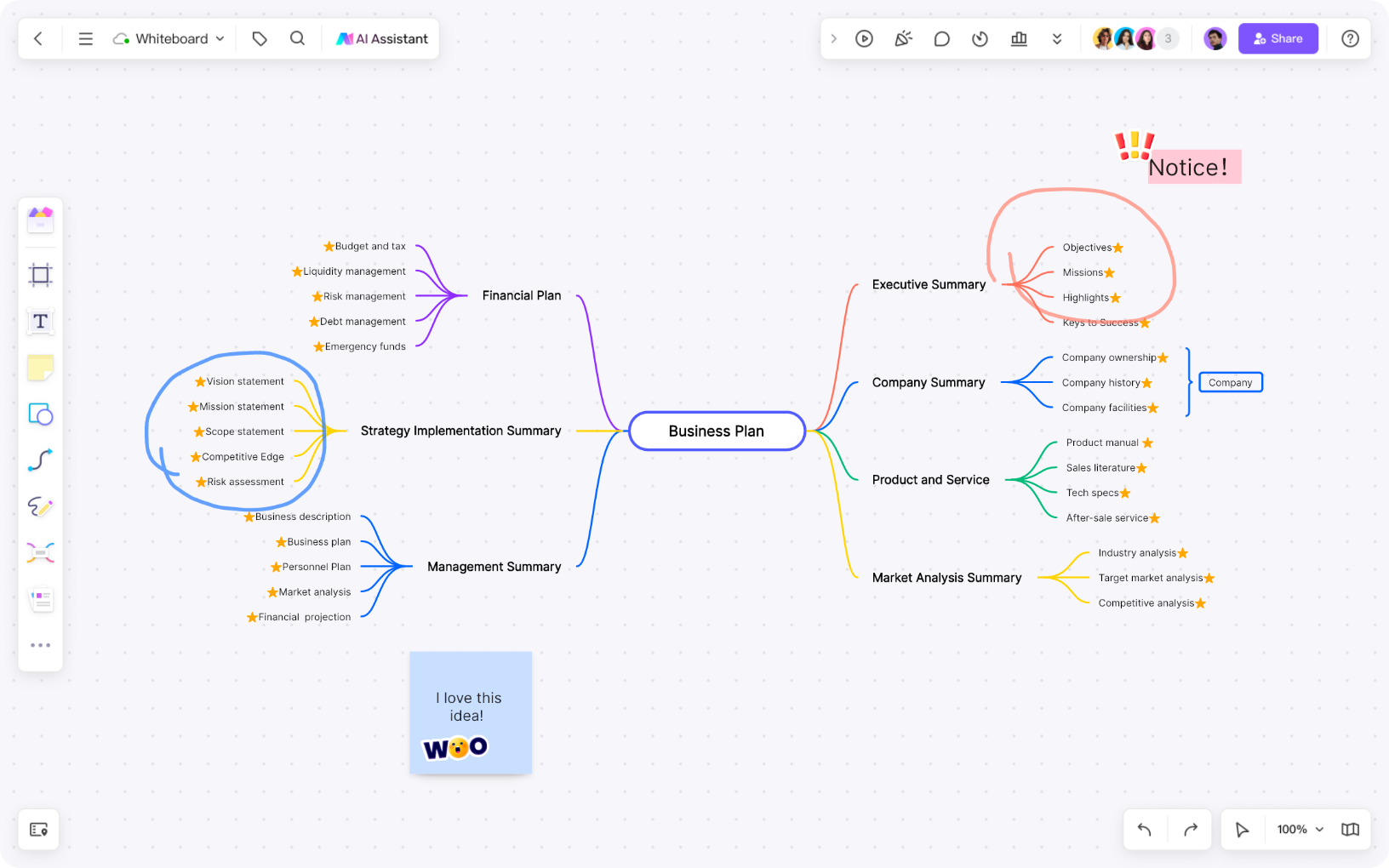
The platform's ability to integrate with other popular tools like Slack, Google Drive, and Dropbox further augments its functionality, making it a one-stop solution for all your project needs. This seamless integration allows users to pull resources from different platforms into one unified workspace - imagine the convenience!
Moreover, BoardMix’s user-friendly interface takes the user experience to another level. Its intuitive design ensures that even those who aren't tech-savvy can navigate through with ease. The platform offers a plethora of templates that cater to various needs – be it Agile workflows, UX design wireframes or strategic planning.
But let’s not overlook BoardMix’s role in fostering team engagement. Its interactive features like voting, timer and presentation mode encourage active participation from all team members, thereby promoting a democratic work culture.
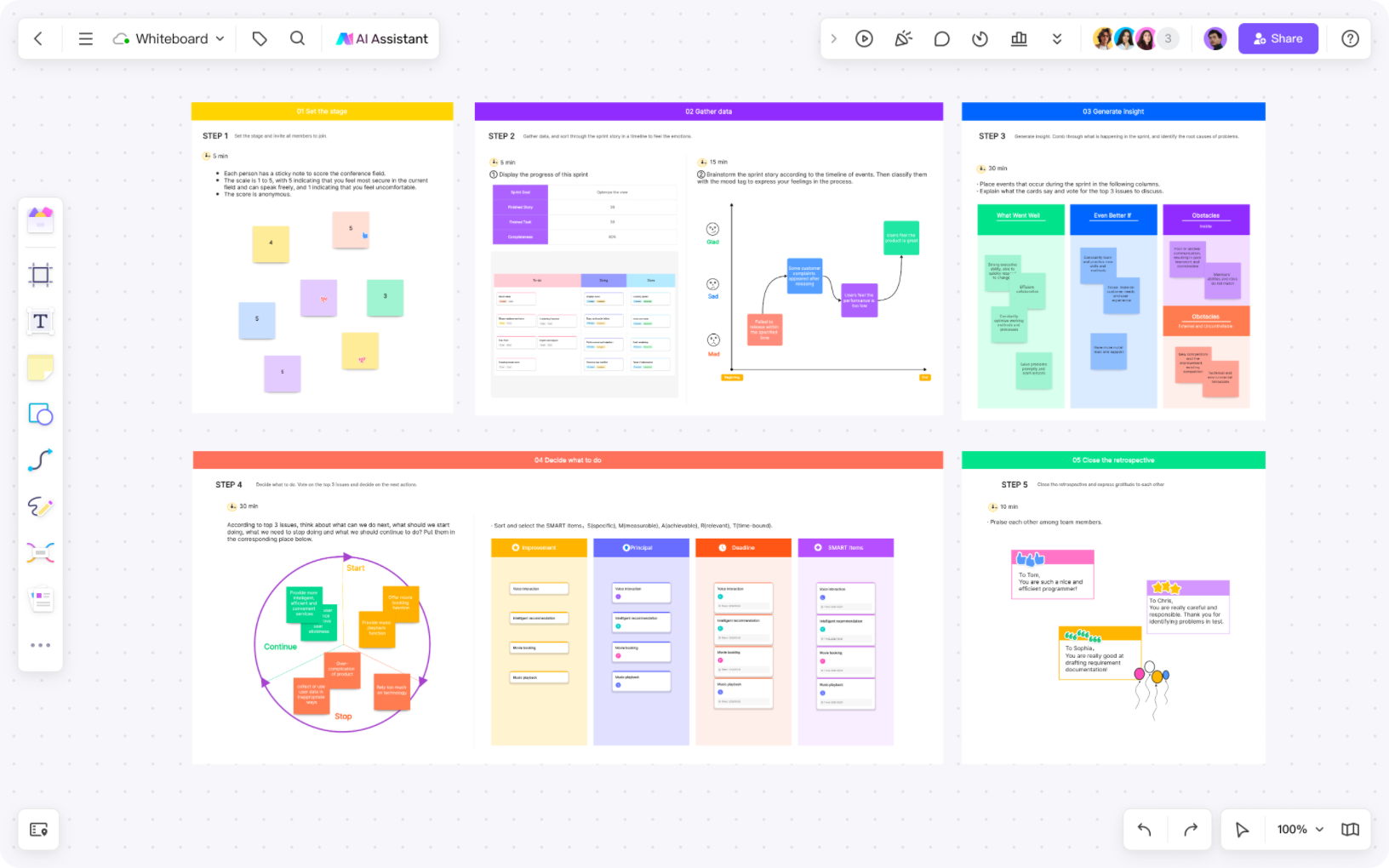
So yes, labelling BoardMix as just an online sticky note board is an understatement of its capabilities. It's an expansive digital canvas that brings ideas to life, fosters collaboration and drives productivity to new heights.
Top 4 Online Sticky Note Boards
While there are numerous platforms available, below are a few popular choices:
-
BoardMix: Known for its user-friendly interface, boardmix offers easy management of tasks with its card-based system.
-
Miro: Miro provides an extensive toolkit for team collaboration. It is excellent for brainstorming sessions with its infinite canvas.
-
Jamboard: A product from Google, Jamboard seamlessly integrates with other Google services, making it a great choice for those already using Google Workspace.
-
Stormboard: With real-time chat and reporting features, Stormboard offers unique tools for team collaboration and decision making.
FAQs of Sticky Note Board
How do I make a virtual sticky note?
Creating a virtual sticky note online with BoardMix is quite straightforward. To start, you'll need to have a BoardMix account. If you don't have one, you can create it for free. Once you've logged in, follow the steps below:
-
Create a new board: On your dashboard, click on the '+ Create' button and select 'Board'. Give it a suitable name and description.
-
Select the Sticky Note tool: On your new board, look at the toolbar on the left side of your screen. Click on the 'Sticky Note' icon. It's typically represented by a small square with a folded corner.
-
Create your Sticky Note: Now that you've selected the Sticky Note tool, click anywhere on your board to place your note. A text box will appear where you can write whatever you want.
-
Customize your Sticky Note: You can change the color and size of your note by clicking on it and using the toolbar that appears above it.
-
Move or delete your Sticky Note: To move your note, simply click and drag it around your board. To delete it, click on it and press the trash bin icon in the toolbar.
Remember, BoardMix also allows collaboration in real-time. You can invite others to join your board and contribute their own sticky notes! This feature makes BoardMix an excellent tool for brainstorming sessions or team meetings where everyone can share their ideas visually and interactively.
Can I open sticky notes online?
Absolutely, you can open sticky notes online using various platforms, one of which is BoardMix as previously mentioned. Another popular choice is Google Keep, which allows you to create, access, and manage your sticky notes from any device with internet connectivity.
Is Miro sticky notes free?
Yes, Miro does offer free access to its sticky notes feature. The free plan of Miro includes unlimited sticky notes, along with basic features like three editable boards, core integrations, and the ability to collaborate with your team in real time.
However, if you require more advanced features such as unlimited boards, private board sharing, custom templates, and advanced attention management, you might want to consider one of Miro's paid plans. They offer several tiers of pricing (Team, Business, Enterprise) each with additional features to suit different needs.
Is there a free alternative to Miro?
Absolutely, there are several free alternatives to Miro that you might find useful. Here are a few of them:
-
BoardMix: BoardMix is a popular online whiteboard tool that uses a card-based system for organizing tasks and projects. It offers similar features to Miro like sticky notes and freehand drawing.
-
Google Jamboard: This is Google's answer to virtual whiteboards. It allows you to create boards where you can add sticky notes, draw, import images, and more. Since it's part of the Google Suite, it integrates well with other Google services.
-
Microsoft Whiteboard: If you're already using Microsoft services, their Whiteboard app could be a good alternative. While it doesn't have a dedicated sticky note feature like Miro, you can use its cards in a similar way. Plus, it's free to use with optional paid plans for additional features.
-
Ziteboard: This is a straightforward virtual whiteboard tool with real-time collaboration features. It has a clean interface and allows for drawing, typing text, and adding sticky notes.
-
Padlet: Padlet is another tool that lets you create boards where you can post notes along with images, links, videos, and more. It also supports real-time collaboration.
While these tools are free to use, they may have limitations or offer premium plans for additional features or capacity. It would be best to explore each tool to see which one fits your needs the best.
Embracing the use of online sticky note boards can dramatically boost productivity, enhance team collaboration, and streamline project management. They offer a flexible platform that can adapt to a wide array of scenarios. Mastering online sticky note boards requires understanding their features and applying effective strategies, thus ensuring an optimized, efficient work process.








