The Pen Tool: The Heart of Online Whiteboard
We live in an era where technology and creativity merge to create digital masterpieces. The invention of online whiteboards has revolutionized the way we express ideas, demonstrate concepts, and collaborate in real-time. One can barely discuss the topic of online whiteboards without bringing the pen tool and drawing tools into the conversation.
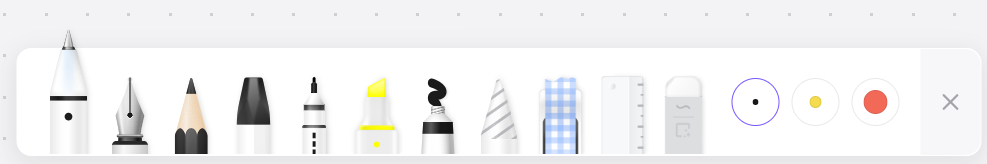
These instruments are fundamental to online whiteboarding and carry significant importance. This article aims to delve into the indispensability of the pen tool in online whiteboarding, illustrating their usage, importance, and overall influence in the virtual space.
The pen tool takes center stage in any discussion involving digital sketching or drawing. It breathes life into ideas, creating clear paths from our minds to the virtual canvas. With varying degrees of precision, color palettes, thicknesses, and other adjustable properties, the pen tool provides a versatile avenue for unrestricted self-expression.
The pen tool isn't just about freehand drawing. It serves multiple purposes that transcend doodling or sketching. It can be used to annotate text during collaborative brainstorming sessions or provide real-time feedback during virtual classes. The beauty of the pen tool is its ability to simplify communication through visual aids.
Analysis of the Online Whiteboard Pen
Online whiteboards have revolutionized the way we collaborate and communicate, especially in the world of remote work and learning. One crucial tool that these platforms offer is the pen function. This seemingly simple feature carries an enormous responsibility to mimic a smooth, natural writing experience virtually. We will delve into the pen function for five popular online whiteboards to understand the difference, features, and potential improvements.
1. BoardMix: Embodying versatility and functionality
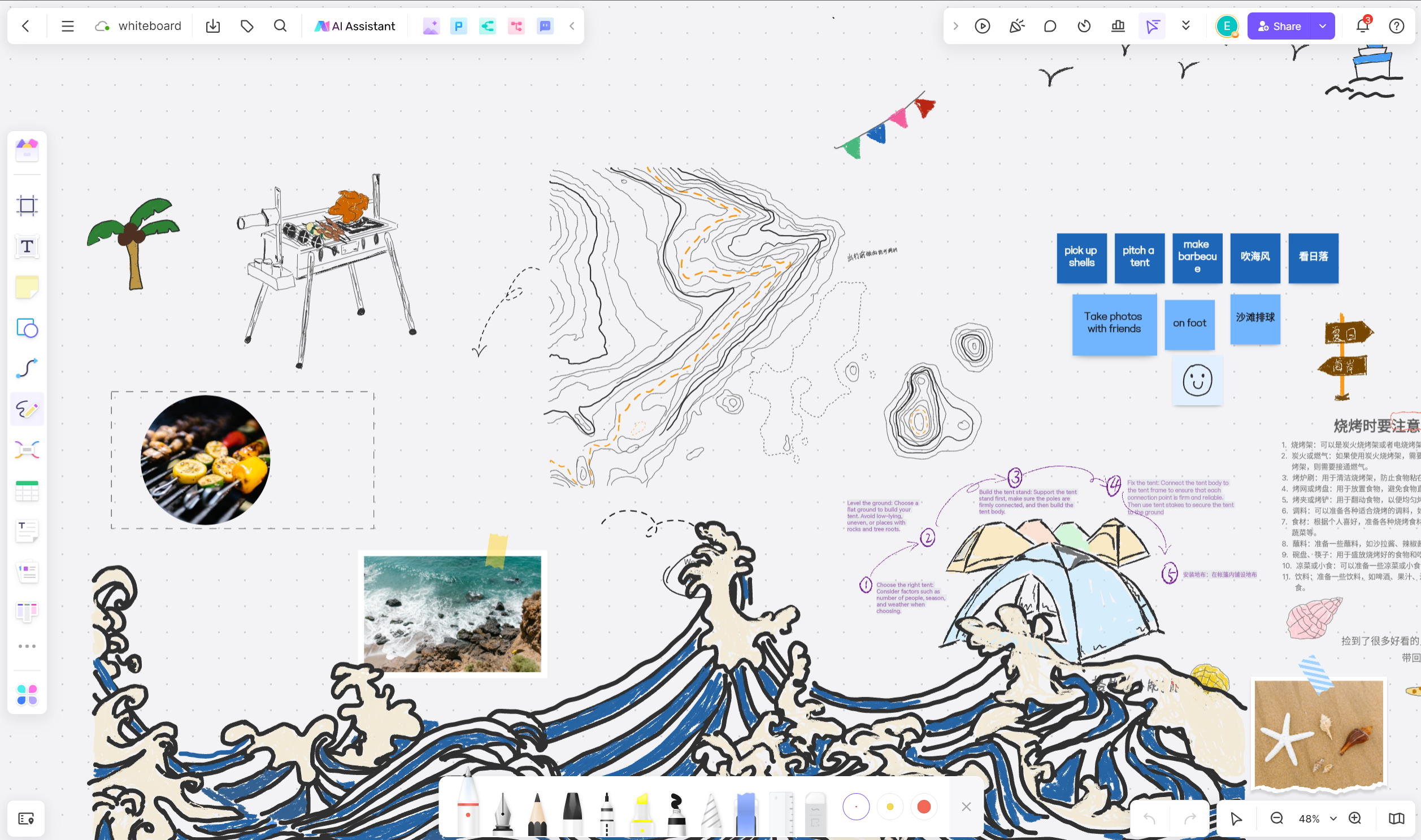
BoardMix takes the online whiteboarding game to another level with its pen function. You get access to a plethora of pen sizes, colors, and even opacities to cater to your requirements. BoardMix's pressure-sensitive feature is what makes its pen function unique. This allows users to create lines of varying thickness based on the pressure applied, adding a touch of natural handwriting feel to the digital platform.
Click Here to Start a Free Whiteboard
2. Microsoft Whiteboard: A simple yet effective tool
Microsoft Whiteboard's pen function shines in its simplicity. It boasts several pen types, such as a rainbow pen, galaxy pen, and highlighter, giving a fun touch to your notes or diagrams. Though it lacks the pressure-sensitive feature, it compensates by providing user-friendly navigation.
3. Ziteboard: Enhancing your creativity
Ziteboard offers a minimalist approach towards online whiteboarding, with a simple interface combined with an impressive pen function. The pen function in Ziteboard is fluid and fast, even on devices with lower graphic capabilities. You won't find a wide array of options in pen types here, but its simple design and rapid responsiveness make up for it.
4. Jamboard: Google's take on virtual collaboration
Google Jamboard's pen function is highly intuitive. Alongside standard pen options, it offers unique ones like brush and marker types. While it may lack precision in some areas due to the absence of vector graphics technology, its AI-powered auto-draw feature is a definite game-changer, suggesting possible shapes while you sketch.
5. Explain Everything: Elevating online education
Explain Everything focuses on educators and students' needs, reflecting in their pen function. Their pen tool has unique features like laser pointing and zoom in/out function during writing. However, their standout feature is the 'Handwriting to Text' conversion that transforms handwritten text into neat digital content.
Each online whiteboard brings something different to the table through its pen function. Some may prioritize accuracy and precision, while others focus on creativity and diversity.
Using the Pen Tool in Online Whiteboards for Creativity
In the ever-evolving technological landscape, the simple yet versatile pen tool found in online whiteboards has emerged as an indispensable tool to foster creativity. Whether you are an artist sketching out your next masterpiece, an educator illustrating complex concepts, or a team collaborator brainstorming innovative ideas, the pen tool serves as your digital brush that transforms the blank canvas of the whiteboard into a tapestry of thoughts and ideas.
Harnessing the Power of the Pen Tool
Understanding how to use the pen tool efficiently is key to exploiting its full potential. With the flexibility to adjust the thickness and color, users can express their creativity freely, with no constraints. Switching between different colors allows users to distinguish between various elements of the drawing or emphasize specific points. On the other hand, adjusting the thickness of the strokes can add depth and texture to the artwork, making it more visually engaging.
A Catalyst for Creative Collaboration
In today's globally connected world, teams are often spread across different geographical locations. The online whiteboard, complemented by its pen tool, provides an interactive platform that facilitates remote collaboration. Team members can share their ideas visually in real time, fostering a sense of inclusivity and cooperation. The interactive nature of the pen tool encourages creative collaboration by allowing multiple users to contribute simultaneously to the shared digital canvas.
Incorporating Multimedia Elements for Enhanced Creativity
Another noteworthy feature of the pen tool is its compatibility with other multimedia elements on the online whiteboard. Users can combine drawings with text, images, videos or audio clips to create a multifaceted and comprehensive piece of work. This feature opens up a multitude of possibilities for creativity, from creating engaging infographics to developing interactive educational materials.
Transforming Education with the Pen Tool
The use of the pen tool in online whiteboards has revolutionized the way educators approach teaching and learning. Instead of relying solely on verbal explanations, teachers can now incorporate visual aids into their lessons. This can be particularly useful for subjects that require conceptual understanding, such as mathematics or science. By making learning more interactive and engaging, the pen tool plays a pivotal role in enhancing students' understanding and retention of information.
Exploring Artistic Possibilities with the Pen Tool
For artists, the pen tool in online whiteboards offers an avenue to explore their creativity in new ways. They can experiment with different strokes and colors, layer elements over each other, and even erase and redo their artwork easily. With the ability to save and share their work digitally, artists can reach a wider audience and receive instant feedback.
In conclusion, the pen tool in online whiteboards serves as a catalyst for creativity in various fields, including education, collaboration, and art. By understanding its features and knowing how to use them effectively, users can transform their ideas into reality, promoting innovation and progress.













