Discover the transformative power of online whiteboards in software development. This article explores why these digital tools are essential for developers, highlighting the best options available today. Learn how to optimize online whiteboards for efficient coding and dive into the future of software development with AI-enhanced whiteboards. Whether you're a seasoned developer or a newbie, this guide will revolutionize your approach to coding.
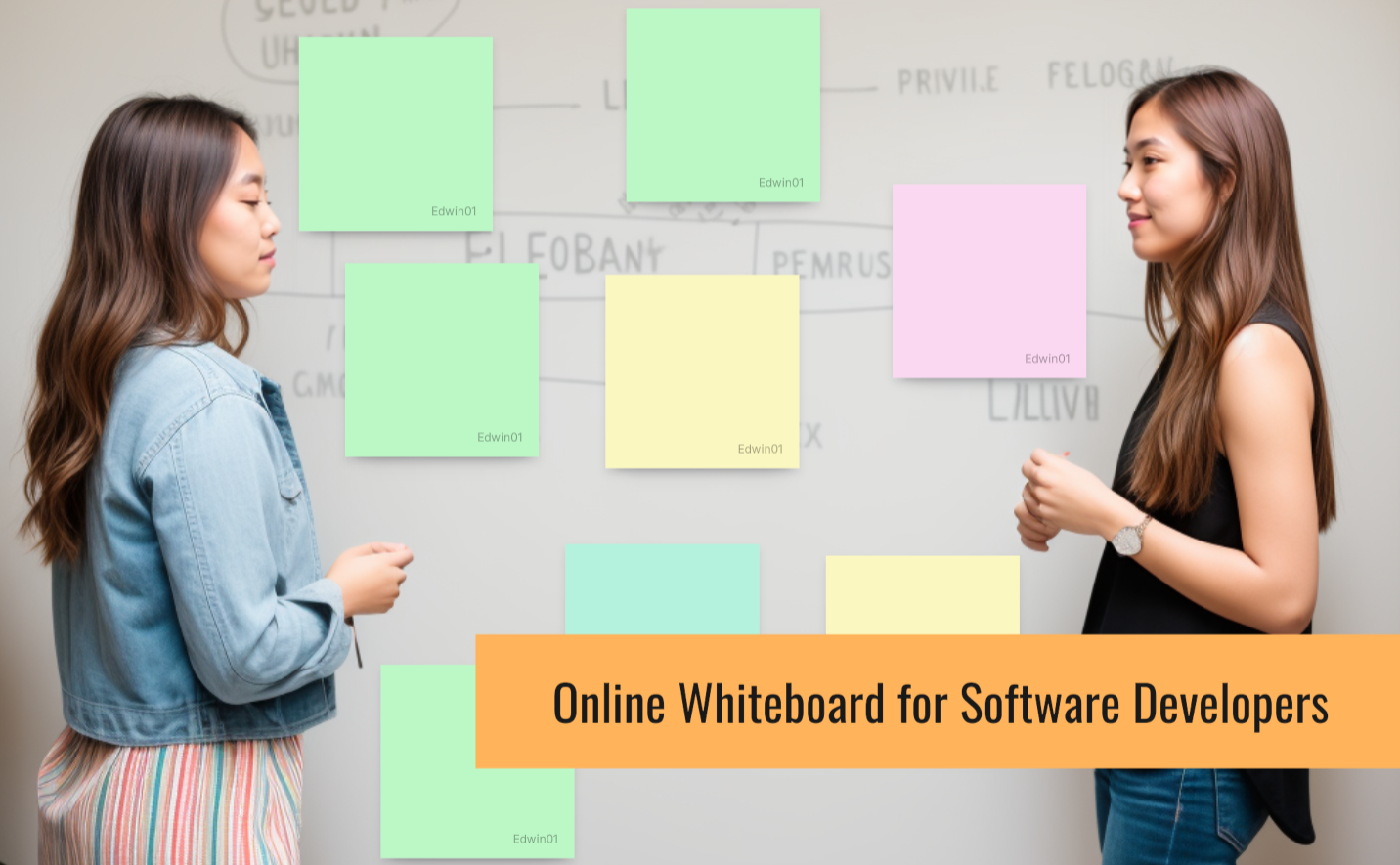
Click Here to Start a Free Whiteboard
Do Programmers Use Online Whiteboards?
Programmers often utilize online whiteboards as a tool in their work. These digital platforms serve as dynamic spaces where ideas can be visually mapped out, explored, and collaborated upon. They're not just limited to the traditional whiteboard you might imagine in a physical meeting room. Instead, they are interactive canvases that can be accessed from anywhere, at any time, by anyone with the right permissions.
Online whiteboards are especially beneficial for remote teams or individuals who work from different locations. They offer a shared space where programmers can brainstorm, design algorithms, outline project plans, or even conduct code reviews. It's like having a communal notepad that is always accessible and up-to-date.
Moreover, these platforms often come with tools that enhance communication and collaboration. For instance, users can leave comments, draw diagrams, upload files, or even host video calls right within the platform. This facilitates real-time feedback and discussion among team members.
The Importance of Online Whiteboards in Software Development
Software development is an extensive process that requires precise communication and seamless collaboration among team members. This process becomes even more critical during remote working situations where developers are scattered across various geographical locations. Here is where online whiteboards make their entrance.
Efficient Code Reviews
Code reviews are a vital component of software development. They ensure code quality, reduce bugs, and foster knowledge sharing among the team members. The use of online whiteboards has significantly improved the efficiency of this process.
By sharing the screen or using integrated code editors, developers can visually represent the code on the whiteboard. This graphical representation allows team members to understand, annotate, comment, and rectify errors in real-time, creating a dynamic and interactive code review session.
Moreover, the use of colors and highlighters allows developers to underline specific sections, guiding others to focus on the highlighted areas. It also lets the team track changes effortlessly. Not only does this save time, but it also ensures thorough review processes with a meticulous attention to detail.
Collaborative Design Discussions
When it comes to software design discussions, an online whiteboard serves as a comprehensive tool to sketch, describe, and collaborate. It provides an interactive platform to draw diagrams such as flowcharts, data flow diagrams (DFD), and Unified Modeling Language (UML) diagrams.
Such visual elements help in gaining a broader perspective of the system architecture. Team members can actively participate in modifying designs, adjusting system architecture, and determining efficient algorithms, all in real-time.
Enhanced Brainstorming Sessions

Online whiteboards redefine brainstorming sessions by providing an infinite canvas where ideas can be jotted down, erased, altered, and built upon. Virtual sticky notes allow developers to classify thoughts into different categories, enabling an organized exploration of ideas.
Furthermore, online whiteboards are not just about writing or drawing; they offer functionalities such as voice notes, video clips, and images, enhancing the brainstorming process's dynamism and inclusivity.
Best Online Whiteboard for Software Developers
There are several online whiteboards that are highly favored by software developers due to their features and functionalities.

Click Here to Start a Free Whiteboard
Here are some of the best ones:
-
BoardMix: BoardMix is a versatile online whiteboard that offers an infinite canvas where you can write, draw, use pre-made templates, and import images or documents. It's great for brainstorming sessions, creating user stories, or mapping out workflows. It also integrates well with other tools like Jira, Slack, and Google Suite.
-
Lucidchart: This tool is perfect for creating diagrams, flowcharts, and wireframes. Lucidchart is particularly loved by software developers for its robust functionality when it comes to designing software architecture and running through scenarios.
-
Trello: While not a traditional whiteboard, Trello's board-and-card system works well for organizing tasks and tracking progress. It's simple to use and integrates with many other tools.
-
Microsoft Whiteboard: If your team is already using Microsoft Office 365, then Microsoft Whiteboard could be a good fit. It offers basic whiteboarding functions with an easy-to-use interface.
-
Google Jamboard: Part of the Google Suite, Jamboard is a digital whiteboard that supports real-time collaboration. It’s simple but effective for visualizing ideas quickly.
-
Ziteboard: A simple yet powerful tool for creating diagrams or sketches in real-time with team members.
Remember, the best online whiteboard for you largely depends on your team's needs and the other tools you're already using. Consider factors like integration capabilities, ease of use, collaboration features, and pricing when making your choice.
How to Optimize Online Whiteboards for Software Development?
It's not enough just to incorporate an online whiteboard into the workflow. For maximum utility, software developers need to effectively optimize these tools. Here are a few suggestions:
Regularly Update the Board
Make it a point to continuously update the online whiteboard to reflect changes made in discussions or reviews. These updates serve as the documentation for the project's evolution.
Encourage Active Participation
The success of any collaborative tool lies in the participation of all members. Ensure all team members actively participate during sessions using audio/video chat functions or adding comments.
Use Advanced Features
Explore advanced features like integrations with other productivity tools, multiple pointer colors, and 3D drawing for a more productive and engaging session.
Archive and Share
Ensure that all discussions and changes are archived for future reference. It helps to maintain the continuity of work. Sharing these boards with the entire team ensures transparency and inclusion.
Coding in Whiteboard with AI for Developers?
Programming with a whiteboard has long been an integral part of the creative process. Staring at a keyboard and monitor for a prolonged period can trigger the dreaded writer's block. By using a whiteboard, you have the ability to detach yourself from the intricate minutiae of brackets and strings, focusing instead on constructing at the level of data structure. With an architectural plan for your program in place, it's straightforward to transition back to your text editor and articulate your code. For coders, whiteboards could arguably be seen as one of the most invaluable and uncomplicated productivity boosters conceivable.
The coding is evolving at a rapid pace and integrating AI with whiteboard coding is just the beginning. Imagine, you're standing in front of a whiteboard, marker in hand, brainstorming ideas for your next big project. You sketch out the basic structure of your code, and then, instead of manually typing it into your computer later on, an AI system captures your scribbles and translates them into functional code.
This concept isn't as far-fetched as it might seem. With advancements in machine learning and computer vision technology, AI systems are becoming increasingly capable of understanding complex patterns and structures - including those found in hand-drawn code.
But let's delve deeper into this topic. How can AI enhance the process of whiteboard coding? What kind of impact could it have on programmers' workflow and productivity? And what are the potential challenges we might face in implementing this technology?
BoardMix, with its support for GPT features, has indeed revolutionized the way we approach coding. By integrating ChartGPT, a feature that allows AI to generate code, BoardMix has taken a significant step towards making whiteboard coding more efficient and user-friendly.
Imagine this: You're in the middle of a brainstorming session, scribbling down complex algorithms on your whiteboard. With ChartGPT, you can now transform these hand-drawn diagrams into functional code instantly. This not only saves time but also minimizes the risk of errors that might occur while manually typing the code.
Moreover, ChartGPT isn't limited to just translating diagrams into code. It can also generate suggestions for optimizing your code, predict potential bugs, and even provide solutions to fix them. This means that as you're sketching out your ideas on the whiteboard, you're also getting real-time feedback and suggestions from an intelligent system.
However, it's important to note that while AI can significantly enhance our coding process, it doesn't replace human creativity and problem-solving skills. It's a tool designed to assist us, not take over our jobs.
In conclusion, the integration of AI features like ChartGPT in platforms like BoardMix is indeed a game-changer. It makes coding more accessible and efficient while still maintaining the essence of human creativity at its core. But as with any technology, it's crucial to use it wisely and continue refining it to suit our evolving needs.













