Zoom Collaborative Whiteboard
Zoom's collaborative whiteboard is indeed a powerful tool that can significantly enhance productivity and engagement in virtual meetings. However, like any other tool, its effectiveness ultimately depends on how well it's used by the participants. It's a fantastic tool that allows participants in a meeting to interact in real time. This feature is perfect for brainstorming sessions, teaching, or whenever you need to visually share ideas with your team. You can draw, write, or add shapes and lines on the whiteboard just as you would on a physical one.

What's more, Zoom's whiteboard is not just a plain canvas; it comes with an array of tools that help in making your presentation more dynamic and engaging. For instance, there's a text tool for typing out notes or important points, a stamp tool for quick reactions, and even an option to save the contents of the whiteboard for future reference.
Zoom's collaborative whiteboard truly transforms virtual meetings into interactive experiences. It breaks down the barriers of remote communication and fosters creativity and collaboration among participants.
"Coming together is a beginning; keeping together is progress; working together is success." - Henry Ford. This quote perfectly encapsulates the essence of collaboration tools like Zoom's whiteboard feature.
However, it's essential to remember that while technology provides us with these fantastic tools, effective collaboration still relies heavily on clear communication and mutual respect among team members. So, while you're using the whiteboard in your next Zoom meeting, remember to listen to others' ideas and give everyone a chance to contribute.
Alternative to Zoom Whiteboard
In the dynamic era of digital technology where effective communication is pivotal, seeking an online collaboration whiteboard that stands out is crucial. The current technology, with Zoom Whiteboard at its forefront, provides exceptional tools for remote communication. Nevertheless, there exists a necessity for more refined and interactive whiteboards for online collaboration that surpasses what the Zoom Whiteboard offers.
The Limitations of Zoom Whiteboard
Zoom is a universal platform that caters to diverse needs of users with remarkable tools such as video conferencing, chatrooms and, notably, the Zoom Whiteboard. However, it's not devoid of limitations that include lack of smooth real-time synchronization, minimum writing tools, minimal graphic organizers and insufficient space for content creation.
The Superior Choice: An Intuitive, Interactive Online Collaboration Tool
Acknowledging the limitations of existing platforms is essential to identify the need for a superior online collaboration whiteboard. Imagine a solution that offers a seamless collaborative experience, with various tools to annotate and brainstorm ideas collectively in real time. The enhanced digital tool should empower users with a robust set of features such as interactive canvases, intuitive design tools, dynamic sketching capabilities, integrated multimedia features and adaptable workspace for efficient group collaborations.
Intuitive Design Tools for Engaging Brainstorming Sessions
The key lies in establishing an immersive brainstorming environment where users can visualize and connect their ideas innovatively. An intuitive set of design tools that enable easy creation and customization of flowcharts, diagrams or mind maps could be instrumental. Besides, incorporating a drag-and-drop feature enhances convenience and fosters creativity.
Dynamic Sketching Capabilities for Creative Freedom
Embracing creative freedom is vital in today’s remote workspaces. To cater to this, our proposed superior online collaboration whiteboard will house dynamic sketching capabilities that facilitate freehand drawing and writing. The improved sketching feature will include a variety of brushes, color palettes and thickness control settings allowing users to make vibrant sketches and notes.
Integrated Multimedia Features for Interactive Collaboration
Collaboration reaches new heights when we extend beyond basic text and drawings. A suite of integrated multimedia features enables users to attach images, embed videos, insert hyperlinks, record audio clips or even import PDFs directly onto the board. This innovative incorporation not only adds depth to the content but also allows participants to engage with the information on multiple sensory levels.
Adaptable Workspace for Efficient Group Collaborations
A collaborative workspace must be flexible to accommodate the diverse needs of its users. By offering an expandable canvas size that automatically adjusts according to the content volume, participants never have to worry about running out of space. Moreover, the presence of different board sections dedicated to separate tasks or groups can significantly enhance productivity.
Surpassing Expectations with Advanced Features
To outrank the conventional Zoom Whiteboard, Some online collaboration tools don't stop at offering better alternatives. It introduces advanced features like real-time cursor tracking for multiple users, split-screen functionality for side-by-side work comparison, AI-powered handwriting recognition for instant digital conversion of handwritten notes, inbuilt cloud storage for easy sharing and retrieval of files, and strong data encryption for enhanced security.
BoardMix Collaborative Whiteboard Vs. Zoom Whiteboard
In an era driven by digital innovation, online communication tools have become the cornerstone of successful collaboration. Among them, the digital whiteboards offered by BoardMix and Zoom are leading solutions.
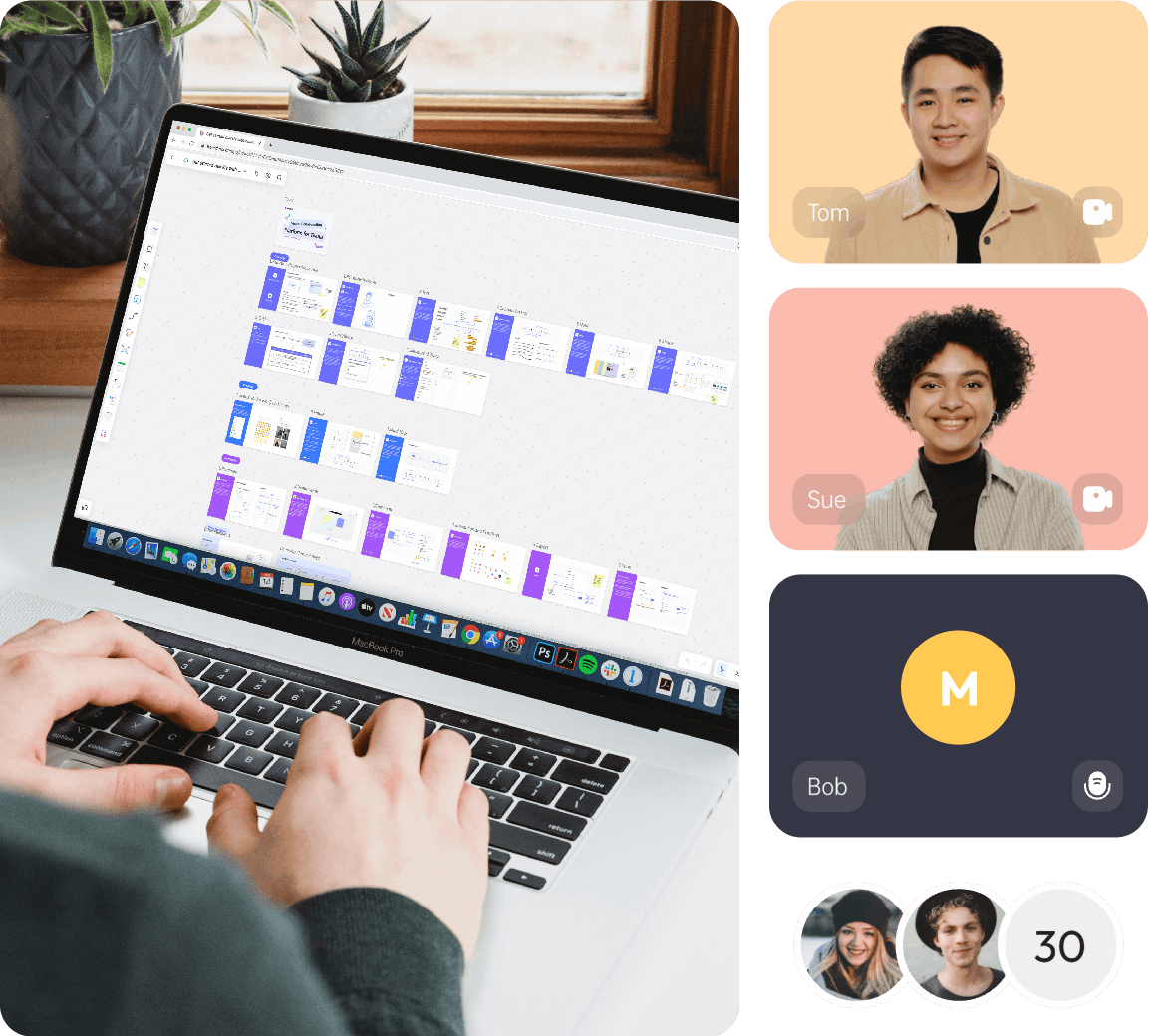
Both BoardMix Collaborative Whiteboard and Zoom Whiteboard serve as vital tools for brainstorming, planning, designing, teaching, and more. In this article, we delve into a comprehensive comparison of the two - BoardMix Collaborative Whiteboard vs. Zoom Whiteboard - evaluating their functionalities, features, user experience, and pricing models.
Understanding Digital Whiteboarding: The New Way to Collaborate
Before diving into the comparison, it's crucial to understand the concept of digital whiteboarding. It replicates the experience of a physical whiteboard but extends its utility through digitization. Now teams can collaborate, ideate, and brainstorm in real-time, across geographical barriers.
BoardMix Collaborative Whiteboard: An Overview
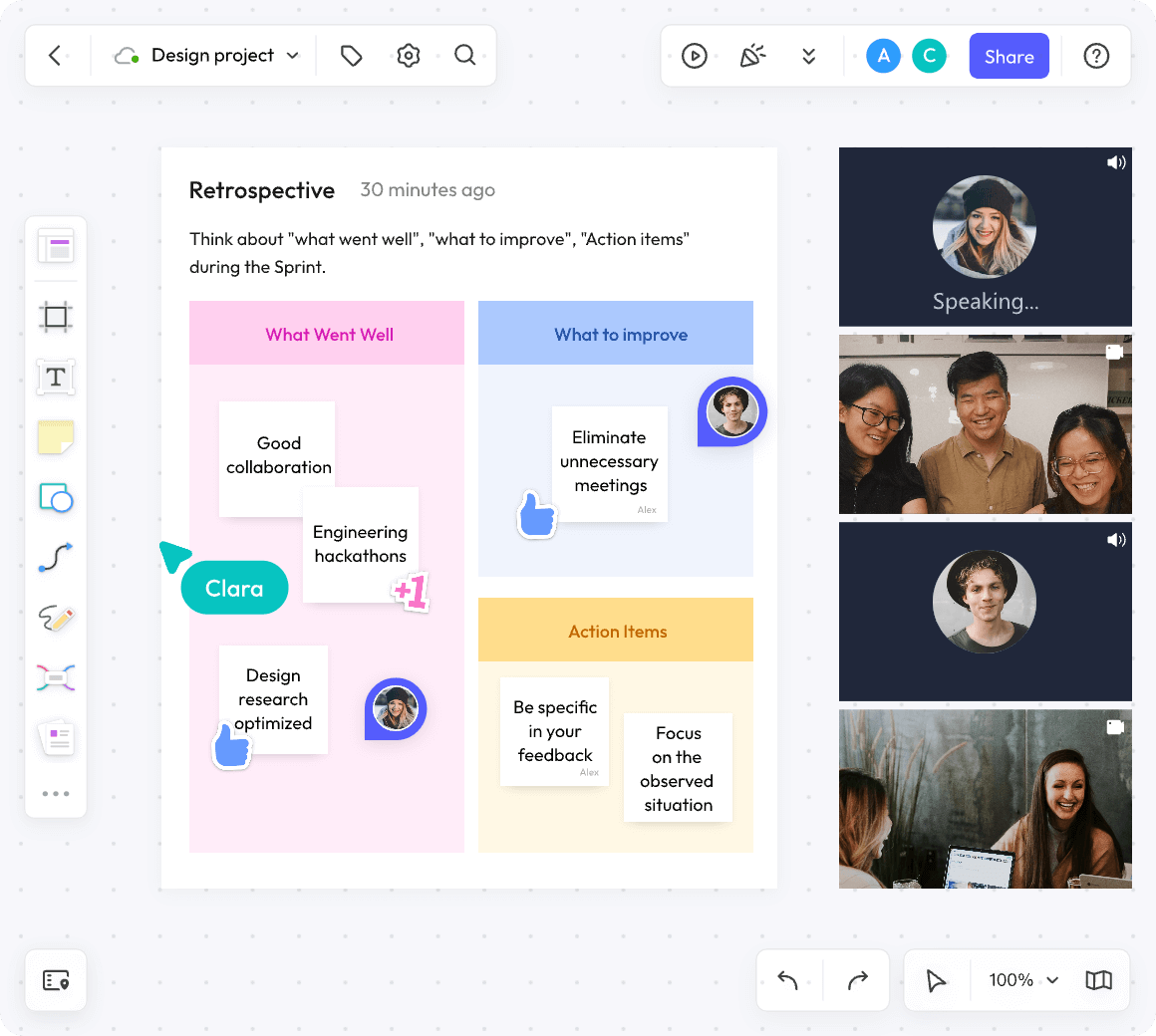
BoardMix has cemented itself as a robust tool for visual collaboration, enabling remote and distributed teams to interact seamlessly. With a virtual infinite canvas, it provides an expansive space to draw diagrams, add sticky notes, create flowcharts and mind maps. The capability of integrating with popular project management tools gives it a strategic edge in facilitating effective collaboration.
Click Here to Start a Free Whiteboard
Zoom Whiteboard: An Overview
Zoom, renowned for its video conferencing solutions, offers a whiteboard feature designed to enhance communication during virtual meetings. The Zoom Whiteboard, though comparatively less feature-rich than dedicated digital whiteboard solutions like BoardMix, still proves useful for quick sketching and explaining concepts during a meeting.
Comparing Features: BoardMix Vs. Zoom
The battle between BoardMix and Zoom's whiteboard features boils down to their respective utilities.
BoardMix: Infinite Possibilities
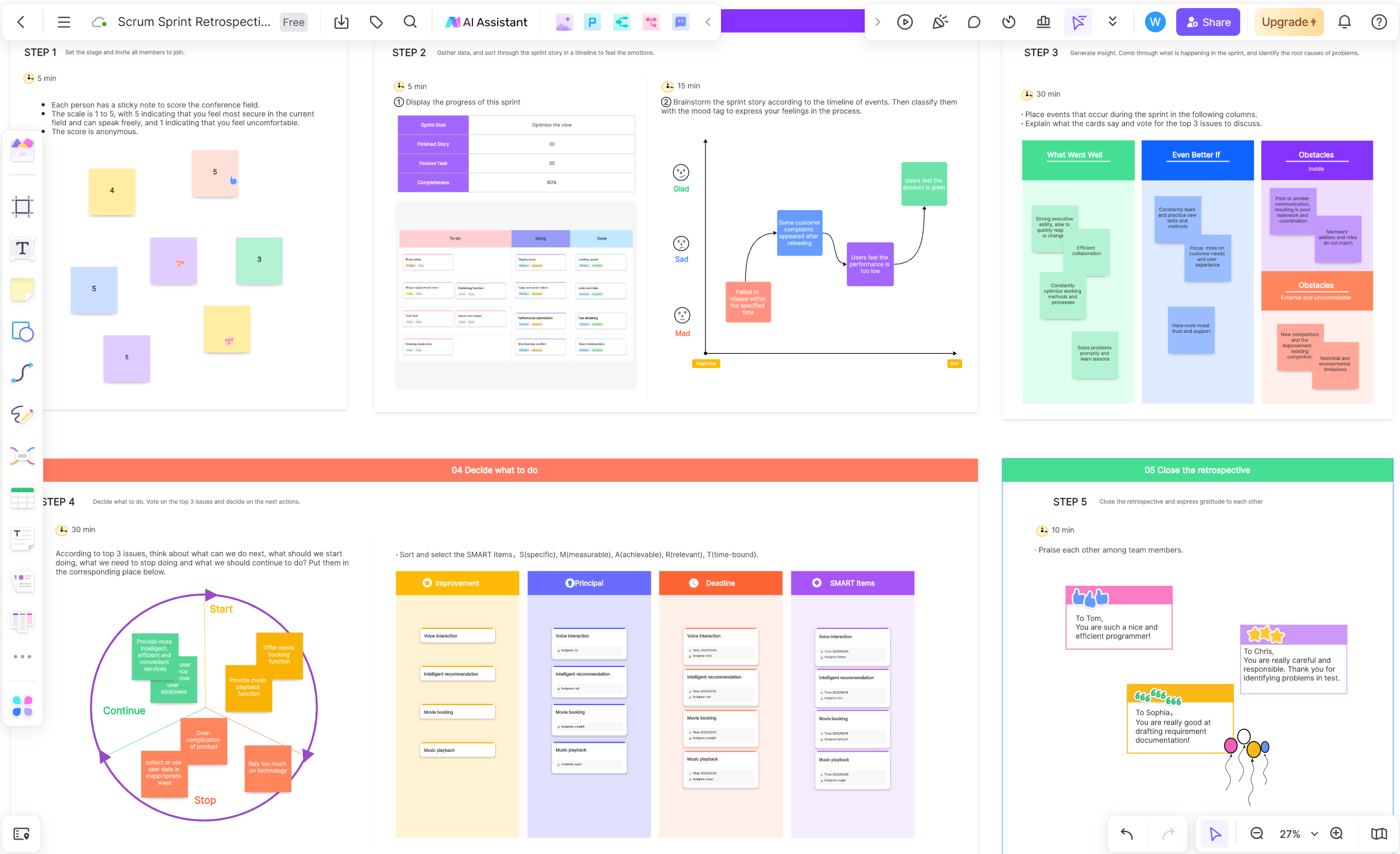
BoardMix's primary strength lies in its vast array of features. Its limitless canvas offers ample room for intricate diagrams and detailed storyboards. Participants can interact with each element on the board, making real-time changes visible to everyone. BoardMix also boasts pre-built templates for various business functions, including UX design, product management, and strategy & planning. Its capability to integrate with popular productivity tools further enhances its attractiveness.
Zoom: Simplicity Meets Functionality
Zoom's whiteboard is an accessory to its core service – video conferencing. Therefore, its features are somewhat basic but effective for straightforward presentations or brief explanations during a meeting. Users can draw, type text, erase drawings and highlight important points. However, it doesn't offer extensive drawing tools or pre-built templates.
User Experience: A Seamless Transition from Physical to Digital
Both BoardMix and Zoom are committed to providing a seamless user experience, albeit in different ways.
BoardMix: Designed for Collaboration
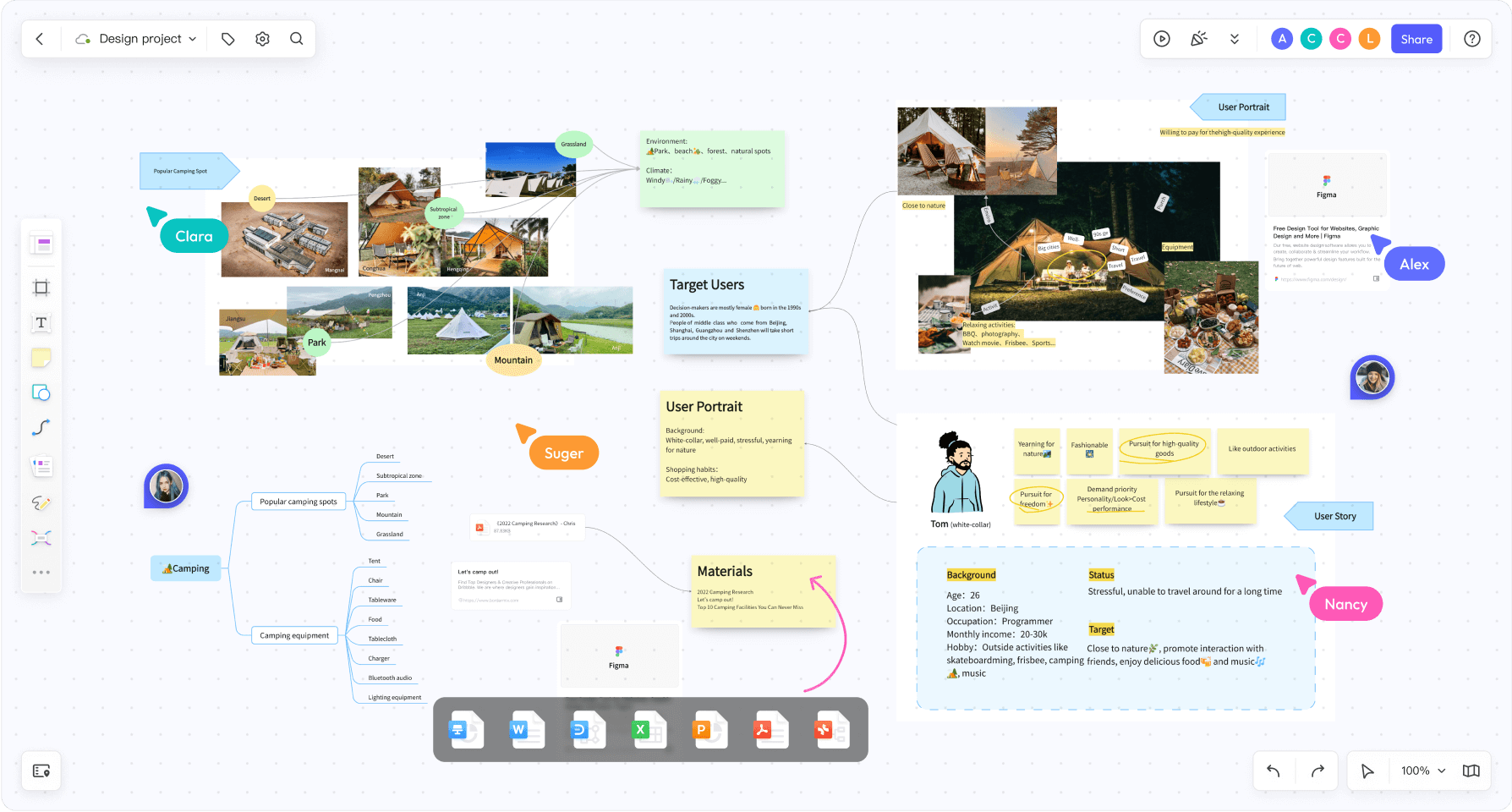
BoardMix’s intuitive design is commendable. Its focus on ease of use has led to a smooth learning curve even for novice users. Real-time cursors of active users aid in facilitating interactive sessions and building a sense of unity among remote participants.
Zoom: Video-Conferencing Led Interaction
Zoom’s user experience is centered around its video conferencing feature. While its whiteboard lacks advanced tools, its integration with the video conferencing experience makes it handy for quick interactions.
In conclusion, the choice between BoardMix Collaborative Whiteboard and Zoom Whiteboard boils down to your specific needs. If your priority is comprehensive, in-depth whiteboarding and seamless integration with productivity tools, BoardMix is your go-to solution. However, if you seek a straightforward whiteboard primarily for video conferencing, Zoom fits the bill.













