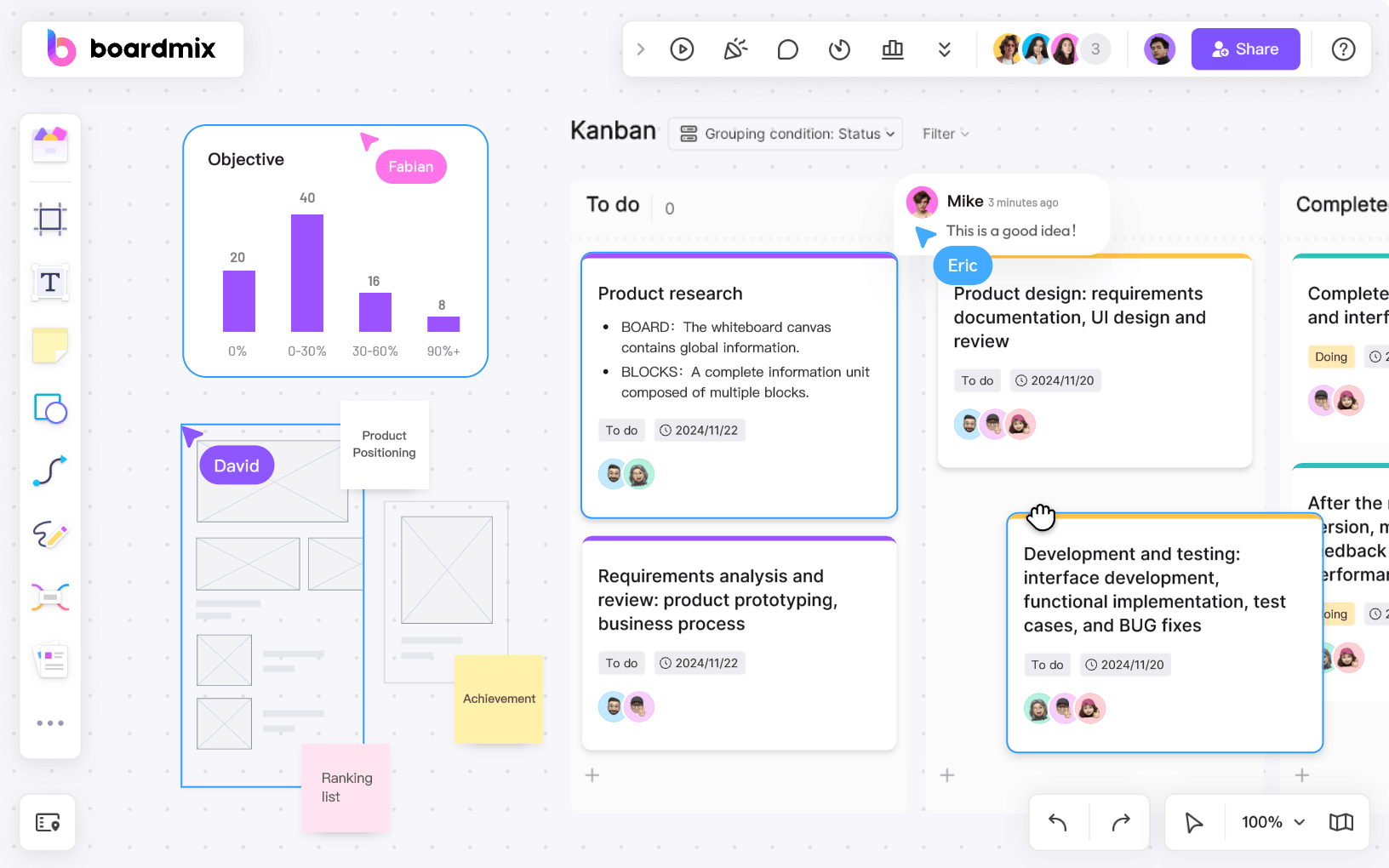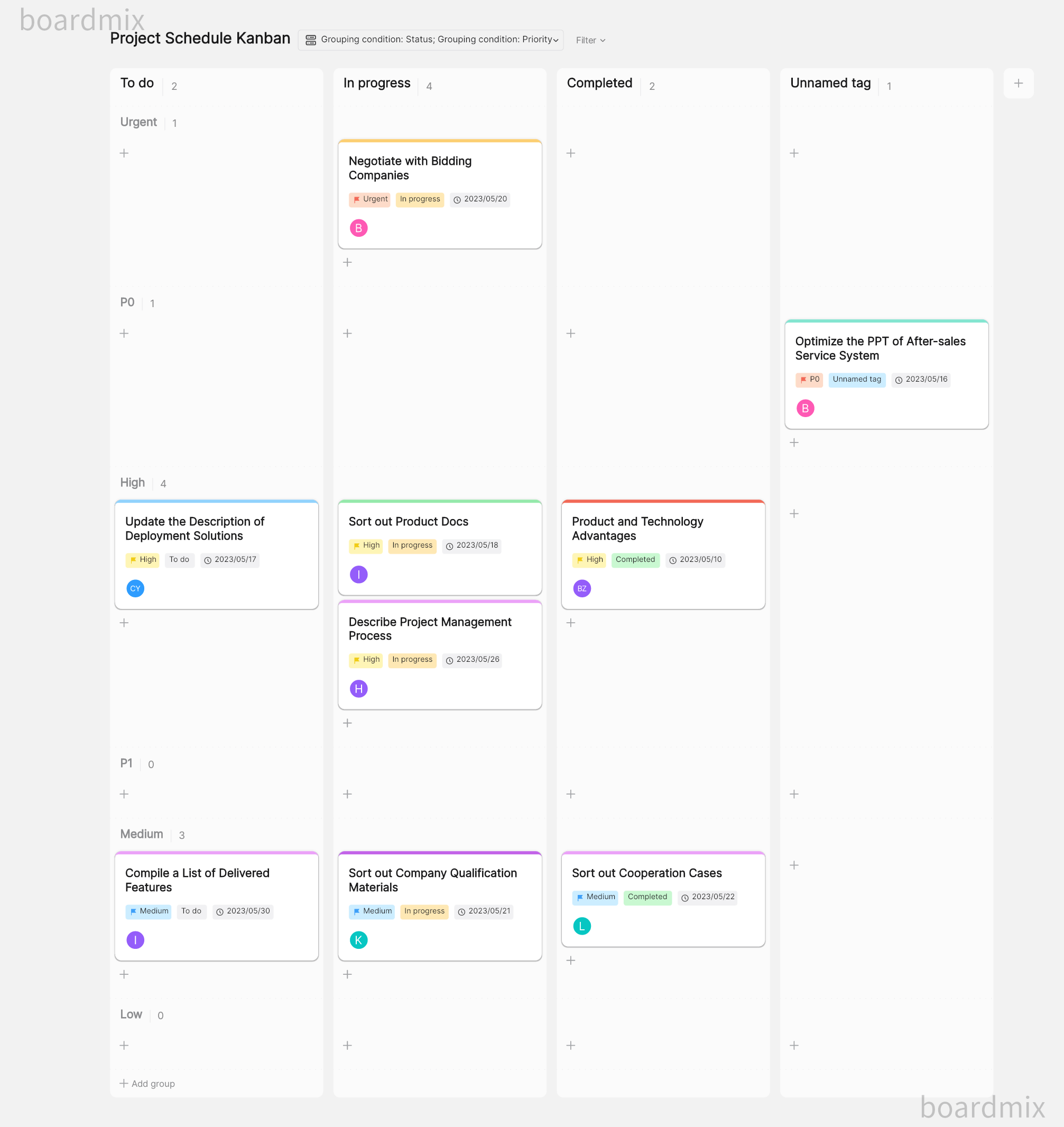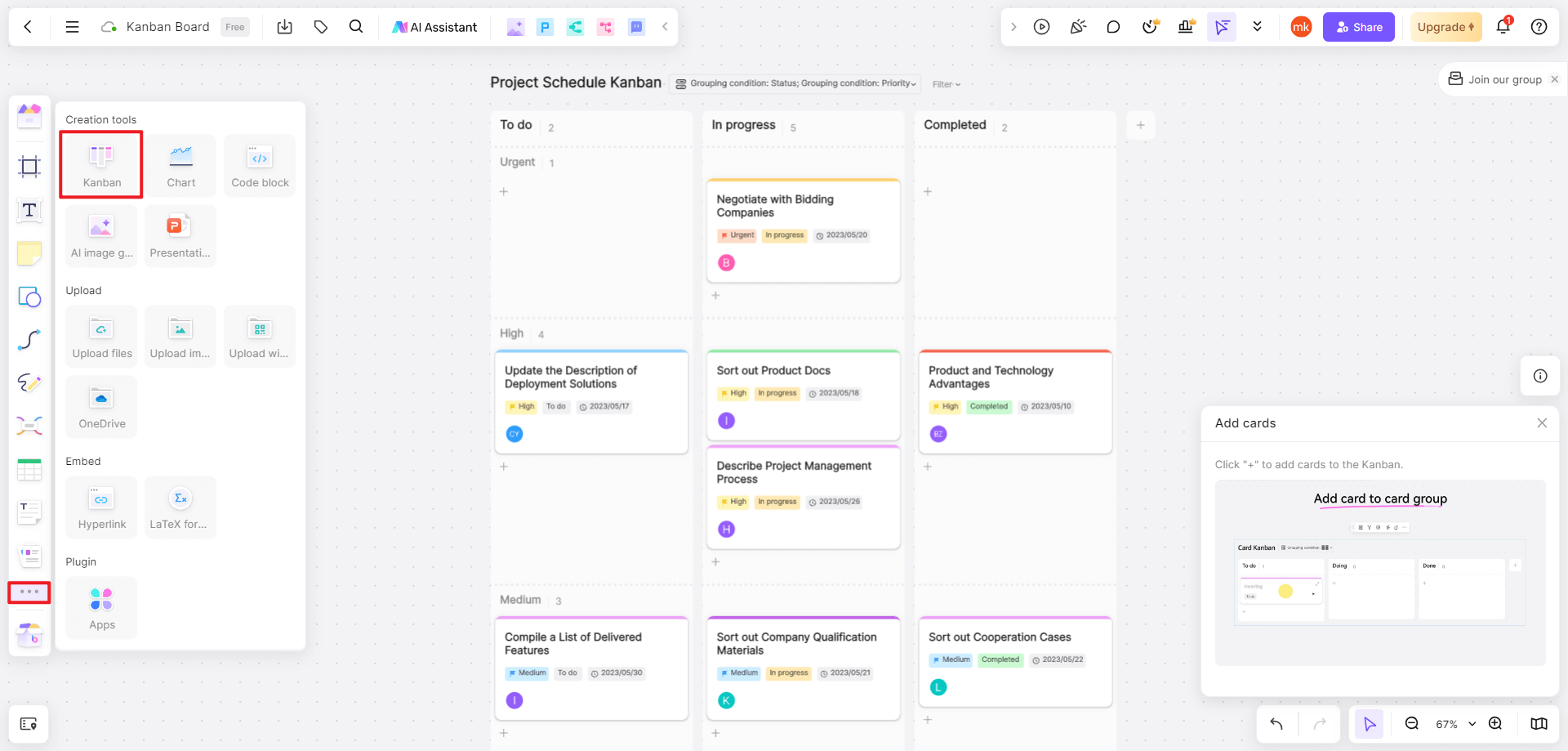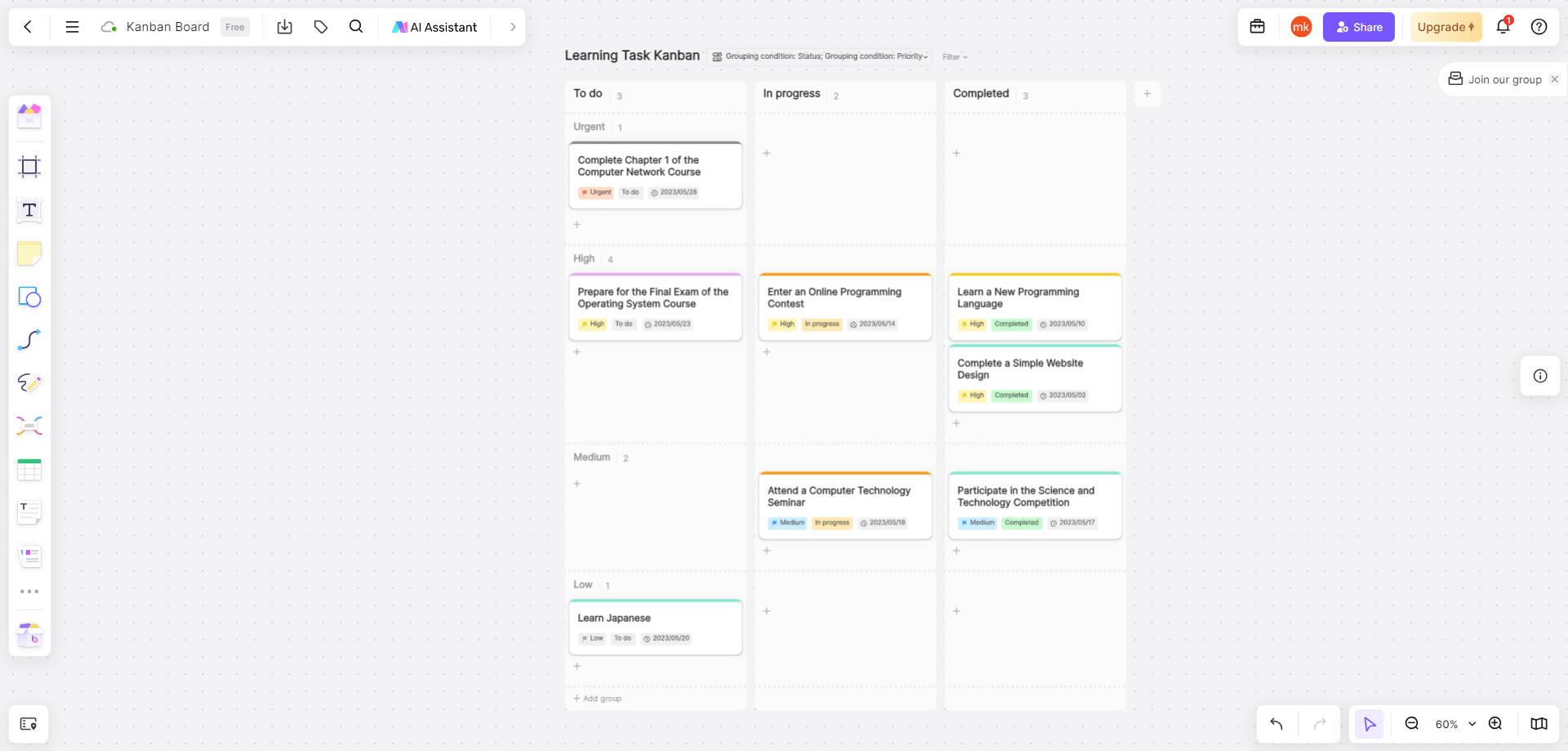In enterprise management, the appropriate introduction of visual online Kanban board with intuitive images and appropriate colors can directly reflect business changes, promote interaction and collaboration between teams, and at the same time help decision-makers issue business adjustments and decisions. This article will introduce you to an efficient and professional visual Kanban board - Boardmix. Its unlimited canvas function can add various contents, such as text, graphics, notes, mind maps, etc. It also supports inserting pictures (PPT). , PDF, Word), making collaboration between teams visible, thereby improving work efficiency.
What is the Kanban?
The word Kanban comes from Japanese and refers to visual cards. Kanbanis managed through cards on a whiteboard. Each card represents a work item and the columns represent the work sequence. Details of all tasks are listed on the board. All tasks are visible to help product managers manage their teams. Workflow, check the completion status of each task in real time.
The Kanban approach provides a great set of principles for product teams. It provides real-time and transparency of work, which can be used to guide visualization, continuously deliver products and services, obtain customer feedback faster and more frequently, and help teams deliver the products and services customers really want faster and more accurately.
Components of a Visual Kanban Board
Kanban Board is a form of visual management and mainly consists of the following three elements:
Kanban board: It contains the overall picture of the entire project or work process and is often considered a workspace or project task board.
Kanban list: It represents the structure of the Kanban board layout, which contains "to-do", "doing" and "completed" lists, each list represents a different stage of task execution.
Kanban card: It represents the subtasks that need to be completed in the overall project. It exists in the Kanban list. As the task progresses, it moves from the left list to another right list. Once the completed list is reached, the subtask can be deleted.
In project execution, the composition of online Kanban board can be applied in many ways. If you are a product manager and want to use the visual Kanban method well, you need to use a useful team collaboration tool - Boardmix online collaboration whiteboard, which can make online Kanban management clear and visual, greatly improving the work efficiency of the project team.
In the Boardmix online whiteboard, you can also import files of different forms from tool bars on the left hand, you can also embed hyperlinks like Instagram Videos in the online Kanban.
The Role of Visual Kanban
The main function of Kanban management is to improve the visualization of project status. During the project, the team can see the tasks or demand cards on the mobile billboard in real time every day, which can reveal things, patterns, and phenomena that are not easy to see.
Online Kanban management brings the following benefits to collaboration between teams:
- Let individuals, teams, and management see the work, processes, and related risks, and form a common understanding of goals, work status, obstacles, and risks.
- Establishing sensory awareness and cultivating team empathy can help reduce the occurrence of overload by limiting WIP according to individual capacity.
- Start collaboration and better communicate, discuss, and promote project improvement issues with each other.
- Use the information you see to make timely and logical decisions, collaborate, and share knowledge.
- To achieve the purpose of synchronizing project progress and strengthening team collaboration, it is easier to form trust between each other.
Benefits of Using Kanban Board Template
The Boardmix collaborative whiteboard is a project management tool which offers free & concise Kanban Board Template. It integrates free layout, brushes, notes, multimedia presentation, mind maps, and documents with multiple creative expression capabilities. It can provide product managers with a lot of help during the project management process, such as developing visual dashboards, SMART goals, 5WHY analysis methods, etc., and team members can collaborate through this whiteboard and share their task progress. Click Boardmix to register for free, try it out now!
- Based on the cloud, there is no need to download the App before use, you can use it online by opening the web version.
- Supports hand-drawing, multimedia and other creative elements, and has a wealth of management templates to help teams monitor and manage project activities, clarify goals, and control activity progress.
- Compatible with mainstream formats such as PPT, PDF, and Word.
- Supports access to third-party voice/video conferencing software such as Tencent Conference, Feishu Conference, DingTalk Conference, Zoom, Focus, and Enterprise WeChat, allowing remote office teams to communicate in real time.
- Timer and comment interactive functions to improve the sense of participation in online meetings.
- Link-based sharing, share brainstorming documents with one click.
- Its community template center has built-in a large number of rich and practical chart templates, which can help complete management work efficiently and easily master the data analysis of product design and operation activities.