Traditional whiteboards, once the cornerstone of brainstorming sessions and classroom lessons, have evolved into sophisticated digital tools that offer unparalleled versatility and convenience. Digital whiteboard software has become an essential asset for businesses, educators, and teams working remotely, providing a platform for real-time collaboration, interactive learning, and dynamic presentations.
This article delves into the 15 best digital whiteboard software for 2024, exploring their features, benefits, and how they can transform your collaborative efforts.
Why Do You Need Digital Whiteboard Software?
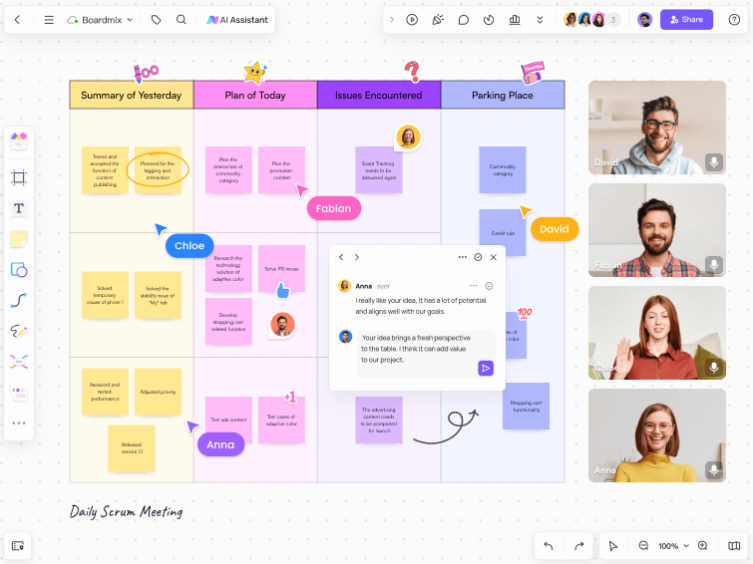
Digital whiteboard software has become an essential tool in modern workplaces and educational environments. Whether you're collaborating with a team remotely or engaging students in an interactive lesson, digital whiteboard software provides a versatile and dynamic platform for visual communication and brainstorming. Unlike traditional whiteboards, digital whiteboards offer a range of features that enhance productivity, including real-time collaboration, easy sharing, and the integration of multimedia elements.
What to Look for in Digital Whiteboard Software?
When selecting the best digital whiteboard software for your needs, consider the following features:
Ease of Use: The software should have an intuitive interface that is easy to navigate.
Collaboration Features: Look for real-time collaboration capabilities that allow multiple users to work on the board simultaneously.
Integration: Check if the software integrates with other tools and platforms you use, such as project management software or educational platforms.
Multimedia Support: The ability to add images, videos, and other multimedia elements can greatly enhance your presentations and brainstorming sessions.
Customization: The software should offer customizable templates and tools to fit your specific needs.
Security: Ensure that the software has robust security features to protect your data and privacy.
15 Best Digital Whiteboard Software 2024
Here is a list of the top 15 digital whiteboard software for 2024, each with unique features that make them stand out:
1. Boardmix
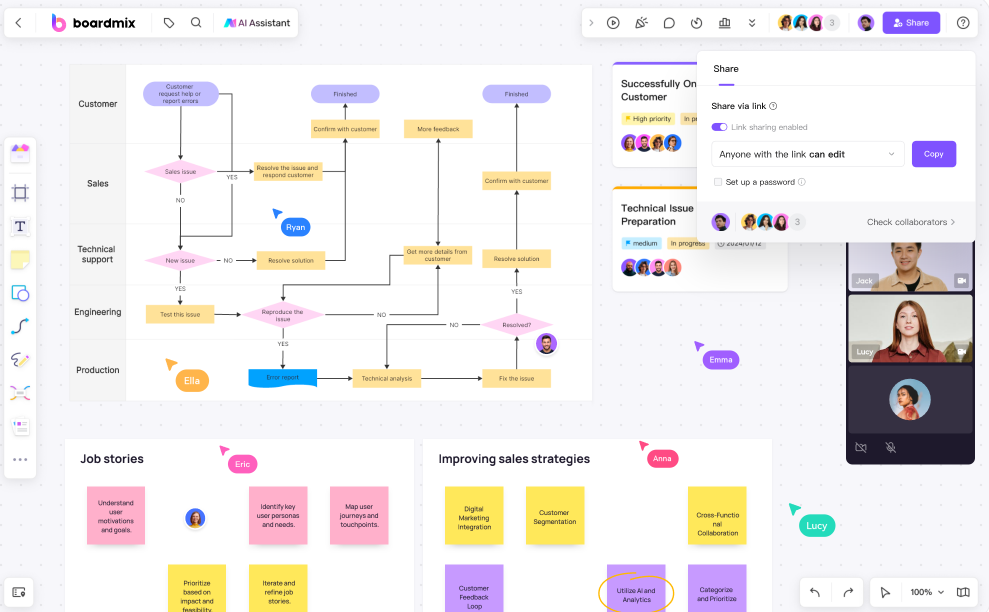
Boardmix is a versatile digital whiteboard software that excels in real-time collaboration. It offers a comprehensive set of features that make it suitable for both business and educational use:
Intuitive Interface: Designed to be user-friendly, allowing easy navigation and usage.
Templates: Offers a wide range of pre-designed templates to jumpstart your projects.
Integration: Seamlessly integrates with tools like Slack, Google Drive, and Microsoft Teams, enhancing workflow and productivity.
Brainstorming Tools: Features such as sticky notes, mind maps, and voting capabilities to facilitate brainstorming sessions.
Project Management: Includes project management tools for task tracking, timelines, and assigning responsibilities.
Security: Robust security features to ensure data privacy and protection.
2. Miro
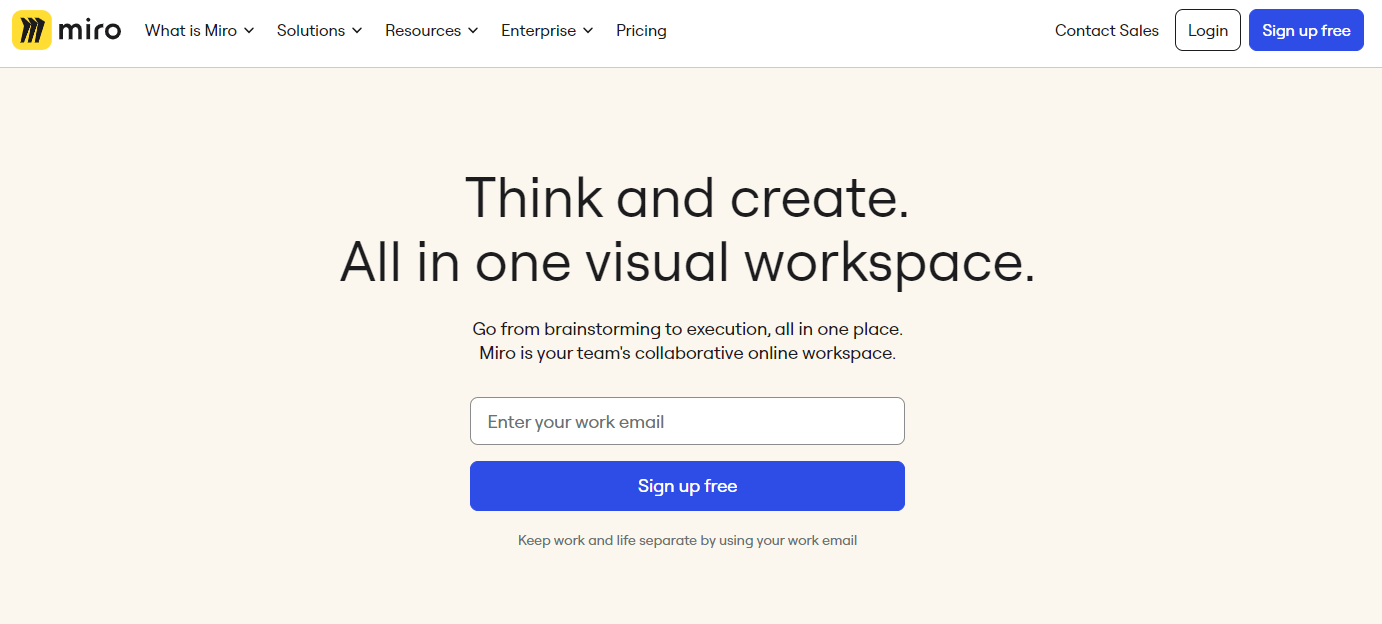
Miro is one of the most popular digital whiteboard software options, known for its extensive collaboration features and user-friendly interface:
Real-Time Collaboration: Supports real-time editing and collaboration.
Template Library: Offers a vast library of templates for various use cases.
Integration: Integrates with Jira, Trello, Zoom, and other productivity tools.
Versatility: Suitable for a wide range of applications from brainstorming to project planning.
Accessibility: Available on multiple platforms including web, mobile, and desktop.
3. Microsoft Whiteboard
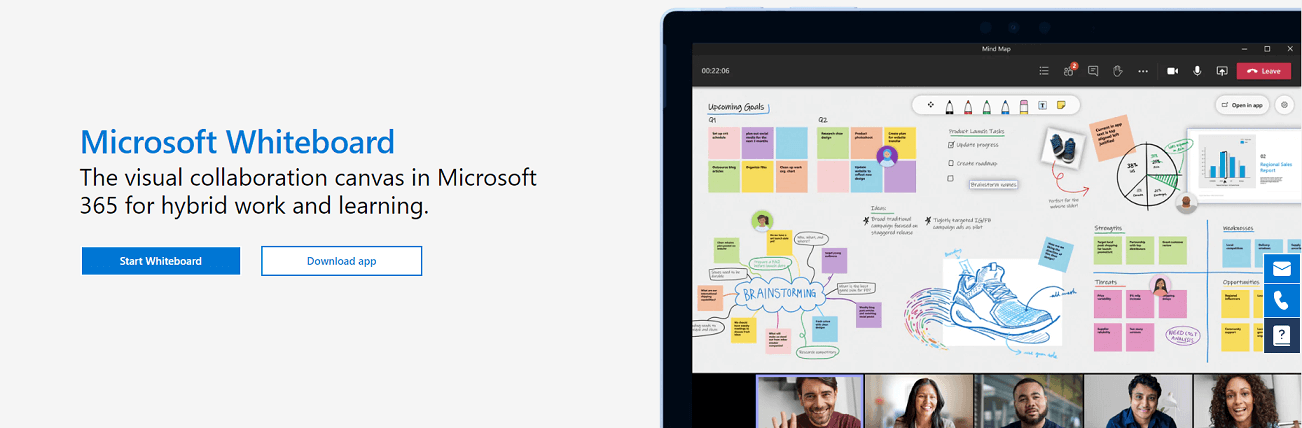
Microsoft Whiteboard provides a freeform digital canvas for collaboration and brainstorming:
Integration: Seamlessly integrates with other Microsoft Office tools like Teams, OneNote, and Outlook.
Real-Time Collaboration: Supports real-time collaboration, making it ideal for remote teams.
Ink Tools: Advanced ink tools for drawing and writing.
Ease of Use: Simple, user-friendly interface.
Templates: Offers templates for quick start.
4. Google Jamboard
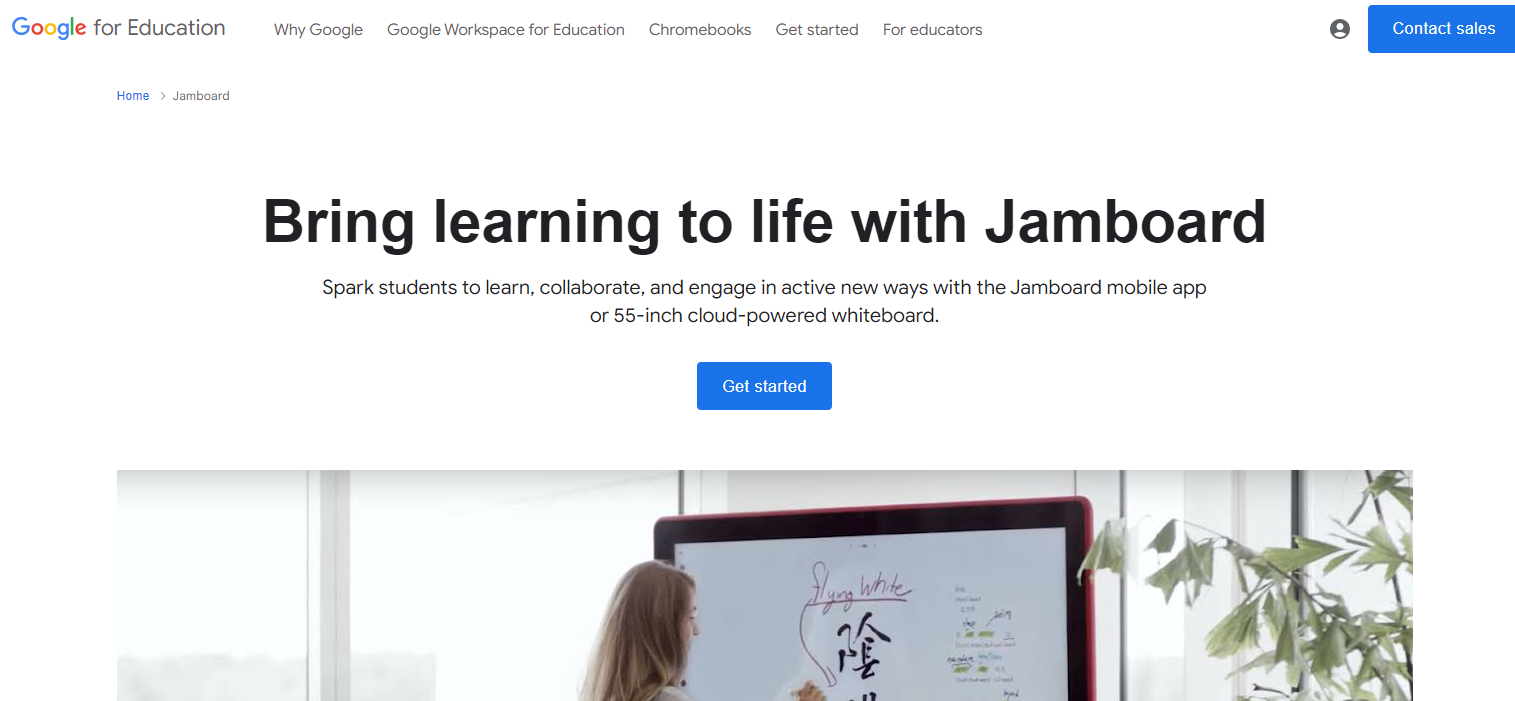
Google Jamboard is a cloud-based digital whiteboard that integrates with Google Workspace:
Real-Time Collaboration: Allows users to collaborate in real-time.
Integration: Integrates with Google Drive, Docs, Sheets, and Slides.
Ease of Use: Intuitive and easy to use, suitable for both educational and business environments.
Multimedia: Supports adding images, sticky notes, and shapes.
Accessibility: Accessible from any device with an internet connection.
5. Conceptboard
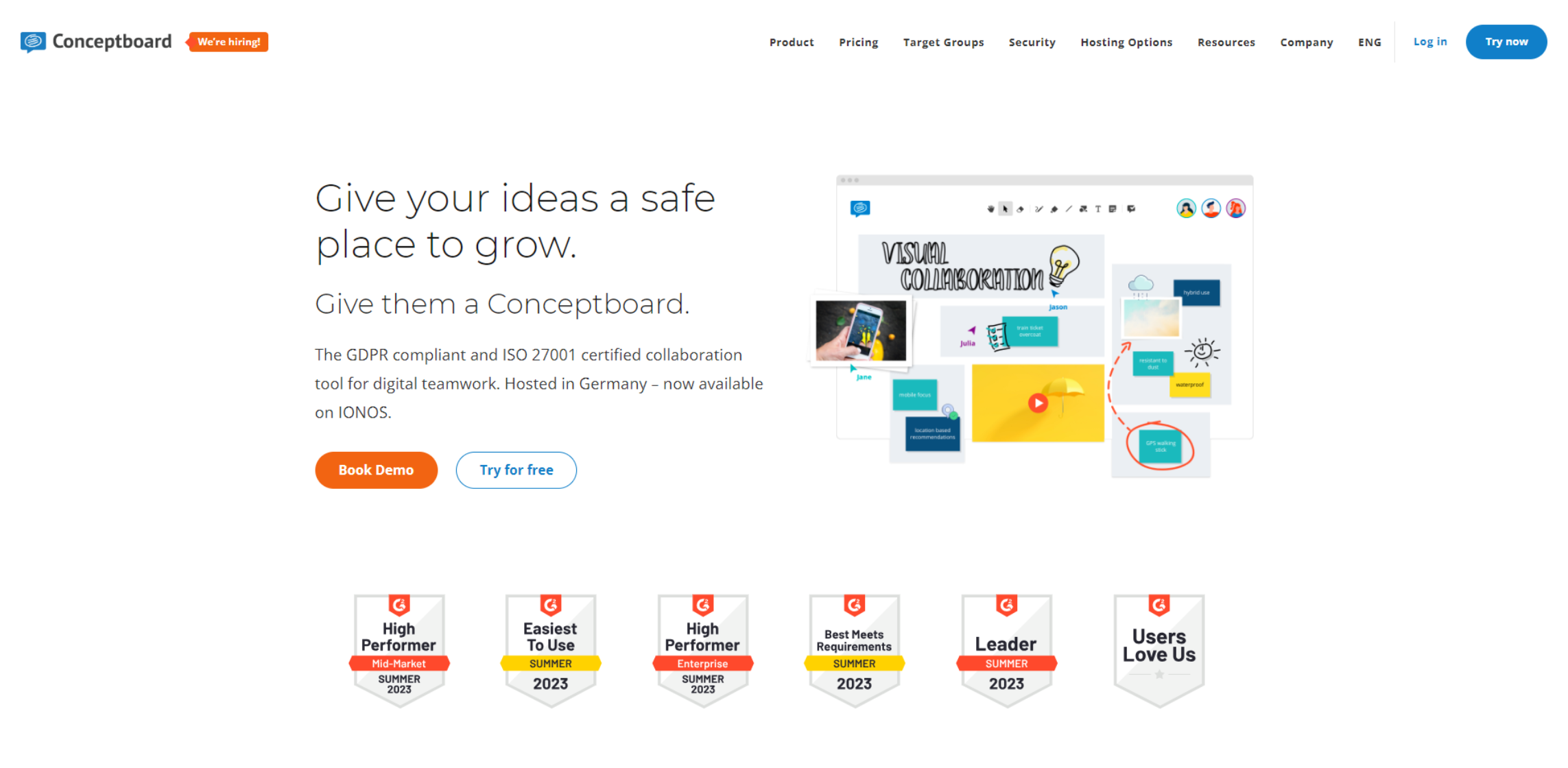
Conceptboard offers robust collaboration features, including real-time editing, comment threads, and task assignments:
Real-Time Collaboration: Multiple users can collaborate in real-time.
Commenting: Supports threaded comments for detailed discussions.
Task Management: Allows task assignments and tracking within the board.
Integration: Integrates with tools like Slack and Trello.
Versatility: Suitable for project management, brainstorming, and remote meetings.
6. Lucidspark
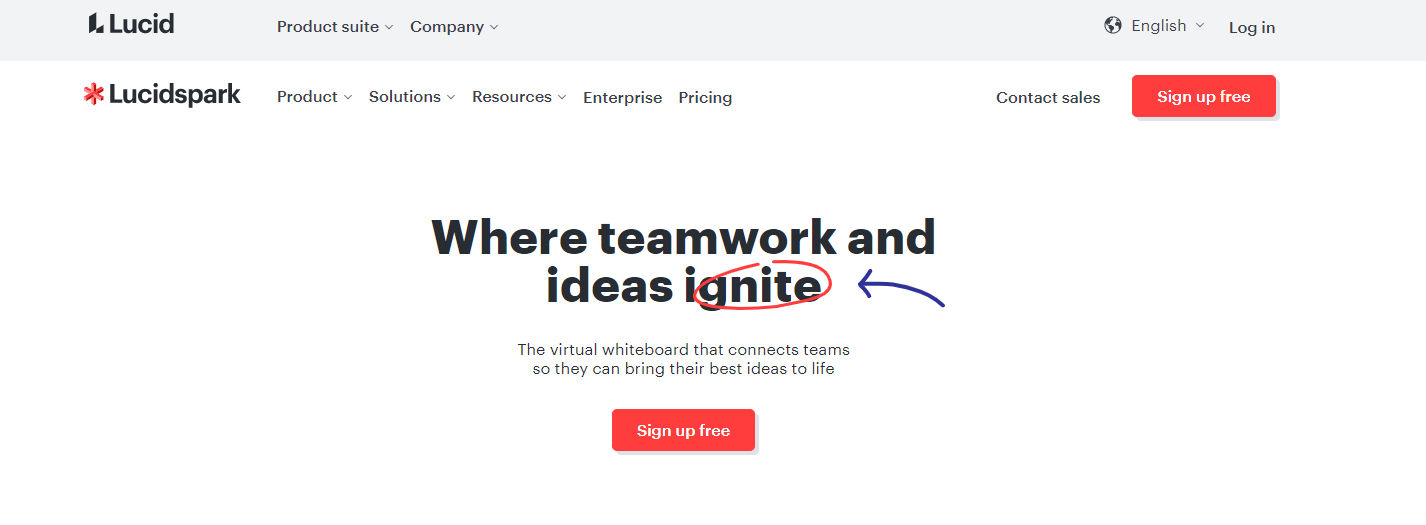
Lucidspark is designed for brainstorming and collaboration, offering features like sticky notes, voting, and group chat:
Brainstorming Tools: Includes sticky notes, freehand drawing, and voting features.
Integration: Integrates well with Lucidchart and other productivity tools.
Real-Time Collaboration: Supports real-time collaboration for remote teams.
Templates: Offers a variety of templates to get started quickly.
Feedback Tools: Features for capturing and organizing feedback.
7. Stormboard
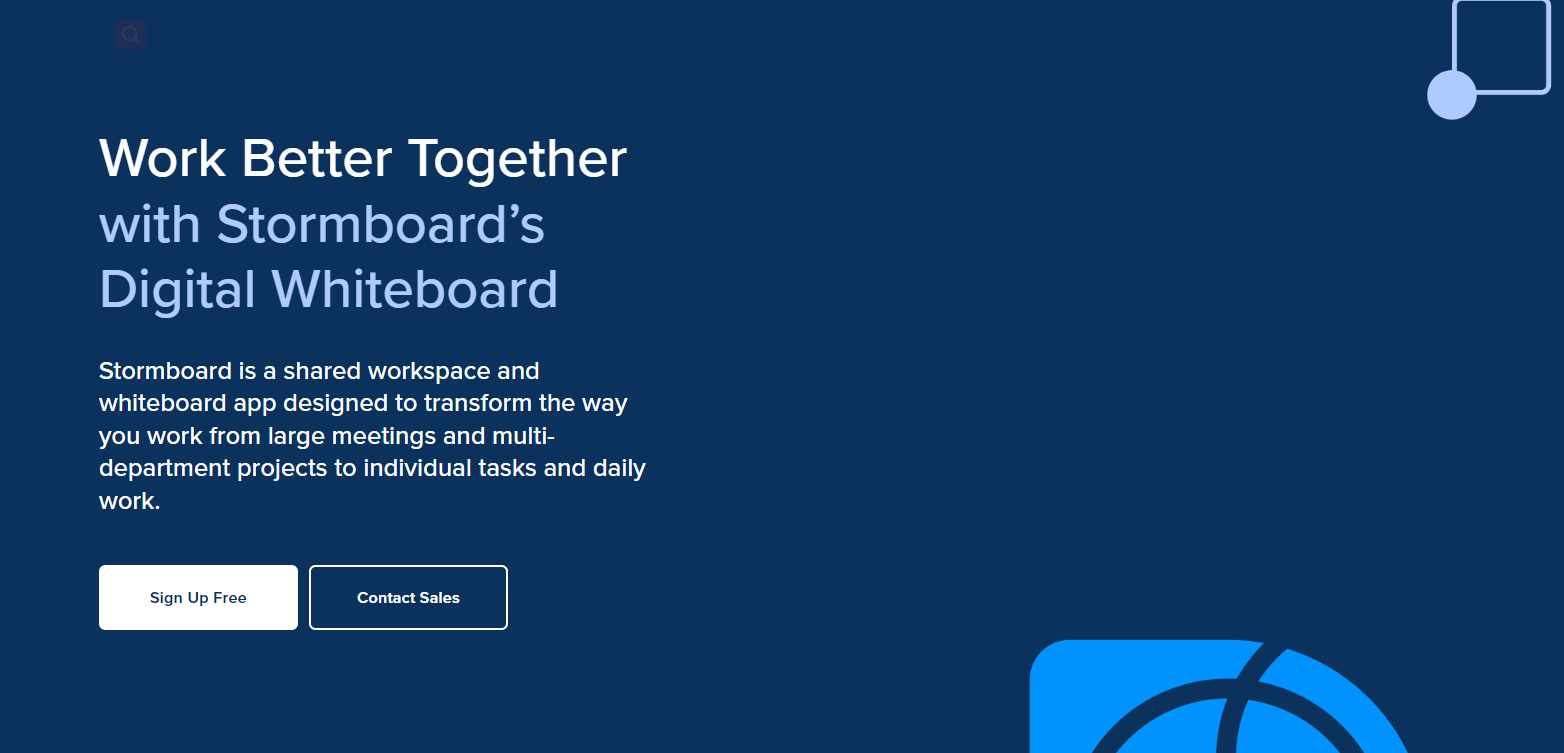
Stormboard combines digital whiteboarding with project management features:
Task Management: Allows users to create and manage tasks directly from the whiteboard.
Real-Time Collaboration: Supports real-time collaboration and brainstorming.
Templates: Offers a variety of templates for different use cases.
Integration: Integrates with tools like Slack, Microsoft Teams, and Google Workspace.
Data Export: Ability to export data to various formats for reporting.
8. Ziteboard
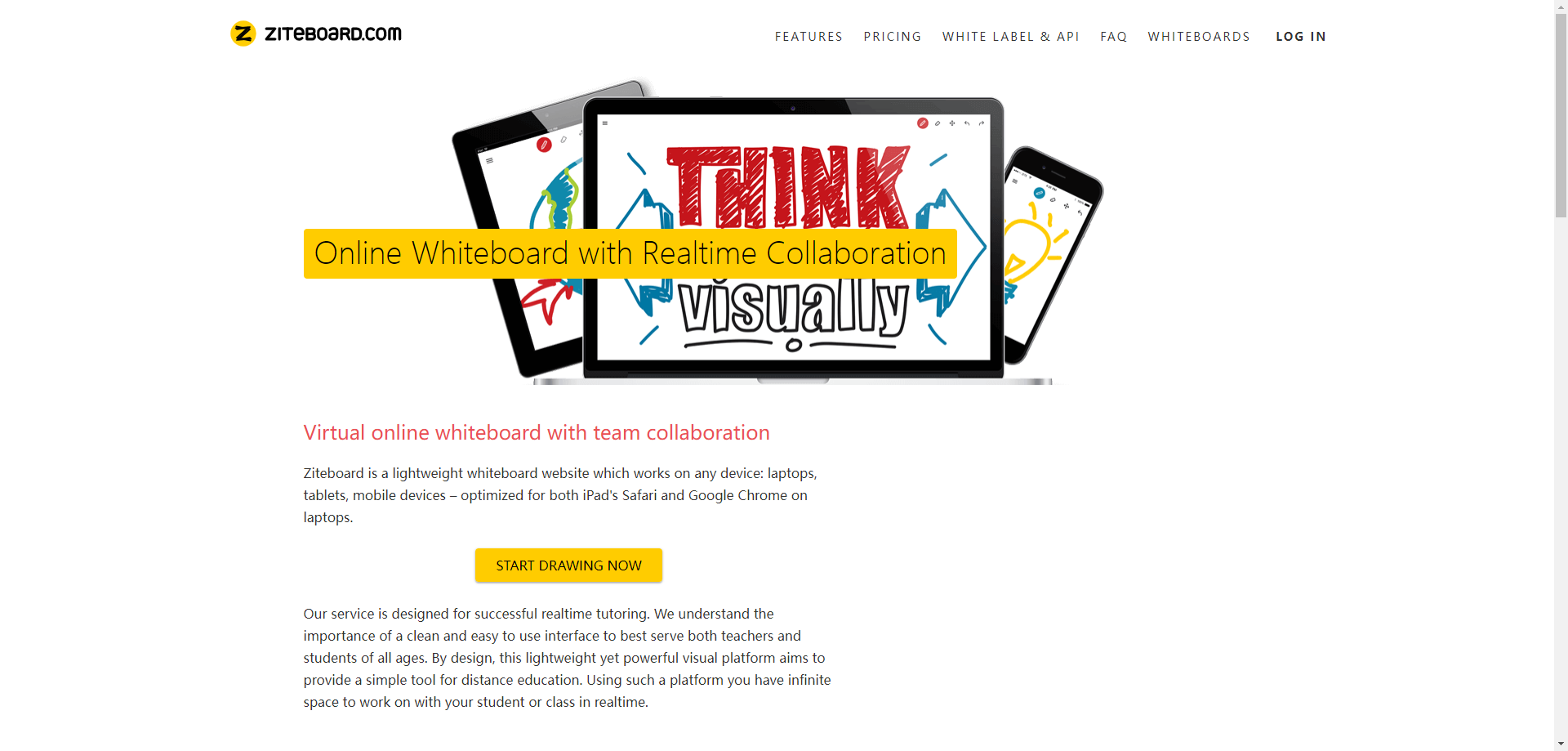
Ziteboard is a lightweight, browser-based digital whiteboard that focuses on simplicity and ease of use:
Browser-Based: No installation required, works directly in the browser.
Real-Time Collaboration: Supports real-time collaboration.
Simplicity: User-friendly and straightforward interface.
Drawing Tools: Basic drawing tools for quick sketches and notes.
Accessibility: Accessible from any device with an internet connection.
9. Collaboard
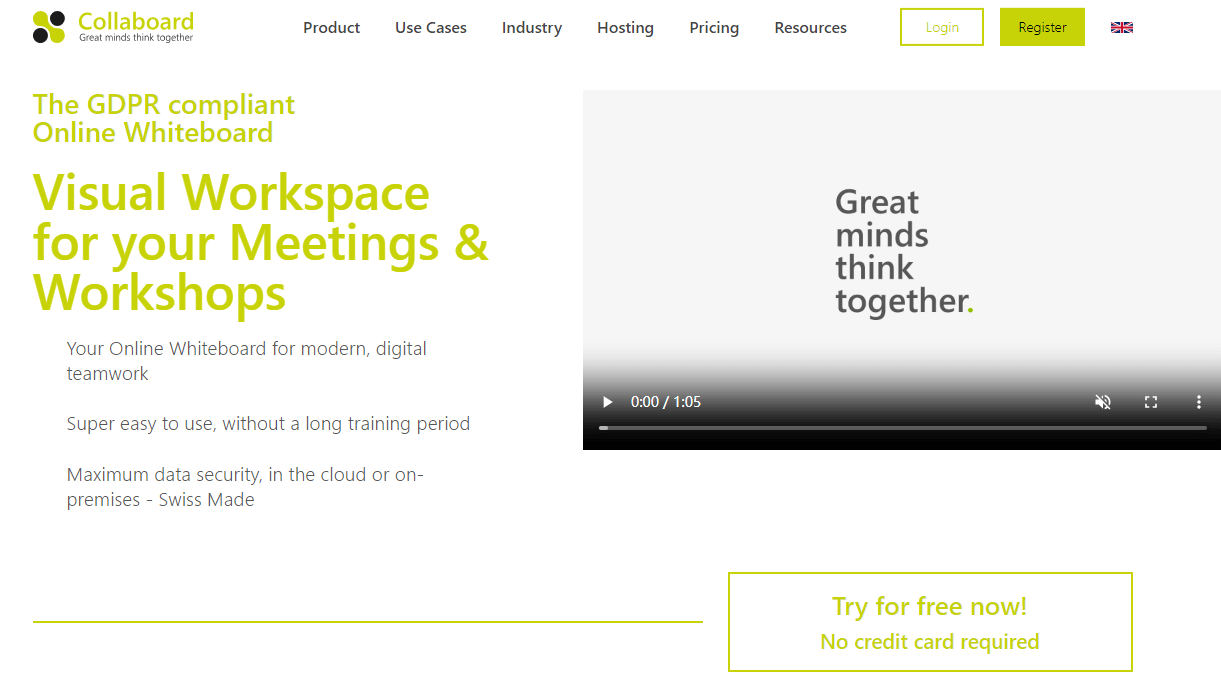
Collaboard offers a range of features for real-time collaboration, including video conferencing, sticky notes, and drawing tools:
Real-Time Collaboration: Multiple users can collaborate simultaneously.
Video Conferencing: Built-in video conferencing for seamless communication.
Integration: Integrates with popular productivity tools.
Security: Provides a secure environment for collaborative work.
Templates: Offers various templates to get started quickly.
10. InVision Freehand
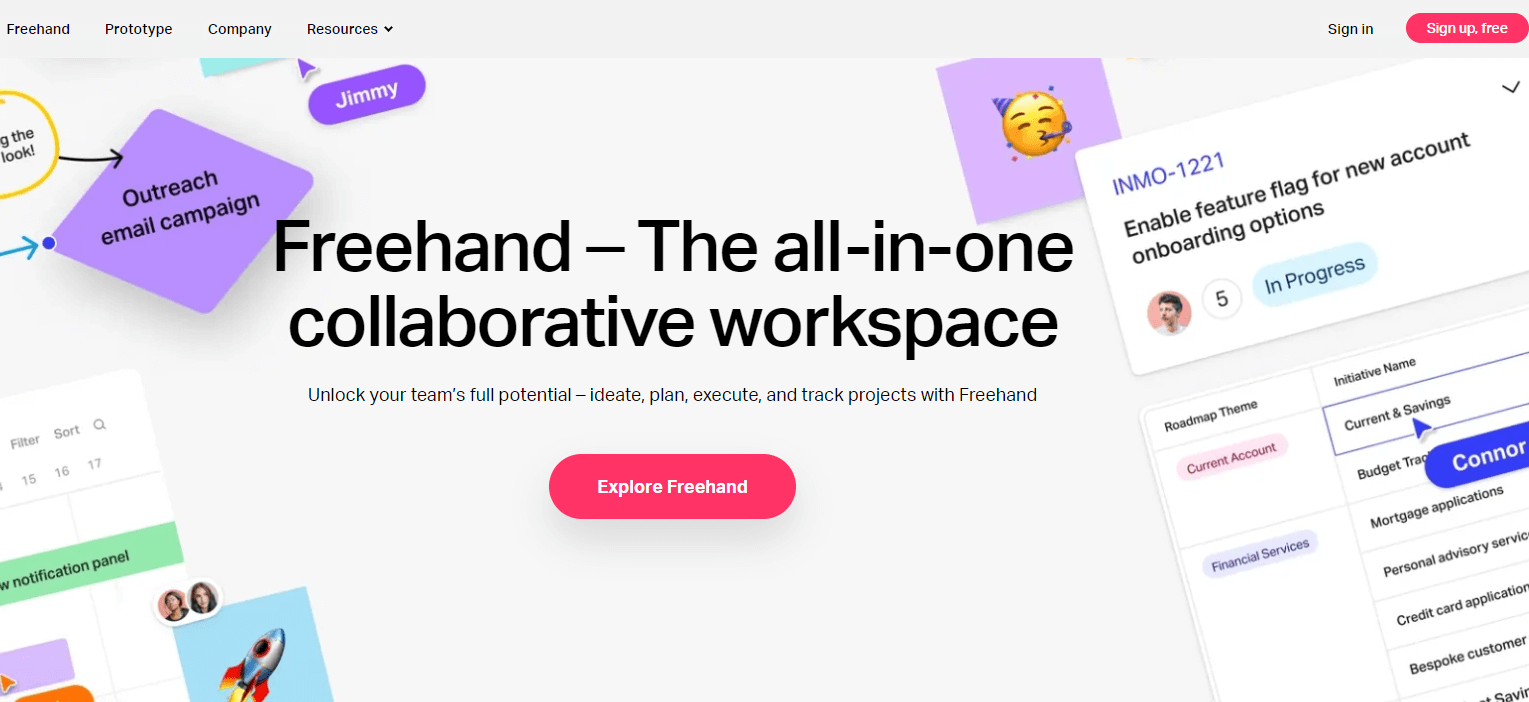
InVision Freehand is a collaborative whiteboard tool designed for design teams:
Design Tools: Supports sketching, wireframing, and prototyping.
Real-Time Collaboration: Real-time collaboration capabilities for design teams.
Integration: Integrates with tools like Sketch, Photoshop, and Slack.
Templates: Offers templates for common design tasks.
Feedback Tools: Tools for capturing and organizing feedback during the design process.
11. Explain Everything
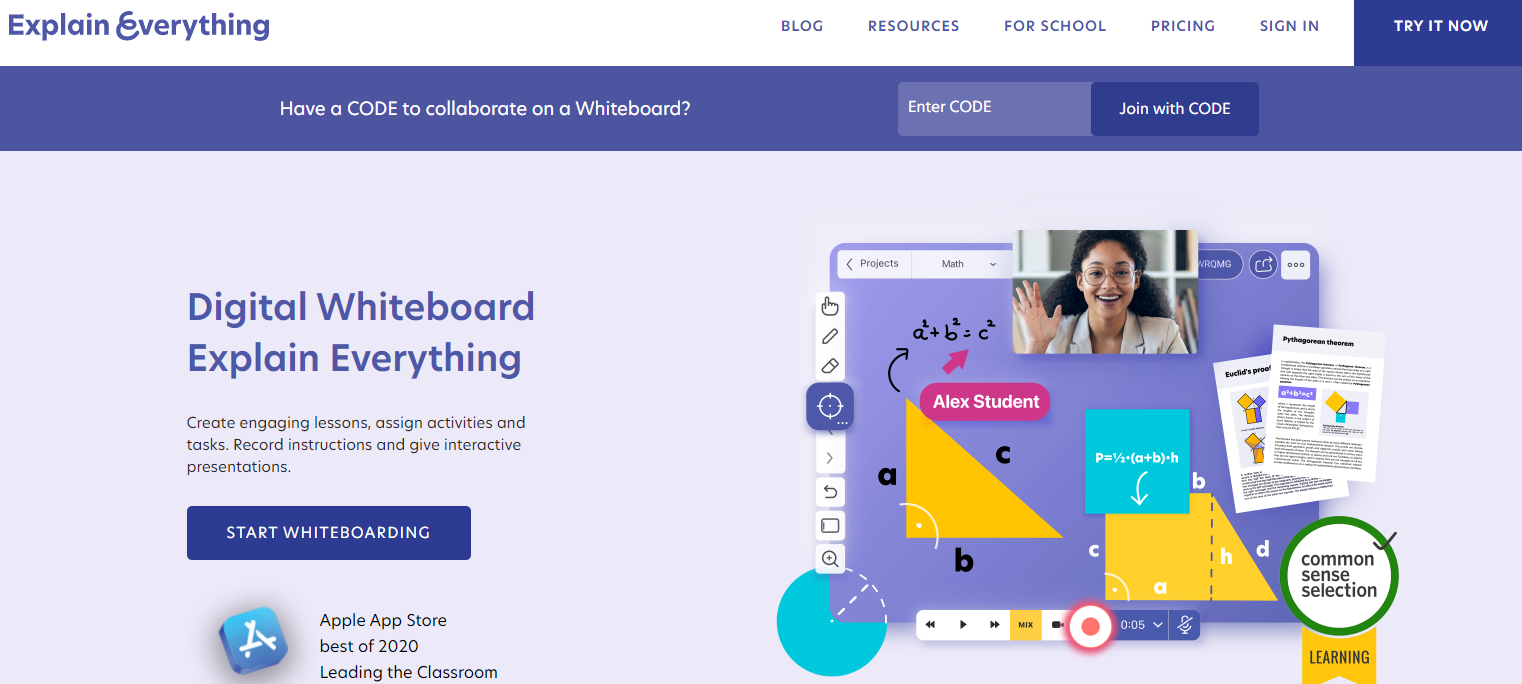
Explain Everything is a digital whiteboard software designed for interactive learning and presentations:
Multimedia Tools: Includes video recording, animation, and voice-over capabilities.
Real-Time Collaboration: Supports real-time collaboration for educators and students.
Templates: Offers a wide range of educational templates.
Integration: Integrates with cloud storage services like Google Drive and Dropbox.
Interactive Learning: Ideal for creating engaging and interactive lessons.
12. Sketchboard
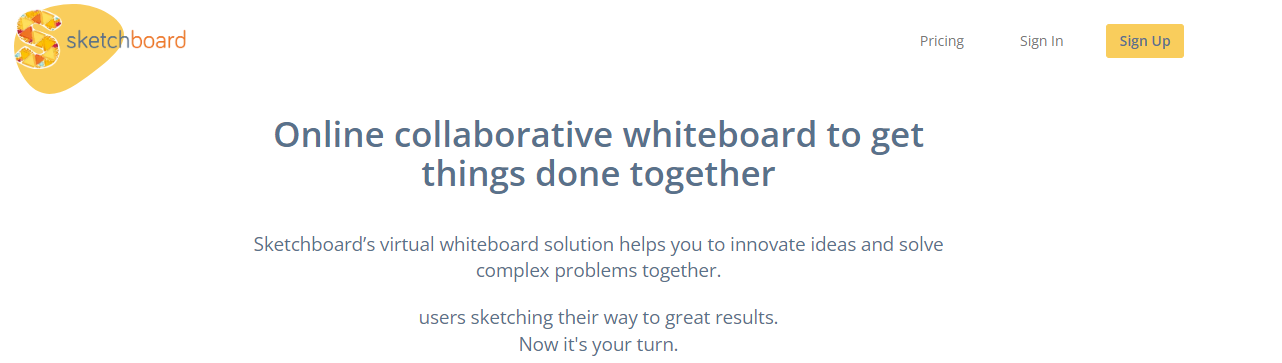
Sketchboard is a collaborative whiteboard tool that emphasizes visual thinking and brainstorming:
Drawing Tools: Various drawing tools to help visualize ideas.
Real-Time Collaboration: Supports real-time collaboration.
Templates: Offers templates to get started quickly.
Integration: Integrates with productivity tools like Slack and Google Drive.
Ease of Use: Simple and intuitive interface.
13. Limnu
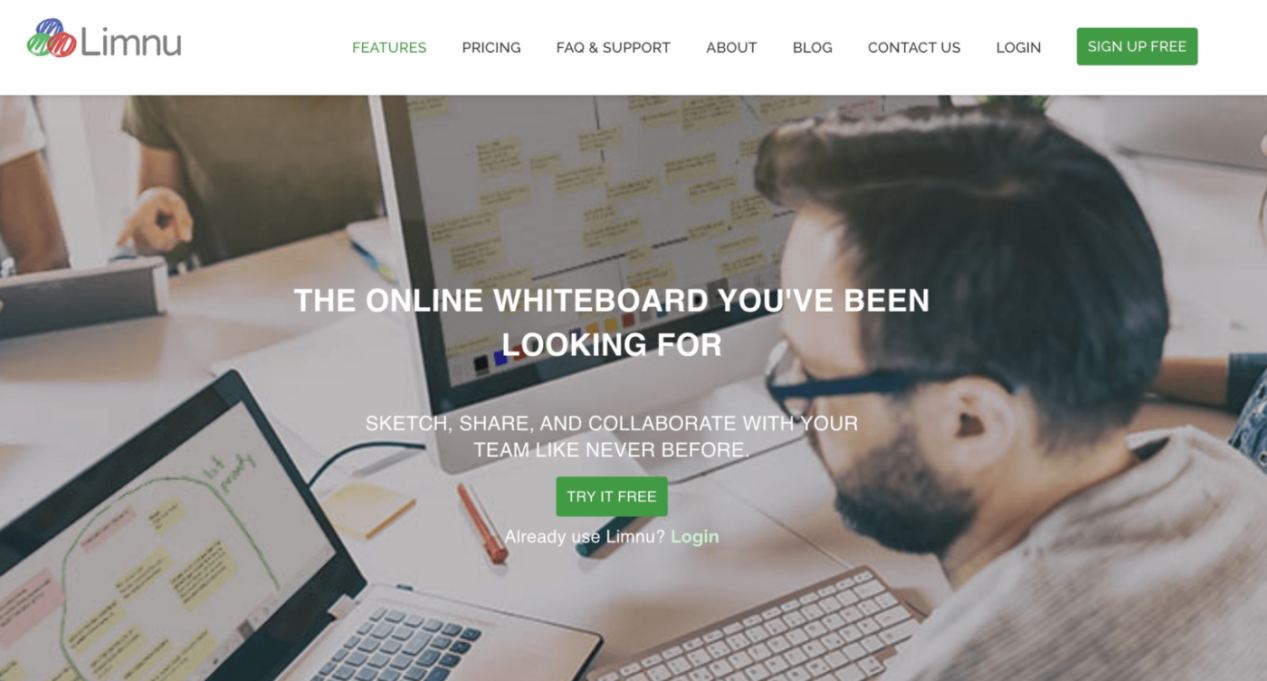
Limnu provides a realistic whiteboarding experience with its smooth drawing tools and intuitive interface:
Realistic Drawing: Smooth and natural drawing experience.
Real-Time Collaboration: Supports real-time collaboration.
Integration: Integrates with Slack and Google Drive.
Templates: Offers a variety of templates for different use cases.
Ease of Use: User-friendly and easy to navigate.
14. Flockdraw
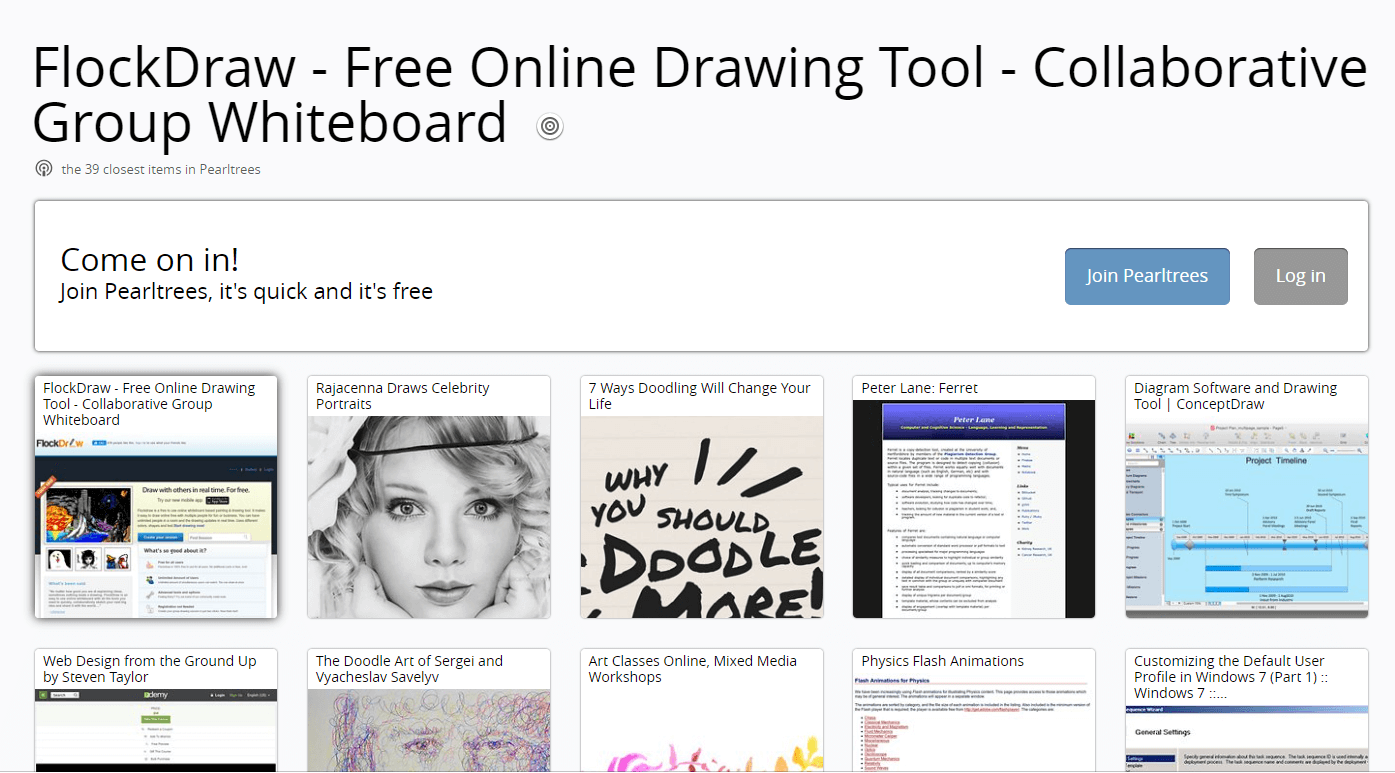
Flockdraw is a simple, easy-to-use digital whiteboard that allows for quick and spontaneous collaboration:
Simplicity: Straightforward interface for quick collaboration.
Real-Time Collaboration: Supports real-time collaboration.
Drawing Tools: Basic drawing tools for sketching and notes.
Accessibility: Accessible from any device with an internet connection.
Ease of Use: No learning curve, ideal for quick use.
15. NoteLedge
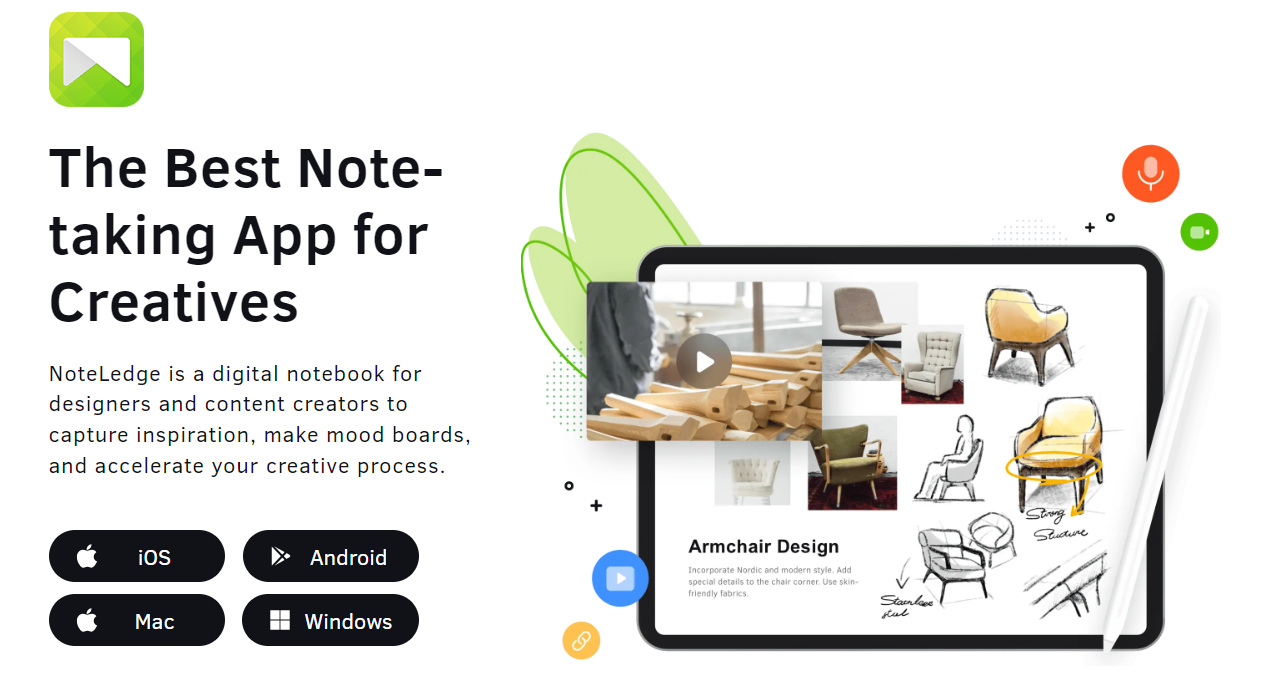
NoteLedge combines note-taking with digital whiteboarding, offering a range of multimedia tools to enhance your notes and presentations:
Multimedia Tools: Supports adding images, videos, and voice recordings.
Real-Time Collaboration: Allows real-time collaboration and sharing.
Integration: Integrates with cloud storage services like Google Drive and Dropbox.
Templates: Offers a variety of templates for notes and presentations.
Versatility: Suitable for both personal and professional use.
How to choose among digital whiteboard software?
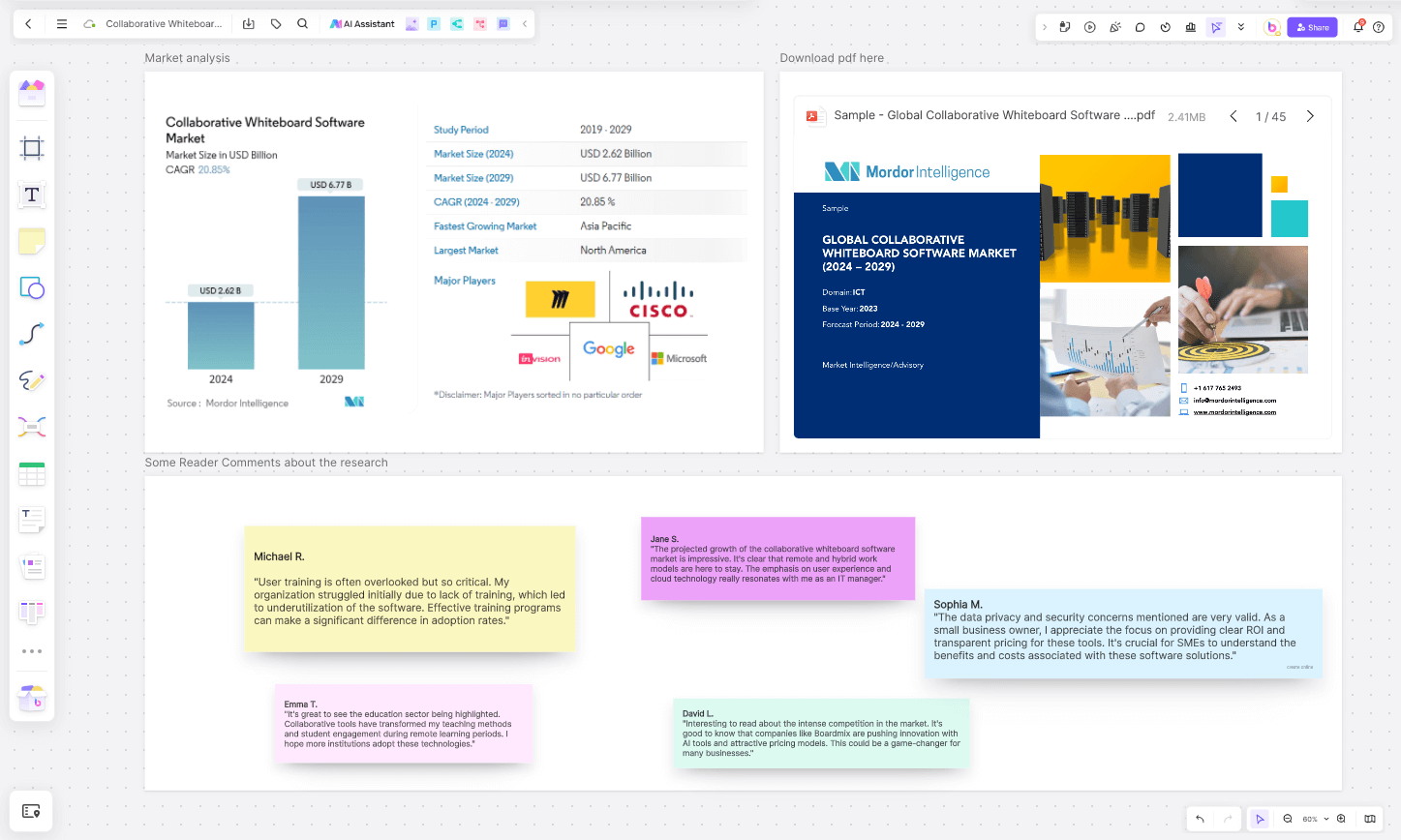
Digital Whiteboard Software for Free Download
When opting for free digital whiteboard software, it’s important to weigh the available features against your team's needs. Miro offers a robust free version that caters to basic collaborative needs, with more advanced functionalities requiring paid plans. Google Jamboard, integrated seamlessly with Google Workspace, provides a straightforward, no-cost option ideal for users within the Google ecosystem. Boardmix stands out with versatile options, offering both free and paid versions that emphasize real-time collaboration and integration with popular platforms like Slack and Google Drive. It’s well-suited for both casual users and teams looking for efficient collaboration tools without immediate financial commitment.
Digital Whiteboard Software for Teaching
In educational settings, digital whiteboard software plays a crucial role in enhancing interactive learning experiences. Explain Everything is designed specifically for educators, featuring multimedia tools such as video recording and animation to engage students effectively. Microsoft Whiteboard integrates seamlessly with Microsoft Office tools, making it ideal for schools and institutions already embedded in the Microsoft ecosystem, facilitating collaborative learning sessions and content creation. Boardmix excels with its intuitive interface and extensive template library, making it a preferred choice for educators seeking versatile tools for dynamic teaching sessions and collaborative lesson planning.
Digital Whiteboard Software for PC
For PC users seeking digital whiteboard software, compatibility and functionality are key considerations. Lucidspark offers accessibility across various platforms, including PCs, enabling real-time brainstorming and collaboration with features like sticky notes and voting capabilities. Conceptboard is tailored for PC users, supporting real-time editing and task management directly from the whiteboard, making it suitable for detailed project execution and team collaboration. Boardmix ensures seamless usability and integration across multiple platforms, including PCs, providing efficient collaboration tools that meet diverse organizational needs.
Summary
Digital whiteboard software has revolutionized the way we collaborate, brainstorm, and present ideas. With features like real-time collaboration, multimedia support, and seamless integration with other tools, these platforms offer a dynamic and efficient solution for both business and educational environments. The 15 best digital whiteboard software for 2024, including Boardmix, Miro, and Microsoft Whiteboard, provide a range of options to suit various needs and preferences.








