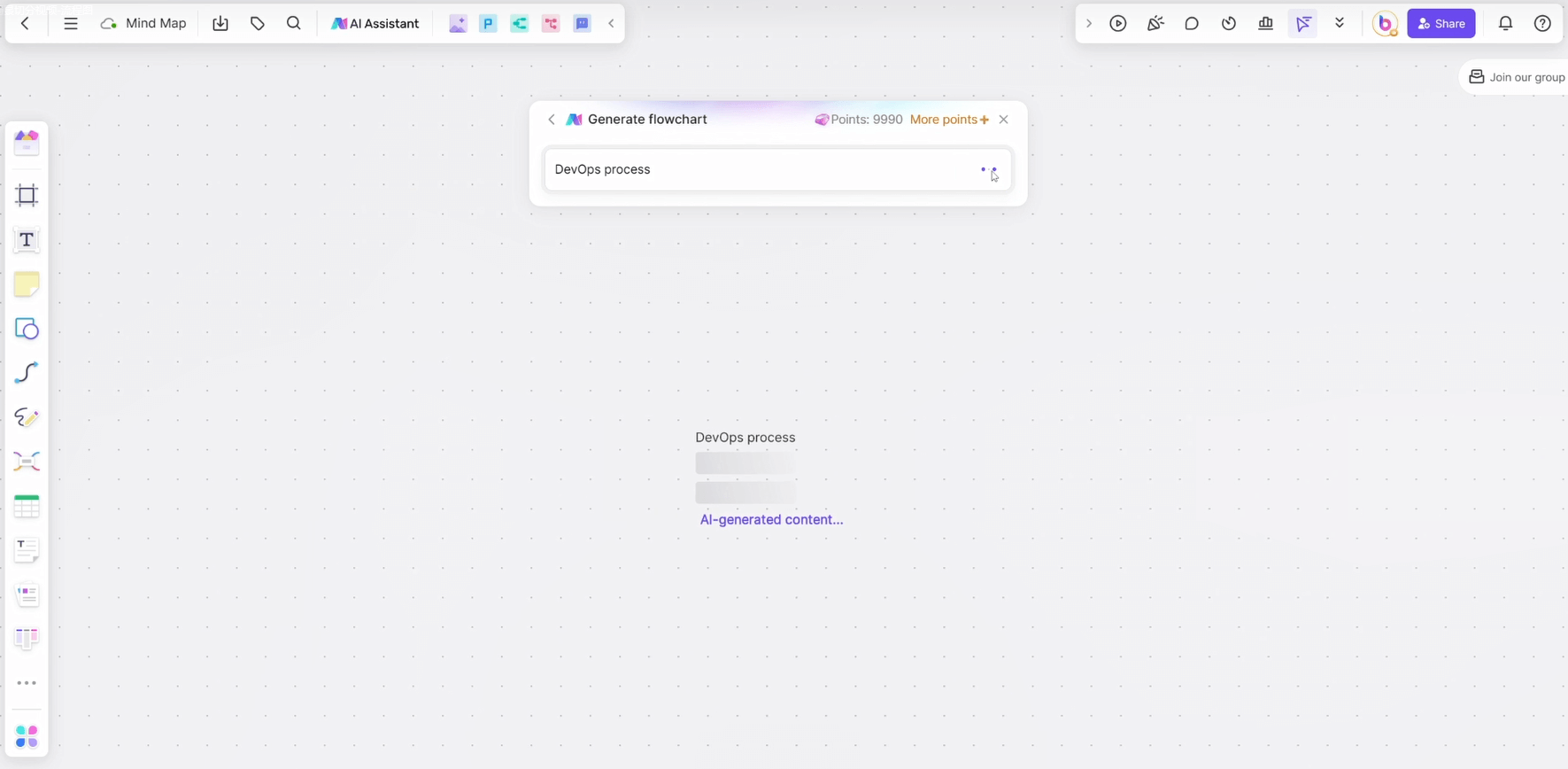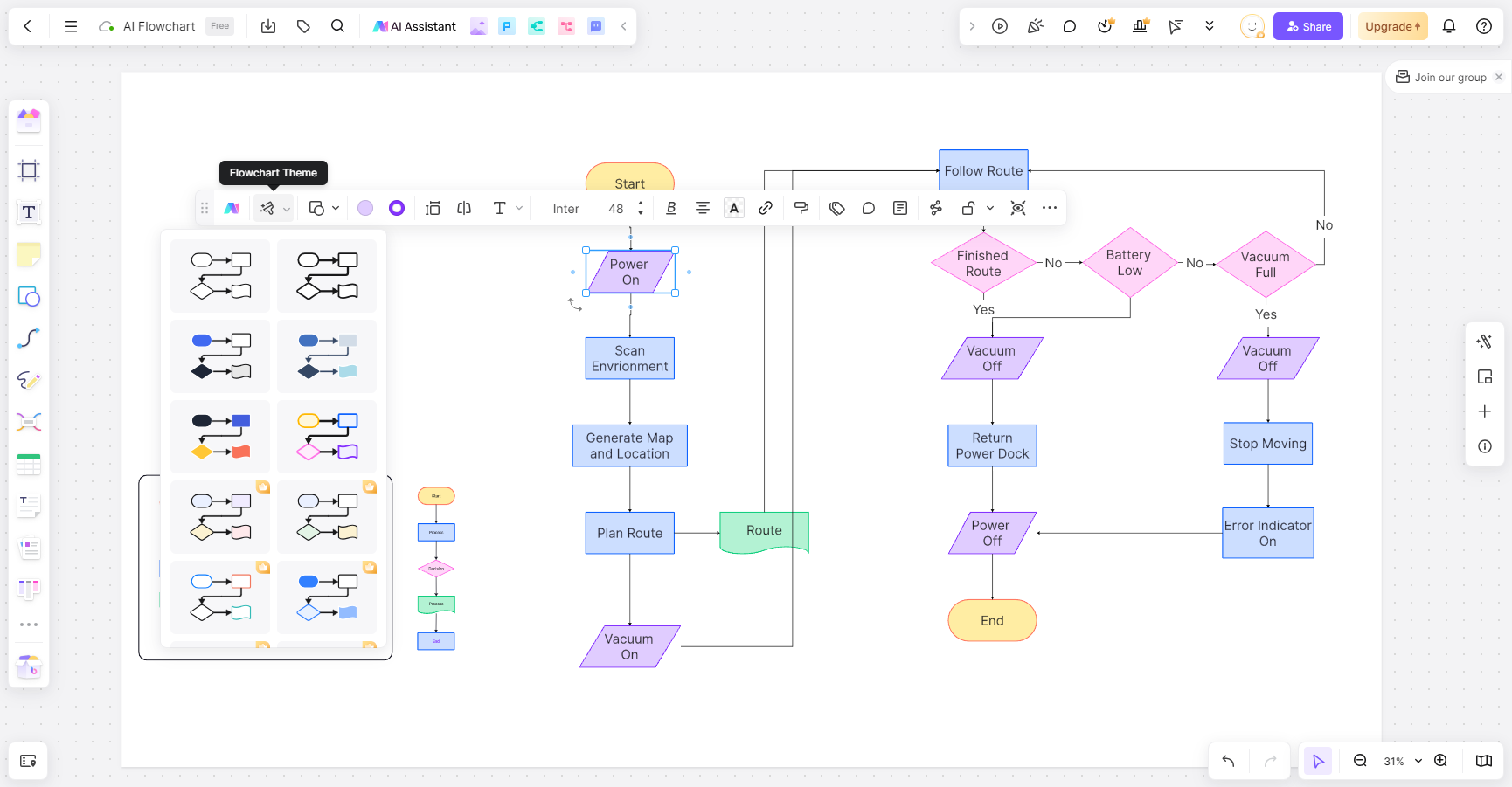Artificial Intelligence, commonly abbreviated as AI, is an advanced technology that aims to replicate human intelligence in machines. But, have you ever wondered about the intricate process behind it? How does an idea turn into a cutting-edge machine-learning model? How can you grasp effective methods to create a text-to-AI flowchart with those AI flowchart generators?
Today, several free online platforms offer this revolutionary service, turning text into a comprehensive flowchart using advanced AI algorithms. Let's explore what these unique generators offer and how you can leverage them.
What is an AI Flowchart Generator?
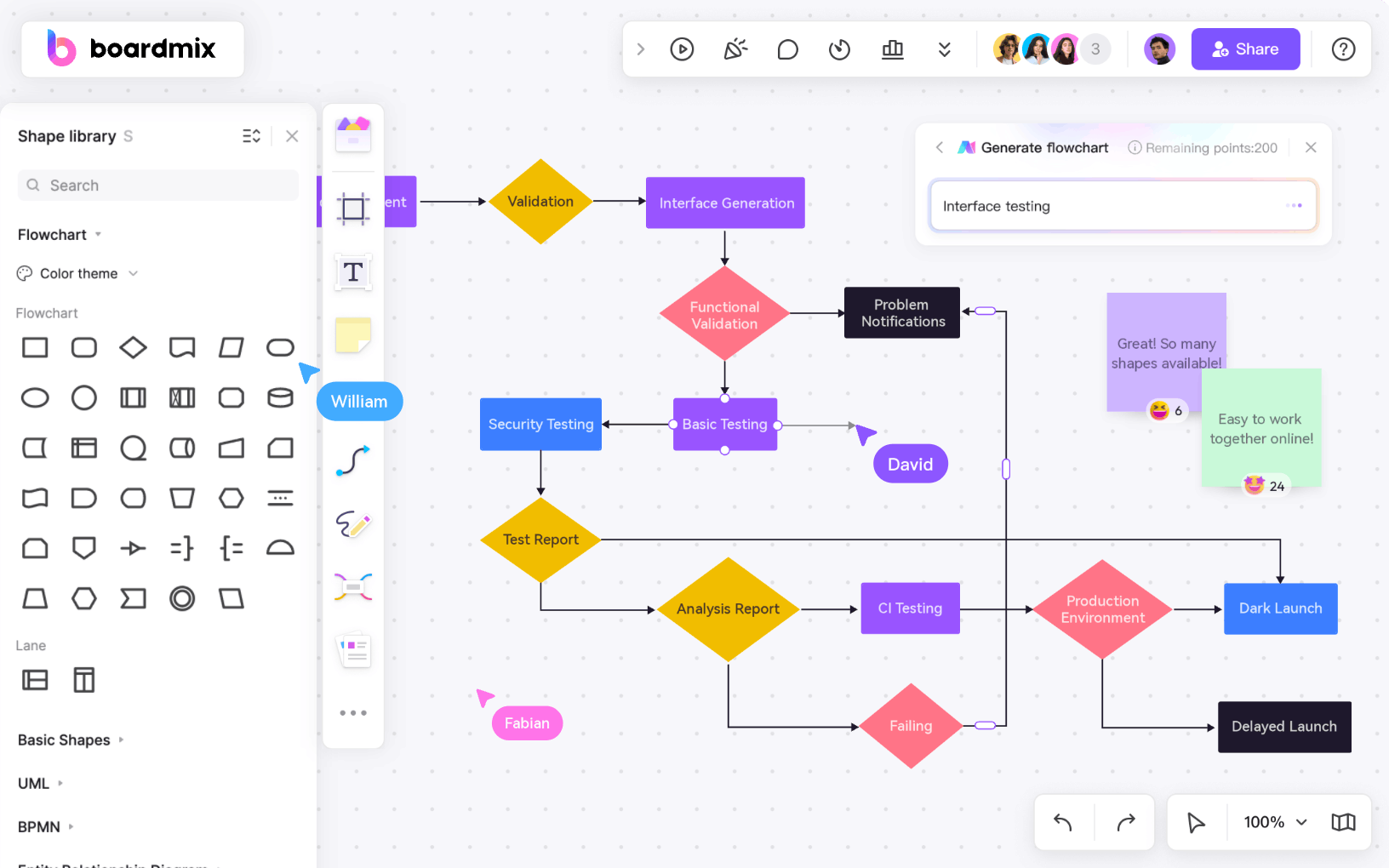
An AI Flowchart Tool is a powerful, technologically advanced software that employs artificial intelligence (AI) to generate flowcharts. These innovative tools redefine the traditional approach to creating flowcharts, streamlining the process, enhancing efficiency, and improving accuracy. An AI Flowchart Tool revolutionizes the way we represent data or processes. By automating the complex process of creating flowcharts, these tools enable users to focus more on the analysis and interpretation of information rather than its visual representation.
How to Use the AI Flowchart Generator?
In the technologically advancing world, AI is a revolutionary force shaping various industries. But, how can you manipulate those AI flowchart generators to generate text to AI flowcharts? With the AI flowchart generator Boardmix which integrates comprehensive functions and fantastic design resources, let's take a closer look at AI flowchart generation steps in Boardmix.
1. Selecting the Right AI Generator
The first step involves choosing an AI flowchart generator such as Boardmix which is specifically designed for creating flowcharts. There are several such generators available online, offering a range of features. Choose one that best suits your requirements.
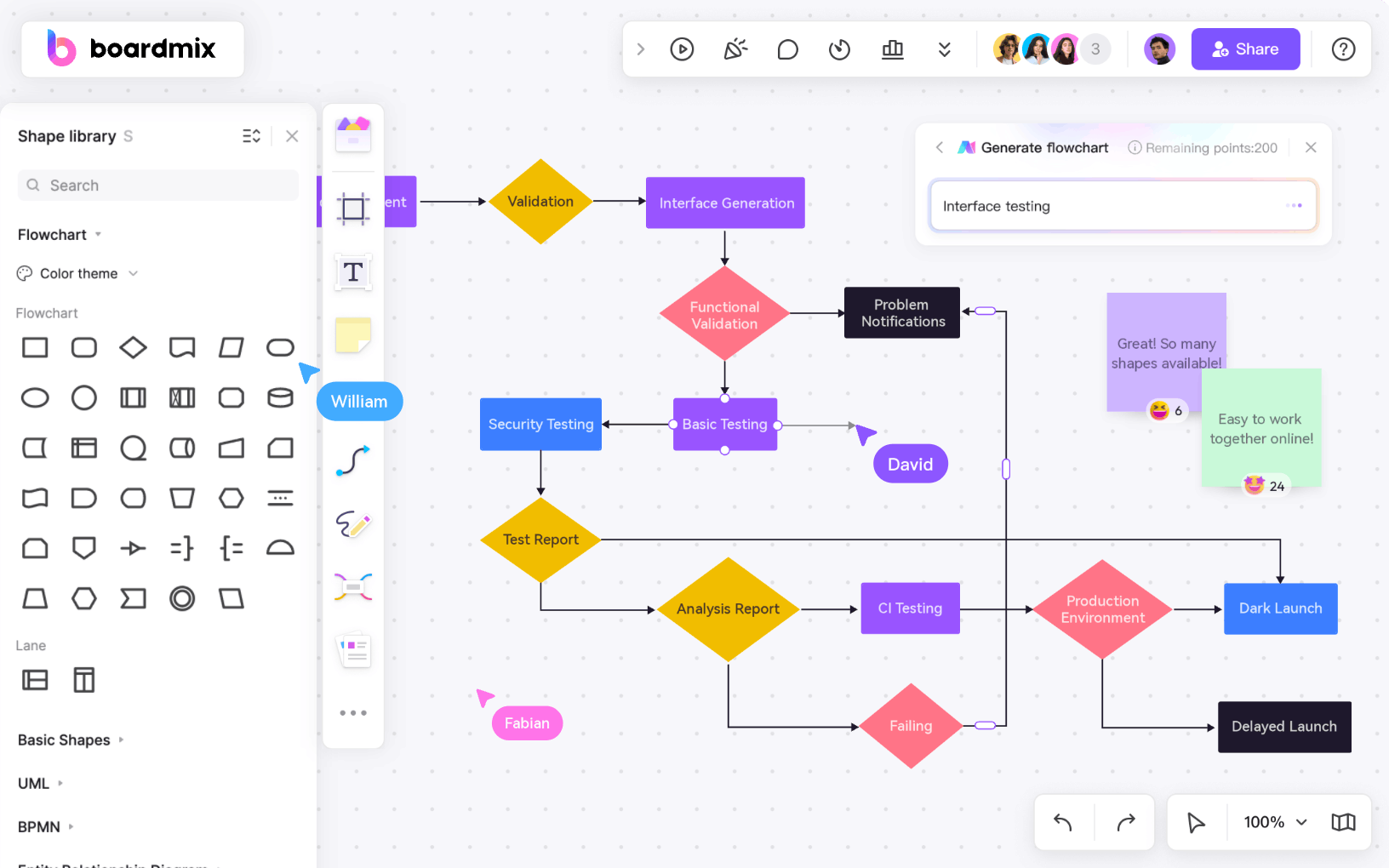
2. Providing Inputs
Once you have selected the generator, you need to provide the necessary inputs. These inputs could be textual data, processes, or sequences that you want to visualize. Make sure the information is precise and comprehensive. After input provision, the AI starts analyzing the data. It sorts this information into different categories corresponding to flowchart symbols like process, decision, input/output, etc.
3. Flowchart Generation
The analyzed data is then used by the AI to generate a flowchart. The AI generator uses its built-in algorithms to determine the best way to represent your data visually. It decides the appropriate symbols, the connections between them, and the overall layout of the flowchart.
4. Validating and Optimizing the Flowchart
Finally, once the flowchart has been created, the AI does not stop there. It performs checks to validate if the flowchart makes logical sense and optimizes it for simplicity and readability.
Through this methodical approach, AI can efficiently create accurate flowcharts that help simplify complex processes, saving time and reducing the chance of human error. As AI continues to advance, we can expect to see more automated and intelligent generators that make our lives easier and more efficient.
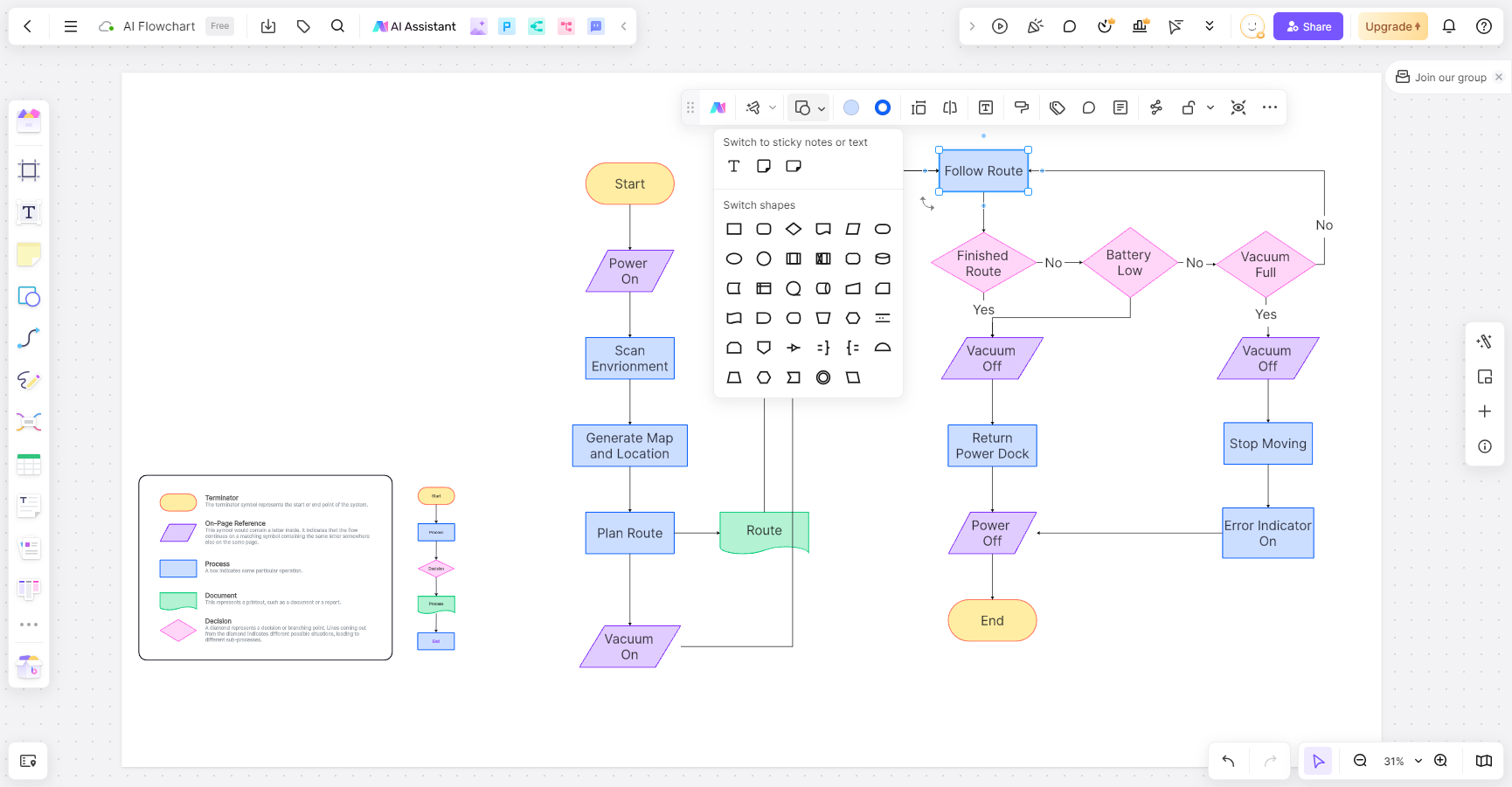
5. Customization and Review
Once the AI generates the initial flowchart, you can customize it as per your needs. Most AI generators allow you to change colors, shapes, and lines. You can also move elements around for a more logical flow of information. Review the flowchart to ensure it accurately represents your process or data.
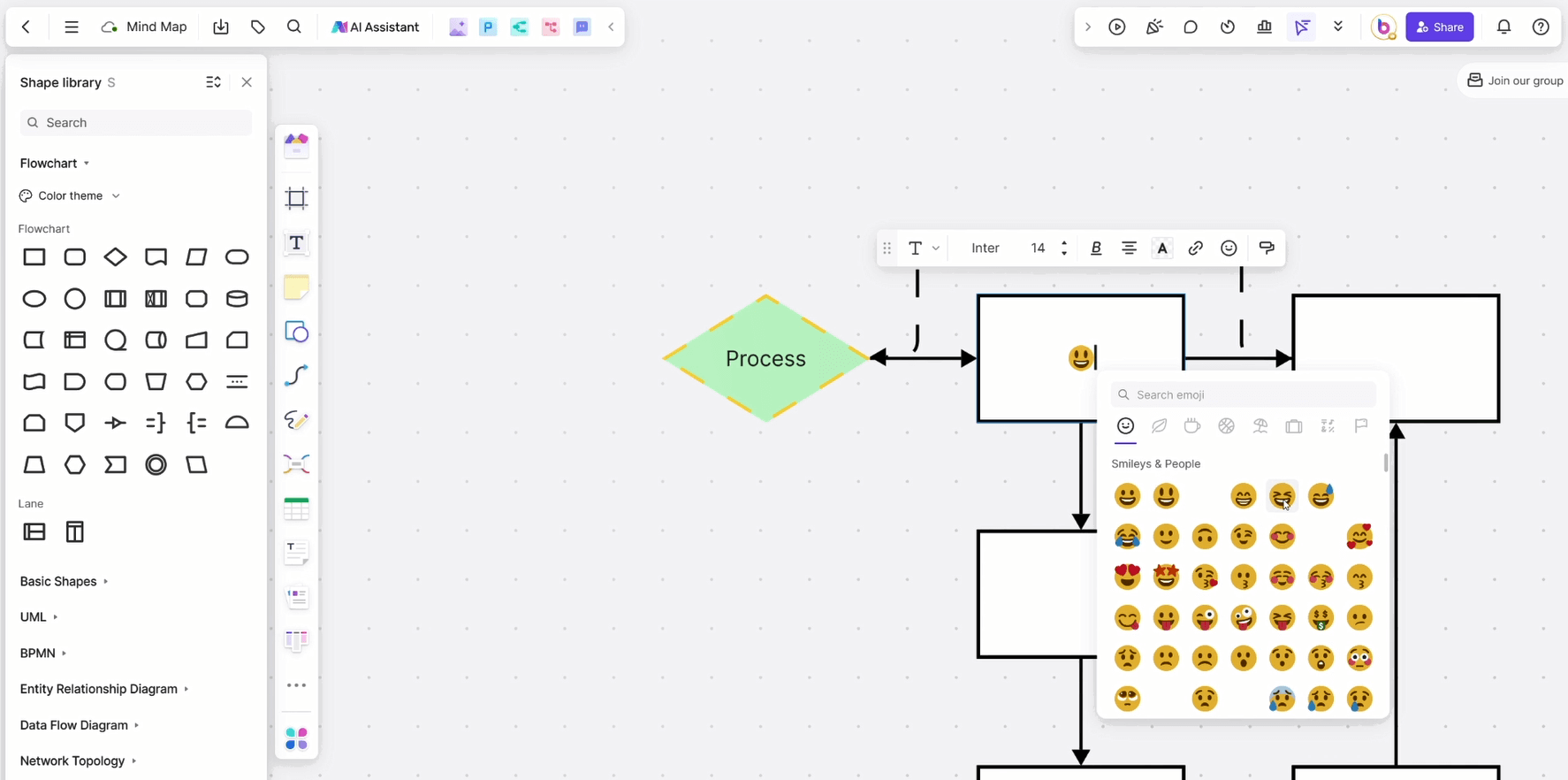
6. Export and Share
After finalizing your flowchart, you can save and export it in various formats such as PDF, PNG, or JPEG. AI generators also enable you to share your flowchart directly via email or cloud services.
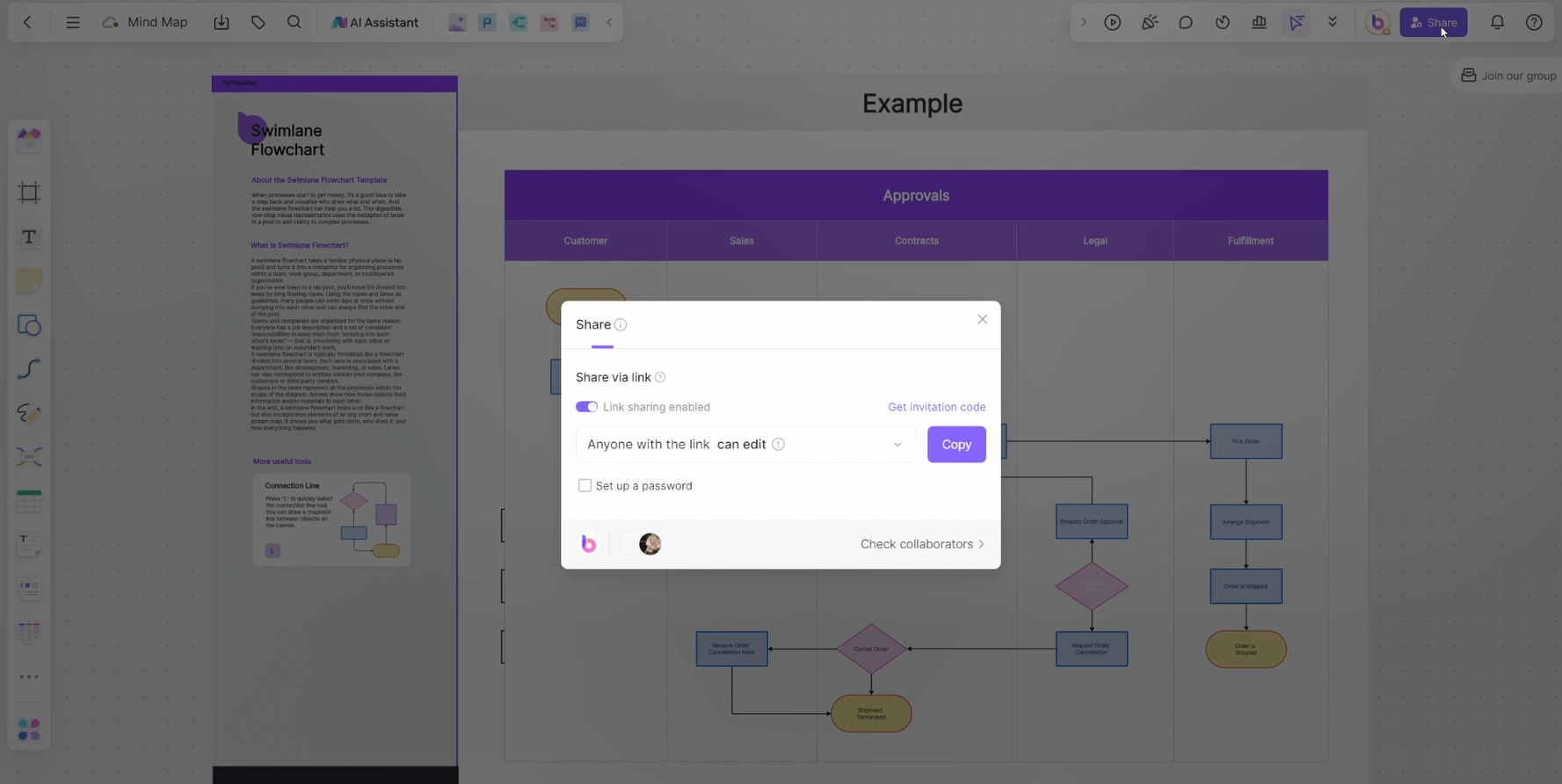
Why Use The Text-to-AI Flowchart Generator
The AI Flowchart Generator is a powerful, technologically advanced software that employs artificial intelligence to generate flowcharts. These innovative generators redefine the traditional approach to creating flowcharts, streamlining the process, enhancing efficiency, and improving accuracy.
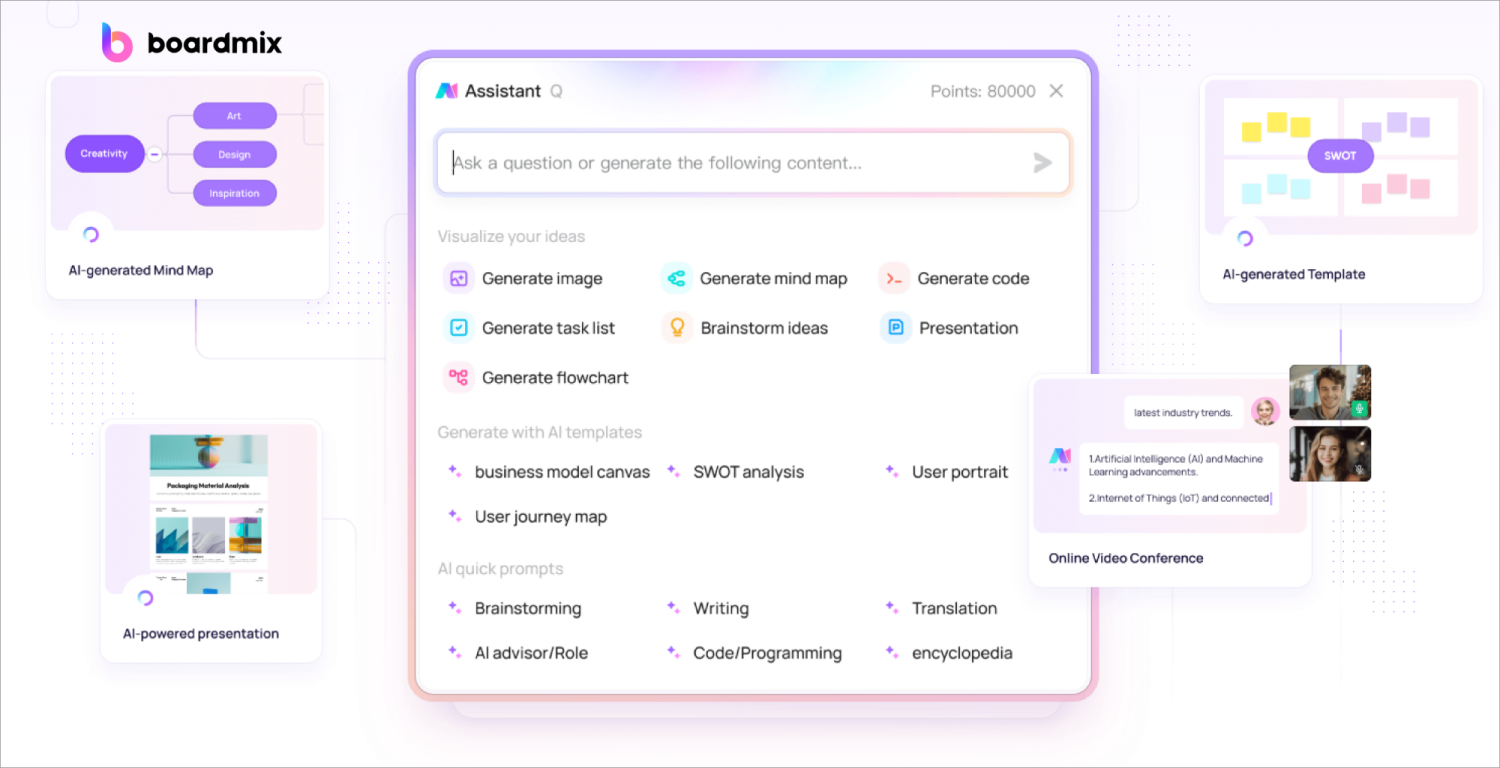
1. Data-based Process
At the heart of these generators is AI technology which can interpret complex data and convert it into a visually intuitive flowchart. All users have to do is provide the necessary inputs or data in a text format, and the AI flowchart generator generates a clear, detailed, and visually appealing flowchart.
2. Comprehensive Functionalities
What sets these AI flowchart generators apart is their smart functionalities. They have advanced algorithms that can identify different components in the provided text, understand their interrelationships, and create a logical flow among them in the chart. They can auto-format your diagrams, choose appropriate shapes and symbols, and even predict what you're going to draw next, making the whole process more intuitive and less time-consuming.
3. Integrated Features
The sophistication of AI Flowchart Generators doesn't stop at flowchart generation. They also come equipped with several features designed to make your work easier. Whether it's real-time collaboration capabilities allowing you to work with your team on a single flowchart or seamless integrations with other platforms you already use, these generators go beyond just diagramming.
4. User-Friendly Interface
One common feature of online text to AI flowchart generator is their user-friendly interface. They're designed to be easy to use, even for beginners. You don't need extensive technical knowledge or software experience to use these generators. Just type or paste your text and let the generator do its magic.
5. Rich Shapes Library
In the Boardmix shapes library, there are various graphic elements, including flowcharts, UML diagrams, sequence diagrams, etc. Click the plus sign to create a new node, and it will automatically adapt to the overall flow without the need for separate adjustments, making drawing more efficient.
6. Custom Editing
Select a shape, and you can freely change its shape, color, border, connecting lines, etc. It also supports inserting hyperlinks or emoji expressions, enhancing visual effects while quickly understanding SOP.
7. Collaborative Capabilities
Some of these generators also come with collaborative capabilities. You can share your generated flowcharts with others and work on them together, enabling team collaboration and efficient workflow management.
In essence, an AI Flowchart Generator revolutionizes the way we represent data or processes. By automating the complex process of creating flowcharts, these generators enable users to focus more on the analysis and interpretation of information rather than its visual representation.
What Does Flowchart Symbols Mean?
In a flowchart, a line of boxes is often used to describe various actions. Each action is written in the box, or different flowchart symbols, and then connected with straight lines with arrows to illustrate the sequence of operations. The method is expressed in a simple and easy-to-understand manner. The following are the most frequently used flowchart symbols in flowchart design.
1. Start/stop flowchart symbol
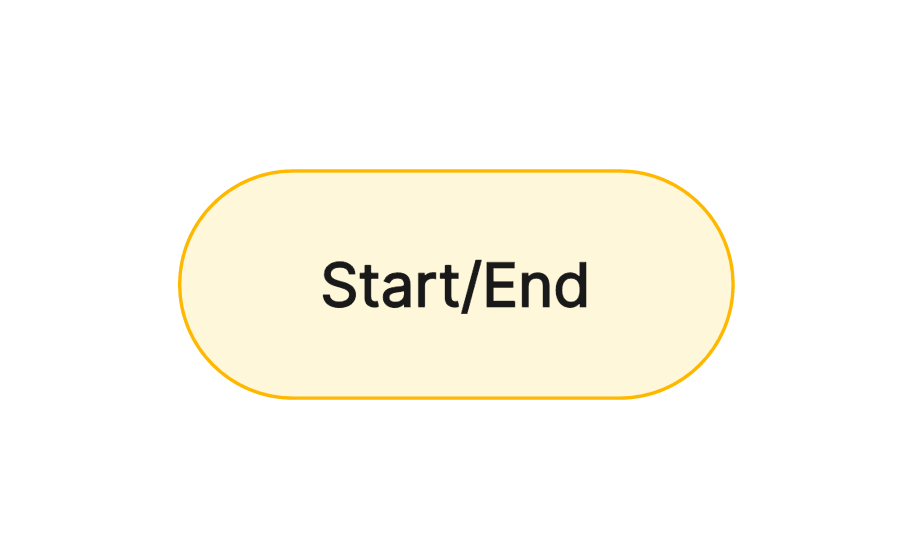
Indicates the starting or ending point of the flowchart. "Start" or "End" is written inside the symbol.
2. Process flowchart symbol
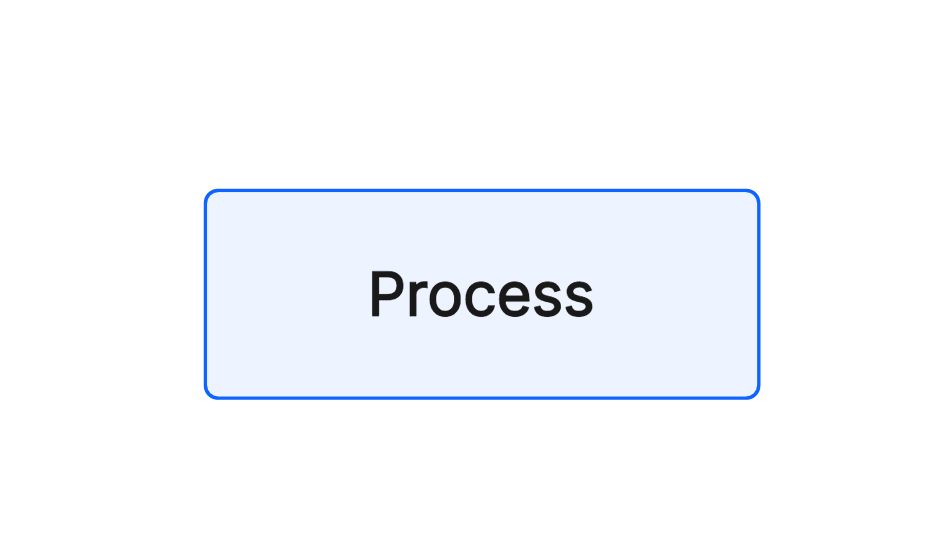
Indicates certain specific operations in the process and is used to represent a single step in the process. A brief description of the activity is written in a rectangular box.
3. Decision flowchart symbol
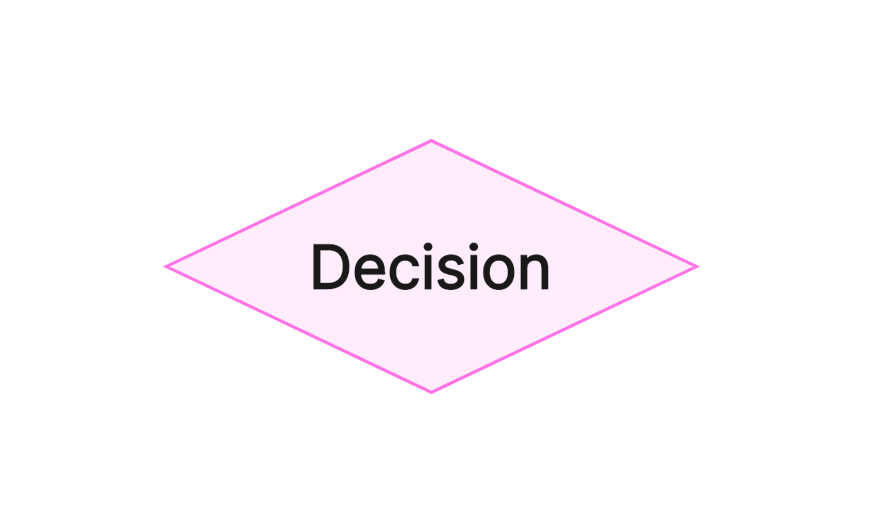
Representing a decision or branch point, the lines extending from the decision symbol represent possible different situations, leading to different sub-processes.
4. Data flowchart symbol
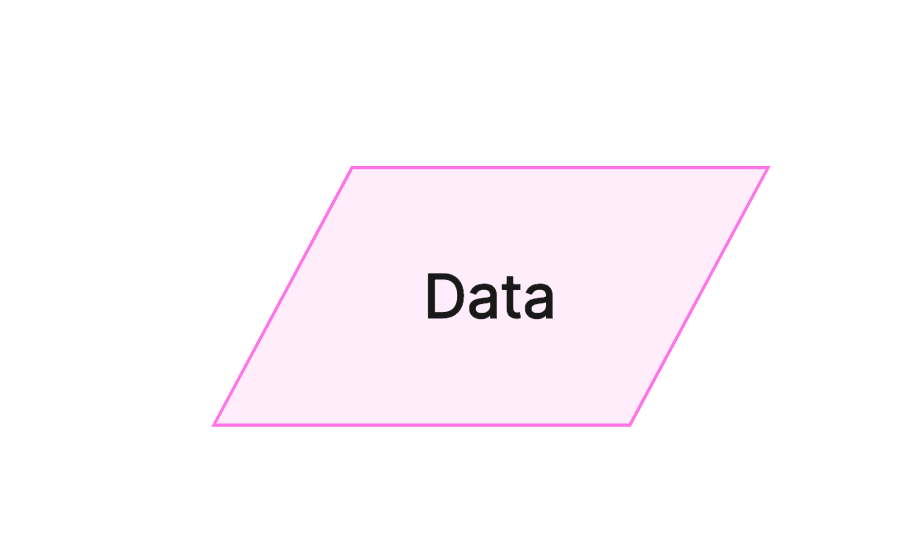
Represents information entering or leaving the system or process, which can indicate the data name, source, purpose, or other text descriptions.
5. Delay flowchart symbol
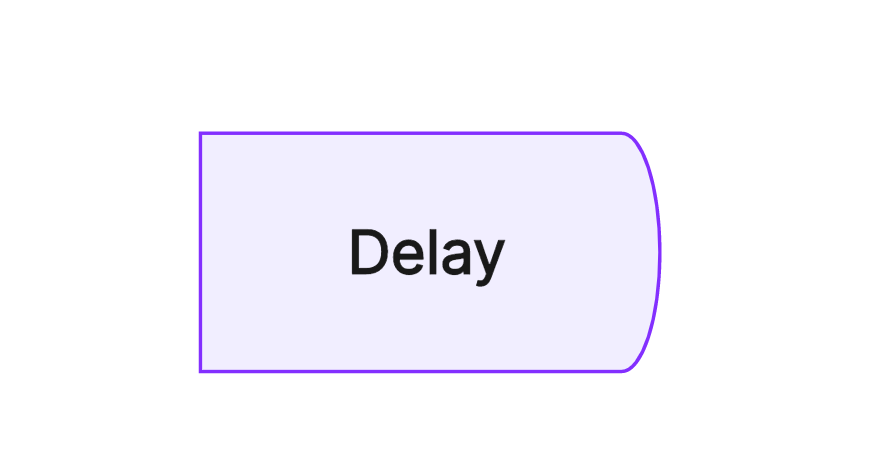
Indicates a delay in identifying work activities that are delayed or awaiting the next action.
6. Connector flowchart symbol
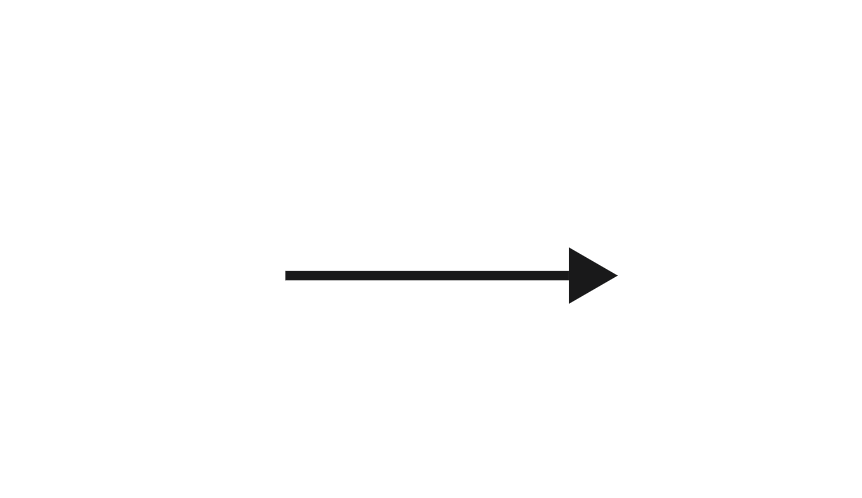
Connect various elements to indicate the order of the process or the direction of the process.
The logical relationships of some symbols in the process are combined to form a sub-process, which is represented by a hold with double vertical edges to facilitate the simplification of the main process.
Flowchart Template Library: Use for Free
Apart from AI-generated flowcharts, Boardmix also supports Al-generated slides, images, mindmaps, and even templates. Moreover, Boardmix also offers an arsenal of built-in free templates, redefining the way professionals engage in visual brainstorming and collaboration. With an array of options for flowcharts, swimlane diagrams, organizational charts, meeting flowcharts, ER diagrams, timelines, and many more, this generator is a one-stop solution for all your diagramming needs. You can also search for user-generated templates in its community and share your templates with other users. We hope to see more amazing and creative ideas and designs from you, just join us and demonstrate your talent!
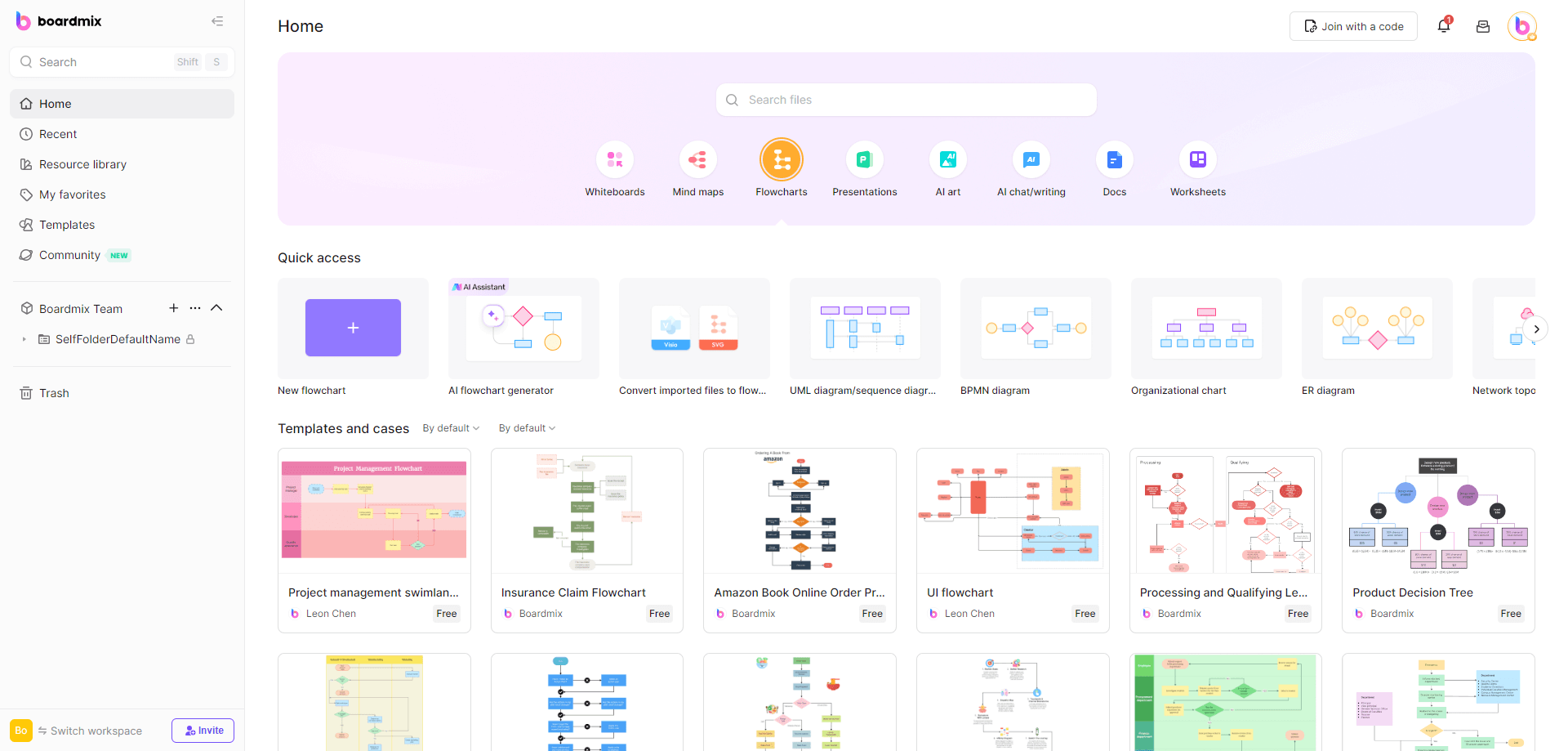
Conclusion
Boardmix AI Online Whiteboard is a comprehensive tool that goes far beyond merely the AI flowchart generator. It offers a wide range of features that can enhance your collaboration, management, and design experience. Enabling real-time collaboration, Boardmix offers abundant design resources like a variety of drawing tools, sticky notes, and so on. Also, Boardmix supports multi-media import and export, video conferencing integration, history version, and so on.
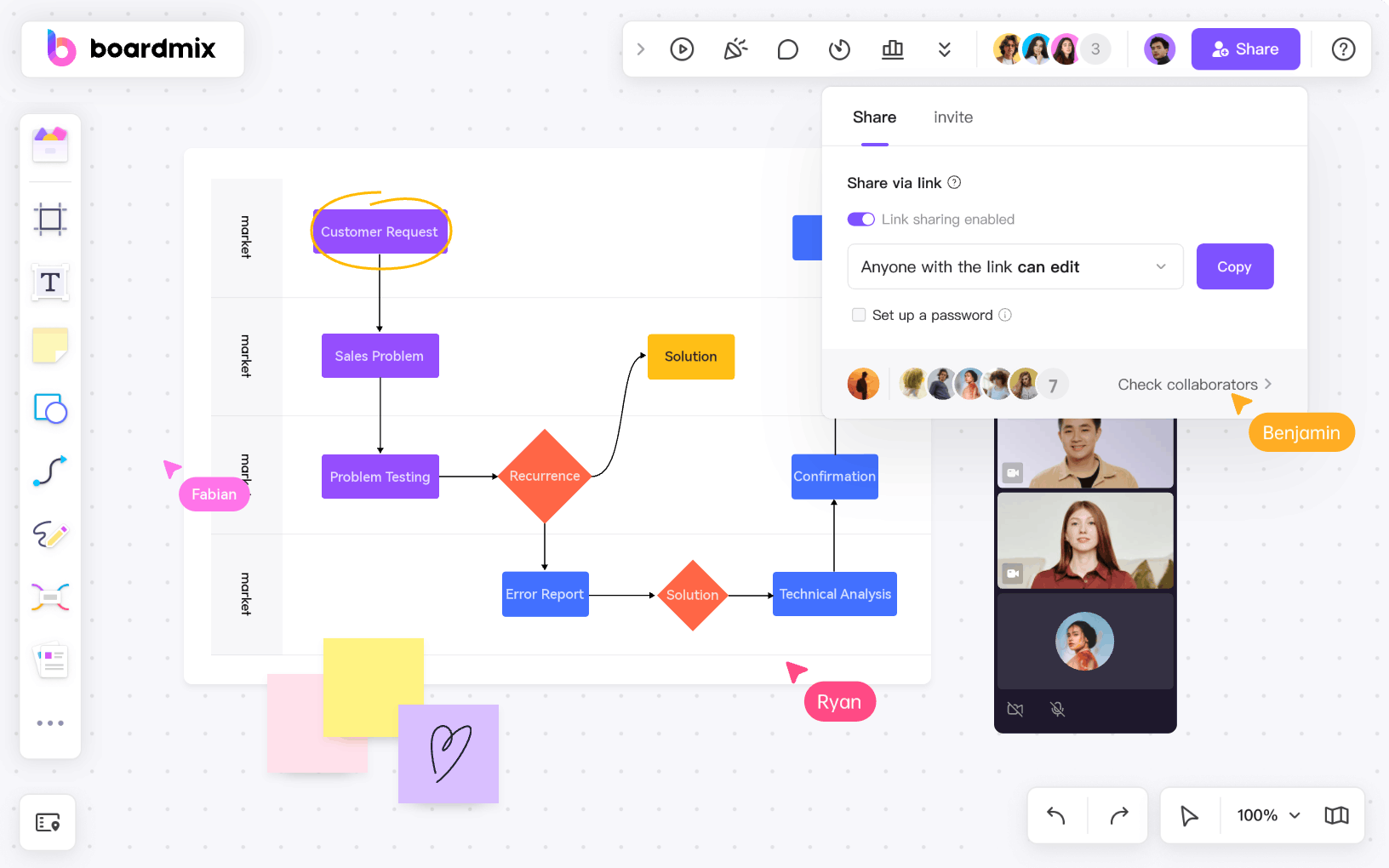
Click Here to Use AI Flowchart Generator Online
If you're looking for a seamless and efficient collaborative experience, Boardmix is worth a try. With its range of features and user-friendly interface, Boardmix offers a dynamic and productive workspace that can significantly enhance collaboration among team members. Don't miss out on the opportunity to streamline your workflow and improve your productivity with Boardmix!