The need for efficient and intuitive tools to manage and visualize complex workflows has never been greater. AI flowchart generators have emerged as a powerful solution to this challenge, offering a smart way to create visual representations of processes and systems. These tools not only streamline the creation of flowcharts but also enhance collaboration and understanding among team members. In this article, we will explore how AI flowchart generators can transform your workflow, delve into the workings of AI flowchart makers, and take a deep dive into Boardmix, a multifunctional AI flowchart maker that stands out for its features and ease of use.
How Can AI Flowchart Transform Your Workflow?
AI flowchart generators have emerged as a game-changer in this domain, offering a cutting-edge solution to streamline and optimize workflow management.
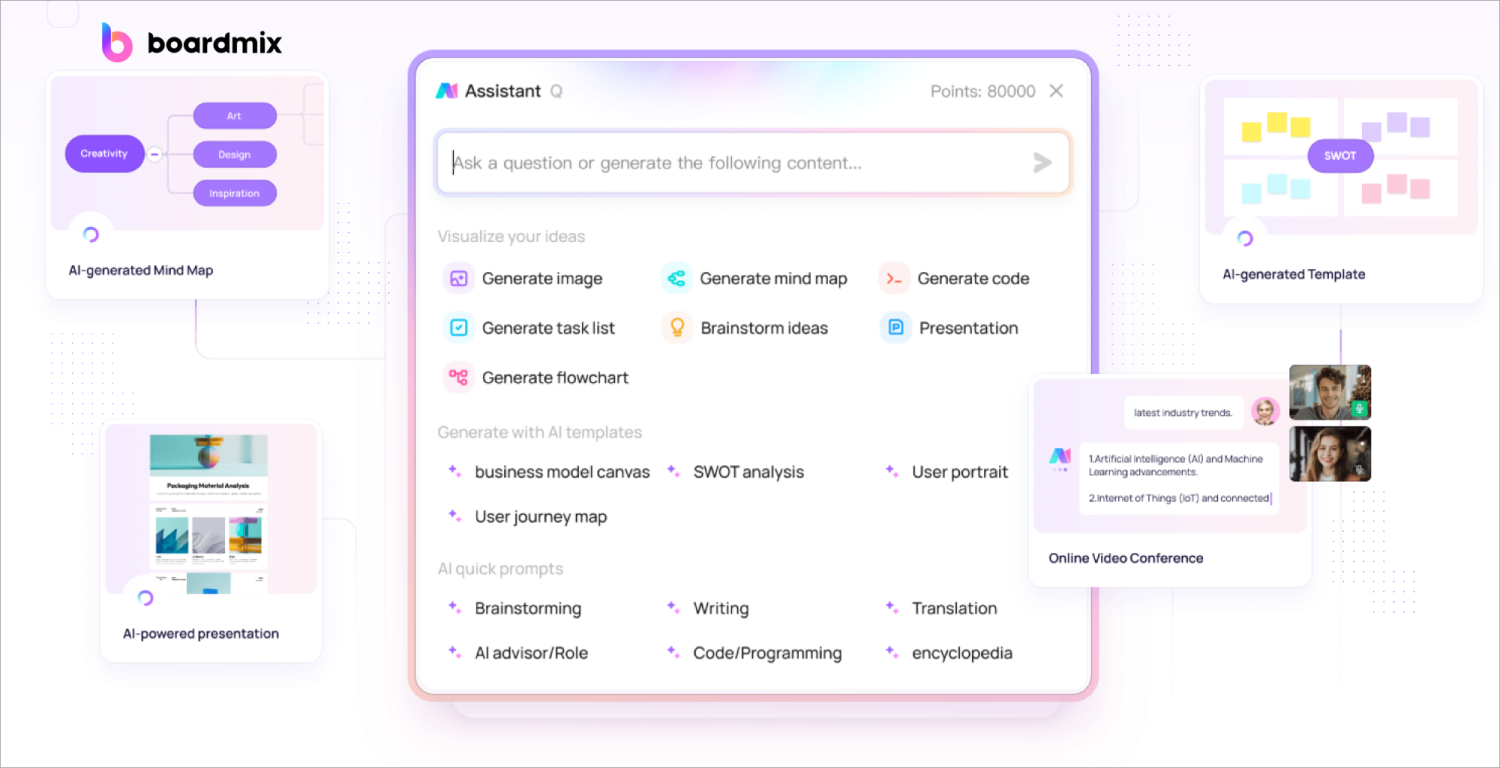
Automation of Flowchart Creation: Traditionally, creating flowcharts required a significant amount of manual effort, from sketching out the process to arranging elements and connecting them logically. AI flowchart generators automate this process, allowing users to input their process, and the AI does the rest.
Real-Time Adaptability: One of the key strengths of AI flowchart generators is their ability to adapt to changes in real-time. As processes evolve, the AI can quickly update the flowchart to reflect these changes, ensuring that the visual representation remains current and relevant.
Improved Decision-Making: With a clear visual representation of the workflow, decision-makers can better understand the process, identify bottlenecks, and make informed decisions to improve efficiency.
Scalability: As businesses grow, so do their workflows. AI flowchart generators can easily scale with the business, accommodating new processes and complexities without the need for manual redrawing or significant adjustments.
Customization and Personalization: AI flowchart generators offer a high degree of customization, allowing users to tailor the look and feel of their flowcharts to match their brand or personal preferences.
How Does AI Flowchart Makers Work?
AI flowchart makers represent a significant leap forward in the field of process visualization and management. The core functionality of these tools is rooted in the application of machine learning algorithms, which form the backbone of their intelligent design capabilities. These algorithms are designed to analyze and comprehend the intricacies of the data provided by users, identifying the underlying patterns and relationships that define a workflow. The process begins with the user inputting information about their process, which could include steps, decisions, and outcomes. The AI then parses this information, using its machine learning models to create a structured and logical flowchart.
The sophistication of AI flowchart makers lies in their ability to learn and adapt over time. As more data is inputted and more flowcharts are generated, the AI's understanding of various workflows deepens. This ongoing learning process allows the AI to refine its algorithms, leading to increasingly accurate and efficient flowcharts. The AI's intellectual capabilities are not just limited to initial creation; they also extend to the ongoing management of flowcharts. As workflows evolve, the AI can automatically update the flowcharts to reflect these changes, ensuring that they remain an accurate and useful representation of the current process.
Boardmix: A Multifunctional AI Flowchart Maker
Boardmix is a leading AI flowchart maker that has been designed to cater to the needs of professionals and businesses looking to enhance their workflow visualization. With its intuitive interface and powerful features, Boardmix has become a go-to tool for creating AI flowcharts.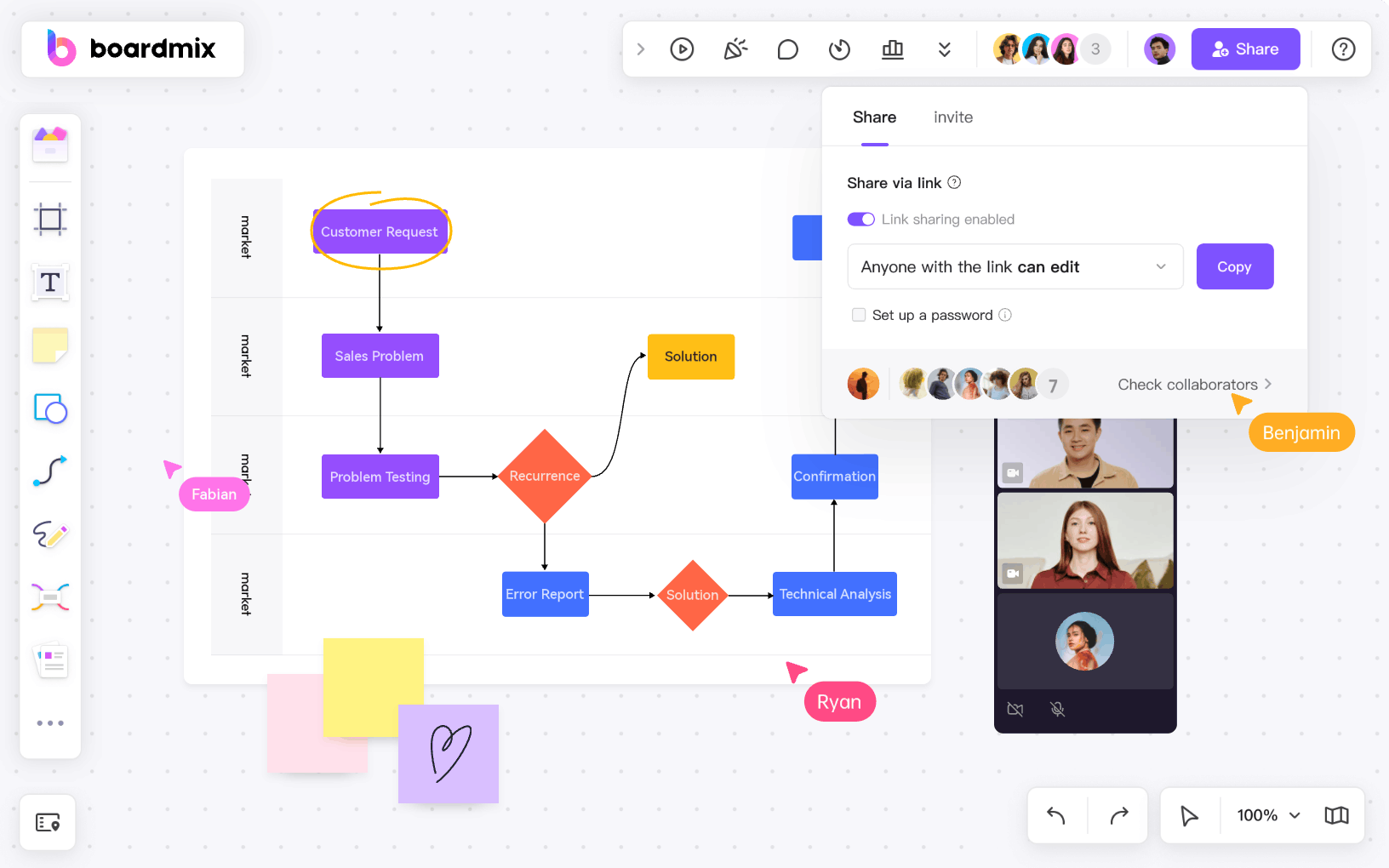
Boardmix's features for AI Flowcharting
Boardmix boasts a range of features that make it an exceptional AI flowchart maker. Some of these features include:
Content-Driven AI Flowchart Generation: Boardmix's AI takes it a step further by generating flowcharts based on the user's input of process themes or descriptions. Whether you're outlining a project management strategy, a software development lifecycle, or a customer journey map, Boardmix's AI can interpret your input and suggest a starting flowchart template that aligns with your specified theme.
AI-Powered Suggestions: At the heart of Boardmix's functionality is its AI engine, which provides suggestions for your flowchart. The AI analyzes the elements you add and suggests the most effective layout and design elements to ensure clarity and coherence in your visual representation.
Intuitive Drag-and-Drop Interface: Boardmix simplifies the flowchart creation process with an intuitive drag-and-drop interface. Users can easily design flowcharts by selecting elements from a library and placing them onto the canvas.
Collaboration Tools: Boardmix fosters a collaborative environment with tools that allow multiple users to work on the same flowchart in real-time.
Integration with Other Tools: Boardmix's integration capabilities allow it to connect with a variety of other software and platforms. Users can import data and workflows from different sources, such as jira card, and visualize them within a single, cohesive flowchart.
Customization Options: To ensure that your flowchart meets your specific needs and preferences, Boardmix offers extensive customization options. Users can select from a wide array of shapes, colors, and text styles to tailor the appearance of their flowcharts.
Interactive Feedback Loop: Boardmix's AI is not only proactive in suggesting designs but also responsive to user feedback. Users can interact with the AI to provide input, make adjustments, or request specific changes to the flowchart.
Step by Step Guide to Make an AI Flowchart on Boardmix
AI flowchart generators, such as Boardmix, are improving users workflow by providing a seamless way to convert textual descriptions into clear, actionable flowcharts. Here’s a step-by-step guide on how to use Boardmix to generate AI flowcharts:
Selecting the AI Assistant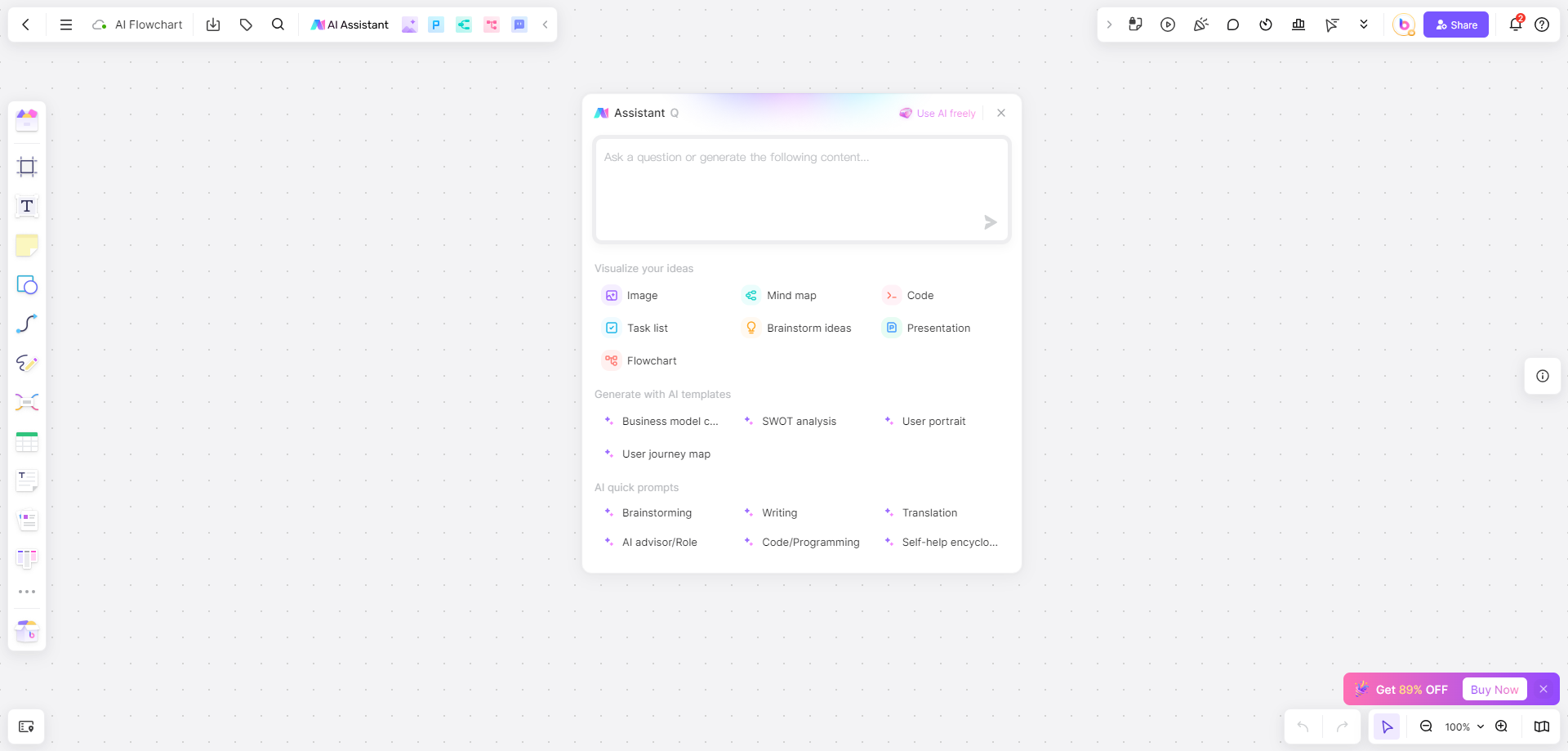
Begin by create a new canvas. Boardmix offers a suite of features tailored for flowchart creation. Visit the Boardmix website and select the 'Start Using' option to create a new canvas, and then select the AI assistant option on the top of the canvas. Then choose the flowchart option to start your work.
Providing Inputs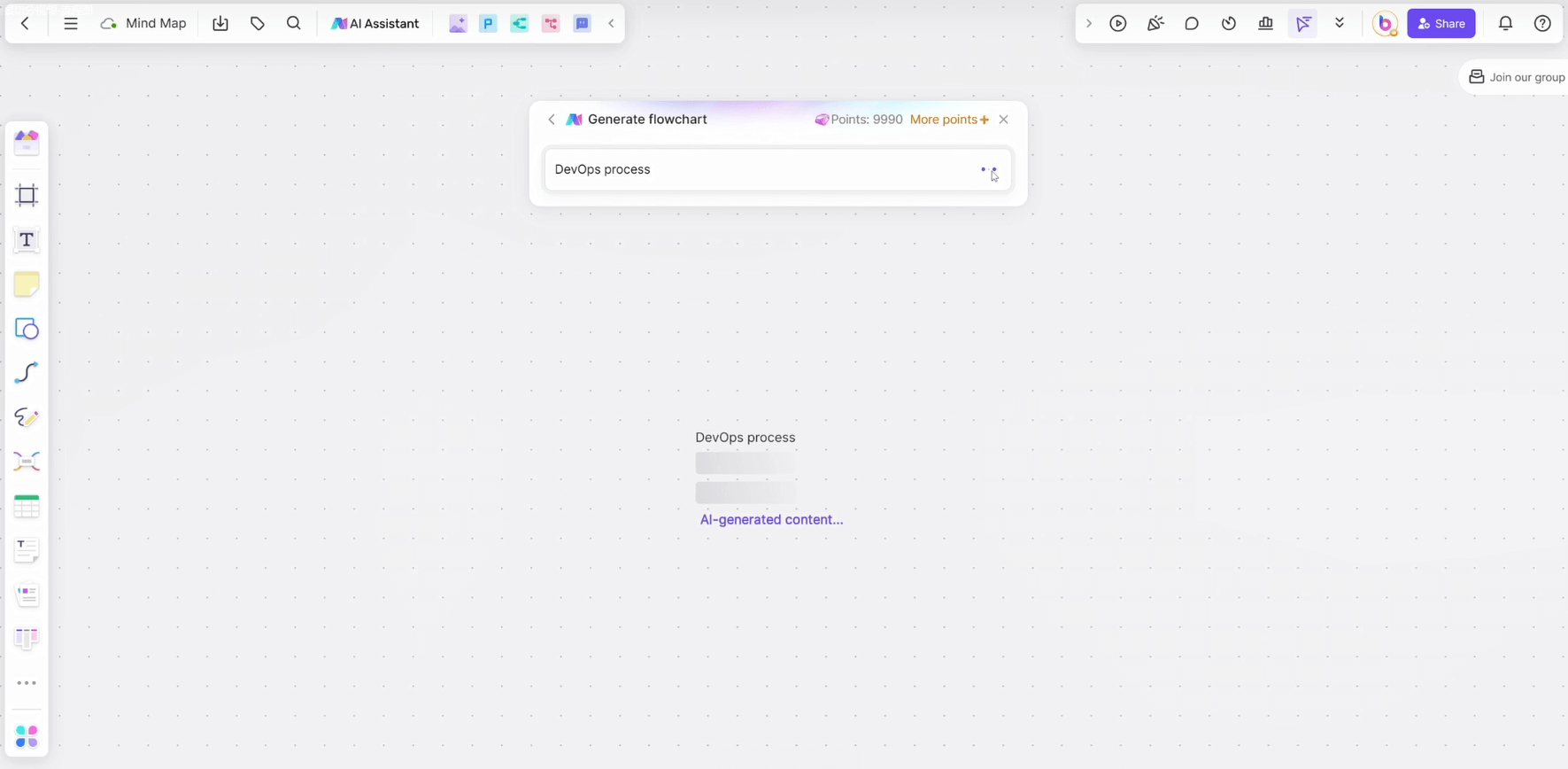
After launching Boardmix assistant and choose the flowchart option, you'll be prompted to provide the textual data or process descriptions you wish to visualize. Input your information accurately and in as much detail as possible to ensure the AI can effectively interpret and structure your data into a flowchart.
Flowchart Generation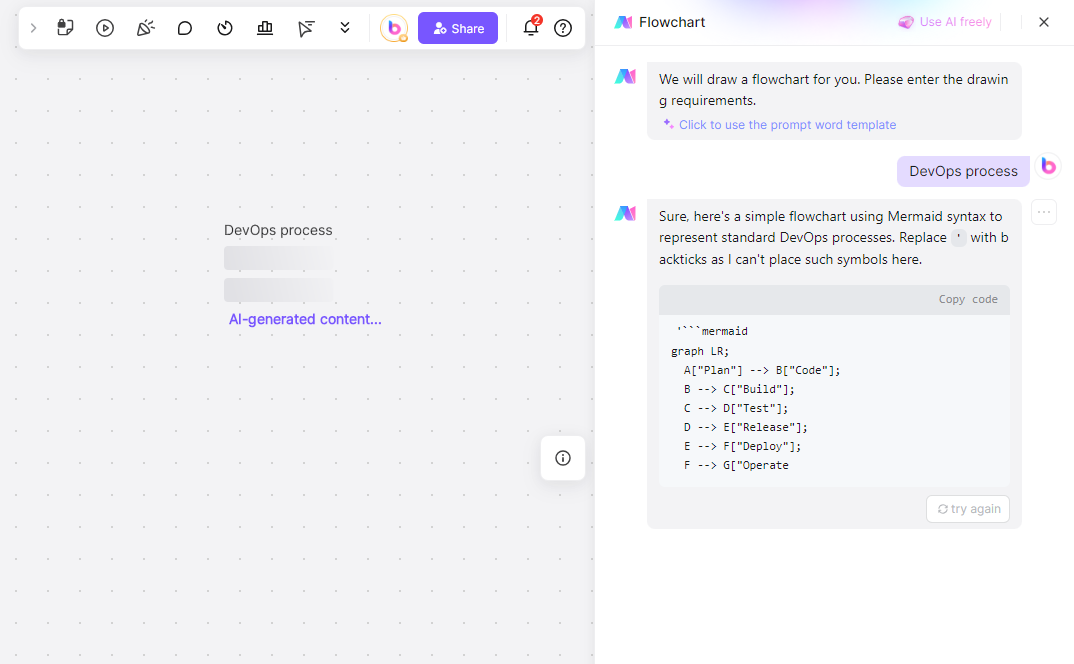
With your inputs provided, Boardmix's AI engine springs into action. It analyzes the data, categorizes it into flowchart elements such as processes, decisions, inputs/outputs, and more. The AI then uses sophisticated algorithms to generate a flowchart that visually represents your data.
Validating and Optimizing the Flowchart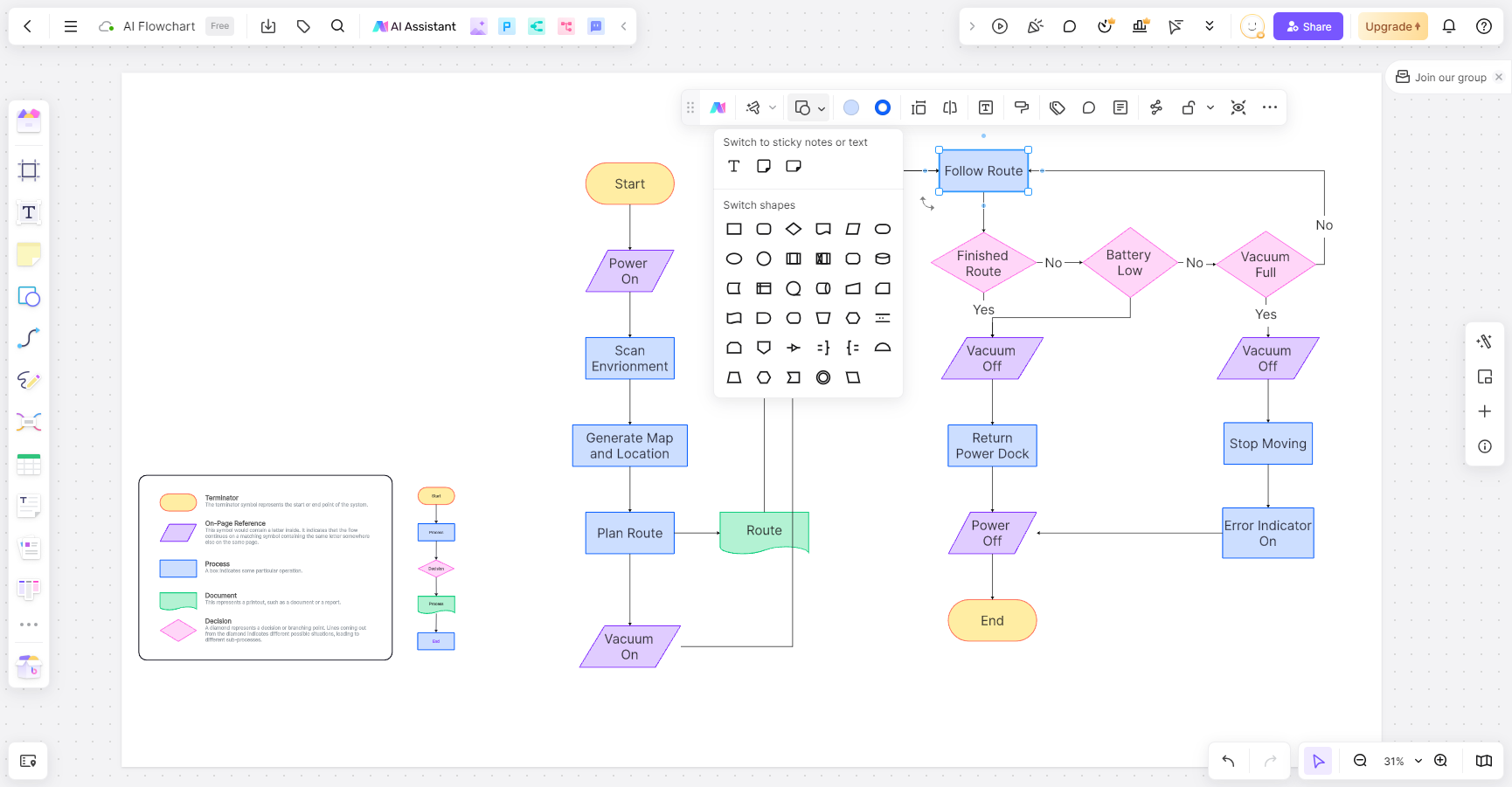
Next, you can review and adjust the generated flowchart to your actual needs to make sure it meets your requirements. This ensures that the final product is not only visually appealing but also functionally accurate.
Customization and Review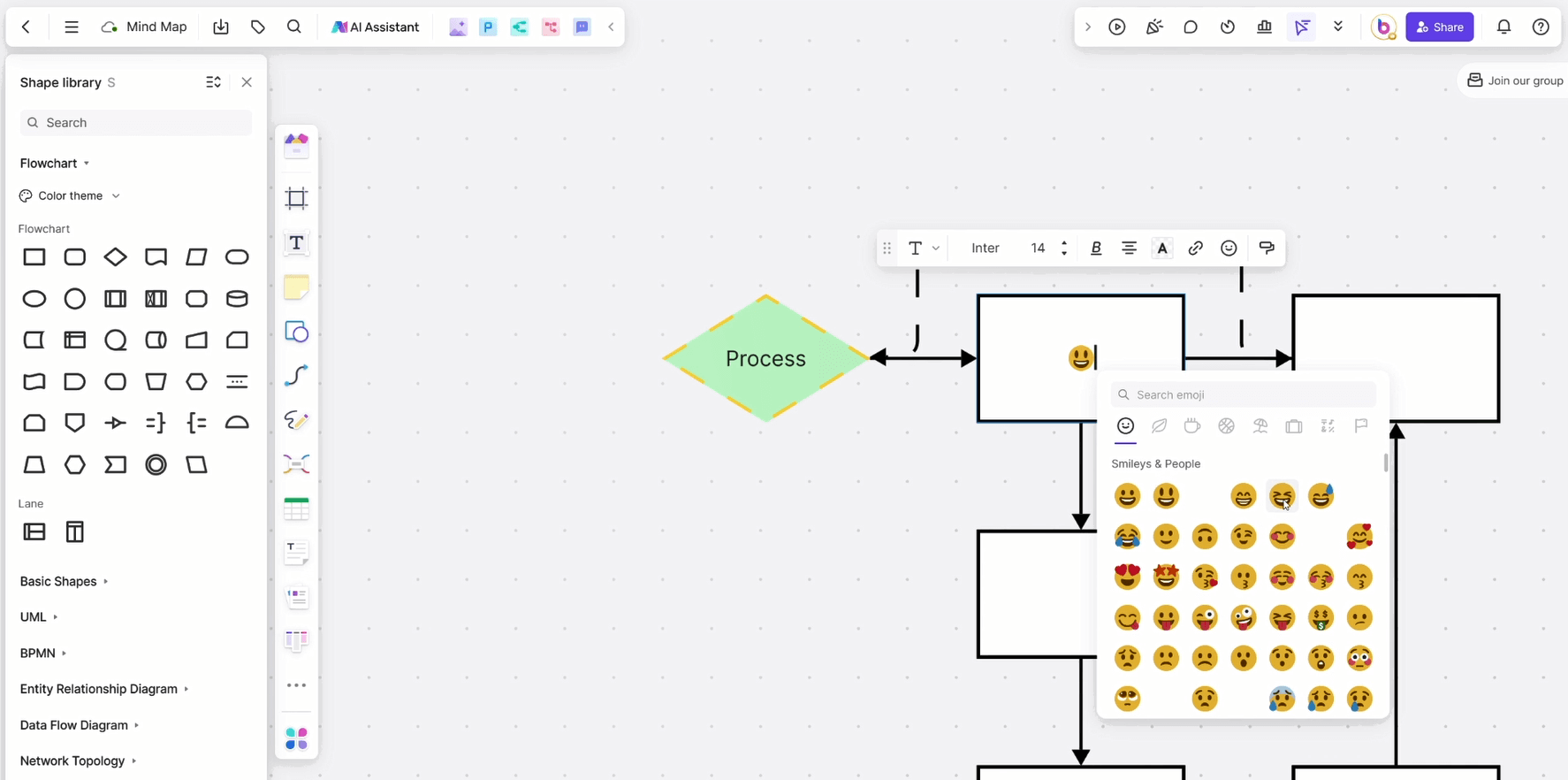
Once the AI has created the initial flowchart, Boardmix allows you to customize it further. Adjust colors, shapes, and lines to match your preferences or brand guidelines. You can also rearrange elements to improve the logical flow of information. Review the flowchart meticulously to confirm it accurately reflects your process or data.
Export and Share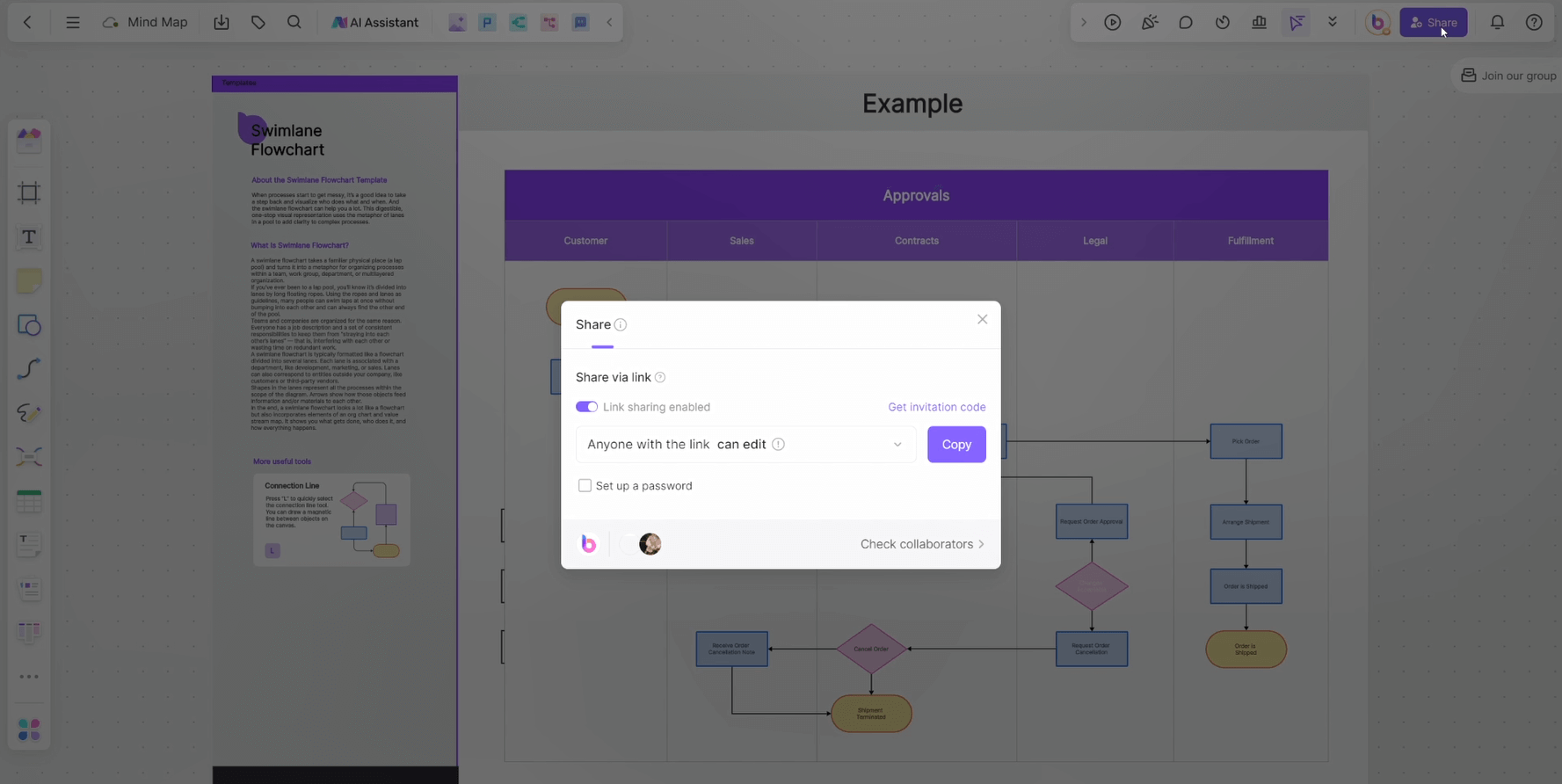
After you've finalized your flowchart, Boardmix makes it easy to export it in various formats, including PDF, PNG, or JPEG. You can also share your flowchart directly via email or cloud services, facilitating collaboration and communication with team members or clients.
How Can You Customize an AI-generated Flowchart to Better Suit Your Specific Needs?
While AI-generated flowcharts provide a solid starting point, they can be further refined to align perfectly with your specific needs and preferences. Here's a detailed look at how you can customize your AI-generated flowcharts to better suit your requirements:
Adjust Layout and Design: The layout and design of a flowchart play a crucial role in its effectiveness. Use the tools provided by the AI flowchart generator to rearrange elements, change the flow direction, and modify the appearance of shapes and connectors.
Add Personalized Elements: To make your flowchart more relevant to your workflow or industry, consider adding custom shapes, images, or icons.
Incorporate Branding: Consistent branding is essential for any business document, and flowcharts are no exception. Apply your company's branding guidelines to the flowchart, including colors, fonts, and logos.
Edit Text and Labels: The text and labels in a flowchart are critical for conveying the correct information. Ensure that all text and labels are clear, concise, and accurately represent the steps and processes in your workflow.
Iterate Based on Feedback: Once you have made your initial customizations, it's important to gather feedback from team members or stakeholders. Use this feedback to make iterative improvements to the flowchart, refining it until it perfectly aligns with your needs.
Enhance Visual Hierarchy: To make your flowchart more navigable, consider enhancing the visual hierarchy through the use of different colors, line weights, or shapes.
Conclusion
AI flowchart generators, like Boardmix, are transforming the way we visualize and manage workflows. By combining the power of artificial intelligence with user-friendly design tools, these platforms enable users to create smart visual workflows that are not only efficient but also adaptable to change. As you explore the features and capabilities of Boardmix, you'll discover how this multifunctional AI flowchart maker can elevate your workflow management to new heights.









