Have you ever thought about how AI tools can help refine your marketing strategies? Here are how your project looks when using AI for marketing: your brainstorming sessions are more effective, deadlines are met with ease, and your marketing campaigns hit the mark every time. Yes, using AI tools for marketing is becoming trendy now. In this article, we’ll introduce how AI benefits marketing, and walk you through real use cases of using various AI tools for marketing to boost work efficiency.
How is AI Changing the Marketing Industry?
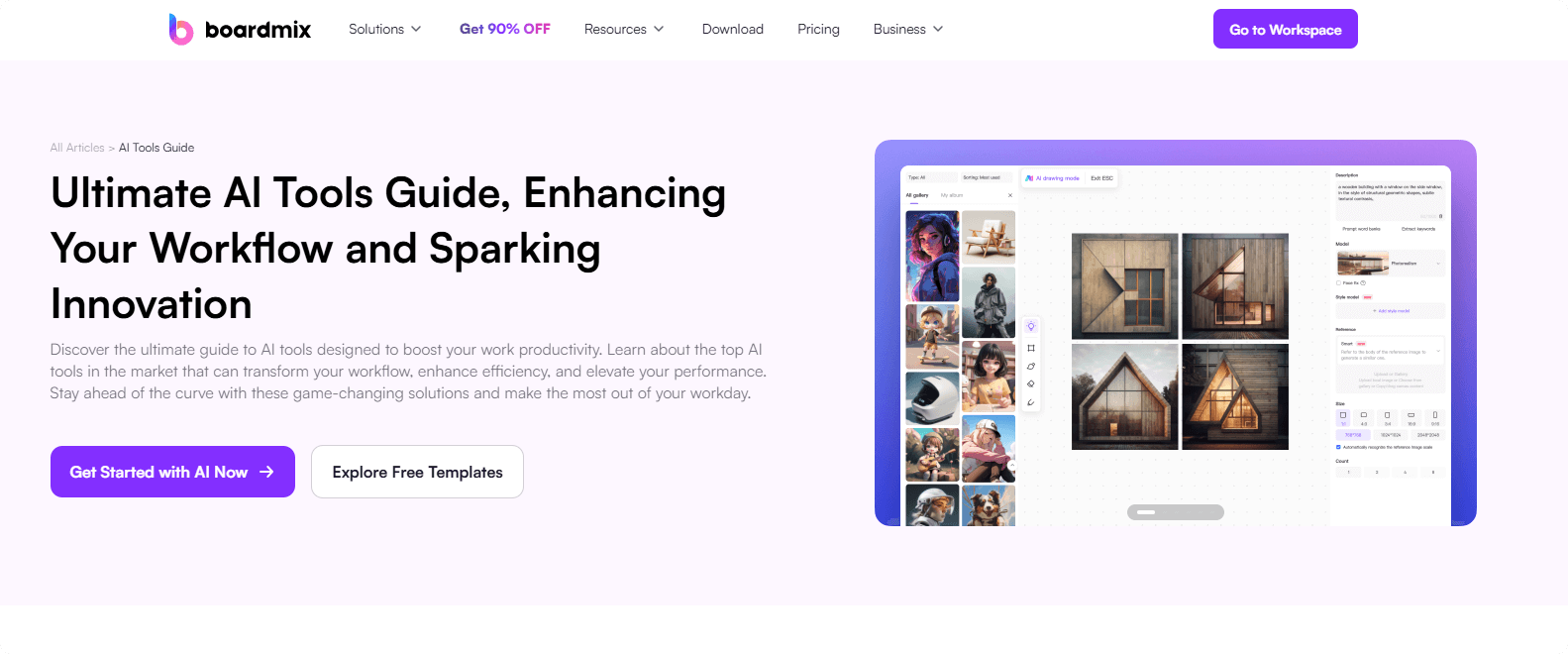
So, how exactly is AI making waves in the marketing field? First off, it takes on tedious tasks, freeing up valuable time for strategizing and creativity. Moreover, AI technologies can analyze vast amounts of data to provide insights that help tailor your messaging to better engage your potential customers. What’s even cooler is the emergence of tools like Boardmix, which integrate various AI features to support different aspects of marketing. As you can see, people use AI for marketing in various ways. Let’s explore these AI tools and see how they can elevate work efficiency.
Use Boardmix Whiteboard AI for Marketing
Marketing is all about creativity, strategy, and seamless execution. But keeping up with new ideas, organizing campaigns, and streamlining collaboration can be overwhelming. Boardmix Whiteboard AI can help marketers brainstorm, plan, and execute campaigns with greater efficiency and innovation.
✅ Spark Fresh Ideas with AI-Powered Brainstorming
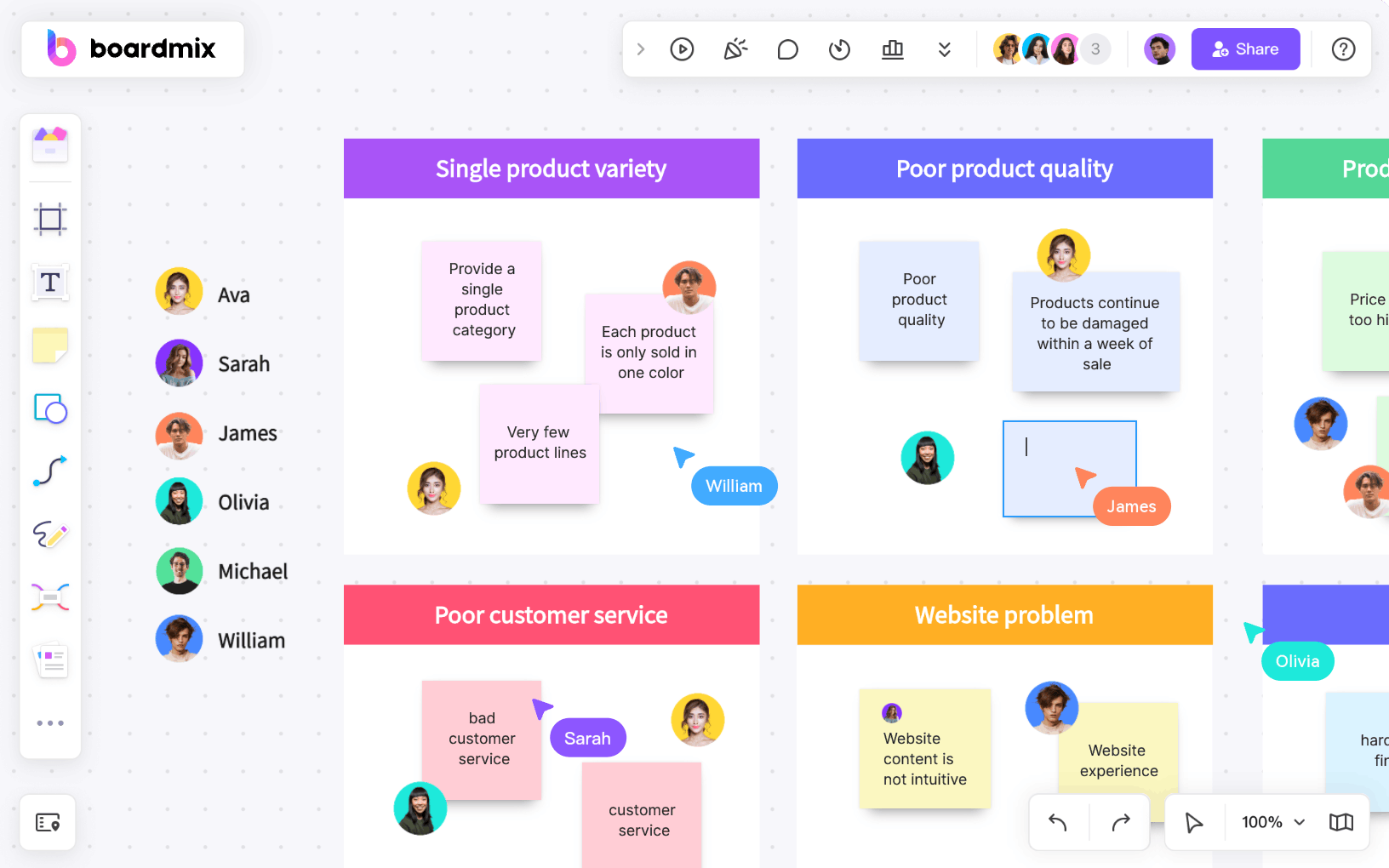
Struggling to come up with fresh campaign ideas? Let Boardmix AI fuel your creativity. Use AI-assisted brainstorming to generate innovative marketing concepts, ad copy variations, and content strategies in seconds. Whether you’re planning social media posts or a full-scale brand campaign, AI helps you break creative blocks and explore new directions.
✅ Keep Projects Organized with AI-Generated Task Lists
Marketing campaigns have a lot of moving parts—from content creation to ad placements and performance tracking. Boardmix AI automatically generates structured task lists based on your marketing goals, ensuring every step is covered and nothing gets overlooked.
✅ Visualize Your Strategy with AI-Powered Templates
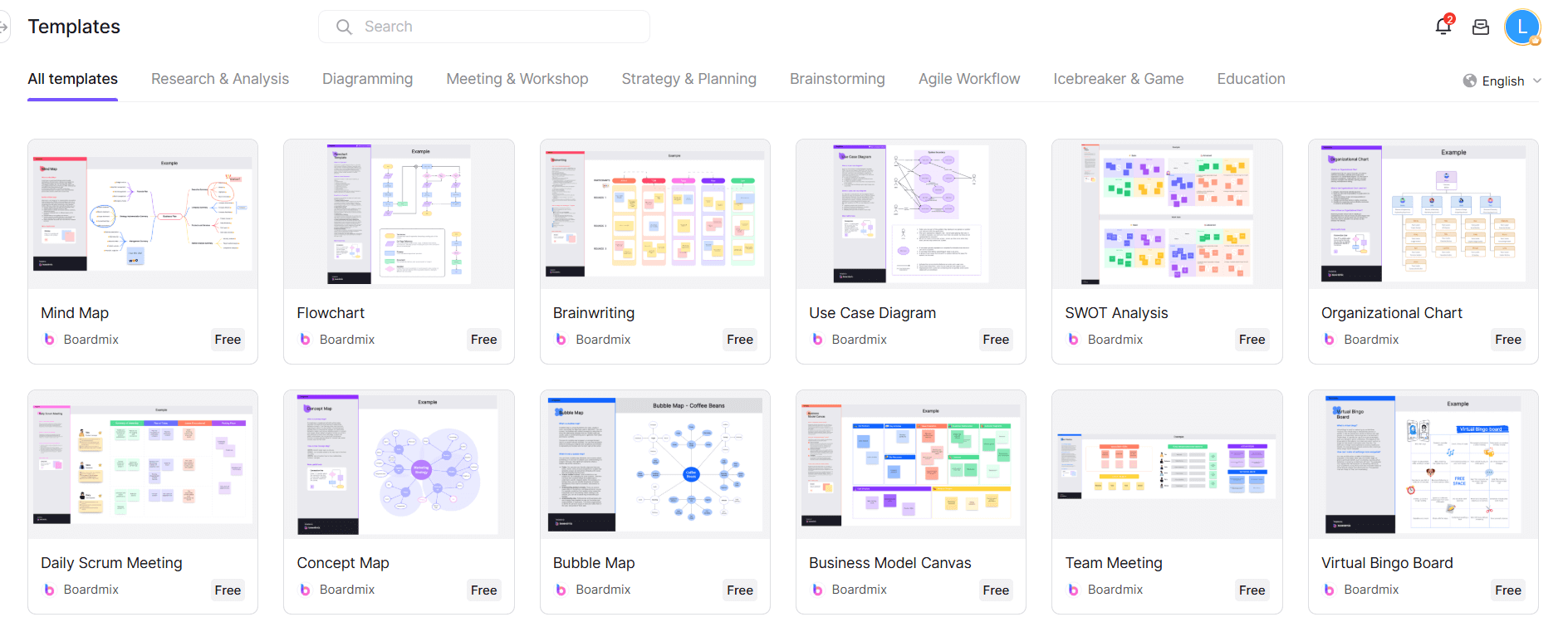
- Business Model Canvas:Map out your marketing strategies, revenue streams, and customer segments effortlessly.
SWOT Analysis:Quickly identify your brand’s strengths, weaknesses, opportunities, and threats to refine your competitive strategy.
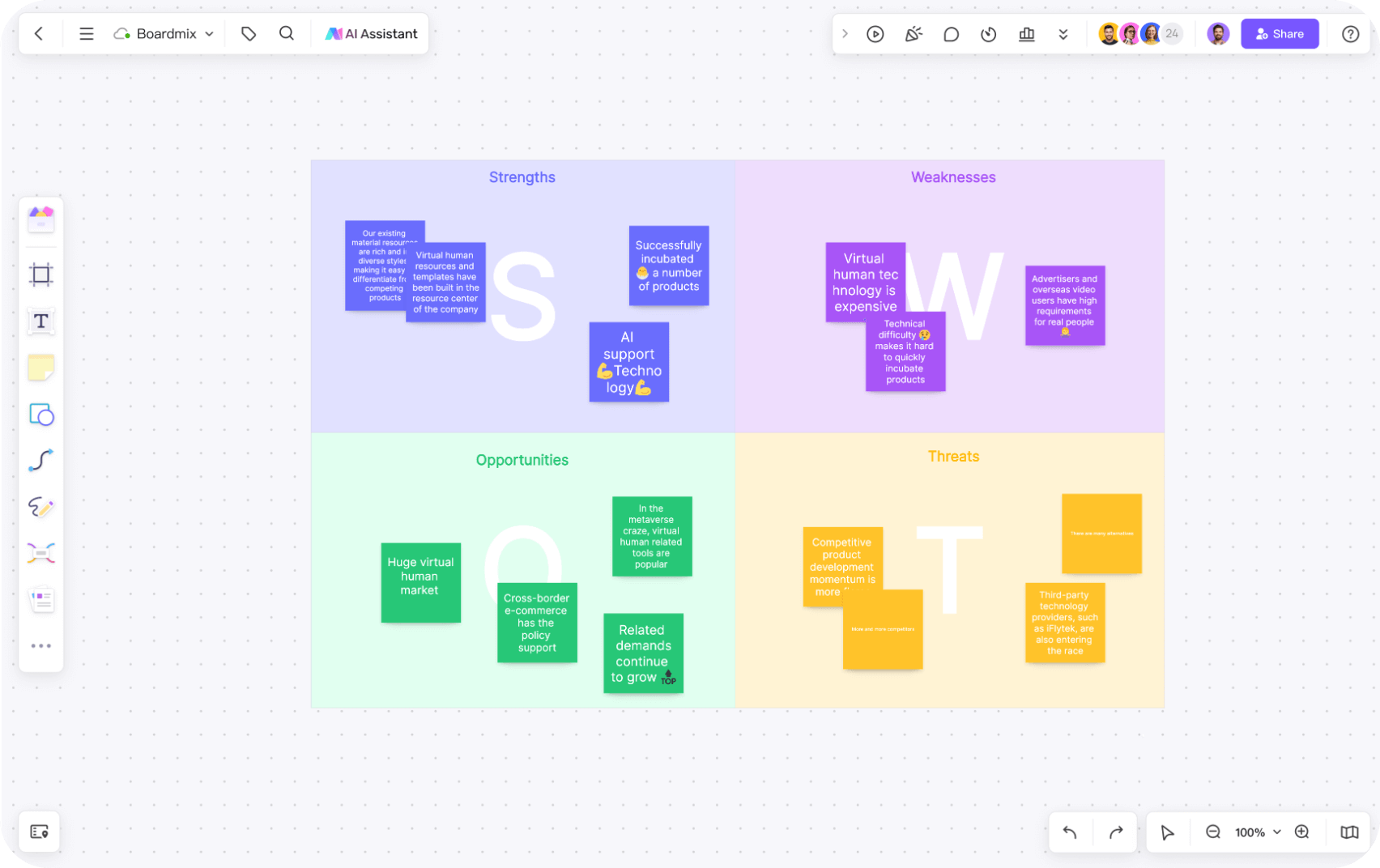
- User Persona & Customer Journey Mapping:Understand your target audience better by visualizing their needs, pain points, and decision-making process. This helps create more personalized and effective campaigns.
✅ Create Compelling Marketing Copy Instantly
Need engaging social media captions, email subject lines, or ad copy? Boardmix AI assists in crafting marketing messages that resonate with your audience, saving you time while improving the effectiveness of your content.
✅ Break Language Barriers with AI-Powered Translation
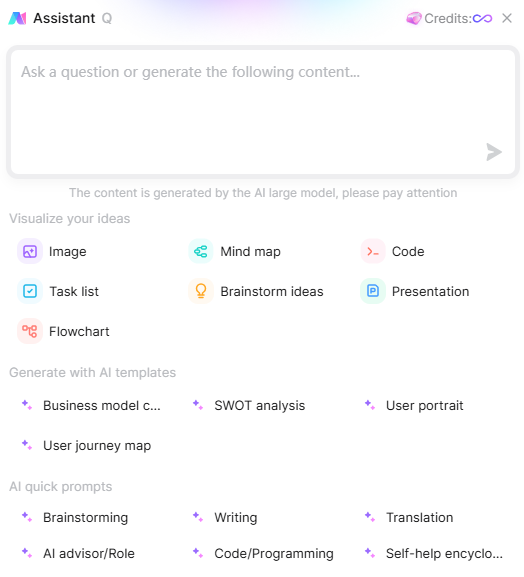
Marketing is global, and language should never be a limitation. With AI-powered translation, Boardmix helps you adapt your campaigns for different markets effortlessly, ensuring that your brand message is clear and impactful worldwide.
From brainstorming to execution, Boardmix Whiteboard AI makes marketing workflows smoother, smarter, and more creative. Ready to supercharge your marketing strategy? Try Boardmix AI and bring your ideas to life!
Use Presentation AI for Marketing
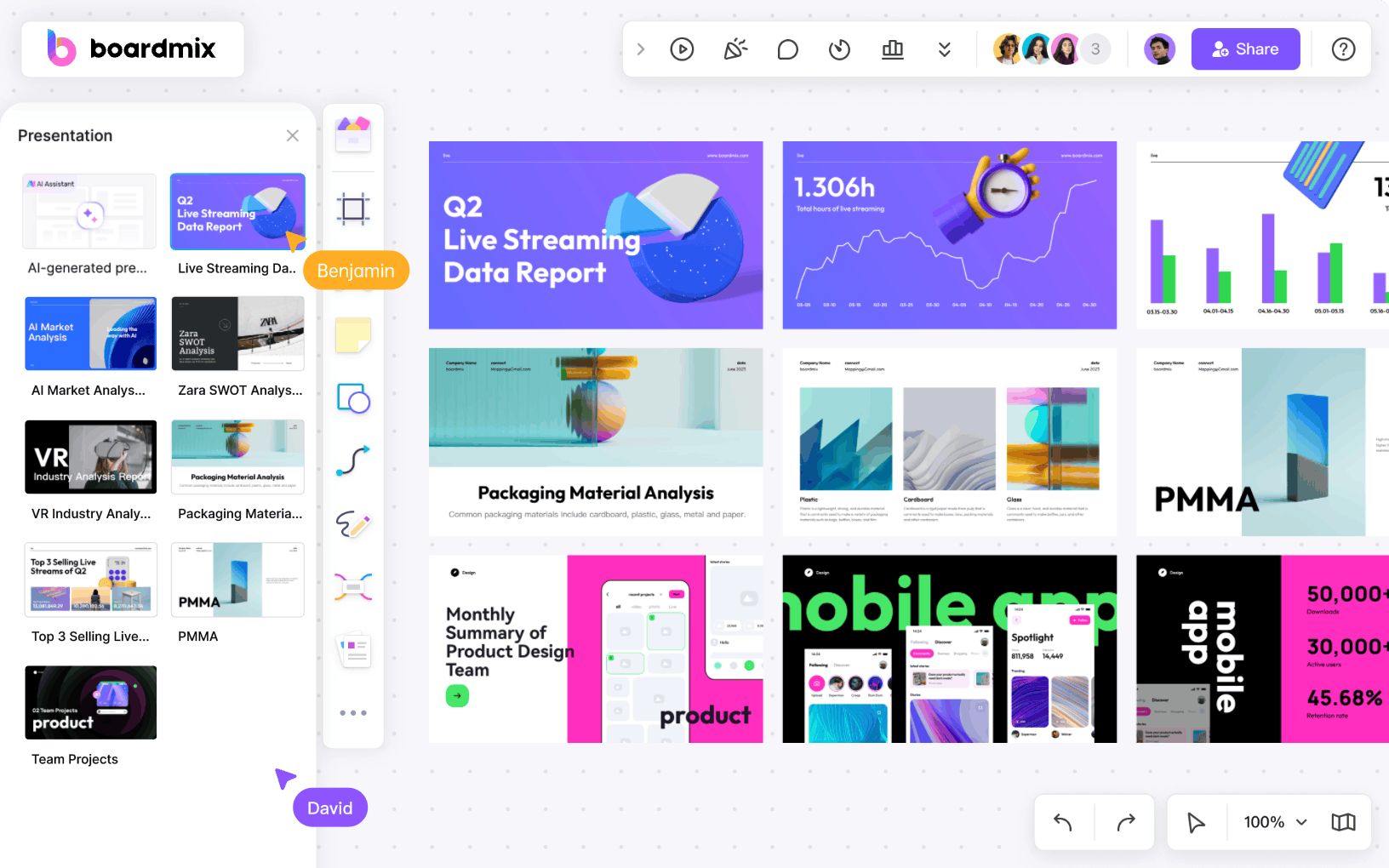
Creating impactful marketing presentations can be time-consuming, but AI-powered tools simplify the process. Instead of spending hours on design and formatting, marketers can use Presentation AI to generate professional slides in seconds.
Example: AI-Generated Pitch Decks for Product Launches
Launching a new product? Creating a compelling pitch deck is key to capturing attention and communicating your product’s value effectively. With Boardmix Presentation AI, you can generate professional, visually appealing slides in minutes—saving time while ensuring a polished, persuasive presentation.
Step 1: Open Boardmix and Access Presentation AI
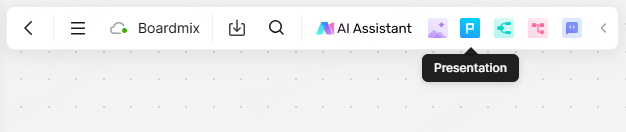
Start by launching Boardmix and selecting the Presentation AI assitant. This is where the magic begins.
Step 2: Choose How You Want to Generate Your Presentation
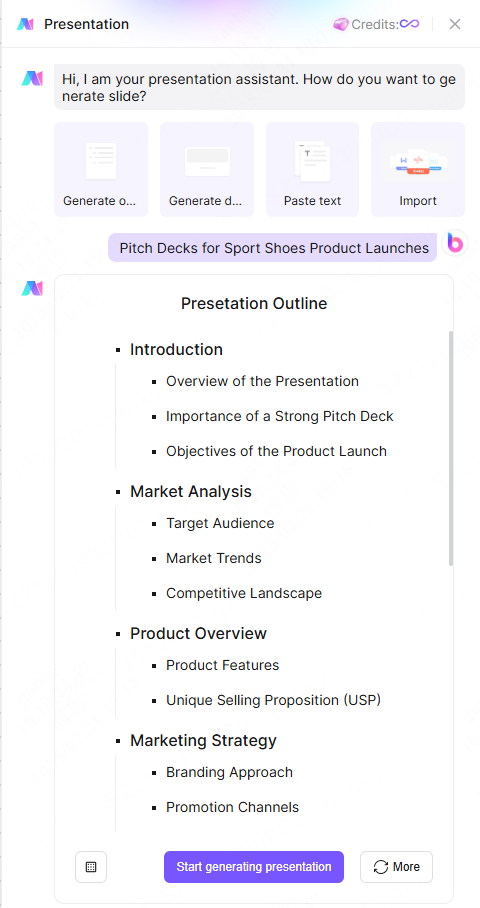
Boardmix offers multiple ways to create your pitch deck:
- Generate outline– Let AI structure the key points for you.
- Generate complete presentation– Get a fully designed pitch deck instantly.
- Paste text– Input product details, and AI will transform them into slides.
- Import file– Upload an existing document, and AI will extract key insights into a presentation format.
Simply pick the option that works best for you. If you have a well-structured product introduction, paste it into the text box and let Boardmix AI do the rest.
Step 3: Select a Presentation Style
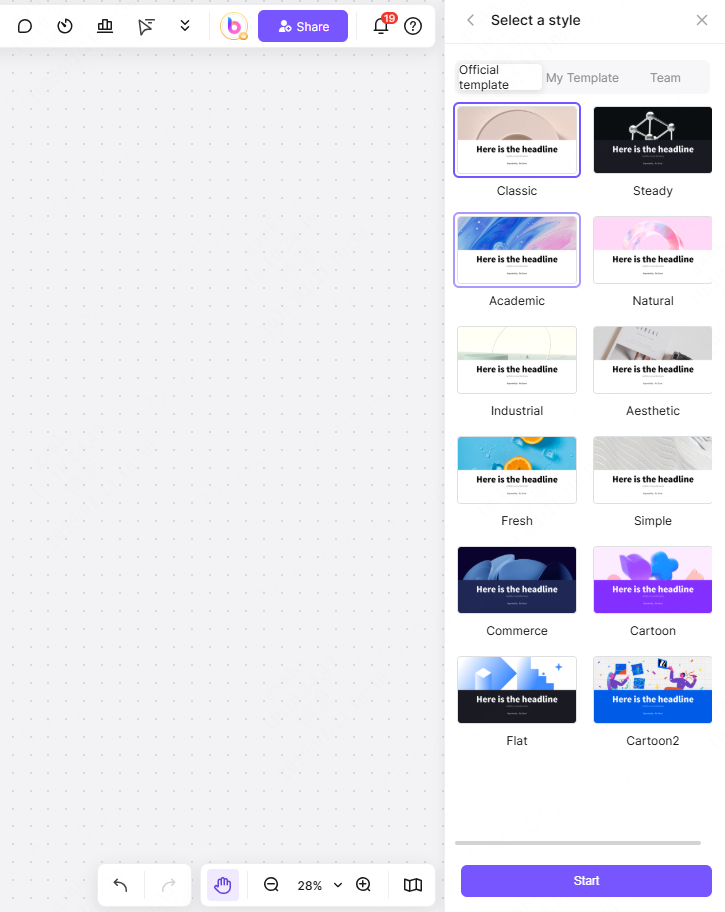
Choose from a range of templates that best fit your product and audience. Whether you need a sleek corporate look or something more creative, Boardmix has you covered.
Step 4: Review and Refine Content
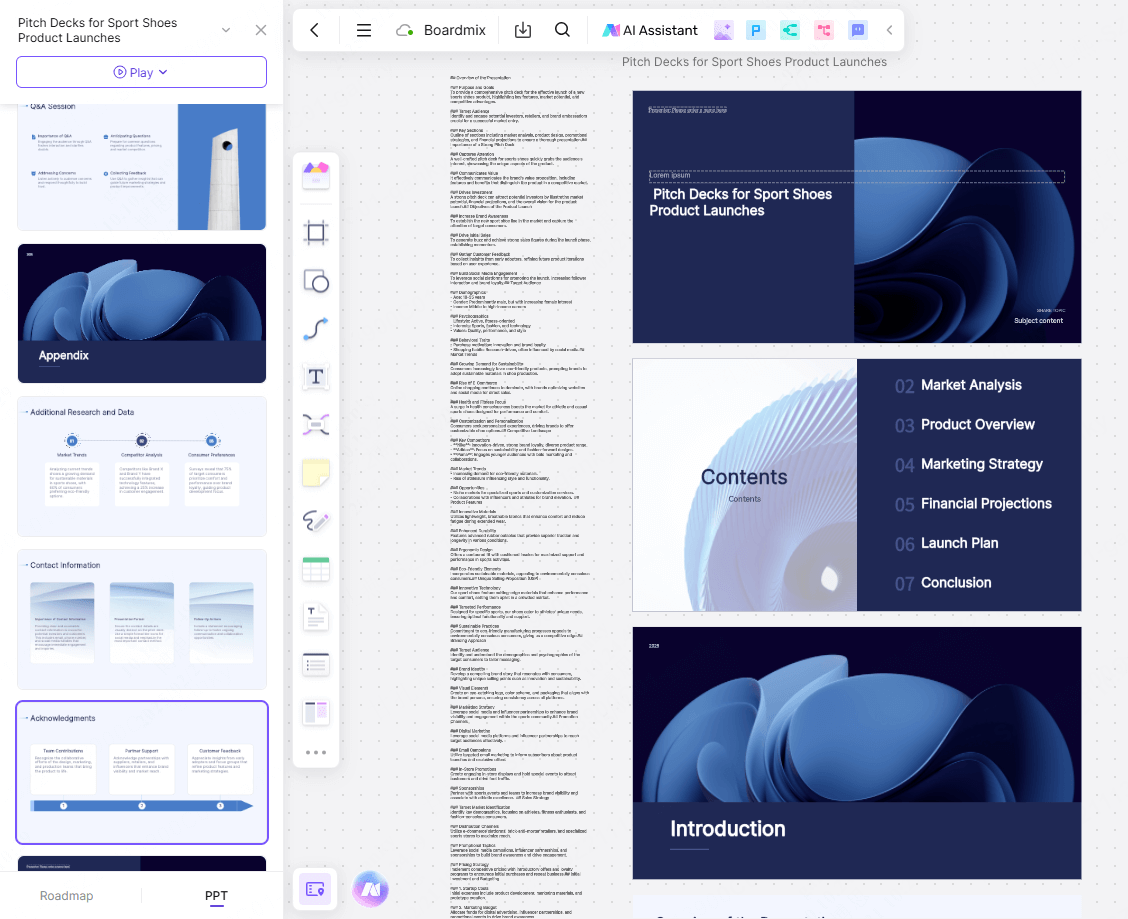
The AI will generate a full presentation with headlines, bullet points, and slide layouts. Now, it’s time to fine-tune your deck:
✔ Check each slide for accuracy and clarity.
✔ Adjust text, images, and data as needed.
✔ Rearrange content to ensure a logical flow.
Step 5: Customize the Design to Match Your Brand
Make the presentation truly yours by modifying colors, fonts, and logos. Use Boardmix’s editing tools to align the visuals with your brand identity and create a professional, cohesive look.
Step 6: Add Interactive Elements and Animations
Want to make your pitch more engaging? Enhance your slides with charts, videos, or interactive elements. Smooth transitions and animations can also help maintain audience interest.
Step 7: Collaborate with Your Team in Real Time
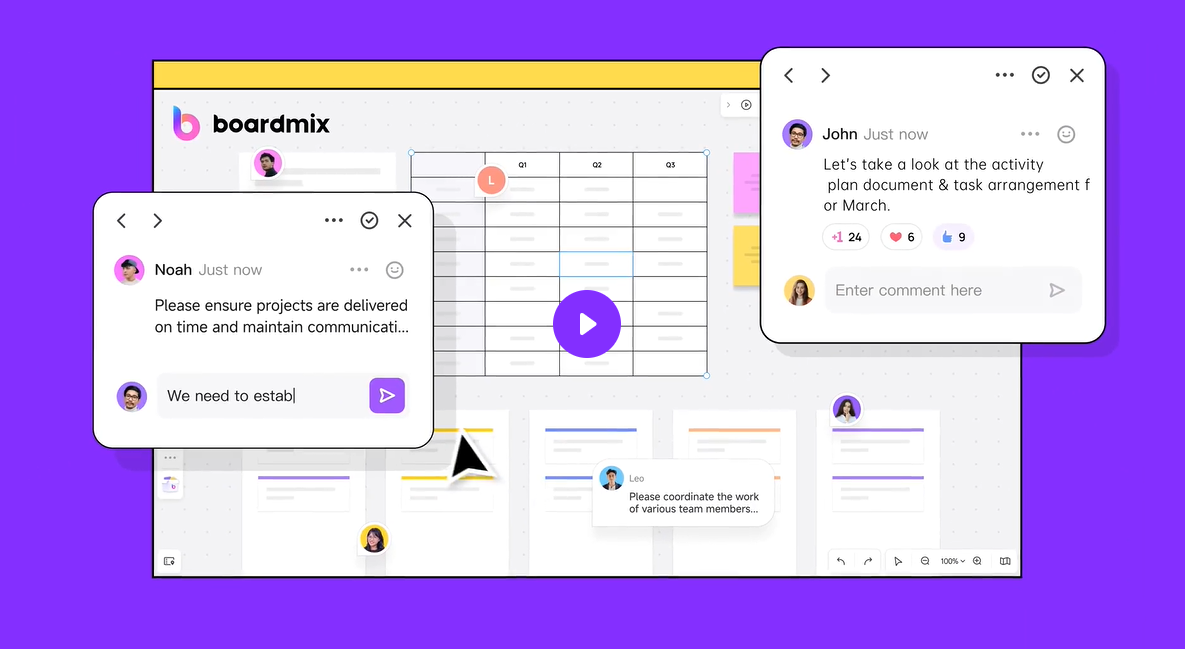
Before finalizing your deck, invite teammates to review and provide feedback. Boardmix’s real-time collaboration features allow multiple users to edit, comment, and refine the slides together—ensuring the final version is polished and impactful.
Step 8: Share and Present with Ease
Once you’re satisfied with your pitch deck, it’s time to present! Boardmix lets you:
✔ Present live from the platform.
✔ Export as PDF or PPT for easy sharing.
✔ Generate a shareable link so stakeholders can access the deck anytime.
With Boardmix Presentation AI, creating a high-quality, engaging pitch deck has never been easier. Save time, streamline collaboration, and deliver a winning presentation with confidence.
Use Mind Map AI for Marketing
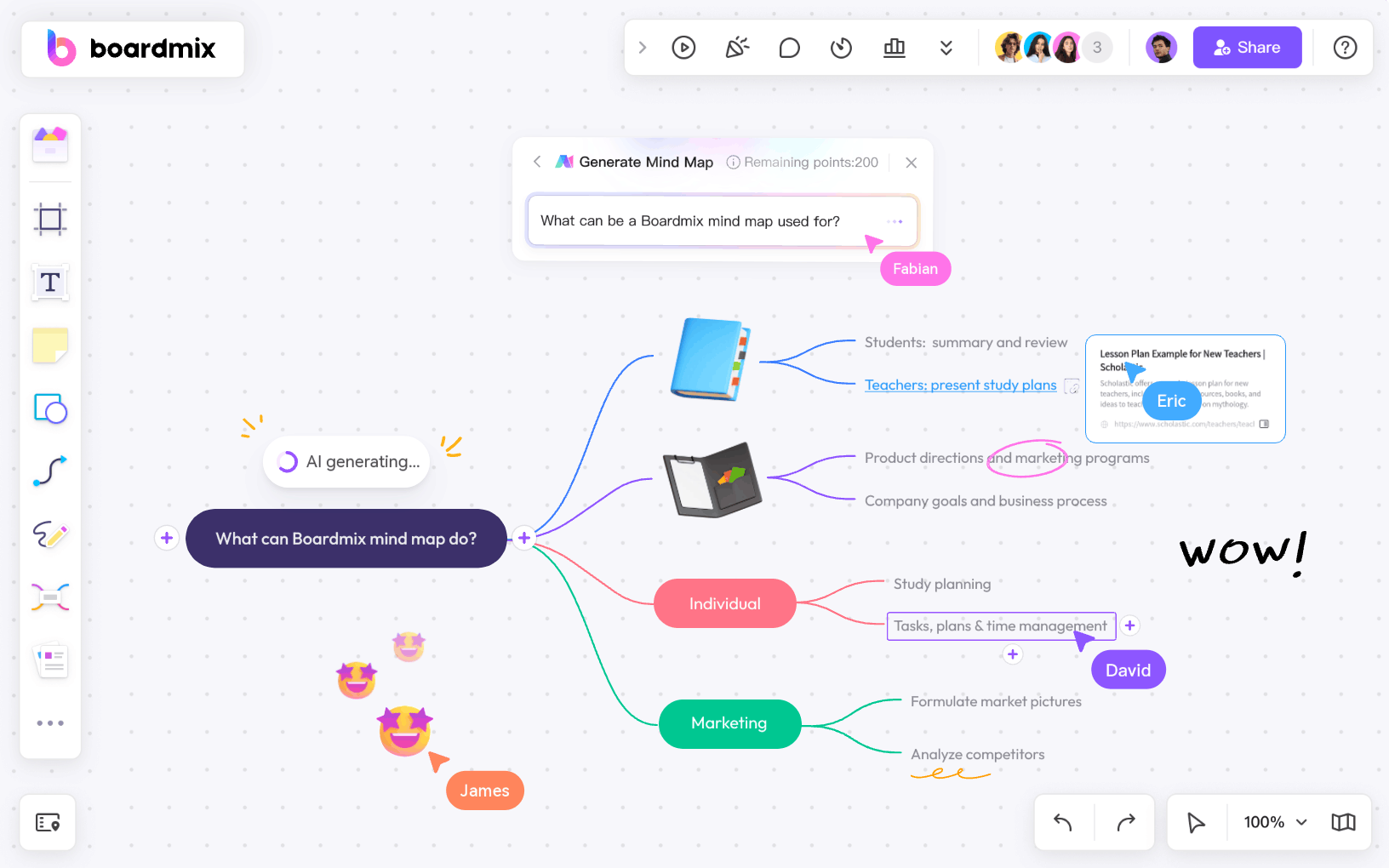
Mind maps help structure ideas, and with the mind map AI, marketers can quickly generate, refine, and expand marketing strategies in a visually organized way.
Example: AI-Generated Content Strategy Planning
Struggling to keep your marketing content organized? Boardmix AI makes content strategy planning effortless by generating AI-powered mind maps that help structure blog topics, social media themes, and email campaigns—ensuring your messaging stays clear and consistent across all channels.
Step 1: Open Boardmix and Access Mind Map AI
Head to Boardmix and select Mind Map AI. This tool is designed to help you brainstorm and structure ideas in a visual, easy-to-follow format.
Step 2: Input Your Content Theme
Type in your focus area, such as "Social Media Themes" or "Blog Content Calendar." With just one click, Boardmix AI will instantly generate a structured mind map, organizing topics and subtopics into clear, connected branches.
Step 3: Expand and Customize Your Strategy
Once AI generates your content framework, you can:
✔ Add or adjust branches to fine-tune your strategy.
✔ Move and connect ideas for a better visual flow.
✔ Include keywords, content pillars, or specific campaign details to make it even more actionable.
Step 4: Collaborate and Refine with Your Team
Invite your marketing team to review and contribute in real time. Boardmix allows for instant edits, comments, and feedback, so you can collectively refine your strategy before executing it.
Step 5: Save, Share, and Execute Your Plan
Once finalized, export your mind map as an image, PDF, or shareable link, making it easy to reference and integrate into your content planning tools.
With Boardmix AI, you can streamline content strategy planning, reduce brainstorming time, and maintain a cohesive marketing approach across all platforms.
Flowchart AI for Marketing
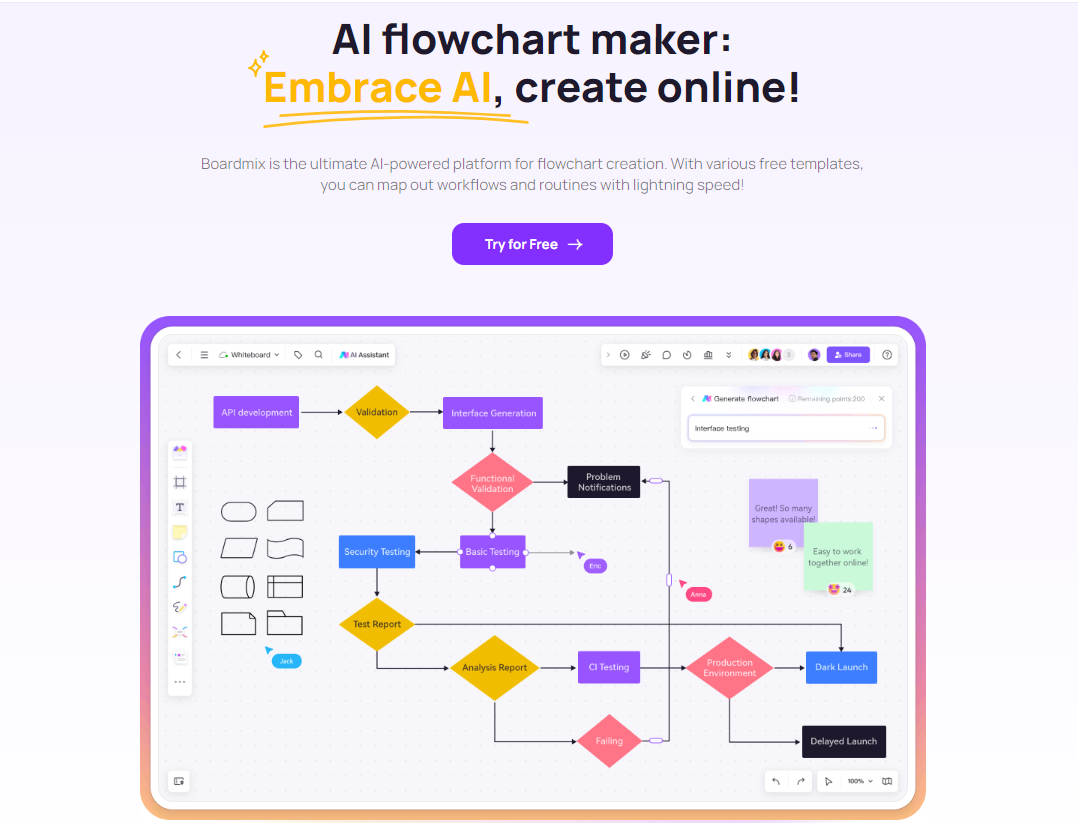
Marketing involves multiple workflows, from campaign execution to lead conversion. AI-powered flowcharts visually map out these processes, improving efficiency and identifying optimization opportunities.
Use Case: Lead Nurturing and Sales Funnel Optimization
AI can create automated sales funnel flowcharts, showing how leads progress from awareness to conversion and identifying drop-off points for improvement.
Example: Lead Nurturing and Sales Funnel Optimization
Boardmix AI can generate automated sales funnel flowcharts that visually map out how leads move from awareness to conversion. This helps sales and marketing teams identify weak points and optimize strategies for better results.
Step 1: Open Boardmix and Select Flowchart AI
Navigate to Boardmix and click on Flowchart AI—a powerful tool that automates sales process visualization in seconds.
Step 2: Input Your Sales Funnel Stages
Type in the main flowchart topic, Then, list out the key stages of your sales funnel:
[Flowchart Topic Name]
(1) Process 1
(2) Process 2
(3) Process 3
Once you hit "Generate," Boardmix AI will instantly create a structured flowchart, connecting each step logically to visualize the lead journey.
Step 3: Customize and Optimize the Flowchart
✔ Rearrange the flow to better reflect your business processes.
✔ Add decision points to indicate where leads drop off or convert.
✔ Use color coding to highlight key areas that need improvement.
Step 4: Collaborate and Refine with Your Team
Invite your marketing and sales teams to review the flowchart in real time, ensuring alignment on strategies. Team members can add notes, suggest improvements, and refine the funnel together.
Step 5: Save, Share, and Implement Your Funnel
Once finalized, export the flowchart as a PDF, image, or share it via a link for easy reference across departments.
With Boardmix AI, you can eliminate guesswork, enhance sales efficiency, and ensure a seamless customer journey—from lead generation to long-term retention.
Image Drawing AI for Marketing
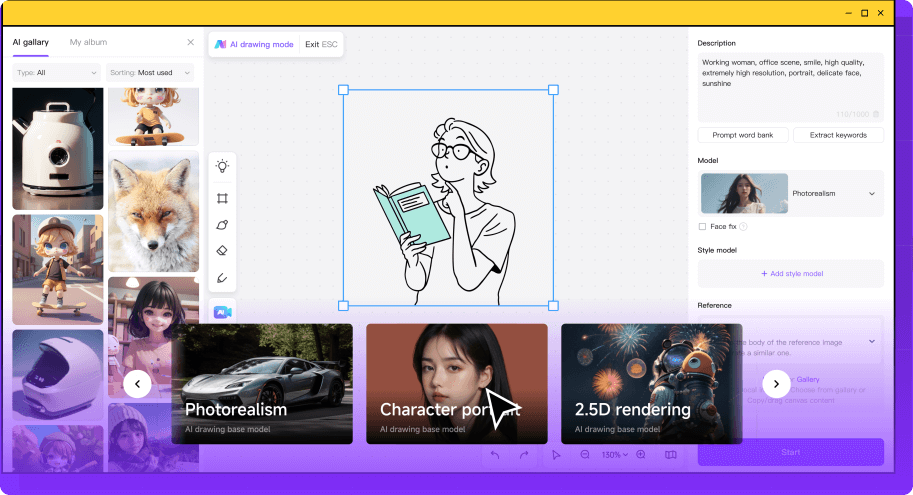
Visual content is crucial for engagement, and AI-powered image generation allows marketers to create high-quality graphics without the need for design expertise.
Example: AI-Generated Social Media Picture
Struggling to create eye-catching social media graphics? Boardmix AI makes it effortless! Whether you need an Instagram post, LinkedIn infographic, or a Facebook ad, AI can generate custom visuals that align with your brand identity—saving you time while keeping your content engaging.
Step 1: Open Boardmix and Select Image AI
Go to Boardmix, click on Image AI, and enter the AI Drawing Mode to start creating stunning social media visuals.
Step 2: Describe Your Social Media Graphic
Type in a short description of the image you need. For example:
"A modern, minimalist Instagram post promoting a new product launch."
Step 3: Choose Your Image Preferences
Select the key customization options:
✔ AI Model – Choose from different AI styles for the best visual output.
✔ Image Size – Pick the ideal dimensions for Instagram, Facebook, or LinkedIn.
✔ Number of Images – Generate multiple variations to find the best fit.
Step 4: Click "Start" and Let AI Do the Work
Once you've set your preferences, hit "Start", and Boardmix AI will generate high-quality, professional visuals within seconds.
Step 5: Download and Share Instantly
Your social media graphic is now ready! Download it in high resolution or share it directly on social platforms for seamless marketing.
The Bottom Line
AI for marketing is changing the game, and with Boardmix AI at your side, you can stay ahead of the curve. Embracing these innovations not only enhances your workflow but also allows for greater creativity and efficiency in your marketing efforts. So, why not explore how AI can elevate your strategies today?









