AI can generate mind maps in 10 seconds. AI can create a stunning and efficient mind map for us. As a key tool for thinking exploration, mind maps aid in deep thinking and clear planning for both study and work. However, in the process of mind map creation, we often hit roadblocks. We may lack inspiration or have blind spots in knowledge, even encounter thinking bottlenecks, leading us to endlessly scour for information, which significantly hampers our productivity.
AI Mind Map Generator Software
After Boardmix AI is launched, we can take advantage of AI's powerful content creation capabilities. Even in unfamiliar areas, AI can generate mind maps, within seconds, offering comprehensive ideas and solutions that fuel our creativity and enhance our thinking efficiency.
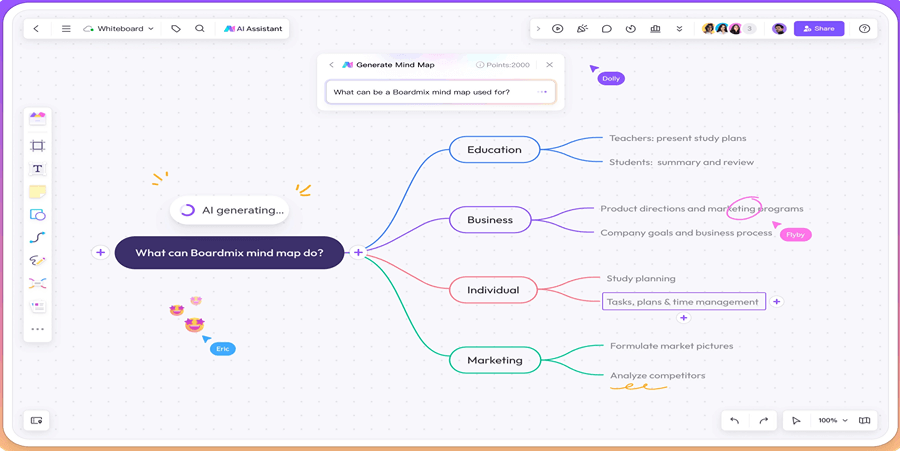
In addition, AI assistants can also provide new perspectives and ideas, linking relevant concepts and thinking structures to help us discover new perspectives and ways to solve problems and cater to various needs in daily work and learning. Simply hit the AI button on the Boardmix whiteboard, select the "Generate Mind Map" function, input your needs and questions, and voila! The mind map is automatically generated, reducing mental strain and sparking more ideas.
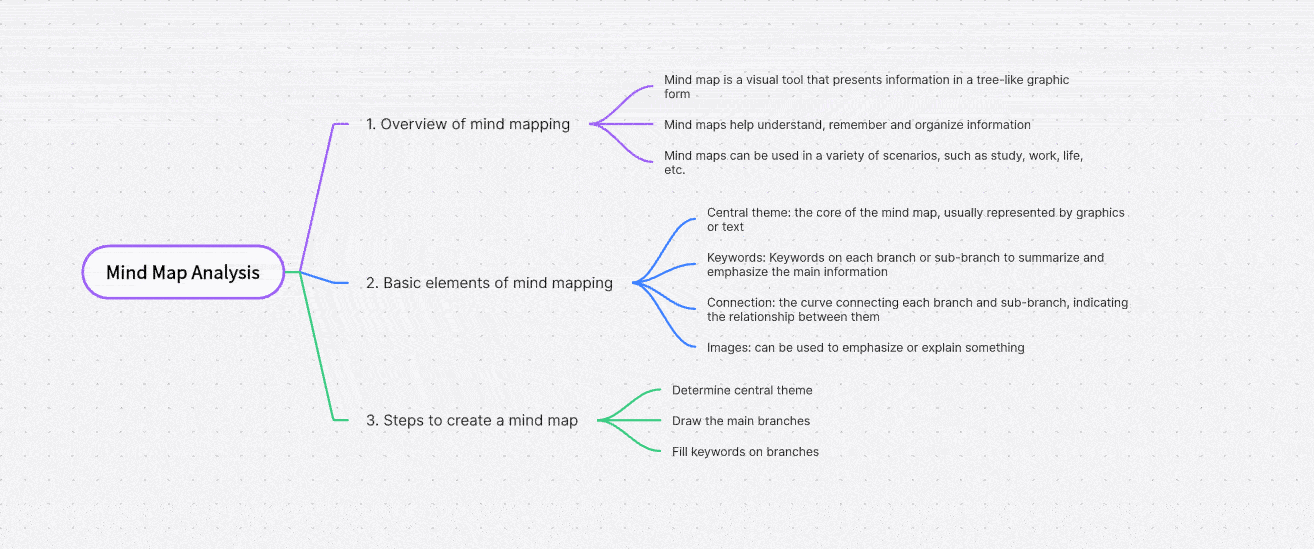
The Boardmix AI mind map generator also supports more topics. After creating one, you can click the "AI" button in the top left corner of the pop-up window and select "Continue to generate mind map" to further expand on content topics until you've covered everything you need.
Paired with Boardmix's powerful mind map editing features, it converts text into mind maps, mind maps into tables, supports simple Markdown syntax, and template cloning, and integrates various beautiful styles for ease of use.
How to use AI Mind Map Generator
(1) Customize Mind Map Formats
Select any node of the mind map and choose from multiple built-in theme styles and layout methods. Customize theme colors, border styles, branch colors, fonts, font sizes, alignments, etc. without the need for repetitive modifications. Utilize the format brush to quickly unify the format.
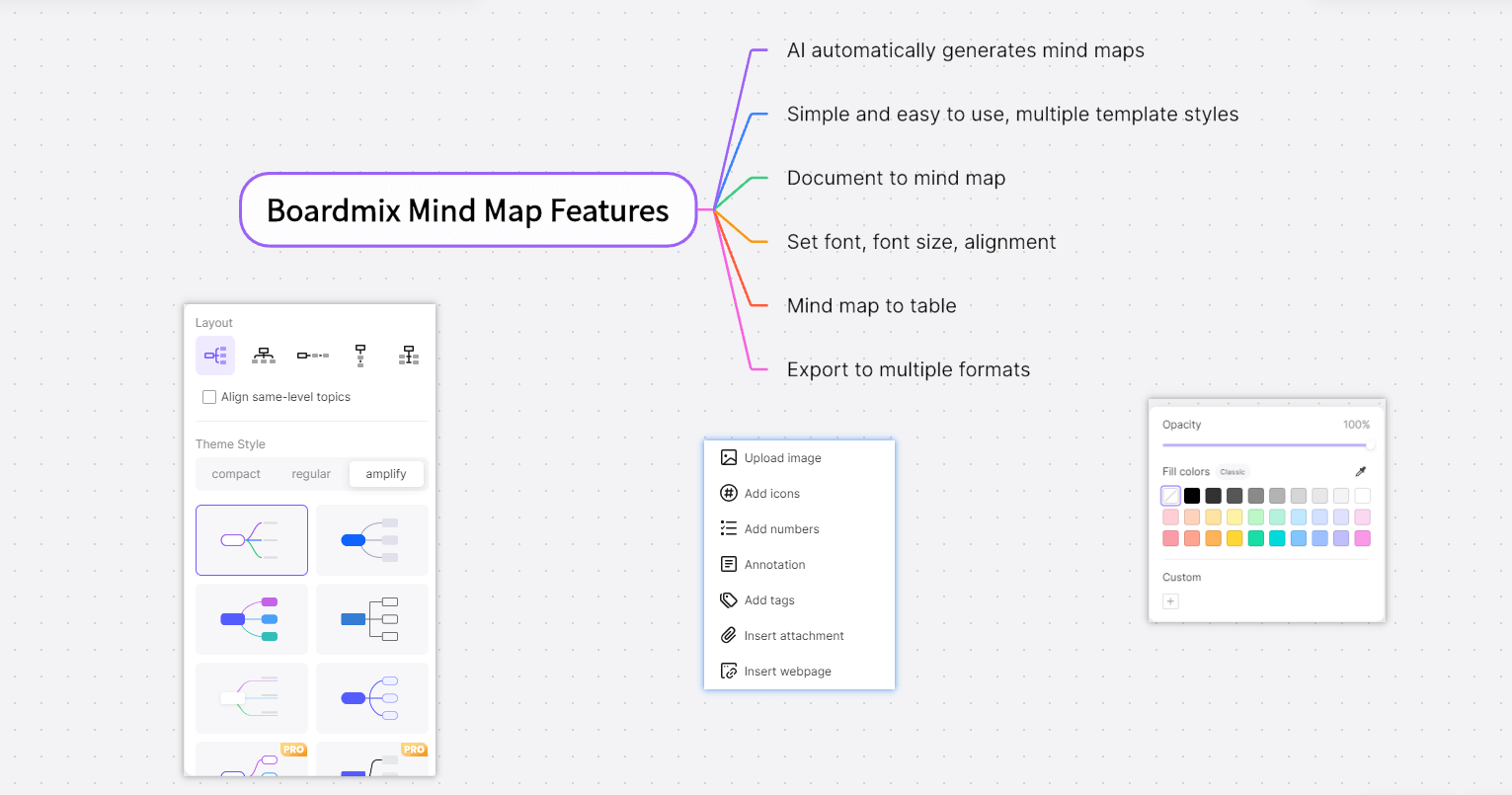
(2) Text-to-mind map
Boardmix offers a text-to-mind map function, allowing you to import content from Notepad, Word documents, Typora, Notion, Obsidian, and more, instantly converting it into a mind map. Alternatively, paste the separated text into any node of the mind map to create a new mind map.
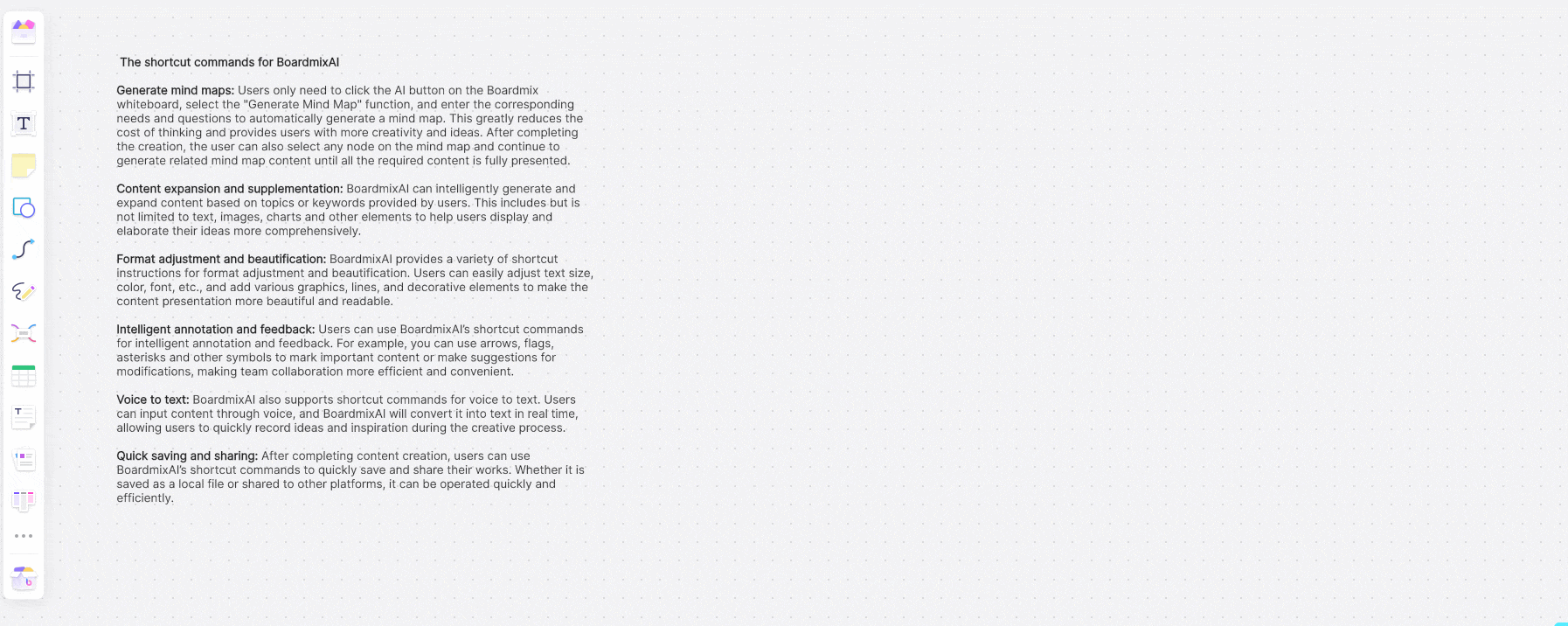
(3) Mind map to form
Create mind maps with Boardmix, which supports one-click conversion of mind maps into forms. The converted form is editable, allowing for format and color adjustments. It supports the direct generation of form column and row modes, facilitating sorting and analysis.
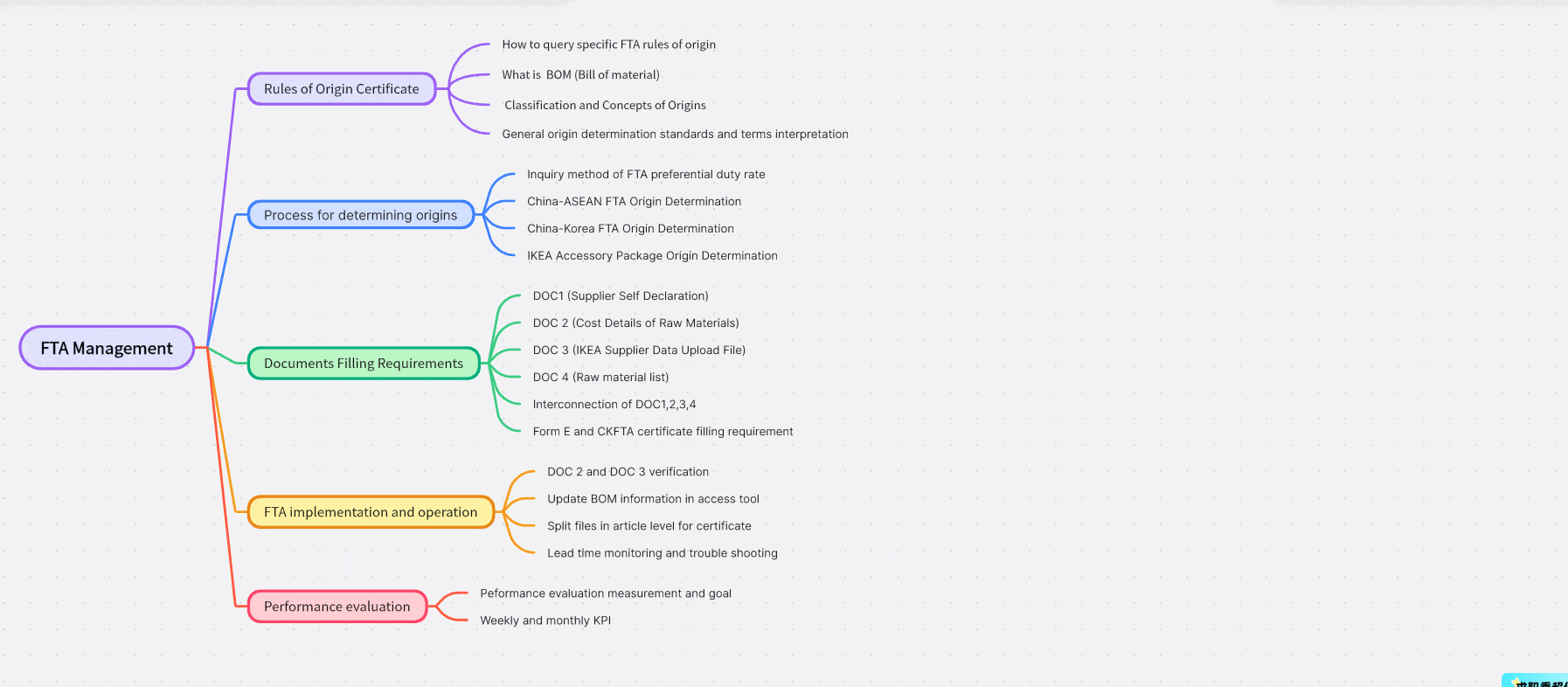
(4) Attachments and comments
Boardmix expands mind mapping capabilities by enabling you to add images, numbering, notes, embedded web pages, and import PDFs, PPTs, Word, Excel, and other files into nodes. Enhance expressions with serial numbers, progress indicators, arrows, flags, star symbols, etc., for more intuitive and engaging content presentation.
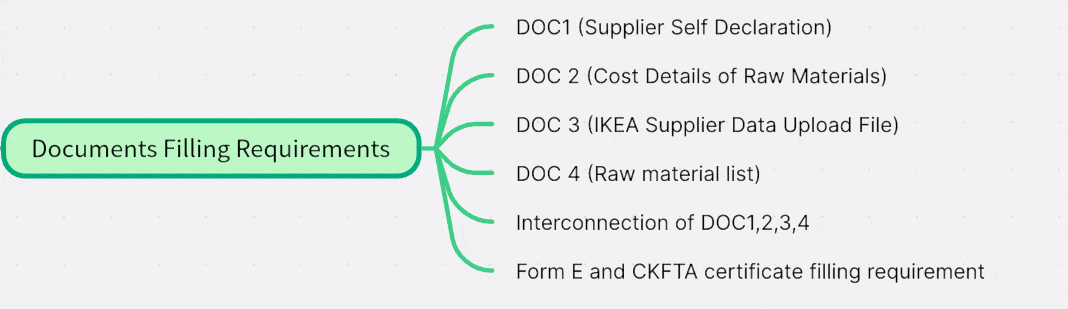
Select the "Icon Symbol" function, you can add serial numbers, progress, expressions, arrows, flags, star symbols, etc. to further enrich expressions, facilitate annotation and feedback, and make the content presentation more intuitive and interesting. After the launch of Boardmix AI, combined with AI-generated mind maps, it seamlessly adapts to various scenarios in daily work, unlocking new capabilities.
The Application of AI-Generated Mind Maps
(1) Planning
In study and work, if you often encounter some urgent tasks (such as the boss temporarily asking you to prepare a marketing plan), you can use the AI-generated mind map function, just enter specific requirements and an executable plan will be generated immediately.
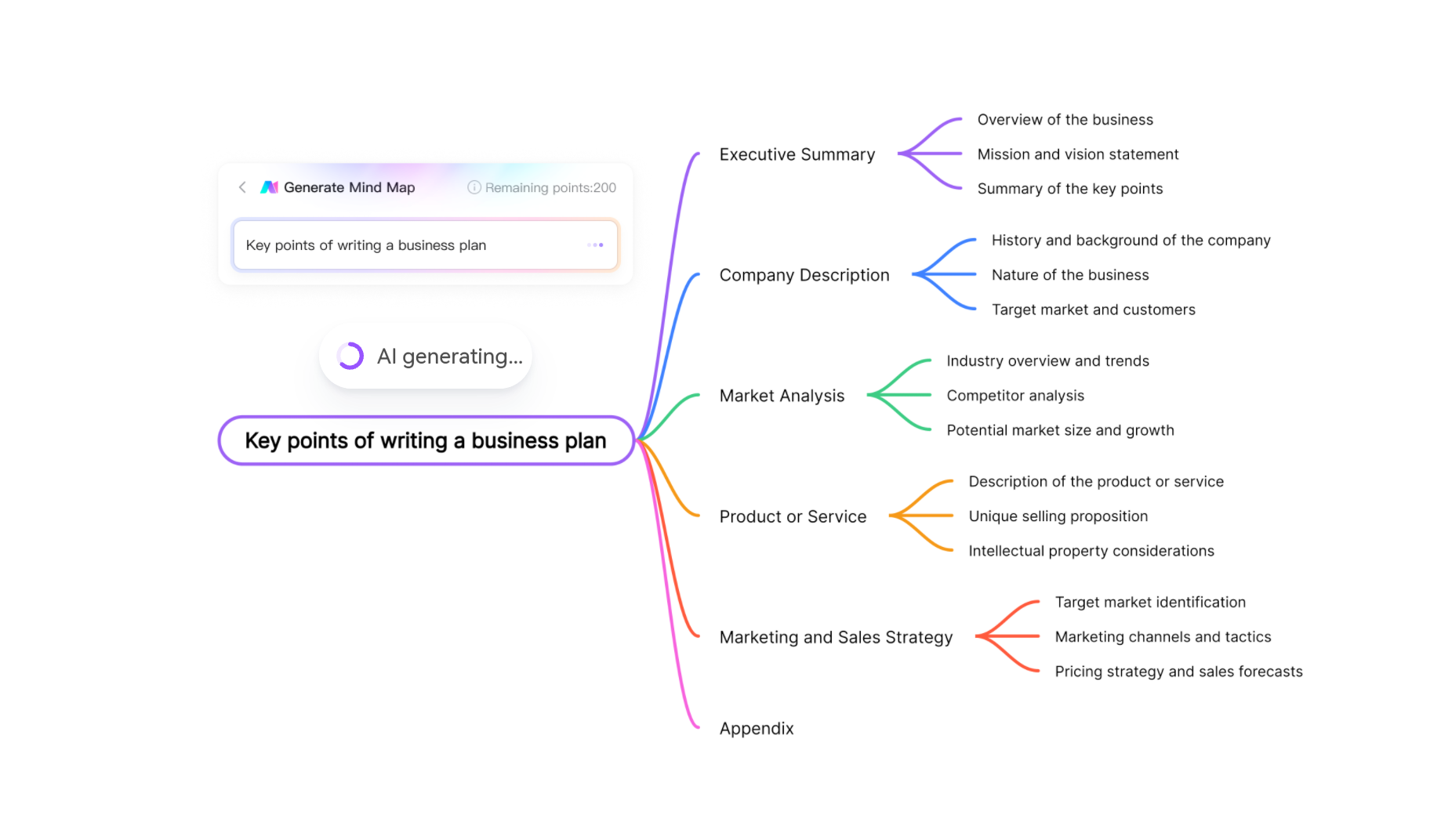
The mind map provides a clear overview of target audiences, event themes, content, promotion plans, and expectations, ensuring work stays on track.
(2) Lesson preparation
Teachers pressed for time can rely on AI assistants to organize lesson plans. Input course content and the AI assistant will arrange knowledge points into a clear teaching plan, outlining course goals, content, activity links, and assessment methods for an intuitive teaching process.
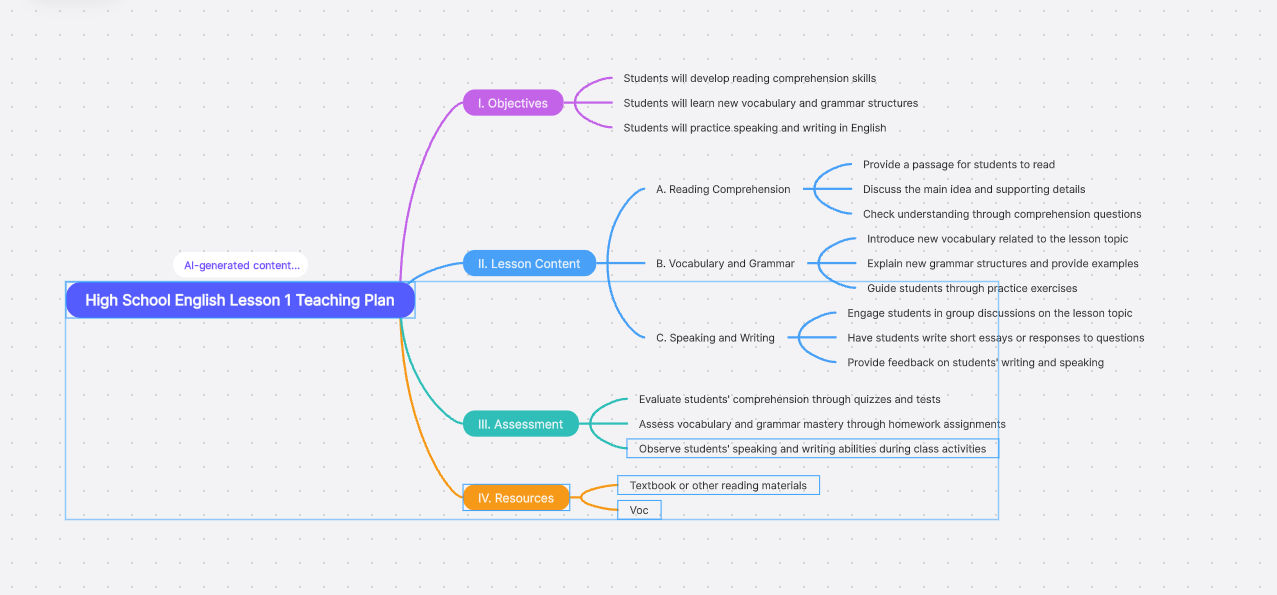
(3) Content summary
When dealing with complex articles, import content into the AI assistant. It quickly grasps the article's structure, distills key points, and presents them in a mind map format for easy comprehension. Additionally, it extracts key information, presenting it visually to deepen understanding and facilitate quick review and application.
(4) Ideation Support
When creativity wanes, leverage AI-generated mind maps to collect and integrate information, gaining new perspectives and solutions to expand and enhance our thinking, making work more fluid and efficient.
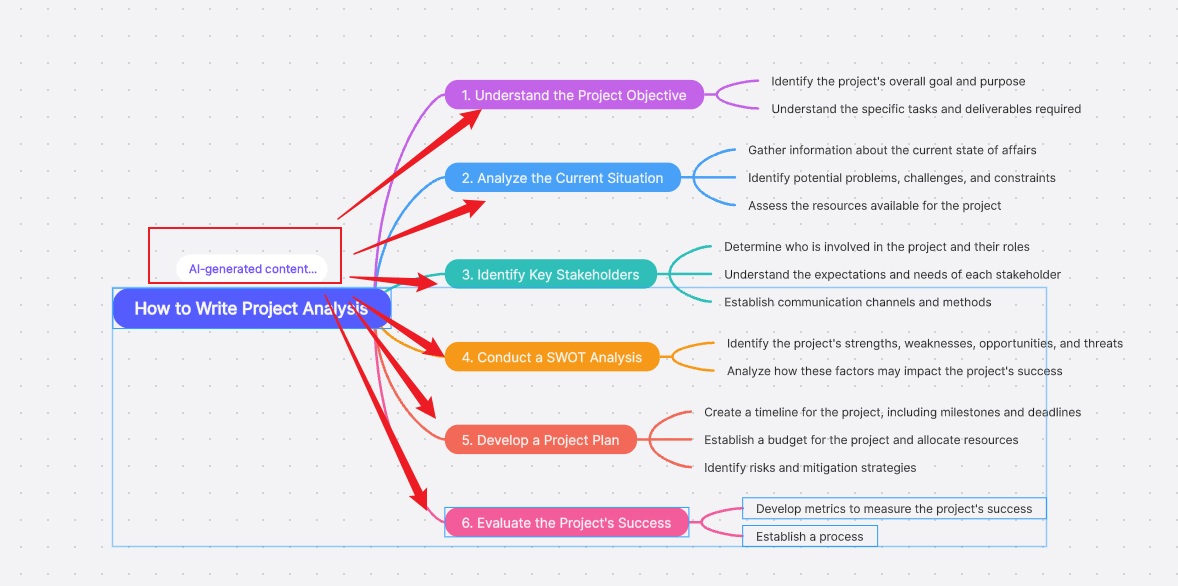
(5) Note-taking
Expand your knowledge boundaries by entering content at any node of the mind map and utilizing the AI button to continue generating mind maps. AI mind map generator assists in formulating learning plans, organizing content, and creating more time for valuable pursuits.
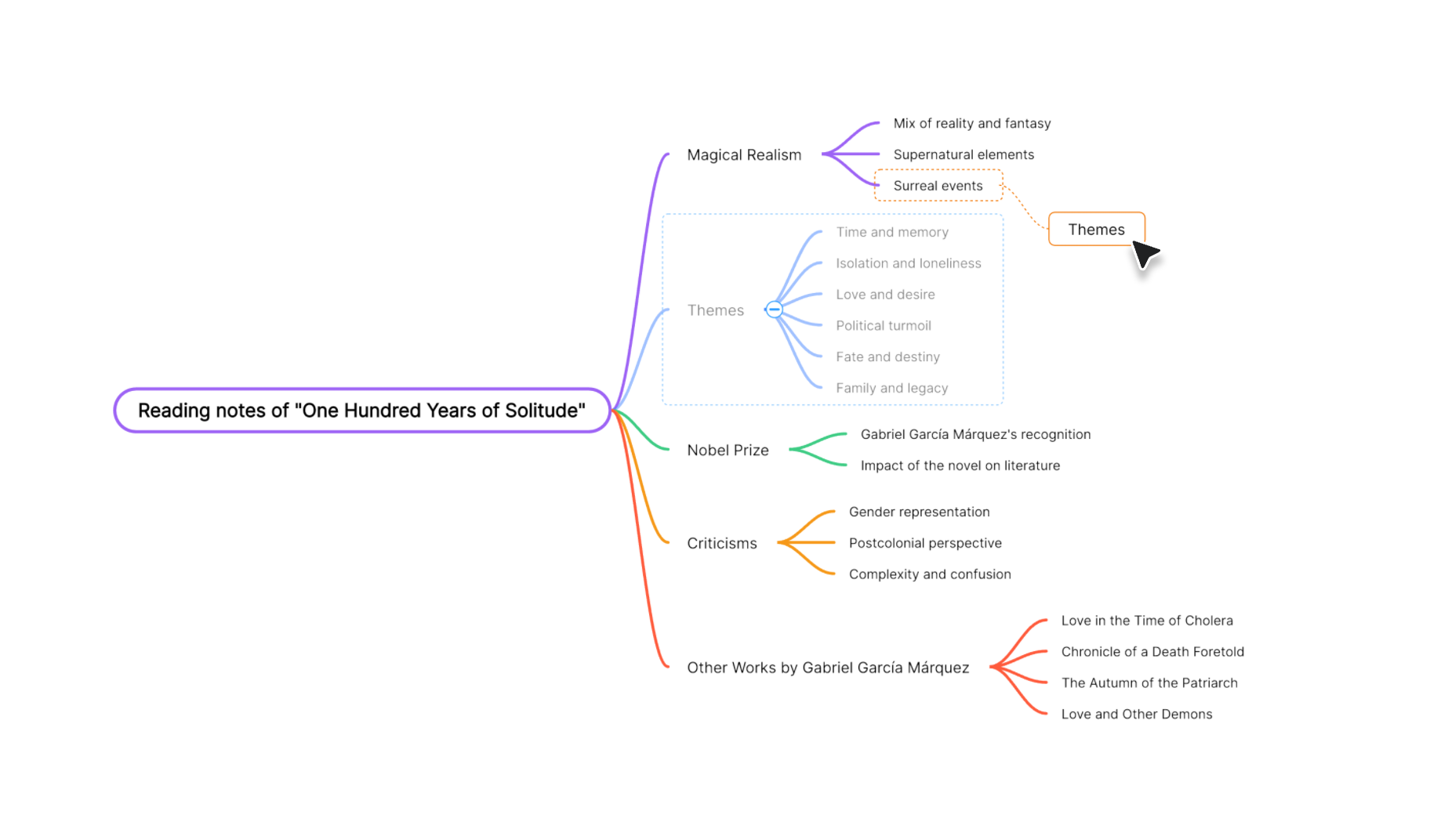
(6) Travel planning
AI assistants aid in creating travel guides, planning routes, and efficiently managing travel time. Input specific queries like "Los Angeles travel guide during Christmas," and the AI assistant generates comprehensive travel guides, sparing travelers the hassle of extensive planning.
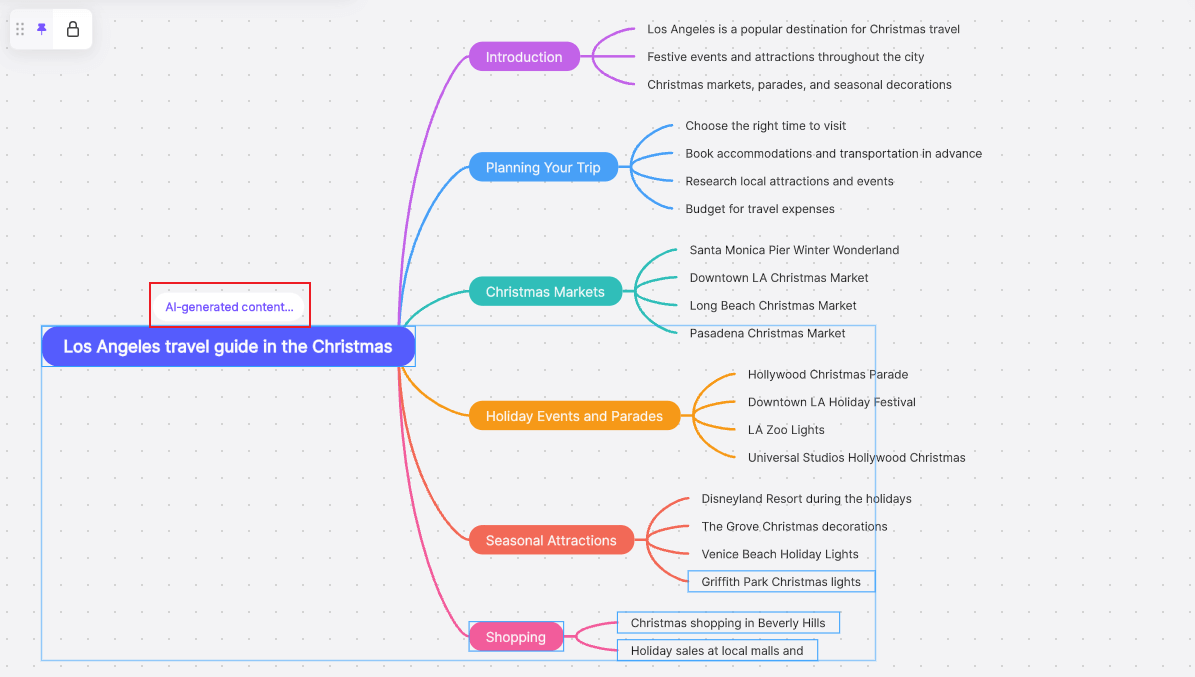
In addition to generating mind maps, Boardmix AI can produce codes, task lists, sticky notes, and more, addressing content-related challenges in study and work, and significantly enhancing efficiency. With AI assistants, complex tasks no longer require sleepless nights. Wake up the AI assistant, input specific questions, and let AI effortlessly solve them!













