Artificial Intelligence (AI) has revolutionized many fields, and mind mapping is no exception. As we step into 2024, AI mind map tools are becoming indispensable for students, professionals, and teams looking to enhance their productivity, creativity, and collaboration. This article explores the key features to look for in an AI mind map tool, introduces ten top AI mind map software, and provides a detailed guide on creating AI-assisted mind maps with Boardmix.
What Key Features Define an AI Mind Map Tool?
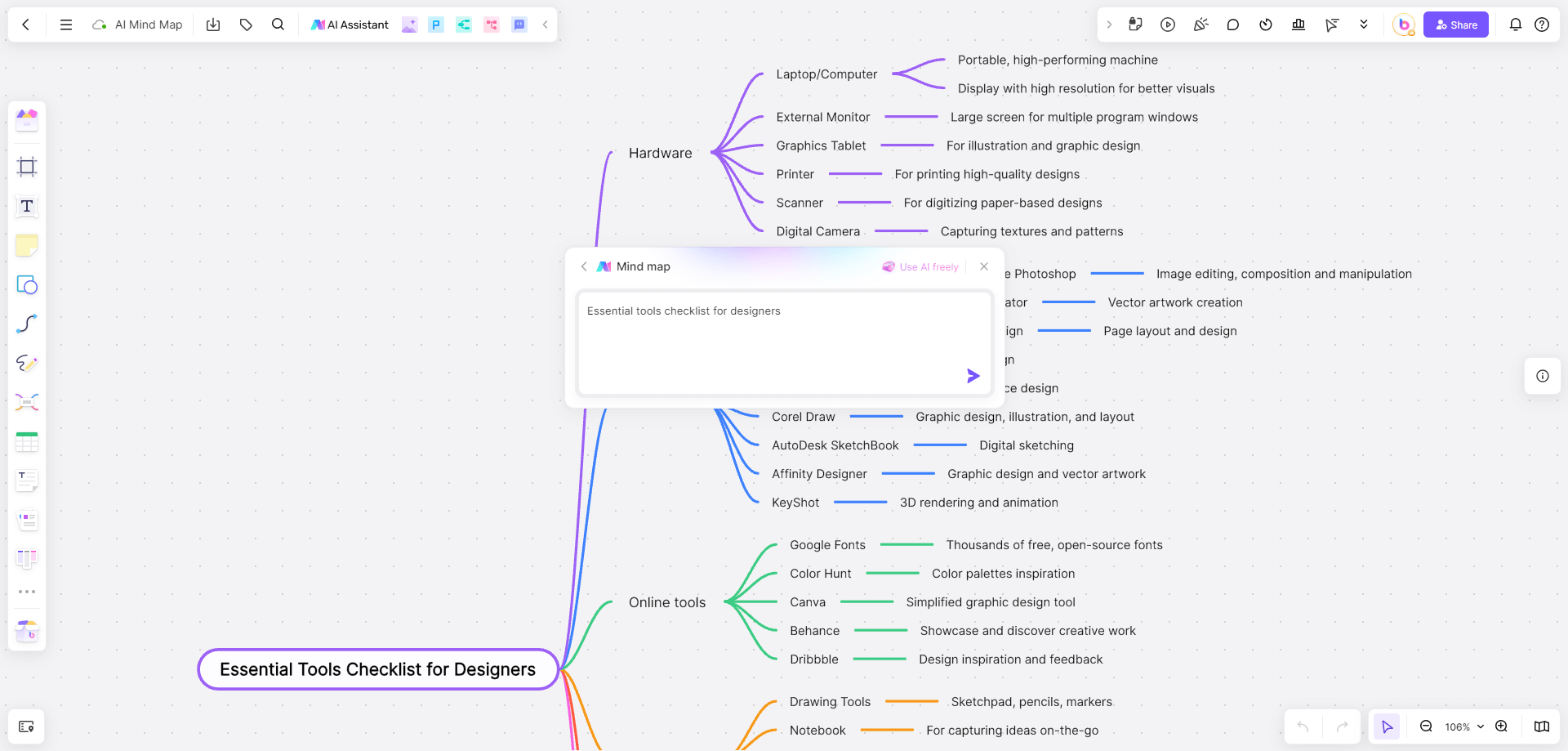
Automated Idea Generation
AI-powered tools can suggest ideas and topics related to the central theme of your mind map, helping to overcome creative blocks and expand your thought process effectively. This feature ensures that you never run out of ideas and can continuously build upon your central concept.
Smart Organization
AI algorithms can automatically categorize and organize information, ensuring a logically structured mind map that enhances clarity and coherence. This saves time and ensures that your mind map is well-organized, making it easier to understand and present.
Real-time Collaboration
The ability to collaborate in real-time with team members is crucial. Look for tools that facilitate seamless collaboration, allowing multiple users to work on the same mind map simultaneously. This enhances teamwork and ensures that everyone's input is integrated effectively.
Data Integration
The best AI mind map tools integrate data from various sources, enriching your mind map with comprehensive and relevant information. This feature allows you to pull in data from documents, spreadsheets, and other applications, making your mind map a centralized hub of information.
Intelligent Feedback
AI can provide feedback on the structure and content of your mind map, suggesting improvements and highlighting potential gaps to refine your ideas. This feature helps ensure that your mind map is not only comprehensive but also optimized for clarity and impact.
10 AI Mind Map Software
1. Boardmix
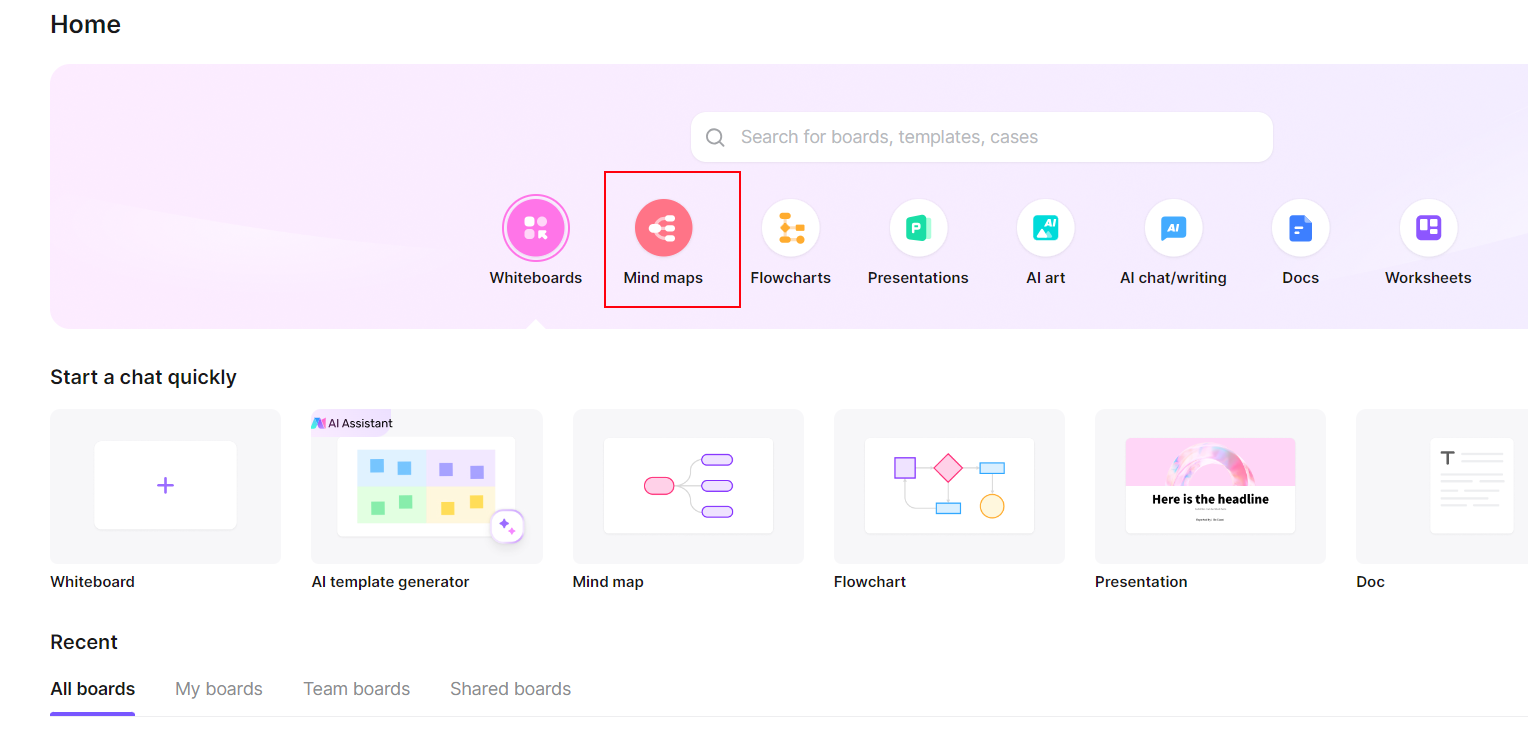
Boardmix is a leading AI-assisted mind mapping tool that offers a comprehensive suite of features designed to enhance the mind mapping process. It is known for its intuitive interface and powerful AI capabilities.
Features for AI Mind Map
Automated Idea Generation: Suggests relevant ideas and topics to help expand your mind map.
Smart Organization: Automatically organizes and categorizes information.
Real-time Collaboration: Supports multiple users working on the same mind map simultaneously.
Data Integration: Integrates with tools like Google Workspace and Microsoft Office.
Unique Points
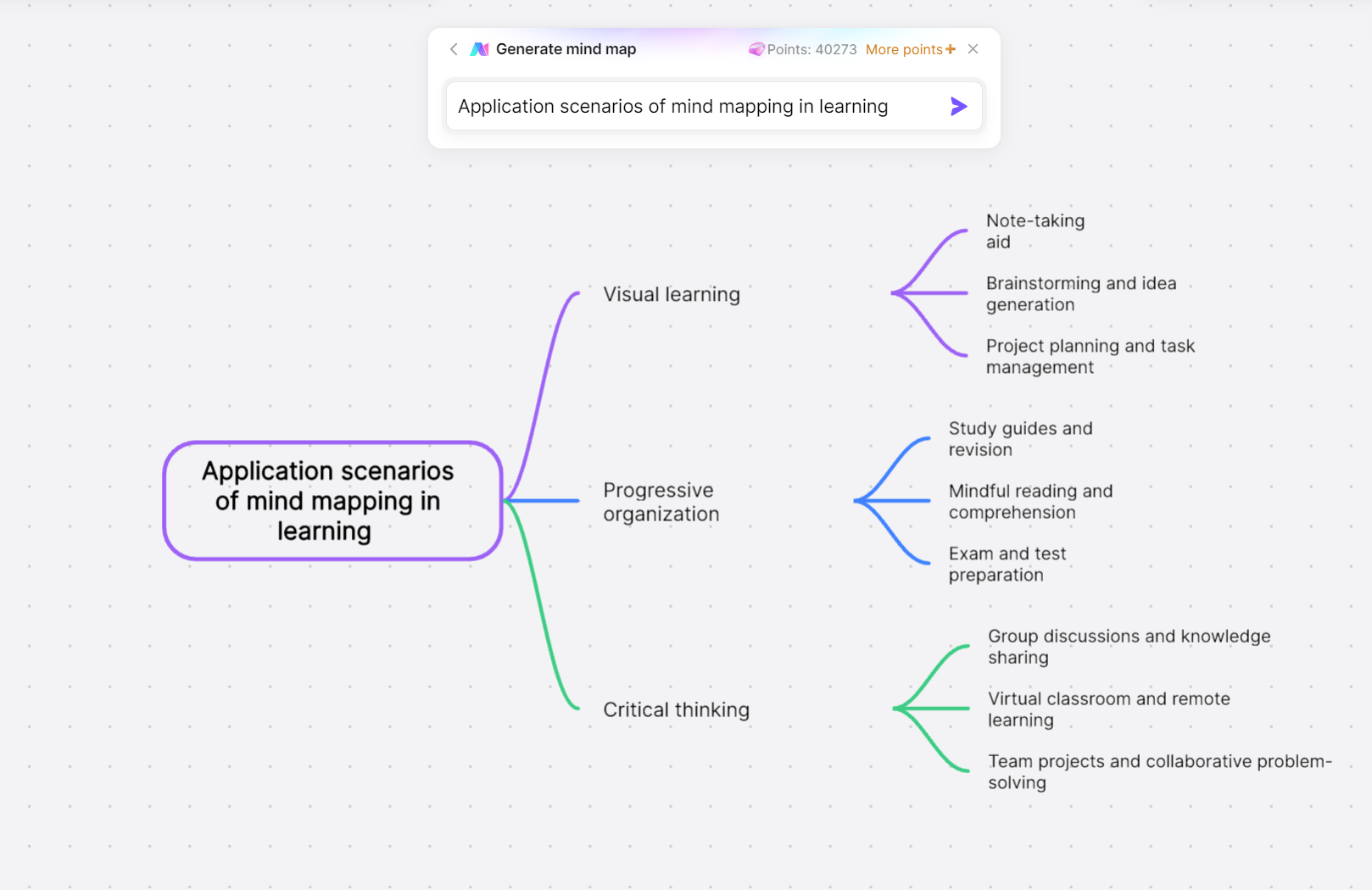
Turn Text into a Mind Map: Automatically transforms your text into a structured mind map.
Convert Mind Map into Presentation: Transforms mind maps into presentation-ready slides.
Visual Enhancements: Offers various customization options for colors, fonts, and visual elements.
2. MindMeister
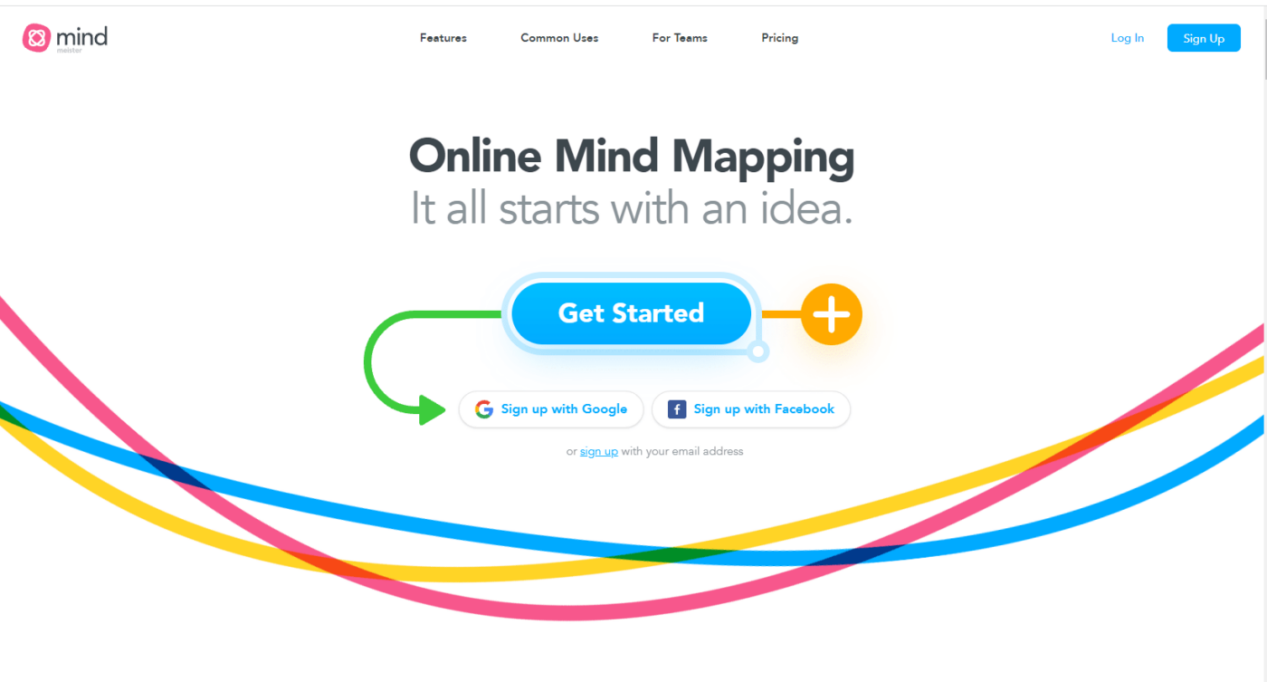
MindMeister is a popular online mind mapping tool that leverages AI to streamline the mind mapping process. It is widely used for brainstorming, project planning, and knowledge management.
Features for AI Mind Map
Idea Suggestion: AI suggests ideas based on the central theme.
Automated Formatting: Ensures your mind map is neatly organized.
Real-time Collaboration: Multiple users can edit the mind map simultaneously.
Unique Points
Presentation Mode: Allows you to turn your mind map into a presentation.
Integration: Seamlessly integrates with Google Drive and other tools.
Mobile Access: Available on both Android and iOS platforms.
3. Ayoa
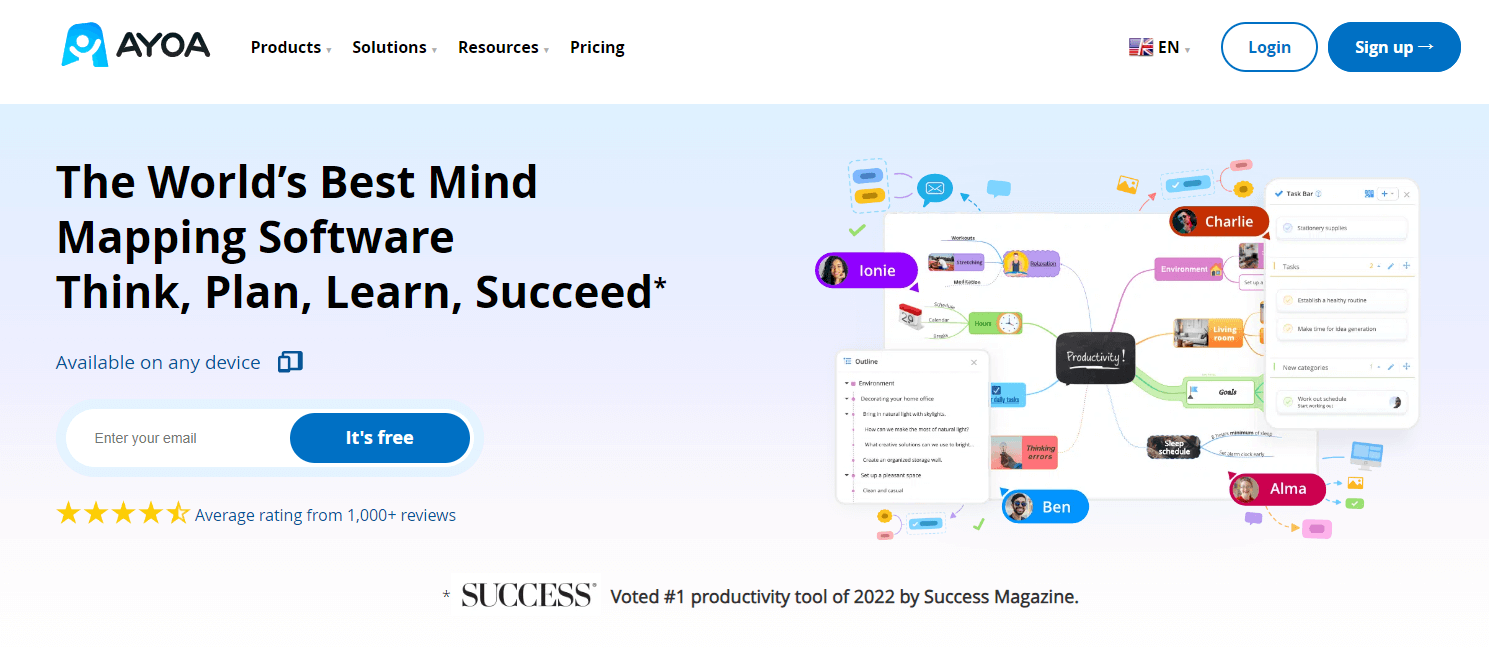
Ayoa combines mind mapping with task management, providing a unique approach to organizing ideas and tasks. It is ideal for creative professionals and teams.
Features for AI Mind Map
Task Management: Integrates task management with mind mapping.
Smart Categorization: Automatically categorizes tasks and ideas.
AI Suggestions: Provides relevant suggestions to expand your mind map.
Unique Points
Visual Task Management: Combines mind maps with Kanban boards.
Collaboration: Real-time collaboration with team members.
Integrations: Connects with tools like Slack and Trello.
4. XMind
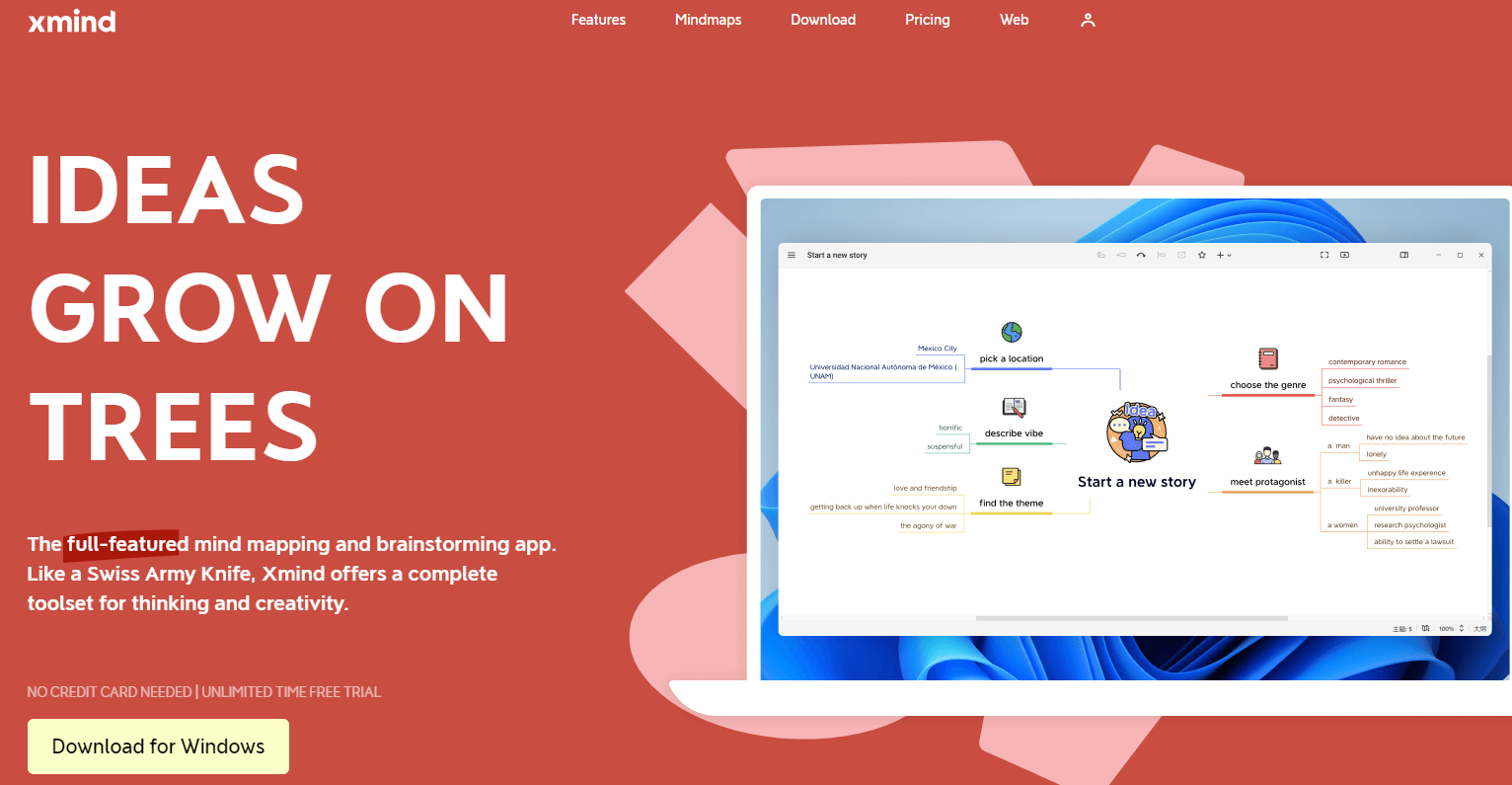
XMind is a full-featured mind mapping and brainstorming tool that utilizes AI to enhance productivity. It is known for its sleek design and powerful features.
Features for AI Mind Map
Automated Layout Adjustments: Ensures your mind map is visually appealing.
Data Integration: Pulls in data from various sources.
Presentation Mode: Converts mind maps into presentations.
Unique Points
Mind Mapping Templates: Offers a variety of templates to get started quickly.
Cross-Platform Support: Available on Windows, Mac, iOS, and Android.
Visual Enhancements: Provides numerous customization options.
5. Miro
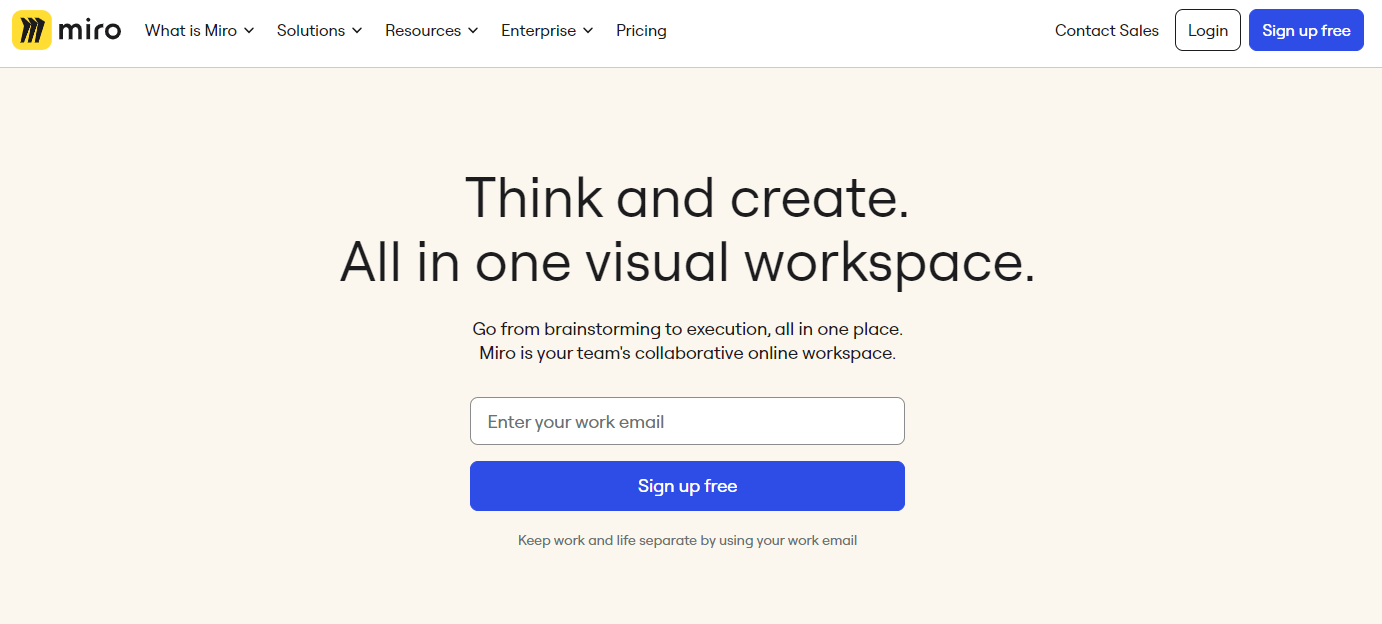
Miro is an online collaborative whiteboard platform that includes powerful AI-enhanced mind mapping tools. It is widely used for team collaboration and brainstorming sessions.
Features for AI Mind Map
Idea Suggestion: AI suggests relevant ideas and topics.
Real-time Collaboration: Multiple users can work together in real-time.
Integration: Connects with tools like Jira, Trello, and Slack.
Unique Points
Extensive Templates: Offers a wide range of templates for different use cases.
Visual Collaboration: Supports drawing, sticky notes, and other visual tools.
Mobile App: Available on mobile devices for on-the-go access.
6. MindNode
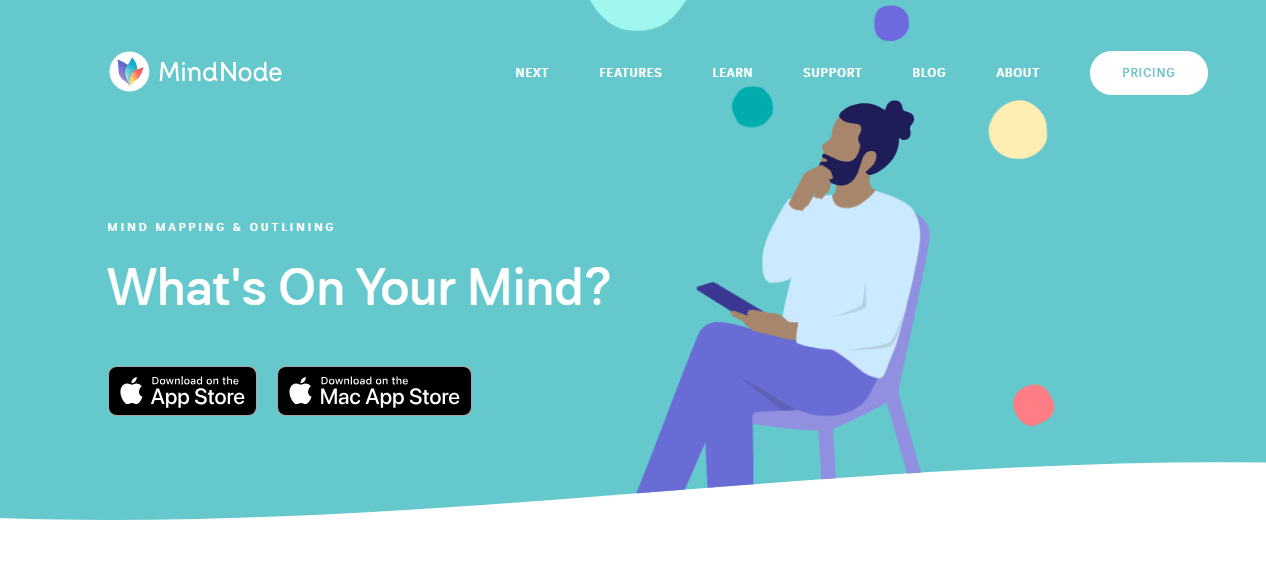
MindNode is a user-friendly mind mapping tool that leverages AI to enhance brainstorming and organization. It is known for its simplicity and effectiveness.
Features for AI Mind Map
Idea Suggestion: AI helps expand your mind map with relevant ideas.
Focus Mode: Allows you to concentrate on specific areas of your mind map.
Smart Organization: Automatically organizes your mind map.
Unique Points
Visual Tags: Adds visual tags for better organization.
Integration: Syncs with Apple devices and integrates with other apps.
Cross-Platform: Available on macOS and iOS.
7. Coggle
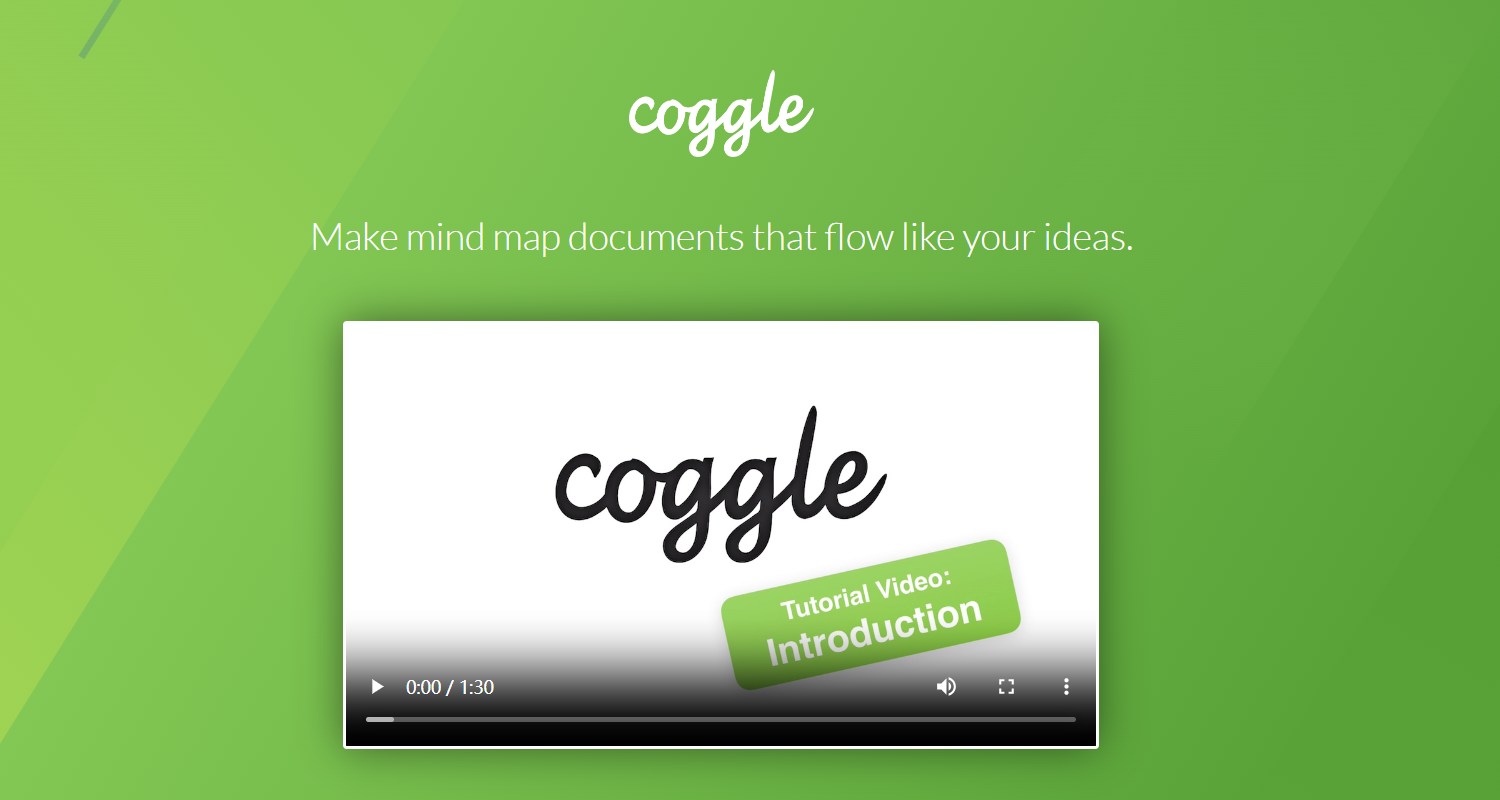
Coggle is a web-based mind mapping tool that uses AI to streamline the creation process. It is ideal for students, educators, and professionals.
Features for AI Mind Map
Idea Generation: AI suggests related ideas to expand your mind map.
Smart Layout: Automatically arranges elements for a clean look.
Real-time Collaboration: Multiple users can edit the mind map simultaneously.
Unique Points
Simplicity: Easy to use with a minimalist design.
Version History: Keeps track of changes and allows you to revert to previous versions.
Integration: Connects with Google Drive for easy sharing and collaboration.
8. Lucidchart
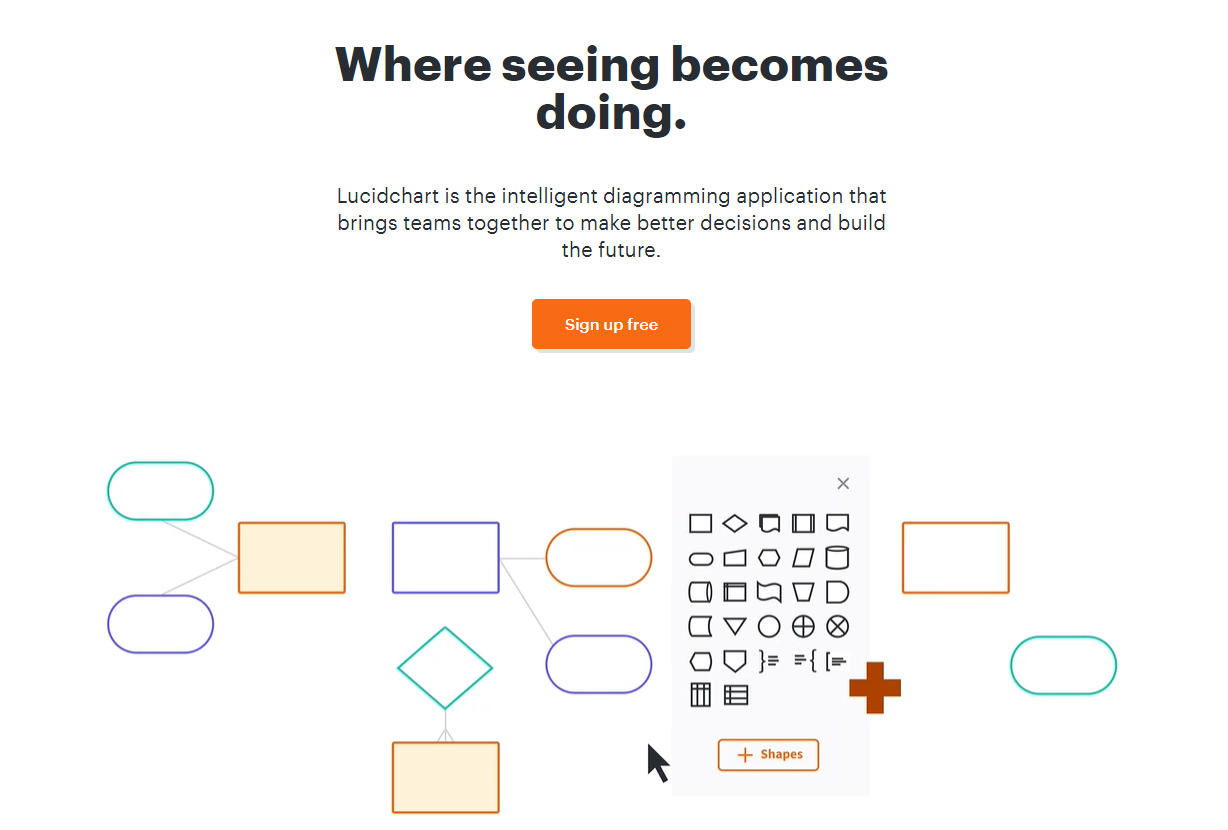
Lucidchart combines diagramming and mind mapping capabilities with AI features to create detailed and well-organized mind maps. It is popular among professionals for its versatility.
Features for AI Mind Map
Automated Formatting: Ensures your mind map is well-structured.
Data Integration: Integrates data from various sources.
Real-time Collaboration: Supports multiple users working together in real-time.
Unique Points
Versatility: Combines mind mapping with flowchart and diagramming tools.
Integration: Connects with Microsoft Office, Google Workspace, and other tools.
Templates: Offers a wide range of templates for different purposes.
9. Scapple
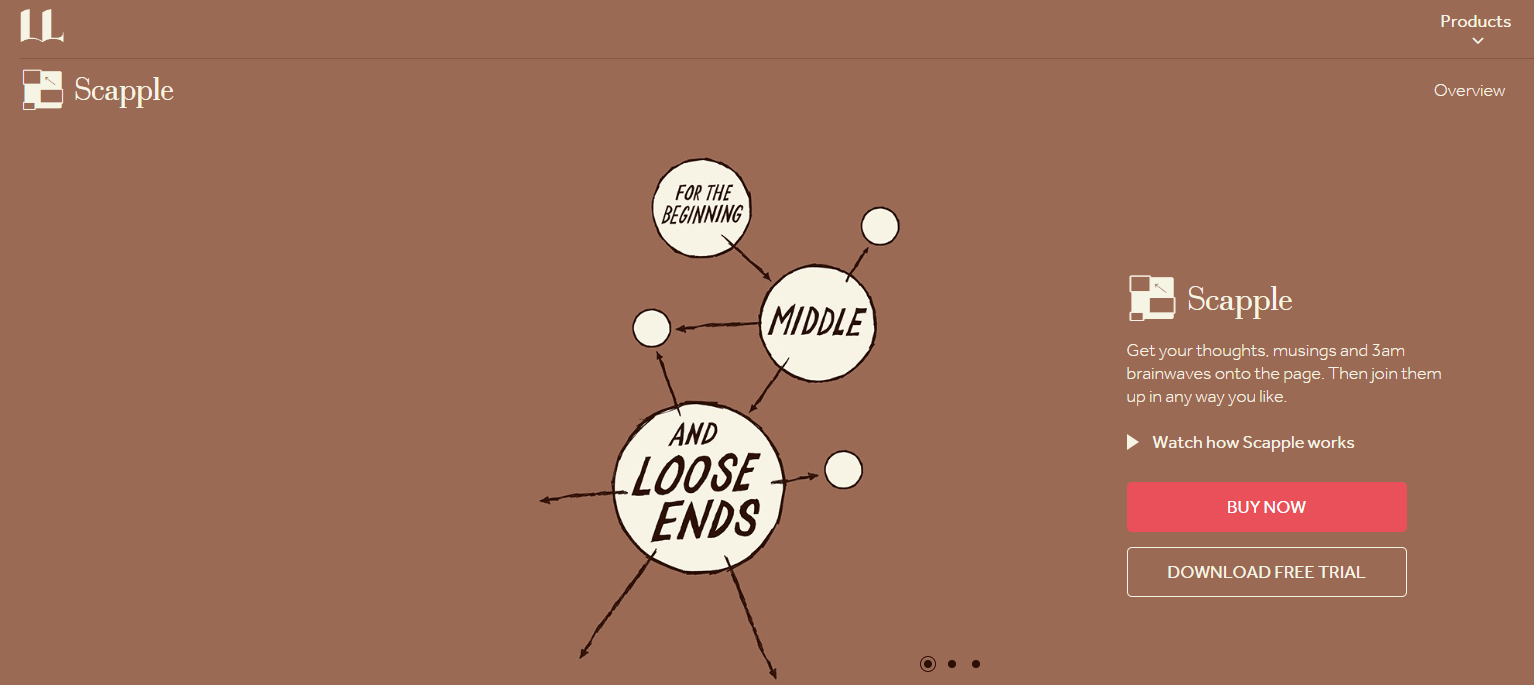
Scapple is a straightforward mind mapping tool that provides a minimalist AI-enhanced experience. It is designed for writers, researchers, and academics.
Features for AI Mind Map
Idea Suggestion: AI helps generate and organize ideas.
Smart Categorization: Automatically categorizes information.
Flexibility: Offers a freeform approach to mind mapping.
Unique Points
Minimalist Design: Focuses on simplicity and ease of use.
Integration: Works well with other writing and research tools.
Customization: Offers various customization options for mind maps.
10. SimpleMind
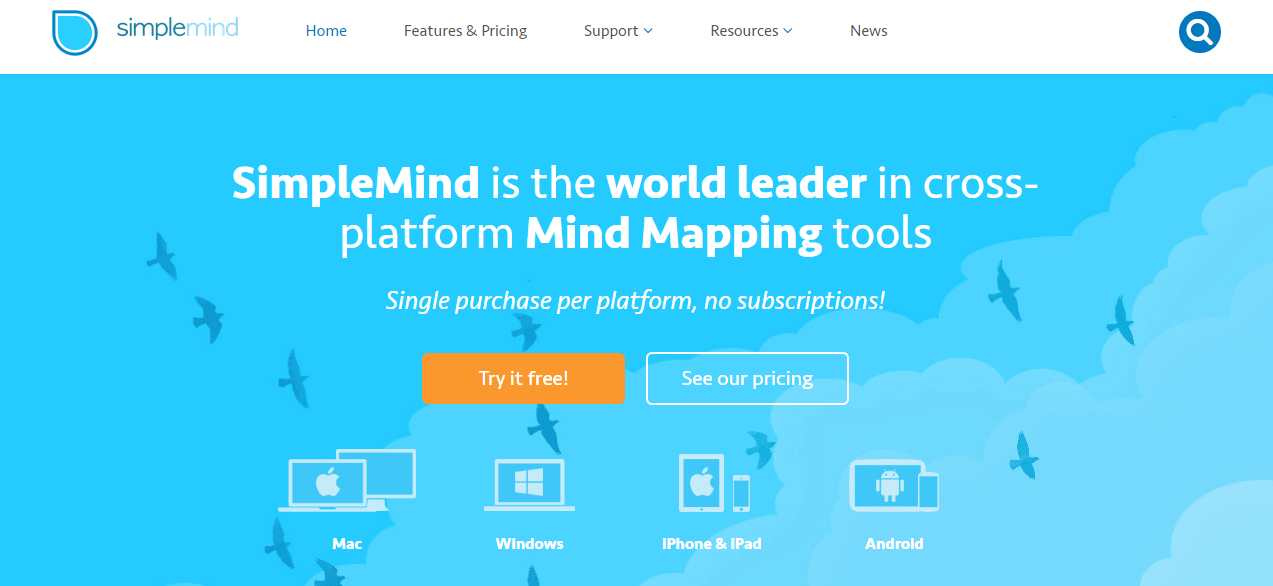
SimpleMind is a cross-platform mind mapping tool that leverages AI to enhance productivity and organization. It is known for its user-friendly interface and powerful features.
Features for AI Mind Map
Automated Organization: AI arranges your mind map logically.
Data Integration: Pulls in data from different sources.
Real-time Collaboration: Multiple users can work on the same mind map.
Unique Points
Cross-Platform Compatibility: Available on Windows, macOS, iOS, and Android.
Templates: Offers a variety of templates for different uses.
Visual Enhancements: Provides numerous customization options.
How to Make an AI Mind Map by Boardmix?
Creating an AI mind map with Boardmix is straightforward and efficient. Here’s a step-by-step guide to help you get started:
Step 1: Register and Log In

Visit the Boardmix Website: Go to the Boardmix website and register for an account. Choose a free trial or a plan that suits your needs.
Login: After registration, log in to your account to access the Boardmix dashboard.
Step 2: Create a New Mind Map
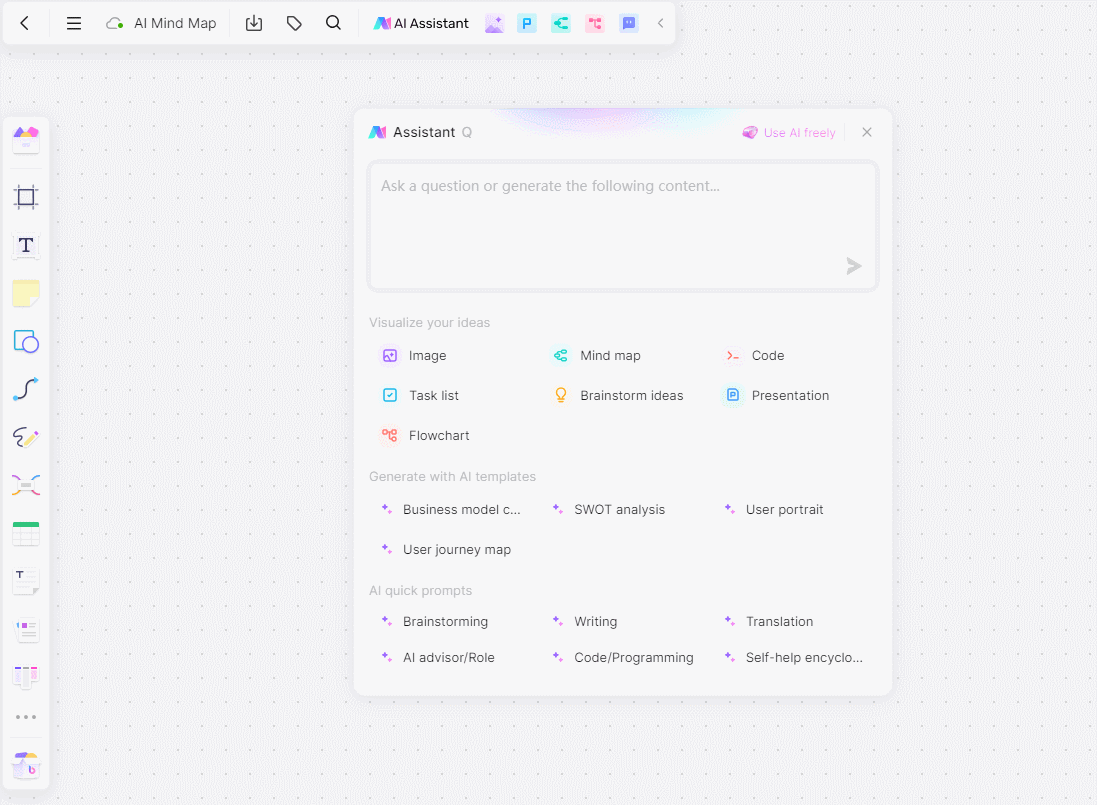
Select "Create New Canvas": On the dashboard, click the "Create New Canvas" button.
Open the AI Assistant: Select the AI assistant in the toolbar of the canvas and click the mind map option.
Enter Your Topic: Enter the central topic or theme for your mind map.
Generate Ideas: Click "AI Generate" to automatically create related ideas and branches.
Step 3: Organize and Modify
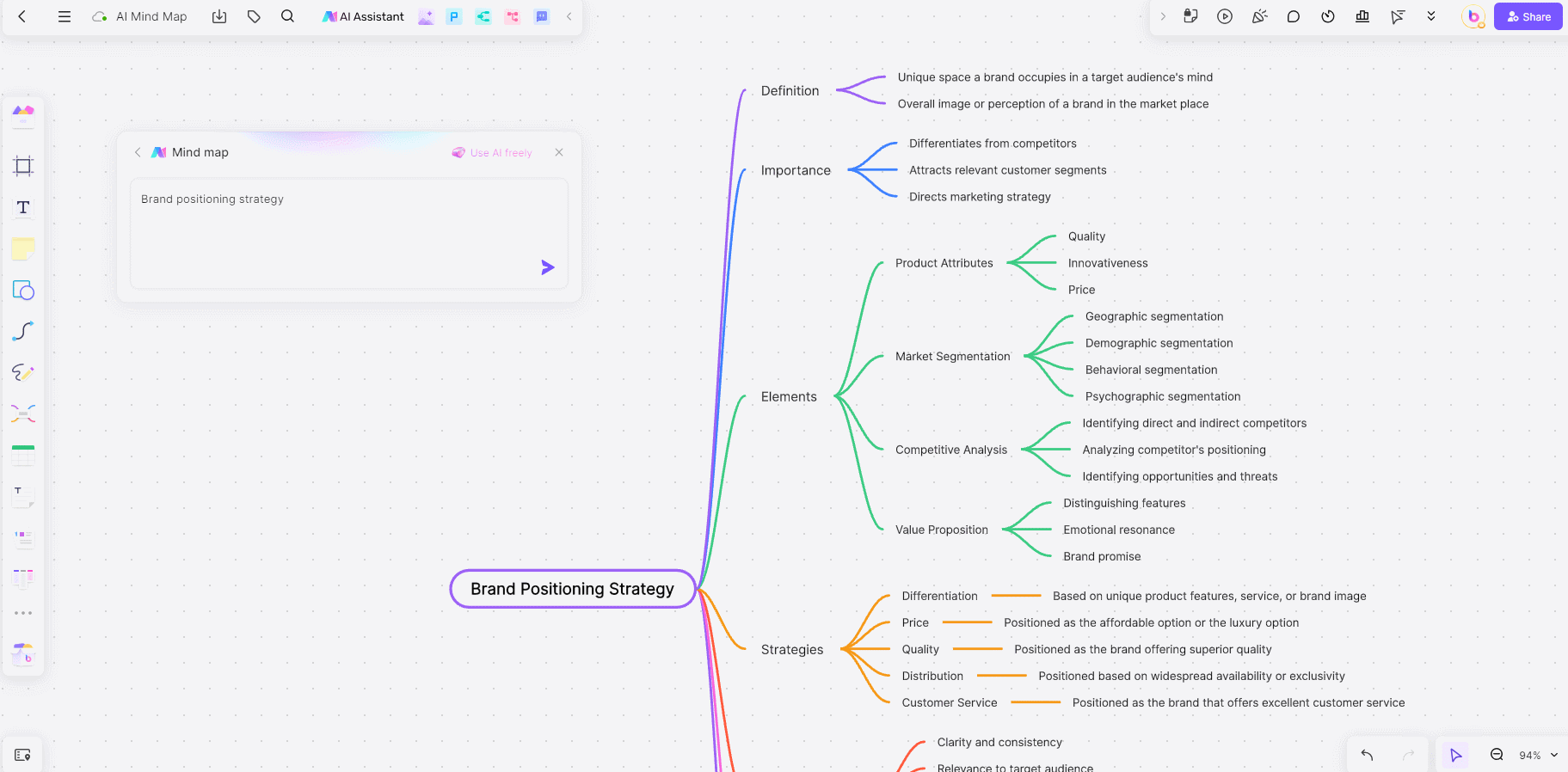
Review the AI-Generated Mind Map: Examine the automatically generated mind map to ensure it meets your needs.
Adjust as Needed: Delete any irrelevant content, add new ideas, and manually rearrange elements to improve clarity and flow.
Customize Visuals: Adjust colors, fonts, and other visual elements to enhance readability and visual appeal.
Step 4: Real-time Collaboration
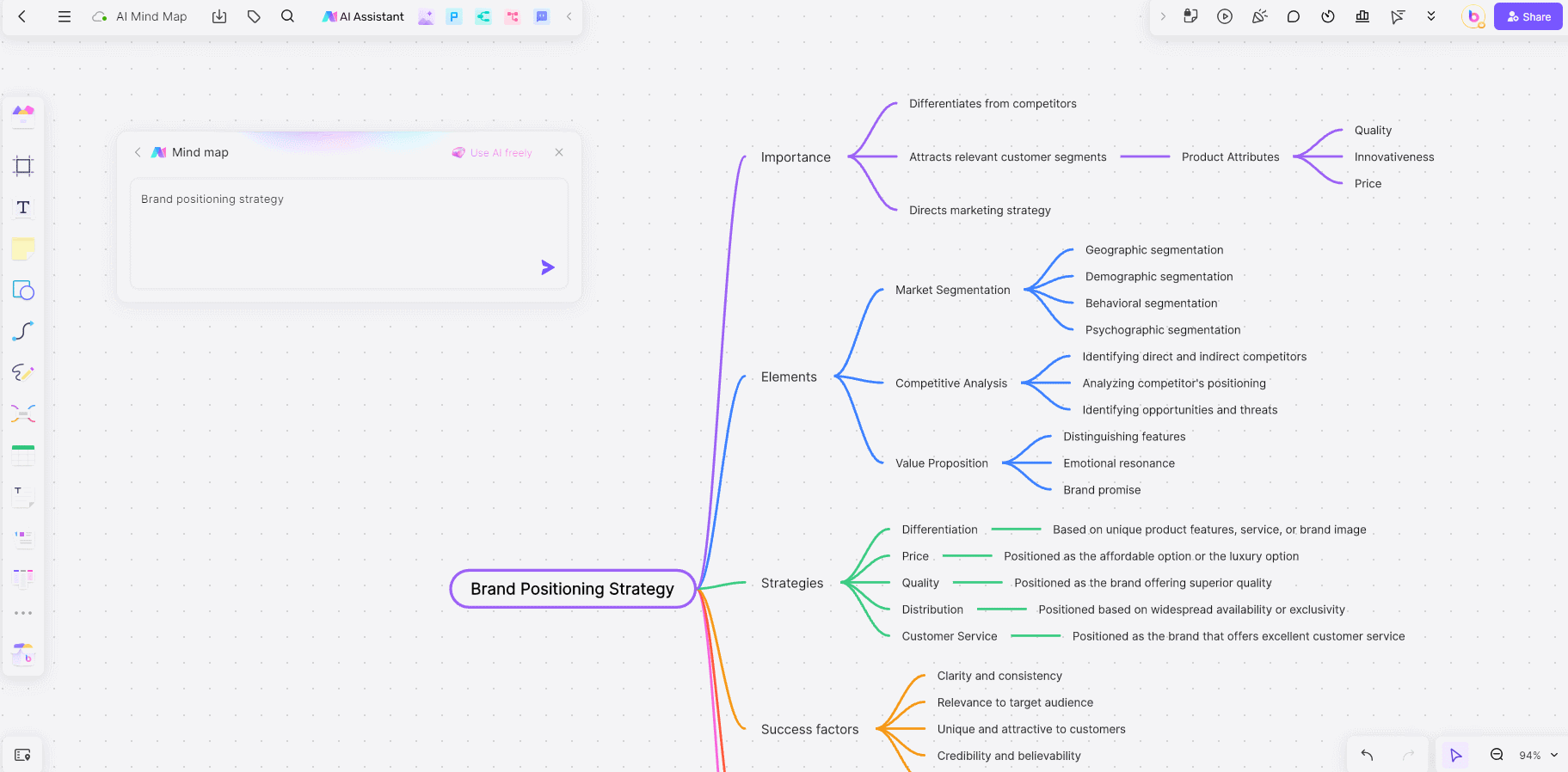
Invite Team Members: Click the "Share" button to invite team members to collaborate on the mind map.
Collaborate in Real-time: Use the real-time collaboration feature to work simultaneously with team members. Use the chat function to communicate directly within the mind map.
Step 5: Integrate with Other Tools
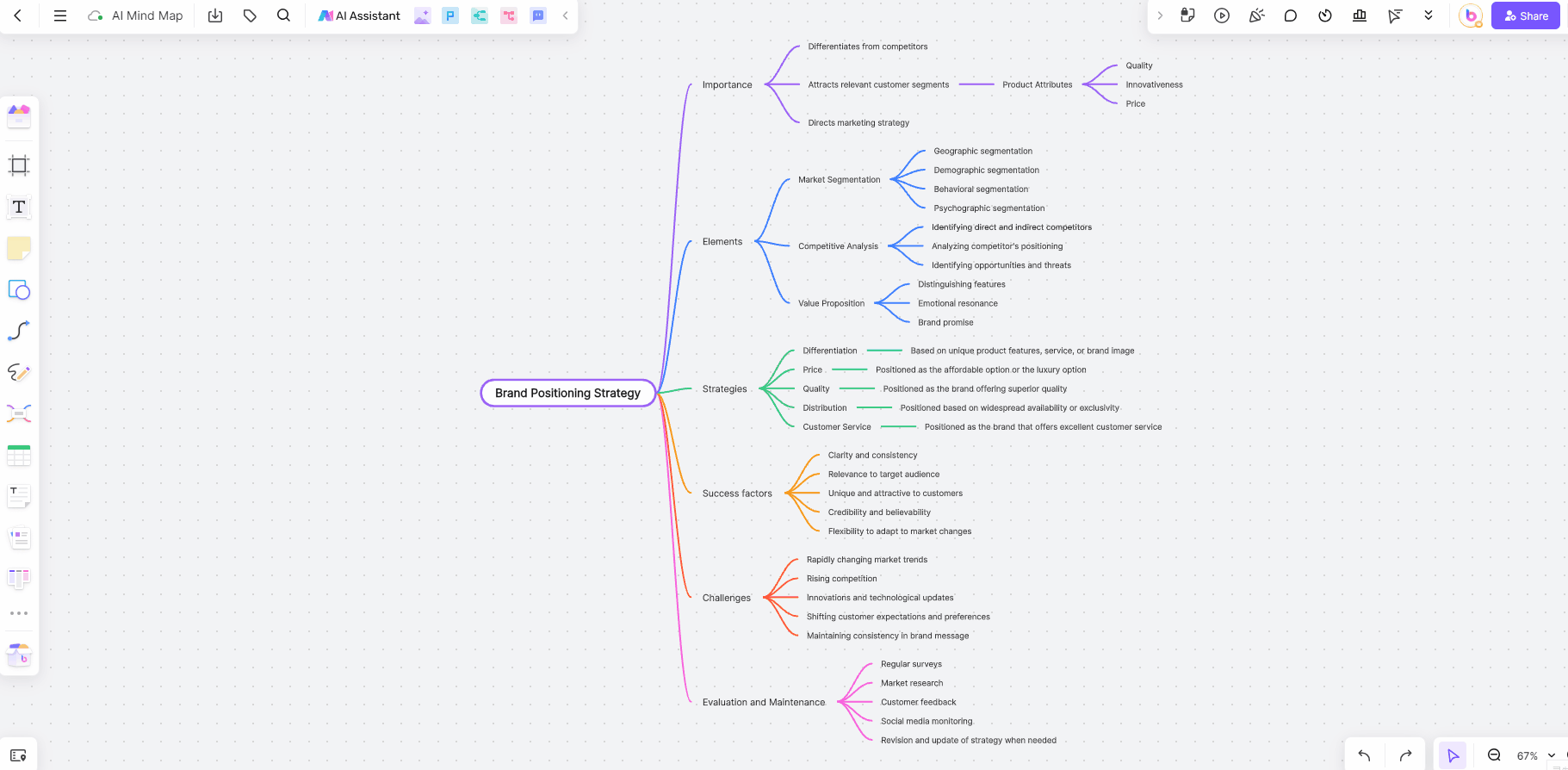
Link Data from Other Sources: Import related documents, spreadsheets, and files to enrich your mind map.
Use Integrations: Utilize Boardmix’s integration capabilities to connect with Google Workspace, Microsoft Office, and other productivity tools.
Step 6: Visual Enhancements
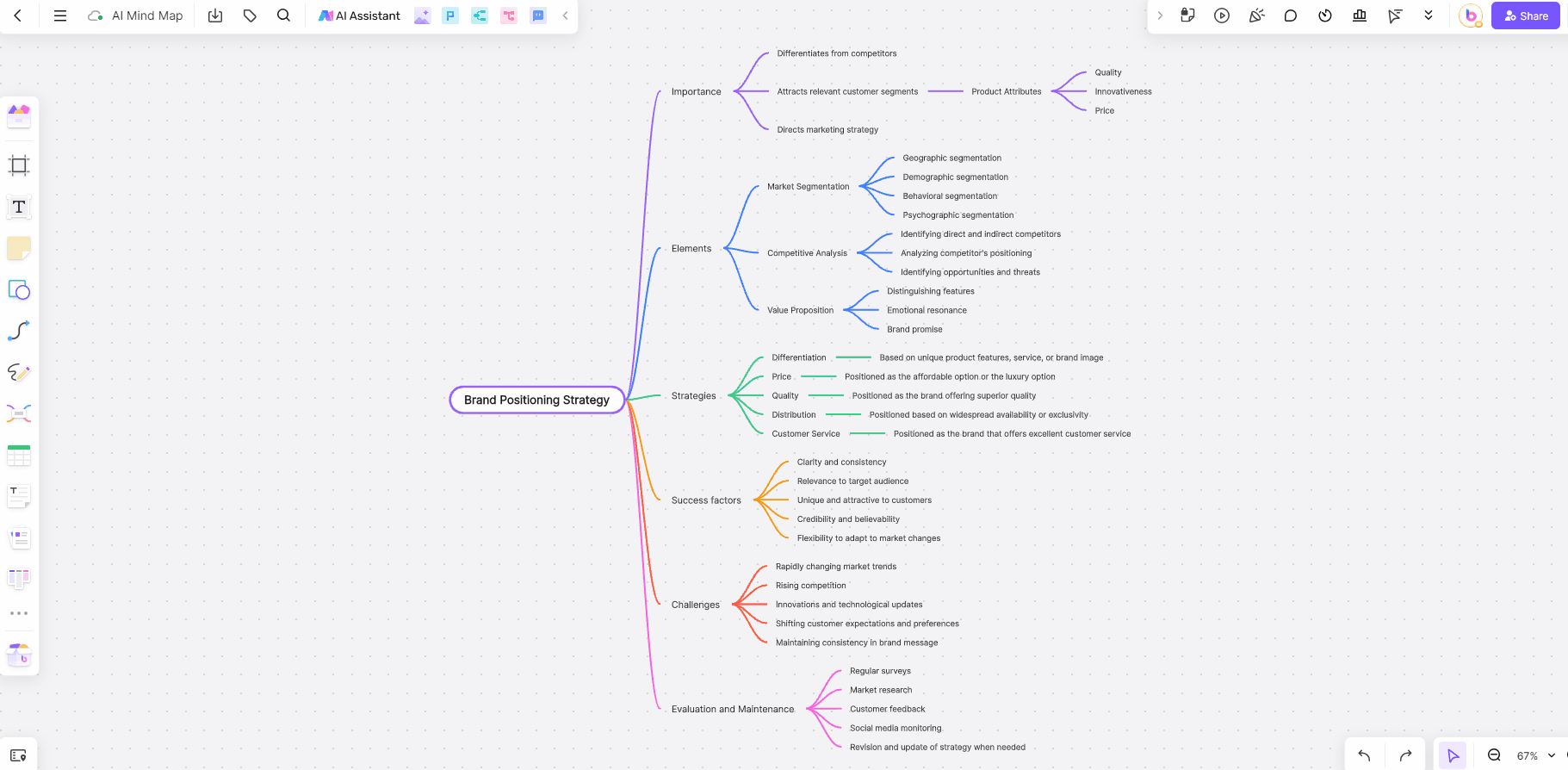
Add Images and Multimedia: Incorporate images, videos, and other multimedia elements to make your mind map more engaging.
Enhance with Visual Elements: Use Boardmix’s visual tools to add icons, stickers, and other enhancements.
Step 7: Review and Improve
Gather Feedback: Share the mind map with team members or peers for feedback.
Optimize the Mind Map: Refine the mind map based on the feedback received, ensuring it is clear, comprehensive, and visually attractive.
How to Choose the Best AI Mind Map Tool?
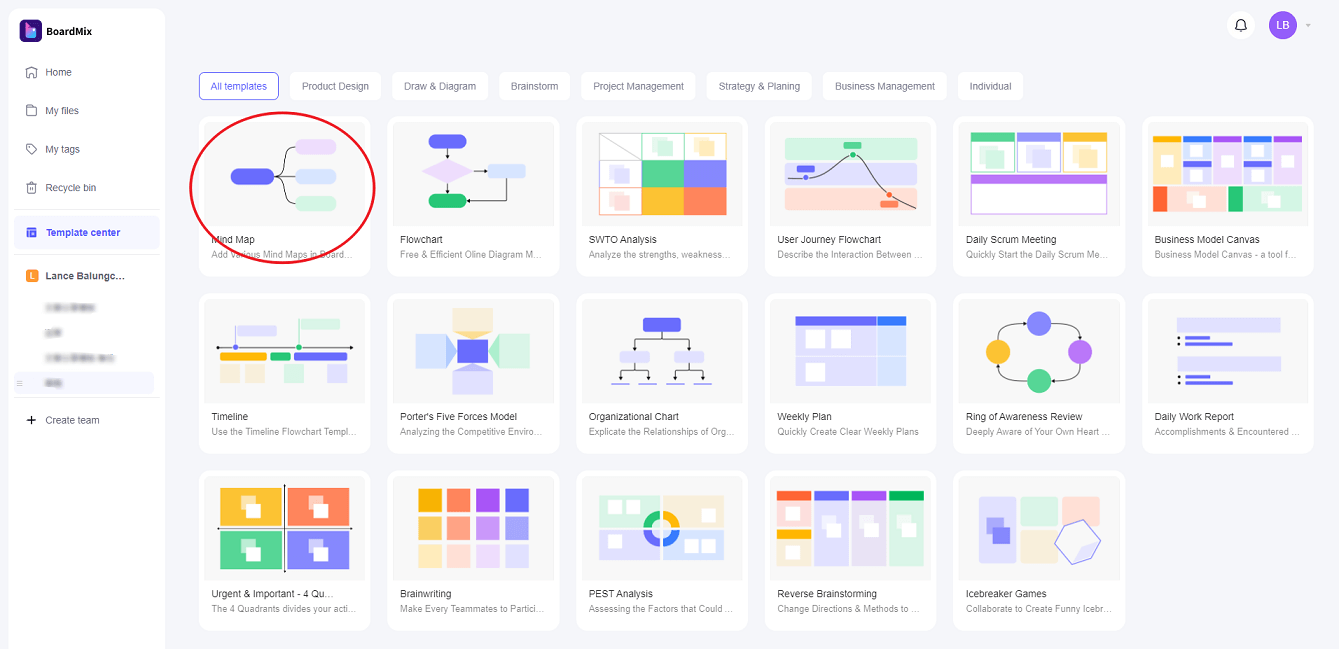
For Students
Students should look for tools that simplify complex subjects, facilitate note-taking, and enhance study sessions. Boardmix and MindMeister are excellent choices due to their AI-driven idea generation and organization features. These tools help students break down complex topics into manageable chunks, making studying more effective.
For Employees
Professionals need tools that integrate well with other productivity software and support project planning and problem-solving. Ayoa and XMind offer robust task management and data integration features. These tools allow employees to manage projects efficiently, collaborate with colleagues, and ensure all necessary information is easily accessible.
For Teamwork
Teams require tools that enhance collaboration and communication. Miro and Lucidchart provide real-time collaboration and extensive integration capabilities, making them ideal for teamwork. These tools support brainstorming sessions, project planning, and seamless communication among team members, ensuring everyone stays on the same page.
Conclusion
In 2024, AI mind map tools are more advanced than ever, offering features that significantly enhance creativity, organization, and collaboration. Whether you are a student, a professional, or part of a team, selecting the right AI mind map tool can transform the way you visualize and manage information. With options like Boardmix, MindMeister, Ayoa, and others, you are well-equipped to unlock the full potential of AI in mind mapping. Choose the tool that best fits your needs and watch your productivity and creativity soar.








