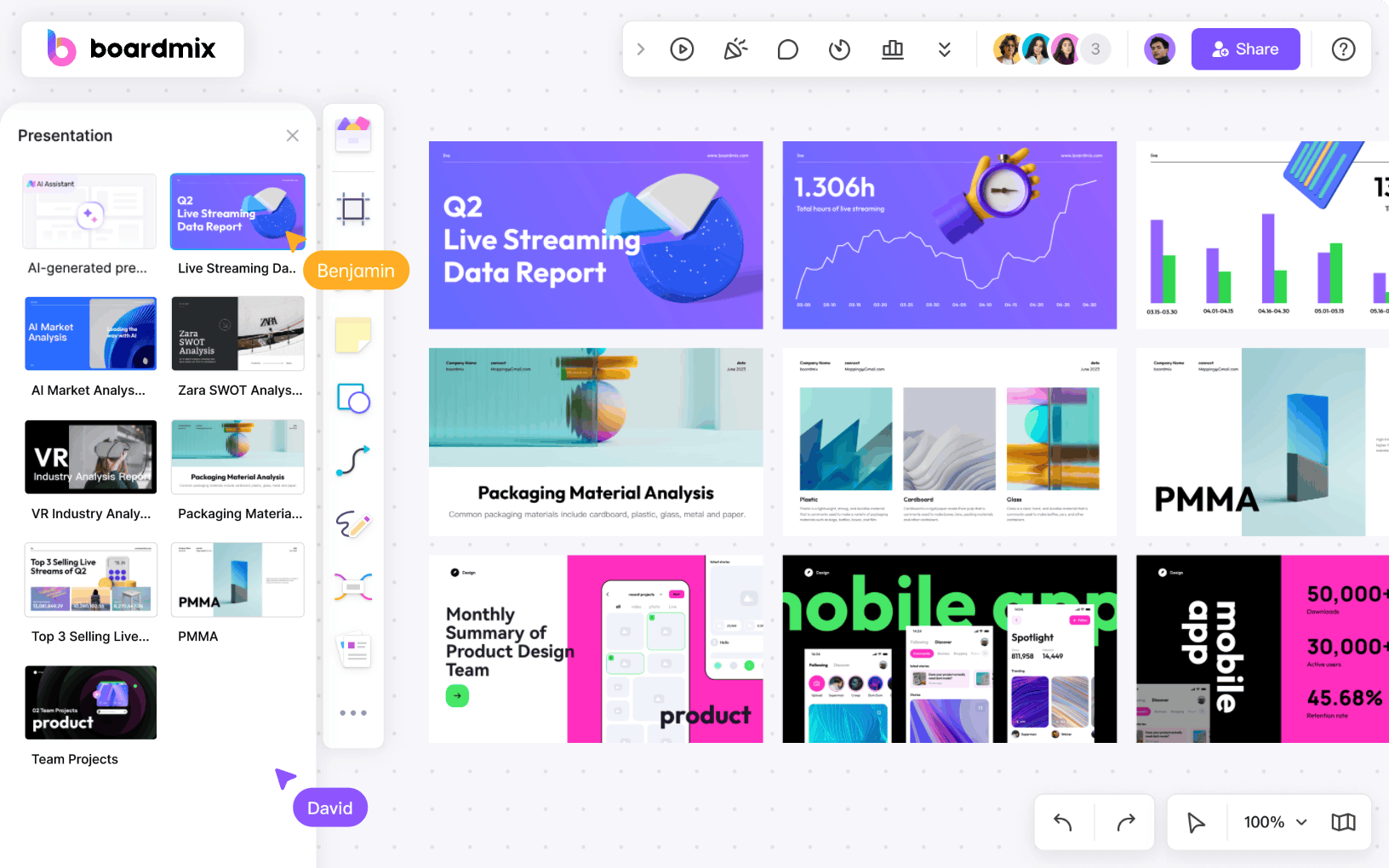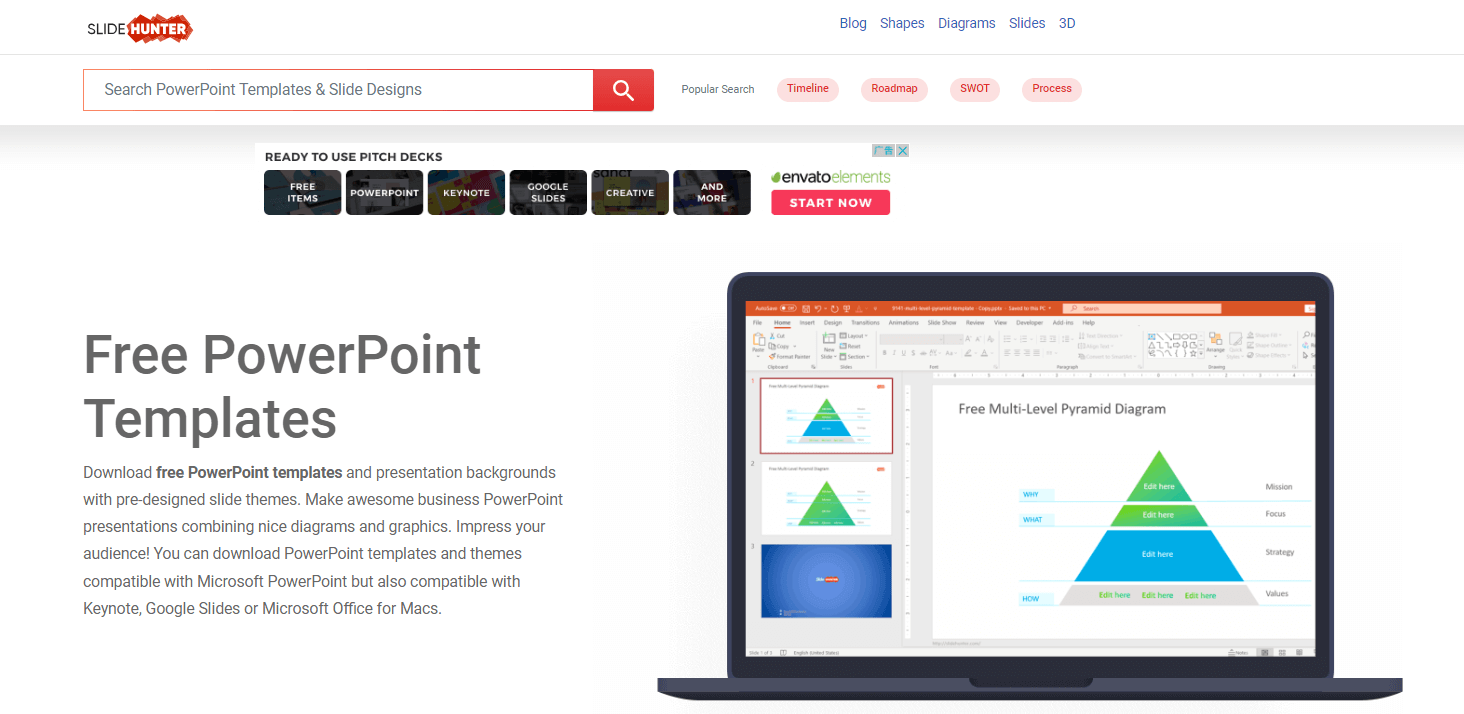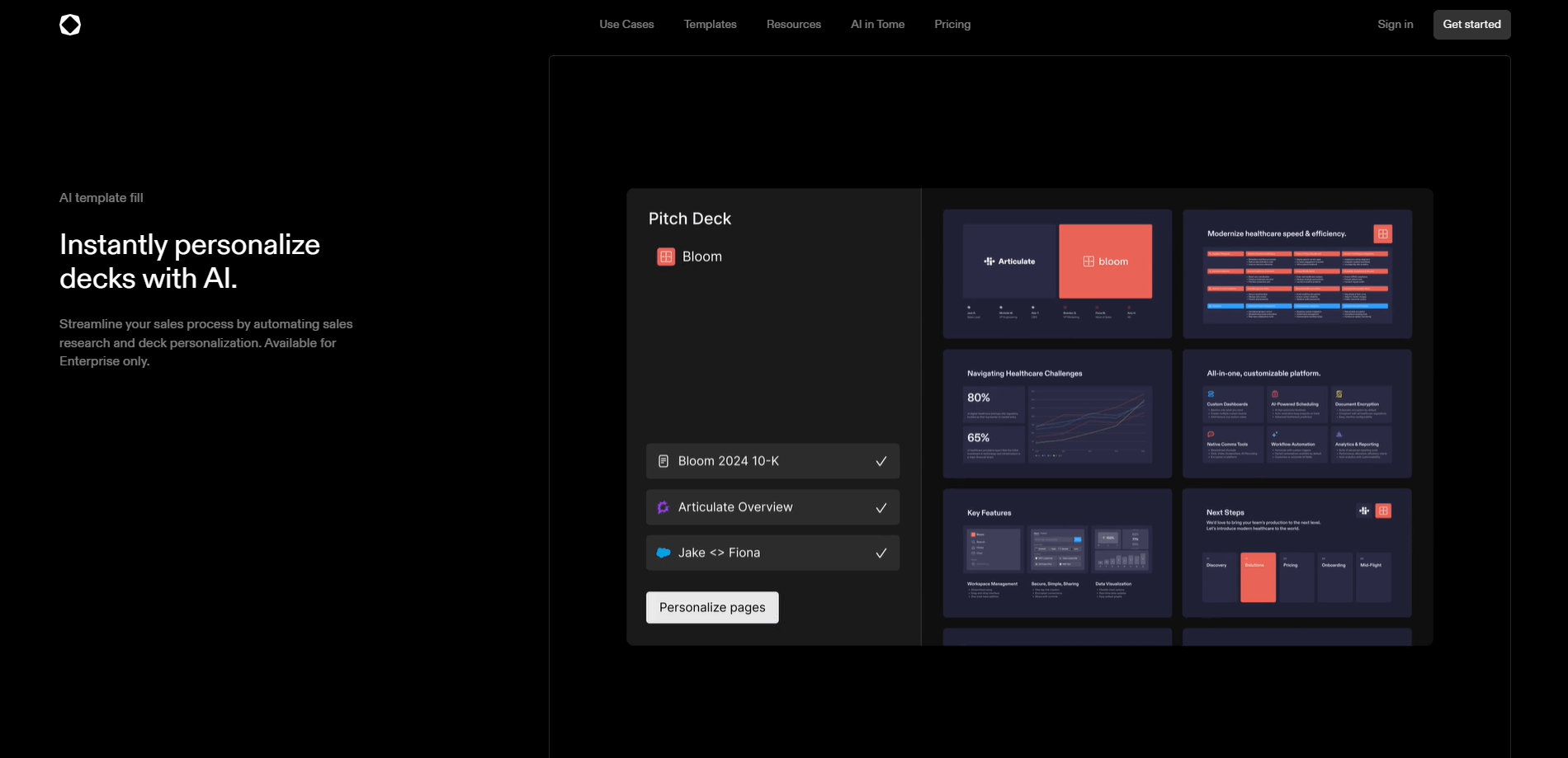In this article, we have listed 8 awesome AI auto-generation tools to help you improve efficiency and achieve twice the result with half the effort when making presentations. With the rapid development of science and technology, AI has deeply affected all aspects of our lives, including the way we work. Regardless of work or study, AI slides are a good way to show our ideas and plans, but the traditional method of making slides is not simple. Now with the support of AI technology, maybe it can bring you surprises!
Can I Make Slides Using AI Tools?
AI generates slides that can help users simplify the slide production process, improve efficiency, and help users create professional slide presentations. Boardmix AI slides, usually have automatic design, content layout, template selection, and other functions to quickly complete the requirements and create beautiful slides.
AI tools provide multiple ways to generate slides, such as creating an outline based on the topic to generate slides or directly generating slides. Users only need to enter the theme of the slides in the input box, and AI will automatically generate slides based on the entered theme. At the same time, these tools also provide a variety of theme styles for users to choose from, such as classic, academic, natural, industrial, etc. You can choose the appropriate theme according to the theme or usage scenario of the slides.
8 AI Tools for Slide Presentation
1. Boardmix
This is a cloud-based AI online whiteboard software that allows the creation of customized slides, AI drawings, AI mind maps, etc. It provides a variety of slide template styles, just enter the slides theme to quickly generate a comprehensive slide, and it also supports generating slides based on the outline. When the slides are generated, the text content can be expanded through AI, using Boardmix's graphics and chart tools or AI generates pictures to rich slides content presentation form, fast import and export. Additionally, it supports online sharing, presentations, and team collaboration.
2. Presenti AI
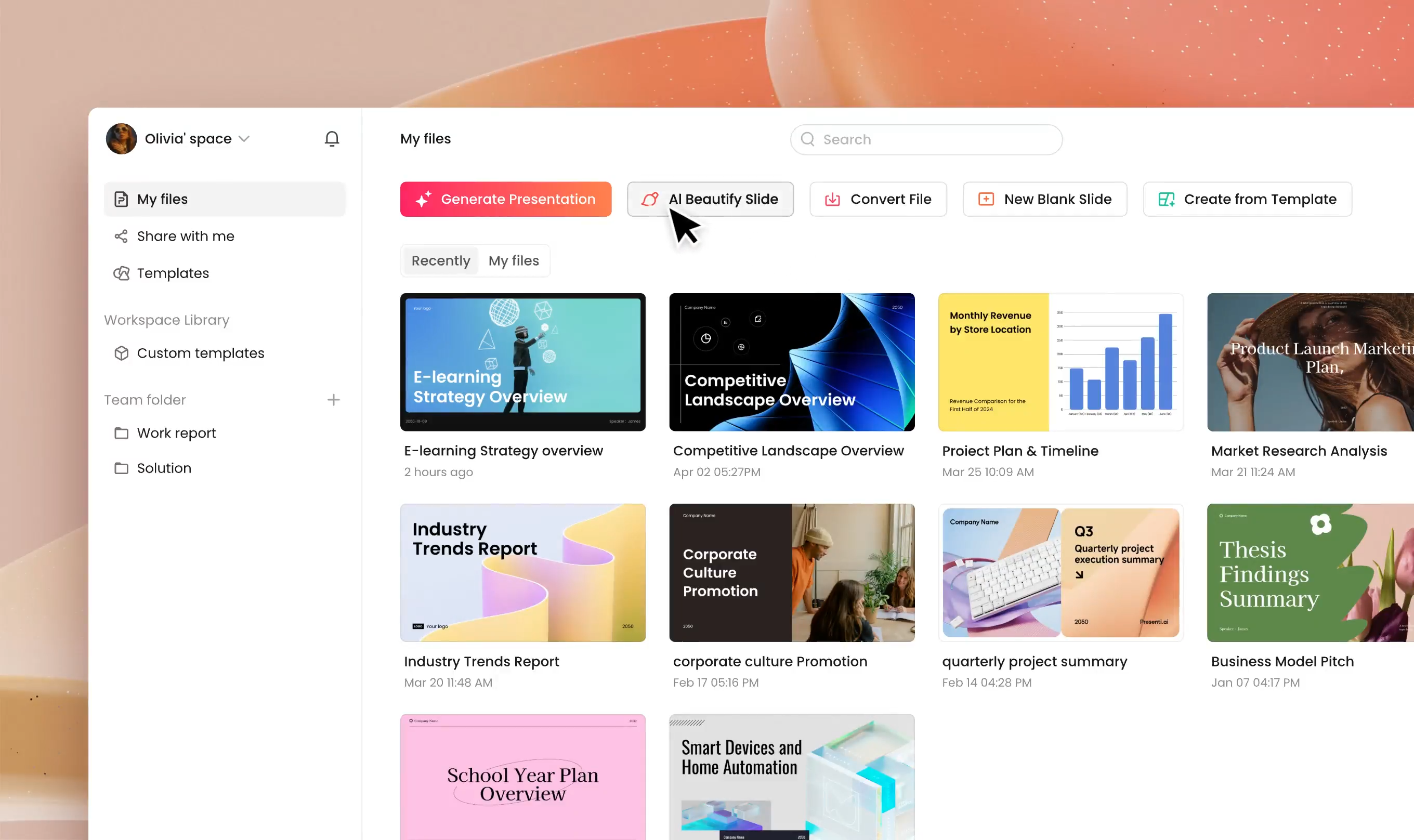
Presenti AI simplifies your presentation design. Just upload the slides, and the AI can easily and intelligently handle the messy and unfocused layouts, helping you beautify the slides. Presenti AI also does not limit your file types; you can upload any type of file, including Word documents, PowerPoint drafts, PDFs, and even mind maps. In just a few minutes, Presenti AI can turn your ideas into slides, no matter how they are currently presented, even if it's just brief text content.
3. Gamma
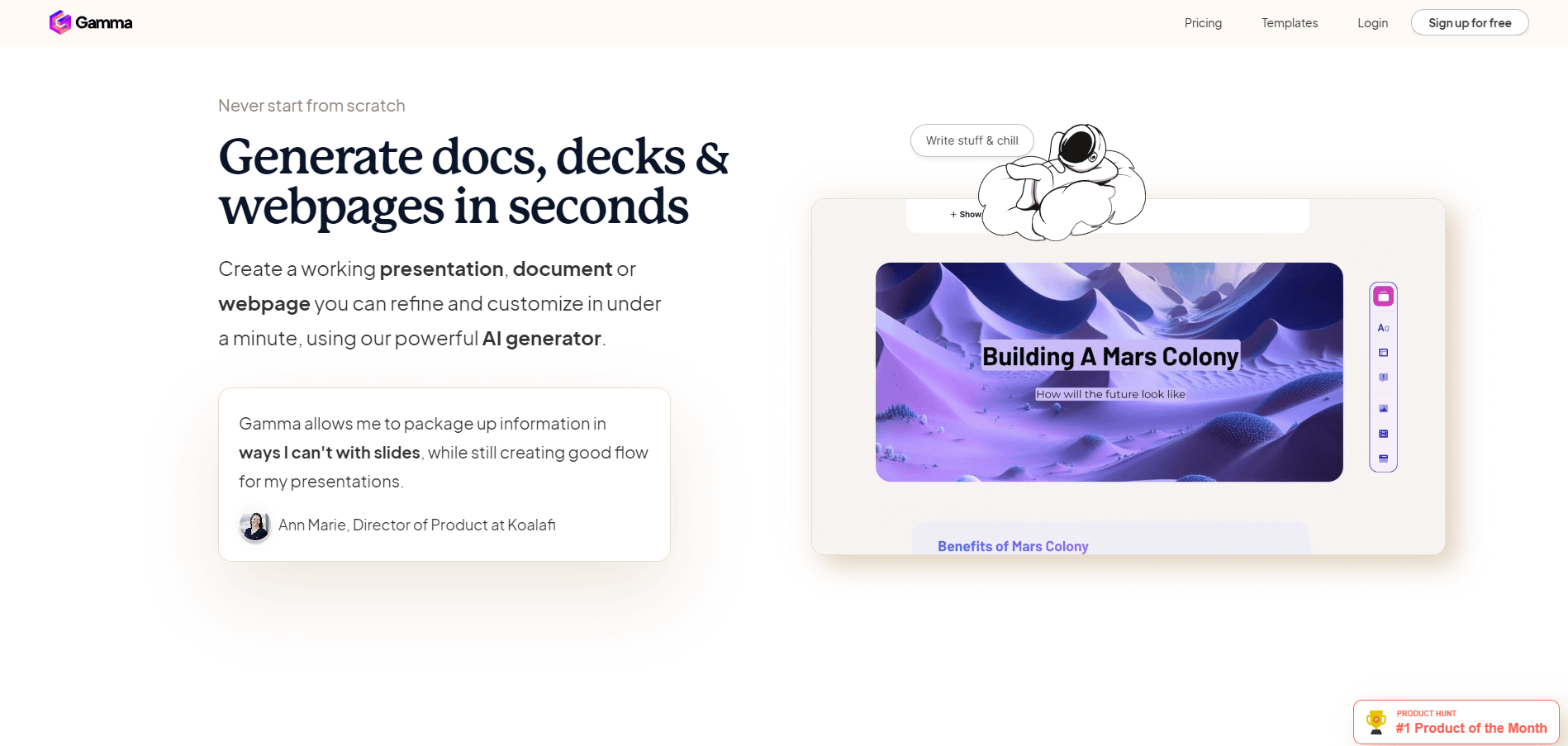
This is a tool that quickly generates high-quality slides through online chat. Users can enter a topic, and Gamma will automatically generate a slide outline. If not satisfied, users can also modify it manually. After choosing your favorite theme style, wait a few minutes and beautiful slides will be finished. Gamma-generated slides are very high quality, especially with delicate pictures. However, it should be noted that both the free and paid versions only support the export to PDF format!
4.SlideHunter
SlideHunter is a powerful AI slides auto-generated tool that uses advanced artificial intelligence technology to provide users with a fast and easy slide production experience. Not only can it automatically generate high-quality slides according to user needs, but it also provides a wealth of slide templates covering various themes and styles. Users can choose the appropriate template according to their needs and edit it personalized. In addition to providing templates, SlideHunter also allows users to customize each element of the slide. Users can adjust fonts, colors, layout, etc. to ensure that the slides meet their requirements.
5. Sonix
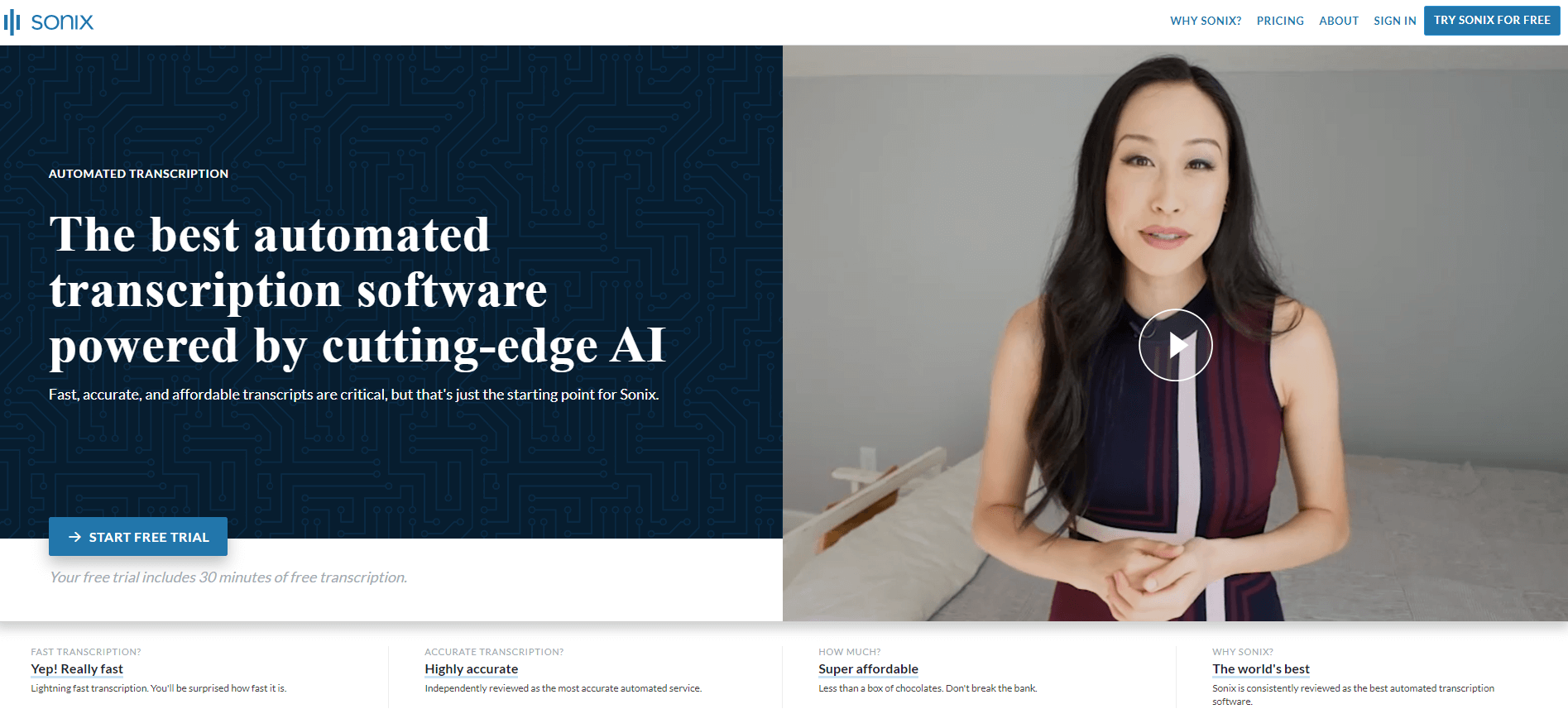
This is a powerful Automatic Speech Recognition (ASR) tool that can quickly convert audio files to text. Sonix is undoubtedly a nice tool for users who need to include voice content in their slides. It is characterized by high accuracy and speed and also supports multiple languages and audio formats. Users only need to upload audio files, and Sonix can convert them into text in a few minutes and automatically format them into slide format. In addition, Sonix also provides some advanced functions, such as automatic punctuation, keyword extraction, etc., which can help users complete slides faster.
6. Slidebean
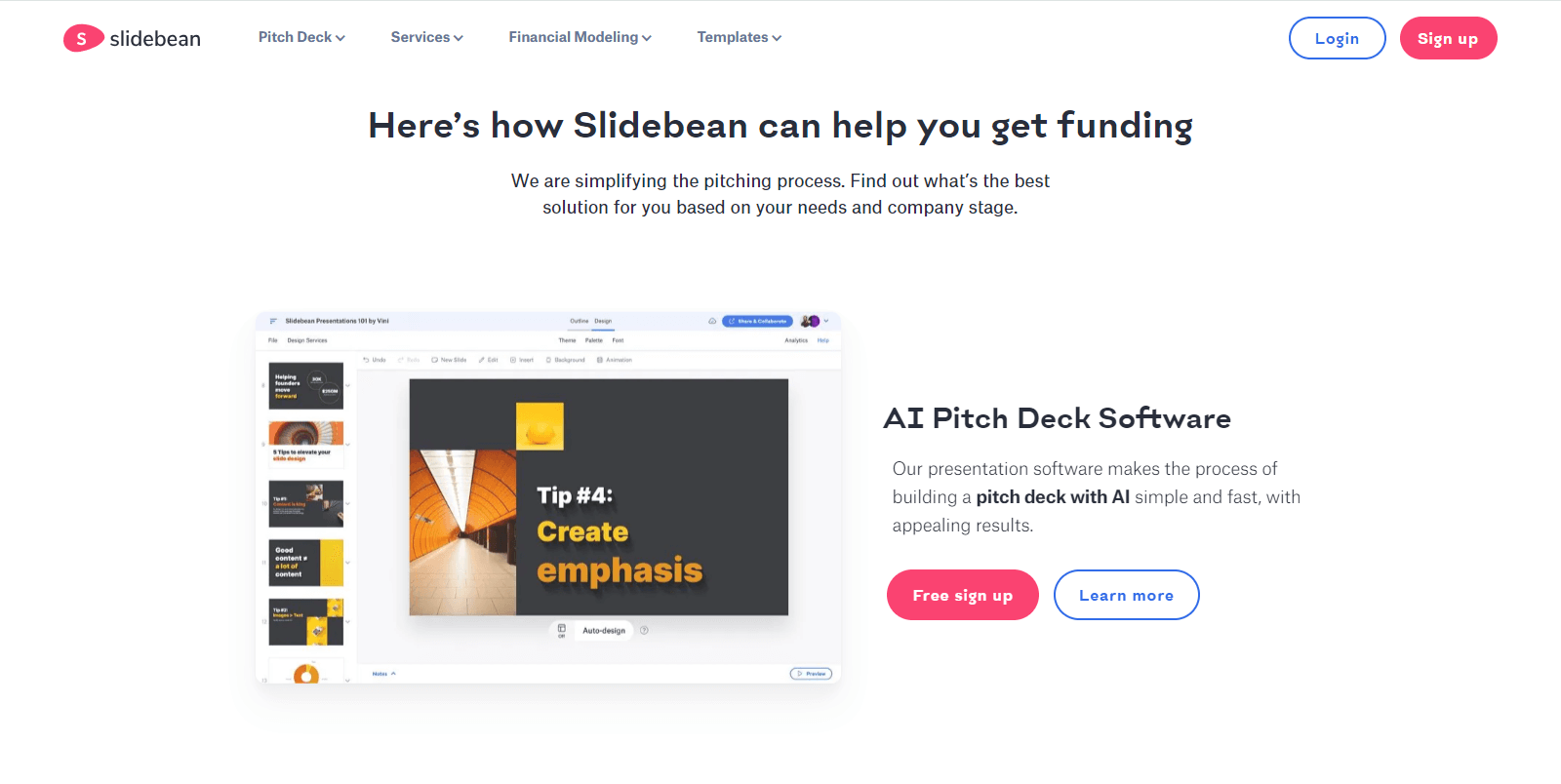
Slidebean is an intelligent slide generation tool, that utilizes AI technology to automatically generate beautiful slides based on inputted presentation topics and keywords. Meanwhile, it has built-in rich images, icons, and templates, which automatically adjust the layout according to the desired content and make each slide look more beautiful. Slidebean is suitable for various scenarios, such as corporate presentations, academic reports, product launches, etc. It can help you save time and energy in making slides and improve work efficiency.
7. Tome
Tome is also an AI-based slides generated tool. Users can quickly obtain a complete slides by inputting relevant instructions. It has strong AI generation capabilities in design and content, and can provide users with rich and beautiful slides templates and content. Compared with other tools, Tome is unique in the application of AI technology, similar to Notion's block editor experience, supports the rapid combination and layout of content blocks, and allows the embedding of text, images, videos, bookmarks, web page fragments and integrated Twitter, Figma and other website content, which can provide users more intelligent and personalized slides production experience.
8. Beautiful.AI
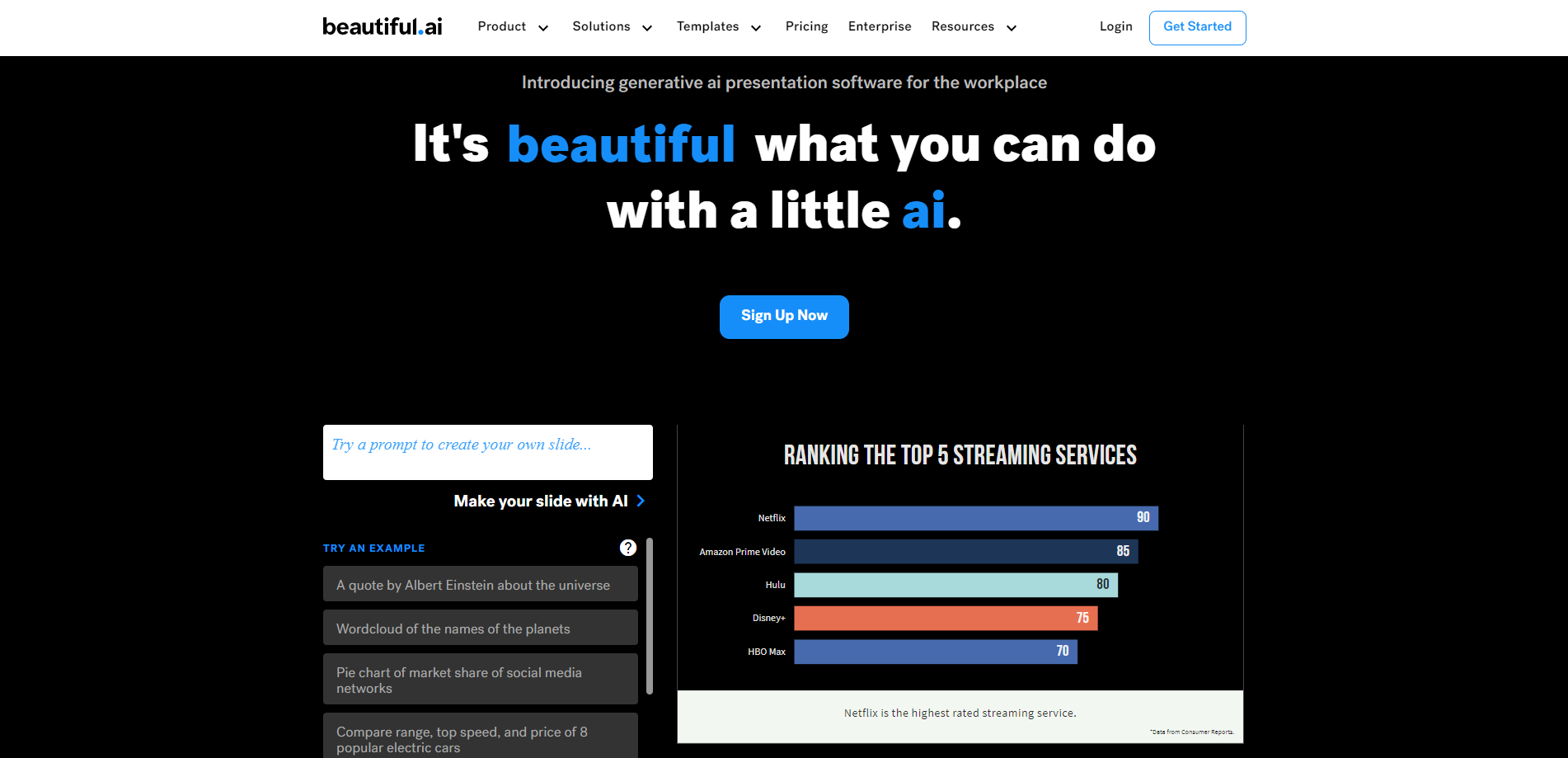
This is an online tool that uses AI artificial intelligence technology to help users create beautiful, professional, and efficient slide presentations. It can automatically adjust the layout, color, fonts, charts, and other design elements based on the content entered by the user, allowing users to create impressive presentations with less time and energy. It provides hundreds of slide templates of different types and styles that cover various scenarios and topics, such as company introduction, product display, data analysis, storytelling, etc. Users only need to choose a suitable template and enter their content to quickly generate beautiful slides.
How to Generate slides with slides AI Generator?
Here's a simple guide on how you can leverage Boardmix in creating slides.
Step 1: Enter the theme or content of your slides
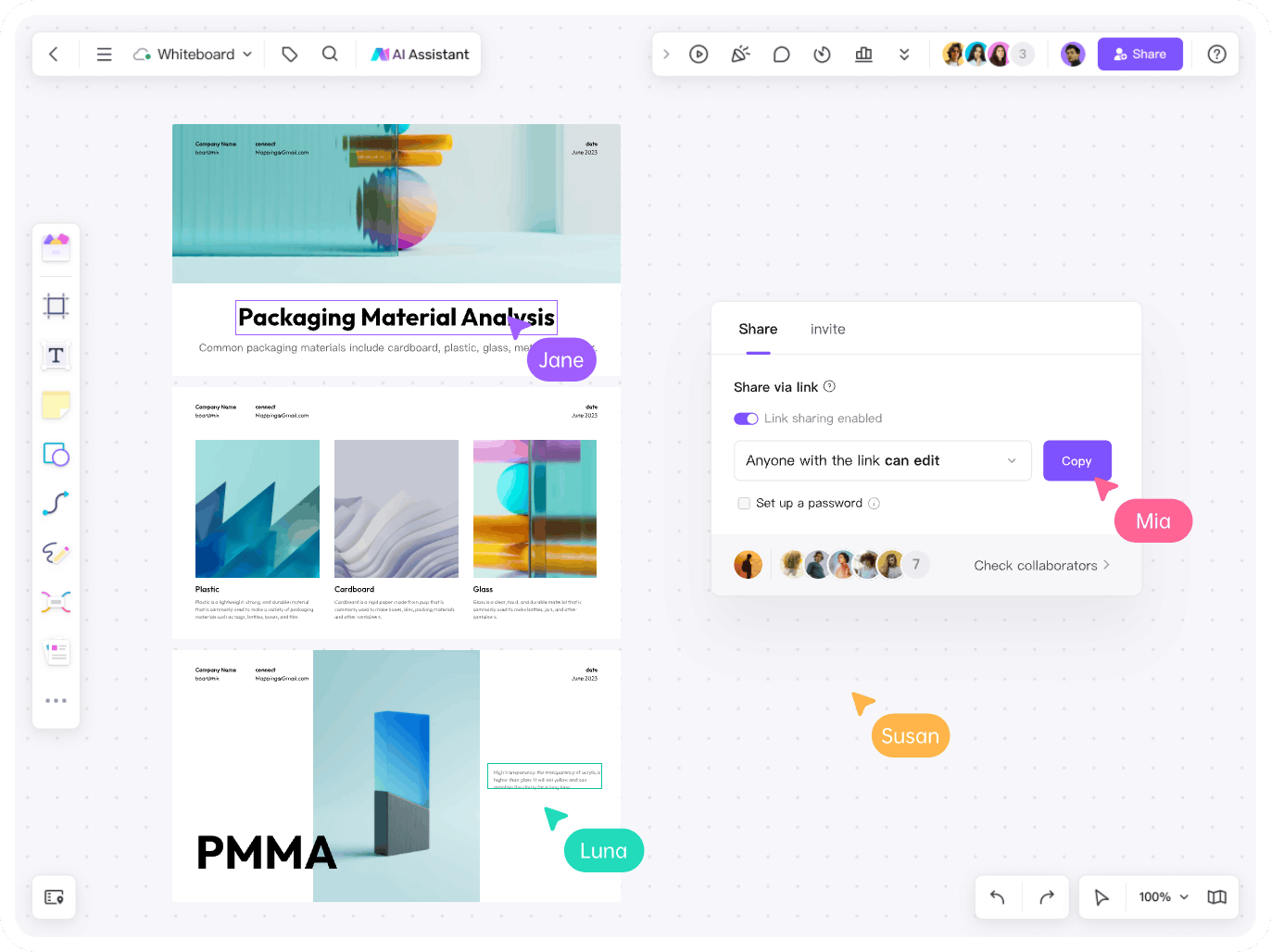
Open the homepage of Boardmix in your computer browser and click [Free Use] to enter the workbench of Boardmix. There are many AI functions listed at the top of the Boardmix workbench, such as generating mind maps, flow charts, presentations, AI painting/design, AI conversation/writing, document notes, project management boards, etc. Click [Generate Presentation] to enter AI Generate slides mode.
Step2: Select slides template
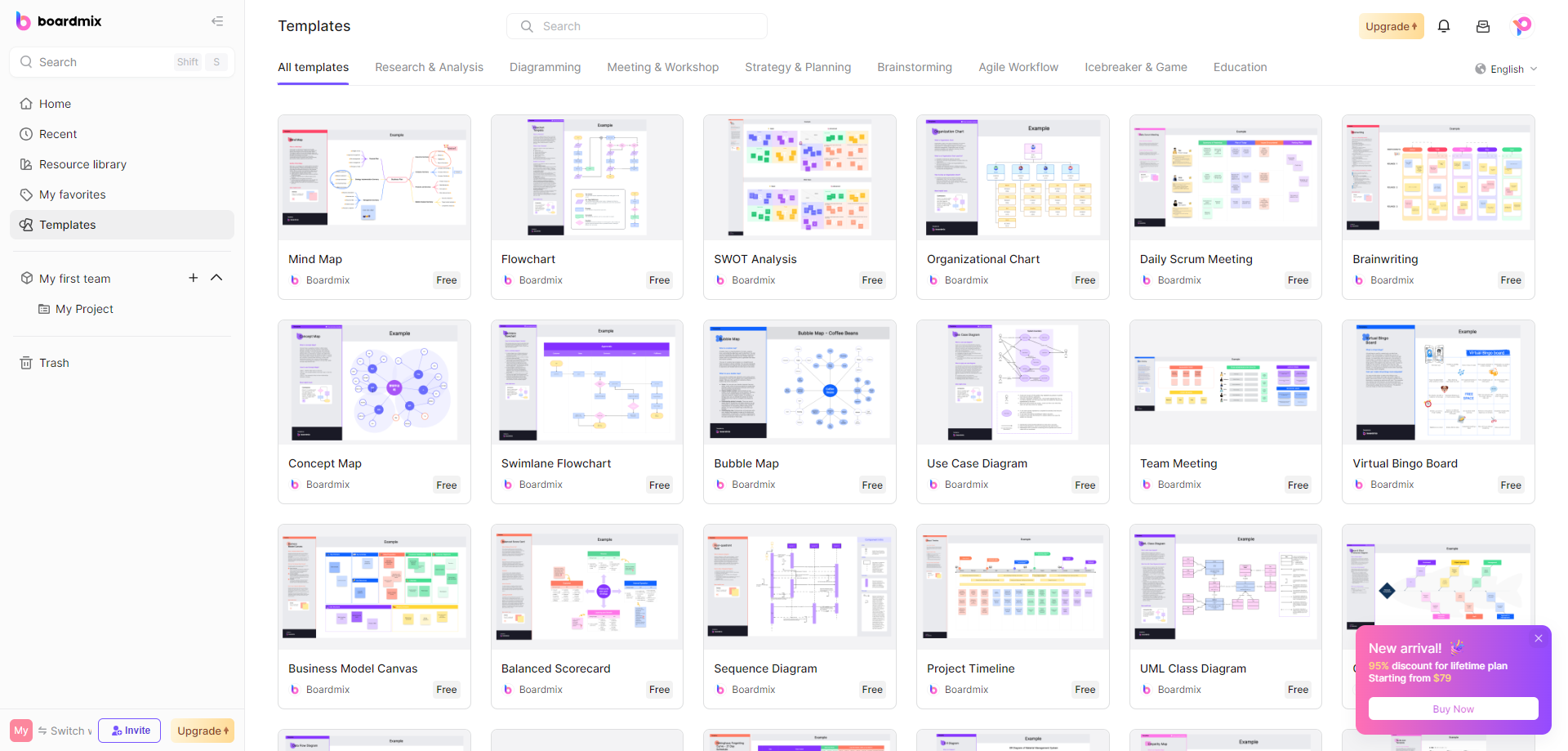
According to the above steps, if you choose to generate quickly, you can jump directly to the [Select Theme] style page after entering the theme; if you choose to generate according to the outline, you can supplement the outline you want AI to generate, as shown in the figure below, move the mouse Move the pointer to the left of the outline node, click the plus sign + on the pop-up panel, add a new node, and enter the content you want to add. That is, after completing editing the slide outline, click [Start generating presentation] at the bottom. In the pop-up In the window, select the [Select Theme] style page.
Step3:Generate and Edit slides Content
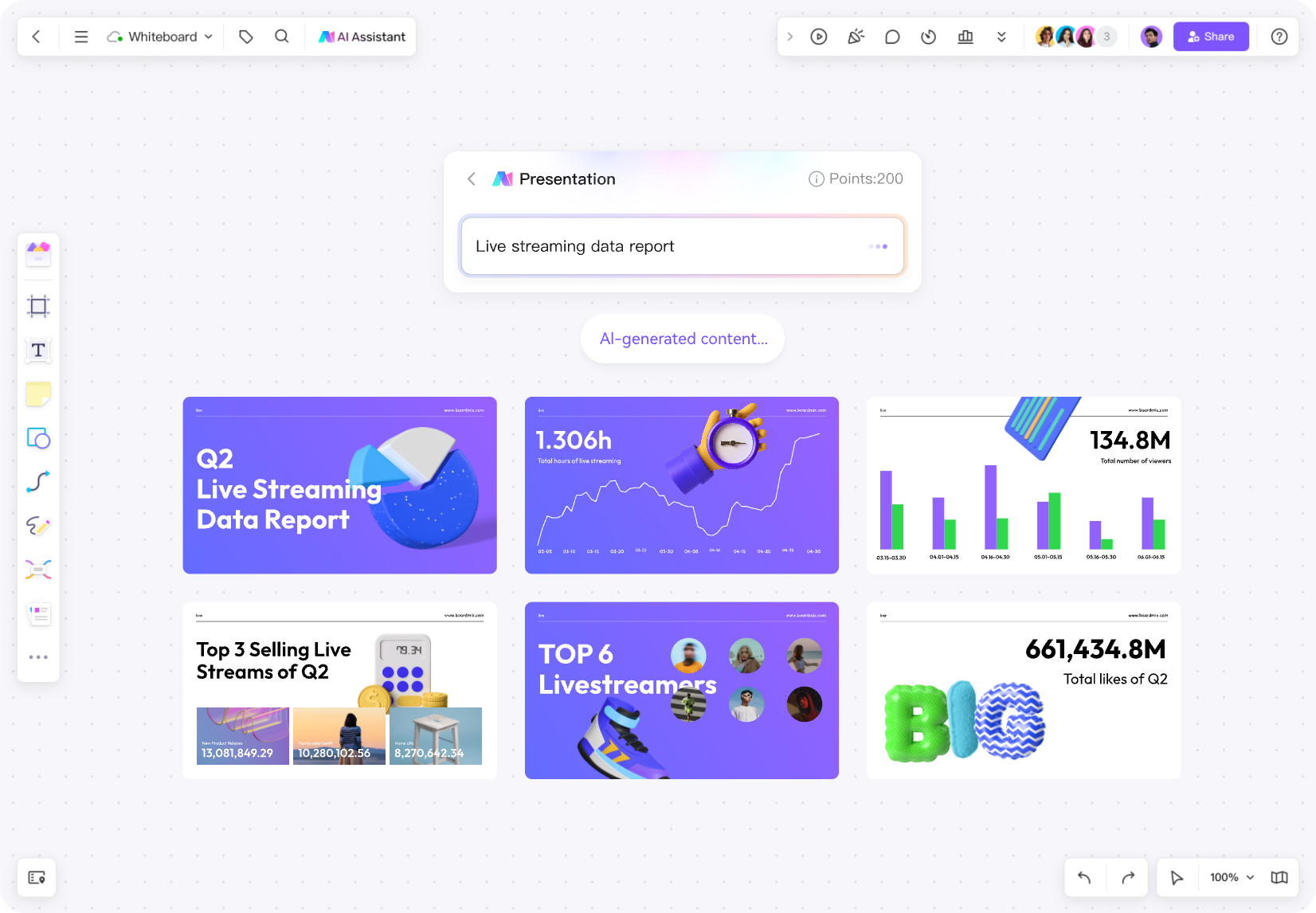
When the above steps are completed, Boardmix AI will automatically generate slides on the whiteboard. After generating the preliminary slides you can start editing the content. The operation functions are as follows:
All pages included in the generated slides are arranged vertically by default. If you need to arrange them horizontally, select the entire slides, click the [Presentation Layout] option on the upper toolbar, and select horizontal arrangement to complete.
It supports free editing and modification. Taking the text content of slides as an example, you can edit the content of the text box by double-clicking the text.
The above are 8 practical AI-generated slide tools. In terms of ease of use, Boardmix can accommodate pictures, documents, audio, video hyperlinks and other formats of content, but also provides a brush, text, notes, charts, tables, brain maps, and other creative tools, which allow users to express their creativity. accommodate content in various formats such as pictures, files, audio and video, and hyperlinks. Boardmix also supports multi-person online collaboration, easily convening team members, initiating brainstorming, and gathering team wisdom. Whether you are working or studying, Boardmix is your right-hand assistant. Sign up now to experience it for free!