Creating engaging whiteboard animation videos used to be a time-consuming process, requiring skilled animators and expensive software. Now, AI whiteboard animation generators have revolutionized the way videos are made, allowing anyone—from educators to marketers—to create professional-looking animations in minutes. In this article, we’ll explore seven of the best AI-powered whiteboard animation tools for 2025, what to look for in a generator, and how to pick the right one for your needs.
Why AI-Powered Whiteboard Animation Matters?
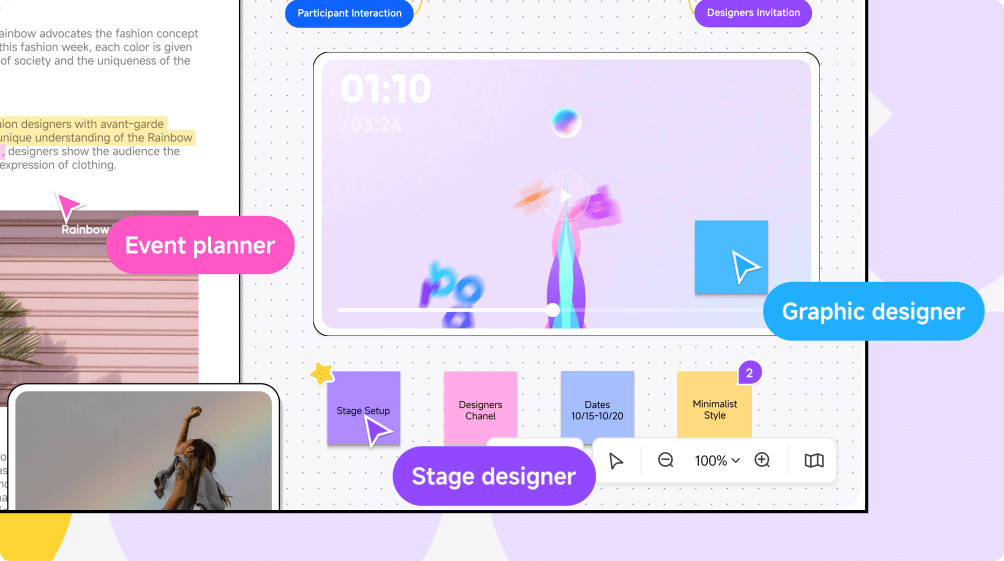
Ever wondered how businesses and educators create those engaging whiteboard animation videos? AI-powered whiteboard animation tools have revolutionized content creation, making it easier than ever to produce professional, visually appealing explainer videos.
With AI automation, you no longer need advanced animation skills or hours of manual work. These tools help transform simple ideas into compelling animated content within minutes. Whether you’re a marketer crafting promotional videos, a teacher explaining complex concepts, or a content creator looking for engaging visuals, AI whiteboard animation generators are the perfect solution.
What to Look for in an AI Whiteboard Animation Generator?
Choosing the right AI whiteboard animation generator depends on your needs, but here are some key features to consider:
Ease of Use
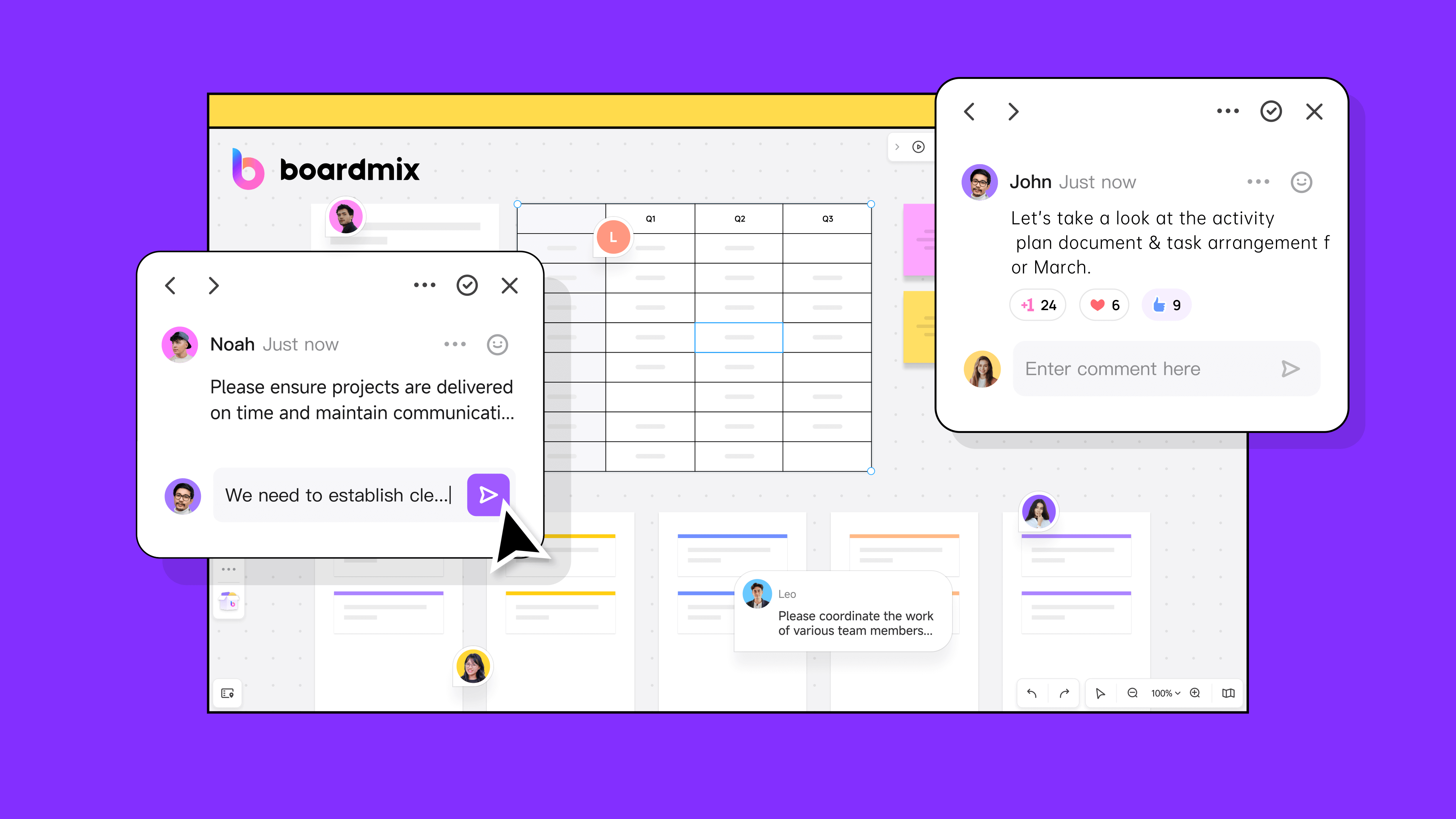
- Drag-and-drop functionality for effortless video creation.
- AI-assisted automation to simplify complex tasks.
- Beginner-friendly UI with guided templates.
Customization Options
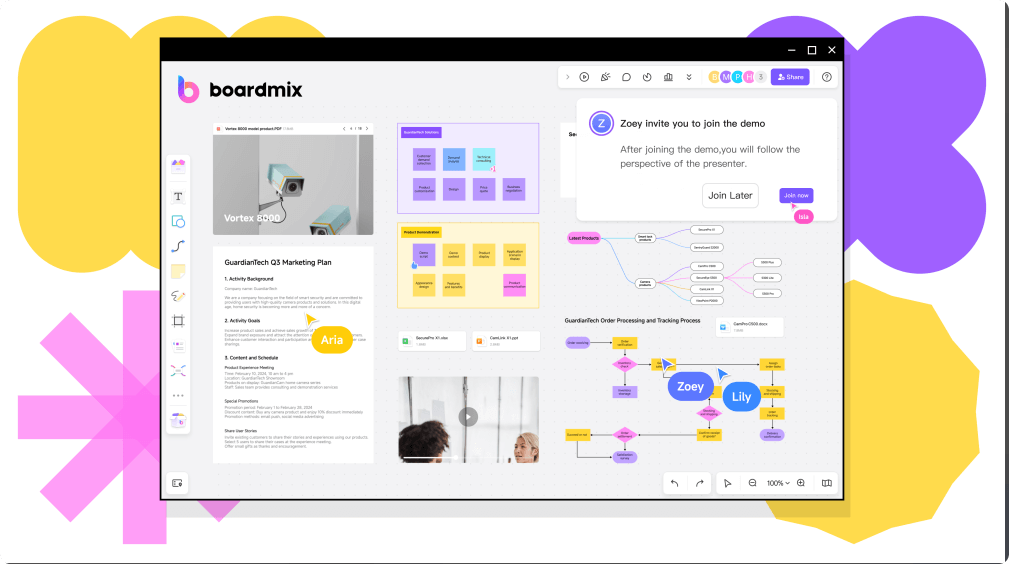
- Pre-made templates to jumpstart your project.
- Hand-drawn effects and animated transitions.
- Ability to upload your own assets like logos and icons.
AI-Powered Enhancements
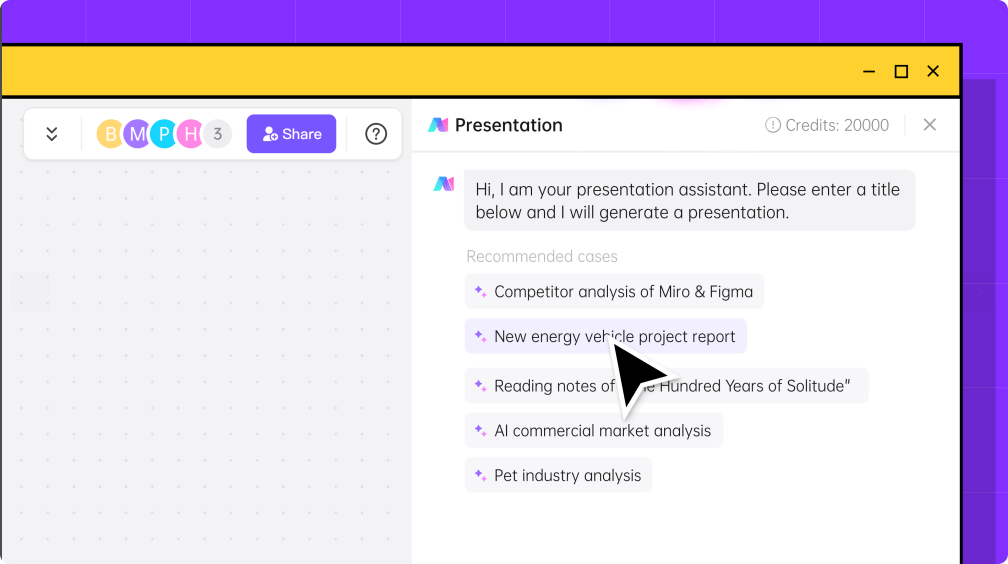
- Auto-sync voiceovers to match animations.
- AI-generated characters and background scenes.
- Text-to-animation conversion for instant storyboarding.
Export & Sharing Capabilities
- High-resolution video exports (MP4, GIF, etc.).
- Direct integration with social media and websites.
- Cloud storage for easy access and collaboration.
Pricing & Accessibility
- Free plans for basic usage.
- Affordable premium options for advanced features.
- Scalable pricing based on individual or team needs.
Best 7 AI Whiteboard Animation Makers for 2025
With so many AI-powered whiteboard animation tools available, choosing the right one can be challenging. Below are seven of the best AI whiteboard animation generators, each with unique features, pricing plans, and ideal use cases.
Below is a quick comparison of the pricing for the top 7 AI whiteboard animation tools:
| Tool | Website | Free Plan | Paid Plan Starting Price |
| Renderforest | renderforest.com | ✅ Yes | $9/month |
| Animaker | animaker.com | ✅ Yes | $15/month |
| Mango Animate | mangoanimate.com | ✅ Yes | $59 (one-time payment) |
| Powtoon | powtoon.com | ✅ Yes | $15/month |
| Adobe Animate | adobe.com | ✅ Yes | $59.99/month (Creative Cloud All Apps) |
| InVideo | invideo.io | ✅ Yes | $28/month |
| CapCut | capcut.com | ✅ Yes | $16.16/month |
This table gives a quick overview of the pricing options available, helping you choose the best AI whiteboard animation generator based on your budget and needs.
1. Renderforest
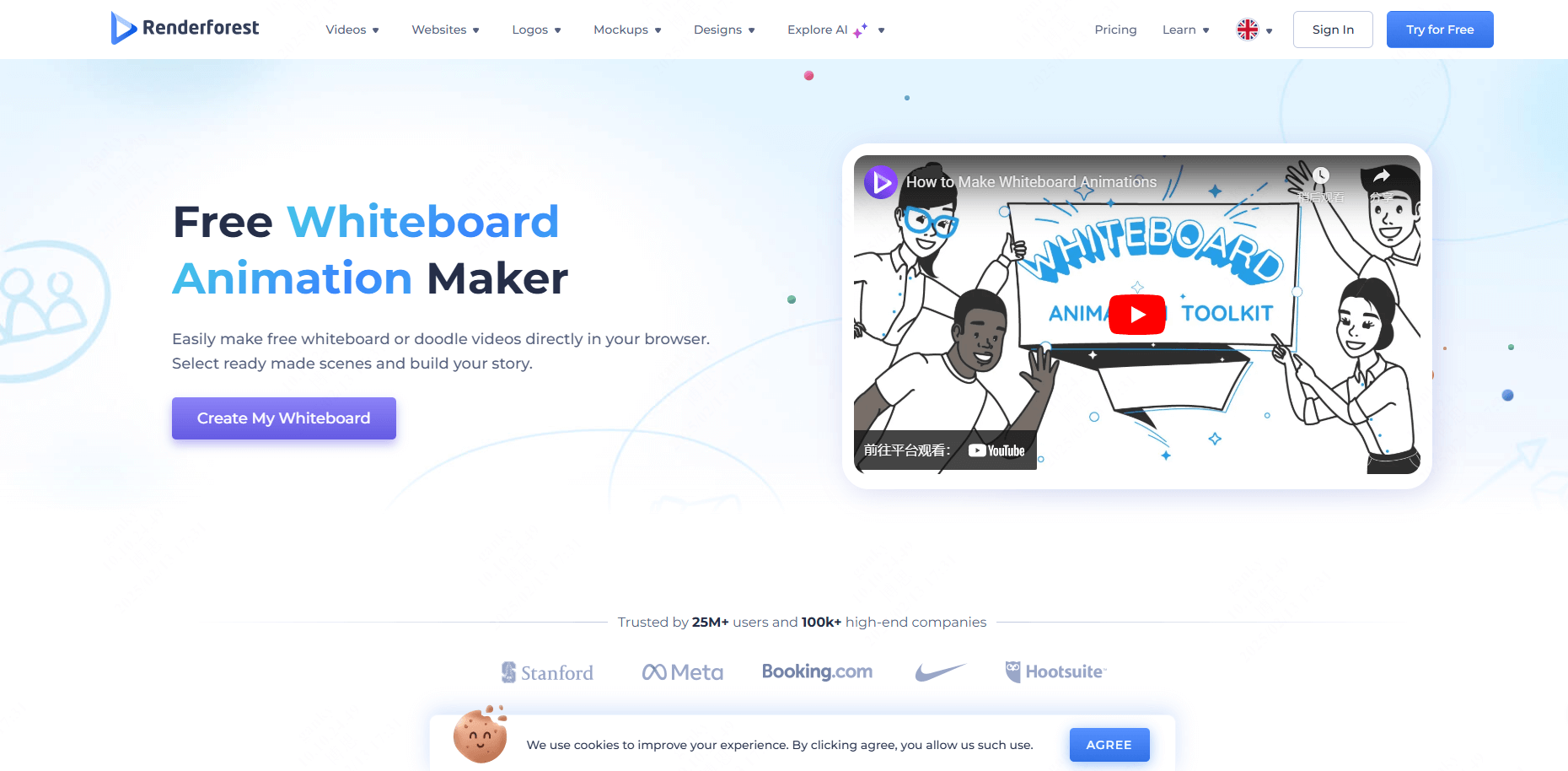
Renderforest is an all-in-one design and video creation platform that offers a powerful AI-driven whiteboard animation generator. It provides a vast library of customizable templates, making it easy to create professional animations in minutes.
- Features:AI-generated animations, pre-made templates, text-to-animation, voiceover integration, cloud-based editing.
- Pricing:Free plan available; paid plans start at $9/month.
- Best for:Businesses and marketers looking for high-quality video animations with minimal effort.
2. Animaker
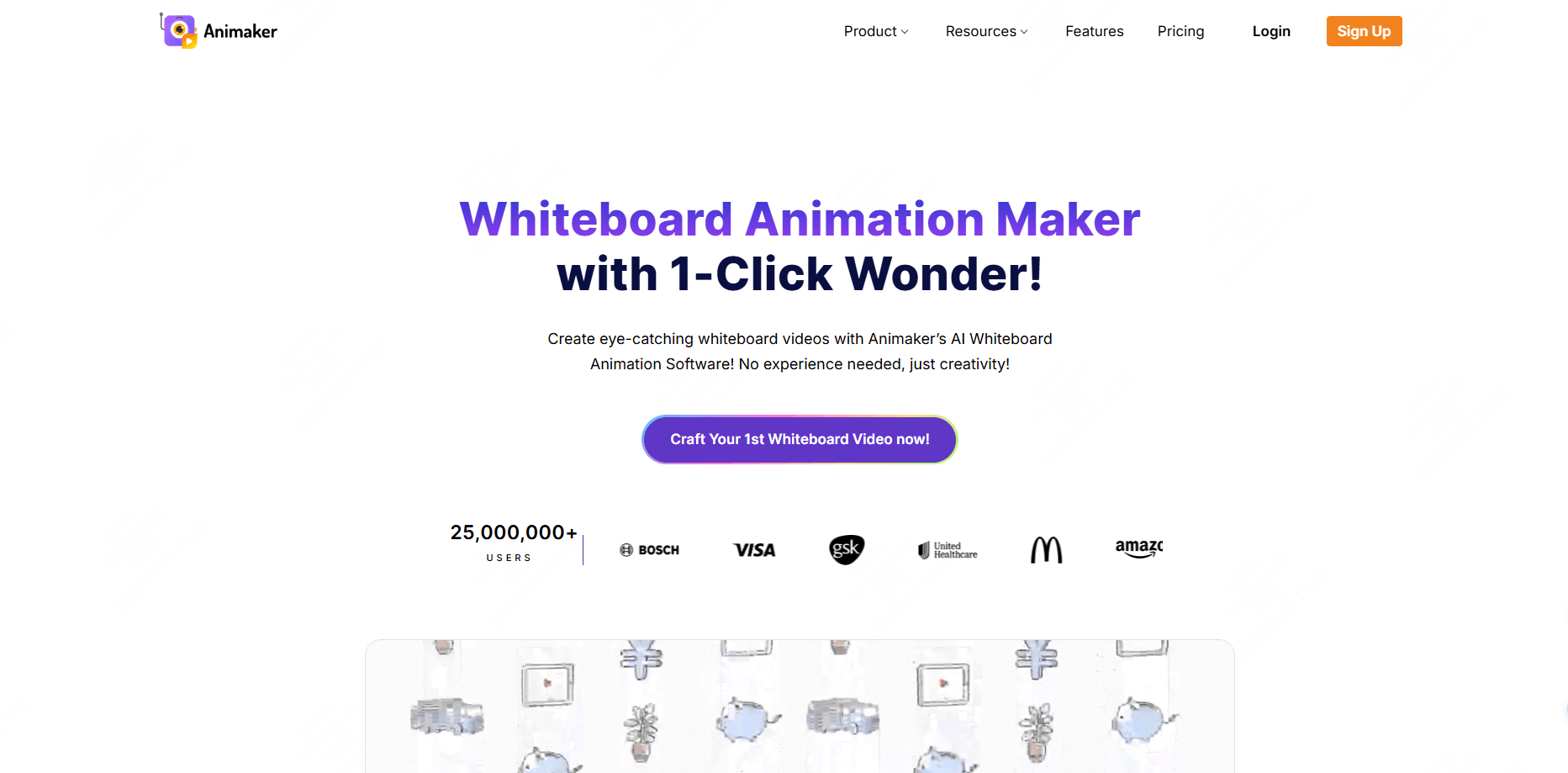
Mango Animate provides a specialized AI whiteboard animation generator designed for storytelling. With hand-drawn effects and smooth transitions, it helps users create engaging explainer videos effortlessly.
- Features:AI-powered hand-drawn animations, script-to-video automation, royalty-free assets, voiceover syncing.
- Pricing:Free plan available; paid plans start at $39 (one-time purchase).
- Best for:Teachers, trainers, and businesses looking for affordable yet effective animation software.
4. Powtoon
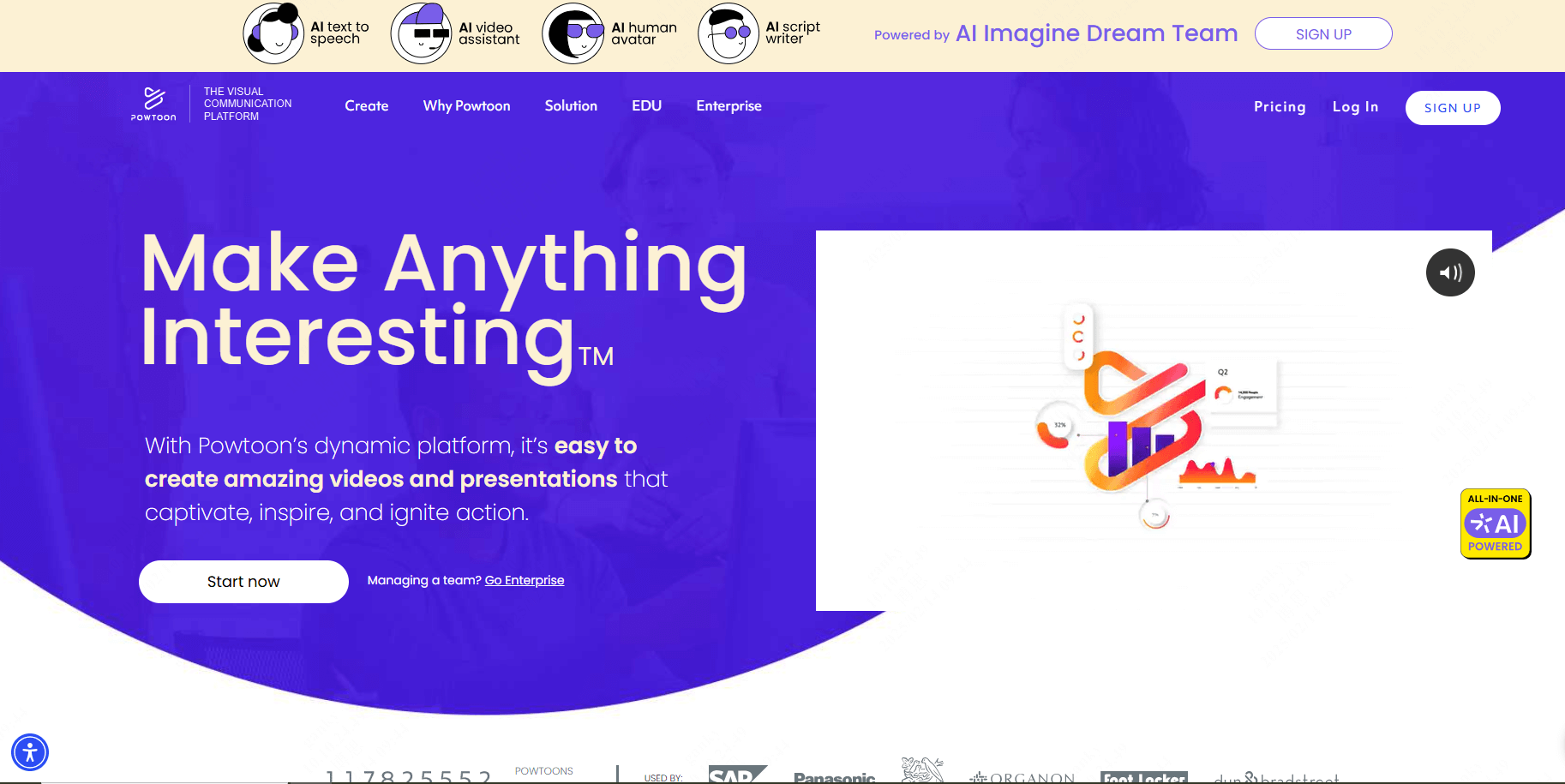
Powtoon combines AI automation with a vast library of templates, making it a great choice for professional presentations and marketing campaigns. It allows users to create dynamic whiteboard animations with minimal effort.
- Features:AI-assisted animation, drag-and-drop editor, real-time collaboration, PowerPoint import, voiceover support.
- Pricing:Free plan available; paid plans start at $15/month.
- Best for:Corporate professionals, educators, and marketing teams who need high-quality animations for presentations.
5. Adobe Animate
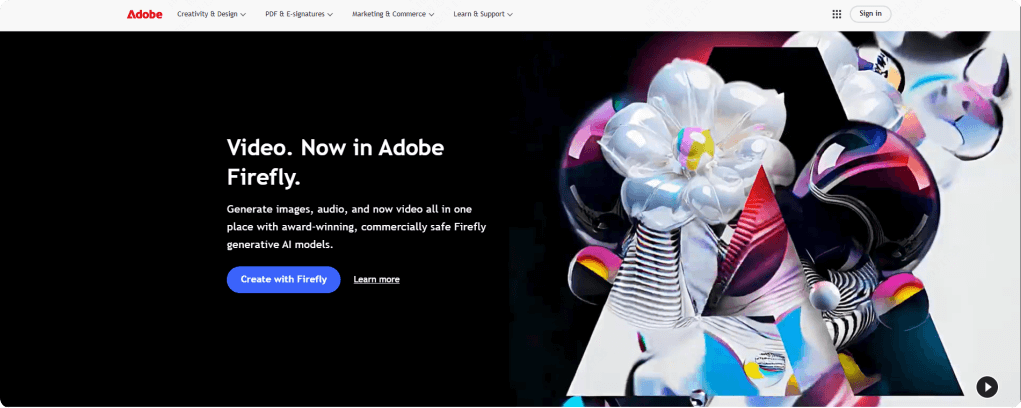
Adobe Animate is a professional-grade animation software that supports AI-powered whiteboard animation. While it has a steeper learning curve, it offers unmatched customization and creative control.
- Features:AI-powered automation, vector-based animation, motion capture, frame-by-frame editing, extensive asset library.
- Pricing:Paid plan starts at $59.99/month (Adobe Creative Cloud All Apps subscription).
- Best for:Professional animators and designers who need advanced animation tools.
6. InVideo
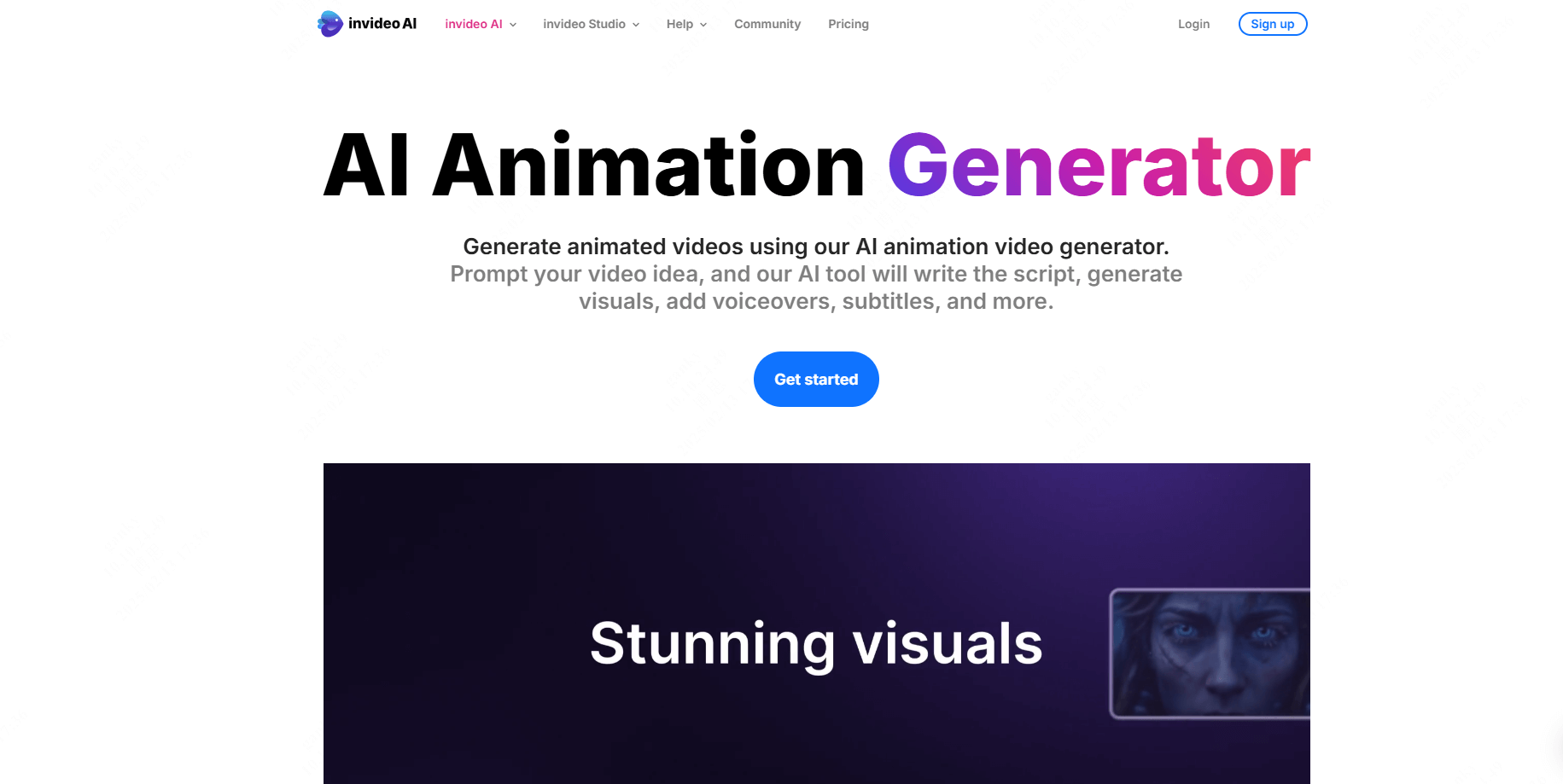
InVideo is an AI-powered video creation platform that includes whiteboard animation tools. Its AI-generated animations and script-to-video capabilities make content creation fast and seamless.
- Features:AI script-to-video conversion, whiteboard-style animations, auto voiceovers, media library integration.
- Pricing:Free plan available; paid plans start at $28/month.
- Best for:Social media marketers and small businesses looking for quick and engaging video content.
7. CapCut
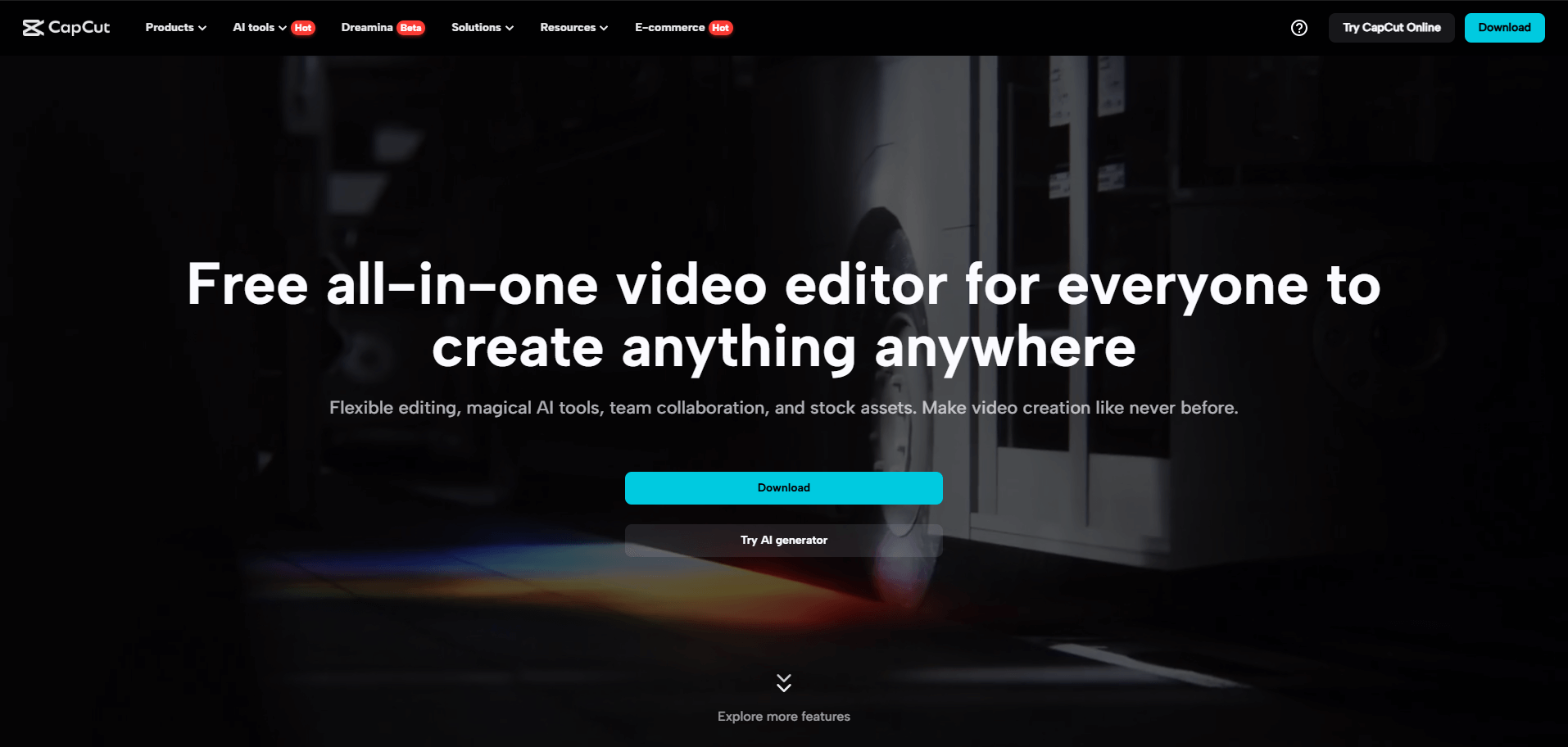
CapCut, primarily known as a video editor, has introduced AI-powered whiteboard animation tools to its platform. With a strong focus on mobile-friendly content, it allows users to create animations directly from their phones.
- Features:AI-driven animation effects, text-to-animation, motion tracking, background removal, easy mobile editing.
- Pricing:Free plan available; paid plans start at $16.16/month.
- Best for:Content creators and social media influencers who need a mobile-friendly solution for quick animations.
Each of these AI whiteboard animation generators offers a unique set of features and pricing plans. Whether you're an educator, marketer, or business professional, there’s a tool that fits your needs.
How to Choose the Right AI Whiteboard Animation Maker
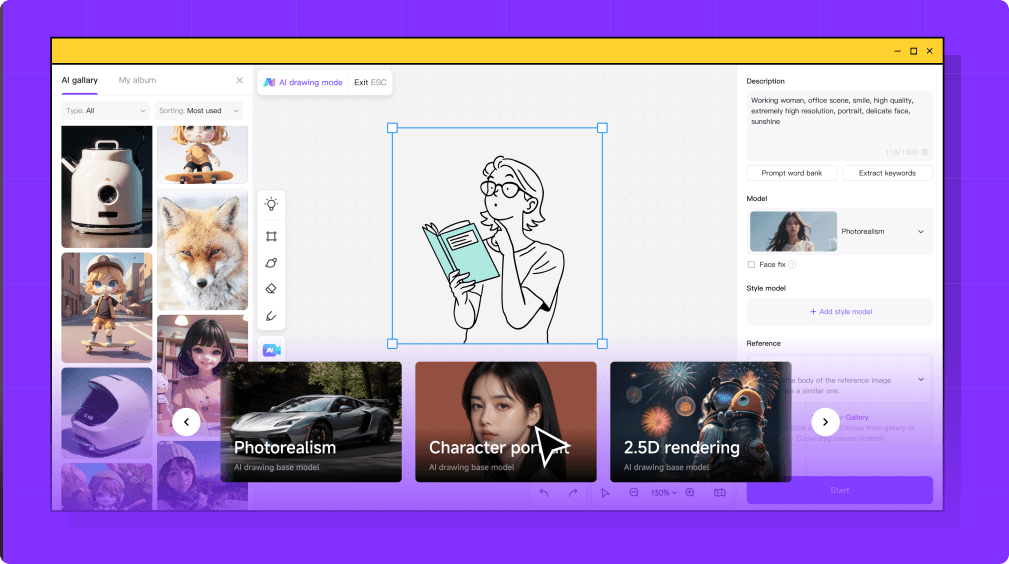
Not sure which tool to pick? Here’s how to narrow down your options:
Consider Your Needs
- For business & marketing:Tools like Renderforest and Powtoon offer polished, professional animations.
- For education:Mango Animate and Animaker provide easy-to-use templates for teaching materials.
- For advanced editing:Adobe Animate offers complete customization for designers.
- For quick content creation:CapCut and InVideo are great for short-form videos and social media.
Evaluate Budget & Features
- Free plans are great for testing, but premium plans unlock full customization.
- Check if AI features like auto-syncing and text-to-animation are included.
- Look for export quality and sharing integrations.
The Bottom Line
AI whiteboard animation tools simplify video creation, making it easier for educators, marketers, and businesses to engage their audiences. Whether you need a quick animation for social media or a detailed explainer video, there’s a tool that fits your needs. From Renderforest’s user-friendly templates to Adobe’s advanced customization, each AI-powered tool offers unique benefits. Want to create stunning whiteboard animations effortlessly? Try these AI video makers today and take your video content to the next level!









