Creating a clear and structured architecture concept diagram is essential for professionals in design, engineering, and project management. These diagrams simplify complex ideas, making it easier to visualize workflows, communicate with stakeholders, and ensure everyone is on the same page.
Imagine planning a building layout or a network system without a visual roadmap—it’s nearly impossible to align ideas efficiently. That’s where concept diagrams shine. In this guide, we’ll explore the fundamentals of architecture concept diagrams, symbols, templates, and examples to make your design process smoother and more effective.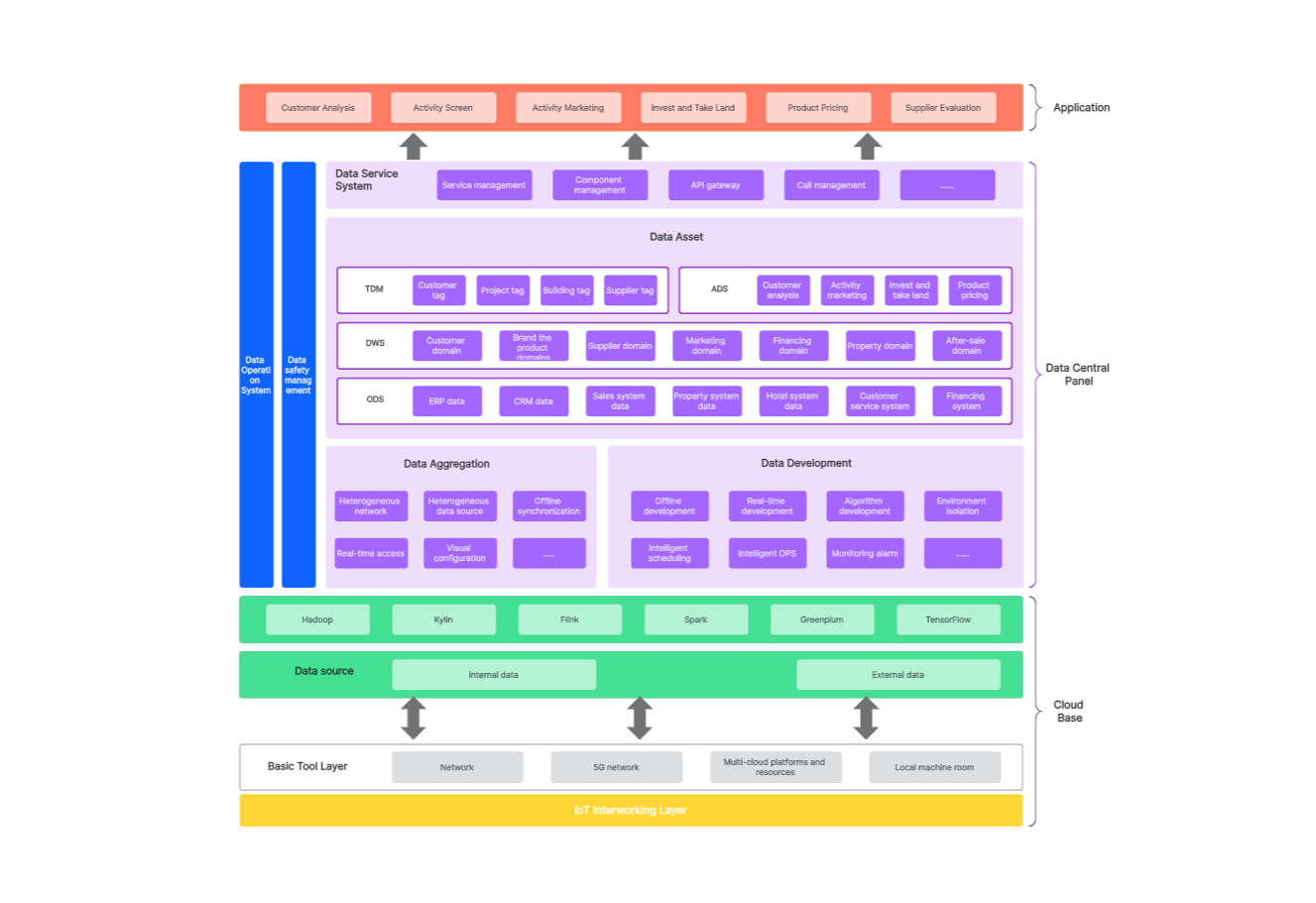
What Is an Architecture Concept Diagram?
An architecture concept diagram is a visual representation of relationships, ideas, or workflows in a structured format. It’s widely used in fields like software development, urban planning, and engineering to convey abstract ideas in a clear and understandable way.
Purpose of Architecture Concept Diagrams
Simplify Complex Concepts: Break down large-scale designs into manageable components.
Improve Communication: Serve as a universal language between stakeholders, designers, and engineers.
Streamline Project Management: Clarify project goals, milestones, and workflows visually.
Architecture Diagram Symbols
Symbols are the backbone of any architecture diagram. Using the right symbols ensures clarity and uniformity across your design.
- Nodes: Represent components or entities like systems, subsystems, or devices.
- Lines and Arrows: Indicate relationships, data flow, or communication between entities.
- Shapes included:
- Rectangles: Systems, services, or modules.
- Circles: Processes, users, or external entities.
- Diamonds: Decision points or branching workflows.
When creating your diagram, keep the design clean by limiting the variety of symbols to avoid confusion.
Online Editable Concept Diagram Templates
Editable templates simplify the process of creating diagrams, providing a starting point tailored to your needs.
Benefits of Using Templates
With a concept diagram template, you can save time by starting with pre-designed layouts, ensure professional presentation with standardized symbols and formatting, and customize to fit your specific project requirements easily.
Explore Architecture Diagrams Templates and Examples
Practical examples demonstrate how architecture concept diagrams can be applied across industries.
Data Monitoring Platform Architecture Diagram
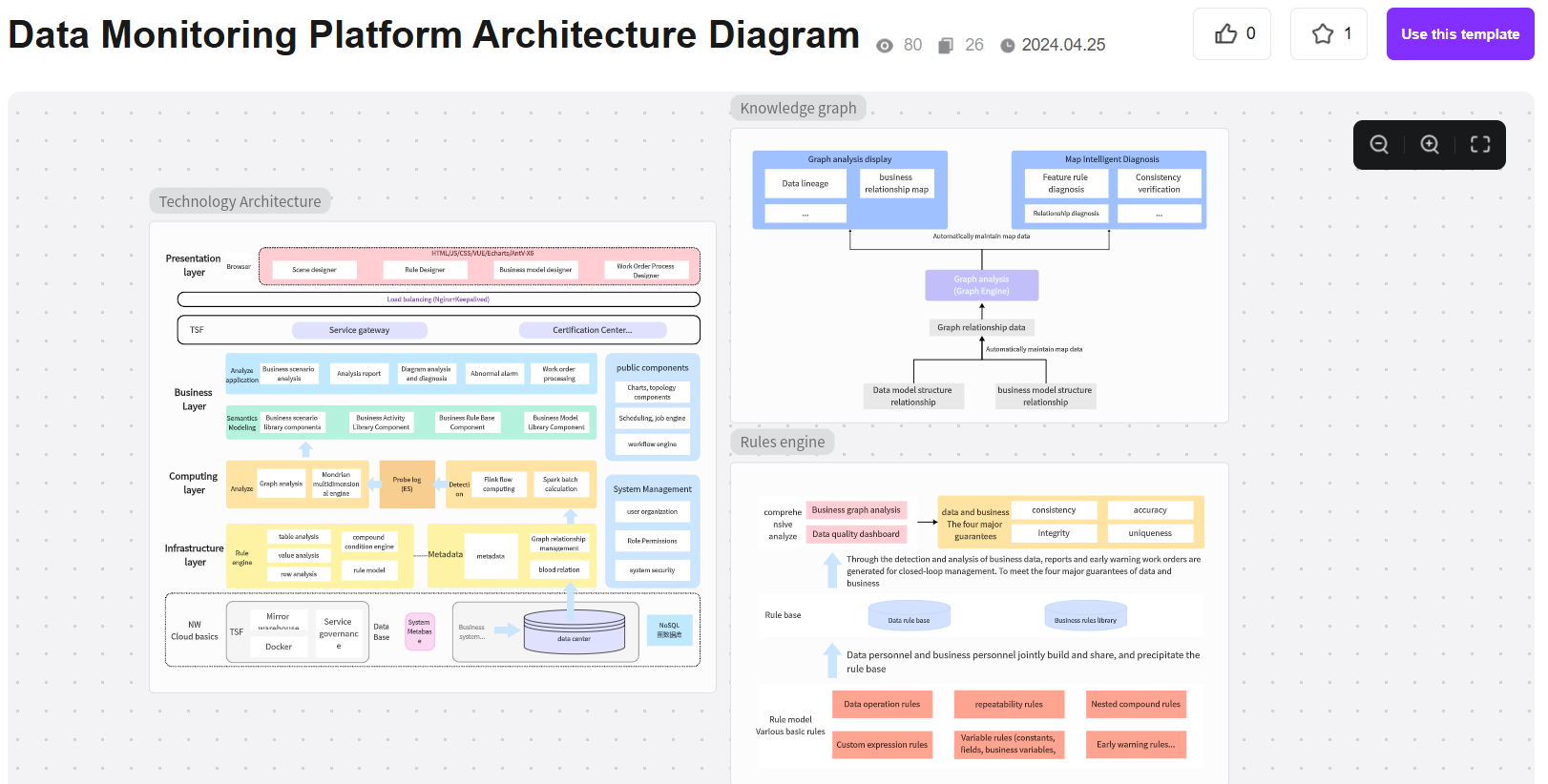
Create an architecture diagram on Boardmix
The data monitoring platform architecture diagram is used to describe the architecture of a data monitoring platform and the relationship between components.
Data monitoring platform is a system used to monitor, analyze and manage data flow, data quality and data operations. It is usually used in big data, data warehouse, data lake and other environments.
Architecture diagrams provide a clear visual representation that helps the team understand the overall architecture of the system and the relationships between components, and guides the design and planning of the system.
Architecture diagrams can help teams evaluate system performance bottlenecks and scalability requirements, optimize system deployment architecture and configuration, and improve system performance and scalability.
Architectural Design Plan
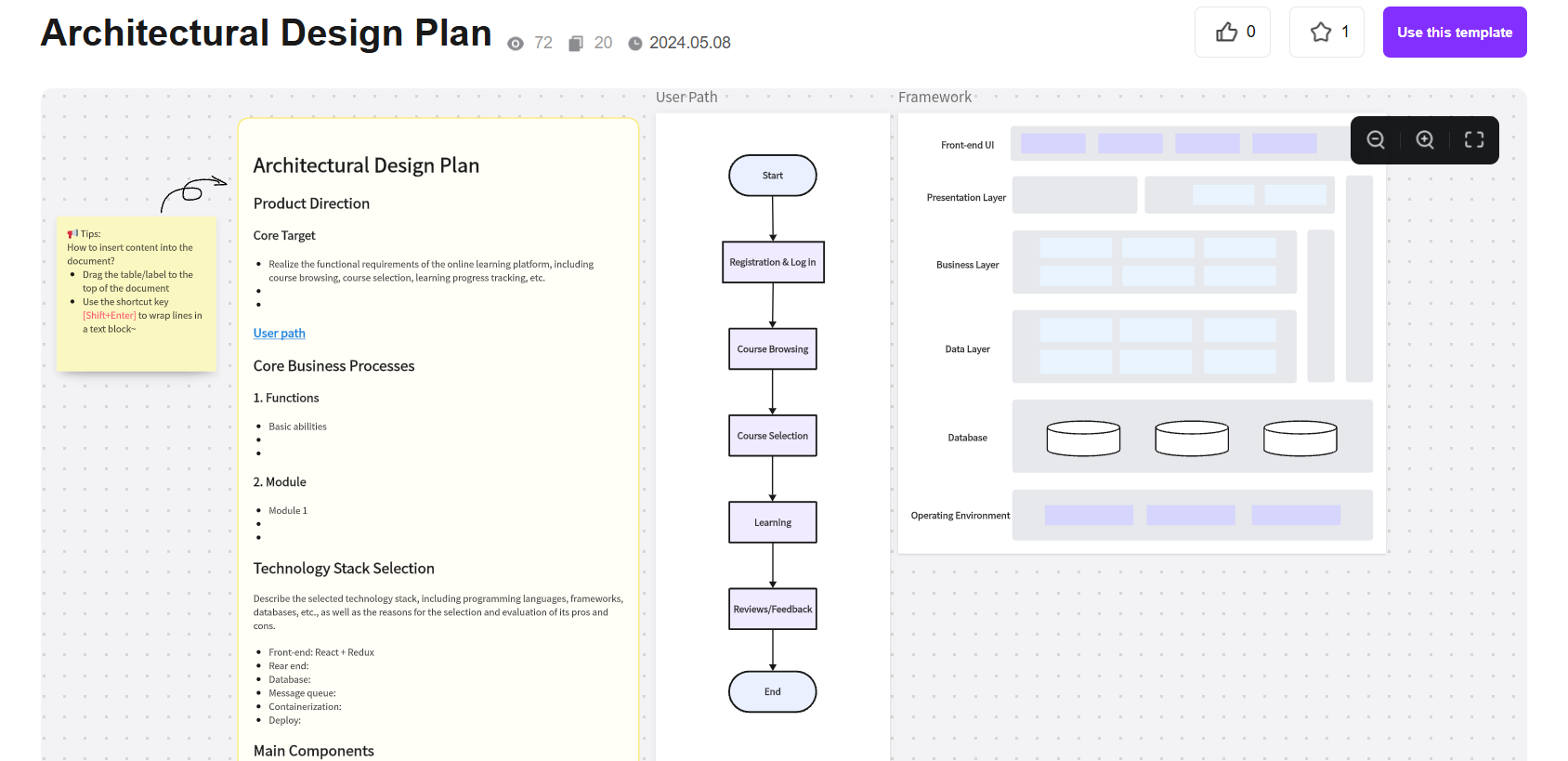
The architecture design plan refers to the design scheme for software systems, computer systems, or other complex systems, which includes the structure of the system, components, modules, interfaces, as well as their relationships and interaction modes.
Architecture design plan typically cover the overall design concepts of the system, technology selection, design approaches for key modules, and interaction modes. The architecture design solution defines the overall structure of the system, including the relationships and interaction modes between various modules and components, providing a framework and foundation for the design and implementation of the system.
As an integral part of system design, architecture design plan play important roles in defining system structures, guiding technology selection, ensuring system quality, improving development efficiency, supporting system scalability, promoting team collaboration, and providing a basis for project management.
Technical Architecture Diagram
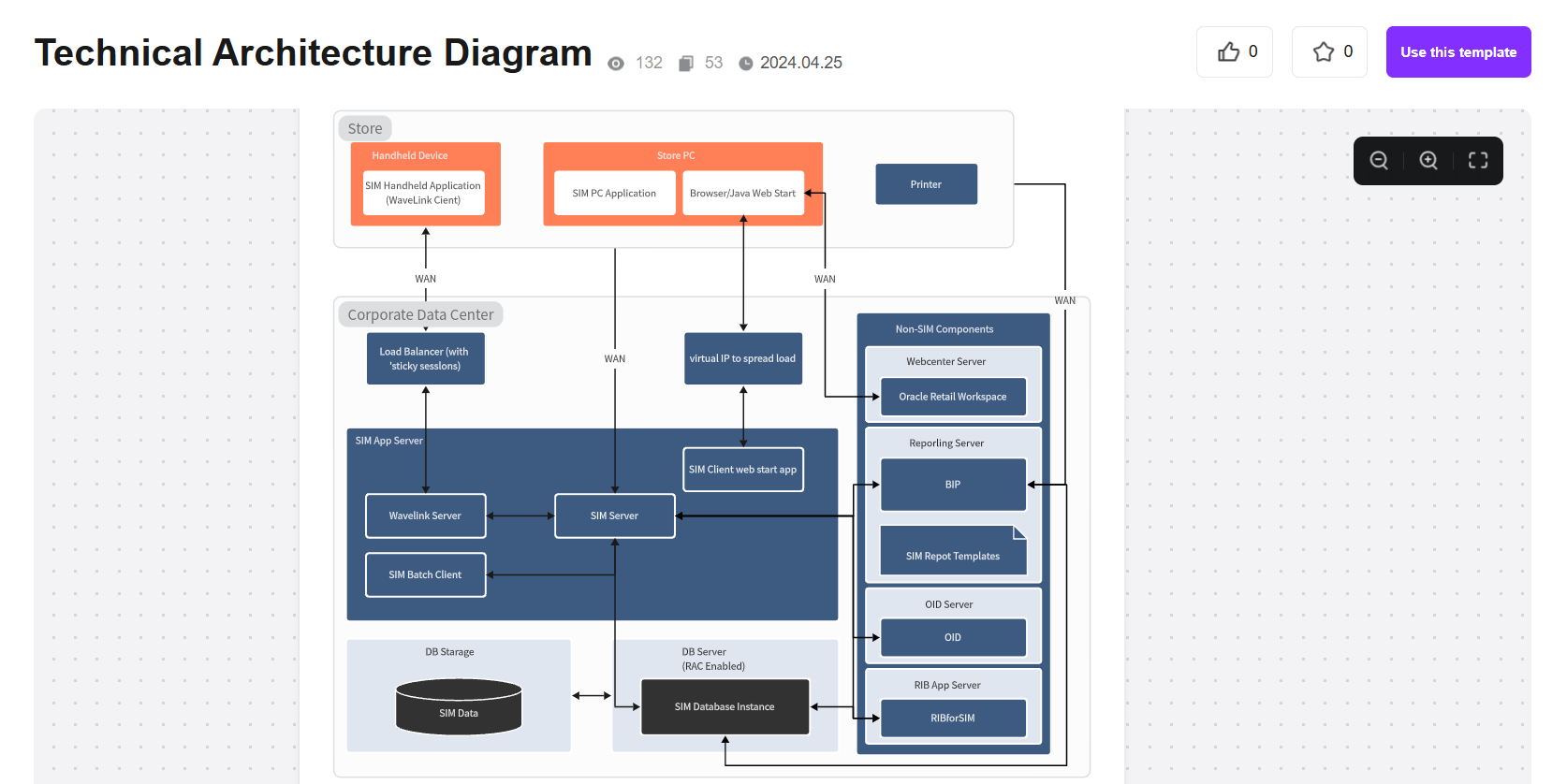
Technical Architecture Diagrams are used to describe the technical architecture of a system or application. It provides a clear visual representation to help the team understand the overall architecture of the system and the relationship between components, and guide the design and planning of the system.
By analyzing the technical architecture diagram, the team can evaluate the system's performance bottlenecks and scalability requirements, optimize the system's deployment architecture and configuration, and improve the system's performance and scalability.
In general, the technical architecture diagram is an important tool to help the team design, plan, implement and manage the technical architecture of the system, guide technology selection and integration, optimize performance and security, and promote team collaboration and sharing, hence ultimately achieving successful development and deployment of the system.
Psychology Concept Map
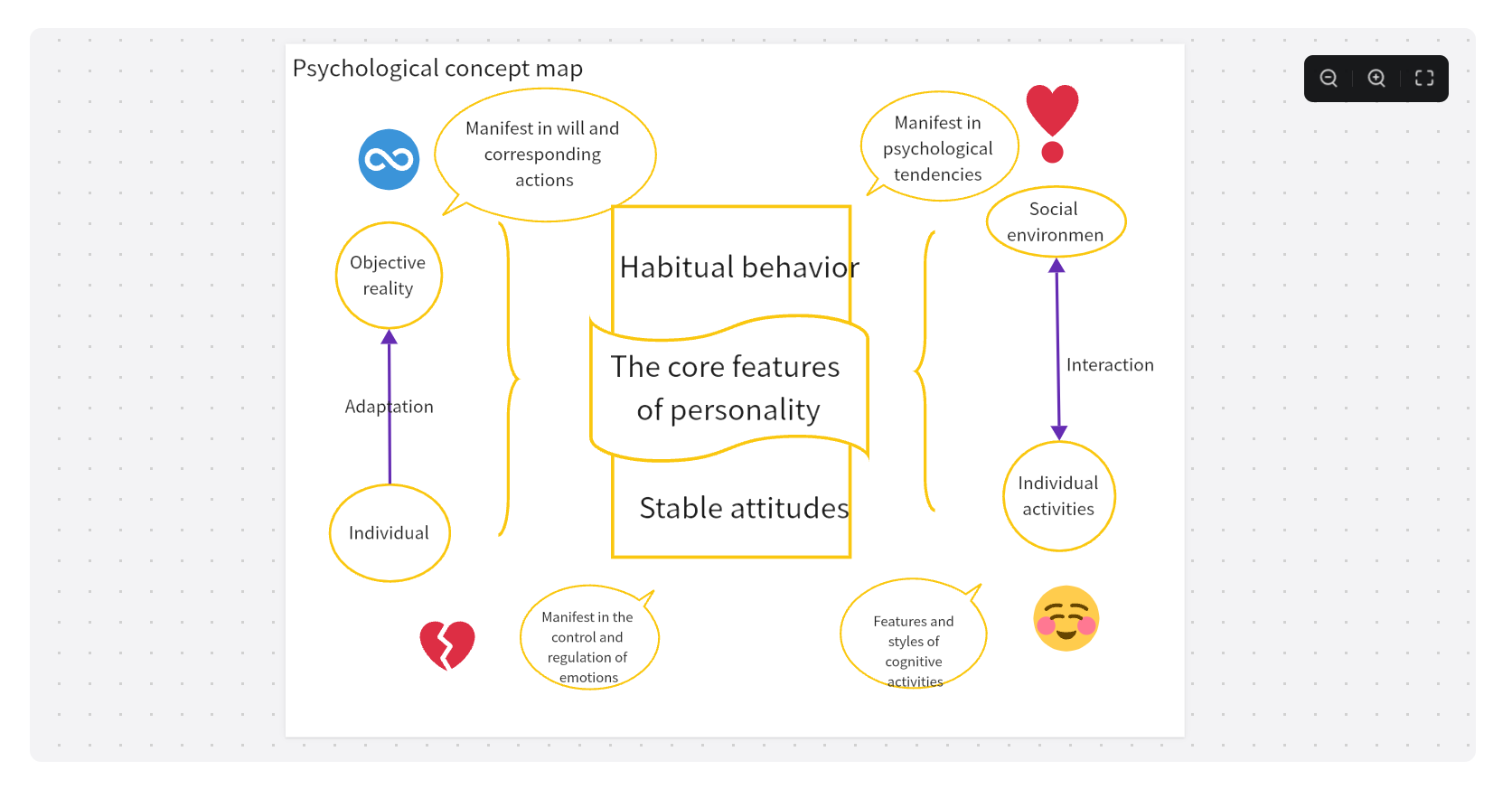
The concept map in psychology is used for representing important concepts in psychology in the form of graphics and symbols. By using elements such as different shapes, colors, and connections, psychological concept maps can help us better clarify the relationships and logic between thoughts.
Creating Effective Concept Diagrams with Boardmix
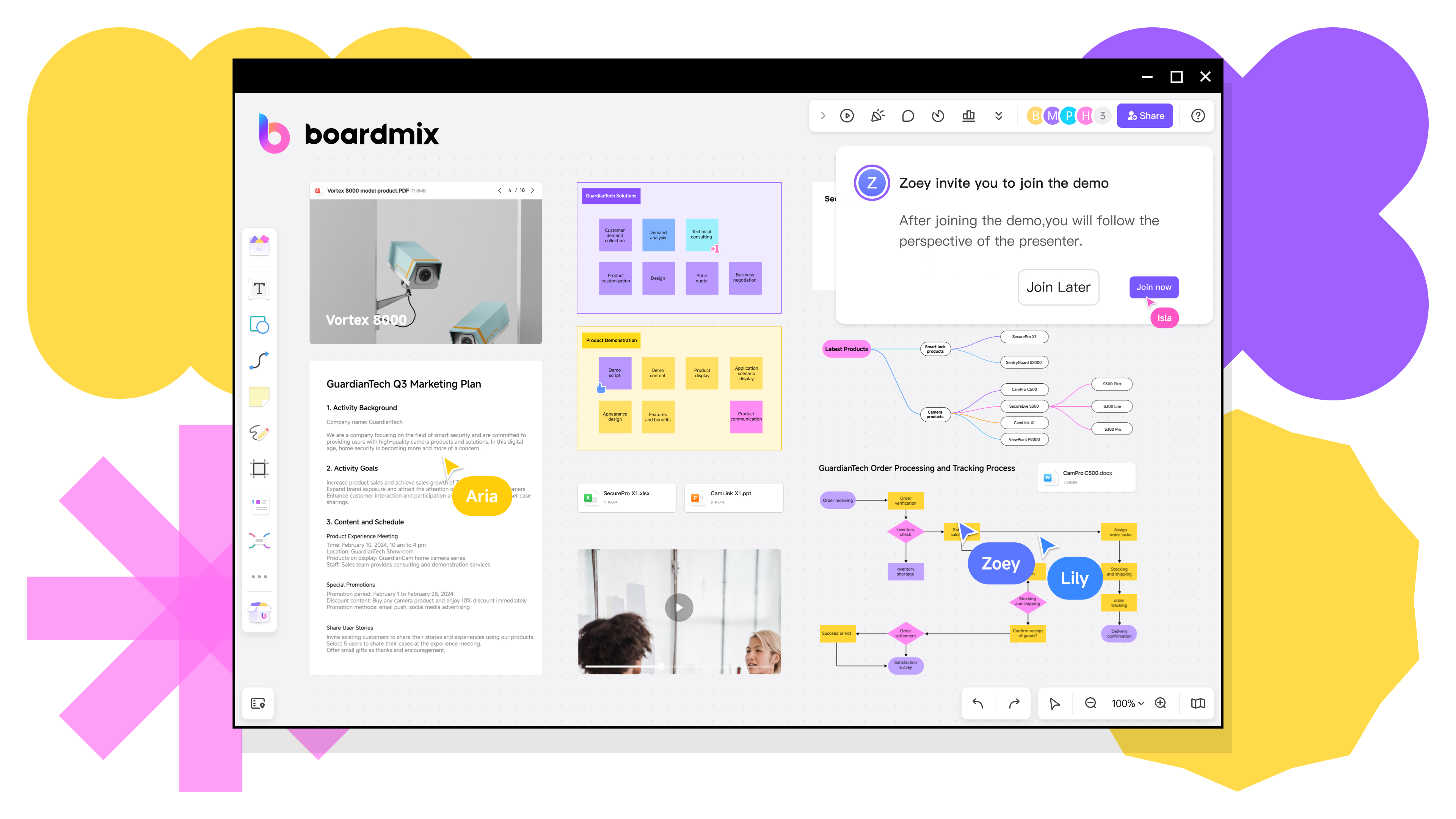
Using an architecture concept diagram maker like Boardmix streamlines the process of creating, editing, and sharing concept diagrams.
Step-by-Step Guide to Create Concept Diagrams on Boardmix
Creating an architecture concept diagram with Boardmix is straightforward and efficient. Here’s a detailed guide to help you make the most of its features.
- Access the Online Whiteboard
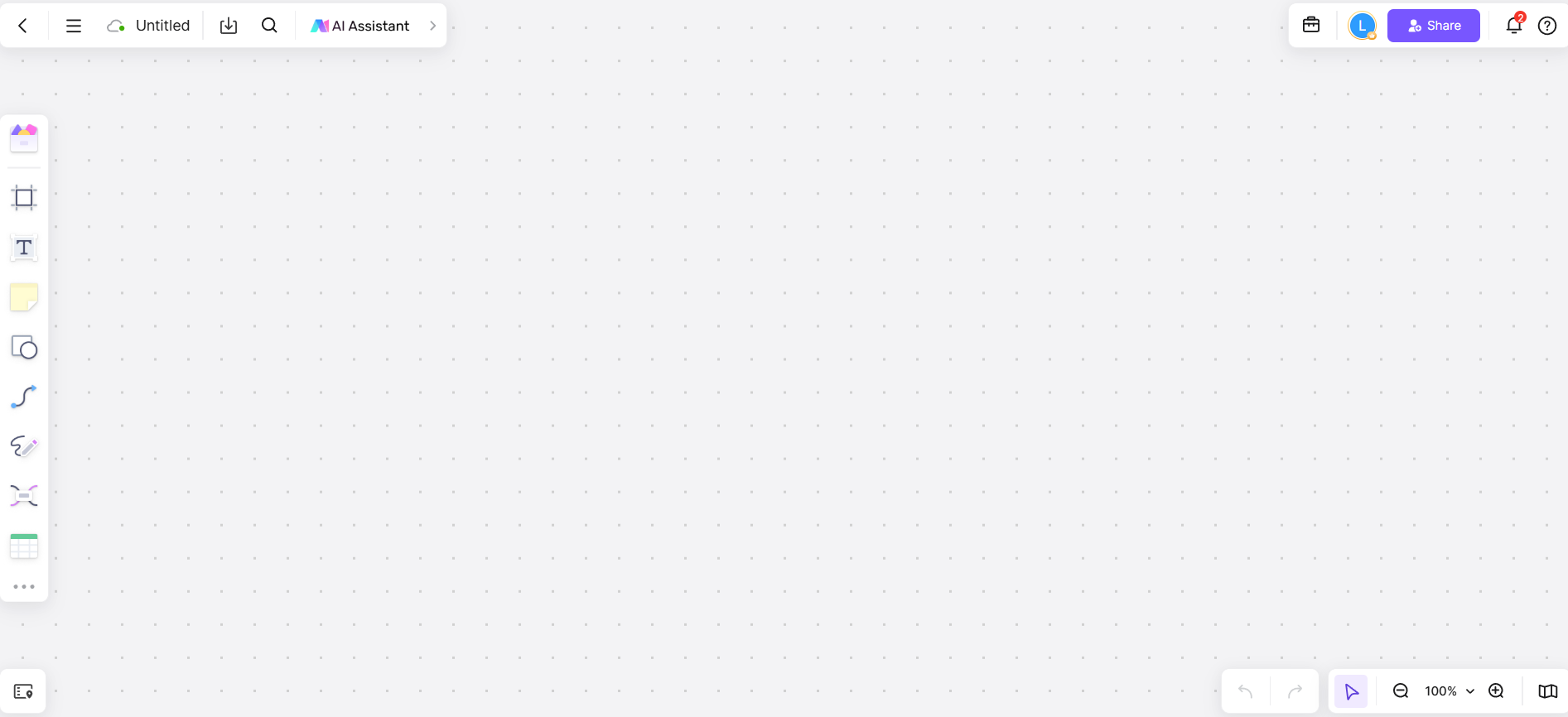
Start by logging into Boardmix and navigating to the workspace. Choose from an extensive library of pre-designed templates for architecture concept diagrams or start with a blank canvas to design from scratch. The flexible, drag-and-drop interface allows for quick setup, even if you’re new to diagramming.
- Add Nodes and Connect Elements
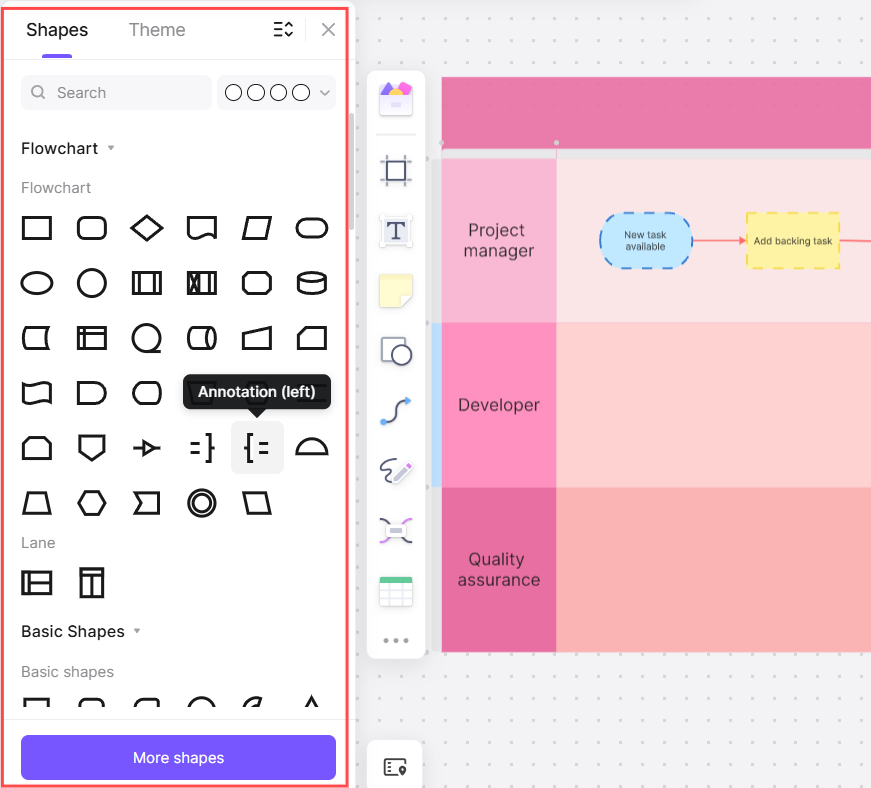
Begin by inserting nodes for the primary components or ideas of your diagram. For example:
Add rectangles to represent systems or processes.
Use circles for external entities or key stakeholders.
Then, link these elements with arrows or lines to illustrate relationships, data flows, or dependencies. Adjust line thickness, style, and direction to improve clarity and align with your design goals.
- Customize the Design
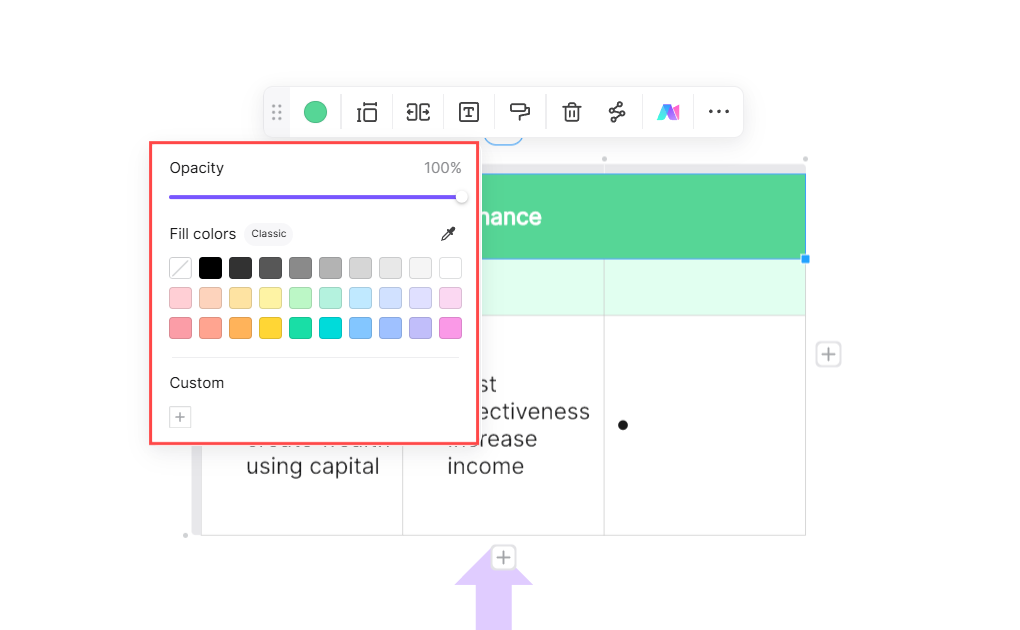
Personalize your concept diagram to make it visually appealing and easy to understand:
Colors: Apply color coding to group related elements or emphasize key areas. For example, use green for completed tasks and red for pending items.
Shapes and Icons: Use a variety of shapes and icons from the Boardmix library to make your diagram engaging. Add intuitive visuals like gears for processes or pins for milestones.
Annotations: Add text labels, notes, or tooltips to provide additional context for each node.
Layers: Organize complex diagrams by creating layers. This feature allows you to focus on specific sections without overcrowding the workspace.
- Collaborate in Real-Time
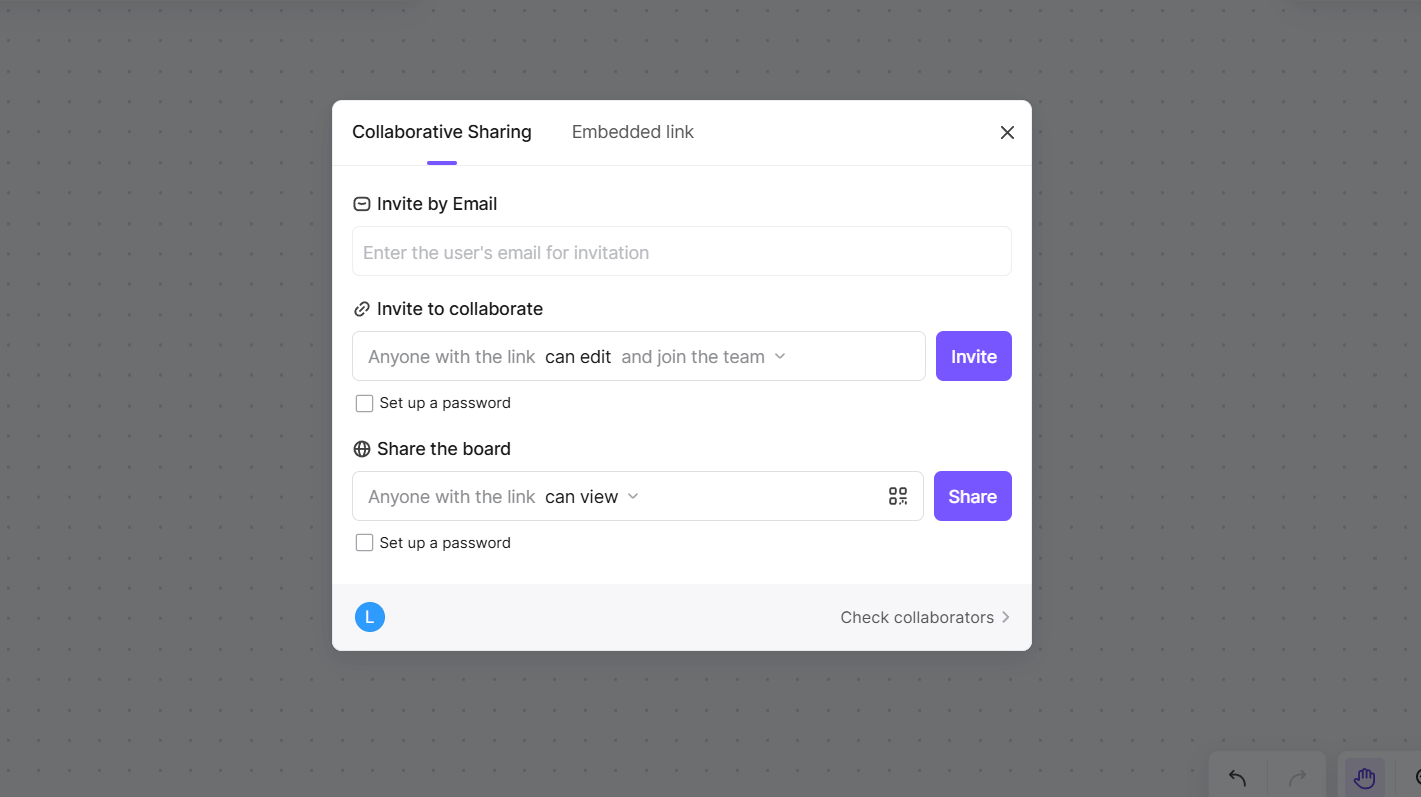
Boardmix is designed with teamwork in mind. Share your concept diagram with team members by sending them a link. Collaborators can add comments, suggest changes, or edit the diagram directly. The real-time updates ensure that everyone stays aligned, even if they’re working remotely.
- Finalize and Export
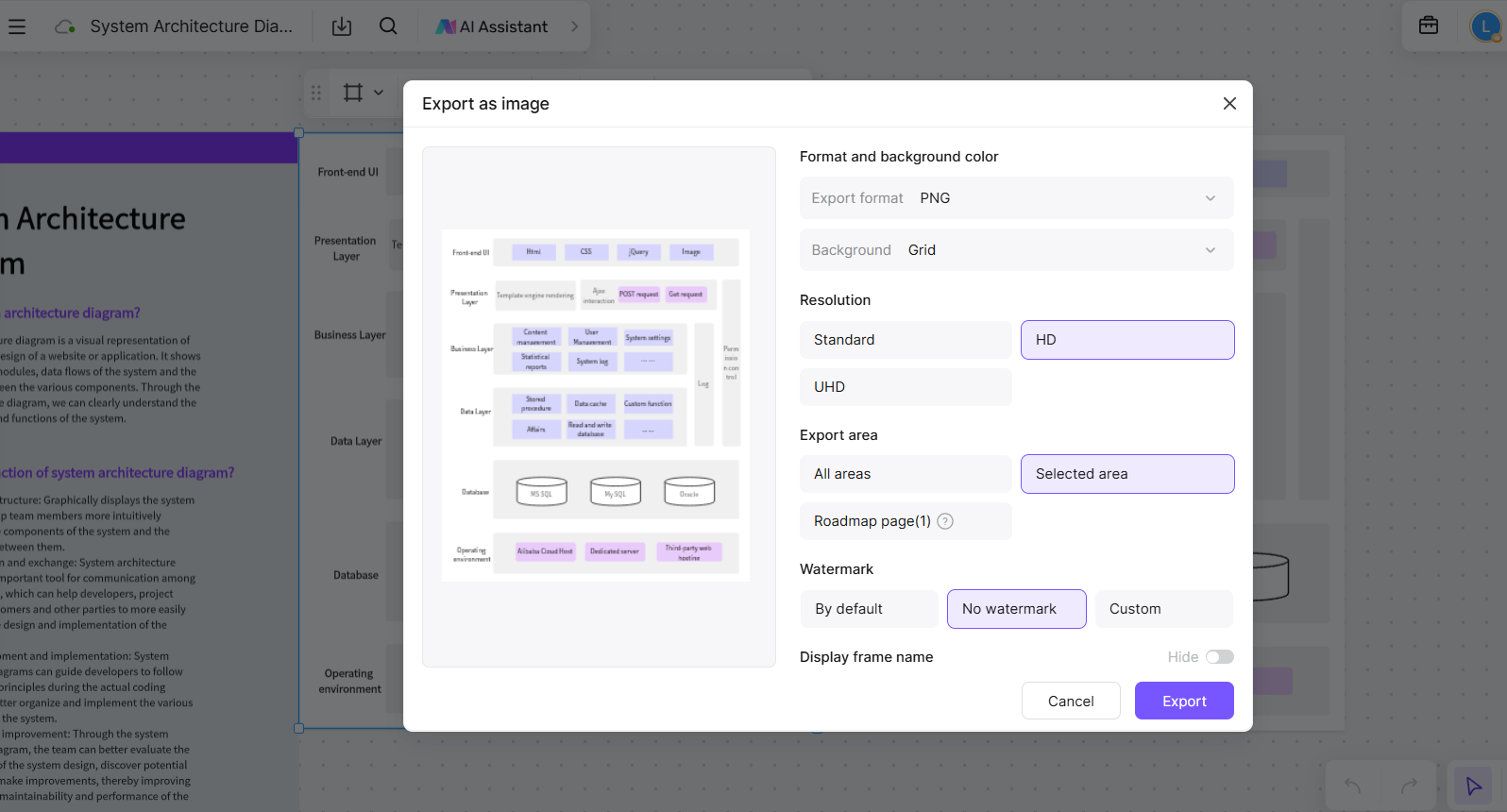
Once your diagram is complete, review it for any necessary adjustments. Export your concept diagram in various formats, including PDF, PNG, or SVG, for presentations or documentation. Alternatively, save it to the cloud for easy access and future updates.
Why Choose Boardmix for Architecture Concept Diagrams?
Boardmix is more than a standard whiteboard tool. Its comprehensive features make it the ideal choice for creating detailed and professional concept diagrams:
- Unlimited Canvas: Boardmix offers an expansive digital workspace, allowing you to develop complex diagrams without running out of space.
- Rich Symbol Library: Access a wide variety of symbols and shapes tailored to architecture, engineering, and business needs.
- Custom Templates: Use pre-designed templates or create your own to save time and maintain consistency.
- Interactive Features: Add animations, clickable links, or interactive elements for presentations.
- Real-Time Collaboration: Seamlessly collaborate with your team across devices, ensuring input and edits are instantly visible to everyone.
- Cross-Platform Access: Work on your diagrams from any device—desktop, tablet, or mobile—for ultimate flexibility.
- AI-Driven Assistance: Leverage AI suggestions to improve layouts, identify inconsistencies, or provide recommendations for enhancements.
With these features, Boardmix transforms complex design processes into a smooth and engaging experience, helping you present ideas with confidence.
Conclusion
Architecture concept diagrams are invaluable for simplifying complex ideas and improving communication in projects. By leveraging templates and examples, you can save time and present your ideas professionally.
Boardmix takes this process further, offering intuitive tools, real-time collaboration, and cross-platform flexibility. Start exploring how concept diagrams can transform your projects today, and see the difference visual clarity makes in achieving your goals.









