Flowcharting makers allow people to visualize workflows, communicate ideas, and make decisions more effectively in team collaboration. But with so many options available, how do you choose the best flowchart software for your team in 2025? This guide will explore the top 10 flowchart software options designed to enhance team collaboration, streamline processes, and boost productivity.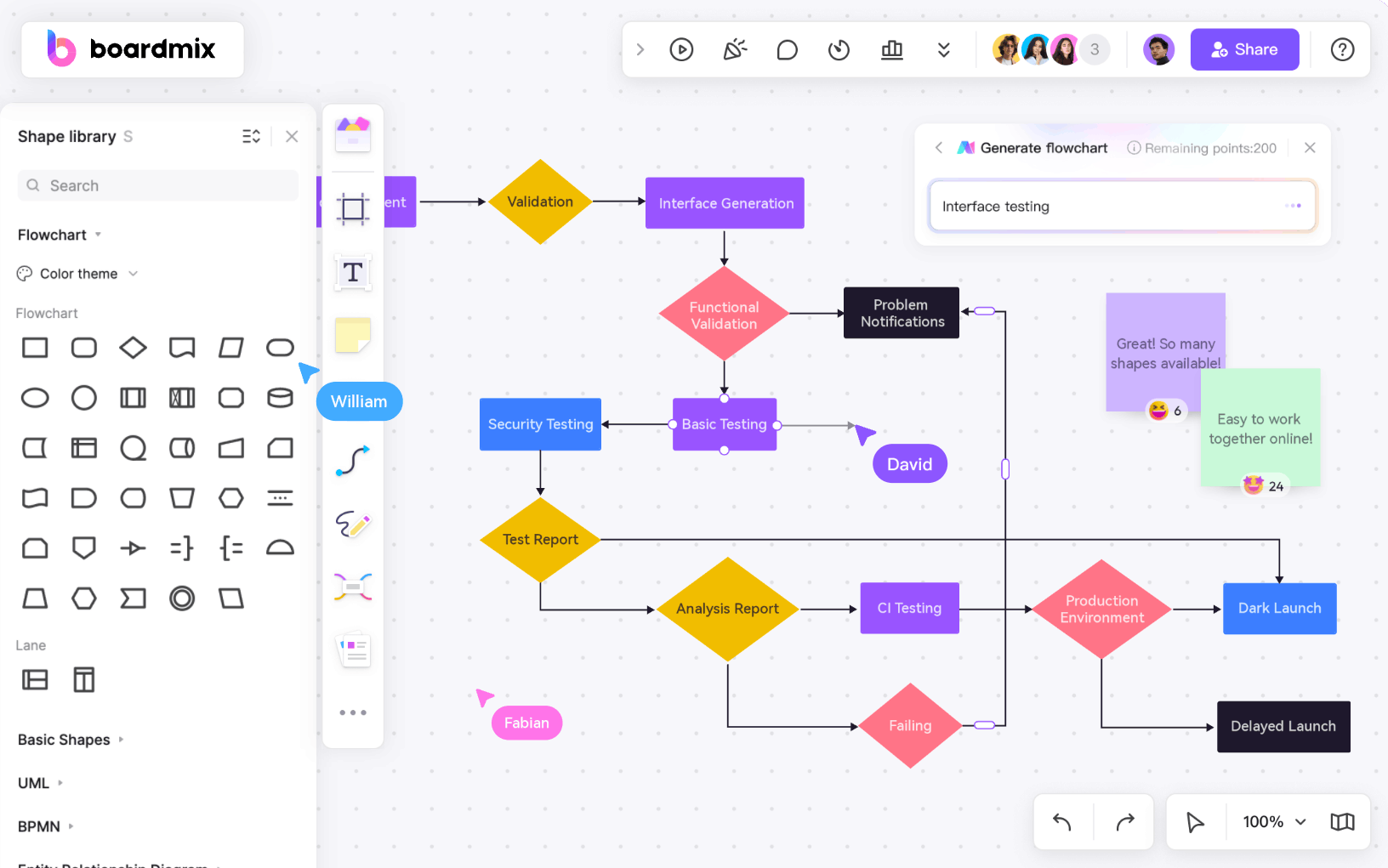
What to Look for When Selecting Flowchart Software for Collaboration?
When choosing flowchart software for your team, it's crucial to find a tool that supports real-time collaboration, integrates seamlessly with other platforms, and offers an intuitive design. Whether you're brainstorming ideas, mapping out a process, or tracking a project's progress, the right flowchart app can make all the difference.
- Real-Time Collaboration and Editing
The best flow diagram software allows multiple users to work simultaneously. This is essential for teams that collaborate across different time zones. Real-time editing features let team members add ideas, leave comments, and make changes without disrupting others' work. Additionally, version control ensures that everyone is working on the most up-to-date version of the chart.
- Intuitive and User-Friendly Design
A user-friendly interface is a must for any tool, especially for teams with varying levels of technical expertise. The best flowchart creators offer easy-to-learn platforms with pre-made templates, so team members can quickly start creating their flowcharts without needing extensive training.
- Integration with Team Tools
Good flowchart software integrates smoothly with other tools that teams use daily. For example, compatibility with project management platforms like Jira or communication tools like Slack makes it easier to manage workflows and share charts with team members. Cloud storage is also crucial for easy access and collaboration across multiple devices.
- Customizable Flowchart Options
The top flowchart makers come with extensive libraries of shapes, icons, and templates to cater to different needs. Whether you're designing a simple workflow or a complex mind map, customizable drag-and-drop options allow teams to tailor their charts precisely to their requirements.
10 Best Flowchart Software for Team Collaboration in 2025
Flowcharts are essential for teams to visually map out processes, workflows, and ideas. They simplify complex concepts, making communication clearer and helping everyone stay aligned. For teams working on projects, using the right flowchart software can boost productivity, foster collaboration, and ensure that all members are on the same page.
1. Boardmix
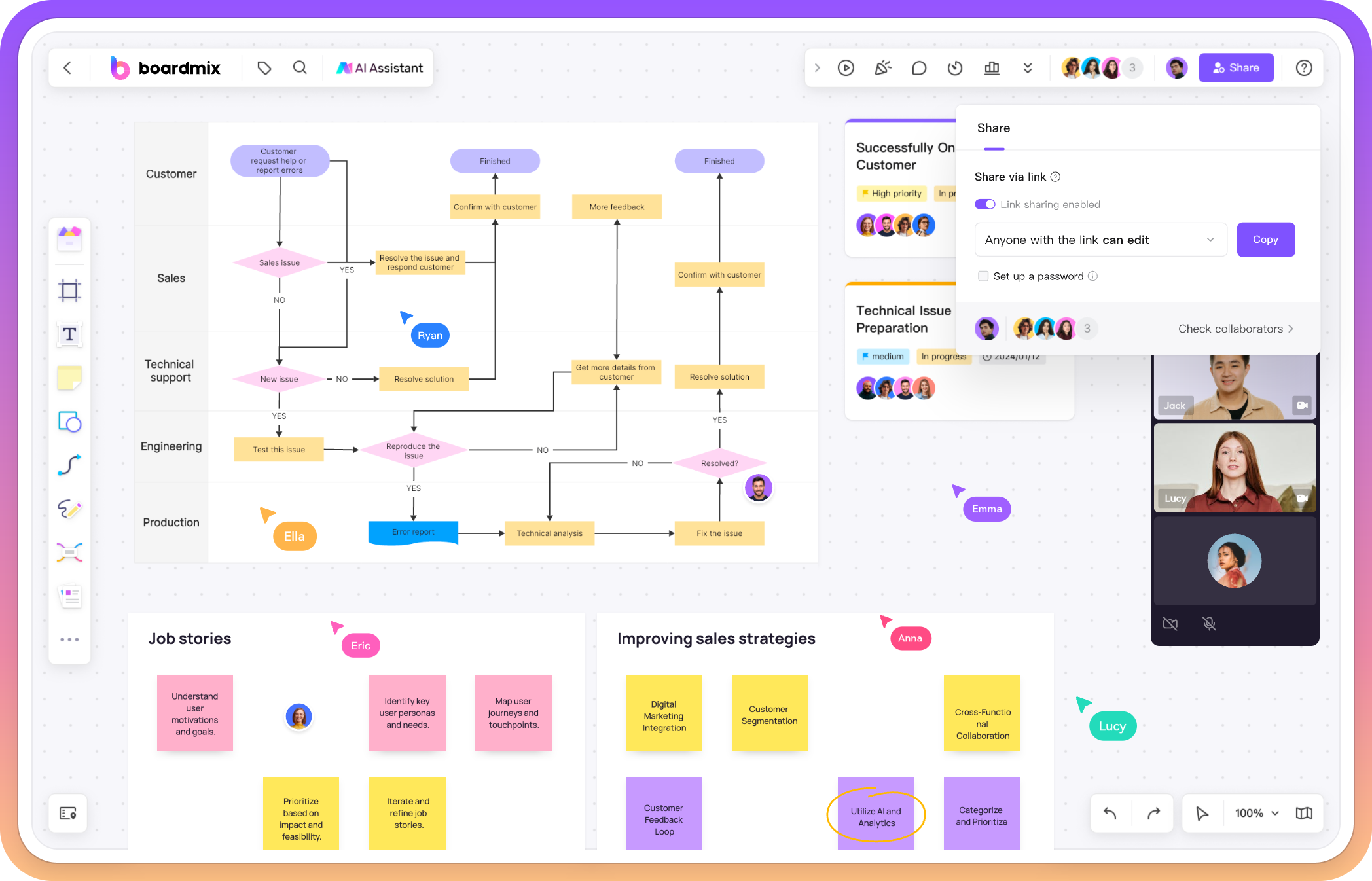
Boardmix is a standout for teams looking to collaborate efficiently on flowchart creation. Its AI-powered tools assist in generating flowcharts quickly, making it ideal for brainstorming sessions. Real-time collaboration features allow multiple users to work together seamlessly, and its robust cloud integration ensures that teams can access their work anywhere.
Pros:
AI-powered tools for quick flowchart generation.
Excellent real-time collaboration features.
Wide range of templates and sticky notes for brainstorming.
Cons:
May require a learning curve for advanced features.
Price:
Budget-friendly and affordable subscription plans with a forever-free trial available.
Flexible subscription plans, including a unique lifetime option.
Best for:
Teams looking for efficient flowchart creation with strong collaborative capabilities.
2. Miro
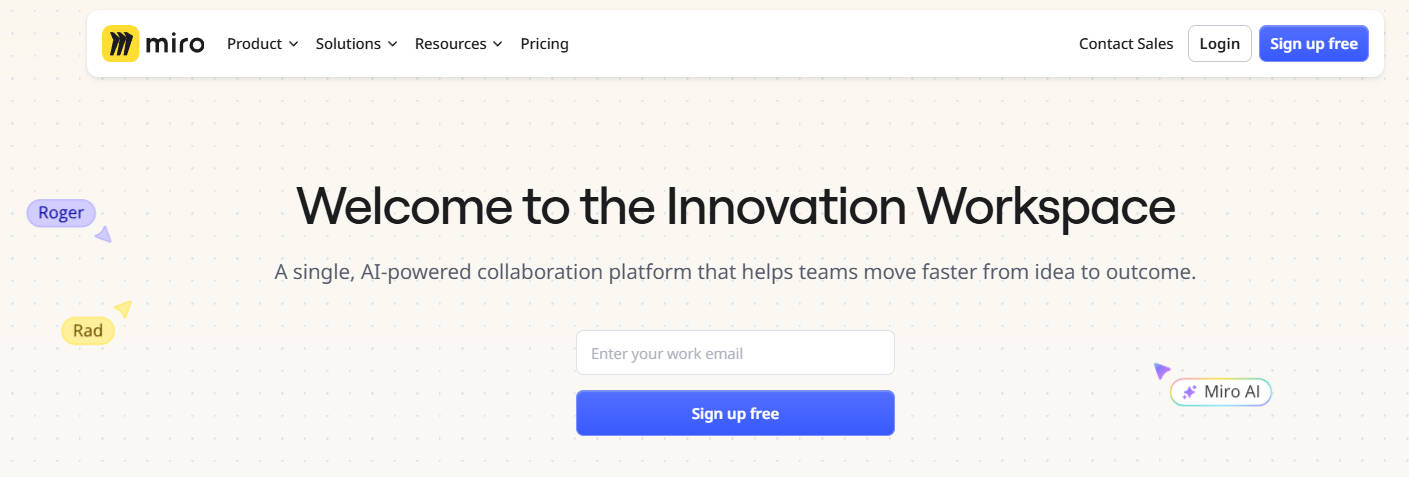
Miro is a versatile whiteboard platform that offers extensive diagramming capabilities. It supports real-time collaboration, making it a top choice for teams working remotely. Miro’s templates and sticky notes allow teams to ideate quickly and organize their thoughts visually.
Pros:
Versatile platform with extensive diagramming capabilities.
Supports real-time collaboration with interactive features.
Cons:
Can be overwhelming for new users due to its complexity.
Price:
Subscription-based pricing with a free tier, but many features require a paid plan.
Best for:
Remote teams seeking a comprehensive brainstorming and collaboration tool.
3. Lucidchart
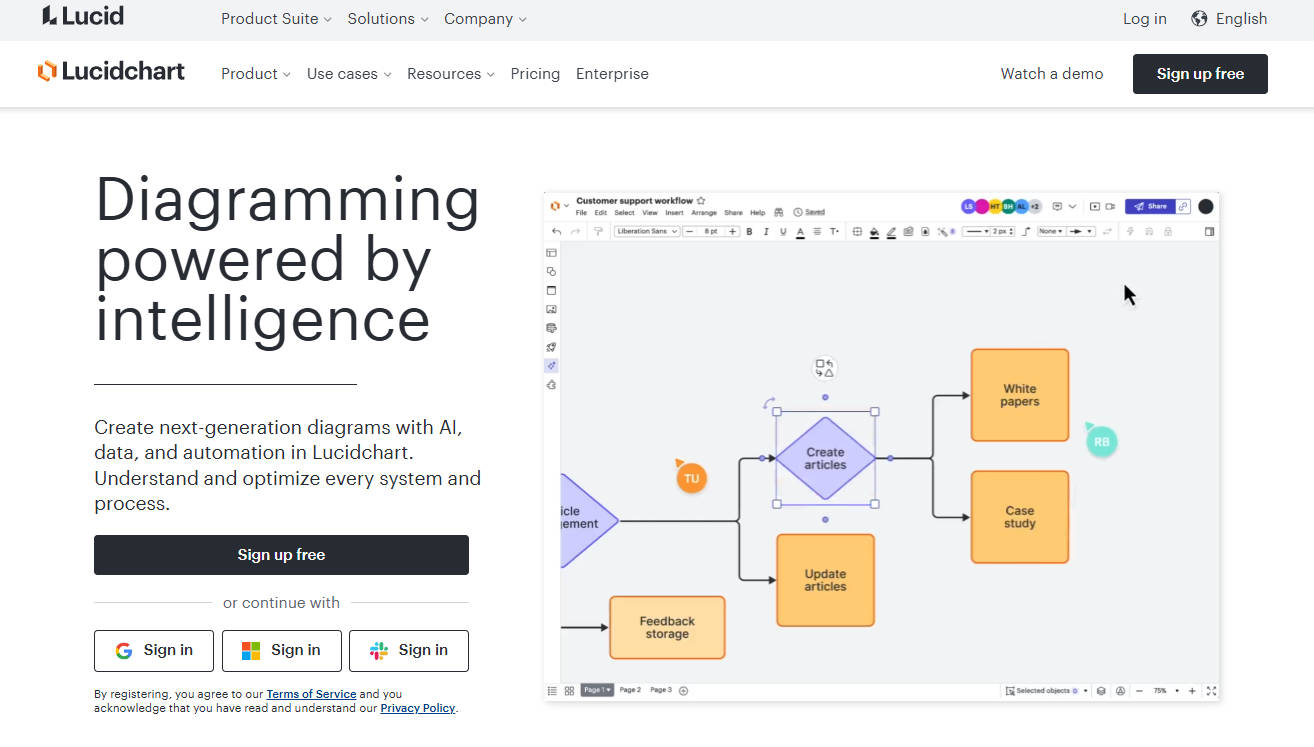
Lucidchart is a popular flowchart app that integrates effortlessly with Google Workspace and Microsoft Office. It provides excellent collaboration tools for remote teams, allowing them to work together on complex diagrams and flowcharts in real time.
Pros:
Seamless integration with Google Workspace and Microsoft Office.
Excellent real-time collaboration tools for complex diagrams.
User-friendly interface.
Cons:
May require a learning curve for advanced features.
Price:
Tiered pricing plans with a free version that offers limited functionality.
Best for:
Teams that use Google or Microsoft products and need powerful diagramming tools.
4. Creately
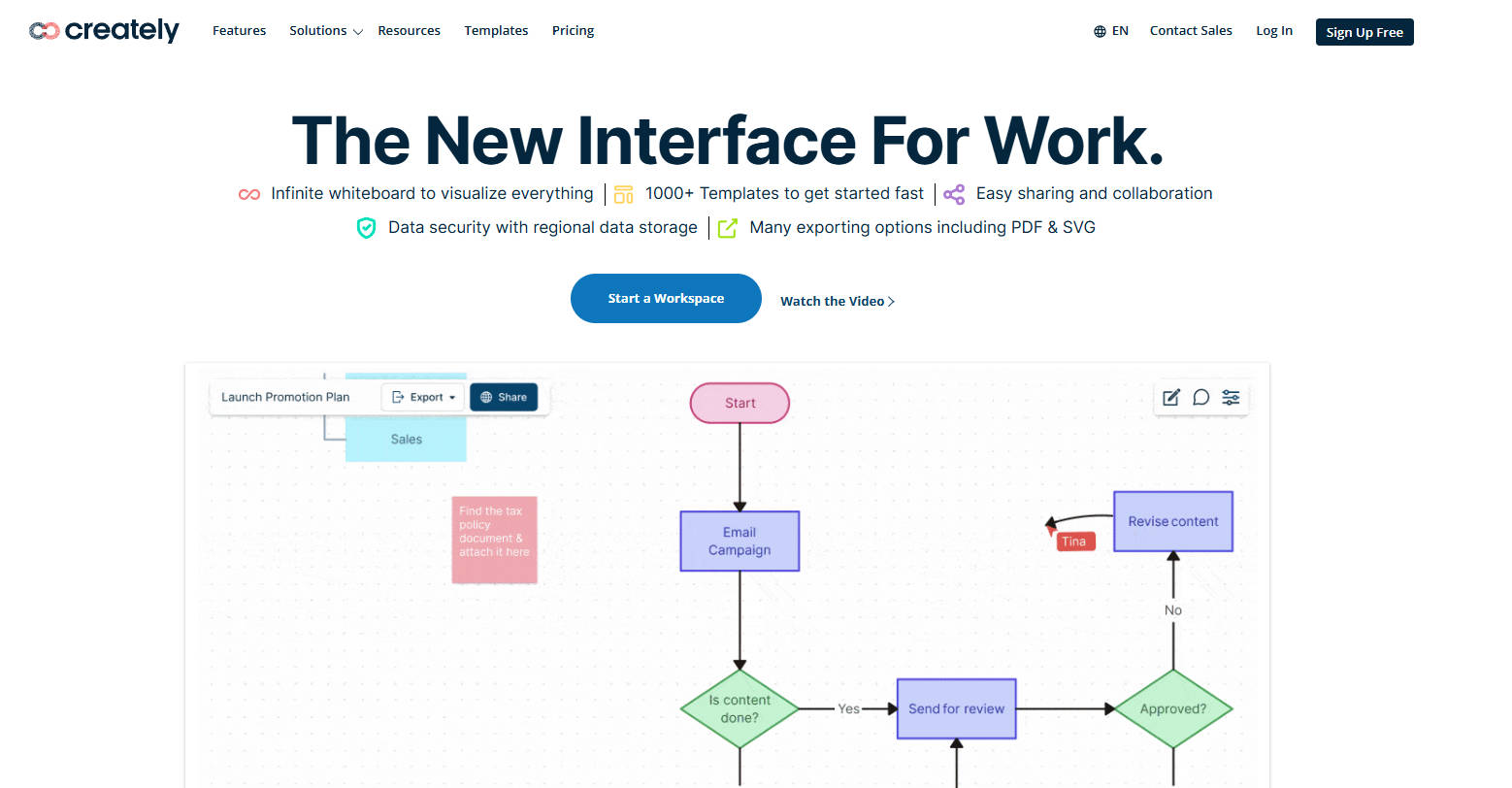
Creately combines powerful diagramming with project planning tools. This flowchart software offers advanced customization options and easy sharing features, making it perfect for teams that need to create detailed, collaborative diagrams.
Pros:
Combines diagramming with project planning features.
Advanced customization options for detailed diagrams.
Easy sharing capabilities.
Cons:
Some users may find the interface less intuitive at first.
Price:
Affordable subscription plans with a free trial are available.
Best for:
Teams needing detailed and customizable diagrams with project management tools.
5. Visio (Microsoft)
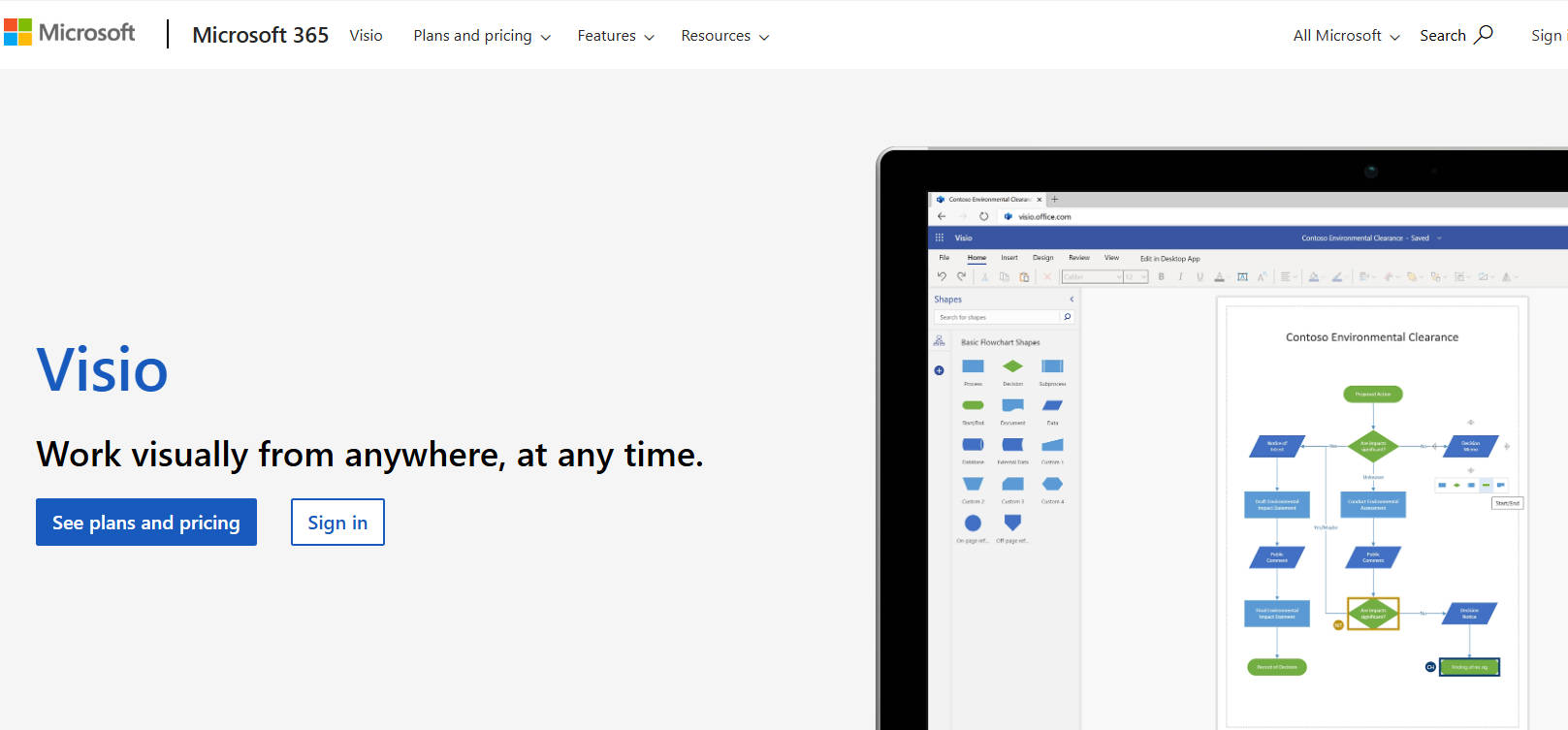
Microsoft Visio is a classic choice for enterprise-level teams. It’s known for its compatibility with Microsoft Teams and SharePoint, making it ideal for teams already embedded in the Microsoft ecosystem.
6. Whimsical
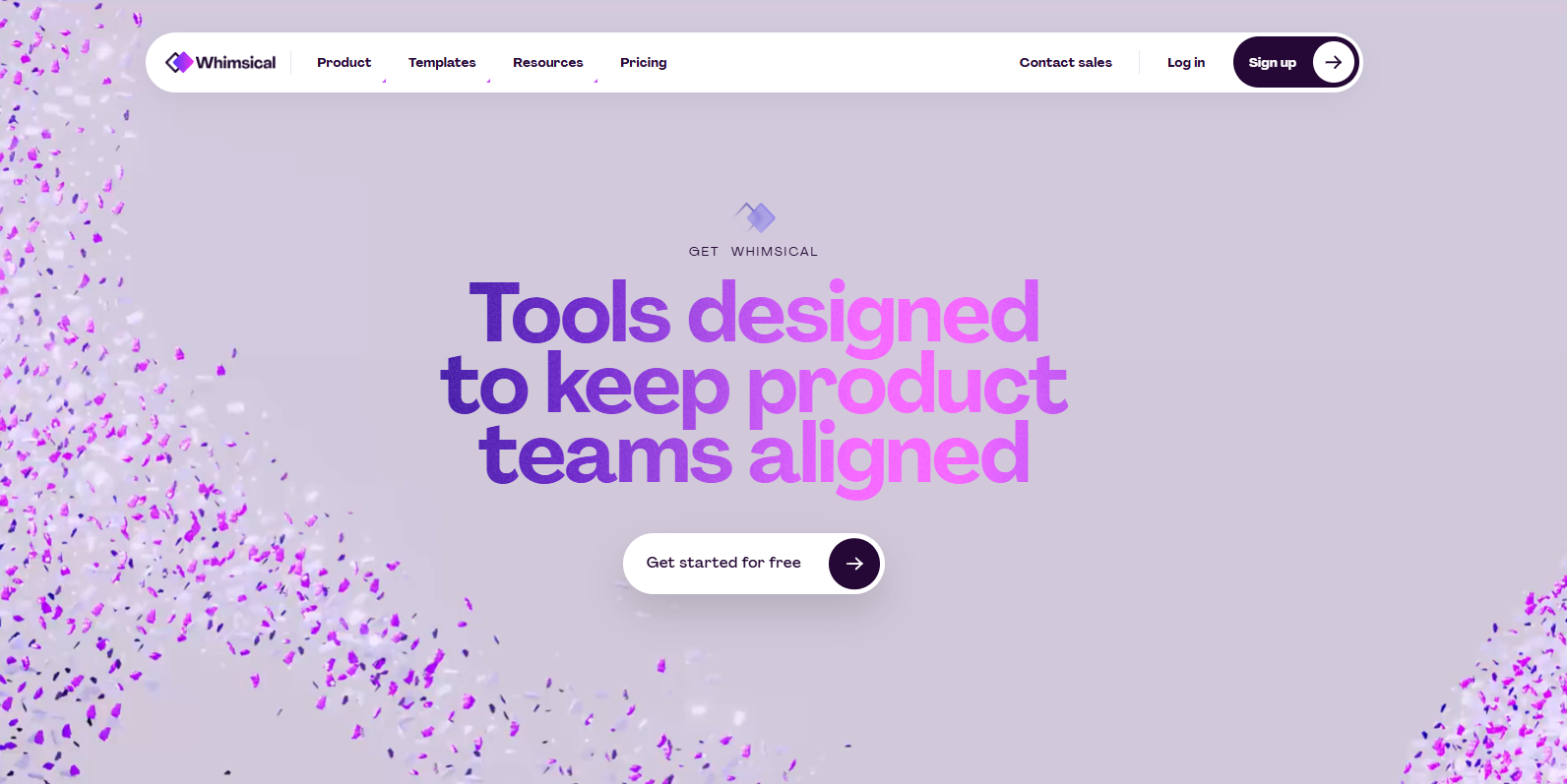
Whimsical is perfect for small teams looking for a simple and visually pleasing flowchart tool. It’s minimalistic and focuses on ease of use, making it a good choice for teams that need to quickly create basic diagrams.
Pros:
Ideal for enterprise-level teams with complex diagramming needs.
Strong compatibility with Microsoft Teams and SharePoint.
Extensive template library.
Cons:
Higher cost compared to other options; may be overkill for small teams.
Price:
Subscription-based pricing with various plans.
Best for:
Large organizations already using the Microsoft ecosystem.
7. SmartDraw
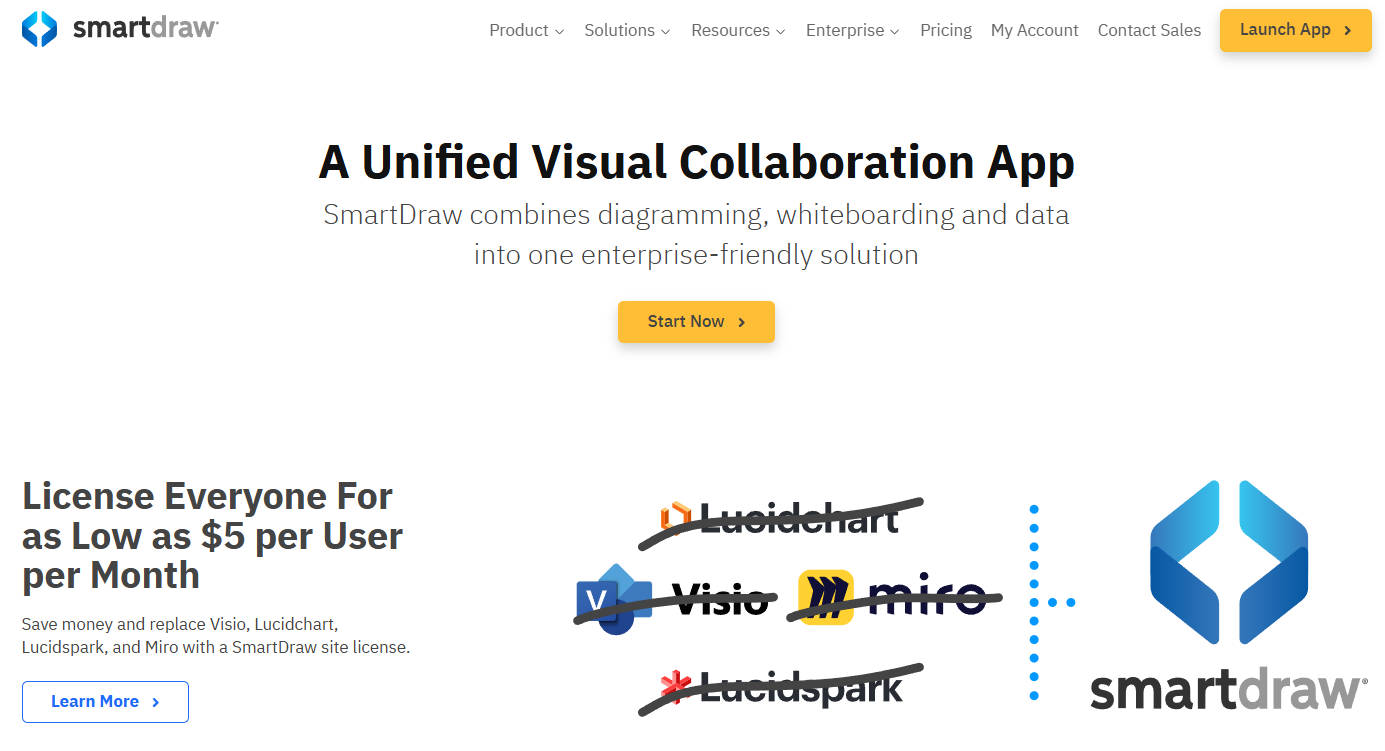
SmartDraw is a feature-rich tool with pre-built templates for a variety of industries. It integrates well with platforms like Trello, Jira, and Google Drive, making it a solid choice for teams working on different kinds of projects.
Pros:
Minimalistic design focused on ease of use.
Quick creation of basic diagrams and flowcharts.
Visually appealing interface.
Cons:
Limited features for complex diagramming.
Price:
Free tier available; paid plans for additional features.
Best for:
Small teams needing a straightforward, visually pleasing flowchart tool.
8. Cacoo
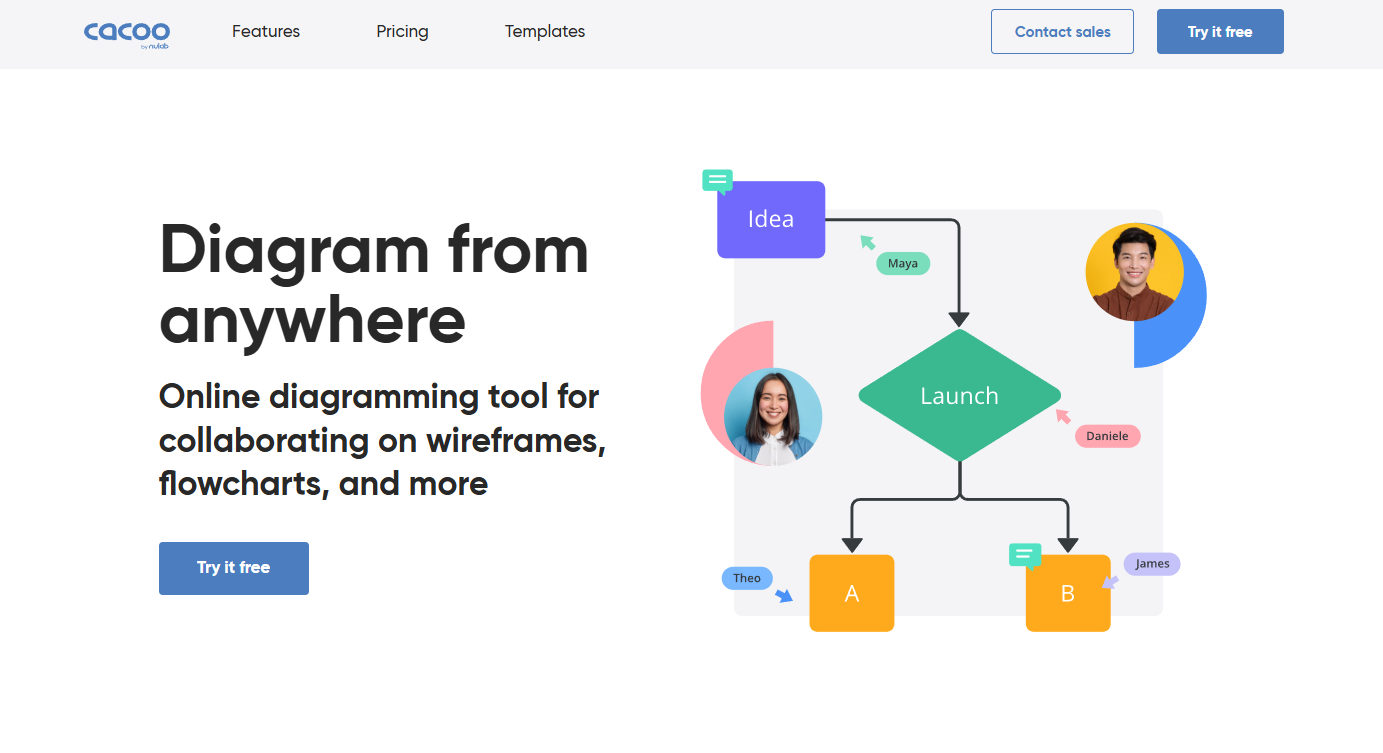
Cacoo is a collaboration-focused flowchart tool that excels in live editing and diagram sharing. It’s a budget-friendly option for small teams that need an intuitive, easy-to-use platform for creating flowcharts and diagrams.
Pros:
Feature-rich with industry-specific templates.
Integrates well with Trello, Jira, and Google Drive.
User-friendly with a variety of diagram types.
Cons:
Can be expensive compared to simpler tools.
Price:
Subscription-based pricing with a free trial option.
Best for:
Teams working on varied projects needing comprehensive diagramming capabilities.
9. Diagrams.net (Draw.io)
Diagrams.net (formerly Draw.io) is a free, open-source flowchart software. It’s great for teams with a tight budget, offering solid functionality without compromising on quality.
Pros:
Free and open-source.
Easy to use for basic flowcharting needs.
Cons:
Lacks some advanced features found in paid tools.
Price:
Completely free with no subscription fees.
Best for:
Teams with tight budgets needing reliable flowchart software.
10. Canva
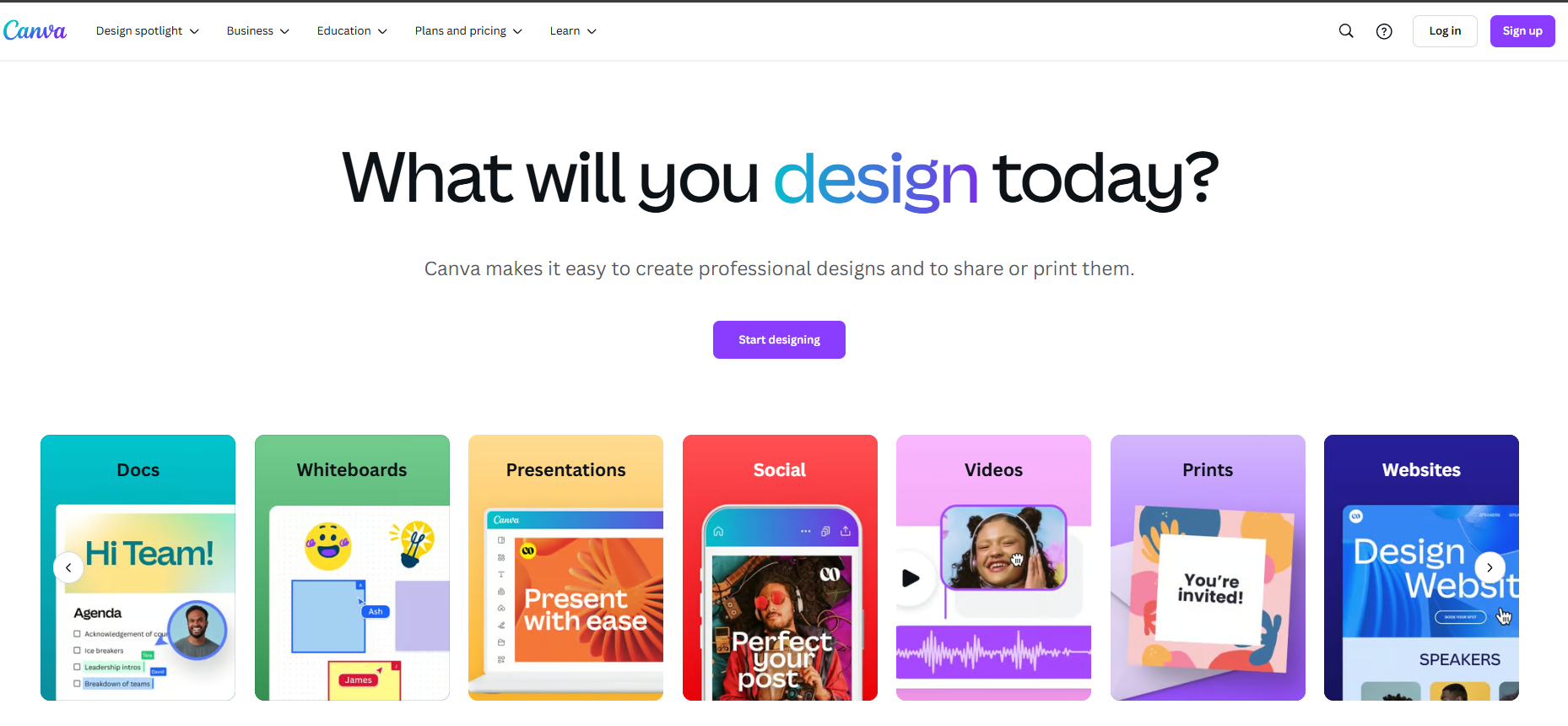
Canva, typically known for its design tools, also includes easy-to-use flowchart features. It’s perfect for teams looking to create visually appealing presentations that include flowcharts, diagrams, and other design elements.
Pros:
User-friendly design tools with flowchart capabilities.
Great for creating visually appealing presentations.
Extensive library of design elements and templates.
Cons:
Primarily a design tool; flowchart features may be limited compared to dedicated software.
Price:
Free tier available; subscription plans for additional features.
Best for:
Teams looking to integrate flowcharts into visually attractive presentations.
Why Boardmix is the Best Flowchart Maker for Team Collaboration
When it comes to creating flowcharts collaboratively, Boardmix can be the first choice for teams.
Comprehensive Online Whiteboard Features
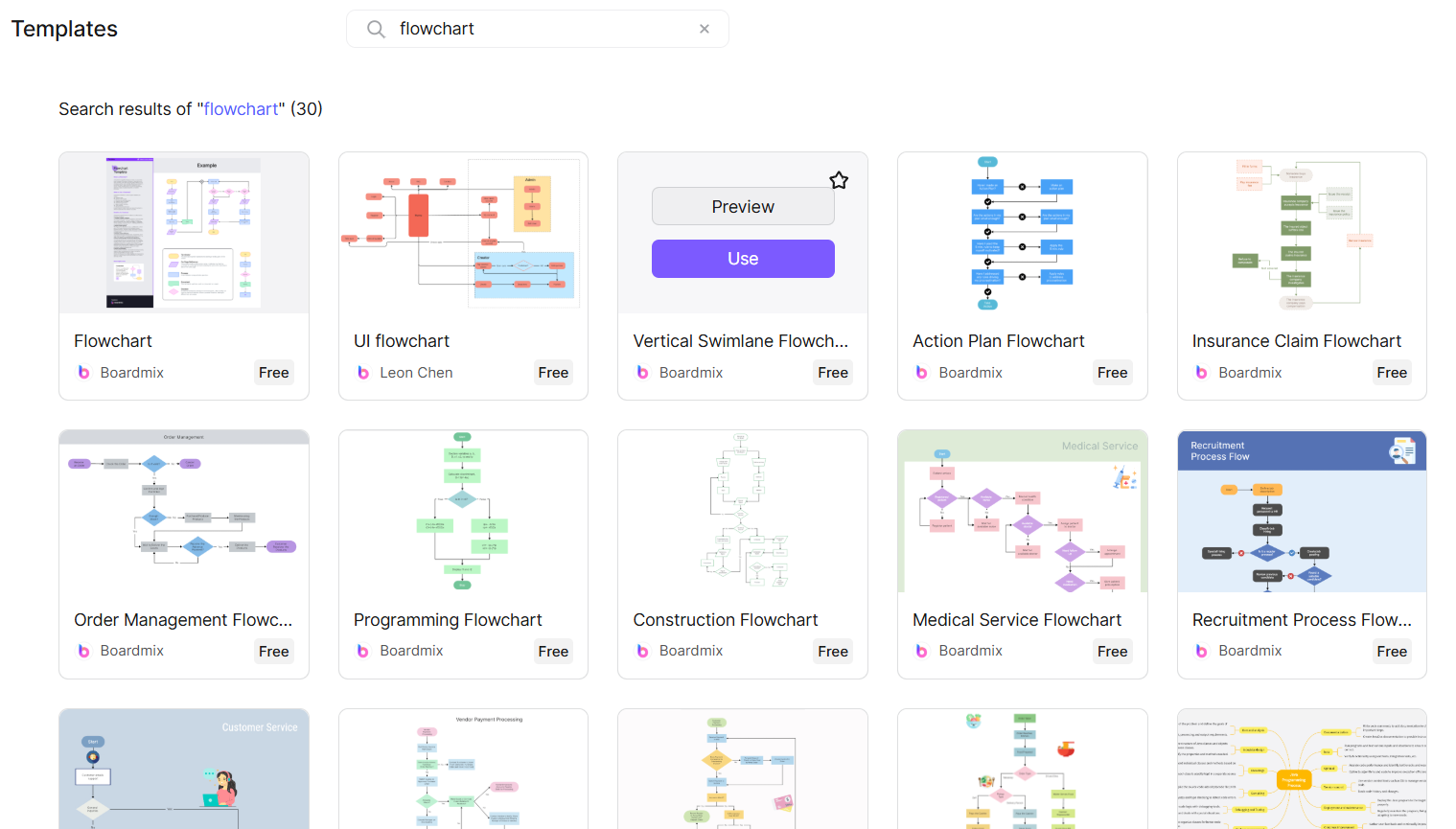
Boardmix offers a robust set of features that allow users to create various types of diagrams, including flowcharts, mind maps, and organizational charts. Its intuitive interface makes it easy for team members to visualize complex processes and ideas in real time.
Flexible Subscription Plans
With multiple subscription options, including a unique lifetime plan, Boardmix caters to different budget needs. This flexibility ensures that teams, especially those with limited funding, can access premium features without the burden of recurring fees.
Ideal for Small Teams on a Budget
Small teams often face financial constraints. Boardmix provides an affordable solution without compromising on functionality, making it an excellent choice for startups and smaller organizations looking to enhance their collaborative efforts.
Customization for Enterprise Teams
For larger organizations, Boardmix offers tailored solutions that meet specific needs. This customization ensures that enterprise teams can optimize their workflow and collaboration, making the most out of the platform.
Dedicated Customer Support
Boardmix prides itself on its customer service. With both pre-sale and post-sale support, users can rely on a knowledgeable team to assist with any queries or issues, ensuring a seamless experience.
AI-Powered Tools for Faster Results
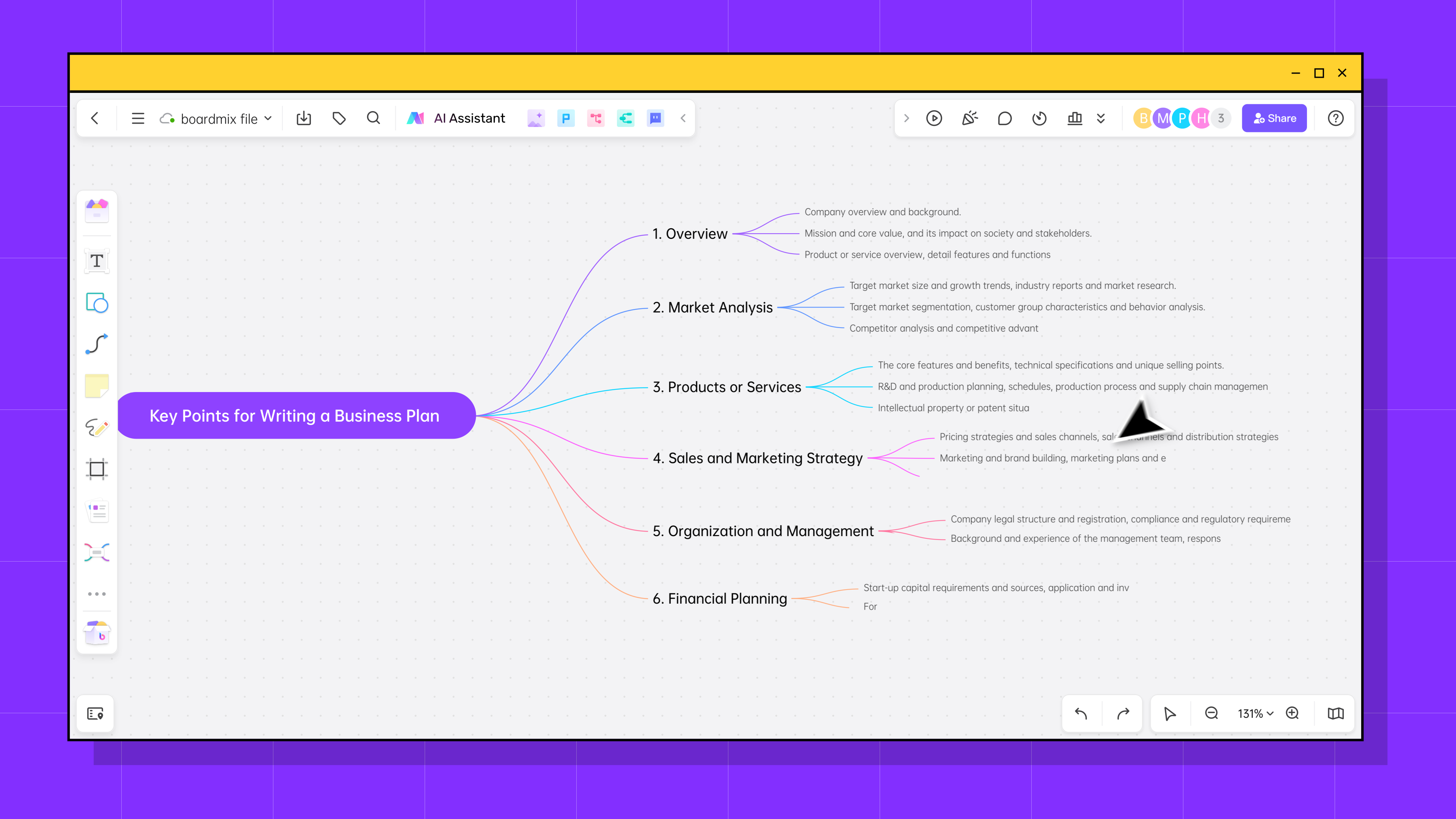
Boardmix’s AI tools streamline the flowchart creation process, suggesting elements and layouts based on your input. This helps teams save time and focus more on refining ideas rather than designing the flowchart from scratch.
Real-Time Team Collaboration
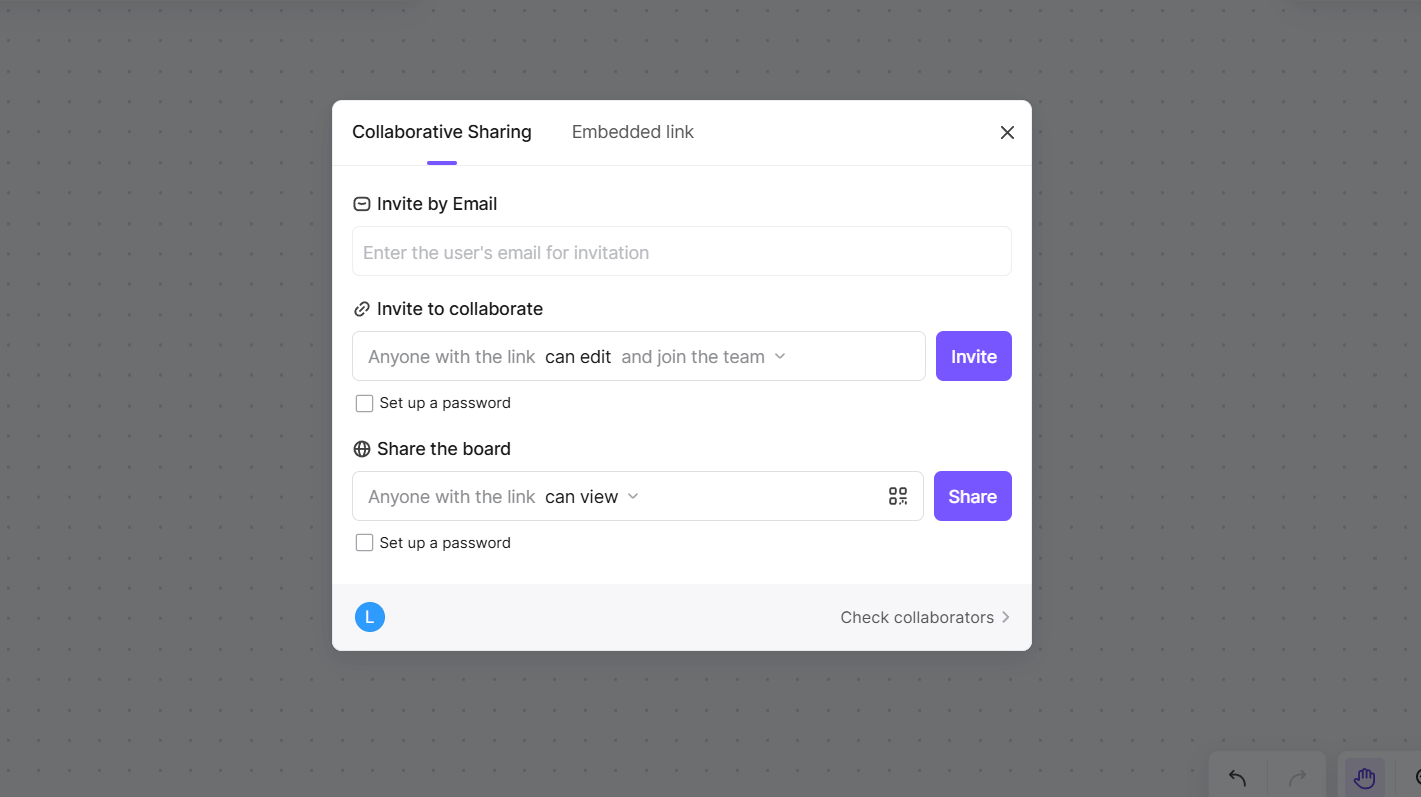
Boardmix allows multiple users to collaborate simultaneously, whether they’re working in the office or remotely. This makes it easier for teams to contribute ideas and make adjustments in real time.
Practical Use Cases
Boardmix is already being used by teams across various industries, from marketing to software development. Its versatile flowcharting capabilities help these teams communicate effectively, manage projects, and streamline workflows.
Beyond a flowchart maker, Boardmix is also a comprehensive collaborative tool that meets the diverse needs of teams and individuals alike. With its extensive features, flexible pricing, and exceptional support, it is undoubtedly the best choice for any team looking to enhance their collaboration through effective flowchart creation.
How to Choose the Right Flowchart Software for Your Team
- Identify Your Team’s Needs
Consider the size of your team and the complexity of the projects you’re working on. Larger teams may need more robust features like advanced customization, while smaller teams may prioritize ease of use.
- Evaluate Features and Pricing
Look at both the features and pricing of the software. Some flowchart tools offer free versions with limited features, while others have premium options that unlock advanced collaboration tools and integrations.
- Test Usability
Before committing to a tool, take advantage of free trials and demos. This gives you the opportunity to test out the interface, collaboration features, and overall usability of the flowchart software before making a purchase.
Conclusion
With the right flowchart software, a team can significantly improve collaboration efficiency, making decisions and tackling complex challenges better than ever. Whether you need a simple tool for brainstorming or a robust platform for project management, the options we've discussed provide the features and flexibility that modern teams need.
As you explore these best flowchart app for 2025, consider your team's unique needs, such as real-time collaboration, integration with other tools, and ease of use. Try out a few of the top contenders, and see how they can elevate your team’s workflow and efficiency.
With AI-powered tools, real-time collaboration features, and affordability, Boardmix can be the best choice for teams of all sizes. Try it for free and explore how it change your workflow!









