Keeping your team on the same page shouldn’t feel like a juggling act. If you're looking for a free platform to brainstorm ideas, manage remote teams, and run hybrid meetings, a real-time whiteboard helps everyone stay connected—without the hassle of endless back-and-forth communication.
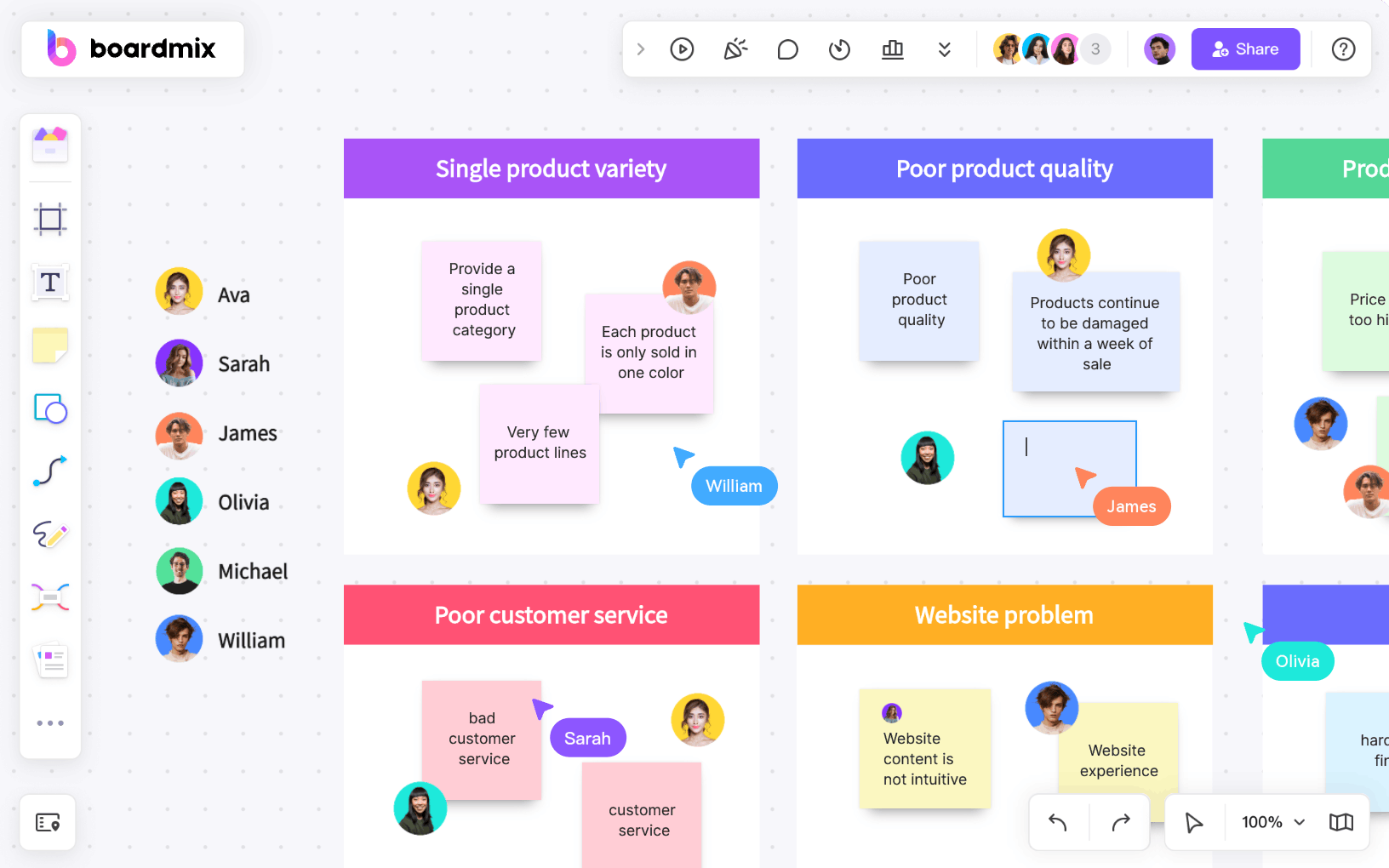
So, is there a free real-time whiteboard to make team collaboration easier? Yes, we’ve compared the top 10 free real-time whiteboards to help you find the perfect fit in this article. You can use these free real time whiteboards for free, and choose the one suits you the most.
The 10 Best Free Realtime Collaborative Online Whiteboards
Collaboration can be messy when you're constantly switching between emails, chats, and documents. But with a real-time online whiteboard, you can streamline teamwork, keep ideas flowing, and visually organize everything—all in one place.
| Whiteboard Name | Access Link | Free Plan Details |
| Boardmix Free Plan | https://boardmix.com | Free plan with AI-powered brainstorming, real-time collaboration, AI credits, and free diagram templates. |
| Miro Free Plan | https://miro.com | Free plan offering a visual workspace with sticky notes, wireframes, and templates. |
| Microsoft Whiteboard | https://microsoft.com/whiteboard | Free to use, especially seamless for Microsoft Teams or OneNote users. |
| Excalidraw | https://excalidraw.com | Free, open-source tool for quick, freehand-style drawings; no login required. |
| Lucidspark Free Plan | https://lucidspark.com | Free plan with structured brainstorming tools; however, it limits the number of boards. |
| Ziteboard | https://ziteboard.com | Free, no-frills whiteboard that works directly in your browser. |
| Whiteboard Fox | https://whiteboardfox.com | Free to use; no sign-up needed—just send a link and start drawing. |
| Limnu Free Plan | https://limnu.com | Free plan offering a realistic hand-drawn whiteboard experience. |
| Conceptboard Free Plan | https://conceptboard.com | Free plan providing commenting, sticky notes, and a collaborative team workspace. |
| Sketchboard | https://sketchboard.io | Free plan supporting flowcharts, UML diagrams, and team brainstorming. |
Please note that while these tools offer free plans, they may also have premium features available through paid subscriptions.
Boardmix Free Real Time Whiteboard Plan: Best for remote collaboration with AI-Powered Feature
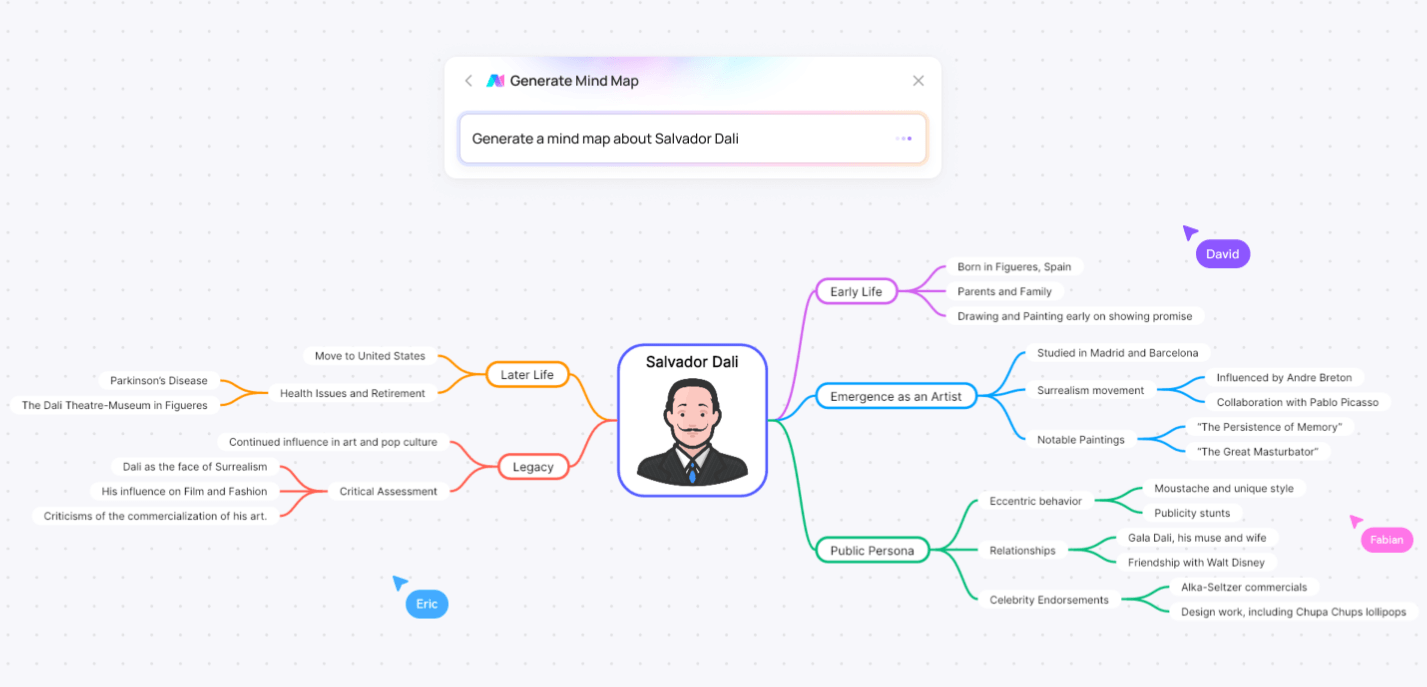
Why it’s great: Supports up to 500 team members collaborating with no lag, comes with AI credits, and provides free diagram templates to speed up planning.
Best for: Remote teams, agile teams, creative teams, educators, project planners.
Imagine you’re leading a marketing campaign and need to generate fresh ideas quickly. Instead of struggling with scattered documents, Boardmix’s AI can help suggest campaign strategies, while your team refines the plan in real time. No more endless email threads—just smooth, visual brainstorming!
Miro Free Real Time Whiteboard Plan: Great for Structured Planning
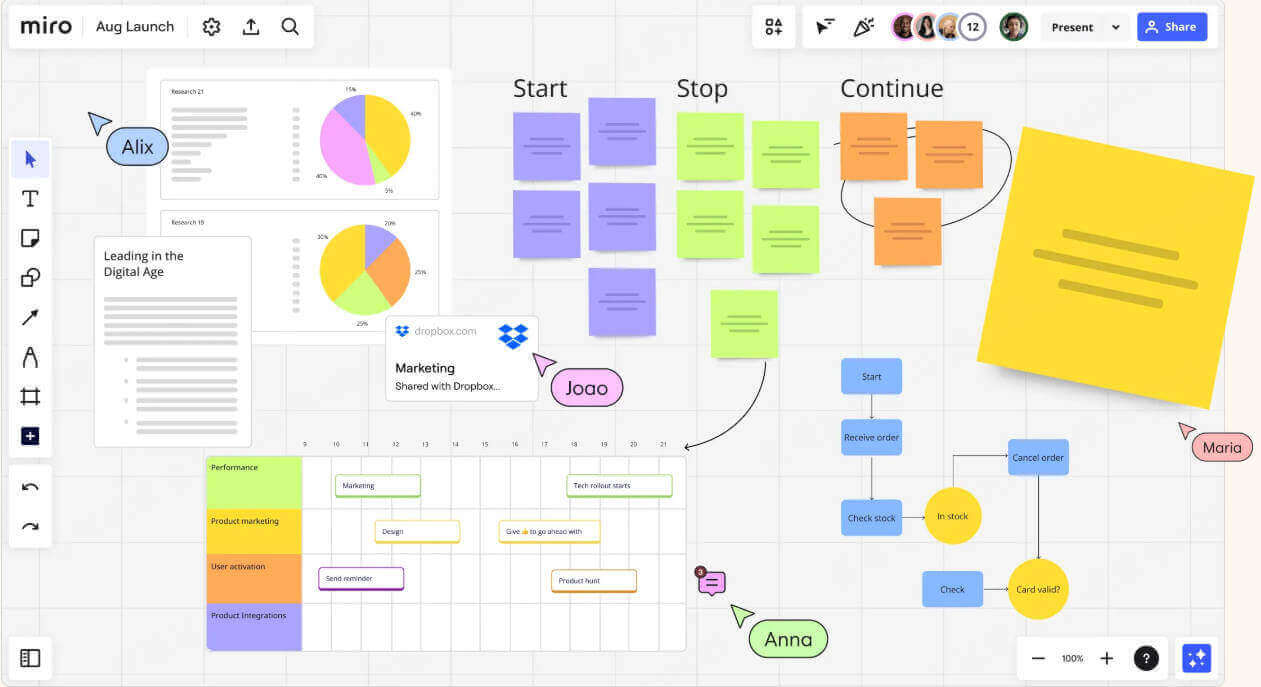
source: Miro
Why it’s great: Ideal for teams that thrive on sticky notes, wireframes, and templates to visually organize projects.
Best for: Agile teams, product managers.
If you’re a product manager planning a new app feature, Miro’s structure lets you lay out user flows, prioritize tasks, and collect feedback from teammates—all in an easy-to-follow workspace.
Microsoft Free Real Time Whiteboard: Simple and Integrated with Teams
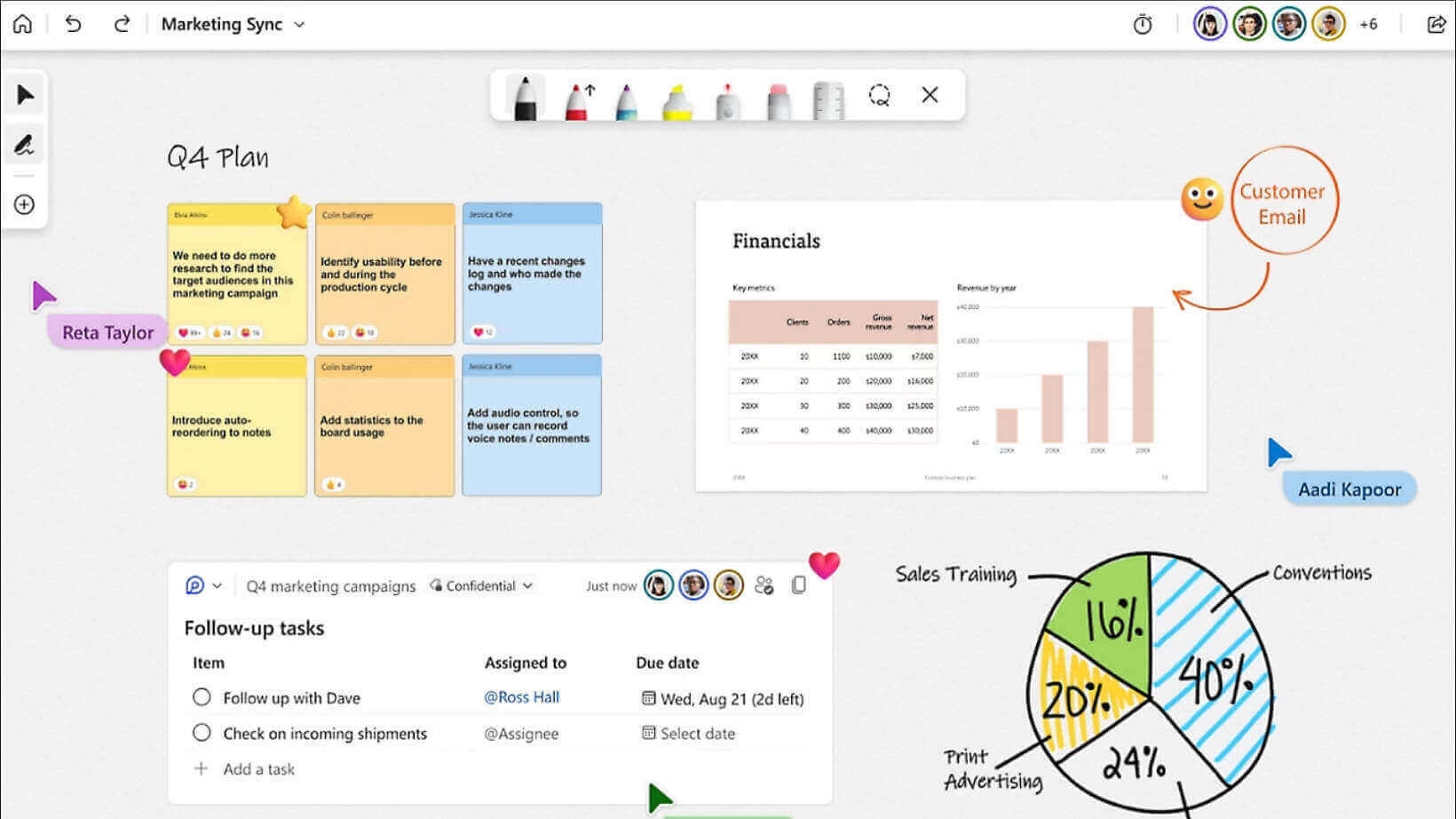
source: Microsoft
Why it’s great: A seamless experience for Microsoft Teams and OneNote users.
Best for: Business meetings, Office 365 users.
Your team is already using Microsoft Teams for weekly check-ins. Instead of jumping between apps, just open Microsoft Whiteboard within your call to sketch out ideas, assign tasks, and track progress—all without leaving the meeting.
Excalidraw Free Real Time Whiteboard: Best for Sketching & Hand-Drawn Diagrams
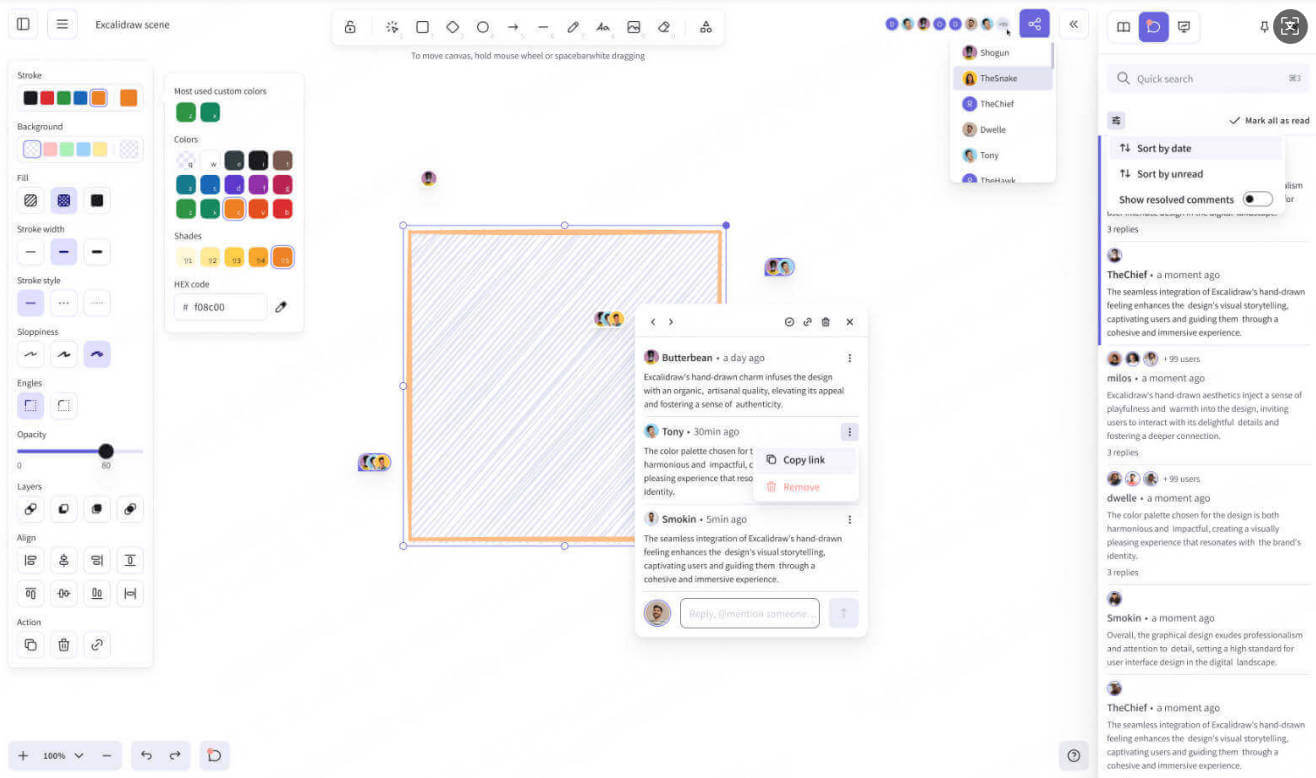
source: Excalidraw
Why it’s great: A free, open-source tool for quick, sketch-style diagrams with no login required.
Best for: Developers, designers, quick visual notes.
You’re a UI/UX designer sketching a rough wireframe for a website redesign. Excalidraw’s hand-drawn style lets you create a quick visual concept before transferring it into a more polished design tool.
Lucidspark Free Real Time Whiteboard Plan: Best for Brainstorming Sessions
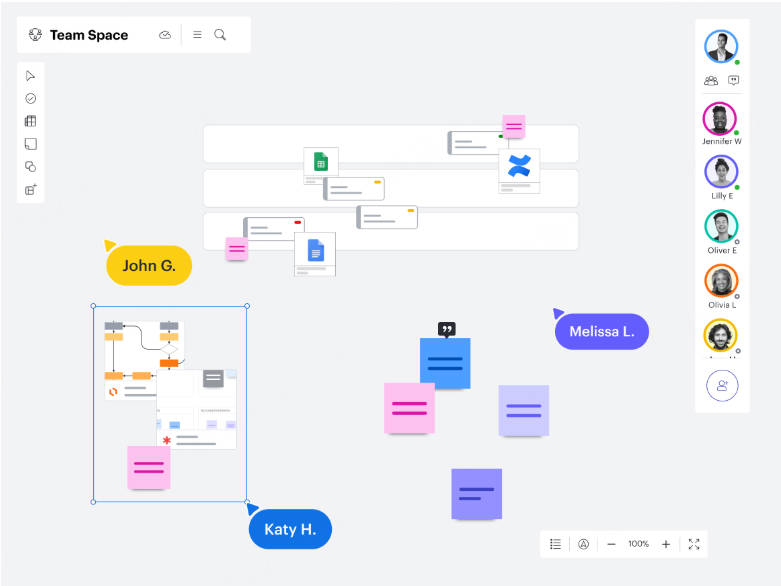
source: Lucidspark
Why it’s great: Offers structured brainstorming tools, though free users have board limitations.
Best for: Business teams, planners, meeting facilitators.
Running a team strategy session? Use Lucidspark to categorize ideas, vote on priorities, and turn brainstorming into actionable plans—all within a structured, visual layout.
Ziteboard Free Real Time Whiteboard: Best for Simple, Lightweight Collaboration
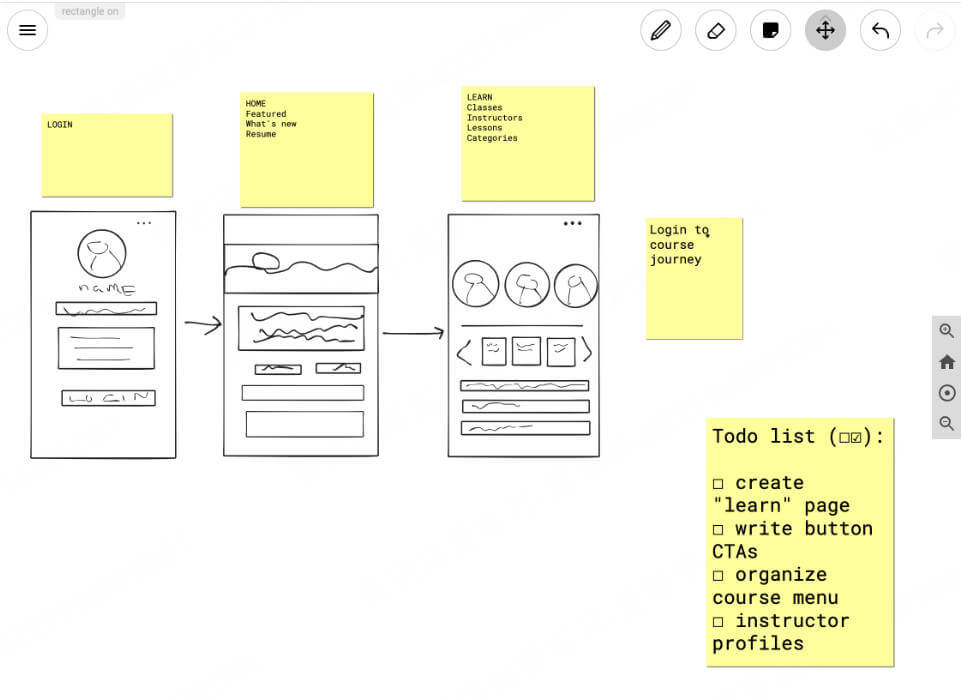
source: https://webflow.com/blog/whiteboarding-tools
Why it’s great: A no-frills whiteboard that runs directly in your browser.
Best for: Quick sketches, basic collaboration.
Need to explain a concept fast during a client call? Open Ziteboard and sketch out a quick process flow without dealing with complicated setups.
Whiteboard Fox Free Real Time Whiteboard: Best for Instant, No-Login Collaboration
Why it’s great: No sign-up needed—just share a link and start drawing.
Best for: Casual brainstorming, quick team sketches.
You’re in a last-minute team huddle and need a fast way to outline key discussion points. With Whiteboard Fox, everyone can jump in instantly and add their thoughts.
Limnu Free Real Time Whiteboard Plan: Best for Realistic Hand-Drawn Whiteboards
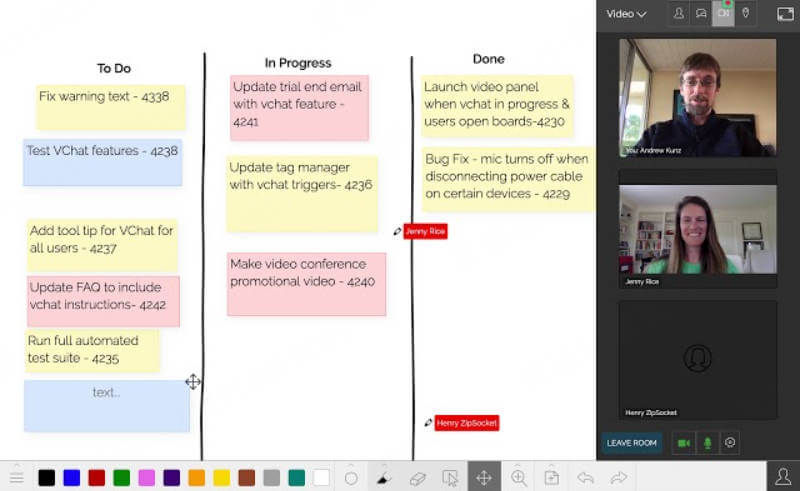
source: Limnu
Why it’s great: Mimics traditional whiteboards with smooth handwriting and drawing.
Best for: Artists, sketchers, teachers.
As an online educator, you want to write and illustrate concepts naturally, just like on a physical whiteboard. Limnu’s realistic feel makes it a great alternative.
Conceptboard Free Real Time Whiteboard Plan: Best for Remote Team Brainstorming
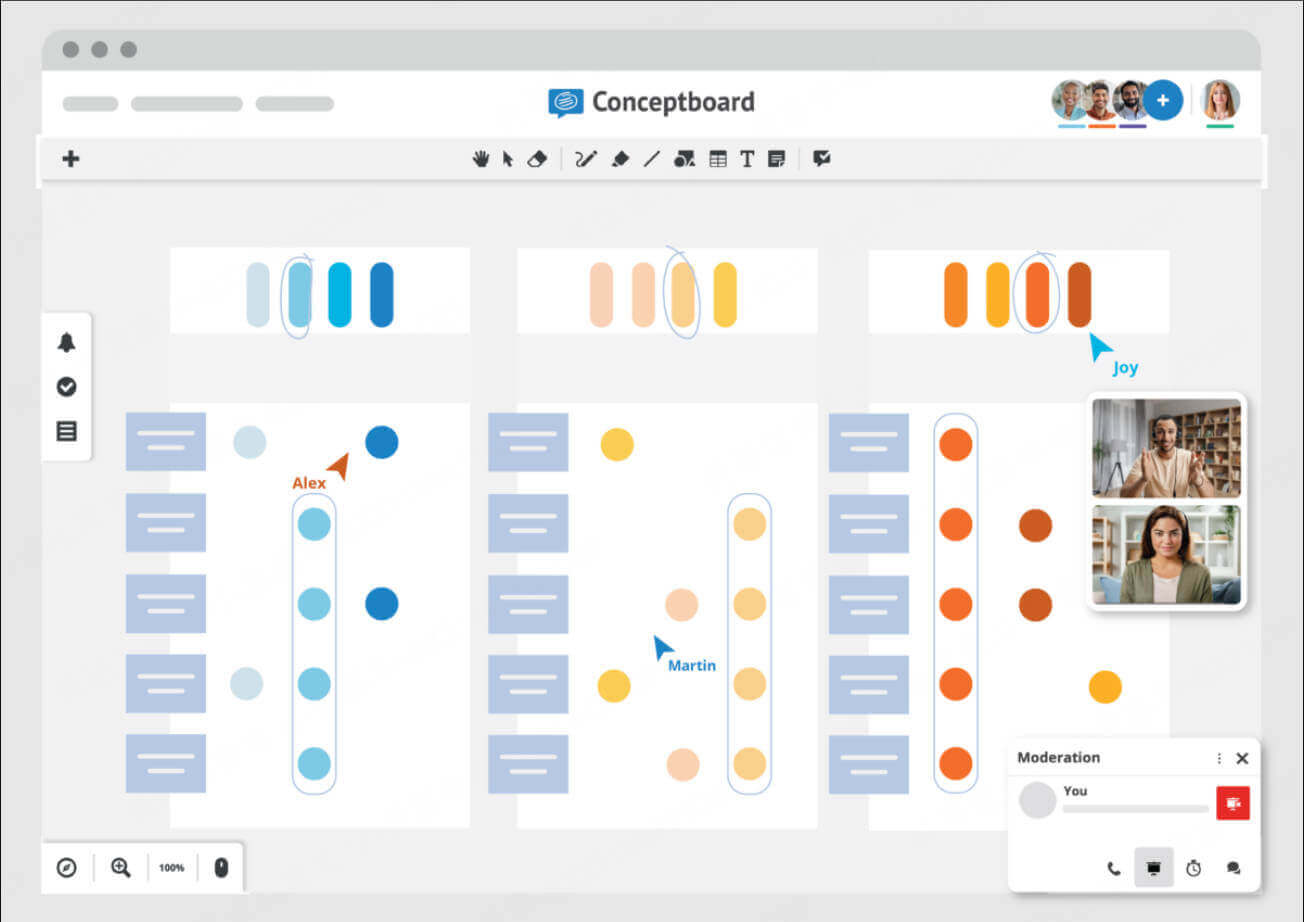
source: Conceptborad
Why it’s great: Features sticky notes, commenting, and a collaborative workspace.
Best for: Remote teams, strategic planning.
You’re working across different time zones and need a space where everyone can leave feedback asynchronously. Conceptboard allows team members to comment, edit, and refine ideas together without needing live meetings.
Sketchboard Free Real Time Whiteboard: Best for Software Teams & Diagramming
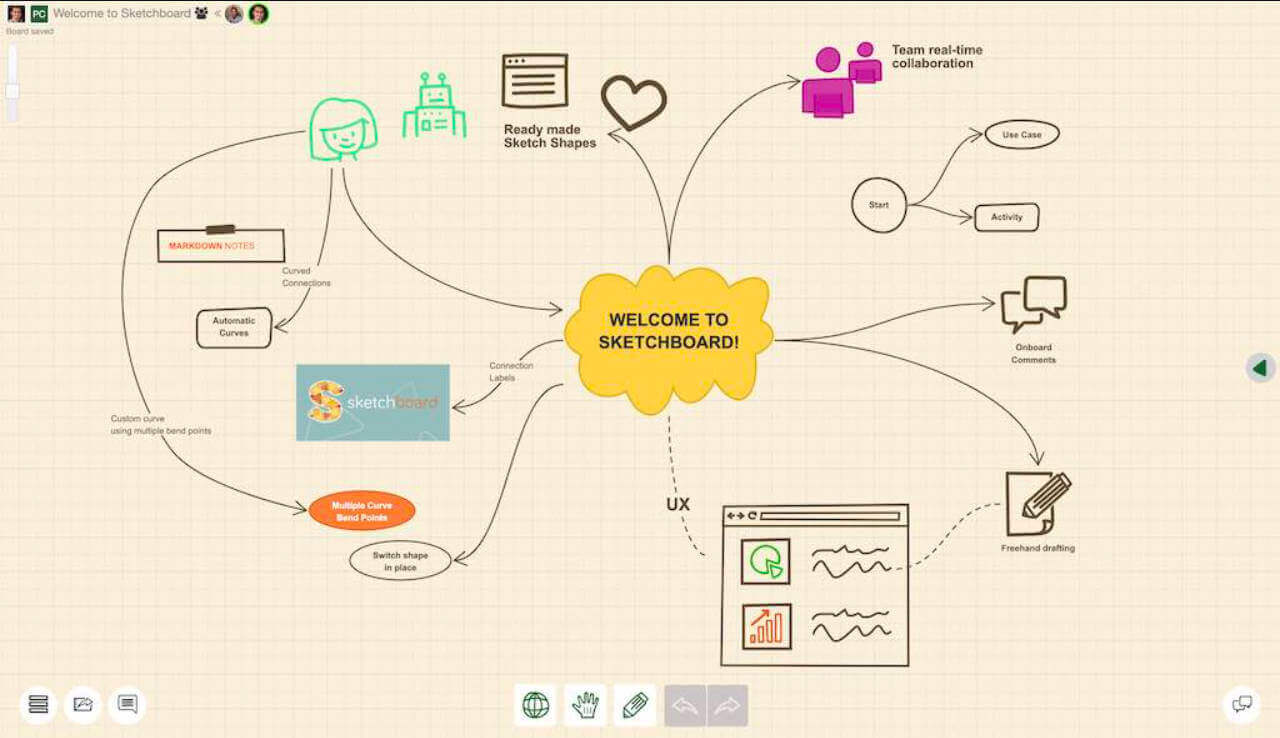
source: Sketchboard
Why it’s great: Supports flowcharts, UML diagrams, and technical brainstorming.
Best for: Developers, IT professionals, software design teams.
You’re part of a software development team planning an app architecture. Instead of writing long documentation, Sketchboard lets you visually map out relationships, processes, and data flow diagrams, making complex ideas easier to understand.
What to Look for in a Free Whiteboard?
Choosing the right free whiteboard tool can feel overwhelming with so many options out there. But don’t worry—let’s break it down. Asking yourself about these key things before picking one.
1. Can Multiple People Work on the Board at Once?
Imagine you’re working on a group project or brainstorming with your team. You don’t want to wait for someone to finish their part before you can start yours, right? A good free whiteboard should let everyone work together at the same time, just like you’re all standing around a physical whiteboard.
Boardmix allows up to 500+ people to collaborate in real time without any lag. It’s perfect for large teams or classrooms where everyone needs to contribute simultaneously.
What to ask yourself: “Can my team or classmates join and edit the board without waiting for others?”
2. Does It Come with Pre-Made Templates or AI Features?
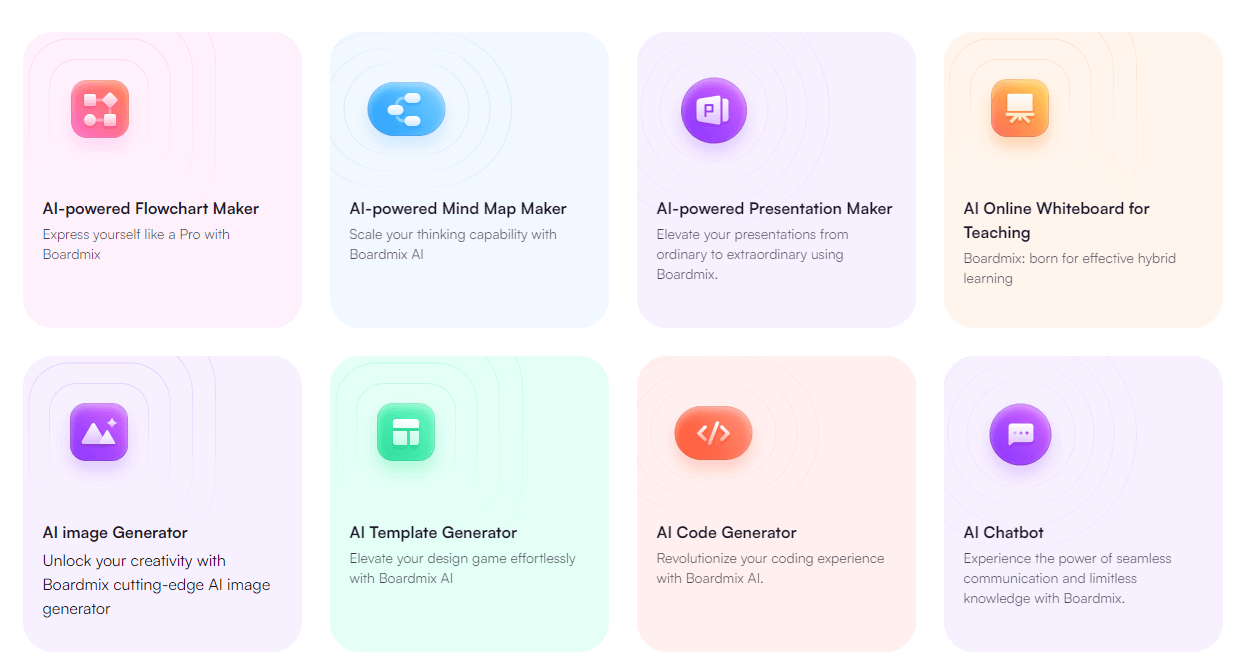
Starting from a blank canvas can be intimidating. Diagram templates and AI tools are like having a helpful assistant who sets up the basics for you.
Boardmix offers AI-powered templates and smart diagrams, making it easy to create professional-looking boards in minutes. Miro also has great templates for structured planning, like sticky notes and wireframes.
What to ask yourself: “Does this tool help me get started quickly, or do I have to build everything from scratch?”
3. How Many Boards Can You Create for Free?
Some free whiteboard tools let you create as many boards as you want, while others limit you to just a few. If you’re someone who likes to organize different projects or ideas into separate boards, this is a big deal.
Excalidraw lets you create unlimited boards for free, but Lucidspark’s free version limits the number of boards you can have.
What to ask yourself: “Will I run out of space for my ideas, or can I keep creating as many boards as I need?”
4. Does It Work with Zoom, Slack, Google Drive, or Microsoft Teams?
If you’re already using tools like Zoom for meetings, Slack for team chats, or Google Drive for file storage, you’ll want a whiteboard that plays nicely with them. Integrations make it easier to switch between tools without losing your workflow.
Microsoft Whiteboard integrates seamlessly with Teams and OneNote, making it a great choice for Office users. Boardmix also works well with popular tools like Google Drive and Slack.
What to ask yourself: “Will this whiteboard fit into the tools I already use every day?”
5. Is the Interface Beginner-Friendly?
Nobody wants to spend hours figuring out how to use a new tool. A good free whiteboard should be intuitive and easy to navigate, even if you’re not tech-savvy.
Whiteboard Fox is super simple—just open it in your browser and start drawing. No login, no complicated menus. On the other hand, Miro has a lot of features, which can feel overwhelming for beginners.
What to ask yourself: “Can I start using this tool right away, or will I need a tutorial?”
6. Can You Save or Download Your Work Easily?
Once you’ve created something amazing, you’ll want to save it or share it with others. Look for a whiteboard that lets you export your work in different formats (like PDF or image files) or share it with a simple link.
Conceptboard makes it easy to export your boards and share them with collaborators. Ziteboard, on the other hand, is great for quick sketches but has limited export options.
What to ask yourself: “Can I save my work and share it with others without any hassle?”
Putting It All Together
When choosing a free whiteboard, think about how you’ll use it in your daily life. Are you brainstorming with a team? Look for real-time collaboration and templates. Are you working solo and need something simple? Focus on ease of use and unlimited boards. Do you rely on tools like Zoom or Slack? Make sure it integrates well. Now you've checked what you can get from the market. These 10 real time whiteboards provide with free option, so you can explore them all and choose the one that suits you best.
The Bottom Line: Choosing the Right Whiteboard for Your Needs
With so many options, picking the right online whiteboard depends on your workflow. Let’s say you’re a teacher organizing an online class. You’d want a whiteboard that’s easy to use, supports real-time collaboration (so students can participate), and lets you save your work for future lessons. Boardmix or Microsoft Whiteboard might be perfect for you. If you’re a developer sketching out a quick idea, Excalidraw or Ziteboard could be your go-to tools because they’re lightweight and don’t require a login.
No matter your needs, a real-time whiteboard makes teamwork smoother, more interactive, and way less frustrating. Try a few and see which one transforms the way you collaborate!









