Effective collaboration is more important than ever in today's fast-paced and hybrid work environment. Digital whiteboards have revolutionized teamwork by enabling real-time idea sharing, visual communication, and seamless collaboration across different locations. These tools serve as virtual workspaces where teams can brainstorm, plan projects, and organize complex workflows with ease.
How Do Digital Whiteboards Transform Teamwork?
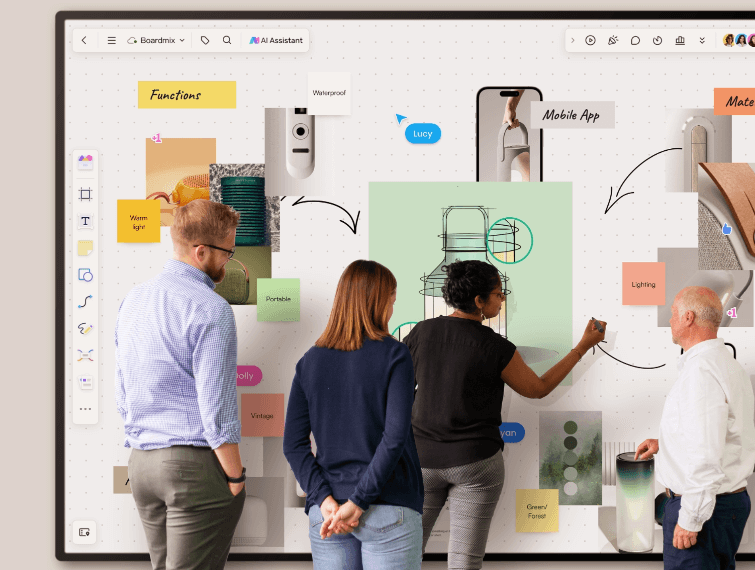
Traditional whiteboards have long been a staple in meetings and classrooms, but their limitations in accessibility and flexibility make them less effective in modern settings. Interactive digital whiteboards provide a more dynamic and engaging experience, allowing users to work together remotely, share multimedia content, and save their progress for future reference.
Interactive digital whiteboards have become essential across various industries, revolutionizing the way teams collaborate and share ideas. In education, they enhance engagement by allowing teachers and students to interact with content dynamically. In business settings, they streamline meetings, brainstorming sessions, and project planning, making remote and in-person collaboration more efficient. For creative professionals, these whiteboards provide a flexible space for sketching, prototyping, and refining ideas in real time. Their adaptability makes them a powerful tool for improving productivity and innovation in diverse fields.
Comparison: Physical Digital Whiteboard vs. Virtual Interactive Whiteboard
As organizations seek better collaboration tools, they often compare physical digital whiteboards with virtual interactive whiteboards. Understanding the differences between the two can help teams choose the right solution for their needs.
What is a Physical Digital Whiteboard?
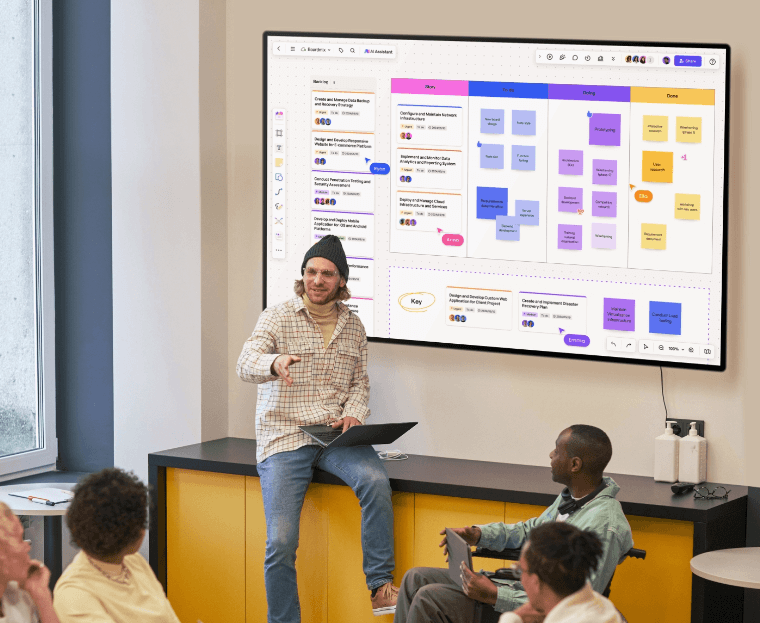
A physical digital whiteboard is a touchscreen device that functions like a traditional whiteboard but comes with digital capabilities. These boards are typically installed in conference rooms or classrooms and allow users to draw, write, and interact with digital content directly on the screen.
What is a Virtual Interactive Whiteboard?
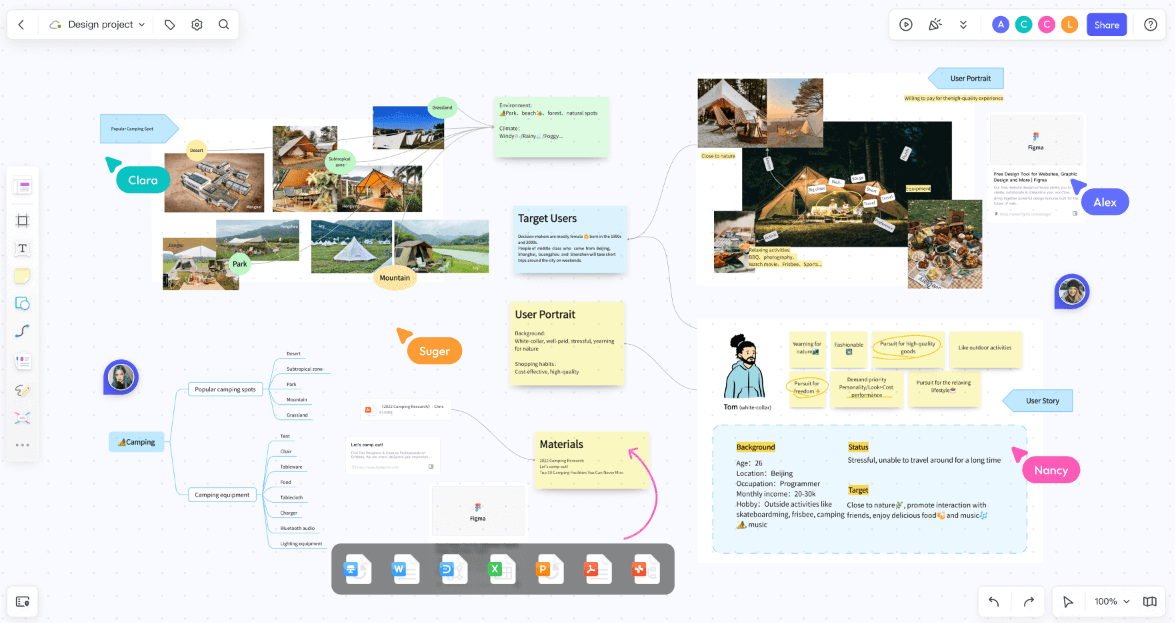
A virtual interactive whiteboard, on the other hand, is a software-based solution that provides a cloud-based collaborative space. Users can access it from any device with an internet connection, making it ideal for remote and hybrid teams.
Differences & How to Choose
- Cost: Physical digital whiteboards are expensive, while virtual whiteboards offer cost-effective solutions with subscription-based pricing.
- Accessibility: Virtual whiteboards allow teams to collaborate from anywhere, whereas physical whiteboards require physical presence.
- Integration: Virtual whiteboards often integrate with other collaboration tools like Zoom, Teams, and Slack, enhancing workflow efficiency.
- Ease of Use: Physical boards require specialized hardware, while virtual boards are user-friendly and accessible on multiple devices.
For teams looking for flexibility, real-time collaboration, and cost-effective solutions, virtual interactive whiteboards are the superior choice.
Features That Make a Whiteboard Interactive and Collaborative
Not all digital whiteboards are created equal. The best ones offer interactive and collaborative features that enhance productivity and engagement. Here are some must-have features:
Real-Time Editing with Multiple Users
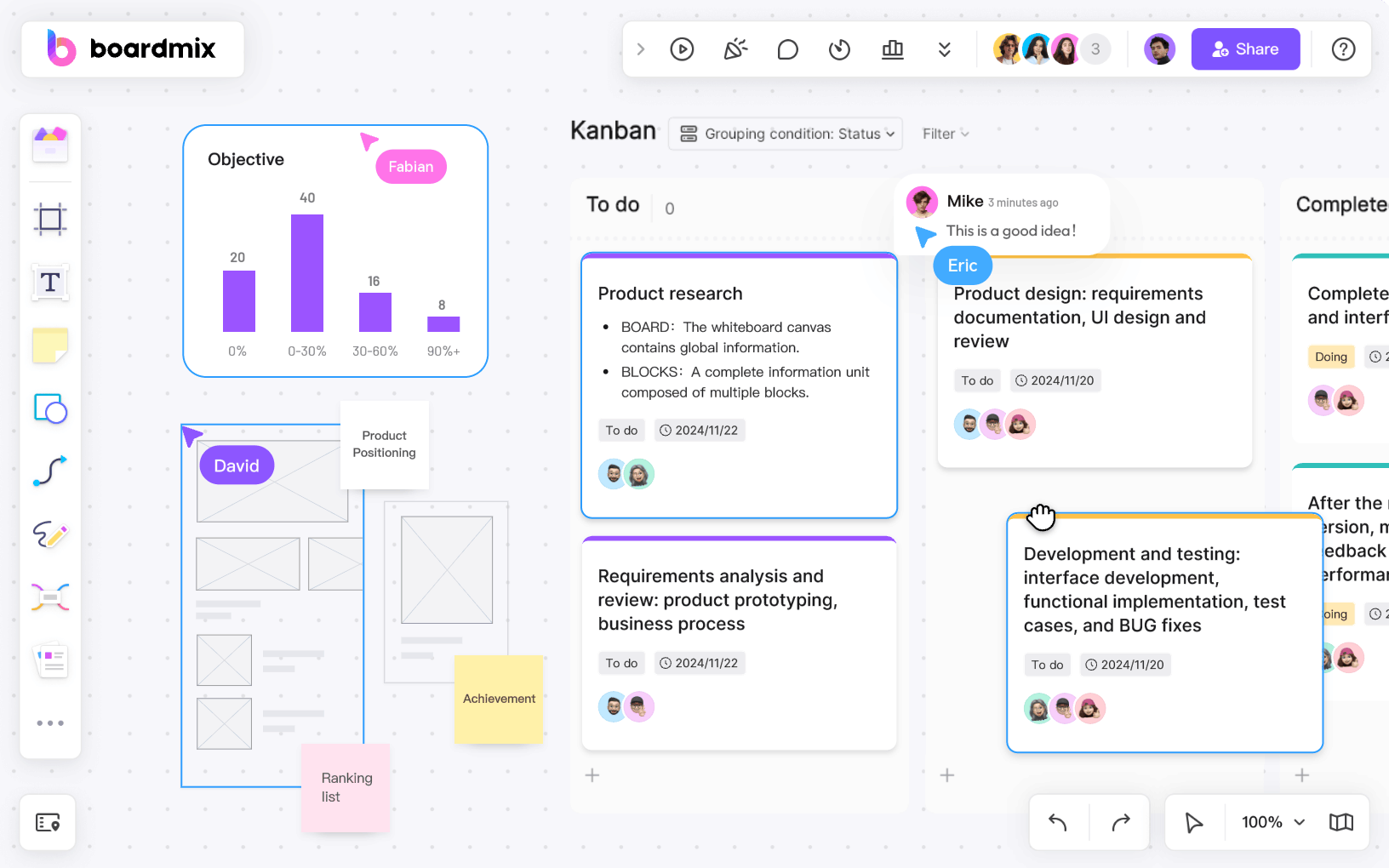
A best interactive digital whiteboard allows multiple users to edit and contribute at the same time, making teamwork more efficient. Team members can brainstorm, refine ideas, and update projects instantly, whether working remotely or in the same office. This real-time collaboration eliminates delays, ensures everyone stays engaged, and speeds up decision-making.
AI-Powered Brainstorming and Diagramming
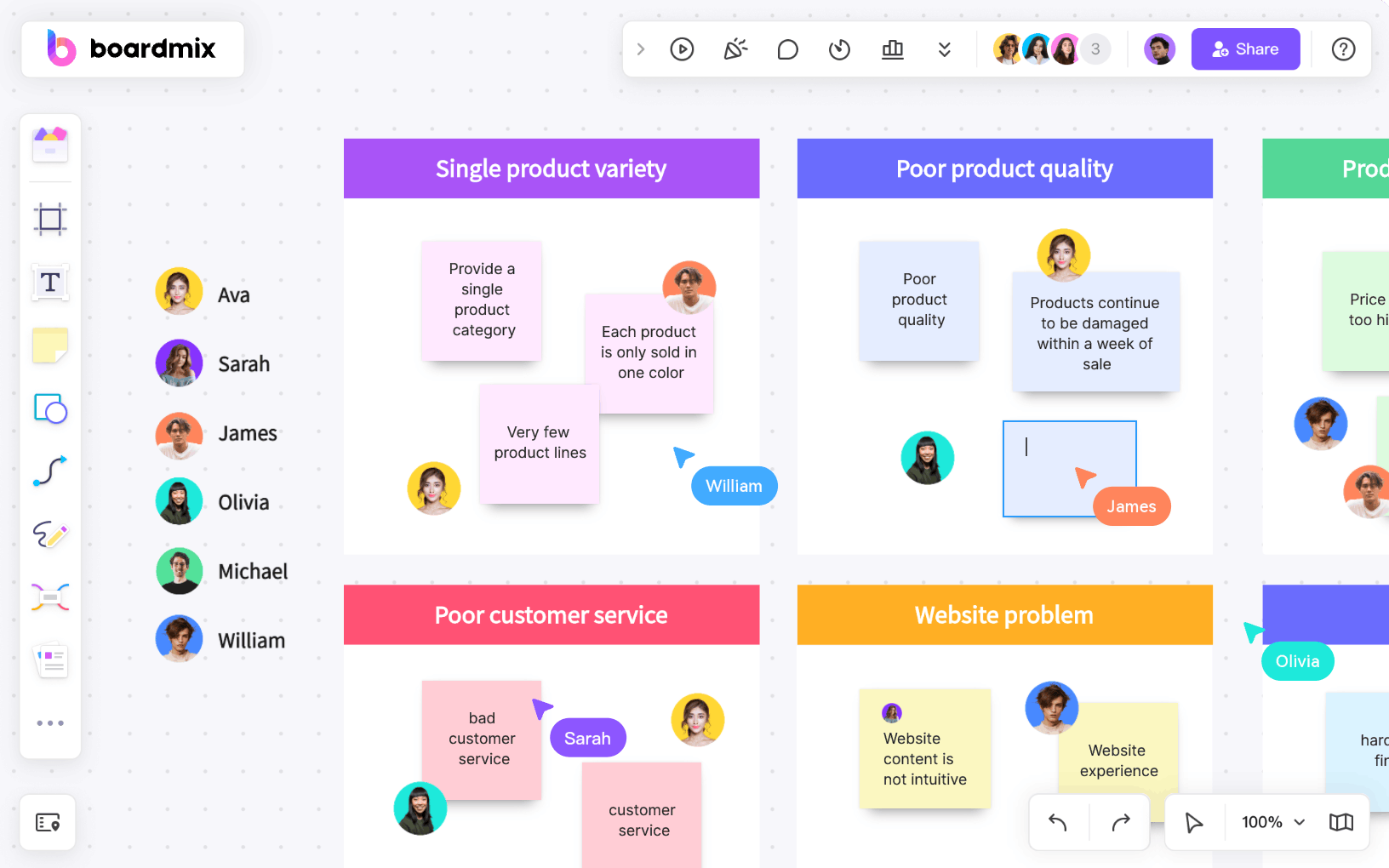
AI-driven features help teams generate ideas, structure information, and create diagrams effortlessly. AI can suggest improvements, organize complex thoughts, and automate repetitive tasks. This allows teams to focus on creativity and strategy while minimizing manual effort, making the brainstorming process faster and more effective.
Integration with Video Conferencing Tools
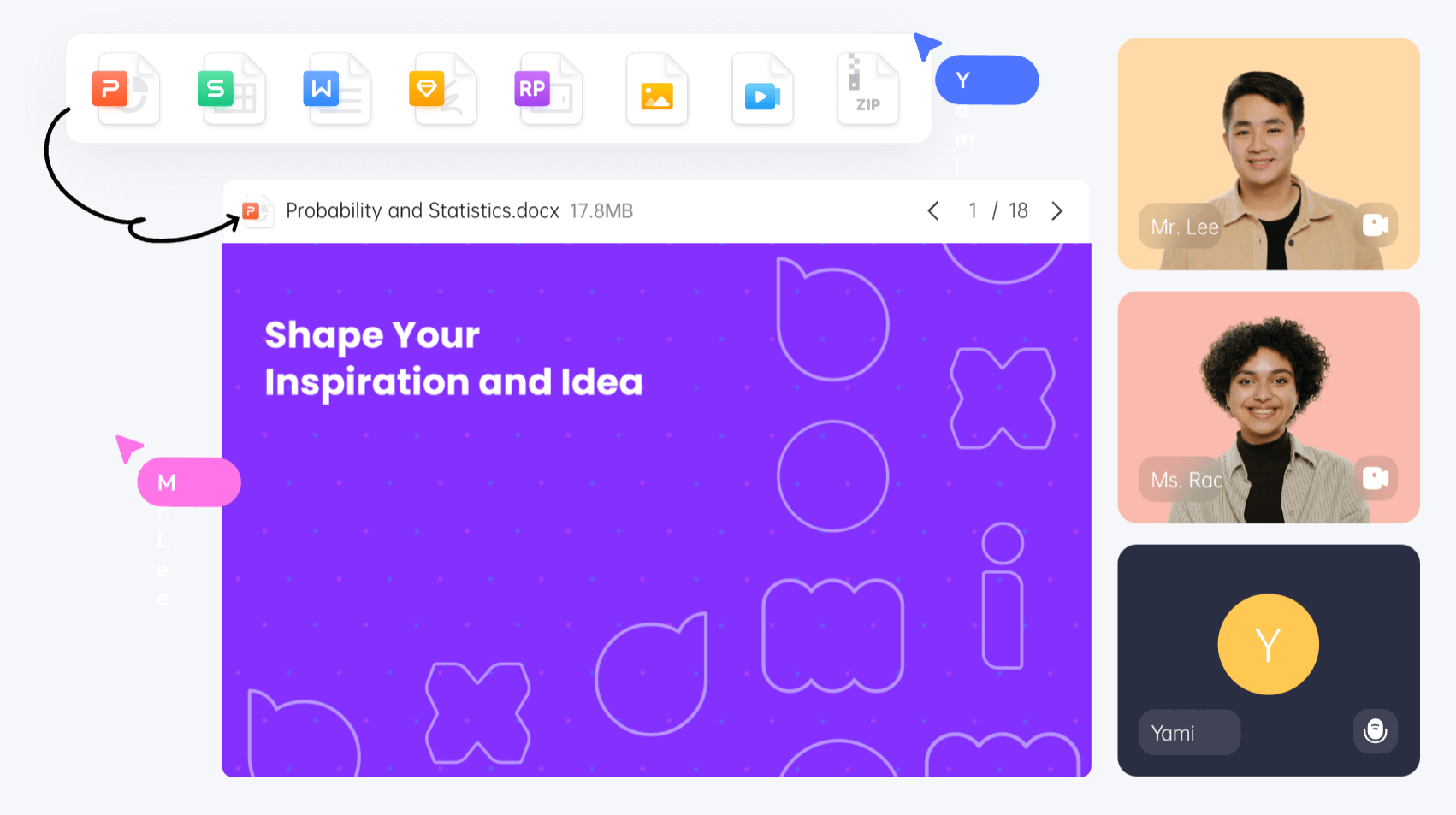
Seamless integration with Zoom, Microsoft Teams, and Google Meet enhances virtual meetings by allowing teams to collaborate directly on the whiteboard. Instead of switching between multiple apps, users can discuss, edit, and present ideas in real time. This feature keeps meetings productive and ensures that all team members stay on the same page.
Smart Templates for Project Management, Design, and Teaching
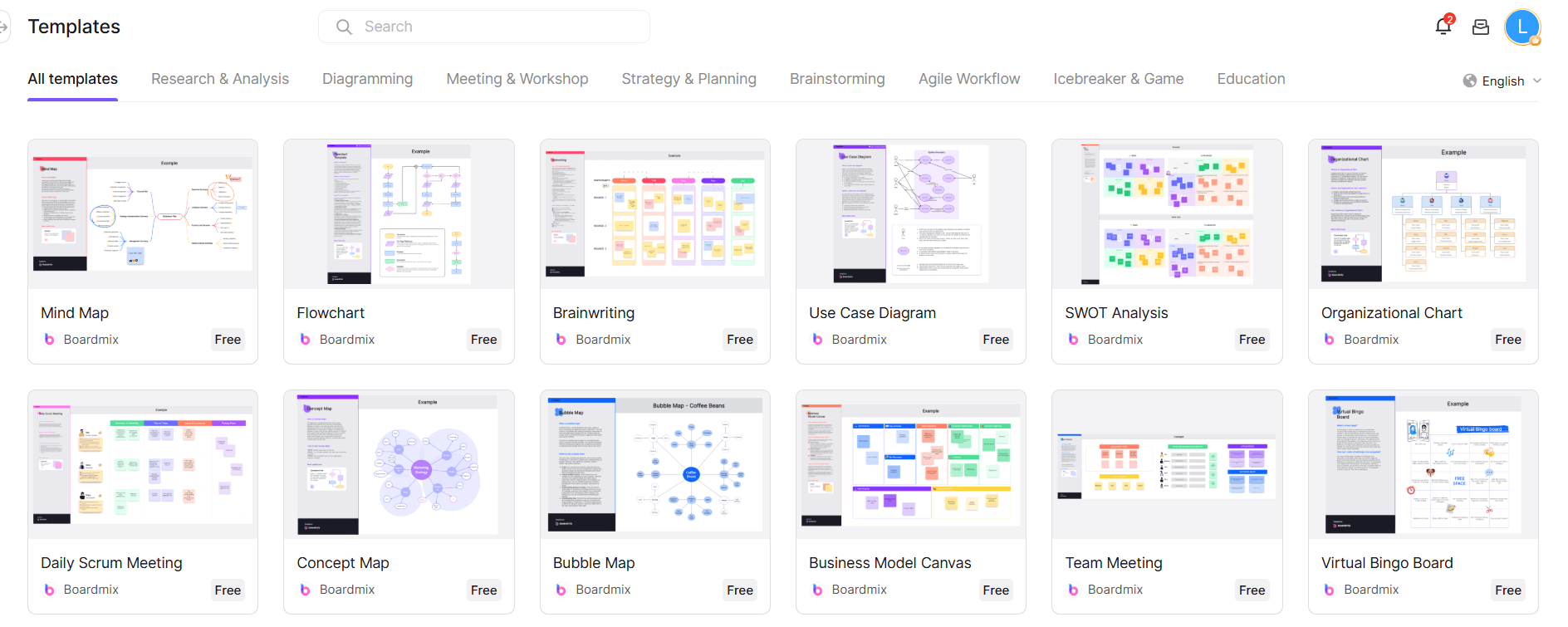
Pre-designed templates make it easy to start projects without creating everything from scratch. From managing tasks and planning a design to teaching a lesson, these templates provide a structured framework to improve efficiency. Best interactive digital whiteboard offers a variety of templates to help teams organize their work and focus on execution.
Sticky Notes and Annotations
Sticky notes and annotation tools allow users to highlight important details, leave feedback, and organize ideas visually. This makes brainstorming more engaging and ensures that all input is captured. Teams can quickly jot down thoughts, make comments, and refine ideas collaboratively, improving overall communication.
Version Control and Autosave
With version control and autosave, teams never lose their work. Every change is automatically saved, and past versions can be reviewed or restored when needed. This ensures transparency, prevents accidental data loss, and allows teams to track progress over time.
Best Interactive Digital Whiteboards for Teams
Choosing the right digital whiteboard depends on features, pricing, and ease of use. Here are the top options available:
- Boardmix: AI-Powered Collaboration and Project Planning
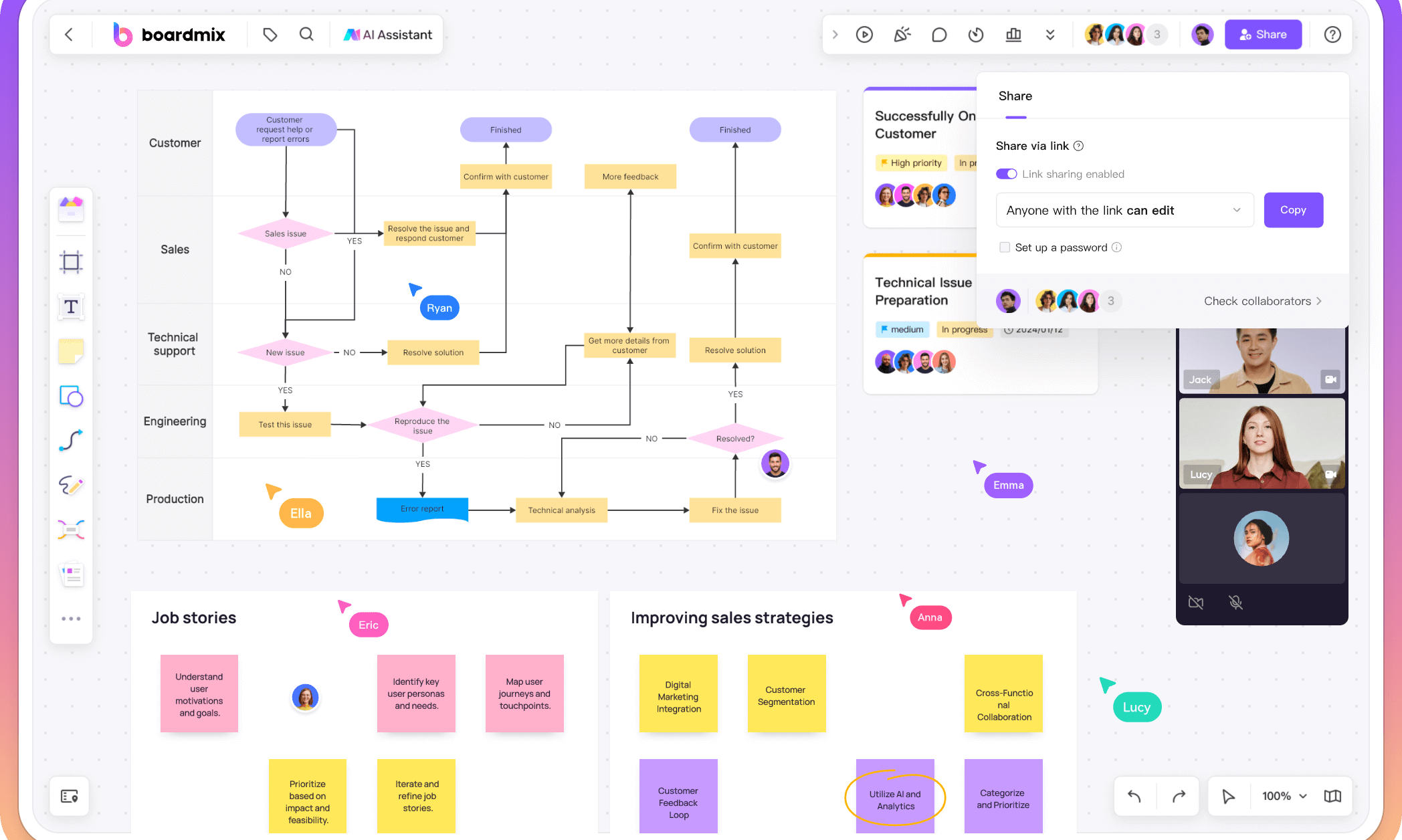
Boardmix is a smart digital whiteboard designed to make teamwork easier. It uses AI to help with brainstorming, organizing ideas, and managing projects efficiently. With real-time collaboration, customizable templates, and an intuitive interface, teams can work together seamlessly. In terms of planning, mind mapping, or strategic discussions, Boardmix provides everything needed for smooth and productive teamwork.
Pricing:
Basic features: free for life
Business: $4.9/month per user
- Miro: Great for Agile Workflows and Brainstorming
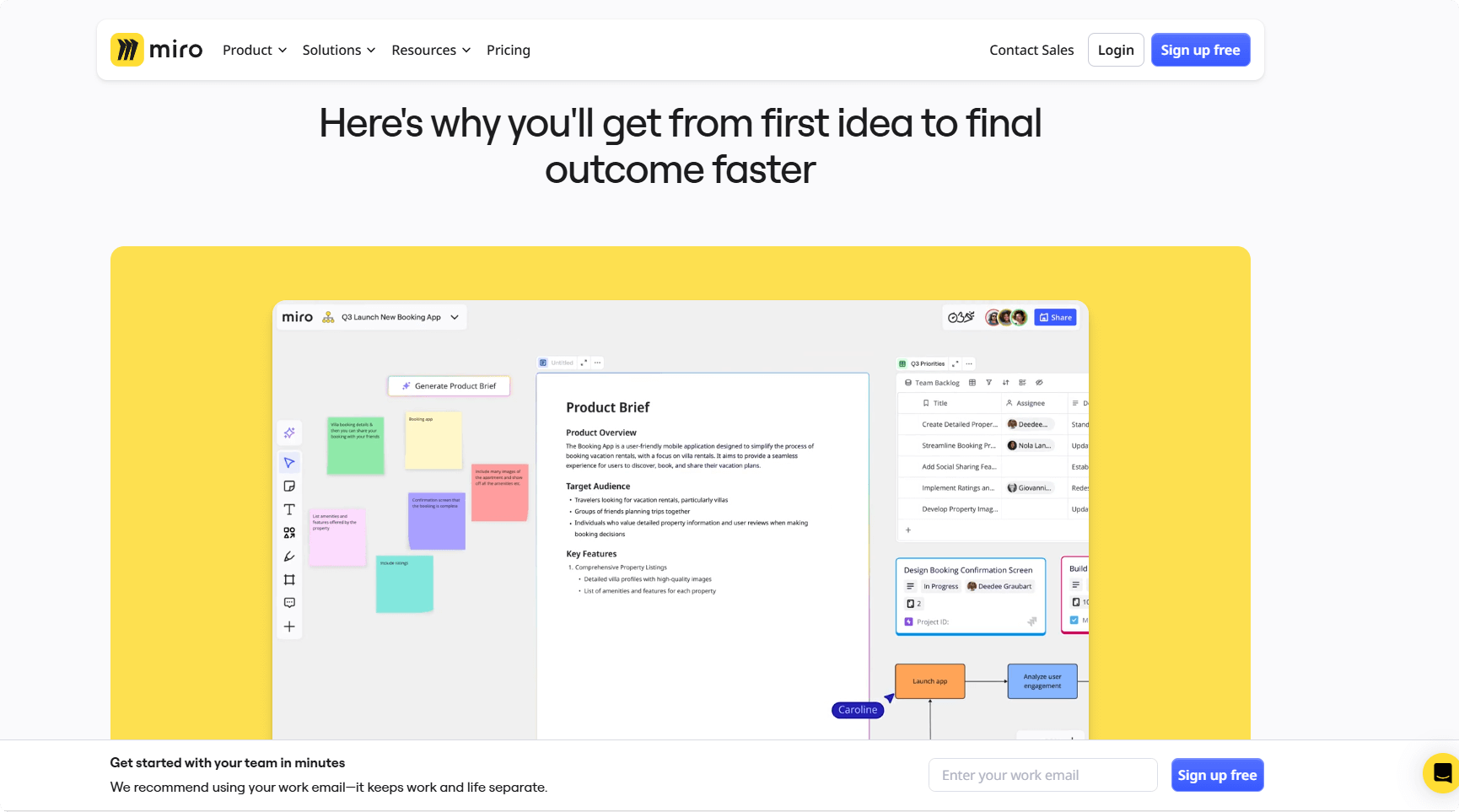
Miro is a go-to tool for agile teams and creative brainstorming. It offers ready-made templates for sprint planning, Kanban boards, and design thinking. The platform’s real-time collaboration and integrations with other tools make it perfect for remote teams. With an endless canvas, Miro gives users the flexibility to explore and refine ideas easily.
Pricing:
Starter: $8.00/month per user
Business: $16.00/month per user
- MURAL: Ideal for Creative Teams and Workshops
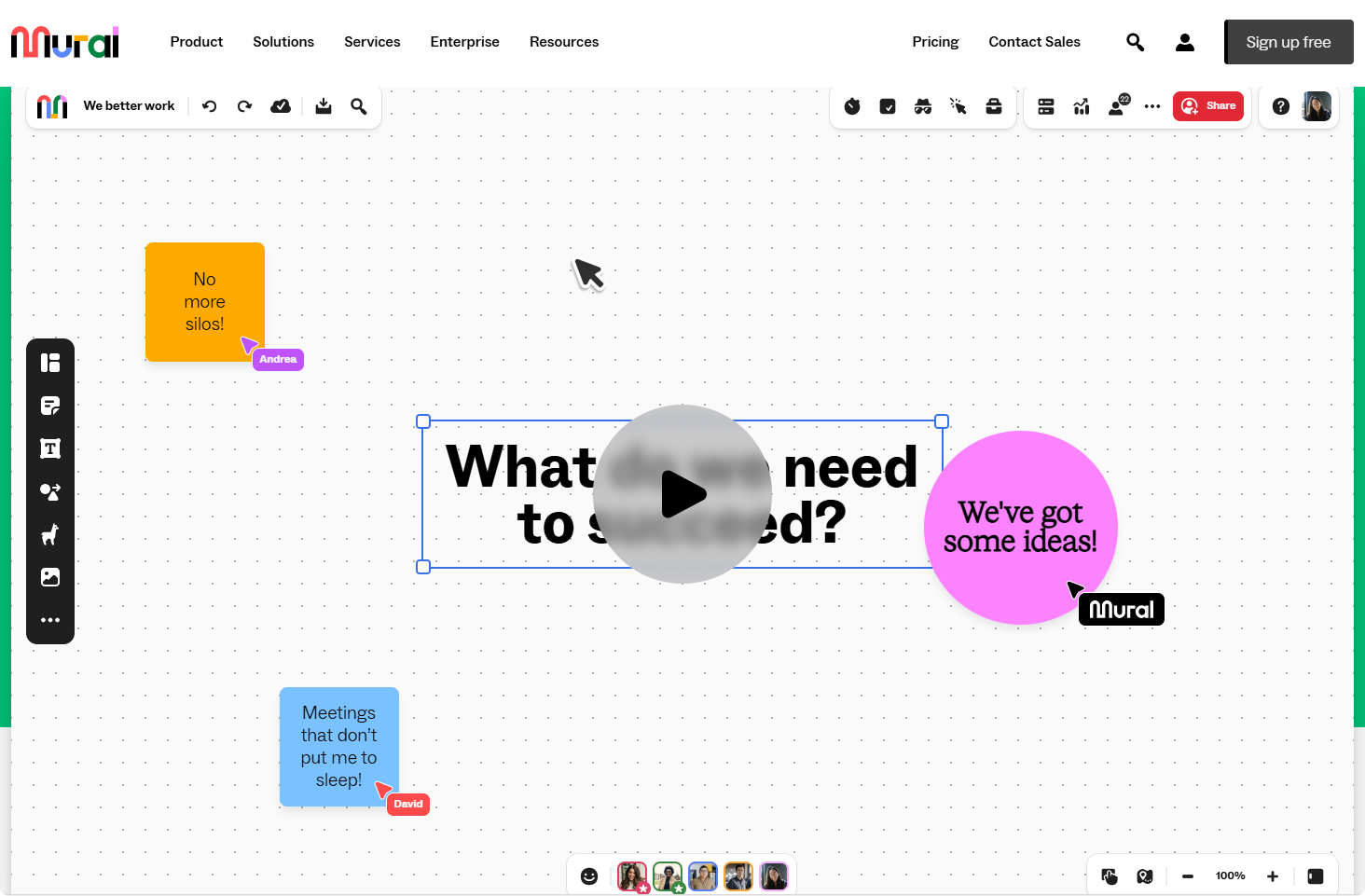
MURAL is designed for teams that thrive on visual collaboration. It’s great for brainstorming, design thinking, and interactive workshops. Users can add sticky notes, diagrams, and flowcharts, making remote teamwork feel more engaging. With integrations like Microsoft Teams and Adobe, MURAL is perfect for creative professionals and facilitators running virtual sessions.
Pricing:
Team: $9.99/month per user (billed annually)
Business: $17.99/month per user (billed annually)
- Conceptboard: Enterprise-Level Whiteboarding with High Security
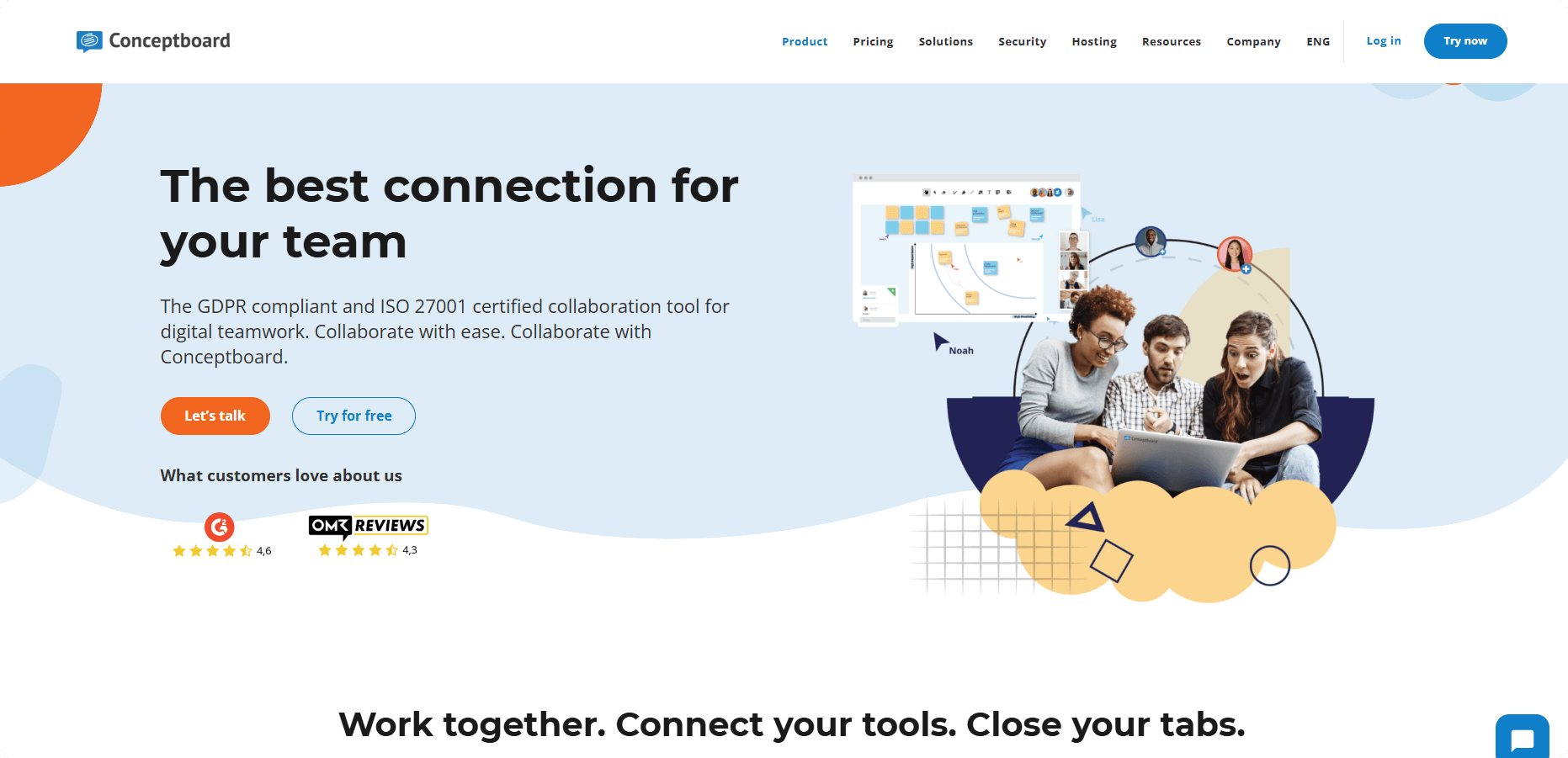
Conceptboard is designed for large teams that need secure collaboration. It offers real-time editing, version control, and strong security features, making it ideal for industries like finance and healthcare. With integration to Microsoft Teams, it allows teams to collaborate smoothly while keeping data safe. It's a great choice for organizations looking for a secure and reliable whiteboarding tool.
Pricing:
Premium: $6.00/month per user (billed annually)
Business: $12.00/month per user (billed annually)
- Microsoft Whiteboard: Best for Windows and Teams Users
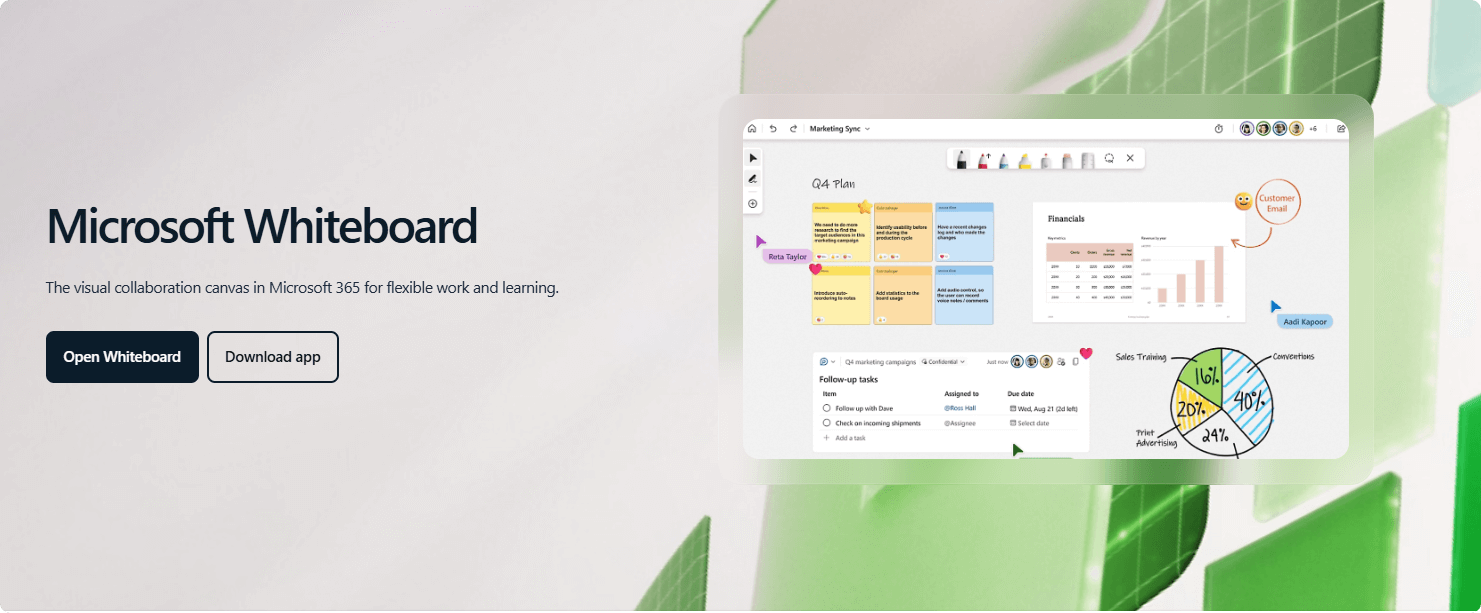
Microsoft Whiteboard is a simple collaboration tool for Windows and Teams users. It offers real-time collaboration with features like sticky notes and cloud syncing via OneDrive. Ideal for teams already using Microsoft tools, it integrates smoothly with Teams. It's perfect for those seeking a reliable, no-fuss whiteboarding solution.
Pricing model: Free Version
Elevate Your Collaboration with the Right Digital Whiteboard
Interactive digital whiteboards have transformed the way teams work together, making collaboration more dynamic, efficient, and engaging. No matter if you're brainstorming new ideas, managing complex projects, or conducting remote meetings, the right digital whiteboard can enhance productivity and team cohesion.
Boardmix is the ultimate solution for teams seeking a powerful, AI-driven whiteboarding experience. Its intuitive design, customizable templates, and seamless real-time collaboration features make it the top choice for businesses, educators, and creative professionals. Take your team's collaboration to the next level with Boardmix today and experience the future of interactive whiteboarding!














