The ability to think creatively, organize information efficiently, and collaborate effectively is more crucial than ever. One tool that has emerged as a game-changer in these areas is the mind map maker. A mind map maker is a digital application that allows you to create visual representations of ideas, concepts, and information in the form of mind maps. In this comprehensive guide, we will explore the incredible benefits of mind maps, how to choose the right mind map builder for your needs, and provide an in-depth look at the top 10 mind map makers available today. We will also delve into the innovative world of Boardmix AI and provide a step-by-step guide on how to create a mind map with this technology.
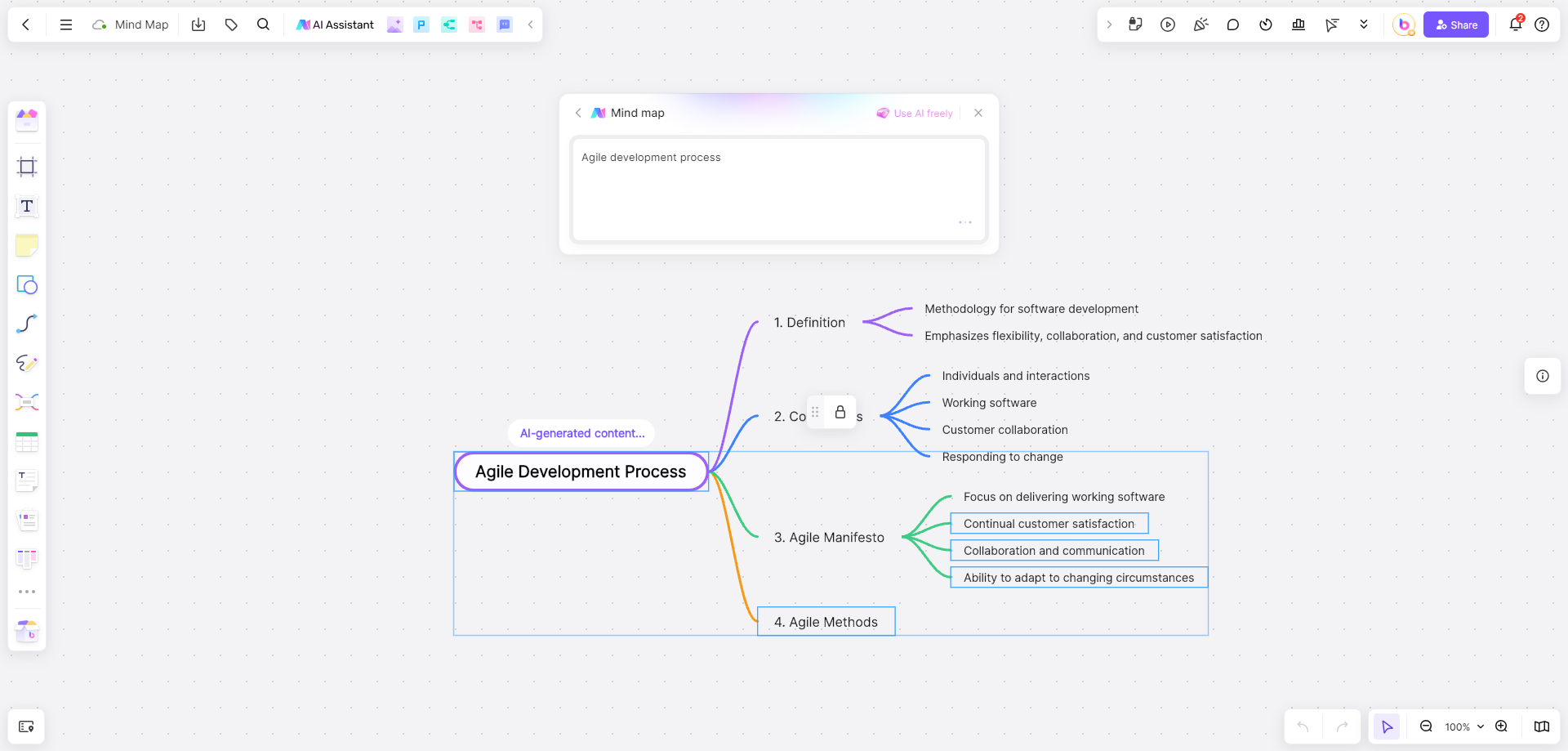
What Can Mind Map Do for You?
Mind maps are visual representations of information that allow you to organize and structure your thoughts in a way that is easy to understand and remember. They are particularly effective for brainstorming, problem-solving, and planning. By using a mind map, you can:
Enhance Creativity: Mind maps encourage free-flowing thought and the generation of new ideas.
Improve Organization: They help in breaking down complex topics into manageable parts.
Boost Memory: Visual cues in mind maps aid in better retention and recall.
Facilitate Planning: They provide a clear overview of projects and tasks, making it easier to plan and execute.
Encourage Collaboration: Mind maps can be shared and worked on by multiple individuals, promoting teamwork.
How to Select the Right Mind Map Maker for Your Workflow?
Choosing the right mind map maker is an essential decision that can significantly impact your productivity and the effectiveness of your brainstorming sessions. With numerous options available, it's important to evaluate each tool based on its features and how well it aligns with your specific needs. Here's a detailed guide to help you choose the perfect mind map builder for your workflow:
Ease of Use: The tool should have an intuitive interface that is easy to navigate.
Customization Options: Look for a mind map maker that allows you to personalize your maps with colors, icons, and images.
Collaboration Features: Real-time collaboration is essential for team projects.
Cross-Platform Compatibility: The ability to access and edit mind maps from various devices is a plus.
Export and Sharing Options: Ensure the tool allows you to export your mind maps in different formats and share them easily.
Top 10 Mind Map Makers
There are a plethora of tools exists to cater to various needs, from individual brainstorming to collaborative team projects. Each mind map builder brings its own set of features and capabilities to the table. Here, we delve into the top 10 mind map makers that have made a mark for their functionality, user experience, and innovation:
Boardmix
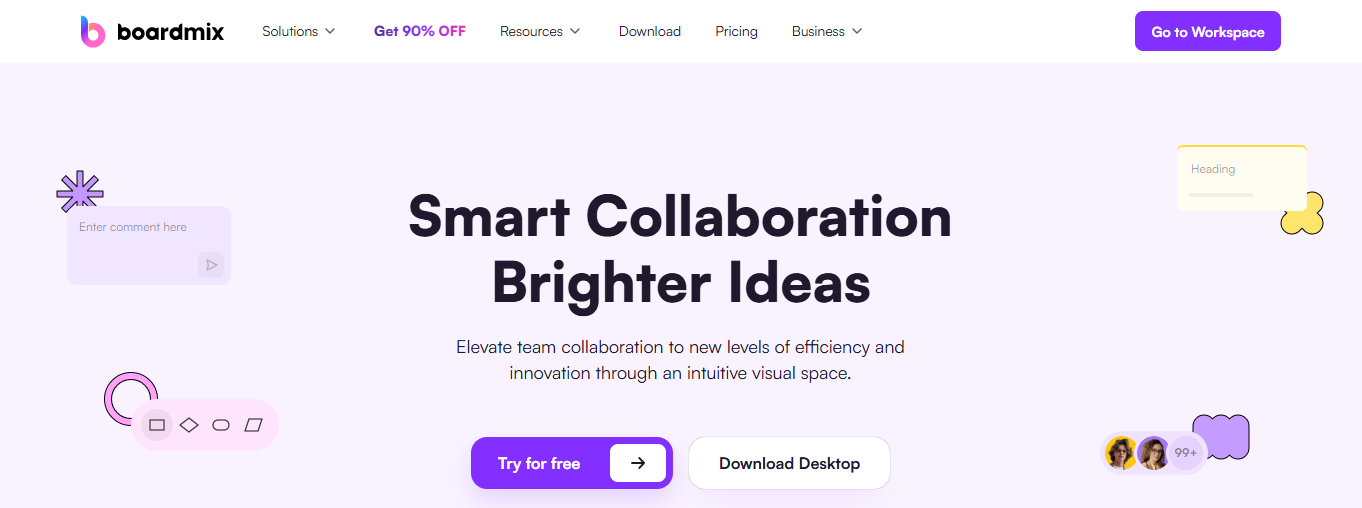
Boardmix is a top choice for mind mapping, blending a user-friendly interface with AI enhancements to create a powerful and efficient tool. Here's why Boardmix stands out:
User-Friendly Interface
Intuitive Design: Boardmix offers an easy-to-navigate platform that's accessible to mind mapping beginners and experts alike.
Drag-and-Drop: Effortlessly rearrange ideas and branches for a mind map that mirrors your thought process.
Responsive and Accessible: Work seamlessly from variety kinds of device, ensuring flexibility and convenience.
AI-Powered Features
AI Mind Map Generator: Quickly generate a mind map from a central topic, saving time and kickstarting your brainstorming.
Smart Suggestions: Get real-time suggestions as you ask questions, expanding your ideas and enriching your mind map.
Customization and Personalization
Versatile Themes: Choose from various themes to match the nature of your project.
Personalization Tools: Customize nodes with colors, fonts, images, and icons to create a unique and engaging mind map.
Real-Time Collaboration
Multi-User Editing: Work simultaneously with team members, making collaboration on team projects and brainstorming sessions efficient.
Interactive Feedback: Leave comments and questions directly on the mind map for enhanced communication and idea sharing.
Mind42
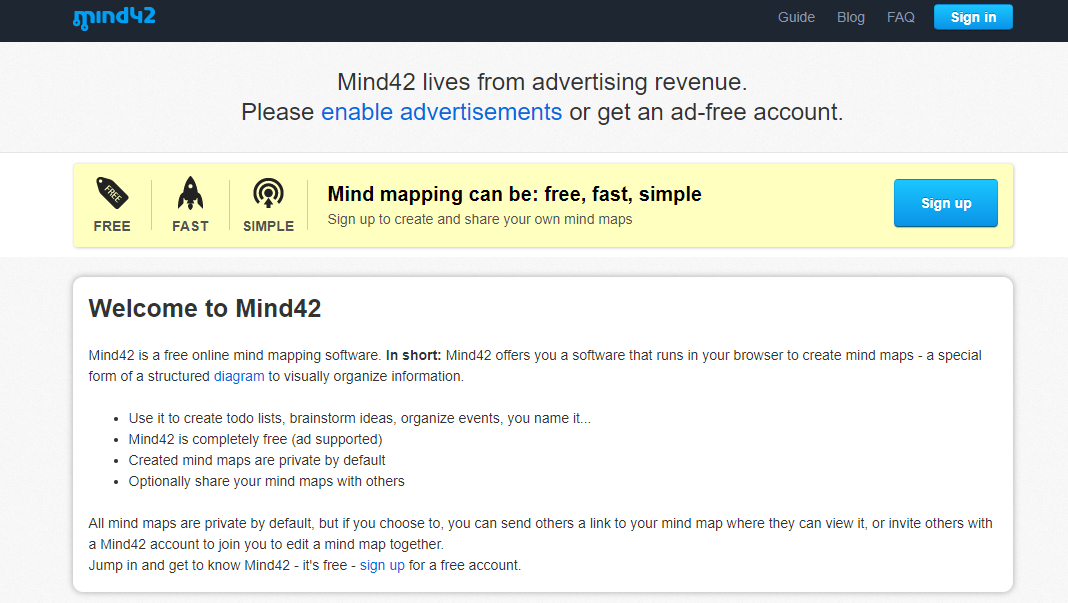
Real-Time Collaboration and Clean Interface: Mind42 is a favorite among teams due to its real-time collaboration features, allowing multiple users to work on the same mind map simultaneously. Its clean and uncluttered interface ensures that users can focus on their ideas without distraction.
XMind
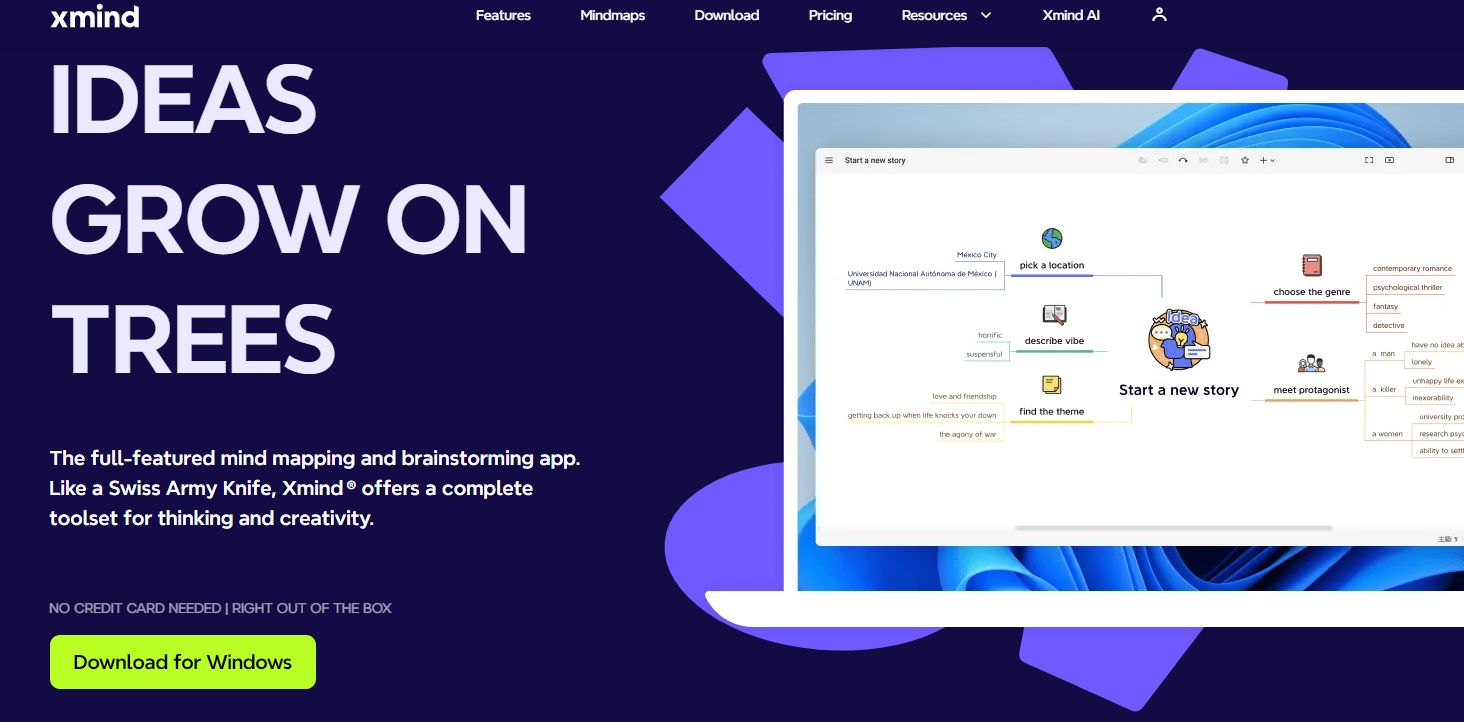
Advanced Features and Templates: XMind is a powerhouse for those who require advanced mind mapping capabilities. It offers a wide array of templates that cater to various needs, from basic brainstorming to complex project planning. Its user-friendly interface and powerful features make it a top choice for professionals.
MindMup

Simplicity and Ease of Use: For users who value simplicity, MindMup offers a straightforward approach to mind mapping. Its easy-to-use interface and basic features make it an excellent choice for beginners or those who prefer a no-frills tool.
Bubbl.us

Intuitive and Quick Mind Mapping: Bubbl.us is designed for users who need to create mind maps quickly and easily. Its intuitive interface allows for fast creation, making it ideal for on-the-go brainstorming sessions or last-minute project planning.
GoConqr
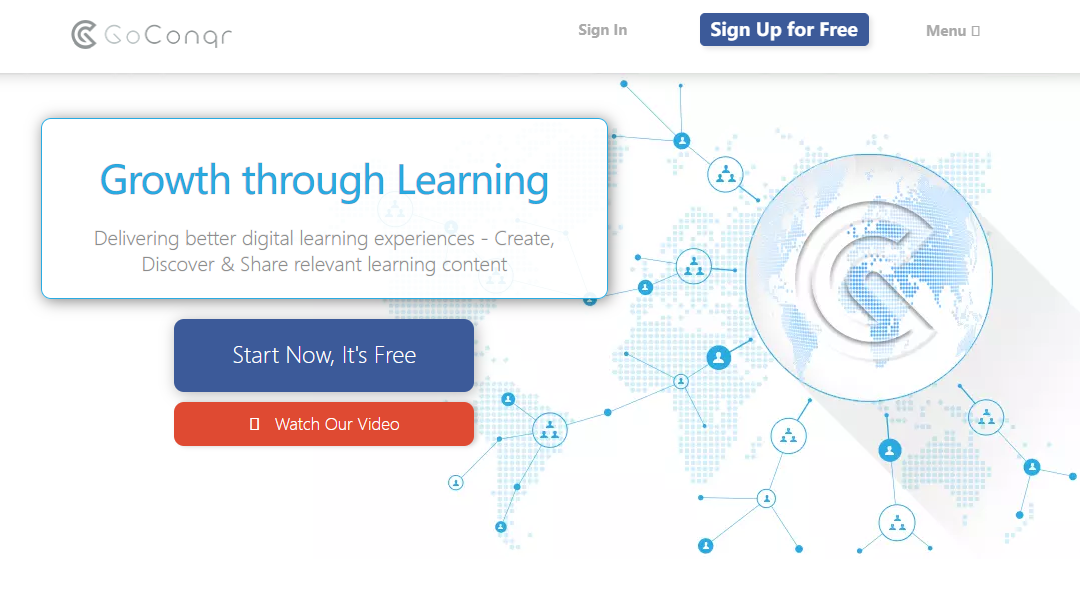
Educational Focus and Interactive Features: GoConqr is tailored for educational purposes, offering interactive features that engage students and facilitate learning. Its mind mapping tools are designed to support educational goals, making it a popular choice among educators and students.
MindMeister

Cloud-Based and Collaboration Tools: MindMeister's cloud-based platform allows for seamless collaboration and easy access from any device. Its robust set of collaboration tools makes it an excellent choice for teams working remotely or in different locations.
Coggle

Visually Appealing and Real-Time Collaboration: Coggle's simple and visually appealing design makes it a favorite for those who value aesthetics in their mind maps. Its real-time collaboration feature ensures that team members can work together effectively.
Canva
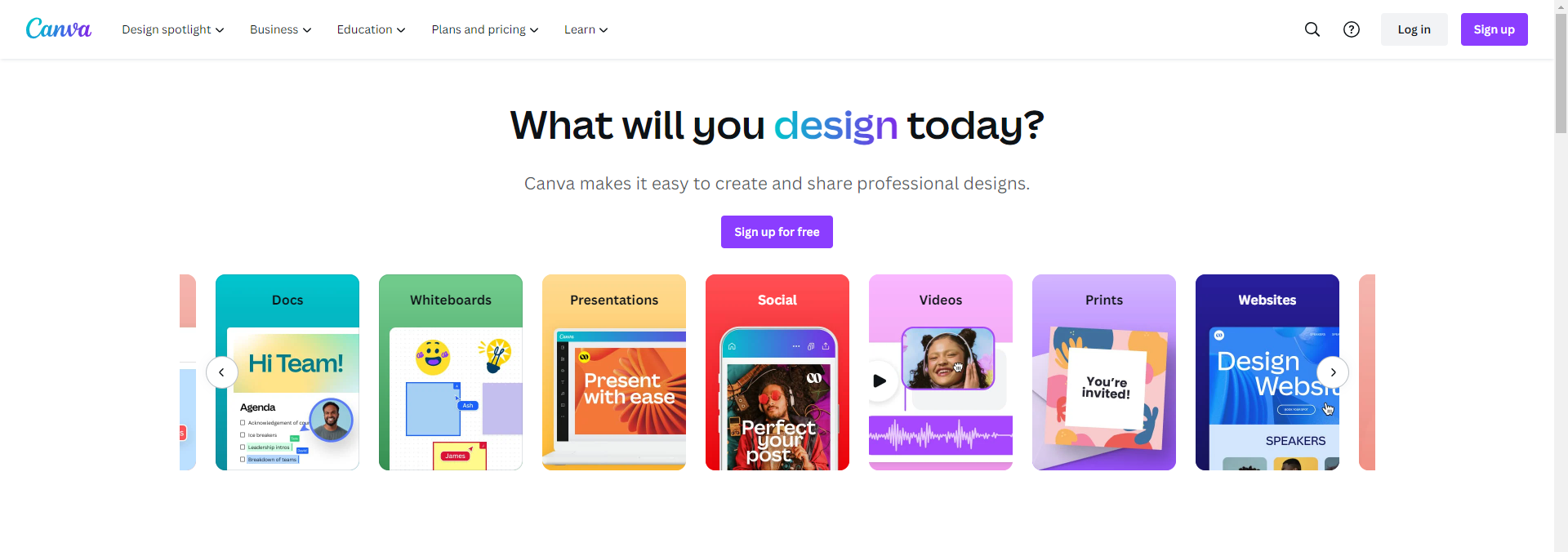
Design Elements for Visually Rich Mind Maps: Canva is renowned for its design capabilities, and its mind mapping tools are no exception. Users can leverage a wide range of design elements to create visually rich and engaging mind maps that are perfect for presentations and visual storytelling.
Lucidchart
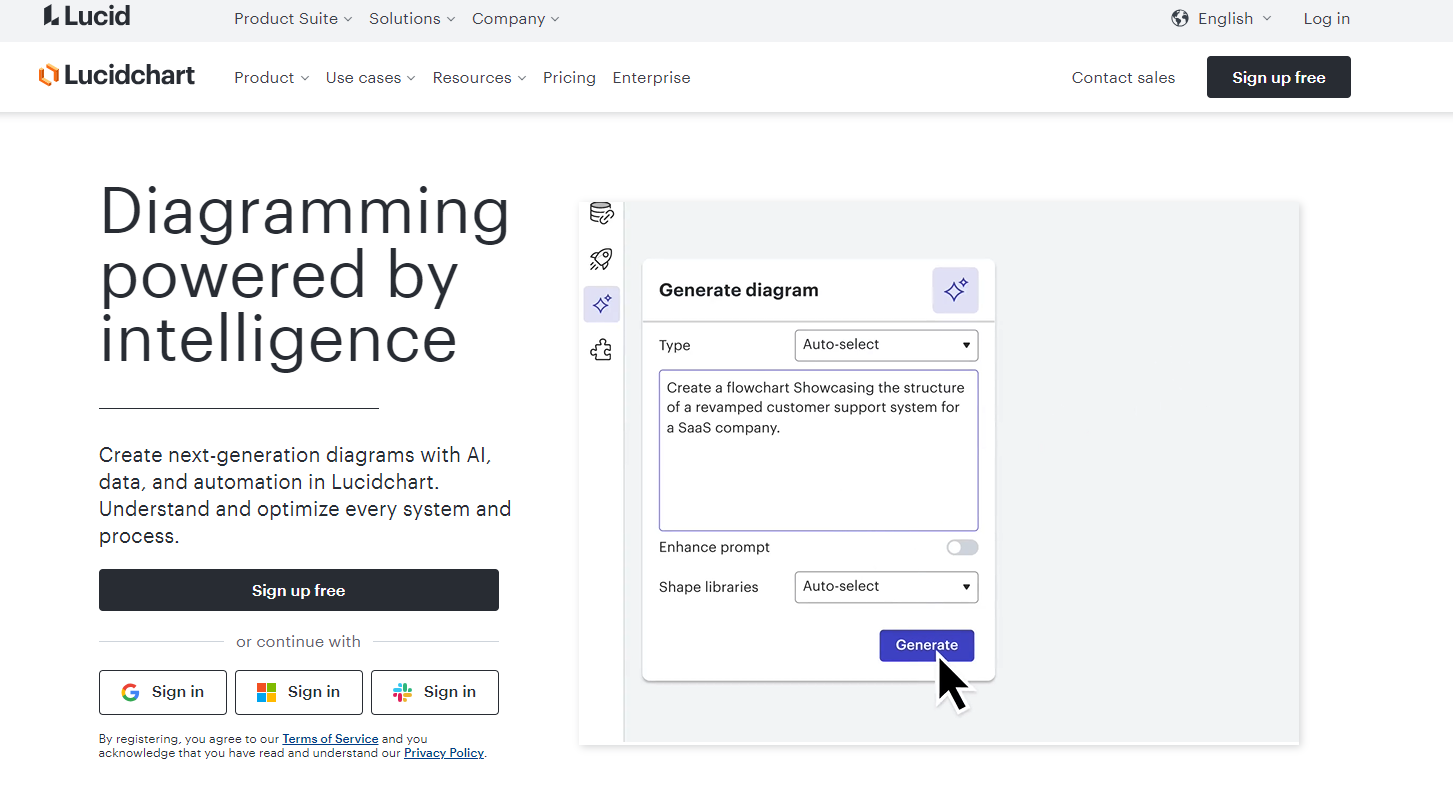
Versatility and Professional Mind Maps: Lucidchart is a versatile diagramming tool that includes mind mapping features. Its extensive template library and professional design options make it suitable for creating detailed and professional mind maps for business and academic purposes.
How to Create Mind Map with Boardmix AI?
Boardmix AI is a multifunctional AI tool that integrates artificial intelligence to enhance your brainstorming and planning processes. Its user-friendly interface and powerful features make it an excellent choice for creating detailed and visually appealing mind maps. Here’s a step-by-step guide to help you create a mind map with Boardmix AI:
Step 1: Sign Up and Log In
To get started with Boardmix, you'll first need to create an account or log in to your existing Boardmix dashboard. Visit the Boardmix website and click on the "Sign Up" button to register with your email address or sign in through your Google or social media accounts.
Step 2: Start a New Canvas
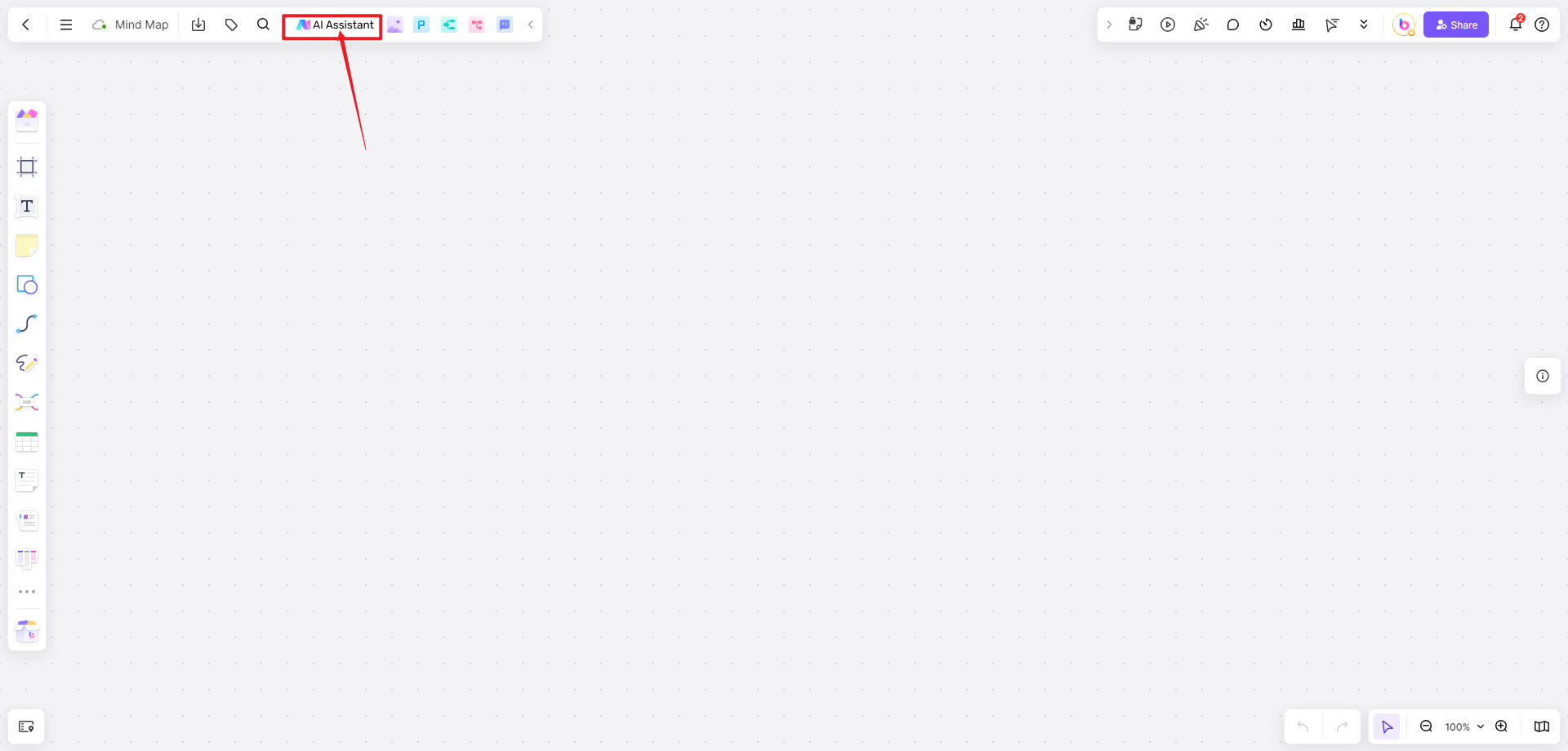
Once you're logged in, navigate to your dashboard. Here, you'll find various options to create new projects. Click on the "Start Using" button to open a new canvas. Select the Boardmix AI Assistant option from the toolbar on the top of the Boardmix canvas, and then select “Mind Map" in the pop-up menu bar.
Step 3: Input Your Topic
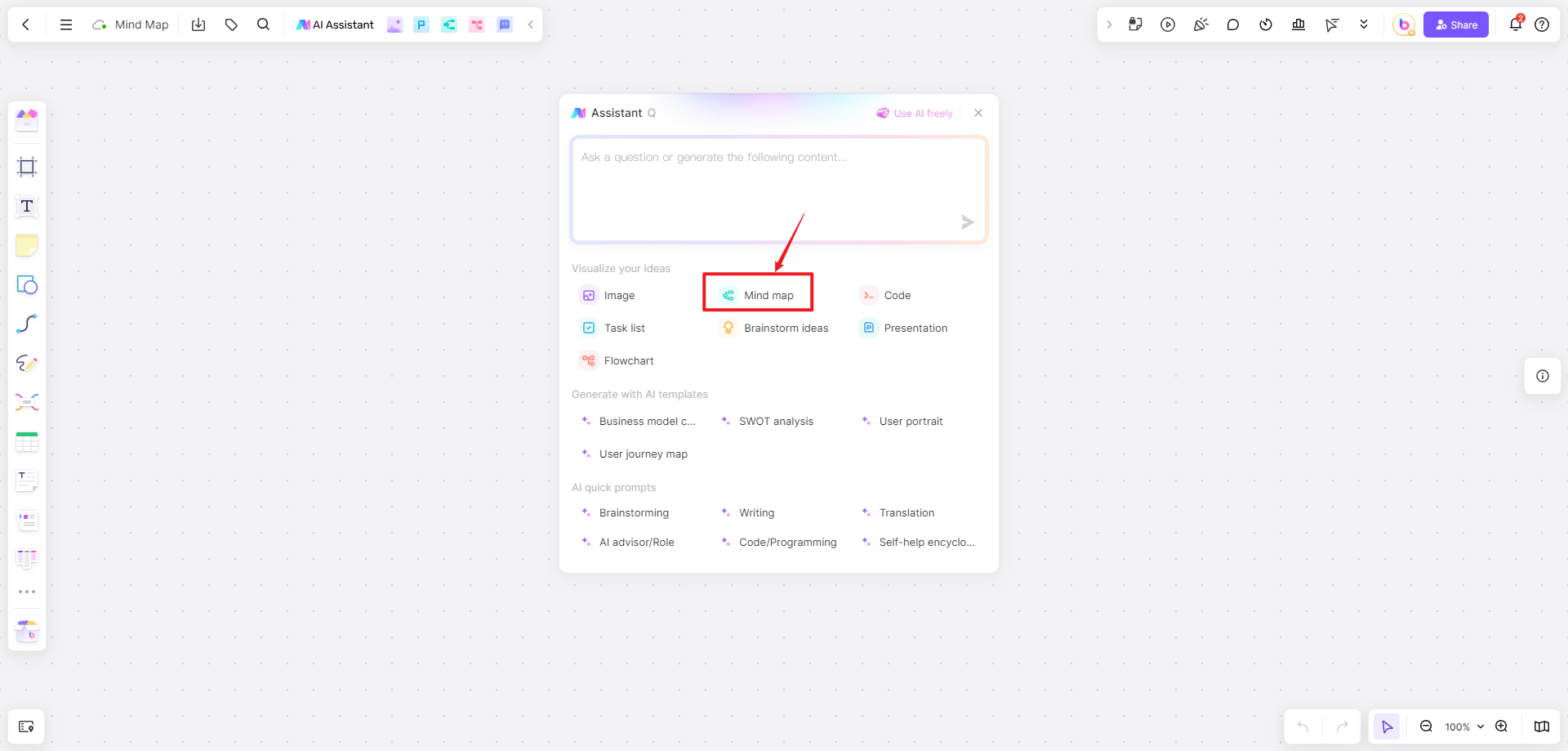
With selecting the “Mind Map" option, you'll be prompted to enter the central topic of your mind map. Type in the main idea or theme that you want to explore. Boardmix AI will then use this information to generate an initial structure for your mind map.
Step 4: Customize Your Nodes
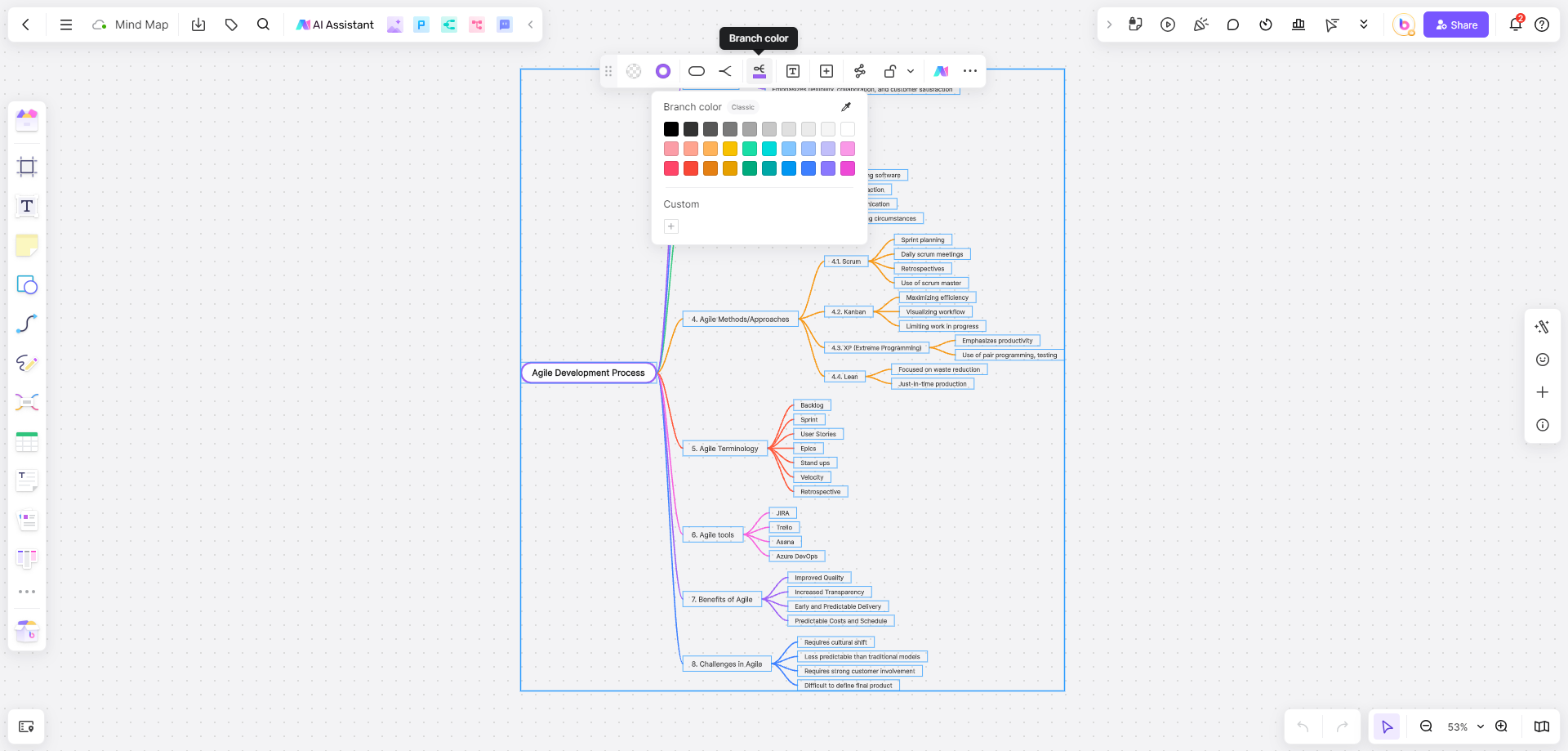
One of the key features of Boardmix is its extensive customization options. To make your mind map truly your own, you can adjust the mind map according to your need, you can also use the tools provided to add colors, images, or icons to your nodes. This not only makes your mind map more visually engaging but also helps in better categorization and idea differentiation.
Step 5: Expand Your Mind Map
Now that you have your central topic and initial structure, it's time to expand your mind map. Click on a node and start adding branches and sub-branches by clicking and typing. Boardmix allows you to easily organize your ideas and concepts in a hierarchical manner, promoting clear and structured thinking.
Step 6: Collaborate in Real Time
Boardmix shines when it comes to collaboration. If you're working on a project with a team, you can invite others to your mind map by sharing the link with them. They will be able to view and edit the mind map in real time, making it an excellent tool for brainstorming sessions and collaborative planning.
Step 7: Export Your Mind Map
Once you've completed your mind map, you have the option to export it in various formats. Boardmix AI supports exports in JPEG, PNG, PDF, etc., ensuring that your mind map can be used in a variety of contexts. To export, click on the "Export" button in the top menu and choose your preferred format.
Additional Tips:
Utilize Templates: If you're unsure where to start, Boardmix provides templates that you can use as a foundation for your mind map.
Mind Map Organization: Organize your mind map by using different colors and icons to represent different categories or ideas.
Regular Updates: As your project evolves, regularly update your mind map to reflect new information and changes in direction.
How to Maximize the Potential of Your Mind Map Maker?
Mind map makers are versatile tools that can significantly enhance your productivity and creativity when used effectively. To maximize the potential of your mind map builder, consider the following tips and strategies:
Plan Your Structure: Before you start mapping, plan the structure of your mind map to ensure clarity.
Use Visual Hierarchy: Employ different colors, shapes, and sizes to create a visual hierarchy that guides the viewer's eye.
Keep It Simple: Avoid cluttering your mind map with too much information. Focus on key points and concepts.
Regularly Update: As your ideas evolve, update your mind map to reflect the latest information.
Use It for Different Purposes: Mind maps are versatile tools. Use them for brainstorming, planning, organizing, and more.
Conclusion
Mind map makers are powerful tools that can significantly enhance your creative and organizational capabilities. By selecting the right mind map maker and using it effectively, you can unlock your full potential and achieve greater success in both personal and professional projects. With the top 10 mind map makers listed above, you have a variety of options to choose from, each with its unique features and capabilities. And with Boardmix, you have a cutting-edge tool that combines user-friendly design with artificial intelligence to take your mind mapping to the next level.









