Creating clear and visually appealing flowcharts has never been easier with the rise of flowchart software in 2025. From mapping out workflows to designing algorithms or organizing your ideas, the right flowchart tool can make a significant difference. This guide takes you through the best flowchart software available in 2025, both free and paid options, helping you choose the perfect tool for your needs.
What Makes the Best Flowchart Software for 2025?
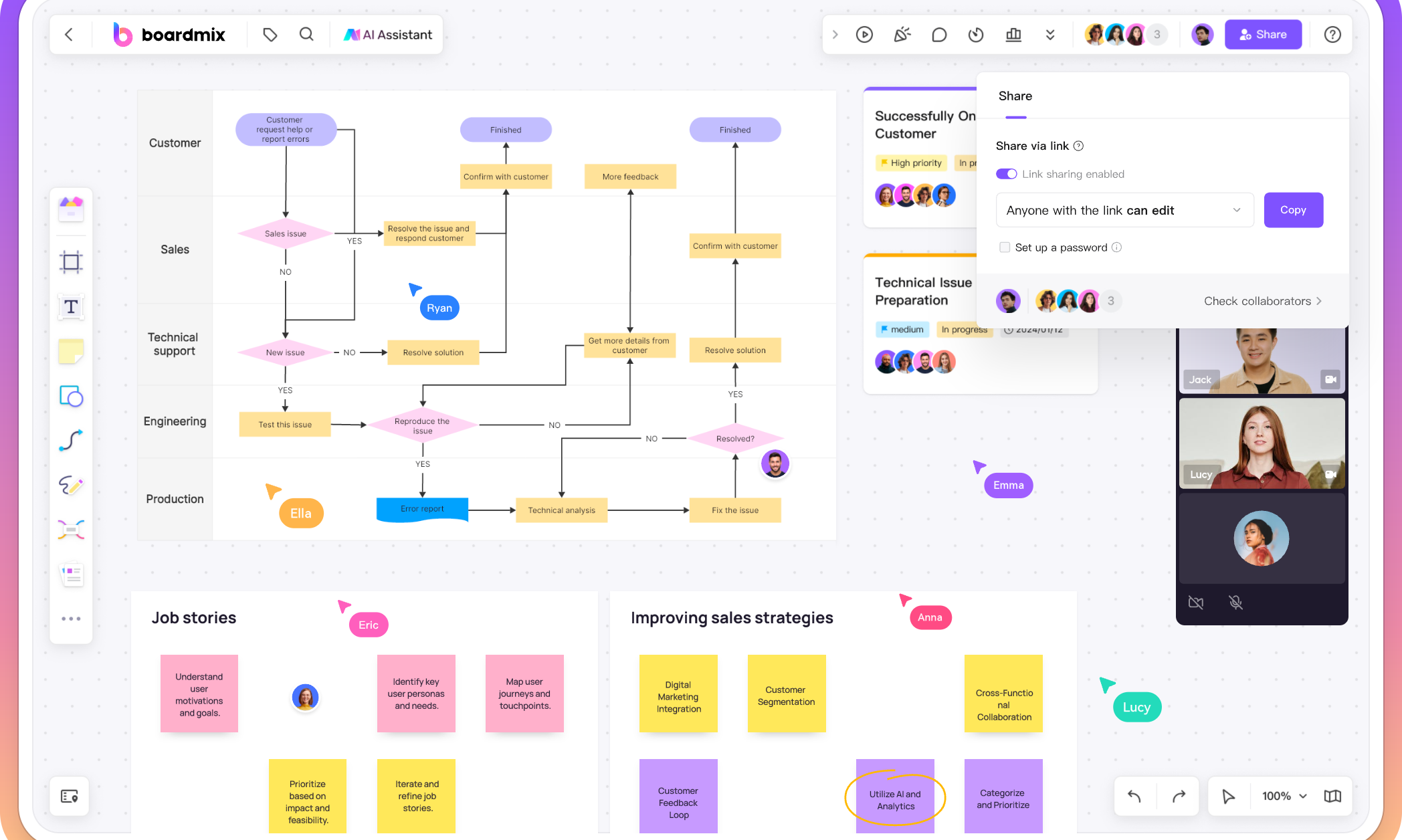
As businesses and individuals continue to prioritize efficiency and clarity in 2025, choosing the right flowchart software is crucial for visualizing complex processes, optimizing workflows, and improving decision-making. The best software for flowcharts offers powerful features, such as AI integration, extensive templates, real-time collaboration, and seamless integration with other tools, making it an invaluable asset for professionals across industries. Let’s explore what sets the top flowchart software apart and why it should be a key tool for your projects.
- AI-Powered Efficiency:
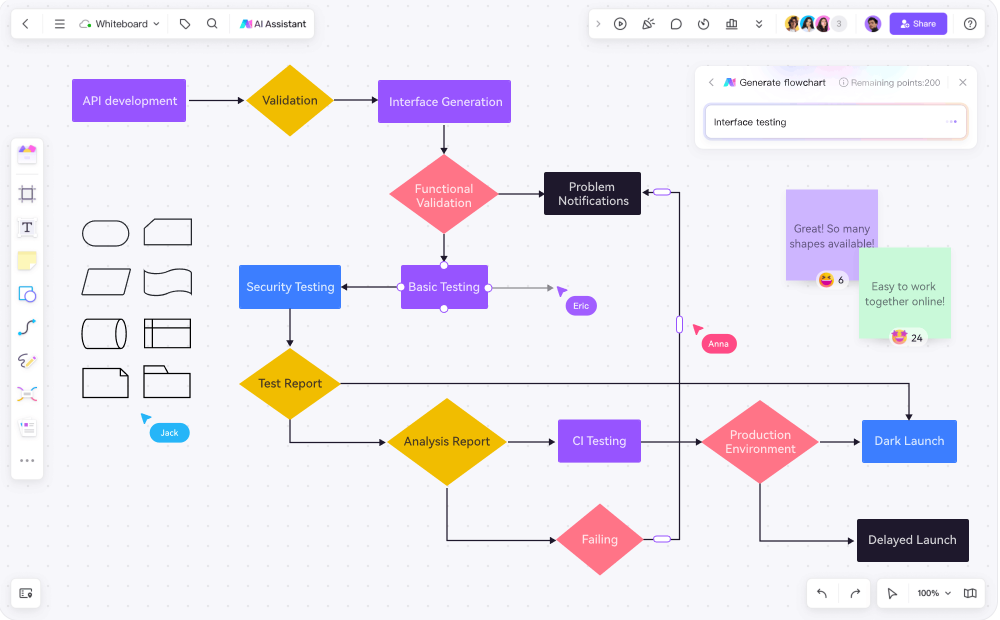
The best flowchart software for 2025 goes beyond basic design by integrating cutting-edge AI flowchart features. With AI-driven tools, users can quickly generate flowcharts from data or textual input, receive intelligent design recommendations, and have the layout automatically optimized for maximum clarity. This powerful automation streamlines the process, helping users save time and create flowcharts faster and more accurately than ever before.
- Diverse and Customizable Templates:
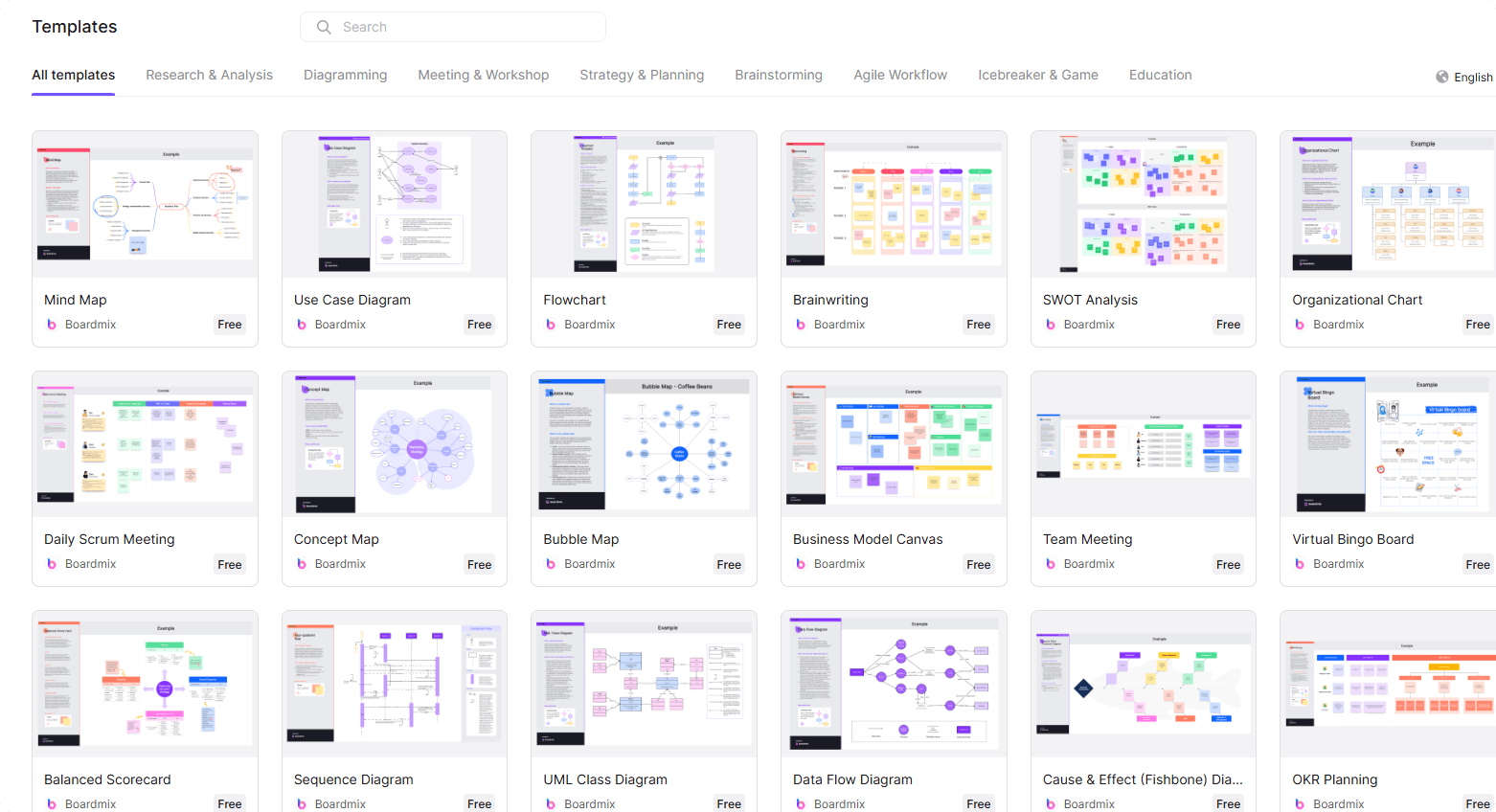
A robust collection of flowchart templates is a must for any leading software. The best platforms provide a wide array of ready-to-use templates that cater to various industries, from business workflows to technical processes. These templates allow users to jumpstart their flowchart creation with minimal effort, ensuring a professional and polished result while maintaining flexibility for customization.
- Seamless Real-Time Collaboration:
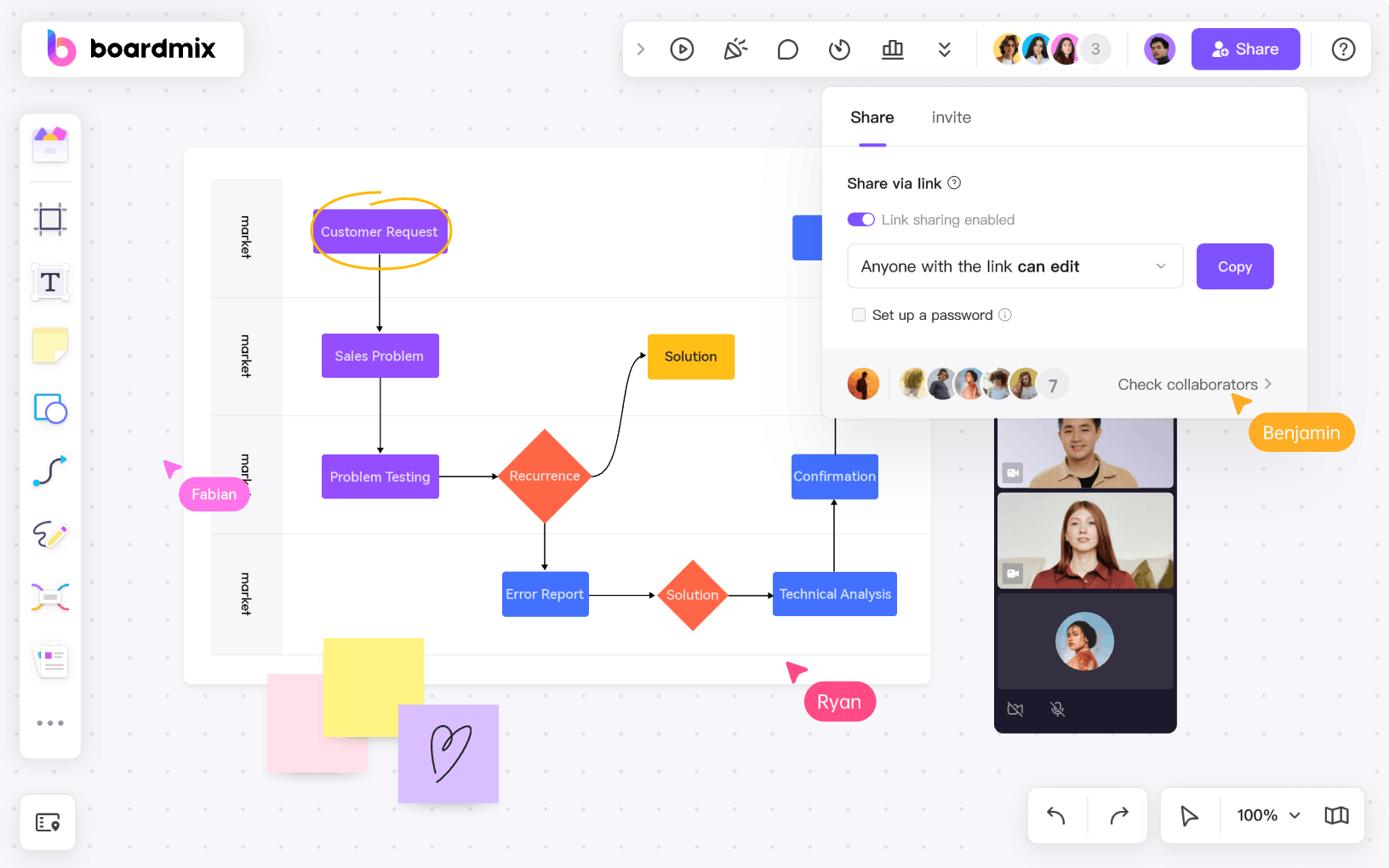
In today’s interconnected world, real-time collaboration is an essential feature. The best flowchart software empowers teams to work simultaneously on the same document, updating in real time. This feature makes group brainstorming and project management more efficient, fostering clear communication and enhancing teamwork, no matter where the team members are located.
- Extensive and Flexible Shape Library:
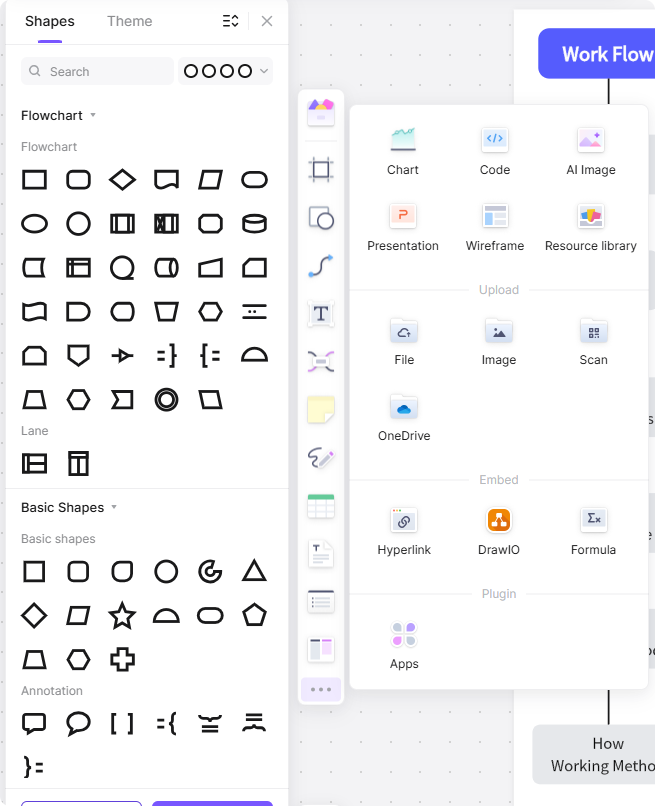
To create professional and precise flowcharts, users need an extensive library of customizable shapes, symbols, and connectors. The top flowchart software provides a wide range of elements that cater to various use cases, from decision trees to system designs. This rich library ensures your flowchart is not only functional but also visually appealing and easy to understand.
- Integration with Other Tools:
The best flowchart software integrates seamlessly with popular tools such as project management apps, communication platforms, and cloud storage services. This integration streamlines workflows by allowing users to sync data, share updates in real time, and collaborate efficiently across platforms. From managing tasks to tracking progress or storing files, integration ensures a smooth and cohesive experience for all team members.
8 Best Flowchart Software for 2025
Flowcharts are powerful tools for organizing ideas, illustrating processes, and visualizing workflows. Whether you're planning a project, explaining a concept, or simplifying a complex process, flowchart software makes the task easier. Here’s a look at some of the top flowchart software options for 2025, including their features and pricing.
- Boardmix
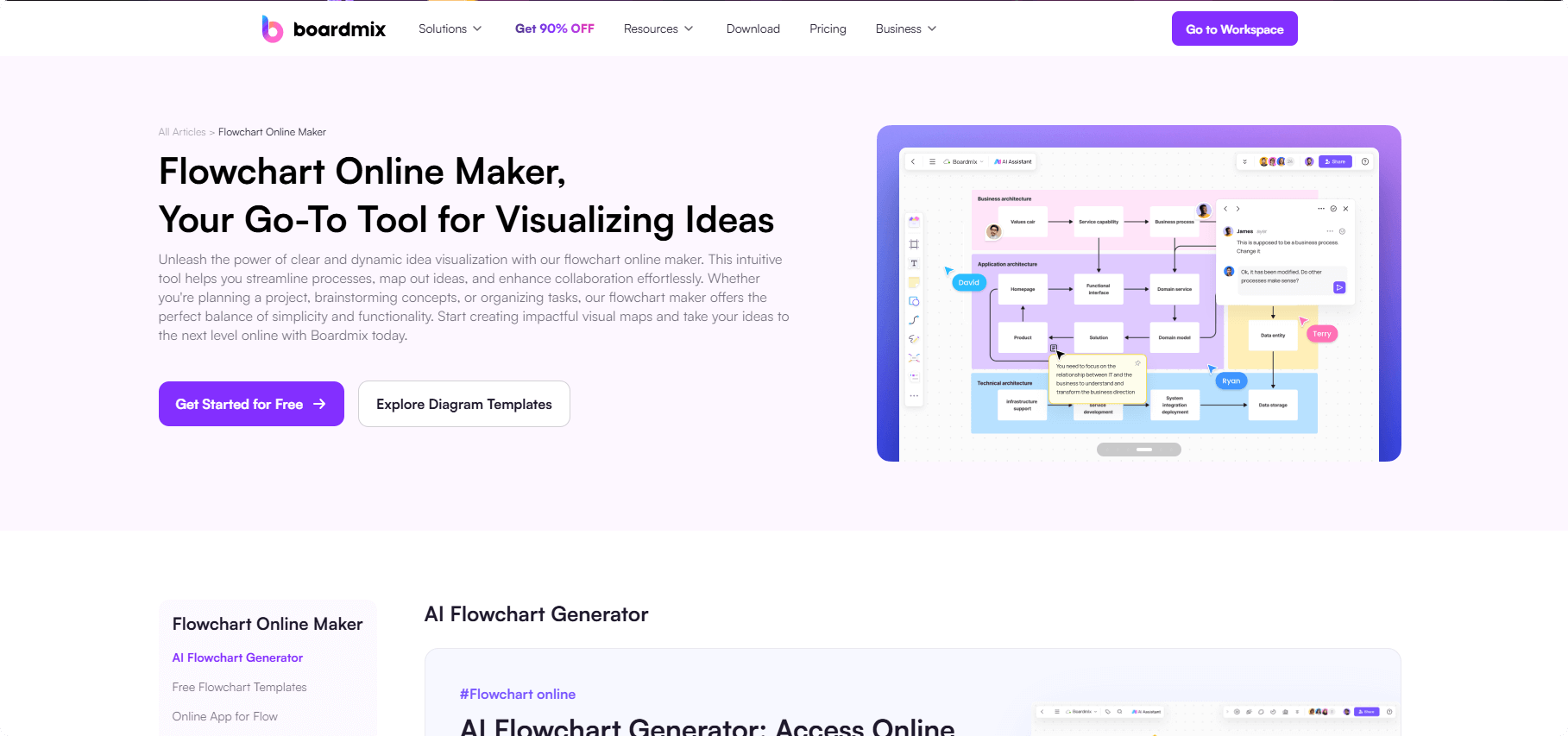
Boardmix is widely considered one of the top tools for creating diagrams, largely due to its intuitive user interface and powerful real-time collaboration features. It offers a vast symbol library and customizable templates that make flowchart creation simple and efficient. With AI-powered tools to enhance creativity and improve workflows, Boardmix is an ideal choice for teams looking to design professional, detailed flowcharts and diagrams quickly and effortlessly.
Pricing:
Basic features: free for life
Business: $4.9/month per user
- ClickUp
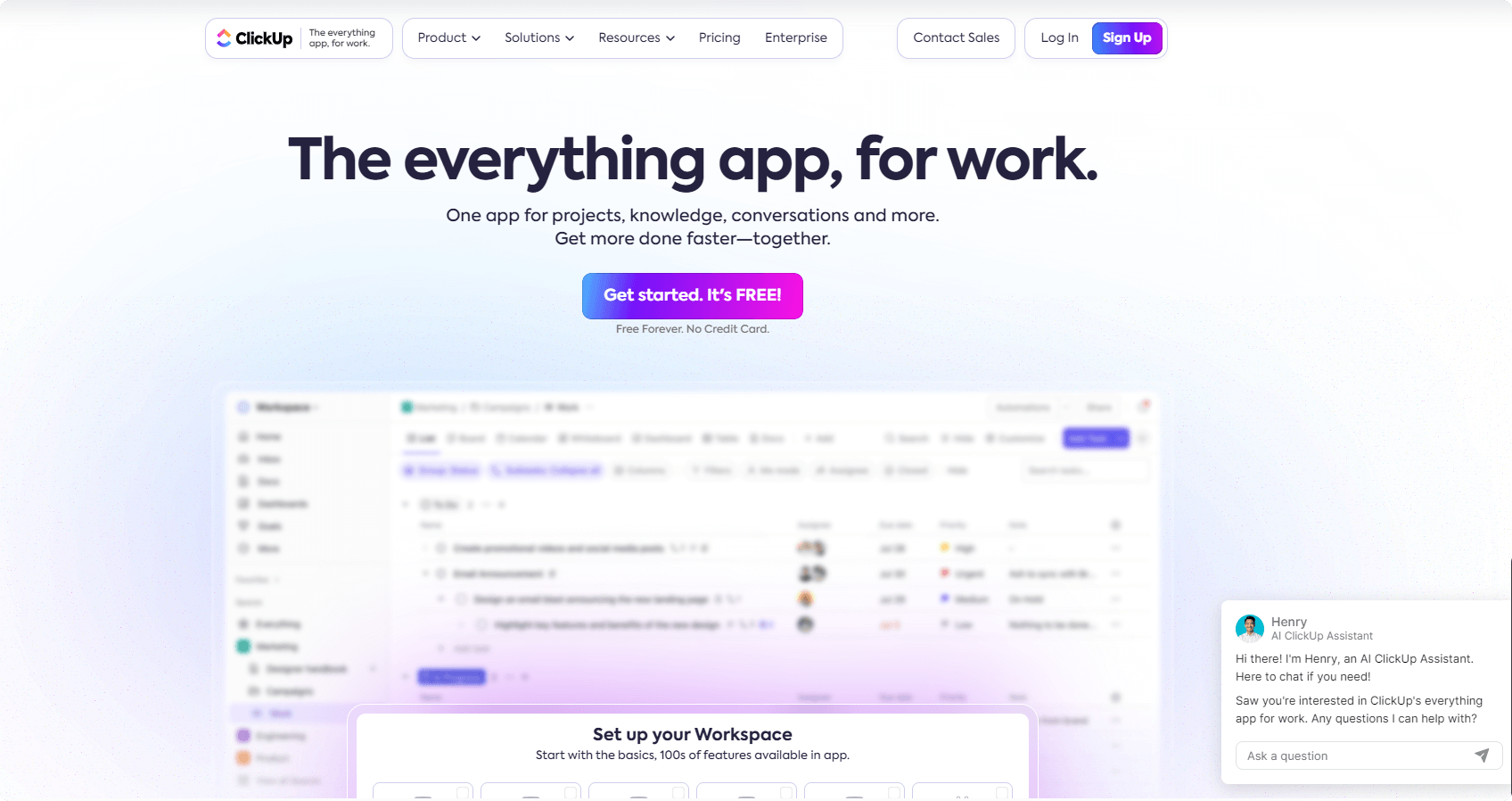
ClickUp’s flowchart tool offers interactive collaboration features, allowing team members to work together in real-time. It also integrates AI-powered tools to help streamline the process, making it easier to generate ideas, refine designs, and enhance productivity. This combination of features ensures an efficient and dynamic workflow for teams.
Pricing:
Unlimited: $7/month per user
Business: $12/month per user
- Canva
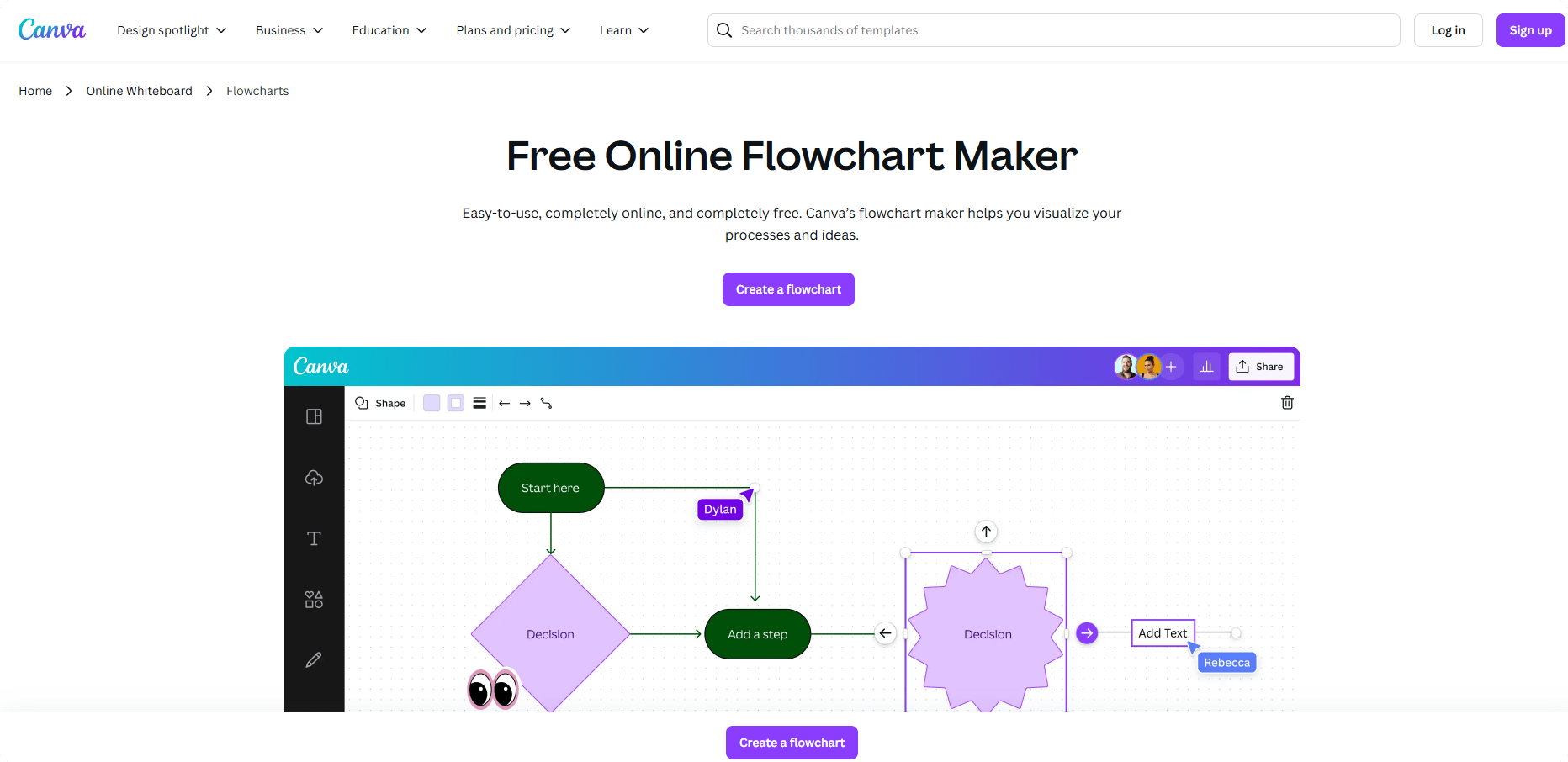
Canva is another tool for flowcharts. Its user-friendly drag-and-drop editor allows you to craft stunning flowcharts quickly using pre-designed templates. With an extensive library of illustrations and icons, customizing your designs to make them one-of-a-kind is a breeze.
Additionally, Canva enhances team collaboration by allowing you to add comments, share designs, and create multiple versions, so everyone can easily access and work on the same design.
Pricing:
Pro: $12.95/ month per user
Teams: $29.99/ month per user for 5 users
- Draw.io
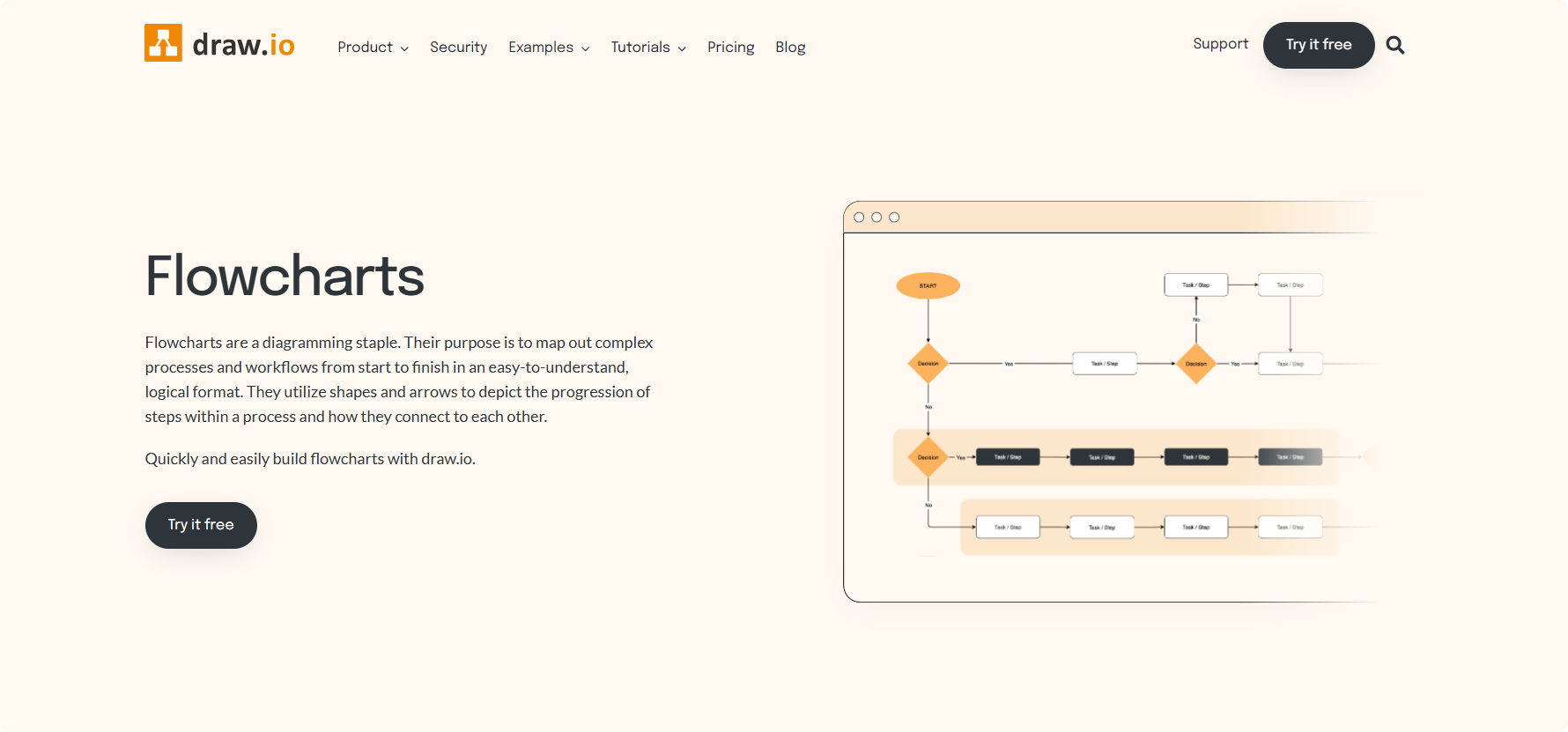
Draw.io is the simplest free flowchart software on this list, and its beauty lies in its no-fuss approach. There's no need to log in or pay—just open the app and start creating your flowchart instantly. It includes all the essential icons and features you need for basic flowcharting, making it an ideal choice if you’re looking for a straightforward, cost-free option. However, Draw.io is great for basic flowcharts but lacks advanced features, making it less suitable for teams with more complex needs.
Pricing:
Free
- Miro
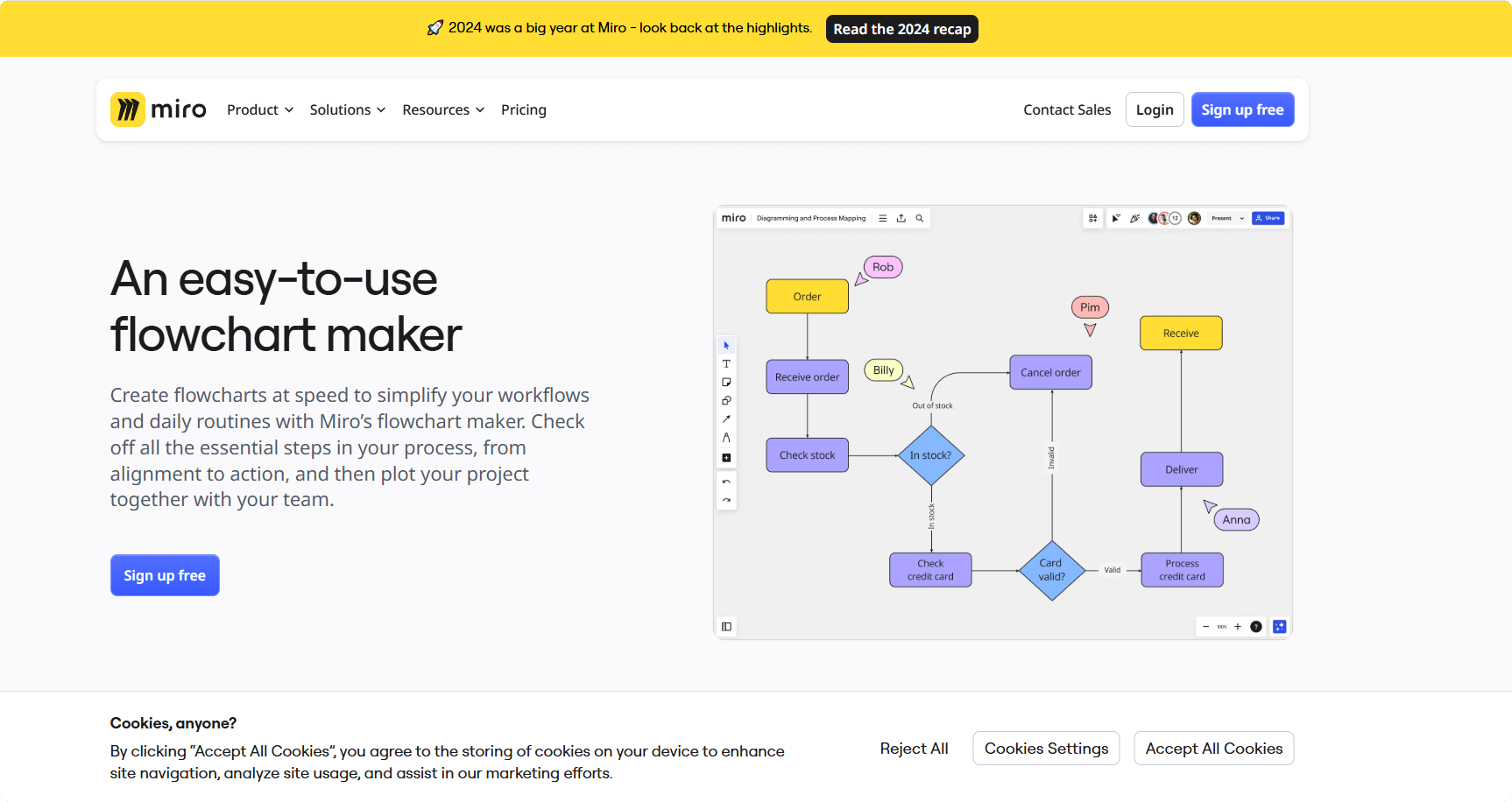
Miro is perfect for collaborative flowchart creation. Its strong collaboration feature allows teams, no matter their location, to work together in real time on flowcharts. The whiteboard system lets multiple users edit the flowchart simultaneously, with clear cursor indicators to show everyone’s changes, ensuring a smooth and coordinated workflow.
Pricing:
Starter: $10/month per user
Business: $20/month per user
- Gliffy
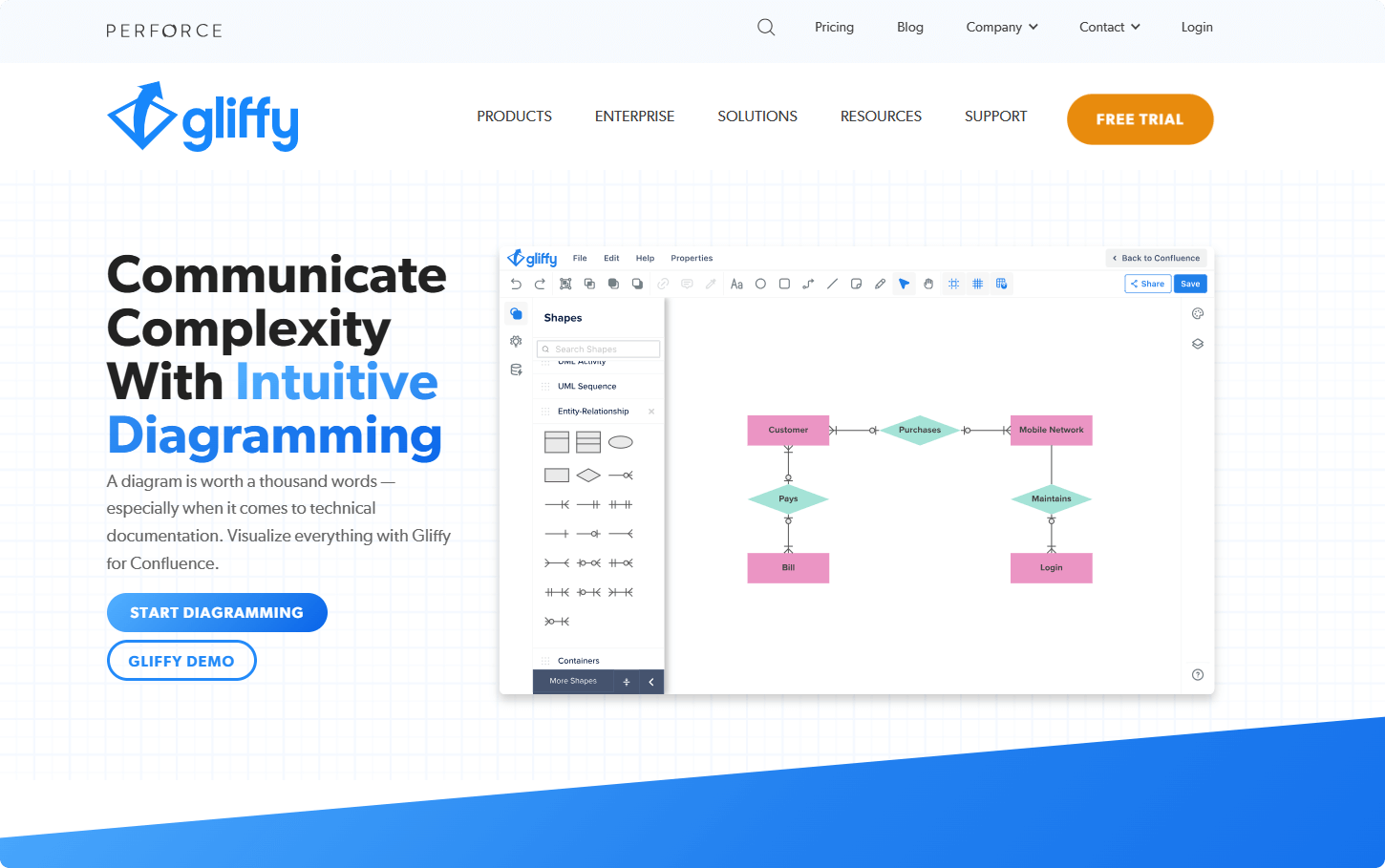
Gliffy is a standout tool for creating flowcharts and diagrams, known for its simplicity and user-friendly interface. It's designed to be accessible even for beginners, making it easy to start designing flowcharts right away. Gliffy supports a wide range of diagrams, including flowcharts, Venn diagrams, network diagrams, and floor plans, offering versatility for various project needs. However, Gliffy’s features may feel somewhat basic when compared to more advanced diagramming tools.
Pricing:
Professional:
$8 per month(1 to 9 Users, billed annually)
$6 per month(10 to 50 Users, billed annually)
- EdrawMax
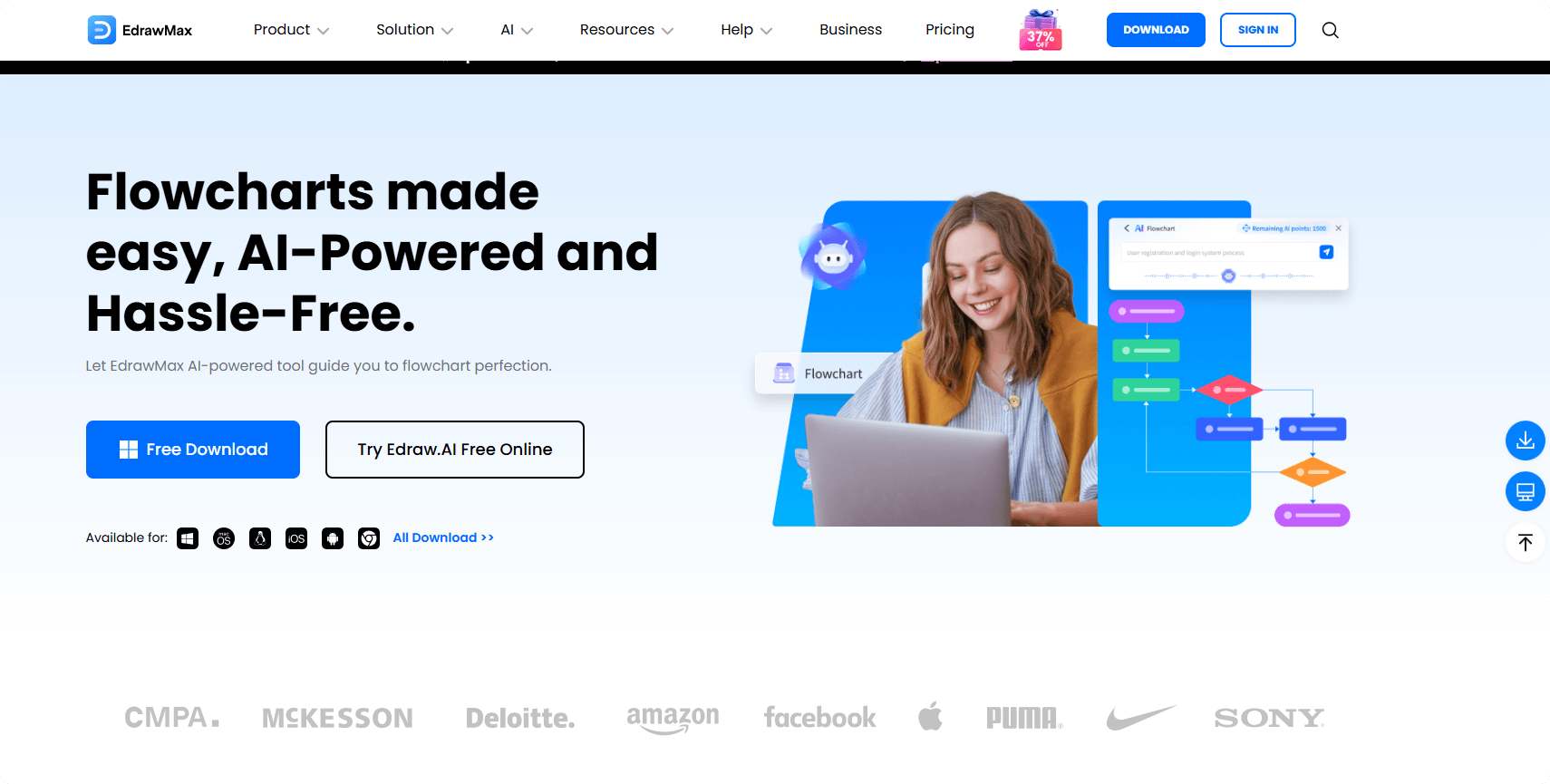
EdrawMax is a versatile tool perfect for designing flowcharts and a wide range of other diagrams. A major highlight is its extensive library of templates, along with a comprehensive set of customizable symbols and shapes to fit your needs. On the downside, the abundance of features in EdrawMax can be overwhelming for new users. It may take a little time to familiarize yourself with all the options available.
Pricing:
Starting from $94.4/year
- SmartDraw
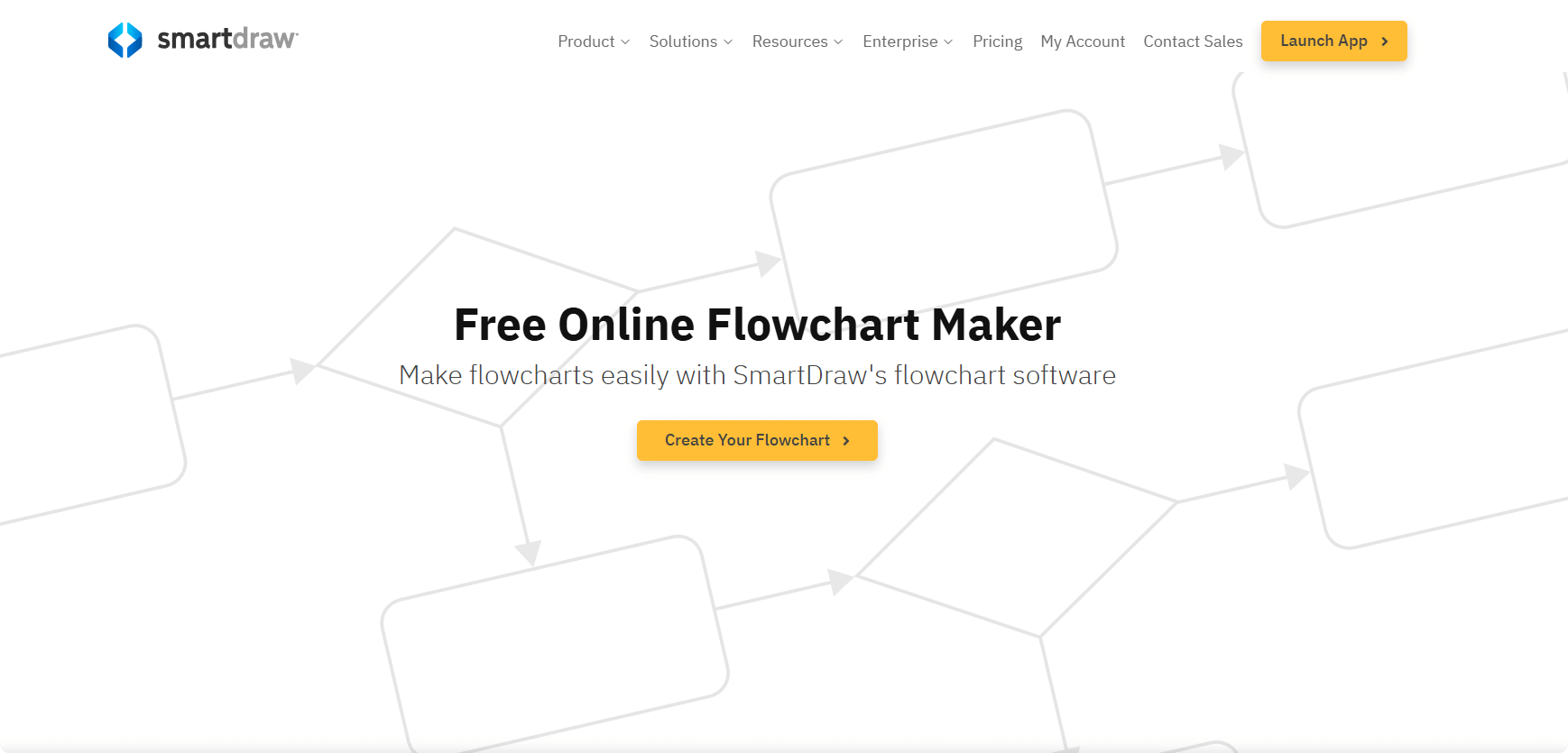
SmartDraw is a robust flowchart software designed for those who need to create various visual assets for their business. It supports over 70 types of diagrams, from flowcharts to schematics, and offers powerful customization and collaboration features to simplify the design process. However, some of its advanced features may be challenging for non-technical users to master.
Pricing:
Individual: $9.95/ month (billed annually)
Team: $8.25/ month per user (billed annually)
Site: $5/ month per user (billed annually)
Each of these flowchart software options offers something unique to users. The right tool will depend on your specific needs, no matter if you're working solo, as part of a team, or with a larger organization.
How to Create a Flowchart on Boardmix?
While other flowchart software options are great for specific needs, Boardmix stands out as the best free flowchart software for teams looking to enhance collaboration and creativity. With its user-friendly online whiteboard, Boardmix offers a range of templates, including flowcharts, mind maps, and diagrams, making it perfect for organizing ideas and planning projects. Plus, its AI-powered features and real-time collaboration capabilities set it apart, ensuring smooth workflows and boosting productivity. If you want a seamless, efficient, and free flowchart solution, Boardmix is your go-to choice.
Creating a flowchart on Boardmix is an easy and efficient process that helps you visualize your ideas and processes. Here’s how to create one in just a few simple steps:
Step 1: Access Boardmix Online Whiteboard
To get started, sign in to your Boardmix account and open the online whiteboard. You can use it directly in your browser without needing to download any software. The interface is user-friendly, making it easy for both beginners and advanced users to jump right in.
Step 2: Choose a Flowchart Template
Boardmix offers a wide variety of pre-designed flowchart templates to choose from. Select the one that best suits your needs, be it for a business process, organizational chart, or a decision-making flow. Templates provide a great starting point, saving you time on layout design.
Step 3: Customize the Template
Now that you have your template, it’s time to personalize it.
- Add flowchart elements: Drag and drop shapes, symbols, and icons to represent different steps or actions.
- Drawing flowchart connections: Connect the elements using lines and arrows to represent the flow and relationships between steps.
- Use AI to assist you: Boardmix’s AI feature can help streamline the process based on your flowchart’s structure.
Step 4: Share and Collaborate
Once your flowchart is ready, share it with your team or collaborators by sending a link or inviting them to work in real-time. Boardmix supports seamless collaboration, so multiple users can edit and provide feedback simultaneously, improving the workflow and speeding up the finalization process.
Different Use Cases of Flowchart Software
When looking for the best software for flowcharts in 2025, it’s essential to consider a tool that suits various needs across different industries and tasks. No matter if you're managing workflows, designing algorithms, or planning personal finances, the best free flowchart software like Boardmix provides versatile solutions for all. With its intuitive features and extensive templates, Boardmix is the ideal choice to create flowcharts tailored to specific needs, ensuring clear visualization and streamlined decision-making. Let’s explore how flowchart software can enhance efficiency in different scenarios.
- Workflow Charts: Workflow charts map out business or operational processes in a clear, step-by-step format. They help visualize the flow of tasks, responsibilities, and decision points, making it easier to identify bottlenecks or inefficiencies. Workflow charts are invaluable in process improvement, training new employees, and ensuring smooth business operations.
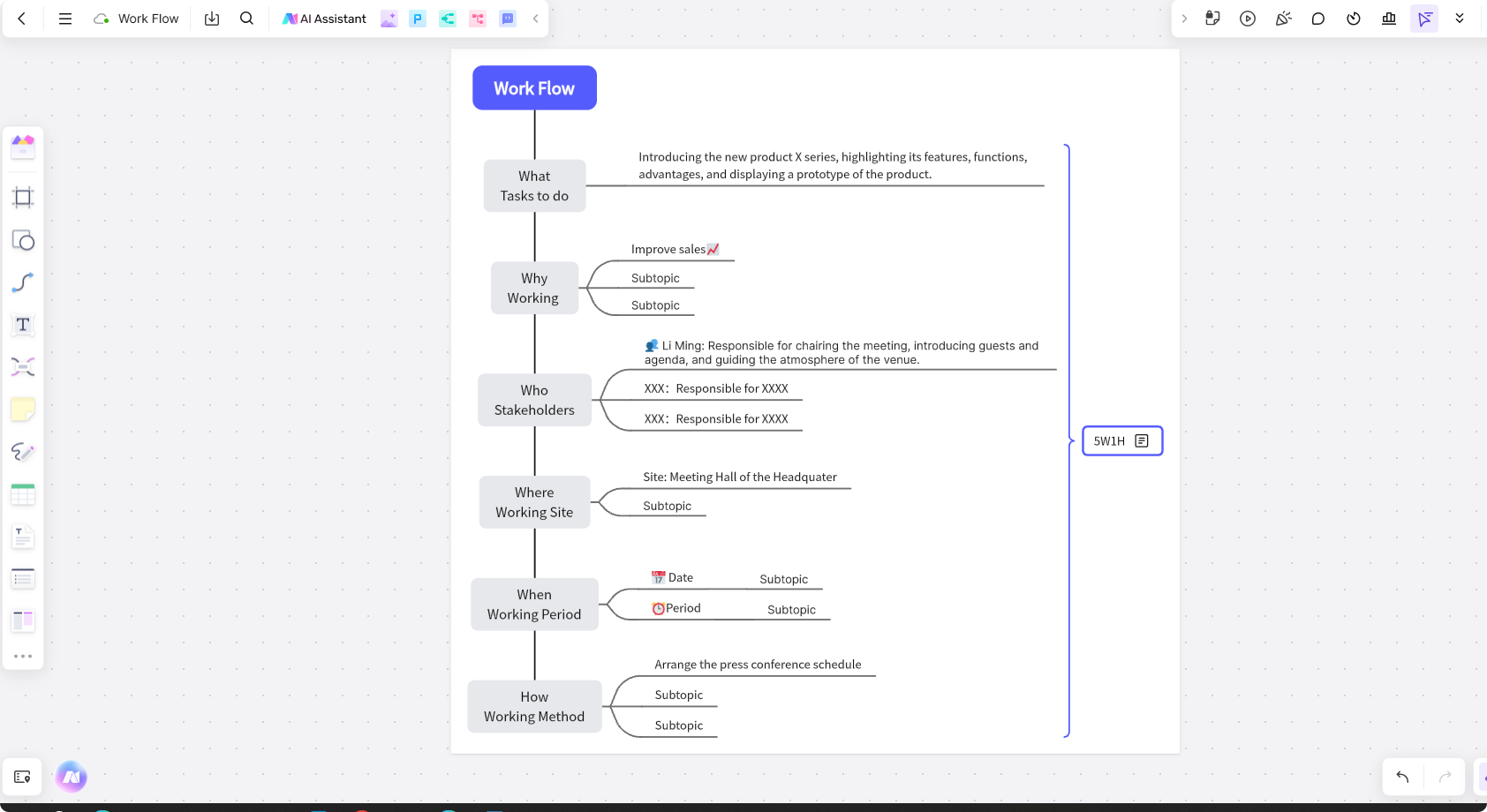
- Algorithm Flowchart: Algorithm flowcharts depict the sequence of steps in a computational process or algorithm. They break down complex logic into visual diagrams, making it easier for developers and engineers to design, analyze, and debug programs. These flowcharts ensure that the program follows a logical path and helps in the optimization of processes.
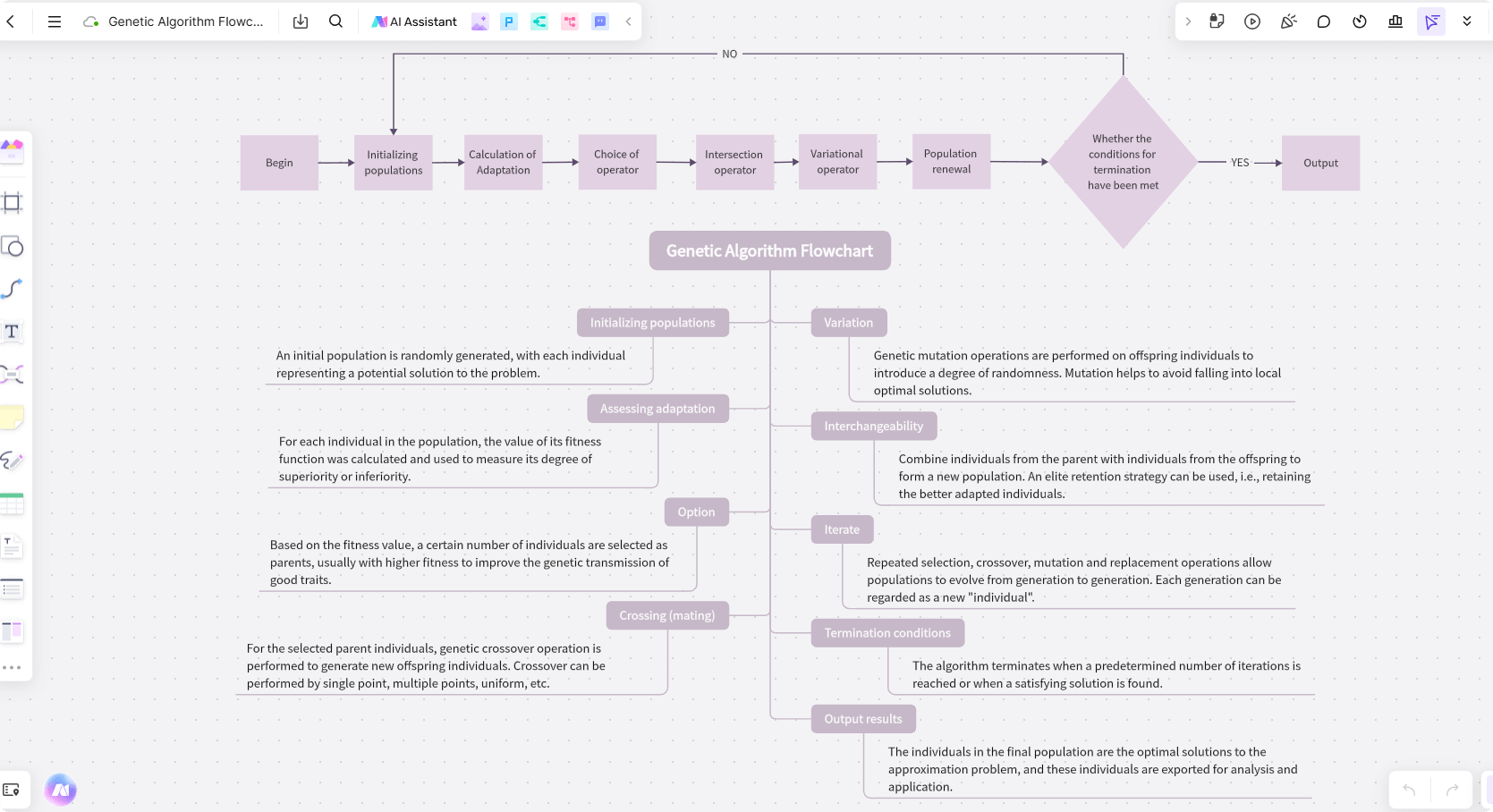
- Swimlane Flowchart: Swimlane flowcharts organize processes into lanes based on who or what is responsible for each step. These charts provide a clear overview of how tasks flow across departments, teams, or systems. They are highly effective in showing cross-functional processes, helping to clarify roles, responsibilities, and handoffs in complex workflows.
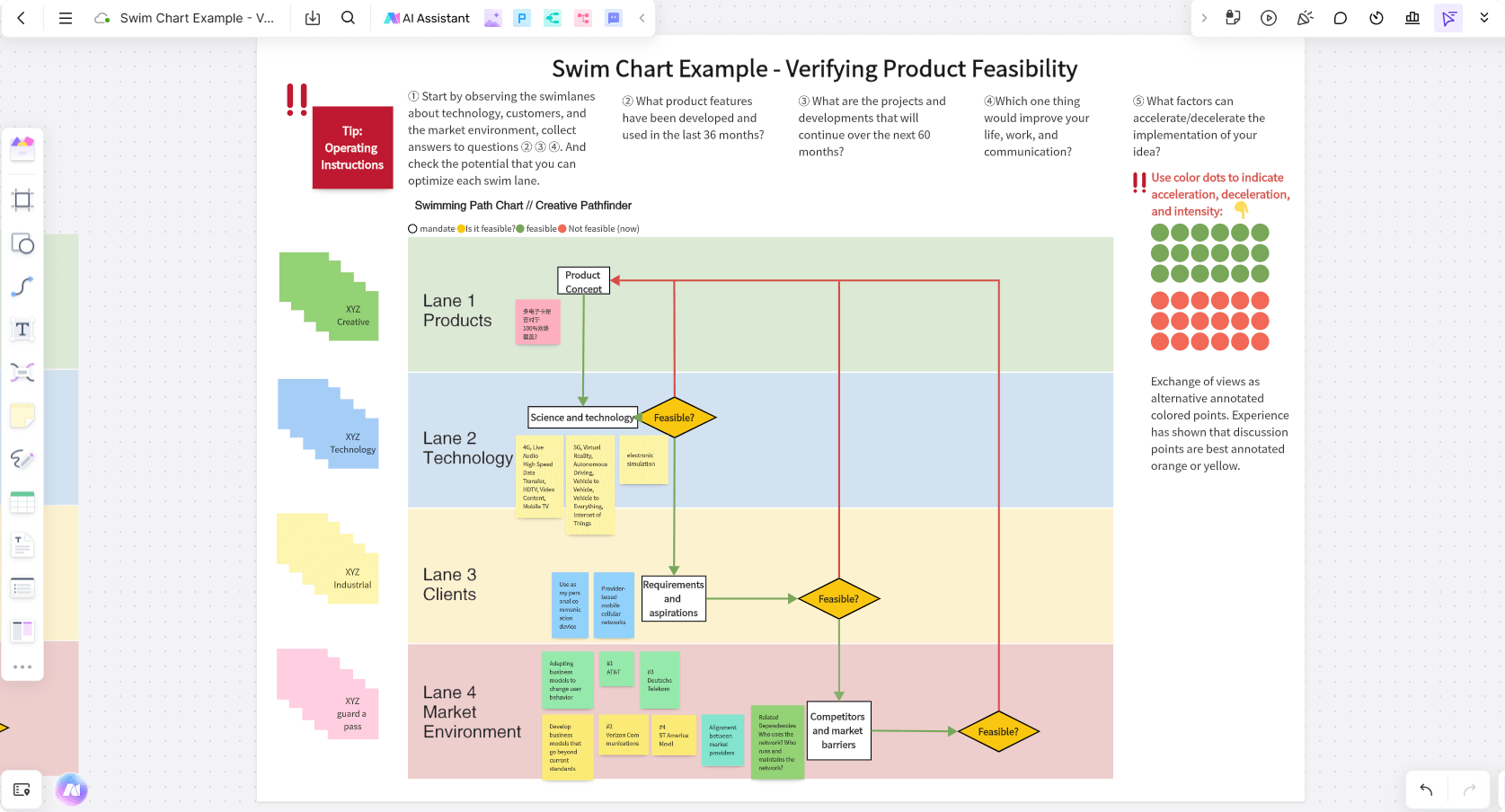
- Personal Finance Flowchart: Personal finance flowcharts are used to visualize and plan financial decisions, such as budgeting, saving, and investing. They help individuals track income, expenses, and savings goals. This type of flowchart simplifies decision-making, making it easier to manage financial health and prioritize long-term financial objectives.
- Program Flowchart: Program flowcharts represent the logic and structure of computer programs, focusing on key components like input, processing, and output. They help programmers plan the structure of their code and identify potential errors early in the development process. These charts are essential in programming for clear and systematic problem-solving.
Conclusion
Choosing the right flowchart software can streamline your processes and help you communicate ideas more effectively. The best flowchart tools available in 2025 offer powerful features and ease of use for both individual and teams. By exploring both free and paid options, you'll be equipped to find the tool that best suits your unique needs and goals.









