Efficient workflows and well-structured documents are the foundation of productivity in fast-paced work environment. Whether you're managing a project, handling a team, or developing content, having the right tools can significantly improve your efficiency and the quality of your work. These tools not only help streamline tasks but also enhance collaboration, automate processes, and reduce errors. Let’s explore the best tools to create work flows and documents in 2025 to enhance your work efficiency.
Why is Creating Workflows and Documents Important?
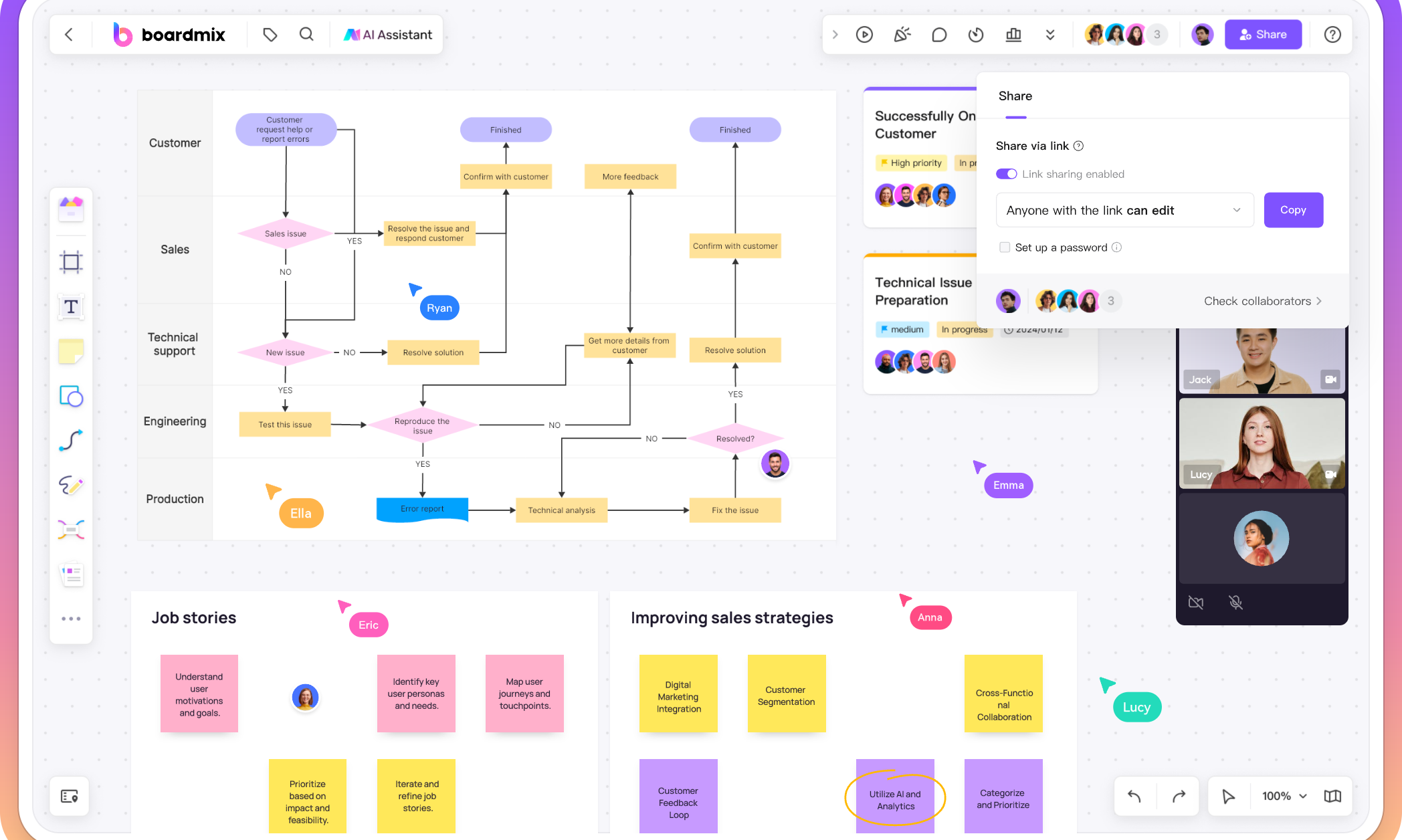
Creating effective work flows and documents is critical for a variety of reasons. First and foremost, workflows help teams and individuals stay organized and ensure that all tasks are completed efficiently and in the right order. They serve as a roadmap that guides processes, making it easier to track progress and identify bottlenecks. Additionally, clear documentation is vital for communicating ideas, instructions, and updates, ensuring that all stakeholders are on the same page.
Businesses are more focused than ever on reducing manual tasks, increasing automation, and leveraging digital tools for better collaboration in 2025. Workflows and documents play an essential role in improving productivity, minimizing errors, and fostering smoother team interactions, which is key for success in a competitive market.
Must-Have Features in Workflow and Document Creation Tools
To ensure that your team can work efficiently and collaborate seamlessly, it’s important to choose tools with the right features. Let’s take a closer look at the must-have functionalities that every workflow and document creation tool for 2025 should include, helping you make informed decisions for optimizing your workflow management.
- Real-Time Collaboration: In a world where remote work and global teams are becoming the norm, real-time collaboration is a must. Tools should allow multiple users to work simultaneously, making edits and providing feedback instantly.
- Customizable Templates: Pre-designed templates that are easily customizable can save valuable time. These templates should be adaptable to various industries and needs, from project management to content creation.
- Cloud Integration: Cloud-based solutions ensure that workflows and documents are accessible from any device, anywhere. This feature is especially beneficial for teams working across different time zones and regions.
- Version Control: Version control allows users to track changes and manage different iterations of a document or workflow, ensuring no data is lost and that teams can revert to earlier versions if needed.
- AI-Powered Suggestions: Tools that incorporate AI can help users streamline their workflows by providing intelligent suggestions, optimizing processes, and identifying areas for improvement.
By choosing a tool that includes these key features, teams and businesses can stay ahead in 2025’s fast-evolving digital landscape, improving efficiency, collaboration, and innovation.
8 Best Tools to Create Work flows and Documents for 2025
As businesses and teams strive for greater productivity and efficiency, the tools used to create workflows and documents become essential. The right tool can streamline processes, enhance collaboration, and improve organization. the best tools for creating workflows and documents in 2025 incorporate advanced features such as real-time collaboration, version control and customizable templates. Here’s a look at eight top tools you should consider, along with their pros and cons.
1. Boardmix
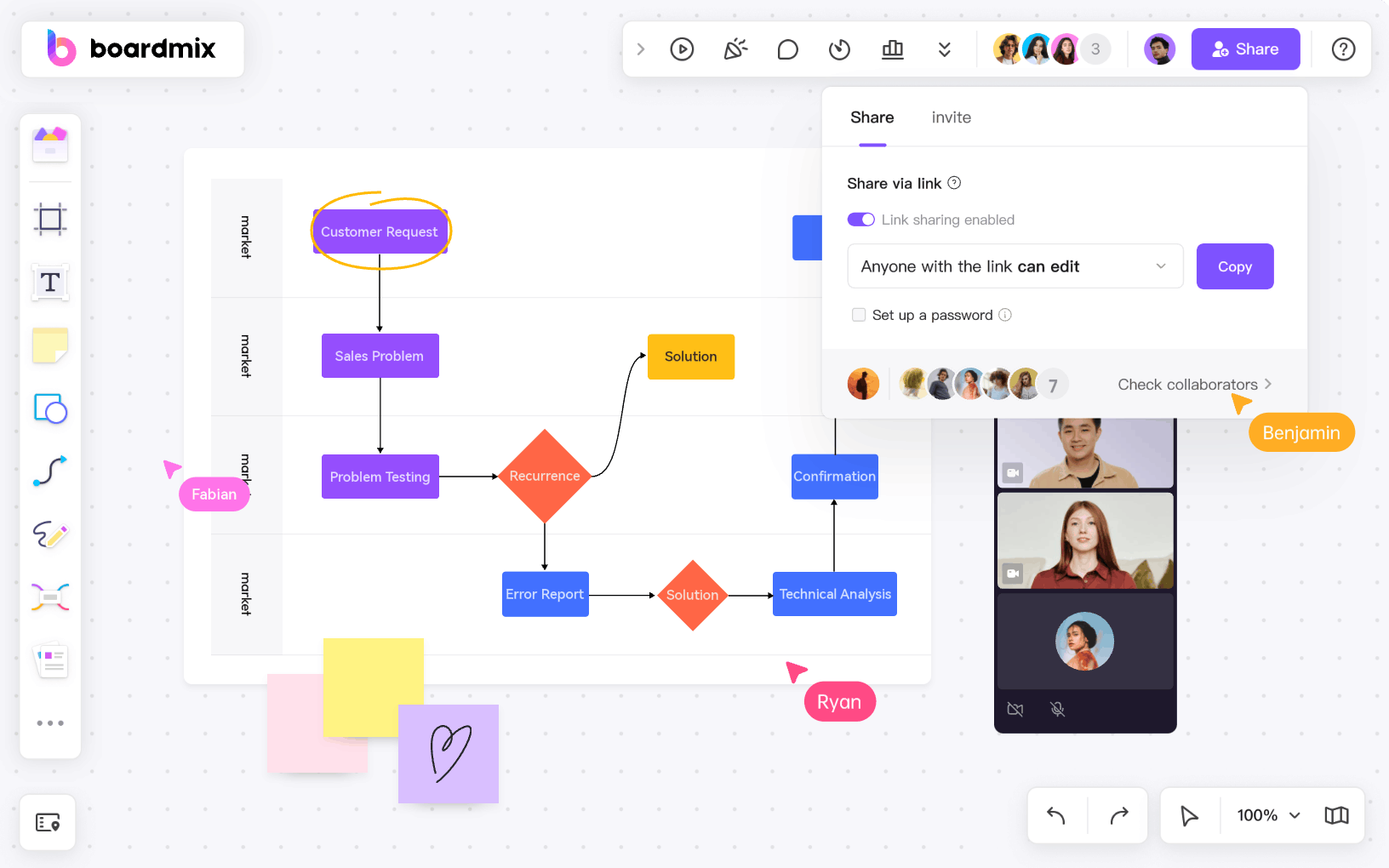
Boardmix is an online whiteboard tool designed to enhance workflow creation and document management. It features an intuitive visual interface, making it easy to brainstorm, plan, and organize tasks. With a wide range of pre-designed templates, including flowcharts, mind maps, and diagrams, Boardmix simplifies idea organization and project planning. The platform also integrates AI tools to optimize workflows and generate creative solutions. Real-time collaboration allows seamless communication and coordination among team members, boosting productivity and fostering innovation. Boardmix provides a powerful solution to streamline workflows and elevate team collaboration.
Pros:
- Collaborative editing in real-time
- Rich library of templates for easy workflow creation
- AI enhancement
- Integration with other tools
Cons:
- Might take time to master advanced features.
2.Lucidchart
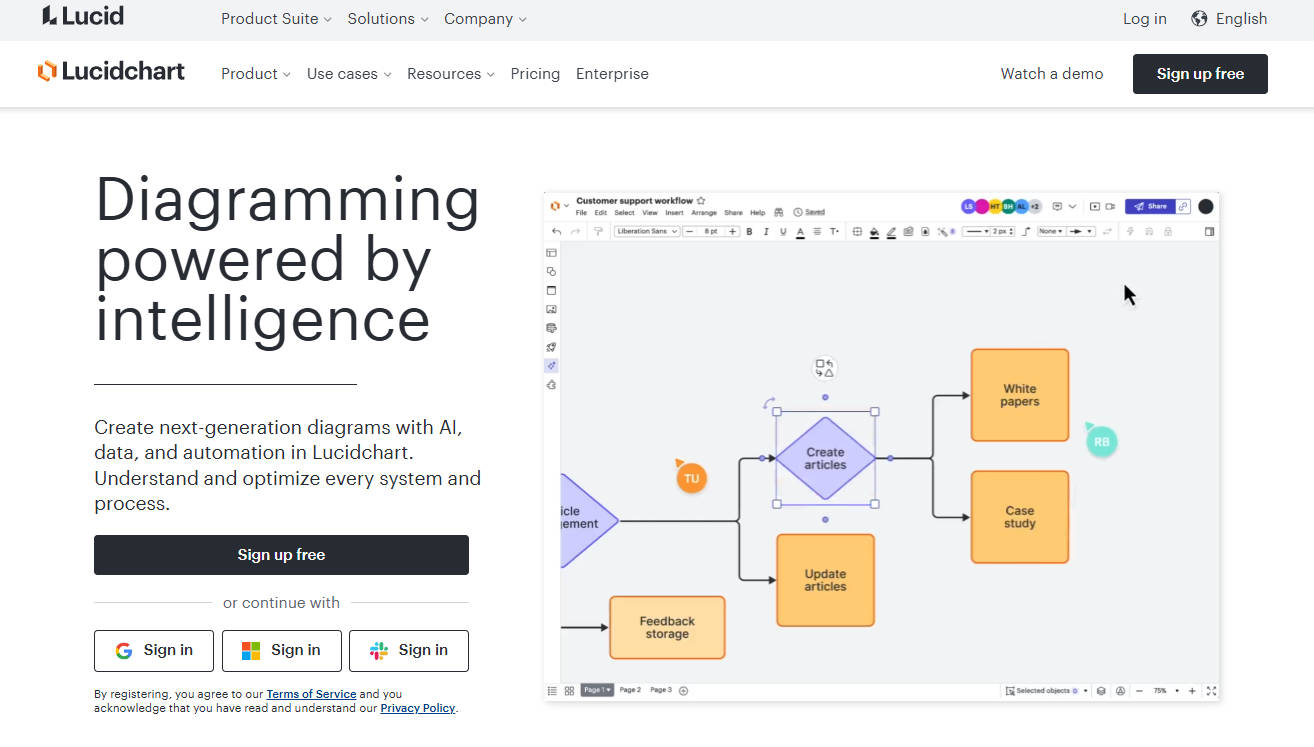
Lucidchart is a popular tool for creating flowcharts, diagrams, and workflows. It can be used for creating process maps and organizational charts.
Pros:
- Robust features capable of addressing diverse needs, with seamless integrations for enhanced connectivity.
- Dedicated team hubs streamline cross-platform collaboration.
Cons:
- Requires time to master due to its complexity and wide range of functionalities.
3.Creately
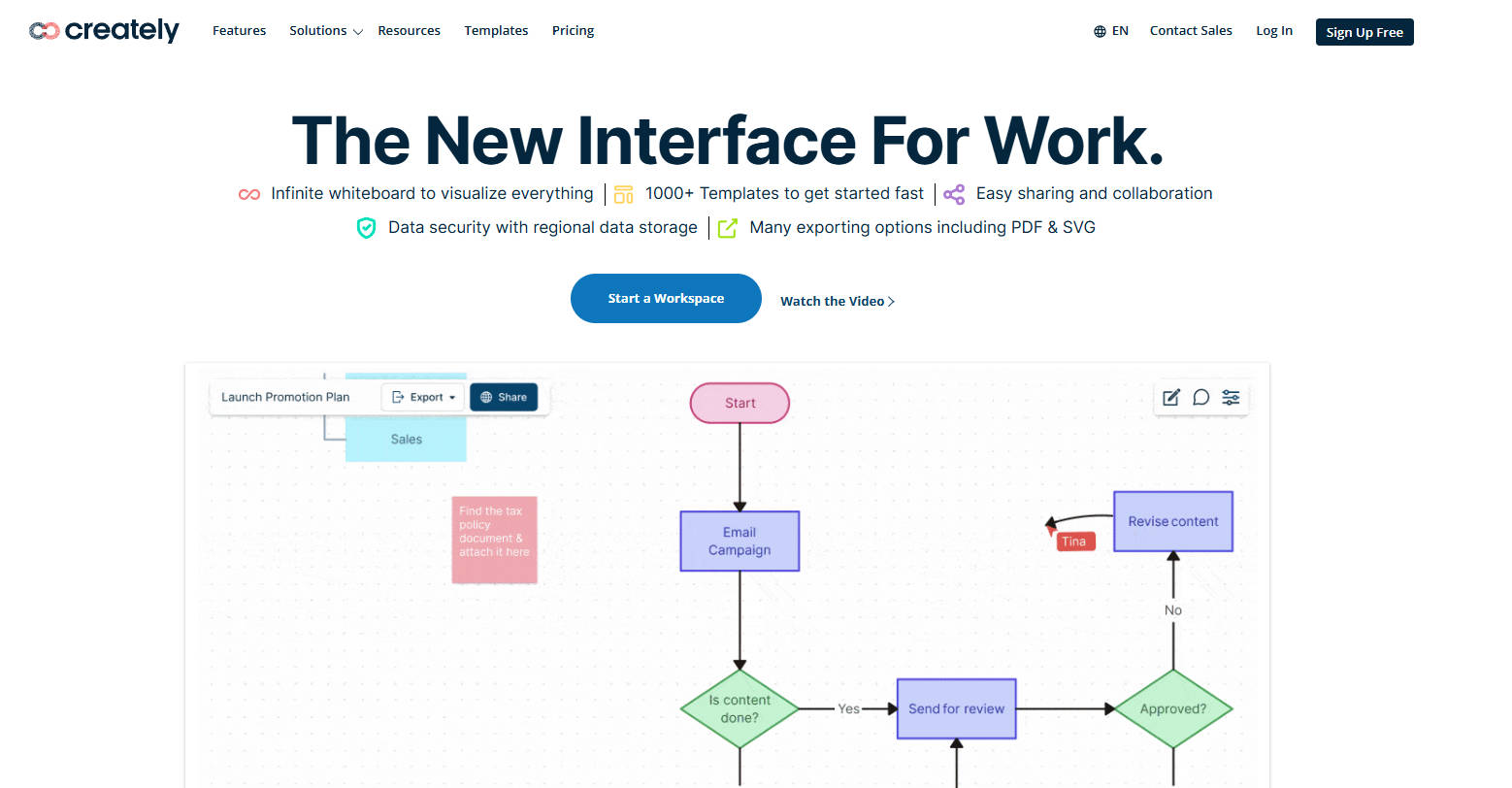
Creately excels with its wide array of shape libraries and expertly designed templates, offering powerful tools that cater to both beginners and experienced diagrammers.
Pros:
- Pre-designed templates, shapes, and toolkits
- Easy-To-Use Visual Workspaces for Project Management
Cons:
- Browser interface slow at times
4.Microsoft Visio
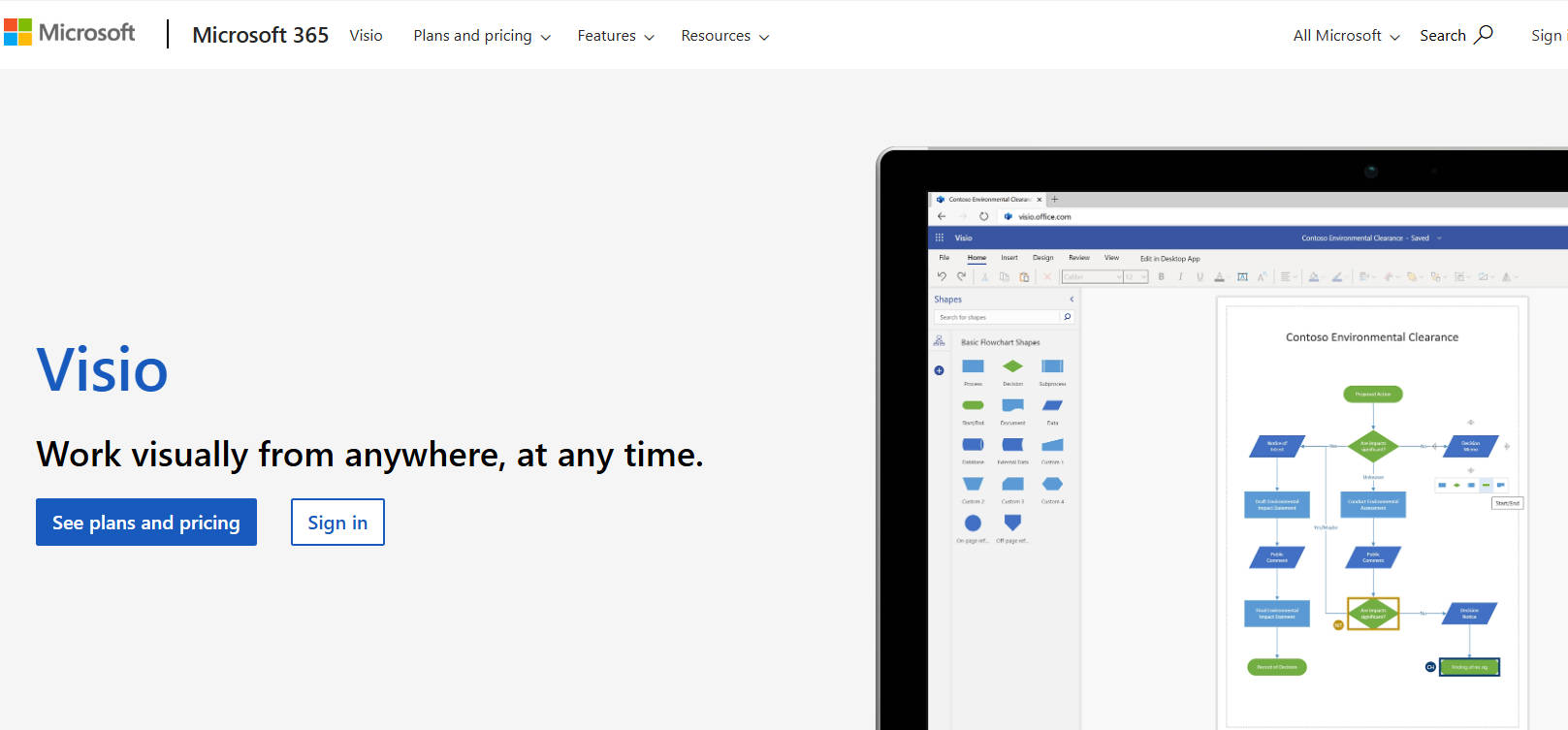
Microsoft Visio is a powerful diagramming and vector graphics application. It allows users to easily and intuitively draw flowcharts, diagrams and org charts for Workflow enhancement.
Pros:
- Tailored specifically for Windows users.
- Seamless integration with Microsoft 365 applications like Word and Excel.
Cons:
- Allows sharing Visio files with non-Windows users via the web, but the online version only offers limited functionality.
5.ClickUp
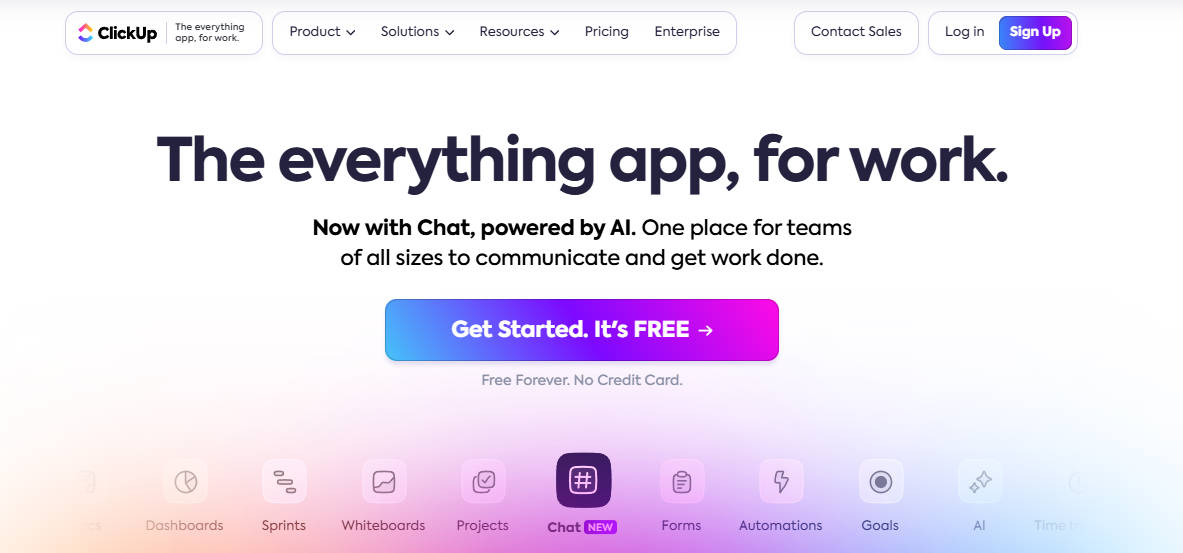
ClickUp is a comprehensive work management platform for project and task management. It includes functionalities like time tracking, task management and project coordination.
Pros:
- Customizable workflows
- Robust collaboration tools:
Cons:
- Overwhelming for new users due to many customization options
- Limited integrations compared to other tools
6.Miro
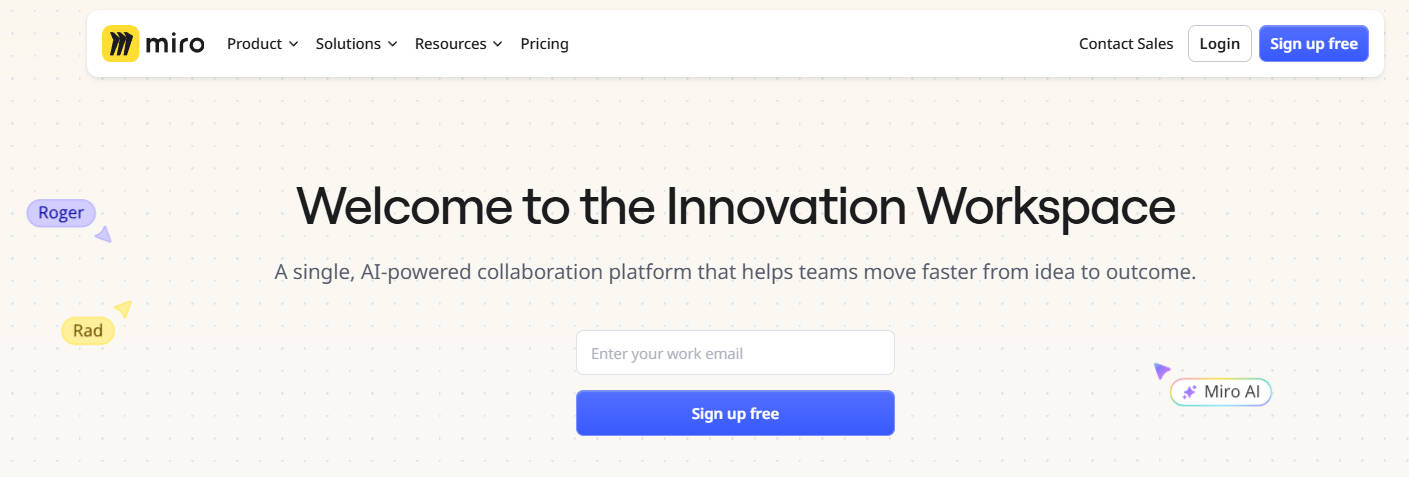
Miro, recognized for its interactive whiteboard platform, features an easy-to-use flowchart maker that enables real-time collaboration and provides a wide range of templates.
Pros:
- Combines all essential tools for remote teams in one platform, including diagramming, meetings, document collaboration and more.
Cons:
- The pricing and range of features may exceed the requirements of individual users.
7.ProcessMaker
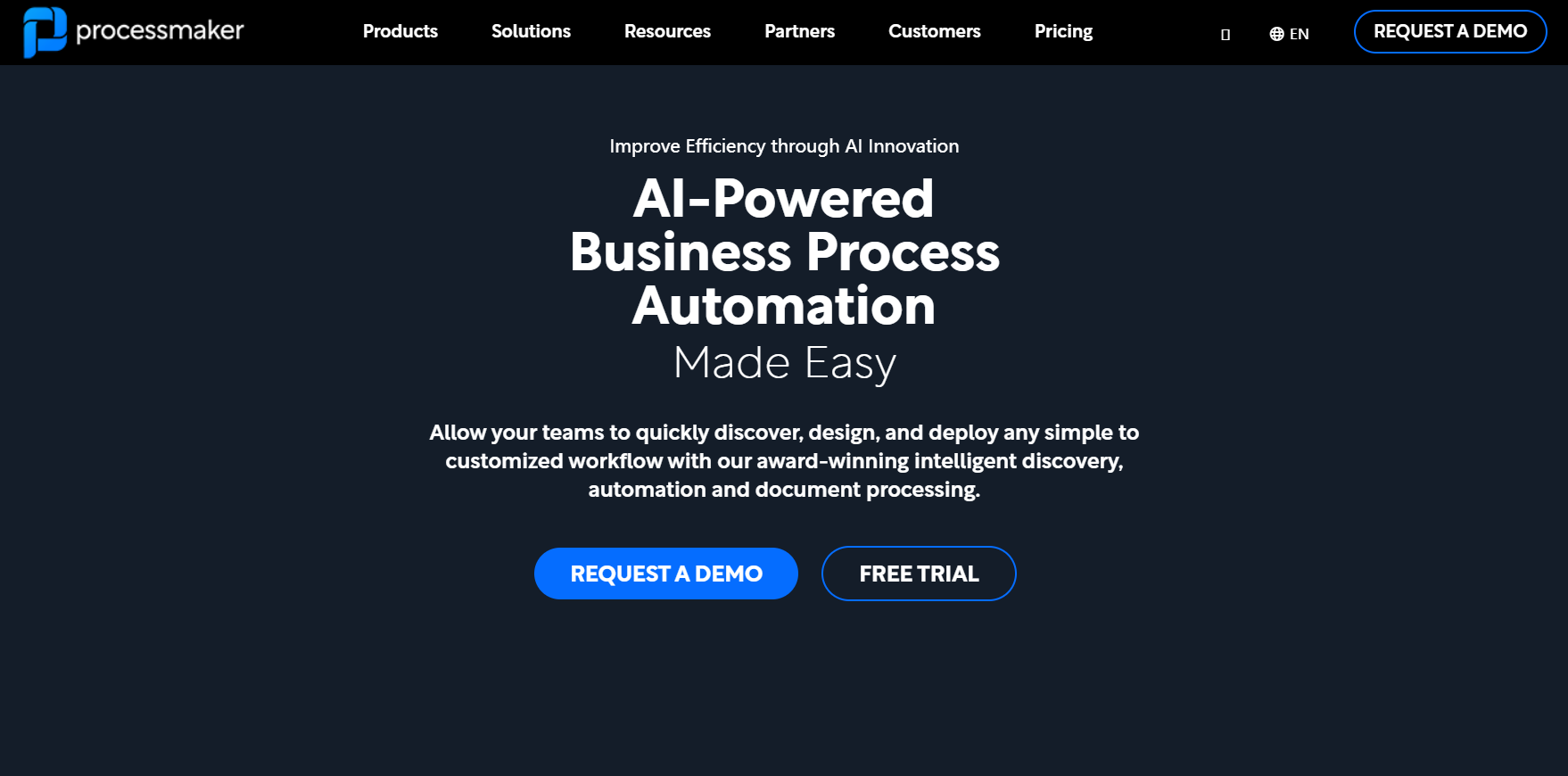
ProcessMaker is a workflow management tool aimed at automating intricate business processes within your organization. It allows you to create digital workflows, integrate applications, and gain essential insights to enhance operational efficiency.
Pros:
- Seamless integration with third-party applications
Cons:
- Complex navigation for new users, requiring some time to get familiar with the interface
- Occasional compatibility issues with certain browsers, which can hinder the user experience
8.Monday.com
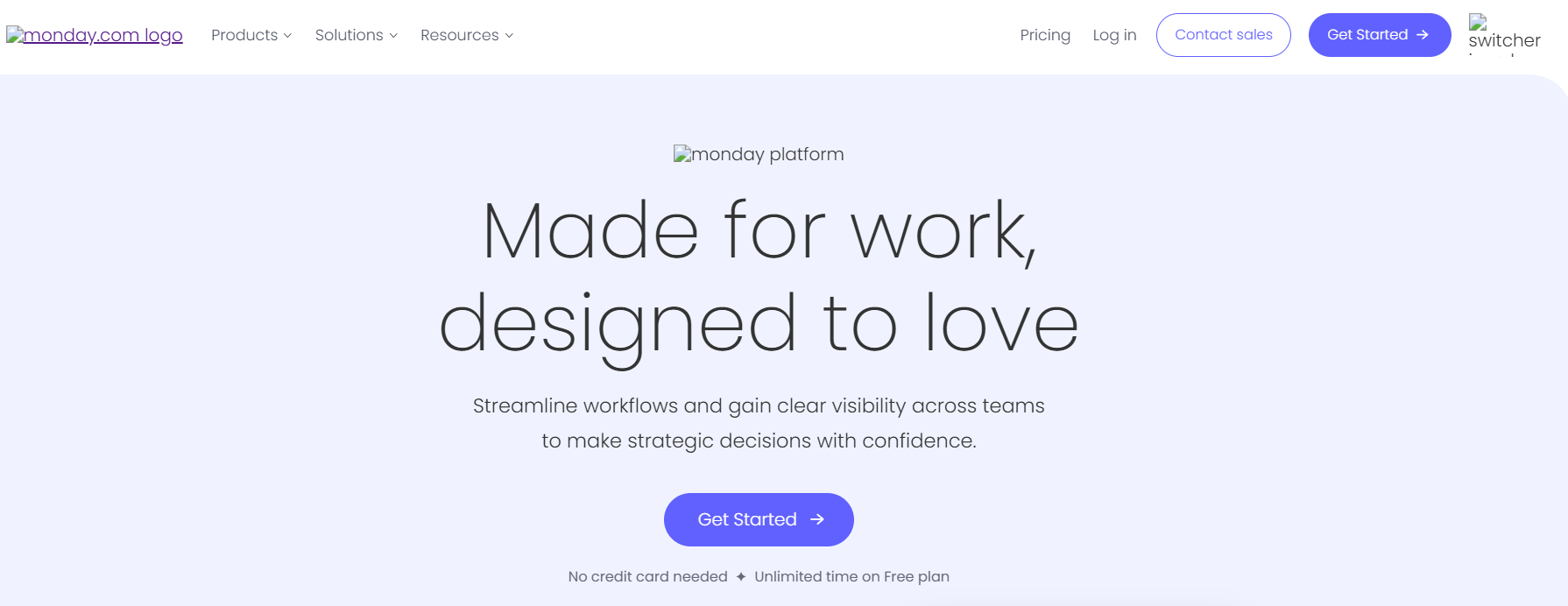
Monday.com is a project management platform that also offers robust workflow creation tools. It is popular for its flexibility and user-friendly interface.
Pros:
- Time Tracking Widgets to log the time spent on tasks within the platform.
- Easy to keep track of team workloads and redistribute tasks to prevent burnout.
Cons:
- Time tracking only on Pro projects plan
- The free plan is limited to two users, requiring an upgrade as your team increases in size.
Choosing the best tool to create workflows and documents in 2025 depends on your team’s specific needs and goals. Using the right tool can improve productivity, streamline communication, and provide flexibility for your team’s workflow needs.
Key Benefits of Using Boardmix for Workflows and Documents
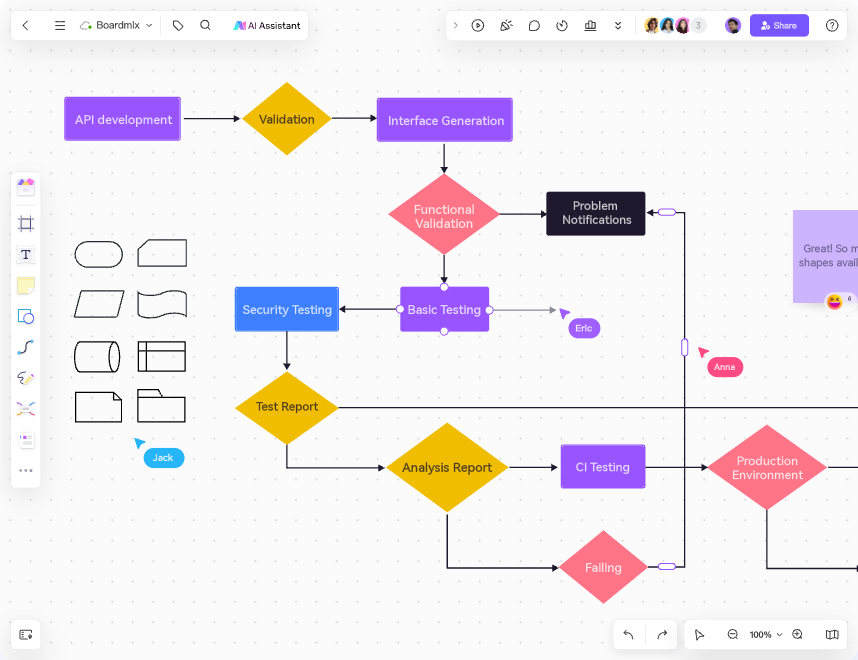
Boardmix is an innovative online whiteboard that offers various advantages for anyone looking to improve their workflows and document creation process. With its extensive library of templates, including flowcharts, mind maps, and diagrams, Boardmix simplifies the process of organizing ideas and planning projects. Here are the key benefits that make Boardmix a standout solution:
- Vast Template and Shape Library: Boardmix provides an extensive library of templates and shapes, which makes it easy to design workflows and documents tailored to your specific needs. Whether it's flowcharts, diagrams, or project plans, you'll have plenty of options to get started quickly.
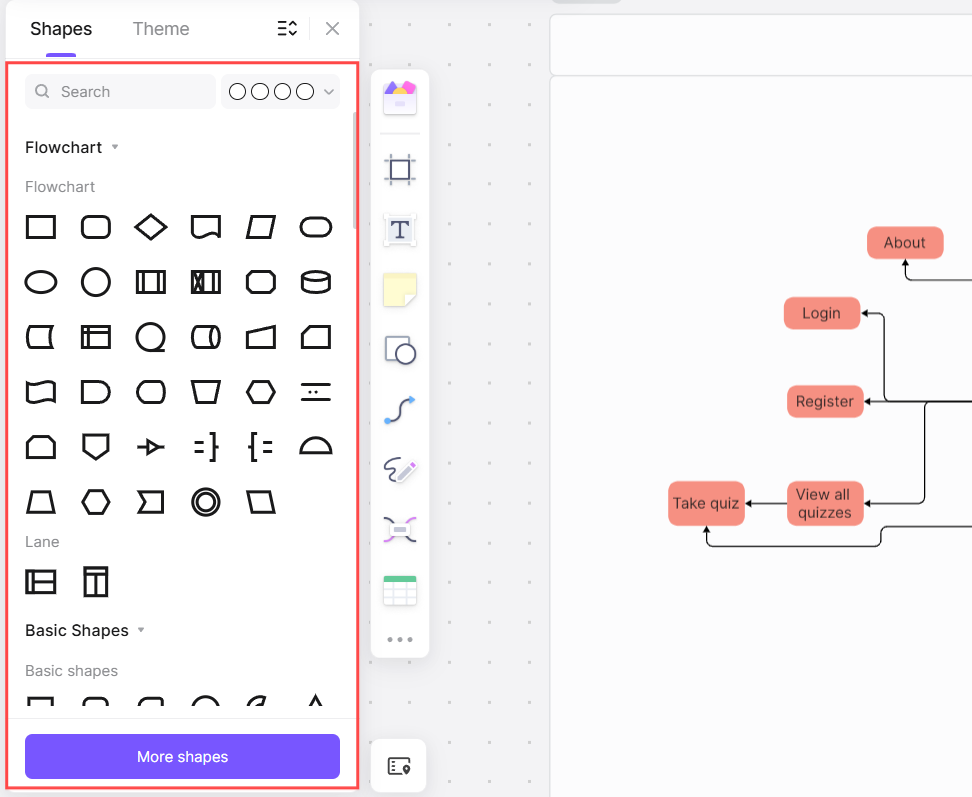
- Customizable Designs: One of the key strengths of Boardmix is its flexibility. With numerous customization options available, you can adjust templates, shapes, colors, and text to create work flows and documents that align with your style, goals, and business branding.
- AI Enhancement Features: Boardmix integrates AI-driven tools that can offer predicative analysis, optimize processes, and suggest improvements. Boardmix's AI algorithms can analyze historical data to anticipate future trends or possible hurdles in your workflow, empowering you to plan strategically and make proactive decisions. These smart features save time and increase efficiency by handling repetitive tasks and generating insightful solutions for your projects.
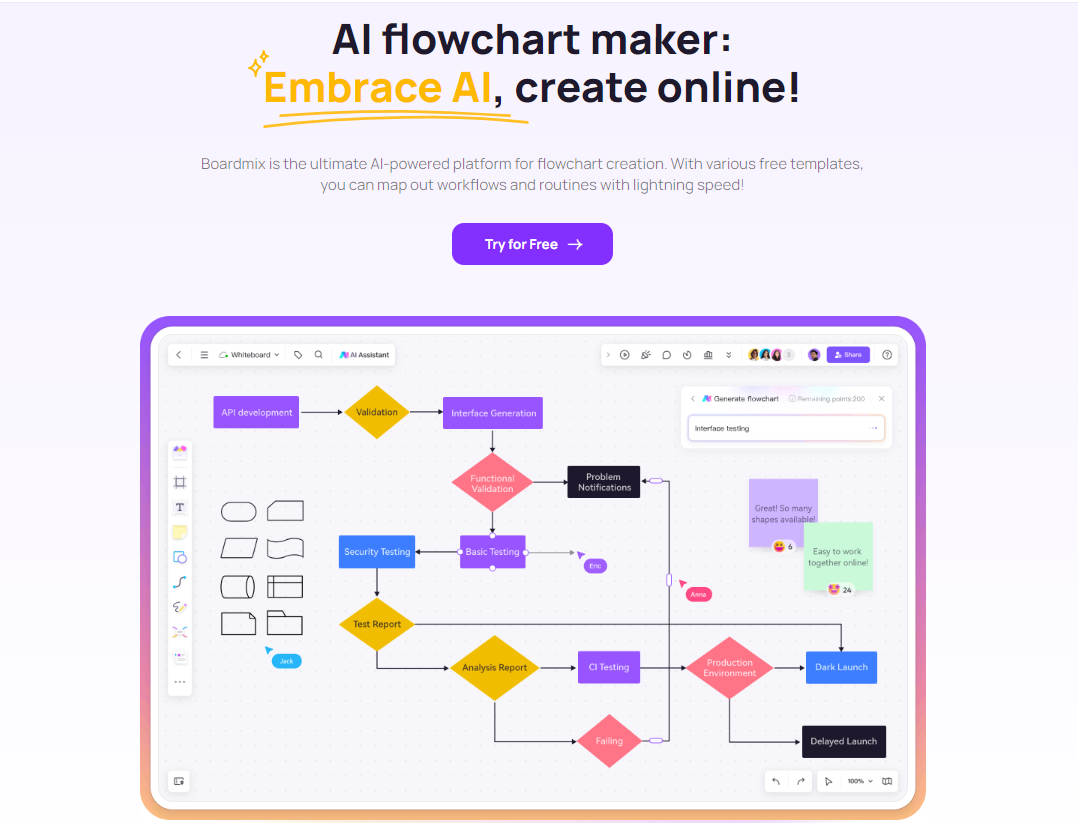
- Real-Time Collaboration: Collaboration is key, and Boardmix excels in this area. With real-time collaboration, multiple team members can work on a workflow or document simultaneously, making it easy to communicate and update work across teams.
- Version History Recovery: Boardmix allows users to recover previous versions of their workflows and documents. This version control feature ensures that you don’t lose important data and gives you peace of mind knowing that any mistakes can be easily undone.
How to Use Boardmix to Create Workflows and Documents?
Boardmix’s user-friendly interface makes it easy to create workflows and documents. Follow these simple steps to get started:
Open a Blank Whiteboard: Start by opening a new board on Boardmix. This provides a clean, flexible space to organize your ideas. You can freely add templates, shapes, text, and diagrams to design workflows or documents, allowing full creative control over your project.
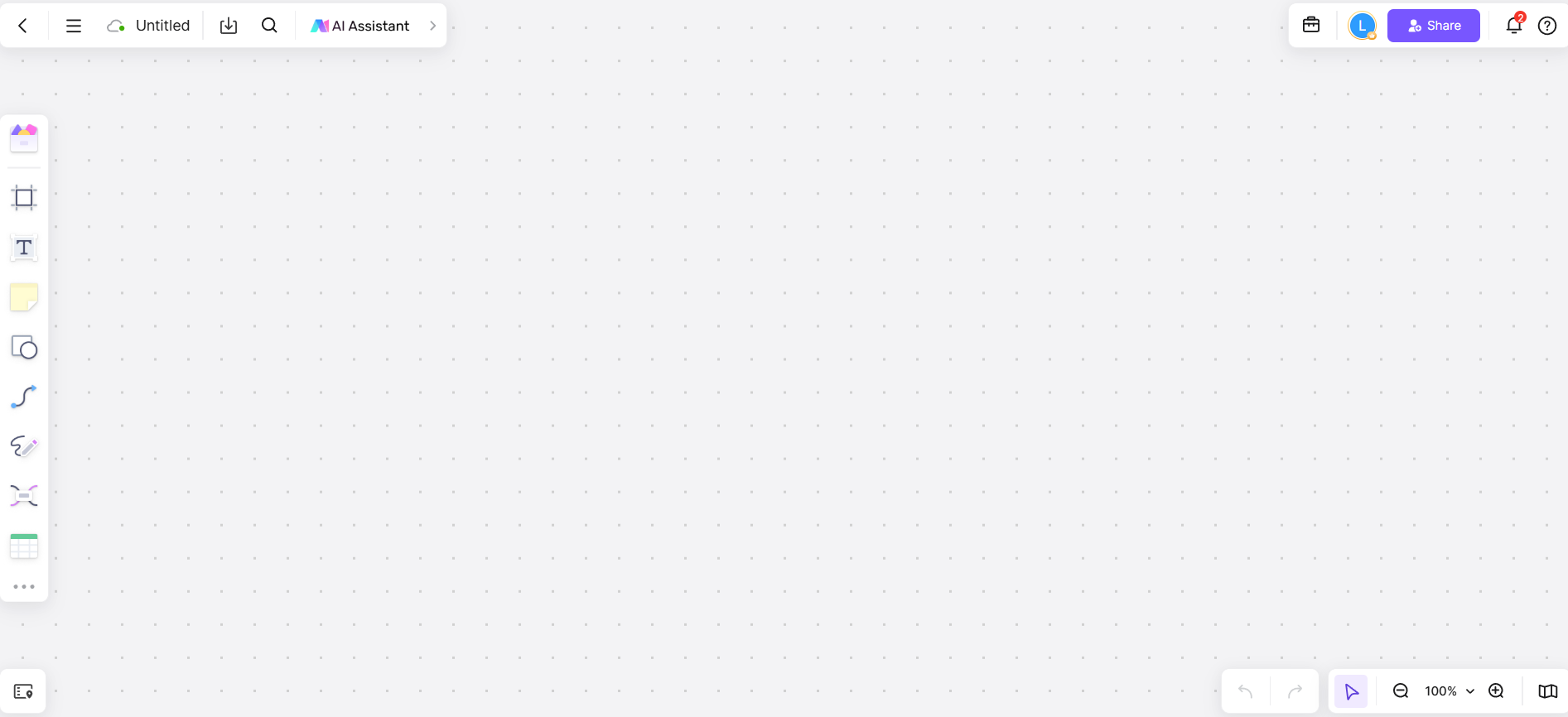
Select a Template: Boardmix offers a range of pre-designed templates to help you get started with your workflow or document creation. Choose one that best fits your needs, whether it’s a simple flowchart, project plan, or a more complex diagram.

Customize Your Workflow or Document: Once you’ve chosen a template, you can begin customizing it to fit your preferences. Use Boardmix’s drag-and-drop features to rearrange items, change colors, or add new components such as text, images, and links.
Utilize AI Tools: Take advantage of Boardmix's AI features to improve your workflow. Whether you need automated task suggestions or optimized document structures, the AI tools will help streamline your process and save you time.
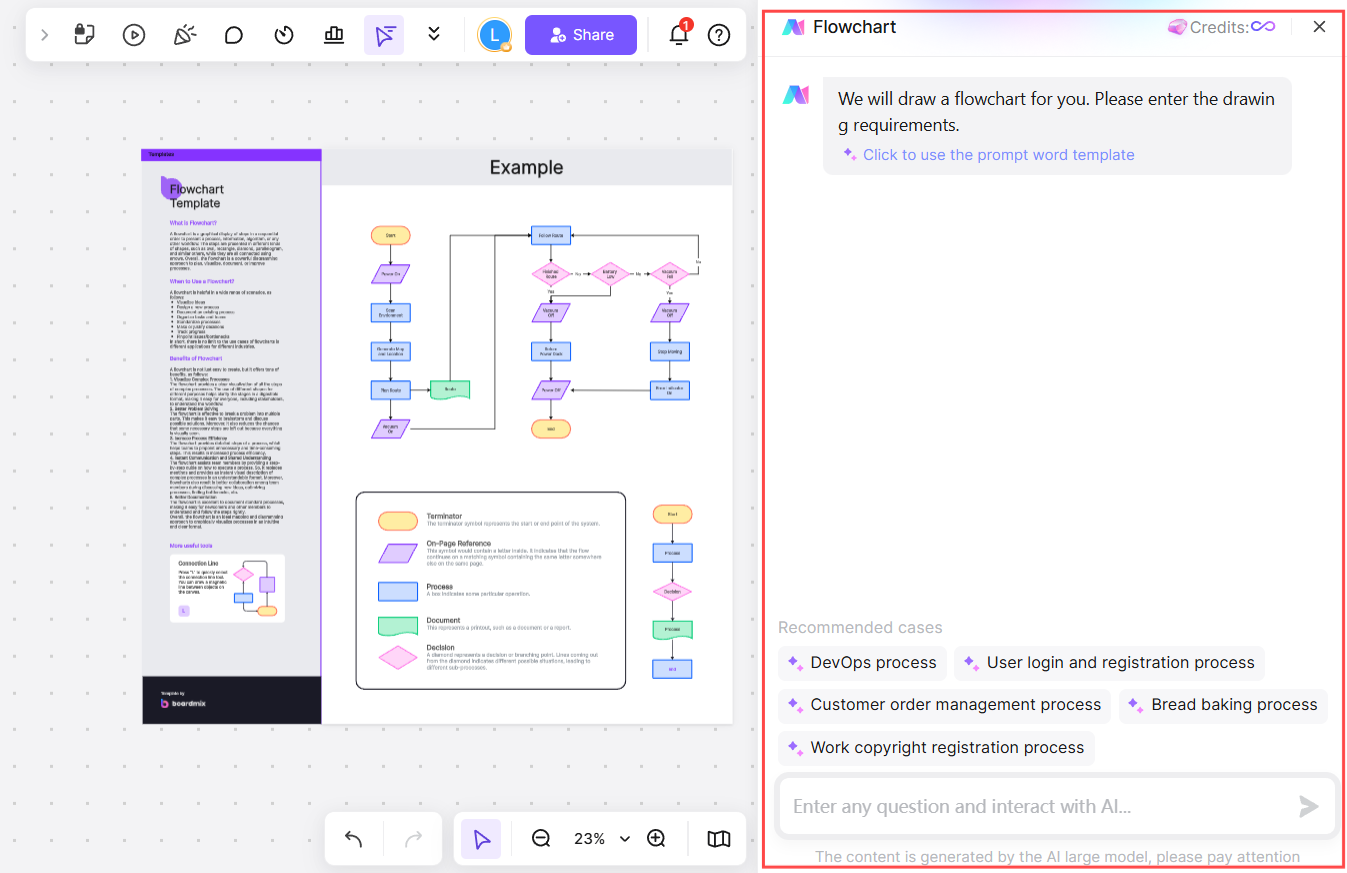
Collaborate in Real-Time: Share your workflow or document with your team members. Real-time collaboration lets multiple people work on the same project at once, giving everyone the ability to make edits, leave comments, and track changes simultaneously.
Track Changes Using Version History: If you need to revisit previous work, Boardmix’s version history feature allows you to restore earlier versions of your project with ease. This ensures your work is protected and can be refined over time.
Conclusion
The future of workflow and document creation tools is headed toward increased automation, intelligent integrations, and enhanced collaboration features. In 2025 and beyond, AI will continue to play a critical role in streamlining workflows, and real-time collaboration will be the norm, especially for remote teams.
Boardmix stands out in this evolving landscape as the best tool to create work flows and documents for both individual users and teams. Its powerful features, including customizable templates, AI enhancements, real-time collaboration, and version control, make it the go-to online whiteboard for creating workflows and documents efficiently. Start using Boardmix now and streamline your processes with ease.









