In 2025, online whiteboards are more than just digital canvases; they are powerful collaboration tools that enable creativity, productivity, and seamless communication. No matter if you’re working remotely with a team or brainstorming ideas with colleagues, online whiteboards offer a versatile solution for a wide range of uses. Let’s explore the best online whiteboards in 2025, with Boardmix standing out for its AI features, real-time collaboration, and free templates, making it a great choice for boosting productivity.
How Do Online Whiteboards Streamline Collaboration and Creativity?
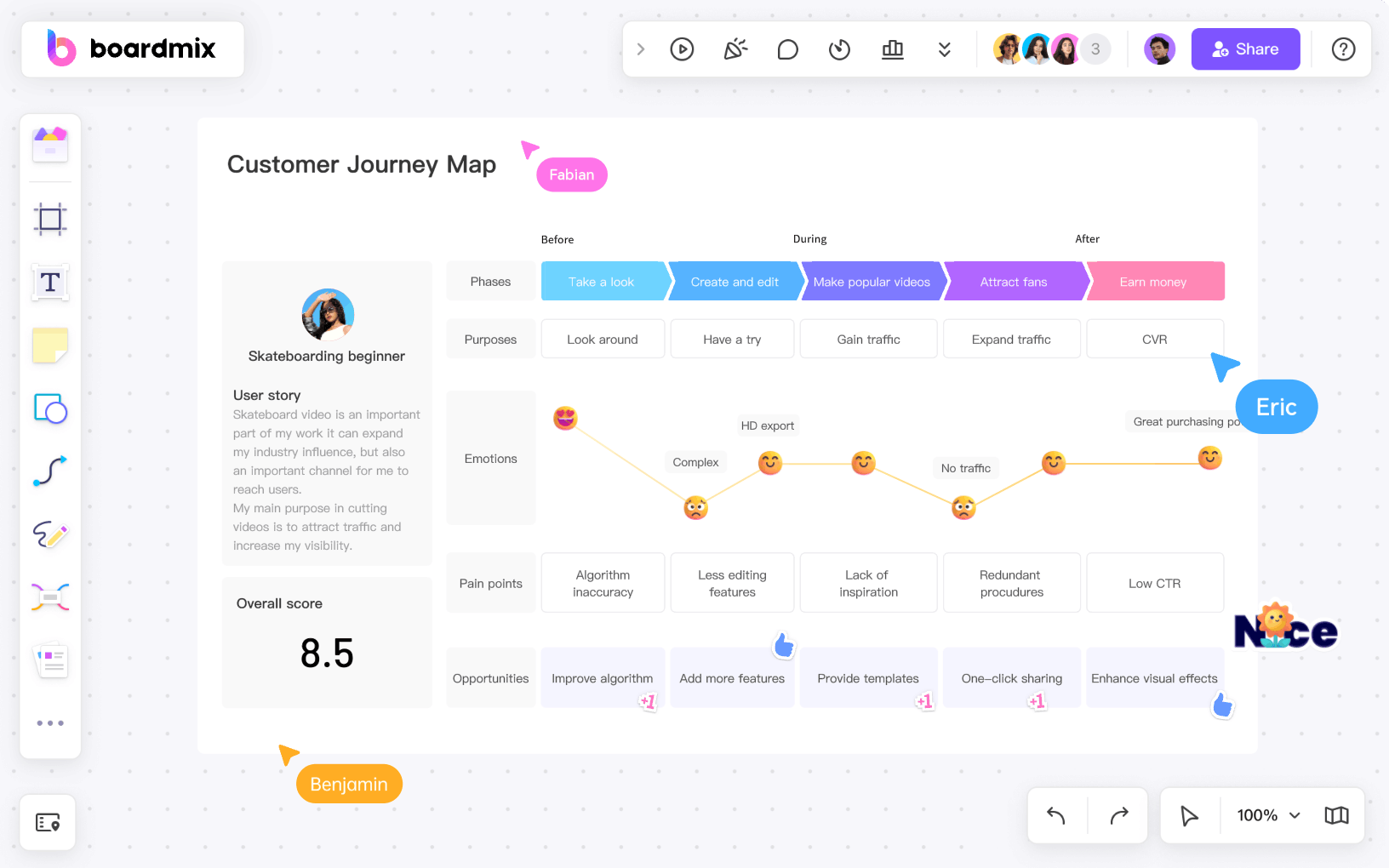
An online whiteboard is a digital tool that functions like a traditional whiteboard but with added flexibility. It allows users to draw, write, collaborate, and share ideas in real-time. These platforms have become essential for boosting teamwork, creativity, and productivity across various professional fields. Here’s how different professionals benefit from online whiteboards:
- Remote Teams: Collaborating seamlessly from different locations, sharing ideas, documents, and feedback in real-time.
- Educators: Facilitating interactive lessons, engaging students with visual aids, group activities, and real-time feedback.
- Creative Teams: Brainstorming ideas, creating mood boards, and refining designs together using visual collaboration tools.
- Businesses: Enhancing strategic planning, managing projects, and aligning team goals through interactive and visual workspaces.
- Researchers: Organizing complex data, visualizing hypotheses, and collaborating on analysis through shared whiteboards and brainstorming sessions.
Key Benefits of Online Whiteboards
- Visual Brainstorming: Enhances creativity with diagrams, sticky notes, and mind maps for clearer idea organization.
- AI-Powered Features: Automates tasks, suggests improvements, and streamlines workflows for increased efficiency.
- Cloud Storage Integration: Saves work automatically, ensuring easy access and seamless collaboration across devices.
- Cross-Platform Accessibility: Works on desktops, tablets, and mobile devices, ensuring flexibility in various work environments.
- Integration with Productivity Tools: Connects with apps like Slack, Zoom, and Google Drive for a unified workflow.
The online whiteboard serves as a dynamic, visual platform that enhances creativity and collaboration. Whether you’re working on a business strategy, teaching a class, or planning a design project, these tools make it easier to visualize and share ideas instantly.
What Makes a Great Online Whiteboard?
When choosing an online whiteboard, several key factors contribute to its effectiveness and utility. A great online whiteboard offers the following:
- Real-time Collaboration and Cloud Storage
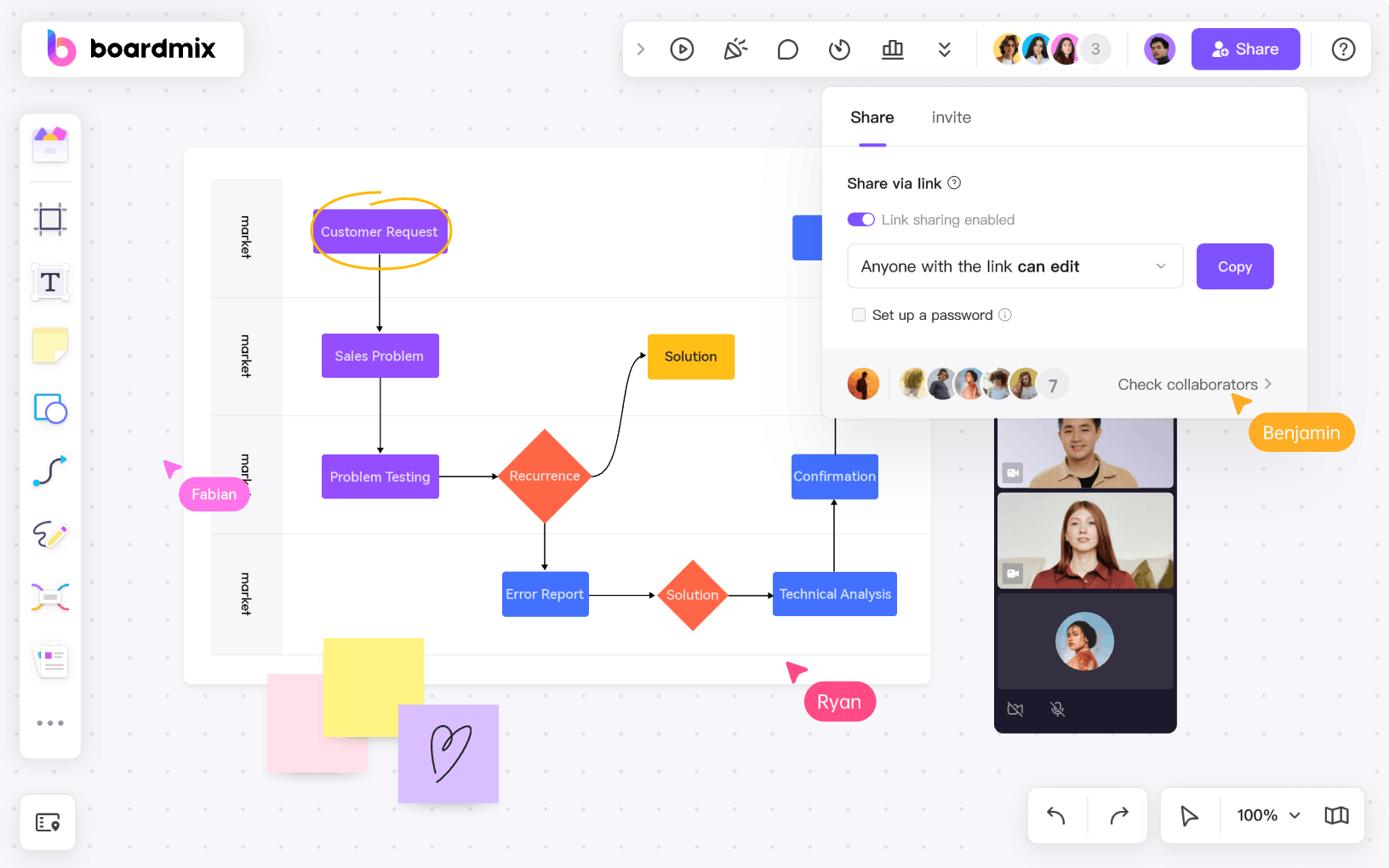
One of the core features of any online whiteboard is real-time collaboration. Users should be able to draw, edit, and add content simultaneously, allowing for smooth and interactive teamwork. This is essential for maintaining efficiency and ensuring everyone stays on the same page, especially when collaborating remotely.
Cloud storage is another important feature. Storing your work in the cloud ensures that all team members have access to the whiteboard anytime, anywhere. This also allows you to save your work and access it later, so nothing is ever lost.
- AI-powered Tools for Automation and Idea Generation
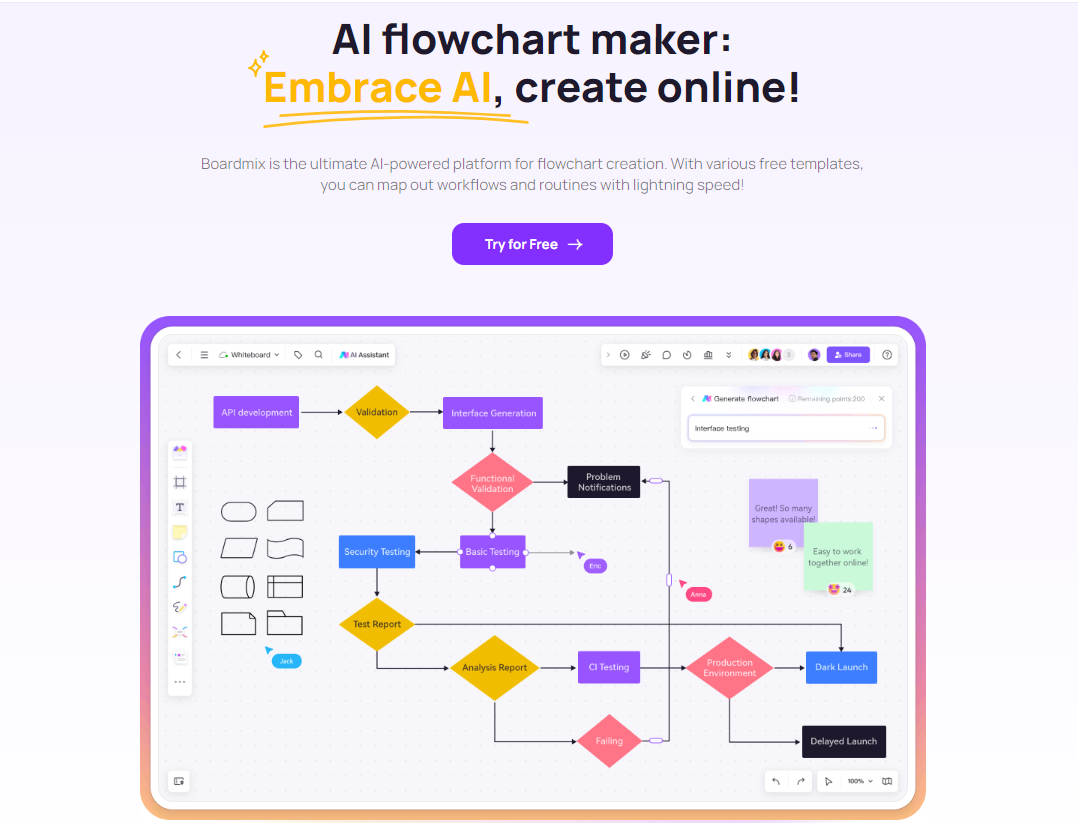
AI-enhanced whiteboards are becoming increasingly popular due to their ability to automate repetitive tasks, assist in idea generation, and even analyze input to suggest improvements. Tools like automated mind-mapping, AI-generated flowcharts, and design suggestions can help enhance the creativity and productivity of the team.
- Integration with Productivity Apps
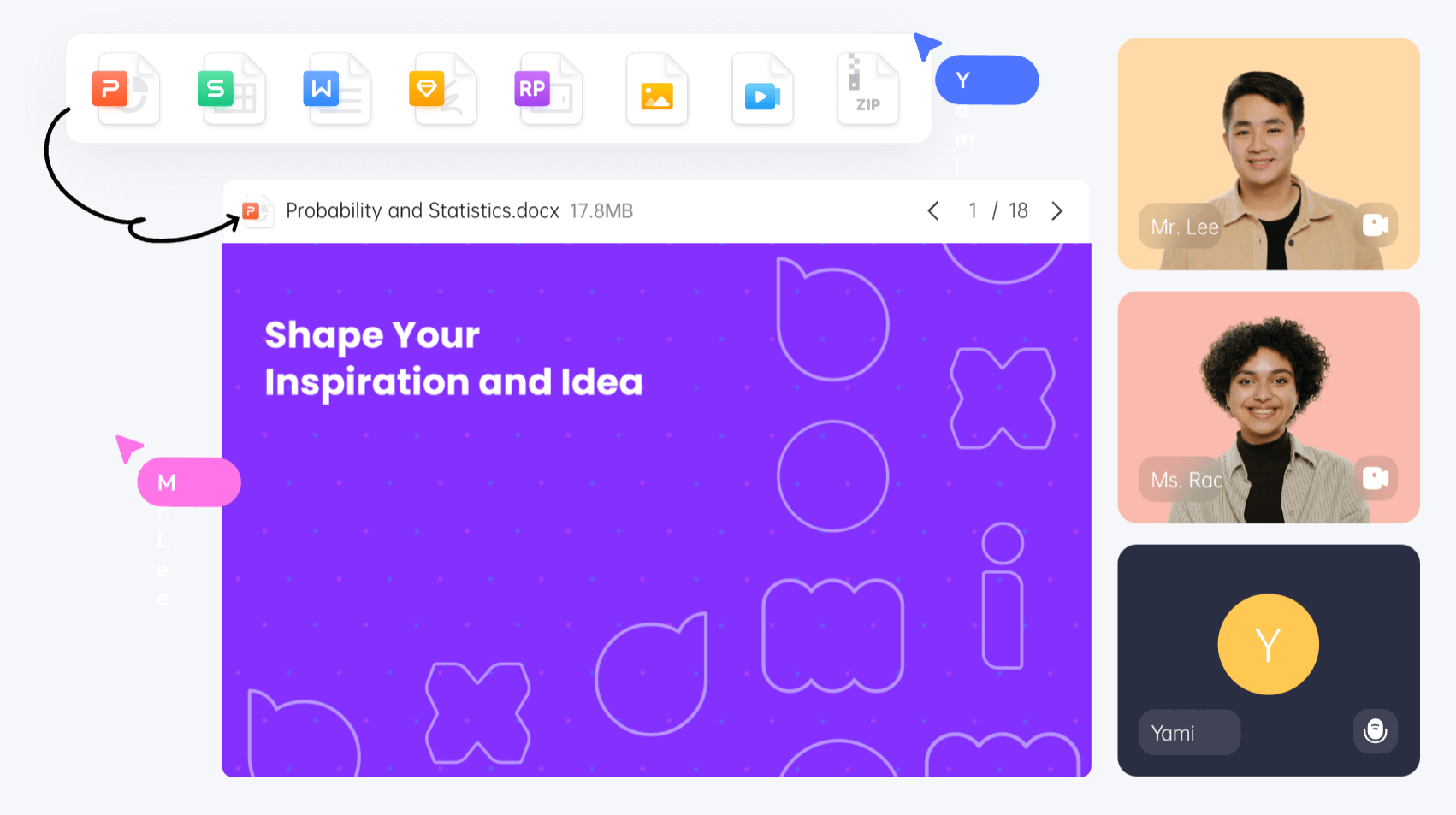
Great whiteboards integrate seamlessly with other productivity tools like Slack, Zoom, and Google Drive. These integrations allow for smoother workflow management and make it easy to import or export documents, share files, and communicate in real time without leaving the whiteboard platform.
- Customizable templates for different use cases
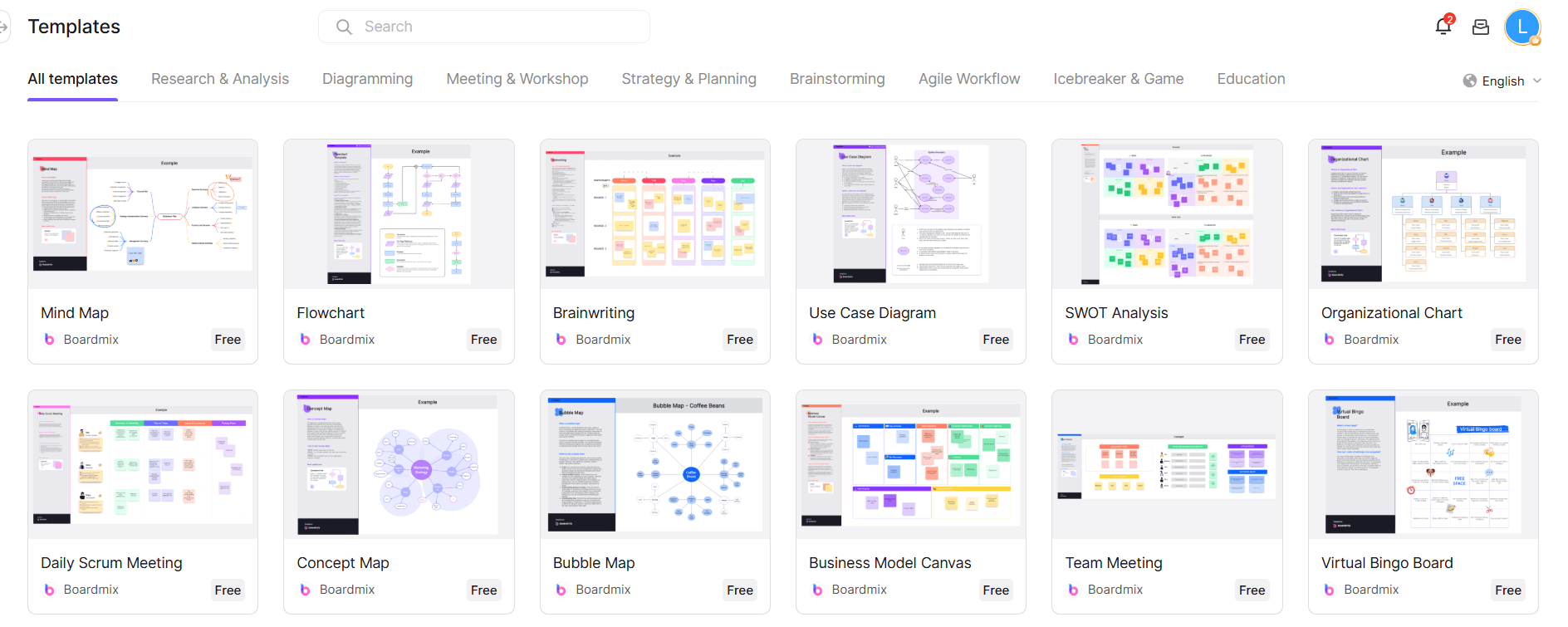
A great online whiteboard offers customizable templates tailored for various use cases, such as brainstorming sessions, project management, lesson planning, and design workflows. These templates help users save time, maintain structure, and enhance productivity with pre-designed layouts.
- Easy-to-use Interface
A user-friendly interface is essential for any online whiteboard, ensuring that both beginners and experienced users can navigate the platform with ease. Tools should be intuitive, with simple drag-and-drop functionality and customizable features that suit different needs.
- Security Features
Security is crucial, especially for businesses and educational institutions. Whiteboards should have robust encryption and privacy settings to protect sensitive information and ensure secure collaboration.
- Cross-platform Compatibility
Cross-platform compatibility ensures that the whiteboard can be accessed on various devices, such as a desktop, tablet, or smartphone. This makes it easier for everyone to participate in the collaboration process, regardless of their device.
- Affordable Pricing
Pricing is always a factor when choosing an online whiteboard. A great whiteboard offers flexible pricing plans that cater to different types of users, from individual freelancers to large enterprises. It should provide value for money, especially with its advanced features.
With these features in mind, you can see why choosing the right online whiteboard is important. Now, let’s look at some of the top choices for 2025 that can help you streamline your work and enhance collaboration.
10 Best Online Whiteboards for 2025
Several online whiteboards have gained popularity for their unique features and capabilities in 2025. No matter if you're working remotely, brainstorming creative ideas, or managing complex projects, these platforms offer powerful solutions to streamline workflows and enhance productivity. Here are ten of the best online whiteboards that stand out for their unique capabilities and user-friendly interfaces.
- Boardmix
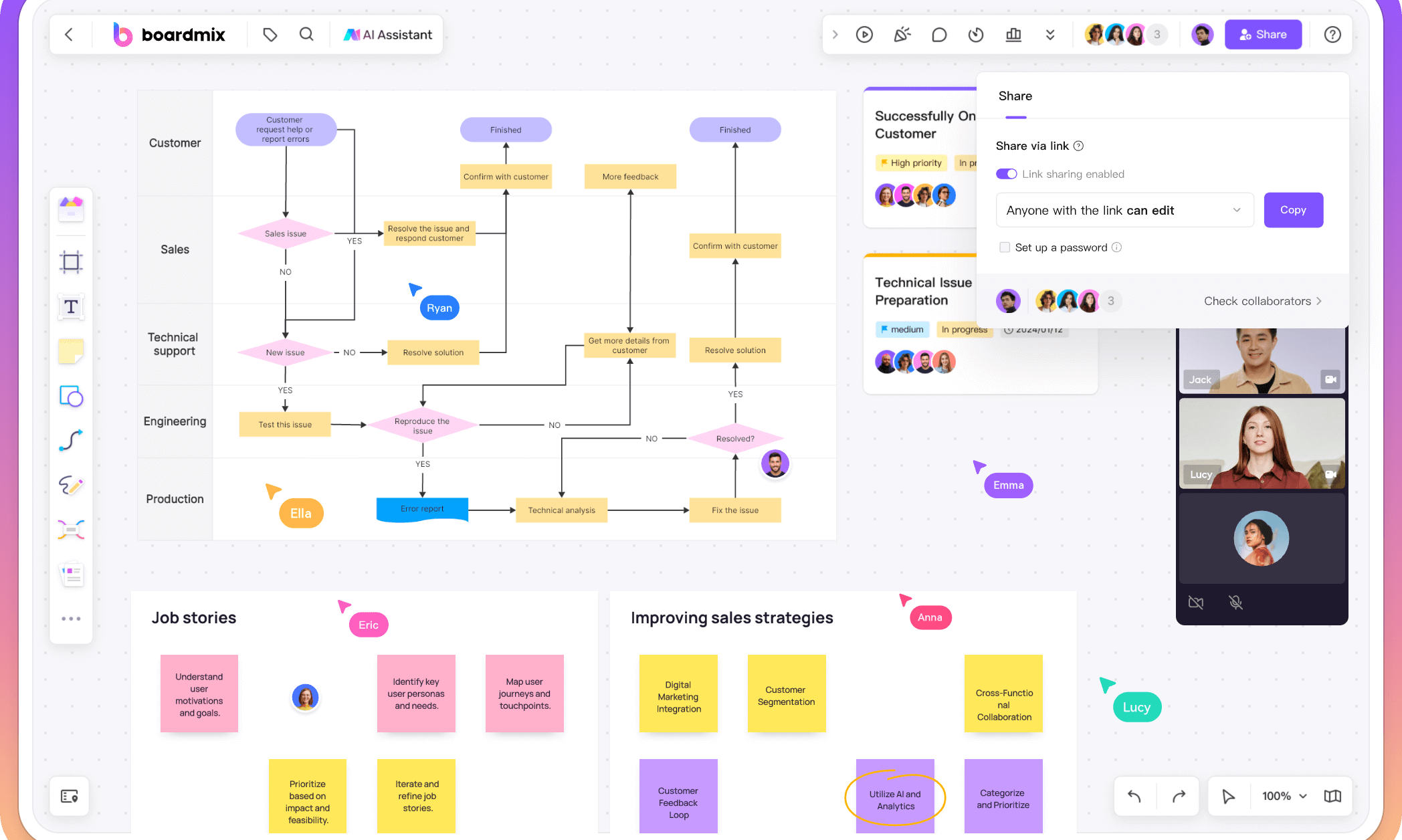
Boardmix is a versatile online whiteboard that streamlines idea organization and teamwork. It offers a wide selection of templates, such as flowcharts and mind maps, to help users structure their thoughts efficiently. Equipped with an AI-driven assistant, BM Bot, and seamless real-time collaboration features, Boardmix enables both teams and individuals to brainstorm, plan, and work together with ease.
Key Features
- AI-enhanced tools for faster ideation and brainstorming
- Real-time collaboration and cloud storage for team access
- Free templates to kickstart any project
Pricing:
Basic features: free for life
Business: $4.9/month per user
How to Use
Getting started with Boardmix is simple and intuitive. Here's a step-by-step guide to using Boardmix effectively:
Step 1 Log in to Boardmix: Sign in to your Boardmix account or create a new one to get started.
Step 2 Access the Template Library: Browse through a wide range of templates, including flowcharts, mind maps, and project planners.
Step 3 Add Content: Insert text, images, shapes, and other visual elements to structure your ideas and enhance clarity.
Step 4 Use AI to Improve Your Content: Leverage AI to generate suggestions and refine text.
Step 5 Customization: Adjust colors, fonts, and design elements to personalize your whiteboard and match your project’s needs.
Step 6 Collaborate: Invite team members to join, edit, and share feedback in real-time for seamless teamwork.
- Miro – Popular choice for visual collaboration
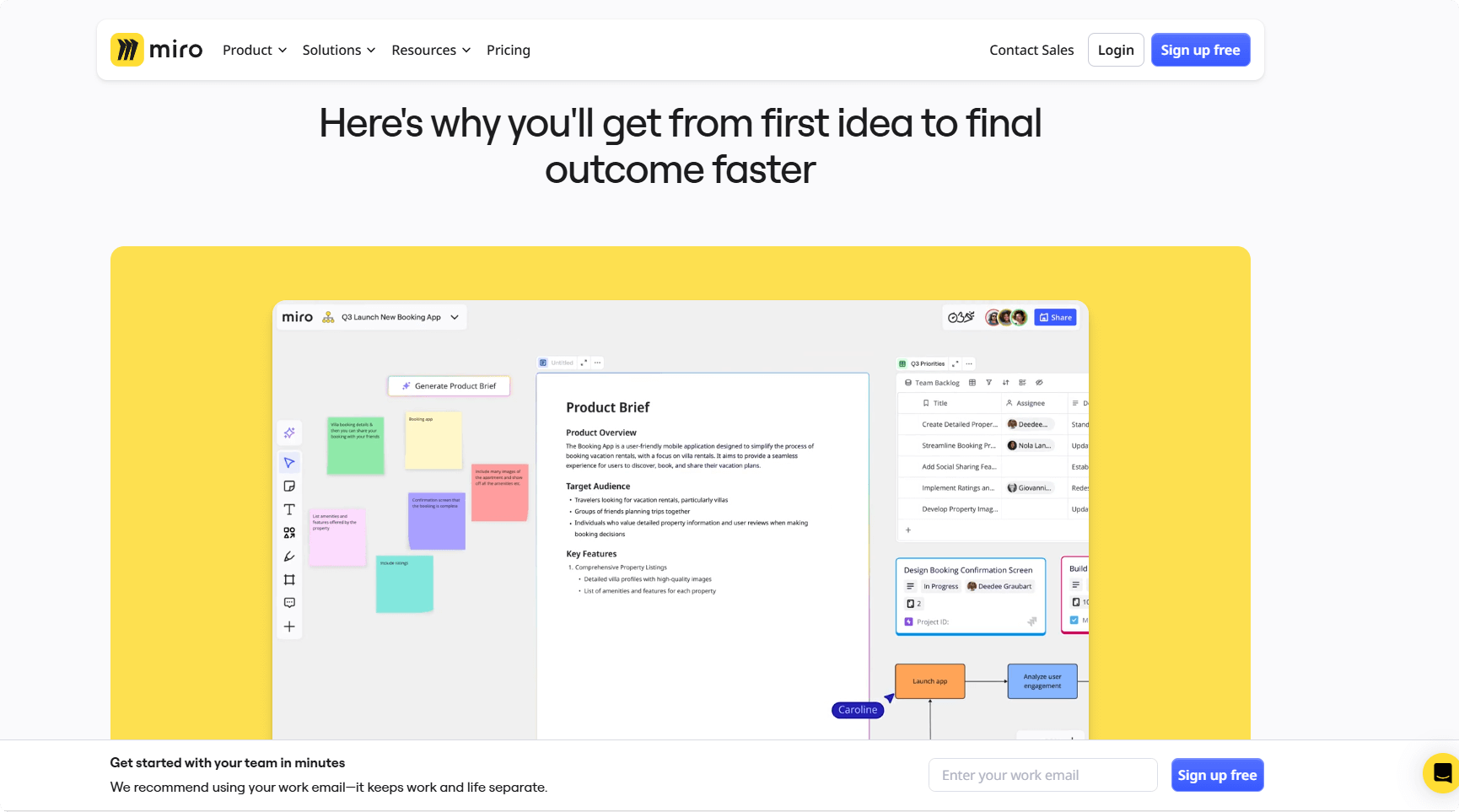
Miro is a highly popular online whiteboard platform designed for visual collaboration. It offers a range of templates for brainstorming, planning, and mapping ideas. With features like real-time collaboration, sticky notes, and integration with tools such as Slack and Zoom, Miro enhances team communication and productivity, making it ideal for creative and remote teams.
Pricing:
Starter: $8.00/month per user
Business: $16.00/month per user
- MURAL – Best for design and creative teams.
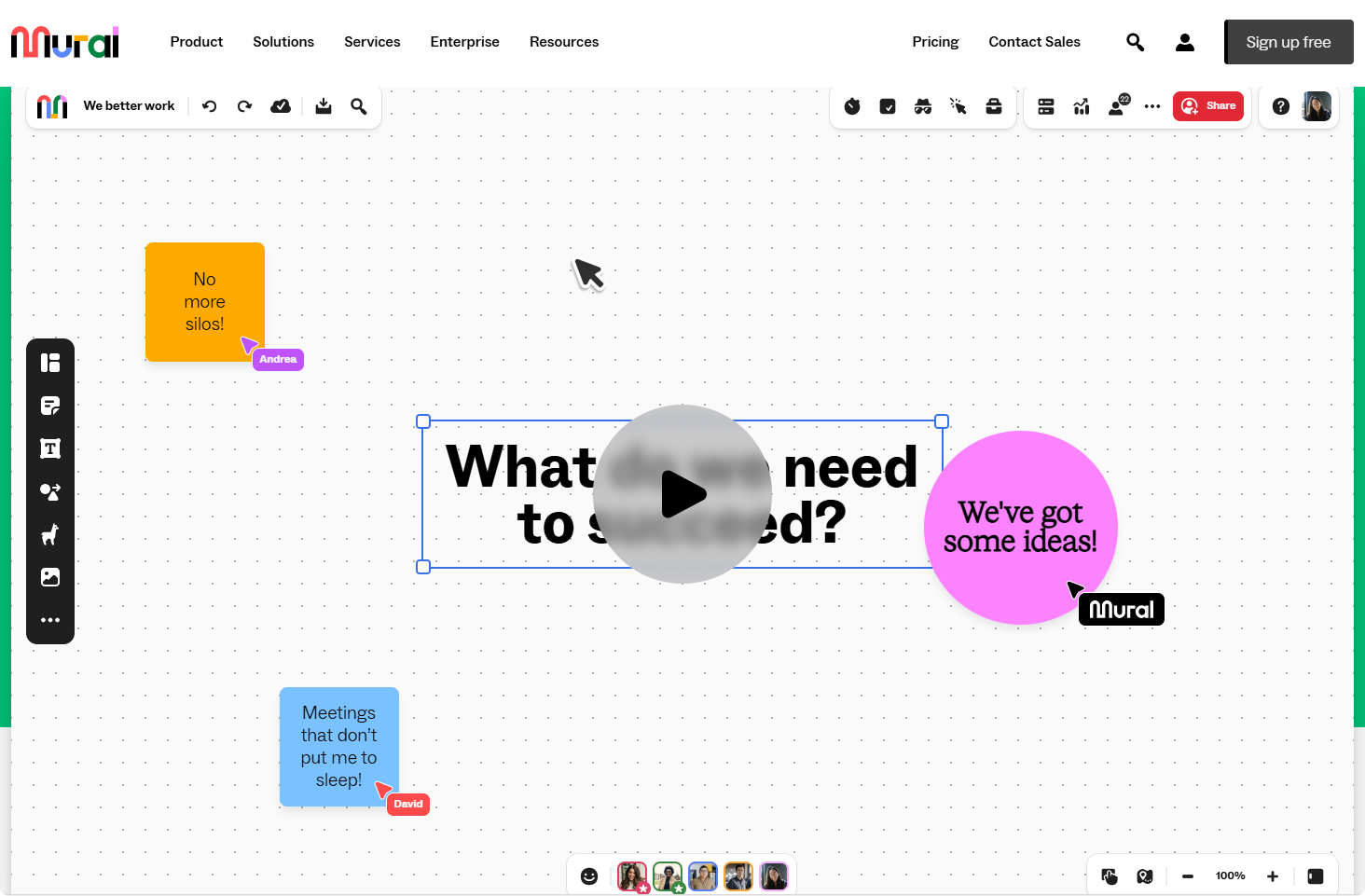
MURAL is ideal for design and creative teams, offering a collaborative digital workspace. With a variety of templates, sticky notes, and visual tools, teams can brainstorm, organize, and iterate ideas efficiently. Its real-time collaboration and integrations with tools like Slack and Microsoft Teams enhance creative workflows and productivity.
Pricing:
Team: $9.99/month per user (billed annually)
Business: $17.99/month per user (billed annually)
- Explain Everything – Whiteboard video creation with interactive elements.
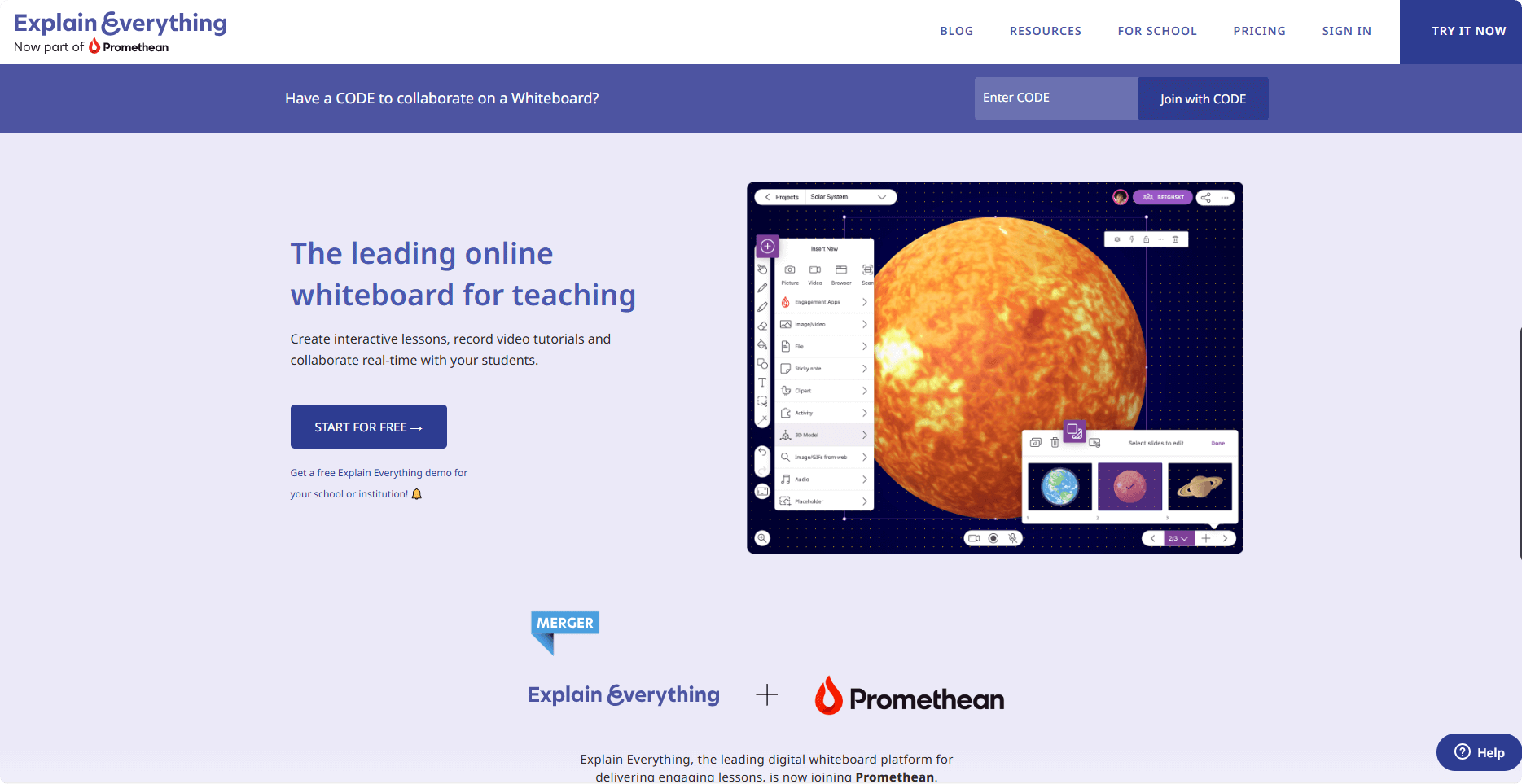
Explain Everything is a powerful tool for creating whiteboard videos with interactive elements. It allows users to combine drawings, text, images, and audio to produce engaging, dynamic presentations. Perfect for educators and content creators, the platform supports real-time collaboration and offers a variety of features to enhance video creation and storytelling.
Pricing:
Solo Teacher: 34.99$/year per user
- Microsoft Whiteboard – Built for Windows and Teams users.
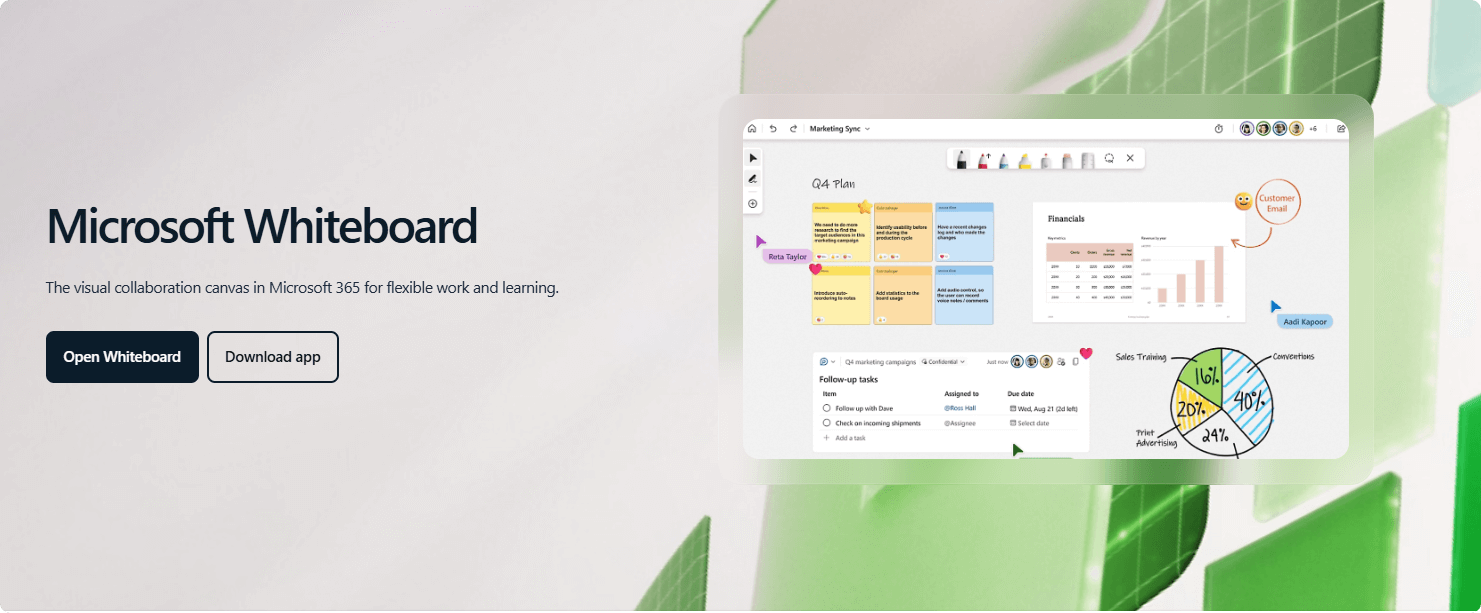
Microsoft Whiteboard is a digital collaboration tool designed for Windows and Teams users. It seamlessly integrates with Microsoft 365, allowing teams to collaborate in real-time. With features like sticky notes, templates, and drawing tools, it enhances brainstorming sessions, project planning, and creative workflows within the Microsoft ecosystem.
Pricing model: Free Version
- Conceptboard – Secure, enterprise-focused collaboration.
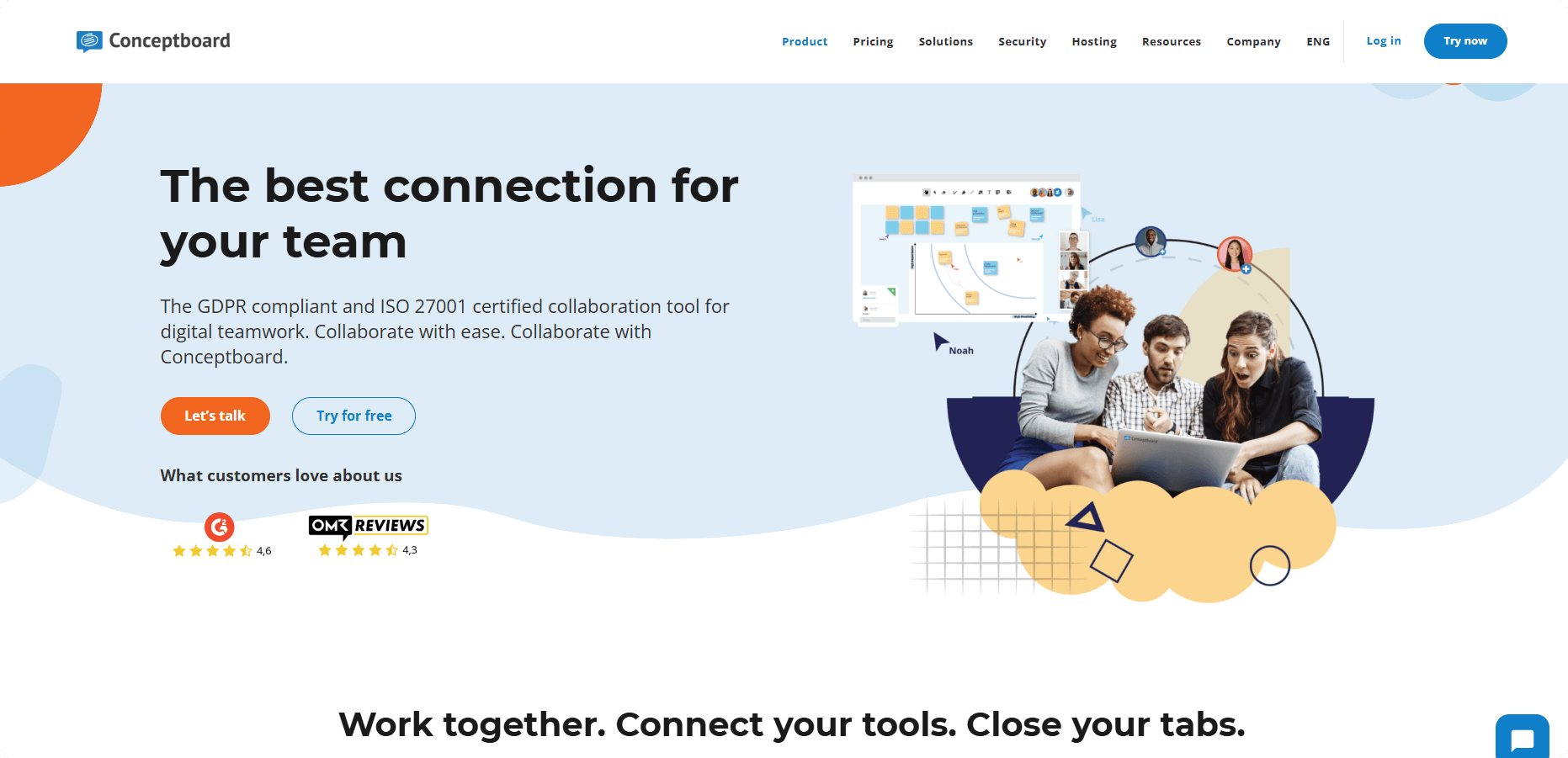
Conceptboard is a secure, enterprise-focused collaboration platform that allows teams to work together visually in real-time. It offers features like customizable boards, task management tools, and advanced security measures, making it ideal for businesses looking to share and manage ideas, projects, and documents in a safe, collaborative environment.
Pricing:
Premium: $6.00/month per user (billed annually)
Business: $12.00/month per user (billed annually)
- Ziteboard – Simple, lightweight, and web-based.
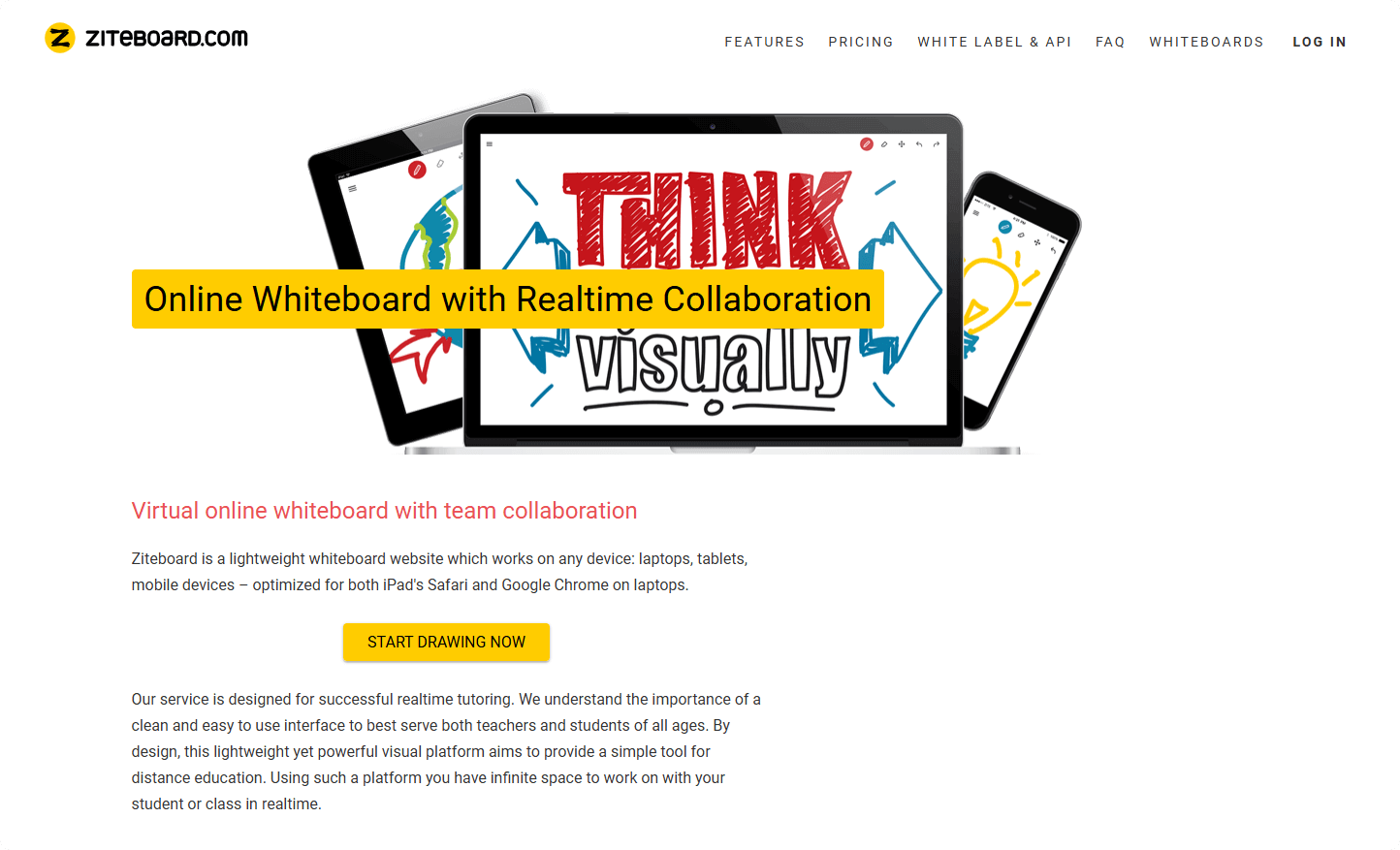
Ziteboard is a simple, lightweight, and web-based online whiteboard that enables easy collaboration. It offers essential tools for drawing, adding text, and sharing ideas in real-time. With its user-friendly interface and no sign-up requirement, Ziteboard is ideal for quick brainstorming sessions and spontaneous collaborations.
Pricing:
One Week Pro: $5 per user
Monthly Pro: $9 per user
Annual Pro: $85 per user
- Lucidspark – From the makers of Lucidchart, great for team ideation.
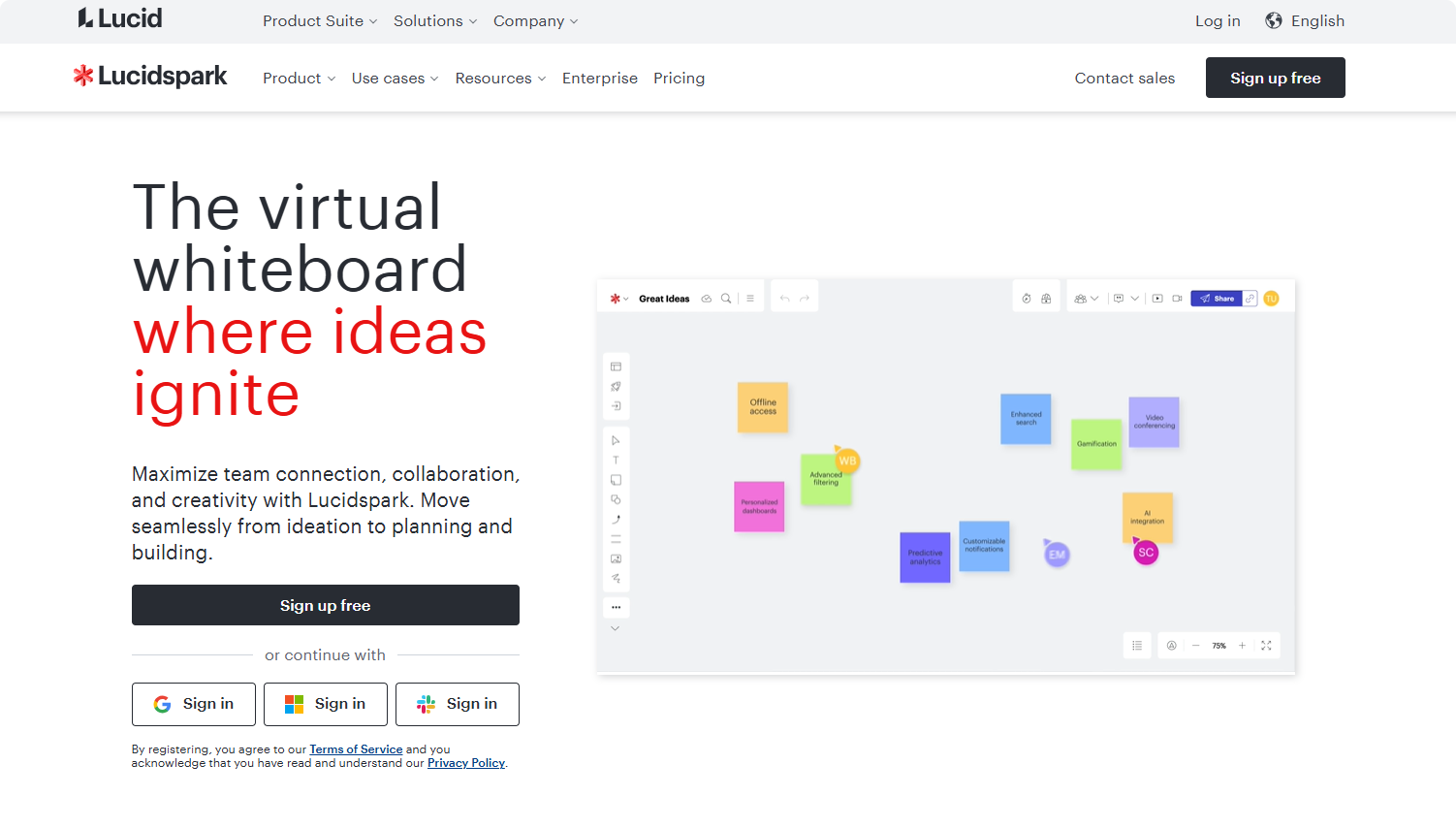
Lucidspark, developed by the makers of Lucidchart, is an excellent tool for team ideation and collaboration. It offers an intuitive interface for brainstorming, organizing ideas, and creating visual workflows. With features like real-time collaboration and easy sharing, Lucidspark is perfect for teams looking to enhance creativity and streamline project development.
Pricing:
Individual: $9.00
Team: $10/user
How to Choose the Right Online Whiteboard for You
Choosing the right online whiteboard is essential for effective collaboration, brainstorming, and planning. With so many platforms available, it's important to evaluate features, user experience, and pricing to find the best fit for your team or personal use. Here are some key factors to consider when making your decision.
Comparing User Experience
The user experience (UX) plays a critical role in how smoothly your team can collaborate. Boardmix offers a highly intuitive, user-friendly interface that makes it easy for teams to get started quickly. With real-time collaboration, drag-and-drop functionality, and customizable templates, Boardmix ensures a seamless experience for teams, from brainstorming and planning to presenting.
While other platforms like Miro and MURAL offer advanced features, they may be more complex for newcomers to navigate. In contrast, Boardmix strikes the perfect balance between simplicity and powerful functionality, making it an ideal choice for teams of all sizes.
Pricing and Plans
Boardmix offers flexible pricing options, including a free plan that provides access to a variety of templates and real-time collaboration features. This makes it a fantastic option for small businesses, freelancers, or teams looking to start without a significant upfront cost. For larger teams or enterprises, Boardmix offers premium plans that include advanced features like Unlimited projects and folders and access to all AI tools.
While Miro and MURAL are popular platforms, their pricing plans can be quite expensive, especially for small businesses or educational institutions. Explain Everything only offers annual pricing, which can be inconvenient for users who prefer more flexible, month-to-month plans. Boardmix is a cost-effective alternative that still delivers high-value features without breaking the bank, making it a great option for those looking to get the most out of their investment.
Best Picks for Different Groups
Businesses
Boardmix is particularly suited for businesses that need to manage projects, track team performance, and foster collaborative work environments. With its easy-to-use interface, real-time collaboration, and customizable templates, it supports everything from brainstorming sessions to strategic planning meetings. Miro is another solid option for businesses, especially if you’re already using tools like Google Workspace and Atlassian, but Boardmix provides a more affordable and versatile solution.
Educators
For teachers and educators, Boardmix offers an interactive platform that is perfect for engaging students, visualizing lessons, and creating collaborative activities. The AI-powered tools, like BM Bot, can help optimize content and generate ideas for lesson planning, making it a powerful tool for enhancing the classroom experience. Explain Everything is another option, but Boardmix stands out by offering a more versatile and cost-effective solution with more drawing tools.
Creative Teams
Creative professionals like designers and marketers will benefit from Boardmix’s wide selection of templates, mood boards, and mind mapping tools, allowing them to bring their ideas to life in an interactive, visual format. While MURAL and Conceptboard are popular choices for creative teams, Boardmix offers AI-enhanced features that can help ideate and collaborate more effectively in real-time.
When choosing an online whiteboard, consider Boardmix as the best option for seamless collaboration and enhanced productivity. While platforms like Miro and MURAL have their strengths, Boardmix offers a powerful, cost-effective alternative that stands out in terms of features, flexibility, and usability.
The Bottom Line
To boost productivity and streamline collaboration, it's worth trying Boardmix alongside other leading whiteboard platforms. Each tool offers unique features that can help enhance teamwork and creativity. As AI-powered whiteboards become more advanced, they will play a key role in facilitating seamless collaboration, improving efficiency across various industries.









