Innovation and productivity are at the core of what we do at Boardmix. To help teams and individuals thrive in an ever-evolving digital landscape, we’ve introduced BM Bot—an AI-powered tool integrated seamlessly into our platform. Designed to enhance creativity, streamline workflows, and simplify idea development, BM Bot is here to transform the way you brainstorm and organize your thoughts.
What is BM Bot?
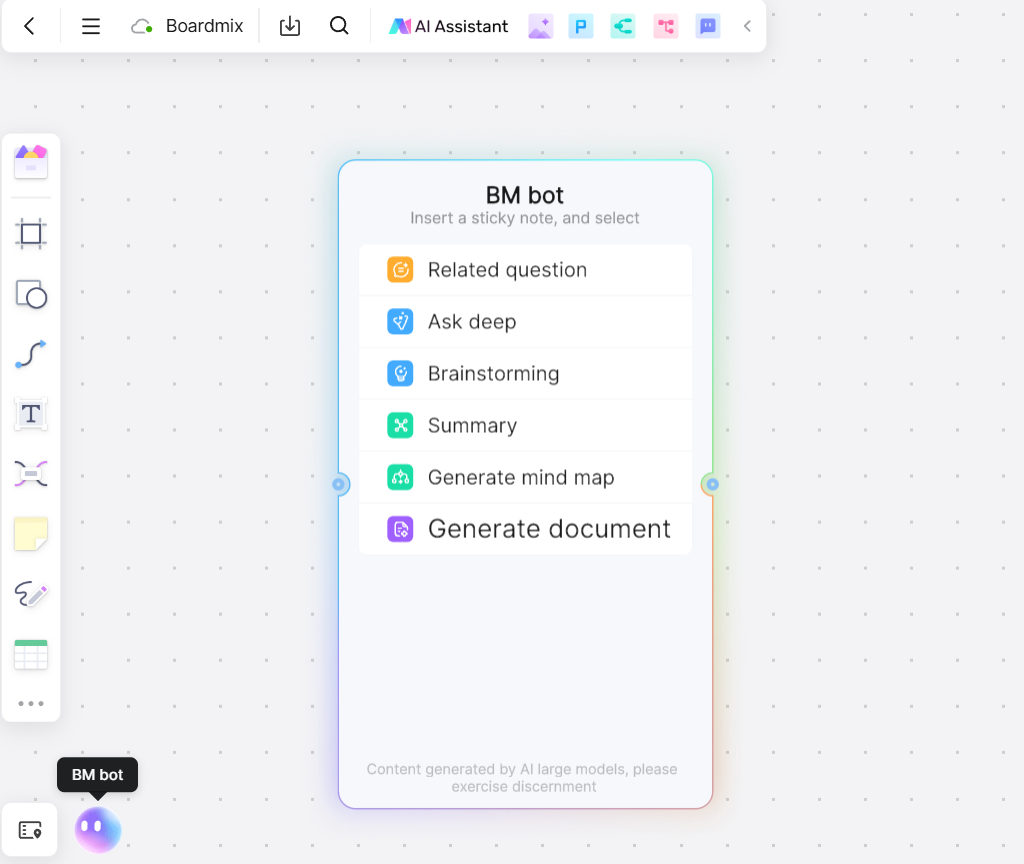
BM Bot is an advanced AI plugin embedded within the Boardmix canvas, offering powerful features to support brainstorming, organization, summarization, and idea expansion. Whether you’re tackling a team project, exploring research topics, or seeking creative solutions, BM Bot acts as an intelligent assistant to help you think deeper and work smarter.
With BM Bot, initial concepts or scattered ideas are transformed into structured, actionable plans. Its AI capabilities go beyond answering questions, enabling users to explore topics from multiple angles, uncover fresh perspectives, and organize their thoughts effectively.
At Boardmix, we believe that tools like BM Bot can unlock the full potential of your creativity. By facilitating idea generation, encouraging collaboration, and delivering insightful solutions, BM Bot makes it easier than ever to achieve your goals. Ready to experience the difference? Dive into BM Bot today and take your productivity to new heights!
What Can BM Bot Do?
BM Bot provides a range of advanced features tailored to enhance creativity and streamline workflows. Here's a closer look at its six main capabilities:
- Related Question
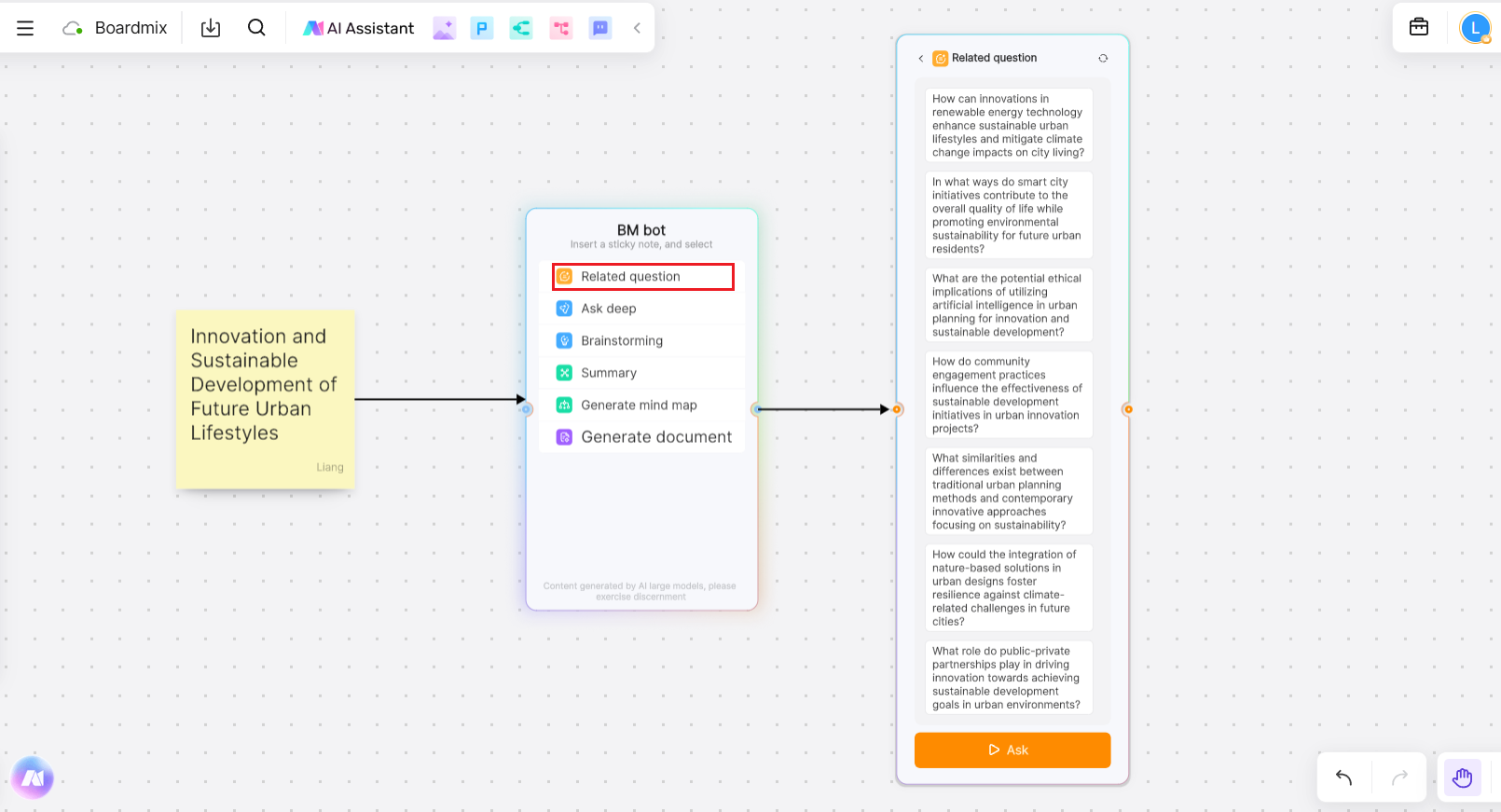
BM Bot helps users uncover hidden perspectives by asking related questions about a given topic. This feature encourages exploration and critical thinking, allowing you to dive into various facets of an idea or subject. By posing thoughtful queries, BM Bot enables a more comprehensive understanding and ensures no vital detail is overlooked. Whether you're brainstorming, conducting research, or solving problems, this feature adds depth and clarity, making it easier to grasp the full scope of your topic.
- Ask Deep
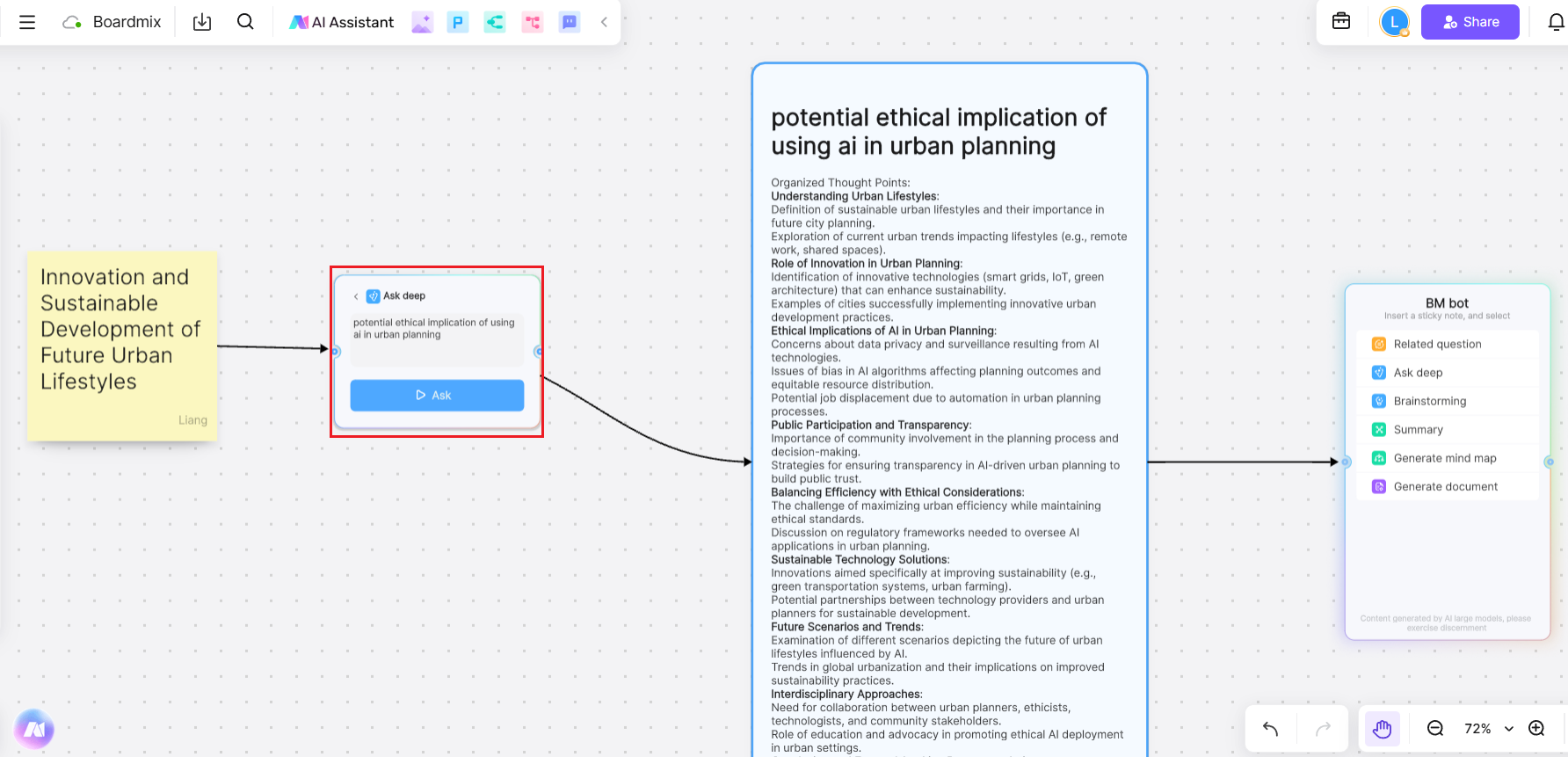
The "Ask Deep" function challenges users to explore the deeper layers of their topics. It poses in-depth questions that prompt you to think critically, refine your ideas, and uncover new insights. This feature is particularly valuable for tackling complex issues or expanding initial thoughts. By encouraging deeper analysis, "Ask Deep" supports the development of well-rounded concepts and helps users identify innovative solutions or approaches that may not have been evident initially.
- Brainstorming
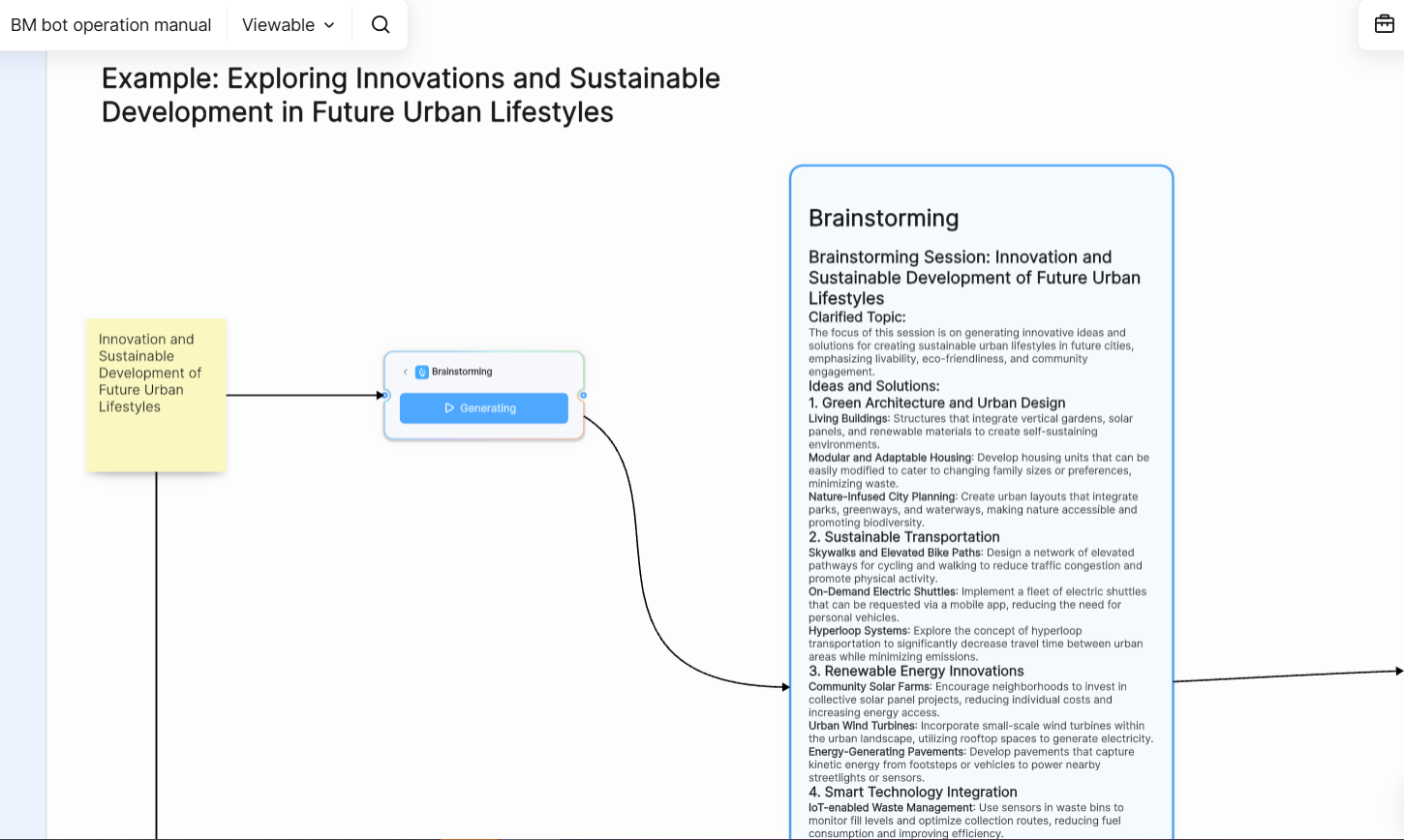
BM Bot takes brainstorming to a new level by actively generating diverse ideas and creative solutions. Whether you're exploring possibilities for a new project or addressing a challenging problem, it provides a steady stream of suggestions to fuel your thinking. This collaborative feature ensures you consider as many angles as possible, sparking innovation and helping your team build on each other's ideas. BM Bot’s brainstorming capabilities foster a culture of creativity and ensure no potential solution is left unexplored.
- Summary
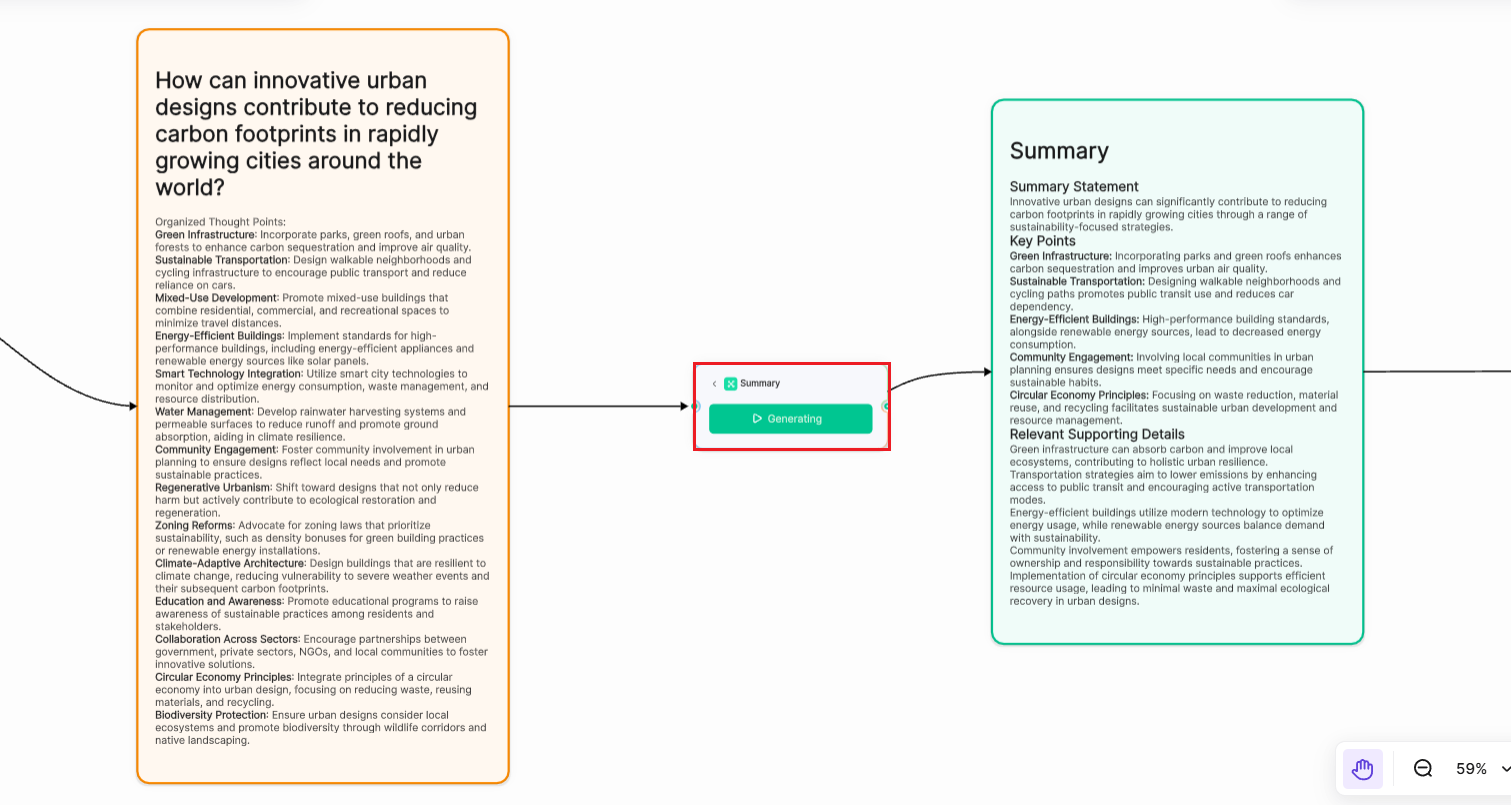
When dealing with extensive information, BM Bot’s summarization feature helps you focus on what matters most. It condenses lengthy discussions, research findings, or complex materials into concise summaries that highlight the key points. This not only saves time but also ensures clarity and alignment among team members. By providing clear and actionable summaries, BM Bot helps users maintain productivity and ensures that critical insights are easily accessible, facilitating more effective decision-making.
- Generate Mind Map
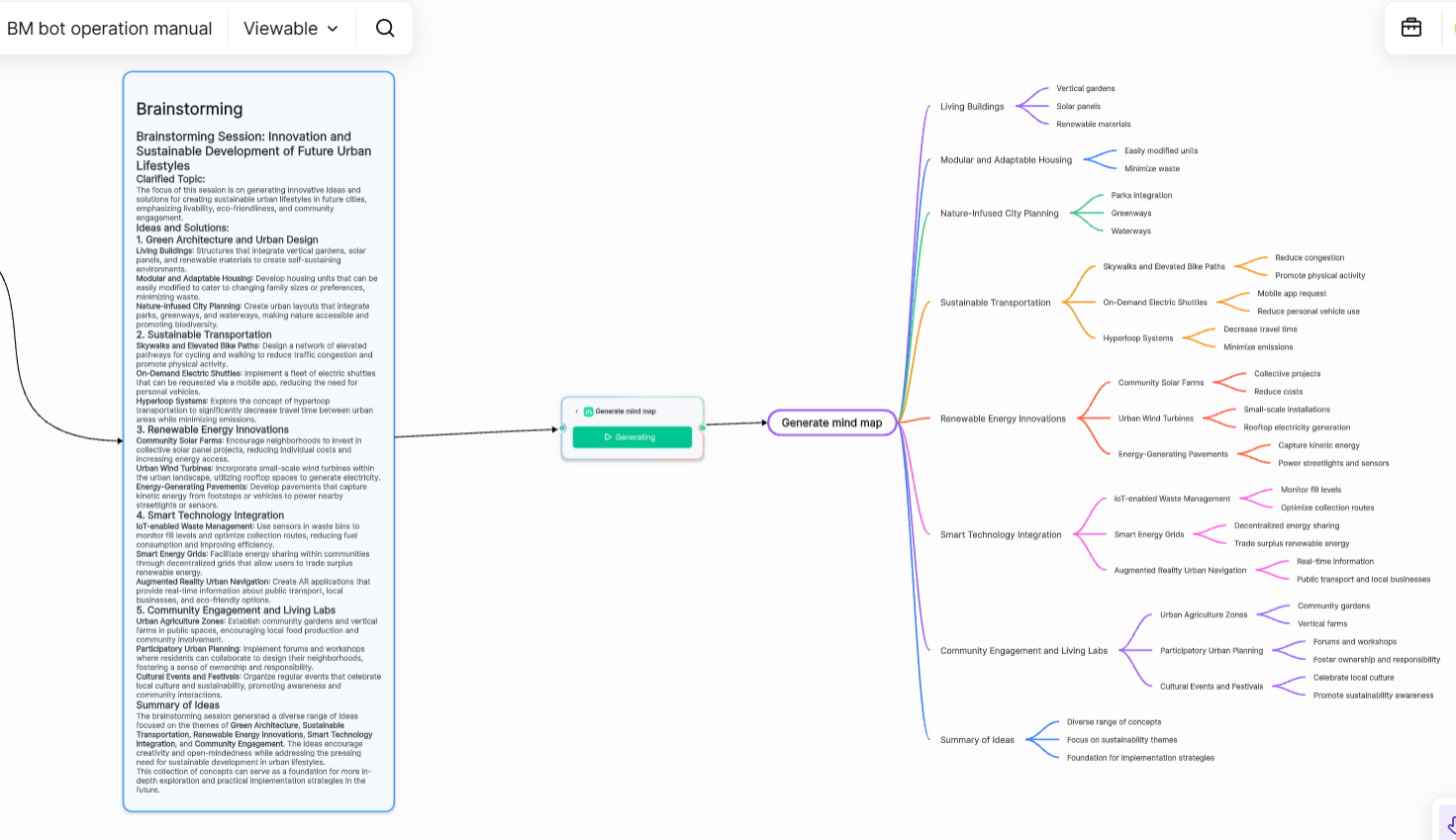
BM Bot’s ability to create mind maps transforms scattered ideas into organized, visual representations. This feature is invaluable for understanding relationships between concepts and identifying gaps or areas for further exploration. By visually mapping out connections, BM Bot helps users structure their thoughts and make sense of even the most complex subjects. This makes it an essential tool for planning projects, analyzing information, or brainstorming innovative ideas.
- Generate Document
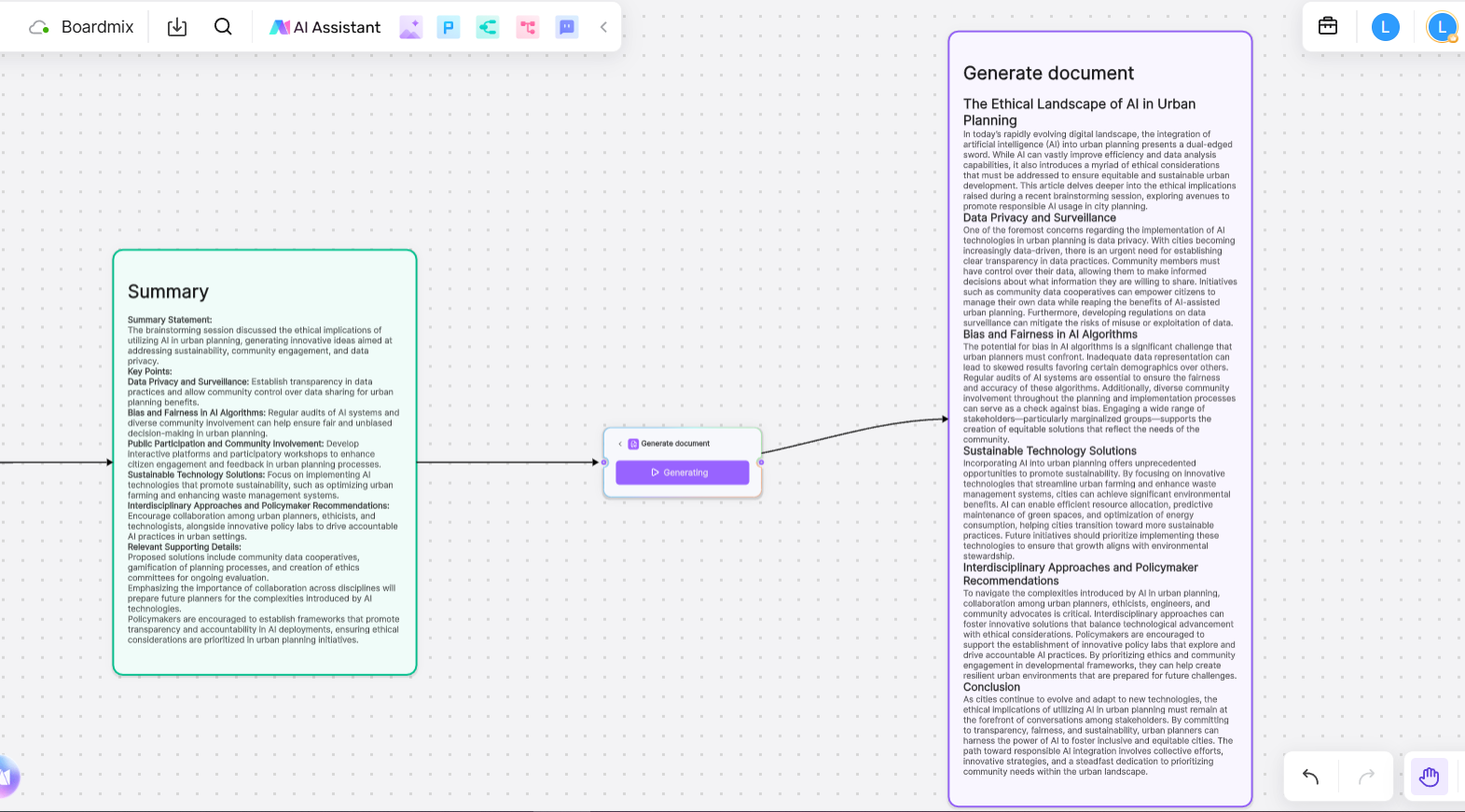
BM Bot simplifies the process of turning ideas into polished content. After brainstorming or organizing thoughts, it can generate detailed documents, such as reports or articles, based on your inputs. This feature is especially useful for professionals who need to quickly create coherent, high-quality written materials. By automating the transition from concept to completion, BM Bot saves time and effort while ensuring the final product meets your needs.
BM Bot’s features make it an indispensable tool for teams and individuals looking to enhance their creative processes and streamline their workflows.
How to Use BM Bot on Boardmix?
Using BM Bot on Boardmix is simple and intuitive. The platform’s user-friendly interface ensures that even those who are new to digital collaboration can easily incorporate BM Bot into their workflow. Here’s a step-by-step guide on how to use it:
Step 1: Add BM Bot
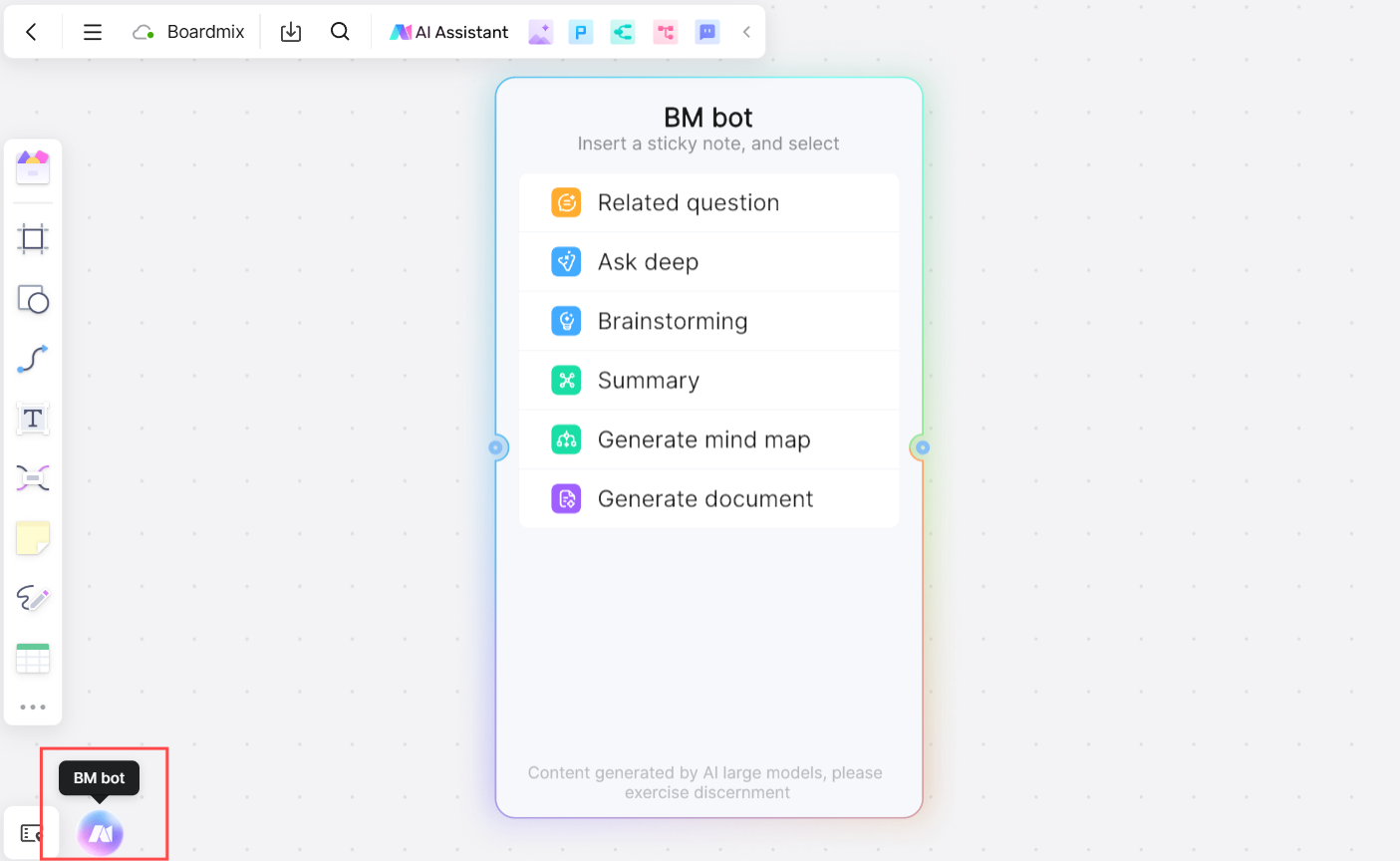
Begin by clicking on the icon in the bottom-left corner of your Boardmix canvas to add a BM Bot to your workspace. This initiates a dialogue process that helps you organize your thoughts and facilitates brainstorming sessions.
Step 2: Connect Elements
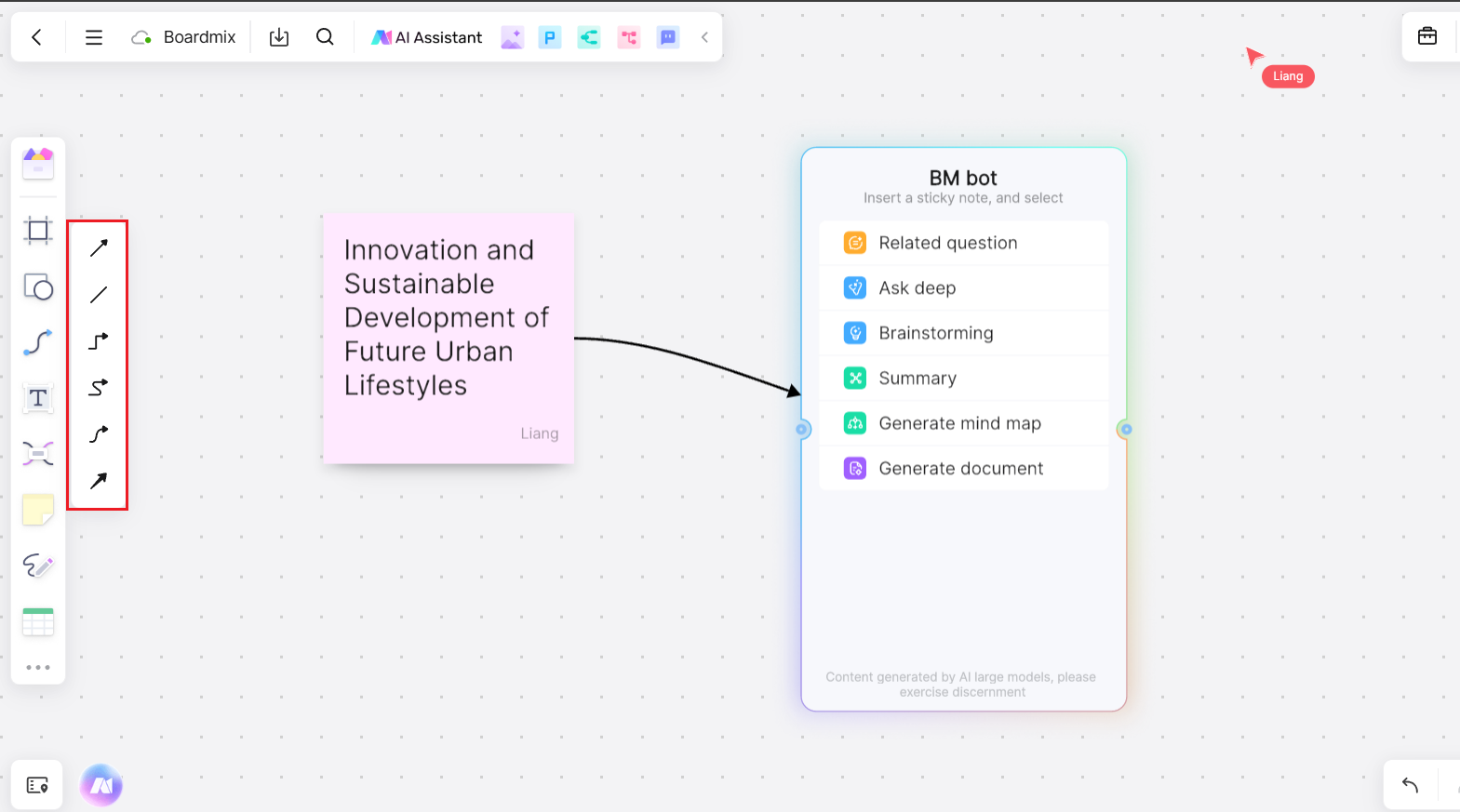
Next, connect different elements—such as notes, cards, documents, images, text or mind map nodes—to the BM Bot using connecting lines. The items connected to BM Bot are considered the input content that the AI will process.
Step 3: Use AI Functions
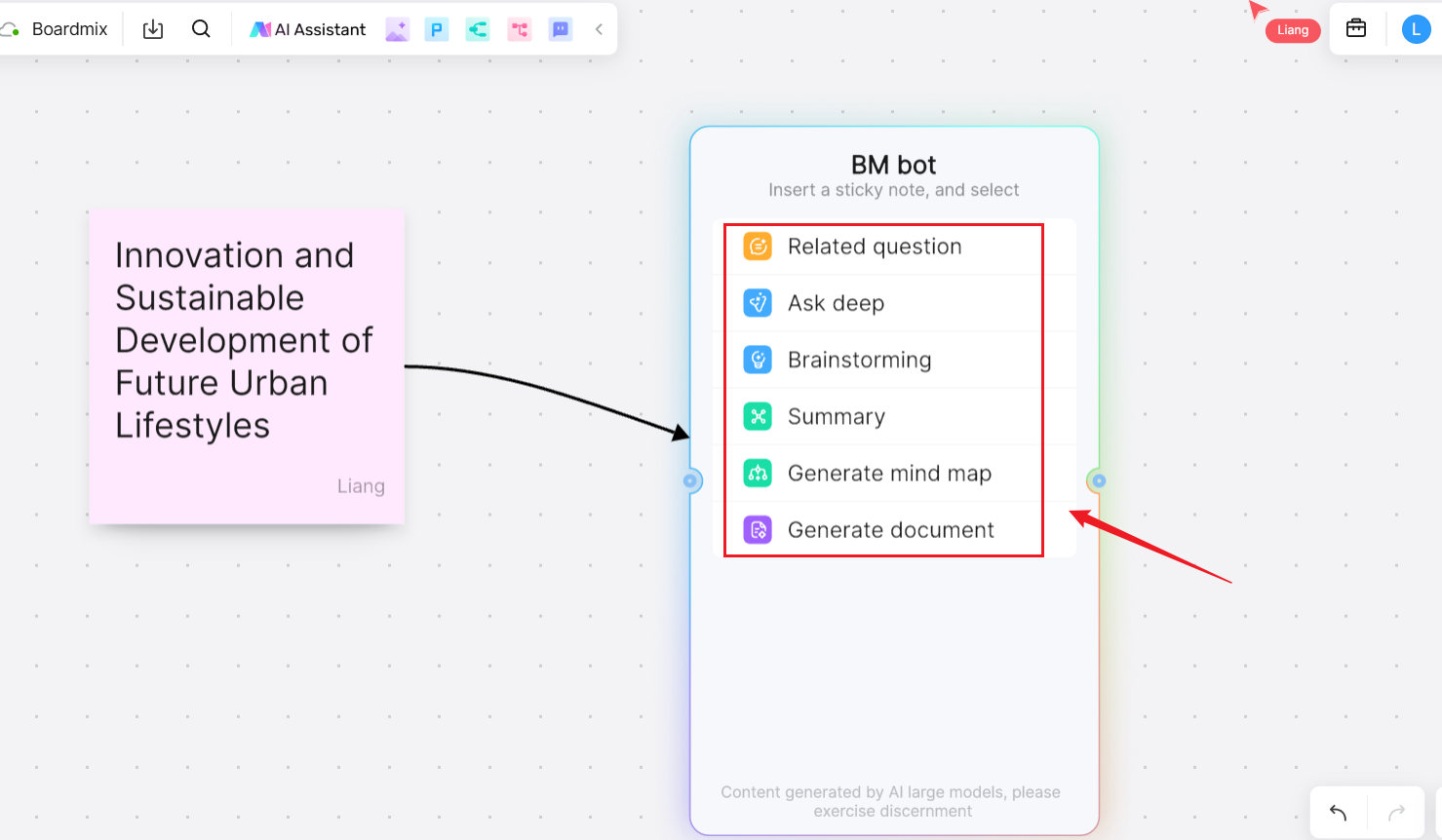
Click on the BM Bot to access its various AI-powered features. Choose a function, such as generating related questions or creating a mind map, and the AI will process the input content and provide the corresponding output. After the first output, another BM Bot will automatically appear, allowing you to further explore and organize the generated content.
This process allows for a continuous flow of ideas, with BM Bot enabling an ongoing dialogue and exploration of topics in a structured yet flexible manner.
BM Bot's Hidden Gems
BM Bot offers some powerful, yet often overlooked features that can significantly enhance your workflow and creativity. Let's explore some of its hidden gems.
- Elements with text can be used as input sources. Multiple elements can be connected to one or more BM Bots, and a single element can also be connected to multiple BM Bots.
- After selecting and generating content using a specific BM Bot function, you can return to the BM Bot’s main screen to choose other functions.
- Use the starting point of the connection line as the input source for the bot. For example, if a note is connected to the BM Bot, the note serves as the input source. If the BM Bot is connected to a note, it will be recognized as having no input source, and a default input source will be created.
BM Bot vs AI Assistant: What’s the Difference?
Boardmix is an AI whiteboard to enhance collaboration and creativity. Boardmix pairs advanced AI technology with the flexibility and simplicity of a whiteboard, making it easy to brainstorm ideas, analyze data, draft docs, visualize information, on your own or with others. Currently, Boardmix offers two main AI features: AI Assistant and BM Bot. While both BM Bot and AI assistants of Boardmix are designed to help users with information processing and decision-making, their approaches and functionalities differ in several key areas:
- Response Logic Structure
- AI Assistant: Typically follows a linear structure, providing direct answers to user queries. It doesn’t explore multiple angles or prompt further questions unless specifically asked.
- BM Bot: Utilizes a networked or web-like structure, encouraging exploration and further questioning based on initial answers. This interactive approach leads to deeper insights and fosters an ongoing dialogue.
- Interactivity
- AI Assistant: Responds to questions with a single answer, without leading the user toward further inquiries. Its goal is to provide clear, concise responses.
- BM Bot: Highly interactive, BM Bot can continue to ask related or deep questions after providing an answer, creating a more dynamic, ongoing conversation and enhancing the user's experience.
- Use Cases
- AI Assistant: Best suited for answering specific, well-defined questions quickly and efficiently. It is ideal for tasks that require clear, straightforward answers.
- BM Bot: Designed for more complex brainstorming, idea generation, and deeper exploration of topics. It is perfect for collaborative work, research, and content development, offering greater flexibility and creativity.
Conclusion
BM Bot revolutionizes the way we brainstorm, organize, and explore ideas on Boardmix. With its AI-powered capabilities, we provide users with advanced tools to generate creative solutions, summarize complex information, and visualize connections through mind maps. BM Bot fosters collaboration, encourages deeper exploration, and adapts to various workflows, making it indispensable for teams and individuals striving for innovation and productivity. With BM Bot on Boardmix, we help you elevate your efficiency and creativity, unlocking a dynamic and comprehensive approach to problem-solving and idea development. Don’t miss out on this powerful tool—embrace Boardmix today and transform the way you collaborate, brainstorm, and innovate!









