Clear communication and efficient workflows are the backbone of any successful business. Business process flow diagrams help simplify complex tasks, making it easier for teams to stay aligned and productive. Whether you’re coordinating product deliveries, streamlining healthcare procedures, or planning IT systems, these diagrams provide a visual guide to ensure everything runs smoothly. From startups to large corporations, industries like logistics, finance, and technology rely on them to enhance collaboration and pinpoint areas for improvement.
In this article, we will discover how business process flow diagrams can simplify workflows, improve communication, and drive efficiency across industries with practical insights and tools.
What Are Business Process Flow Diagrams?
Definition and Purpose
Business process flow diagrams are visual representations of workflows, detailing the steps, decisions, and interactions involved in completing specific tasks. They simplify complex processes, making them easier to understand and optimize for everyone involved.
Key Components of a Flow Diagram
- Start and End Points: Indicate where a process begins and concludes.
- Processes: Represented by rectangles, these denote actions or tasks.
- Decision Nodes: Diamonds illustrate points where decisions must be made.
- Connectors: Lines or arrows link components, showing process flow.
Common Uses
- Mapping workflows to identify inefficiencies.
- Standardizing procedures for consistency.
- Improving communication across teams and stakeholders.
Types of Flow Diagrams for Business Processes
Basic Flow Diagrams
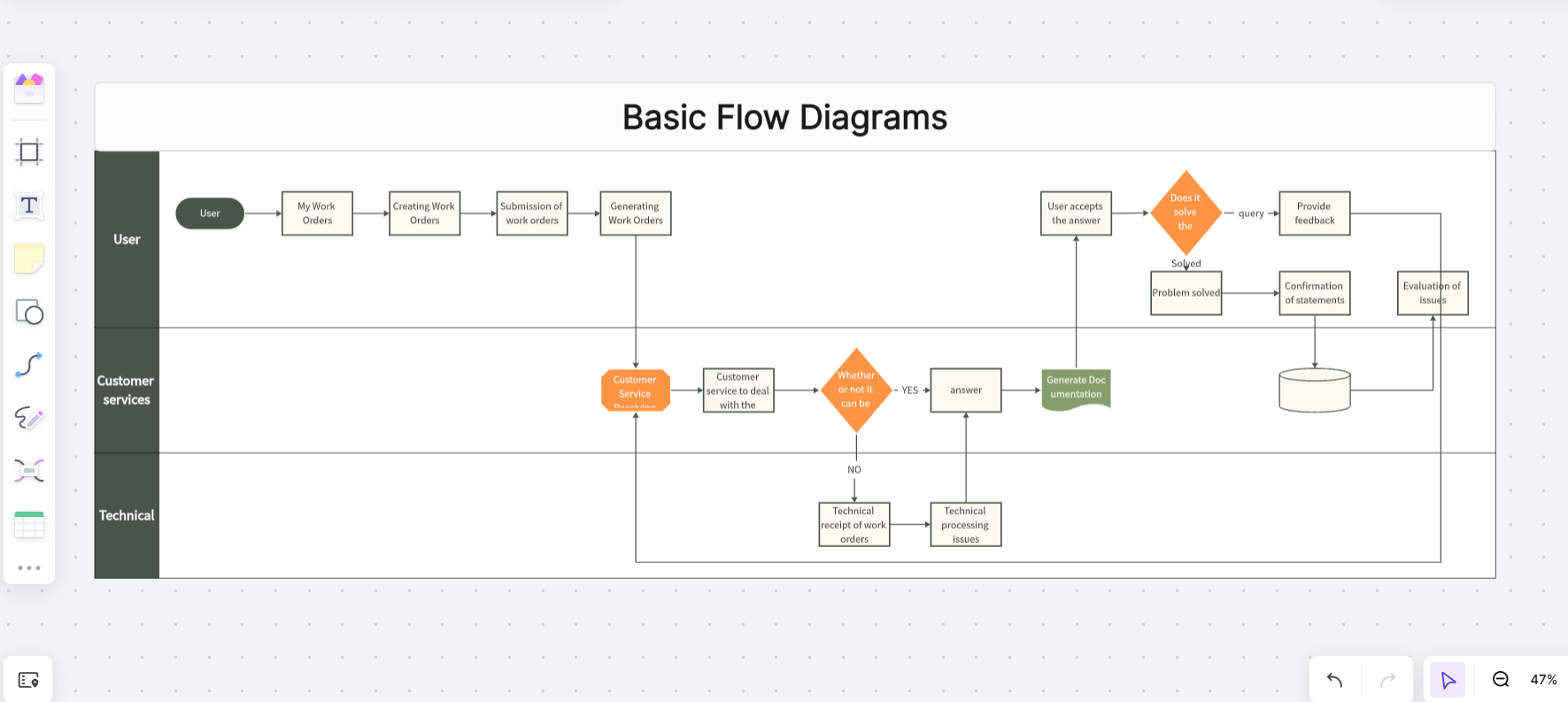
Simple yet effective, these diagrams are ideal for high-level overviews or straightforward workflows. They’re great for onboarding new employees or visualizing repetitive tasks like customer service protocols.
Swimlane Diagrams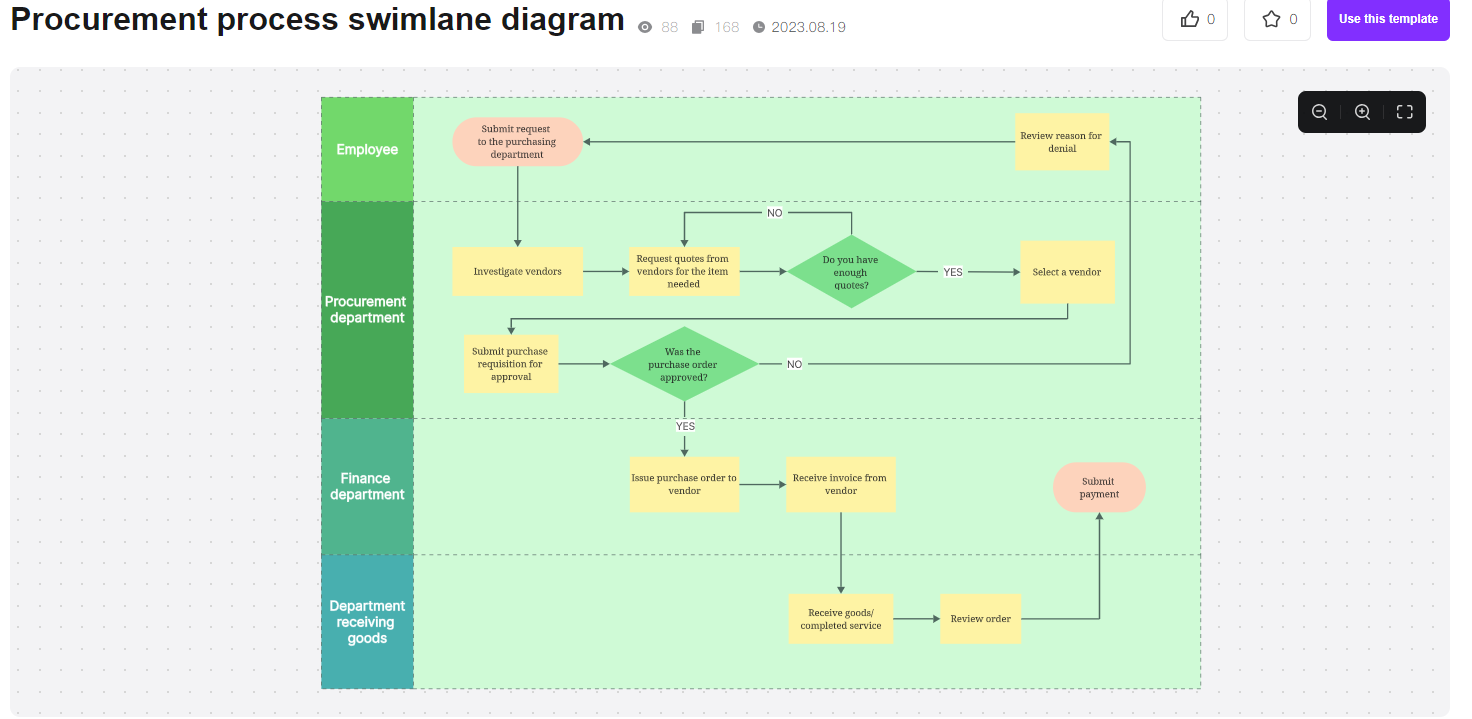
Designed for processes involving multiple teams or departments, swimlane diagrams organize workflows by responsibility. They help clarify roles and avoid overlaps, making them perfect for cross-departmental collaborations.
Data Flow Diagrams (DFDs)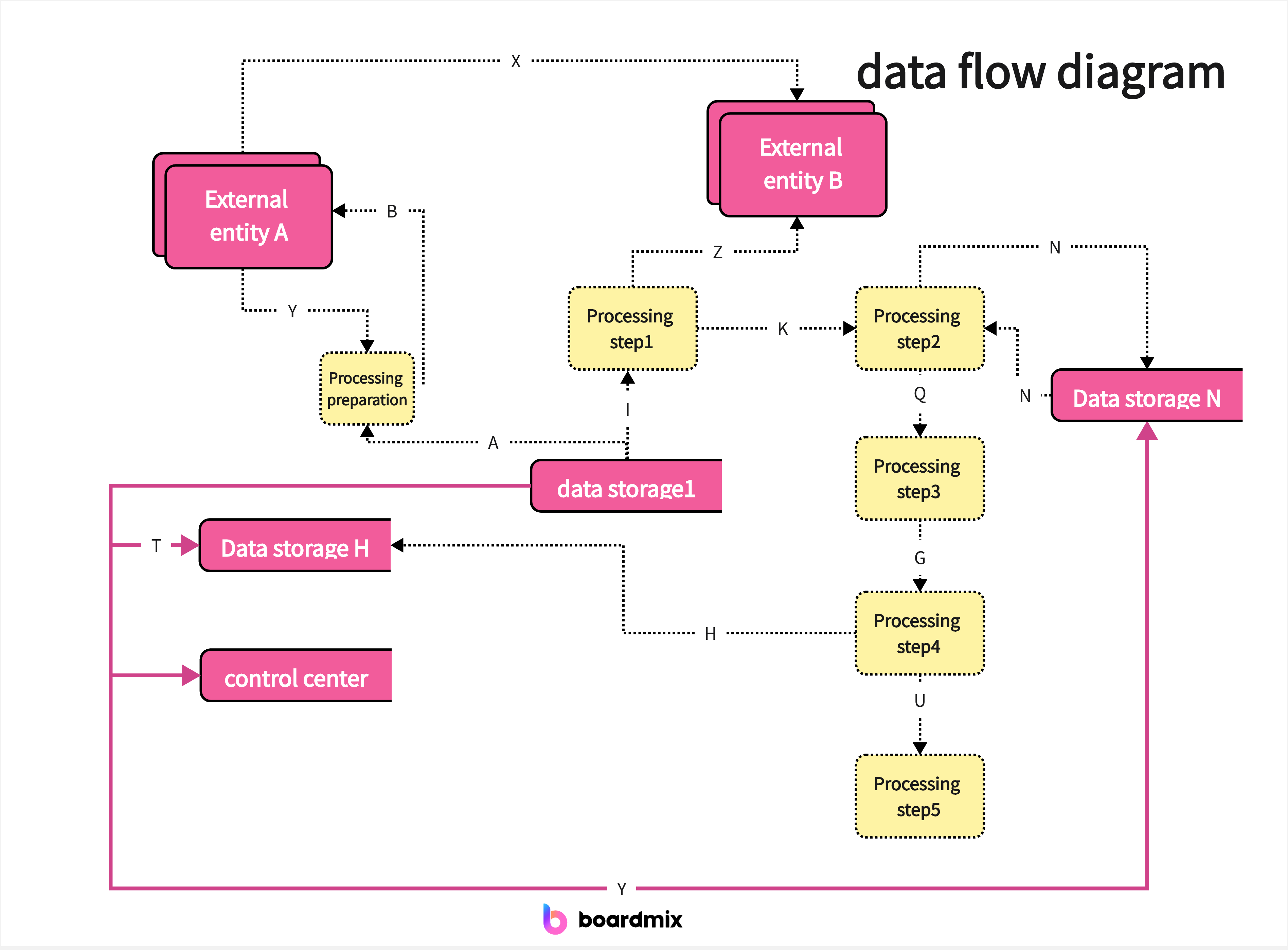
These diagrams focus on how data flows through systems, illustrating inputs, outputs, and storage. They’re widely used in IT and software development for database design or system architecture planning.
Gantt Charts and Timelines
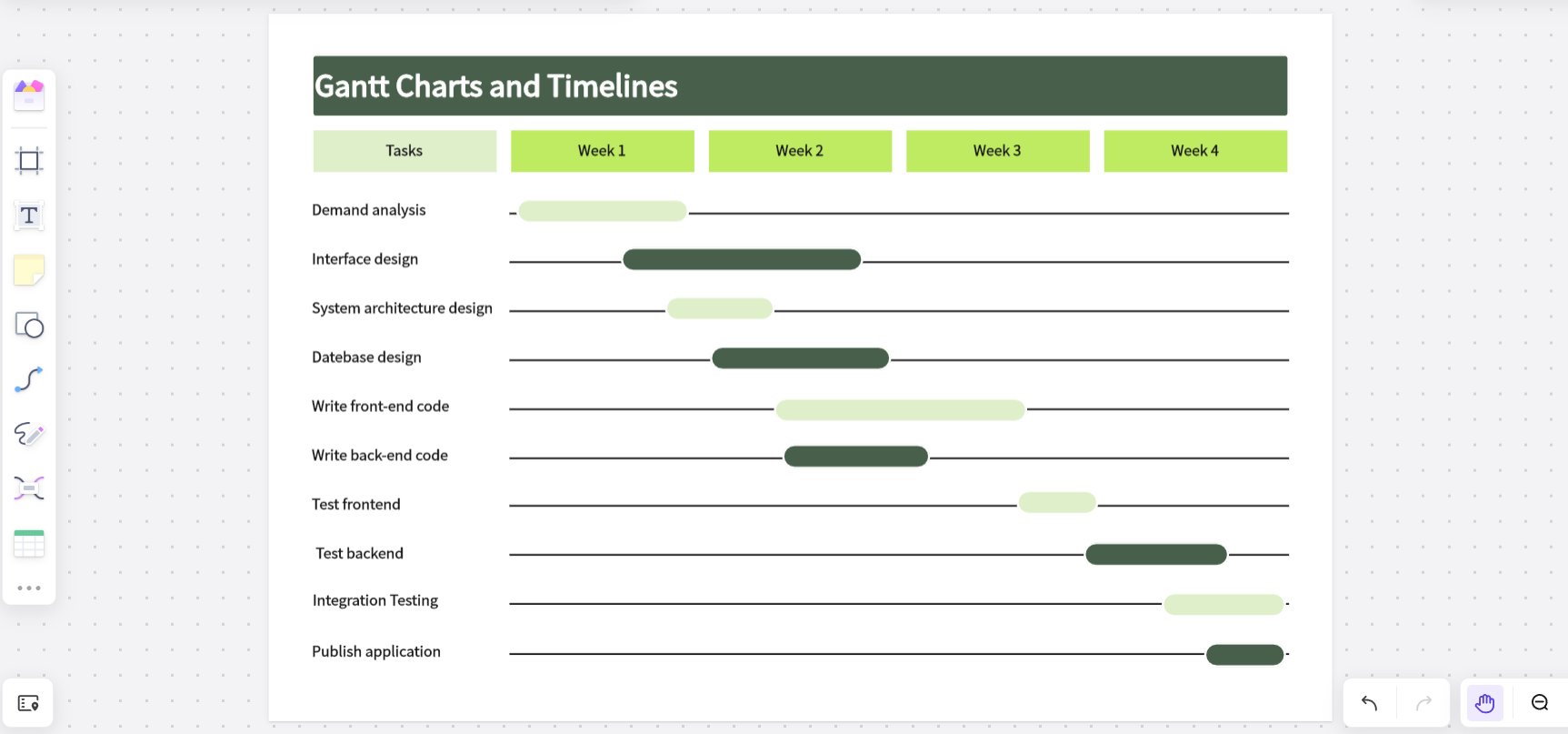
For project-based processes, Gantt charts provide a timeline view of tasks, deadlines, and milestones. They help teams stay on schedule and ensure project deliverables are met efficiently.
Boardmix: Online Collaboration Tool for Business Process Flow Diagrams
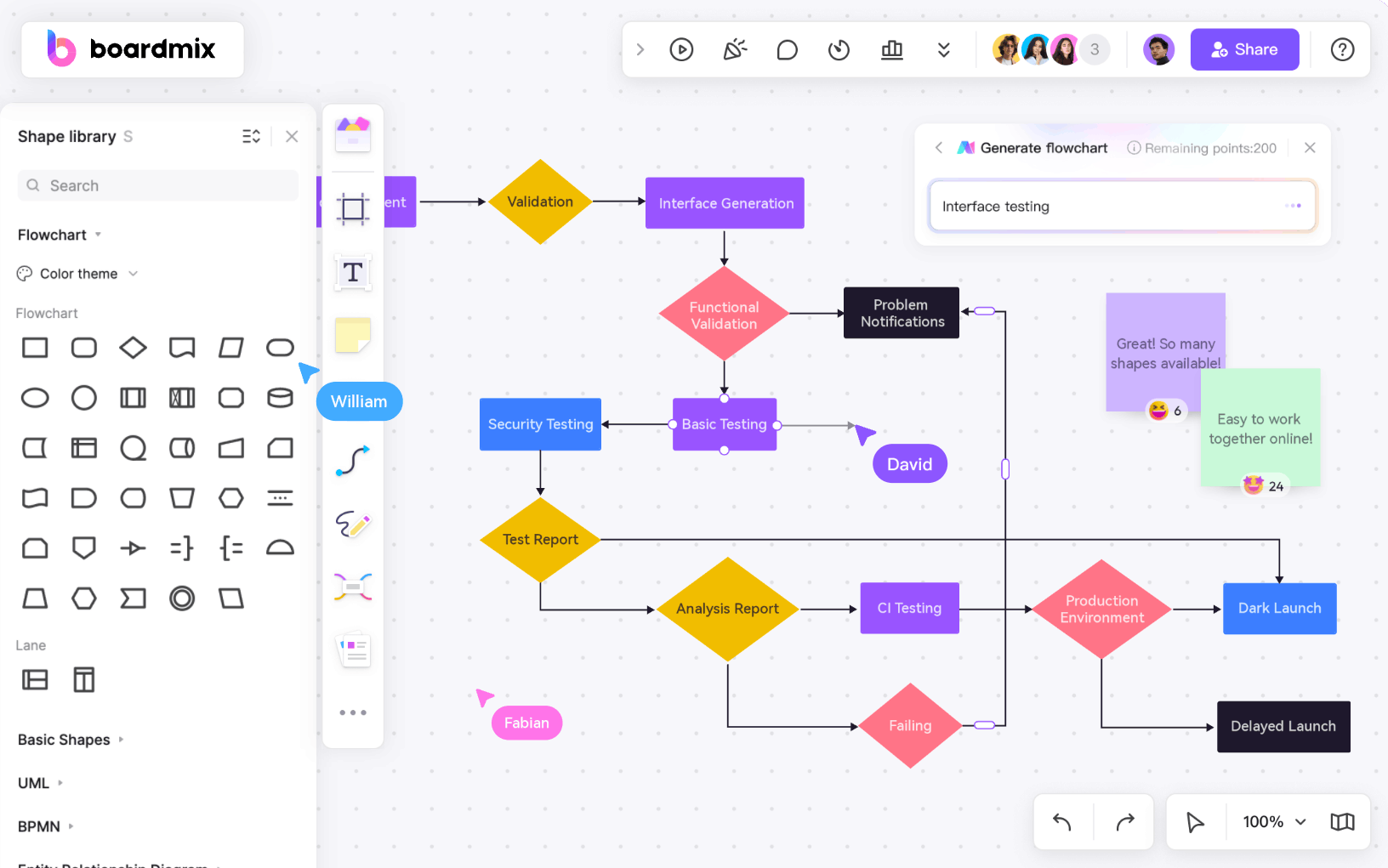
Boardmix simplifies the creation of business process flow diagrams with features designed to meet professional needs. Its intuitive interface and powerful tools make it ideal for any industry.
What Makes Boardmix Good for Making Business Process Flow Diagrams?
- Customizable Templates: Start with pre-designed templates tailored for industries like logistics, healthcare, and finance. These templates save time and provide a solid foundation for your workflows.
- AI-Powered Enhancements: Boardmix's AI tools can optimize diagram layouts and automatically generate connections, ensuring your flowcharts are clean and professional.
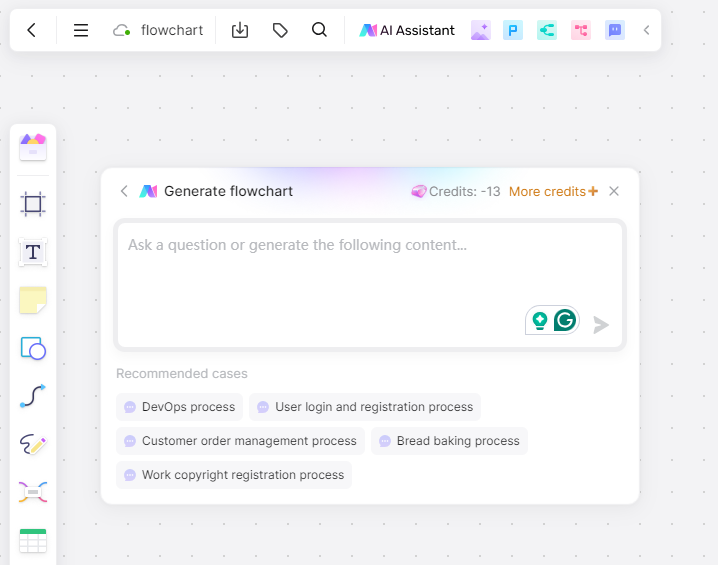
- Collaborative Whiteboard: Work in real time with your team, regardless of location. Boardmix’s whiteboard fosters seamless collaboration, perfect for brainstorming or refining processes.
- Extensive Symbol Library: Access thousands of shapes, icons, and symbols for creating diagrams specific to your business needs, from IT workflows to supply chain processes.
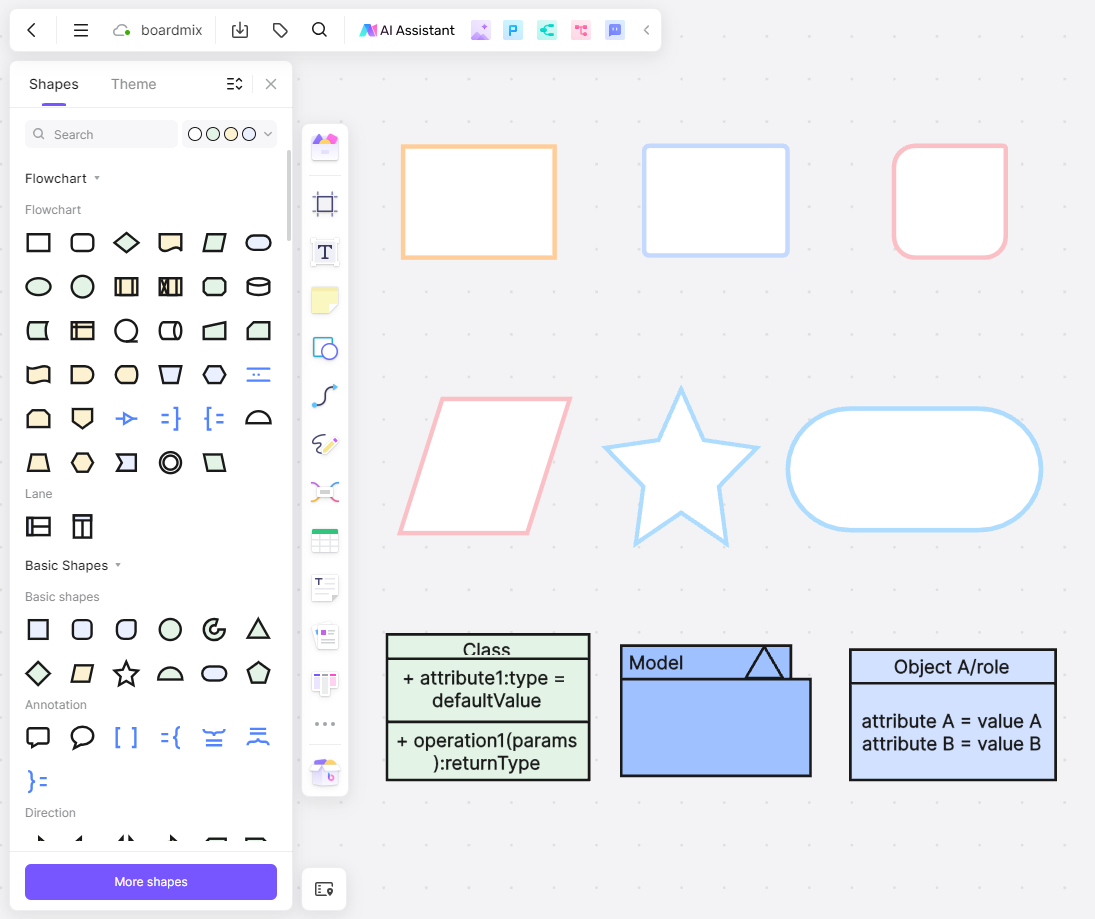
- Flexible Accessibility: Create and edit diagrams across devices—desktop, tablet, or smartphone—for maximum convenience.
- Export and Share Options: Save your diagrams as PDFs, PNGs, or interactive files. Easily share them with your team or stakeholders for presentations or updates.
How to Draw Business Process Flow Diagrams with Boardmix?
Access Boardmix Online
Sign up or log in to your Boardmix account. Select the "Business Process Flow Diagram" template or start with a blank whiteboard for a fully customized design.
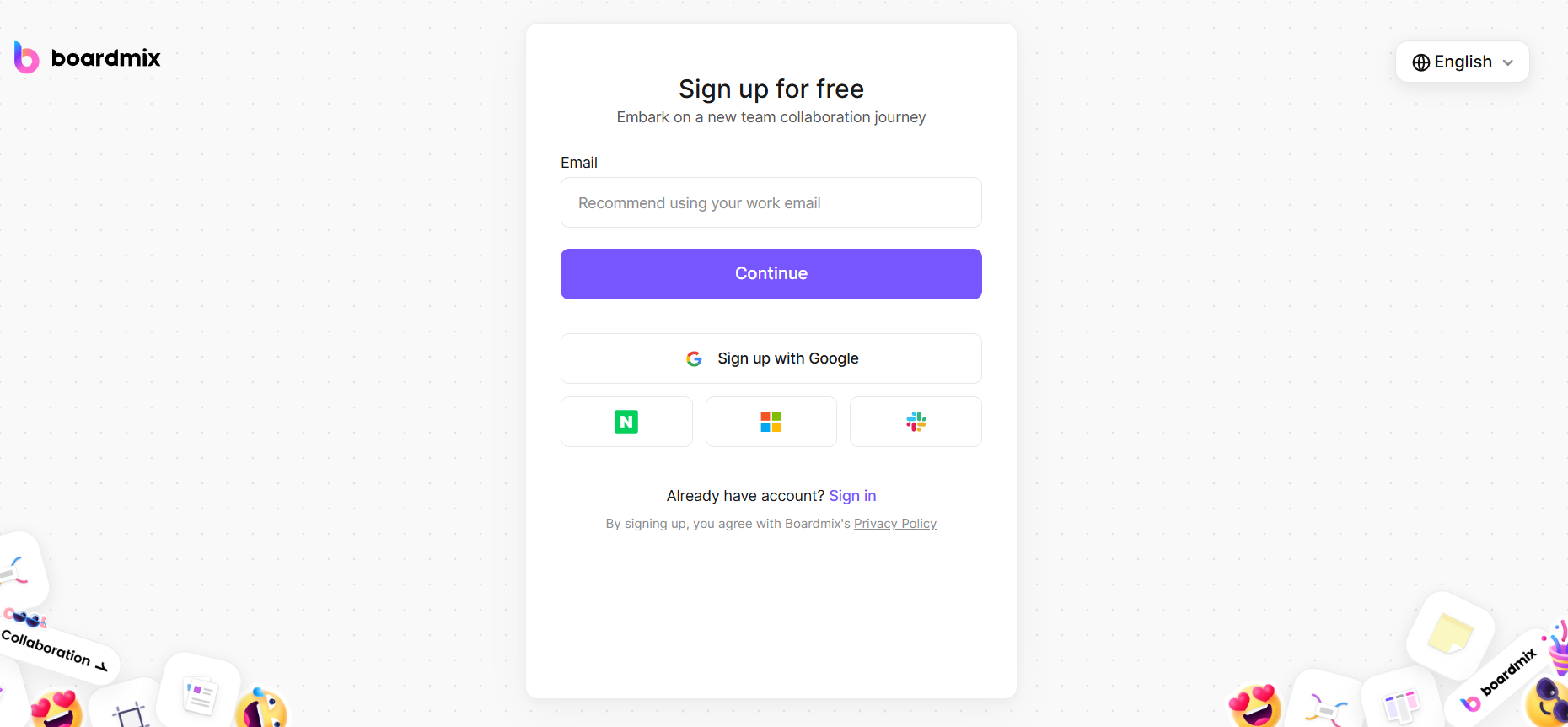
Add Nodes and Connectors
Use the drag-and-drop interface to place shapes like rectangles, circles, and arrows. Each node can represent a step in the process, while connectors define relationships or flows.
Customize Your Diagram
Apply industry-specific icons and symbols from the extensive library. Adjust colors, fonts, and layouts to make your diagram visually appealing and easy to understand.
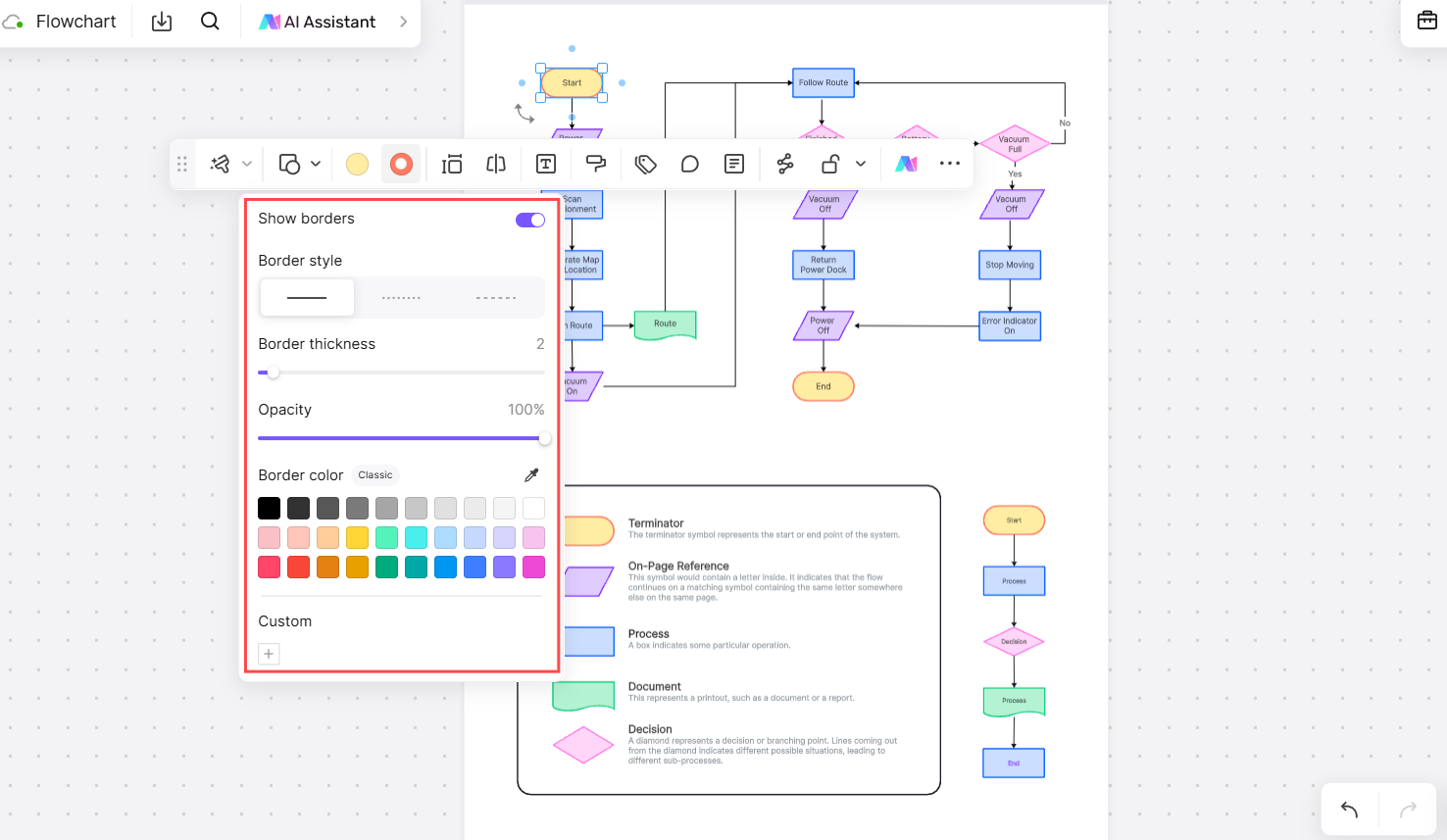
Collaborate in Real Time
Invite team members to your Boardmix whiteboard to collaborate on the diagram. Use comments, notes, and annotations to discuss ideas and refine workflows.
Export and Share
Once your diagram is complete, export it as a PDF or image file, or share it directly via a link. You can also integrate it into presentations or project management tools.
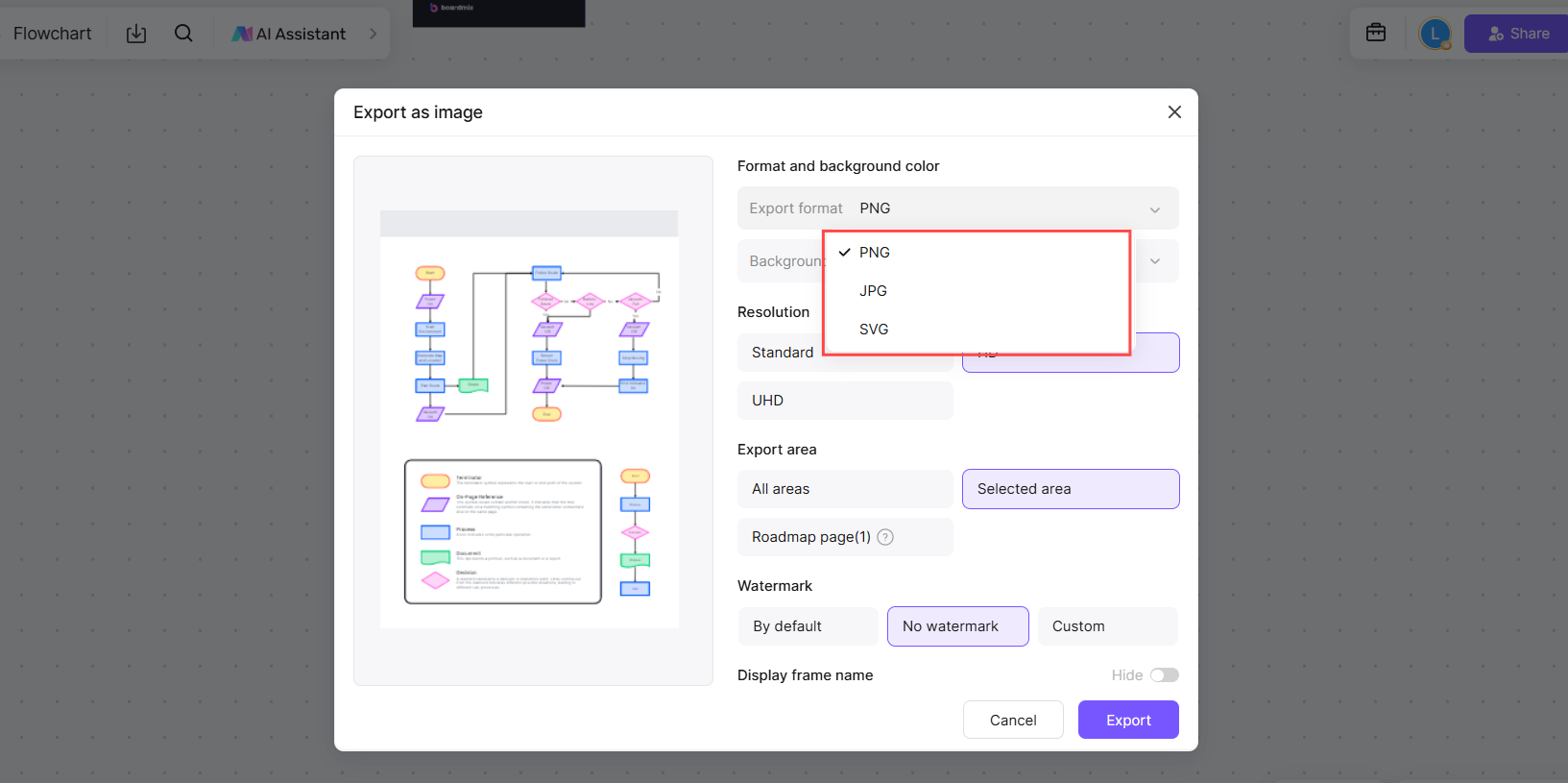
Boardmix provides everything you need to create professional, efficient business process flow diagrams effortlessly. Start now and elevate your workflow design!
Best Practices for Creating Effective Business Process Flow Diagrams
Creating an effective business process flow diagram requires clarity, precision, and adaptability. By following these best practices, you can ensure that your diagrams are not only visually appealing but also highly functional for your team and stakeholders.
- Define the Scope
Start by clearly outlining what process you aim to visualize. Whether it's a hiring process or a supply chain workflow, defining the boundaries helps keep your diagram focused. For example, if you’re mapping a hiring process, determine the starting point (posting a job) and the endpoint (candidate onboarding).
- Keep It Simple
Focus on the essential steps and decisions in your process. Overloading your diagram with unnecessary details can make it hard to understand. For instance, in a customer complaint resolution flow, stick to major stages like complaint logging, review, resolution, and follow-up rather than diving into sub-level specifics.
- Use Consistent Symbols
Standardized icons and shapes improve readability. Tools like Boardmix provide a wide range of symbols for different industries, making it easy to maintain consistency. For example, use circles for start and end points, rectangles for processes, and diamonds for decision nodes. This helps everyone quickly grasp the diagram's meaning.
- Incorporate Feedback
Collaboration is key to creating accurate and useful flow diagrams. Share your draft with team members for input. For instance, when designing a sales pipeline process, involving sales reps and managers ensures that the diagram reflects actual workflows and challenges.
- Update Regularly
Workflows and business objectives evolve over time. Regularly reviewing and updating your diagrams ensures they stay relevant. For example, if your company adopts new customer relationship management software, update your sales process flow to reflect the new tools and procedures.
By following these best practices, your business process flow diagrams will become more effective communication tools, enhancing team collaboration and streamlining operations.
How to Choose the Right Tool for Your Business Process Flow Diagrams
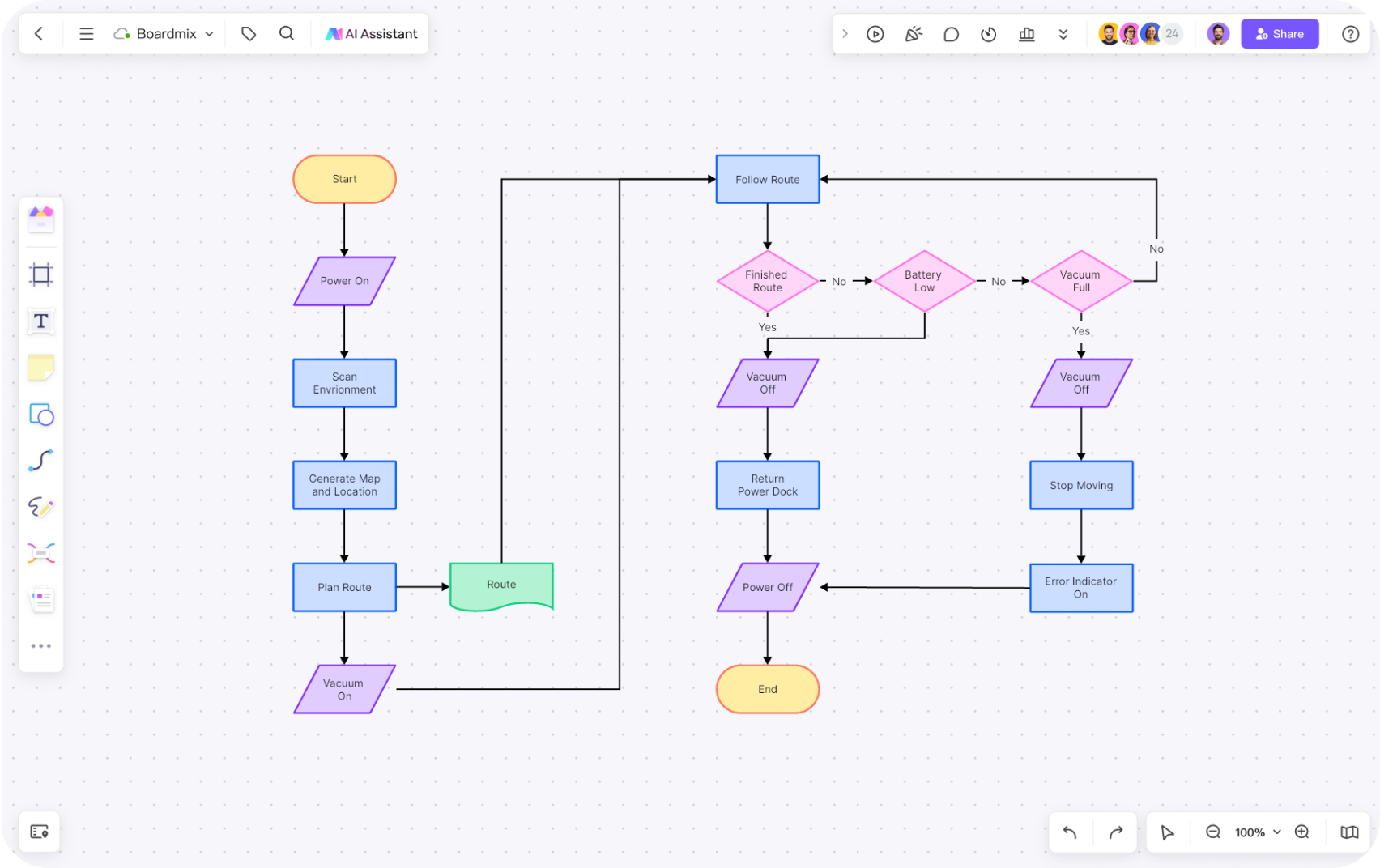
Selecting the right business process flow diagram tools can significantly impact your workflow efficiency and team collaboration. Here's a closer look at the key factors to consider, along with examples of how these features can be applied effectively:
- Ease of Use
Choose a platform that is intuitive and user-friendly. Tools like Boardmix, with its drag-and-drop functionality, simplify the process of designing flow diagrams. For example, if you're mapping a product delivery workflow, Boardmix’s easy interface ensures even non-technical team members can contribute without training.
- Collaboration Features
Real-time collaboration is essential for teamwork. Look for tools that allow multiple users to work simultaneously, provide commenting options, and enable live updates. Imagine designing an IT support flow where developers, analysts, and managers can collaborate in real time to refine processes and troubleshoot bottlenecks.
- Customization Options
Templates and symbol libraries should match your industry needs. Boardmix offers customizable templates for industries like healthcare, logistics, and marketing. For instance, when creating a healthcare compliance workflow, pre-built icons and symbols for decision nodes and actions streamline the process, ensuring clarity and consistency.
- Export Flexibility
The ability to share diagrams across formats like PDF, PNG, or interactive links is vital for presentations or team discussions. Suppose you're working on a cross-departmental procurement flow. Boardmix lets you export diagrams in various formats, making it easy to present to stakeholders or integrate into project management software.
- Cost-Effectiveness
Analyze subscription plans and features to ensure value for money. Boardmix stands out with its flexible plans, including lifetime access options. For small businesses creating multiple diagrams, this provides a cost-effective way to scale operations without recurring expenses.
Choosing the right tool and finding a platform that adapts to your specific needs are important. Boardmix combines ease of use, collaboration, customization, and cost-effectiveness, making it an ideal choice for creating professional and efficient business process flow diagrams.
The Bottom Line
Business process flow diagrams are indispensable for enhancing workflows and boosting productivity. They provide clarity, standardize procedures, and facilitate collaboration across teams and industries. With tools like Boardmix, creating these diagrams becomes a seamless experience, empowering organizations to optimize operations and achieve their goals efficiently.
Ready to visualize your processes with professional flow diagrams? Explore Boardmix’s powerful features today!









