Navigating the academic landscape of university life can be a complex task, filled with course selections, prerequisites, and graduation requirements. Cal Poly, known for its comprehensive and structured academic programs, provides an essential tool to simplify this process: the Cal Poly flowchart. Through this comprehensive exploration, we aim to equip you with the knowledge and skills to make the most of these invaluable academic resources.
What is a Cal Poly Flowchart?
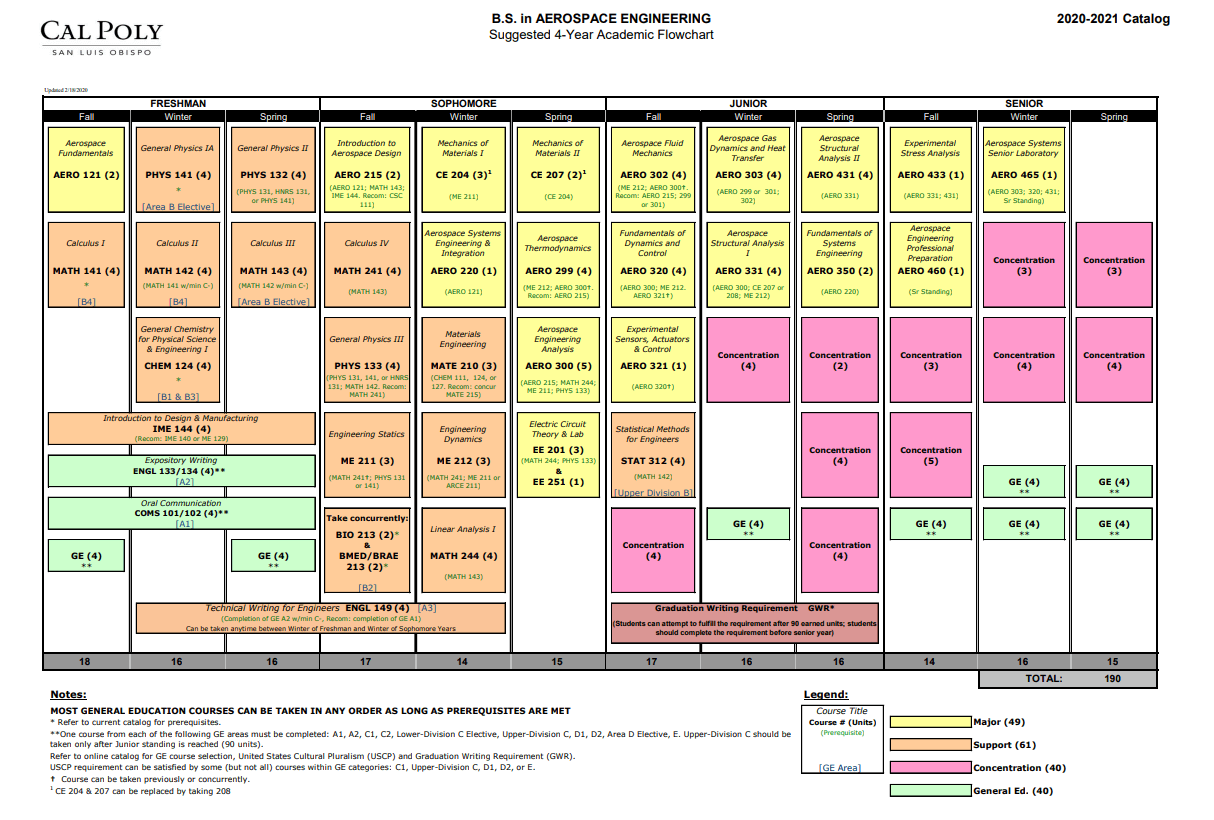
Image Source:https://flowcharts.calpoly.edu/
A Cal Poly flowchart is a visual representation of a student's academic pathway through their chosen degree program. It outlines the sequence of courses required for graduation, highlighting prerequisites, corequisites, and suggested timelines, It offers a variety of programs and each has its specific flowchart that outlines the courses and progression a student should follow to complete their degree These flowcharts are designed to help students plan their academic careers effectively, ensuring that they meet all requirements in a logical and organized manner.
At its core, the flowchart serves as a roadmap, guiding students from the start of their academic journey to the successful completion of their degree. Laying out each step helps to prevent common pitfalls such as missing prerequisites or taking courses out of sequence.
Components of a Cal Poly Flowchart
The cal poly flowchart makes it easy for students to understand complex requirements and ensures that students can see the big picture of their academic journey, and the main components including:
1. Course Boxes
Each box on the flowchart represents a specific course. These boxes typically include the course code, title, and number of units. Some flowcharts also indicate the term in which the course is typically offered (e.g., Fall, Winter, Spring).
2. Prerequisites and Corequisites
Arrows and lines connect the course boxes, indicating the prerequisite and corequisite relationships between them. Prerequisites are courses that must be completed before enrolling in a subsequent course, while corequisites are courses that should be taken simultaneously. These are sometimes connected by lines or listed within the same box.
3. Term Planning
Flowcharts often divide courses by academic term, providing a suggested timeline for when each course should be taken. This helps students distribute their course load evenly and meet prerequisites promptly.
4. Color Coding
Many cal poly flowcharts use color coding to differentiate between types of courses, such as major courses, support courses, General Education (GE) courses, and electives. Cal Poly flowcharts incorporate General Education requirements. These are courses outside the major that students must complete to ensure a well-rounded education. And the elective courses allow students to explore subjects outside their major or deepen their knowledge in a particular area.
5. Milestones and Checkpoints
Some cal poly flowcharts include milestones or checkpoints, such as advising sessions or capstone projects, to ensure students are on track with their academic goals.
Benefits of Using Cal Poly Flowcharts
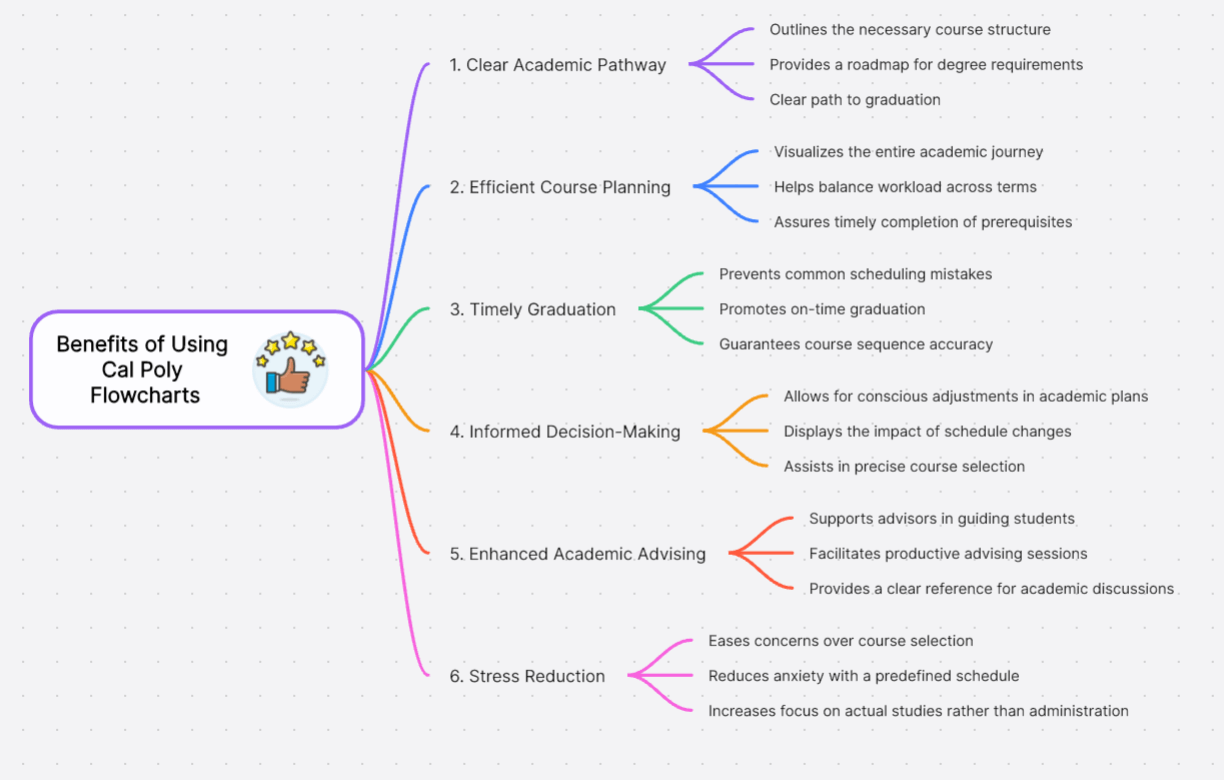
1. Clear Academic Pathway
Cal Poly flowcharts provide a clear and structured pathway for students, outlining the courses they need to take each term. This clarity helps students stay on track and avoid the confusion of not knowing which courses to take next.
2. Efficient Course Planning
By visualizing their entire academic journey, students can plan their courses more efficiently. They can identify the best terms to take certain courses, balance their workload, and ensure they meet all prerequisites without delay.
3. Timely Graduation
Cal Poly Flowcharts are designed to help students graduate on time by preventing common scheduling mistakes. By following the suggested course sequence, students can avoid taking courses out of order, which can lead to delays in meeting graduation requirements.
4. Informed Decision-Making
With all course requirements and sequences laid out, students can make informed decisions about their academic plans. They can see how taking a particular course or changing their schedule will impact their overall timeline.
5. Enhanced Academic Advising
Advisors use cal poly flowcharts to guide students through their academic plans. With a flowchart in hand, advising sessions become more productive, as both the advisor and student have a clear reference point for discussion.
6. Stress Reduction
Knowing exactly what courses to take and when to take them can significantly reduce the stress associated with academic planning. Students can focus more on their studies and less on worrying about meeting requirements.
Case Study: Students Cal Poly Flowchart
1. Engineering Major Cal Poly Flowchart
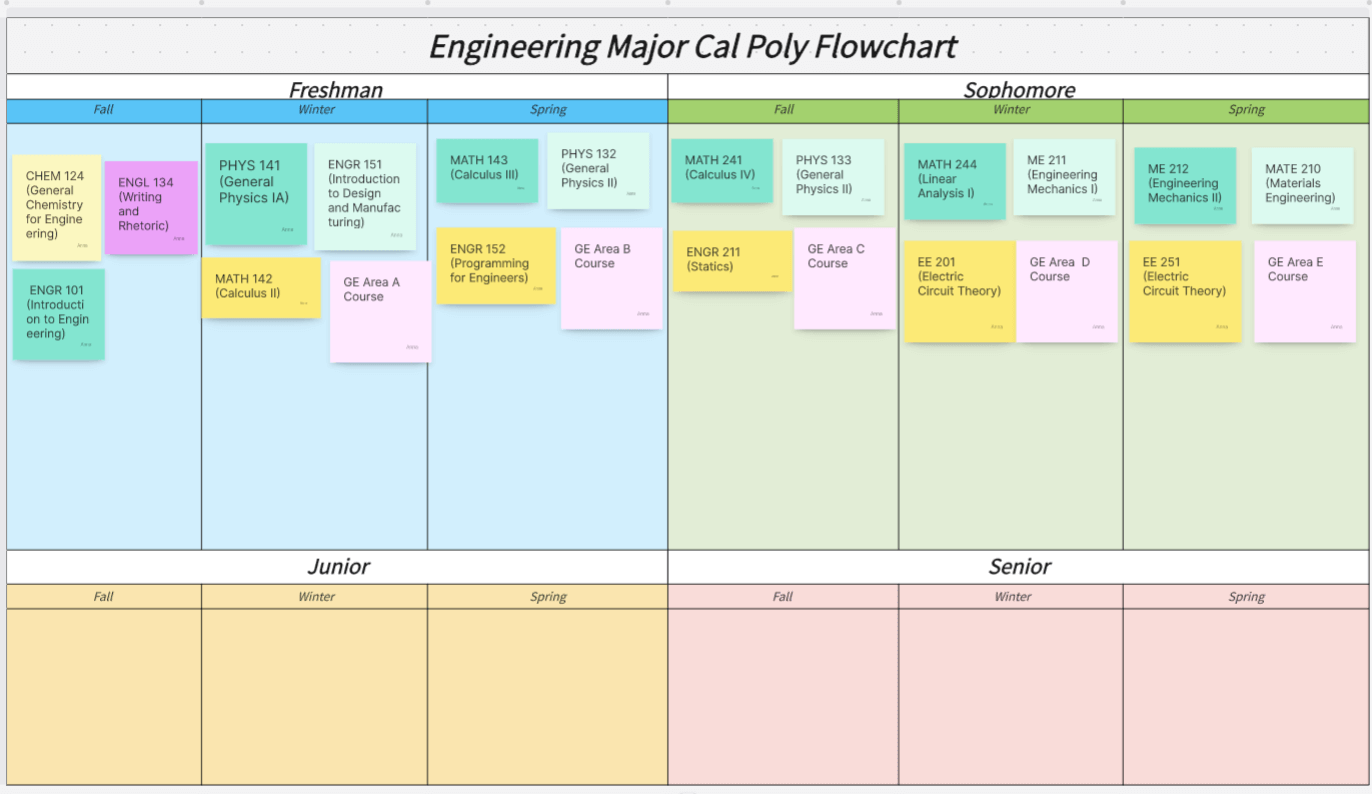
Freshman Year
-Fall: MATH 141 (Calculus I), CHEM 124 (General Chemistry for Engineering), ENGL 134 (Writing and Rhetoric), ENGR 101 (Introduction to Engineering)
-Winter: MATH 142 (Calculus II), PHYS 141 (General Physics IA), ENGR 151 (Introduction to Design and Manufacturing), GE Area A Course
-Spring: MATH 143 (Calculus III), PHYS 132 (General Physics II), ENGR 152 (Programming for Engineers), GE Area B Course
Sophomore Year
-Fall: MATH 241 (Calculus IV), PHYS 133 (General Physics III), ENGR 211 (Statics), GE Area C Course
-Winter: MATH 244 (Linear Analysis I), ME 211 (Engineering Mechanics I), EE 201 (Electric Circuit Theory), GE Area D Course
-Spring: ME 212 (Engineering Mechanics II), MATE 210 (Materials Engineering), EE 251 (Electric Circuits Lab), GE Area E-Course
2. Business Administration Major Cal Poly Flowchart
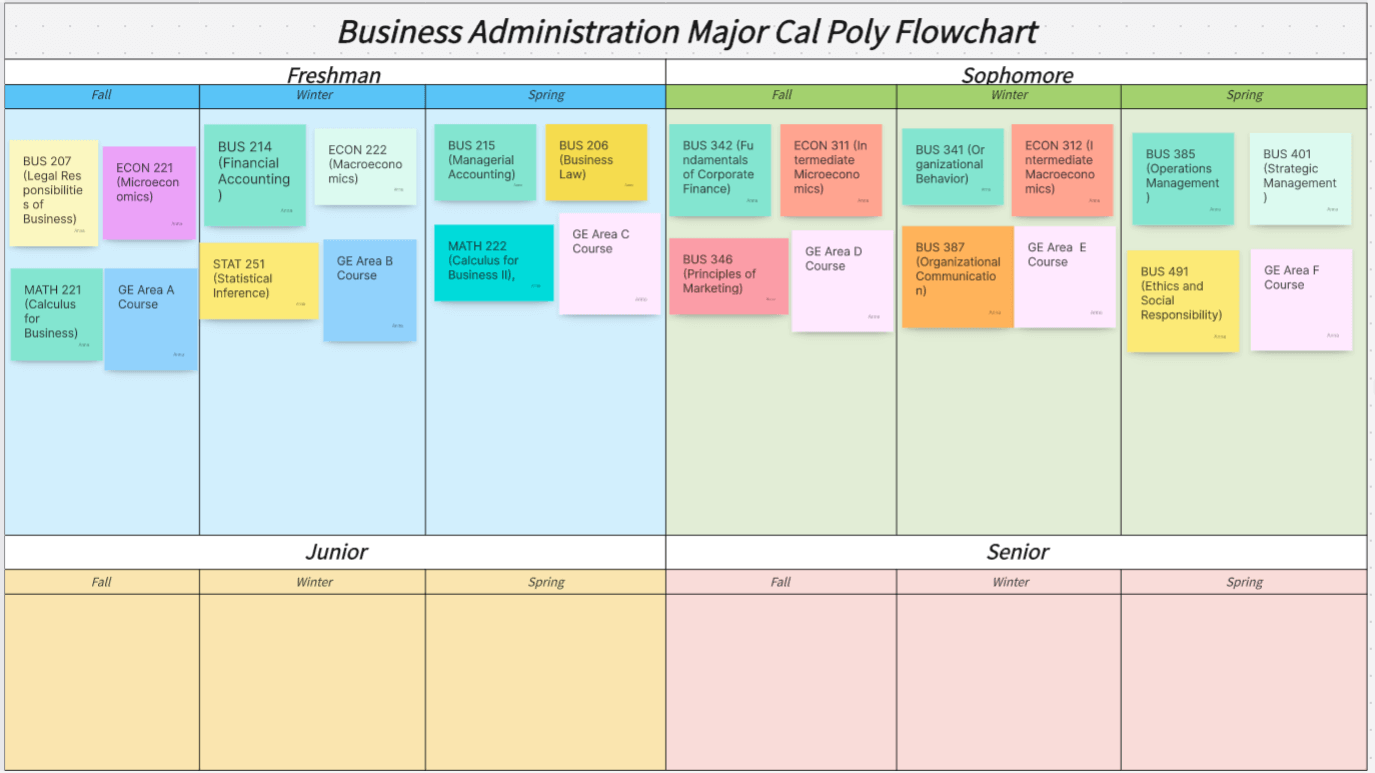
Freshman Year
-Fall: BUS 207 (Legal Responsibilities of Business), ECON 221 (Microeconomics), MATH 221 (Calculus for Business), GE Area A Course
-Winter: BUS 214 (Financial Accounting), ECON 222 (Macroeconomics), STAT 251 (Statistical Inference), GE Area B Course
-Spring: BUS 215 (Managerial Accounting), BUS 206 (Business Law), MATH 222 (Calculus for Business II), GE Area C Course
Sophomore Year
-Fall: BUS 342 (Fundamentals of Corporate Finance), ECON 311 (Intermediate Microeconomics), BUS 346 (Principles of Marketing), GE Area D Course
-Winter: BUS 341 (Organizational Behavior), ECON 312 (Intermediate Macroeconomics), BUS 387 (Organizational Communication), GE Area E-Course
-Spring: BUS 385 (Operations Management), BUS 401 (Strategic Management), BUS 491 (Ethics and Social Responsibility), GE Area F Course
3. Computer Science Major Cal Poly Flowchart
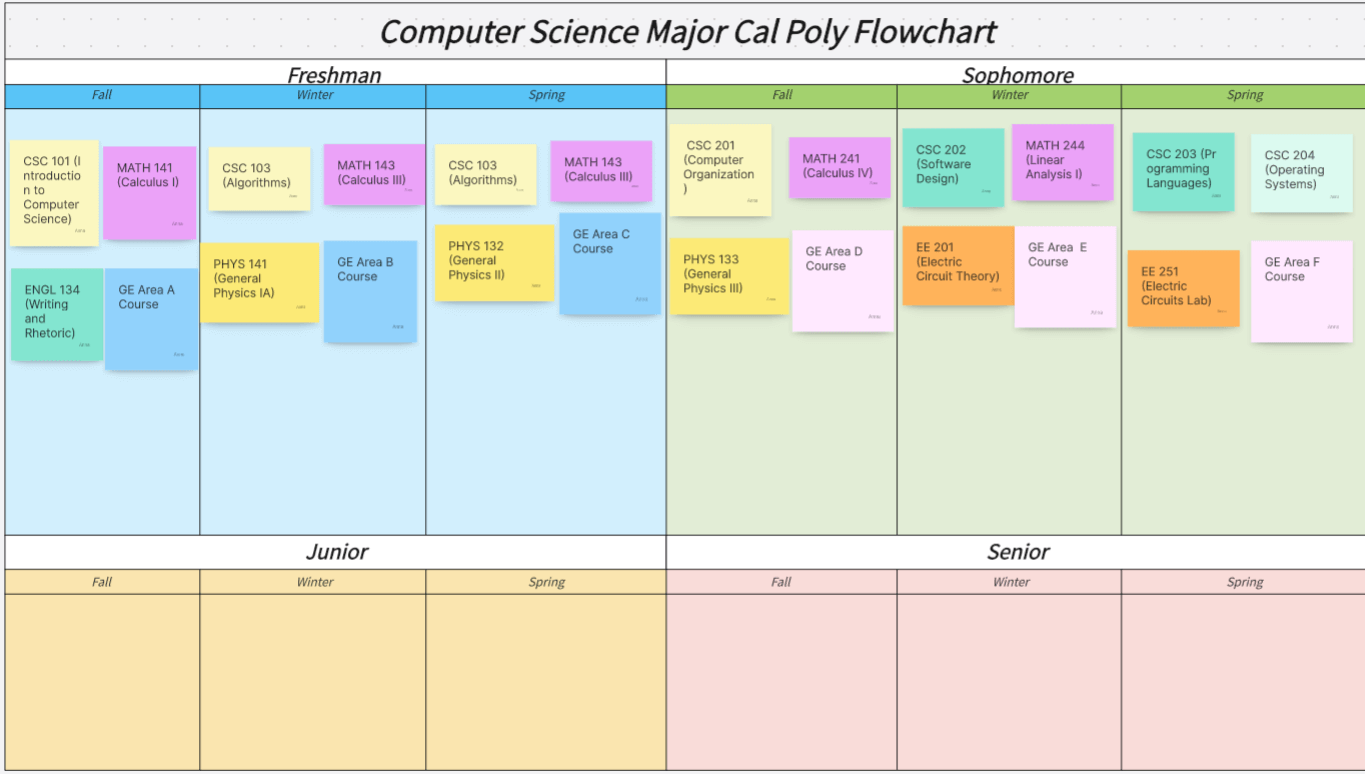
Freshman Year
-Fall: CSC 101 (Introduction to Computer Science), MATH 141 (Calculus I), ENGL 134 (Writing and Rhetoric), GE Area A Course
-Winter: CSC 102 (Data Structures), MATH 142 (Calculus II), PHYS 141 (General Physics IA), GE Area B Course
-Spring: CSC 103 (Algorithms), MATH 143 (Calculus III), PHYS 132 (General Physics II), GE Area C Course
Sophomore Year
-Fall: CSC 201 (Computer Organization), MATH 241 (Calculus IV), PHYS 133 (General Physics III), GE Area D Course
-Winter: CSC 202 (Software Design), MATH 244 (Linear Analysis I), EE 201 (Electric Circuit Theory), GE Area E Course
-Spring: CSC 203 (Programming Languages), CSC 204 (Operating Systems), EE 251 (Electric Circuits Lab), GE Area F Course
4. Double Majors Cal Poly Flowchart
Cal poly flowchart guides students pursuing double majors or adding minors to their degree plan and helps in managing the additional coursework and aligning it with the primary major’s requirements.
Double Major in Computer Science and Mathematics
First Year: Introduction to Programming, Calculus I & II, Discrete Mathematics
Second Year: Data Structures, Linear Algebra, Differential Equations, Computer Architecture
Third Year: Algorithms, Abstract Algebra, Probability, Software Engineering
Fourth Year: Senior Project (CS), Advanced Math Electives, Capstone Project (Math)
How to Create Cal Poly Flowcharts?
Creating a Cal Poly flowchart can be a straightforward process with the right tools. Boardmix is a versatile tool that can help students and advisors design detailed and visually appealing flowcharts. Here’s a step-by-step guide:
Step 1: Set Up Your Boardmix Account
First, sign up for a Boardmix account if you don’t already have one. This tool offers various templates and features that are useful for creating academic flowcharts.

Step 2: Choose a Flowchart Template
Boardmix offers a variety of flowchart templates. Choose a cal poly flowchart template that best suits your needs. This will provide a structured starting point for your design.
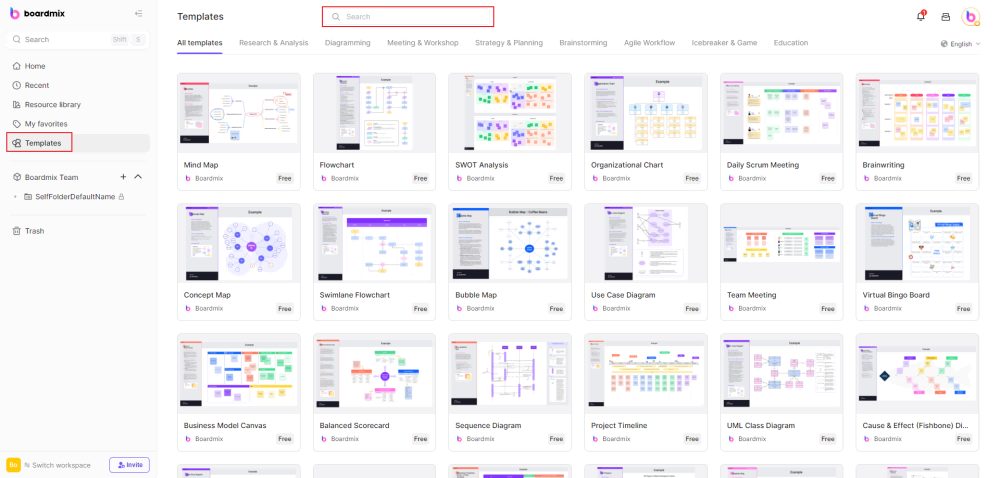
Step 3: Define Your Course List
Compile a list of all courses required for your degree, including prerequisites, corequisites, General Education requirements, and electives.
Step 4: Arrange Courses by Term
Using Boardmix’s drag-and-drop feature, arrange the courses by the term they are typically taken. Create boxes for each course and label them with the course code, title, and units.
Step 5: Add Prerequisite and Corequisite Arrows
Draw arrows between the course boxes to indicate prerequisites and corequisites. This visual connection will help you see the logical sequence of courses. And you can use different to customize your course.
Step 6: Review and Adjust
Review your flowchart for accuracy and completeness. Ensure that all courses are accounted for and that the prerequisites and corequisites are correctly indicated.
Step 7: Save and Share
Once your flowchart is complete, save it and share it with your academic advisor for feedback. Boardmix allows you to export your flowchart in various formats, making it easy to print or share digitally.
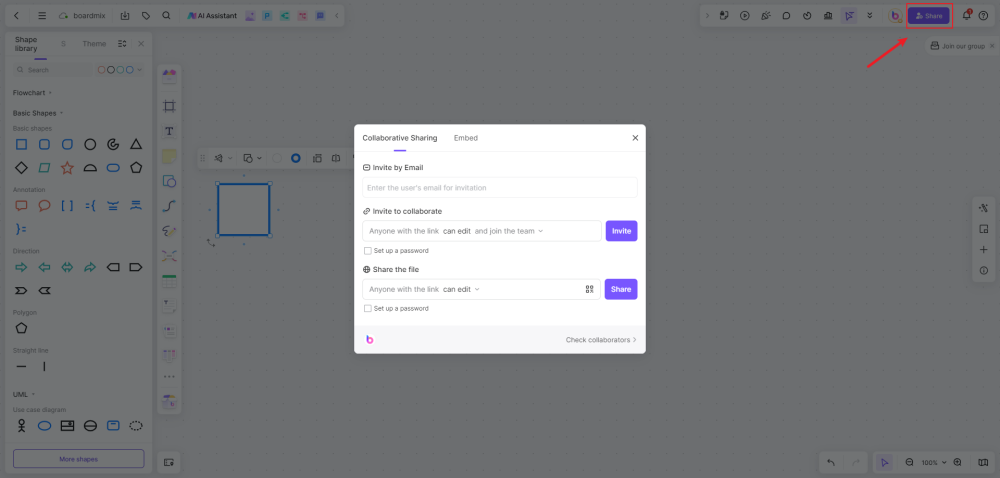
Step 8: Update as Needed
As you progress through your academic journey, revisit and update your cal poly flowchart to reflect any changes in your course plan or degree requirements.
Conclusion
Cal Poly flowcharts are invaluable tools for students navigating their academic journeys. By providing a clear and structured roadmap, these flowcharts help ensure timely graduation, efficient course planning, and reduced stress. Whether you’re an engineering, business administration, or computer science major, understanding and utilizing your flowchart can significantly enhance your academic. Meanwhile, you can use Boardmix to make your cal poly flowchart to manage your academic course.








