Creating a character profile is a fundamental step for writers, filmmakers, game developers, and anyone involved in storytelling. It helps to establish a clear understanding of each character's traits, motivations, and development. With the advent of digital tools, creating character profiles has become more accessible and efficient.
This article will guide you through the process of finding and using free and printable character profile templates to edit online, and learn how to create your character profile with a ready-made template.
Why Use an Online Editable Character Profile Template?
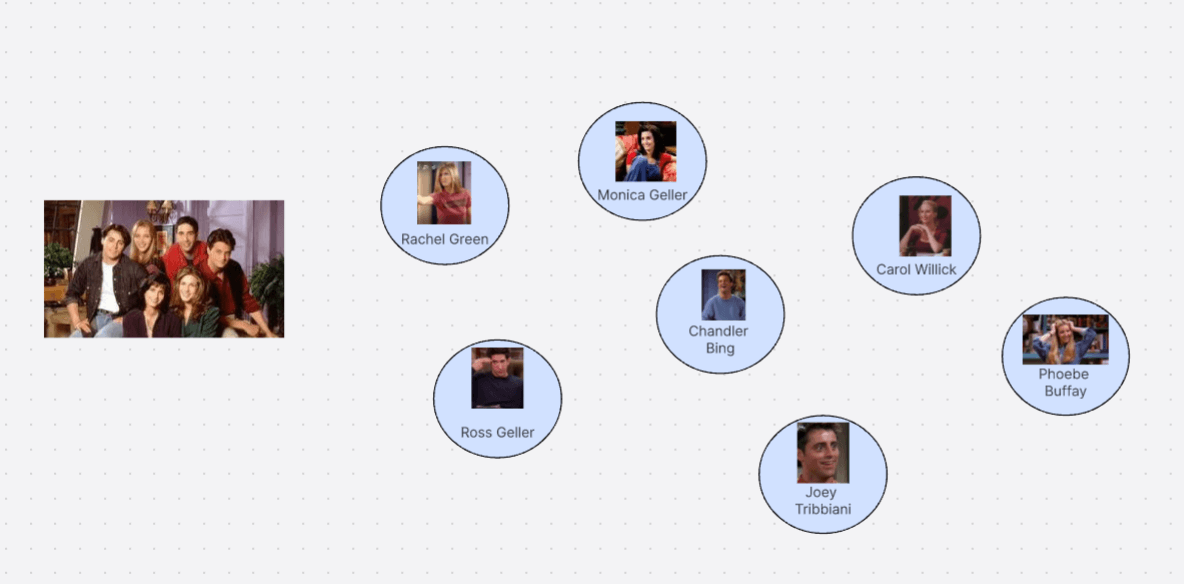
Efficiency: Online templates save time by providing a structured format that you can quickly fill out.
Customization: They can be easily customized to fit the specific needs of your project.
Collaboration: Online tools allow for real-time collaboration, making it easier to work with a team.
Accessibility: Being online, these templates can be accessed from any device with internet connectivity.
Free and Printable: Many templates are free to use and can be printed for offline reference.
Features of a Good Character Profile Template:
Comprehensive Sections: A good template should cover all aspects of character development, including physical appearance, personality traits, background, motivations, and more.
User-Friendly Interface: Online templates should be easy to navigate and edit.
Flexibility: The template should allow for the addition or removal of sections as needed.
Visual Elements: Options to include images or sketches can help visualize the character.
Export Options: The ability to export the profile in various formats such as PDF, DOCX, or even as a printable document.
10 Online Tools for Effective Character Profile Creation
Online tools can be especially useful in creating comprehensive and visually appealing character profiles. Here are the top 10 online tools for character profile creation.
1. Boardmix
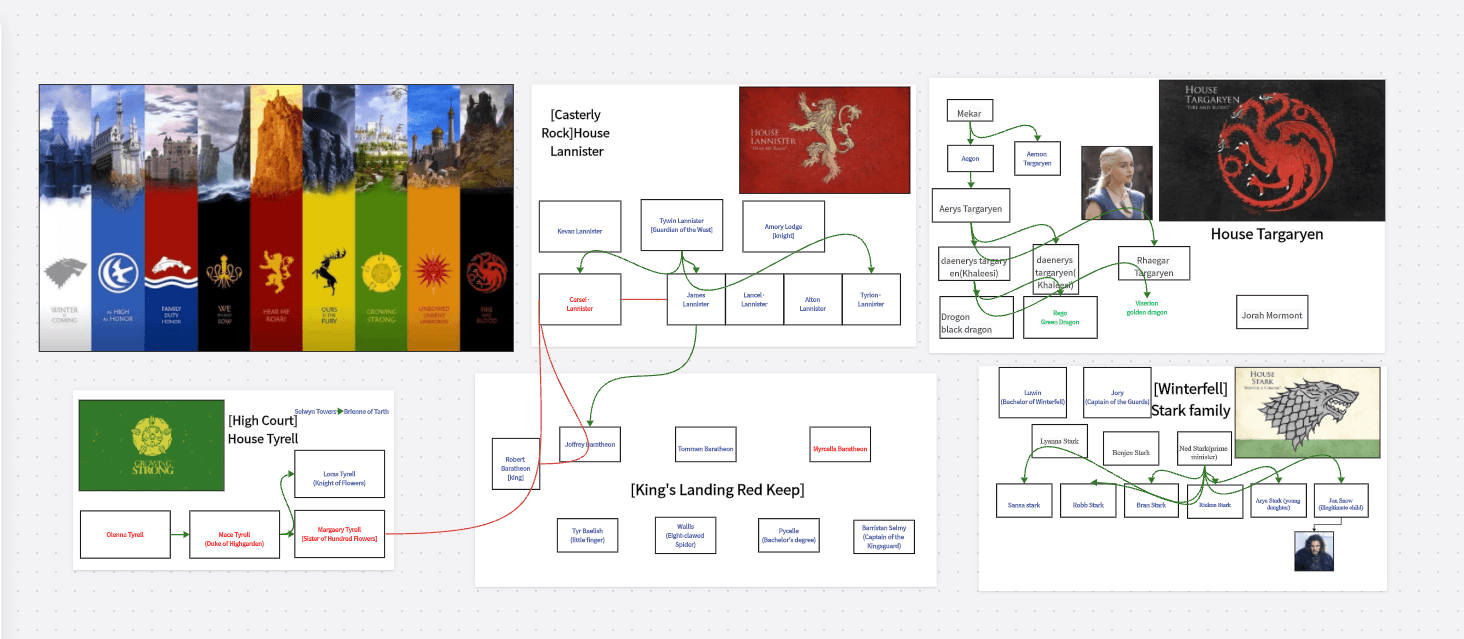
Boardmix stands out as a unique tool that combines textual information with visual representations. It enables writers to sketch characters, map relationships, create visual backstories, note down key character traits, and plan character arcs. Plus, it offers real-time collaboration and syncing across devices.
2. Character Creator
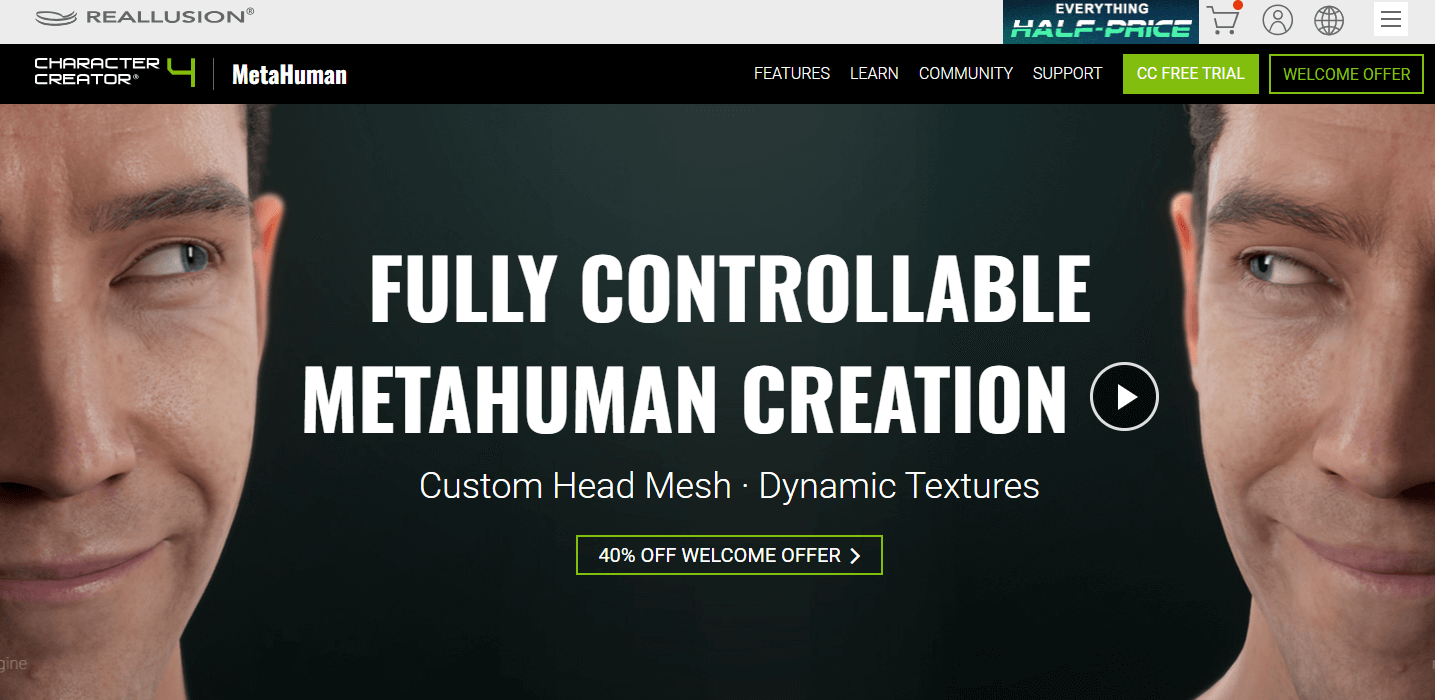
This tool allows writers to create highly detailed, three-dimensional characters for use in animations or illustrations. This tool goes beyond basic sketches, offering an array of customizable features for your characters' appearance and attire.
3. Scrivener
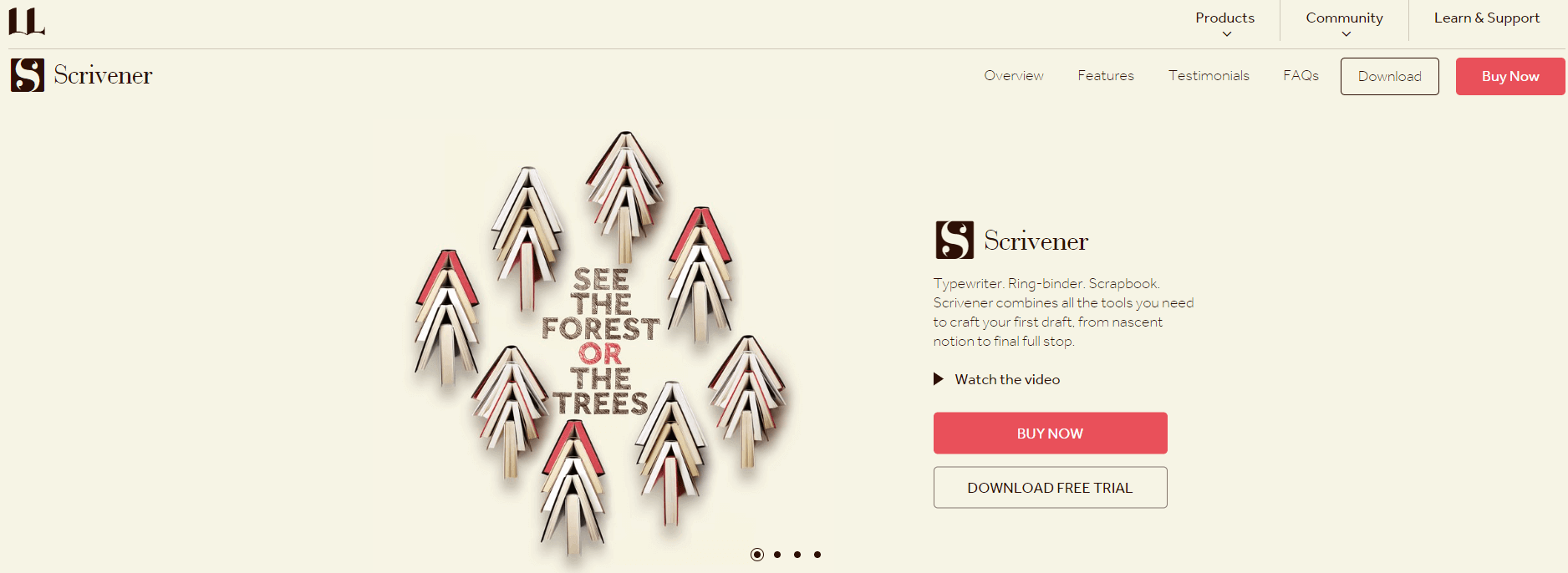
Known for its writing features, Scrivener also has robust tools for character creation. It offers detailed templates for character profiles, allowing you to keep track of every detail about your characters, from their physical traits to their habits and backstories.
4. Campfire Pro
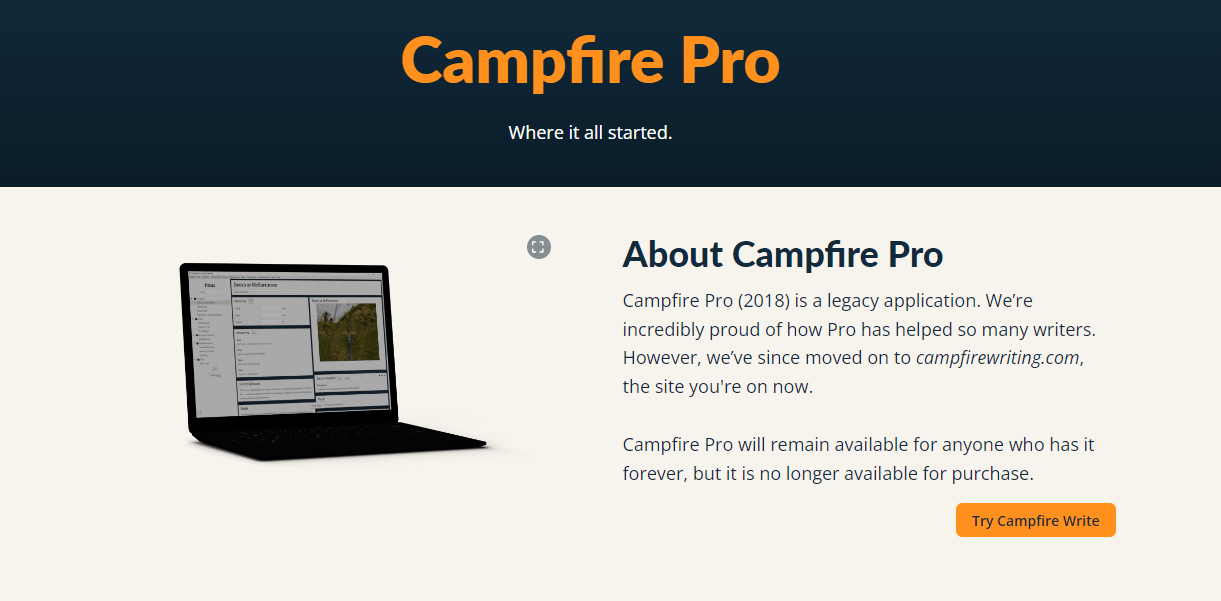
Campfire Pro provides comprehensive character design features including character trait tracking, relationship mapping, and timeline creation. It even has a world-building feature, allowing you to link characters to specific locations.
5. One Stop for Writers
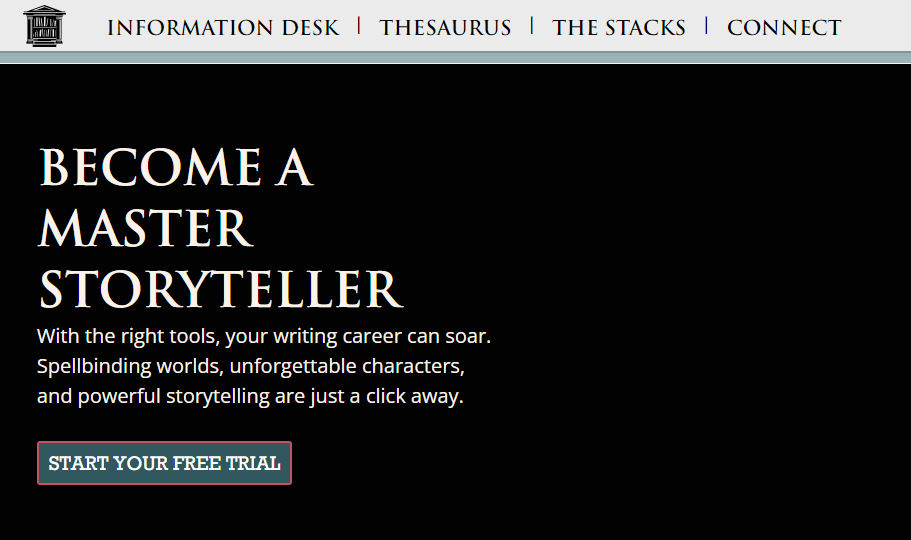
This tool boasts a massive library of character traits, offering in-depth descriptions and ideas. One Stop for Writers also provides templates and worksheets to guide you through the character creation process.
6. Plot Factory
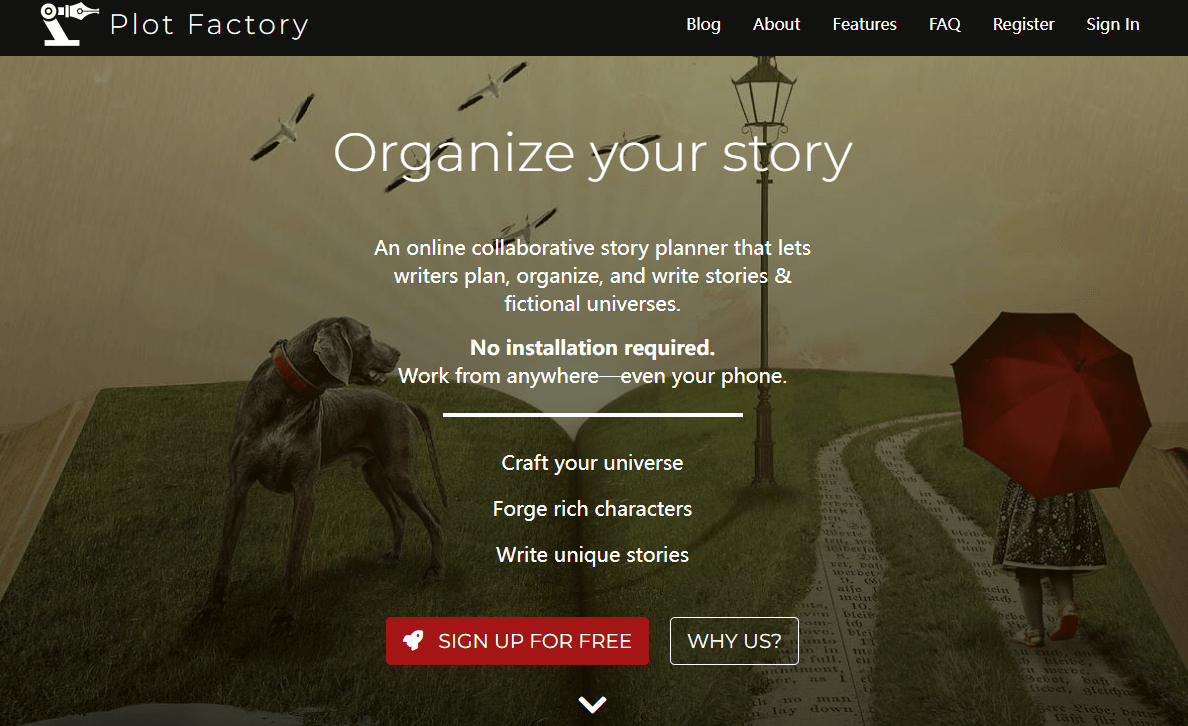
Plot Factory includes tools for managing character development across different stories or series. This allows you to maintain consistency in your characters’ attributes and growth over time.
7. Trello
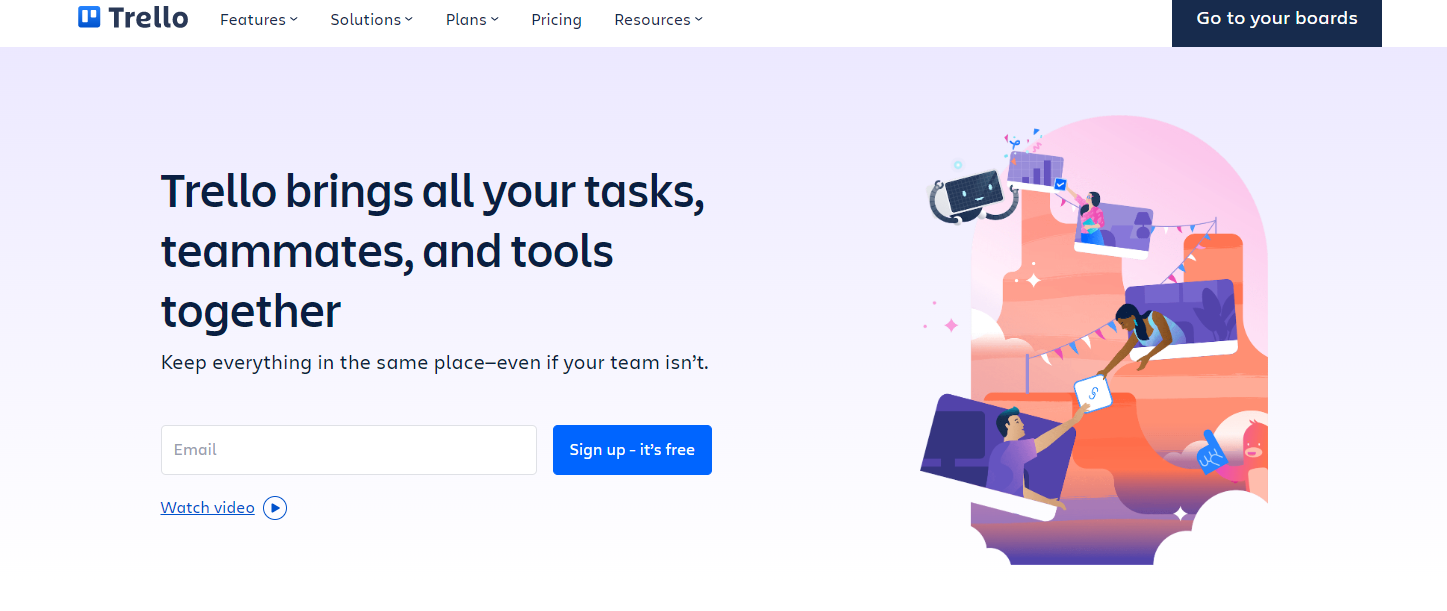
While not explicitly a writing tool, Trello's system of boards, lists, and cards can be effectively used for organizing character details. You can create a board for each character and fill it with cards detailing their characteristics, backstory, and development.
8. Evernote
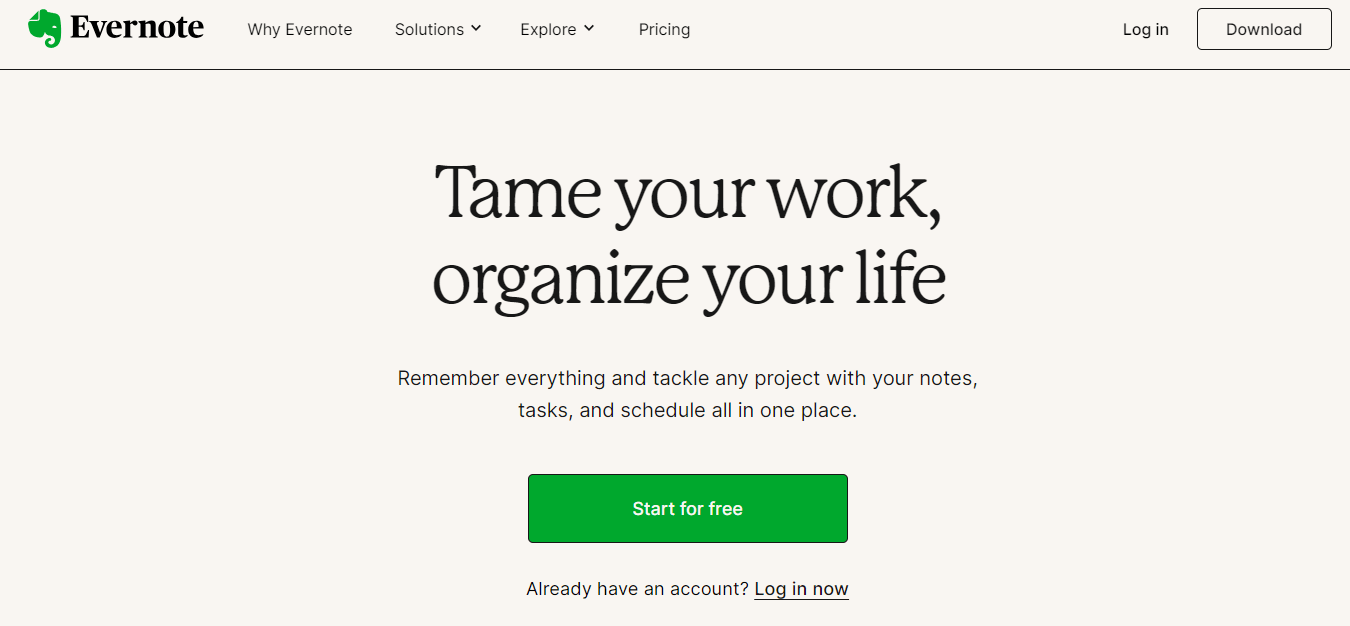
Evernote is another versatile tool that can be used for character creation. Its ability to sync across devices means you can update your characters wherever you are, while its multimedia support allows you to add images or voice memos alongside text.
9. Notebook.ai
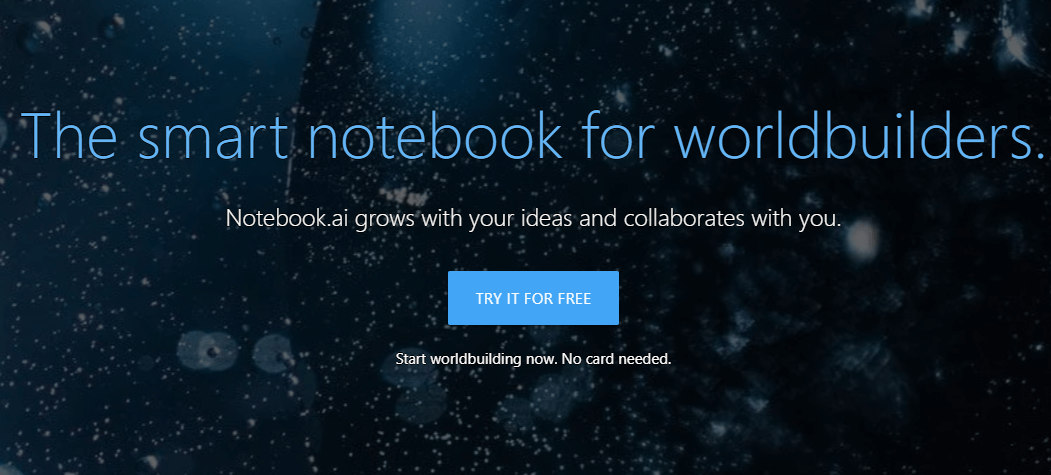
Designed for world-building as well as character creation, Notebook.ai helps you link characters to places, items, and other characters in your story. It provides an interconnected system that brings depth to your characters and your narrative universe.
10. Google Docs
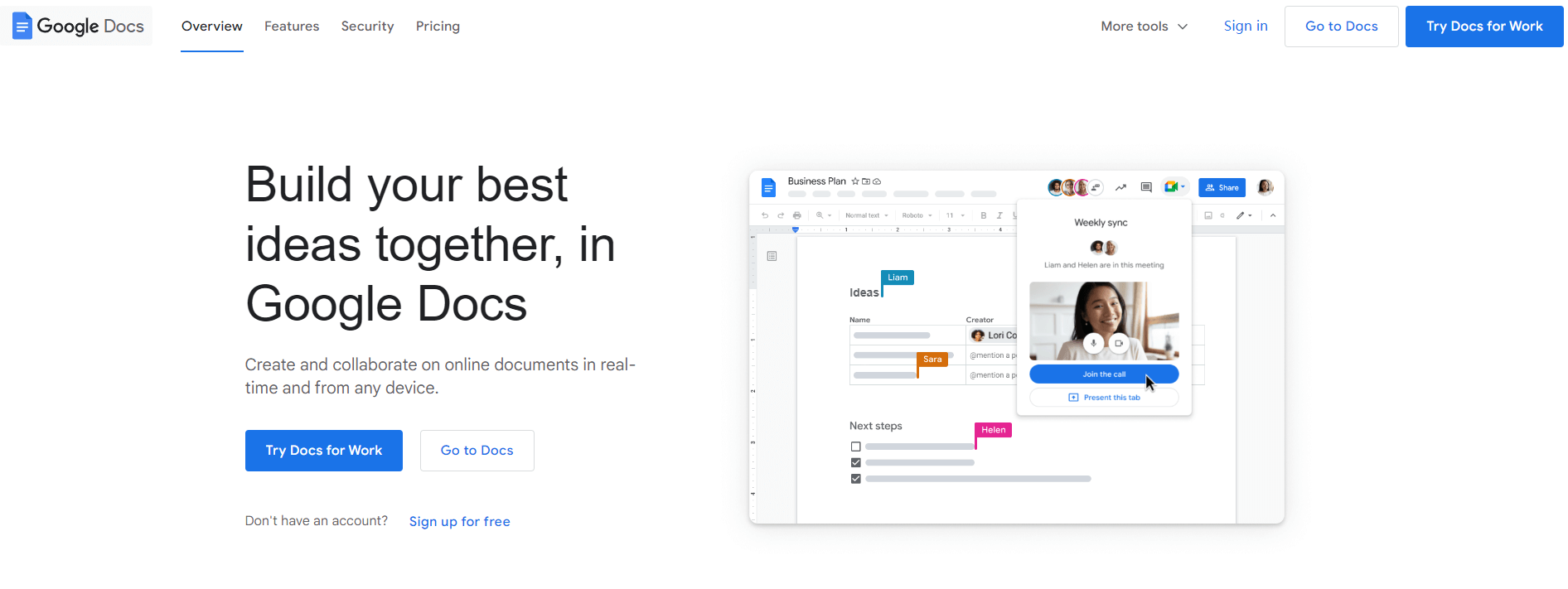
Though simple compared to other tools on this list, Google Docs is highly effective for creating and sharing text-based character profiles. Its collaborative features allow multiple users to work on the same document simultaneously.
Each of these tools offers its own unique set of features and capabilities that can enhance your character creation process. Whether you prefer visual mapping with Boardmix, detailed 3D modeling with Character Creator, or simple text-based profiles with Google Docs, there's a tool out there that fits your needs.
Edit Online: Use Free Character Profile Templates on Boardmix
Creating detailed character profiles is crucial for weaving an engaging story. If you’re starting from scratch, this process can be overwhelming. Thankfully, online platforms like Boardmix provide free character profile templates to streamline this process. Here's how to use these templates:
1. Log into Boardmix
Begin by logging into your Boardmix account. If you don't have one, signing up is quick and free.
2. Choose a Template
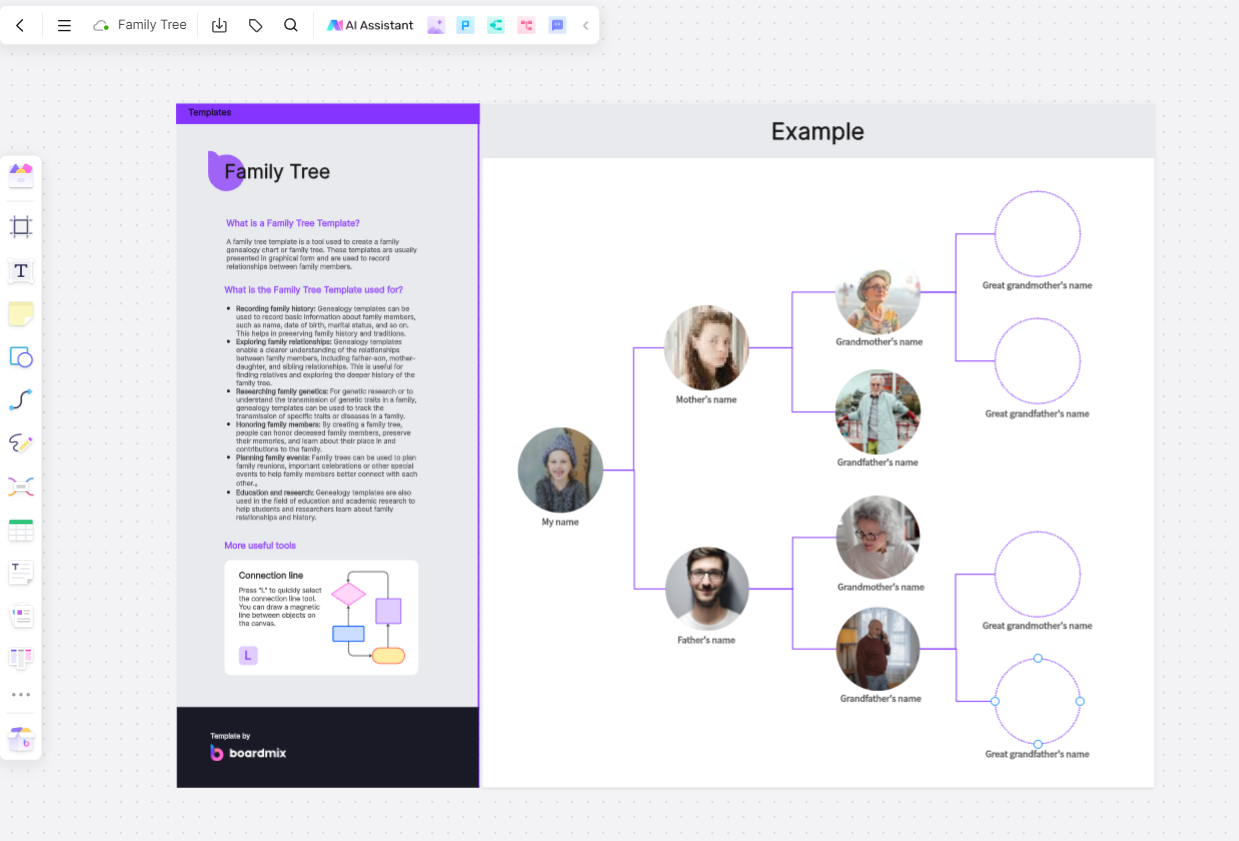
From the main dashboard, navigate to the 'Templates' section. Browse through the available character profile templates. Take a look at what each one offers, and select the one that best fits your requirements.
3. Create a New Board with the Template
Once you’ve chosen a template, click on it, then click on 'Use Template'. This will create a new board with your selected template.
4. Begin Filling Out the Template
Now, you can start fleshing out your character using the prompts and sections in the template. This might include information such as basic details (name, age, occupation), physical description, personality traits, relationships, backstory, current life situation, and future plans.
5. Add Visual Elements
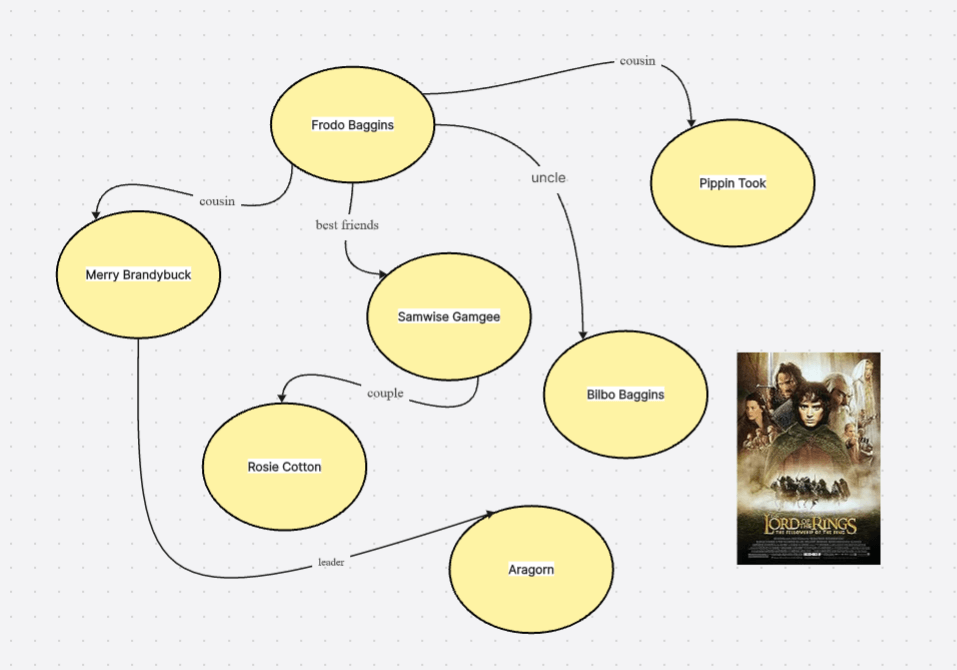
Don’t forget to take advantage of Boardmix's visual tools! Sketch your character’s appearance and expressions, map out their relationships with other characters, or storyboard their backstory.
6. Review and Edit
After filling in all of the template’s sections, review your character profile for any inconsistencies or areas that could use more detail. You can always add, delete, or edit elements of the board as needed.
7. Share Your Character Profile
If you’re co-writing a story or looking for feedback, you can share it with others. Simply click on the 'Share' button and send the generated link to whoever you want to invite.
8. Export Your Character Profile
Once you’re satisfied with your character profile, you can export it in various formats such as Word, PDF, PNG, and more. But the best way is to keep it on the whiteboard when you edit it and export it in a fixed format like PDF or PNG.
Using an online editable character profile template is an efficient and collaborative way to develop your characters. By following the steps outlined above, you can create comprehensive profiles that will enhance your storytelling process.
With the free character profile templates on Boardmix, you can dramatically simplify the character creation process. This printable and editable character profile templates can save your time and improve your efficiency. Plus, its blend of textual and visual elements helps create more immersive and detailed character profiles. Start now and bring your characters to life in a structured and organized manner!








