Organizing ideas can feel overwhelming, especially when dealing with complex projects or brainstorming sessions. A conception web helps you visually map out your thoughts, connecting related concepts to see the bigger picture more clearly.
In this article, we’ll explore the definition, features, and practical uses of conception webs, alongside examples and templates to get you started.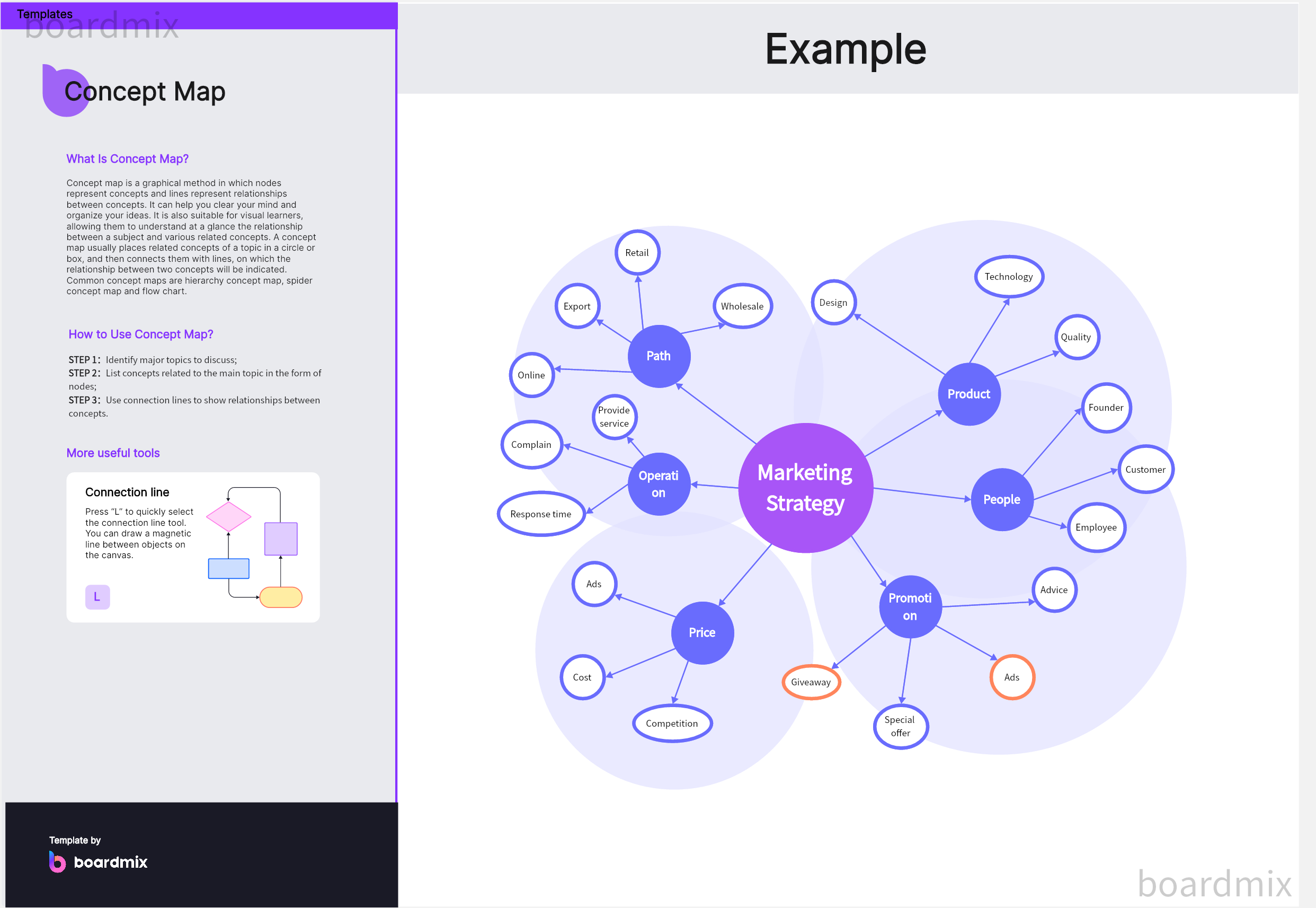
What is a Conception Web?
A conception web is a graphical tool used to brainstorm, organize, and visualize ideas. Starting with a central theme, you connect related concepts, forming a web that illustrates relationships and ideas clearly.
Benefits of Conception Webs
- Clarity: Simplifies complex topics by breaking them into smaller, manageable nodes.
- Focus: Helps prioritize ideas by visually organizing them.
- Collaboration: Teams can easily share and expand on ideas.
- Adaptability: Suitable for diverse tasks like project planning, education, and brainstorming.
Key Features of Conception Webs
- Visual Organization
A conception web transforms scattered ideas into a structured visual. By connecting related nodes, it provides an easy-to-follow flow, perfect for presentations or personal planning.
- Flexibility
You can adapt conception webs for any purpose—whether mapping out project goals, outlining study topics, or organizing creative ideas. Its versatility makes it valuable across industries and scenarios.
Concept Web Examples and Templates for Different Use Cases
Using templates for conception webs is a smart way to save time and ensure clarity in your brainstorming or planning process. Here are some tailored examples to help you get started:
1. Blank Concept Web Template
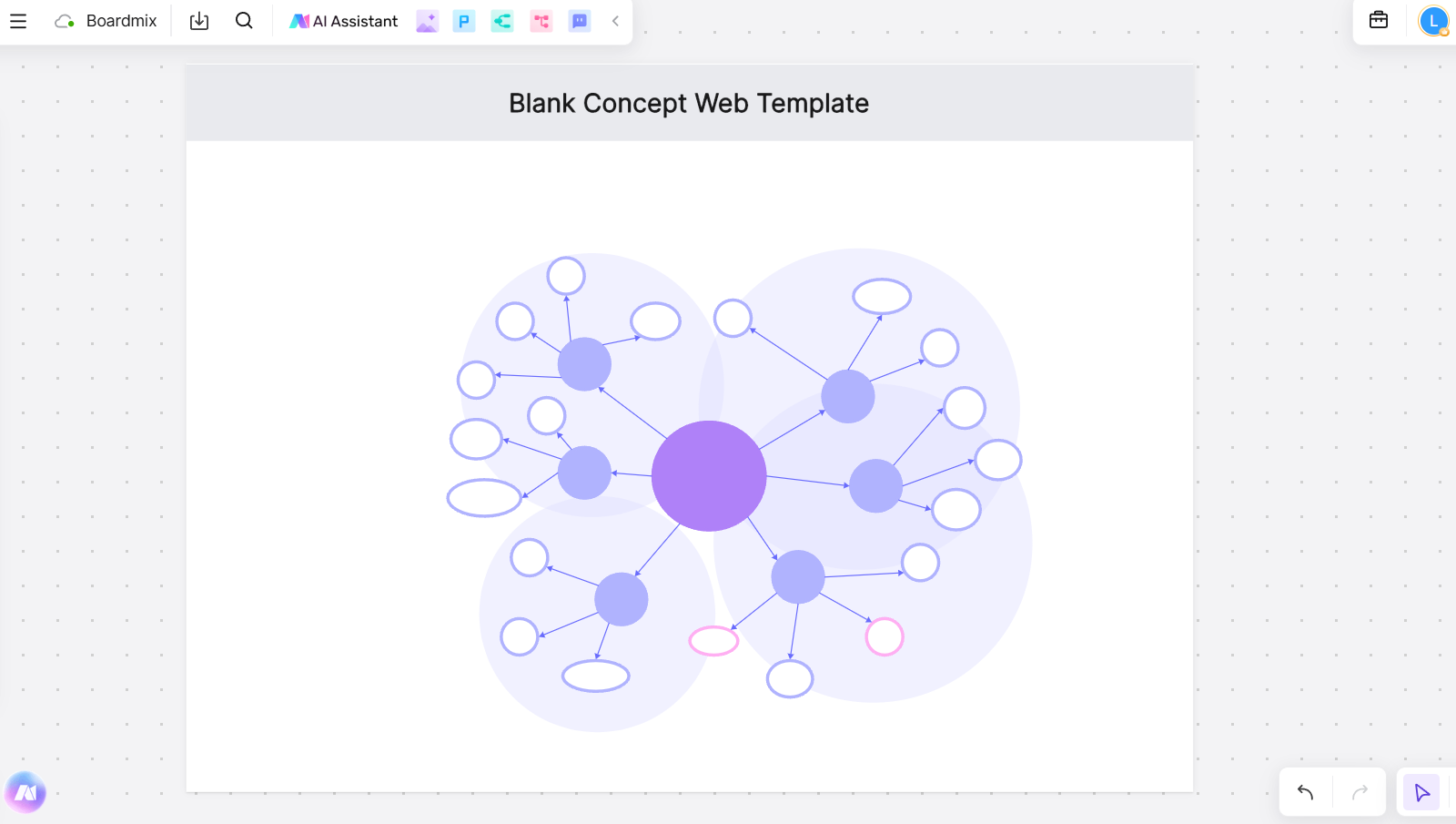
Use Case: This template is perfect for those who prefer to create entirely from scratch.
A blank concept web gives you complete flexibility to design your map however you need. You can start with a central idea and add branches to explore connections and subtopics. It’s ideal for brainstorming sessions or unique, non-linear projects.
2. Weight Loss Plan Concept Web
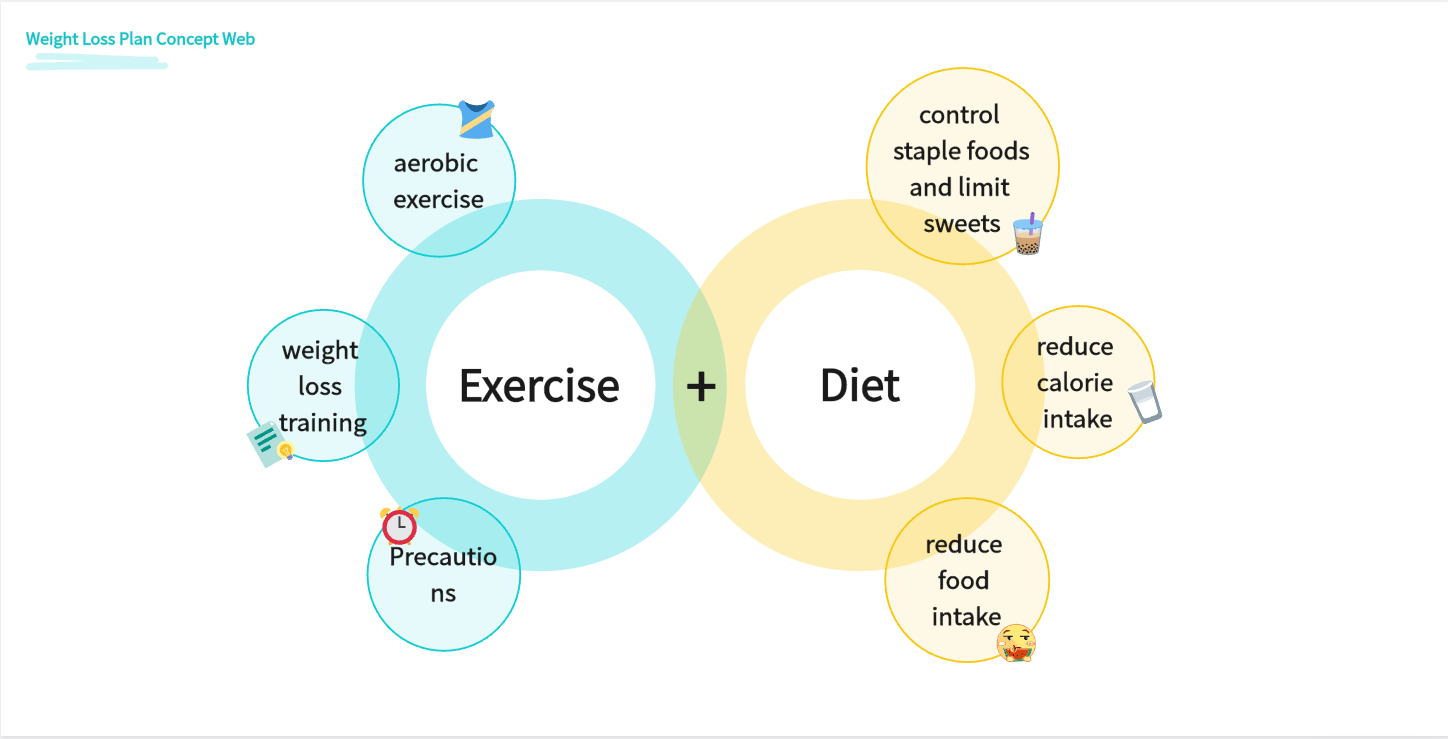
Use Case: Designed for individuals or fitness coaches looking to create actionable and trackable weight loss strategies.
This template organizes weight loss goals into manageable sections. Start with a target, such as "Lose 5 kg," and branch out into actionable steps like "Exercise Plans," "Dietary Adjustments," and "Progress Monitoring." This layout ensures a structured approach to reaching fitness objectives.
3. Investment Strategy Concept Web
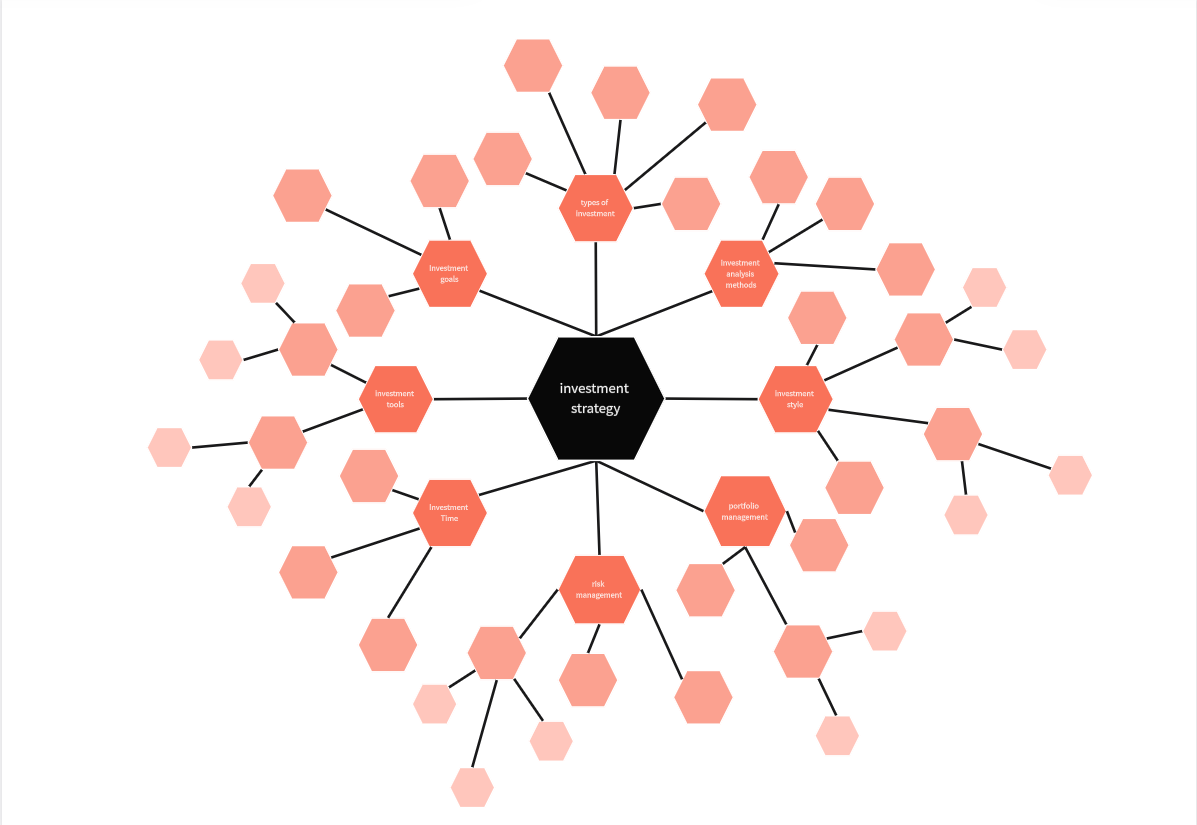
Use Case: A great tool for financial advisors or individuals exploring ways to diversify their portfolios.
Visualize financial goals by breaking them into categories like "Risk Assessment," "Market Trends," and "Diversification Strategies." This helps to analyze and organize investment opportunities for better decision-making.
4. Medical Condition Concept Web
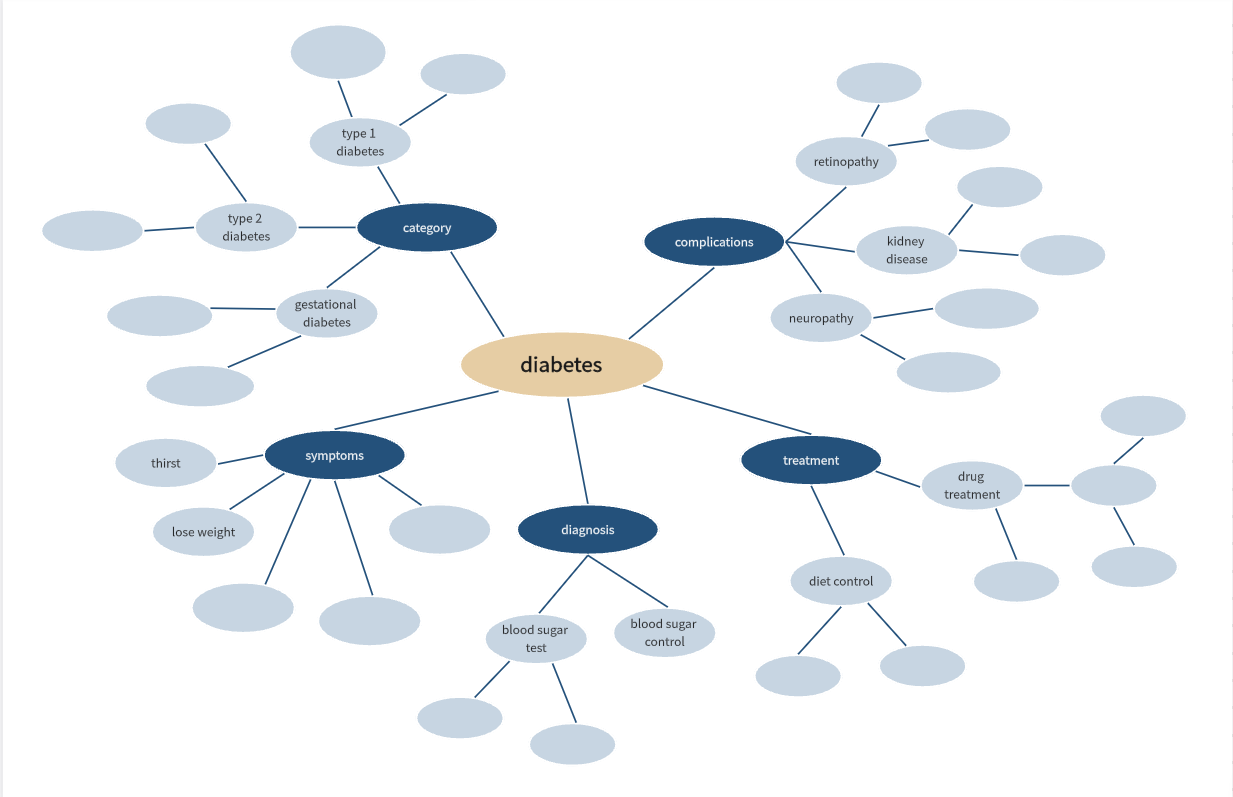
Use Case: An invaluable tool for healthcare professionals to educate patients or organize medical data.
This template simplifies the presentation of medical information. Organize key points like "Symptoms," "Causes," and "Treatment Options" into a structured format, making it easier for patients to understand or for doctors to communicate effectively.
5. IELTS Exam Process Concept Web
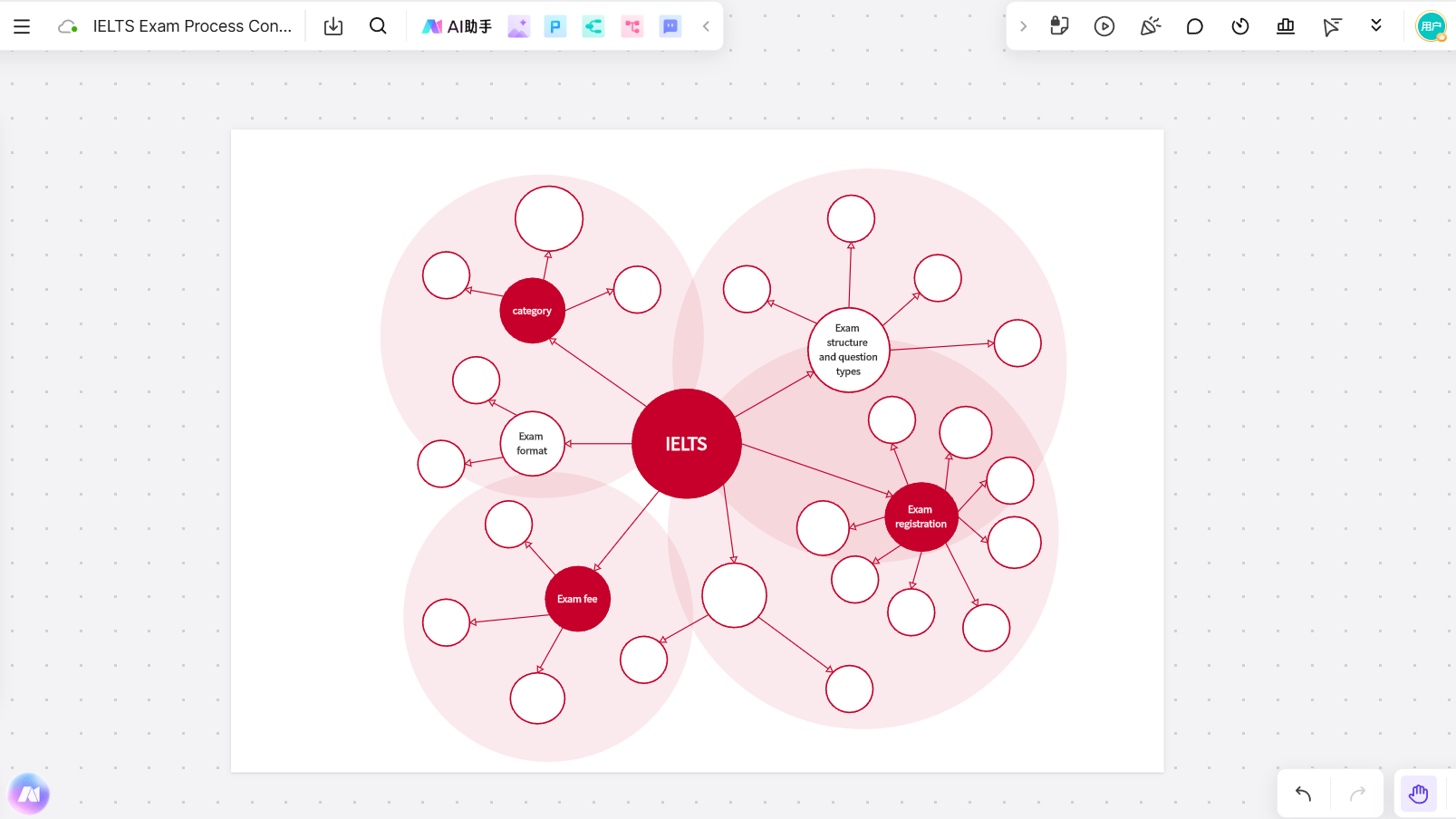
Use Case: Tailored for students preparing for the IELTS exam or tutors assisting with study plans.
Break down the exam into its core components: "Listening," "Speaking," "Reading," and "Writing." Add study tips, practice schedules, and resources under each section to ensure comprehensive preparation and effective time management.
6. Marketing Strategy Concept Web
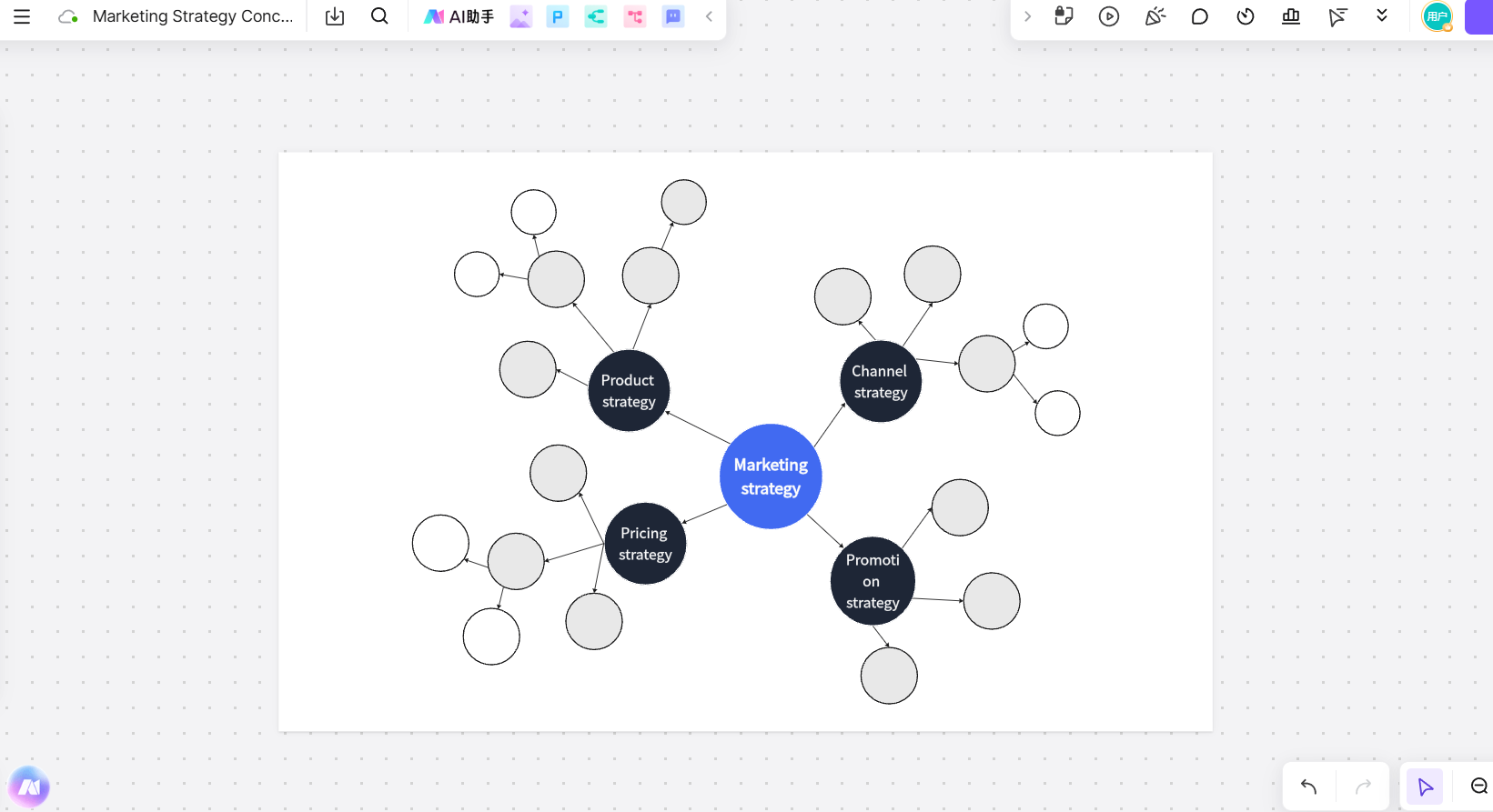
Use Case: Ideal for marketing professionals planning campaigns or strategies.
Organize your marketing efforts by dividing them into "Target Audience," "Marketing Channels," and "Campaign Goals." Use this structure to maintain a clear focus on objectives and track campaign effectiveness across multiple platforms.
How to Create a Conception Web Using Boardmix
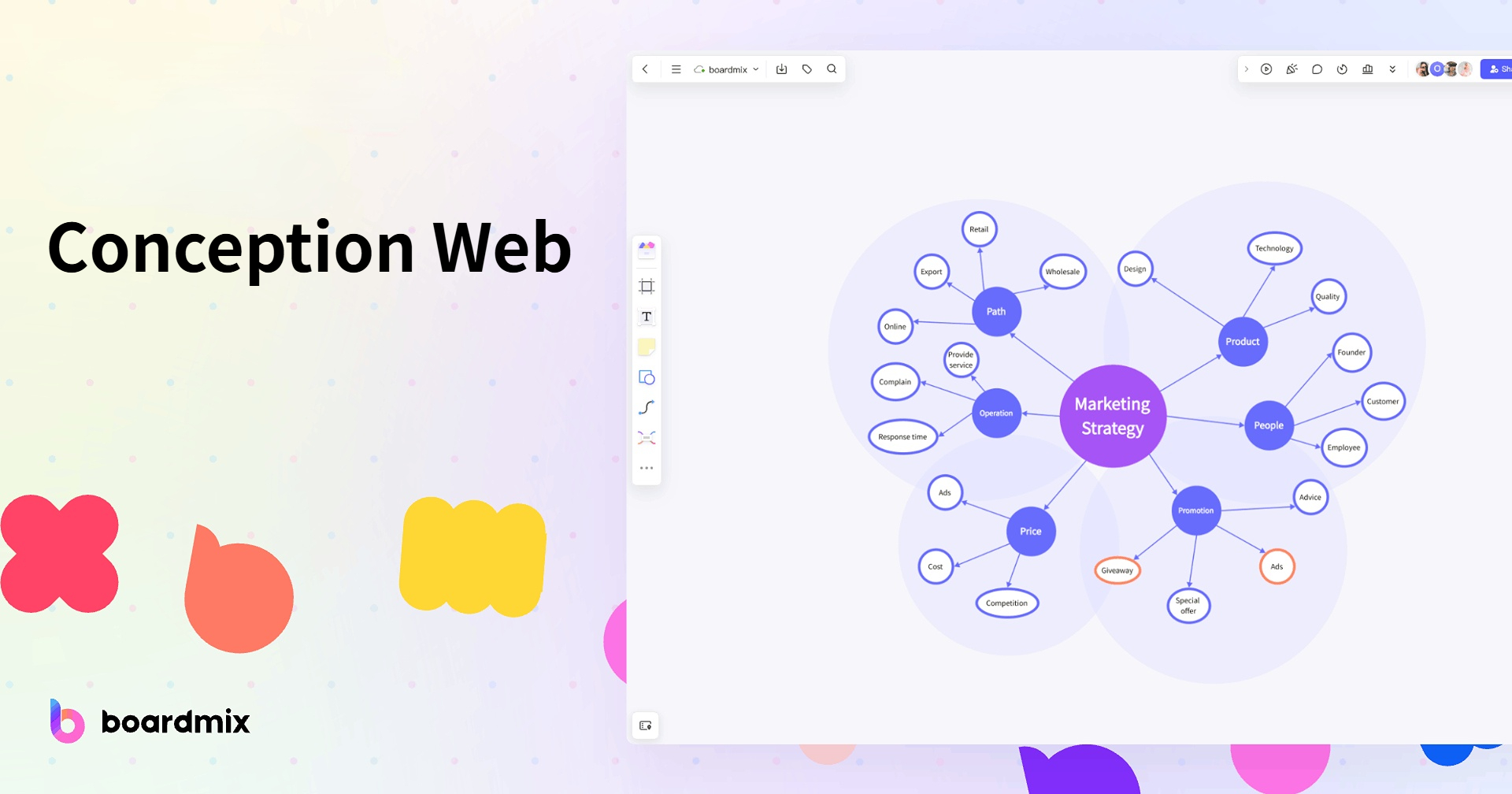
Creating a conception web is straightforward with tools like Boardmix, which provides templates and customization options.
Steps to Create a Conception Web with Boardmix
Creating a conception web with Boardmix is simple and effective, thanks to its intuitive tools and collaborative features. Follow these steps to design a visually engaging and structured conception web.
Step 1: Access the Online Whiteboard
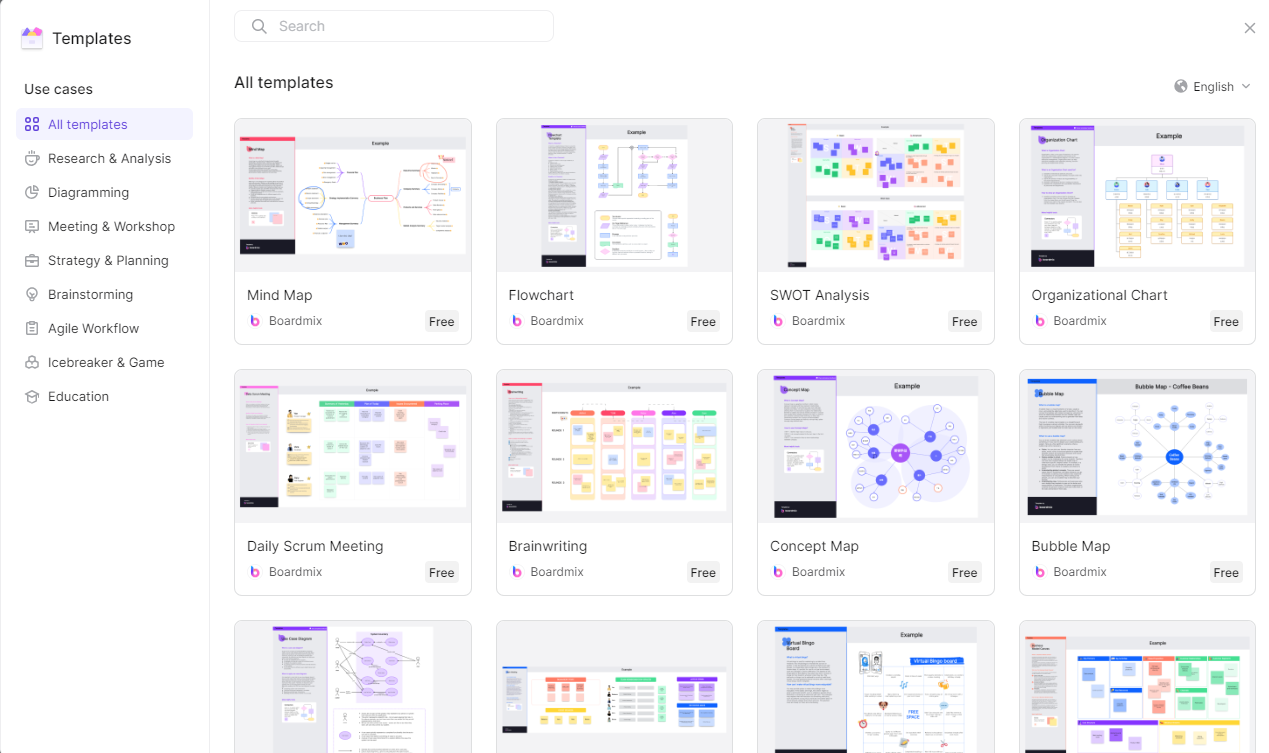
Log into your Boardmix account and navigate to the template library. Choose the "Conception Web" template if you want a guided structure or start with a blank canvas for a fully customizable experience. Define your web's main goal before starting, as this will guide the rest of your design.
Tip: Use Boardmix’s pre-designed templates to save time and get a professional-looking structure instantly.
Step 2: Add Nodes and Connect Ideas
Begin by adding a central node that represents your core concept. This could be a business goal, project theme, or study topic. Click anywhere on the canvas to insert the node and label it clearly. Add sub-nodes for related ideas, linking them to the central node with lines or arrows. Adjust node placement to ensure proper spacing and readability.
Tip: Use solid lines for direct relationships and dotted lines for indirect connections. Ensure nodes are evenly spaced to avoid clutter and maintain clarity.
Step 3: Customize and Expand
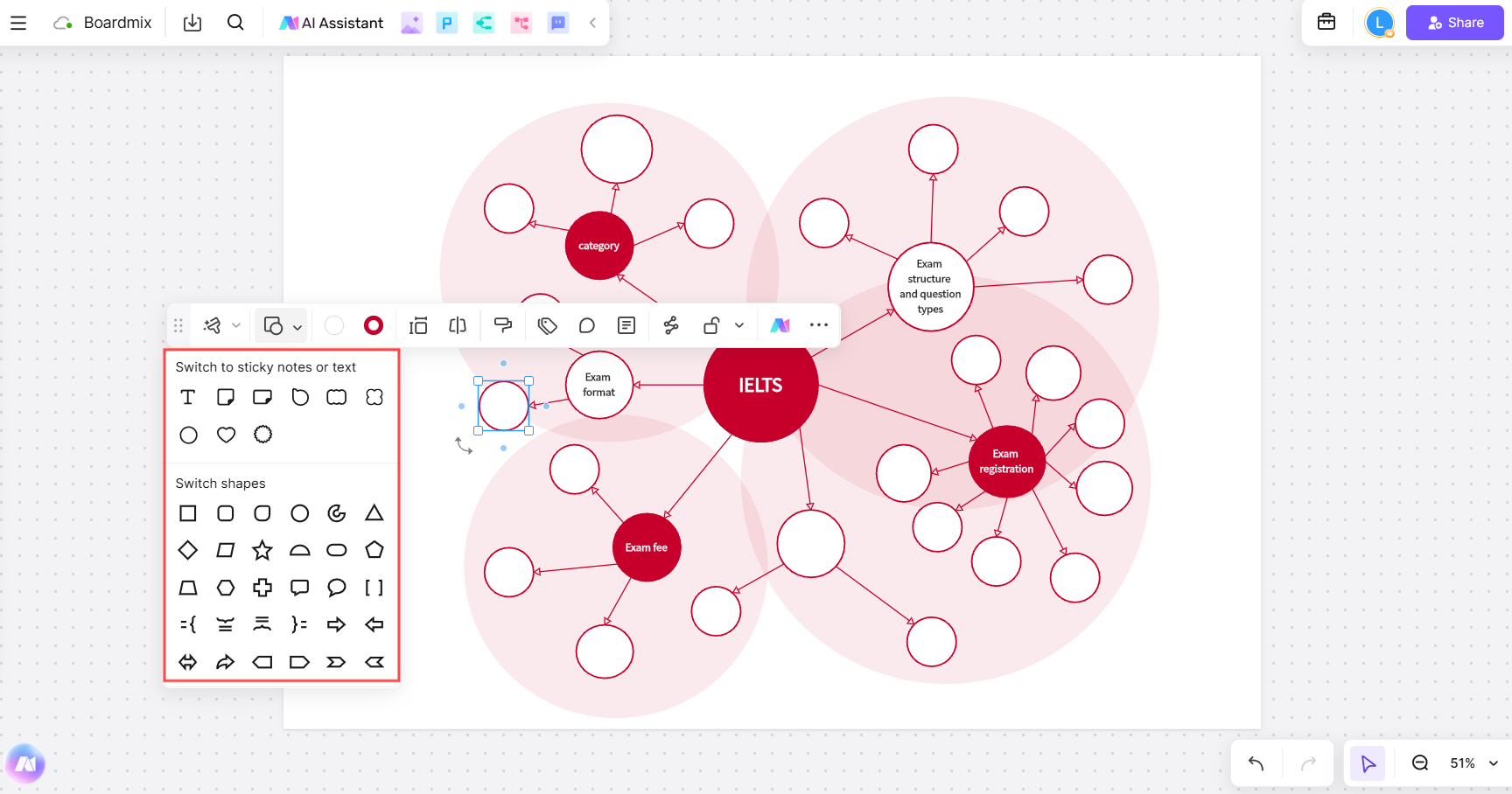
Enhance your web’s clarity and appeal with Boardmix’s customization features. Color-code your nodes to differentiate categories or prioritize tasks. Add shapes to highlight specific sections, such as challenges or goals. Insert relevant icons for visual cues and images or attachments to provide detailed context. Zoom in to refine intricate details without losing track of the overall structure.
Tip: Use contrasting colors for related ideas to make your conception web visually engaging and easy to follow.
Step 4: Collaborate in Real-Time
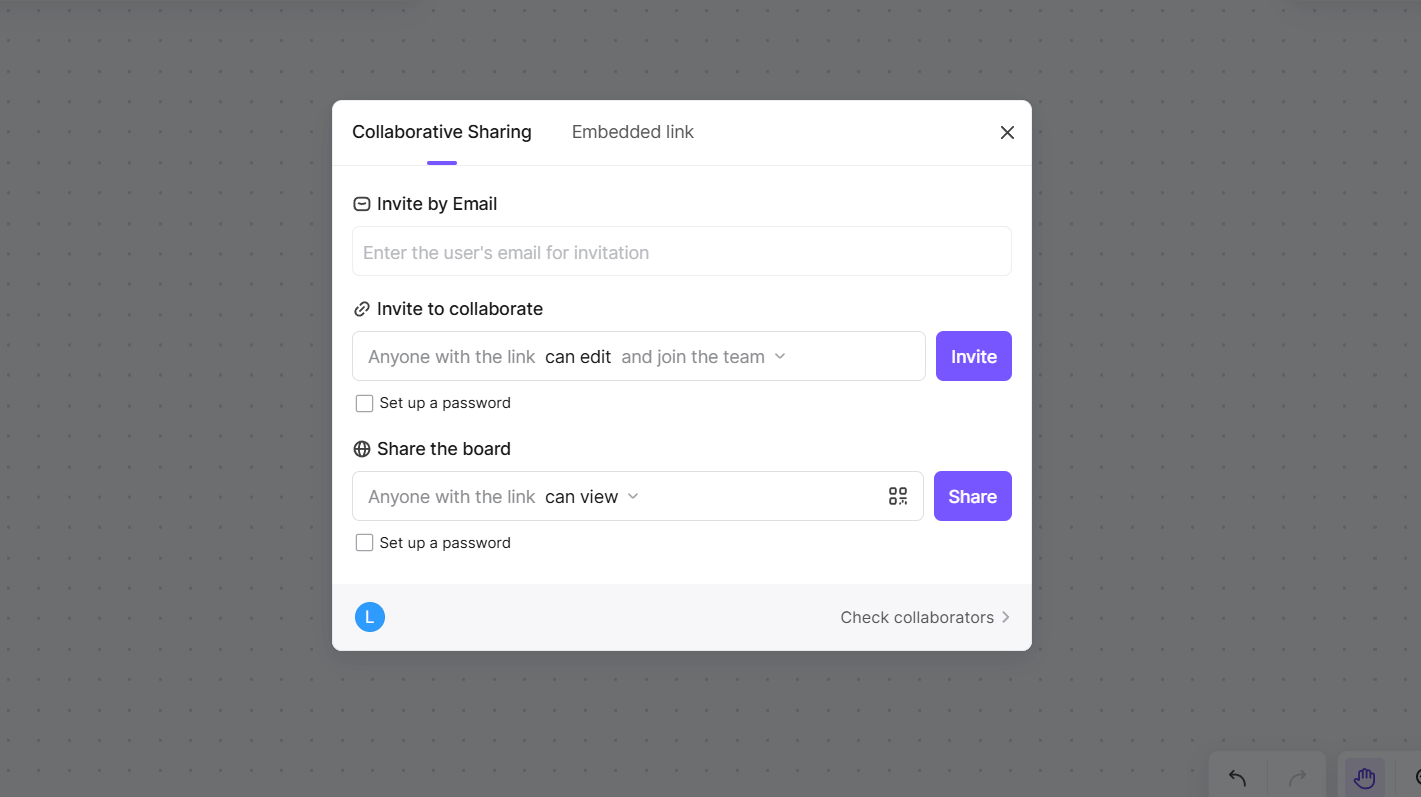
Invite team members by sharing a link or directly adding them to the project. Use Boardmix’s real-time collaboration tools to brainstorm together. Teammates can add their own nodes, edit existing ones, or leave comments. This dynamic interaction fosters creativity and ensures that every participant’s ideas are included.
Tip:Assign specific nodes to team members for detailed input and use the comment feature to provide feedback or discuss changes.
By following these steps, you can design a conception web that’s both visually appealing and highly functional. Boardmix’s tools ensure that your ideas are organized efficiently, making collaboration and planning seamless.
Why Use Boardmix for Conception Webs?
Boardmix stands out as a versatile online whiteboard designed to bring your ideas to life. It's collaborative platform for diagramming, brainstorming, planning, and visualizing complex concepts. Whether you’re creating a conception web for a project, brainstorming new strategies, or mapping out workflows, Boardmix offers features that streamline the process while enhancing creativity and teamwork.
- Ready-Made Templates
Boardmix provides a rich library of professionally designed templates, including conception webs, mind maps, and flowcharts. These layouts save you time by offering a structured starting point, allowing you to focus on customizing the content.
- Customizable Design Tools
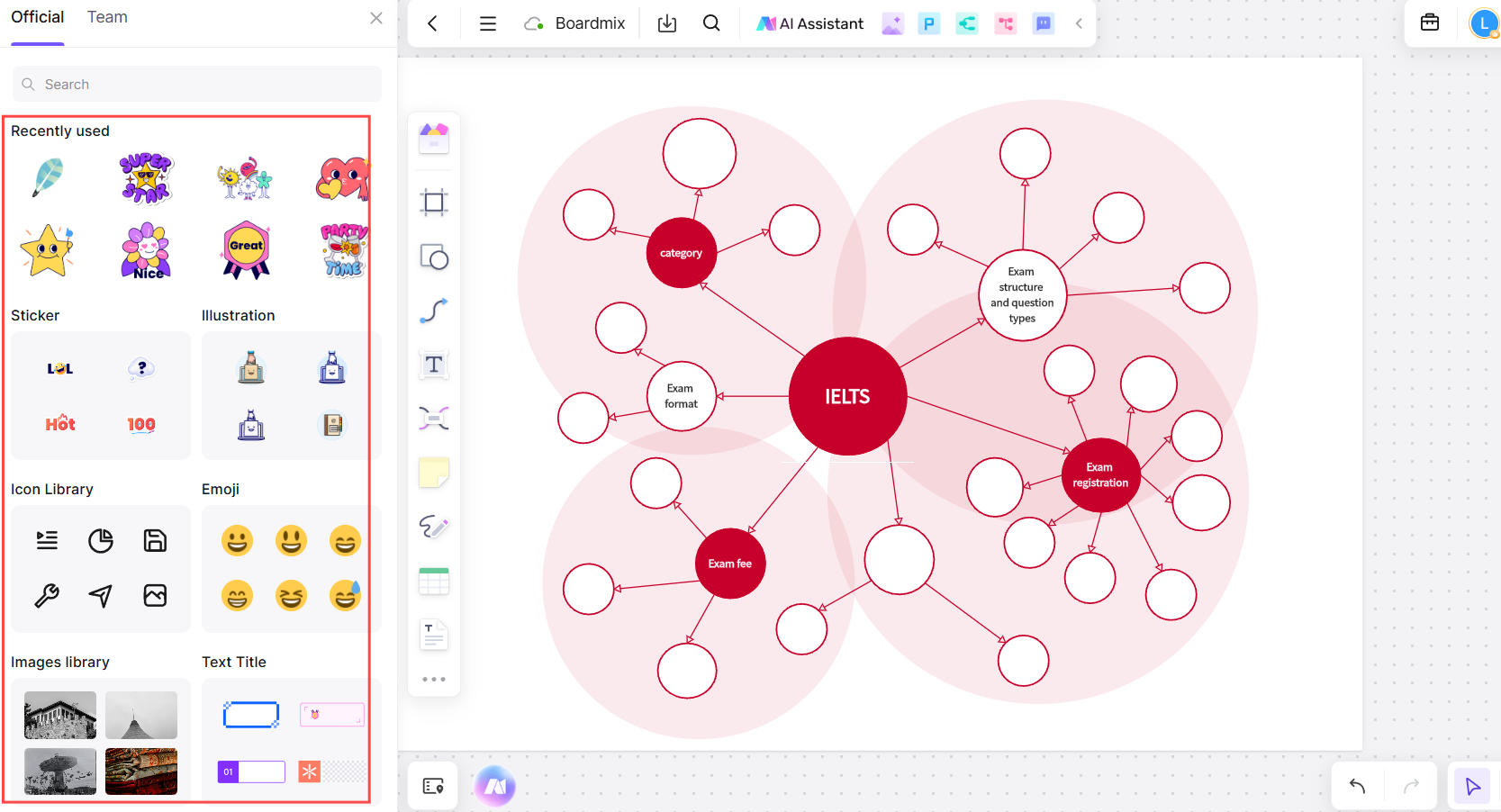
With Boardmix, you can easily adjust every element of your conception web. Add nodes, connect ideas, and style your web with colors, icons, and images. The drag-and-drop interface ensures a smooth design experience, making even complex visuals effortless to create.
- AI-Driven Insights
Boardmix’s AI whiteboard tool can generate suggestions, expand your ideas, and identify patterns within your conception web. This feature is perfect for brainstorming sessions, helping you refine and expand your concepts with minimal effort.
- Centralized Information Hub
Combine text, visuals, and attachments in one place. You can include relevant documents, links, or images directly into your web, ensuring all necessary information is accessible in context.
- Real-Time Teamwork Collaboration
Invite your team to contribute and edit your conception web in real-time. Boardmix’s intuitive sharing options make remote collaboration seamless, enabling simultaneous input and instant feedback from all participants.
- Interactive Commenting
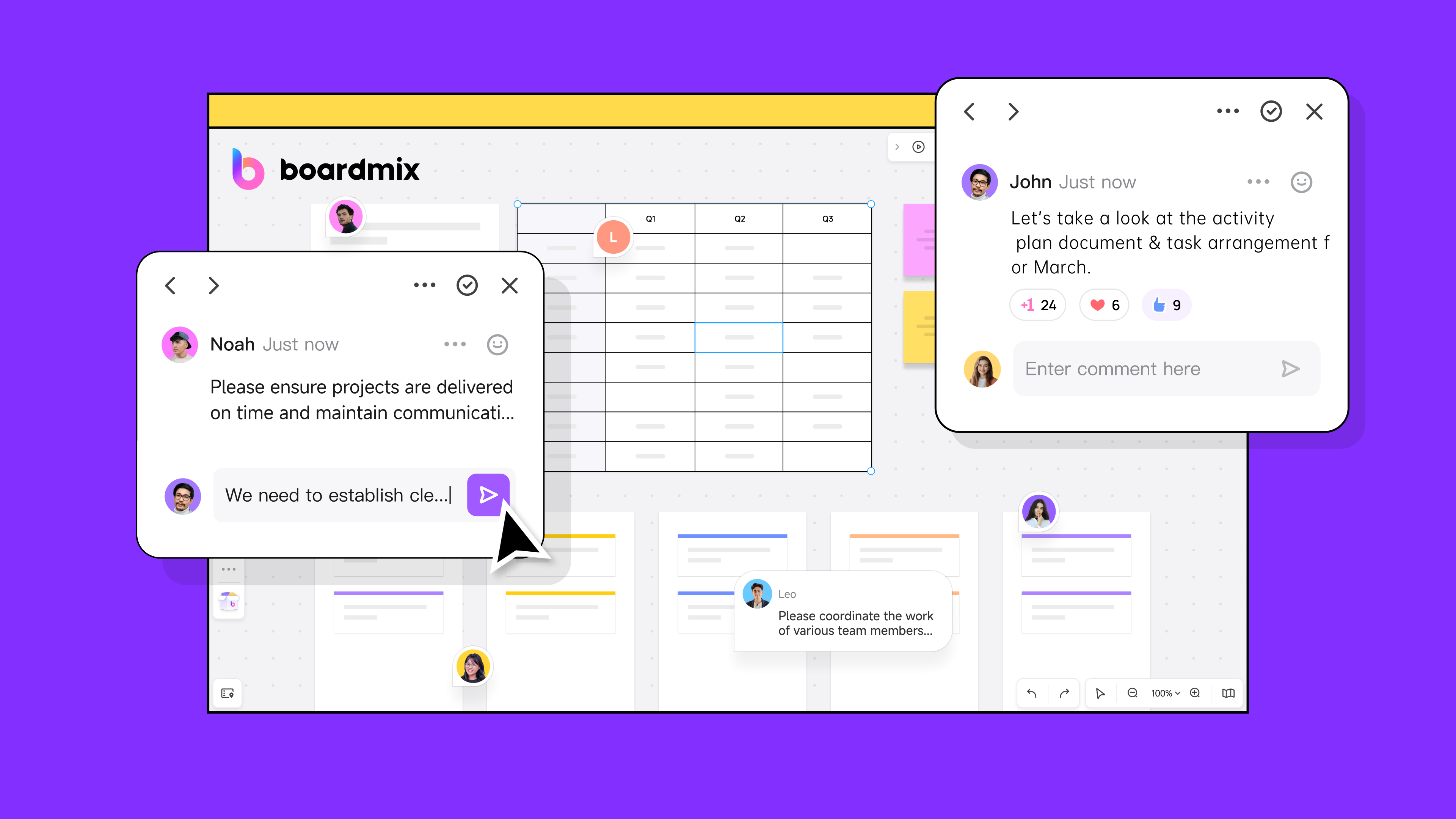
Leave comments or highlight specific areas for discussion. This feature keeps communication clear and focused, improving the flow of ideas without endless back-and-forth emails.
- Cross-Platform Flexibility
Whether on a desktop, tablet, or mobile device, Boardmix adapts to your needs. Its cloud-based platform ensures your conception webs are always up to date and accessible wherever you are.
- Export Options
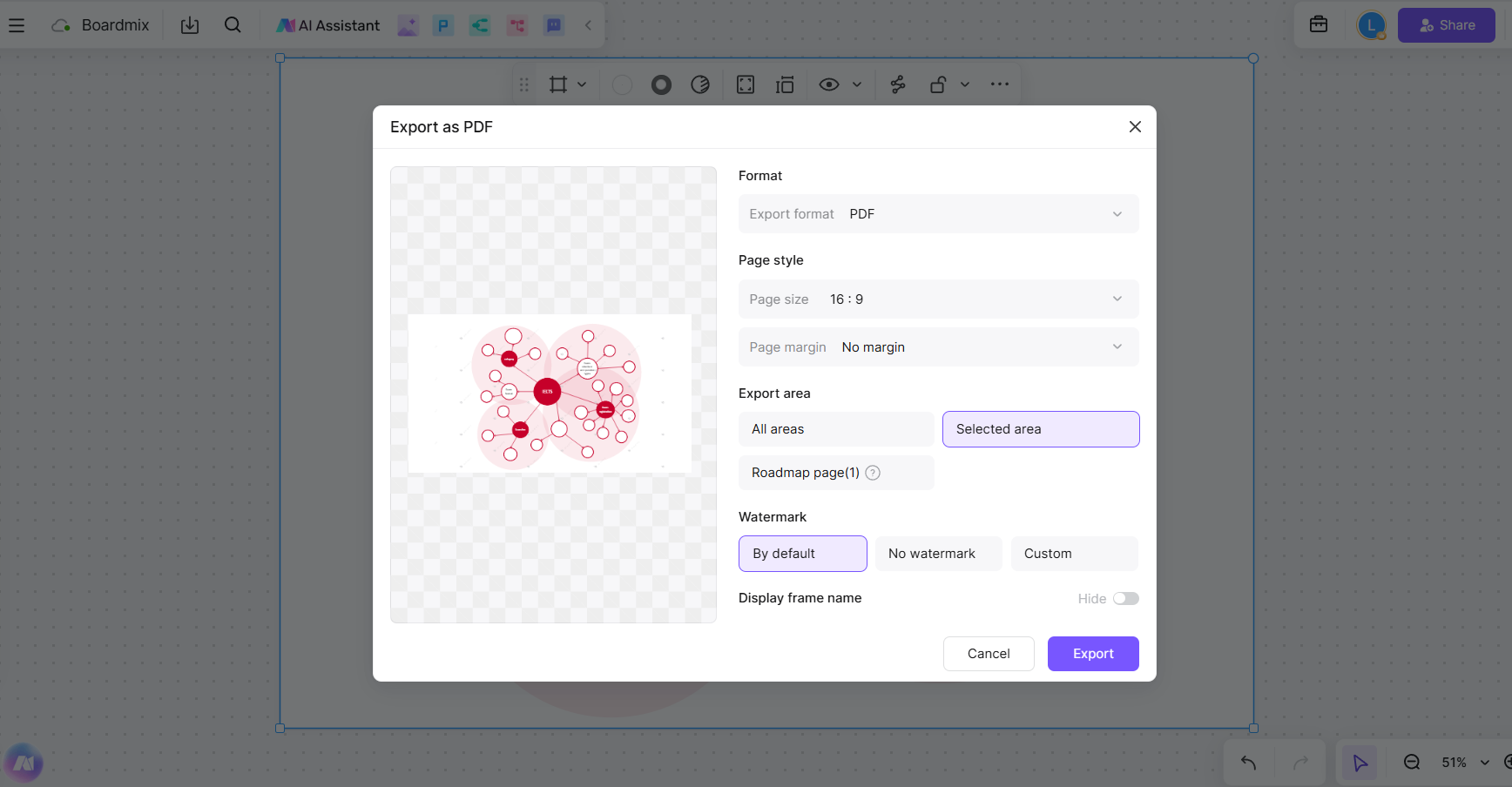
Easily download your web as a PDF, PNG, or other formats for presentations or documentation. This ensures your visuals are ready to share across multiple platforms.
By integrating advanced features with an intuitive interface, Boardmix simplifies the process of creating and collaborating on conception webs. It’s the ideal tool for individuals and teams looking to organize their ideas visually and effectively.
Conclusion: Empower Your Projects with Conception Webs
Conception webs are invaluable for organizing ideas, finding patterns, and fostering creativity. Using Boardmix to create conception webs ensures a seamless and collaborative experience, with templates, customization options, and real-time collaboration at your fingertips. Start creating your own conception web today and experience the power of clear, structured thinking.









