In the fast-paced construction industry, small businesses often face the challenge of managing multiple projects, resources, budgets, and timelines efficiently. Construction project management software tailored for small businesses can streamline these processes, ensuring projects are completed on time and within budget. This article explores the comprehensive features of Boardmix, a versatile construction project management software, and provides insights into its effective use in project management.
What is Construction Project Management Software for Small Business?
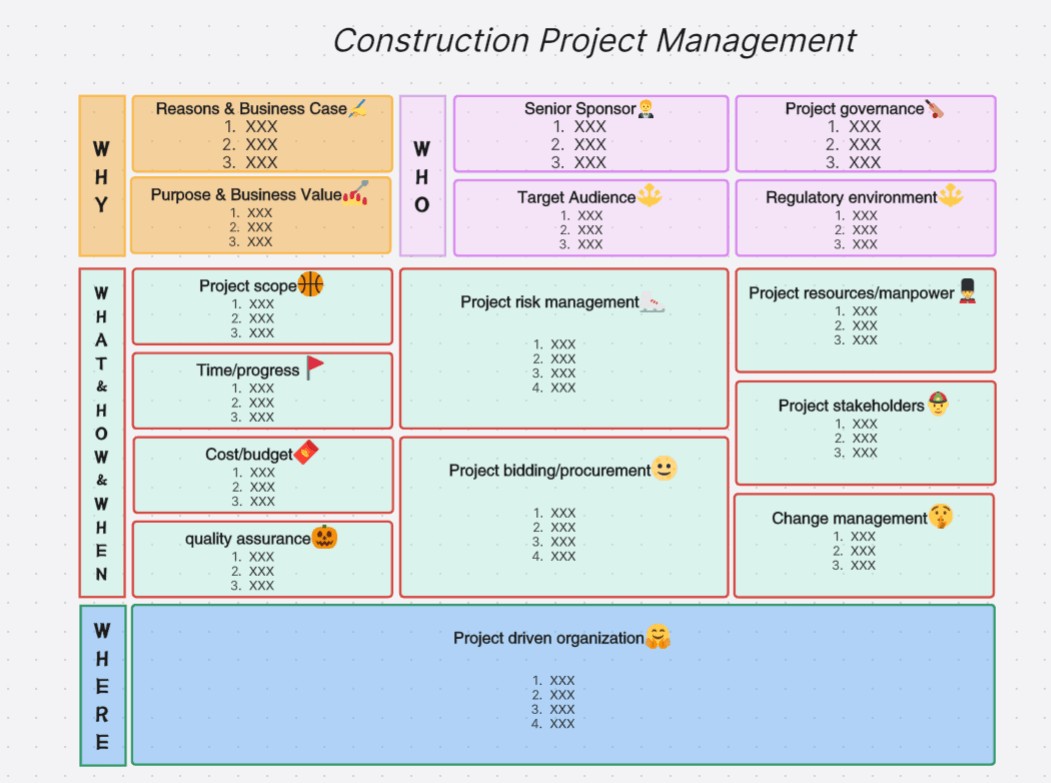
![]() Note: Click the "Try the Template for Free" button, and then you can use Boardmix to make Construction project management.
Note: Click the "Try the Template for Free" button, and then you can use Boardmix to make Construction project management.
Construction Project Management Software for small businesses is a digital tool that facilitates the planning, coordination, and execution of construction projects. It's specifically designed to meet the needs of small businesses, providing them with a streamlined platform to manage tasks, track progress, and ensure effective communication among team members. This software often includes features such as project scheduling, budgeting, document management, and reporting capabilities.
In the realm of small businesses where resources might be limited, this software plays a crucial role. It helps in maximizing efficiency by automating routine tasks, reducing the risk of errors and delays which can be costly. Moreover, it provides real-time updates and visibility into project status, enabling quick decision-making.
How to use Boardmix: Construction Project Management Software for Small Business
Boardmix offers a comprehensive suite of tools designed to streamline project cost management, from accurate cost estimation to real-time budget tracking and meticulous expense management. In this section, we will explore how to leverage Boardmix’s features, including its powerful visual tools and detailed steps, to ensure that your construction projects stay within budget and on track. Through detailed guidance on setting up and utilizing Boardmix, you will learn how to optimize construction project management software for small business.📣📣
1. Project Scheduling and Planning
In the process of construction project management, it is necessary to keep track of the project scheduling and real-time plans. So you can use Boardmix to customize the project scheduling and plan progress.
Gantt Charts: Boardmix provides Gantt Charts to visualize project timelines, helping teams track the progress of tasks and their dependencies. Navigate to the Gantt Charts feature in Boardmix. Here, you can create a visual timeline for your project management. Add all your tasks to the chart and adjust their timelines as needed. This will give you an overview of your project timeline and how different tasks fit into it.
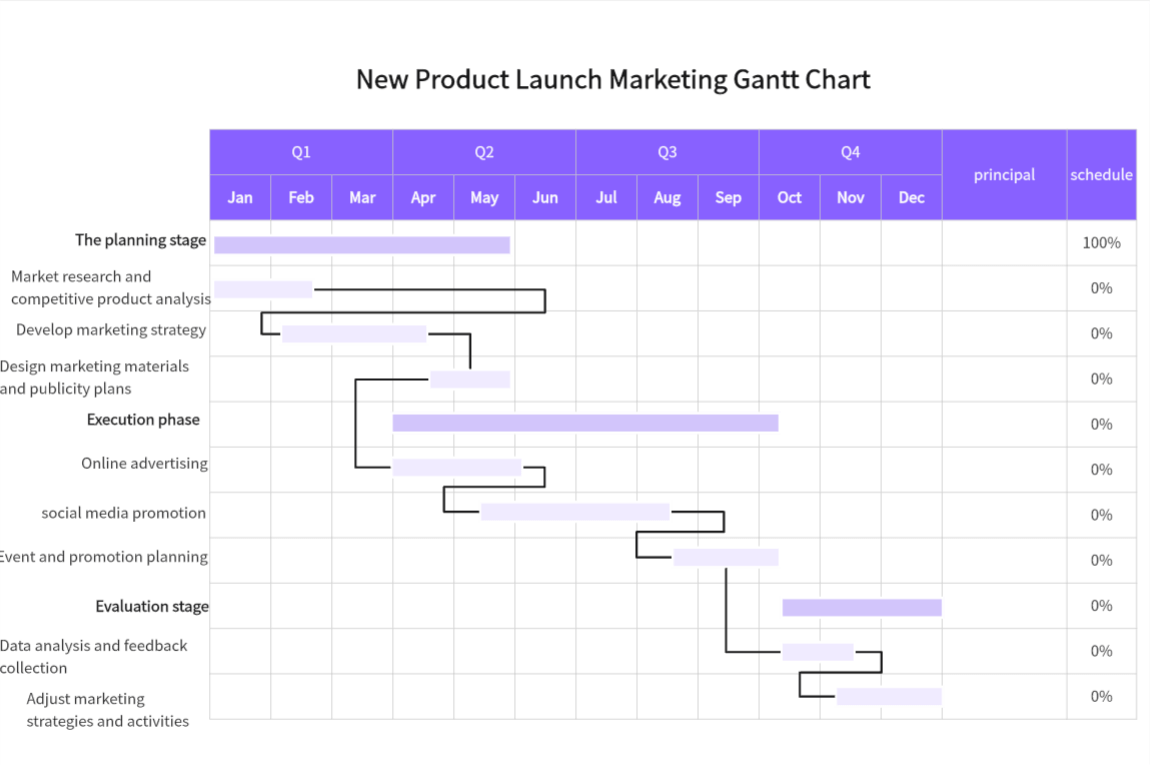
Task Management: Once your project is set up, you can start defining tasks. Go to the "Task Management" section and click on "Add Task". Provide a name for the task, assign it to a team member, and set a deadline. Boardmix enables users to assign tasks, set deadlines, and monitor progress. With this tool, you can ensure that everyone knows their responsibilities and deadlines are met.
Milestone Tracking: Setting and tracking milestones is essential for keeping projects on track. In the same Gantt Chart view, you can also set milestones for your project. These could be significant events or deadlines that mark important stages of your project, which ensuring that critical project goals are achieved on time.
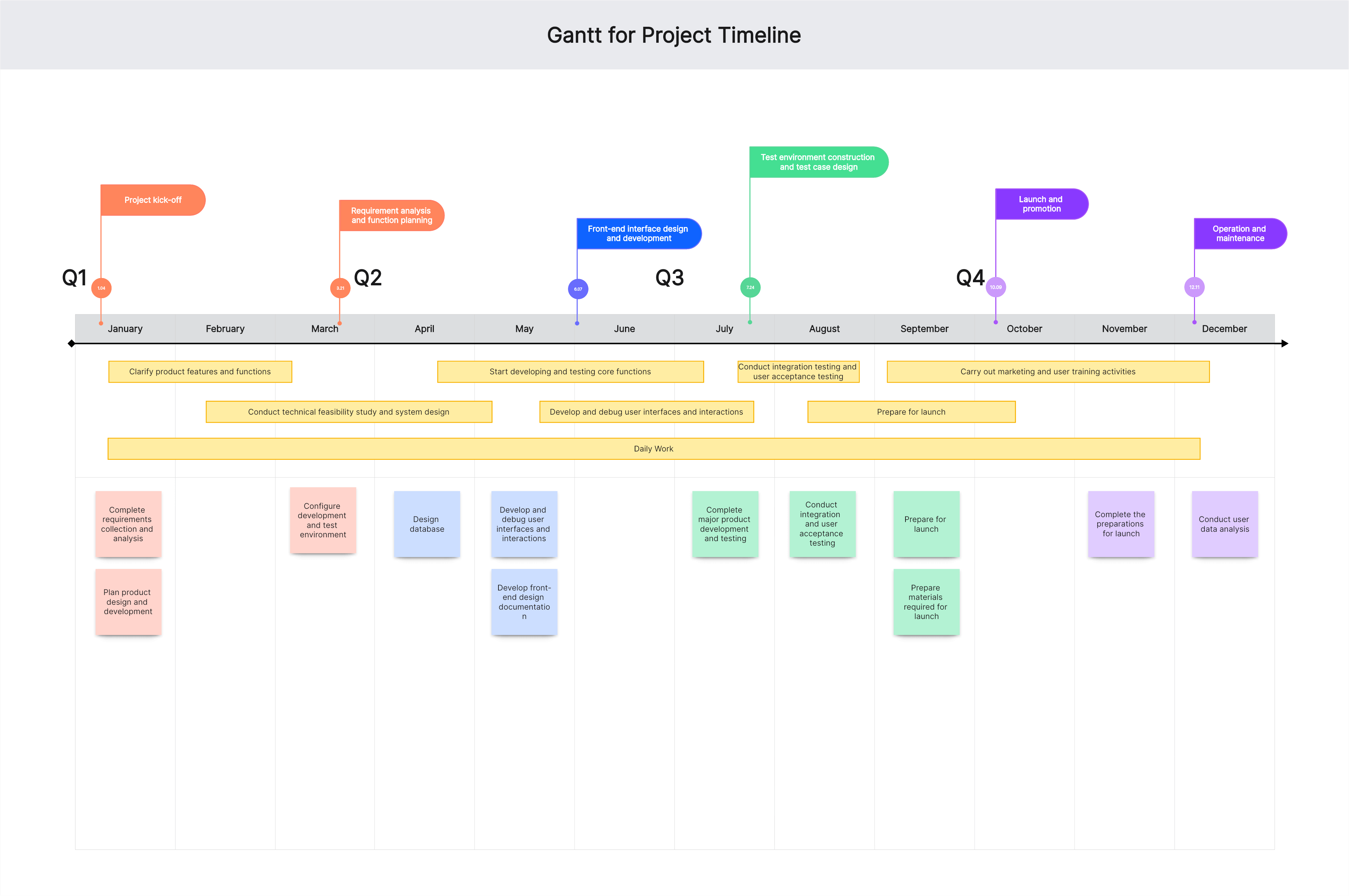
2. Budgeting and Cost Control
Cost Estimation: In Boardmix community, find the construction project management software for small business templates, then estimate the funds required for the project based on the content of the project, and calculate the final cost based on the template provided by Boardmix.
Budget Tracking: As your project progresses and expenses are incurred, input these into the "Expense Management" section. This allows you to track all project-related expenses and see how they stack up against your estimates and overall budget.
Expense Management: Use the "Budget Tracking" feature to monitor how your actual expenses compare to your budget in real-time, and you can also share the expense to your teams, which can help you identify if you're on track or if you're overspending in certain areas.
3. Resource Management
Resource Allocation: In Boardmix, you can add “Resource Management” section, classify required resources promptly and understand resource management through real-time updates.
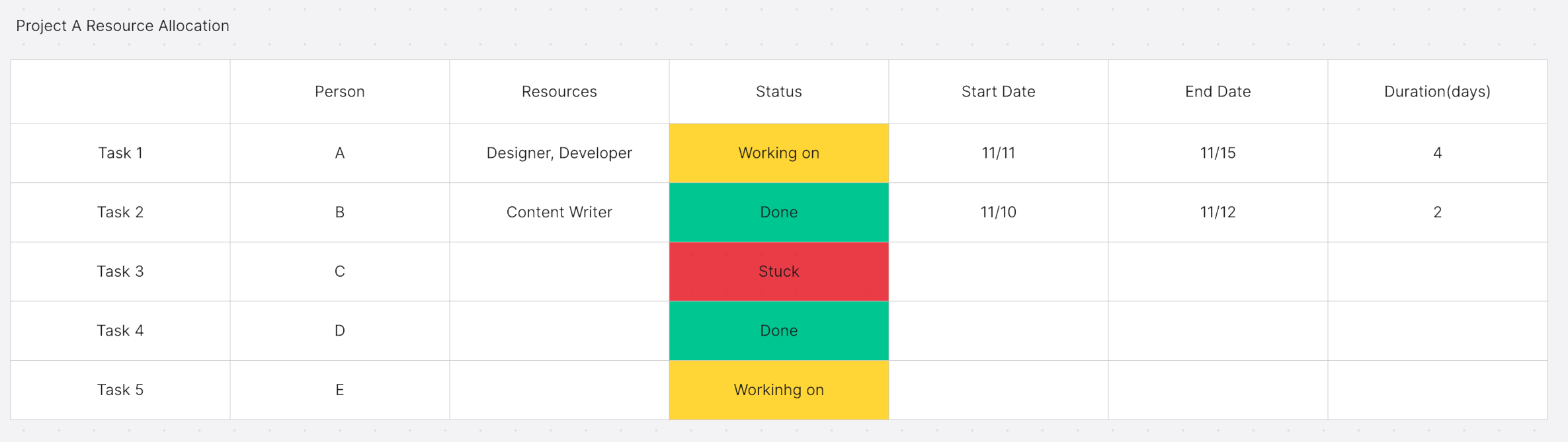
Labor Management: If you're managing a team, use the "Labor Management" feature to manage work hours, schedules, and productivity. You can assign tasks to team members, set their work hours, and monitor their productivity.
4. Communication and Collaboration
Team Messaging: Effective communication is key to successful project management. Boardmix includes in-app messaging for team communication, ensuring that all team members are on the same page and can collaborate seamlessly.
Client Portal: Project progress can be shared with clients through links. This feature enhances transparency and client satisfaction by keeping them informed and engaged.
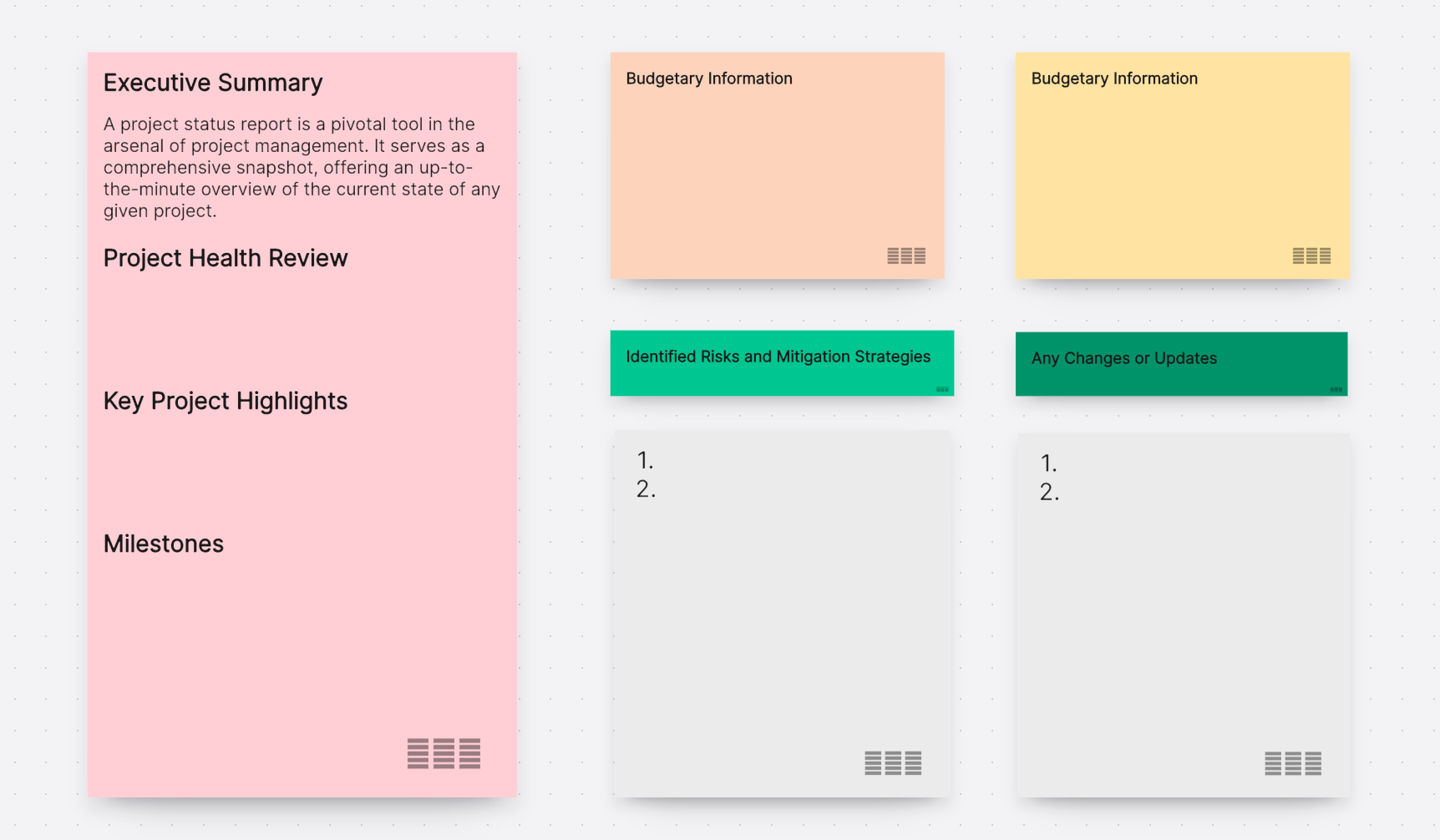
Notifications and Alerts: Automated notifications and alerts help you stay on top of deadlines and task updates. The function of timer in Boardmix ensures that you are promptly informed of any changes or important milestones.
5. Reporting and Analytics
Custom Reports: Navigate to the "Reports" section in Boardmix. Here, you can generate custom reports based on various project aspects such as progress, budget, resources, tasks, etc. Simply select the parameters you want to include in your report and run it.
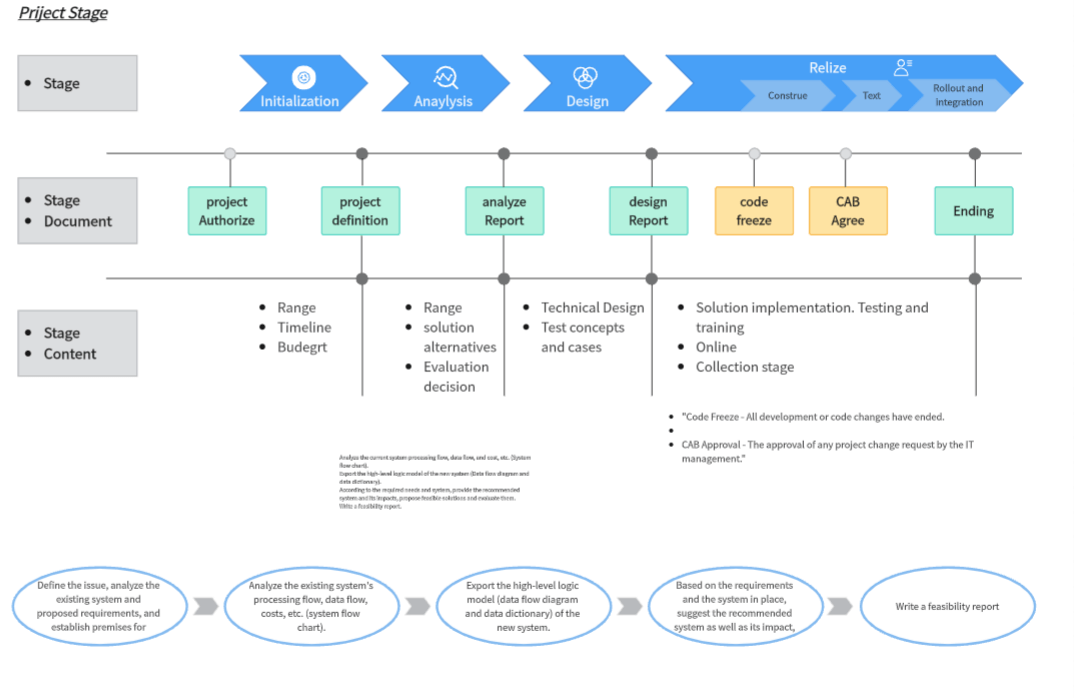
Dashboard: The Dashboard feature provides a visual overview of your project status. It displays key metrics like project progress, budget status, task completion rate, resource utilization, and more clearly and concisely. This allows you to quickly assess the health of your project at a glance.
6. Integration with Other Tools
Other apps can be embedded in the Boardmix whiteboard at the same time for real-time online collaboration, meeting the needs of multiple software for project management. This integration capability ensures that you can leverage the strengths of various software solutions to manage your projects efficiently.
7. User-Friendliness
Ease of Use: Boardmix features an intuitive interface that requires minimal training. This ease of use ensures that all team members can quickly adopt the software and start using it to create construction project management for small business effectively.
Customization: The ability to customize the interface and functionalities to fit specific needs makes Boardmix a versatile tool. You can tailor the software to match your project requirements, enhancing its usability and effectiveness.
8. Security and Compliance
Data Security: Boardmix uses encryption and secure access controls to protect your data, ensuring that sensitive information remains secure.
Compliance: Compliance with industry standards and regulations is a key feature of Boardmix. The software ensures that your project management practices adhere to necessary guidelines, reducing risks and ensuring legal compliance.
9. Scalability
Scalable Solutions: As your business grows, so do your project management needs. Boardmix offers scalable solutions that can expand with your business, ensuring that you continue to receive the support you need as you take on more and larger projects.
10. Customer Support
Support Options: Boardmix provides customer support via phone, email, or chat. This ensures that you have access to help whenever you need it, resolving issues promptly and maintaining project momentum.
Training Resources: Access to tutorials, webinars, and user manuals helps you and your team get the most out of Boardmix. These resources ensure that you can use the software to its full potential, enhancing your project management capabilities.
11. Cost-Effectiveness
Pricing Models: Boardmix offers affordable pricing structures with options tailored for small businesses. This ensures that you can access powerful project management tools without straining your budget.
Free Trials/Demos: The opportunity to try Boardmix before purchasing allows you to evaluate its features and suitability for your business. This ensures that you make an informed decision and invest in the right tool for your needs.
FAQ about construction project management software
How do you keep track of a construction project?
Keeping track of a construction project involves using tools like Boardmix to manage schedules, tasks, budgets, and resources. Regular updates, milestone tracking, and real-time reporting are essential to ensure the project stays on track.
Which project management methodology is best for construction?
The best project management methodology for construction often depends on the specific project and team. However, methodologies like Agile, Lean Construction, and the Critical Path Method (CPM) are commonly used due to their focus on efficiency, flexibility, and detailed planning.
Critical Path Method (CPM): Critical Path Method (CPM) is widely regarded as one of the most effective methodologies for construction projects. It involves identifying the longest sequence of dependent tasks and determining the shortest possible project duration. CPM helps project managers identify critical tasks that must be completed on time to avoid delays in the overall project schedule.
Lean Construction: Lean Construction is a methodology that aims to maximize value and minimize waste. It emphasizes collaboration, efficiency, and continuous improvement. Lean principles focus on optimizing workflows, reducing waste, and improving project delivery processes.

Agile Methodology: Agile Methodology is typically associated with software development but has been adapted for construction projects, particularly in design and planning phases. Agile focuses on iterative development, flexibility, and stakeholder collaboration. While it’s not traditionally used for the construction phase, it can be beneficial in the initial stages of a project.
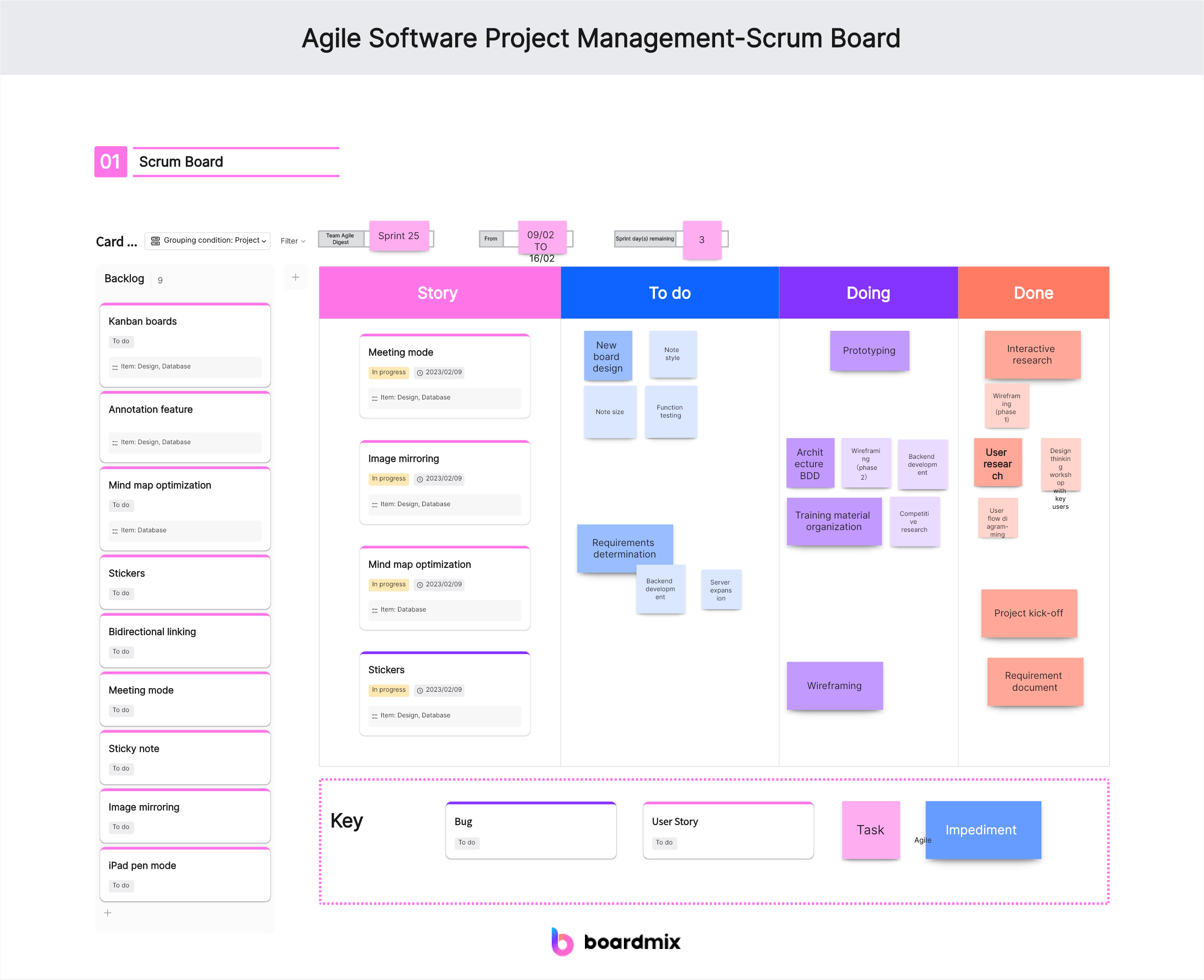
Effective construction project management software for small businesses is crucial for looking to compete in a demanding industry. Boardmix offers an all-in-one online platform that provides comprehensive features for project scheduling, budgeting, resource management, document handling, communication, and reporting. By leveraging these tools, small construction firms can enhance their project management practices, ensuring projects are completed on time, within budget, and to the highest quality standards. With its user-friendly interface, scalability, and robust support options, Boardmix stands out as an ideal solution for small businesses seeking to streamline their construction project management processes.








