In the era of big data, how to better operate and present data and discover more information from it has become the main direction of exploration. In this article, the Boardmix online whiteboard shares a very useful information diagram-the network topology diagram. This network relationship is a powerful tool that allows us to present the information we want to convey to others more clearly and logically.
What is a Network Topology Diagram?
The network topology diagram refers to the physical layout diagram of various devices interconnected by transmission media. It is mainly composed of network node devices and communication media. It is a network structure diagram that indicates the logical relationship between various devices in the network.
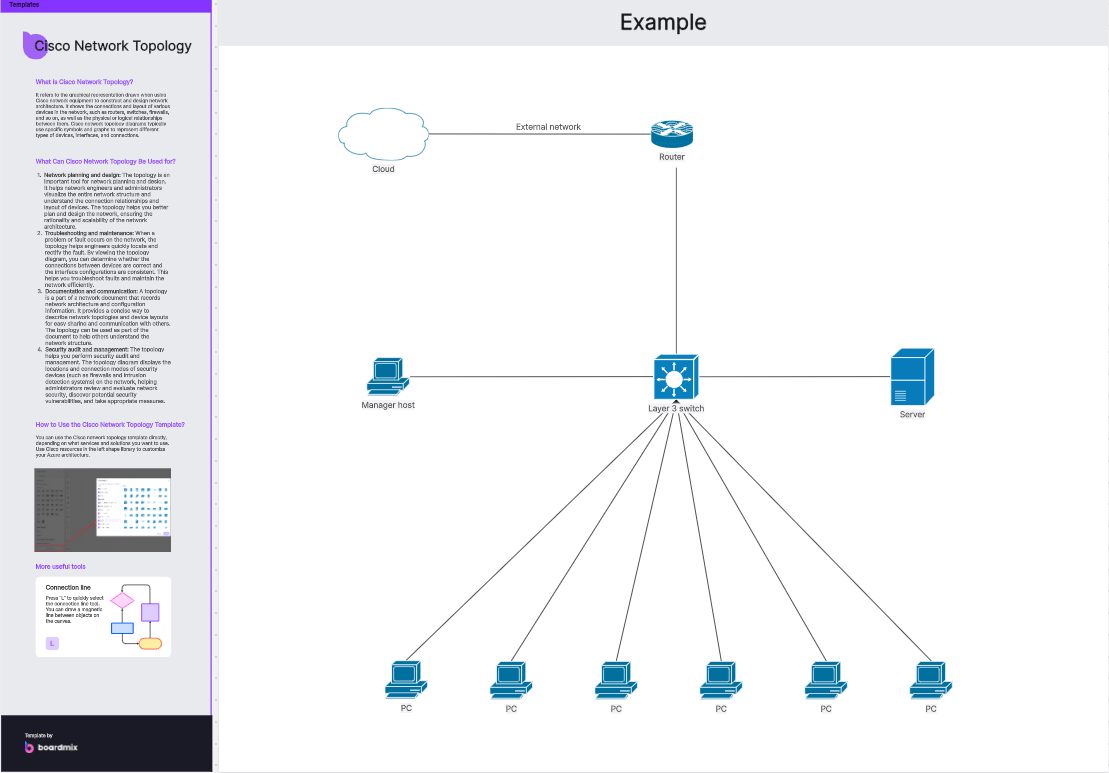
The arrangement of elements in a communication network demonstrates how the network works and how each network component interacts. It is often used to describe network equipment, identify network problems, and can also be used for project management. The network topology diagram shows the sequential relationship between all project activities and project tasks in a clear chronological order. This visual presentation of the network architecture relationship diagram allows you to understand easily and ensure the normal operation of the entire project or system.
Types of Network Topology Diagrams
So what exactly is a network topology diagram? What does it look like, and how to understand it? Let’s take a look!
(1) Point-to-point network topology diagram
This is the most basic form of topology, where two nodes are directly connected through a common link.
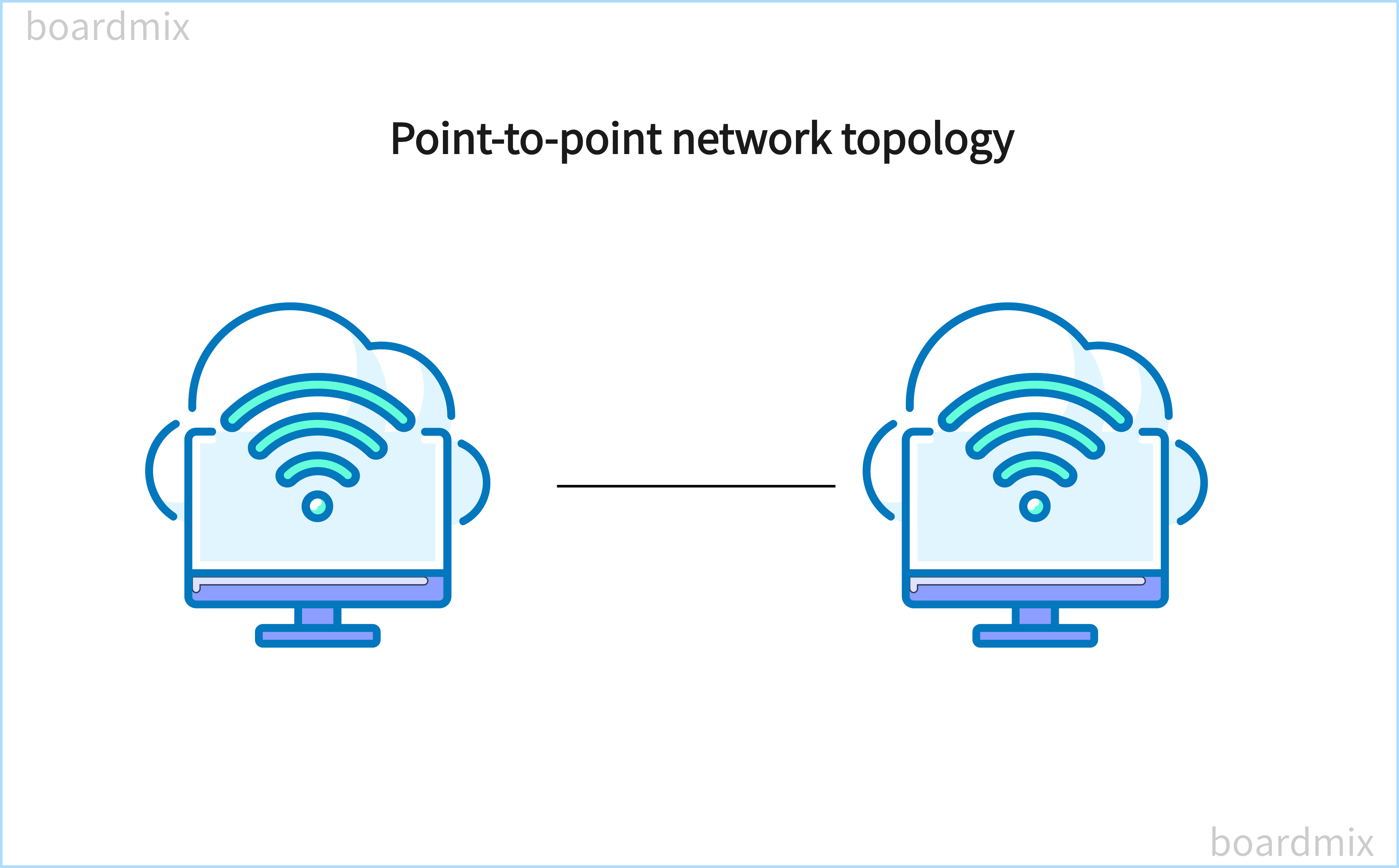
(2) Bus network topology diagram
This is done by connecting all network devices to the main cable via branch lines. It requires fewer cables, making it easy to use and install, making it widely suitable for smaller, simple, or temporary networks.
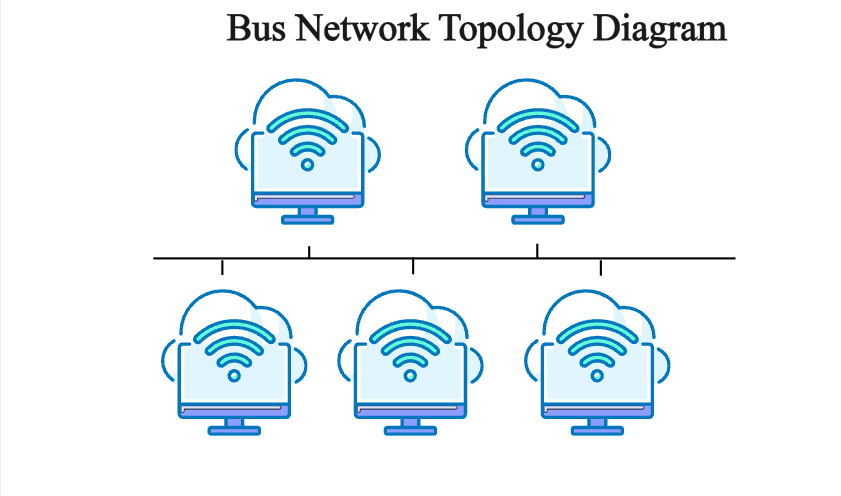
(3) Ring network topology diagram
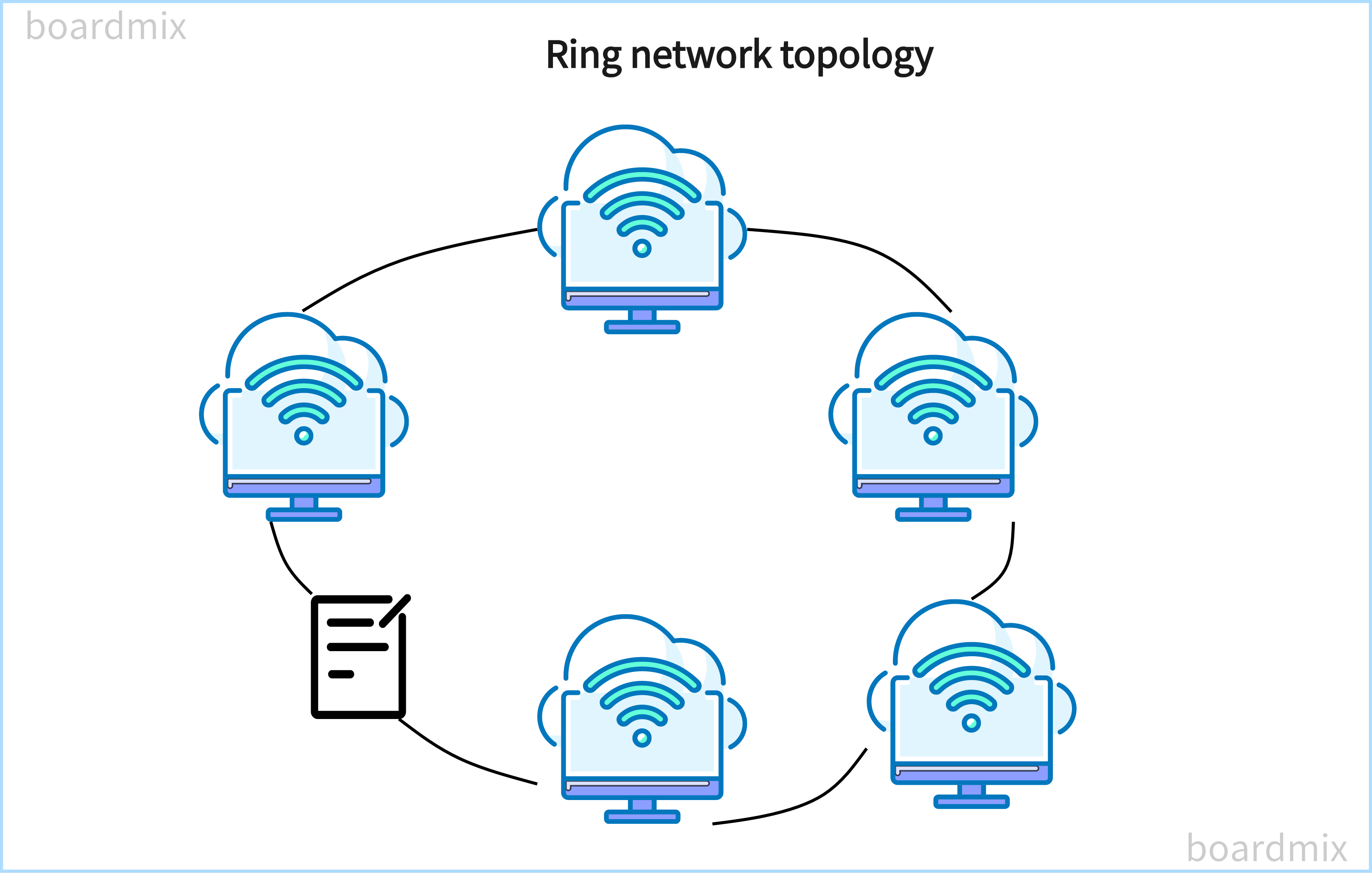
This involves two point-to-point links that connect one device to two devices on either side of it, forming a circular route that all computers have equal access to and are easy to install and reconfigure.
(4) Star network topology diagram
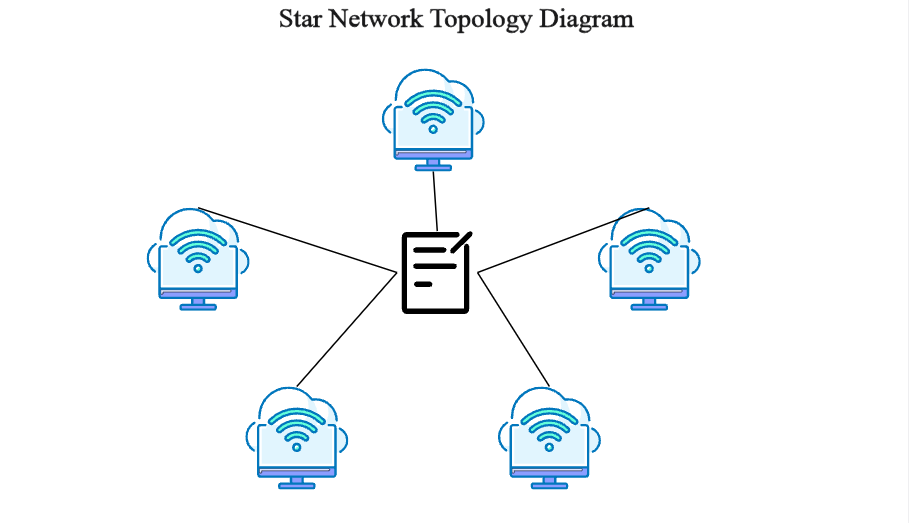
This is the most common network topology, which connects each device to a central hub through which the devices can communicate. It is most popular on local area networks because they are cheap and easy to install.
(5) Tree network topology diagram
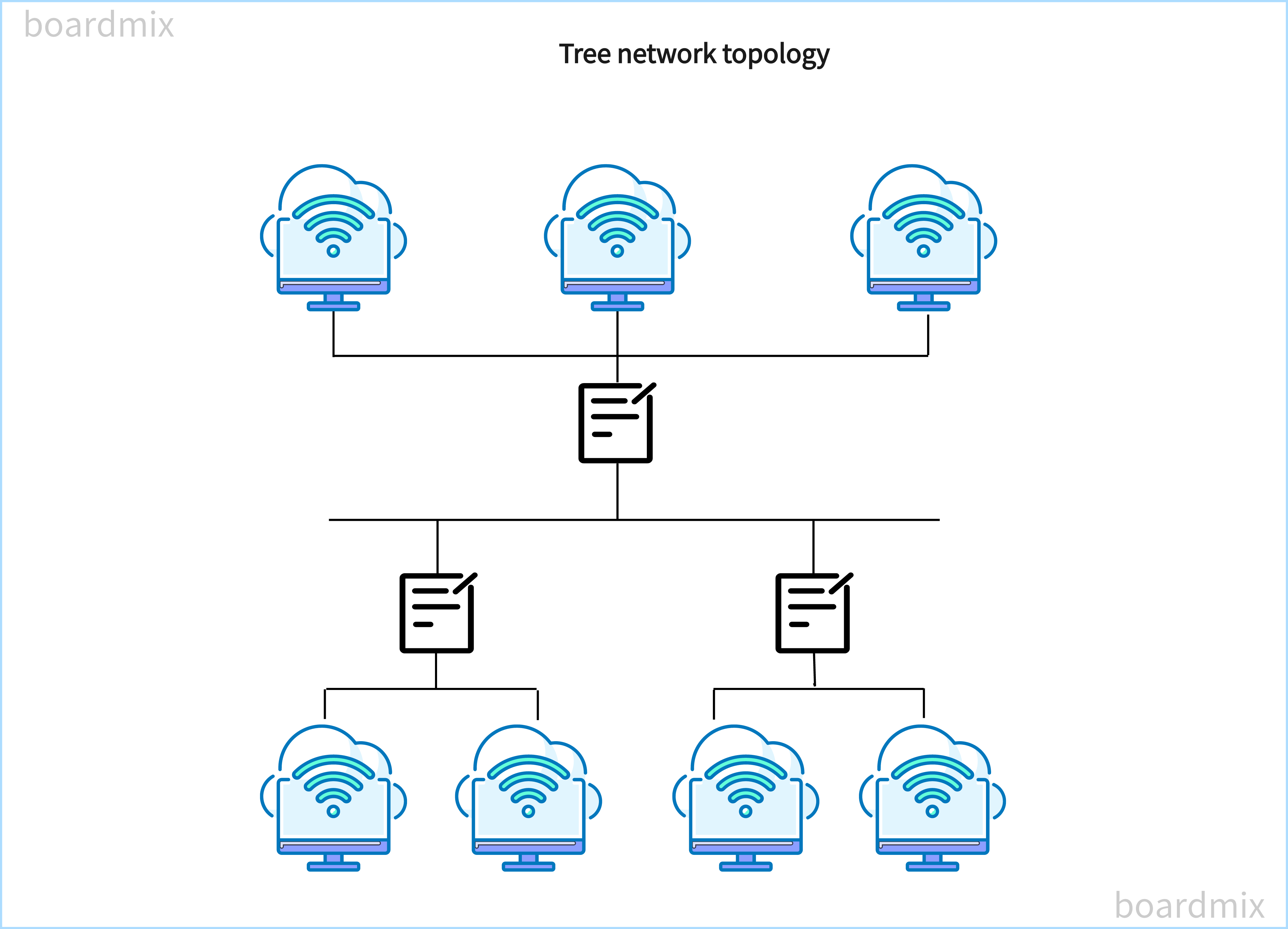
This is the type where a single node branches out from a single root node connected to the main cable, with a parent-child hierarchy of the bus network. The advantage of this type of topology diagram is that it is more in line with people's thinking inertia and can easily help people establish the first impression of the network.
(6) Mesh network topology diagram
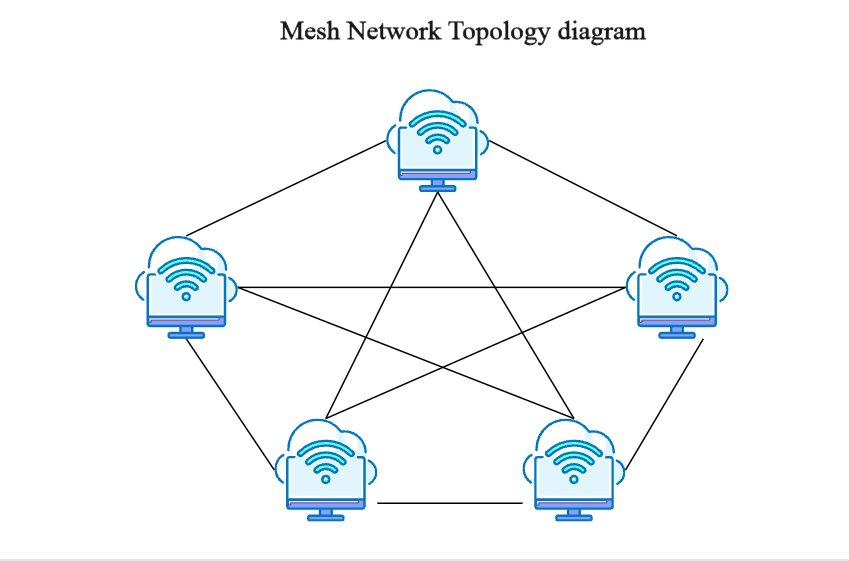
This is a link diagram formed from point-to-point connections between all devices, providing a high level of redundancy so that even if one link fails, data can reach its destination via another path.
(7) Hybrid network topology diagram
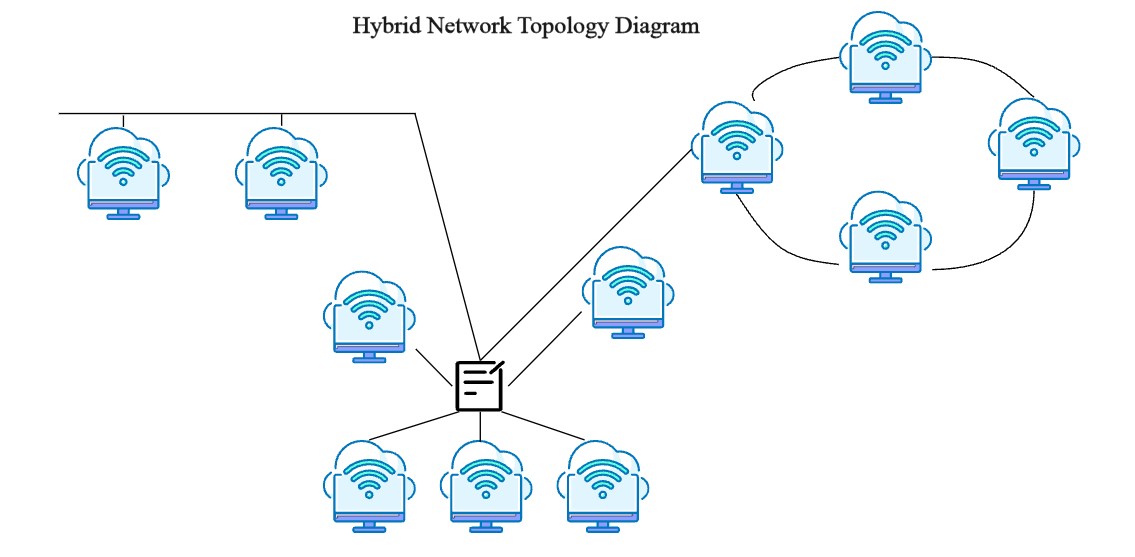
This is a hybrid form of two or more topologies, including a combination of bus, ring, and star topologies. This efficient and flexible network topology diagram provides the simplest method of error detection and troubleshooting.
How to Draw Network Topology Diagram
Since the requirements of every enterprise are different, it is difficult to outline a simple distribution network diagram guide. We need to use the correct drawing tools based on the actual situation of the enterprise requirements. Next, we take "small networking architecture" as an example to introduce how to use an efficient tool - Boardmix online whiteboard to draw a network topology diagram.
(1) Open the Boardmix online whiteboard in the browser
We can open the Boardmix online whiteboard in the browser, create a new whiteboard, and enter the unlimited canvas creation page.
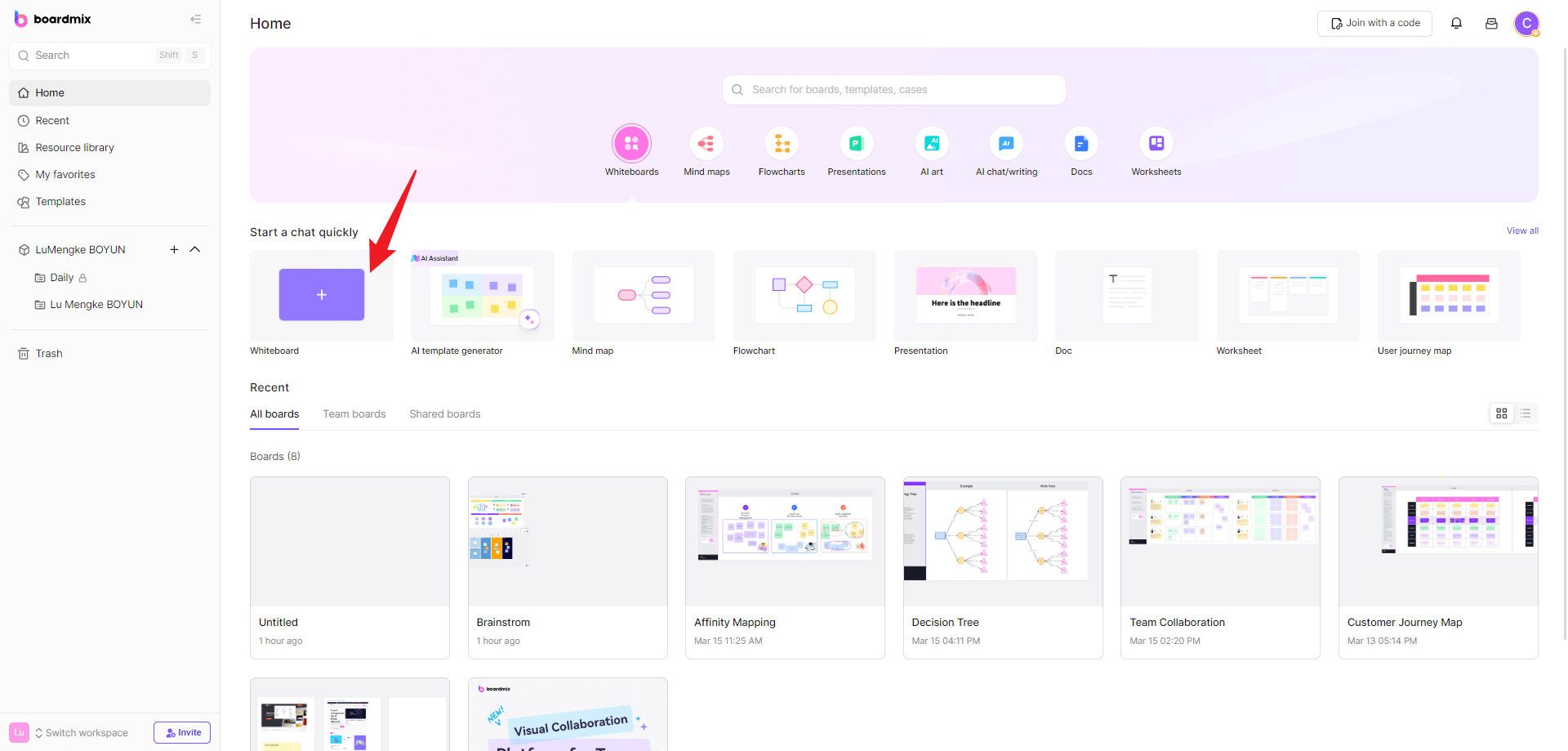
(2) Customize and edit the network topology diagram template
Then enter the Boardmix online whiteboard editor page, according to the characteristics of the small network architecture, the number of users involved is small, and the network coverage is generally one location. After understanding the relationship structure of the network topology introduced above, we can target this type of structure, select the corresponding icon in the left toolbar, and use lines to connect the relationships between them to build this type of network topology diagram.
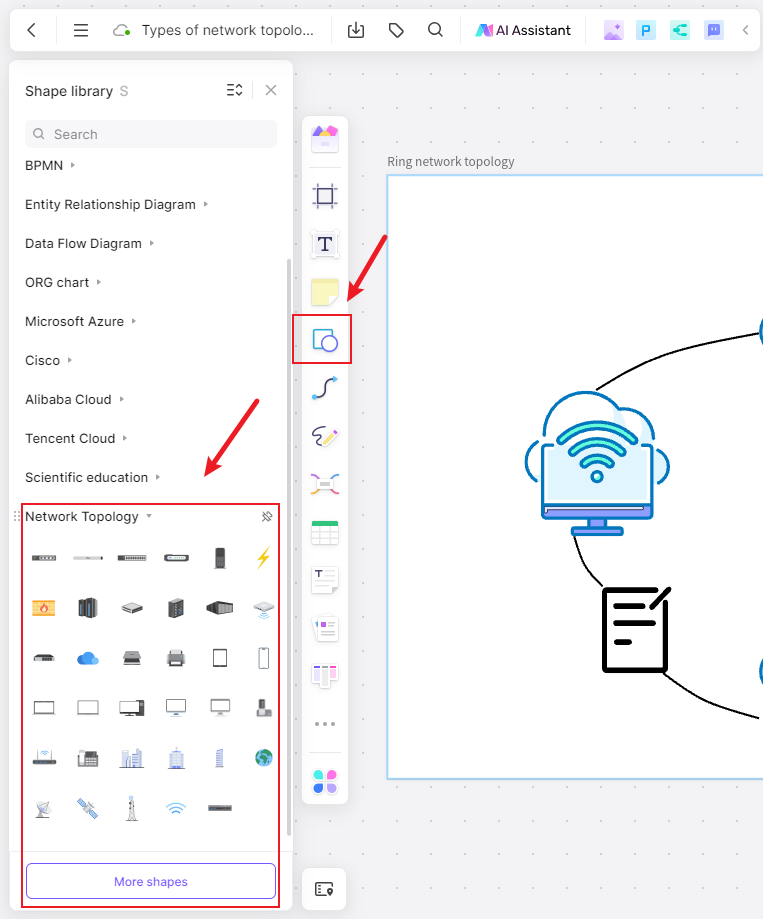
(3) Beautify the presentation of network topology diagrams
After the structure and content of the network topology map are perfected, to make the content presentation more intuitive, we can use rich colors, brushes, icons, graphics, stickers, connecting lines, and other drawing elements in the Boardmix online whiteboard to fill in and adjust and personalize the exclusive style, which is very convenient and efficient operation.
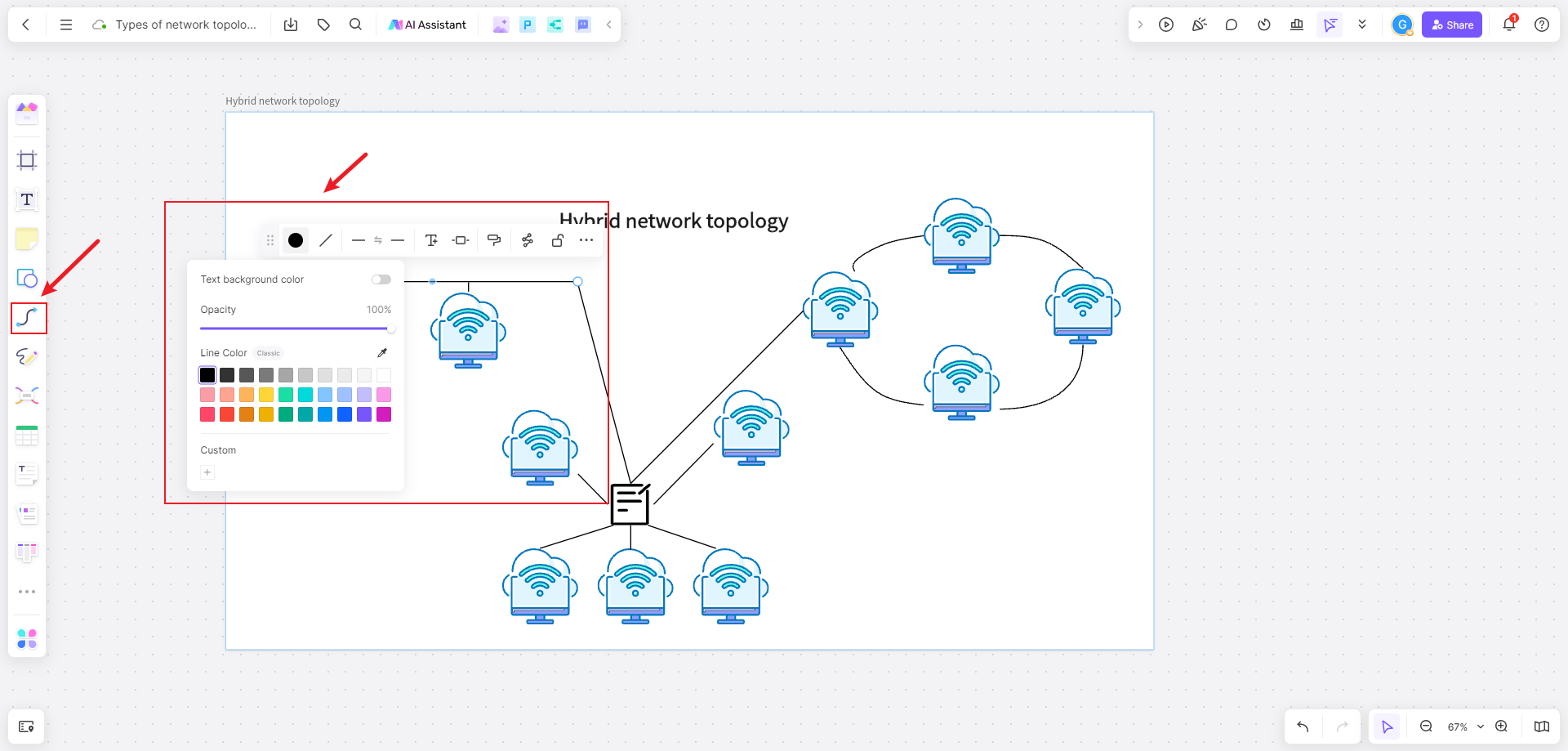
The above steps complete the creation of the network topology diagram. The whole process is simple and easy. The Boardmix online whiteboard can greatly improve work efficiency and also supports one-click export. In addition, all data on it can be stored in the cloud in real-time and supports multi-person online real-time collaboration, which is conducive to improving collaboration among work teams.
Boardmix online whiteboard is an aggregation platform of online drawing tools. It can draw flowcharts, mind maps, UML, network topology diagrams, organizational charts, etc. online. You don’t need to worry about downloading and updating, regardless of Mac or Windows, you can use a browser to express your creativity and plan your work anytime and anywhere. Registration is currently free, click on Boardmix to use it online!








