Do you often find yourself indecisive among multiple risk strategies when dealing with project risks? Or perhaps you struggle to identify the key focus among various response strategies? This article will introduce you to some risk management strategies using the decision tree analysis template from the Boardmix online whiteboard. Project managers definitely shouldn't miss out on this, which helps you cope with difficulties at work.
What is Decision Tree Analysis?
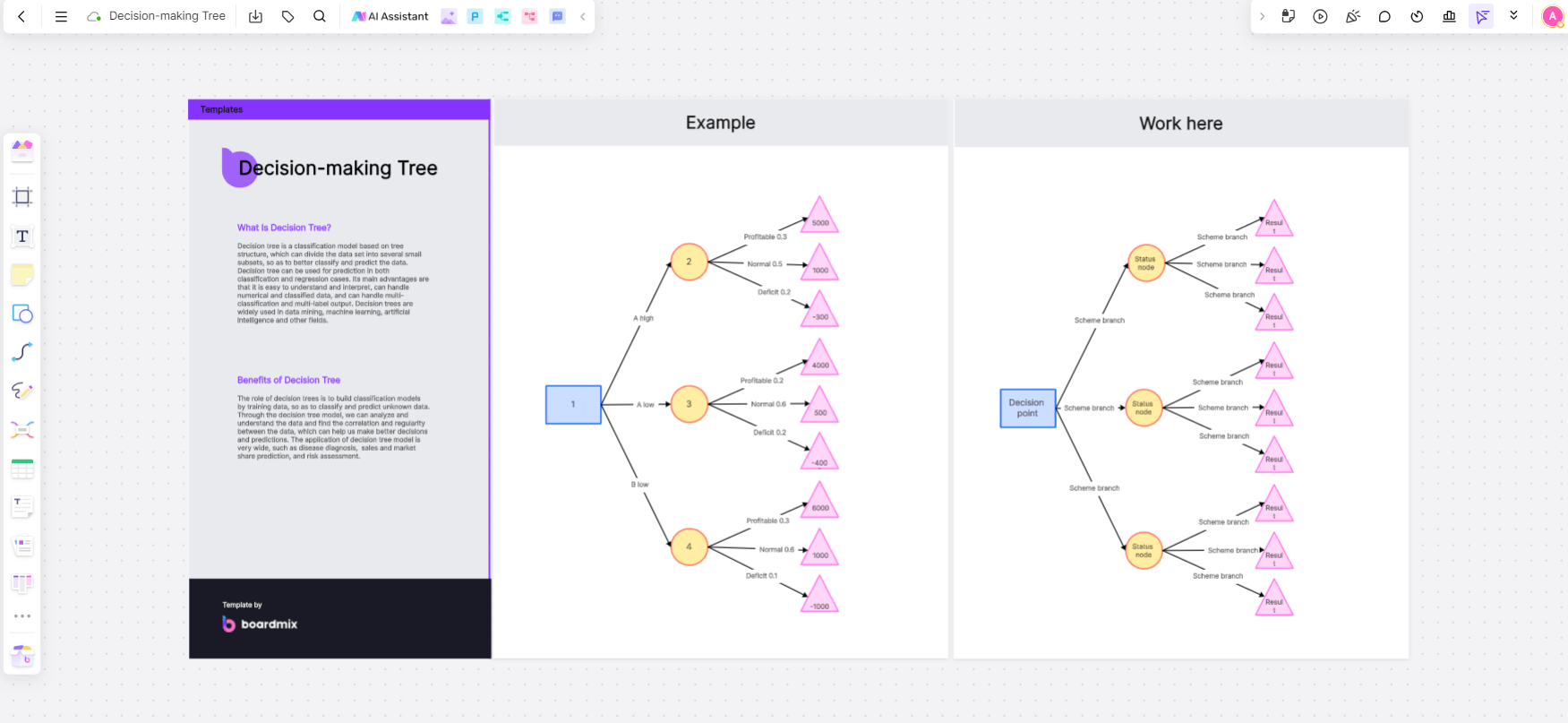
Decision tree analysis is a tool used for quantitatively analyzing potential risks under uncertain conditions to make favorable decisions. It's a risk-based decision-making method aimed at obtaining optimal solutions. Decision tree analysis determines solution feasibility by analyzing the development paths of different branch events and assessing the probabilities and risks associated with them among several alternative solutions. It is a graphical method that intuitively applies probability analysis.
The Role of Decision Tree Analysis
Decision tree analysis is widely applicable, particularly in project management, it can be used for implementing quantitative risk analysis, thereby making more comprehensive and accurate assessments.
-Clarity
Decision tree analysis vividly presents all available action options, their relationships, consequences, the probabilities of those consequences occurring, and the expected values of each option's benefits and losses.
-Effectiveness
It simplifies complex decision problems, making them clear and providing a rational basis for decision-making.
-Scientific
Decision tree analysis is based on data, which is beneficial for fostering scientifically grounded decisions and avoiding errors stemming from solely relying on experience or imagination.
-Flexibility
As a quantitative decision analysis tool, it effectively solves multi-level decision problems and flexibly handles various issues in project management.
Elements and Structure of a Decision Tree
The elements of decision tree analysis include decision nodes (points of decision-making, which can have multiple levels), branches (alternative courses of action), nodes (the outcomes of each branch under different conditions), probability branches (the probabilities associated with each condition), and endpoints. Starting from decision nodes, the decision tree diagram illustrates decision-making processes from left to right, showcasing the problem, various available options, and the potential outcomes of each option under different conditions.
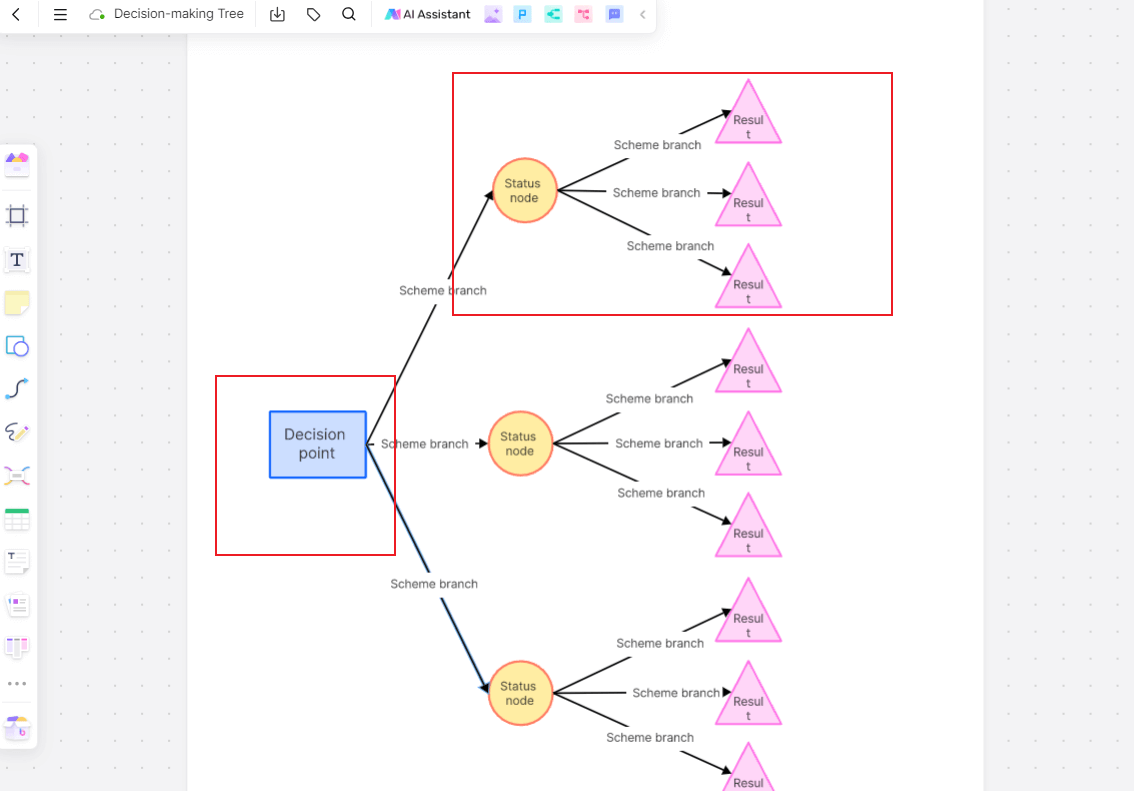
How to Use Decision Tree Analysis?
When decision outcomes involve uncertainty, decision tree analysis becomes an excellent choice. As a visual method, it helps us concretely understand our decision-making problems, making it particularly suitable for assisting project managers in analyzing business risks and directions.
1. Use a Decision Tree Template
Boardmix online whiteboard offers a free decision tree template. First, open Boardmix in your browser and register for an account to use it for free. Then, click "Create Whiteboard" to start a new board, and research for "decision tree" in the Boardmix community or template center to find various types of decision tree templates, you can choose one that suits your needs to edit online.
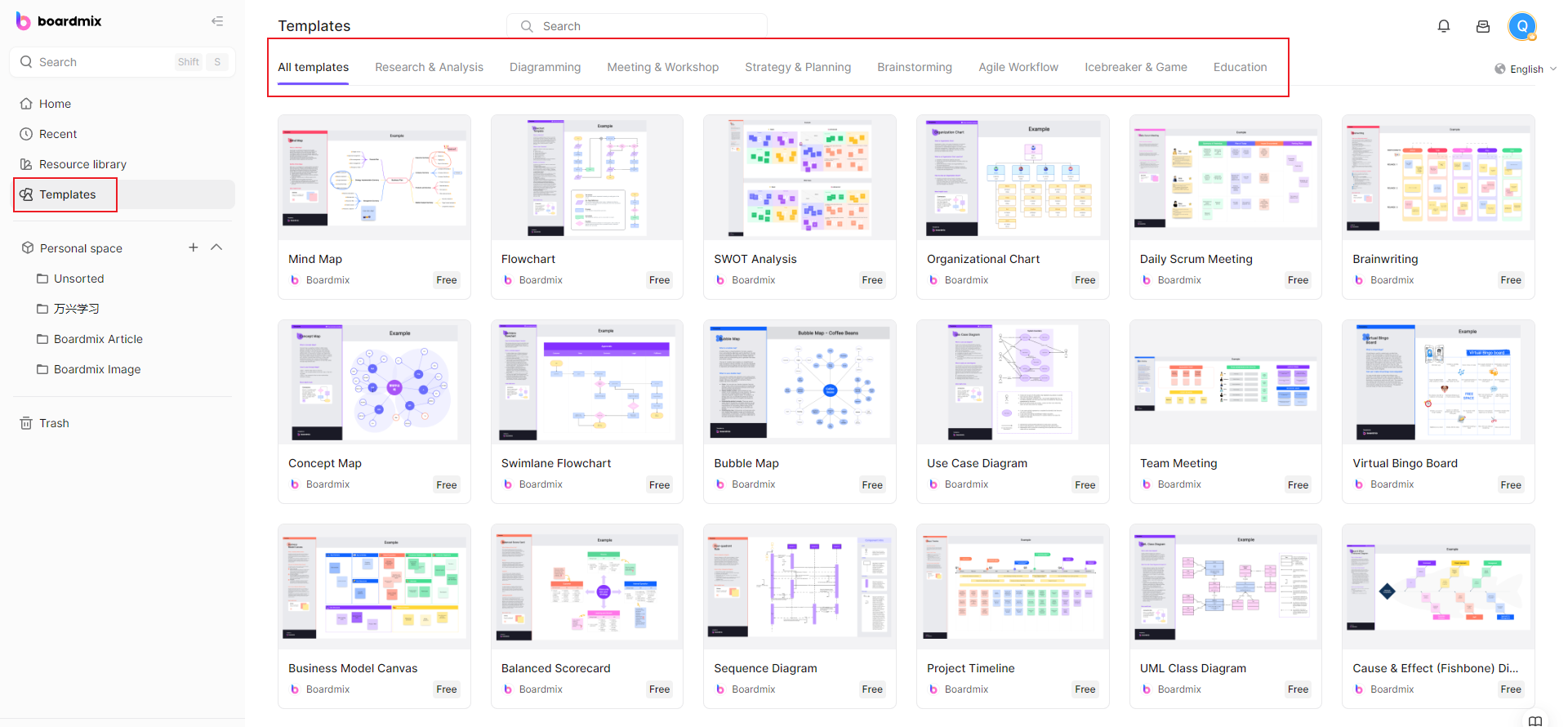
2. Draw a Decision Tree Diagram Using Boardmix
Apart from using the decision tree template, you can also customize and draw decision tree diagrams directly on the Boardmix online whiteboard. Boardmix provides an excellent platform for decision tree thinking with its powerful drawing tools, including pens, sticky notes, mind maps, flowcharts, documents, tables, slides, progress charts, etc. You can utilize these rich graphical tools to quickly draw decision tree diagrams.
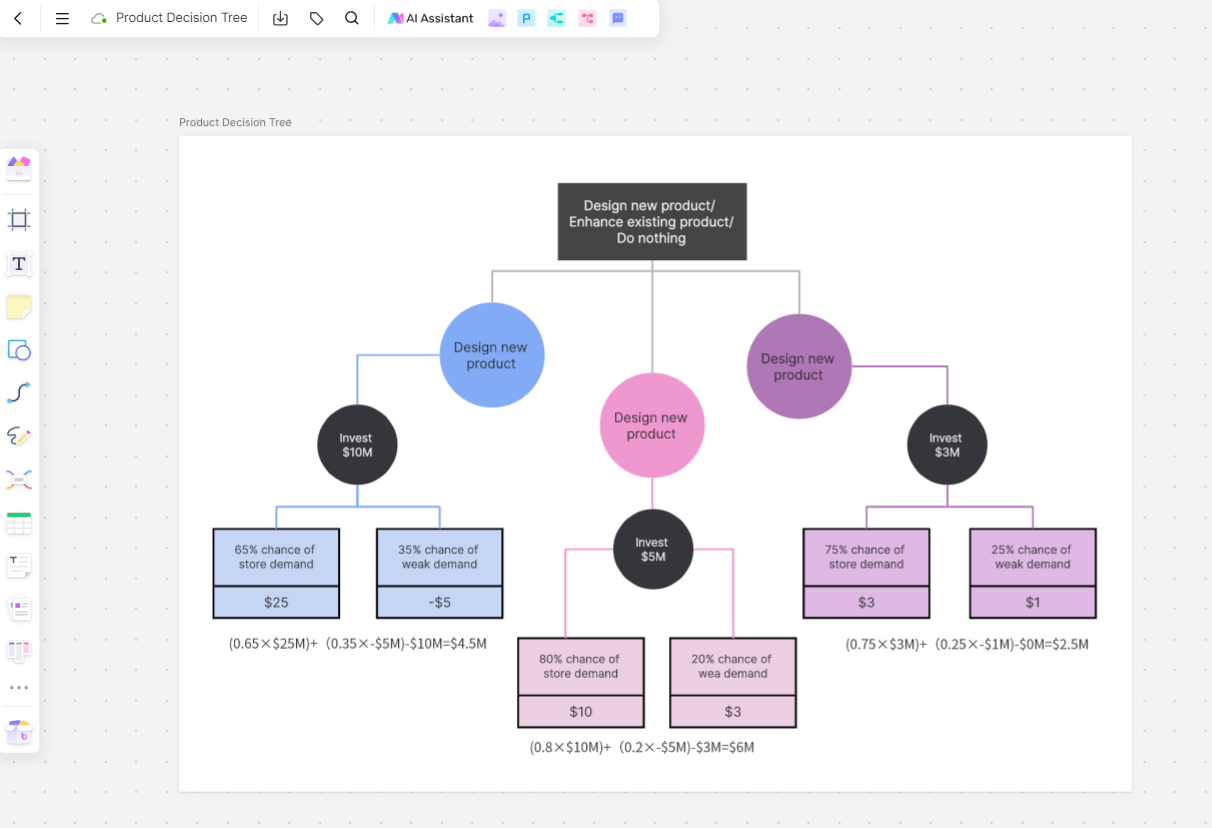
Four Principles of Decision Tree Analysis
1. Define Decision Objectives and Identify Options
Project managers need to list all options or processes in a chronological and logical order, ensuring their independence from each other. This facilitates detailed problem breakdown and probability assessment of all uncertainties.
2. Predict Potential Outcomes of Each Option
Based on collecting relevant and reliable project information, prioritize selecting more critical features for branching to predict potential outcomes and probabilities.
3. Analyze Each Potential Outcome
This is a crucial step in decision tree analysis, directly impacting the accuracy and effectiveness of the final decision. We should objectively assess which option can achieve the goal through objective calculations rather than relying on intuition. The decision tree tool helps us evaluate the value and probabilities of each option's outcomes to determine their expected values.
4. Decision Analysis Results and Responses
Based on the calculated results from the decision tree analysis diagram, the branch with the highest expected value naturally becomes the optimal decision. Moreover, we can tailor risk responses based on the probabilities of other branches, assisting project managers in making informed choices.
In conclusion, the core of project risk management lies in implementing effective risk measures. Decision tree analysis provides rational decision-making grounds through data analysis. To utilize decision tree analysis effectively, project managers can rely on professional and robust tools like Boardmix online whiteboard, facilitating systematic and thoughtful consideration of various factors in decision-making.
Learning decision tree analysis helps us use a scientific method to identify the action plan, saving time in decision-making. If you often find yourself indecisive or unsure about where the focus of risk response should be, maybe the Boardmix is a useful tool.









