Diagrams serve as powerful tools to simplify complex data, enhance understanding, and facilitate effective communication. They are employed across various sectors, including education, business, engineering, and software development, to present information clearly and efficiently.
What is the diagram used for?
Diagrams are visual representations of information that help simplify complex data, improving comprehension, and enhancing communication. They are widely used across various fields such as education, business, engineering, and software development. Diagram tools can take many forms, including flowcharts, mind maps, organizational charts, network diagrams, and more. Each type serves a specific purpose, from mapping out processes and workflows to illustrating hierarchical structures and relationships.
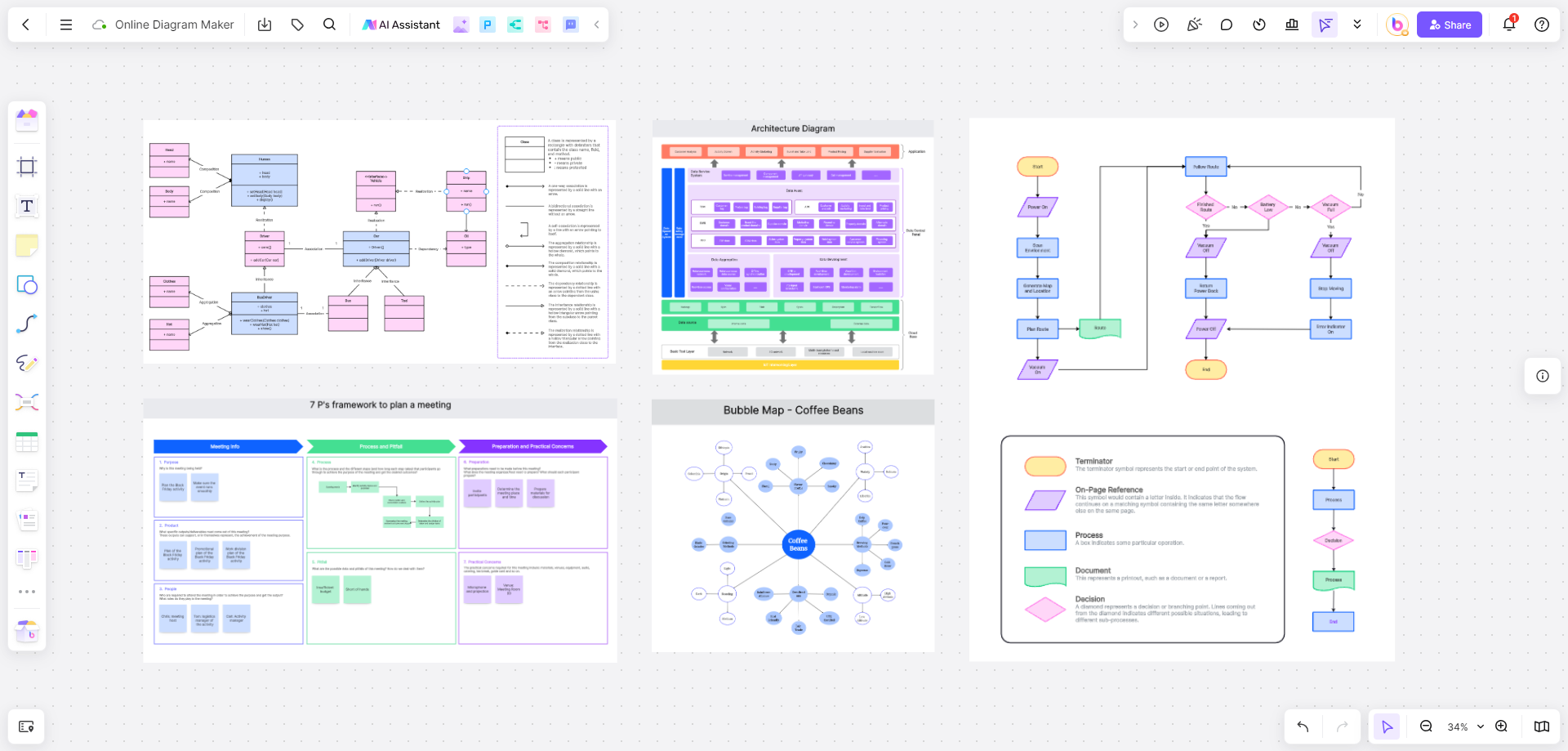
Diagrams are versatile visual tools that can be used in numerous ways:
Education: Diagrams help students grasp complex concepts quickly and effectively. Teachers use them to illustrate processes, structures, and relationships in a way that is easy to understand.
Business: In the corporate world, diagrams streamline processes, identify bottlenecks, and aid in strategic planning. They are essential for project management, workflow optimization, and decision-making.
Engineering: Engineers use diagram tools to design systems, analyze processes, and troubleshoot issues. Diagrams like circuit diagrams, blueprints, and network diagrams are crucial in engineering projects.
Software Development: Software developers utilize diagrams for system design, data modeling, and debugging. Tools like UML diagrams, flowcharts, and ERDs (Entity-Relationship Diagrams) help in planning and visualizing software architecture.
Best free diagram tool in 2024
1. Boardmix
Boardmix is an intuitive online tool designed for real-time collaboration on diagrams. It offers a variety of templates, including flowcharts, mind maps, and network diagrams. Boardmix excels in its interactive capabilities, allowing multiple users to edit and comment on diagrams simultaneously. Whether you're a seasoned professional or a novice diagram maker, Boardmix Whiteboard empowers you to create stunning visuals that communicate your ideas effectively.
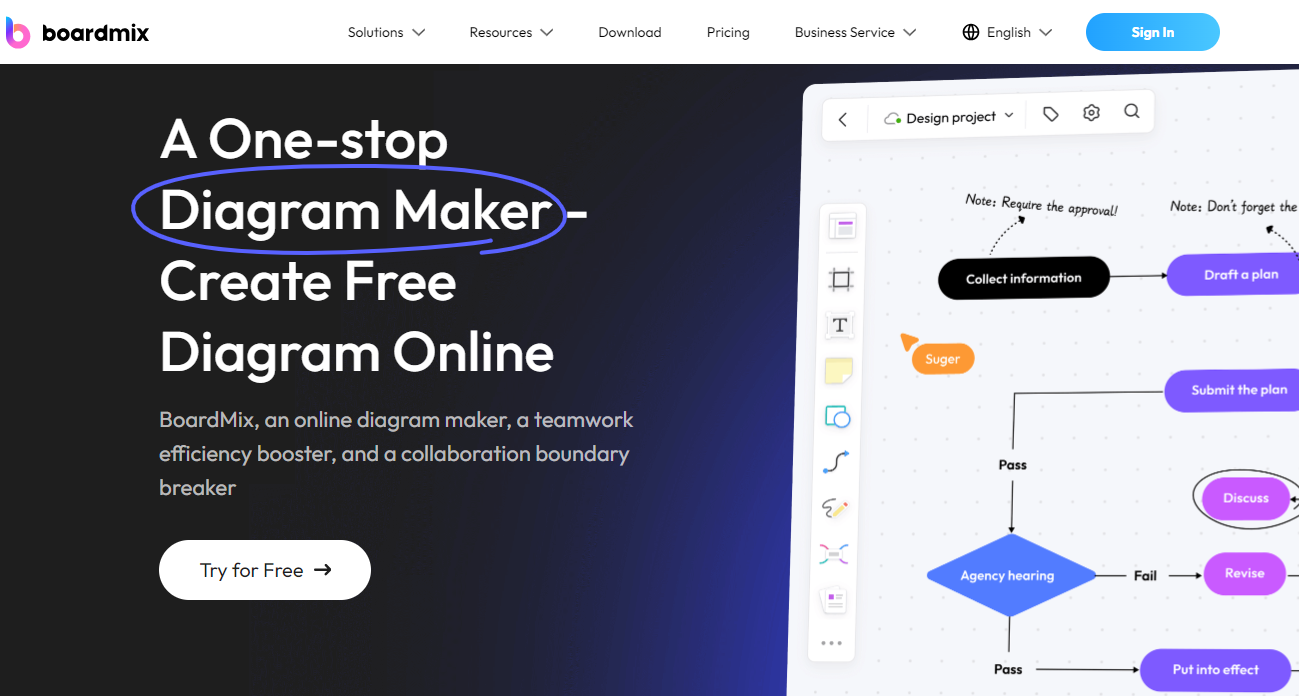
Features✨✨:
-Interactive Collaboration: Allows multiple users to edit and comment on diagrams simultaneously, making it ideal for remote teams.
-Variety of Templates: Offers templates for flowcharts, mind maps, network diagrams, and more, simplifying the diagram creation process.
-User-Friendly Interface: Its drag-and-drop functionality makes it easy for users of all skill levels to create professional diagrams.
2. Figma
Originally a design tool, Figma has expanded its features to include diagramming. Its real-time collaboration and robust design capabilities make it a favorite among UI/UX designers. Figma's versatility allows users to create detailed wireframes, flowcharts, and interactive prototypes, all within a single platform.
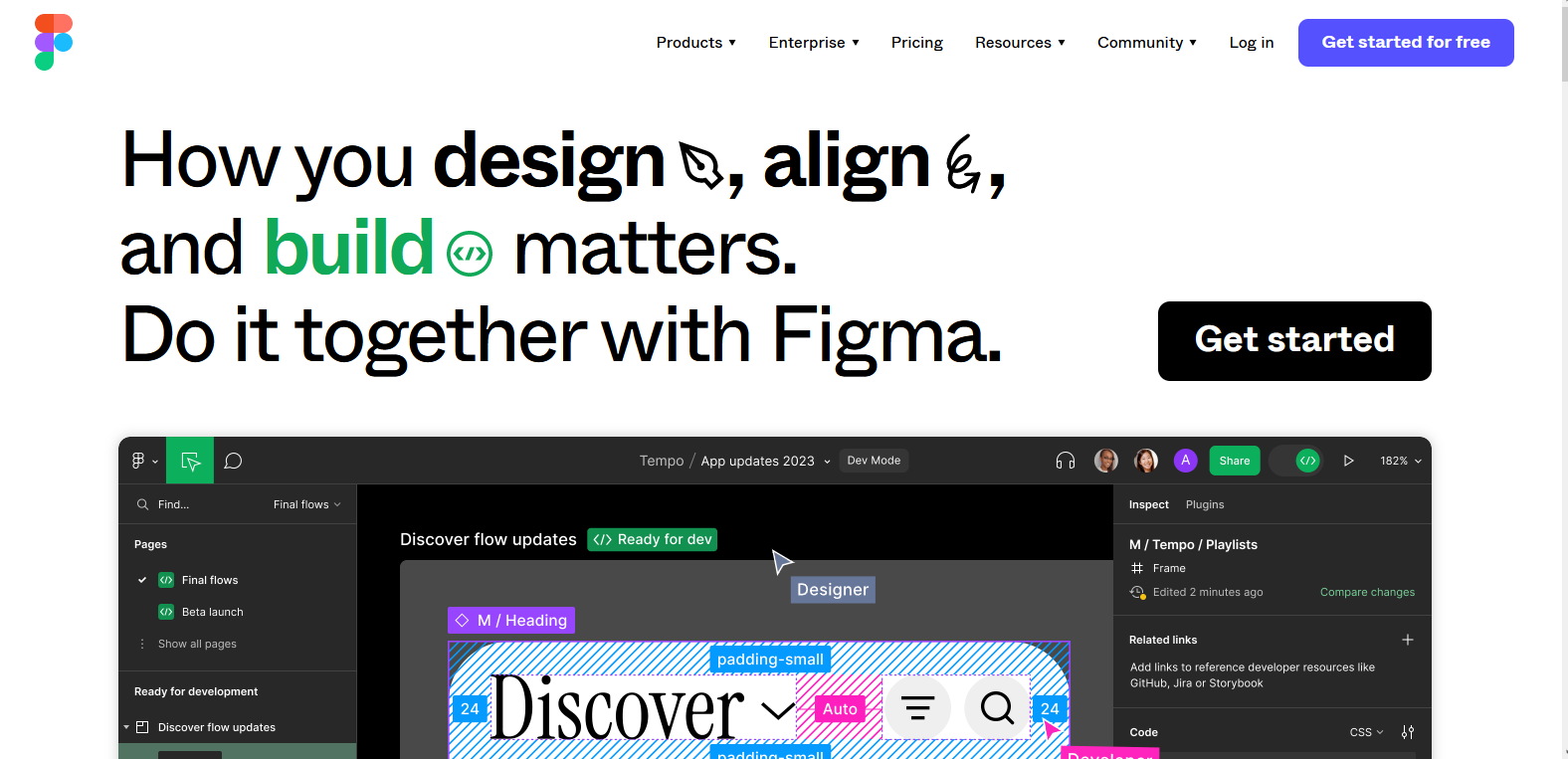
Features✨✨:
-Real-Time Collaboration: Supports live editing and feedback from team members, enhancing productivity.
-Robust Design Capabilities: Allows for detailed wireframes, flowcharts, and prototypes within a single platform.
-Integration with Design Tools: Seamlessly integrates with other design and productivity tools, streamlining the workflow.
3. Miro
Miro is a digital whiteboard platform that supports a wide range of diagram types. Its extensive library of templates and integration with other tools like Slack and Trello make it a powerful tool for project management and brainstorming sessions. Miro’s infinite canvas and collaboration features are particularly useful for large teams working on complex projects.
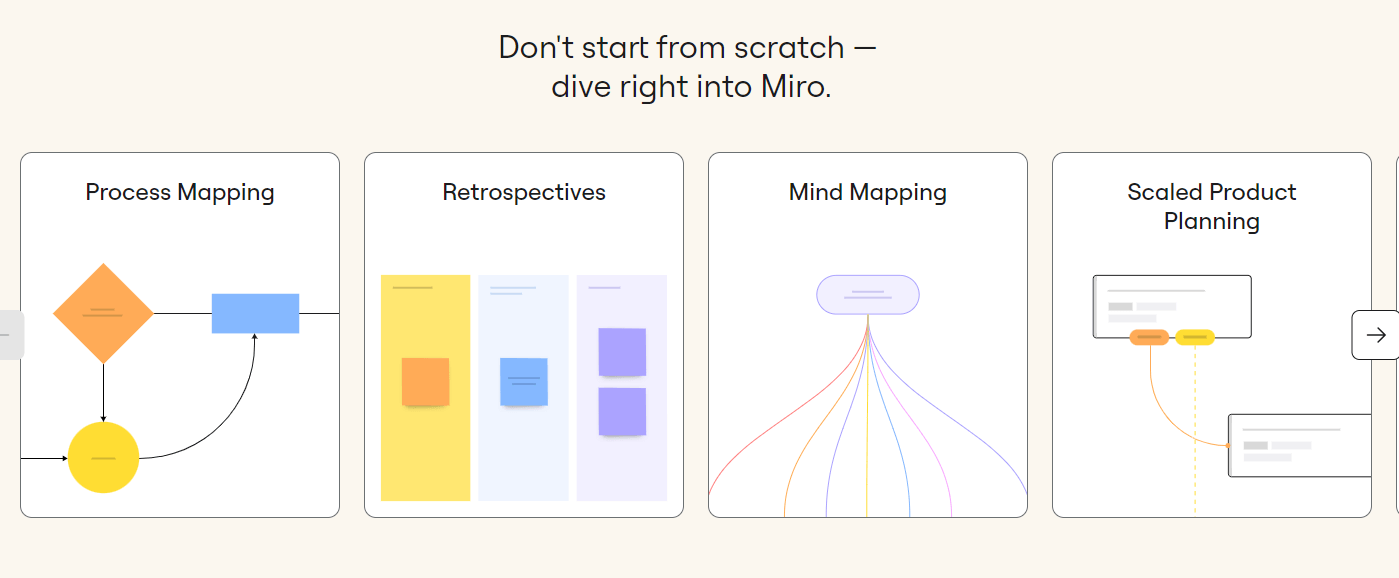
Features✨✨:
-Extensive Template Library: Provides templates for brainstorming, project planning, and more, helping users get started quickly.
-Infinite Canvas: Offers unlimited space for creating large, complex diagrams without constraints.
-Integration with Collaboration Tools: Works with tools like Slack and Trello, enhancing team collaboration and project management.
4. Draw.io
Draw.io (also known as diagrams.net) is a free, open-source diagramming tool that offers a wide range of shapes and templates. It supports integration with various cloud storage services, including Google Drive and OneDrive, making it easy to access and share diagrams. Draw.io is highly customizable and suitable for creating anything from simple flowcharts to intricate network diagrams.
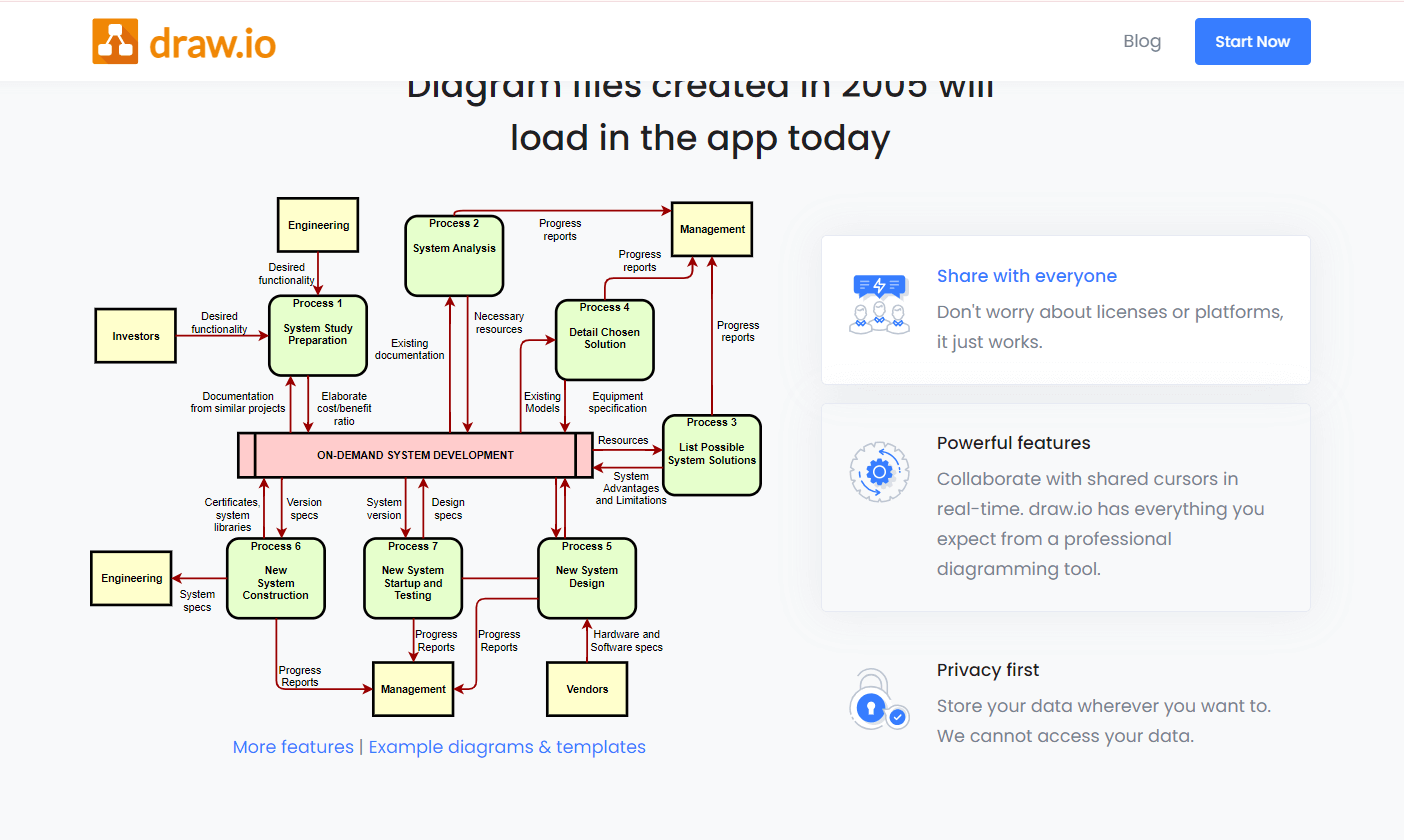
Features✨✨:
-Cloud Integration: Supports integration with Google Drive, OneDrive, and other cloud services for easy access and sharing.
-Highly Customizable: Offers a wide range of shapes and templates, allowing for tailored diagram creation.
-User-Friendly: Simple interface that is easy to navigate, making it accessible for beginners and advanced users alike.
5. SmartDraw
SmartDraw is a versatile diagramming tool that offers both online and desktop versions. It provides templates for over 70 different types of diagrams, including flowcharts, org charts, and mind maps. SmartDraw’s intelligent formatting and automation features save time and ensure professional-looking results, making it a great choice for businesses of all sizes.
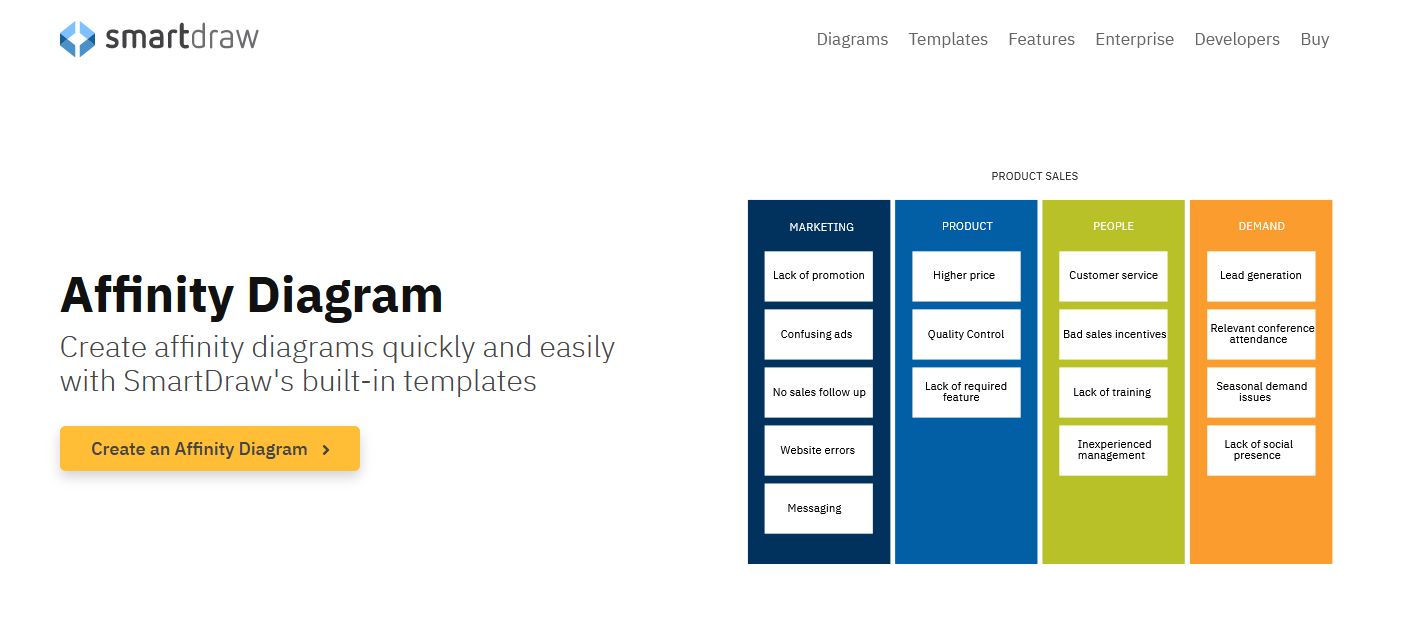
Features✨✨:
-Intelligent Formatting: Automatically adjust diagram layouts to ensure a professional appearance.
-Automation Features: Simplifies the creation process with features like automatic alignment and spacing.
6. Visio
Visio, part of the Microsoft Office suite, is a well-known diagram tool that offers advanced features for creating detailed and complex diagrams. Its integration with other Microsoft products like Excel and SharePoint enhances its functionality, making it a preferred choice for corporate environments. While Visio is not entirely free, it offers a free trial and limited free online version.
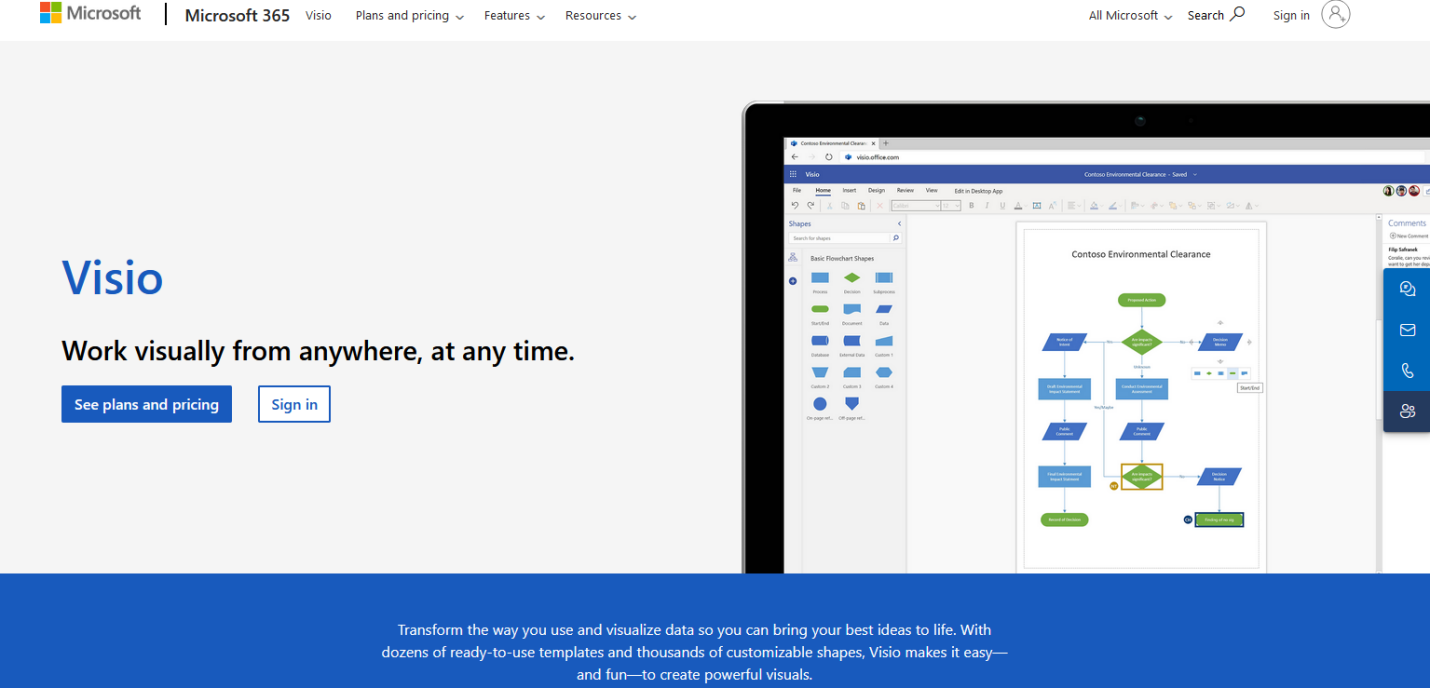
Features✨✨:
-Advanced Diagramming Capabilities: Supports detailed and complex diagrams, suitable for professional use.
-Integration with Microsoft Products: Works seamlessly with Excel, SharePoint, and other Microsoft tools.
-Extensive Shape Library: Offers a vast collection of shapes and templates for various diagram types.
7. MyDraw
MyDraw is an affordable alternative to Visio that offers many of the same features. It includes a wide range of templates and shapes for different types of diagrams and supports import/export with Visio files. MyDraw is user-friendly and suitable for both personal and professional use.
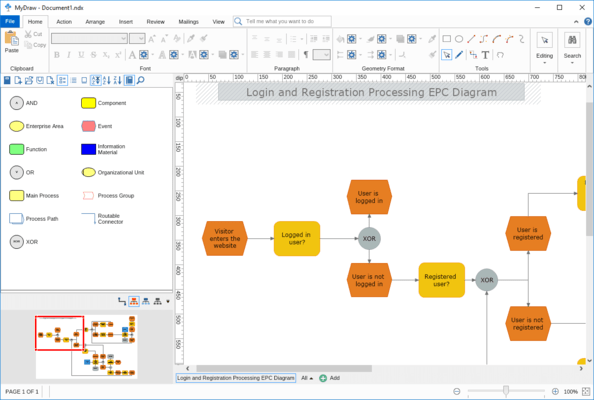
Features✨✨:
-Visio Compatibility: Supports import and export of Visio files, making it a viable alternative.
-User-Friendly Interface: Simple and intuitive, suitable for both beginners and professionals.
-Diverse Templates and Shapes: Provides a variety of templates for different diagram types, and you can choose the suitable template to meet your needs.
8. Lucidchart
Lucidchart is a popular online diagram tool known for its ease of use and powerful collaboration features. It supports a variety of diagram types, including flowcharts, network diagrams, and UML diagrams. Lucidchart’s integration with Google Workspace and other productivity tools enhances its appeal for teams working in collaborative environments.
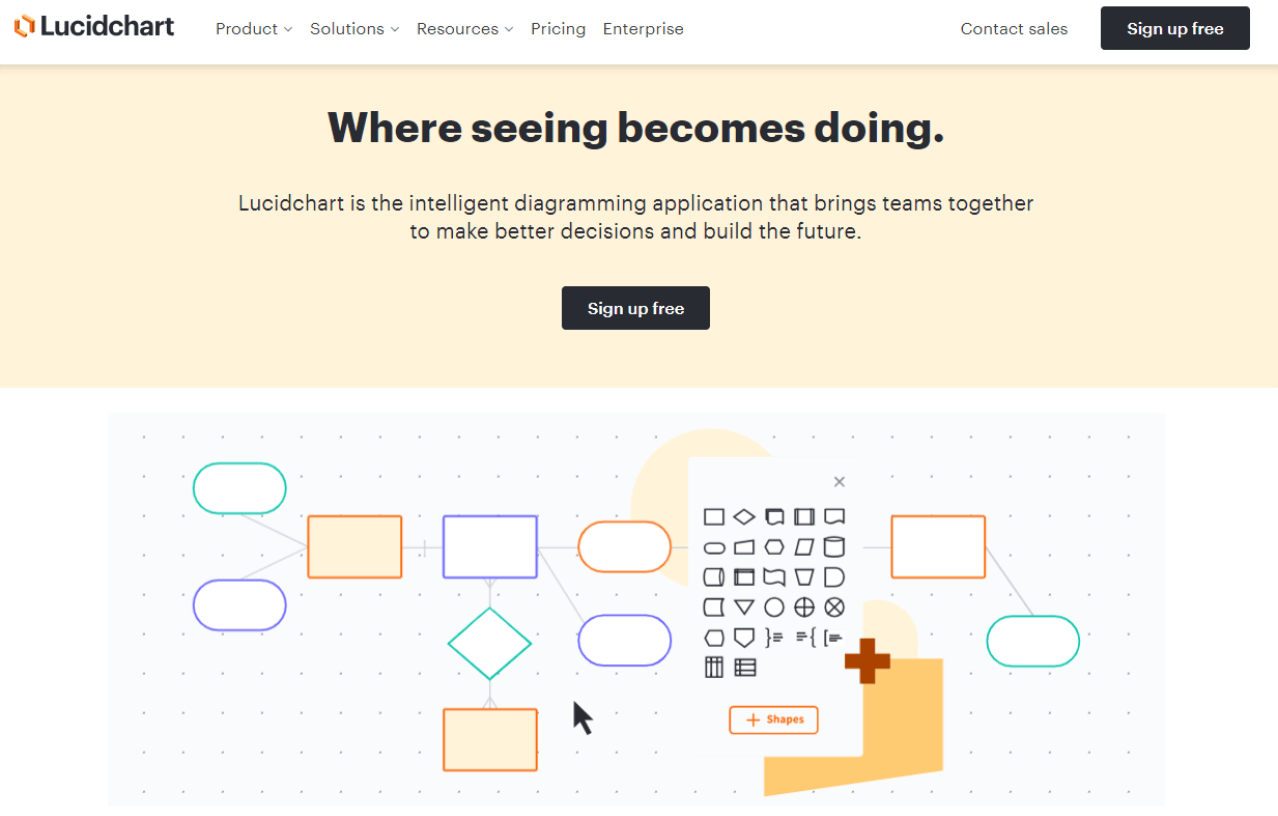
Features✨✨:
-Integration with Productivity Tools: Works with Google Workspace, Microsoft Office, and more, enhancing productivity.
-Extensive Diagram Types: Supports flowcharts, network diagrams, UML diagrams, and more.
9. Whimsical
Whimsical is a visual workspace that combines diagramming with wireframing and note-taking capabilities. Its simple interface and focus on speed make it ideal for quick brainstorming sessions and collaborative planning. Whimsical’s unique approach to visual collaboration makes it a favorite among creative professionals.
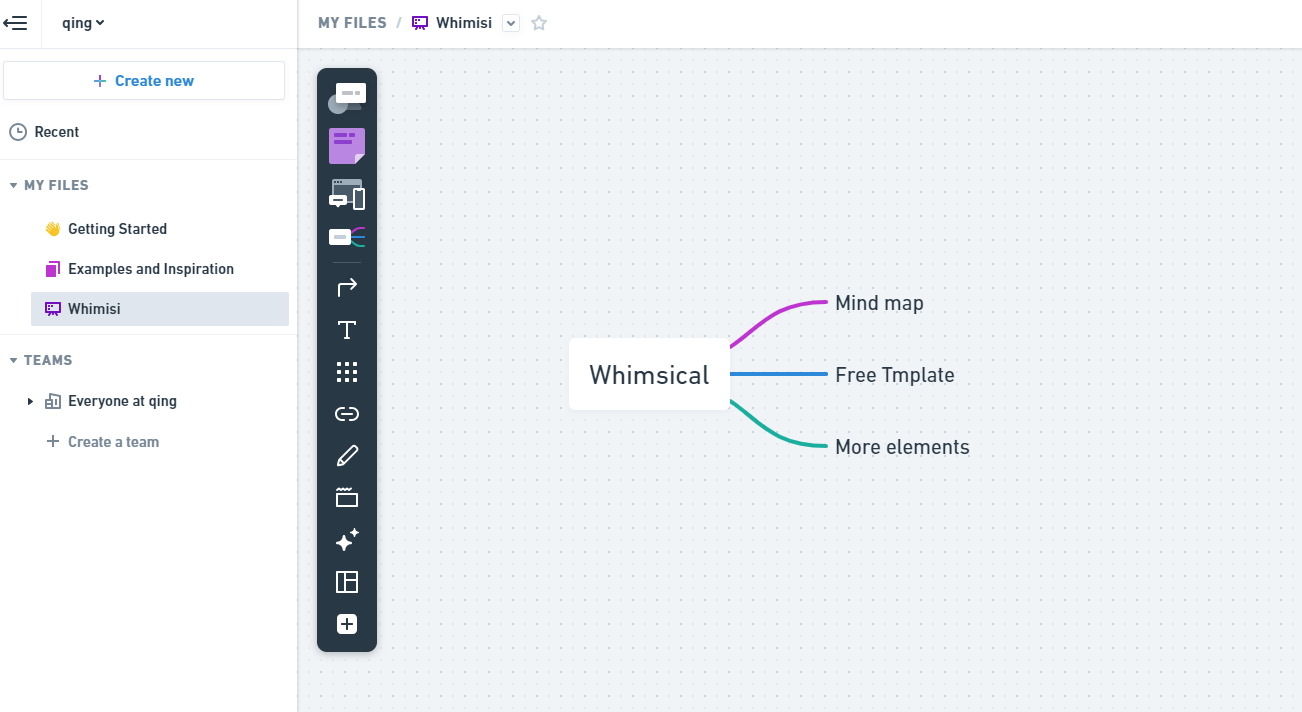
Features✨✨:
-Quick Brainstorming: Fast and easy to use, making it ideal for rapid idea generation.
-Collaborative Workspace: Allows teams to work together in real-time, improving communication and idea sharing.
-Multi-Purpose: Combines wireframing, diagramming, and note-taking in one platform, offering versatility.
10. Visual Paradigm
Visual Paradigm offers a comprehensive suite of diagramming tools, including support for UML, BPMN, and ERD diagrams. Its powerful features and extensive library of templates make it suitable for software development, business process modeling, and more. Visual Paradigm’s free version provides ample features for most users, with additional functionality available in paid plans.
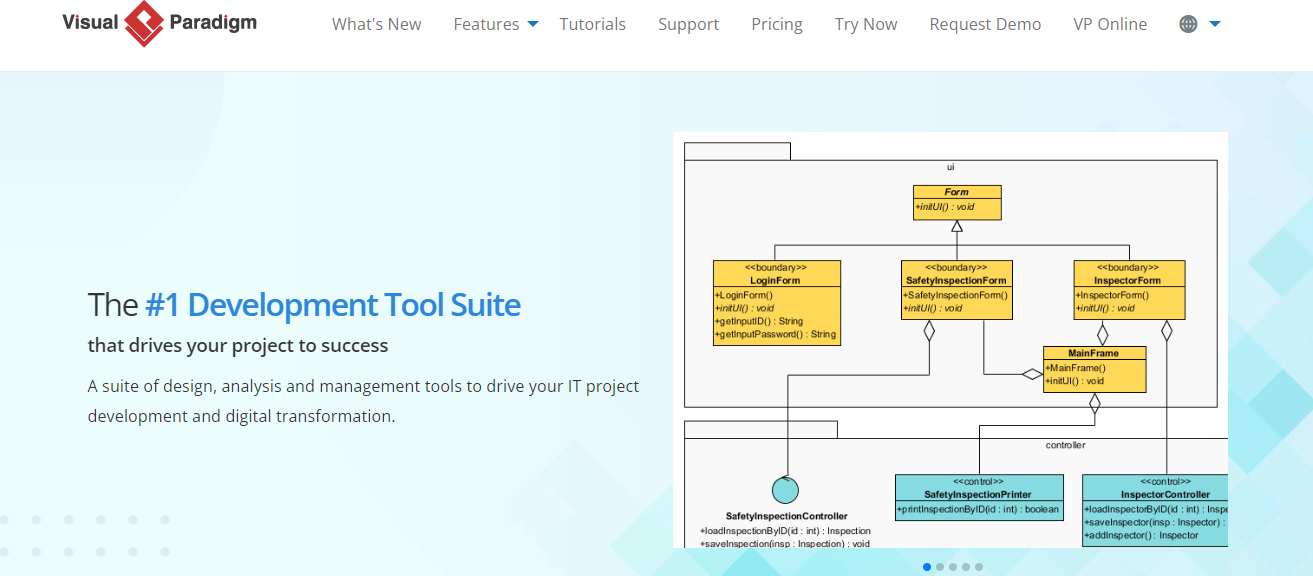
Features✨✨:
-Support for Multiple Diagram Types: Includes UML, BPMN, ERD, and more, catering to various professional needs.
-Extensive Template Library: Provides a wide range of templates to help users get started quickly.
-Powerful Features: Advanced capabilities for software development, business process modeling, and more.
How to Get Started with Diagram Tools?
Getting started with online diagram tools is straightforward, even for beginners. Before you start to make diagrams, you should choose the right online diagram tool, selecting the right diagram tool depends on several factors:
Purpose: Determine the type of diagrams you need to create (e.g., flowcharts, network diagrams, mind maps).
Collaboration Needs: Consider whether you need real-time collaboration features for team projects.
Integration: Check if the tool integrates with other software you use, such as project management or design tools.
Ease of Use: Choose a tool that matches your skill level and offers a user-friendly interface, and you can use it directly, such as Boardmix, you can create a whiteboard and use it.
Getting Started with Boardmix
Here’s a step-by-step guide to getting started with Boardmix:
Sign Up: Create a free account on the Boardmix website. Go to the Boardmix website and enter your login credentials. If you don't have an account yet, you can sign up for a new one for free.

Explore Templates: Browse the available templates and select one that suits your needs.
Customize Your Diagram: Use the drag-and-drop interface to add shapes, text, and connectors. Customize colors, fonts, and layouts to match your preferences.
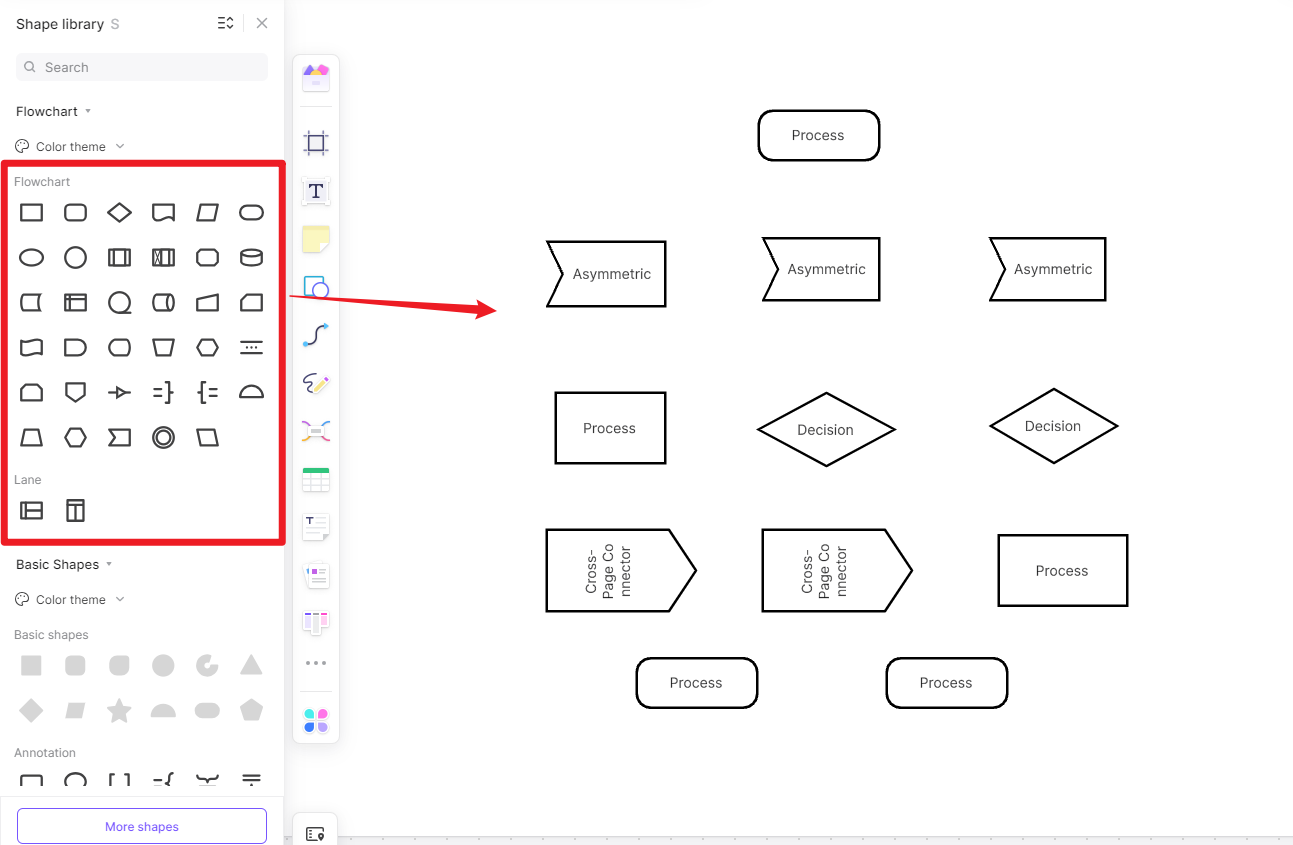
Collaborate: Invite team members to join your project. Use the comment and annotation features to provide feedback and make revisions.
Save and Share: Save your diagram to the cloud or export it in various formats. Share the link with your team or stakeholders.
FAQs
What is a network diagram a quality management tool?
A network diagram is a visual representation of a computer or telecommunications network. It shows the various components of the network, including routers, switches, firewalls, and devices, and illustrates how they are interconnected. Network diagrams are essential for network planning, management, and troubleshooting.
Which tool is best for diagramming complex schedules?
For diagramming complex schedules, Boardmix is an excellent choice. Boardmix’s infinite canvas and integration with project management tools make it ideal for extensive and detailed scheduling. Meanwhile, you can choose the diagram from the template library manage your project, and work with your team members.
How can a network diagram be used as planning tool
Network diagrams are valuable planning tools as they provide a visual representation of the network’s current state and potential future configurations. They help in:
Designing New Networks: Visualizing the layout and interconnections of new network components.
Capacity Planning: Identifying current capacity and planning for future expansions.
Troubleshooting: Locating and addressing network issues more efficiently.
Security Planning: Highlighting potential security vulnerabilities and planning mitigations.
Free online diagram tools in 2024 offer a range of features and capabilities that cater to different needs, from simple flowcharts to complex network diagrams. Whether you are a student, professional, or business owner, these tools provide an accessible and efficient way to visualize information, enhance collaboration, and improve overall productivity. By choosing the right online diagram tool and understanding its features, such as Boardmix, you can streamline your workflow and achieve your project goals more effectively.













