Creativity and collaboration have evolved beyond traditional pen and paper in this digital age. From brainstorming ideas and sketching concepts to mapping out plans, online whiteboards provide a seamless and versatile solution. While drawing free empty board online, you can visualize your thoughts, refine designs, and collaborate effortlessly. In this guide, we’ll explore what features of online boards to look for, and Boardmix, the best platforms to enhance your sketching experience.
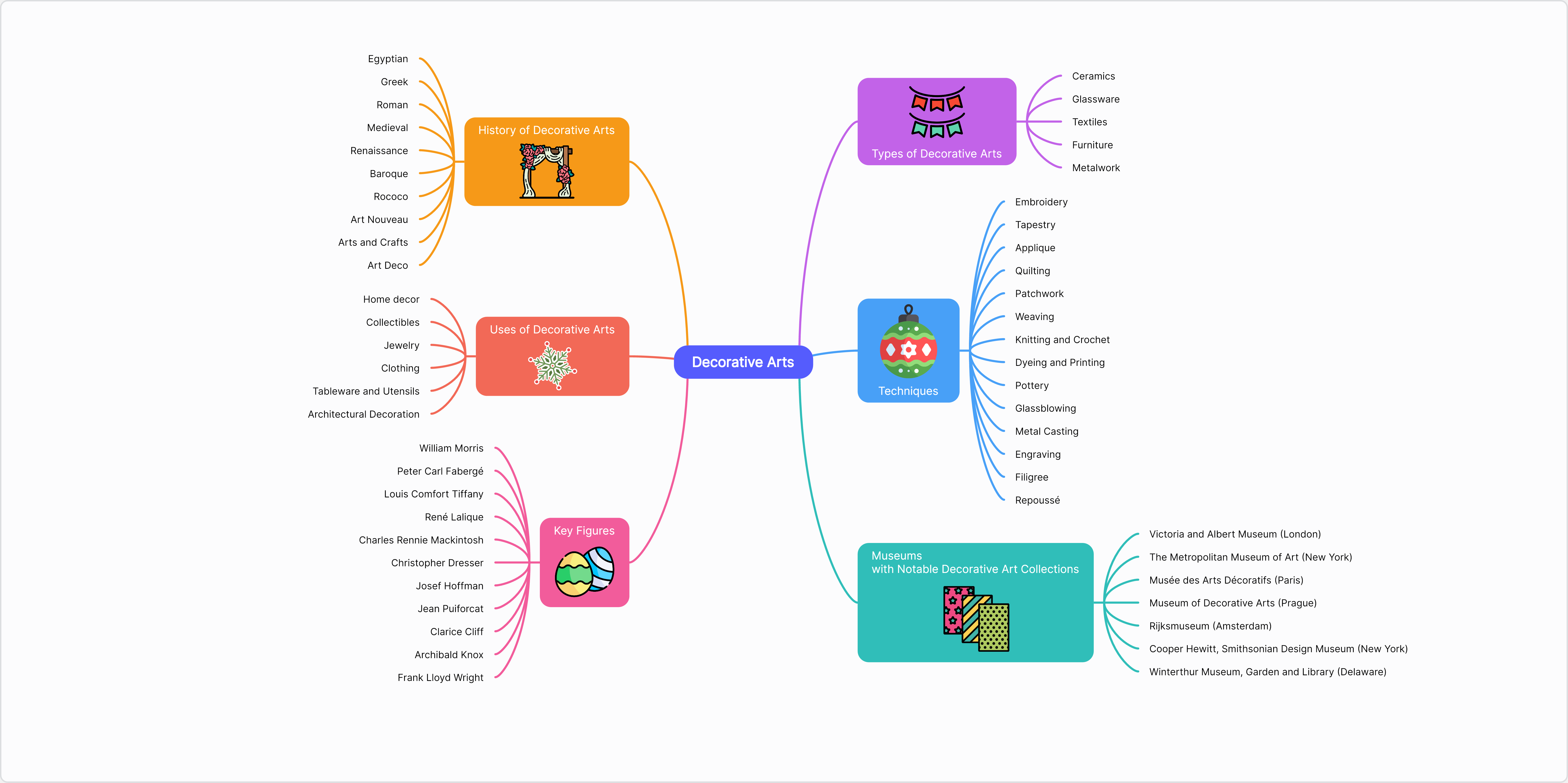
Why Online Boards Are Ideal for Creativity
Draw Free Empty Board Online provides unmatched flexibility, efficiency, and collaboration, surpassing traditional sketching tools. Here’s why it’s a game-changer for creatives, professionals, and teams alike:
Instant Access and Convenience
Online boards remove the hassle of carrying sketchbooks or markers. Simply open your preferred platform on any device, and you’re ready to start drawing. This accessibility makes them a perfect choice for professionals who need to brainstorm on the go.
Infinite Canvas for Big Ideas
Physical whiteboards and paper have limited space, which can restrict brainstorming and idea expansion. Online whiteboards offer an unlimited canvas where ideas can be structured freely without the fear of running out of room.
Collaboration Made Easy
Collaboration is at the heart of creative and professional processes. Online sketching boards allow multiple users to work simultaneously, add comments, and make edits in real time. From team brainstorming sessions to design sprints, these tools facilitate seamless interaction.
Better Organization and Retrieval
Unlike traditional sketching, where papers can get lost or damaged, digital whiteboards allow users to save and categorize their sketches. Many platforms offer version history and cloud storage, making it easy to revisit and refine ideas over time.
Features to Look for in Online Sketching Boards
Not all digital whiteboards are created equal. To get the best experience, consider these key features when choosing an online board for sketching and ideation. Draw Free Empty Board Online stands out by offering a seamless and intuitive platform designed specifically for creative professionals and teams. Here's what to look for:
- Easy-to-Use Drawing Tools
A great online board should have intuitive drawing tools, such as pens, highlighters, and shape creators, making it easy to sketch or illustrate concepts. Users should be able to switch between tools effortlessly, ensuring a smooth experience.
- Unlimited Canvas for Expansive Ideas
Creativity should not be constrained by limited space. A good online whiteboard should offer an expandable canvas, allowing for unrestricted brainstorming, sketching, and mapping of ideas.
- Real-Time Collaboration for Team Creativity
A quality online board enables multiple users to join a session, contribute to the sketch, leave comments, and suggest edits. This real-time collaboration is crucial for teams working remotely or across different time zones.
- Cloud Storage and Accessibility
Your work should be automatically saved and accessible from any device, ensuring seamless workflow and continuity. Platforms with cloud-based storage prevent loss of progress and allow easy retrieval of previous sketches.
Top Free Online Boards for Sketching and Ideas
Choosing the right whiteboard to draw on can enhance your creative workflow. Here are some of the best free online whiteboards to consider:
Boardmix
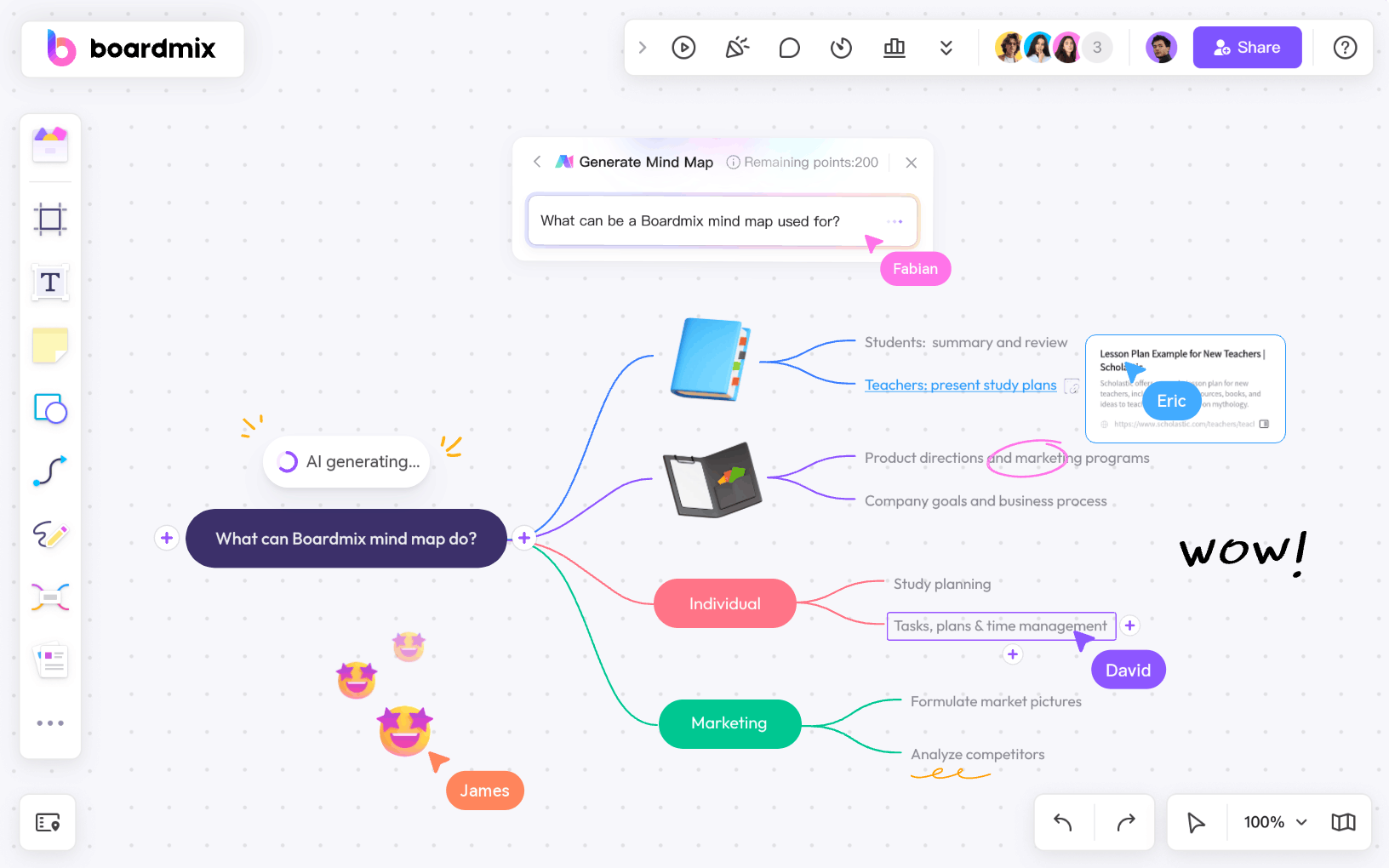
Best for: Sketching and visualizing ideas collaboratively.
Boardmix is perfect for sketching and visualizing ideas collaboratively, providing powerful features that support creativity and teamwork. With its Draw Free Empty Board Online functionality, users can start from a blank canvas and unleash their creativity without constraints. The platform’s unlimited canvas allows for limitless exploration, while the AI whiteboard tools, such as AI sketch coloring, AI flowcharts, and AI mind maps, help simplify the visualization process. With customizable templates like flowcharts and mind maps, users can easily organize and structure their ideas. Additionally, real-time collaboration enables seamless interaction among team members, allowing them to refine and enhance ideas together. Boardmix is a versatile solution for turning abstract concepts into clear, collaborative visuals.
Miro
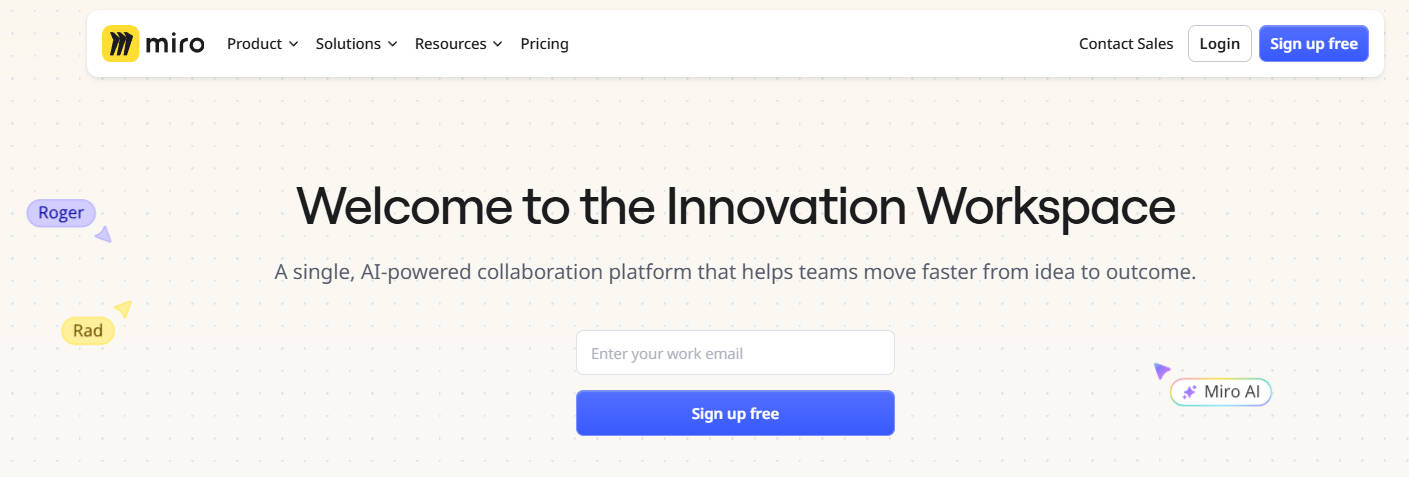
Best for: Converting ideas into tasks.
Miro is a powerful platform designed to help teams turn ideas into tasks through its visual collaboration tools. Its standout features include seamless integration with a wide range of apps like Slack, Google Drive, and Microsoft Teams, enhancing workflow efficiency. The customizable templates enable users to structure their ideas, create action plans, and visually organize projects. With real-time collaboration, Miro allows multiple team members to brainstorm, discuss, and refine ideas together, ensuring alignment. These features make Miro an ideal tool for transforming abstract ideas into clear, actionable tasks, improving project management and team productivity.
Figma Jam
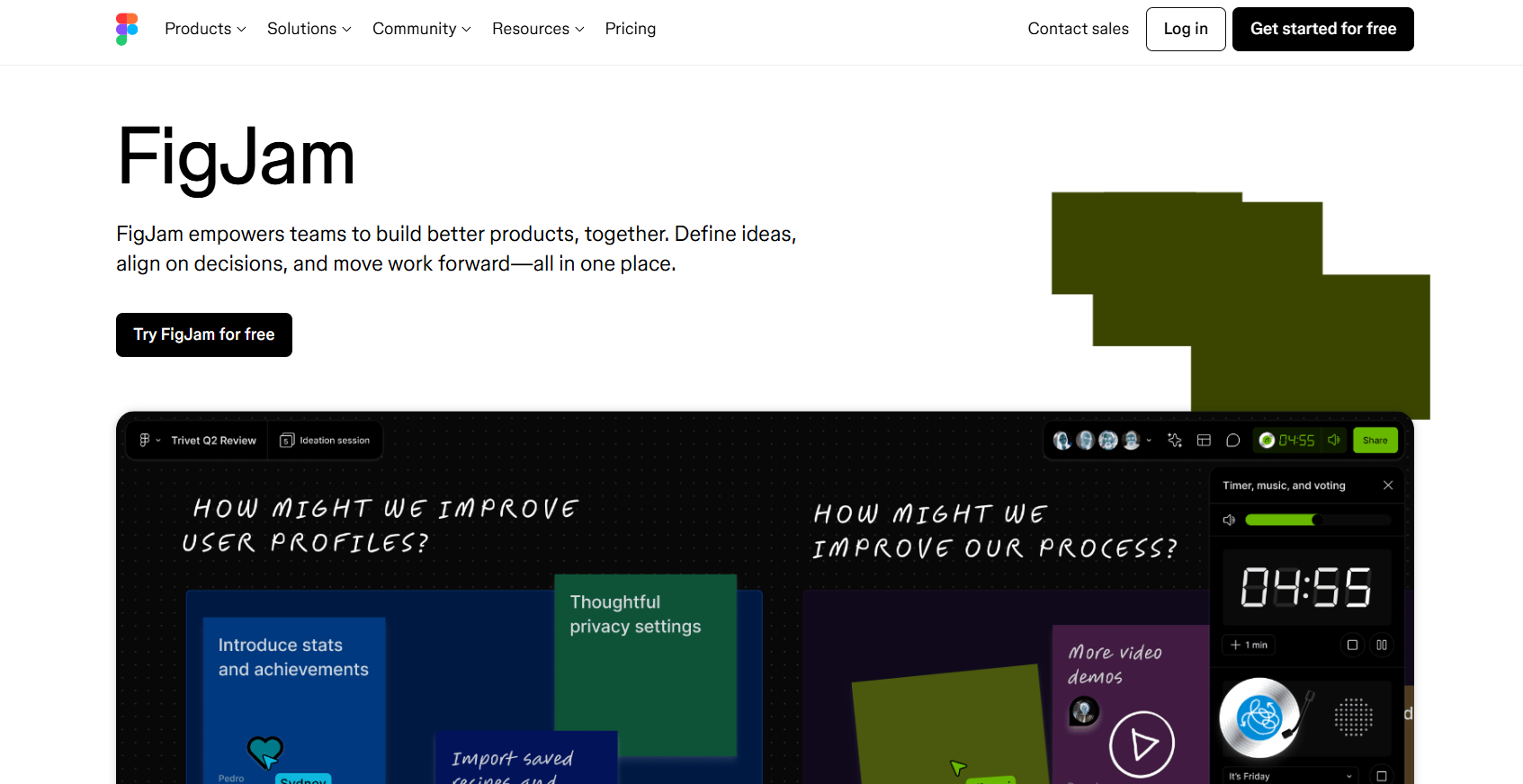
Best for: Collaborating on design projects.
FigJam is best for collaborating on design projects, offering an intuitive online whiteboard experience. Its standout feature is the seamless integration with Figma, which enhances the collaborative design process. The platform provides an easy-to-navigate interface, along with a variety of templates to help organize ideas and discussions. FigJam also includes essential tools like voting and sticky notes, making it ideal for running productive design meetings.
Creately
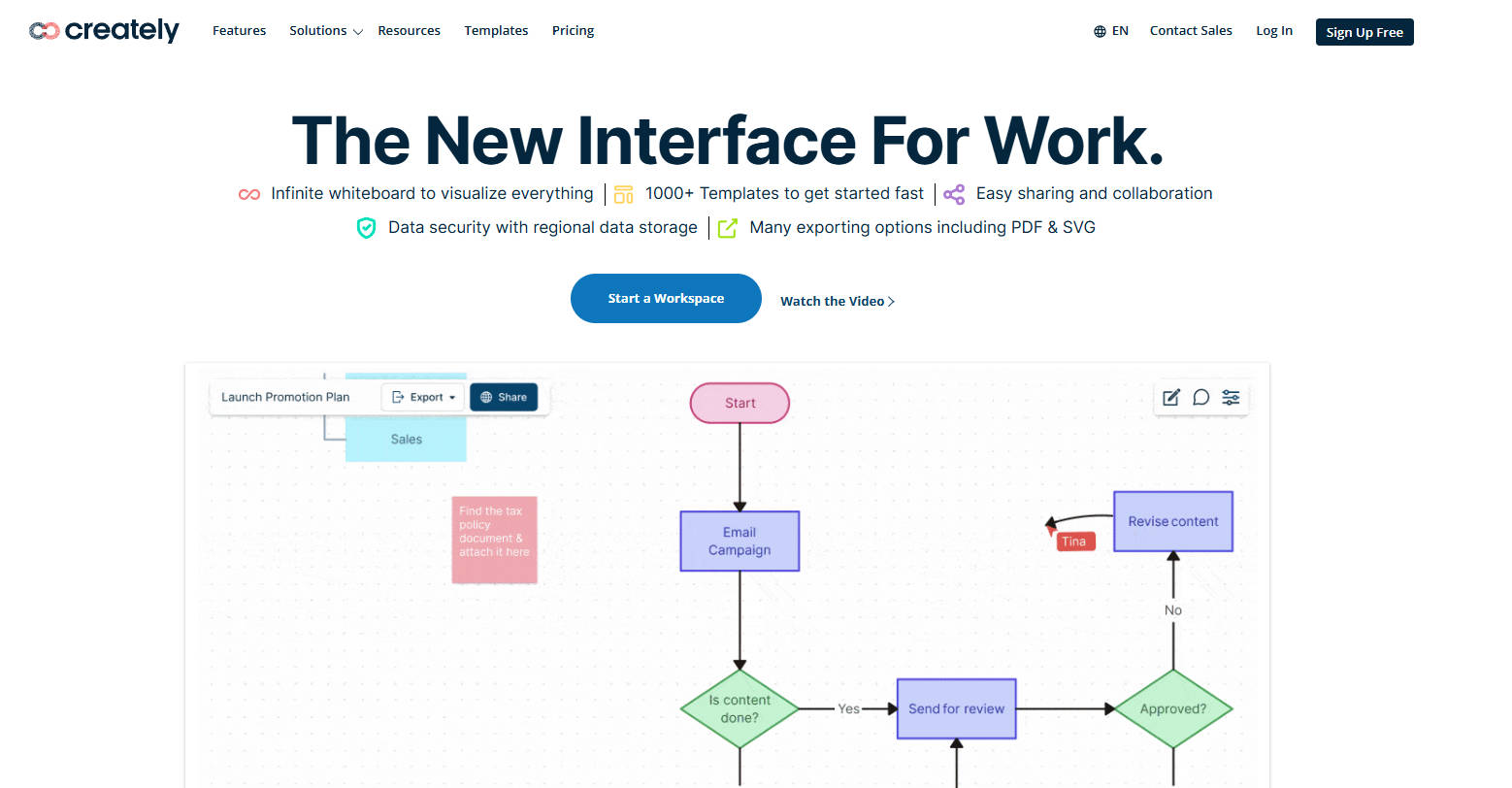
Best for: Diagramming and designing workflows.
Creately is ideal for diagramming and designing workflows, offering a user-friendly interface for creating flow charts with ease. Its intuitive design makes it simple for anyone to build professional diagrams without advanced expertise. Creately allows users to generate multiple flow charts using various customizable templates, providing flexibility in visualizing different workflows and processes. From simple tasks to complex systems, Creately's features support efficient design.
Creative Uses for Online Sketching Boards
Online sketching boards are versatile tools that go beyond simple doodling, offering a wide range of creative applications for individuals and teams across different industries. Here are some innovative ways to make the most out of these boards:
Mind Mapping: Structuring and Organizing Ideas
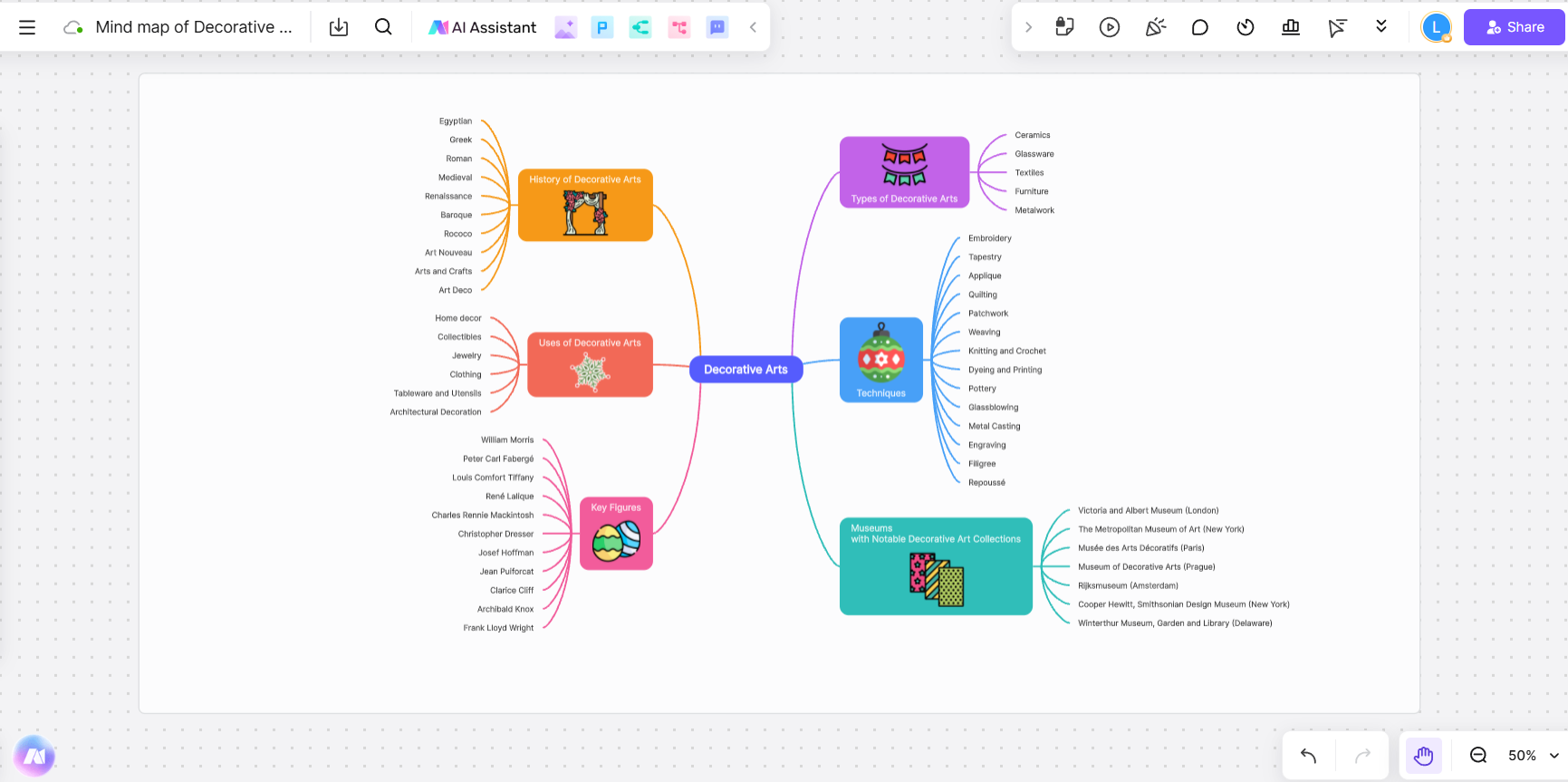
Mind maps are essential for organizing complex ideas and identifying connections between concepts. Digital whiteboards make it easy to expand on these maps, rearranging ideas, adding notes, and linking relevant information, all while maintaining clarity. In education, research, or brainstorming sessions, online sketching boards offer a flexible and dynamic platform for structured thinking.
Storyboarding: Planning Narratives and Presentations
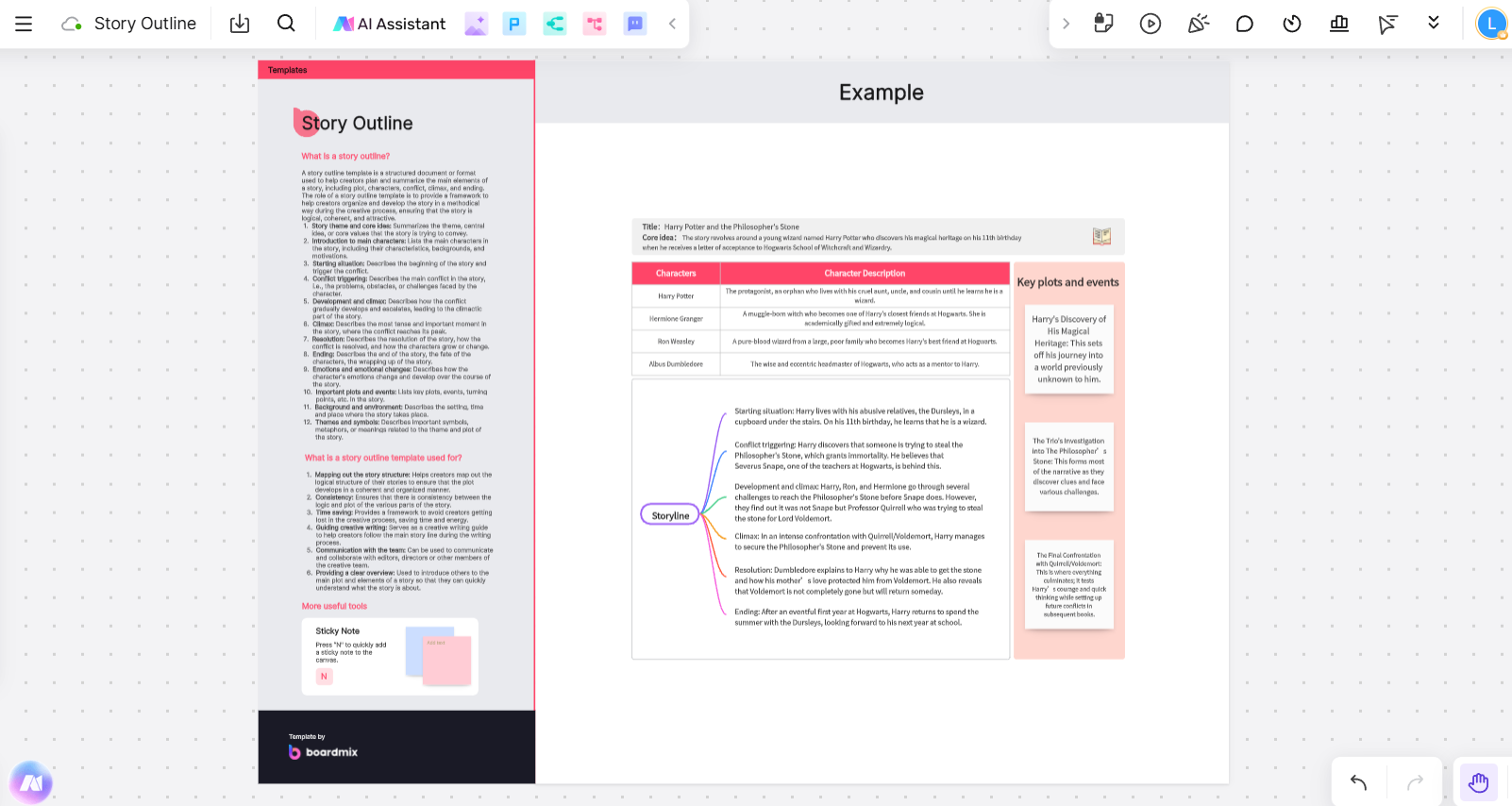
Storyboarding helps visualize the flow of ideas and sequences, crucial for projects in marketing, film production, or presentations. Digital whiteboards offer an interactive environment where users can drag, drop, and modify frames quickly. They also allow for real-time collaboration, enabling instant feedback and revisions, making the process more efficient.
Design Ideation: Sketching Early Design Concepts
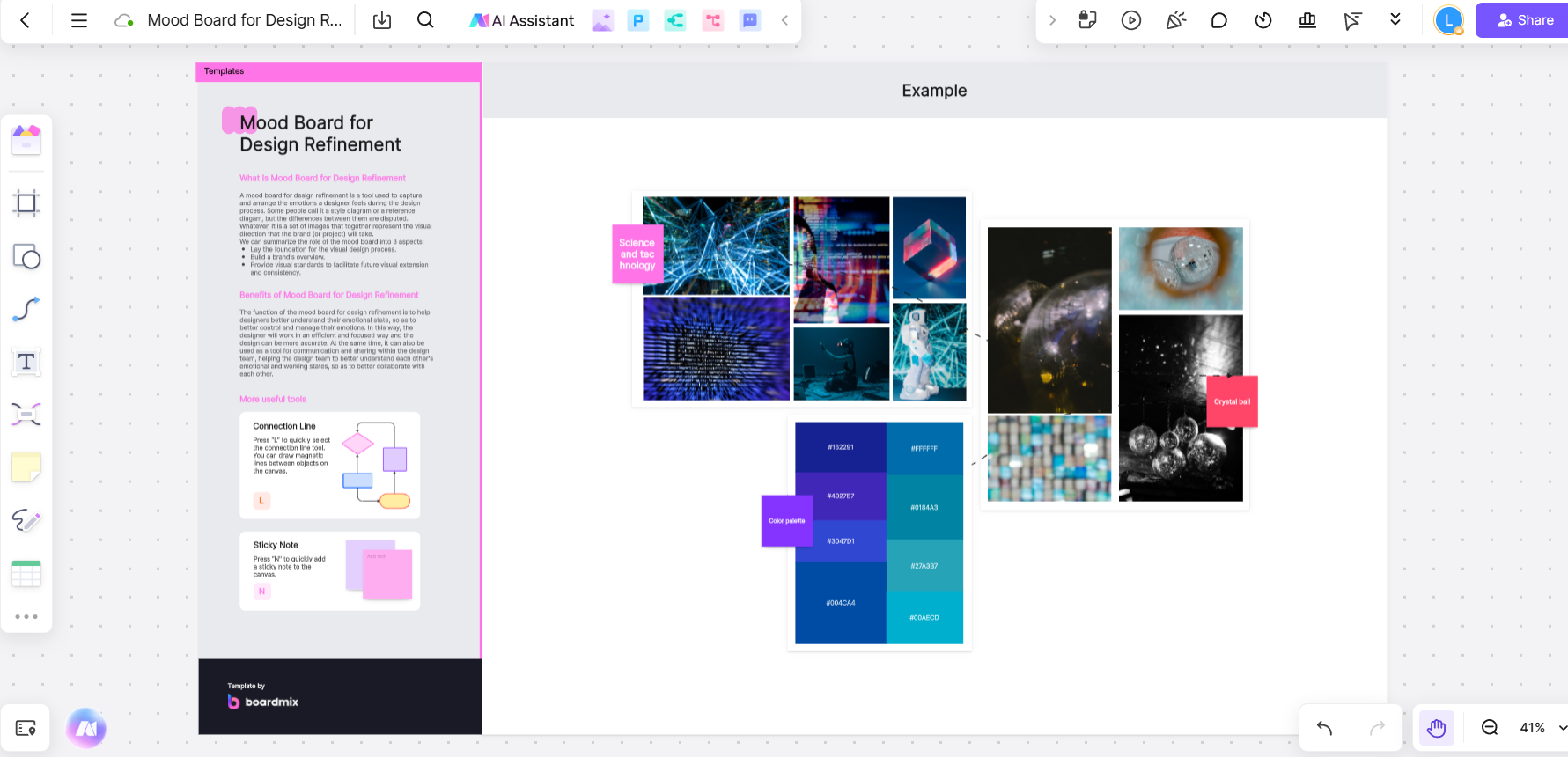
For designers, online whiteboards are an ideal space for brainstorming and sketching initial concepts before diving into detailed work. Whether creating UI/UX wireframes, product prototypes, or brainstorming branding ideas, the flexibility of digital sketching allows designers to quickly iterate and refine ideas, all while ensuring collaboration with team members in real-time.
Workflow and Process Mapping: Enhancing Efficiency
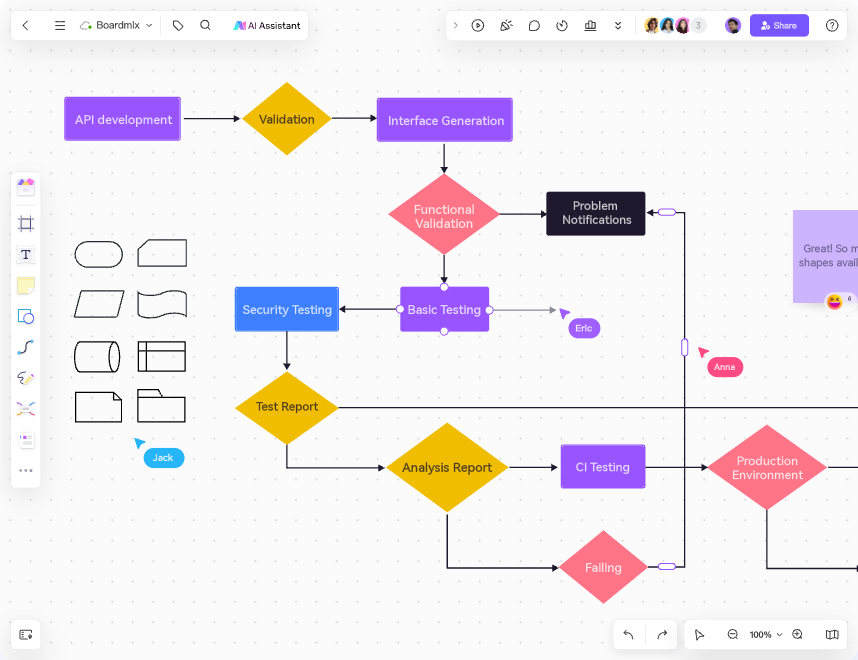
Digital whiteboards are powerful tools for businesses to map out workflows, streamline processes, and visualize the stages of a project. By using customizable templates and collaborative features, teams can track progress, identify bottlenecks, and enhance communication, leading to more efficient operations and a smoother flow of tasks.
How to Use Boardmix for Sketching and Ideation
Boardmix is an innovative online whiteboard that enhances creativity and collaboration. No matter if you're brainstorming ideas, designing prototypes, or planning workflows, Boardmix provides all the tools you need. Here's a step-by-step guide to help you get started with sketching and ideation.
Step 1: Sign Up and Create a Board
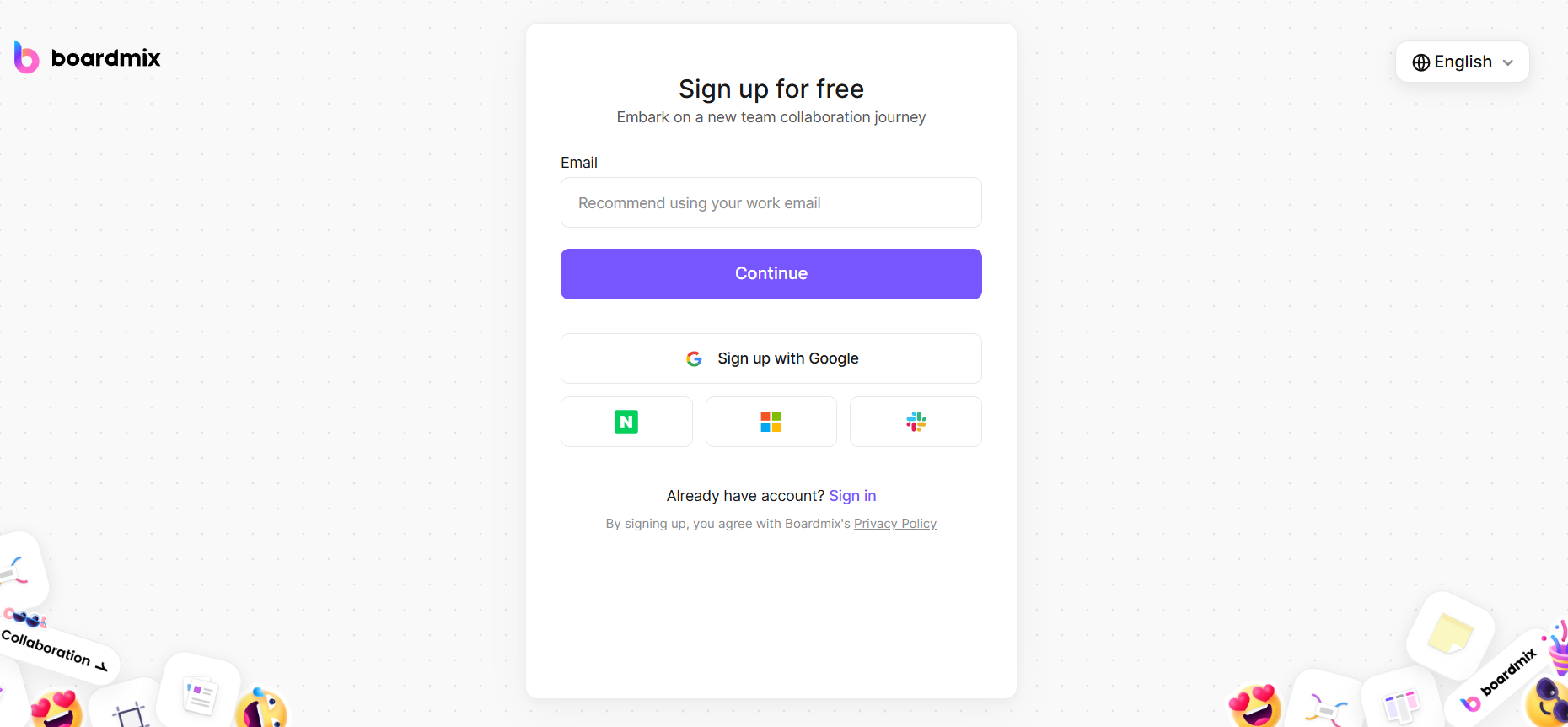
To begin using Boardmix, visit the website and sign up for a free account. Once registered, create a new board where you can start organizing your thoughts. The intuitive interface allows you to quickly set up your workspace and begin your creative process without any hassle.
Step 2: Explore Drawing Tools for Sketching and Ideation
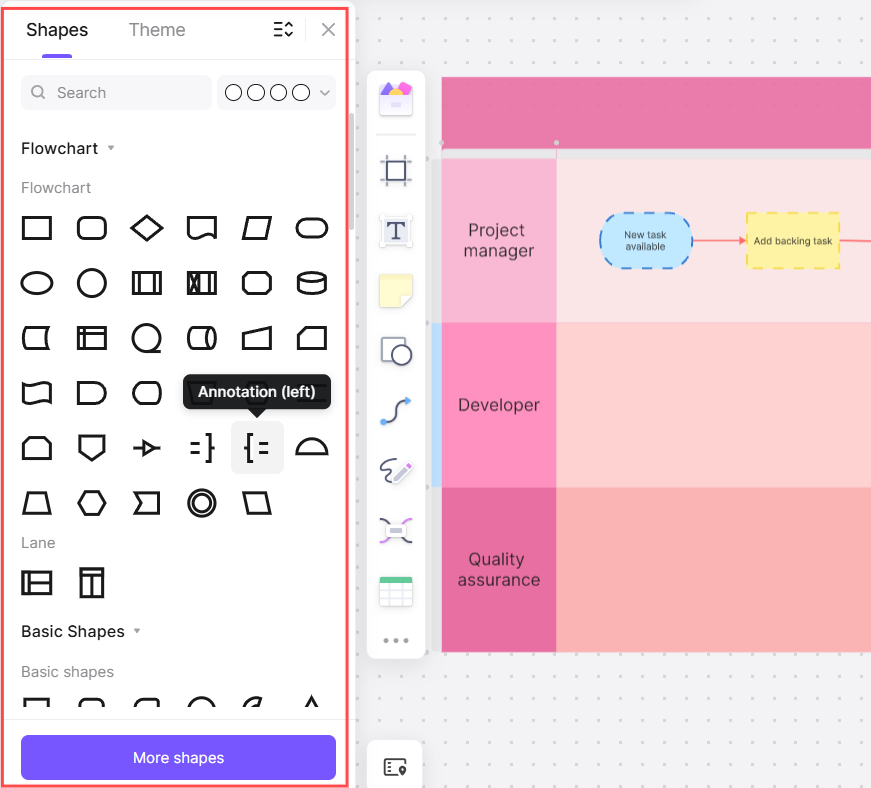
With Boardmix's drawing tools, you can easily sketch, diagram, and brainstorm your ideas. No matter if you're using freehand sketches, shapes, or text annotations, the platform provides a versatile set of features to visualize concepts clearly. Explore the various tools to bring your thoughts to life and structure your ideas for better clarity.
Step 3: Collaborate in Real-Time
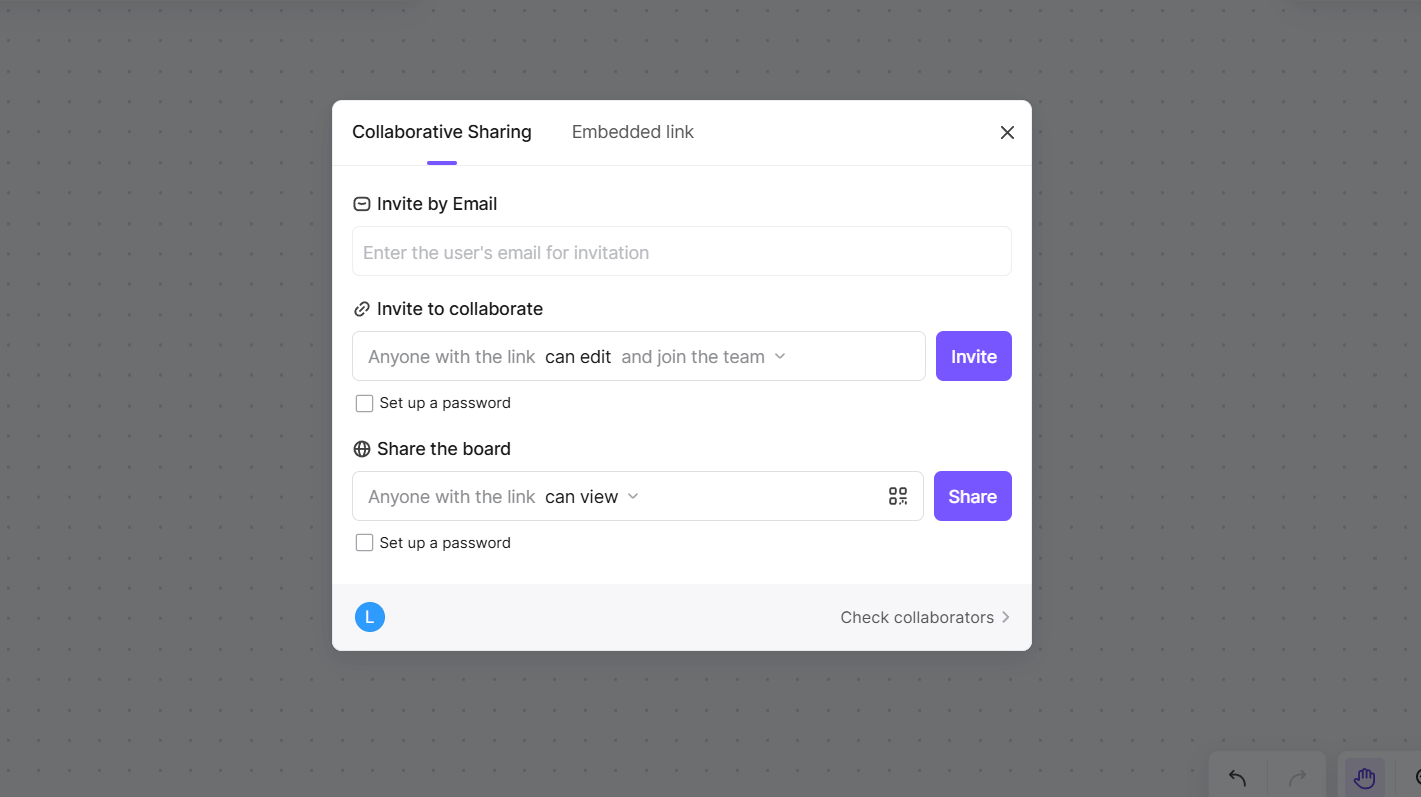
Invite teammates, clients, or collaborators to join your board and work together in real time. Use features like comments and sticky notes to refine your concepts. Boardmix's seamless collaboration tools ensure that everyone is aligned, making it easy to develop ideas collectively and get instant feedback.
Step 4: Save, Share, and Export
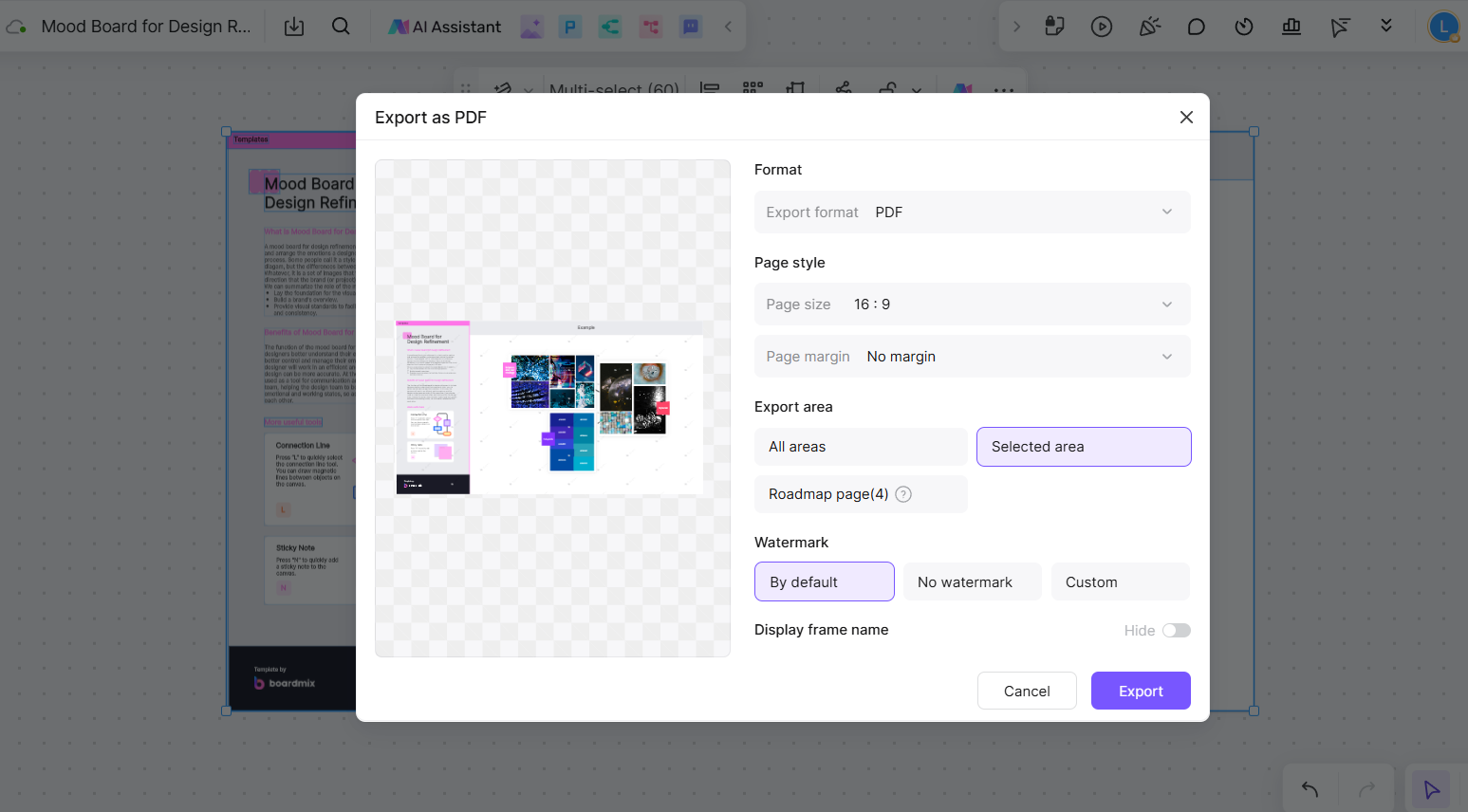
Once your ideation and sketches are complete, Boardmix allows you to save and export your work in different formats such as PNG or PDF. You can also share your board with others via a simple link, making it easy to present your ideas or keep stakeholders informed on the progress.
Step 5: Integrate with Other Tools
To ensure a smooth workflow, Boardmix integrates with popular productivity tools such as Zoom, Microsoft Teams, Skype and more. These integrations help you seamlessly transition from brainstorming to project planning, keeping your creative process connected with the tools you already use.
Boardmix is an essential tool for anyone looking to enhance their sketching, brainstorming, and ideation process. By following these simple steps, you can create, collaborate, and share ideas effectively, making your workflow more efficient and organized.
Conclusion
Online whiteboards have revolutionized the way we brainstorm, design, and collaborate. Among them, Boardmix stands out as a top choice, offering a feature-rich, user-friendly platform that enhances creativity and teamwork. With its Draw Free Empty Board Online feature, you can start from a blank canvas and unleash your ideas without limits. Combined with powerful AI tools, customizable templates, and seamless real-time interaction, Boardmix provides everything you need to turn abstract concepts into clear, collaborative visuals. Try Boardmix today and take your sketching and ideation process to the next level!









