Unraveling the tapestry of one's ancestry has never been more accessible than with today's online tools for family tree drawing. These platforms offer a seamless and intuitive way to trace lineage, share memories, and connect with relatives across the globe. This article will guide you through the process of drawing your family tree online for free, with a focus on simplicity and the power of digital preservation.
What Family Tree Drawing Matters?
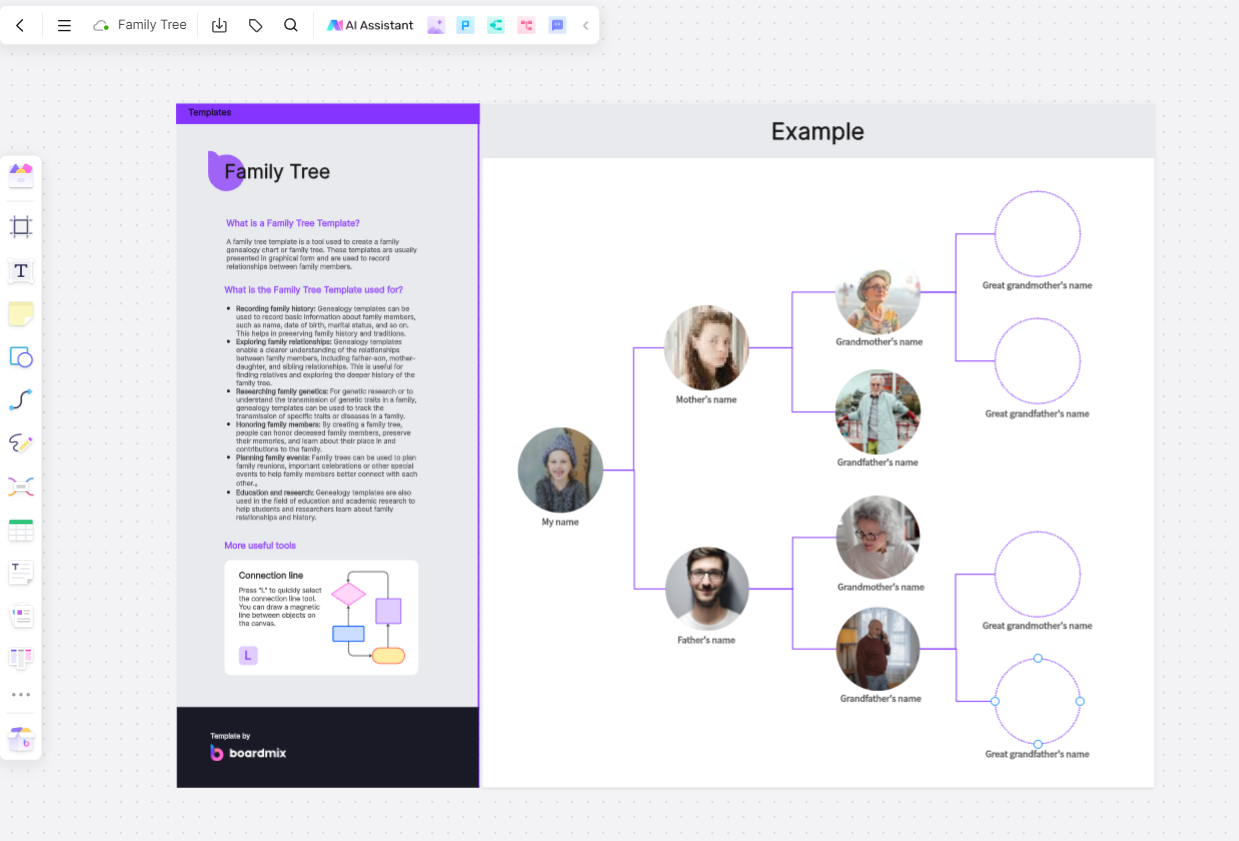
A family tree is a visual representation of your lineage, showcasing the branches of your family's history. It serves as a tangible connection to your past, offering insights into your heritage and the stories of those who came before you. It's a valuable educational tool for children, a genealogical resource for researchers, and a sentimental keepsake for families.
Why Use Online Family Tree Platforms?
1. Accessibility: Online platforms are available on any device with internet access, making it easy to update and view your family tree from anywhere.
2. Ease of Use: Intuitive interfaces and step-by-step guides make it simple for users of all ages and tech levels to create and manage their family trees.
3. Collaboration: Online trees allow multiple users to contribute, making it a collaborative project that can engage family members worldwide.
4. Storage: Digital platforms provide ample space to store photos, documents, and other media related to your family history.
5. Preservation: Online storage ensures that your family tree and its associated materials are protected from loss or damage.
How to Draw a Family Tree Online with Boardmix
Tracing back our roots and creating a family tree can be an exhilarating journey through time. Boardmix offers an intuitive platform to construct this historical blueprint online. Below, we walk you through the detailed process of drawing a family tree on Boardmix.
Step 1: Create an Account

Your first step is to create an account on Boardmix. Visit the Boardmix website, and look for the 'Sign Up' or 'Register' button. Provide the necessary details such as your name, and email address, and create a secure password. Remember to verify your account through the email sent to your registered email ID.
Step 2: Input Personal Information
Once you've created and logged into your account, it's time to input your personal information. Start by adding your name and details. This will serve as the root from which your family tree will branch out.
Step 3: Add Relatives
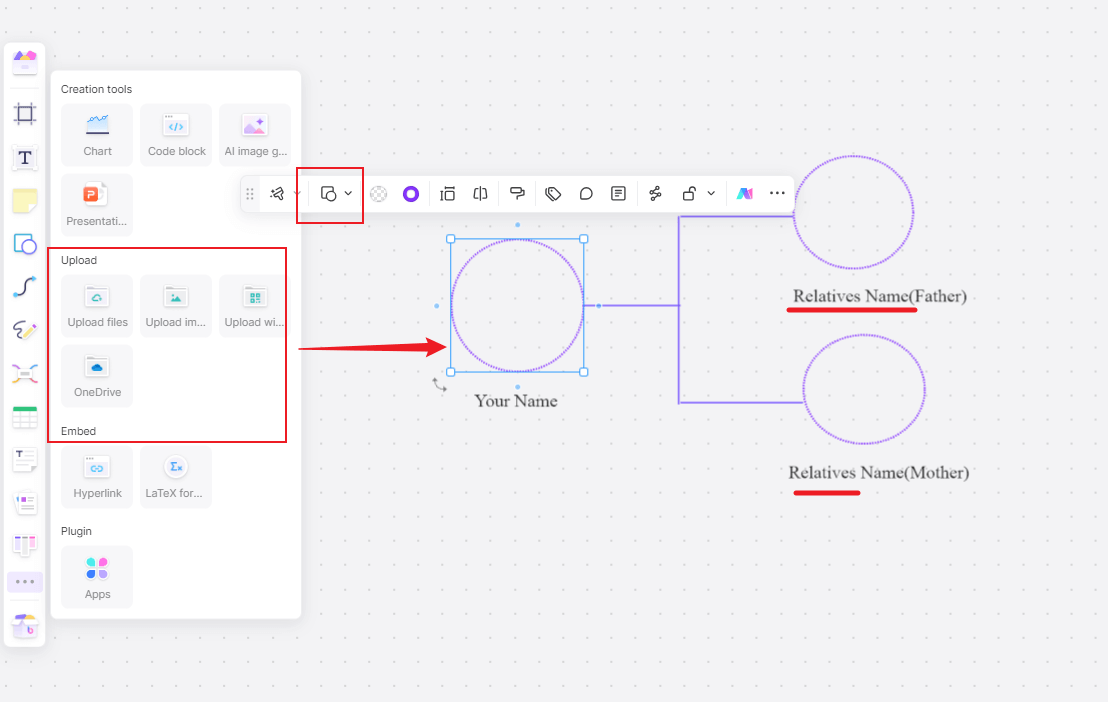
Next, begin to add relatives to your tree. Look for the 'Add Relative' button usually found in the 'Edit' menu. You can start by adding your immediate family members - parents, siblings, spouses, and children. Gradually, extend to include your extended family members - grandparents, aunts, uncles, cousins, and so on.
As you add each relative, input their details. This can include their name, gender, date of birth, date of death (if applicable), and their relationship to you.
Step 4: Invite Family Members
An accurate and detailed family tree is a collective effort. Invite family members to join Boardmix and contribute to building the family tree. They can provide information you may not know and confirm the information you've added.
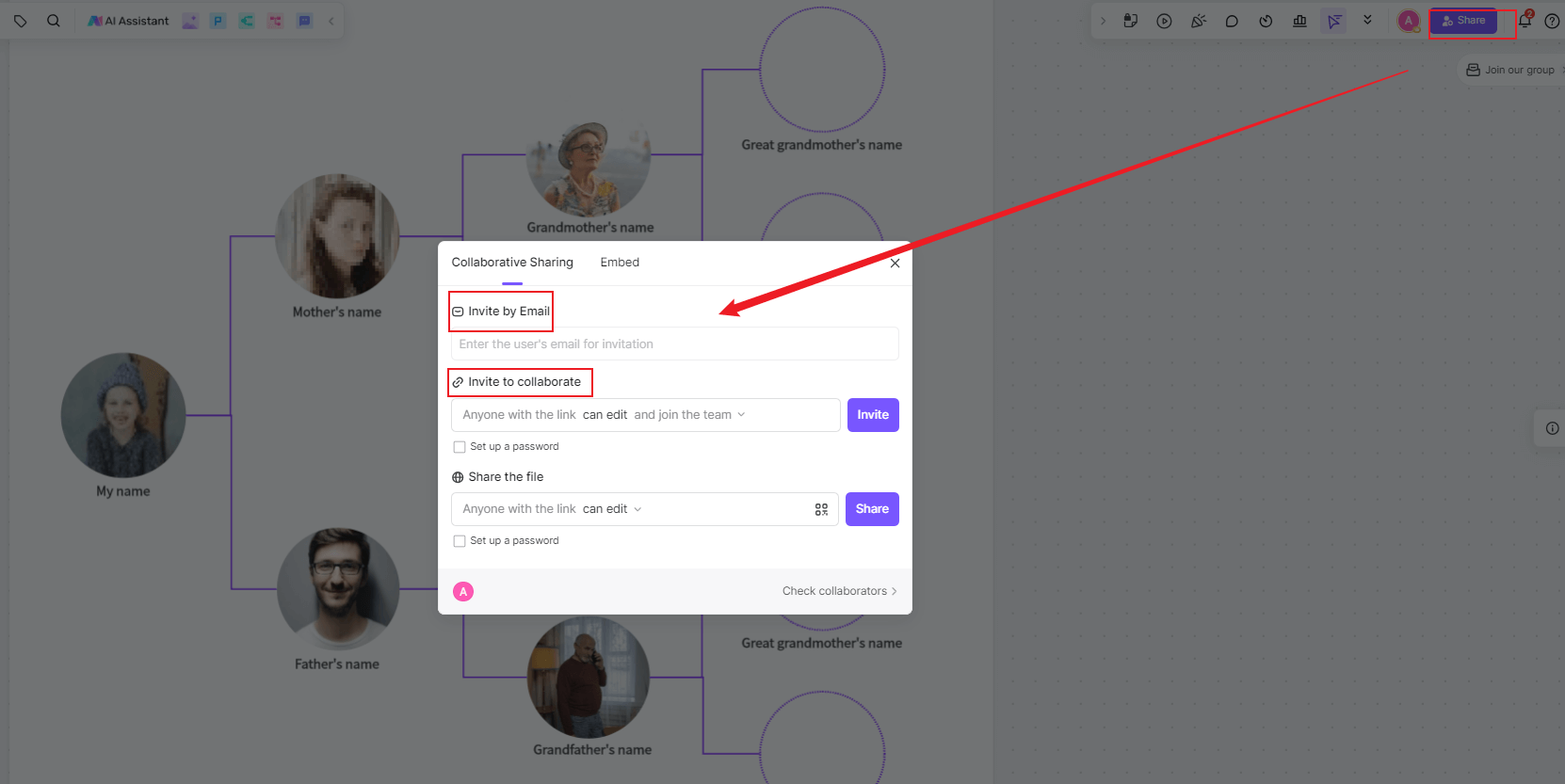
Invitations can be sent directly from Boardmix through email. Family members who accept the invite can then create their account and add or edit information on the family tree.
Step 5: Gather and Upload Media
Family trees are more than just names and relationships. They are about preserving memories and stories. Therefore, take some time to gather and upload media. This can include photos, letters, documents, audio recordings, and videos associated with different family members.
Boardmix allows you to attach media files to individual profiles, enhancing the richness of your family tree.
Step 6: Organize Information
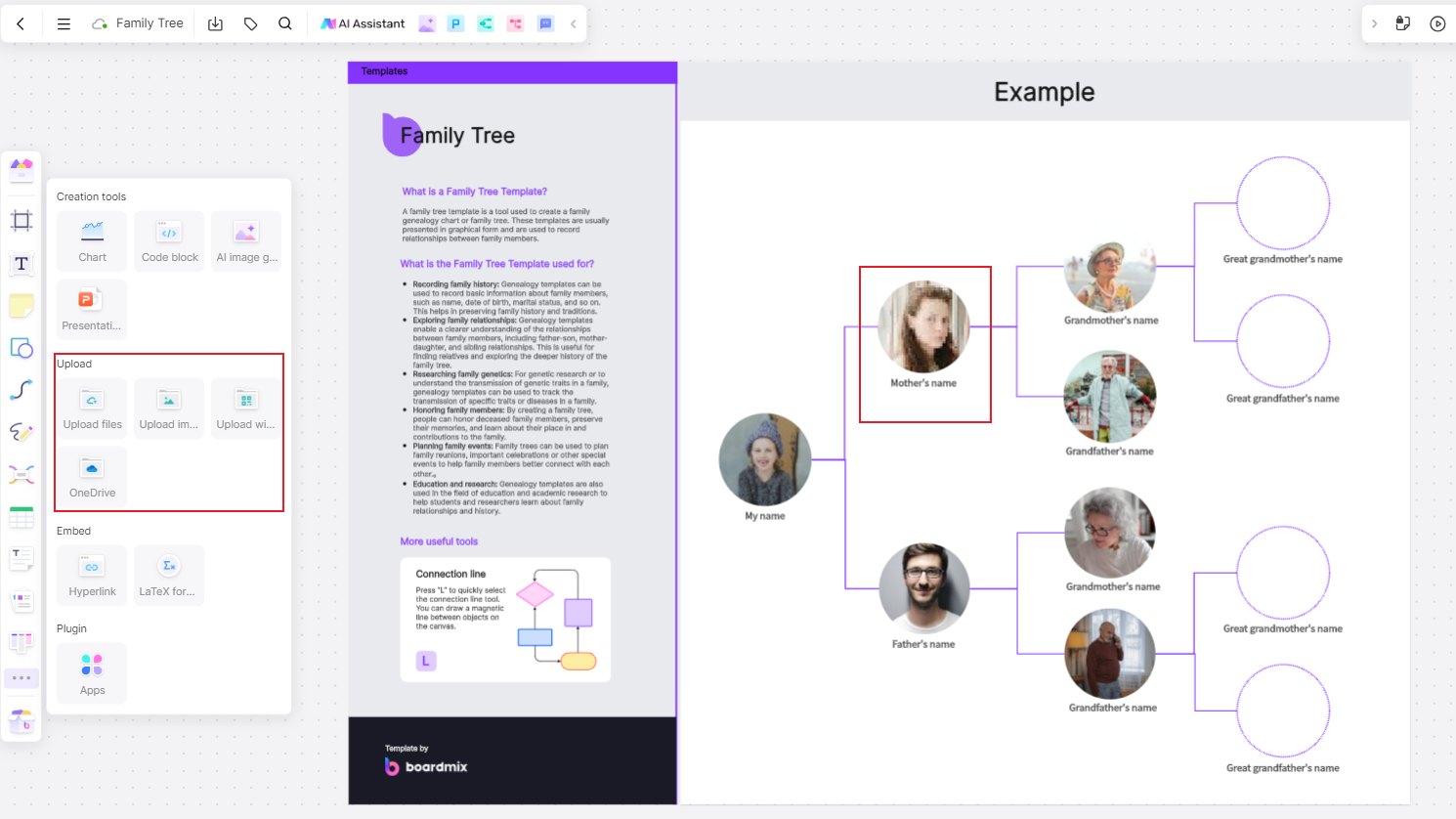
As your family tree grows, organizing information becomes crucial. Boardmix provides several tools to make this easier. You can sort by different categories such as generation, alphabetical order, or relationship to you.
Remember, a well-organized family tree increases its value as a historical document for future generations.
Step 7: Regular Updates
The final step is regular updates. As families expand and change, so should your family tree. Regularly update the family tree with births, deaths, marriages, or any other significant events. That’s it! With Boardmix, you can simplify the process of discovering and documenting your heritage and draw a family tree online effectively!
3 Family Tree Drawing Examples for Referring
Whether you're documenting your family's history with names, working on a school project, or helping kids learn about their ancestry, a family tree drawing can be both fun and meaningful. Below are some detailed examples to guide you through the process.
Family Tree Drawing with Names
1. Detailed Information
Gather detailed information about each family member, including full names, birth and death dates, and places of birth.
2. Organized Layout
Create an organized layout that clearly shows the relationships between family members. A traditional pedigree chart or a fan chart can be very effective.
3. Include Surnames
Be sure to include both first names and surnames to provide a clear record of your family history.
4. Use Software or Online Tools
Consider using family tree software or online tools to help organize and design your family tree. These tools often allow you to add a lot of detail and make changes easily.
5. Print and Display
Once completed, print your family tree on high-quality paper and consider framing it. This can serve as a beautiful piece of family history to display in your home.
Family Tree Drawing for School Project
1. Gather Information
Start by collecting information about your family. Speak with parents, grandparents, and other relatives to gather names, birth dates, and any significant events or stories.
2. Choose a Template
Decide on the style of your family tree. You can find various templates online, or create your own. For a school project, a simple diagram that shows at least three generations is often sufficient.
3. Draw the Tree Structure
On a large piece of paper, draw the trunk and branches. The trunk represents the oldest known ancestors, while the branches represent the subsequent generations.
4. Add Names and Photos
Write the names of family members on the branches, starting with the oldest generation at the bottom and working upwards. If available, attach small photos next to the names to make it more visually appealing.
5. Decorate
Use colors, stickers, or drawings to decorate the tree. This not only makes the project more attractive but also helps highlight different family members and relationships.
6. Include a Key
Provide a key or legend to explain any symbols or color codes used in your family tree. This will make it easier for viewers to understand.
Family Tree Drawing for Kids
1. Simplify the Design
Use a simple and colorful design that is easy for kids to understand. A hand-drawn tree with large, clear spaces for names and pictures works well.
2. Interactive Elements
Make the activity interactive. Allow kids to cut out and paste pictures of family members or use stickers to represent different people.
3. Use Colors and Symbols
Assign different colors or symbols to each family member. For instance, use a specific color for each generation or different shapes for each type of relative (e.g., circles for parents, squares for siblings).
4. Keep It Fun
Encourage creativity by allowing kids to draw or decorate the tree with their favorite colors and designs. This will keep them engaged and make the learning process enjoyable.
Best Practices for Effective Family Tree Drawing
Creating a family tree is a fascinating journey into your heritage. It's more than just tracing genealogical data; it's about understanding your roots and preserving family history for generations to come. As you embark on this exciting venture, here are some of the best practices to ensure an effective and enriching family tree drawing experience.
Begin with What You Know
Start your family tree by noting down what you already know. Jot down your immediate family members' details and then move onto your extended family. Leveraging personal knowledge is a vital first step in drawing your family tree effectively.
Reach Out to Relatives
Family members are the most substantial reservoir of information about your family's history. Reach out to your relatives to gather missing pieces of information or verify the information you've already collected. Don't forget to connect with the eldest members of your family; they often carry rich, unrecorded family stories and details.
Make Use of Online Resources
In today's digital age, numerous online resources can aid in your quest to fill out your family tree. Websites like Ancestry, FamilySearch, and others provide vast databases of genealogical data. Similarly, social platforms like Boardmix can provide user-friendly interfaces for creating and managing digital family trees.
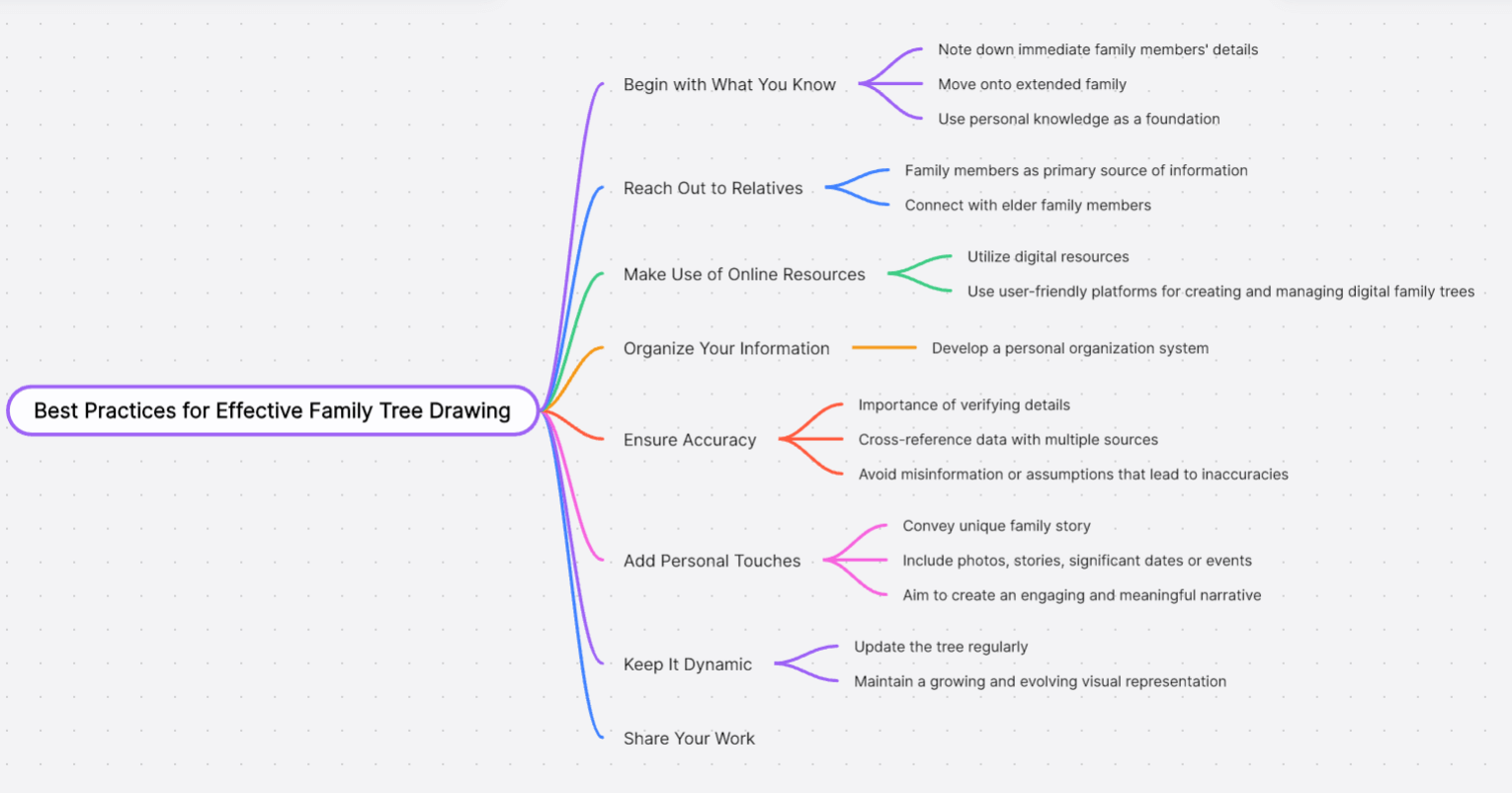
Organize Your Information
Effective organization is crucial to avoid getting overwhelmed with collected information. Develop a system that works best for you. You could use color codes, index cards, spreadsheets, or digital platforms like Boardmix to organize your information effectively.
Ensure Accuracy
Accuracy in a family tree is paramount. Always verify the details you acquire, cross-referencing with multiple sources if possible. Misinformation or assumptions can lead to inaccuracies, and thus hamper the value of the entire project.
Add Personal Touches
Remember that your family tree is not merely a diagram but a reflection of your family's unique story. Adding personal touches such as photos, stories, significant dates or events can bring life to your tree, making it more engaging and meaningful.
Keep It Dynamic
A family tree should be dynamic, growing, and evolving with your family. Don't forget to update your tree regularly with new births, marriages, deaths, or other significant events.
Share Your Work
Once your family tree starts taking shape, share it with your family members. This sharing not only validates your work but can also evoke interest among others in contributing to and maintaining the family heritage.
To sum up, constructing a family tree requires patience, dedication, and methodical work. But with these best practices at hand, you'll find it's an enriching journey worth every effort made. Enjoy exploring your past as you create a treasure for the future!
Conclusion
Embarking on the journey of creating your family tree online is a rewarding experience that can bring your family closer together and provide a window into your shared history. With the right online tools like Boardmix online whiteboard, you can draw your family tree with ease, preserving your heritage for generations to come. Start your digital genealogical adventure today and discover the stories that make your family unique!













