Flowcharts are powerful tools for simplifying decision-making processes and visualizing complex workflows. With the right flowchart examples for selections, you can make informed decisions, improve team collaboration, and optimize processes. This article explores 10 practical flowchart examples that showcase how templates can streamline operations and guide better choices, and introduce how to use Boardmix to make a flowchart online with ease.
1.Electric Vehicle Leasing Process Flowchart
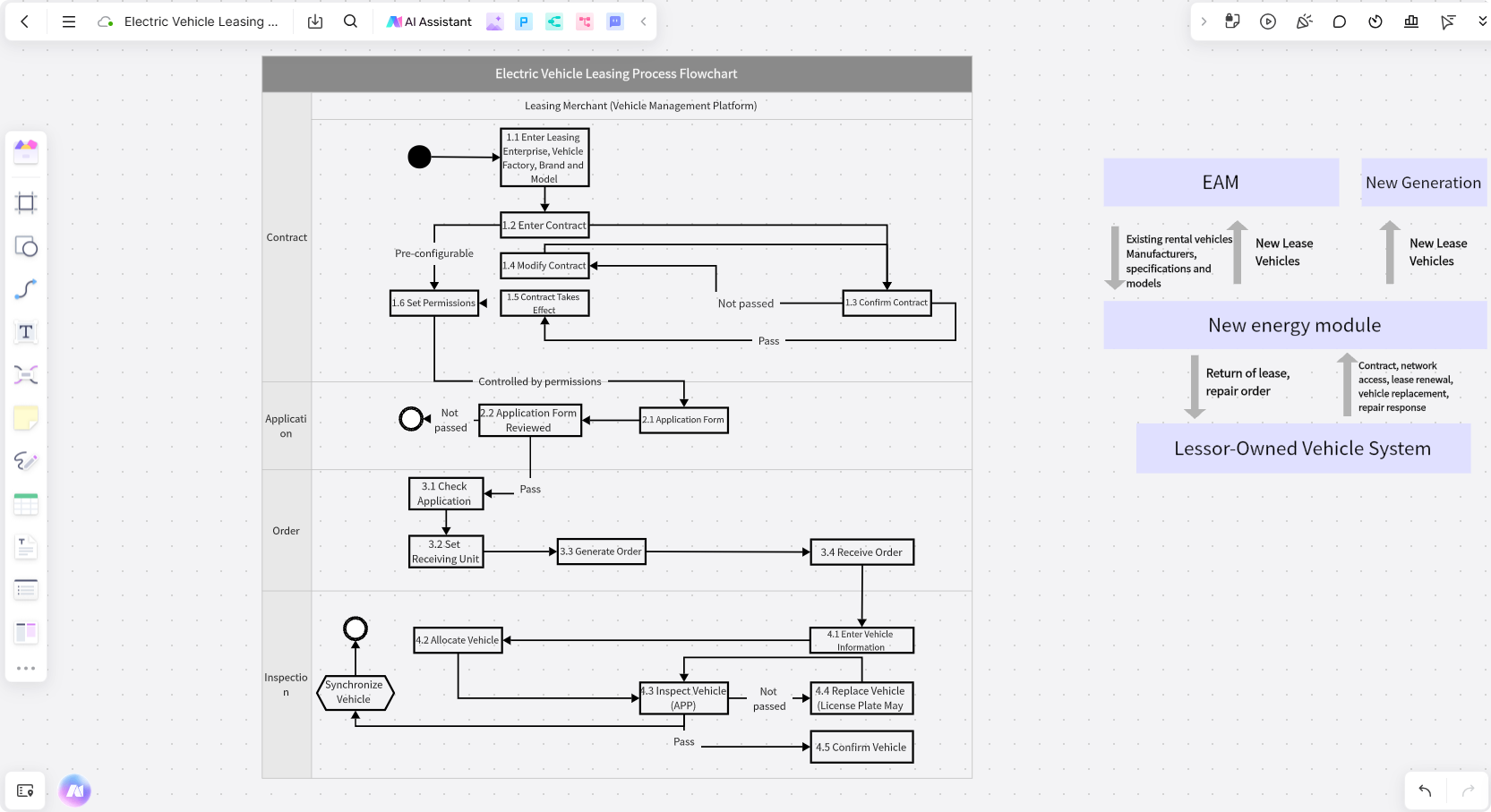
This flowchart example for selections in electric vehicle (EV) leasing simplifies understanding the rental process, from application to delivery. It highlights necessary steps like eligibility checks, fee breakdowns, and contract agreements.
Why Use It:
- Guided Decision-Making: Clarifies the EV leasing process for first-time renters.
- Streamlined Selection: Helps customers select the best rental plan for their needs.
- Transparency: Provides a clear overview of costs and procedures.
2.Word Launch Process Flowchart
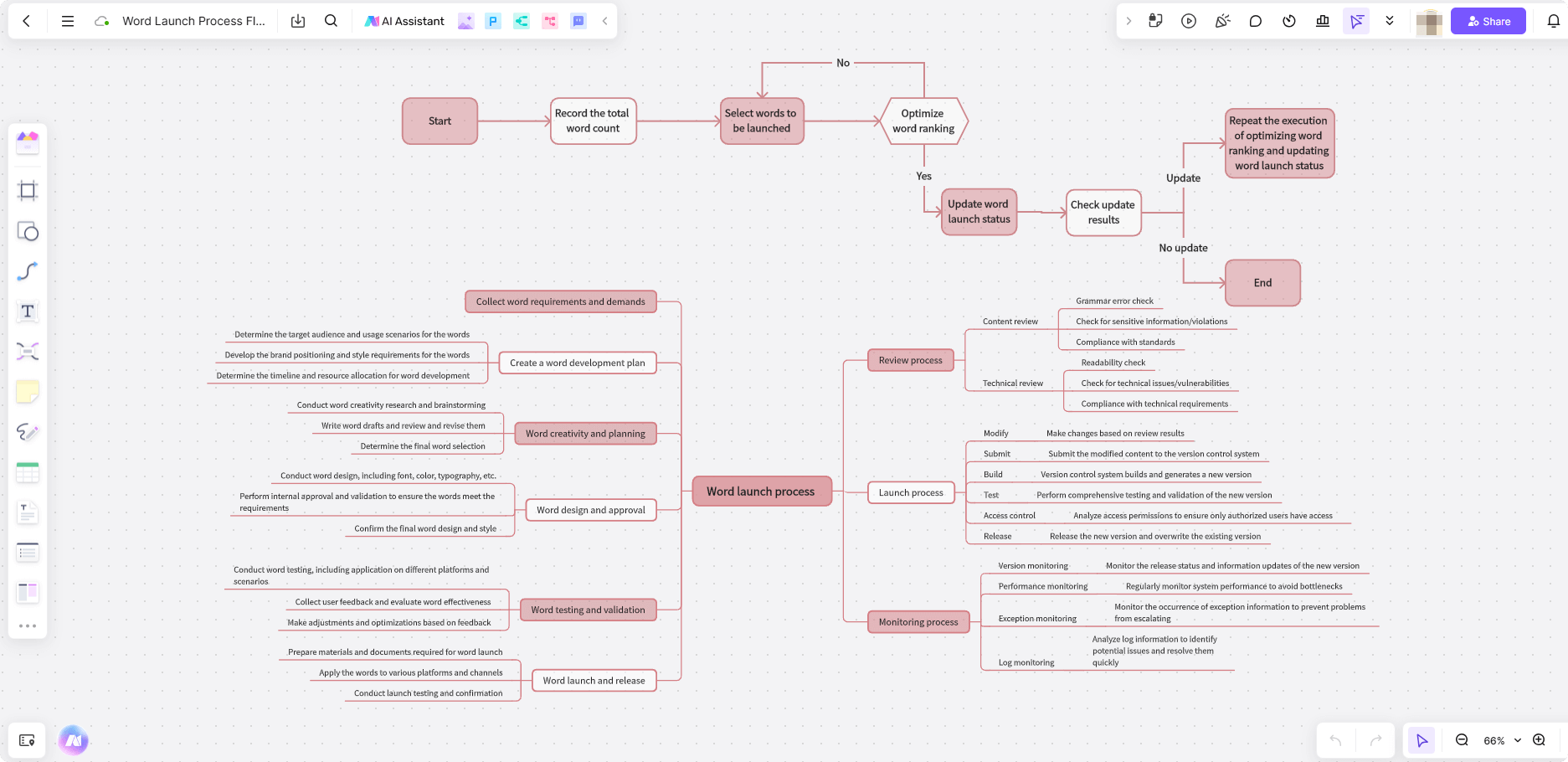
For teams managing software or product development, this flowchart visualizes the steps for selecting, reviewing, translating, and launching new words in a system.
Why Use It:
- Efficient Workflow: Ensures word selections and launches follow a structured process.
- Collaboration Tool: Aligns team efforts for quality assurance.
- Optimization: Helps refine processes for faster launches.
3.Gene Expression Programming Algorithm Flowchart
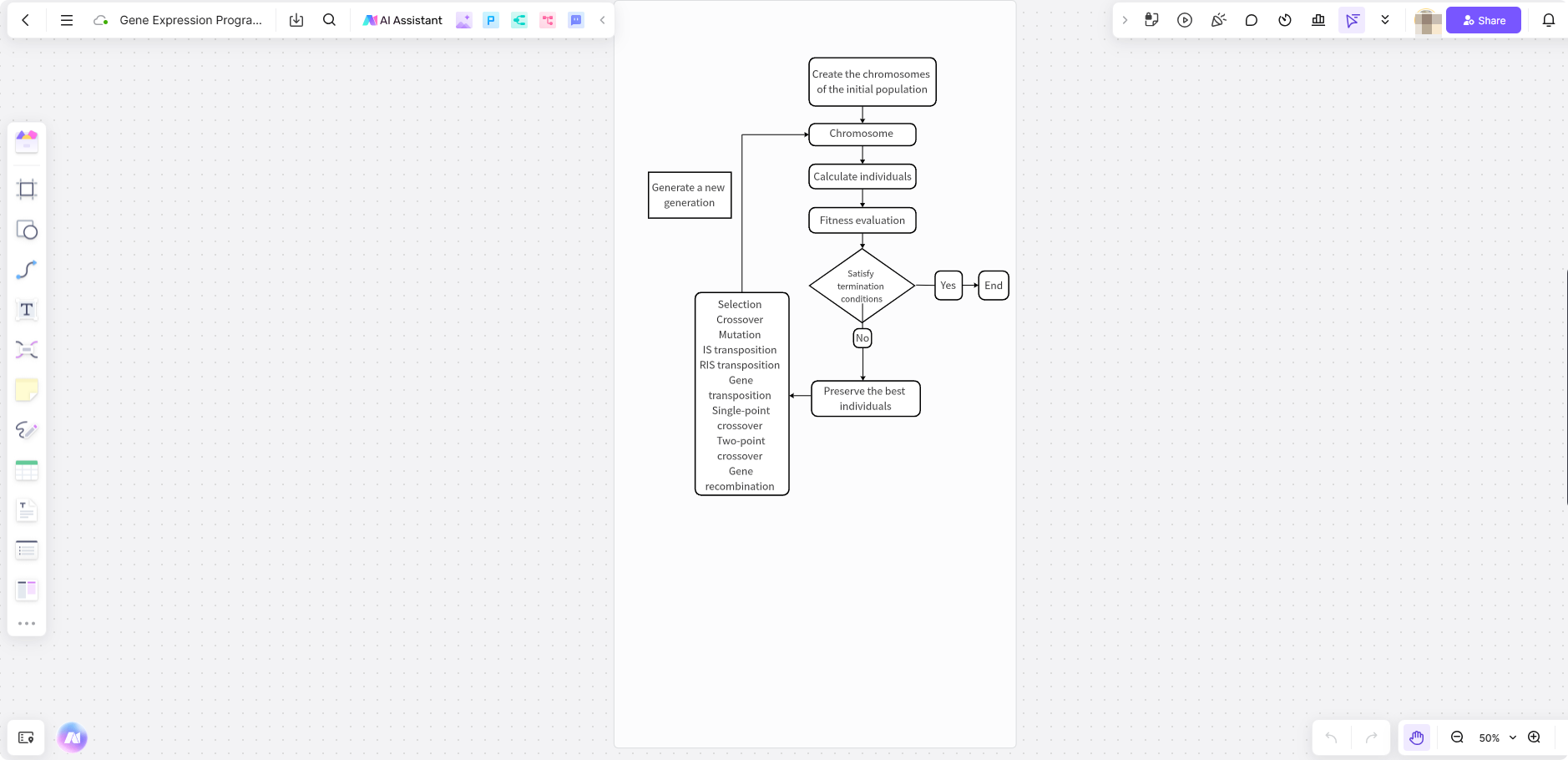
This technical flowchart example for selections showcases the steps involved in gene expression programming, an evolutionary algorithm for solving complex computational problems.
Why Use It:
- Detailed Insights: Visualizes algorithmic steps for better understanding.
- Problem Solving: Guides researchers in selecting and applying algorithms effectively.
- Educational Value: Suitable for both beginners and experts.
4.Outsourcing Services Flowchart
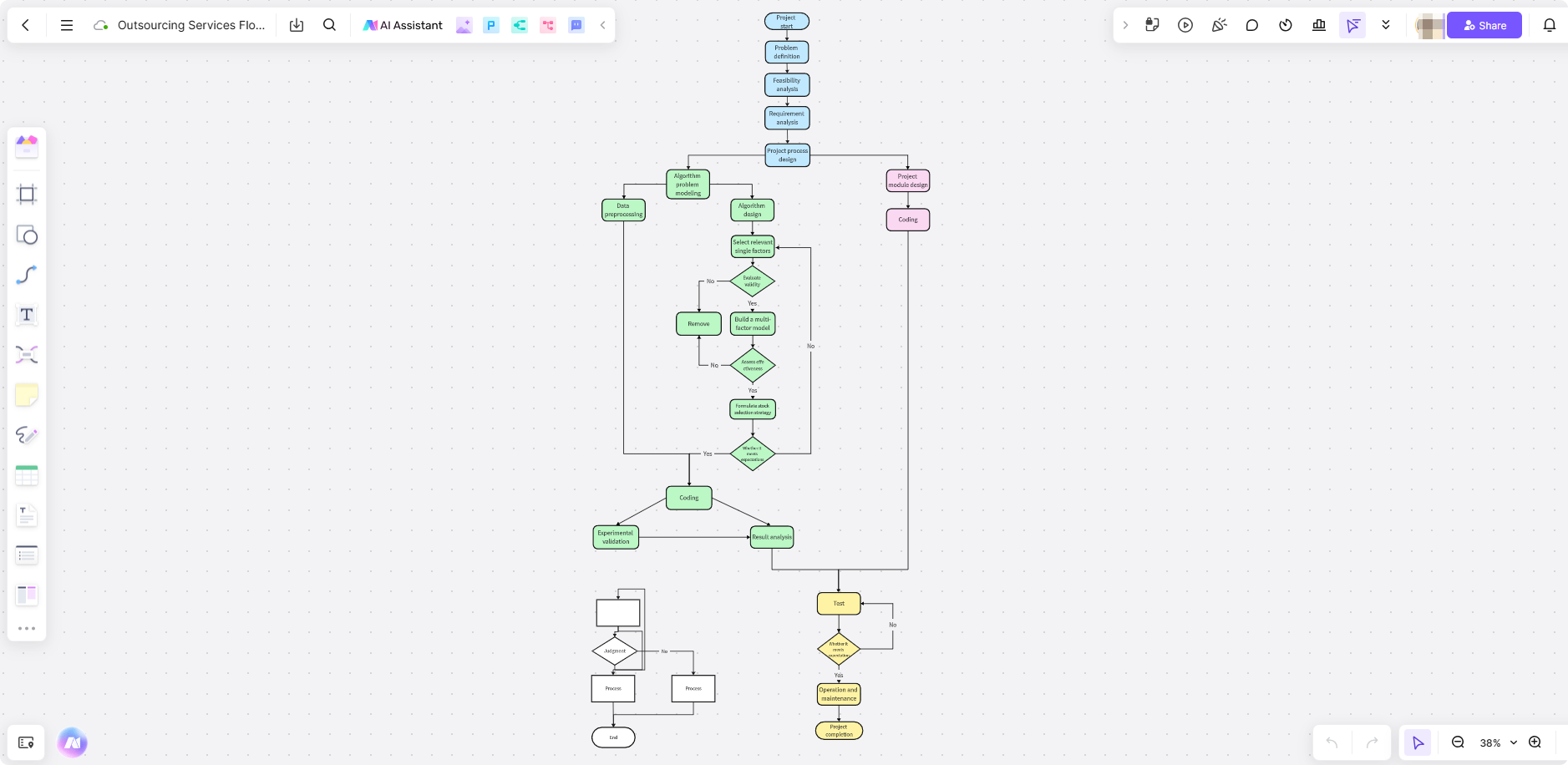
This flowchart outlines the decision-making process for selecting outsourcing services, covering steps like vendor evaluation, contract negotiation, and service implementation.
Why Use It:
- Cost Efficiency: Streamlines the process of selecting outsourcing providers.
- Risk Management: Identifies potential risks in service transitions.
- Clarity: Helps businesses make well-informed outsourcing decisions.
5.Recursive Algorithm Program Flowchart
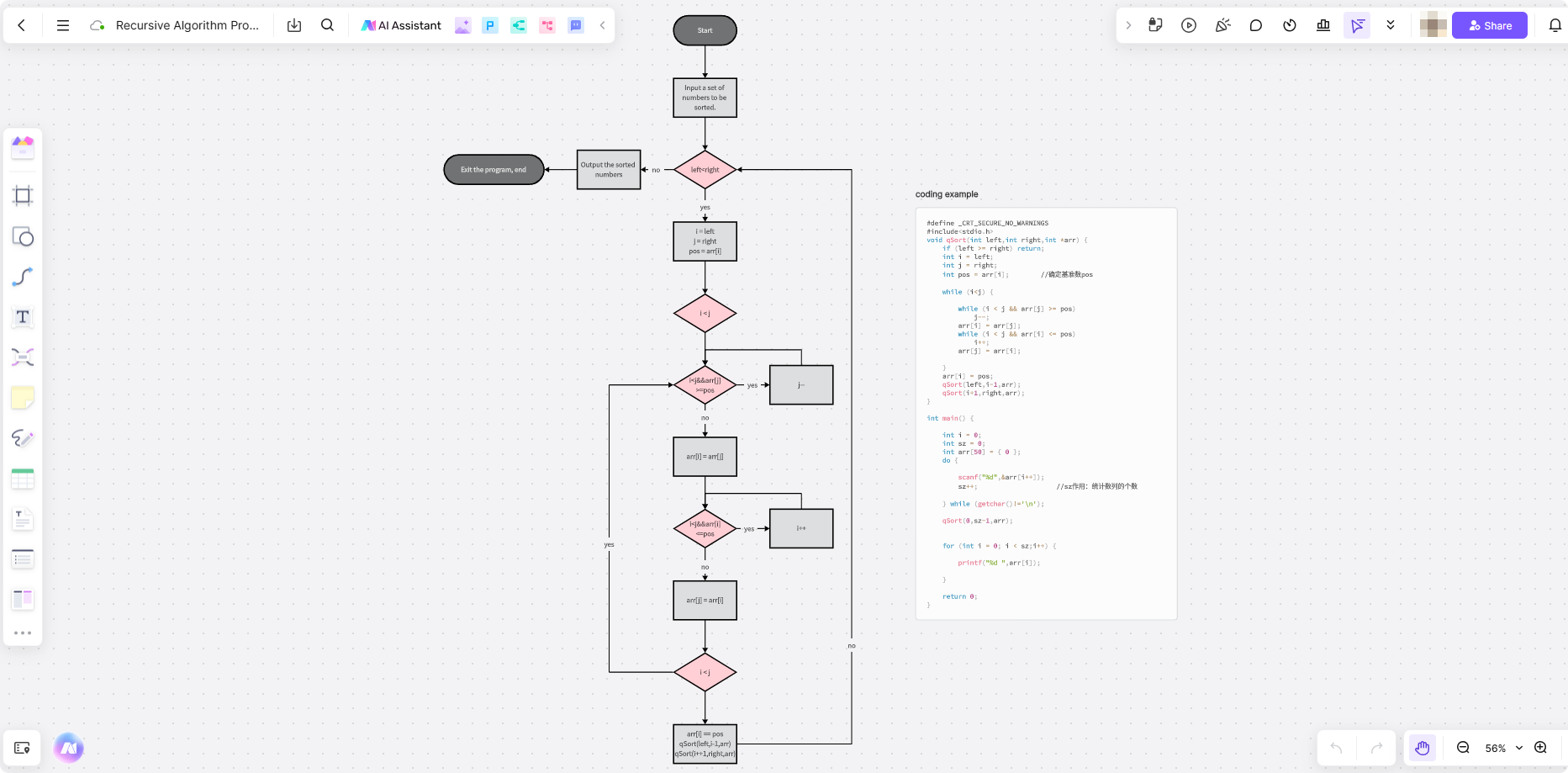
This flowchart example for selections simplifies the steps involved in recursive algorithms, illustrating how problems are broken into sub-problems.
Why Use It:
- Code Efficiency: Ensures recursion is implemented correctly.
- Error Prevention: Visualizes termination conditions to avoid infinite loops.
- Optimization: Highlights where recursion can save computational resources.
6.Medical Dispute Resolution Flowchart
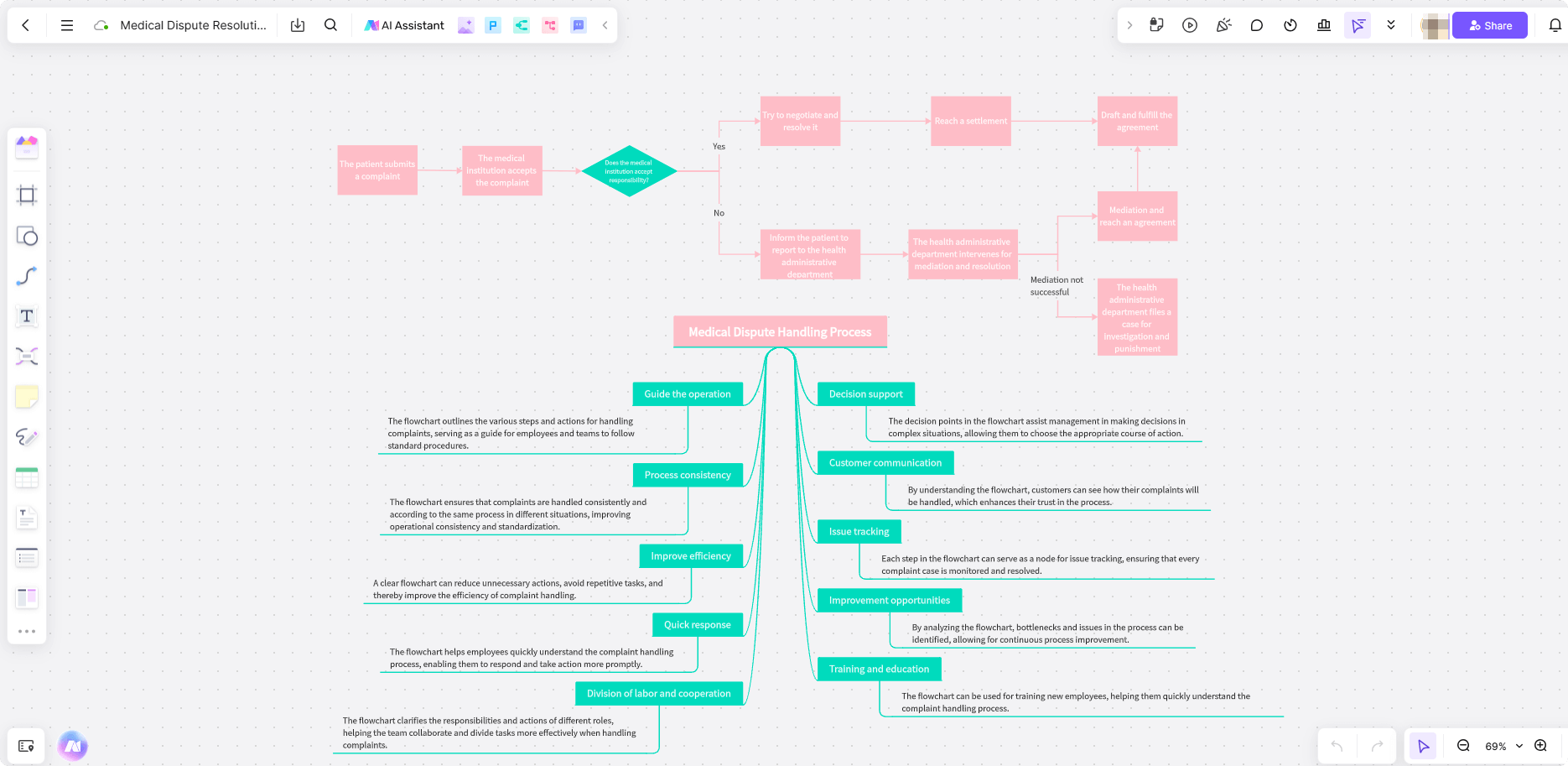
This template maps the decision-making process in resolving medical disputes, including complaint handling, mediation, and resolution.
Why Use It:
- Patient Trust: Enhances transparency in handling disputes.
- Standardization: Ensures consistent procedures across cases.
- Efficiency: Reduces resolution times and improves outcomes.
7.Bubble Sort Algorithm Flowchart
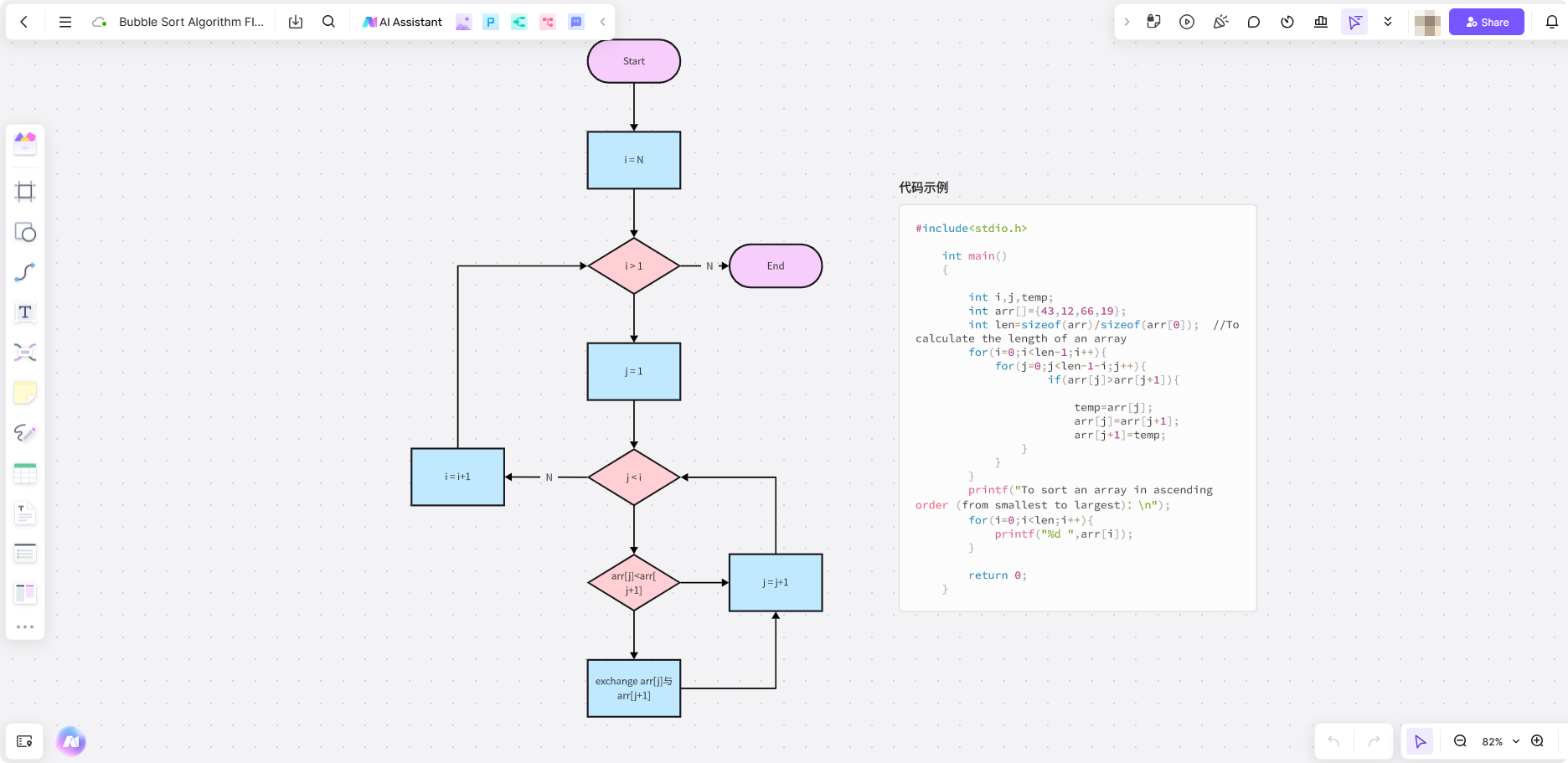
This simple sorting algorithm organizes a list by repeatedly swapping adjacent elements. The flowchart provides a step-by-step visual of the sorting process.
Why Use It:
- Learning Aid: Simplifies understanding of basic sorting techniques.
- Versatility: Works across programming languages.
- Small Data Efficiency: Ideal for smaller datasets or nearly sorted lists.
8.Binary Search Algorithm Flowchart
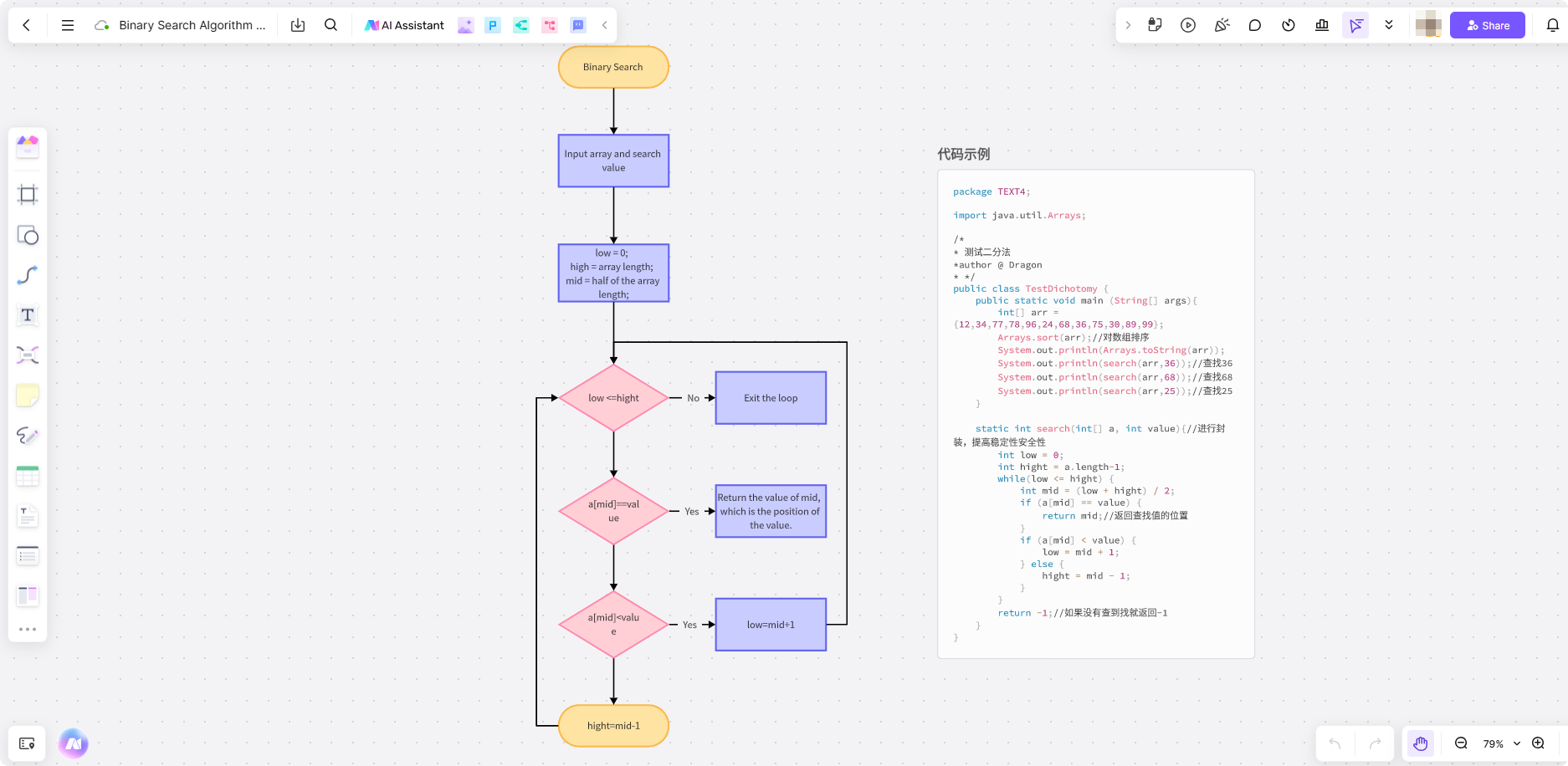
This flowchart illustrates the binary search algorithm, a highly efficient method for finding elements in a sorted list.
Why Use It:
- Quick Searches: Optimizes search times with O(log n) complexity.
- Broad Application: Useful in databases, arrays, and data structures.
- Educational Tool: Simplifies teaching and learning binary search.
9.Employee Travel Process Flowchart
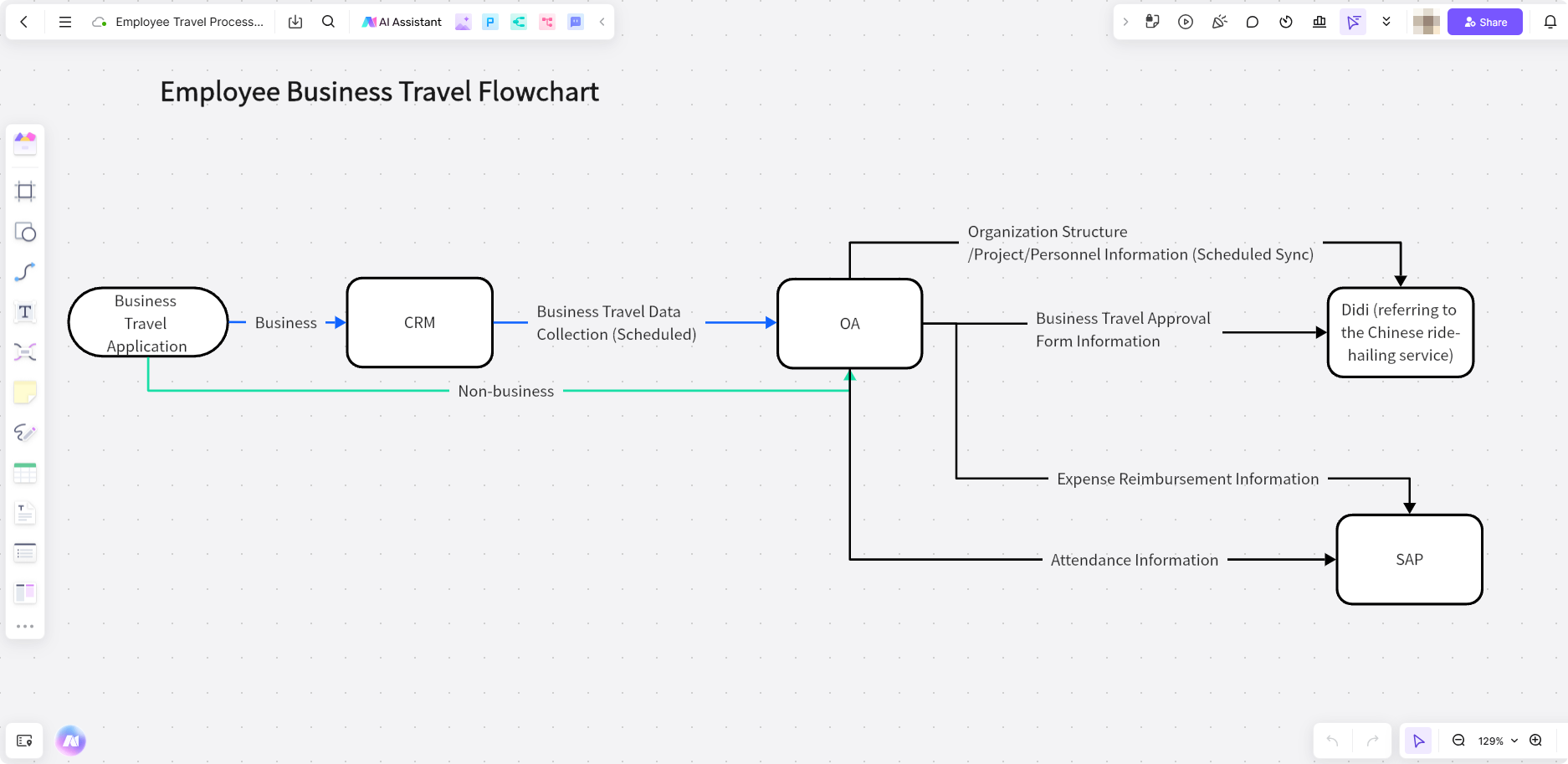
This flowchart helps businesses manage travel-related decisions, from request submissions to reimbursements.
Why Use It:
- Policy Adherence: Ensures employees follow company travel guidelines.
- Time Management: Speeds up approvals and reimbursements.
- Transparency: Clarifies each step for employees and managers.
10.Mechanical Testing Process Flowchart
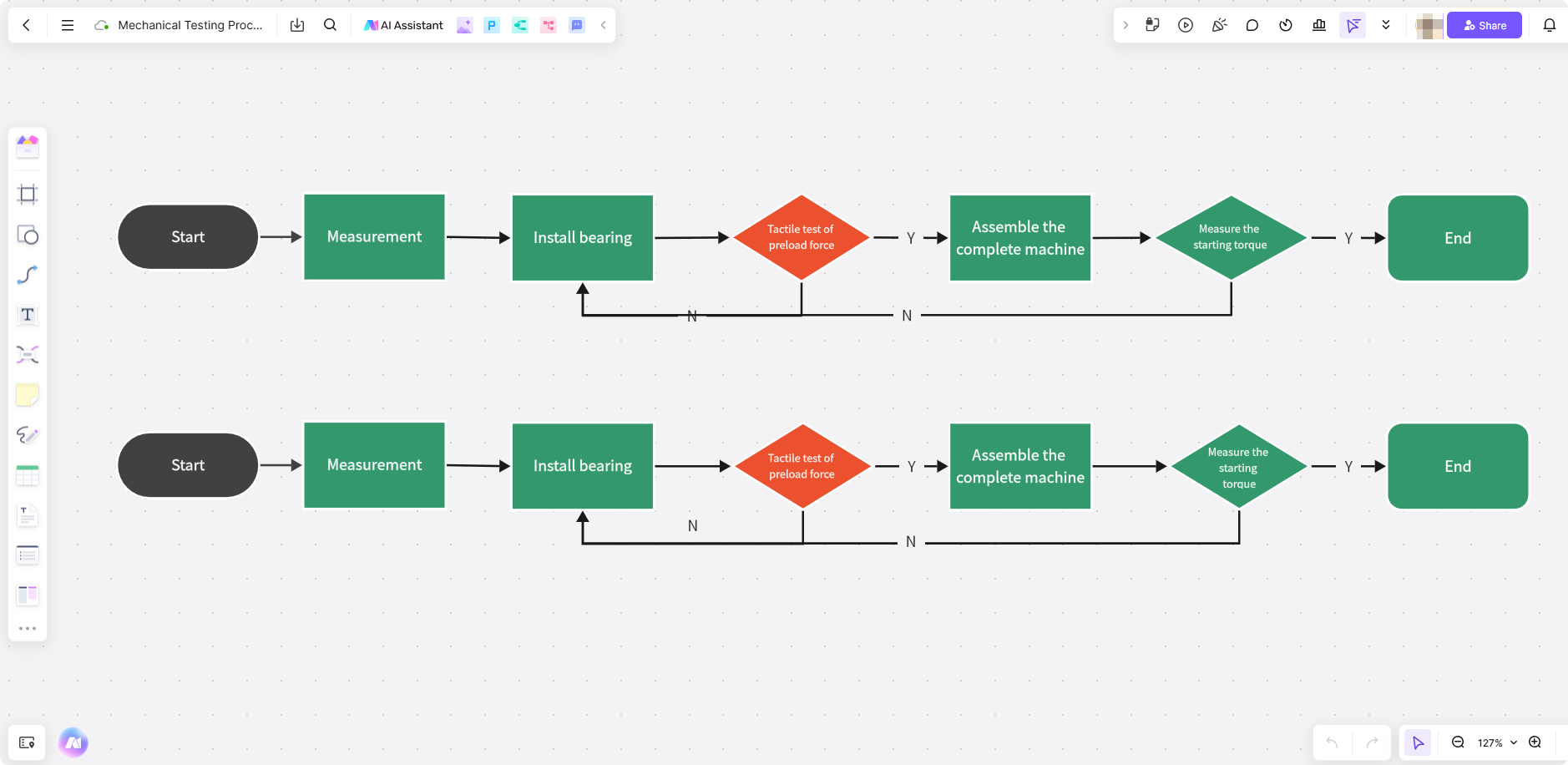
This technical flowchart example for selections outlines the process for testing mechanical systems, emphasizing reliability and quality control.
Why Use It:
- Process Standardization: Ensures all tests follow consistent procedures.
- Project Monitoring: Tracks progress and results in real ime.
- Optimization: Identifies inefficiencies for continuous improvement.
Explore Flowchart Examples and Create Flowcharts with Boardmix Online
Flowcharts simplify complex processes, and Boardmix is your go-to online tool for creating them. Combining intuitive design with robust features, Boardmix transforms how you approach flowchart creation. Whether you’re visualizing workflows, analyzing algorithms, or simplifying decision-making, Boardmix ensures efficiency and collaboration at every step.
Why Choose Boardmix for Flowchart Creation?
- Comprehensive Template Library
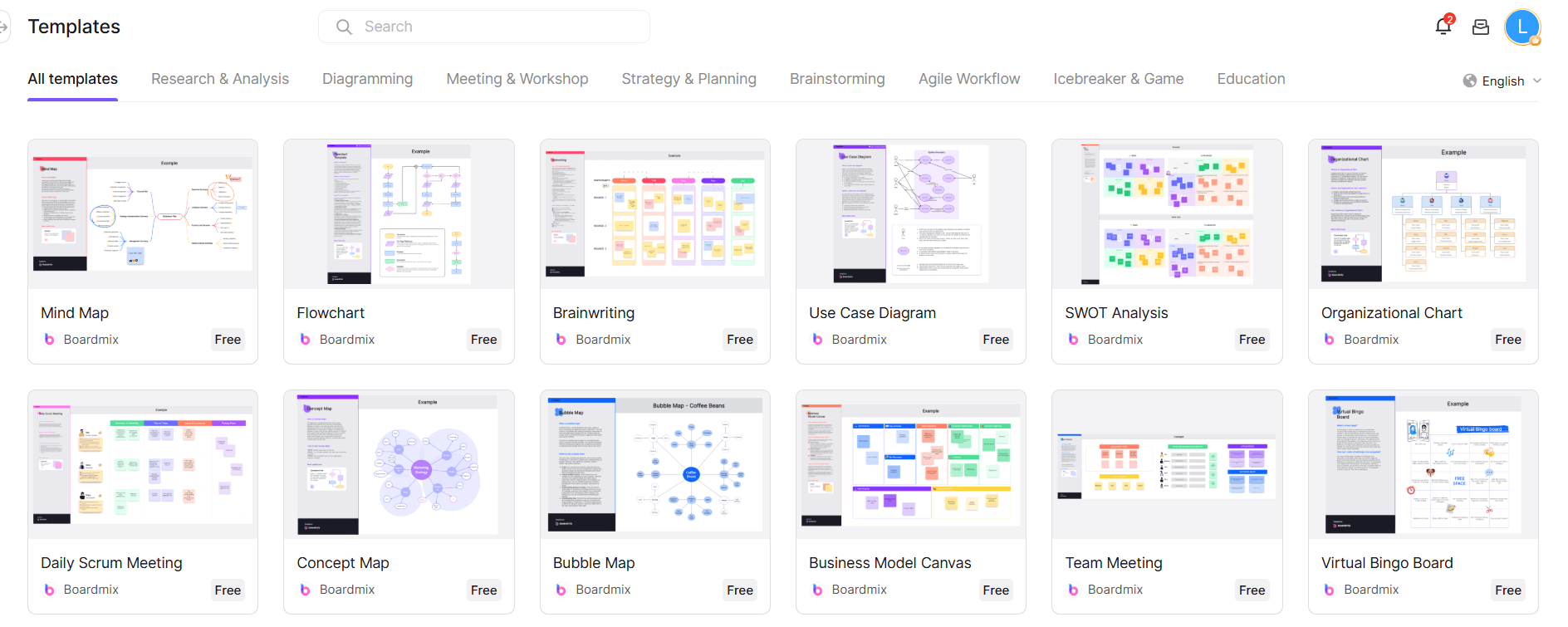
Boardmix offers an extensive range of pre-designed flowchart templates, catering to various industries and needs—from business processes to algorithm visualization.
- Infinite Canvas for Complex Diagrams
Unlike traditional tools, Boardmix provides an unlimited canvas, allowing you to map out intricate processes without worrying about space constraints.
- Drag-and-Drop Simplicity
Easily create flowcharts using the drag-and-drop functionality. Add shapes, icons, and lines with a single click, making customization seamless and intuitive.
- Rich Symbol Library
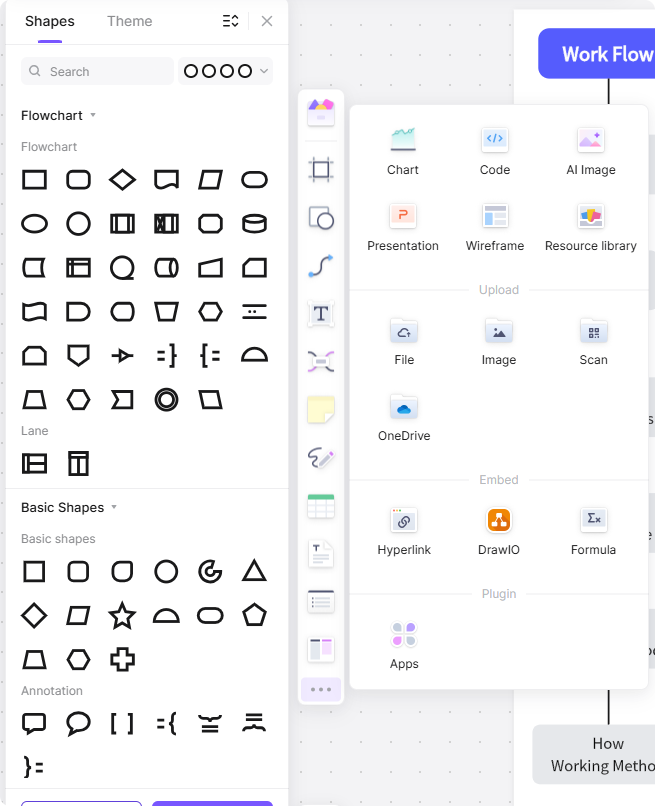
Boardmix includes thousands of symbols and elements, covering UML diagrams, network topologies, data flows, and more. Tailor your flowchart with industry-specific icons.
- Real-Time Collaboration
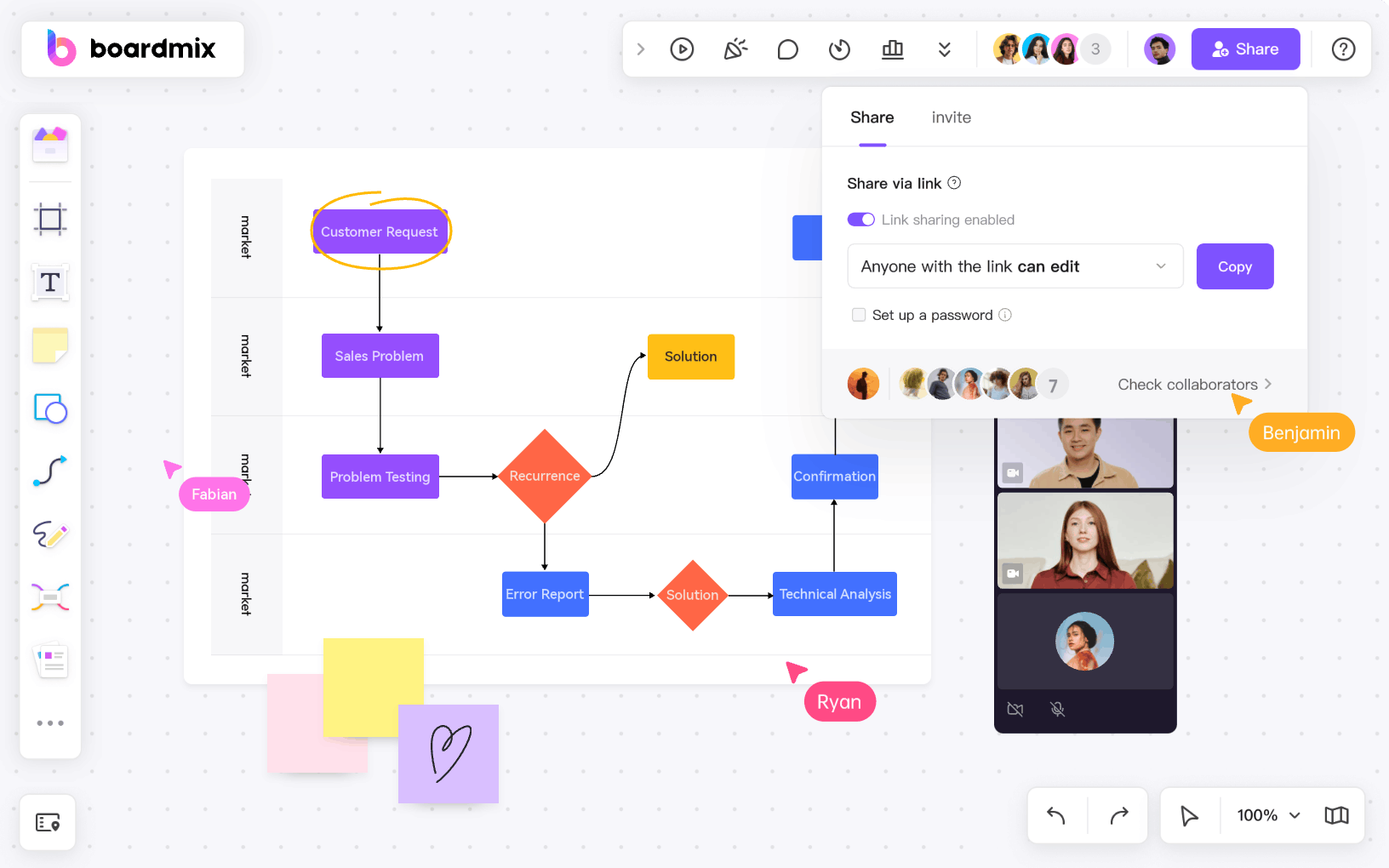
Work on flowcharts with your team in real time, regardless of location. Share the diagram, gather instant feedback, and make updates collaboratively.
- AI-Powered Features
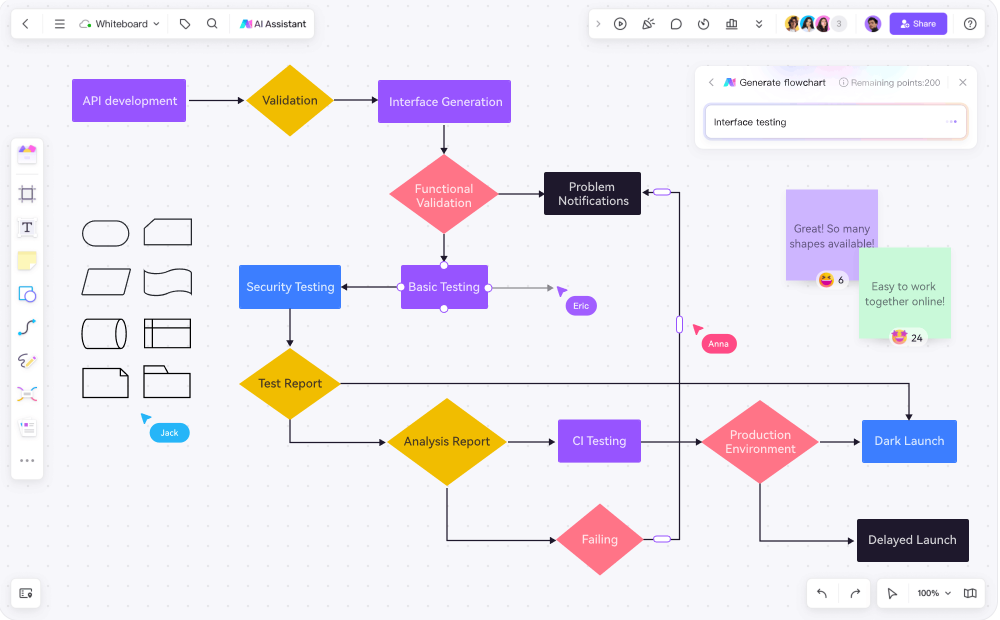
Leverage AI tools to optimize layouts, auto-generate connections, and refine chart elements, saving you time and effort.
- Export in Multiple Formats
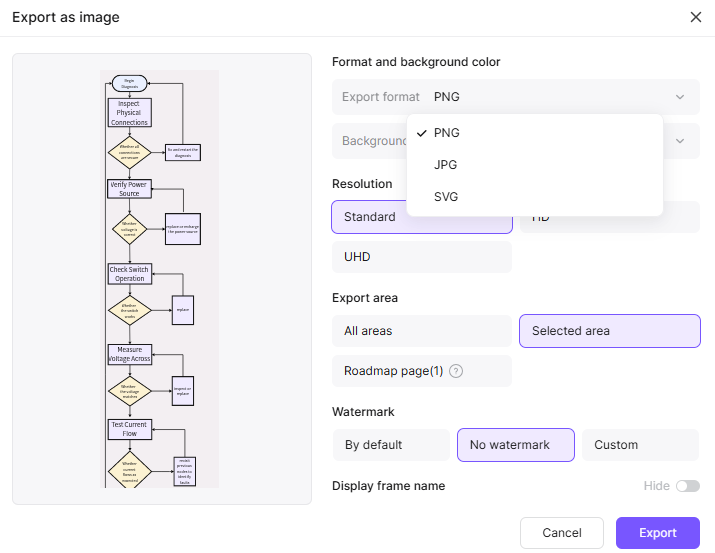
Export your completed flowchart as a PDF, PNG, or interactive file. These formats make it easy to share and present across platforms.
- Affordable Subscription Options
In addtion to basic free version, Boardmix provides flexible subscription plans for primium features, including a time-limited lifetime plan with a one-time payment, ensuring high value for frequent users.
How to Create a Flowchart with Boardmix?
Follow these steps to create a professional flowchart with Boardmix:
- Start with a Template or Blank Canvas
Log into Boardmix and explore its library of templates for various flowchart types. Choose a template that fits your needs, or start with a blank canvas to create a custom flowchart.
- Add Shapes and Connect Elements
Use the drag-and-drop feature to place shapes like circles, rectangles, and diamonds onto the canvas. Connect them using customizable lines and arrows to represent relationships and workflows.
- Customize the Design
Enhance your flowchart with colors, labels, and icons. Use Boardmix's shape library to add specific elements like network symbols or organizational charts. You can also adjust fonts and themes to match your style.
- Collaborate in Real Time
Share your flowchart with team members and edit collaboratively. Use the built-in commenting and annotation tools to gather feedback and make improvements seamlessly.
- Leverage AI Tools for Efficiency
Let Boardmix's AI suggest layout optimizations, connect steps automatically, or refine visual elements to ensure clarity and professionalism.
- Export and Share
Once completed, export your flowchart in your preferred format—PDF for sharing, PNG for presentations, or an interactive file for online collaboration.
Why Boardmix is the Best Choice
Boardmix combines versatility, ease of use, and powerful features to make flowchart creation effortless. With its focus on collaboration, customizable templates, and advanced tools, it stands out as a leading platform for professionals, educators, and students alike.
Explore the rich flowchart examples available in Boardmix today, and start creating visually engaging and effective diagrams that elevate your decision-making and workflows!
The Bottom Line
These 10 flowchart examples for selections highlight the versatility of flowcharts in simplifying decision-making and visualizing complex processes. Whether you're a business professional, developer, or student, leveraging tools like Boardmix can help you create, customize, and share flowcharts with ease. Try Boardmix today to unlock your full potential in process visualization!









