Among the visual tools, flowchart templates stand out for their ability to simplify complex processes into understandable diagrams. This article delves into the transformative power of flowchart templates, guiding you through selecting the right template for your needs, exploring popular templates available on Boardmix, and providing insights into how to use these templates effectively. We'll also touch on tips for creating your own flow chart template.
How can Flowchart Templates Streamline Your Project Planning Process?
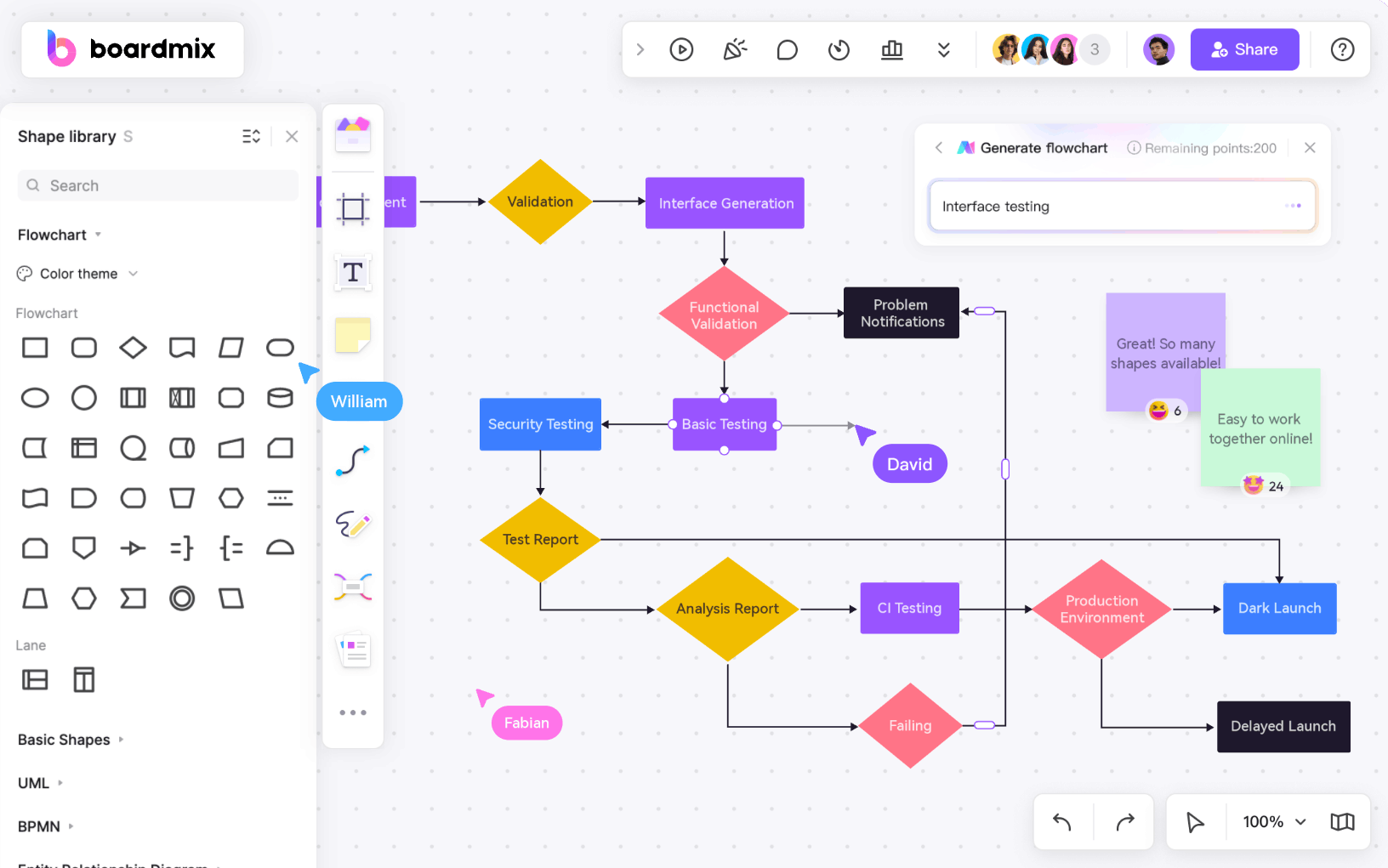
Flowchart templates are not just static visual aids; they are dynamic tools that can revolutionize the way you plan and execute projects. Here's a detailed look at how flowchart templates can streamline your project planning process:
- Providing a Clear Blueprint
At the heart of every successful project is a clear and comprehensive plan. Flowchart templates offer a visual blueprint that outlines every aspect of the project.
- Enhancing Communication
Communication is key in any project, and flowchart templates serve as a universal language that bridges gaps between team members, departments, and external stakeholders.
- Identifying Bottlenecks
One of the significant advantages of using flowchart templates is the ability to spot potential bottlenecks before they become problems. By visually mapping out the process flow, it becomes easier to identify steps that may slow down the project or cause delays.
- Facilitating Collaboration
Collaboration is often the backbone of successful project execution. Flowchart templates provide a platform where team members can collaborate effectively. They offer a shared visual space where ideas can be discussed, tasks can be assigned, and progress can be tracked.
- Aligning Resources and Efforts
Flowchart templates help in aligning resources and efforts by providing a clear picture of where and how different resources are utilized across the project.
- Adapting to Changes
Projects often undergo changes, and flowchart templates offer the flexibility to adapt to these changes quickly.
- Enhancing Project Visibility
With flowchart templates, project visibility is significantly enhanced. Stakeholders can get a clear, high-level view of the project's progress at any point in time.
How to Choose the Right Flowchart Template for Your Needs?
Selecting an appropriate flowchart template is essential for ensuring it aligns with your project's specific requirements. Here's how to make the right choice:
- Relevance to Your Project: Choose a template that matches the nature of your project. Whether it's for business operations, software development, or any other field, the template should reflect the processes and stages inherent to your work.
- Customizability: Opt for a template that allows for modifications to suit your unique workflow. It should be flexible enough to adapt to changes in your project without requiring a complete redesign.
- Clarity and Simplicity: The template should be easy to understand and not overly complicated. It should present information in a clear, straightforward manner that is accessible to all team members and stakeholders.
- Integration Capabilities: Ensure the template can integrate with other tools you use for project management or documentation. This compatibility allows for a seamless workflow and better collaboration among team members.
Popular Flowchart Templates on Boardmix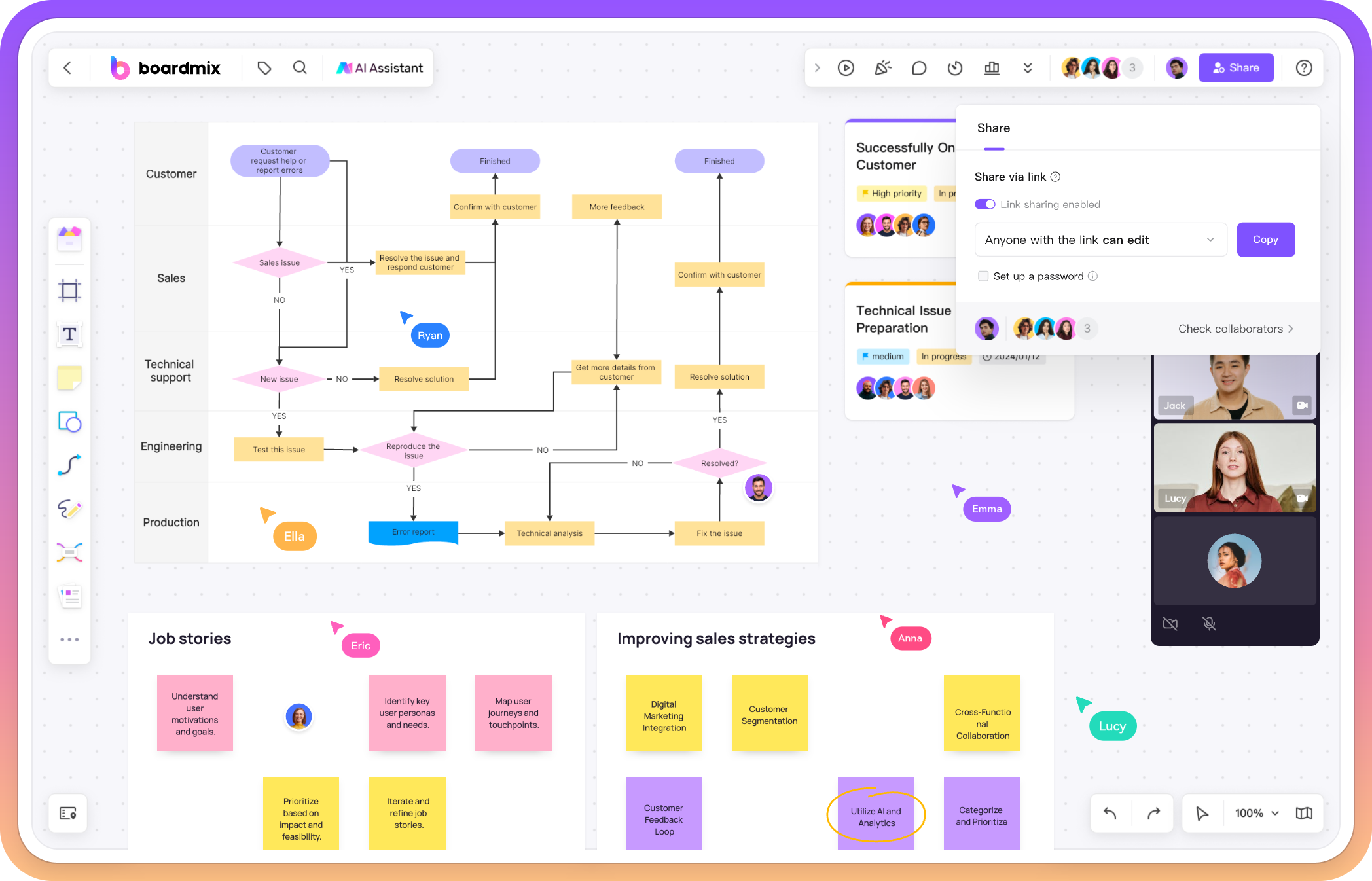
Boardmix is a versatile platform that hosts an extensive collection of free flowchart templates tailored to meet various professional needs. These templates are designed to streamline workflows and enhance visual communication in different sectors. Here's an overview of the popular categories of free flowchart templates available on Boardmix, along with specific examples:
Business Flowchart Templates
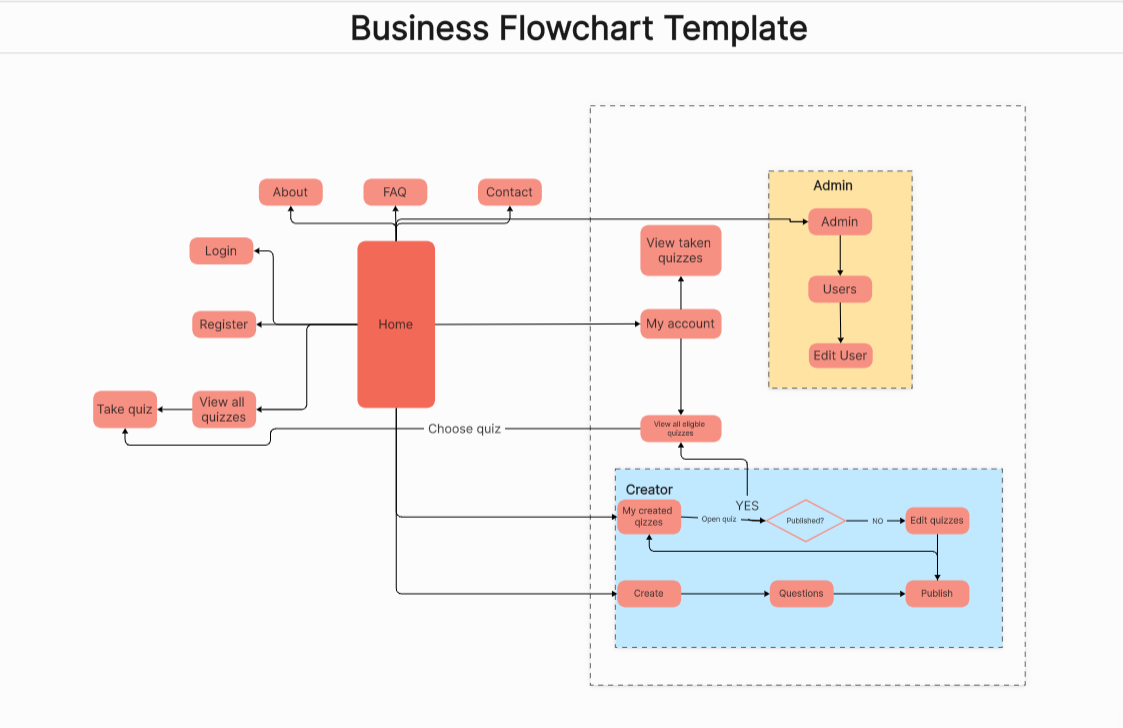
Use this business flowchart template
Business flowcharts are essential for visualizing complex business processes, enabling better strategic planning and decision-making. Boardmix provides templates that cater to various business needs:
New Media Operation Workflow: This template outlines the stages involved in new media operations, from topic selection to content distribution. It's ideal for social media managers and content creators to plan and track their campaigns.
UI Standard Design Process: Designed for UI/UX designers, this template helps maintain consistency in design practices across teams. It covers stages from concept to final design, ensuring a streamlined design process.
Sales Process Flowchart: A must-have for sales teams, this template maps out the sales cycle, from lead generation to closure. It helps in analyzing and optimizing sales strategies for better performance.
HR Recruitment Workflow: This template is a comprehensive guide for HR professionals, detailing the recruitment process from job posting to candidate selection. It aids in efficient talent acquisition and process management.
Process Flowchart Templates
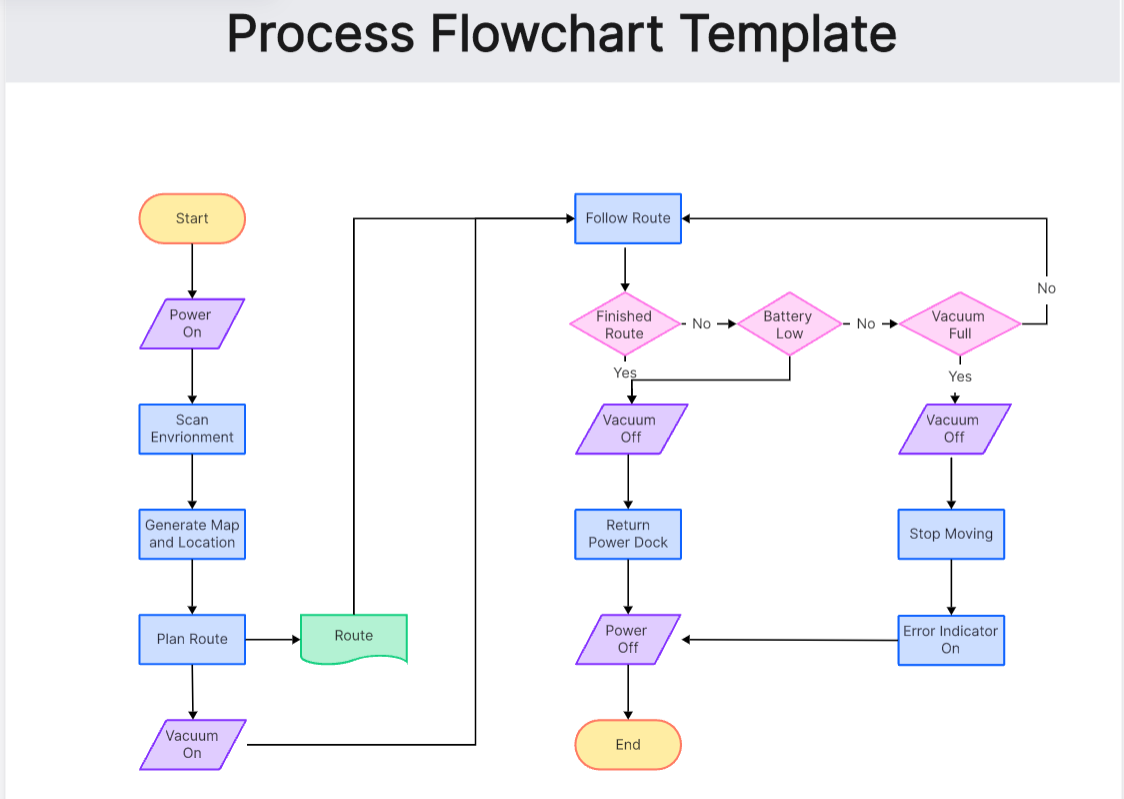
Use this process flowchart template
These templates are perfect for organizations looking to map and improve their operational processes:
Employee Termination Workflow: This template provides a clear guide to the employee termination process, ensuring compliance with legal and company policies.
Online Store Order Exchange Process: Ideal for e-commerce businesses, this template guides customers through the process of exchanging products, enhancing customer service operations.
Copyright Registration Workflow: This template simplifies the copyright registration process, providing a step-by-step guide for protecting intellectual property.
User Journey Flowchart: A valuable tool for web designers and marketers, this template maps out the user journey on a website, helping to improve user experience and interface design.
Coding Flowchart Templates
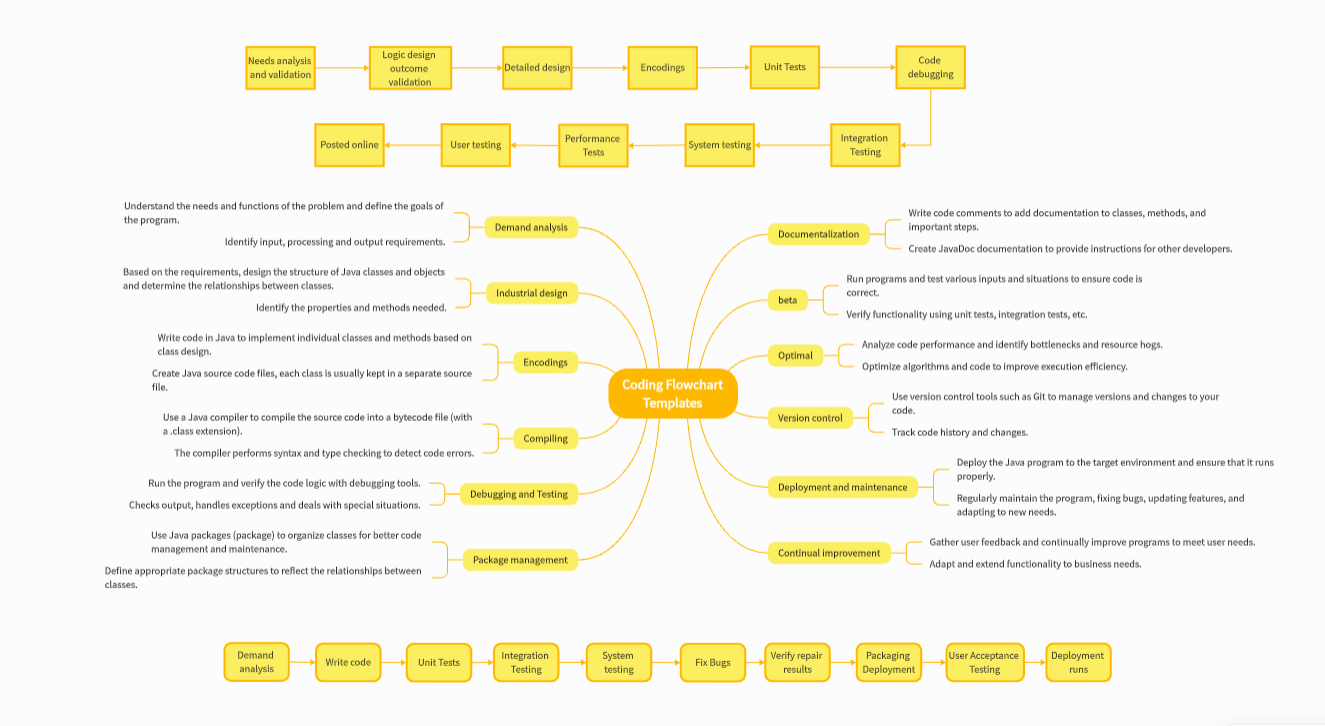
Use this coding flowchart template
For software developers, Boardmix offers templates that facilitate the visualization and planning of software development processes:
Software Development Life Cycle (SDLC): This template outlines the stages of software development, from requirement gathering to maintenance, aiding in project planning and management.
Algorithm Visualization: Specifically designed for visualizing algorithms, this template helps developers plan, debug, and optimize code structures.
Data Flow Diagram (DFD): Essential for database and system architects, this template helps map data flow within an application, ensuring efficient data management and processing.
How to Use Flowchart Templates on Boardmix?
Boardmix is a powerful online platform designed to simplify the creation and management of free flowchart templates. It offers a user-friendly environment that empowers users to visualize complex processes with ease. Here’s a detailed step-by-step guide on how to effectively use the free flowchart templates available on Boardmix:
Access Boardmix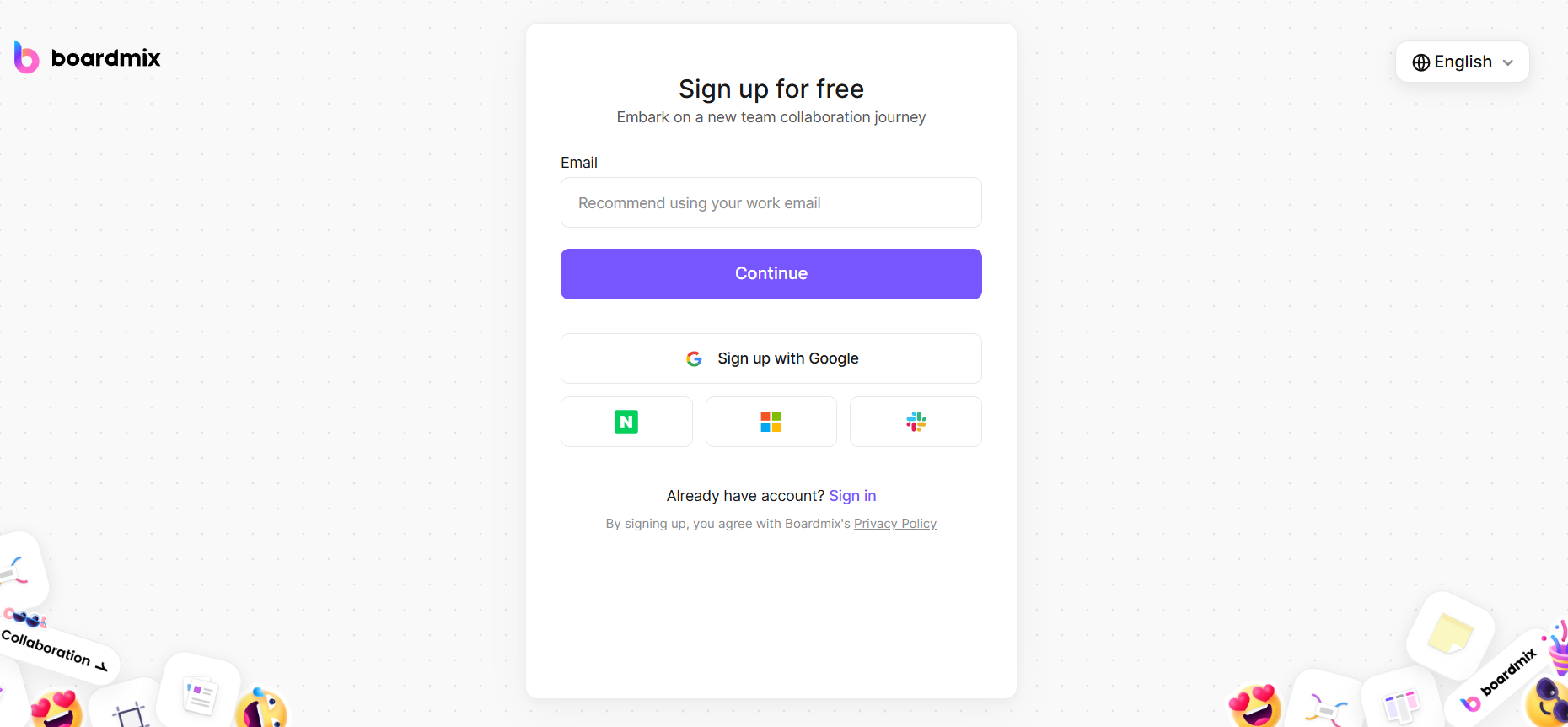
To start your flowchart journey with Boardmix, begin by visiting the Boardmix website. If you're a returning user, simply log in to your account. New users will need to sign up for a new account, which is a straightforward process that grants you access to a suite of powerful diagramming tools.
Select a Template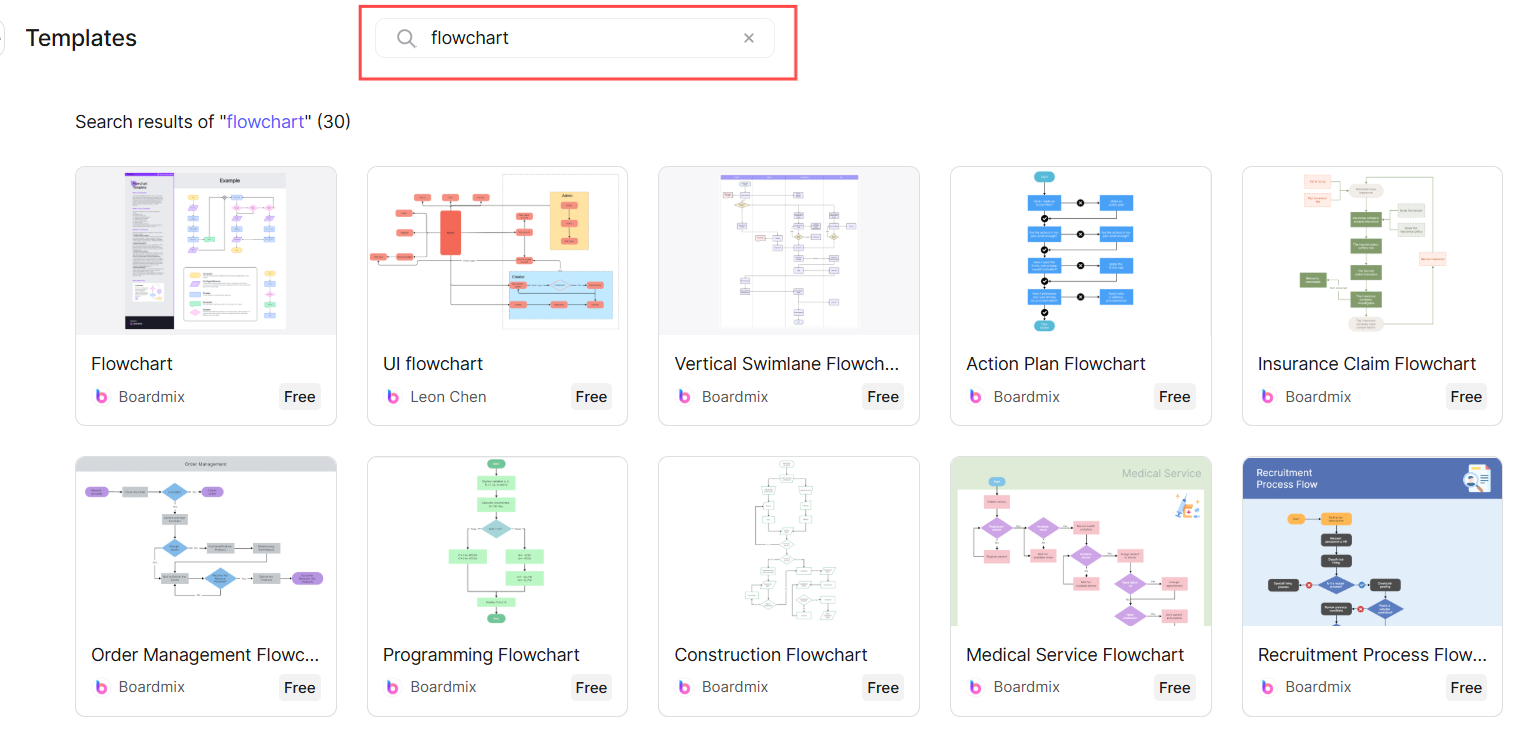
Once logged in, navigate to Boardmix's extensive template library. Here, you'll find a wide array of flowchart templates catering to various needs, from business processes to software development. Browse through the categories or use the search function to find the template that best aligns with your project requirements. Boardmix provides templates for different industries, making it easy to find one that suits your specific needs.
Customize the Template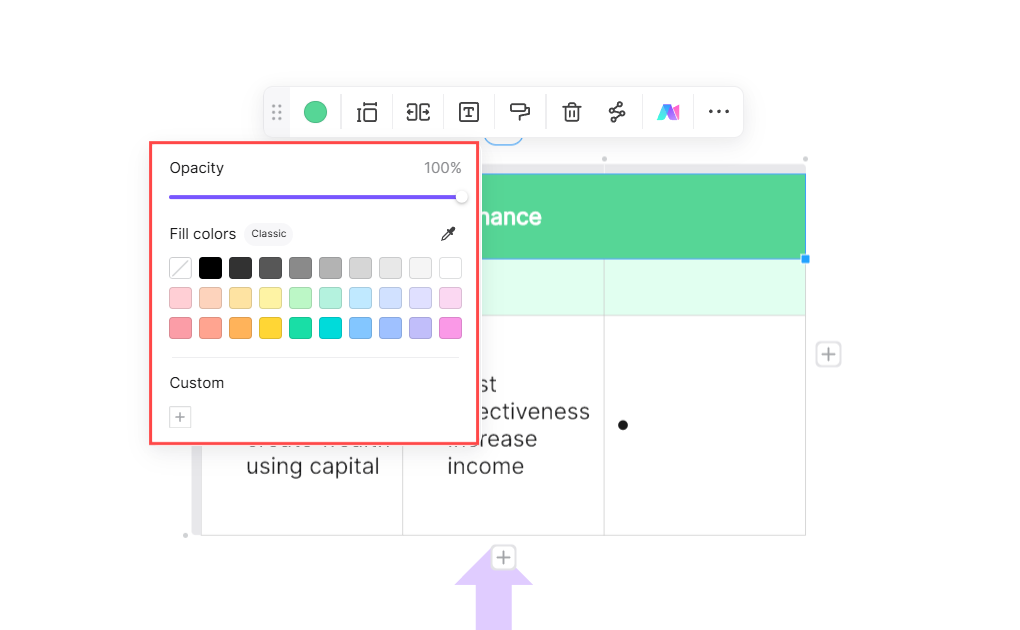
After selecting a template, it's time to customize it to fit your project. Boardmix offers a drag-and-drop interface that allows you to easily add, remove, or modify elements within the template. You can adjust the layout, colors, and themes to match your brand or project identity. The customization options are extensive, allowing you to tailor the flowchart to your exact specifications.
Add Your Content
With your template customized, it's time to add your process details. Boardmix allows you to input text, upload images, or embed links directly into your flowchart. This feature is particularly useful for creating comprehensive flowcharts that include all necessary information. Ensure that your content is clear and concise to maintain the readability and effectiveness of your flowchart.
Utilize Boardmix's Additional Features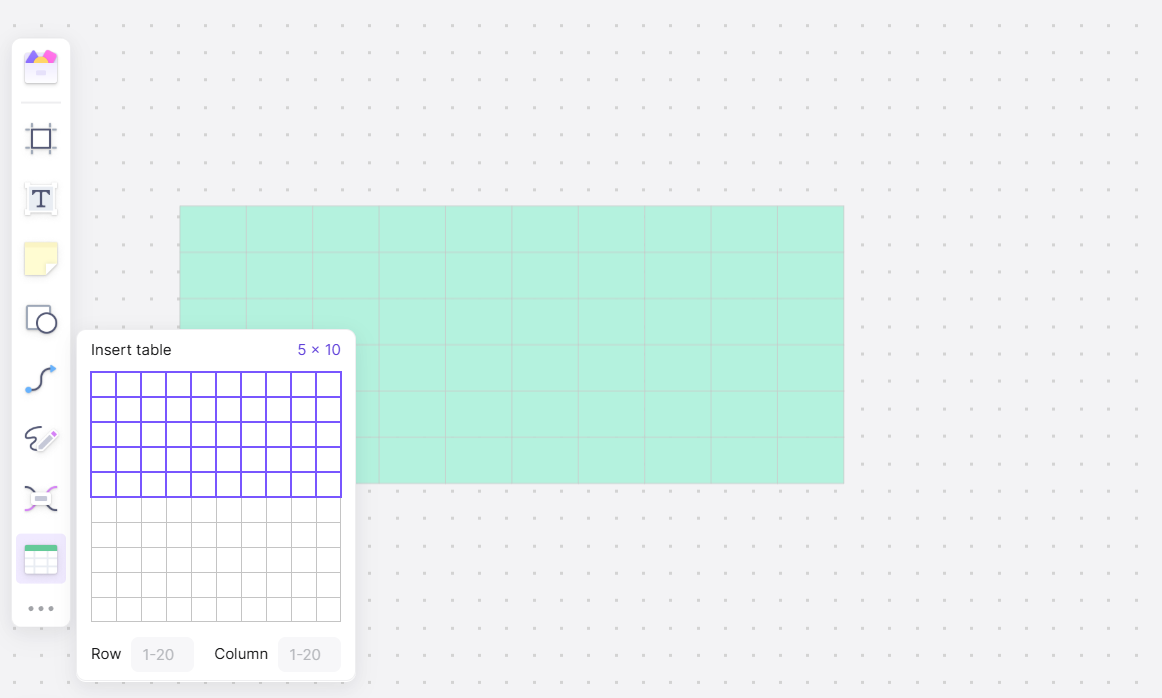
In addition to the core flowchart creation features, Boardmix offers a range of other tools that can enhance your diagramming experience. These include sticky notes for adding comments or annotations, multi-dimensional tables for detailed data representation, and hyperlinks for connecting different diagrams or resources.
Collaborate in Real-Time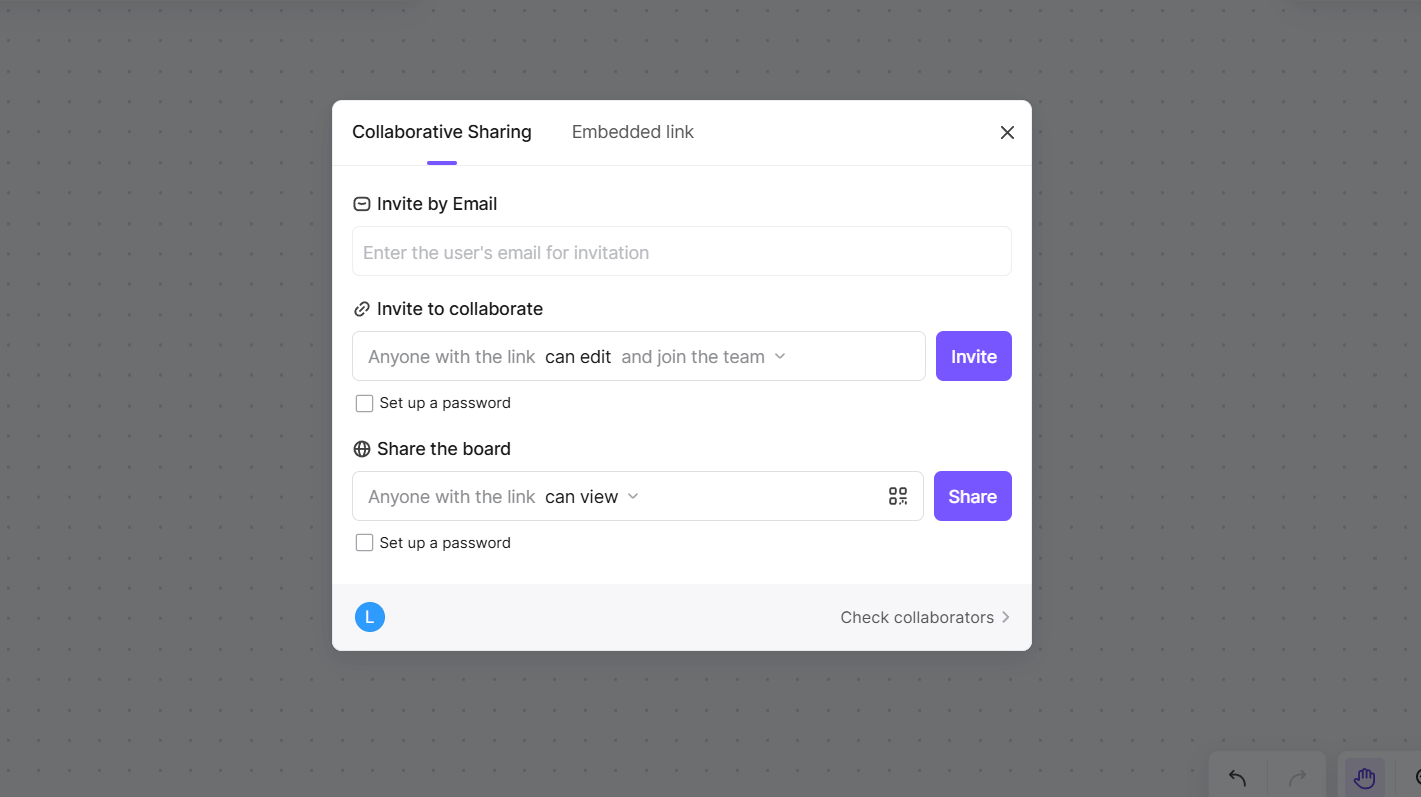
One of Boardmix's standout features is its real-time collaboration capabilities. You can invite team members to work on the flowchart with you simultaneously. This feature is invaluable for teams working on complex projects that require input from multiple stakeholders. Real-time collaboration ensures that everyone's ideas are incorporated, and changes can be discussed and implemented immediately.
Save and Share
Once your flowchart is complete, Boardmix allows you to save your work to the cloud, ensuring that it's securely stored and accessible from any device. To share your flowchart with team members or stakeholders, you can generate a shareable link. This link allows others to view or edit the flowchart, depending on the permissions you set, promoting transparency and collaboration.
Export Your Flowchart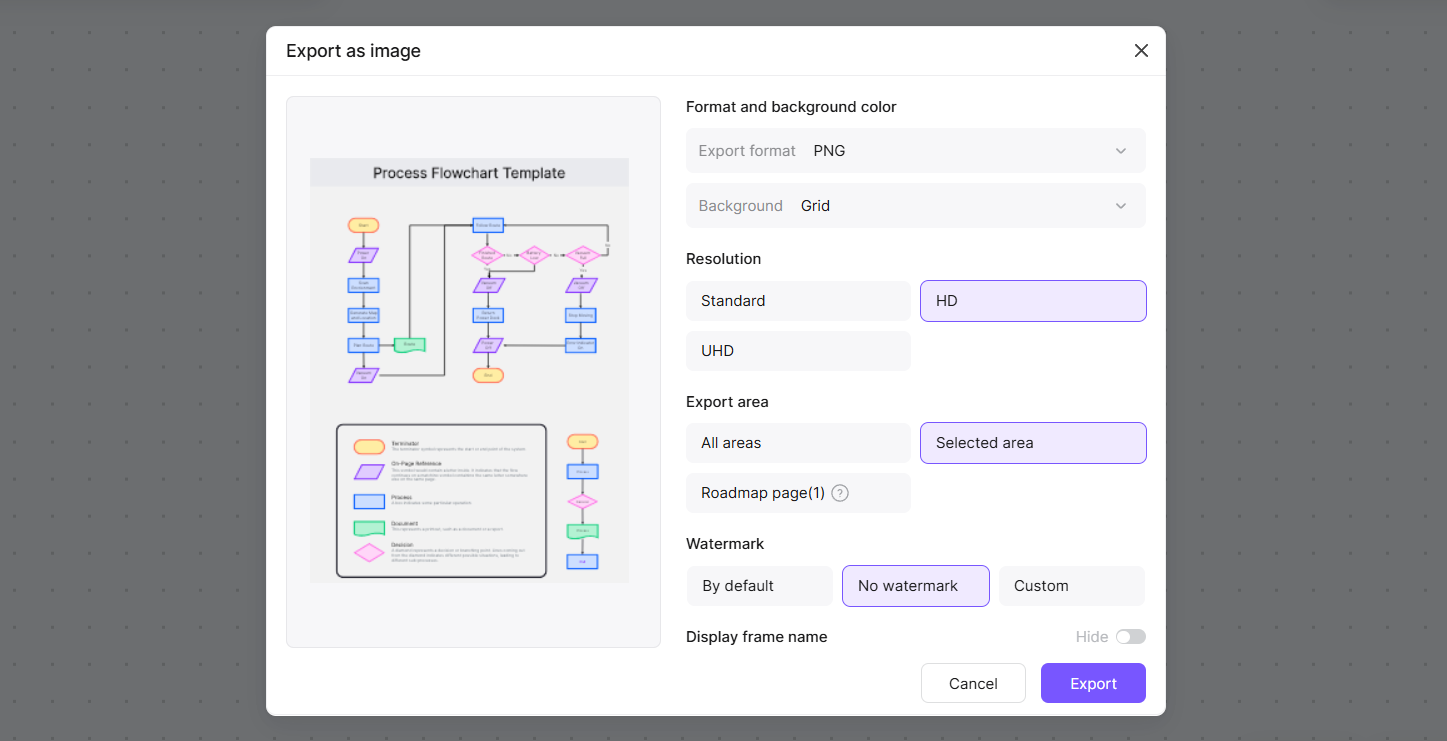
After your flowchart is finalized and shared, you might need it in a different format for presentations or documentation. Boardmix allows you to export your flowchart as a PNG or PDF file. This feature ensures that your flowchart can be integrated into various platforms and tools, enhancing its utility.
Tips for Creating Your Own Flow Chart Template
Creating a custom flow chart template offers a unique opportunity to tailor a visual representation specifically to your workflow's needs. Here are some tips to guide you through the process of crafting your own template:
- Define Your Process: Before you begin designing, take the time to thoroughly understand and outline the process you intend to map.
- Sketch Your Ideas: Start with a rough sketch to visualize the layout of your flowchart. Sketching allows you to experiment with different arrangements of steps and decisions without committing to a final design.
- Use Standard Symbols: Adhere to universally recognized symbols in flowchart design. Standard symbols such as rectangles for processes, diamonds for decisions, and arrows for flow direction ensure that your chart is easily understood by anyone who views it, regardless of their background.
- Choose the Right Tools: Select the right diagramming tool that suits your needs. Whether it's a digital platform like Boardmix or a traditional drawing tool, choose a medium that allows you to create and modify your template with ease.
- Test Your Template: Once you've created a draft of your template, it's important to test it. Walk through the process represented in the flowchart to ensure that it accurately reflects the steps and logic of your process.
- Iterate Based on Testing: Use the insights gained from testing to refine your template. Make necessary adjustments to improve the flow, add clarity, or include additional steps. Iteration is key to ensuring that your flowchart is both accurate and useful.
In conclusion, flowchart templates are powerful tools for visualizing and organizing processes. By leveraging the features of Boardmix and following best practices for customization, you can create flowcharts that enhance communication, streamline operations, and drive process improvement. Whether you're using a pre-built template or creating your own, the key is to ensure that the flowchart effectively communicates the process, facilitating better understanding and collaboration.









