Doodling is a fun way to capture ideas, express creativity, and even improve productivity. Whether you’re brainstorming a new project, sketching a rough UI design, or simply letting your creativity flow, a digital doodle board can make the process smoother. But how to make your doodles more cleaner and more professional? That’s where AI-powered whiteboards come in.
With a free AI doodle whiteboard creator, you get the freedom to sketch anything. No need for advanced design skills—just pick up your stylus or mouse, start drawing. In this guide, we’ll explore what an AI doodle whiteboard is, why it’s useful, and how an AI Doodle Whiteboard makes online sketching effortless.
What Is an AI Doodle Whiteboard Creator?
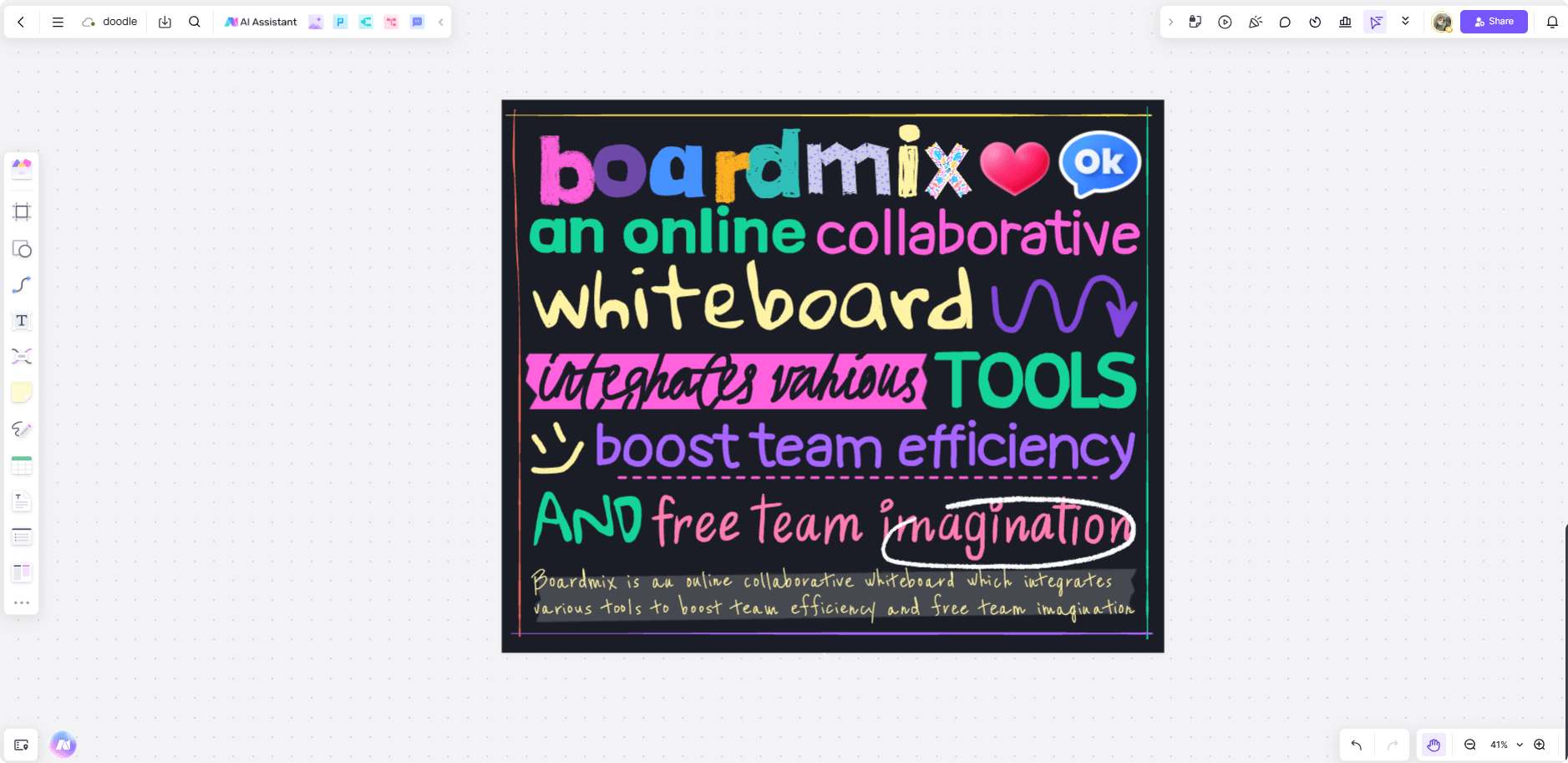
Ever wished you could sketch out ideas instantly without worrying about precision? An AI doodle whiteboard creator is an online tool designed for freehand sketching, brainstorming, and visual note-taking—enhanced with AI-powered assistance.
With an AI doodle whiteboard, users can draw, sketch, and ideate freely. It is an interactive digital canvas, unlike traditional drawing tools, AI whiteboards provide smart assistance, such as generating ideas as your doodling sugguestions, generating flowcharts to show process, and even colorizing your drawings. You can sketch freely, and AI helps make your drawings more structured without losing their original essence.
AI Doodle Whiteboards vs. Traditional Drawing Tools
- AI whiteboards allow real-time collaboration, while traditional tools are limited to individual use.
- Smart drawing features refine sketches automatically, unlike manual adjustments required in standard drawing apps.
- Cloud-based access makes AI whiteboards more versatile, eliminating the need for physical storage or installations.
| Feature | Traditional Whiteboard | AI Doodle Whiteboard |
| Freehand Sketching | ✔️ | ✔️ |
| AI Enhancements | ❌ | ✔️ Smart refinements, shape recognition |
| Collaboration | ❌ | ✔️ Real-time team sketching |
| Saving & Exporting | ❌ | ✔️ PNG, SVG, PDF formats |
| Accessibility | Limited | ✔️ Online, cross-platform access |
Why Use an AI Whiteboard for Sketching and Doodling?
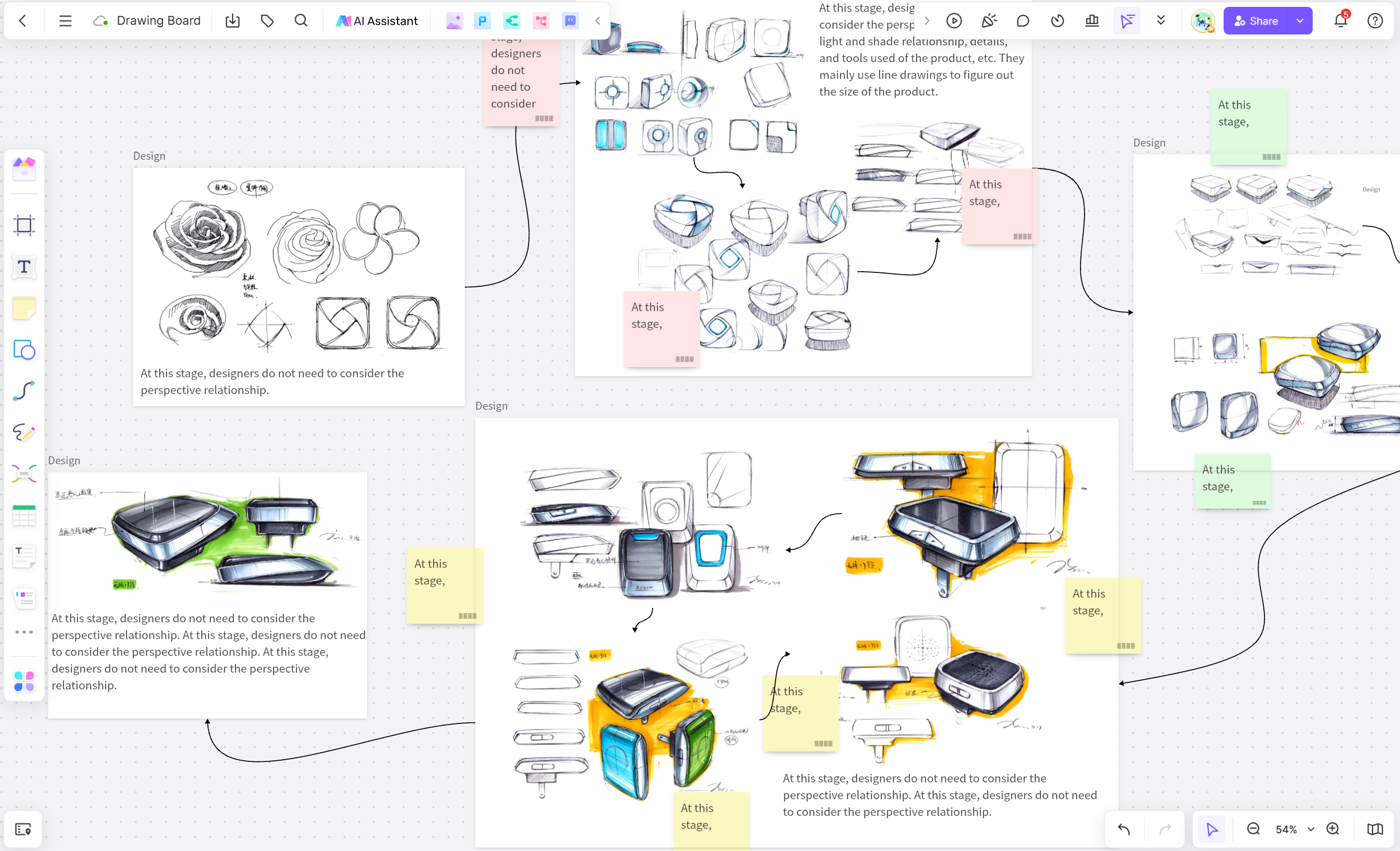
If you love to express ideas visually, an AI-powered doodle whiteboard can be a game-changer. There bebefits will walk you through why choose AI over regular sketching tools.
- Expand Your Ideas – Stuck on a design? AI can analyze your sketch and provide alternative suggestions, helping you refine your concept or take it in a new direction.
- Quick Coloring – AI can intelligently suggest and apply colors to your sketches, turning simple doodles into polished illustrations with different artistic styles.
- Faster Sketching – Instead of spending time perfecting details, AI refines rough sketches instantly, allowing you to focus on the creative flow rather than perfection.
- Beginner-Friendly – No drawing experience? No problem. AI assists in cleaning up lines and adding professional touches, making even basic doodles look impressive.
- Seamless Collaboration – Share your sketches with others in real time. Whether you’re brainstorming with a team or collaborating on a creative project, AI whiteboards keep everyone engaged and visually connected.
- Creative Flexibility – Unlike traditional design software, which can feel restrictive, AI whiteboards encourage freeform creativity, allowing for spontaneous ideation and quick iteration.
Not everyone has access to expensive design software, but free AI doodle whiteboards lower the barrier. Whether you’re a student, teacher, business professional, or artist, an online whiteboard allows you to create digital sketches effortlessly—even no subscriptions or installations required!
Boardmix: An Online Free AI Doodle Whiteboard Creator
Boardmix is a powerful AI-powered online whiteboard that allows users to sketch, brainstorm, and collaborate in real time. With smart AI-driven tools, it simplifies freehand drawing and makes doodling more intuitive. Whether you’re capturing ideas for a meeting, illustrating a concept, or just having fun, Boardmix helps you sketch without limitations.
How to Use Boardmix for Online Doodling?
Boardmix provides unlimited canvases and diverse drawing tools for brainstorming, sketching ideas, or simply doodling for fun. Here’s how you can make the most of it.
- Access Boardmix
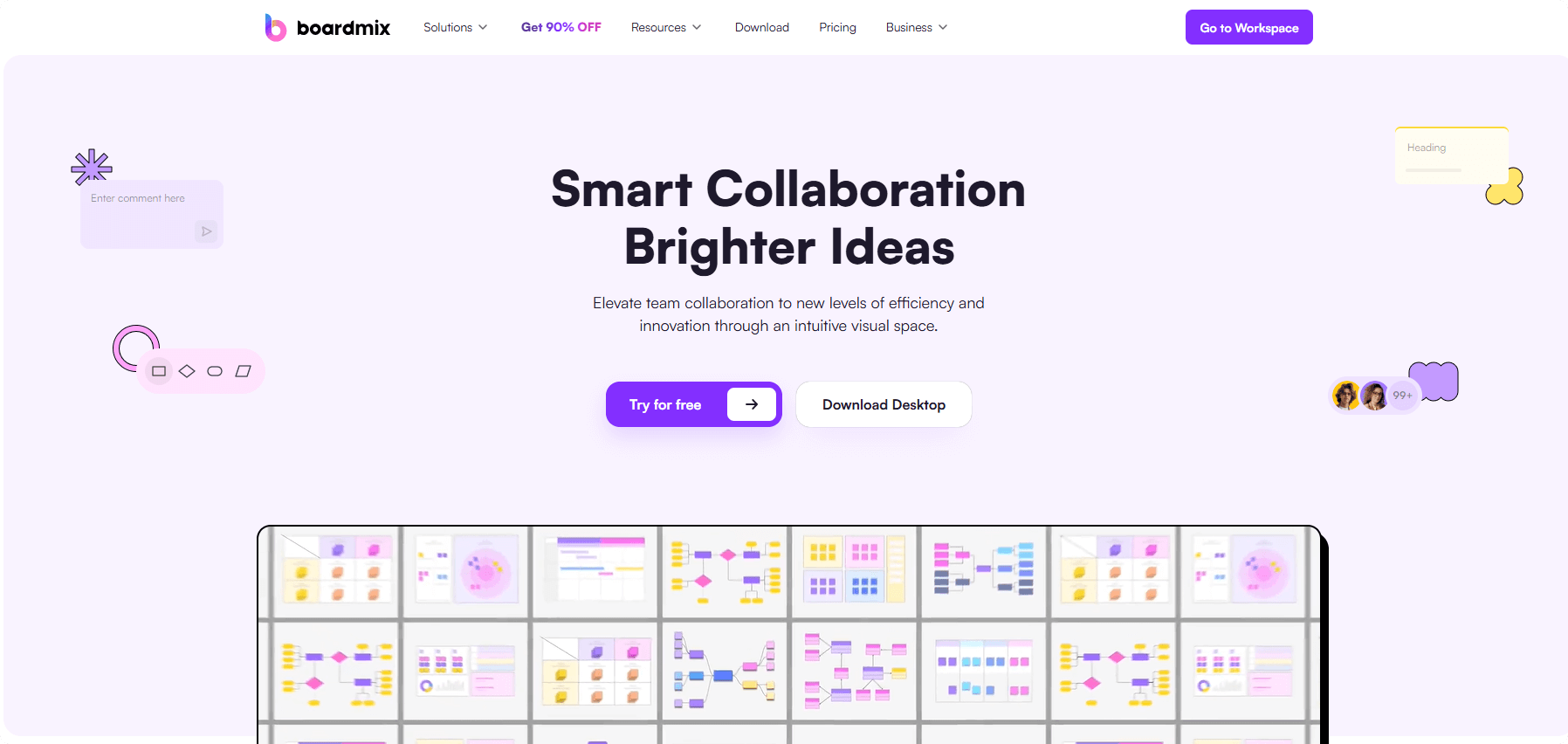
No downloads or installations required—simply visit the Boardmix website and log in to start creating instantly.
- Choose Your Canvas
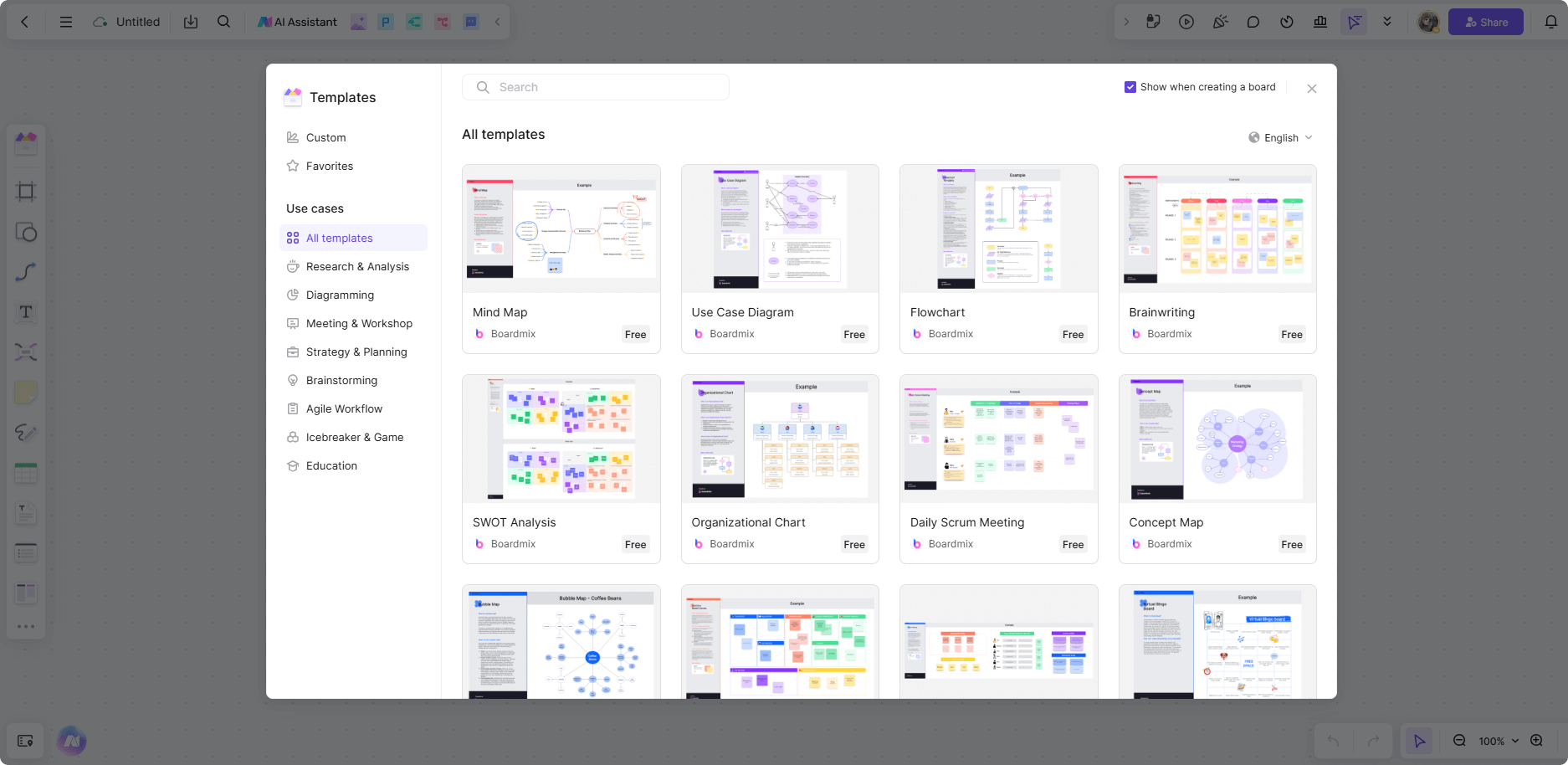
- Start with a blank whiteboard for freehand doodling.
- Use pre-designed templates if you need a structured layout.
- Select Your Drawing Tools
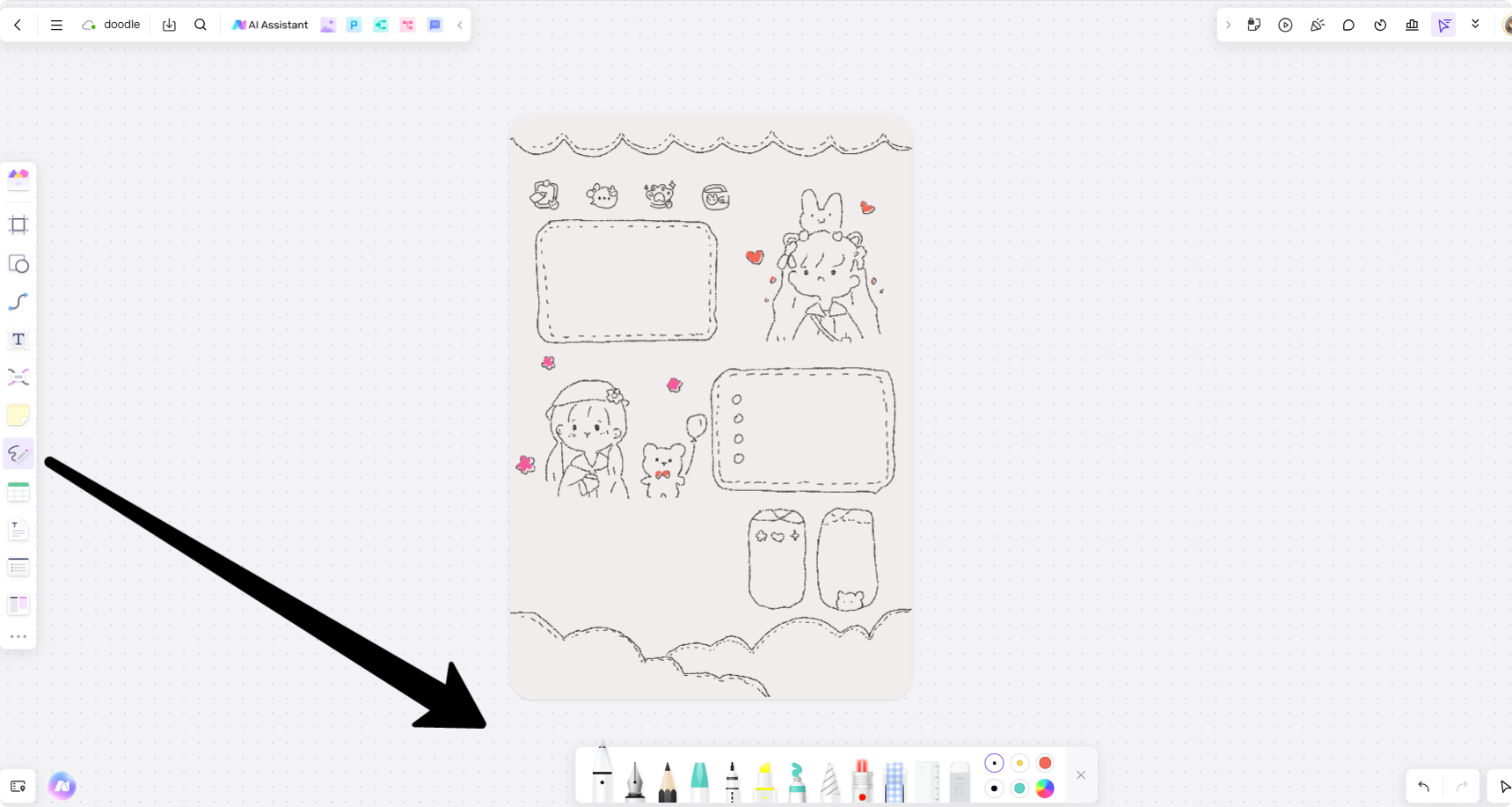
Click on the Pen Box (shortcut: "P") to access a variety of drawing tools, including:
- Pens and Brushes – Different tip styles and thickness levels for detailed sketches.
- Markers and Highlighters – Perfect for annotations or adding emphasis.
- Customizable Colors & Opacity – Adjust stroke transparency and choose from a full color palette.
- Start Doodling
Use your mouse, trackpad, or stylus to draw freely on the whiteboard. Boardmix's infinite whiteboard canvas allows you to zoom in for fine details or expand your workspace as needed.
- Collaborate in Real-Time
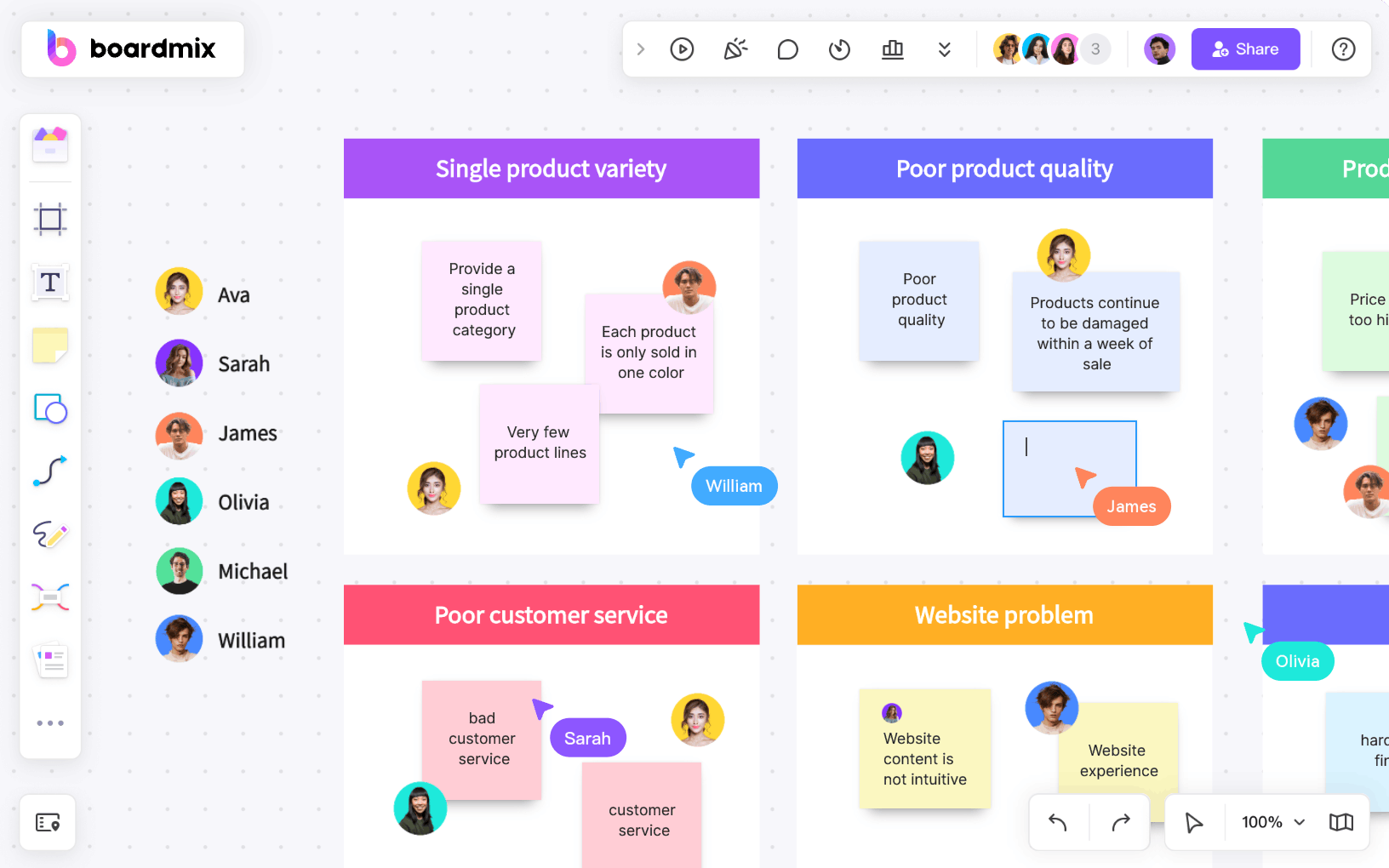
- Invite team members or friends to join your board.
- Work together by sketching, adding notes, or leaving comments.
- View changes instantly with synchronized updates.
- Export and Share Your Creations
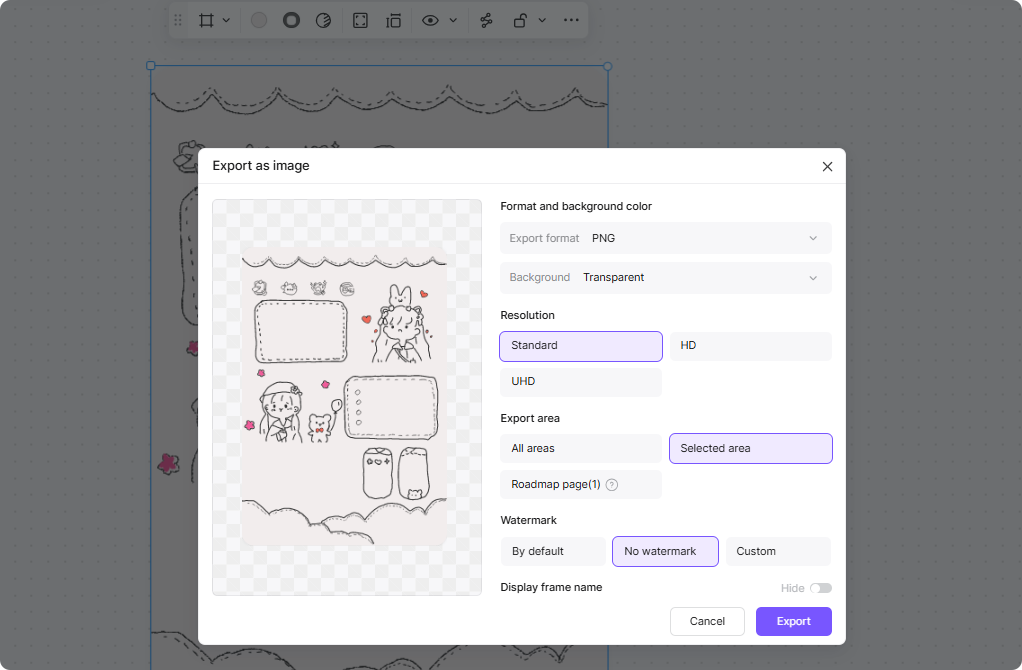
Once you're happy with your doodle, download it in PNG, JPG, PDF, or SVG format. You can also generate a shareable link for easy collaboration.
With Boardmix, online doodling becomes more interactive and flexible than ever—perfect for creative brainstorming, sketching, and team collaboration.
How to Colorize Your Drawings with Boardmix AI?
Want to bring your sketches to life effortlessly? There is an AI assitant on Boardmix whiteboard to make coloring line drawings quick, accurate, and visually stunning. Follow these steps to transform your black-and-white sketches into vibrant illustrations in seconds.
Step 1: Access Boardmix AI
Log in to your Boardmix account and create a new whiteboard. This will open a user-friendly canvas where you can start working on your drawings.
Step 2: Upload Your Line Drawing
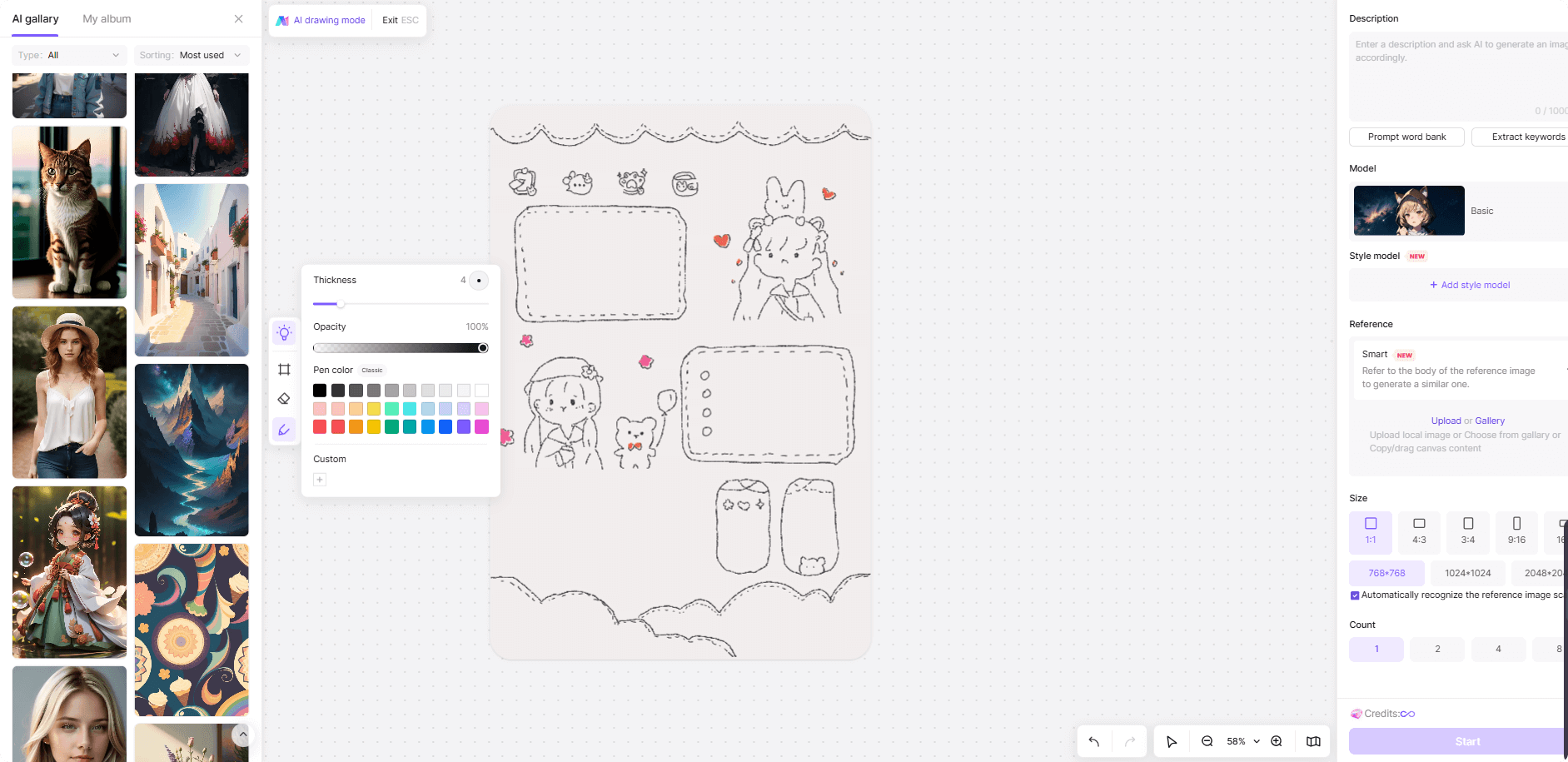
Drag and drop your sketch onto the whiteboard. Boardmix AI supports multiple file formats, ensuring compatibility with various design tools. Click on the AI button next to the image and select “Drawing Produces Drawing” to begin the coloring process.
Step 3: Generate AI Colorization
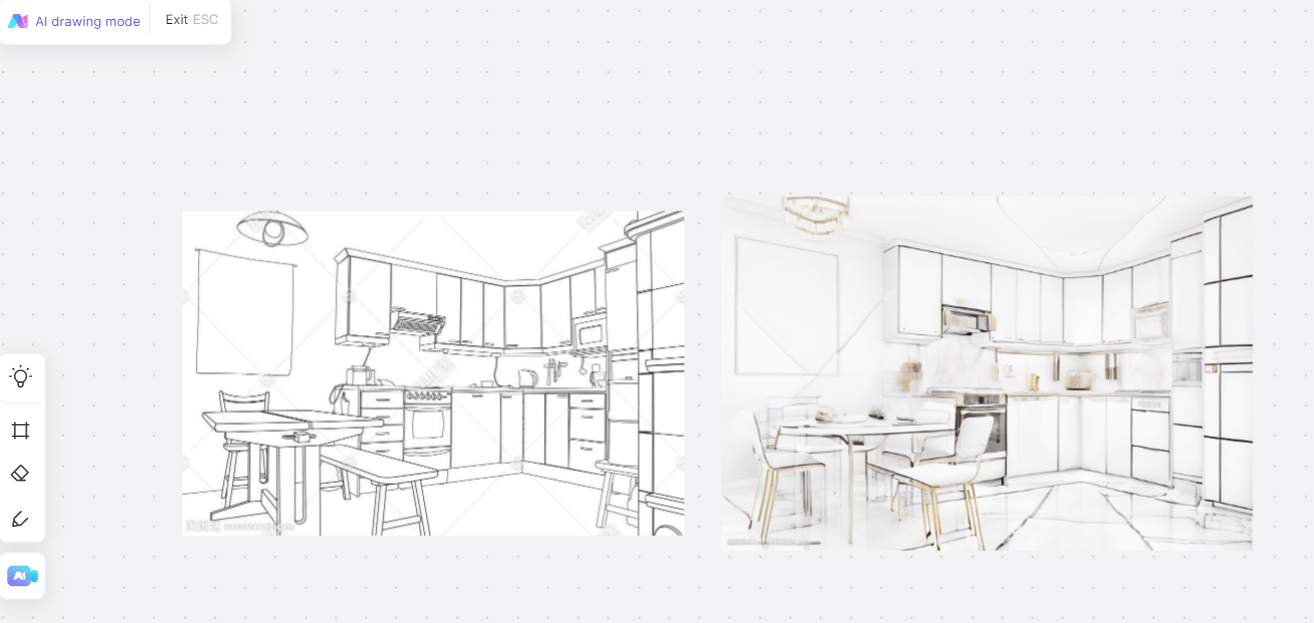
For a fully AI-assisted approach, open the AI Assistant panel in the upper left corner, choose “Generate Image”, and upload your line drawing.
Step 4: Choose the Right Style Model
Boardmix AI offers multiple coloring styles to fit different artistic needs:
- Product Design – Ideal for industrial sketches and concept art.
- Anime or 2.5D Rendering – Perfect for character line drawings, giving them depth and vibrancy.
- Layered Styles – Combine different styles for unique results.
You can also refine the color palette by entering specific color schemes in the Creative Description field.
Step 5: Review and Adjust
Once Boardmix AI applies colors, review the results and tweak them as needed. If certain areas require refinement, adjust the color scheme or layer styles to achieve the perfect look.
Step 6: Download and Share
When you’re happy with the final result, download your artwork in various formats for easy sharing on social media, portfolio integration, or further design work.
With just a few clicks, Boardmix AI transforms your line drawings into professional, color-rich illustrations—saving you time while enhancing your creative workflow.
Applications: Use AI Doodle Whiteboard for Creativity & Productivity
Creative Brainstorming: Visualizing Ideas with Quick Sketches
Whether you’re mapping out a business idea, sketching storyboards, or designing UI wireframes, a doodle whiteboard helps bring your thoughts to life.
Digital Note-Taking: Doodling Concepts Instead of Writing
Forget long paragraphs—doodle quick diagrams, mind maps, or visual notes to make information easier to grasp and remember.
Interactive Teaching & Learning: Making Online Lessons More Engaging
Teachers and students can use AI doodle boards for interactive lessons, illustrating concepts dynamically rather than relying on text-heavy presentations.
Team Collaboration: Real-Time Sketching During Meetings
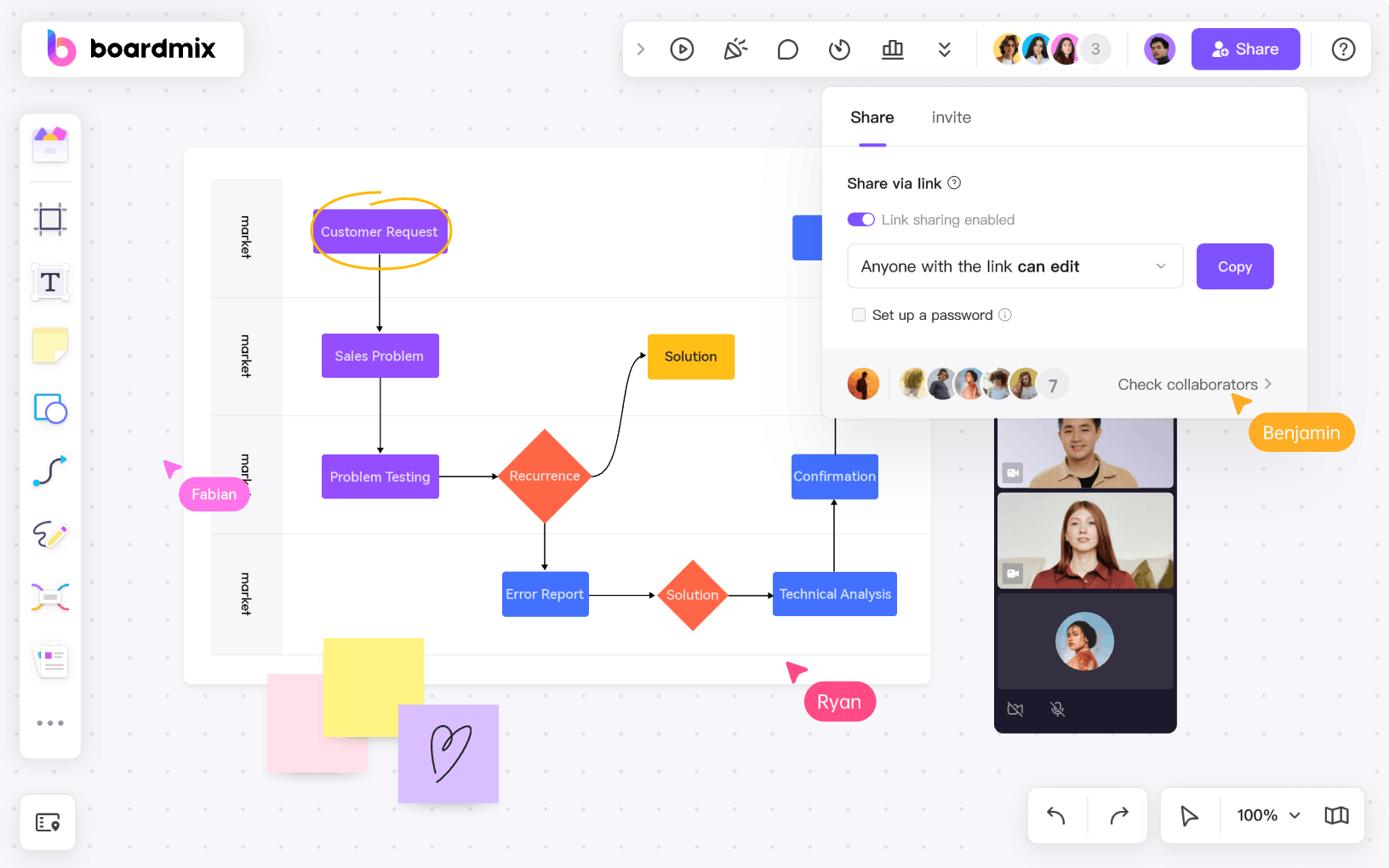
Need to explain an idea quickly? Live doodling on a shared whiteboard allows teams to visualize concepts instantly, boosting productivity in remote and hybrid work environments.
The Bottom Line
AI doodle whiteboards make sketching smarter, faster, and more interactive. You can use it for creativity, learning and collaboration. If you’re looking for a free AI doodle whiteboard creator, Boardmix offers the perfect solution. Try it for free today and bring your ideas to life effortlessly!









