Are you looking for a free AI tool to bring your line drawings to life? With Boardmix’s AI-powered tool, you can easily color your line drawings in just a few clicks. Whether you're looking to enhance your artwork or save time on tedious coloring tasks, Boardmix offers a simple, effective solution to create stunning colored images. Don’t let the complexity of coloring hold you back—start using Boardmix today and take your creativity to the next level.
Are There Free AI Tools that Color Drawings?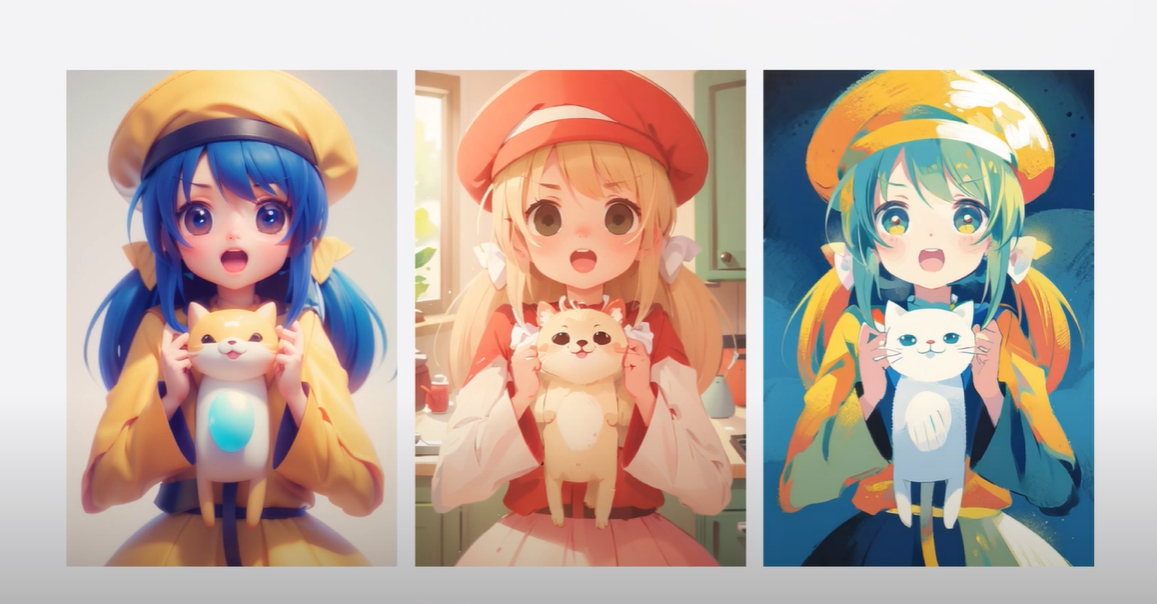
Yes, AI can be used to color drawings. The AI tools typically utilize deep learning and image processing technologies to intelligently fill colors in line drawing by recognizing lines and regions. Unlike traditional manual coloring, AI tools can complete the coloring process in a short amount of time, saving considerable time and effort. By using these AI tools, artists and designers can focus more on other aspects of creation, such as ideation and design, without spending too much time on the coloring process.
How does AI that Colors Drawings Work?
The process of AI coloring drawings can be explained in the following steps:
- Image Recognition
AI analyzes the line drawings, recognizing elements like characters, backgrounds, objects, and lines, using computer vision to understand its structure. - Learning Color Matching
AI learns color schemes and application rules through deep learning, choosing the best colors based on the image's style and content. - Intelligent Color Filling
AI automatically fills colors for each region, considering factors like shadows, light sources, and textures, ensuring natural and realistic colors. - Color Optimization and Adjustment
AI refines the color’s depth, saturation, and brightness for a polished effect. Users can adjust prompts and colors to meet their preferences.
How to Use Boardmix AI to Color Drawings?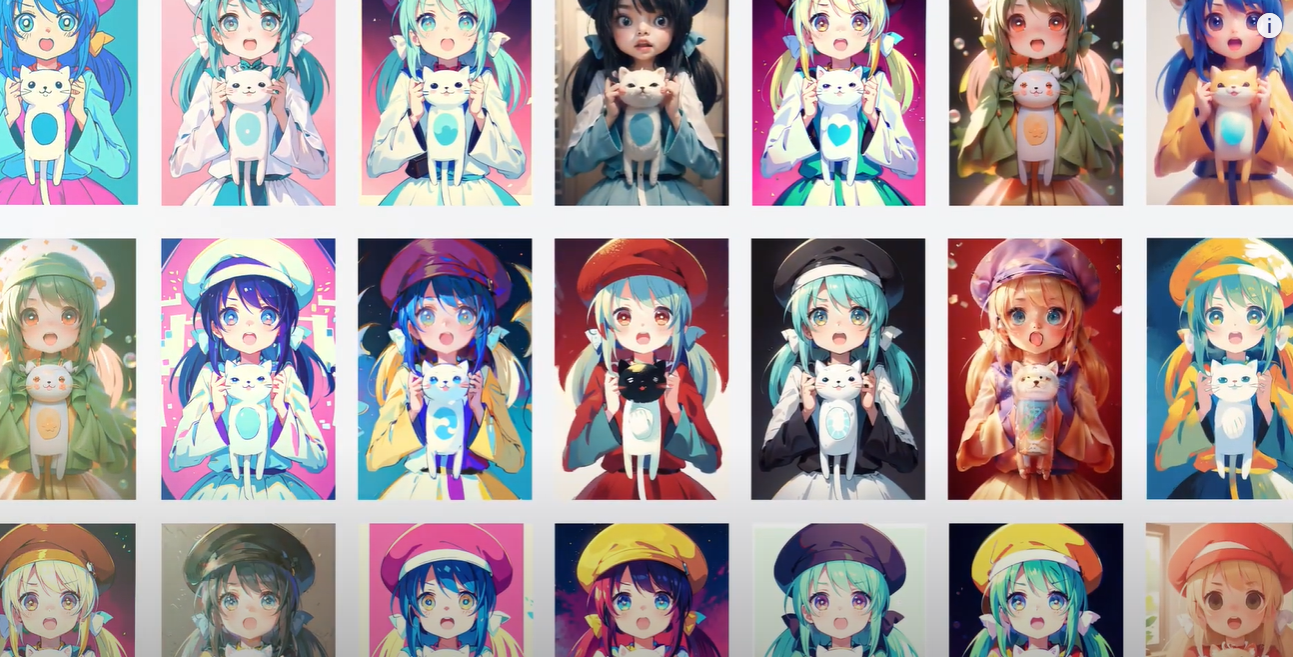
Boardmix is a powerful AI tool designed to help users color their drawings. Whether you are a professional artist or a beginner, Boardmix can help you quickly complete the coloring process.
Advantages of Boardmix
- Smart and Efficient
Boardmix's AI can automatically recognize and assign appropriate colors to each area of a drawing, significantly improving coloring efficiency. All you need to do is upload a line drawing, and the AI can finish coloring in seconds. - User-Friendly
Boardmix's interface is simple and easy to use, making it accessible even for beginners. With just a few steps, you can see the result of your colored drawing. - High-Quality Color Effects
Boardmix does more than just fill in colors; it fine-tunes the color details, considering the image's features such as light and shadow, creating natural, layered color effects. - Free to Use
Users can color their line drawings for free on Boardmix, quickly enhancing their creative efficiency.
Steps to use Boardmix AI to color drawings
Step 1 Log in to your account
To get started, log in to your Boardmix account. If you don’t have one yet, simply visit the Boardmix website and sign up for free to create an account.
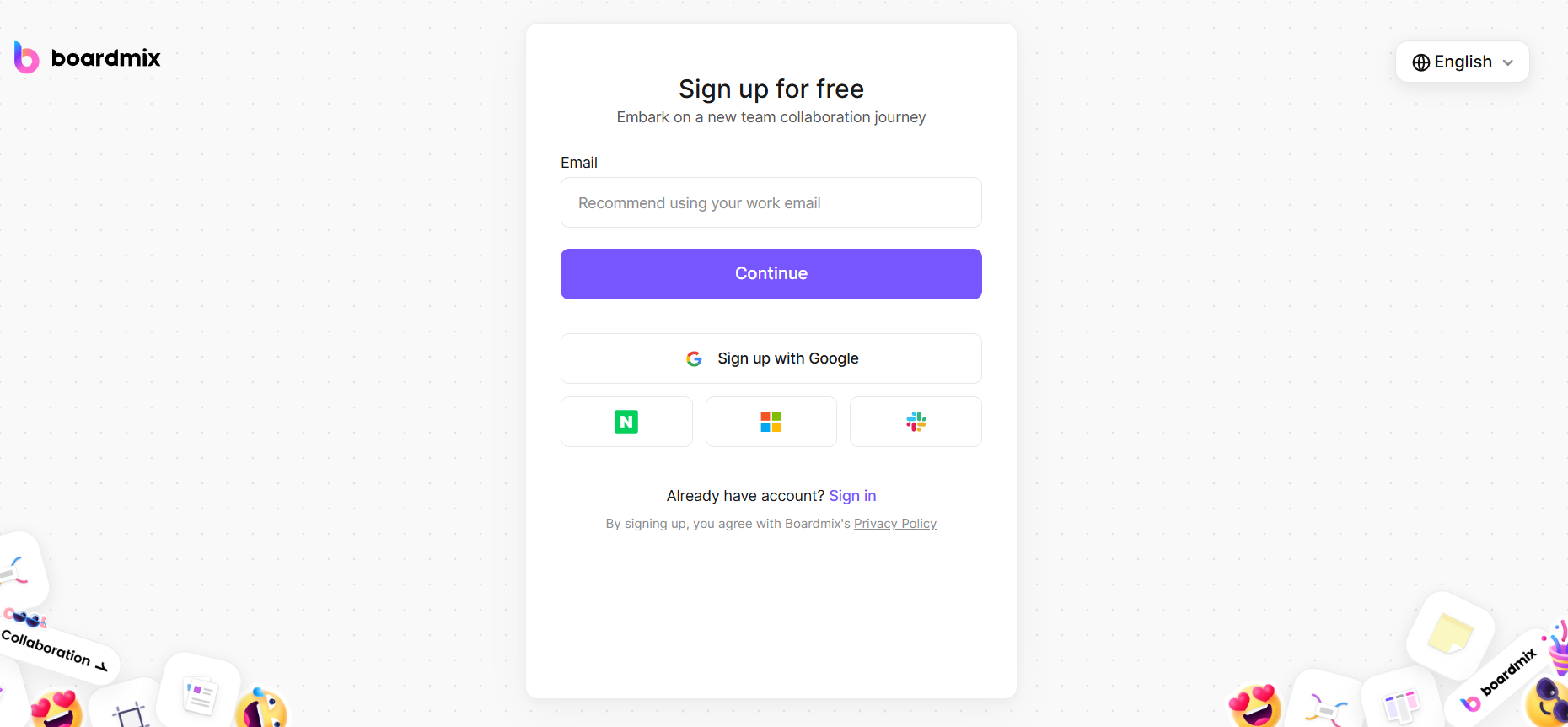
Step 2 Upload your line drawing
Once logged in, create a blank board. Click the "Image”button under the "Upload” section to choose the line drawing you want to color. For the AI to work effectively, it’s best if the image is clear.
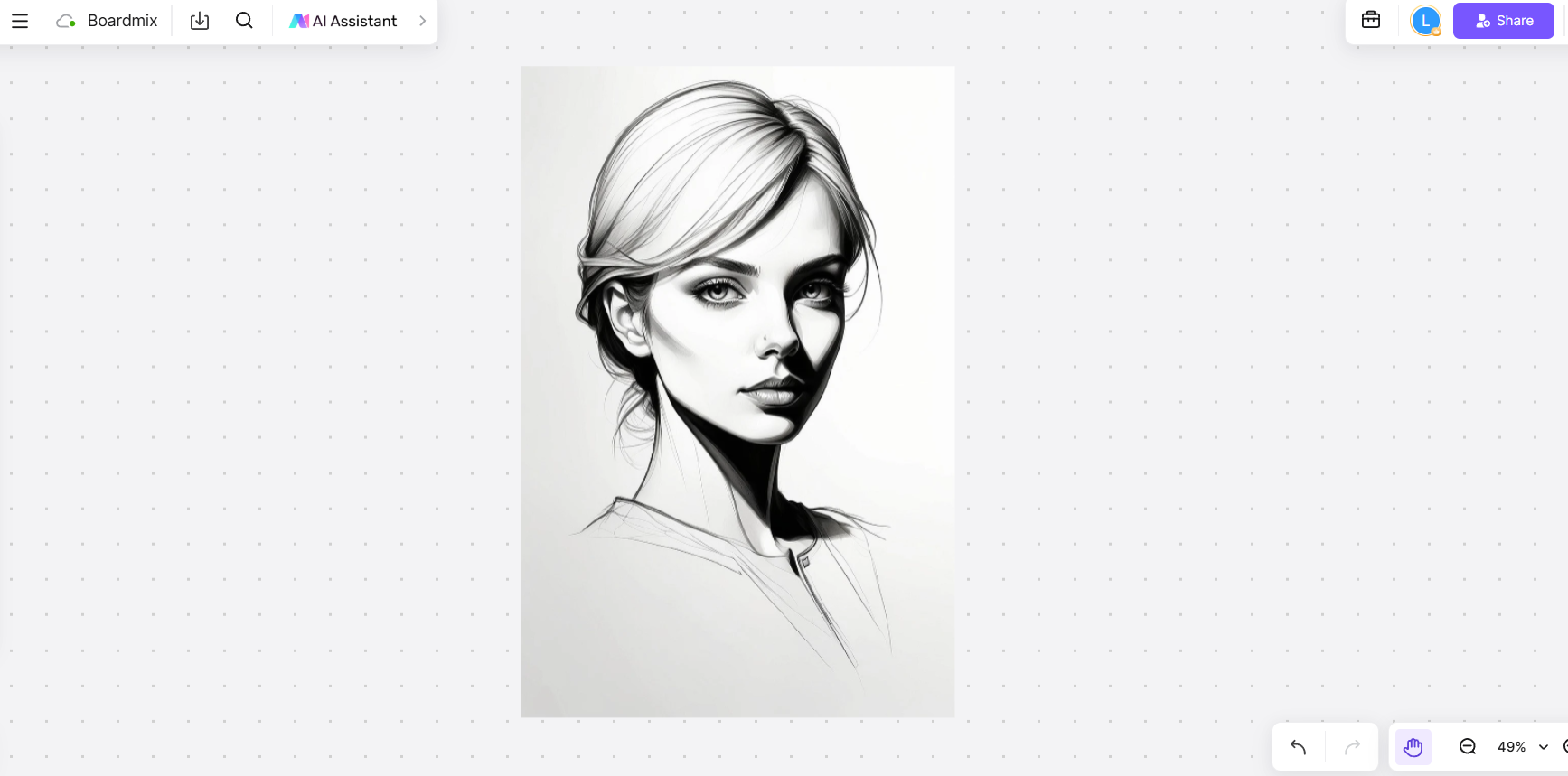
Step 3 Edit the prompt
Click on the "Drawing produce drawing" option and input a detailed prompt that defines how you want the image to appear. This helps guide the AI to generate the image according to your specific preferences, including colors and style
Step 4 Choose the right mode
Select the base mode on the right. Pay attention to selecting the 2.5d rendering mode and sketch conversion, as this mode can automatically colorize lineart.
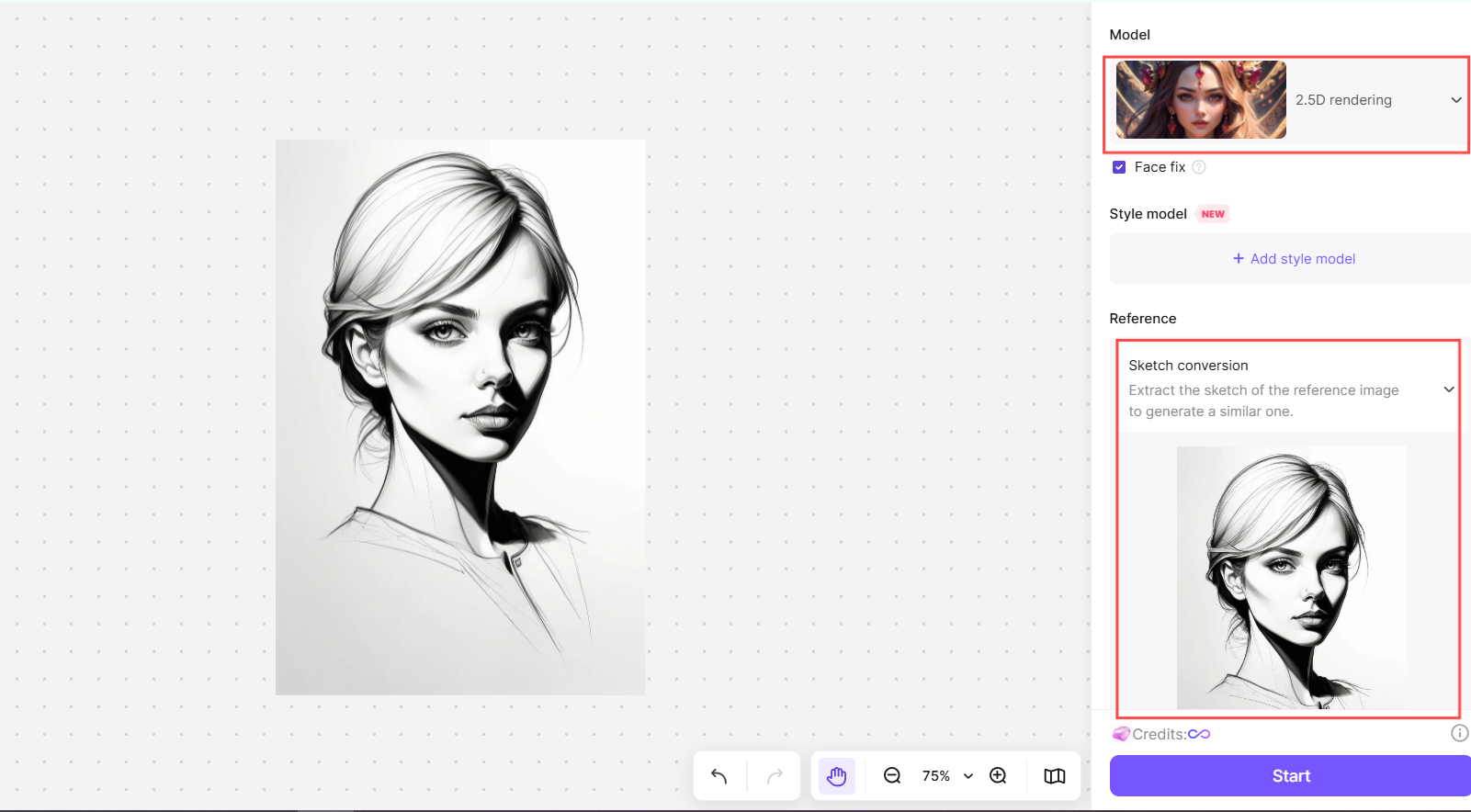
Step 5 Generate the image
Once your prompt is set, allow the AI to color your line drawing. Make sure to select ‘Sketch Conversion’ in the ‘Reference’ block. You can also adjust other parameters, such as the base model and image size, to further personalize the result.
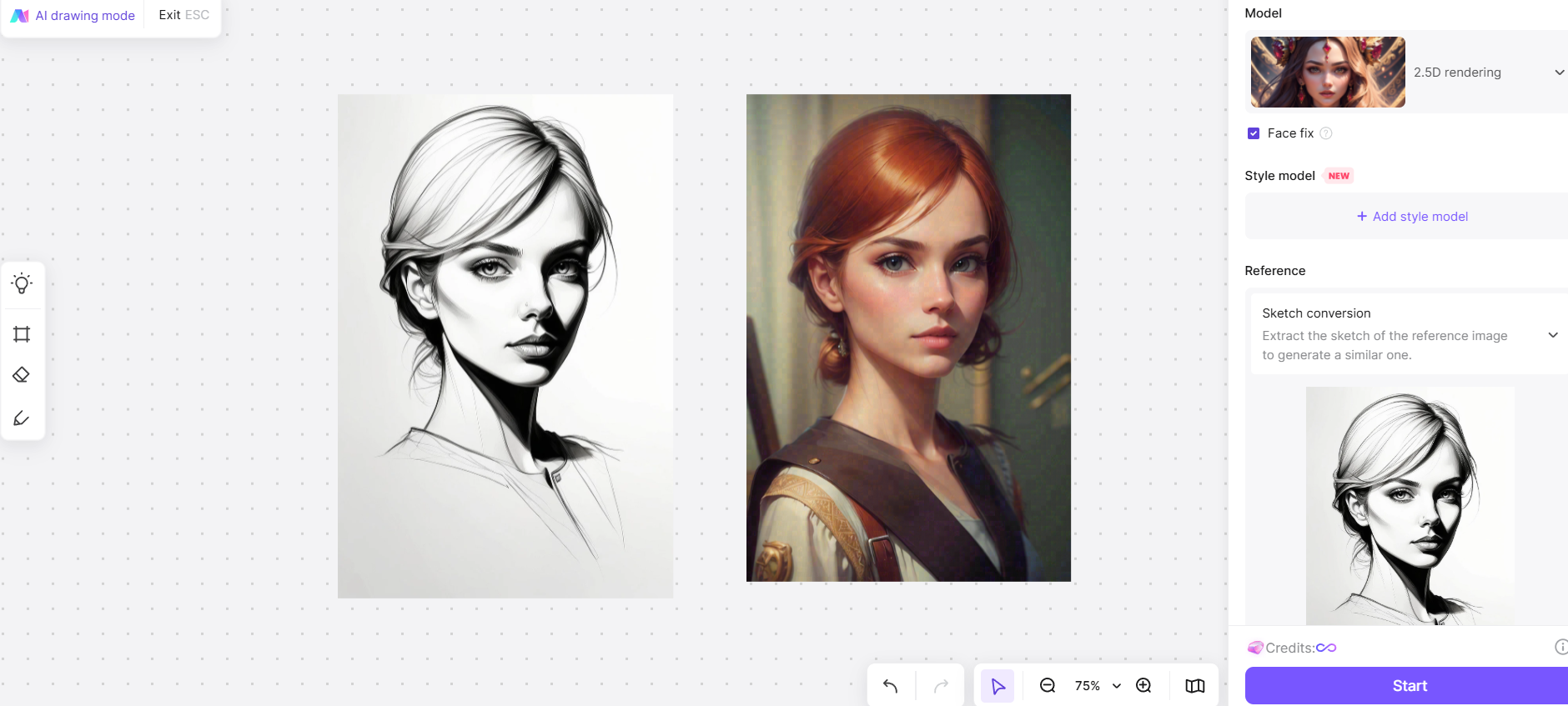
Step 6 Download and share
After the AI has finished coloring, review the final image to ensure it meets your expectations. If satisfied, simply click the Download button to save the colored image to your device and share it as needed.
Who can Benefit from Boardmix AI that Colors Drawings?
Boardmix's AI coloring tool is ideal for various users, especially the following groups:
- Artists and Illustrators
Professional artists and illustrators can quickly color their works with Boardmix, saving time and improving creative efficiency. Whether it’s adding color to sketches or providing color references for complete works, Boardmix helps them complete tasks efficiently. - Graphic Designers
Graphic designers often have extensive image editing tasks. Using Boardmix’s AI coloring feature can speed up the design process and provide high-quality image effects, helping them deliver more diverse design options to clients. - Beginners and Enthusiasts
For beginners and art enthusiasts, Boardmix offers an easy-to-use coloring tool. Even if you don’t have professional drawing skills, AI can help you create beautifully colored artworks. - Creative Teams
Creative teams usually need to complete numerous design tasks quickly. By using Boardmix’s AI coloring tool, they can collaborate efficiently and enhance team productivity in design projects.
Tips for Generating High-quality Colored Drawings with Free AI Tools
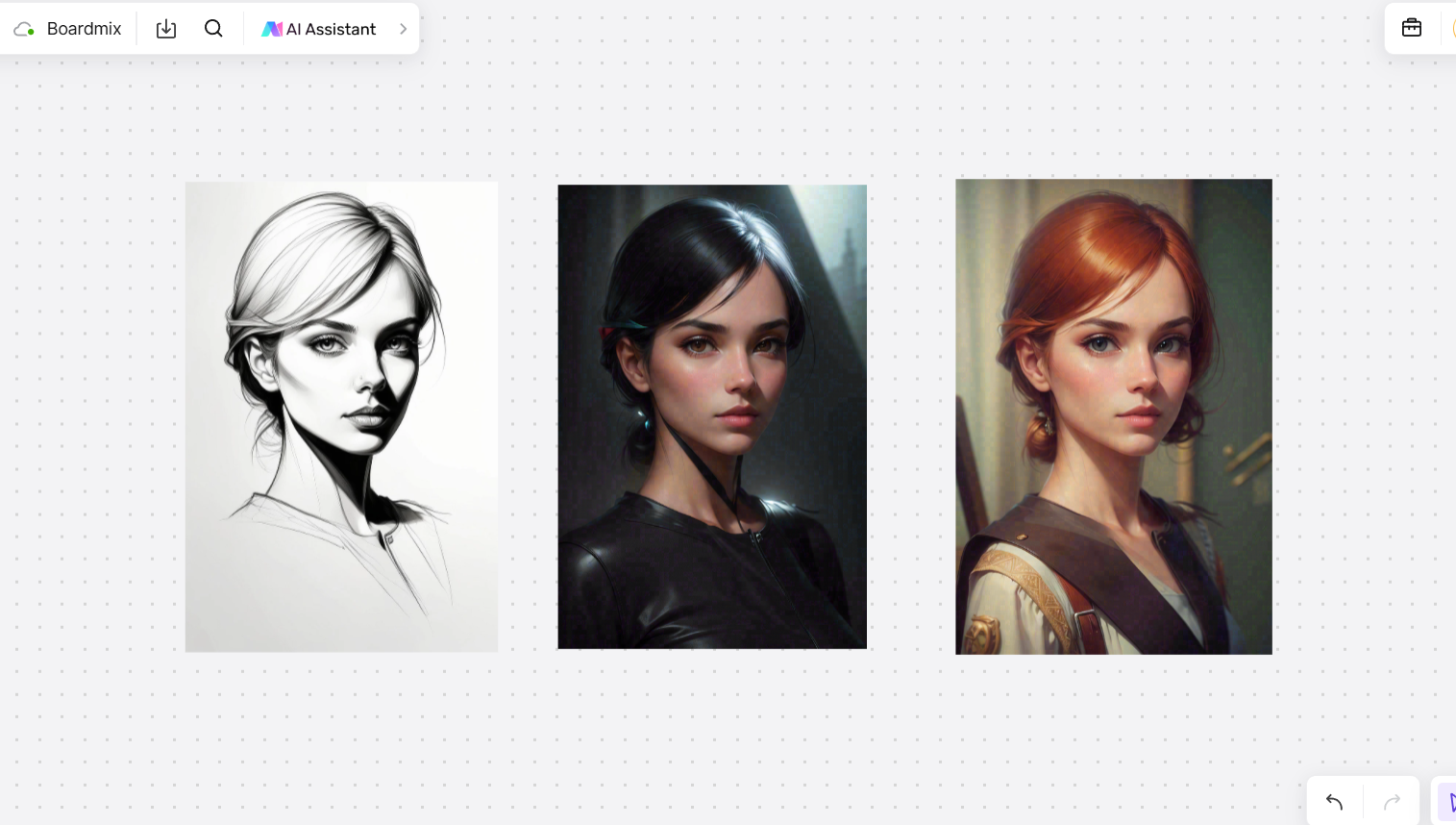
Although AI tools can help us quickly color drawings, some tips can ensure high-quality results:
- Choose a Clear Line Drawing
Upload a clear line drawing with well-defined lines. The AI can better recognize different regions and color them accurately. Blurry or overly complex images may affect the final result. - Provide Detailed Descriptions
When entering the prompt, be as detailed as possible about the image’s content, style, colors, emotions, etc. The more specific the description, the better the AI will generate results that meet your expectations. - Experiment with Different Color Combinations
While using AI tools, try different color combinations to explore various effects and find the most suitable tone for your drawing.
Conclusion
Boardmix offers the perfect solution for artists, illustrators, and creators who want to effortlessly color their drawings with the help of AI. Say goodbye to time-consuming coloring tasks and hello to stunning, high-quality results in just a few clicks with Boardmix AI. Don’t wait any longer—unleash your artistic potential and experience the magic of Boardmix AI today!









