Data flow diagrams (DFDs) are essential tools in information systems analysis and design, used to depict the flow of data within a system and how that data is processed. When choosing a tool to create DFDs, it's crucial to consider factors like ease of use, powerful features, and overall suitability. This article introduces seven commonly used DFD tools and guides their usage to help you select the best tool for your needs.
1. Boardmix

Boardmix is a powerful online drawing tool that supports real-time collaboration, making it ideal for team projects. It offers a rich array of drawing tools and templates, facilitating simultaneous editing by multiple users. Its cloud storage feature ensures that team members can access and edit DFDs from anywhere, without worrying about file loss or version conflicts. Additionally, Boardmix supports real-time discussions and comments, enhancing team communication and feedback.
Advantages
-Standard Symbols and Customization Options
Boardmix provides a standard library of DFD symbols and allows for custom text editing, color fills, line directions, and colors. It also includes official style configurations for easy one-click applications. You can mix and match images, documents, and notes to make your DFDs more flexible.
-Real-Time Collaborative Editing
Boardmix supports real-time collaborative editing, online annotations, chat, and audio/video conferencing, facilitating timely communication and feedback to boost team productivity.
-Rich Template Resources
The Boardmix community section offers a wealth of templates for DFDs, fishbone diagrams, flowcharts, Gantt charts, and more. These can be applied with a single click, significantly improving work efficiency.
2. Microsoft Visio
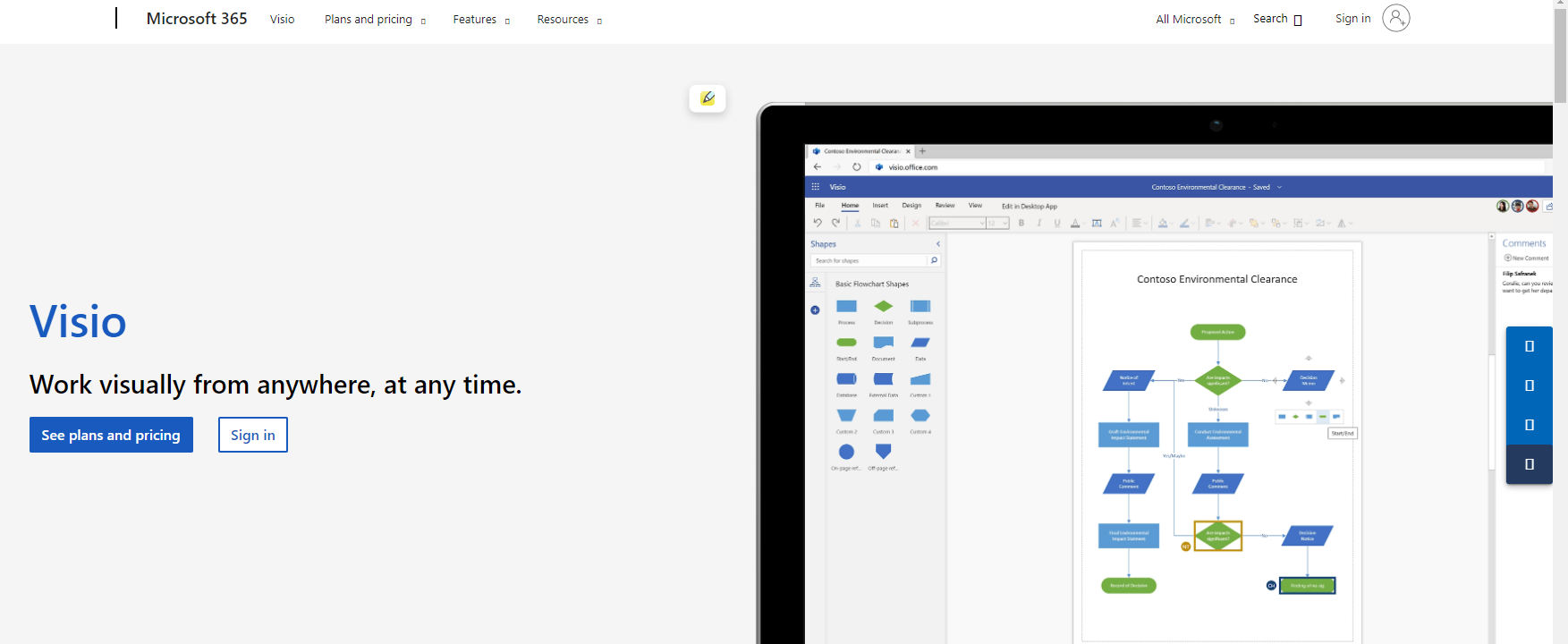
Microsoft Visio is a popular drawing tool that provides extensive features for creating data flow diagrams. It includes specialized symbol libraries and templates for easy creation and editing. Visio also offers robust export and sharing options and integrates seamlessly with other Microsoft Office applications.
3. Lucidchart
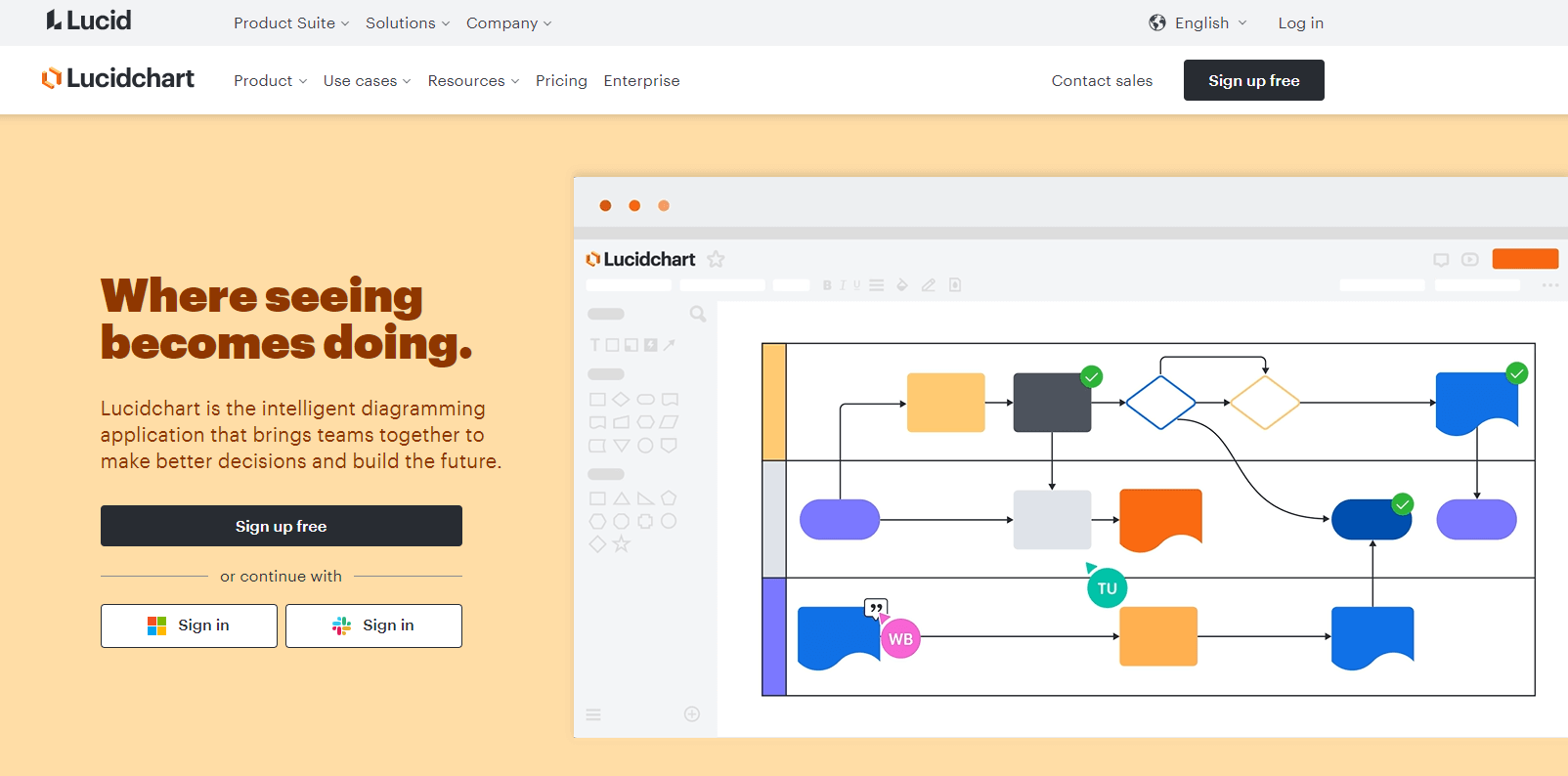
Lucidchart is a web-based drawing tool with a comprehensive collection of templates and symbol libraries, suitable for creating various types of diagrams, including data flow diagrams. It features a user-friendly interface and collaborative capabilities, supporting real-time sharing and teamwork.
4. Draw.io
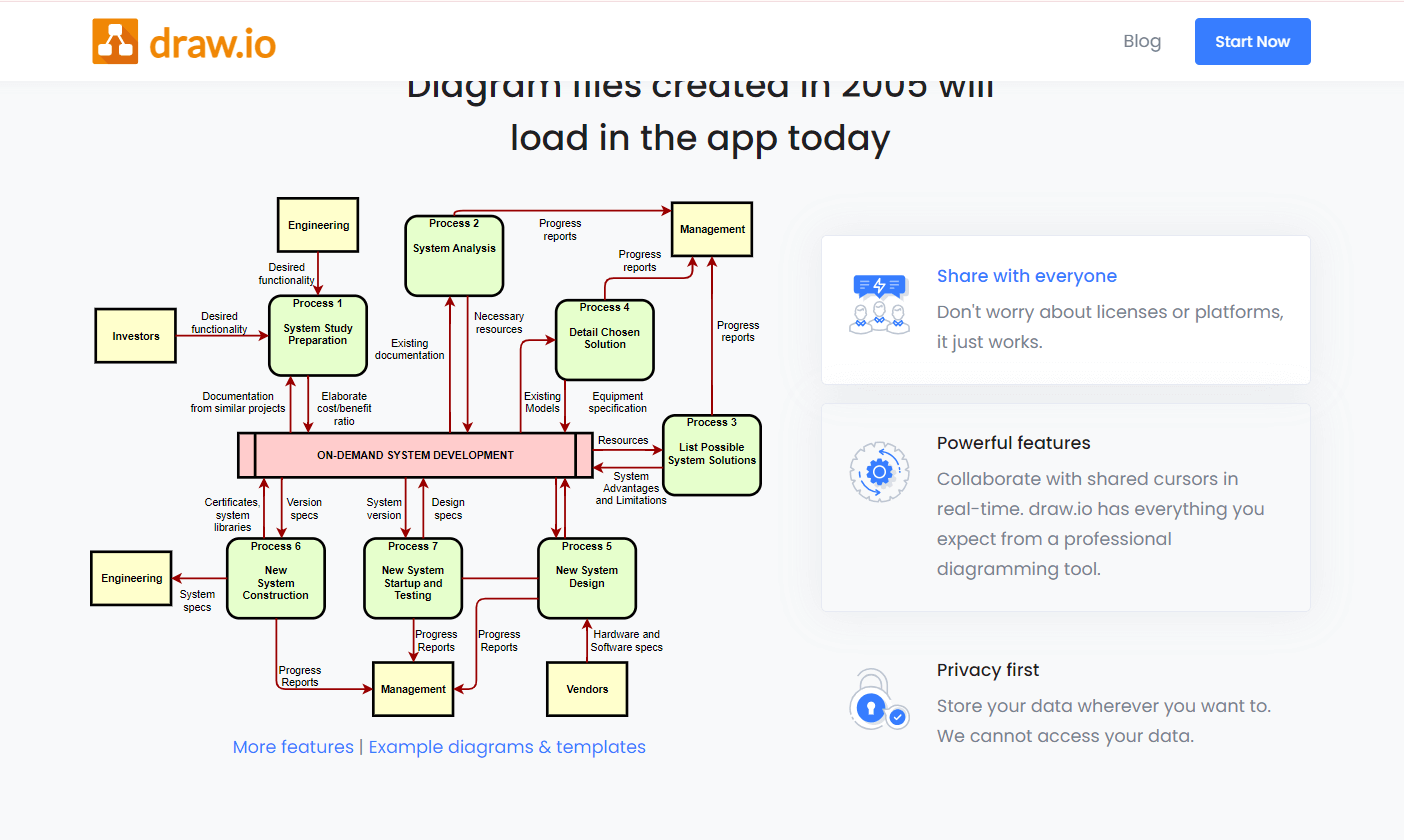
Draw.io is a free and open-source drawing tool for creating various types of diagrams, including data flow diagrams. It has a clean interface and easy-to-use features, and it integrates with services like Google Drive and GitHub.
5. OmniGraffle
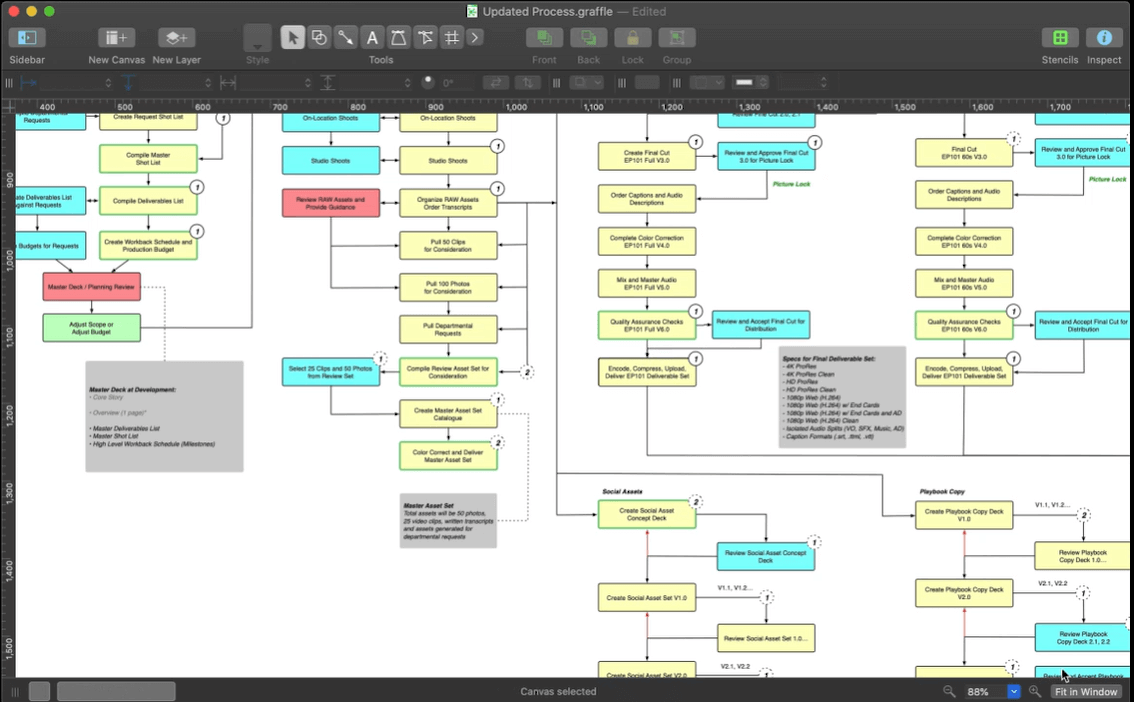
OmniGraffle is a diagram design tool specifically for Mac users, offering powerful data flow diagram drawing capabilities. It includes various symbol libraries and customization options and supports high-quality output and export.
6. Visual Paradigm
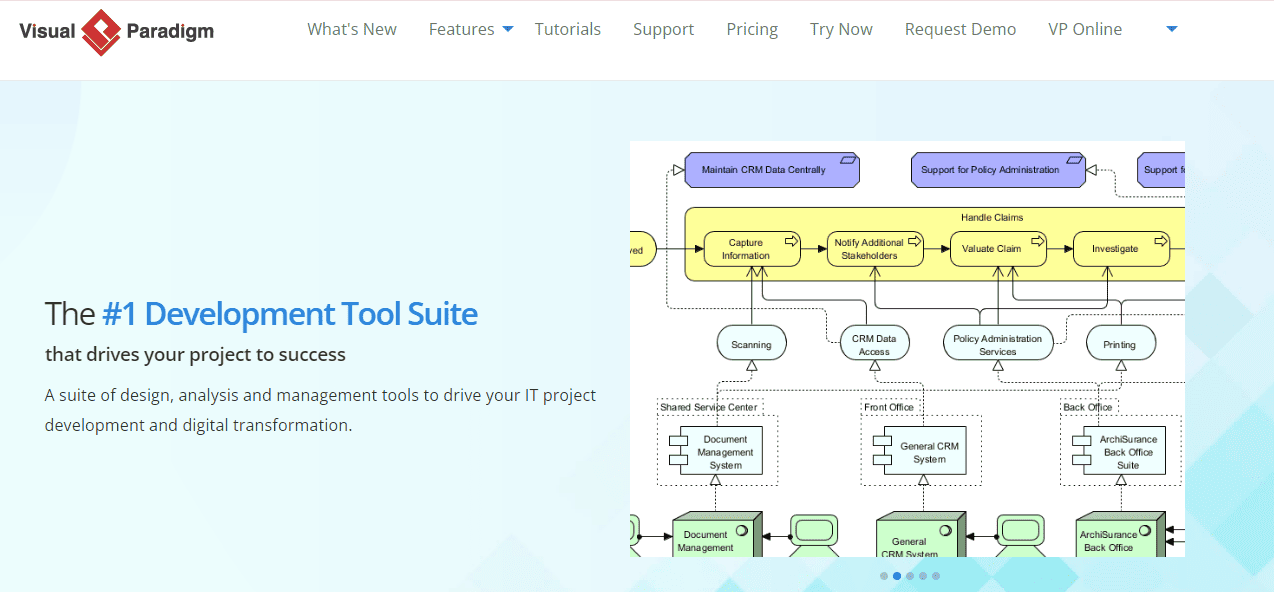
Visual Paradigm is a comprehensive tool for system analysis and design, including data flow diagrams modeling, and drawing features. It supports multiple data flow diagram symbols and view types, making it suitable for complex system modeling and analysis.
7. Creately
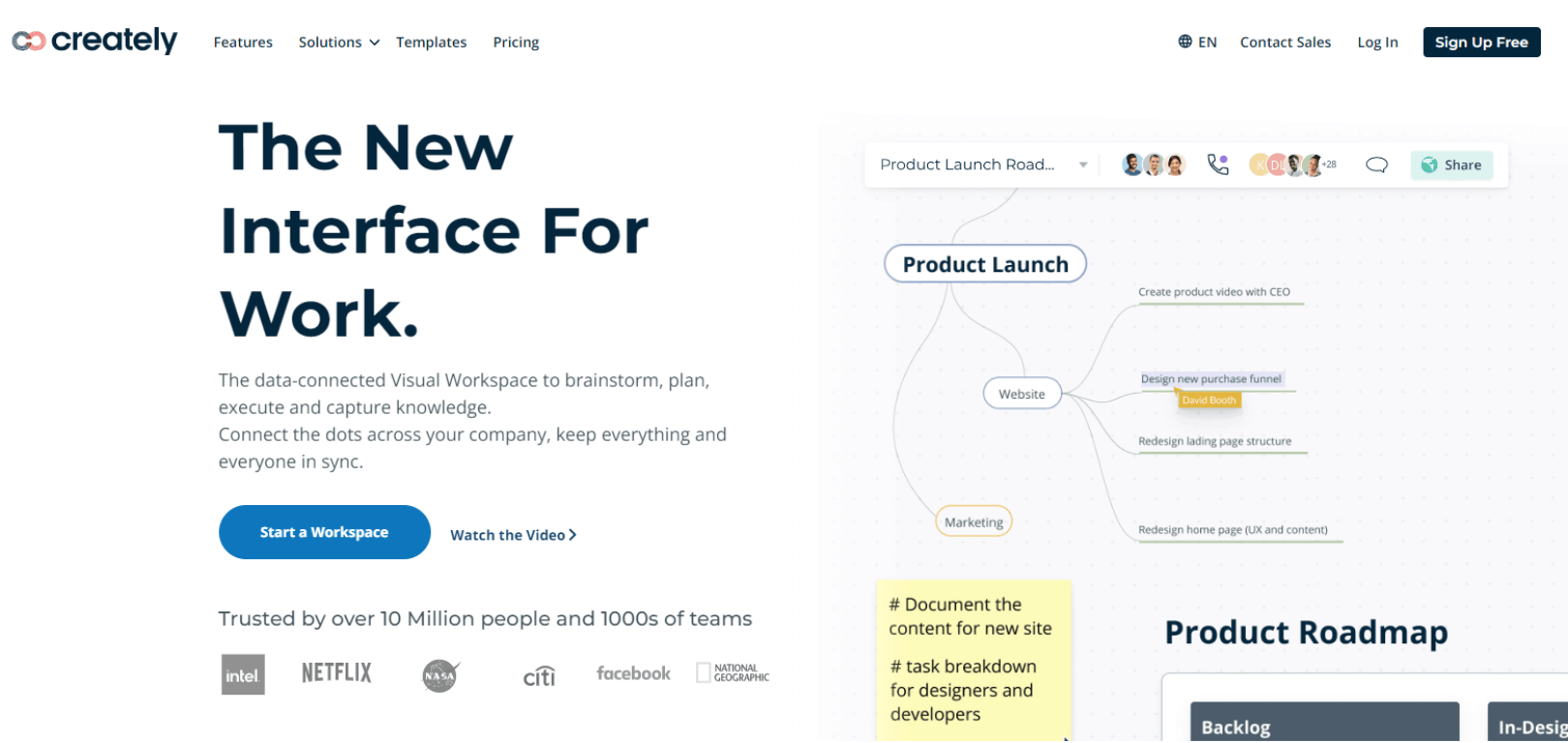
Creately is an online drawing tool that supports creating various types of diagrams, including data flow diagrams. It has an intuitive interface and a rich symbol library, making it suitable for individual users and small teams.
For more information on efficient office tools and valuable insights, you can visit the Boardmix Knowledge page.
Each of these tools offers the basic functionalities needed to create data flow diagrams, but selecting the right one depends on your specific needs and usage habits. We highly recommend using Boardmix for its powerful features, ease of use, and cloud-based collaboration capabilities. With Boardmix, team members can collaboratively create data flow diagrams in real-time, engage in discussions and feedback sessions, and benefit from secure, accessible cloud storage. Additionally, Boardmix provides a variety of drawing tools and templates, making the process of creating data flow diagrams simpler and more efficient.








