Game board design has transformed from a simple activity to a creative and engaging process in a world where digital tools are constantly evolving. No matter if you're looking to create a family game night classic, develop an educational tool, or design a custom collaborative game, using templates makes the entire process quicker and more enjoyable. With some online platforms, you can access a variety of free game board templates to fuel your creativity and take your game design to the next level. Let’s dive into various types of free game board templates and explore how you can get started using these templates.
Why Does Designing Game Boards Make Fun?
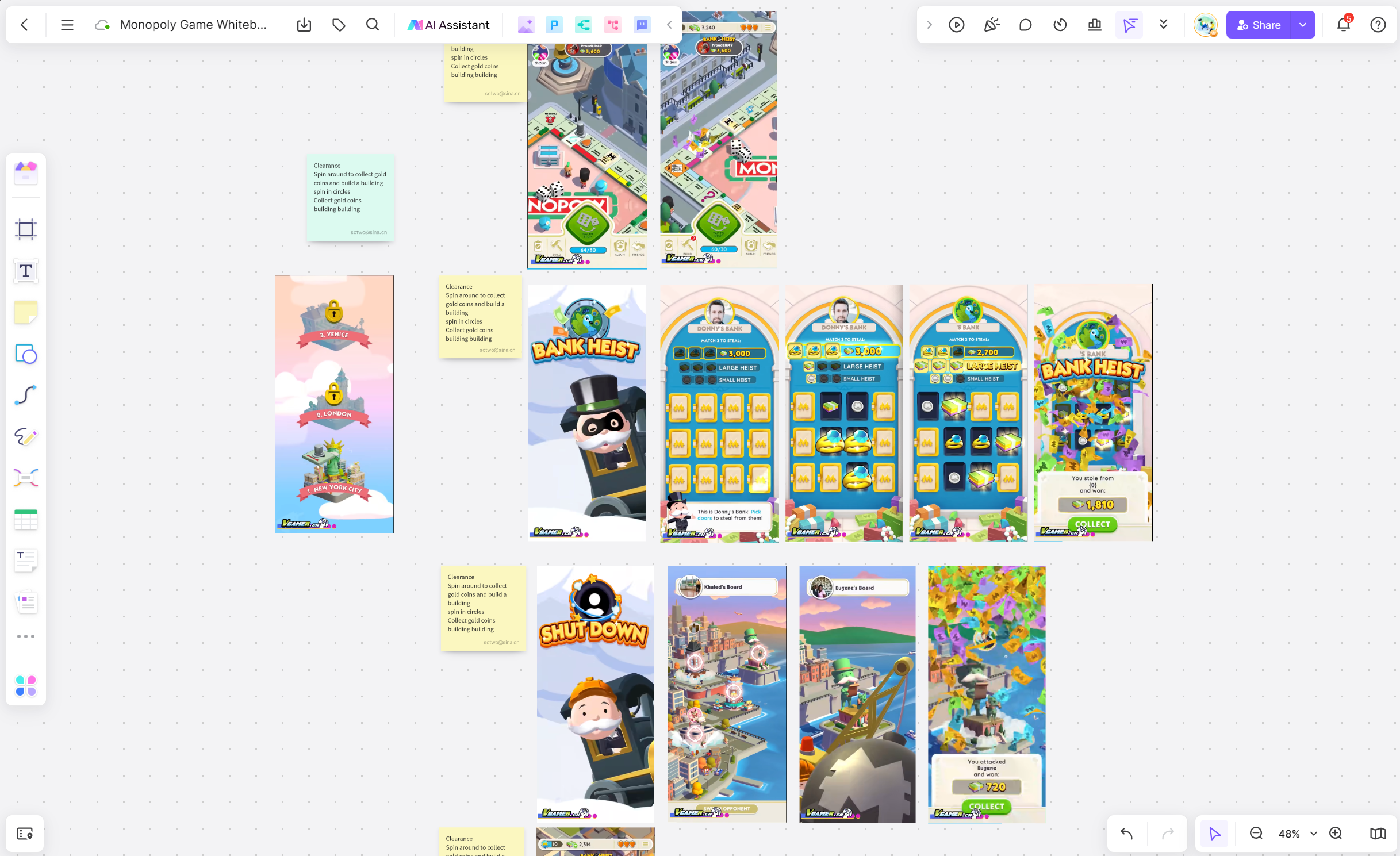
Designing game boards adds an element of creativity and personalization that makes activities more enjoyable. When you create a custom game board, you can tailor it to specific themes or preferences, which increases engagement and excitement. Personalized boards also provide a sense of ownership, making the experience more memorable for players. These custom game boards are popular for a variety of settings, such as family nights where they bring everyone together for fun, classrooms where students can learn while playing, and other events that encourage interaction and socialization. By incorporating unique designs, game boards become not only entertaining but also meaningful.
Free Game Board Templates for Making Fun
Creating a game board from scratch can seem daunting, but with free game board templates, the process becomes much easier. Templates offer a structured foundation while still allowing for plenty of customization. Boardmix provides several types of templates, perfect for different types of game designs. No matter what type of game you're designing—classic, educational, or custom—there are templates available to meet your needs.
Classic Game Board Templates
The classic game board templates have remained popular for generations. They provide a great starting point for creating games that are both familiar and fun. Classic templates include beloved games like Snakes and Ladders, Checkers, and Tic-Tac-Toe. These games have stood the test of time because they’re simple, engaging, and accessible to players of all ages. Here's how these classic game board templates make games even more fun:
- Snakes and Ladders: A timeless favorite, Snakes and Ladders is a game of chance where players advance by climbing ladders while trying to avoid snakes that send them backward. The thrill comes from the unpredictability and excitement of the game. You can elevate this experience by adding custom challenges or tasks to specific squares on the board, such as trivia questions or mini-games that players must complete before continuing. This not only makes the game more engaging, but also allows you to personalize it for various age groups or occasions, adding more fun and complexity.
- Checkers: Checkers is a classic strategy board game played on an 8x8 grid with 64 squares. Each player starts with 12 pieces placed on the dark squares of the board. The objective is to capture or block the opponent's pieces by jumping over them. The game’s strategic nature requires careful planning, as players advance their pieces diagonally and can promote them to “kings” to gain more movement options. Playing casually or competitively, checkers remains a timeless challenge for all ages.
- Tic-Tac-Toe: Tic-Tac-Toe is a simple yet strategic game that’s perfect for quick matches, especially with younger players. Traditionally played on a 3x3 grid, players take turns marking spaces with X’s and O’s to form a winning line. You can add new layers of excitement by customizing the symbols used, such as animals, colors, or even team logos. Moreover, enlarging the grid or introducing new rules, such as multiple ways to win, can keep the game fresh and challenging for players of all ages, making it a more engaging experience.
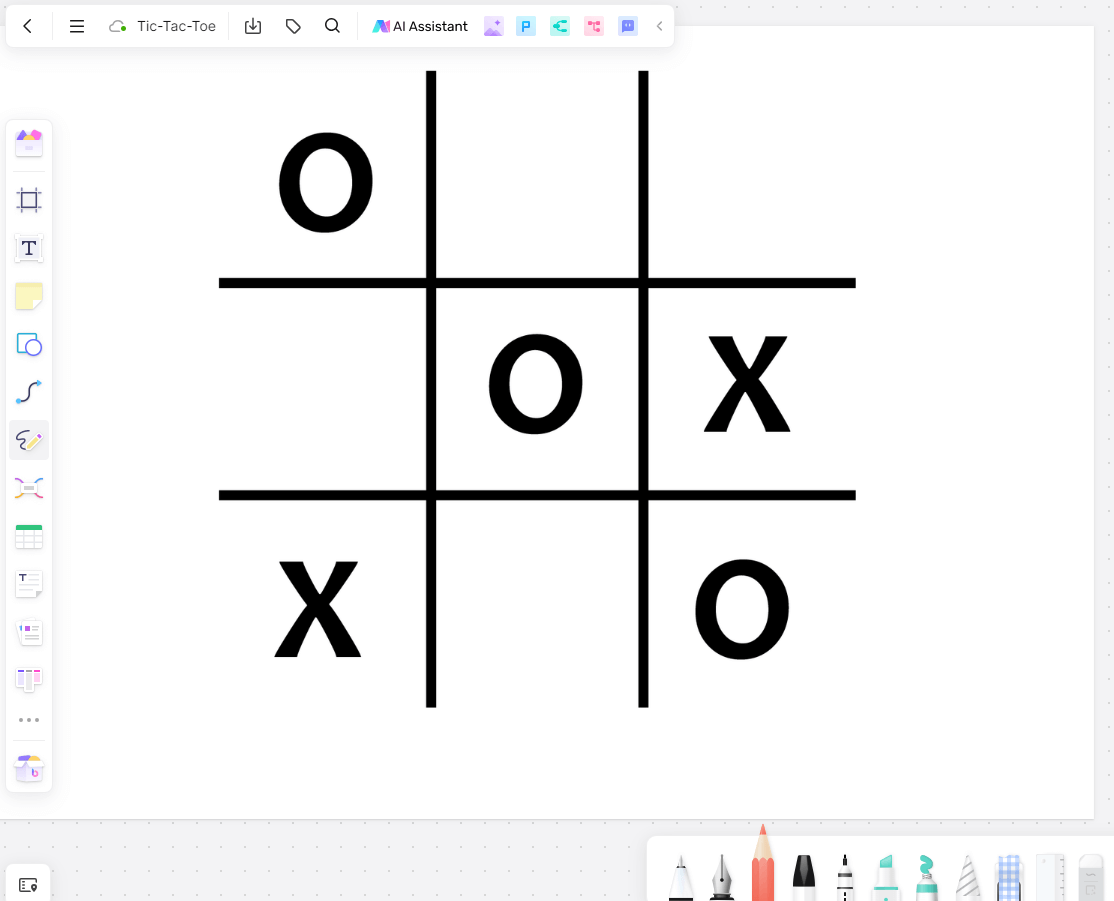
Educational Game Board Templates
Educational game boards are a wonderful way to engage children and adults in learning while still having fun. These templates can be used to teach anything from math to geography, making them versatile tools for educators and learners. Some popular educational game board templates include:
- Math Games: Math-themed boards can turn equations, multiplication tables, or addition problems into fun challenges. Boardmix templates make it easy to create engaging math games that help students practice their skills while having a blast. You can even add interactive elements such as dice rolls or timed rounds to increase the challenge.
- Word Puzzles: Word puzzle game boards are an excellent way to practice vocabulary, spelling, or even foreign languages. You can create crossword puzzles, word searches, or other language-based challenges, helping players develop critical thinking and language skills. With Boardmix, you can easily drag and drop words and clues to customize these puzzles.
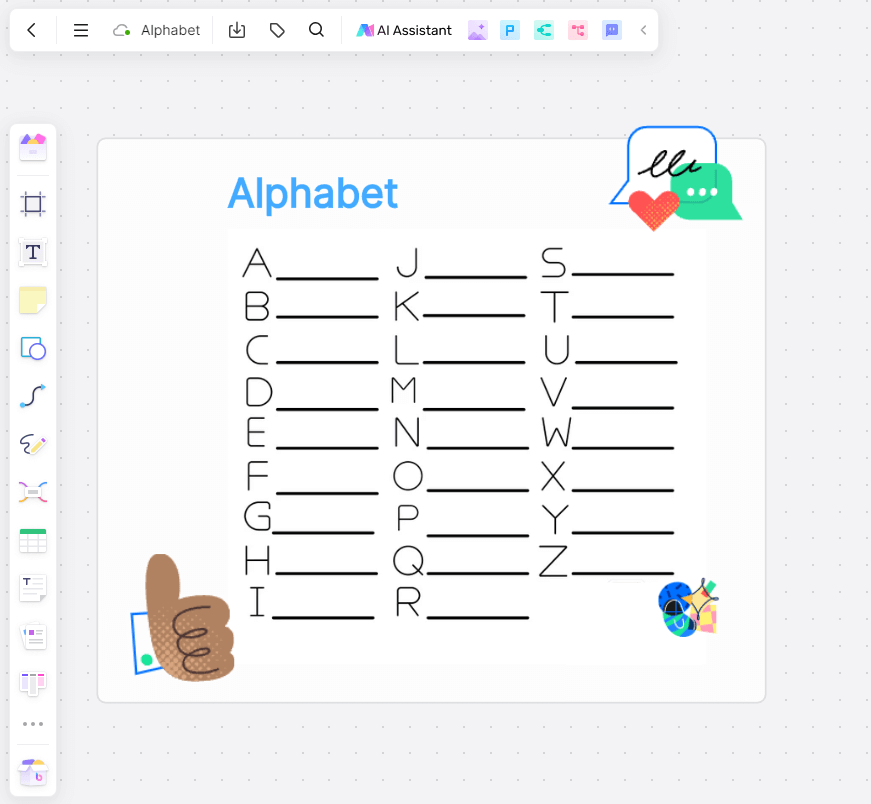
- Geography Boards: Geography boards are perfect for introducing kids to different countries, capitals, and continents. From designing a trivia-based game to an adventure-style journey across the globe, these templates will help you make the learning process fun and interactive.
Customizable Game Board Templates
Sometimes, you may want to design a completely unique game. That’s where Boardmix’s blank game board templates come in handy. With these templates, you can create custom boards from scratch, designing your own pathways, challenges, and objectives. From corporate training boards to party games and fresh game ideas, the possibilities are endless. You can use these customizable templates to design a game that perfectly suits your vision.
How to Access Free Game Board Templates
If you're looking for an easy way to start designing your own game boards, Boardmix is a fantastic platform to explore. Boardmix offers a wide range of creative, user-friendly templates for game design, making it simple for anyone to jump in and start creating.
Boardmix is an innovative online whiteboard platform that provides a wide range of templates, such as flowcharts and mind maps, enabling users to visually organize their ideas and tasks. It also offers numerous customization options, allowing users to add shapes, text, colors, stickers, and more to create personalized and engaging visuals. With its easy drag-and-drop features, you can create visually appealing game boards that are both functional and fun. Whether you’re a teacher designing an educational tool, a game enthusiast designing your next big idea, or someone planning a fun family game night, Boardmix provides a seamless experience for game board creation.
Steps to Create Your Custom Game Board on Boardmix
Creating a custom game board on Boardmix is an easy and enjoyable process, perfect for bringing your creative ideas to life. From designing a unique educational tool to creating a family-friendly game night activity or a modern twist on a classic favorite, Boardmix provides all the tools you need to customize your board. Follow these simple steps to craft a game board that’s both functional and engaging.
- Access a Blank Board
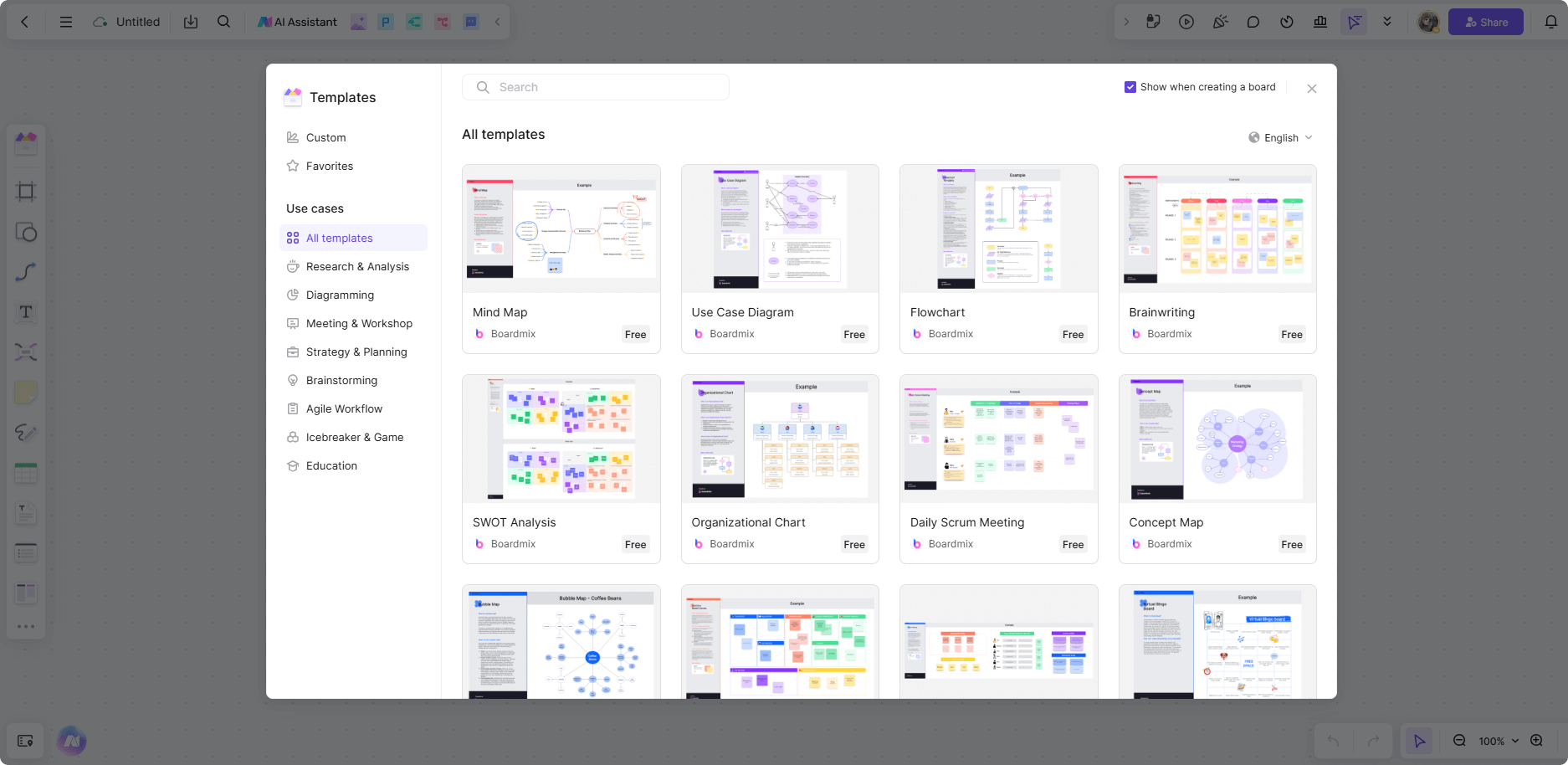
Start by opening a blank board on Boardmix. This blank canvas provides complete creative freedom to design your game from scratch. From reimagining a classic game to inventing a new one, this step allows you to shape the game board layout and structure exactly as you envision.
- Design the Game Layout
Customize the board to match your game’s unique needs. Rearrange grid patterns, add special zones like "power-up" areas or penalty squares, and adjust the size or shape of the board. This ensures the gameplay aligns with your desired experience.
- Add Creative Visuals
Bring your game to life by incorporating thematic colors, fun stickers, unique icons, or even custom player tokens. For example, you could design a Checkers board with a fantasy theme or a Tic-Tac-Toe board featuring animals. Boardmix’s tools let you infuse personality into every detail of your game.
- Write the Rules Directly on the Board
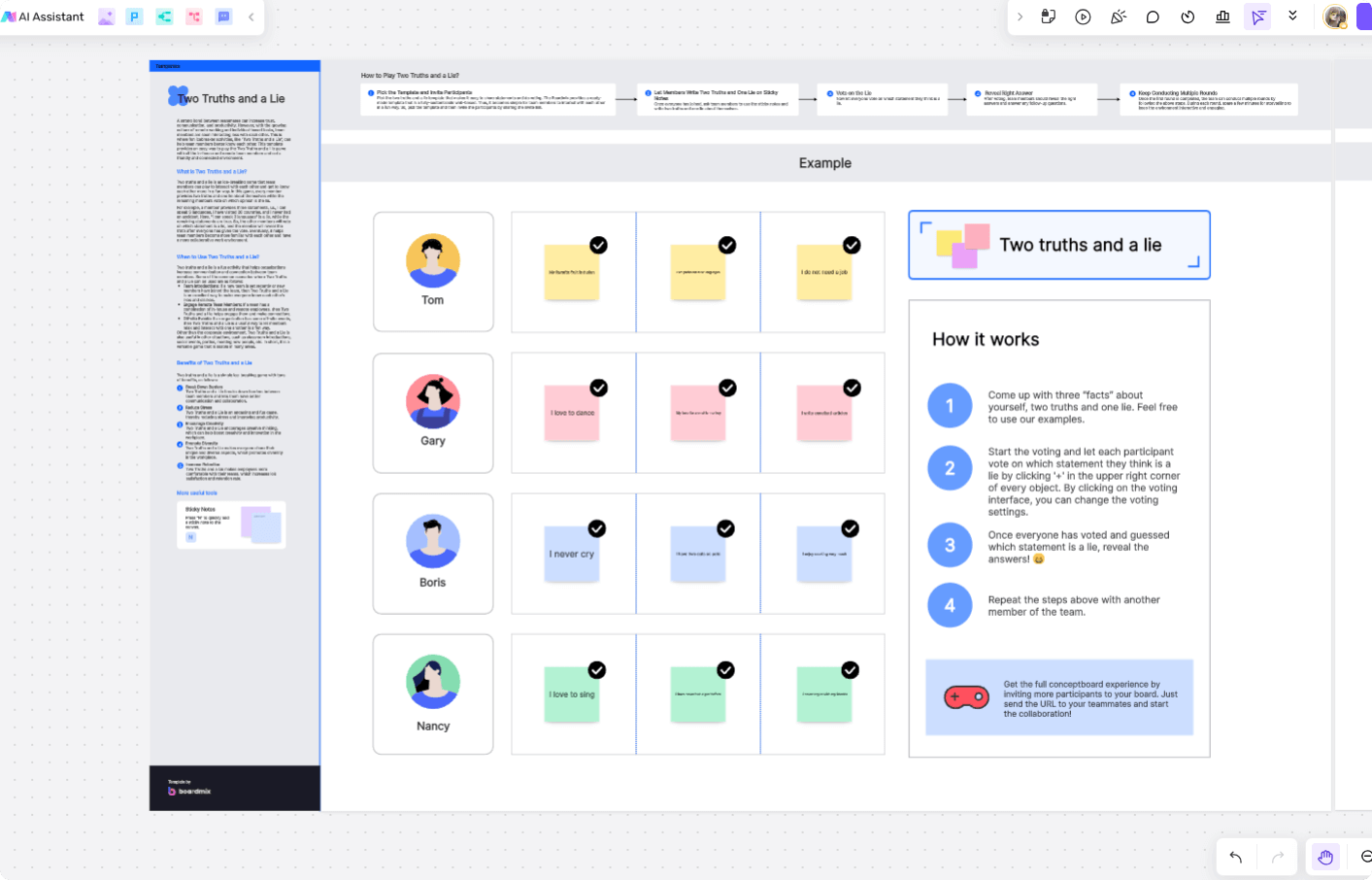
Use text boxes to explain game mechanics, objectives, or special rules directly on the board. For instance, you can label “snake squares” with penalties or add hints to help new players understand the flow. This makes the board intuitive and ready for play.
- Save, Share, or Print Your Game Board
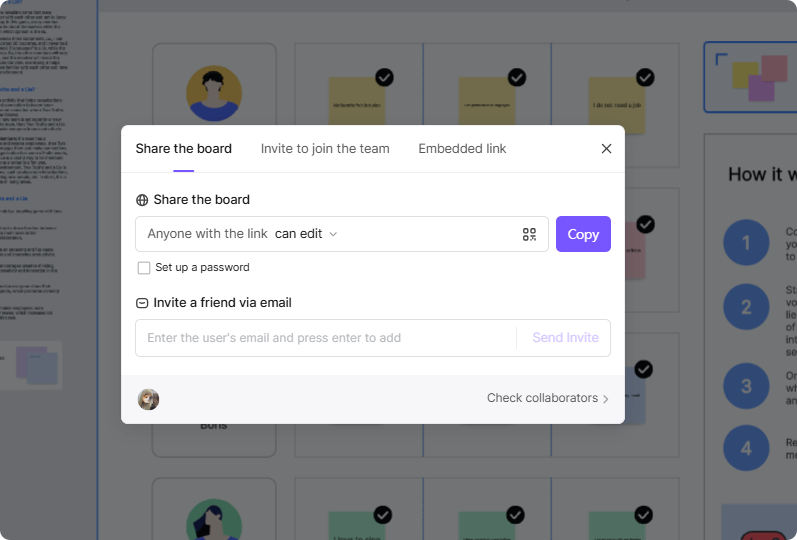
After finalizing your design, save your board digitally for online play, share it with others through Boardmix’s collaborative tools, or download and print it for physical gameplay. This ensures your custom game board can be enjoyed anywhere.
By following these steps, Boardmix helps you transform your game ideas into creative, functional, and engaging game boards effortlessly!
The Bottom Line
Game board design has never been easier or more fun. With free templates from Boardmix, you can quickly create engaging, customized game boards for family fun, classroom activities, or social events. No matter if you're working on a classic game like Snakes and Ladders or developing an educational tool, Boardmix offers all the resources you need to bring your ideas to life.
By using customizable and collaborative templates, you can unlock endless creativity and ensure your game boards are both engaging and impactful. Explore Boardmix today and start designing your perfect game board with ease!









