A student scrambling to save lecture insights, a pro taming messy meeting notes, and a creator clinging to a half-formed idea. Solutions? Good note taking apps are the glue that holds our knowledge, collaborations, and fleeting ideas together.
Wondering what are the best note taking apps? Which is the best note-taking app for students? This note taking software review breaks down 11 of the good note taking apps across 5 categories, each picked for standout features and real-world use cases. These good note taking apps don’t just store your thoughts—they become your "second brain", making learning and work smarter.
1. Comprehensive Note Taking Apps: A Versatile Tool for Meeting Diverse Needs
| Name of Note Taking Apps | Access Link | Key Strengths |
| Boardmix | https://boardmix.com |
|
| Notion | https://www.notion.com/ |
|
| Evernote | https://evernote.com/ |
|
(1) Boardmix
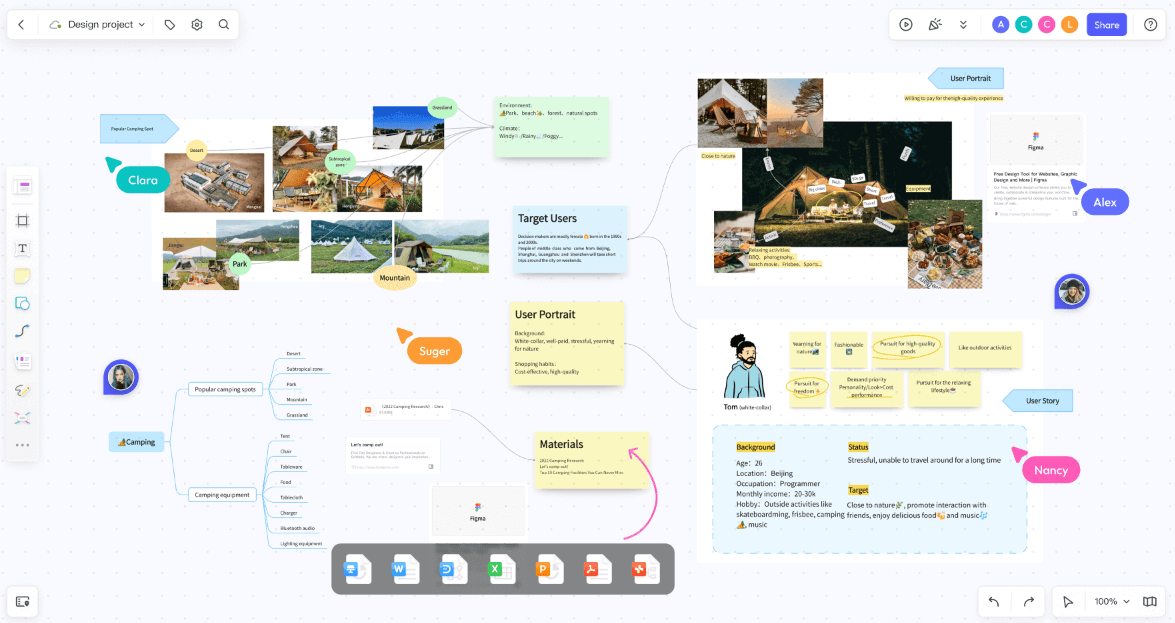
Boardmix is an AI-powered online whiteboard tool. It integrates annotation, creativity, and collaboration to comprehensively support individual creators, team collaboration, and corporate innovation. In addition to supporting handwritten notes and recording text and images, it redefines the efficient annotation experience by leveraging AI technology to expand thinking, organize content, and automatically generate content. These make it become one of the solid good note taking apps.
⚡ Key Features:
1️⃣ AI-powered for smarter note-taking
• Automatically organize meeting content and brainstorming results
• Automatically generates diagrams, key points, and translations
• AI create mind maps and flowcharts to provide continuous inspiration
2️⃣ Multi-format recording, reproduce what you see
• Supports text, handwriting, sticky notes, images, audio, and video
• Borderless workspace for easy expansion, knowledge system building, and creative mapping
• Take screenshots of web pages and files with one click to easily summarize important information
3️⃣ Real-time collaboration enables efficient work across multiple locations
• Supports simultaneous editing, commenting, and presentations by multiple people
• Integrated video conferencing, commenting, and task assignment for easy remote collaboration
• Keep a history of changes and track changes at any time
4️⃣ Integration with multiple tools for automatic note transfer
• Supports content import from Miro, FigJam, Adobe Illustrator, Photoshop, and Visio etc.
• Export whiteboard content as a PDF, image, or PowerPoint with one click, or embed it in a document.
• Various free note-taking templates (including Cornell Notes template) to get started quickly, so you don't have to organize your content from scratch.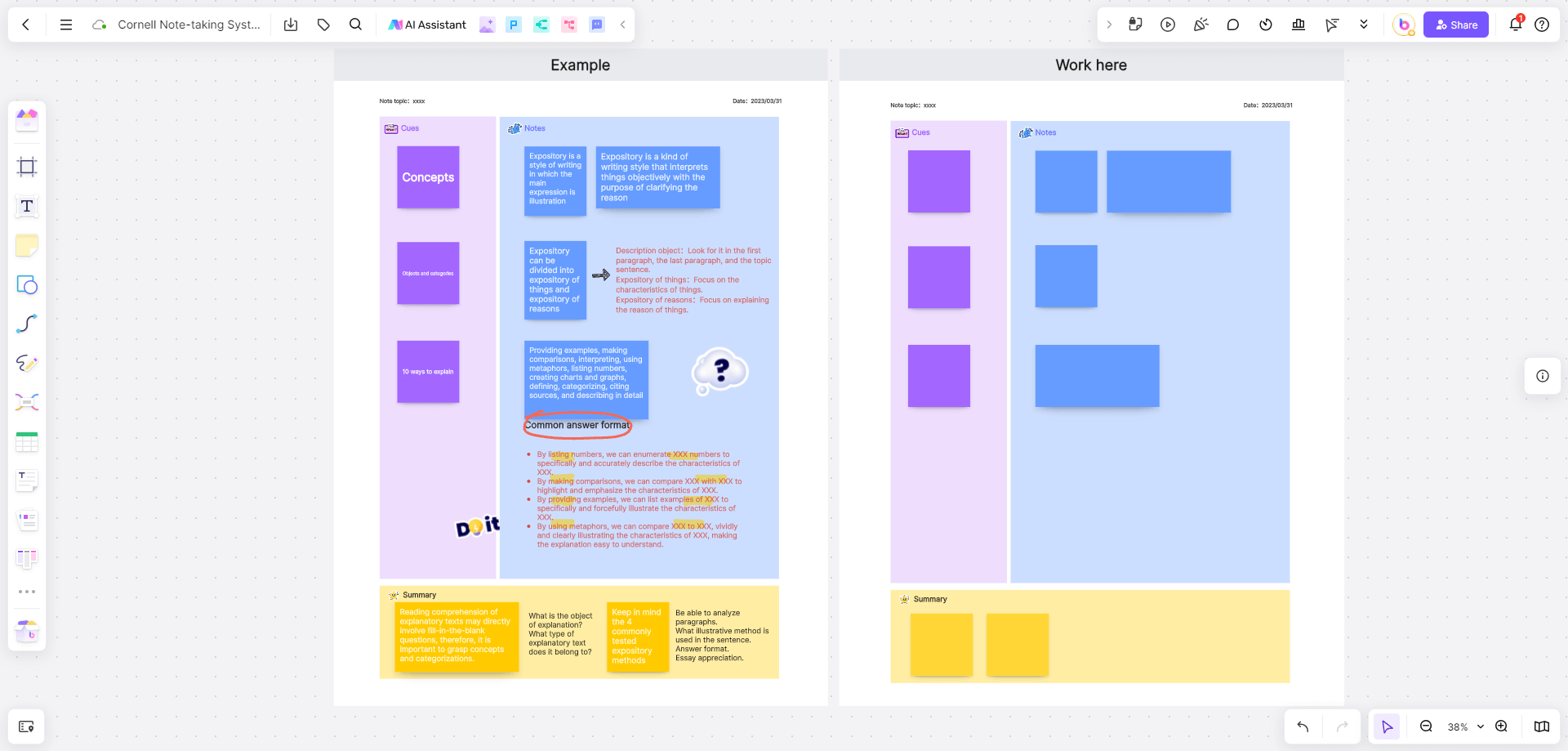
✅ Ideal for:
• Creative Professionals: Designers, planners, and thinkers who need flexible spaces to capture and develop ideas.
• Remote and hybrid teams: Teams that use real-time collaboration, feedback, and shared visual workspaces.
• Business professionals: People who regularly take meeting minutes, summarize reflections, and coordinate projects.
• Teachers and students: People who evaluate, organize notes, and prepare learning materials.
(2) Notion
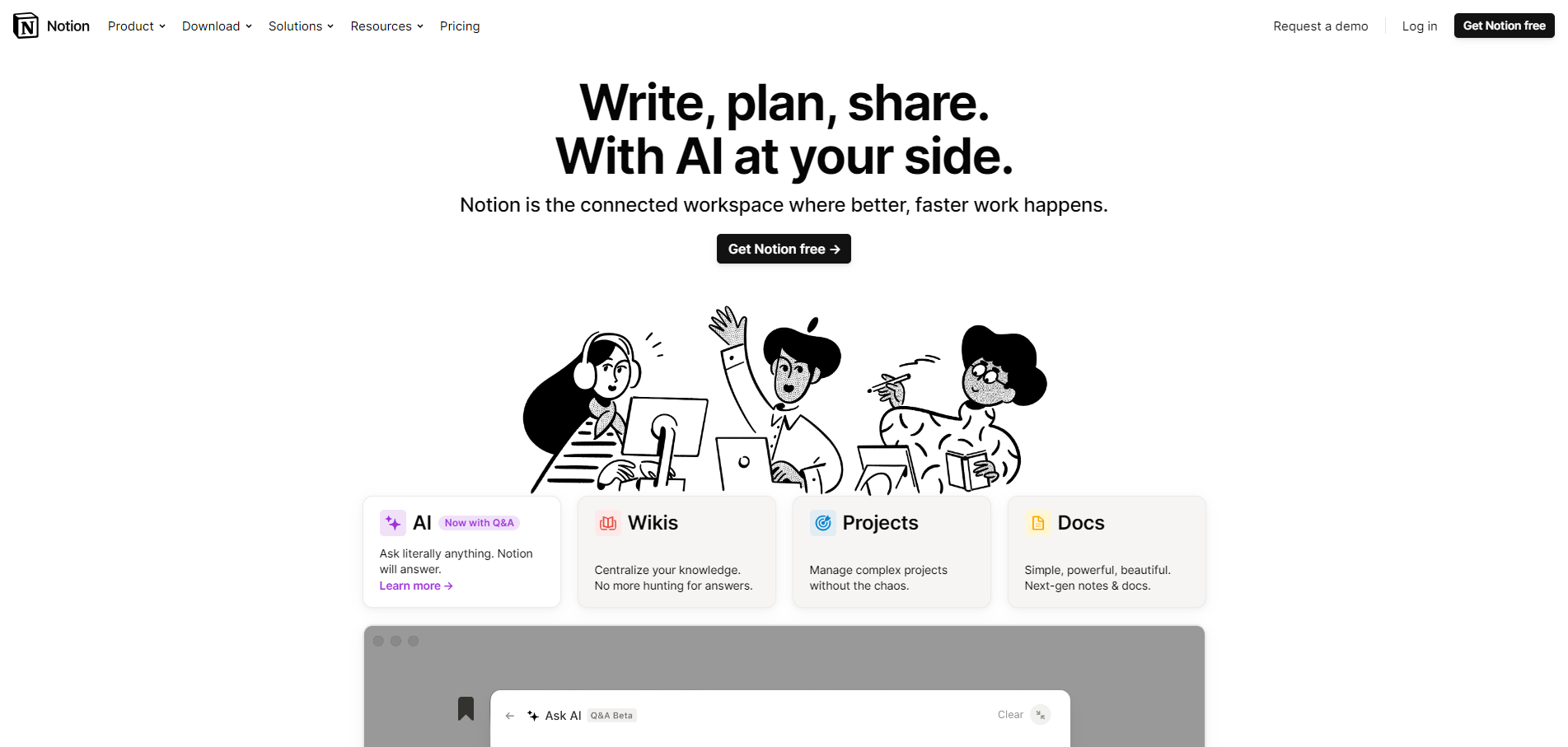
source: Notion
Notion integrates notes, database, dashboard, calendar and other functions into a unified interface. Users can build a personal knowledge management system through drag-and-drop operations, taking into account both personal efficiency and team collaboration needs.
⚡ Key Features:
All-in-one platform, support for deep database integration and flexible image recognition switching.
✅ Ideal for:
Suitable for freelancers to build personal portfolios and client management systems, students to manage their studies with course schedule templates, and small teams to customize their goals with OKR templates.
(3) Evernote
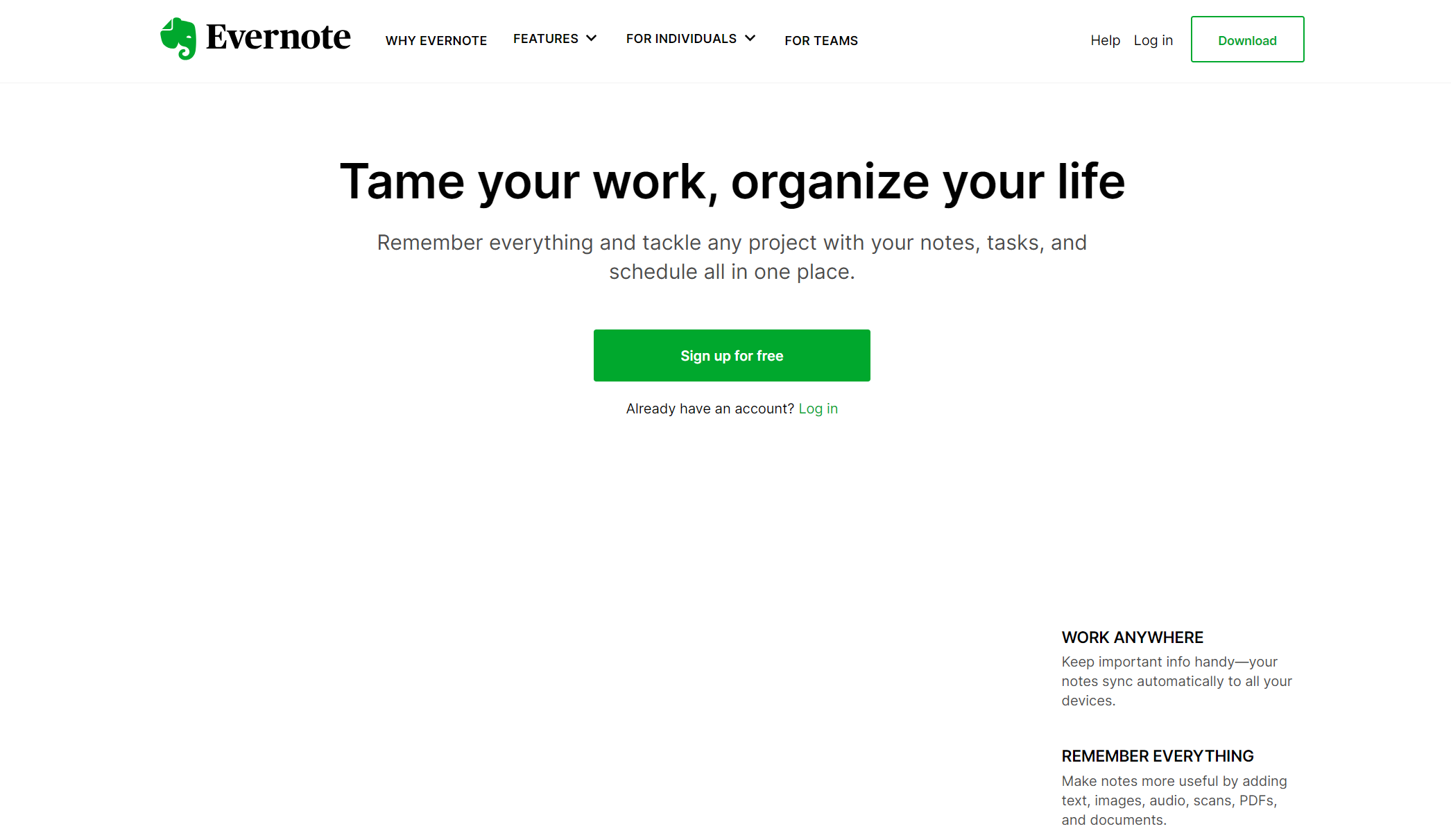
source: Evernote
⚡ Key Features:
Among the reliable good note taking apps, Evernote works like another brain, with three main functions: OCR text recognition, synchronization between multiple terminals, and a tagging system.
✅ Ideal for:
It is suitable for professionals to generate meeting minutes and build professional knowledge bases, knowledge bloggers to classify and manage materials and topics, and for scanning and saving documents and receipts while traveling and accessing them simultaneously on multiple devices.
2. Knowledge Management Note Taking Apps: A Smart Way to Build Knowledge Base
| Name of Note Taking Apps | Access Link | Key Strengths |
| Logseq | https://logseq.com/ |
|
| Obsidian | https://obsidian.md/ |
|
(1) Logseq
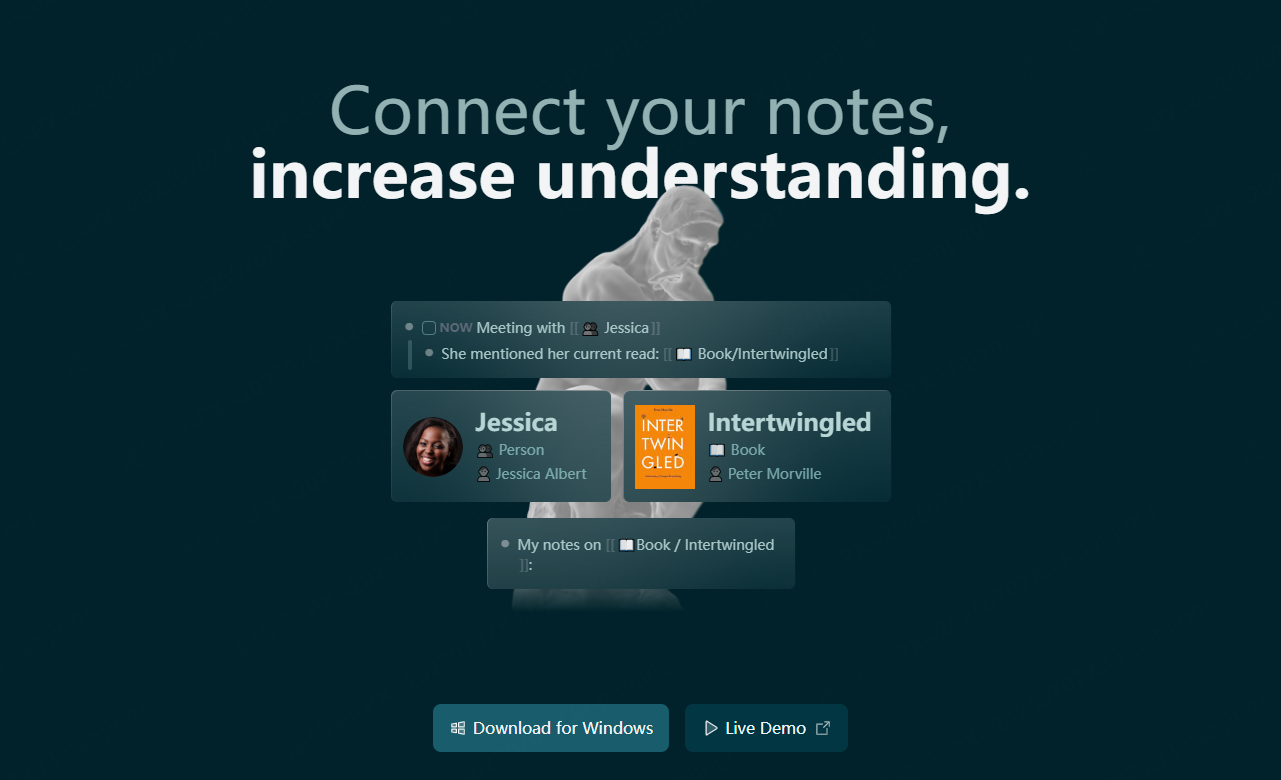
source: Logseq
⚡ Key Features:
Logseq has a local first + bidirectional linking approach and supports Markdown/Org mode. It builds a reconfigurable knowledge network using block references, has a built-in knowledge graph and plugin ecosystem (e.g., time management and Git sync), and stores data locally to ensure privacy.
✅ Ideal for:
Academic literature review, code note management for developers, and deep thinkers who value data security.
(2) Obsidian
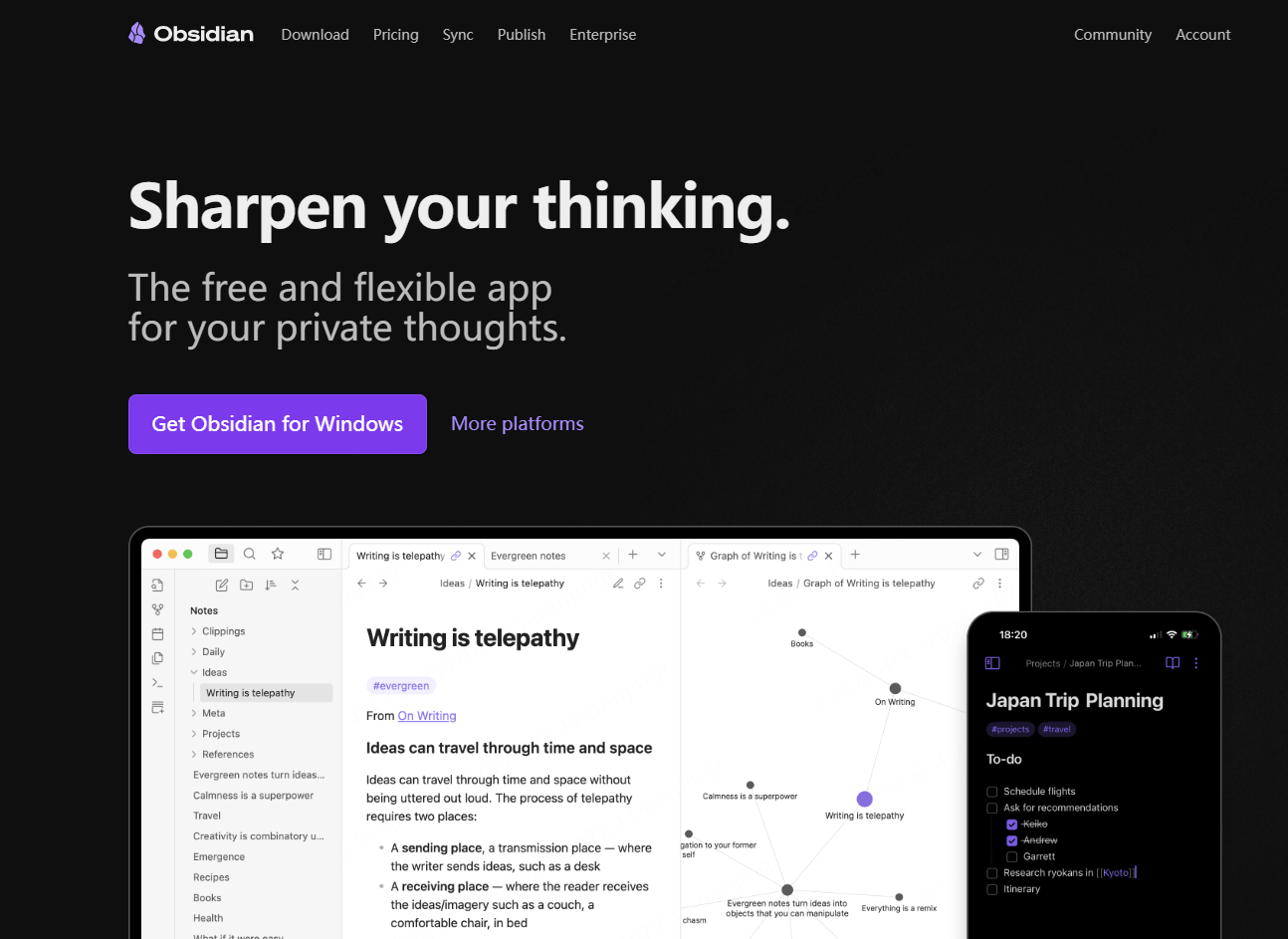
source: Obsidian
⚡ Key Features:
Obsidian, one of the standout good note taking apps, is based on local file libraries and bidirectional linking technology. It uses plain text Markdown storage and supports over 100 plugin customizations (mind maps, formulas, CSS styles). The Quick Switch function allows for second-level search.
✅ Ideal for:
Students to consolidate class notes, for writers to build resource libraries, and for lifelong learners to build independent knowledge systems. It focuses on personalized knowledge management with offline control.
3. Collaborative Note Taking Apps: A Powerful Tool for Teamwork
| Name of Note Taking Apps | Access Link | Key Strengths |
| Confluence | https://www.atlassian.com/software/confluence |
|
| Trello | https://trello.com/ |
|
(1) Confluence
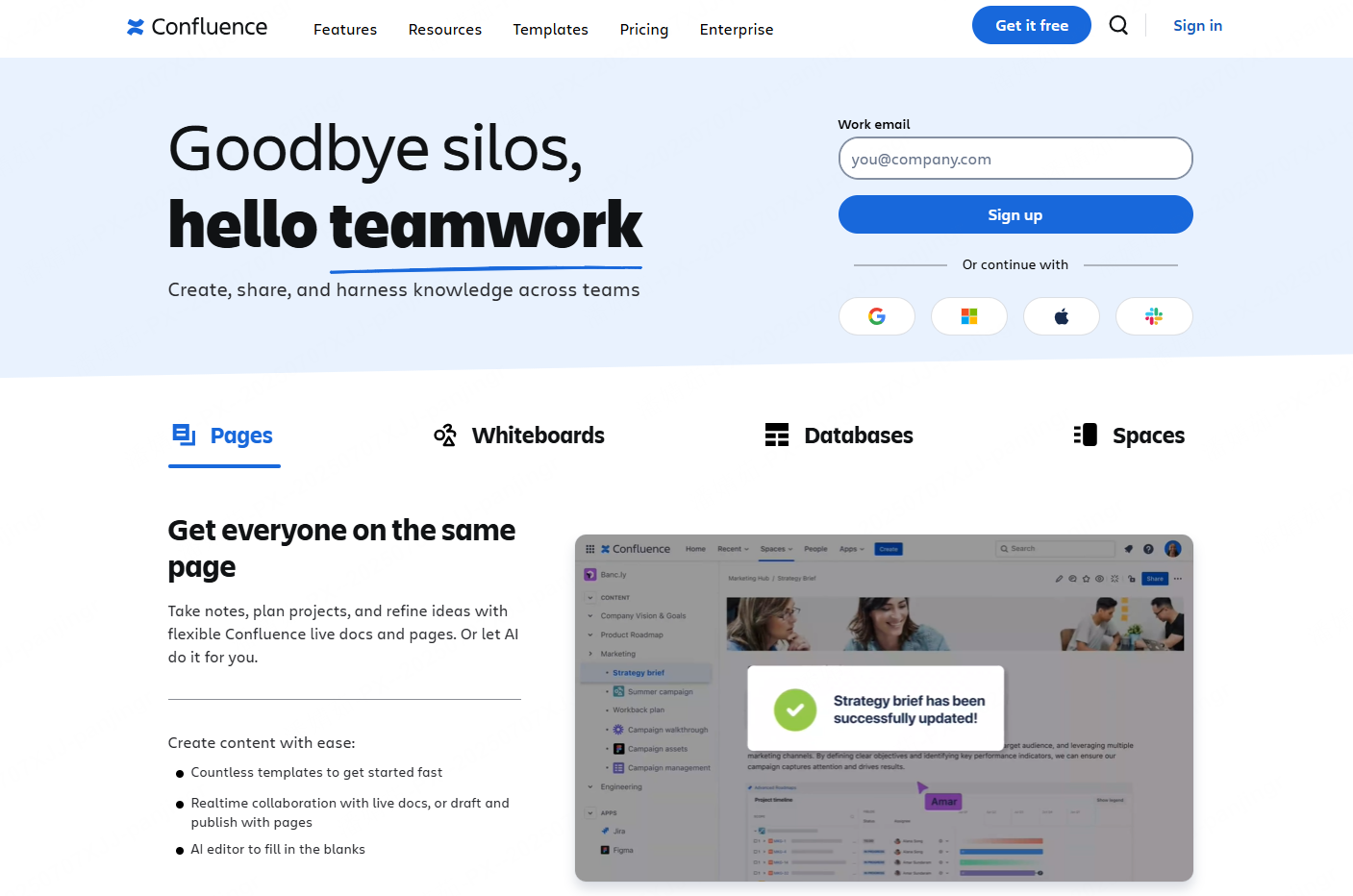
source: Confluence
Confluence is a smart document management software designed for collaboration at the enterprise level. It uses a three-tier architecture: Document + Project + Knowledge.
⚡ Key Features:
Include AI-powered artificial intelligence that can automatically generate things like meeting minutes and literature reviews, and integration with Jira, which enables real-time coordination of required documents and development activities.
✅ Ideal for:
Global companies building multilingual knowledge, software development teams managing processes, and strategy departments planning annual plans.
(2) Trello
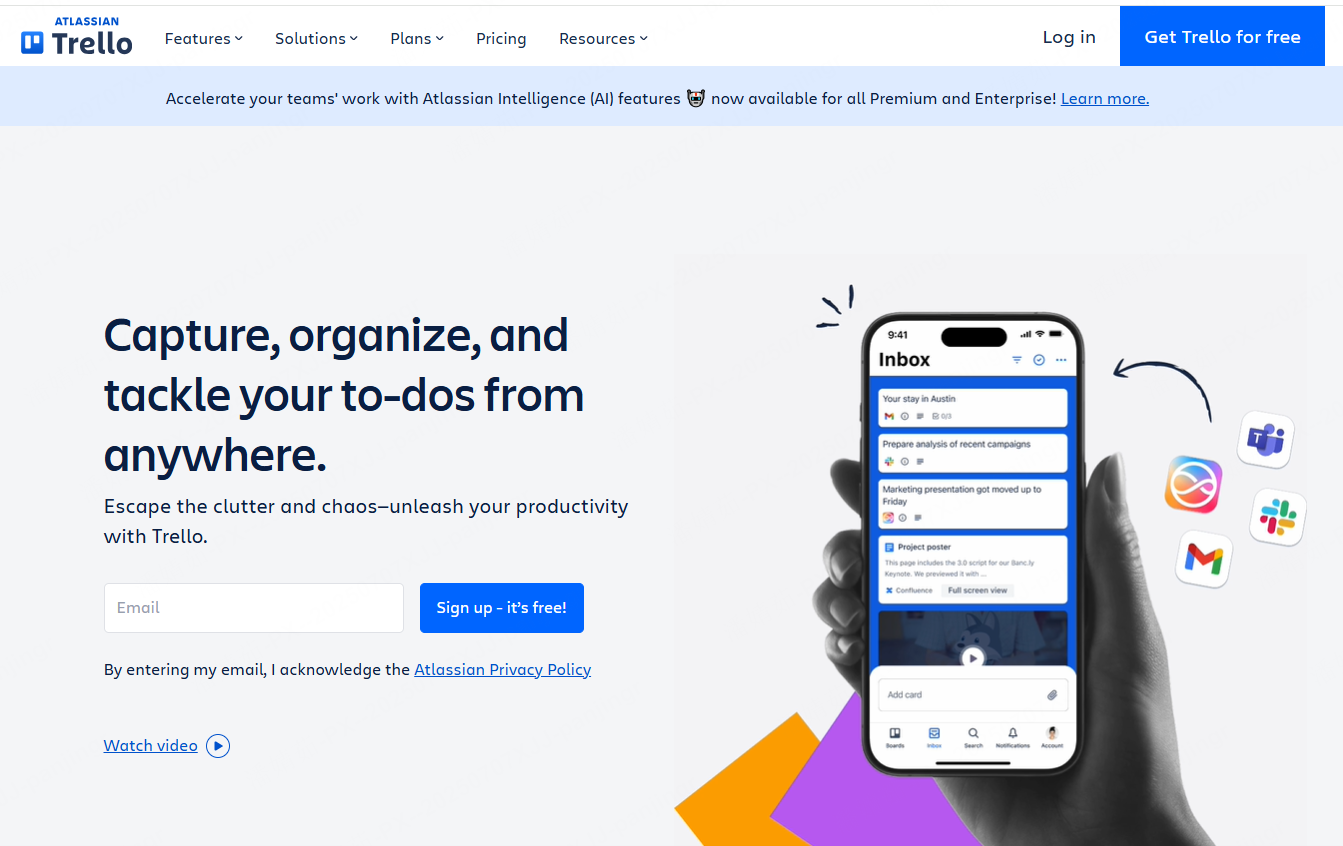
source: Trello
Trello, as one of the good note taking apps, is based on the core idea that visualization is productivity.
⚡ Key Features:
Features like minimalist Kanban boards and task cards allow teams to assign tasks and track progress with drag-and-drop. AI is used in the most important tasks added in 2025, which automatically prioritize tasks based on priority, member work, and historical data. Combined with a number of compatible plugins, it improves the performance of agile project management.
✅ Ideal for:
This is especially suitable for small teams managing marketing activities, content teams using calendars, and remote teams working on a schedule.
4. Lightweight Note Taking Apps: A Handy Solution to Capture Ideas
| Name of Note Taking Apps | Access Link | Key Strengths |
| Simplenote | https://simplenote.com/ |
|
| Google Keep | https://keep.google.com/ |
|
(1) Simplenote
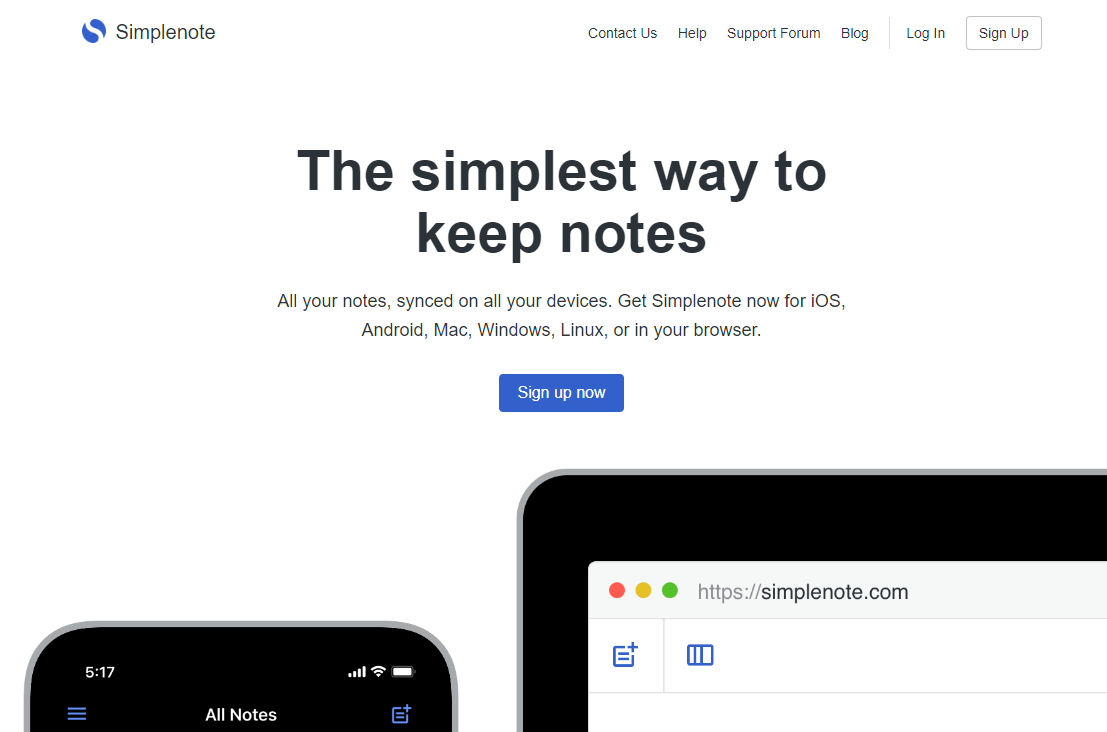
source: Simplenote
Among the praiseworthy good note taking apps, Simplenote is one of lightweight note-taking app centered on minimalism, retaining only plain text editing and tag management functions while supporting real-time multi-device synchronization.
⚡ Key Features:
Its highlights include responsive plain text input (with basic Markdown support), automatically generated tag categorization, and a practical feature forretrieving historical versions.
✅ Ideal for:
Students to quickly jot down class key points and professionals to organize fragmented ideas with tags, meeting the core needs of lightweight recording and efficient retrieval through a "less is more" design.
(2) Google Keep
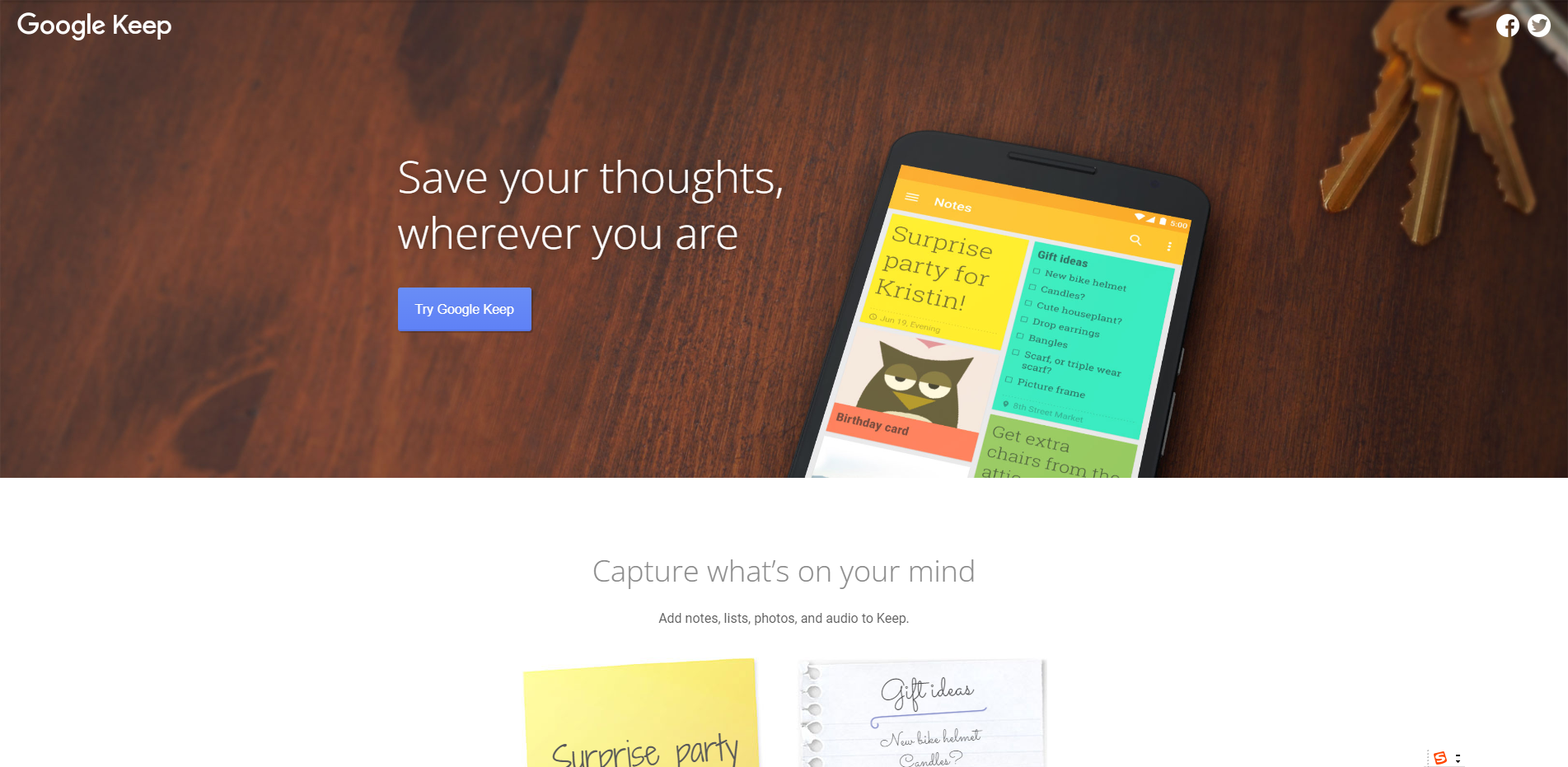
source: Google Keep
Google Keep is a simple, context-sensitive tool that is available on Google’s platform.
⚡ Key Features:
Get inspiration in any form: text snippets, photos, audio notes, or simple images. Color-coded tags, star symbols, and AI-powered optimization make them easy to manage. Plus, it integrates seamlessly with Schedule, Drive, and other Google tools.
✅ Ideal for:
It is perfect for Google users. Students can pin pages of books to highlight important points, and professionals can compile to-do lists directly from their schedules. It’s a one-stop shop for organizing your broadcast messages.
5. Professional Note Taking Apps: A Specialized Choice for In-Depth Needs
| Name of Note Taking Apps | Access Link | Key Strengths |
| Zotero | https://www.zotero.org/ |
|
| LaTeX | https://www.latex-project.org/ |
|
(1) Zotero
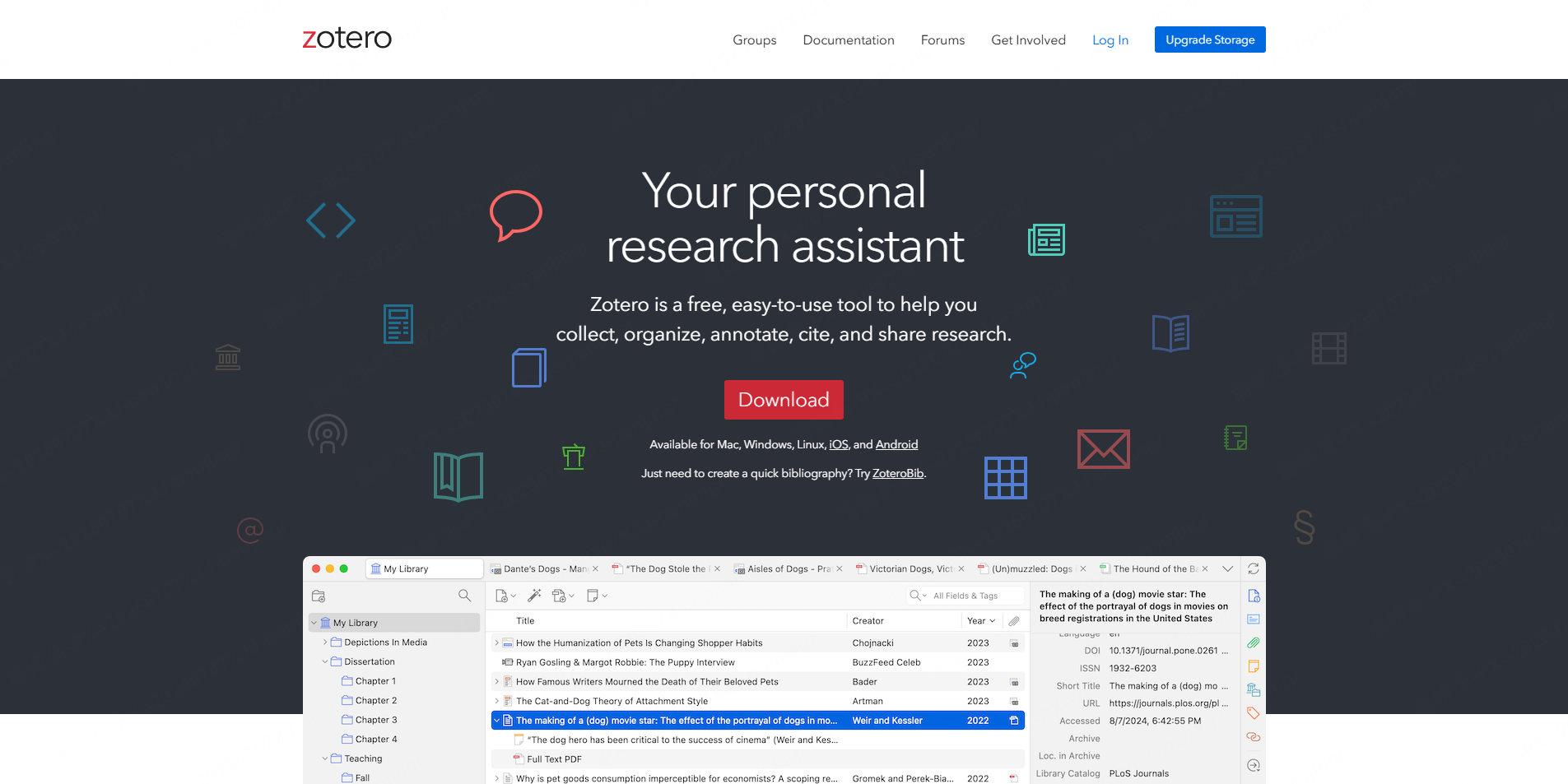
source: Zotero
Zotero is one of the most impressive good note taking apps. Why? Zotero is an open-source reference management and note-taking software designed specifically for academic research, focusing on automated literature collection + structured knowledge management. Zotero is the best note-taking app for students with high academic needs.
⚡ Key Features:
Its key features include one-click capture of literature from databases or web pages with automatic metadata parsing, support for PDF annotations, AI-powered recommendations for related papers, and team collaboration for shared literature annotation.
✅ Ideal for:
It is ideal for academic scenarios where users frequently handle literature and require strict adherence to citation formats.
(2) LaTeX
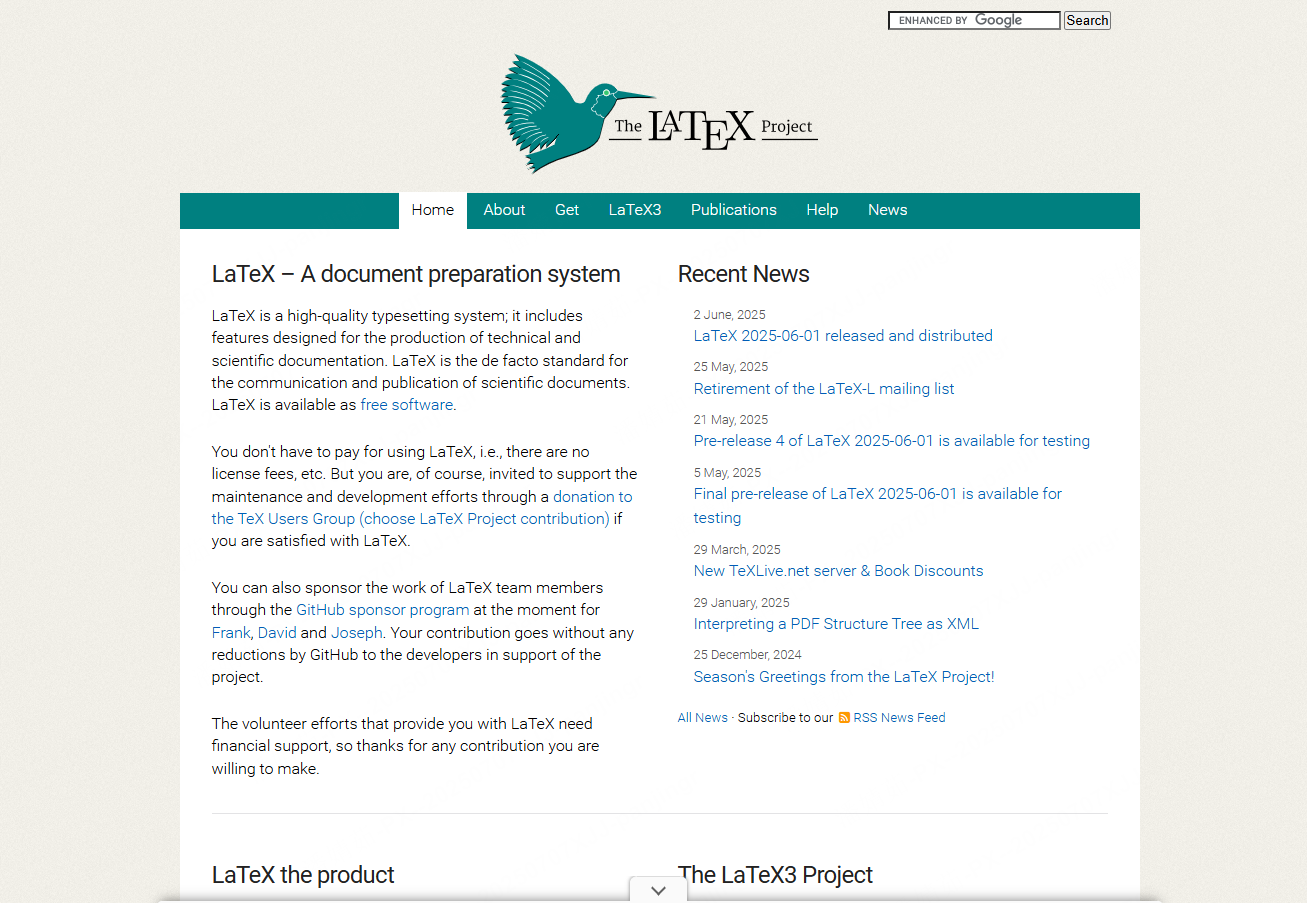
source: LaTeX
LaTeX is also one of the worthwhile good note taking apps, a professional typesetting engine for technical academic writing, known for code-driven high-precision format control.
⚡ Key Features:
It excels at handling complex formulas, multilingual literature, and publication-level typesetting. It comes with a built-in mathematical formula engine, AI assistance to match target journal formats, and batch standardization of typesetting details across hundreds of documents.
✅ Ideal for:
It primarily serves scholars in fields like mathematics, physics, and computer science, especially for professional writing scenarios with extremely high requirements for formula rendering and format precision.
Conclusion: Your Best Note Taking Apps Await
Wondering which good note taking apps actually deliver? This note taking software review has you covered—save it!
Among all the best note taking apps featured here, Boardmix stands out as our top pick: a versatile tool that blends so many functions into one, with AI smarts and a flexible, free-flowing visual note-taking experience. Whether you’re jotting down daily thoughts, drafting meeting notes, summing up a book, collaborating with your team, mapping out ideas, or planning projects—Boardmix handles every note-taking and idea-sharing need in one place.
Ready to level up how you take notes? Give Boardmix a try—your next great idea will thank you.









