Learning new vocabulary doesn’t have to be a tedious process. With visual vocabulary graphic organizers, you can turn words into interactive and engaging learning experiences.
Imagine breaking down difficult vocabulary into manageable parts using diagrams, visual aids, and examples. From 4-square templates to specialized organizers for business and education, visual vocabulary graphic organizers cater to diverse needs. This guide explores their benefits, use cases, and practical templates to enhance your learning or communication strategies.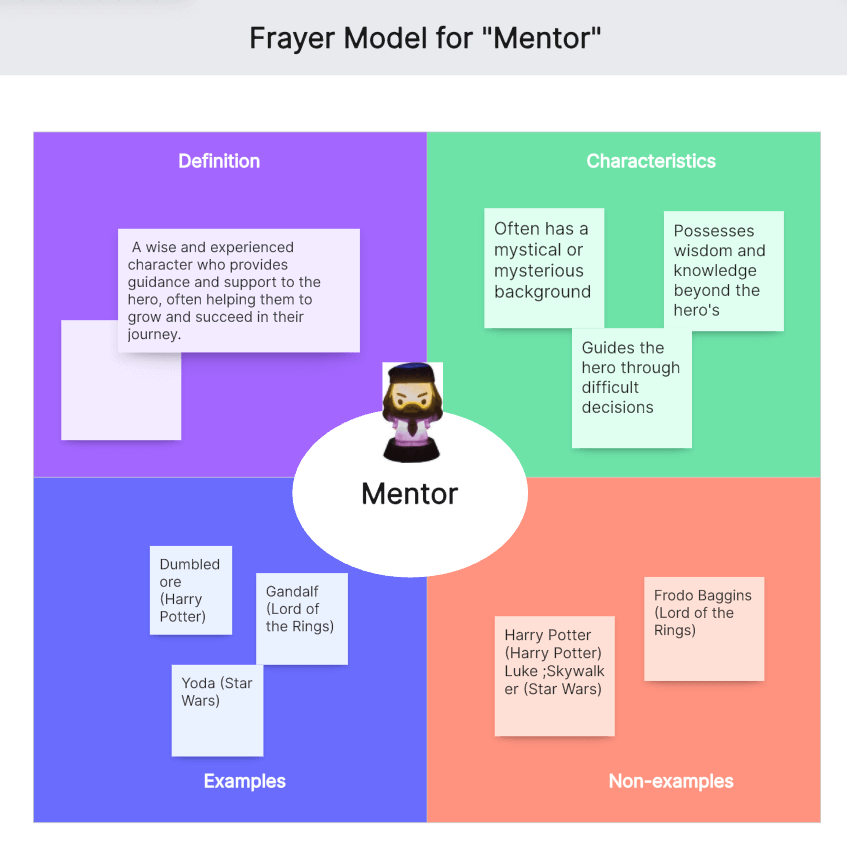
What Are Vocabulary Graphic Organizers?
Vocabulary graphic organizers are tools that visually structure information about words to enhance understanding and retention. They are especially effective in organizing word meanings, examples, synonyms, and relationships in a visually engaging format.
Common types include the 4 square vocabulary graphic organizer, which divides information into four sections for analysis, and vocabulary visual organizers, which map out word meanings and connections. These tools are invaluable for students, teachers, and professionals looking to improve language mastery.
Benefits of Using Online Vocabulary Graphic Organizers
Online vocabulary graphic organizers streamline the process of learning and teaching vocabulary by adding a layer of visual engagement.
- For Students:
Students benefit from tools like the academic vocabulary graphic organizer, which help clarify subject-specific terminology. These tools are perfect for sciences, literature, or history, breaking down complex terms into digestible formats.
- For Professionals:
In the workplace, business organization vocabulary tools help teams improve communication and terminology understanding. They are especially useful for onboarding new team members and managing project-specific jargon effectively.
By making learning interactive and accessible, these tools bridge gaps in communication and understanding across various contexts.
Examples and Templates of Vocabulary Graphic Organizers
Let’s explore how graphic organizers can simplify vocabulary learning and enhance understanding through practical examples tailored to different needs.
Academic Vocabulary Graphic Organizer
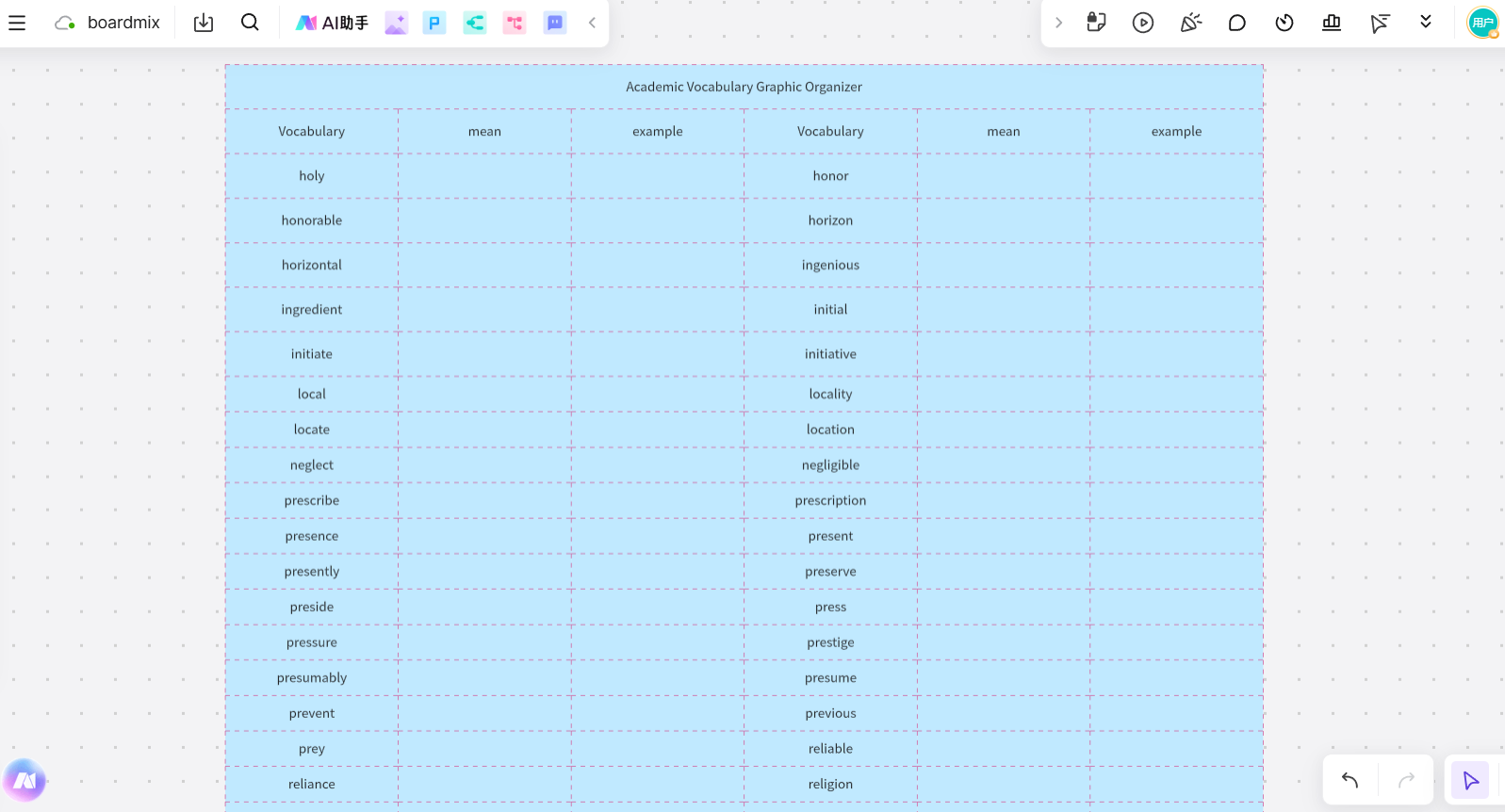
This organizer is perfect for mastering subject-specific terminology, particularly in academic settings like science, history, or literature. For example, students in a biology class can use it to break down a term like "photosynthesis" by defining the process, illustrating it with diagrams, and providing real-world examples.
Elements Included:
- Definitions
- Visual aids (diagrams, charts)
- Real-world applications or examples
Business Organization Vocabulary
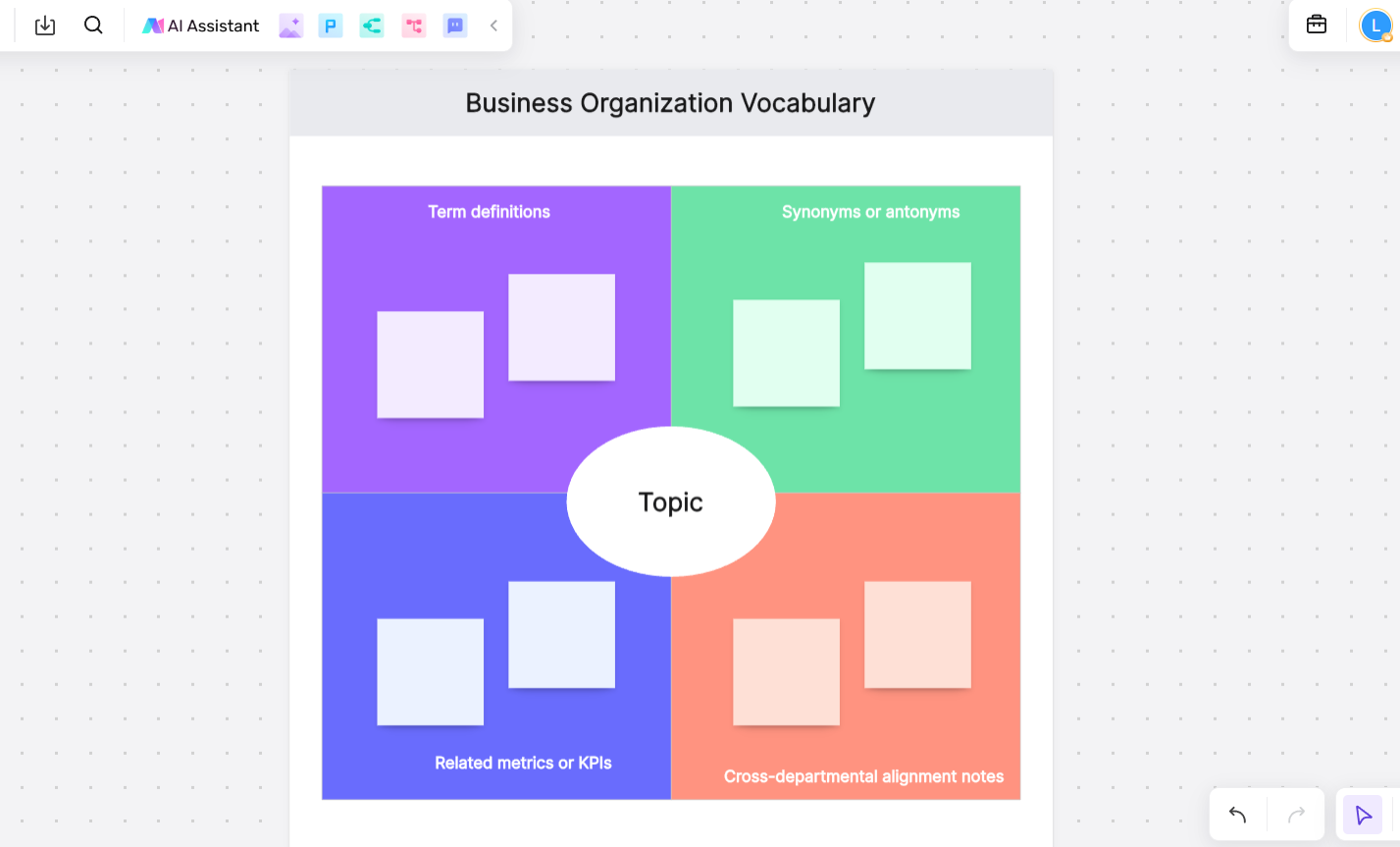
Designed for professional environments, this template helps teams map out industry-specific jargon or align terminology across departments. For instance, marketing teams can use it to clarify terms like “conversion rate” with relevant metrics, strategies, and use cases, ensuring consistency in communication.
Elements Included:
- Term definitions
- Related metrics or KPIs
- Synonyms or antonyms
- Cross-departmental alignment notes
4 Square Vocabulary Graphic Organizer
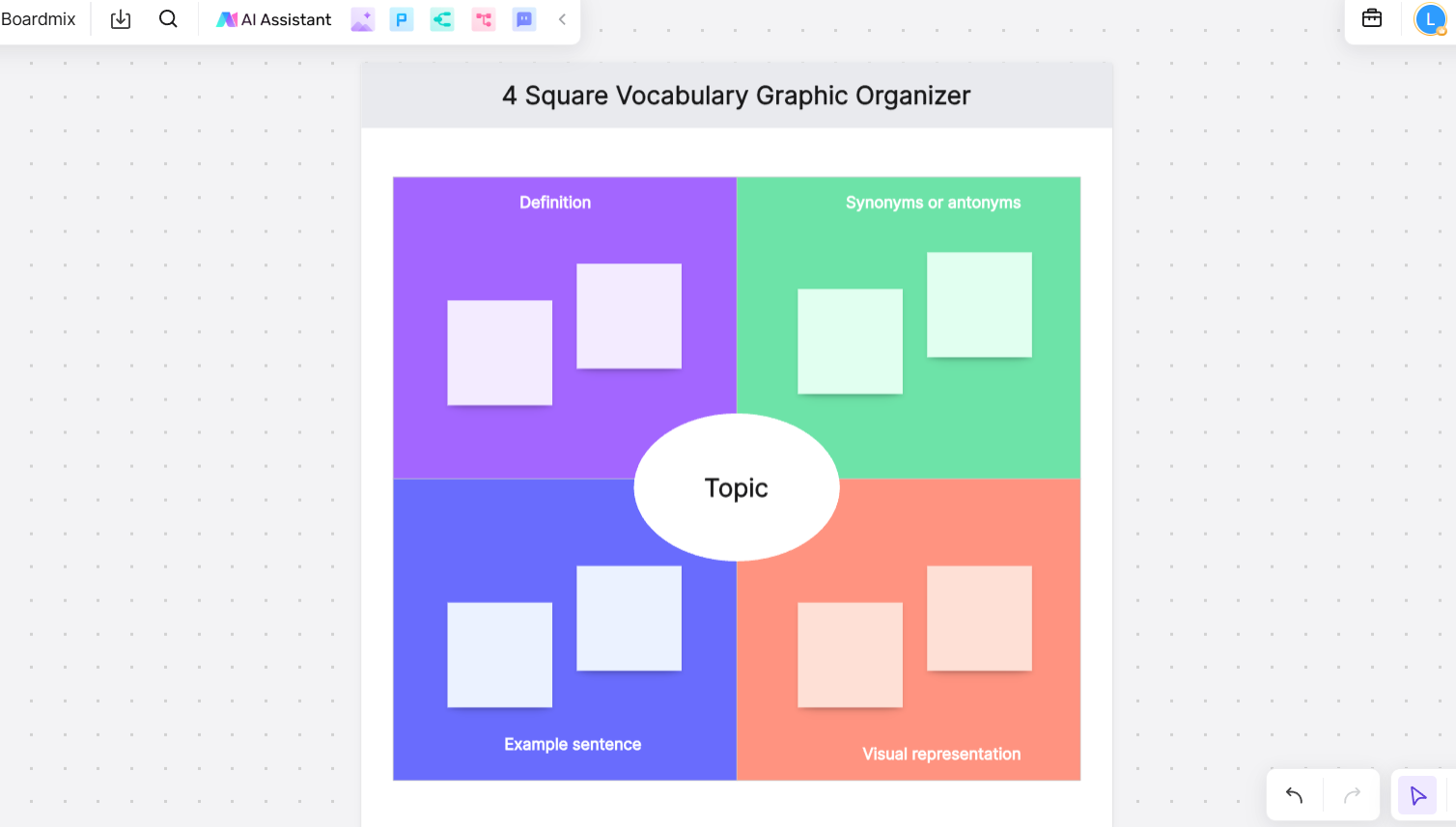
This classic template divides vocabulary analysis into four sections for a comprehensive breakdown. For example, a language class learning the word "meticulous" can explore its definition, synonyms like “precise,” an example sentence, and an illustrative image to enhance memory.
Elements Included:
- Word definition
- Synonyms or antonyms
- Example sentence
- Visual representation
Vocabulary Visual Organizer for ESL Students
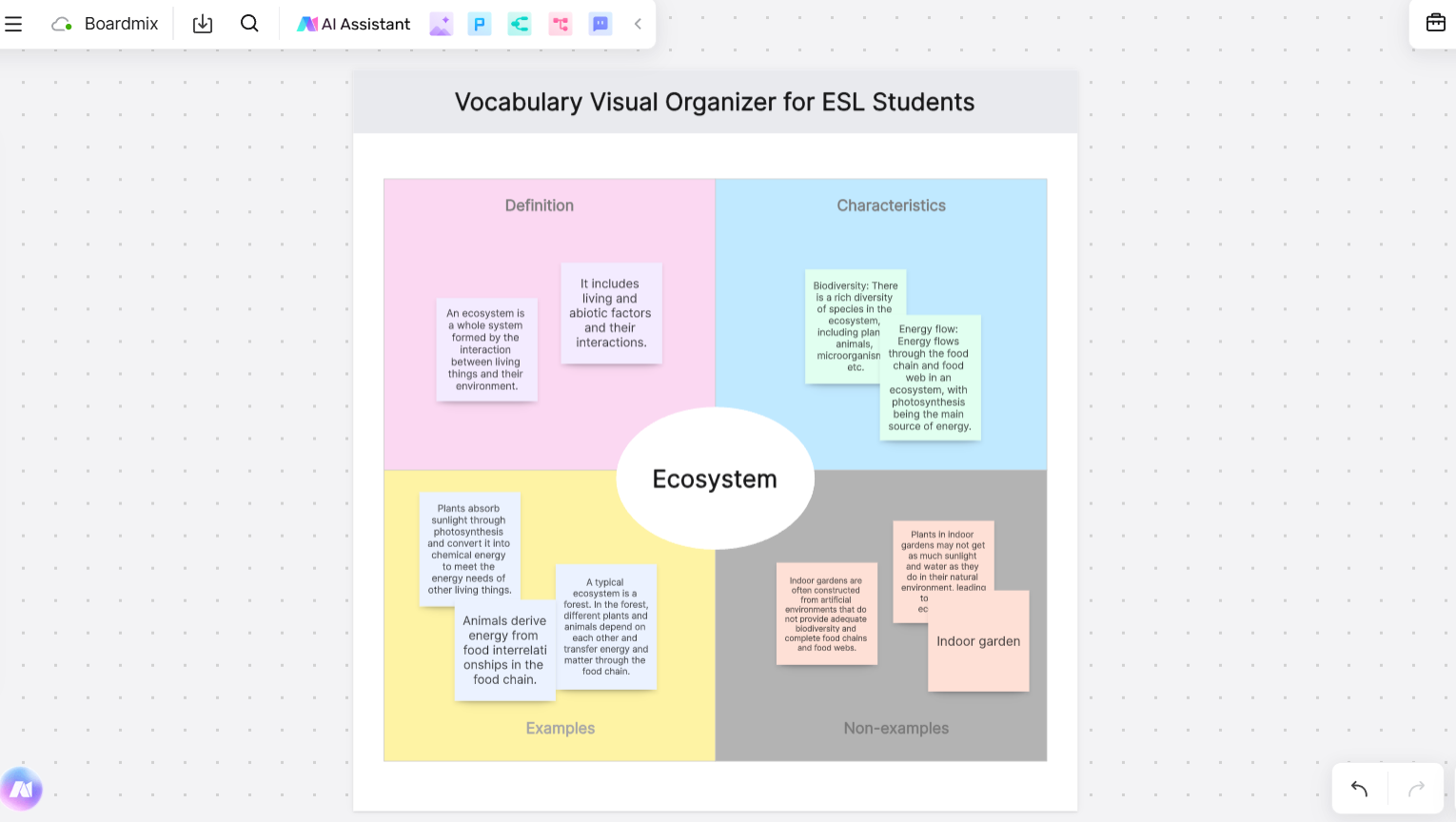
Ideal for non-native speakers, this organizer emphasizes visual connections between words to strengthen comprehension. For instance, the term “adventure” can be linked to visuals of travel, synonyms like “journey,” and phrases such as “going on an adventure.” This approach makes vocabulary retention easier and more engaging.
Elements Included:
- Word connections and synonyms
- Visual aids (icons, pictures)
- Example phrases or sentences
These examples showcase the adaptability of vocabulary graphic organizers for various settings, from classrooms to boardrooms, making learning and communication more effective and interactive.
How to Create a Vocabulary Graphic Organizer Online with Boardmix
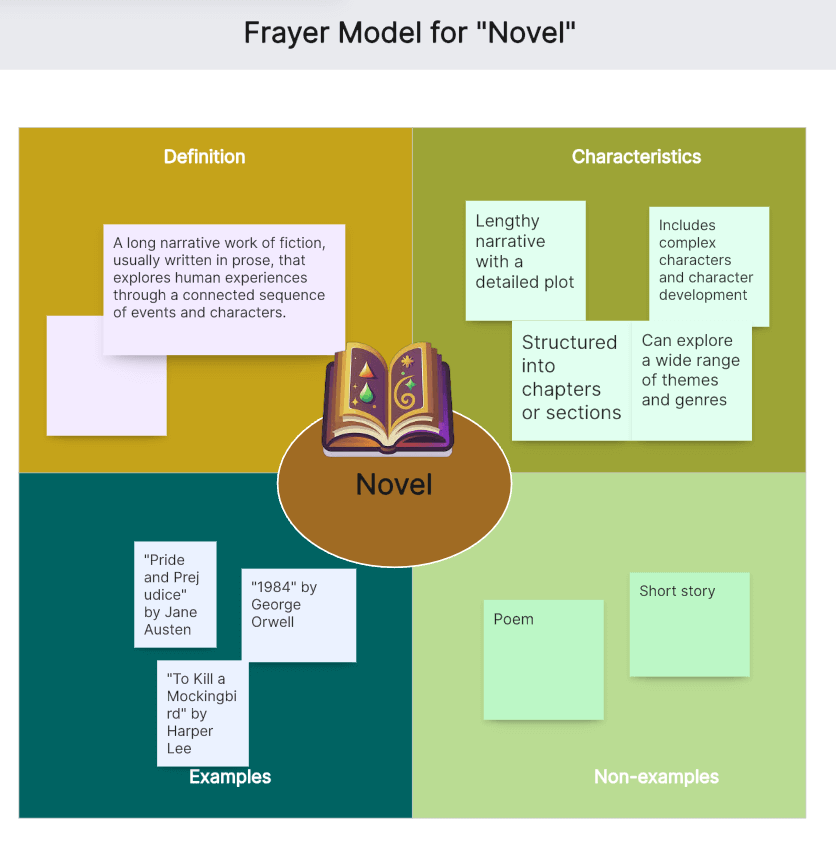
Creating a vocabulary graphic organizer on Boardmix is simple and intuitive, with options to customize templates and collaborate in real time.
- Start with a Template
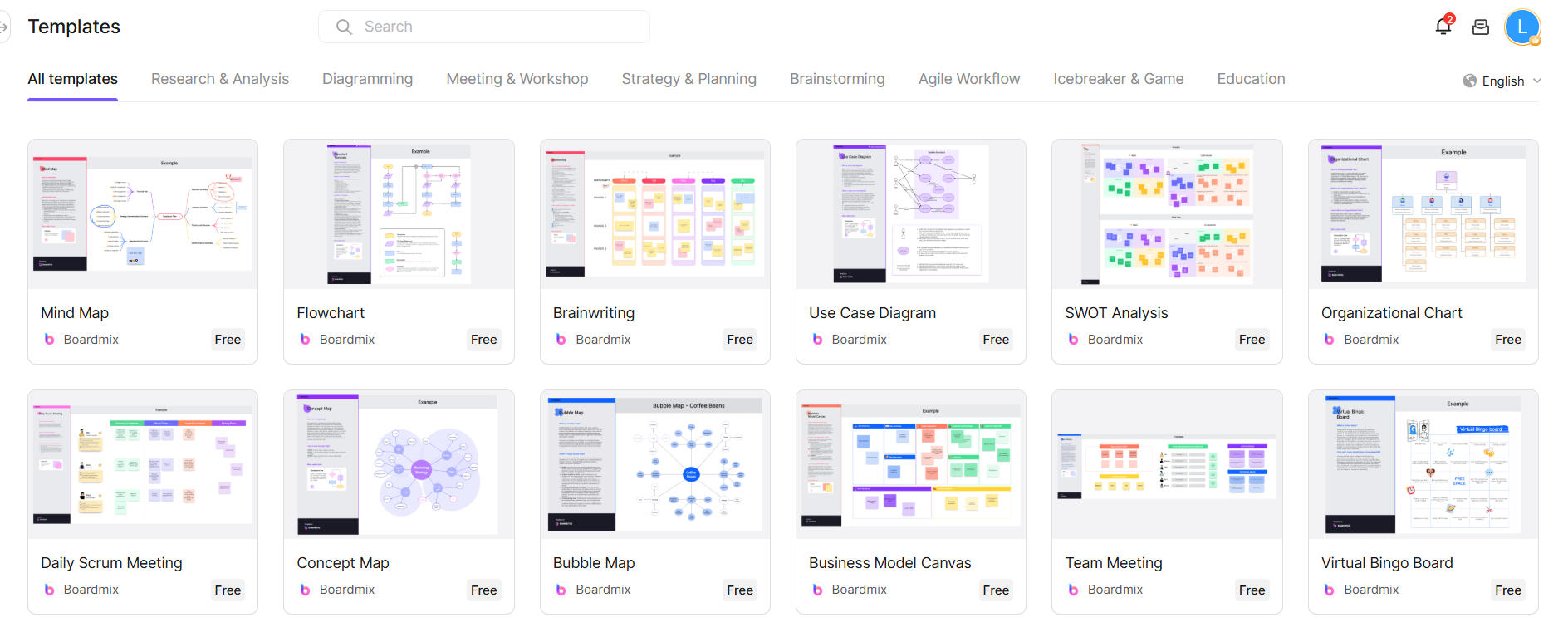
Choose a free graphic organizers for vocabulary words template or start fresh. Templates like the 4 square vocabulary graphic organizer provide a structured starting point.
- Input Vocabulary Words:
Populate the organizer with your target words, placing them in designated sections.
- Define and Illustrate
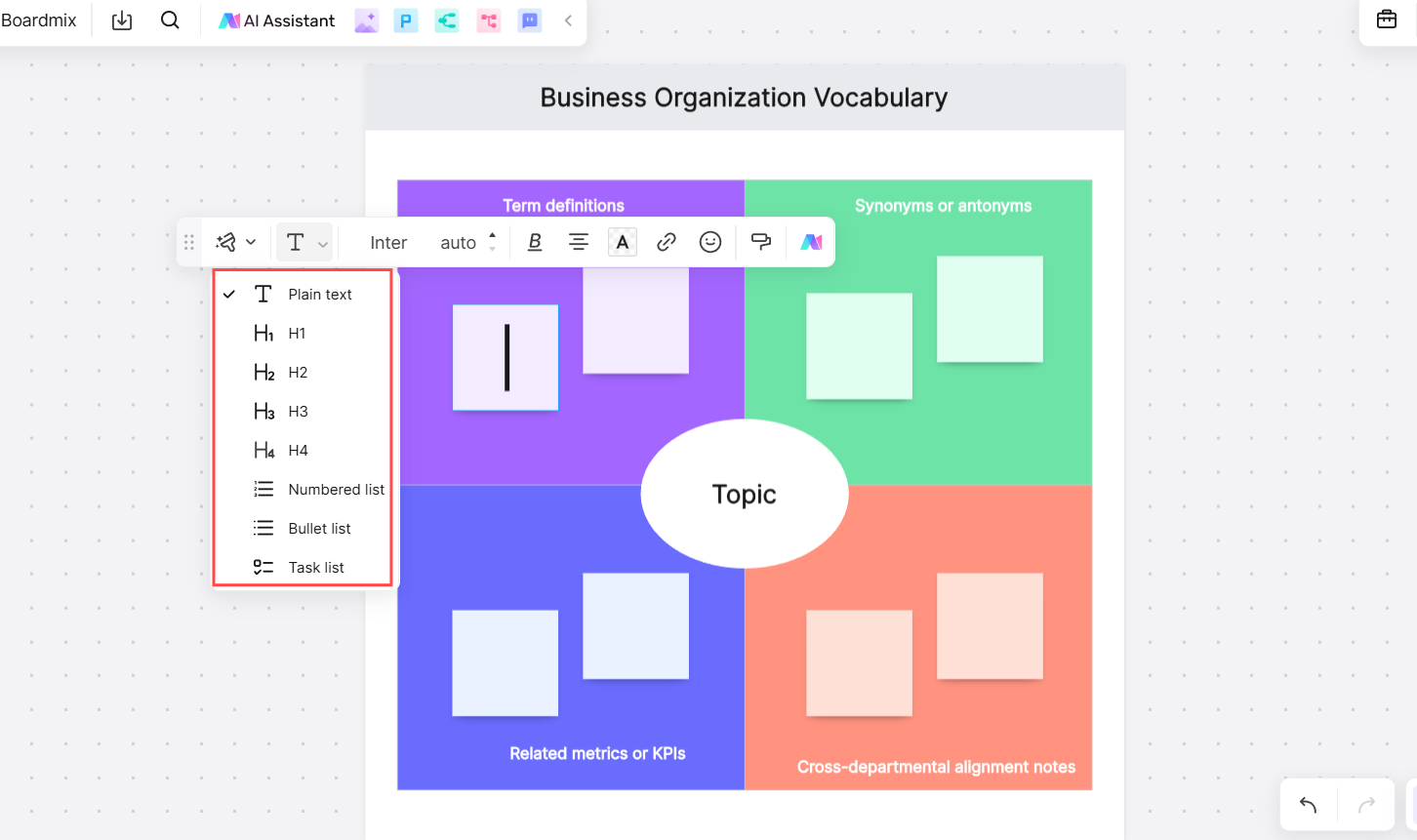
Add definitions, examples, synonyms, and visuals to create a comprehensive analysis for each word. Use Boardmix’s drawing tools to incorporate creative elements such as icons or color-coded sections.
- Collaborate with Peers
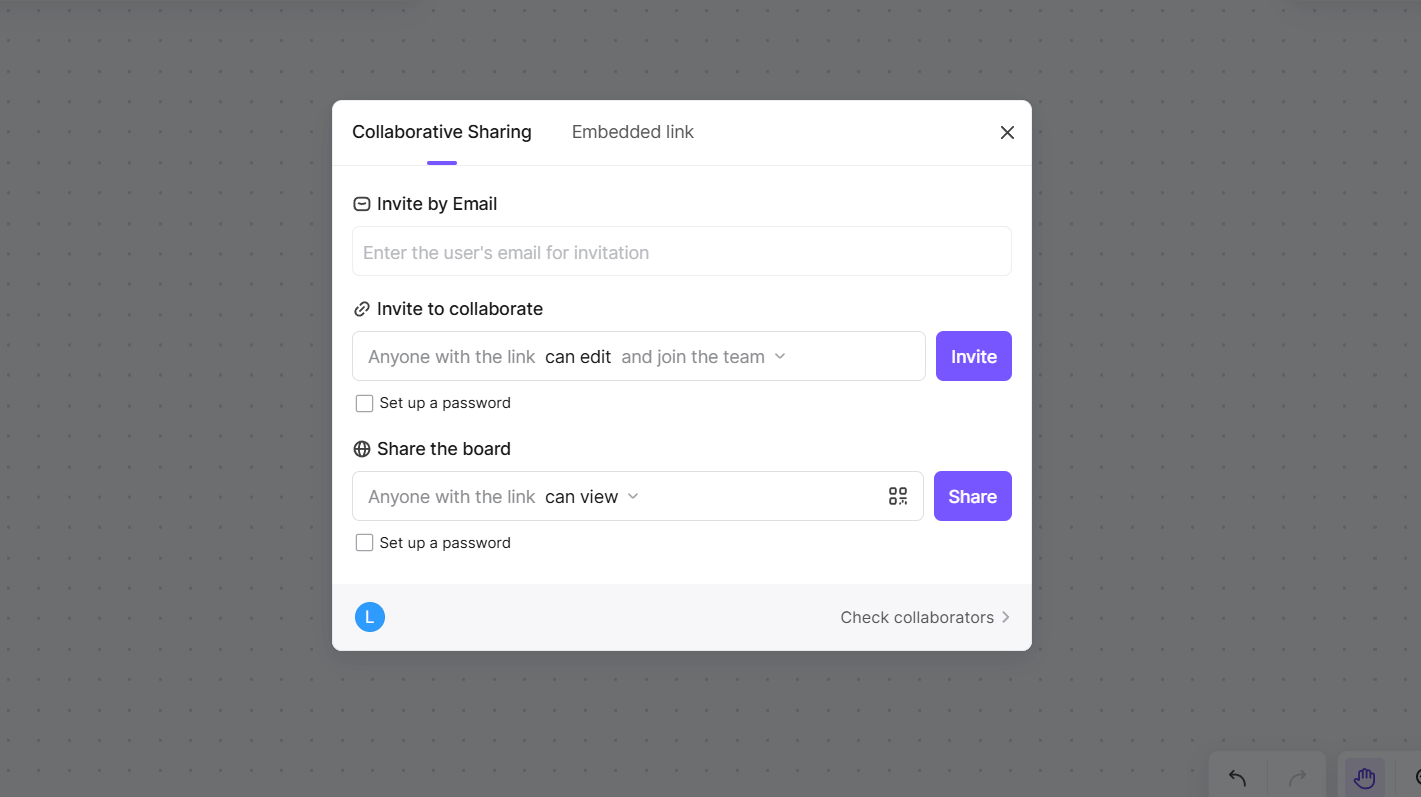
Share your organizer with classmates or colleagues for feedback and real-time edits. Boardmix’s collaboration tools make group work seamless.
- Export for Sharing
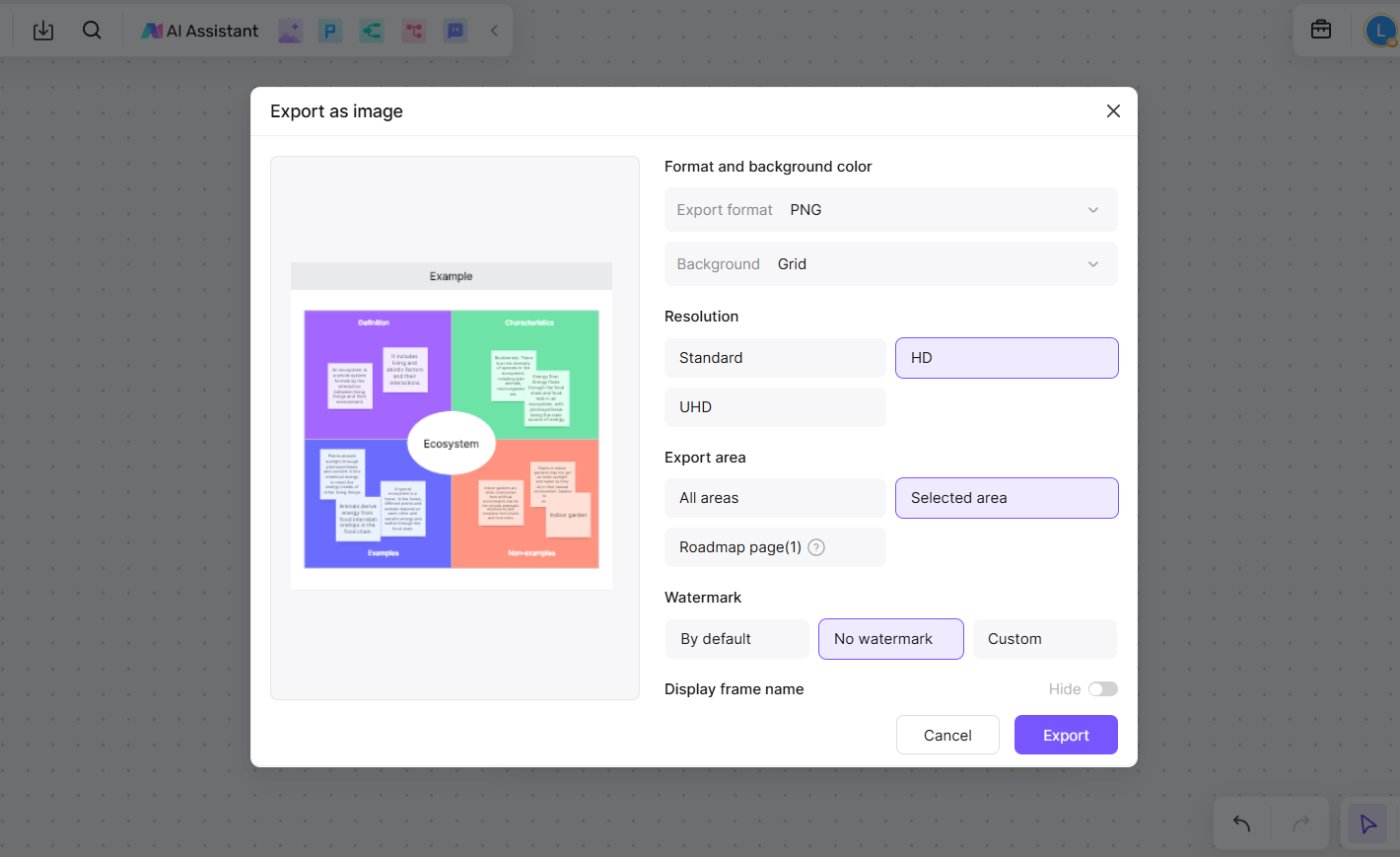
Once finalized, download your organizer as a PDF or share it digitally. This feature makes it easy to distribute among teams or classes.
Why Boardmix Is Ideal for Vocabulary Organizers
Boardmix transforms vocabulary learning with its rich features designed for flexibility, creativity, and collaboration:
- Infinite Canvas
Offers unlimited space to expand vocabulary organizers, perfect for creating detailed word maps.
Supports adding layers of context, examples, and related terms without restrictions.
- Drawing Tools and Decorative Elements
Enhance organizers visually with icons, colors, and shapes to group and highlight words.
Create engaging, aesthetically pleasing layouts that make learning more enjoyable.
- Real-Time Collaboration and Comments
Encourage teamwork by enabling multiple users to contribute and edit simultaneously.
Use the comment feature to leave feedback or clarify word meanings, fostering group interaction.
- Interactive Learning
Incorporate interactive activities like brainstorming word associations or discussing definitions.
Add context and depth with Boardmix’s tools for interactive teaching and learning.
- AI-Powered Suggestions
Quickly access word definitions, synonyms, and example sentences to enrich your organizer.
Automate repetitive tasks, saving time and boosting prwerful tools for improving language understanding and communication. Whether for academic, professional, or personal use, they simplify complex information into structured, visually appealing layouts. AI tool Boardmix offers everything you need to create, customize, and share these tools effectively. Try it today to enhance your vocabulary strategies and elevate your learning experience!
Conclusion
Visual vocabulary graphic organizers bridge the gap between complex language and clear understanding. By combining visual elements, definitions, and collaborative features, these tools simplify learning for students, professionals, and language enthusiasts alike. With ready-made templates and intuitive design options, platforms like Boardmix make creating and sharing these organizers effortless.
Whether you’re preparing for a presentation, learning new terminology, or teaching a class, these tools can streamline the process and make it enjoyable. Start exploring templates today and see how visual organization can transform your vocabulary-building efforts.









