Creating a visually engaging space that keeps projects organized can be a game-changer for any team. Ever dive into a project only to feel lost in a sea of notes, files, and to-do lists? It’s a common struggle, especially when multiple tasks are going on simultaneously. Grid layout boards offer a solution, providing a framework that promotes clarity and efficiency.
Imagine having all your projects neatly arranged in rows and columns, accessible at a glance. That’s the beauty of grid layouts. They streamline workflows and keep everyone in the loop. If you're curious about how to effectively harness grid layouts for your projects, you're in the right place.
What Are Grid Layout Boards?
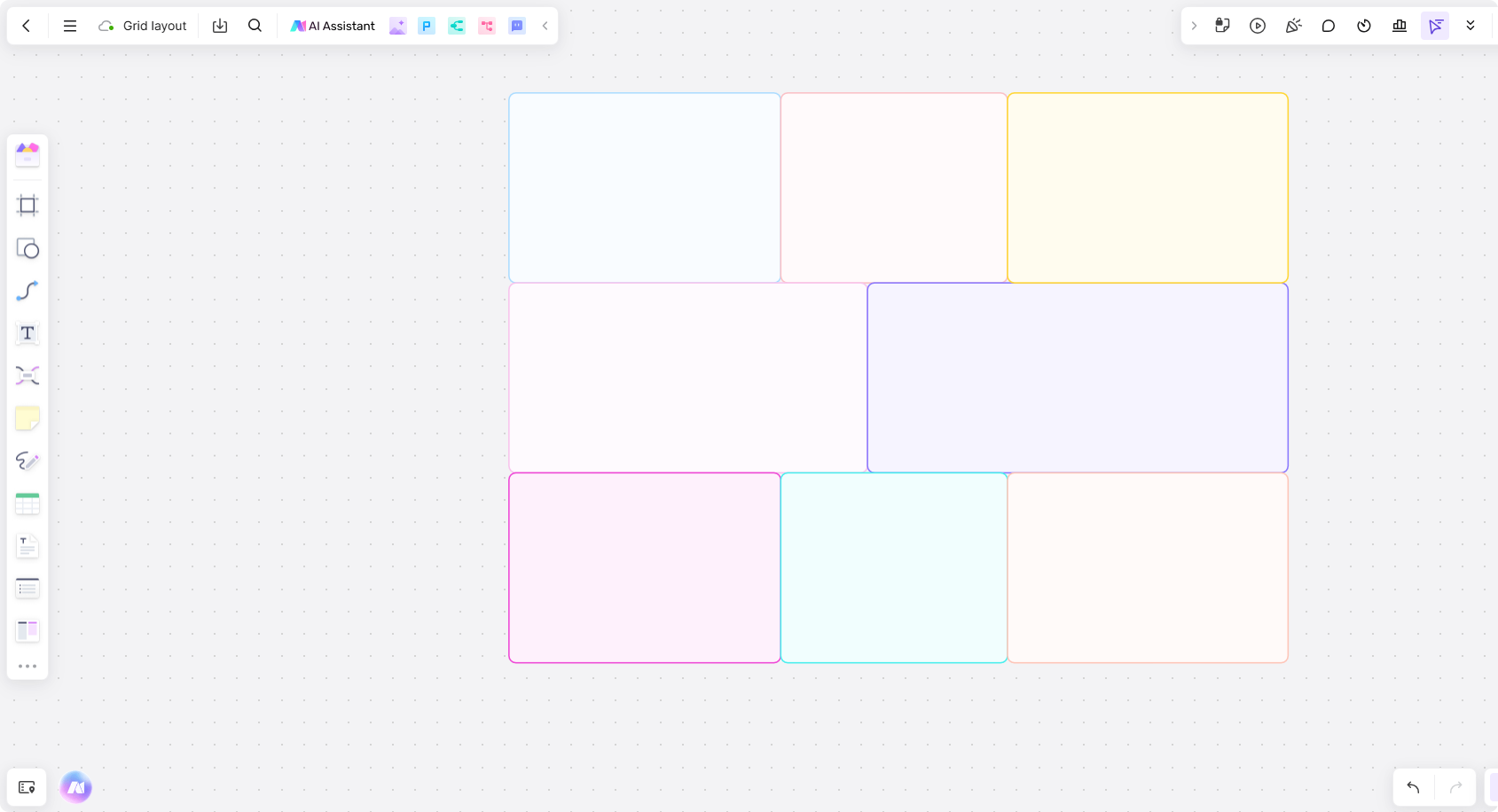
Grid layout boards are visual frameworks that utilize rows and columns to categorize information clearly. They can be applied in a variety of contexts, from project management to creative workflows. The alignment created by grids helps in presenting information in a more digestible format, making it easier for team members to track their contributions and deadlines.
Advantages in Project Management and Creative Workflows
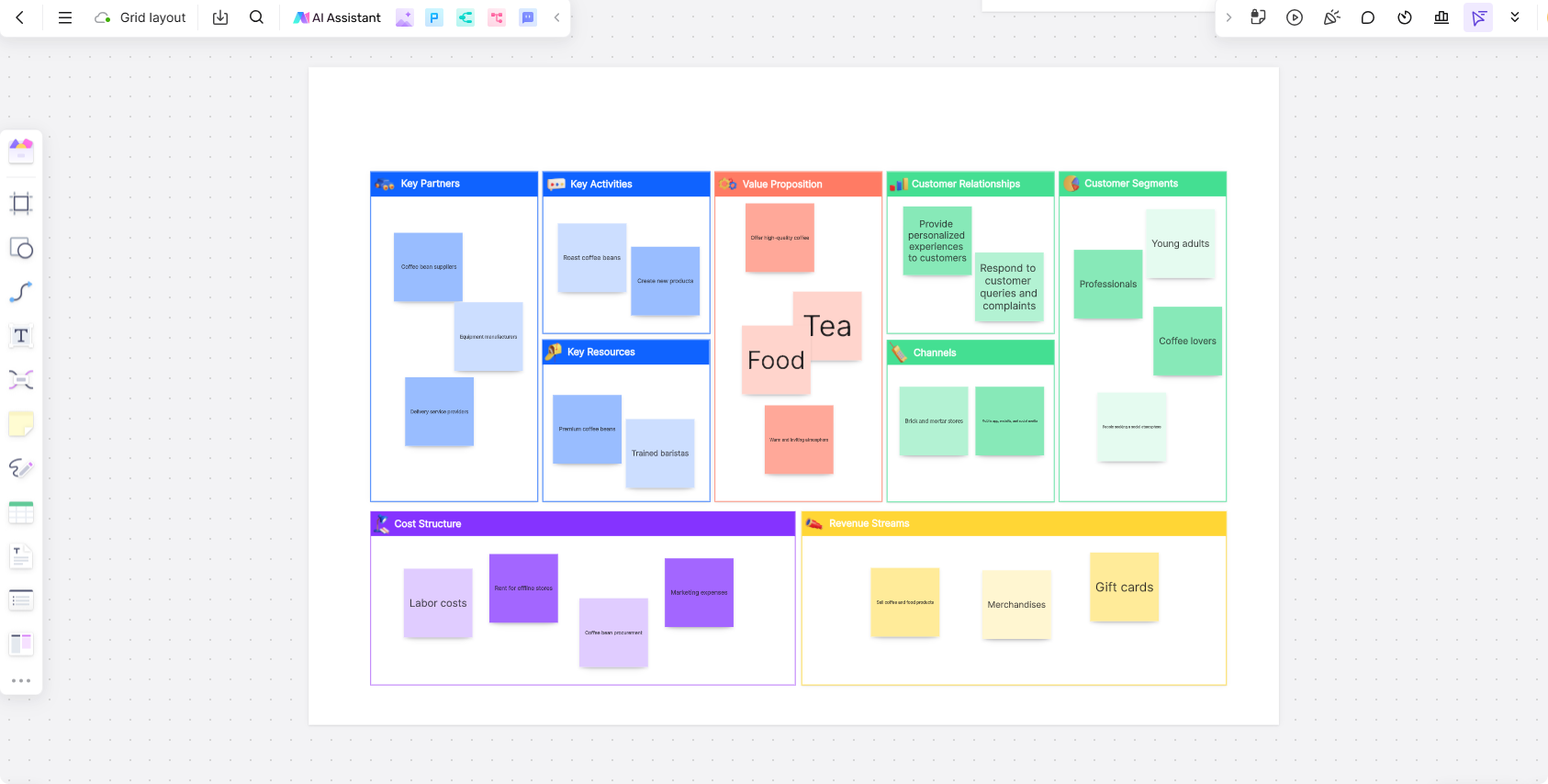
Using grid layout boards brings numerous advantages:
- Enhanced Clarity: A structured format helps everyone know where to look for specific information, reducing confusion and miscommunication.
- Task Tracking: Teams can quickly see who is responsible for what and what tasks are pending.
- Boosted Creativity: The visual nature of grid layouts encourages creative ideas because of the clarity it provides.
Key Features of Stunning Grid Layout Boards
Creating an attractive and functional grid layout board involves more than just sticking items into rows and columns. Here are the essential features that make grid layout boards stunning and effective.
Organized Structure
The hallmark of a good grid layout is its organization. Rows and columns not only create clarity but also allow for easy categorization of information. Users can group related tasks, making it easier to manage their flow.
Visual Appeal
That's where the power of visuals comes in. Stunning grid layout boards use:
- Icons: They help represent tasks visually, making them easier to identify at a glance.
- Colors: Color-coding can enhance understanding and prioritize tasks effectively.
- Customizable Templates: Templates are vital for users who may not know how to start. With customizable options, users can mold the board to fit their specific needs.
Adaptability
A modern grid layout board should be adaptable. Responsive design means that whether you’re on a desktop, tablet, or mobile device, your layout remains functional and aesthetically pleasing. This ensures everyone on the team can access the board whenever they need to, regardless of their device.
How to Design a Stunning Grid Layout Board with Boardmix
Creating a visually appealing grid layout board can elevate your project presentations and enhance your organization skills. A well-designed grid not only helps in structuring your content but also makes it easier to understand and navigate.
So, how do you go about designing an eye-catching grid layout board using Boardmix? Let’s break it down step by step.
Key Elements of a Grid Layout
- Consistency: Ensure that your grid maintains a cohesive look. Use similar spacing, fonts, and colors to create harmony.
- Flexibility: While grids offer structure, they should also allow for some flexibility. Don’t be afraid to adjust elements for an optimal visual impact.
- Alignment: Proper alignment of your content helps guide the viewer’s eye smoothly across the layout.
Step-by-Step Design Process
Creating a stunning grid layout board with Boardmix doesn’t have to be daunting. Here’s a simple process to guide you through the design.
- Choose Your Purpose
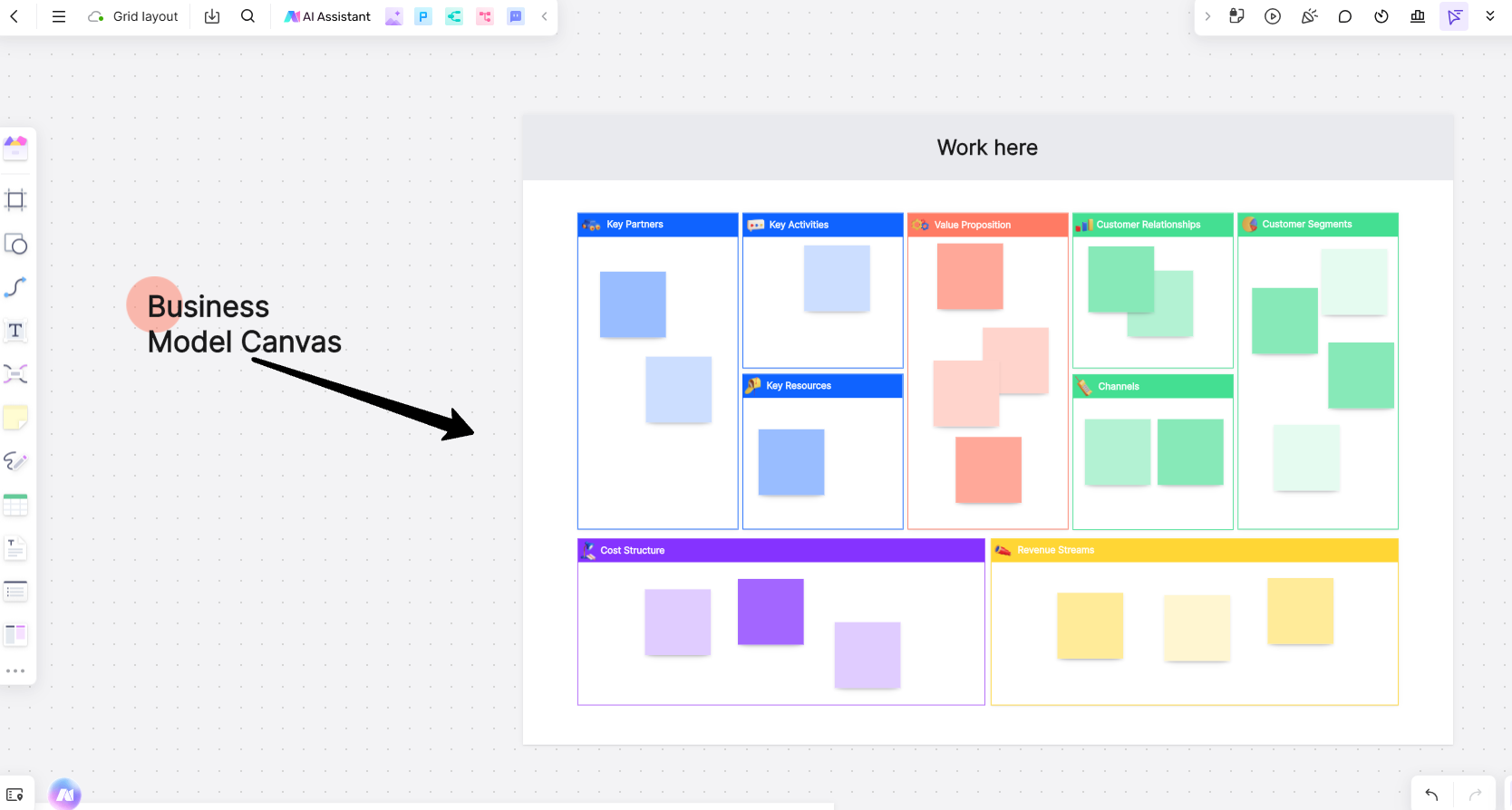
Start by identifying the primary purpose of your board. Are you showcasing a project, outlining a plan, or sharing information? Knowing your goal will guide your design choices.
- Sketch Your Layout
Before jumping into Boardmix, take a moment to sketch your ideal grid layout on paper. Consider how many sections you need, what content will go in each area, and how much space each section should occupy. This preliminary sketch will serve as a roadmap for your digital design.
- Start with a Template
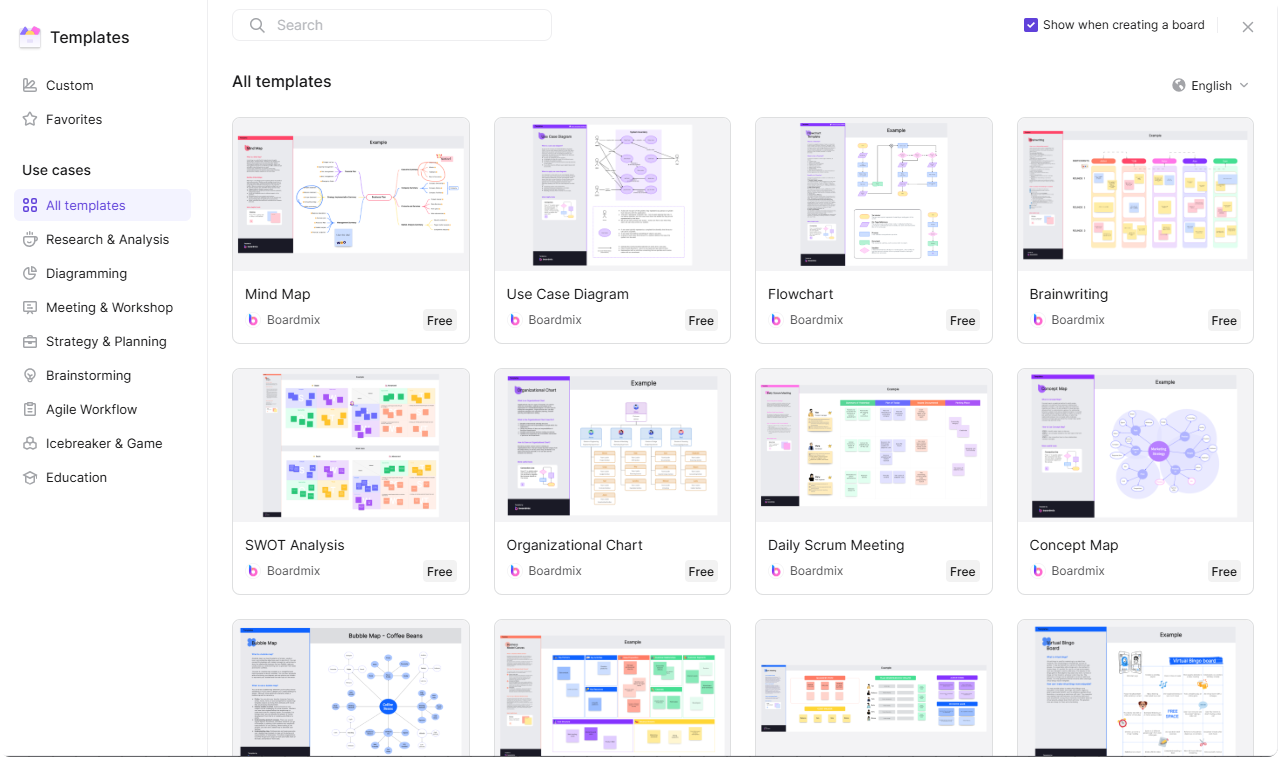
Boardmix offers various templates that can serve as a foundation for your grid layout. Choose one that resonates with your style or fits your project requirements. Using a template can save time and help maintain consistency.
- Setup Your Grid
With your template selected, it's time to set up your grid. Ensure that you have even spacing between rows and columns. In Boardmix, you can easily adjust the dimensions to create a grid that suits your content seamlessly.
- Add Visual Elements
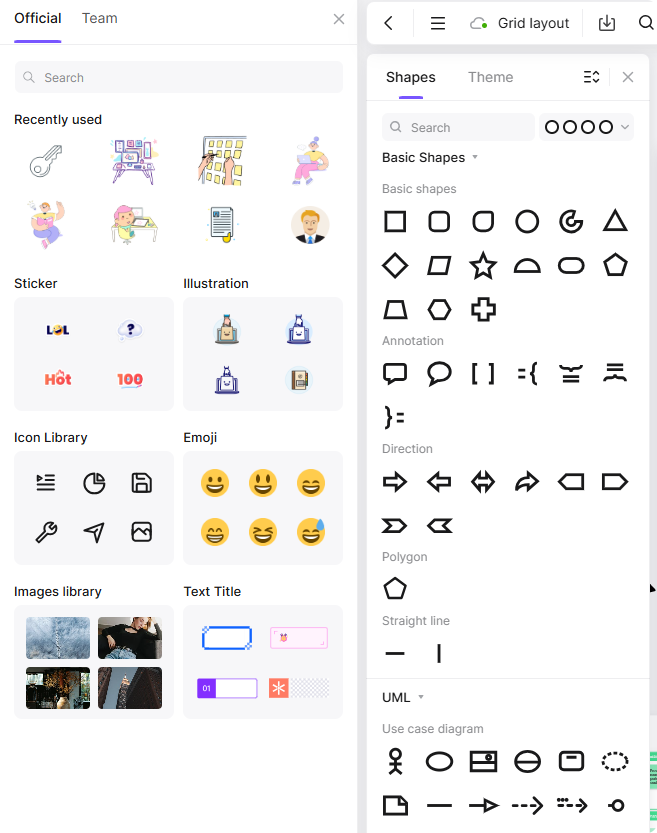
Now it’s time to make your grid come to life! Incorporate images, icons, and colors that align with your theme. For example, if your board is for a creative project, use vibrant colors and engaging visuals. If it's more formal, go for a sleek and professional look.
- Incorporate Text
Pair your visuals with concise and engaging text. Make sure your font choices are legible and consistent across the board. Highlight key points or headings for easy navigation, ensuring that your audience can quickly grasp the information.
- Review and Adjust
Once your grid layout is complete, take a step back and review the overall design. Are the elements balanced? Does the layout flow well? Don’t hesitate to make adjustments to enhance clarity and visual appeal.
- Gather Feedback
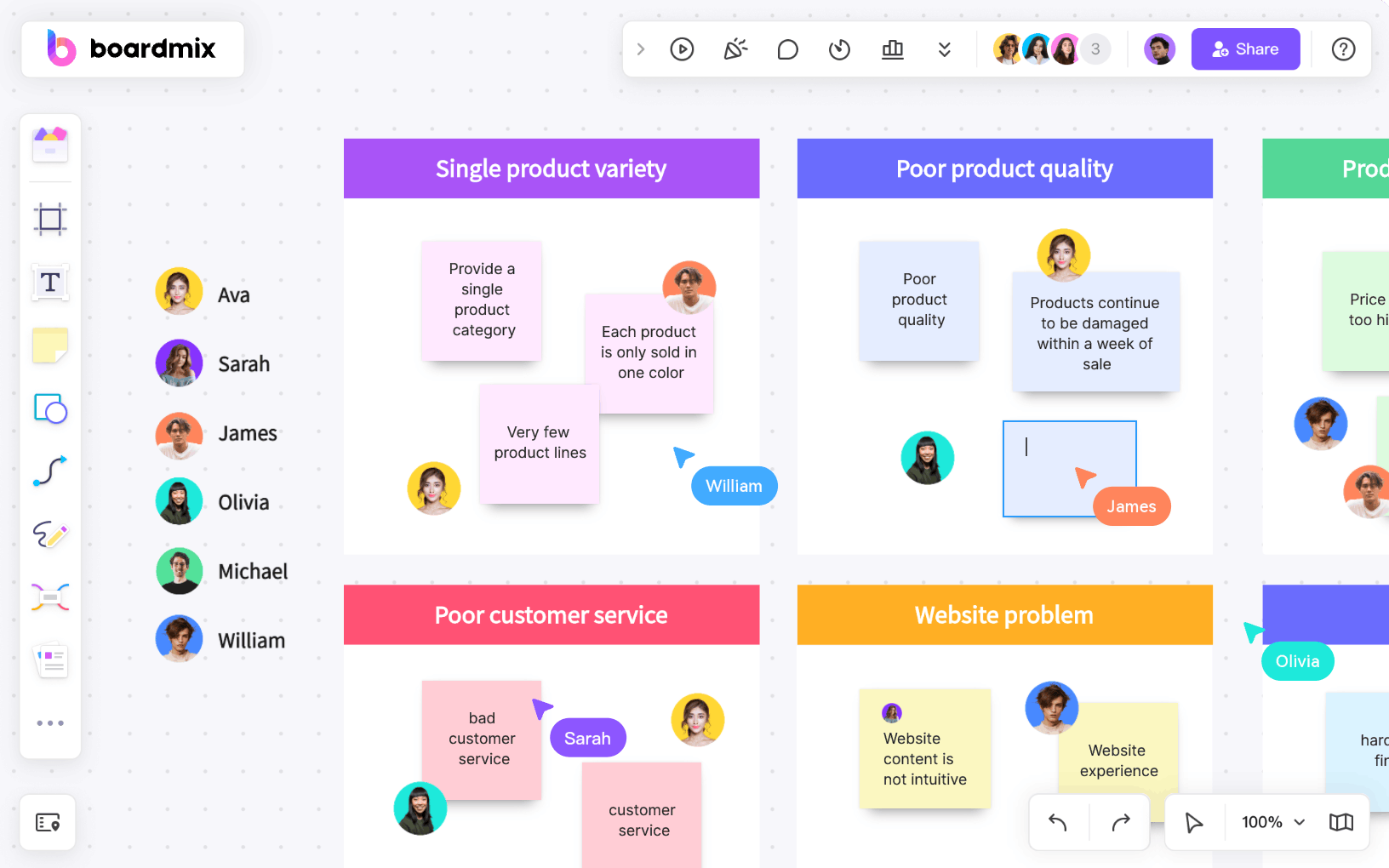
Before finalizing your board, share it with others for feedback. They can provide insights on what works and what may need improvement, helping you create a polished final product.
How to Make the Most Use of Grid Layout Boards?
Grid layout boards can be applied across various scenarios. Let’s explore some concrete examples of how different users can benefit from them.
Content Planning
For bloggers and content creators, grid layout boards can effectively organize:
- Blogs: Track topics, keywords, and deadlines for posts.
- Graphics: Visualize the process for creating graphics or illustrations.
- Deadlines: Keep an overview of publishing schedules and any pertinent updates.
Team Management
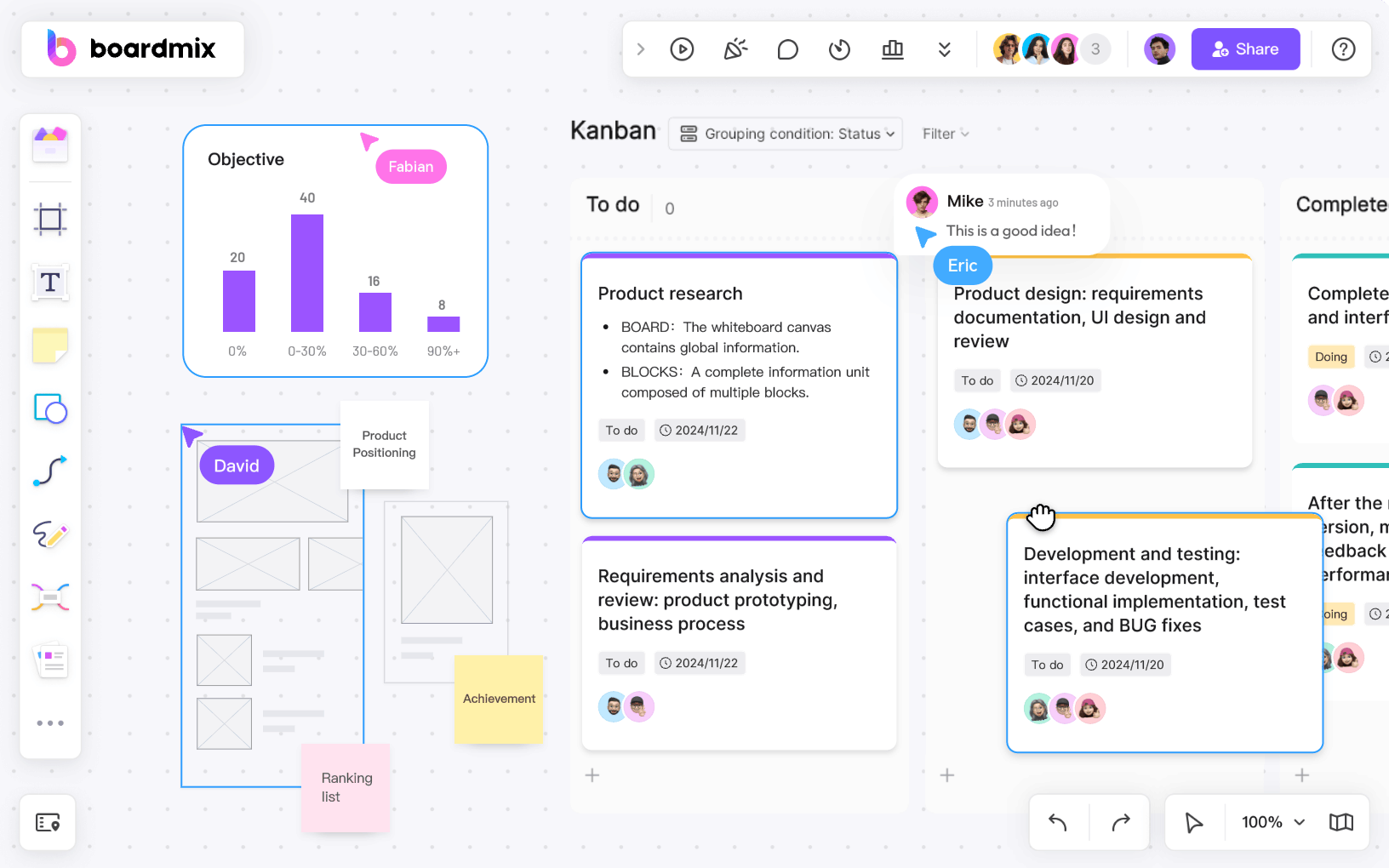
Grid boards excel in project management, offering a clear depiction of:
- Tasks: Assign tasks to team members, so everyone knows their responsibilities.
- Progress: Share visual updates showing which tasks are completed and which are still in progress, fostering collaboration.
Event Coordination
For event planners, grid layout boards provide a structured approach to manage:
- Vendors: Keep a record of vendor contacts, services, and payment statuses.
- Schedules: Visualize event timelines, from setup to breakdown.
- Logistics: Track transportation, accommodations, and food arrangements for smooth operations.
The Bottom Line
Grid layout boards are more than just tools for organizing tasks—they’re a visual solution to the chaos that can come with project management. By leveraging the key features of organized structure, visual appeal, and adaptability, you can create stunning grid layout boards that aid productivity and encourage creativity.
With Boardmix, designing these boards becomes not only straightforward but also enjoyable. Whether you’re planning content, managing a team, or coordinating events, these boards can provide the clarity and structure that lead to successful outcomes. So, why not give it a try and see how your projects transform? Try Boardmix today!









