Staff changes are inevitable in the workplace, especially when positions are adjusted, vacations are taken, or separations are made, and a handoff form ensures the smooth running of the business. In order to avoid missing information and improve the efficiency of handover, enterprises usually use a work handover form to standardize the handover process. In this article, we will introduce the structure and key contents of the work handover form and provide sample templates to help you successfully complete the work handover.
What is a Handoff Template?
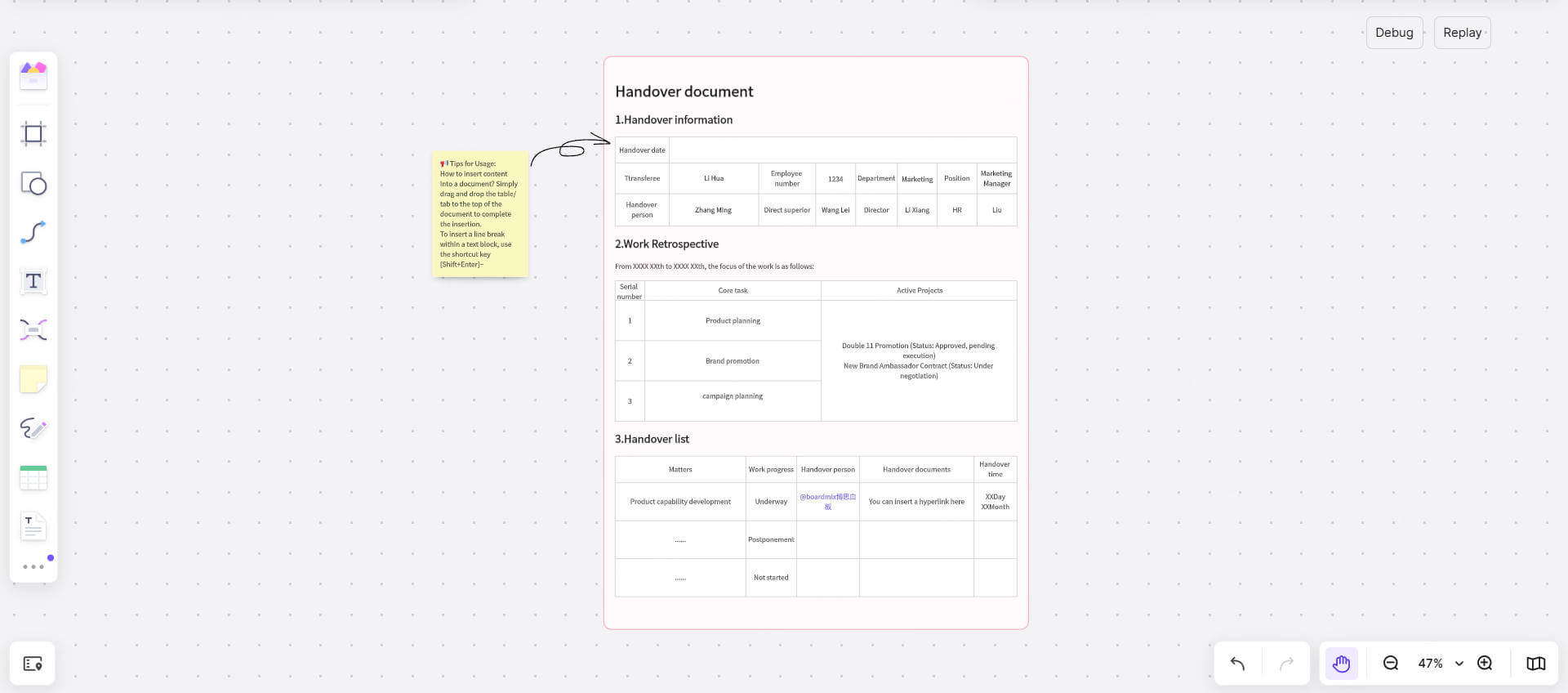
A work handoff template is a standardized document used to record job responsibilities, unfinished tasks, pending matters, and related information so that the new receiver can quickly familiarize themselves with the work content and reduce possible errors and omissions in the handover process.
A complete work handover template usually includes the following parts:
✅ Handover information: basic information, such as the date of the handover, the transferor and receiver, position, etc.
✅ Job review: an overview of the handover person's core job responsibilities and important matters.
✅ List of handoff items: specifying the tasks to be handed over, progress, handover information and estimated time of completion.
Free Online Editable Handoff Template Structure
1. Handover Information
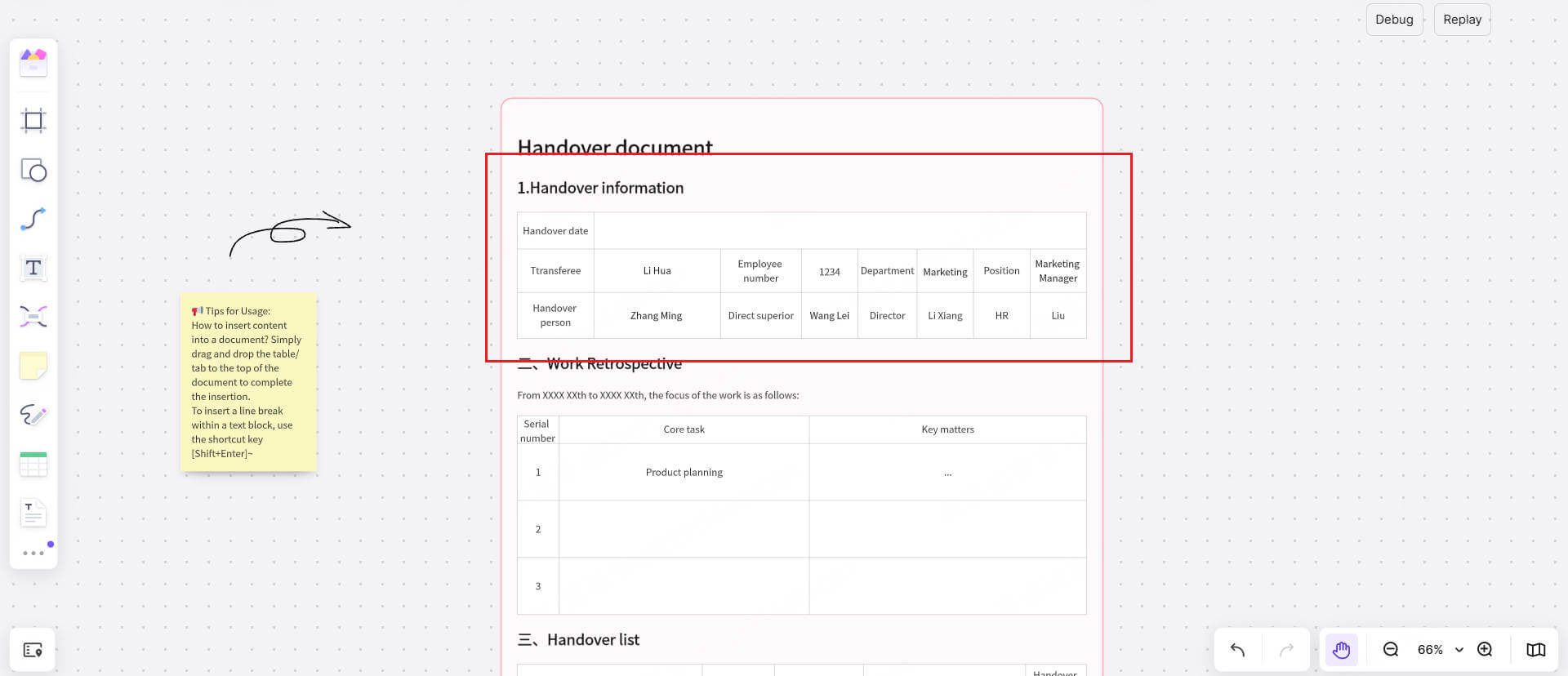
These clear handover information can clearly define the handover parties and basic information for future reference.
2. Work Review
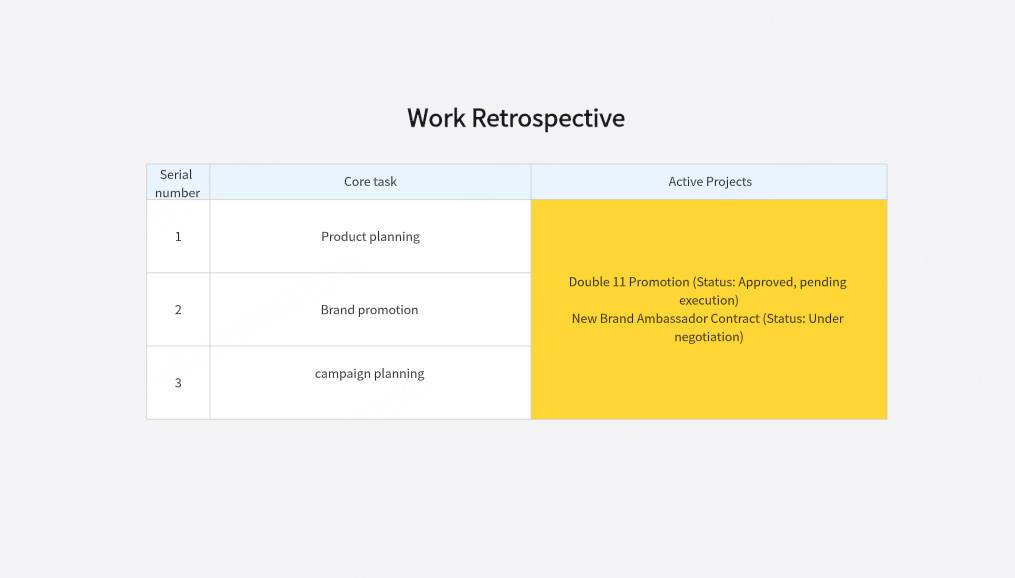
With these complete work reviews, the receiver can quickly understand the core work content of the position and the progress of the current work.
3. Handover Items List
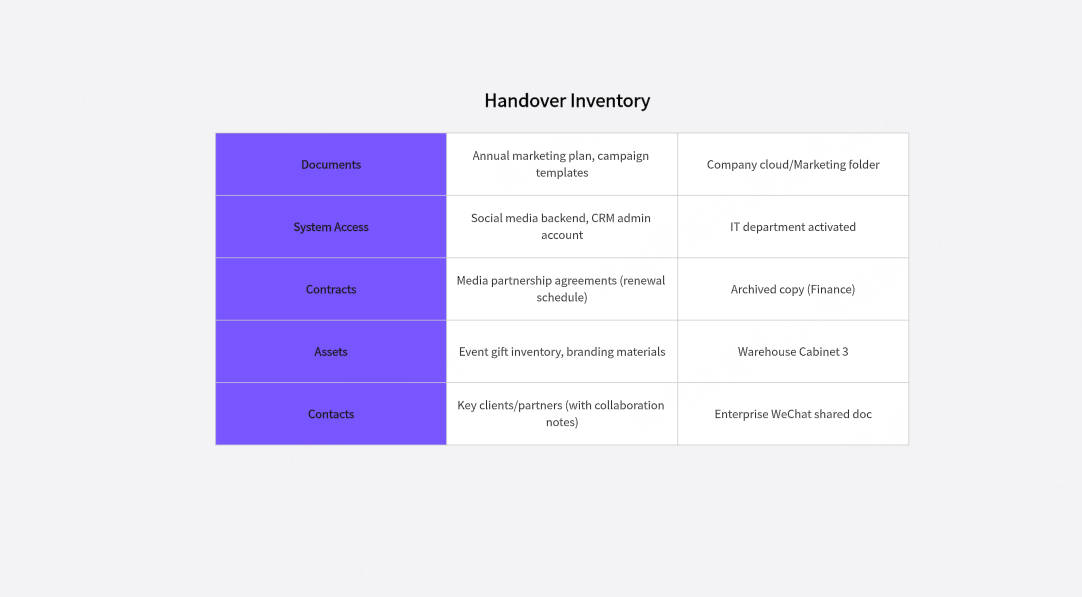
A clear list of handover items can make the handover process more transparent, with each task having a clear status and counterpart to avoid omissions.
Job Handoff Case: Technical Engineer Handover Process
John, an engineer in the technical department of an Internet company, was promoted to department head because of his excellent business ability. His former position needs to be taken over by a new engineer, Nick. In order to ensure the stable operation of the system and avoid business interruption due to handover problems, the company decides to standardize the whole handover process by using Work Handover Form.
Firstly, sorting out the core work content for the handover
John lists his current core responsibilities in the Job Review section to ensure that Nick quickly understands the focus of the position:
✅ Regular server maintenance(performed every Wednesday at midnight)
✅ Order system interface under development(code base branch: `feature/order_API`)
✅ Emergency contact list(including server room duty phone number and cloud service provider technical manager email)
This task lists enable newcomers to quickly grasp the key tasks of their current position and avoid missing important work.
Secondly, clarify tasks and risk points with handover checklist
In the Handover Checklist, John specifically labeled Possible Risk Pointsto help Nick prepare in advance and reduce the impact of unexpected situations.
| Items | Possible Risks |
| Server migration | The hard drive of the old equipment has been in use for 29,000 hours and requires priority replacement to prevent sudden failure. |
| Database backup | Every dawn at 2 a.m., an automatic backup is performed, with the backup files stored in the /NAS/backup directory, necessitating regular checks to ensure their availability. |
| Interface for order system | The code repository branch is still under development: feature/order_API, ensuring code review completion before merging. |
This handoff form is not only good for handing over tasks, but also informing possible risks in advance to ensure that the newcomer can proactively avoid problems, rather than waiting until problems arise and then scrambling.
Thirdly, handover face-to-face to ensure accurate messaging
In order to give Nick a more intuitive understanding of what the job entails, John has adopted multiple handover methodsto ensure that the handover process is efficient and clear.
1. live demonstration with hands-on teaching
A live demonstration by John of the login process of the server monitoring system, including how to view CPU and memory usage and how to handle alarm messages. Nick operates live and asks questions during the process to ensure understanding.
2. hands-on video + documentation archive
After each task on the handover sheet, attach a link to the operation video, which Nick can swipe to watch a direct demonstration of the operation steps.
Example:
"Server Maintenance Process ”→ Video Link(click to watch SSH Remote Login & System Update steps).
"Order System Interface Deployment ”→ Video Link(click to watch Git Branching & CI/CD Configuration).
All related documentation and manuals are also archived in the Boardmix Cloud Collaboration Spacefor easy access at any time.
With these details in a verbal handover, Nick can read back at any time to learnand improve his ability to work independently after the handover.
Finally, uptake smoothly and efficiently with no business interruption
Supported by the complete handover process and detailed handover form, Nick quickly got into the working condition and successfully handled a server alarmin just 3 days to ensure the normal operation of the system:
✅ Handover Day 1: Familiarize yourself with the server monitoring system and try to operate it on your own after the demo.
✅ Handover Day 2: Independently completed database backup check & order system code merge as per the video guidelines in the handover sheet.
✅ Handover Day 3: Received server disk space alert in the early hours of the morning, Independently handled and resumed normal operationto ensure business was not affected.
Through the Job Handover Form+ Operation Demonstration+ Video Tutorial, Nickquickly took over the position, reducing the business risks caused by inexperienceand realizing an efficient and seamless handover.
How to Create a Work Handover Form Online with Boardmix?
Boardmix is an online collaborative whiteboarding tool that provides flexible form functions, template libraries, and real-time collaboration to efficiently create and manage handover forms.
Step 1: Pick a template and start handover
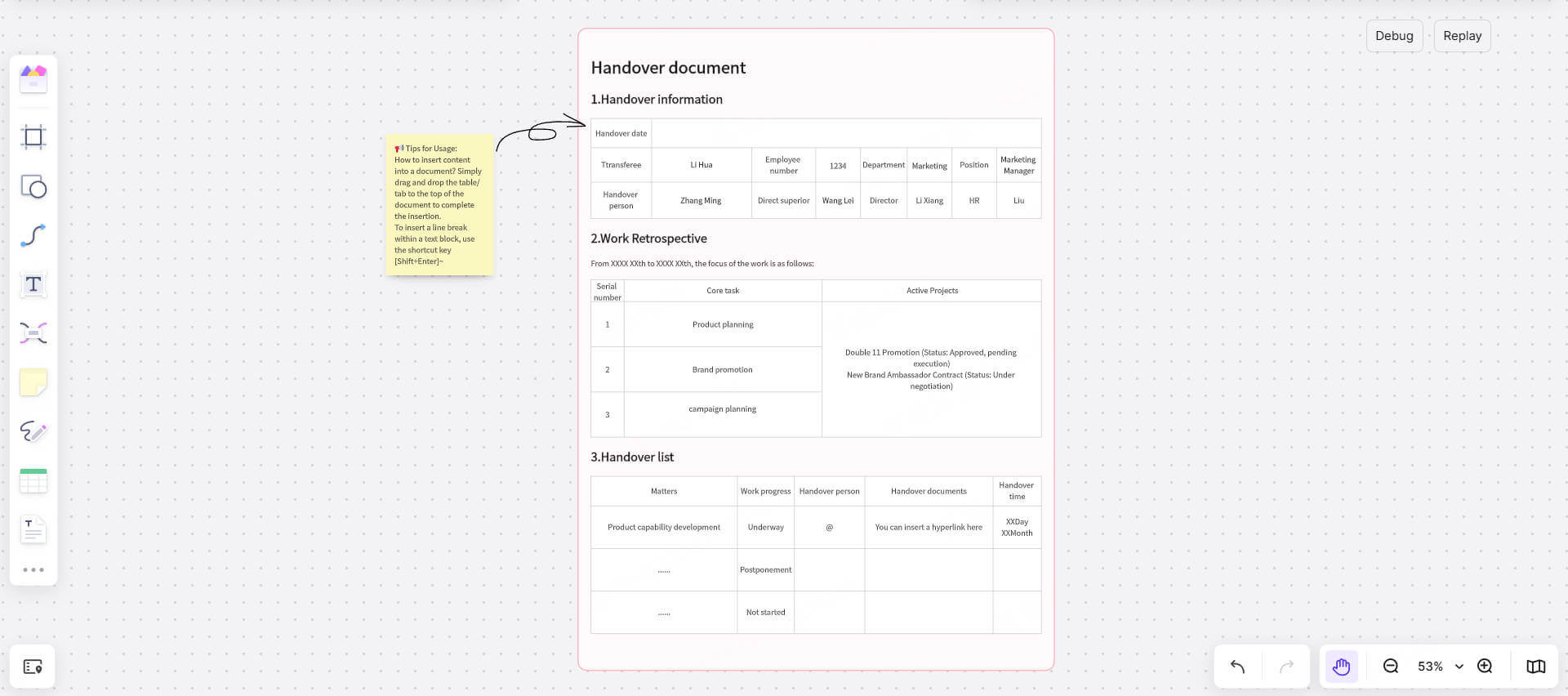
You don't need to draw the form from scratch! Search for “handoff form template” in Boardmix, and pick one that looks good to you.
The handoff template has already been laid out for you, online editing, fill in the handover, the receiver, the date of the basic information on the line, saving time and effort!
Step 2: Fill in the content and pass the document
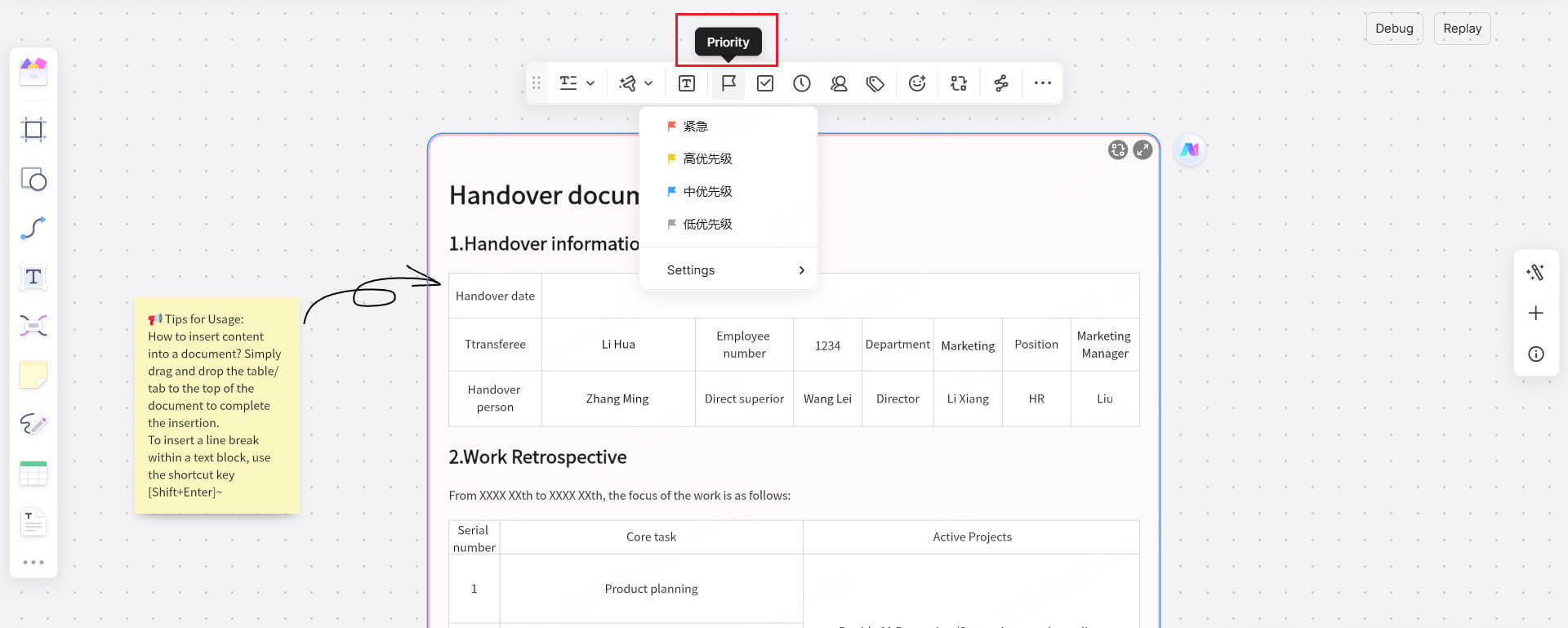
List all the handover matters clearly in the form, mark the progress with color, and you can see at a glance which jobs are not yet finished:
🔴 red = not yet done (hurry up and hand over!)
🟡 Yellow = In progress (remember to follow up!)
🟢 Green = Done (you can rest easy!)
Don't leave out important documents. Upload Excel, PPT, and Contracts documents directly to the board, and you can even post a workflow diagram to make sure the person taking over understands it at a glance.
Step 3: Sharing the form for teamwork collaboration
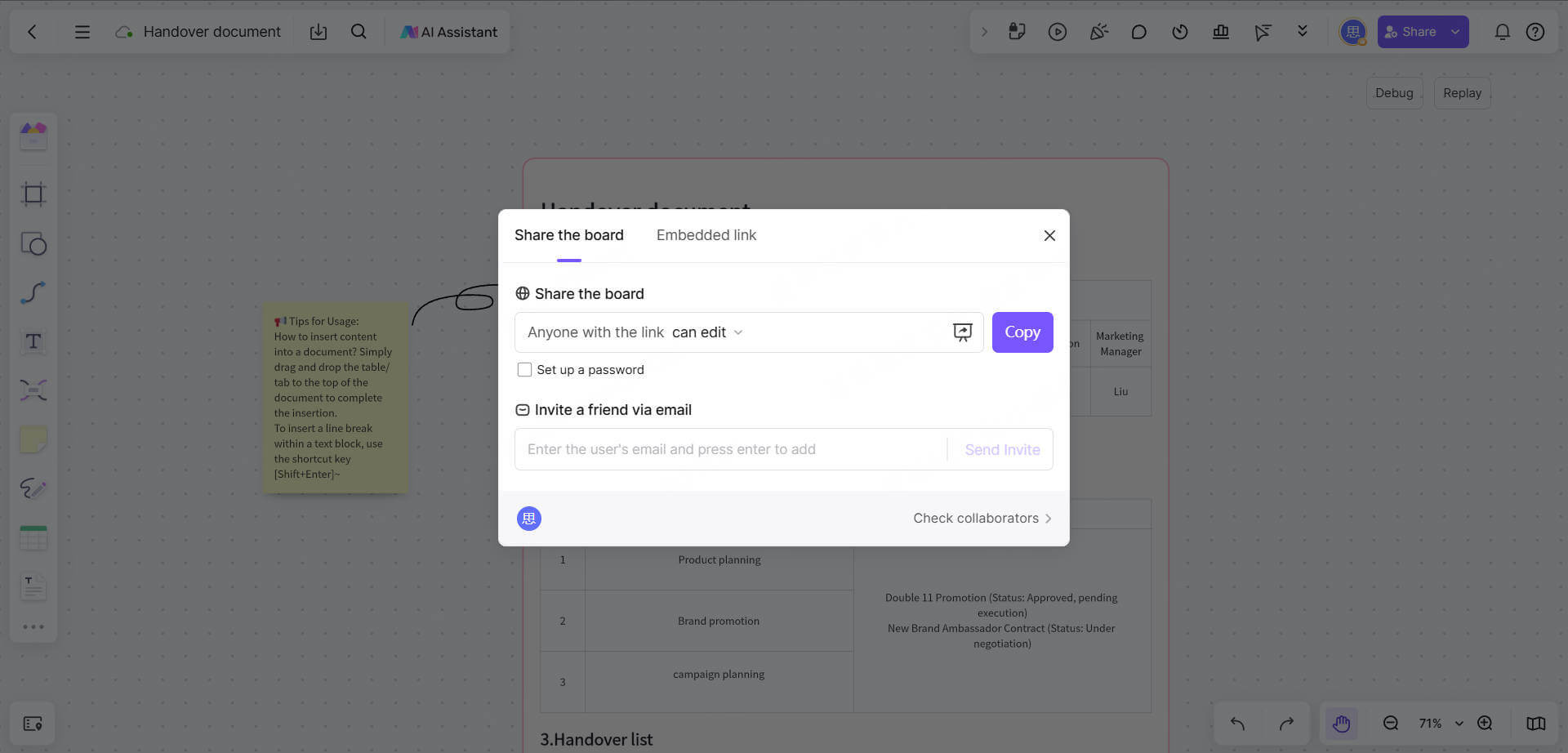
Don't keep it to yourself after filling out the form. Tap the “Share” button to send the handover form to relevant colleagues.
Multiple people editing online at the same time, who have questions directly in the document comments or modifications, no need to send emails back and forth; Both sides can add notes, remember the problem, to ensure that the information is 100% accurate, do not say “I thought you understood”.
Finally, one-click export to PDF, Excel or pictures, archive backup, check at any time.
Conclusion
The work handover form is an important tool in enterprise management. It can improve handover efficiency and reduce information omissions. When leaving the company, transferring positions, or taking a long vacation, a collaborative work handover form can make the work connection smoother.
Boardmix is an online collaborative project management platform, especially suitable for complex work scenarios. It can help you easily create, manage and share handoff forms online, and use the work handoff templates for free. Now, use Boardmix to create your work handoff form immediately to ensure that every handover is completed smoothly!









