An idea board is a powerful tool for brainstorming, creativity, and innovation. No matter if you are working solo or with a team, an idea board helps you visualize and organize thoughts, concepts, and strategies. By using structured and visually engaging templates, you can foster collaboration and turn your ideas into actionable plans. Let’s take a closer look at the steps for creating your own productive idea board and explore Boardmix, a powerful tool that helps bring your ideas to life.
Why Use Idea Boards for Creativity?
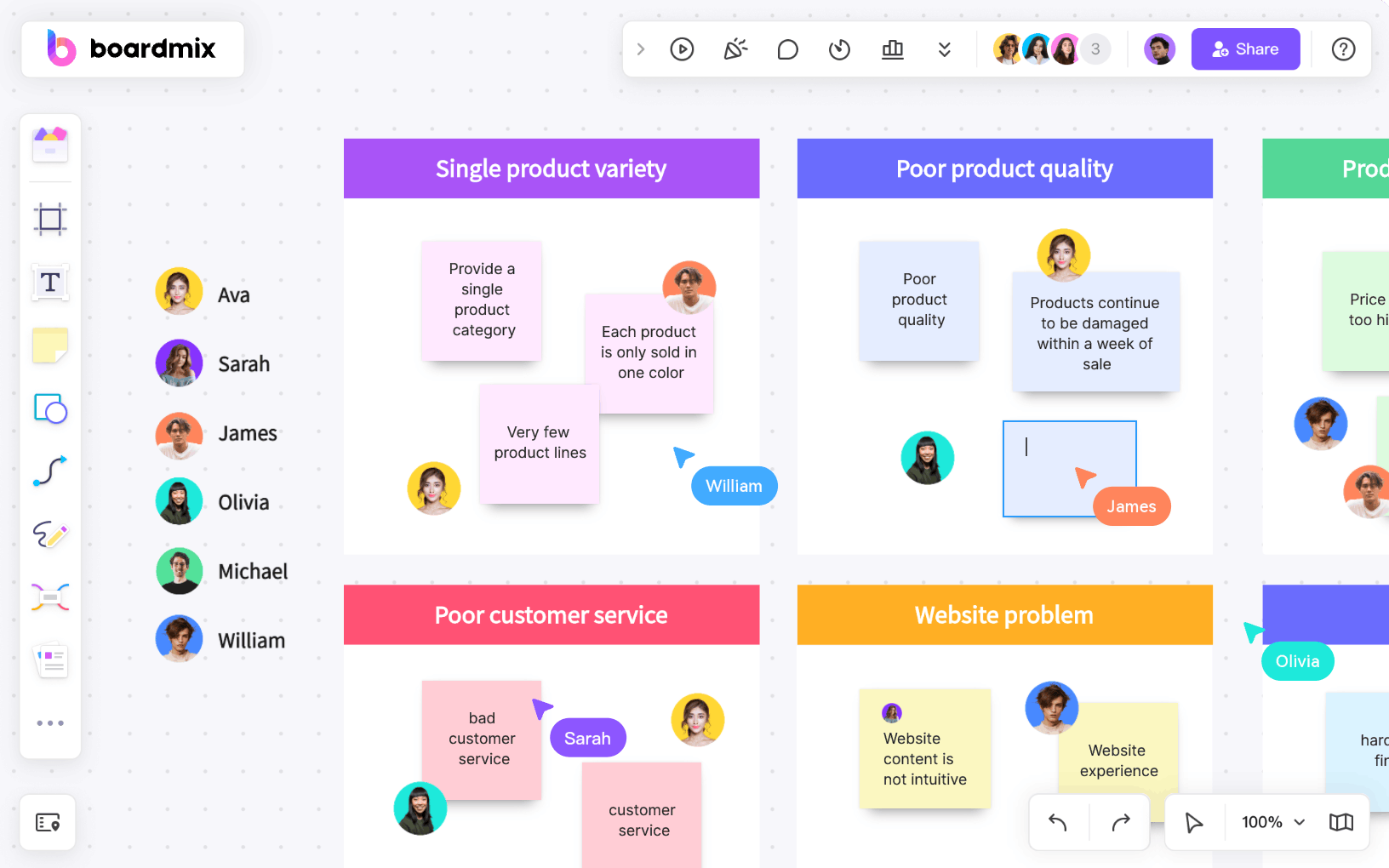
Idea boards are essential tools for anyone involved in the creative process. No matter if you’re a designer, marketer, educator, or product developer, an idea board helps capture, visualize, and organize ideas in a way that promotes brainstorming and innovation. The key benefit of using an idea board is that it transforms abstract thoughts into tangible concepts, making them easier to analyze, refine, and develop further.
The process of using an idea board stimulates creative thinking and encourages team collaboration. It provides a clear view of all ideas, making it easier to prioritize, modify, or expand upon them. Having a structured approach to idea generation through an idea board can help prevent important ideas from getting lost and ensure they are given the attention they deserve.
By incorporating tools like AI, sticky notes, images, and interactive features, idea boards make creativity not only more fun but also more efficient. Through visually engaging formats, teams can quickly grasp key insights, adjust strategies, and generate new solutions.
Key Elements of a Productive Idea Board
A well-designed idea board is much more than a collection of random thoughts; it’s a structured system that enhances creativity while promoting clarity and collaboration.
Visual Organization
The success of an idea board heavily depends on how well it’s visually organized. Using categories, color codes, and distinct layouts can help break down complex ideas into digestible sections. Grouping similar ideas together visually makes it easier to identify patterns, trends, or areas that need further exploration.
For example, you might categorize ideas into sections like "short-term goals," "long-term objectives," "obstacles," or "potential solutions." Color codes or labels can further define the priority of ideas, creating a visual roadmap that guides users through the brainstorming process.
Interactivity
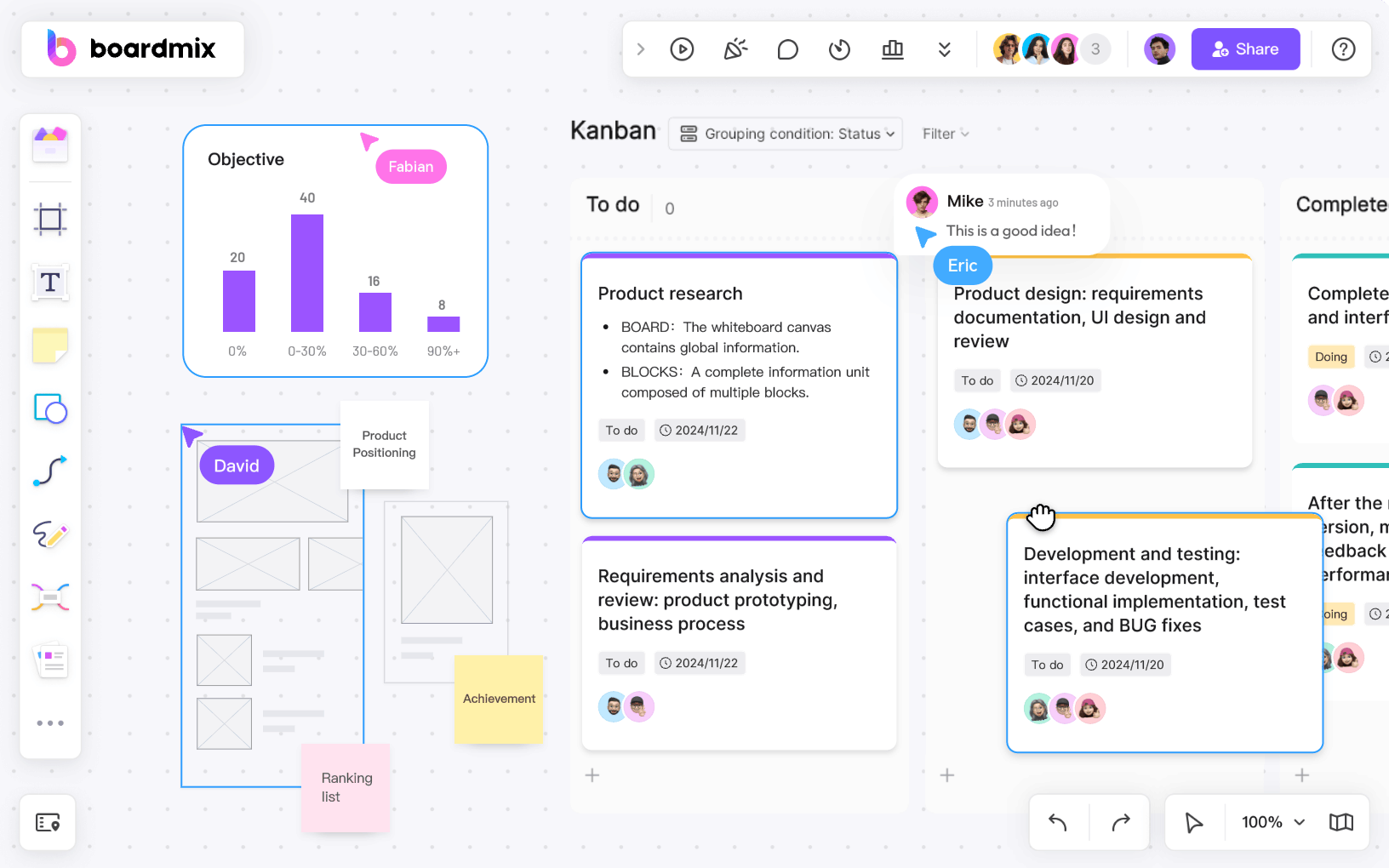
One of the major advantages of digital idea boards is the ability to incorporate interactive elements. On platforms like Boardmix, teams can collaborate in real-time, adding sticky notes, drawing arrows, or creating new categories with ease. This interactivity enables a dynamic exchange of ideas, making the process more engaging and productive.
Interactive elements also allow for quick adjustments, such as rearranging ideas or adding new comments and suggestions. This feature is especially valuable for teams working remotely, as it facilitates seamless communication and collaboration despite physical distances.
Clarity
A productive idea board should be intuitive and easy to navigate. Clear labels, concise text, and organized sections are essential to ensuring that everyone can quickly understand the ideas presented. Avoid cluttering the board with too much information; instead, use concise descriptions and clear visuals to make key concepts stand out. A well-organized board also allows users to track the progress of ideas, ensuring that nothing gets overlooked or forgotten. Clear labeling also helps avoid confusion, especially when multiple people are collaborating on the same board.
Flexibility
Creativity often leads to changes in direction or shifts in perspective, which is why a good idea board should be flexible. The board should allow users to move, delete, or add ideas as the brainstorming process evolves. In this way, an idea board becomes a living document that grows alongside the development of ideas.
On digital platforms, flexibility is built in, with drag-and-drop features and customizable templates that can evolve with your needs. This adaptability makes idea boards valuable for both initial brainstorming and more detailed development stages.
Steps Guide: How to Design an Idea Board on Boardmix
Boardmix is a innovative online whiteboard platform that provides various templates, such as flowcharts and mind maps, to help users organize their ideas visually. With powerful tools like the AI assistant, BM Bot, and real-time collaboration features, Boardmix enables both teams and individuals to brainstorm in a creative and efficient way.
Step 1: Access a Blank Board
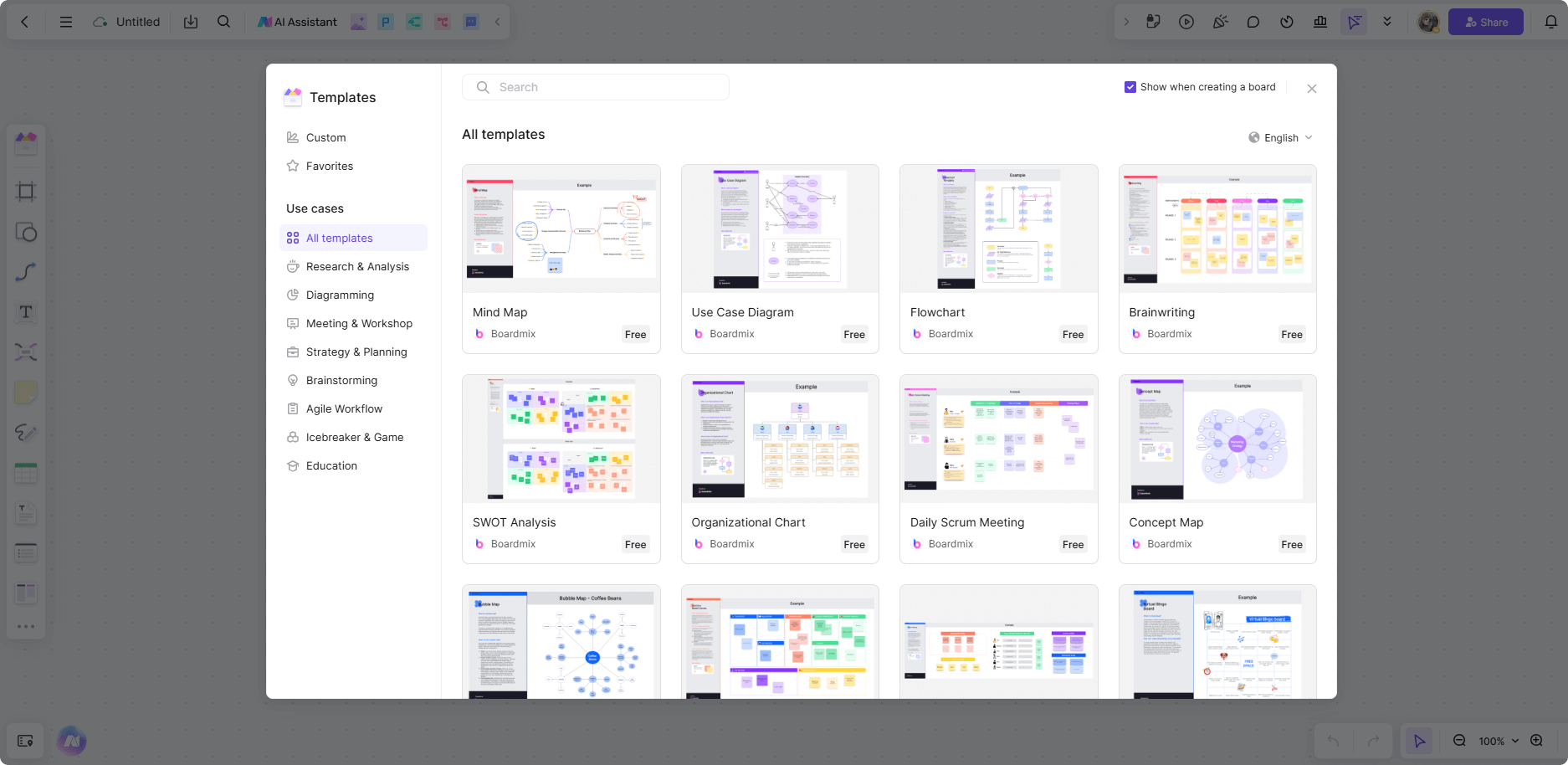
Begin by logging into Boardmix and creating a new board. The platform offers blank templates, providing you with the freedom to start from scratch. Choose a template that fits your industry or project type, or opt for a completely blank canvas to design your own structure.
Step 2: Organize Your Ideas into Categories
Once you have your board set up, start organizing your ideas into relevant categories. Use color-coded sticky notes or text blocks to represent different concepts. For example, if you’re brainstorming a marketing campaign, you might categorize ideas into themes like “content ideas,” “target audience,” and “campaign strategies.”
Step 3: Add Interactivity and Collaborate
Make your board interactive by adding tools that allow for collaboration. You can invite team members to contribute ideas, leave comments, or vote on ideas they find most promising. The real-time collaboration feature ensures that everyone is on the same page, even when working remotely.
Step 4: Refine and Prioritize Ideas
After brainstorming, refine and prioritize your ideas. Use the flexibility of the Boardmix platform to move, delete, or update ideas based on their importance. Group similar ideas together, and highlight the ones that stand out the most. This helps you narrow down the most promising concepts to move forward with.
Step 5: Share and Execute Your Idea Board
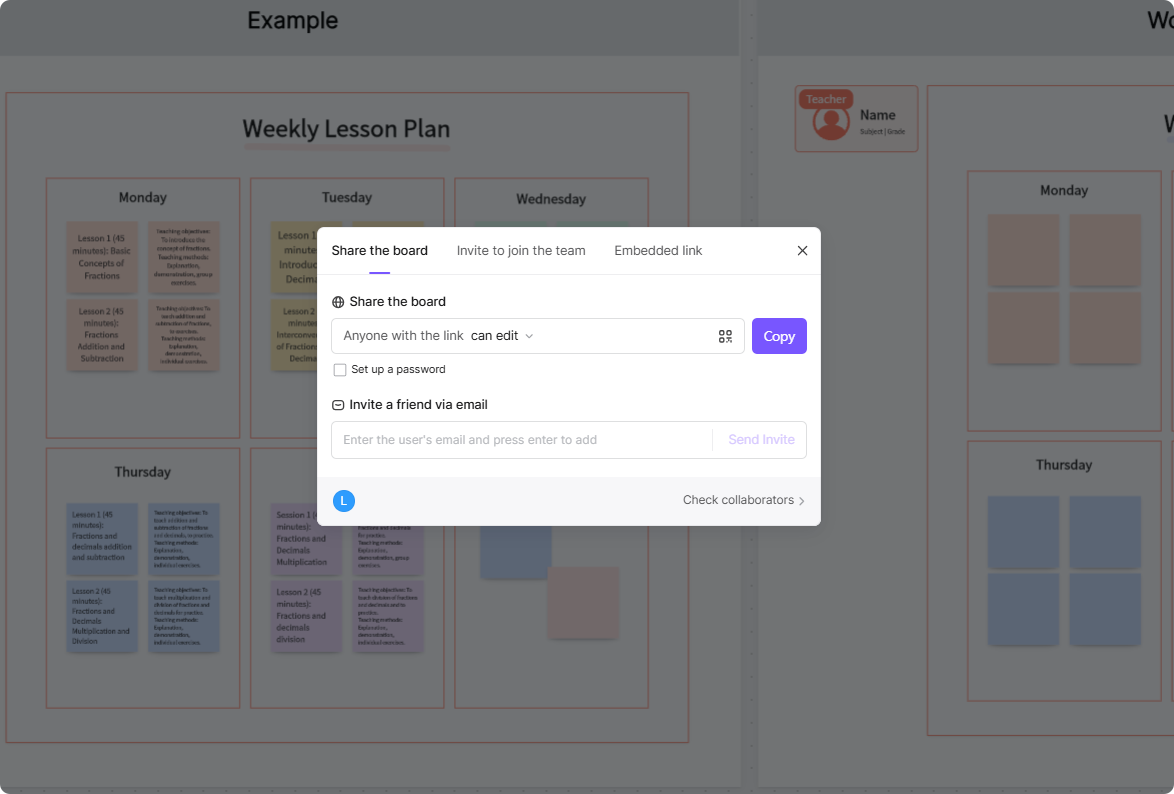
Once your idea board is complete, you can share it with team members, stakeholders, or clients. The platform’s sharing features allow you to present your board in an easily digestible format. From team meetings to project proposals and brainstorming sessions, Boardmix makes it easy to bring your ideas to life and start executing them.
Creative and Effective Idea Boards for Different Industries
Idea boards are versatile tools that can drive creativity and enhance productivity across various industries. Let’s dive into how different fields use idea boards to foster innovation and streamline their processes.
Tech Industry Idea Board
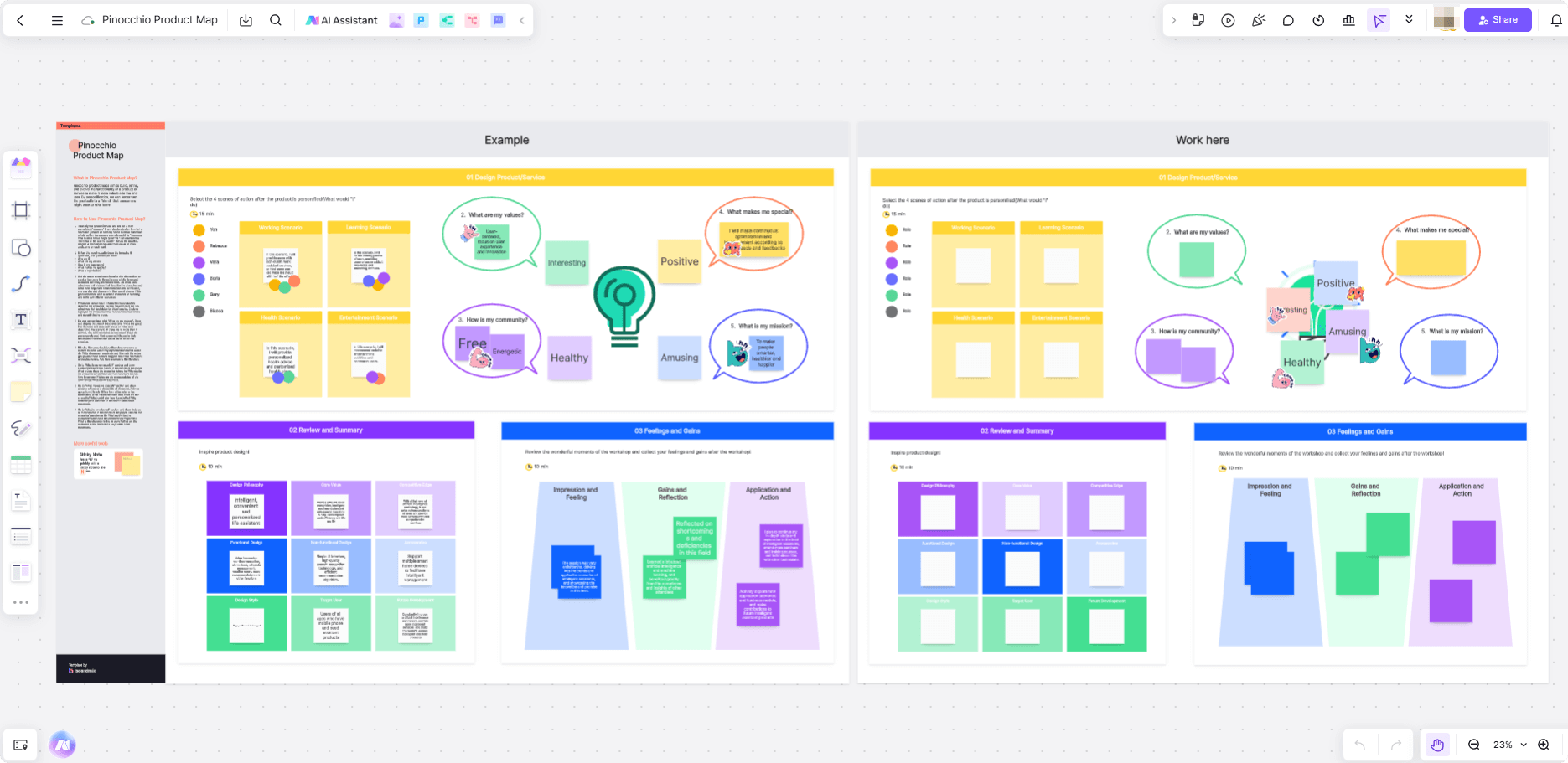
In the tech world, an idea board serves as a collaborative space for developers, designers, and engineers to brainstorm new features, troubleshoot issues, and plan project timelines. It’s particularly useful for tracking product development, managing bugs, and improving user experience. By using a digital idea board, teams can work together in real time, ensuring they stay aligned and on track as they move forward with their projects.
Marketing Idea Board
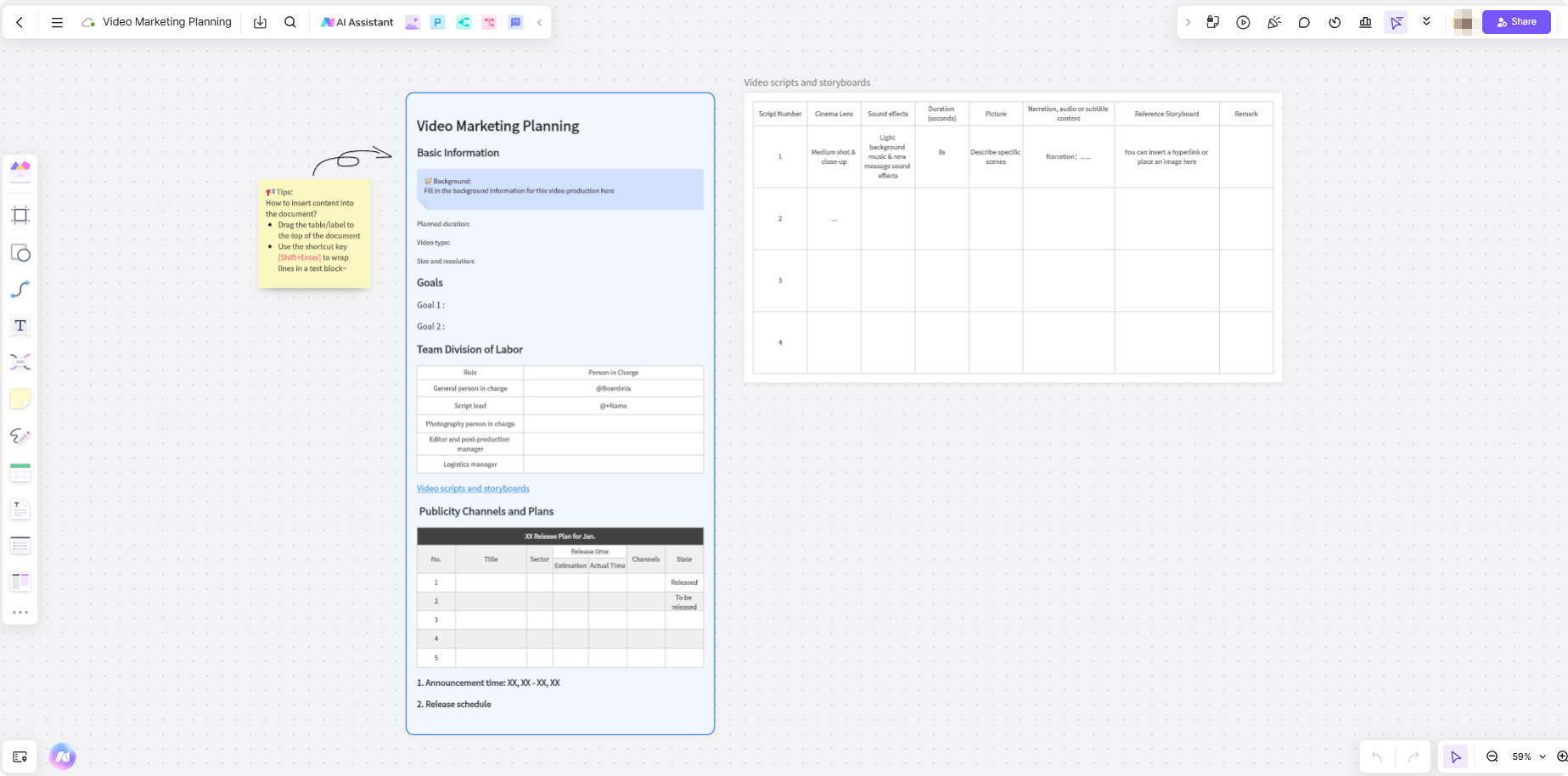
For marketing teams, idea boards are invaluable tools for organizing campaigns, visualizing customer journeys, and managing content creation. For tasks like planning ad concepts, strategizing product launches, or developing digital marketing tactics, idea boards offer a structured way to brainstorm and prioritize tasks. With Boardmix’s customizable templates, marketing professionals can keep everything organized, ensuring their campaigns come together cohesively and effectively.
Education Industry Idea Board
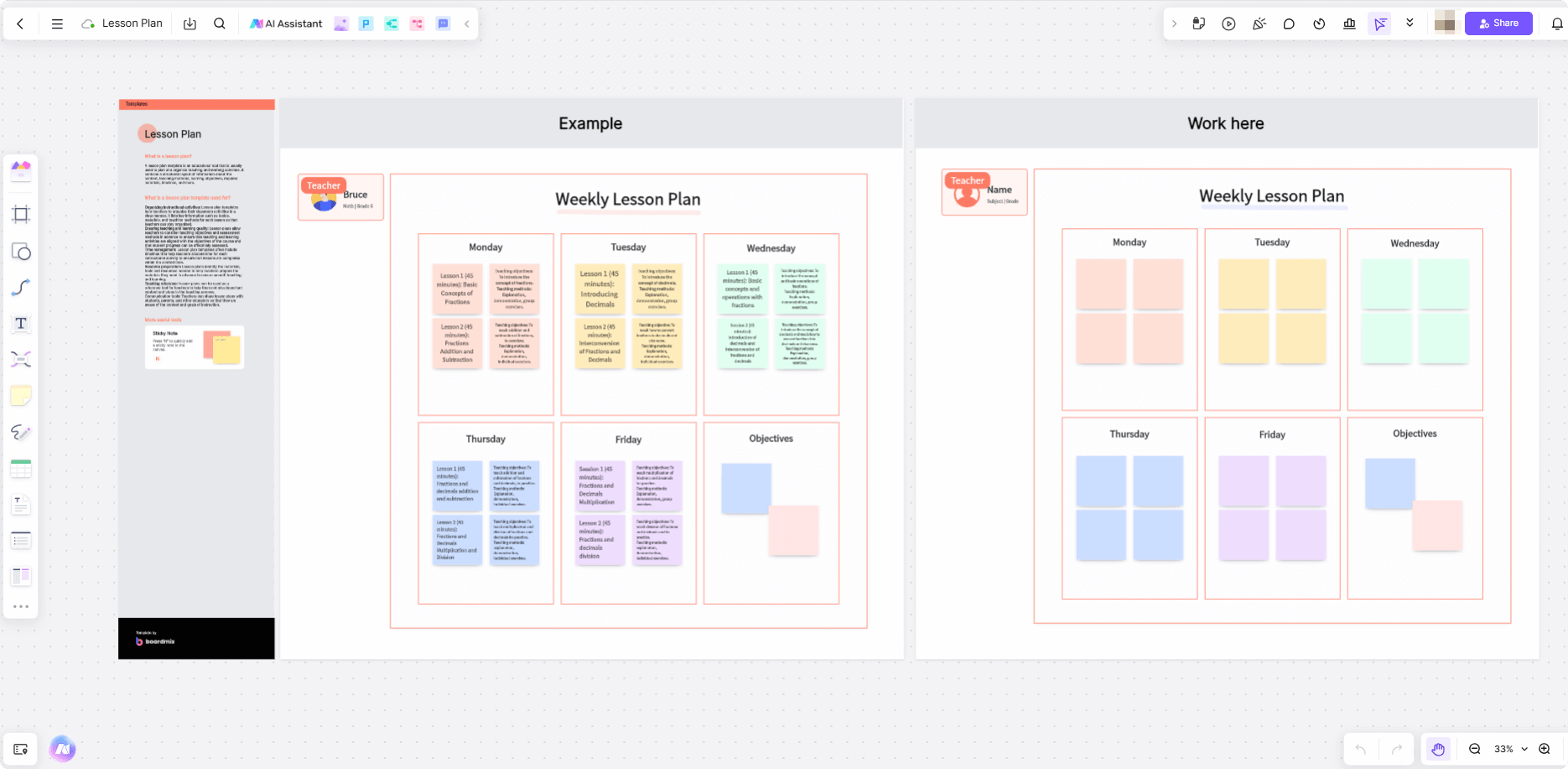
In education, idea boards are a great way for teachers to plan lessons, track student progress, and brainstorm new teaching strategies. By organizing ideas into categories like lesson goals, classroom activities, and learning outcomes, educators can create dynamic and engaging learning experiences. Whether working solo or with co-teachers, an idea board serves as an ideal collaborative tool for planning and organizing educational activities.
Design Industry Idea Board
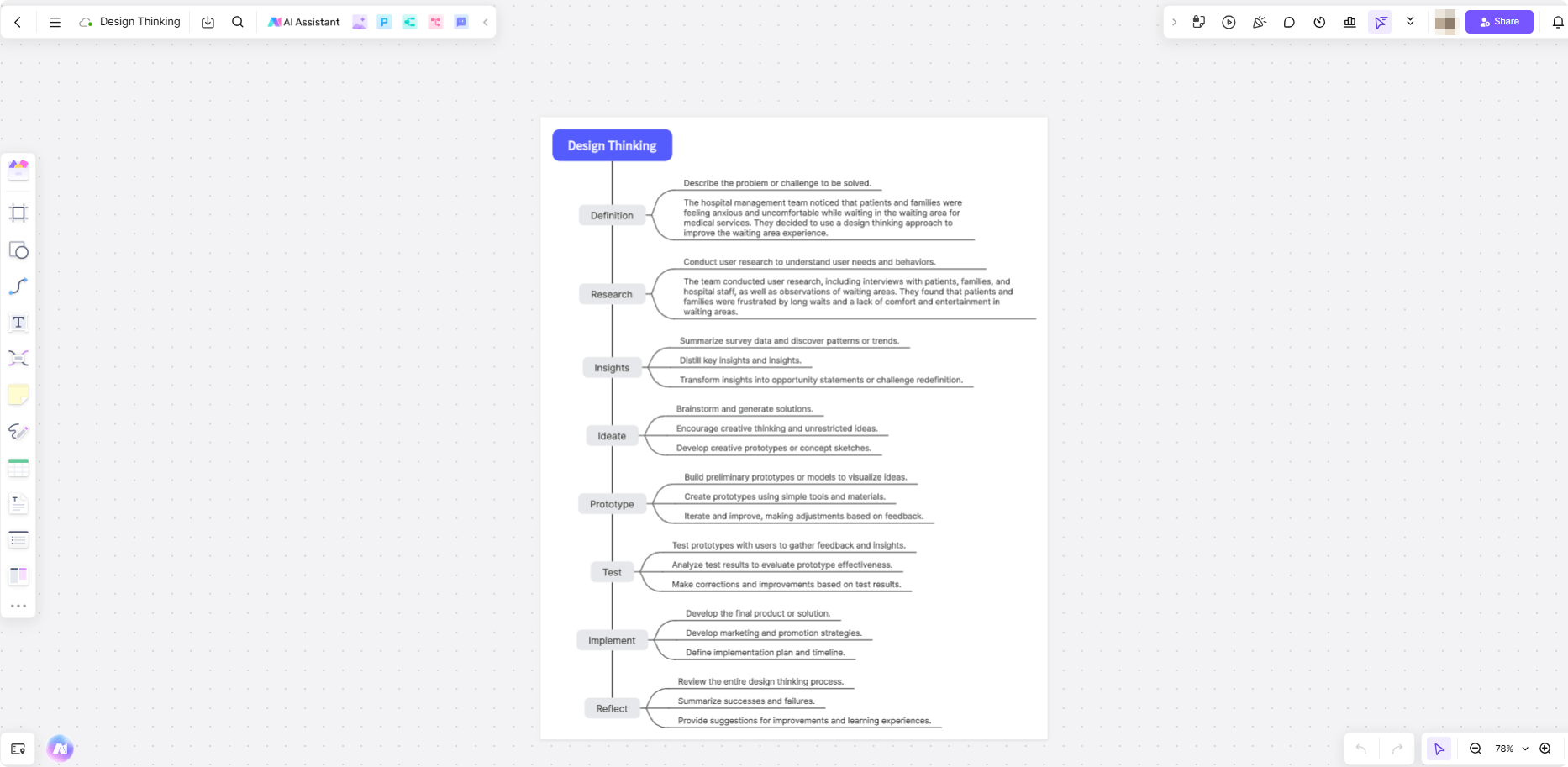
Designers across various fields—graphic design, web design, or product design—use idea boards to organize concepts, sketch out ideas, and plan projects. An idea board helps track design iterations, collect visual inspiration, and incorporate client feedback. It’s a central hub for organizing thoughts and staying on top of design progress, ensuring all creative elements align with the overall vision.
Tips to Keep Your Idea Board Productive
To make the most out of your idea board, it’s important to apply strategies that maintain its effectiveness and drive creativity. Here are some actionable tips to keep your idea board productive and continuously inspiring.
Regularly update and refine ideas: Keep your idea board dynamic by continuously adding new thoughts, insights, and revisions. This helps ensure that your board stays relevant and fresh, making it a true reflection of your evolving project. Regular updates allow you to track progress and pivot when needed, keeping the creative flow intact.
Encourage team participation and open feedback: The best ideas often come from collaboration. Create an open environment where team members feel comfortable sharing their thoughts and providing constructive feedback. This collaborative approach sparks creativity, encourages diverse perspectives, and ensures that the final product reflects collective input, making it stronger and more impactful.
Use visuals, icons, and colors to make ideas stand out: Adding visuals, icons, and colors to your idea board enhances both its aesthetic appeal and functionality. Visual elements not only make the board more engaging but also help categorize and prioritize ideas. Color-coding different sections or using icons to represent specific themes makes it easier to navigate and understand at a glance, boosting productivity.
Conclusion: The Impact of a Well-Designed Idea Board
A well-designed idea board plays a crucial role in promoting collaboration and sparking creativity among team members. It provides a visual space for everyone to share, build upon, and refine their ideas. With the right structure and tools, it helps organize thoughts and align teams toward common goals. By using Boardmix, you can easily design a dynamic idea board that captures your team’s ideas, fostering productive brainstorming sessions and innovative solutions. Start today and watch your ideas come to life.









