With increasing numbers of teams operating remotely or in hybrid environments, the need for efficient tools to enhance collaboration has never been more critical. One such tool gaining widespread popularity is the interactive digital whiteboard. These platforms offer a central hub for teams to brainstorm, communicate, and collaborate in real-time, regardless of their physical locations. As technology advances, digital whiteboards have become more versatile, integrating features that foster creative, dynamic, and productive teamwork.
Among the many interactive digital whiteboards available, Boardmix has emerged as a powerful and innovative solution. By offering a variety of tools and capabilities, Boardmix helps teams collaborate seamlessly, improving workflow, communication, and project outcomes.
How Do Digital Whiteboards Enhance Teamwork and Communication?
Digital whiteboards enhance teamwork and communication in several ways:
- Enhance Real-time Collaboration: Teams can work simultaneously on the same board, improving communication by allowing instant updates and collective input in real time.
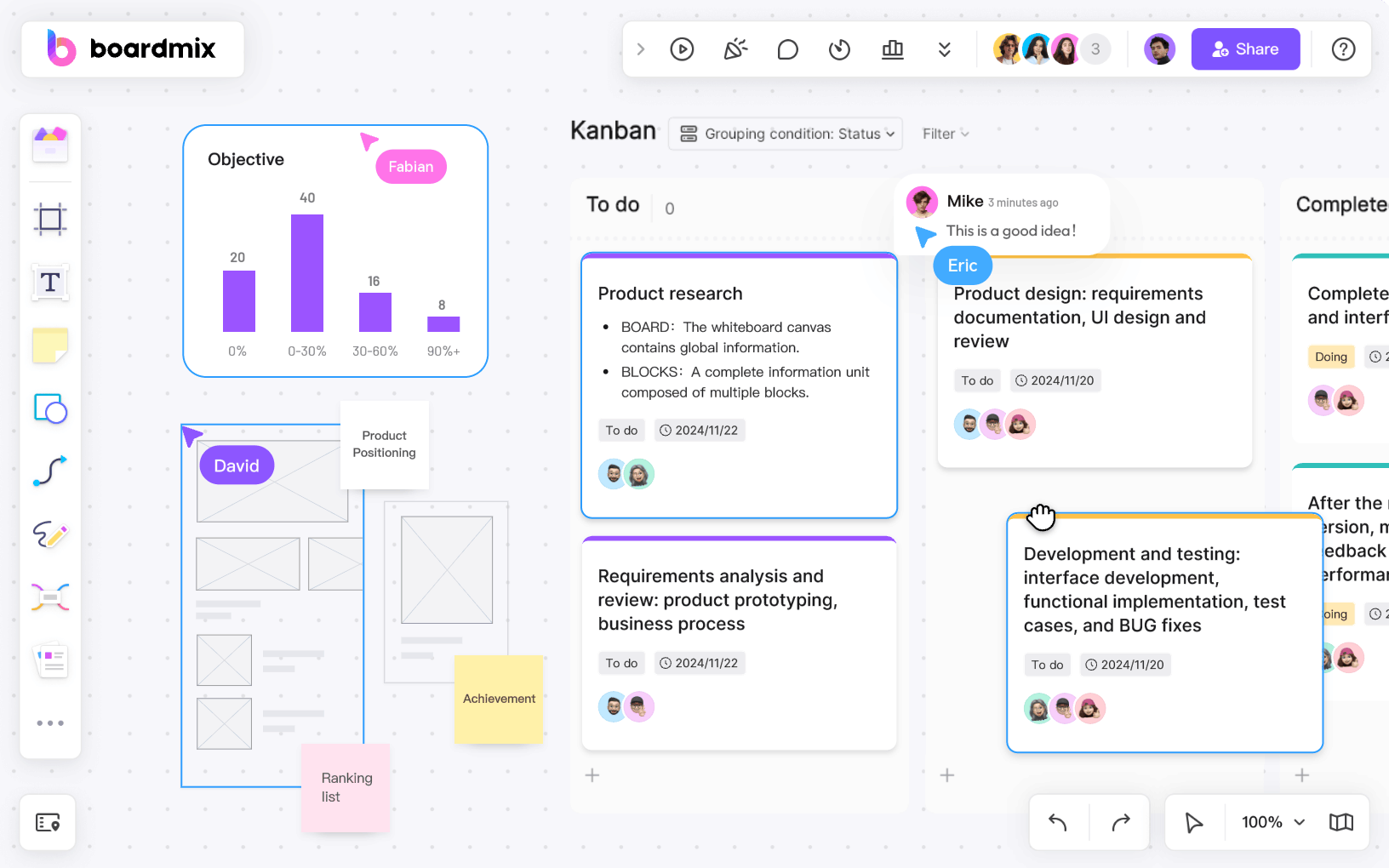
- Facilitate Visual Communication: By turning abstract ideas into visual elements, digital whiteboards improve understanding and ensure everyone is on the same page more effectively.
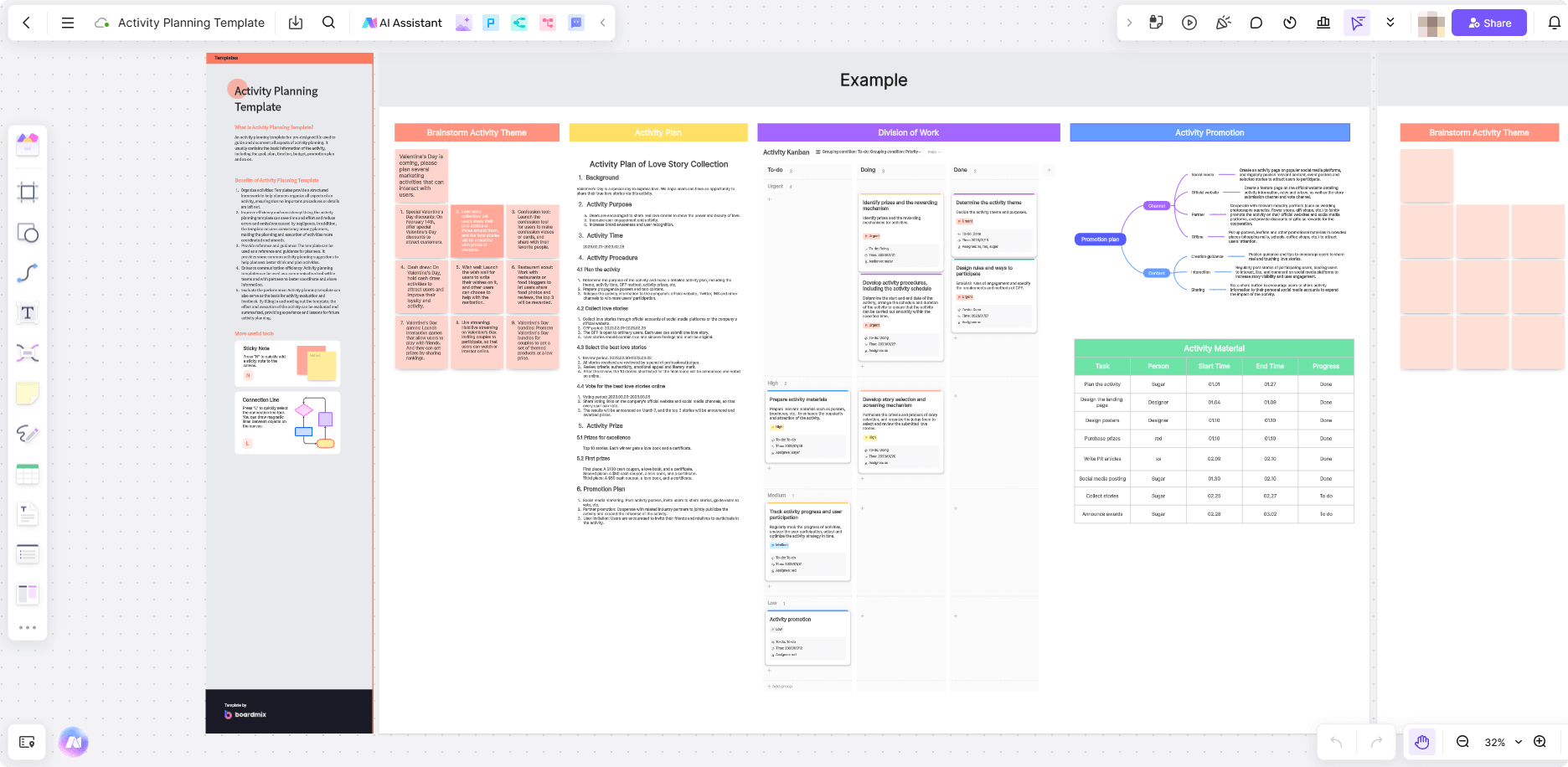
- Streamline Information Sharing: All materials, notes, and updates are housed in one centralized space, improving coordination and eliminating the confusion of scattered resources.
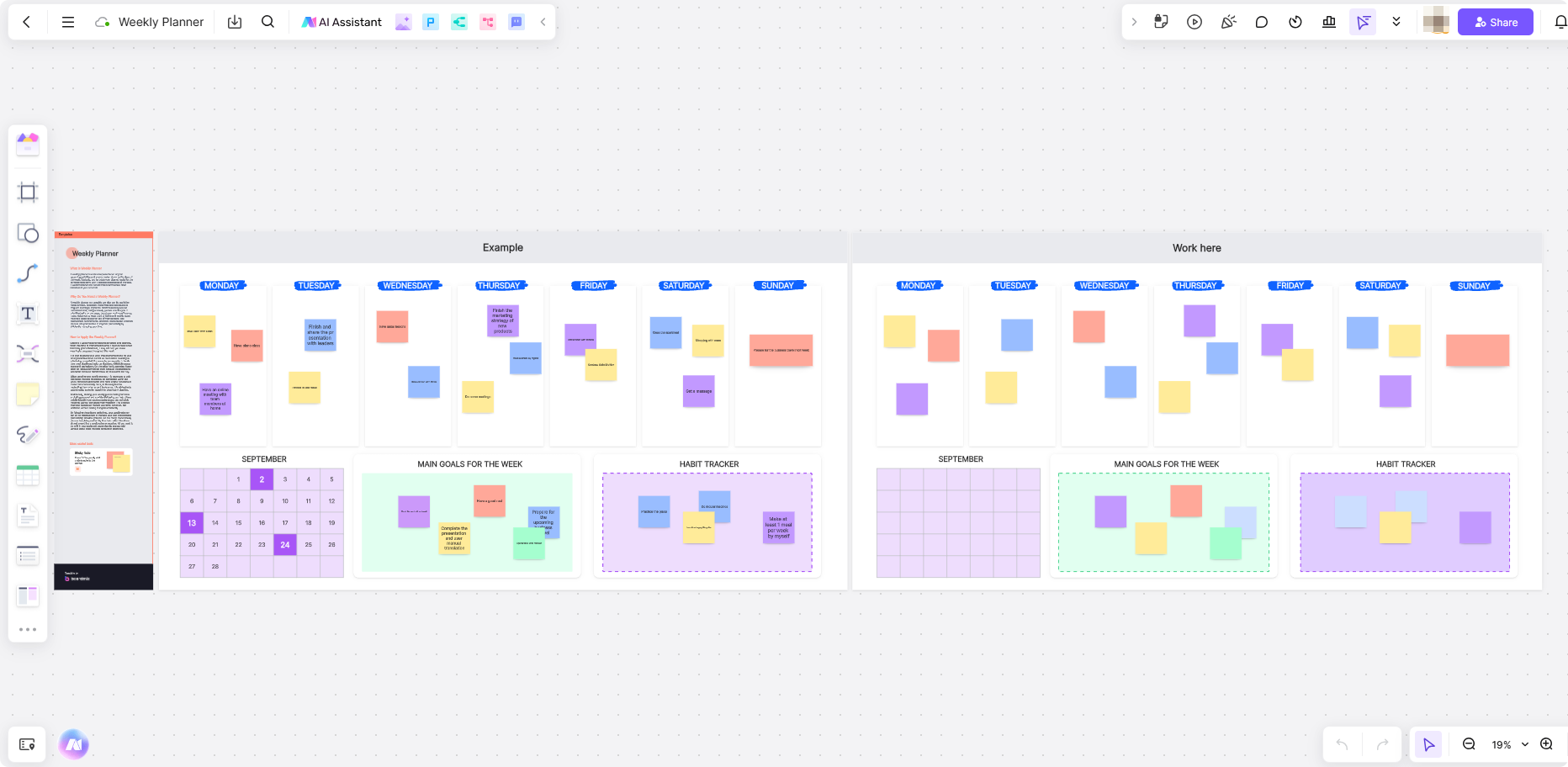
- Boost Inclusivity: Digital whiteboards level the playing field for all team members, regardless of location, encouraging active participation and equal contribution from everyone.
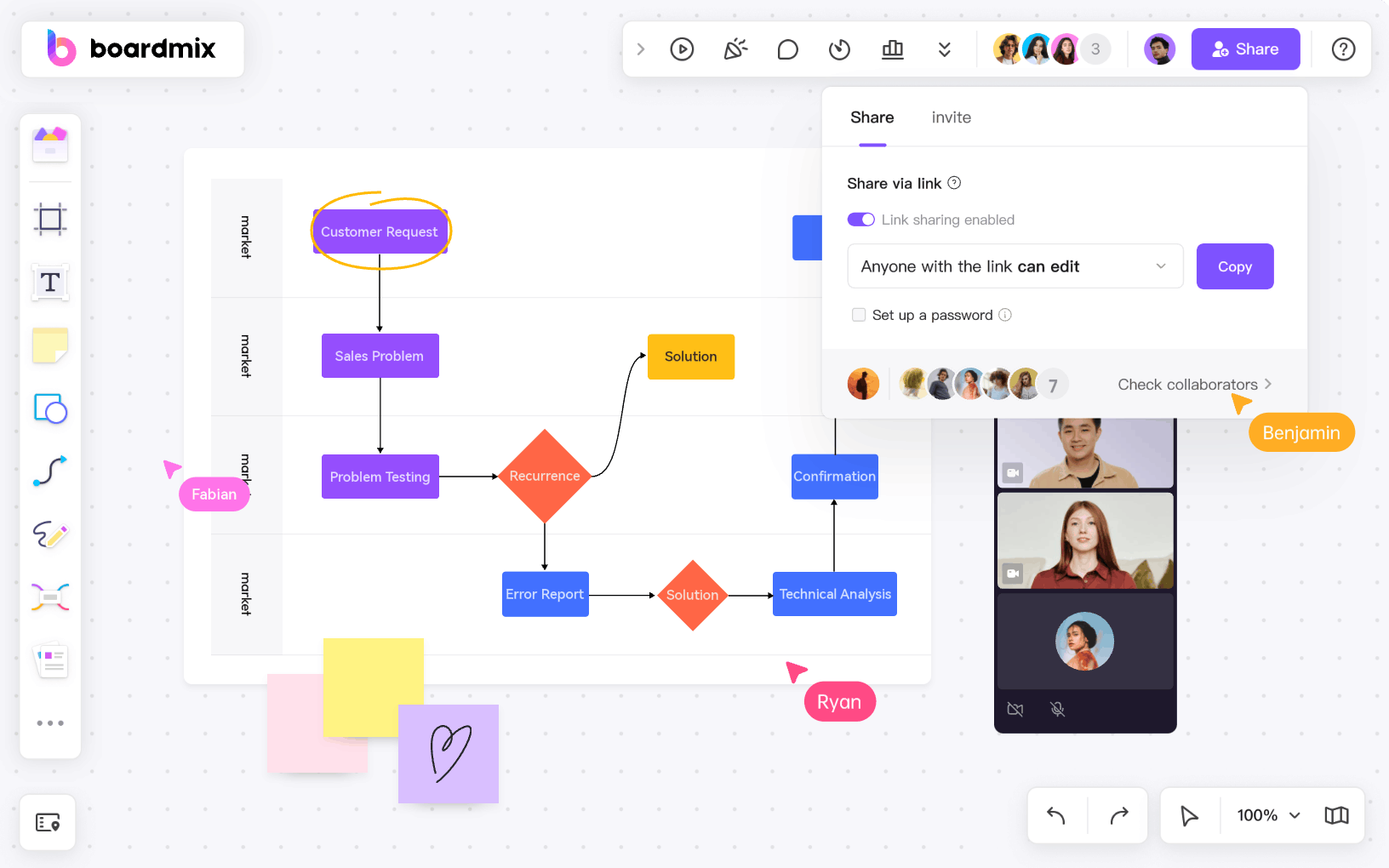
- Accelerate Feedback Loops: Instant commenting and editing features help teams provide and receive feedback quickly, speeding up decision-making and reducing communication delays.
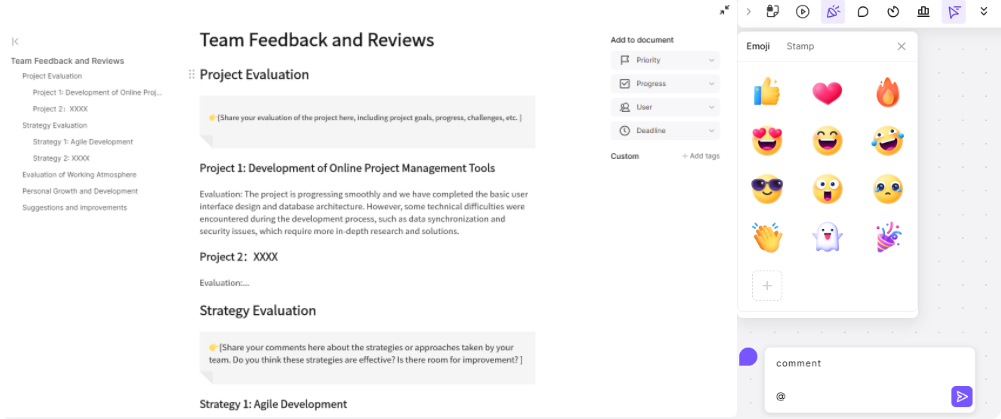
Key Features of Interactive Digital Whiteboards
Interactive digital whiteboards come equipped with a suite of features that make them highly effective tools for collaboration. These features provide teams with the flexibility, functionality, and freedom to work creatively and efficiently. Here are some key features that make digital whiteboards indispensable for modern teams:
Real-time Collaboration: Simultaneous Updates and Edits
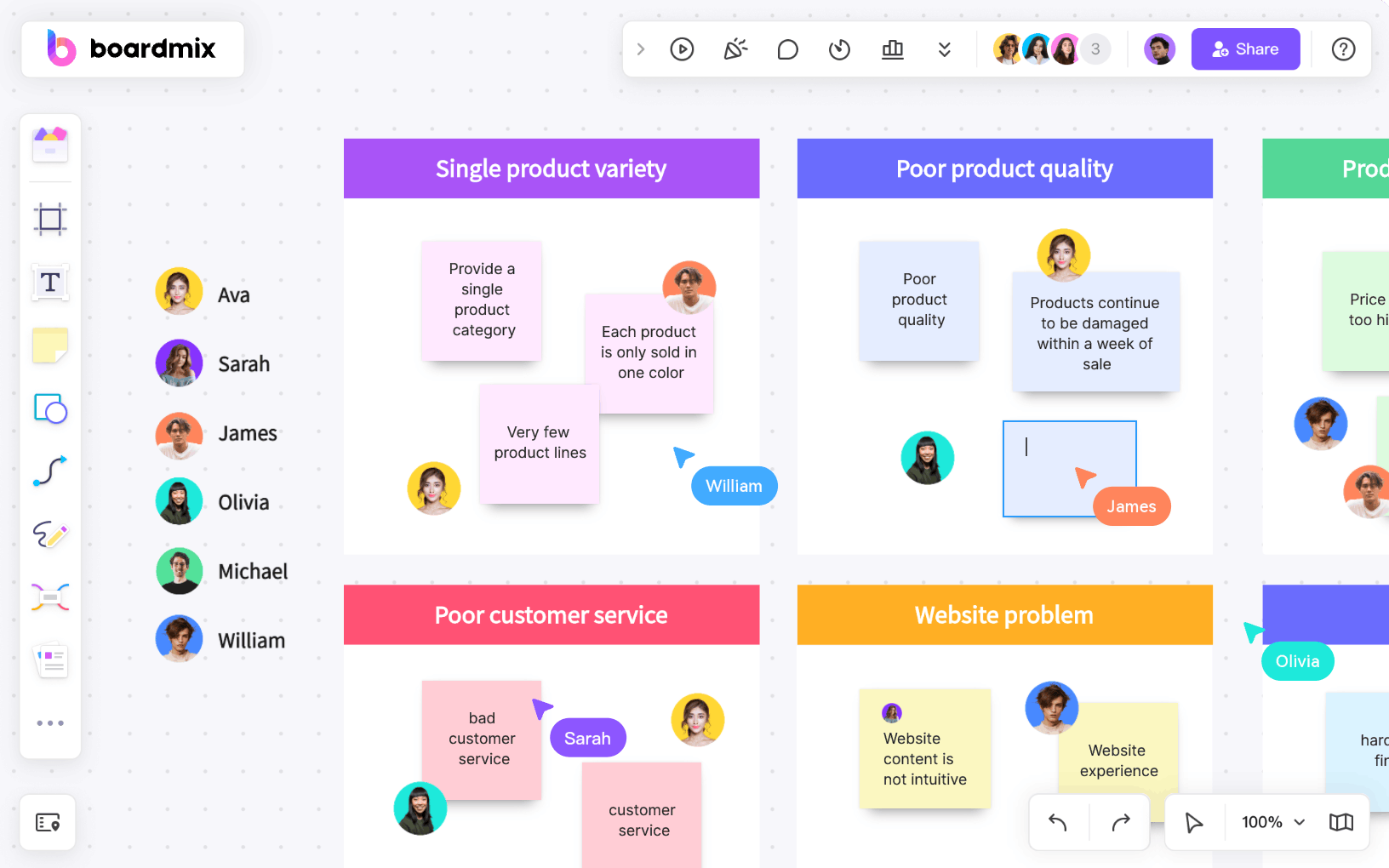
One of the standout features of interactive digital whiteboards is their ability to support real-time collaboration. This allows multiple users to update the board simultaneously, ensuring that all team members are on the same page at all times. From adding text and drawing to uploading files, everyone can see the changes immediately, which streamlines decision-making and keeps projects moving forward without delays. This instant feedback loop creates a dynamic and engaging workspace that fosters creativity and efficiency.
For example, during a brainstorming session, participants can simultaneously add sticky notes or contribute ideas, making it easy to build on each other’s thoughts. This collaborative process accelerates idea generation and ensures that no input is overlooked.
Unlimited Canvas: Flexible Layouts for Brainstorming Sessions
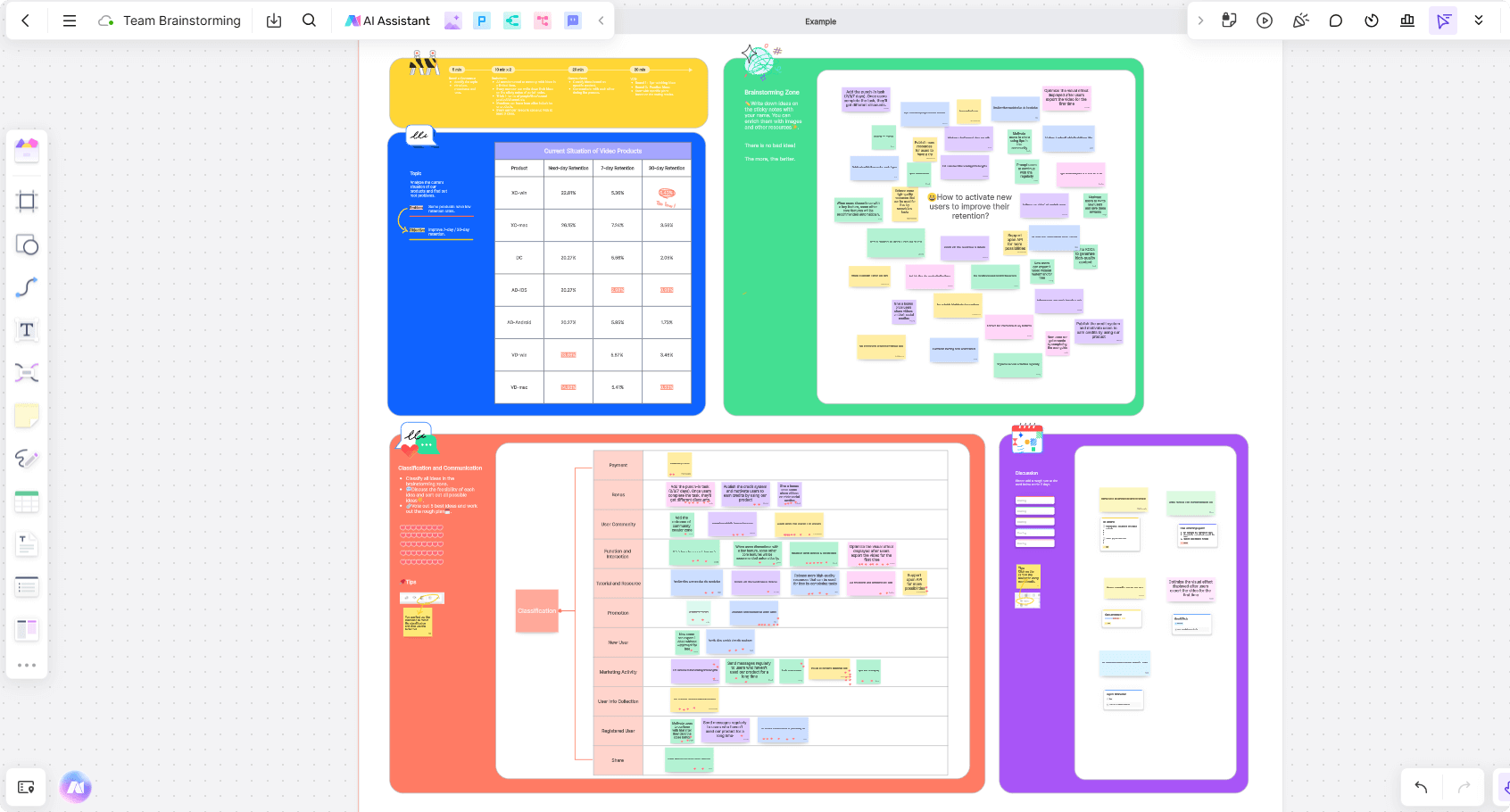
An unlimited canvas is another key feature that sets digital whiteboards apart from traditional whiteboards. On a digital platform, there is no limit to the amount of space available for creating and organizing ideas. Teams can zoom in and out of the canvas to explore different areas without worrying about space constraints. This flexibility is especially valuable during brainstorming sessions or when mapping out complex ideas.
The ability to expand the workspace means that teams can visualize intricate concepts, workflows, or roadmaps without being confined to a fixed area. For instance, teams working on a project plan can create detailed timelines, and they can continue adding new sections as the plan evolves. This free-flowing workspace encourages creativity and helps teams organize their thoughts in a more structured way.
Templates for Various Use Cases: Mind Maps, Flowcharts, Gantt Charts
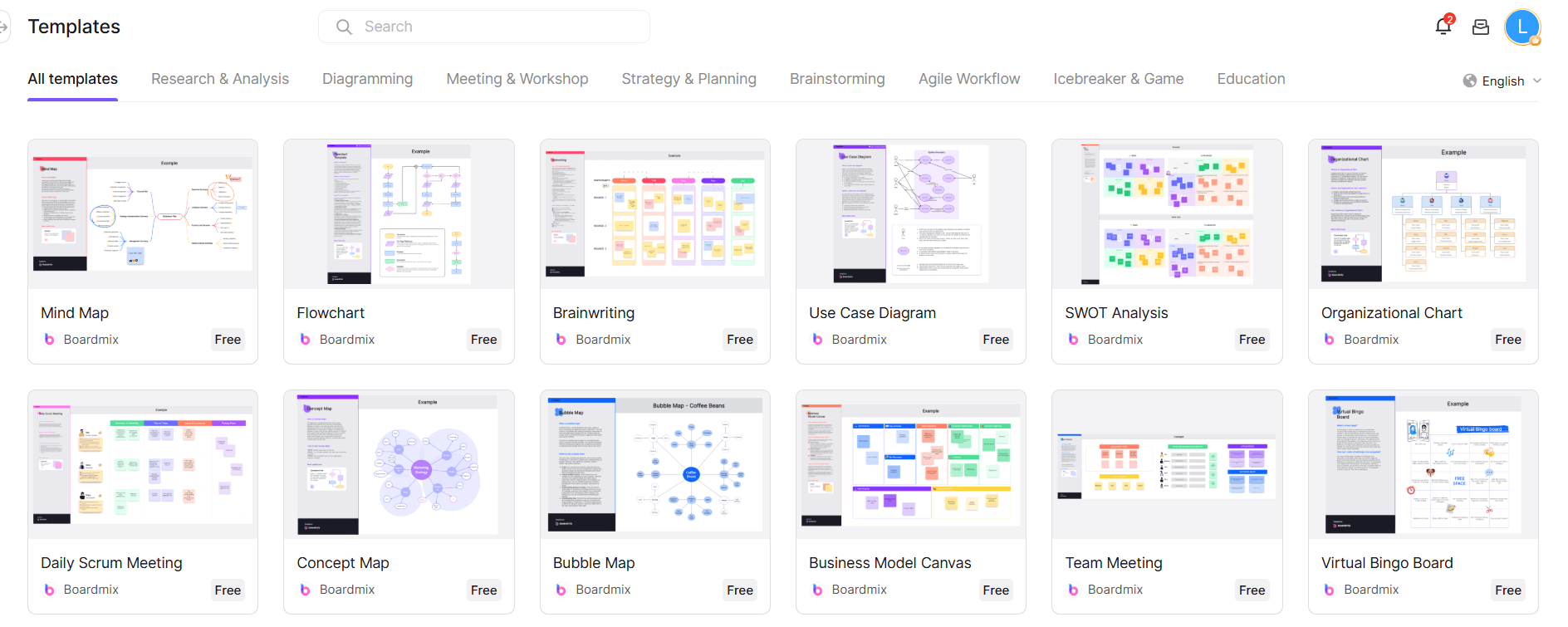
Digital whiteboards come with a variety of pre-designed templates that cater to different types of collaborative work. Templates for mind mapping, flowcharts, Gantt charts, and other project management tools help teams visualize their work quickly and efficiently. Rather than spending time designing these elements from scratch, teams can simply use the templates to jumpstart their process and customize them as needed.
For example, if a team is planning a project, a Gantt chart template can provide a clear visual representation of the project timeline, helping to track progress and deadlines. Similarly, a flowchart template can be used to map out business processes, making it easier to understand complex workflows. These templates not only save time but also help maintain consistency across projects, ensuring that all team members use the same format and approach.
Interactive digital whiteboards offer many additional features, such as document uploading, multimedia support, file sharing, and integrated chat. These tools enhance collaboration by making it easier to share resources and communicate effectively within the whiteboard platform. By consolidating everything in one space, digital whiteboards reduce the need for switching between multiple tools or platforms, streamlining the workflow.
How to Use Boardmix for Seamless Collaboration?
Boardmix is an interactive digital whiteboard that provides a range of templates, such as flowcharts and mind maps, to help users visually structure their ideas and tasks. Equipped with advanced features like the AI assistant BM Bot and real-time collaboration, Boardmix enables seamless teamwork and individual productivity. Boardmix takes interactive whiteboarding to the next level with a range of advanced features designed to maximize collaboration. Here are some ways you can leverage Boardmix for seamless team collaboration:
Step 1: Log in to Boardmix
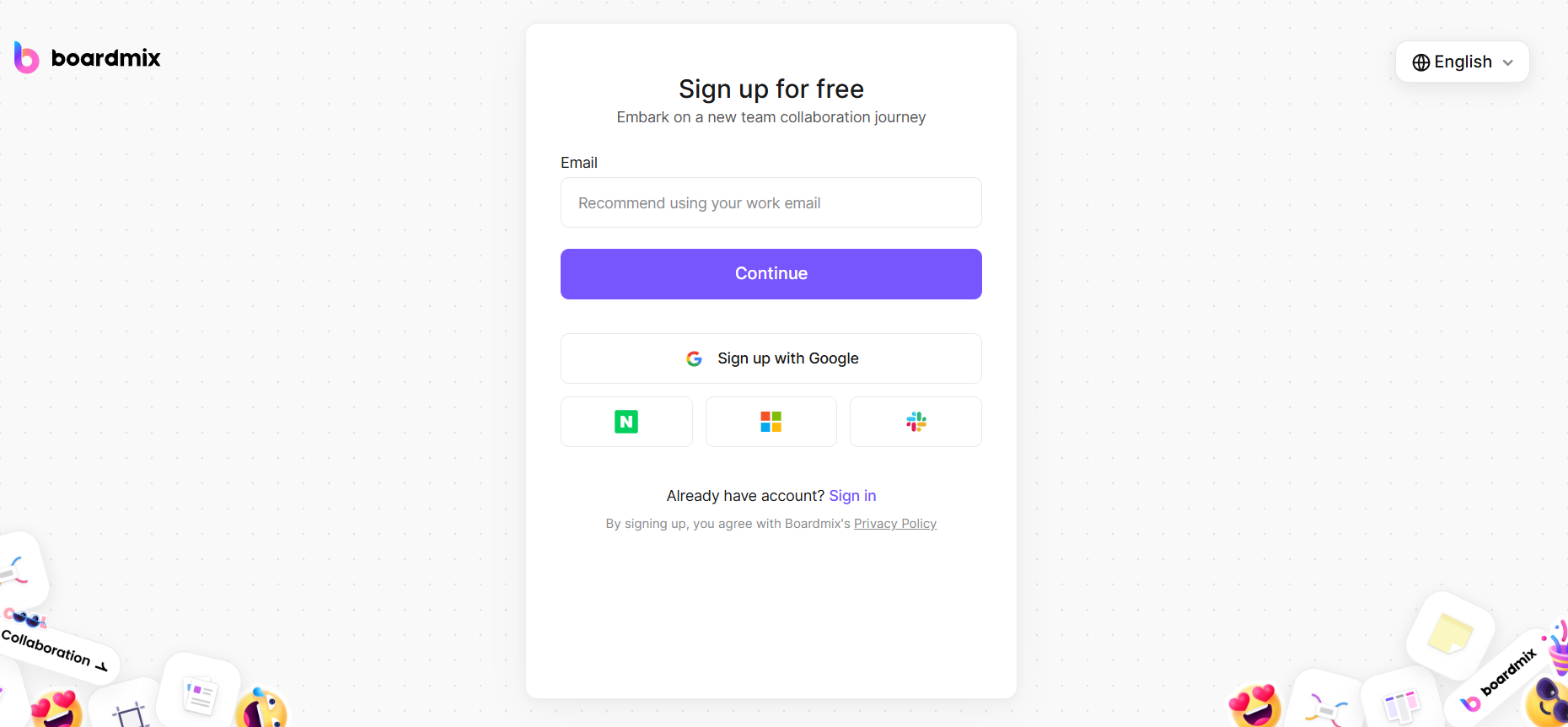
Begin by logging into Boardmix to access its full suite of collaboration tools. Once logged in, you'll have immediate access to a range of features designed to facilitate efficient and effective teamwork.
Step 2: Open the Desired Whiteboard
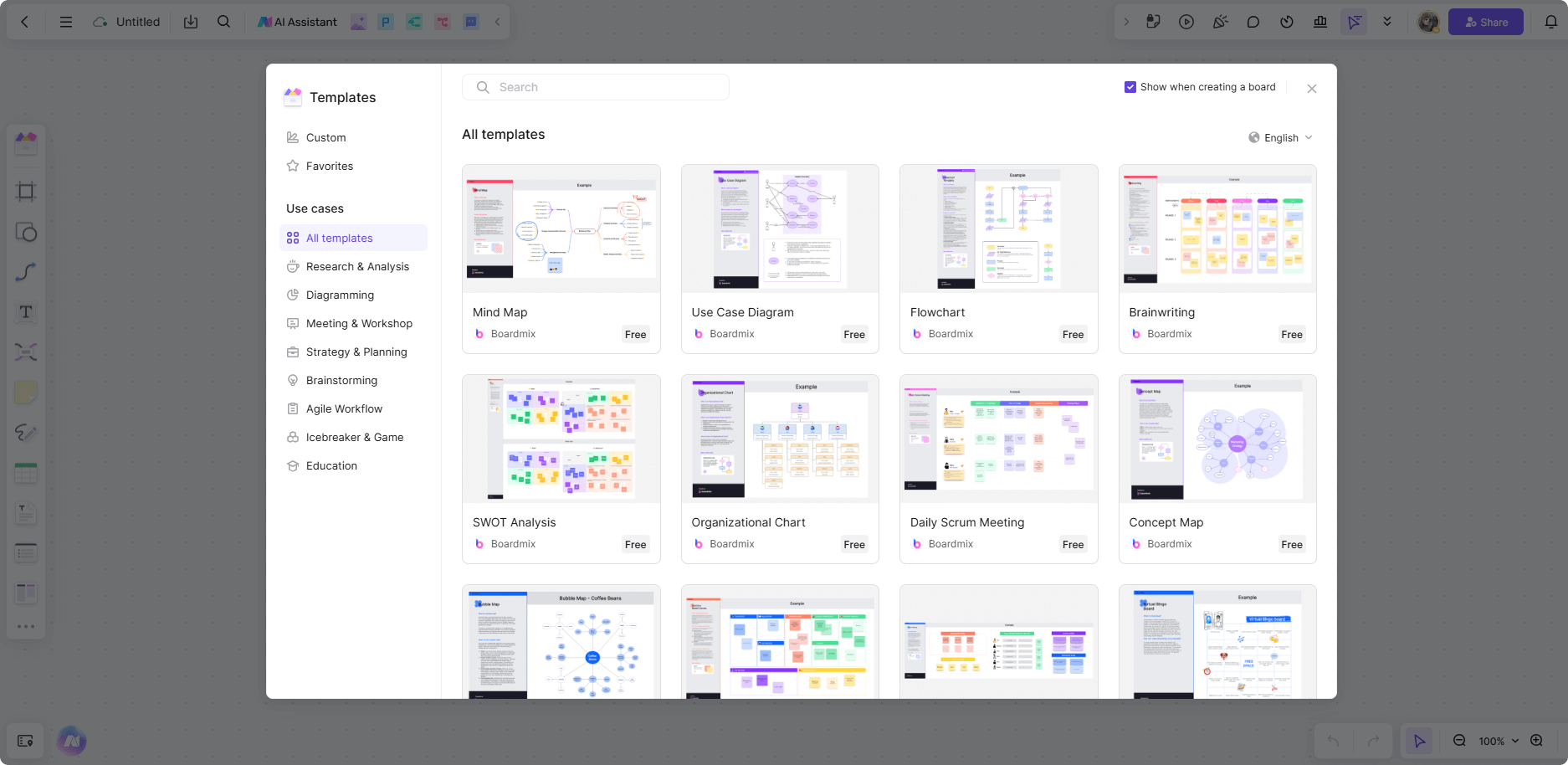
Navigate to the whiteboard where you want to collaborate. You can either create a new whiteboard or access an existing one shared by your team.
Step 3: Share and Collaborate
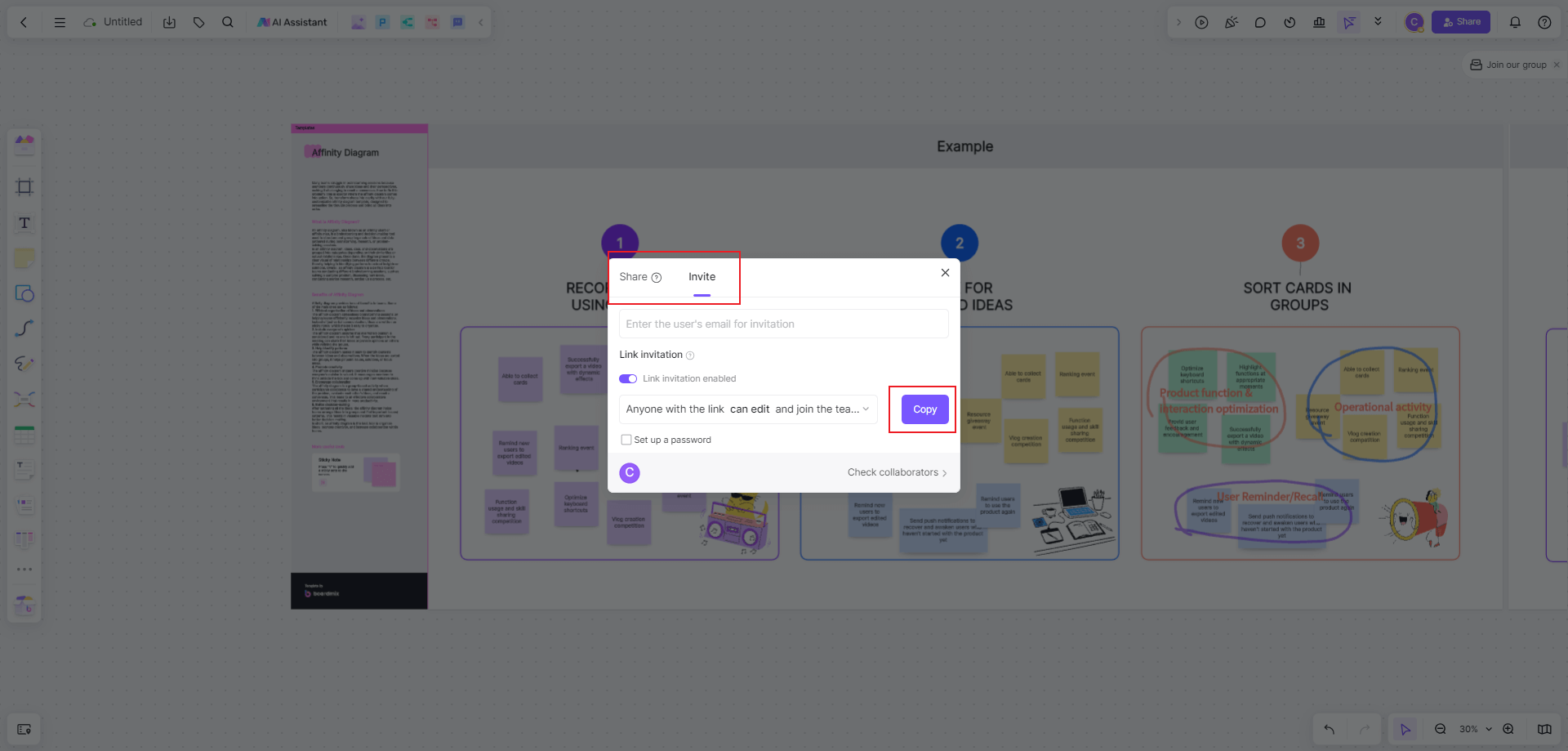
Use the share option to invite team members to the whiteboard. They can join, edit, and contribute in real time, ensuring everyone stays aligned.
Step 4: Host a Meeting
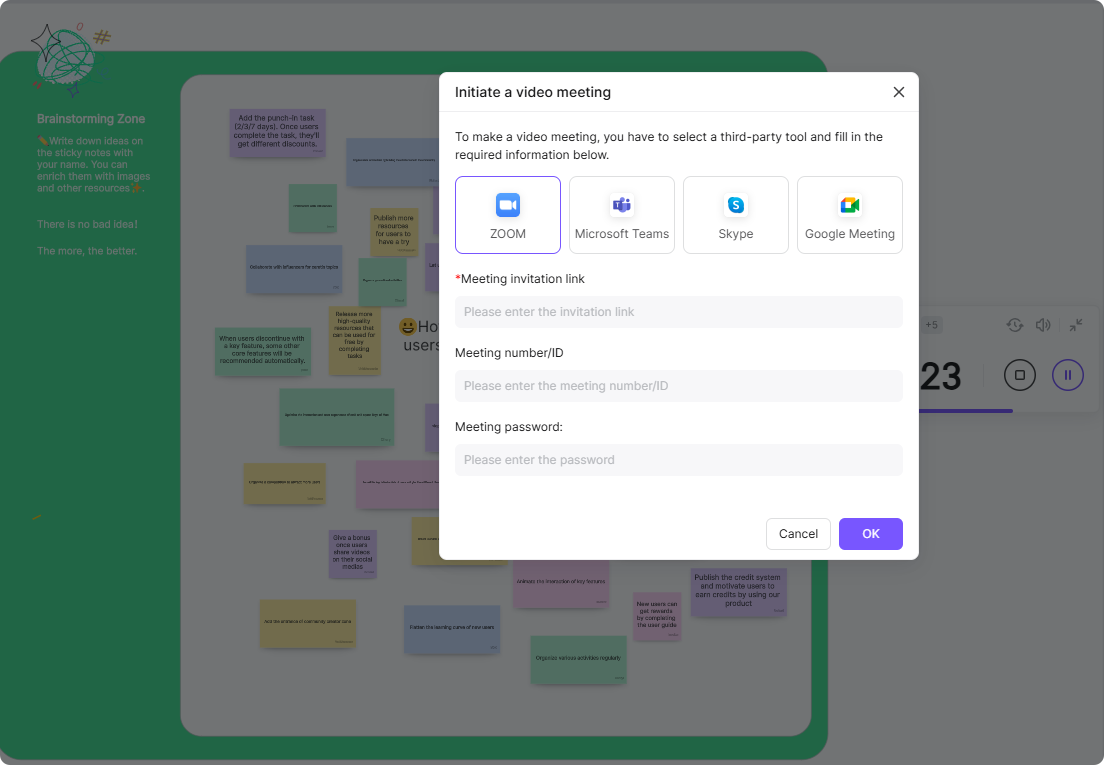
For discussions, click the “Video Meeting” button in the top-right corner of the whiteboard. You can seamlessly integrate with platforms like Zoom, Microsoft Teams, Skype, or Google Meeting for direct communication.
With these steps, Boardmix empowers teams to collaborate more efficiently and creatively. By combining structure, interactivity, and AI-powered innovation, it transforms the way you work together, ensuring seamless and productive teamwork every time.
Tips and Tricks for Effective Online Collaboration
Effective online collaboration goes beyond using the right tools—it’s about using them strategically. This section provides tips and tricks for maximizing interactive digital whiteboards, from using timers and video to leveraging AI, ensuring smoother teamwork and enhanced productivity.
Use Timer for Time Management
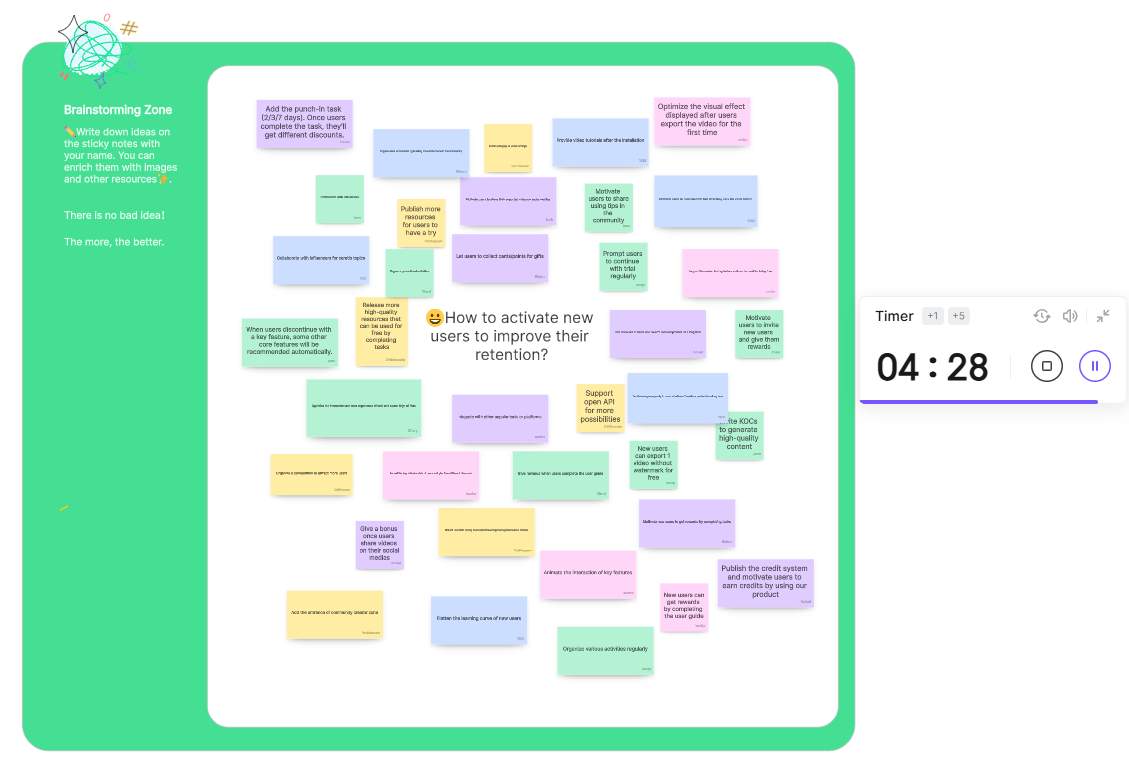
A timer feature helps teams manage time effectively by setting specific time limits for tasks and discussions. It ensures that meetings stay on track, preventing distractions and making sure all agenda items are covered within the allotted time, improving overall productivity.
Use Video for Real-time Communication
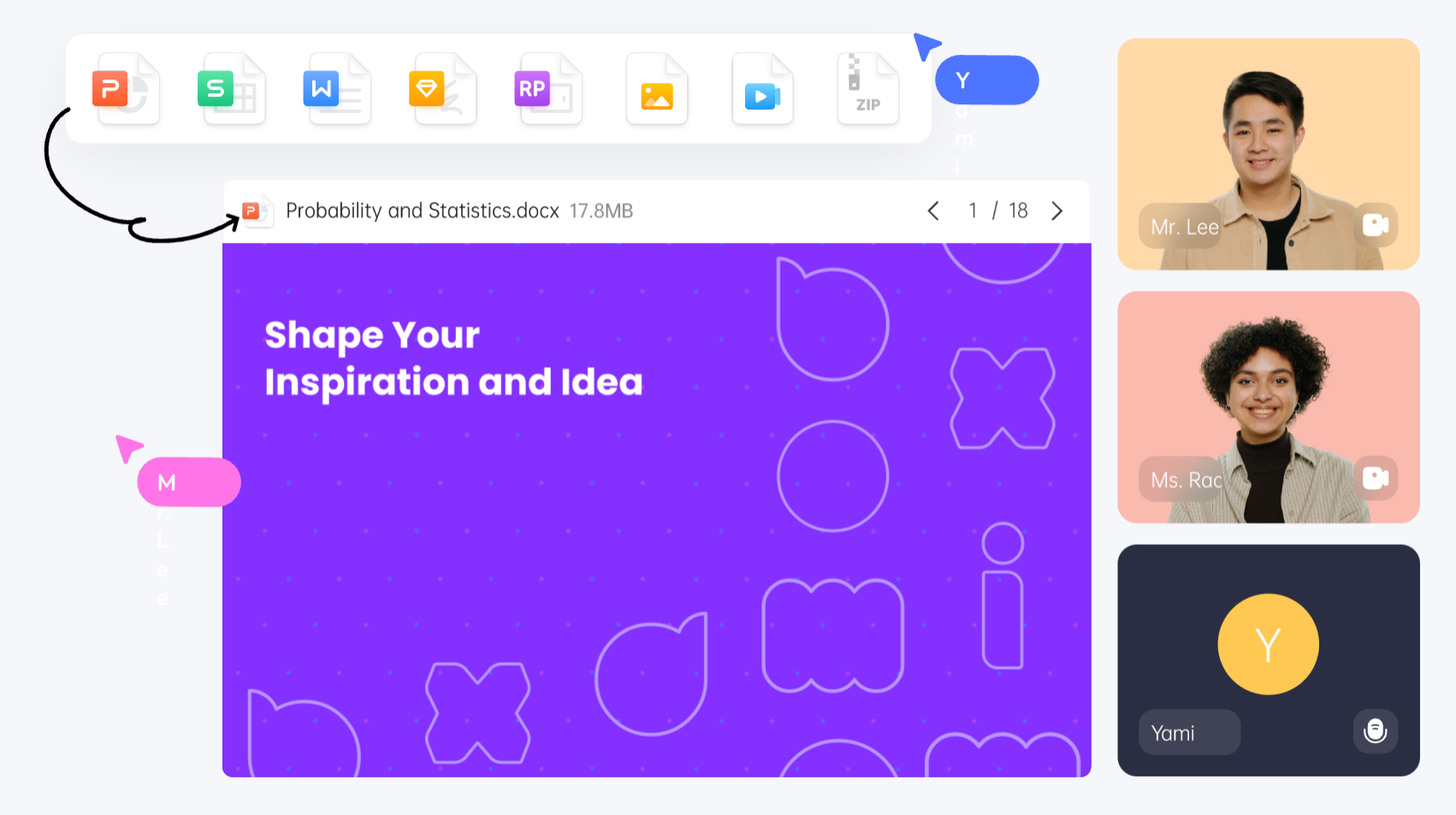
Integrating video enhances communication by allowing team members to see facial expressions, gestures, and body language. This fosters clearer understanding and stronger connections, especially during virtual meetings, making collaboration more personal and improving the flow of ideas during discussions.
Use Comment for Asynchronous Collaboration
The comment feature allows teams to engage asynchronously, leaving feedback and suggestions on specific areas of the whiteboard. This enables ongoing collaboration, even when team members are in different time zones, ensuring that everyone’s ideas are heard without disrupting the workflow.
Interact for Active Participation
Encourage active participation by using the interactive tools available in the whiteboard. Team members can directly engage with the content through drawing, writing, and adding shapes. This involvement creates a collaborative environment where everyone contributes, boosting creativity and driving better decision-making.
Use Presentation for Structured Communication
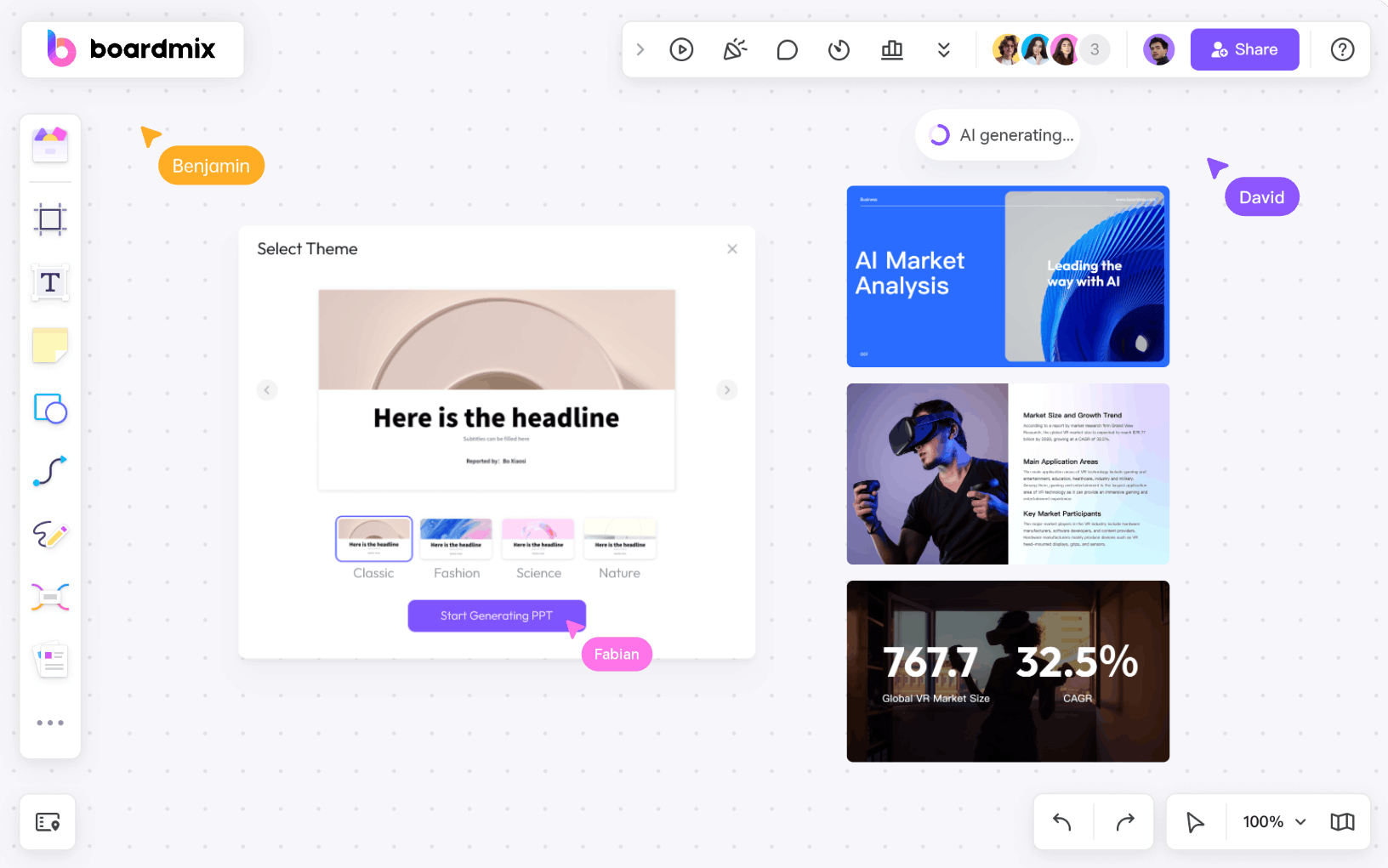
Presentation tools help organize ideas into structured formats, making information easier to digest. By breaking down complex concepts into slides or sections, teams can present their work clearly and logically, ensuring everyone is on the same page and minimizing confusion during discussions.
Use Pens to Visualize Ideas
Pens and drawing tools help visualize abstract ideas or complex processes. Whether sketching a flowchart or annotating diagrams, using pens allows team members to communicate visually, improving understanding and providing clarity for others to follow, thus enhancing collaborative brainstorming sessions.
Use Templates to Save Time
Templates provide pre-organized layouts for different tasks like mind mapping, project planning, or process outlining. By using templates, teams save valuable time on formatting and structure, allowing them to focus on content creation and brainstorming, while maintaining consistency across different projects.
Leverage AI for Enhanced Teamwork
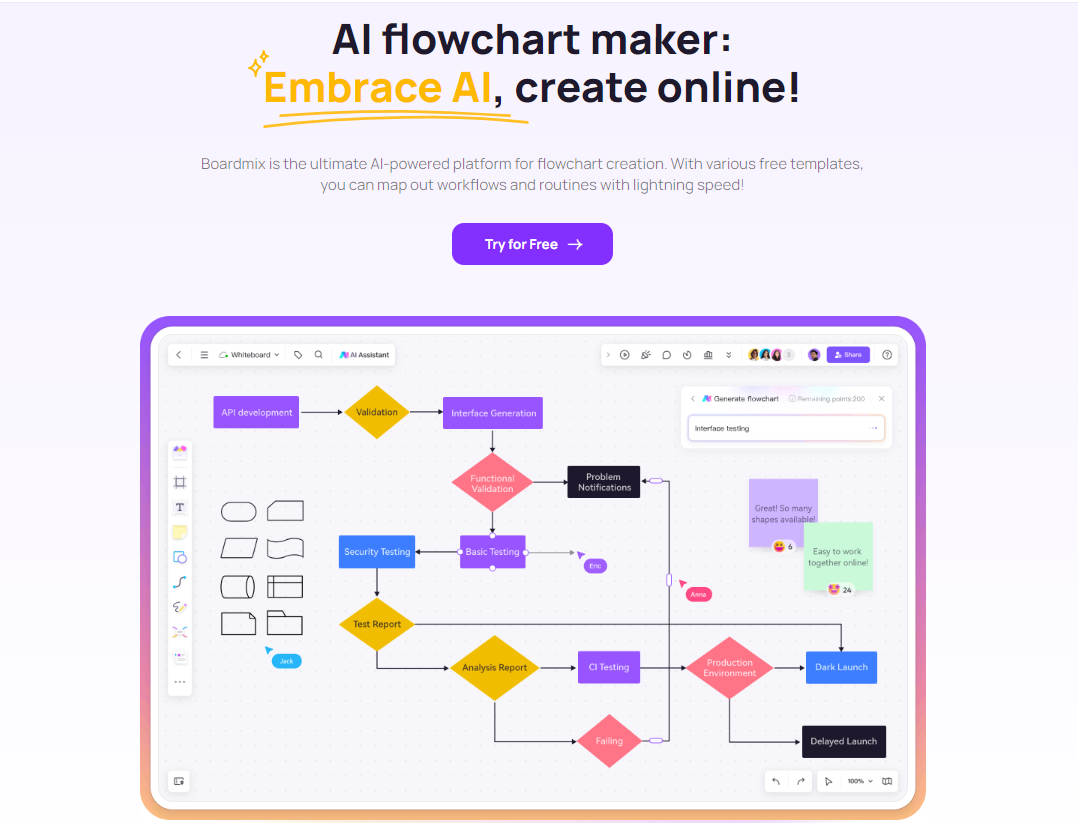
Leverage AI to automate repetitive tasks, analyze data, and provide insights that improve collaboration efficiency. AI-powered tools can suggest ideas, optimize workflows, and even predict potential challenges, helping teams work smarter by reducing manual work and allowing more time for creative problem-solving.
By incorporating these strategies, teams can significantly enhance the effectiveness of their online collaboration, leading to smoother communication, higher productivity, and more successful project outcomes.
Conclusion
Interactive digital whiteboards are indispensable tools for modern teams seeking to collaborate efficiently, regardless of location. By offering features such as real-time collaboration, unlimited canvases, templates, and AI-powered tools, Boardmix ttakes it easier for teams to work together, brainstorm, and create content in a way that fosters creativity, efficiency, and innovation. Leverage the full potential of Boardmix to streamline your team's collaboration process, reduce friction, and enhance productivity. With Boardmix, your team can unlock a new level of interactive teamwork, enabling you to work smarter and achieve better results.









