Interactive displays software have become an integral part of modern workplaces, classrooms, and collaborative environments. These powerful tools enable teams to communicate more effectively, visualize ideas better, and improve overall productivity. In this article, we will explore what interactive displays software are, how they work to improve work efficiency, and introduce the ten best interactive displays software available in 2024.
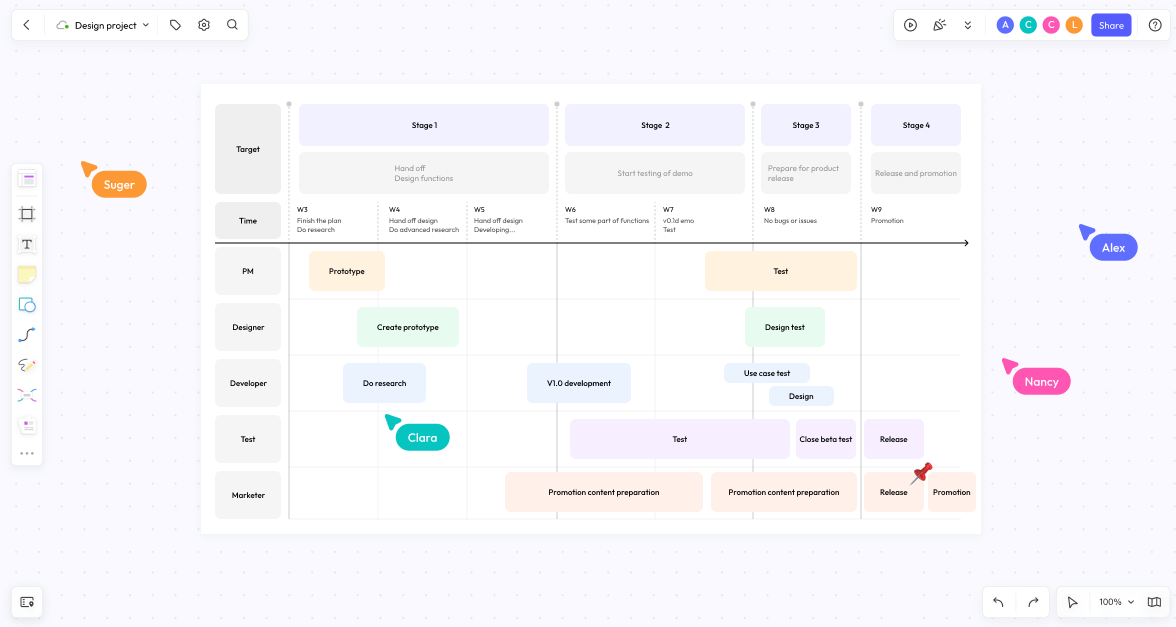
What are Interactive Displays Software?
Interactive displays software refers to applications that power large touch-sensitive screens, enabling users to engage directly with digital content. These platforms blend traditional whiteboard functionalities with advanced digital technology, allowing users to write, draw, manipulate objects, and access digital resources seamlessly. Commonly used in corporate offices, educational institutions, and conference rooms, interactive displays online software supports multi-touch input, facilitating collaborative work, dynamic presentations, brainstorming sessions, and interactive learning.
How Interactive Displays Software Work to Improve Your Work Efficiency
Interactive displays software enhances work efficiency by integrating touch screen technology with digital tools to create an intuitive and engaging user experience. Here are some key ways this software improves efficiency:
Real-Time Collaboration: Interactive displays software enables multiple users to interact with the screen simultaneously. This capability fosters collaboration on projects, idea sharing, and decision-making in real time, benefiting remote teams by enabling seamless communication and cooperation regardless of location.
Enhanced Presentations: The software makes presentations more dynamic and engaging. Presenters can annotate slides, zoom in on details, and incorporate multimedia elements like videos and animations. This interactivity keeps audiences engaged and enhances information retention.
Streamlined Workflow: Integration with various digital tools and applications allows users to access and manipulate data directly on the screen. This reduces the need to switch between devices and platforms, streamlining workflows and saving time.
Improved Visualization: Large, high-resolution screens provide clear, detailed views of complex data and visual content. This improved visualization aids in understanding and analysis, leading to more informed decision-making.
Versatility and Flexibility: Interactive displays online software is suitable for a wide range of applications, from brainstorming sessions and project planning to training and education. Its versatility and flexibility make it a valuable tool in many professional and educational settings.
10 Best Interactive Display Software
To fully leverage the capabilities of best interactive displays software, it is essential to use the right software. Here are the ten best interactive displays online software in 2024, including a detailed look at Boardmix, a leading solution in this space.
1. Boardmix
Boardmix is an all-in-one interactive display software designed to enhance collaboration and creativity. It offers a wide range of features that make it a standout choice for businesses and educational institutions.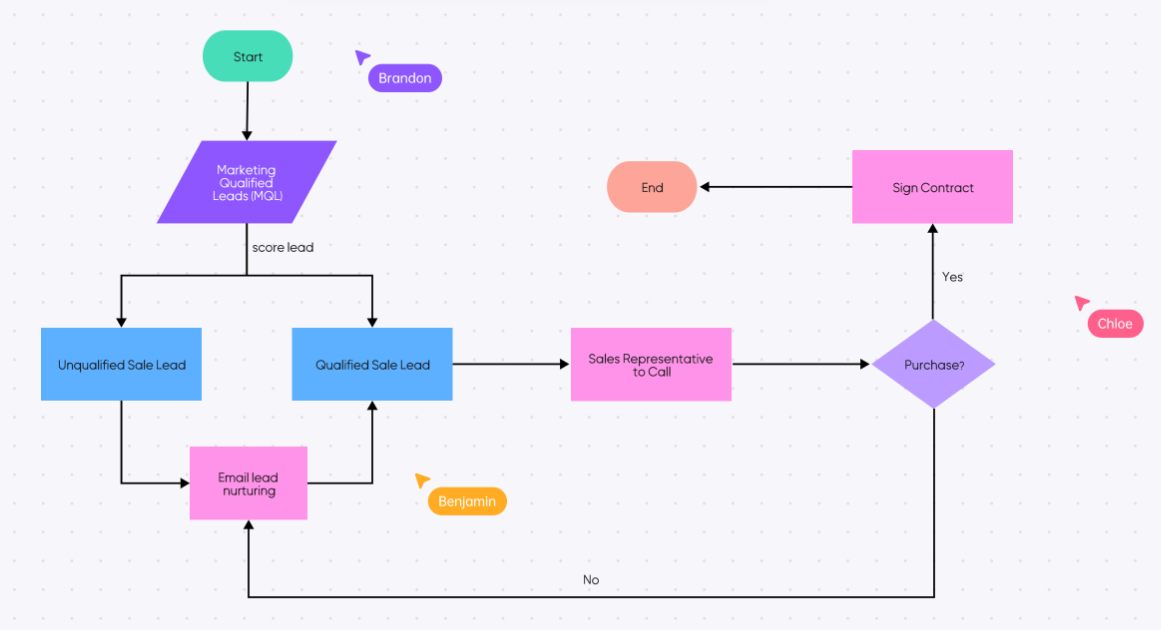
Real-Time Collaboration: Boardmix supports real-time collaboration, allowing multiple users to work on the same board simultaneously.
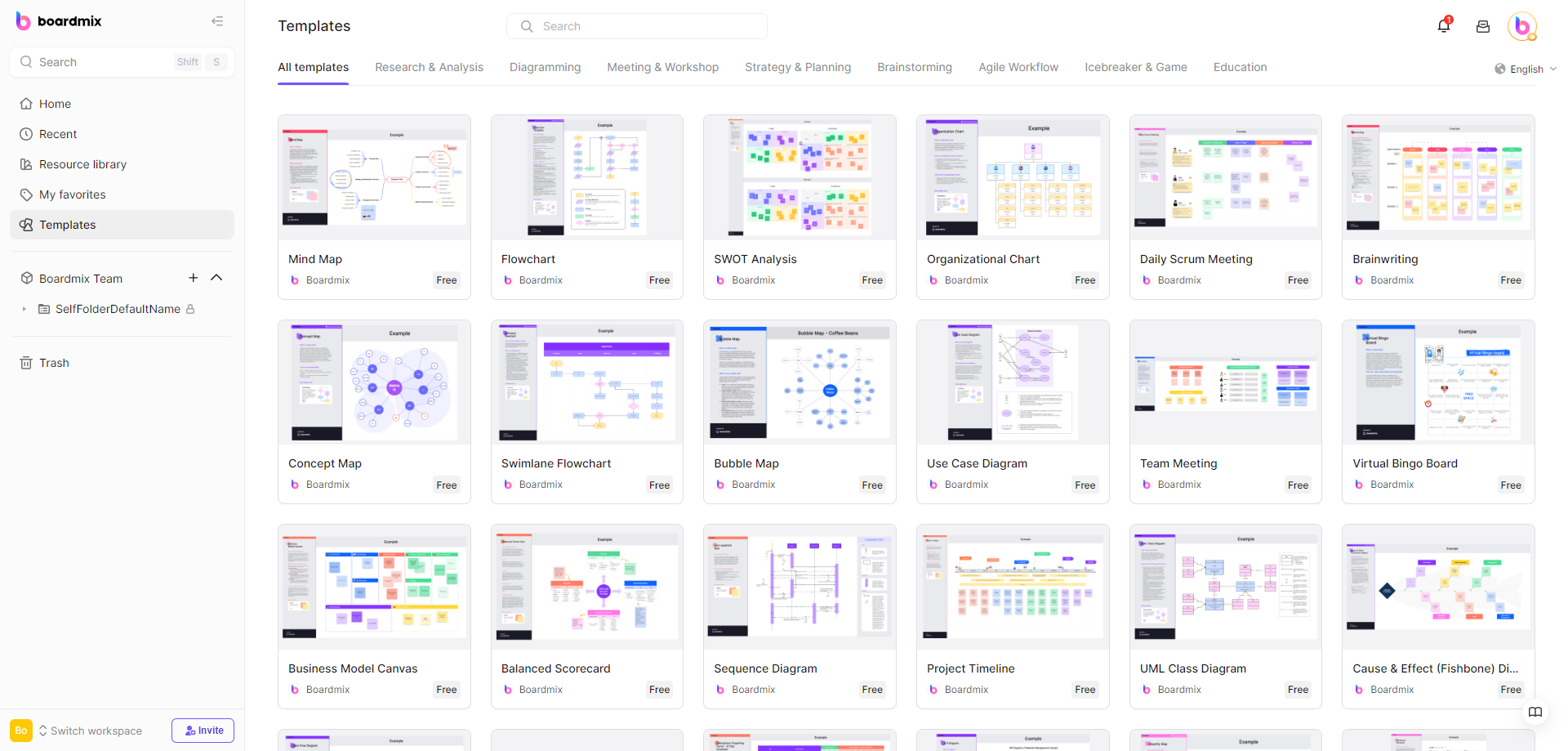
Customizable Templates: Boardmix provides a variety of customizable templates that cater to different needs, from business presentations to educational lessons.
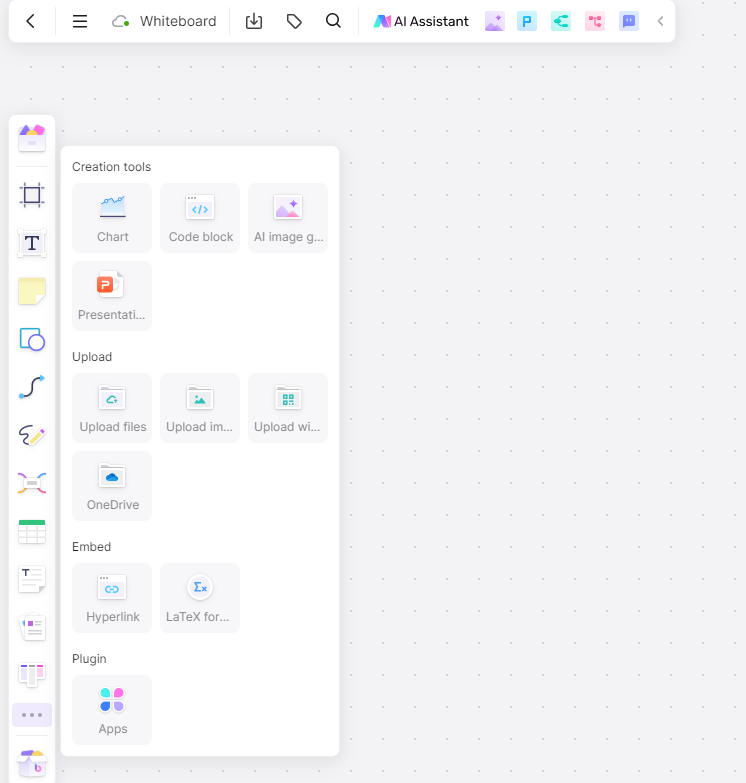
Integration with Digital Tools: Boardmix integrates seamlessly with popular digital tools such as Microsoft Office, Google Workspace, and project management software.
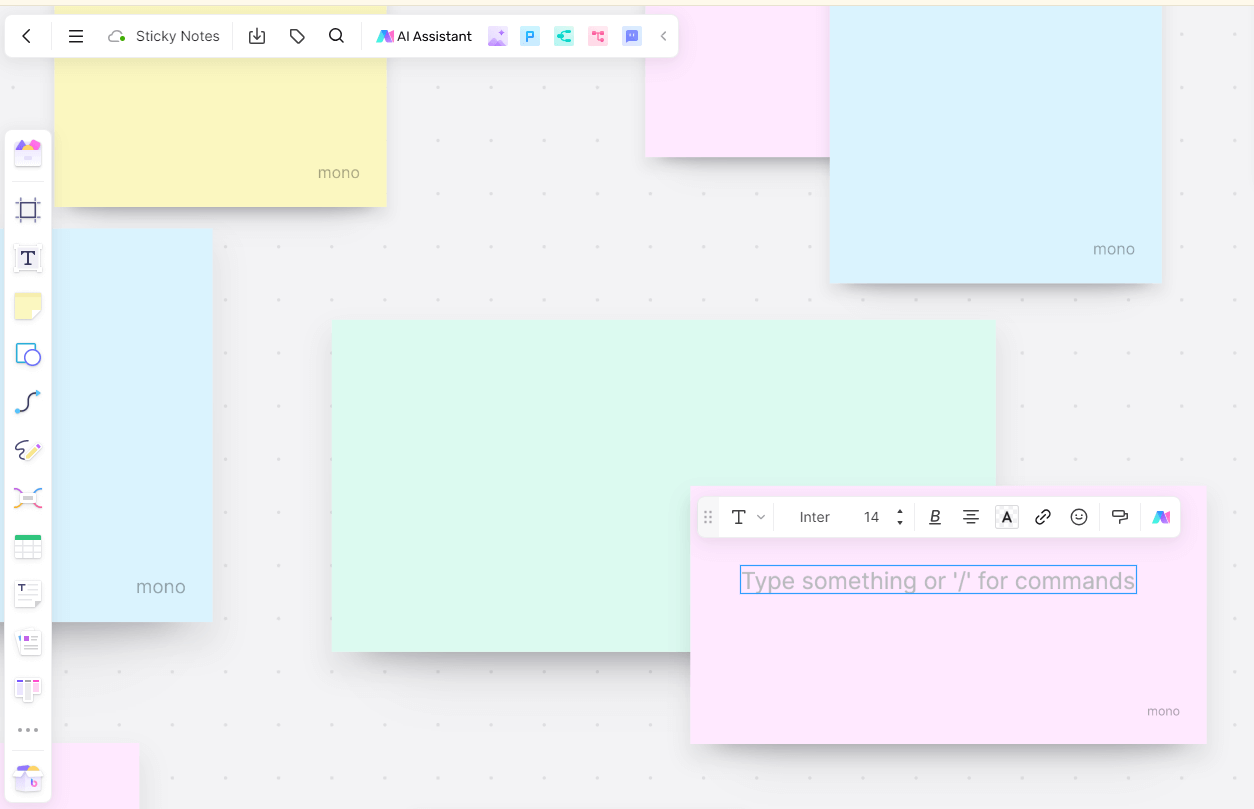
Interactive Features: The software includes interactive features such as sticky notes, drawing tools, and multimedia embedding.
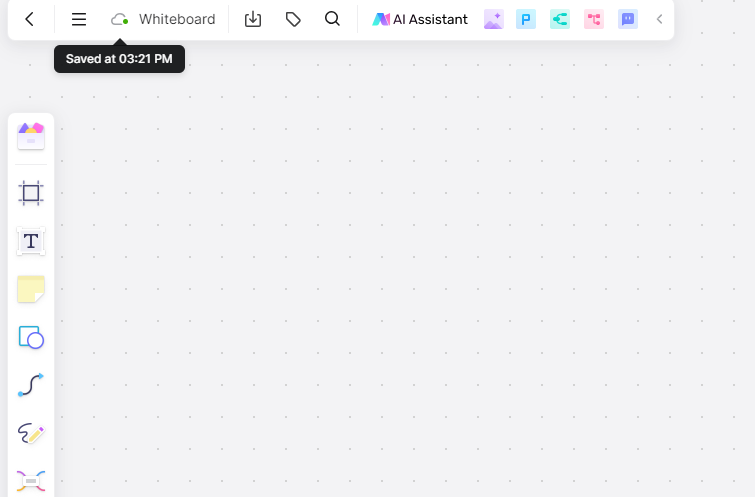
Cloud Storage and Accessibility: Boardmix offers cloud storage, ensuring that all work is saved and accessible from any device with an internet connection.
Security and Compliance: Boardmix prioritizes data security and compliance, ensuring that all information is protected with robust encryption protocols.
How to Use Boardmix Interactive Display
Boardmix is a versatile and powerful interactive display software that enhances collaboration and creativity. Here's a step-by-step guide on how to use Boardmix to maximize your work efficiency:
Step 1: Sign Up and Set Up Your Workspace

First, sign up for a Boardmix account if you don’t already have one. Once registered, log in to your account and set up your workspace.
Step 2: Create a New Board
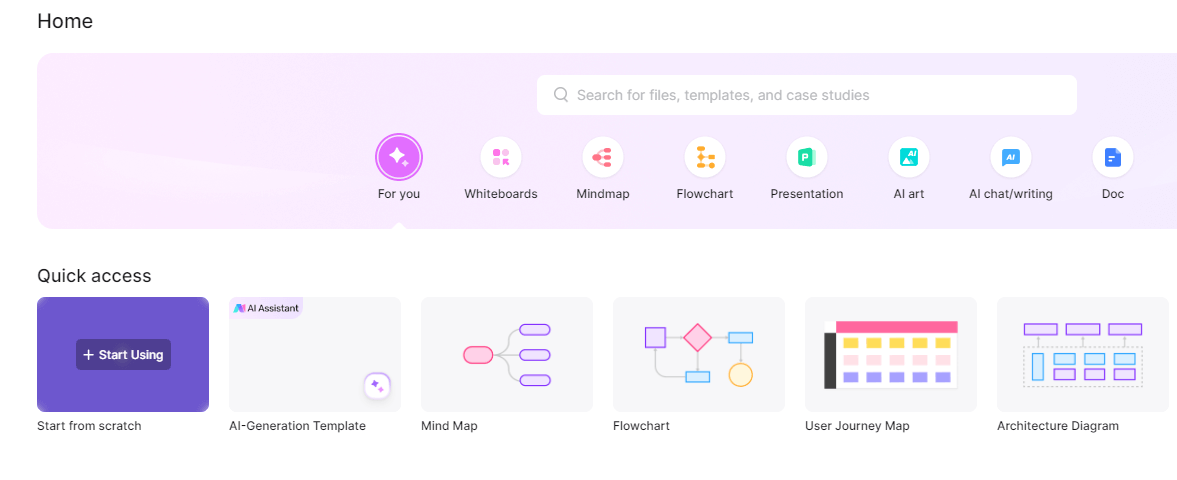
From the dashboard, click on “Create New Board.” You will be presented with options to choose from a blank canvas or a variety of customizable templates. Select the option that best fits your project or meeting requirements.
Step 3: Add and Organize Content
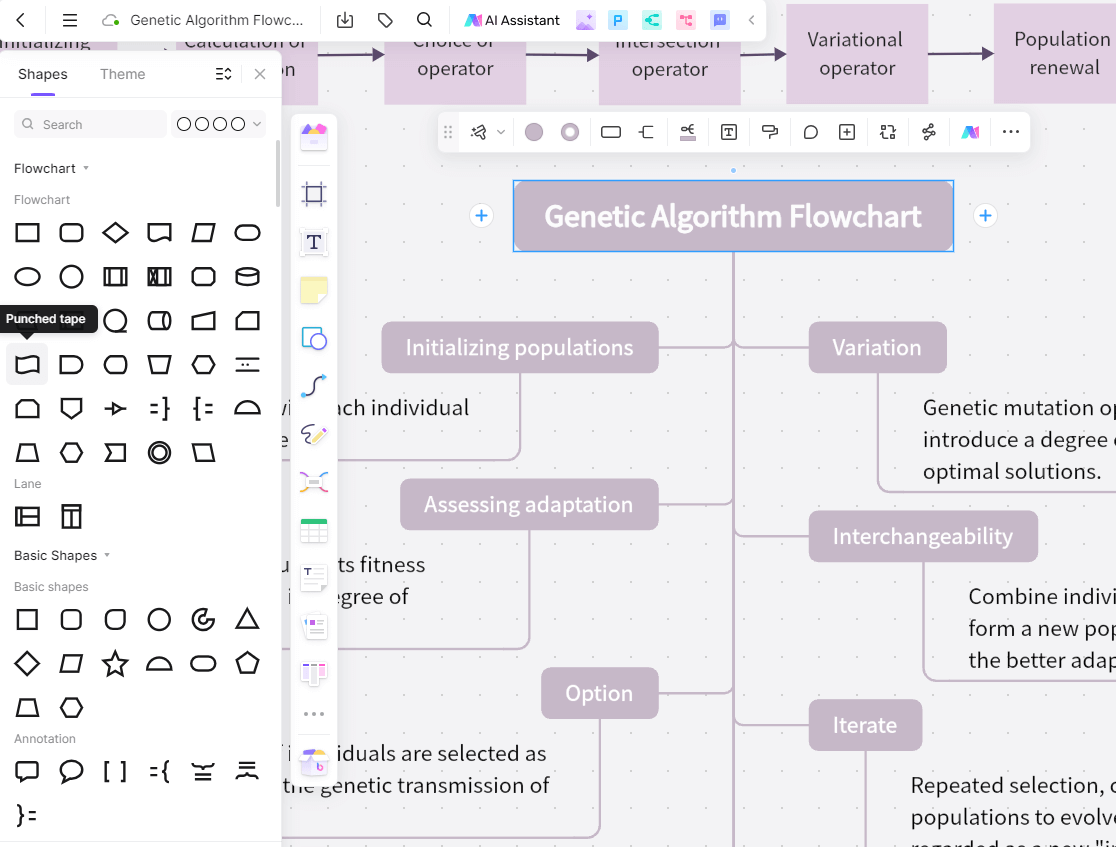
Start adding content to your board using Boardmix’s wide range of tools. You can draw, write, insert text boxes, sticky notes, and even embed multimedia elements such as images and videos. Organize your content logically to facilitate easy understanding and collaboration.
Step 4: Invite Collaborators
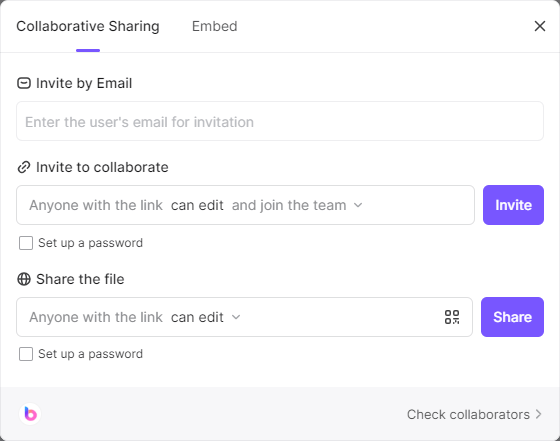
Invite team members to join your board by sharing a link or sending an invitation through Boardmix. Once they join, they can contribute to the board in real time.
Step 5: Use Interactive Features
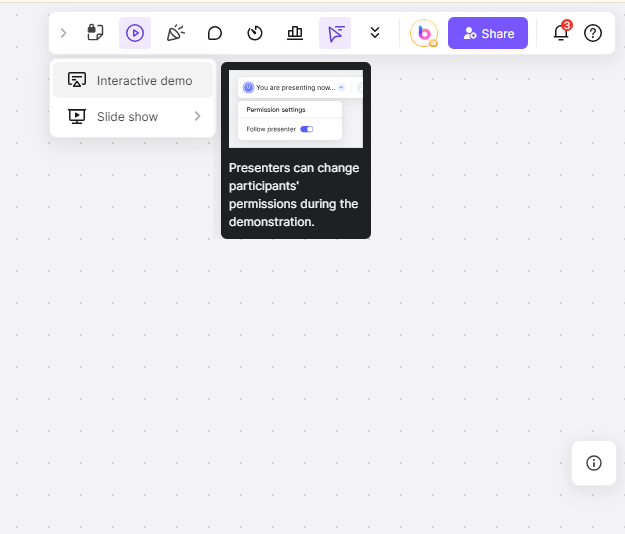
Leverage Boardmix’s interactive features to enhance your collaboration. Use the drawing tools to sketch ideas, the sticky notes for quick comments, and the multimedia embedding feature to add relevant content. Annotate documents, create mind maps, and design workflows directly on the board.
Step 6: Save and Share Your Work
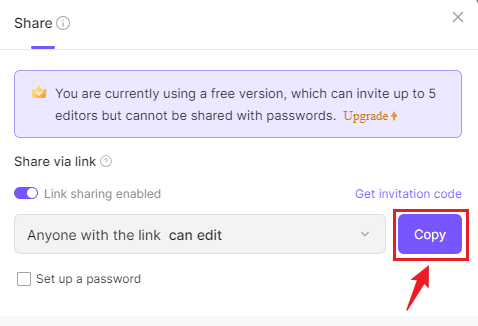
Boardmix automatically saves your work to the cloud, ensuring that all changes are preserved. You can share your board with others by generating a shareable link or exporting the board in various formats.
2. Google Jamboard
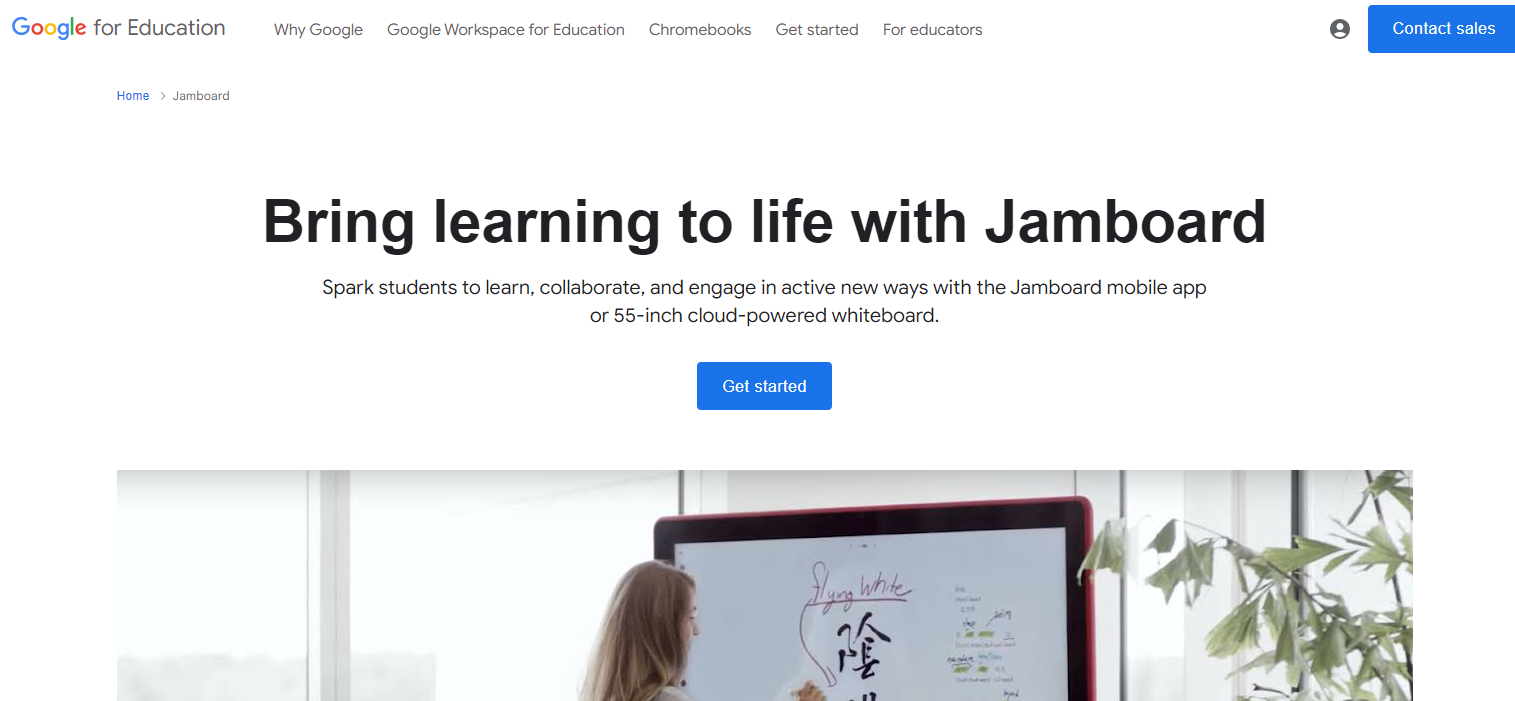
Google Jamboard is a digital whiteboard that integrates with Google Workspace, making it a great choice for teams that already use Google's suite of productivity tools.
Cloud-Based Collaboration: Jamboard allows for real-time collaboration, with all changes saved to the cloud. This feature ensures that everyone has access to the latest version of the board.
Integration with Google Apps: Users can pull in content from Google Docs, Sheets, and Slides directly into their Jamboard sessions, enhancing workflow efficiency.
Ease of Use: Jamboard's intuitive interface makes it easy for users of all skill levels to start using it right away.
3. Microsoft Surface Hub

Microsoft Surface Hub is an interactive display designed for business environments, offering powerful tools for collaboration and productivity.
Integrated with Microsoft 365: Surface Hub integrates seamlessly with Microsoft 365, allowing users to access documents, emails, and other tools directly on the display.
Advanced Collaboration Features: The software includes features such as whiteboarding, video conferencing, and screen sharing, making it ideal for remote and hybrid teams.
High-Quality Display: Surface Hub's high-resolution display provides clear and detailed visuals, enhancing presentations and collaborative work.
4. Cisco Webex Board
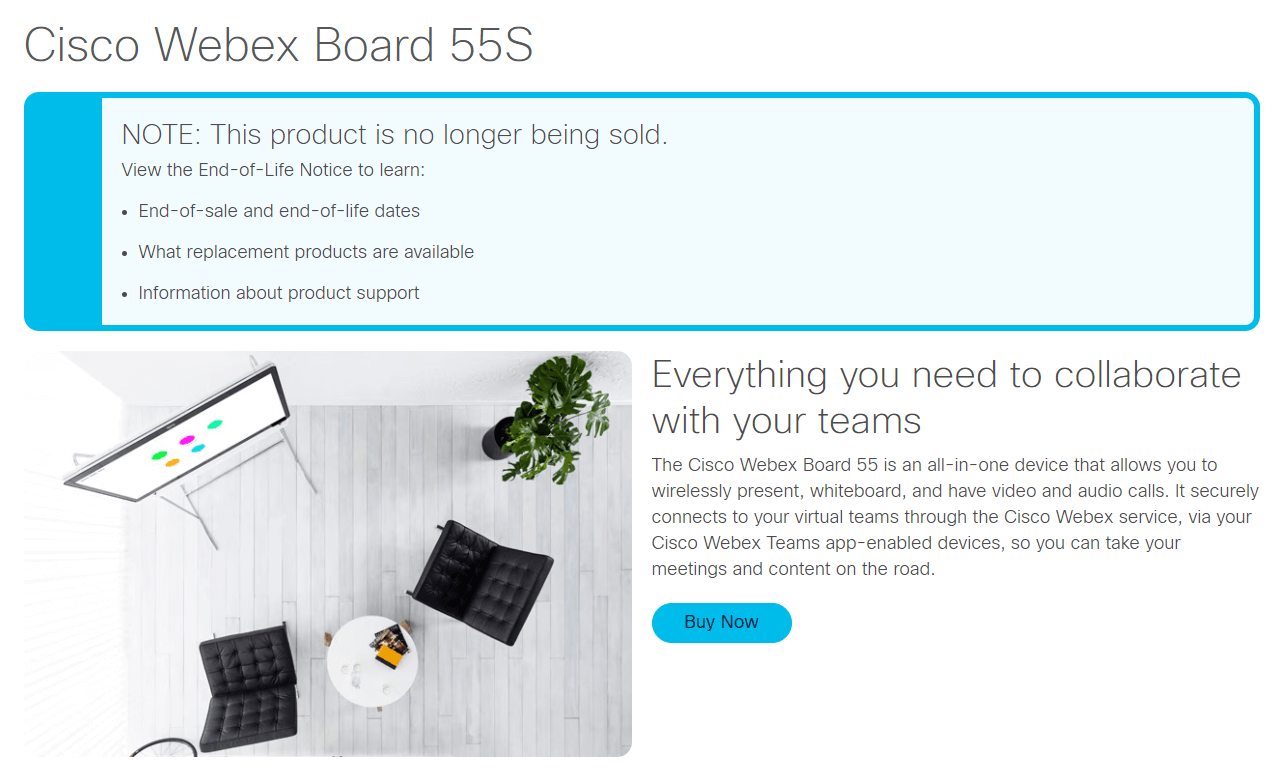
Cisco Webex Board is an interactive display designed for team collaboration, combining whiteboarding, video conferencing, and content sharing in one device.
Unified Collaboration Platform: Webex Board integrates with the Webex platform, providing a seamless collaboration experience for remote and in-office teams.
High-Definition Video Conferencing: The software supports high-definition video conferencing, ensuring clear and crisp communication.
Easy Content Sharing: Users can easily share and annotate content during meetings, improving engagement and collaboration.
5. Promethean ActivPanel
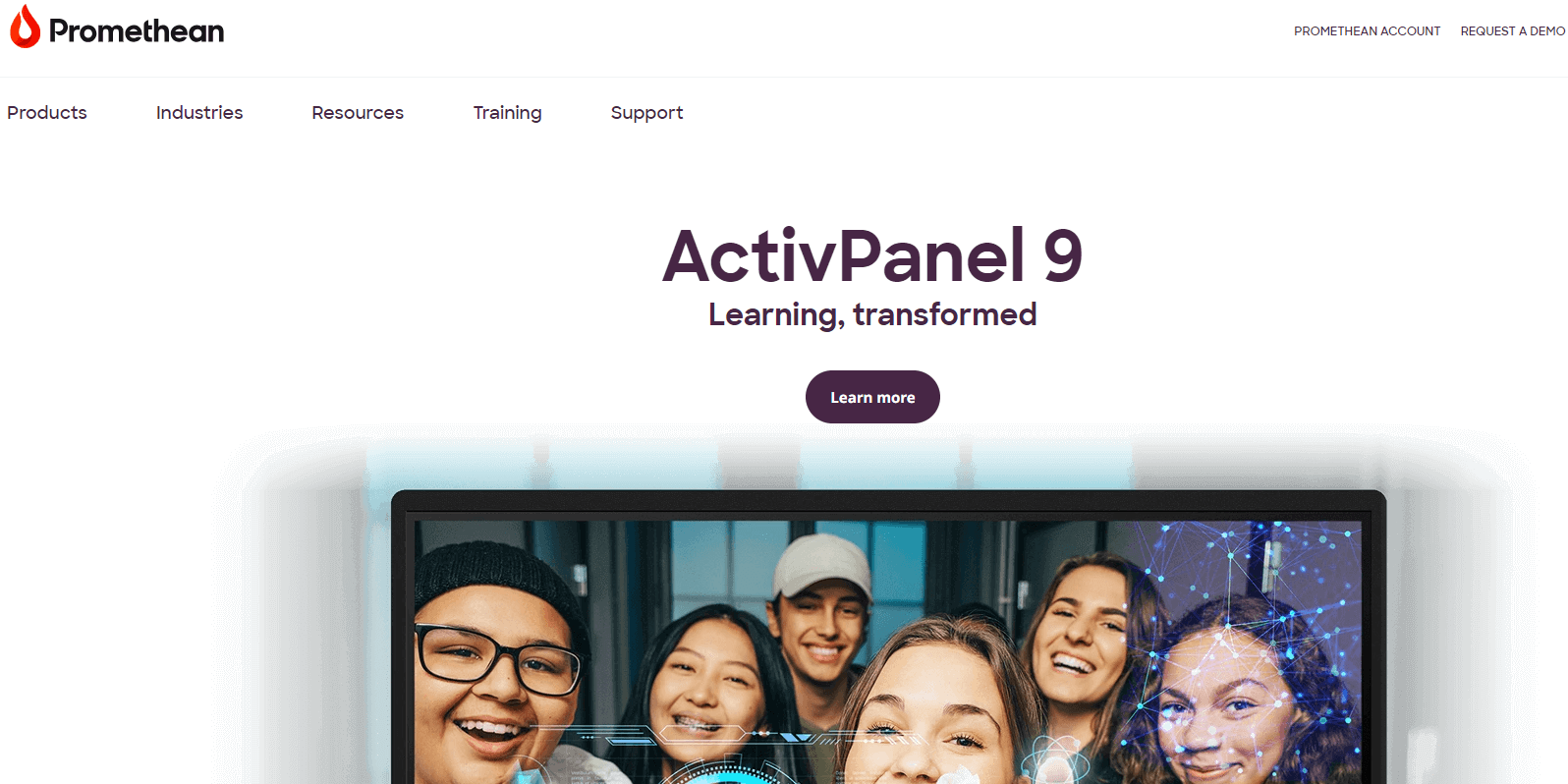
Promethean ActivPanel is an interactive display designed for educational settings, offering tools that enhance teaching and learning.
Educational Tools: ActivPanel includes a range of educational tools, such as interactive lessons, quizzes, and student response systems.
Teacher-Friendly Interface: The software's interface is designed with teachers in mind, making it easy to create and deliver engaging lessons.
Multi-Touch Capability: ActivPanel supports multi-touch input, allowing multiple students to interact with the display simultaneously.
6. SMART Board
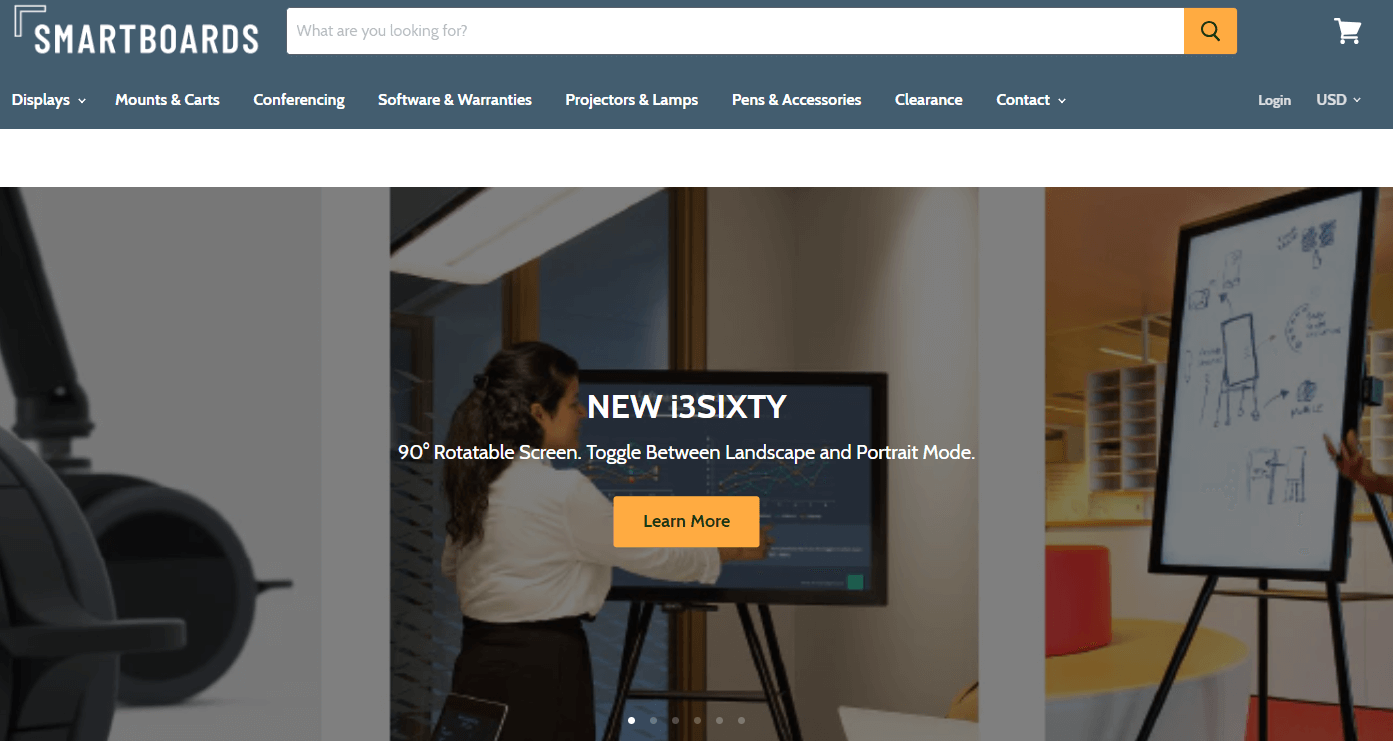
SMART Board is a well-known interactive display solution used in both business and educational environments.
Interactive Whiteboarding: SMART Board offers powerful whiteboarding tools, allowing users to draw, write, and annotate content easily.
Integration with SMART Learning Suite: The software integrates with SMART Learning Suite, providing access to a wide range of educational resources and tools.
Collaborative Features: SMART Board supports real-time collaboration, making it easy for teams to work together effectively.
7. Zoom Rooms
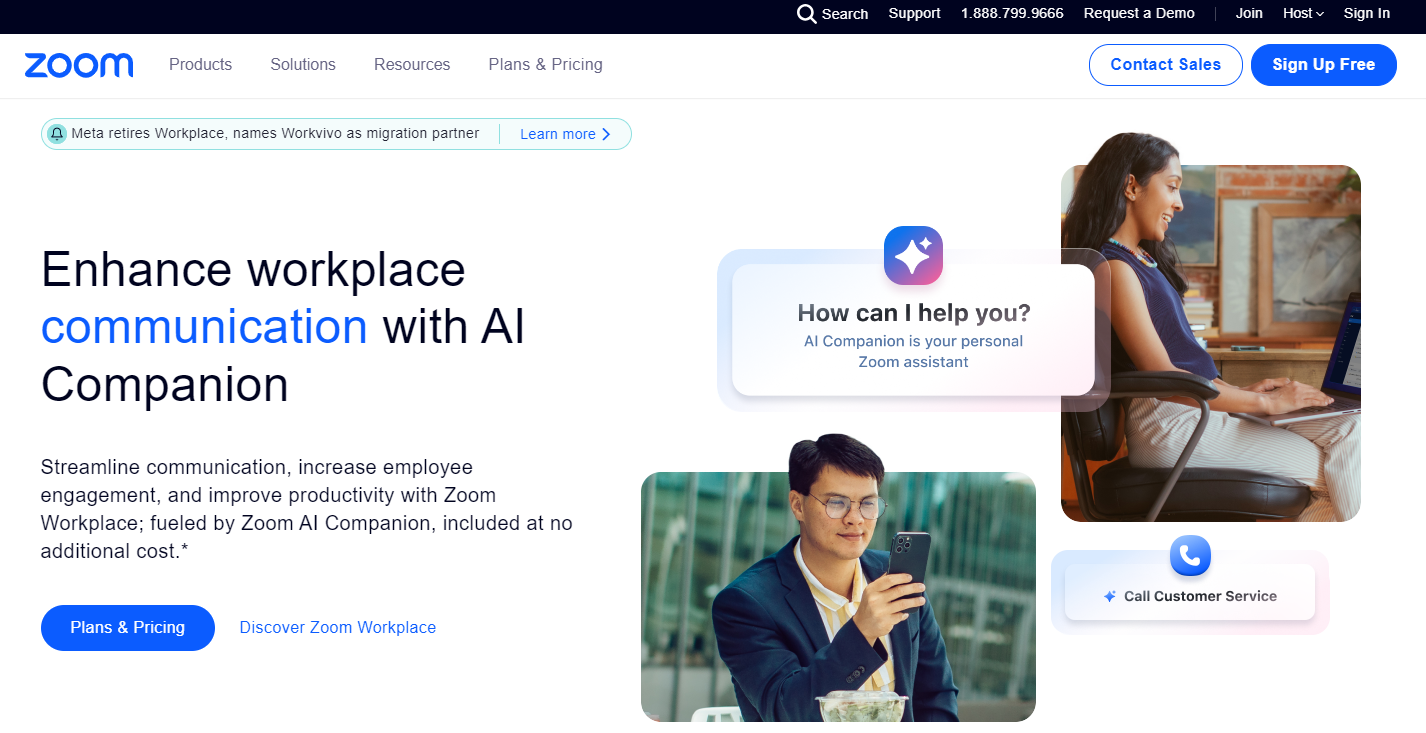
Zoom Rooms is an interactive display software that extends the capabilities of Zoom video conferencing to physical meeting rooms.
Video Conferencing and Collaboration: Zoom Rooms combines video conferencing with interactive whiteboarding, allowing teams to collaborate effectively during meetings.
Screen Sharing and Annotation: Users can share their screens and annotate content in real-time, enhancing the collaborative experience.
Seamless Integration: Zoom Rooms integrates with popular calendar and scheduling tools, streamlining the meeting setup process.
8. Clevertouch
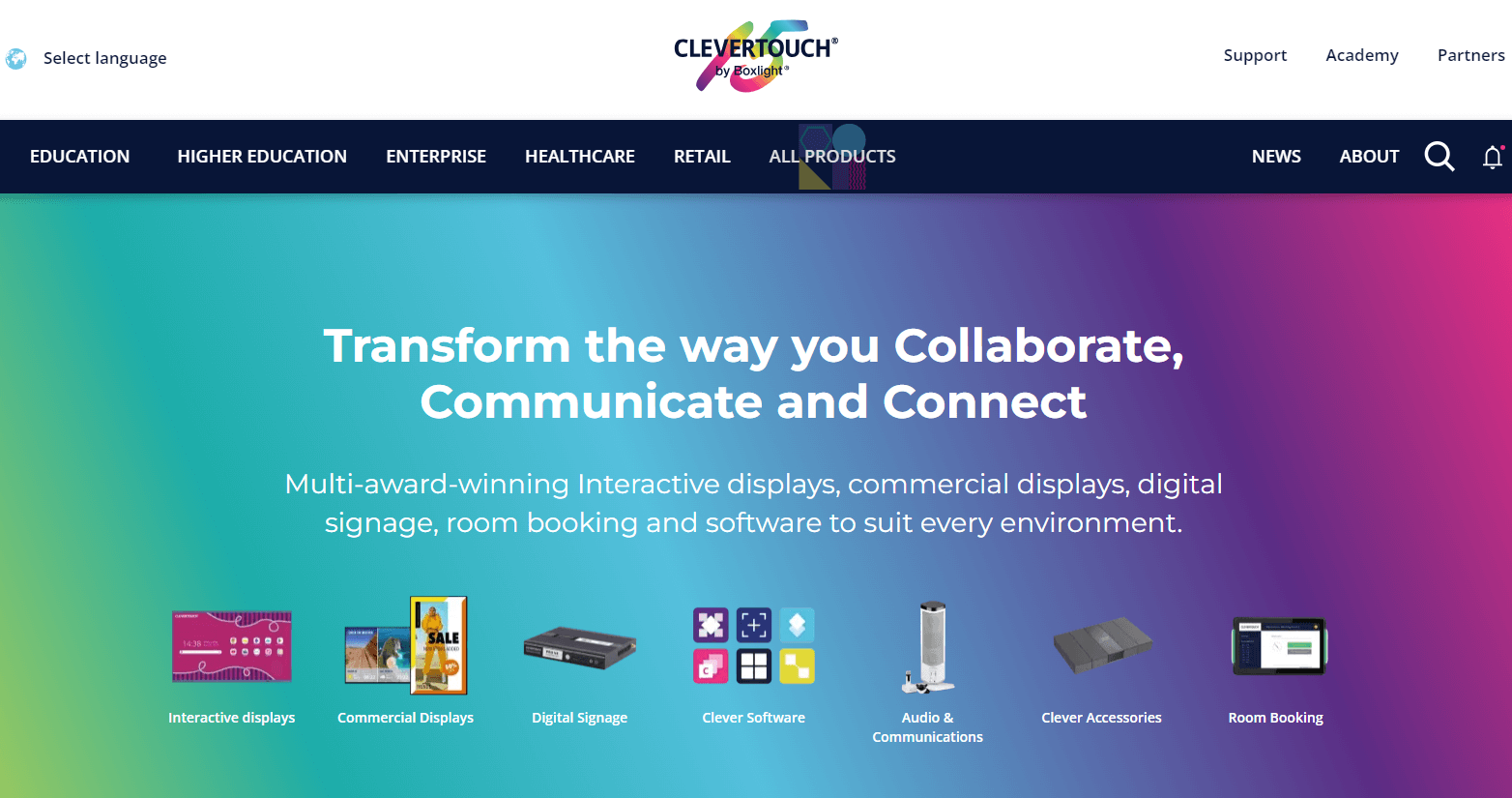
Clevertouch is an interactive display solution designed for both business and education, offering a range of features that enhance collaboration and learning.
Intuitive Interface: Clevertouch's user-friendly interface makes it easy for users to navigate and utilize its features.
Collaboration Tools: The software includes tools for real-time collaboration, content sharing, and annotation.
Interactive Lessons: For educational settings, Clevertouch offers interactive lessons and quizzes that engage students and enhance learning outcomes.
9. BenQ Interactive Flat Panels
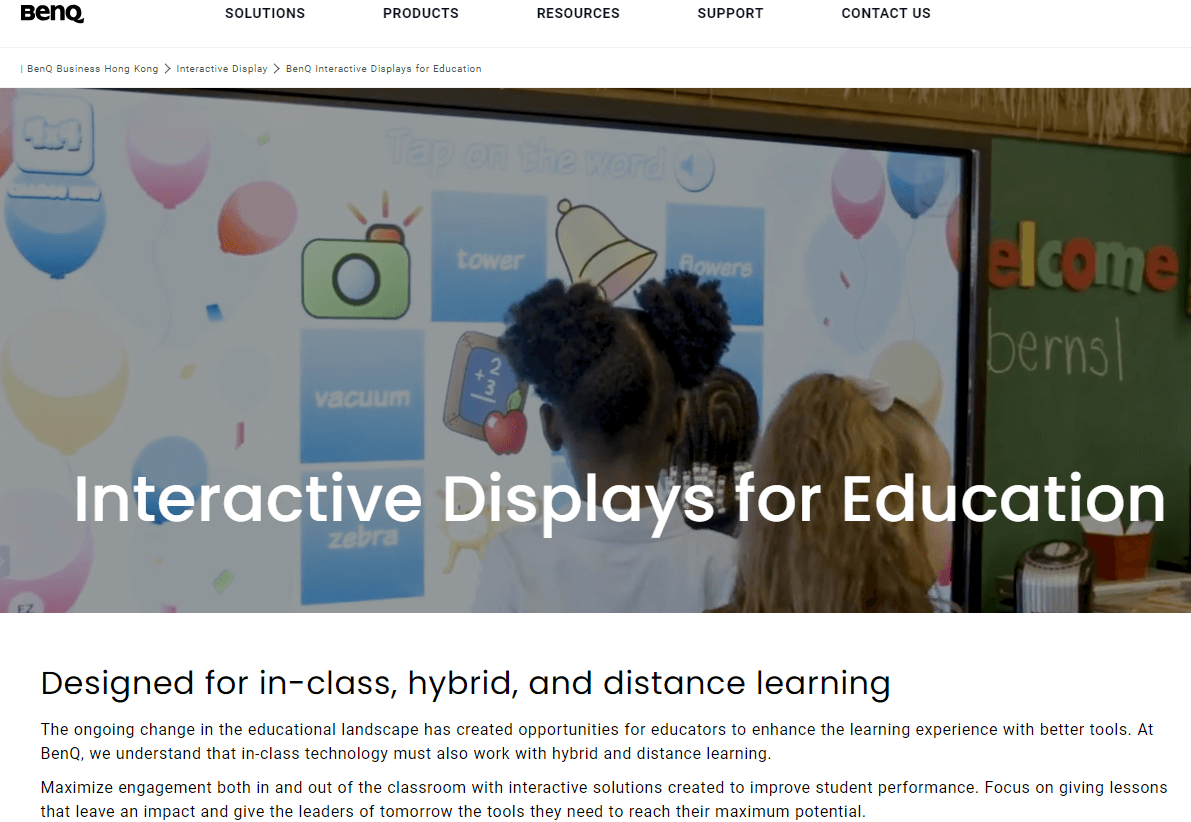
BenQ Interactive Flat Panels are designed for both corporate and educational environments, providing a robust platform for collaboration and learning.
High-Resolution Display: BenQ panels offer high-resolution displays that provide clear and vibrant visuals.
Interactive Features: The software includes features such as whiteboarding, screen sharing, and annotation tools.
Integration with Digital Tools: BenQ panels integrate with various digital tools, enhancing workflow efficiency and collaboration.
10. ViewSonic ViewBoard
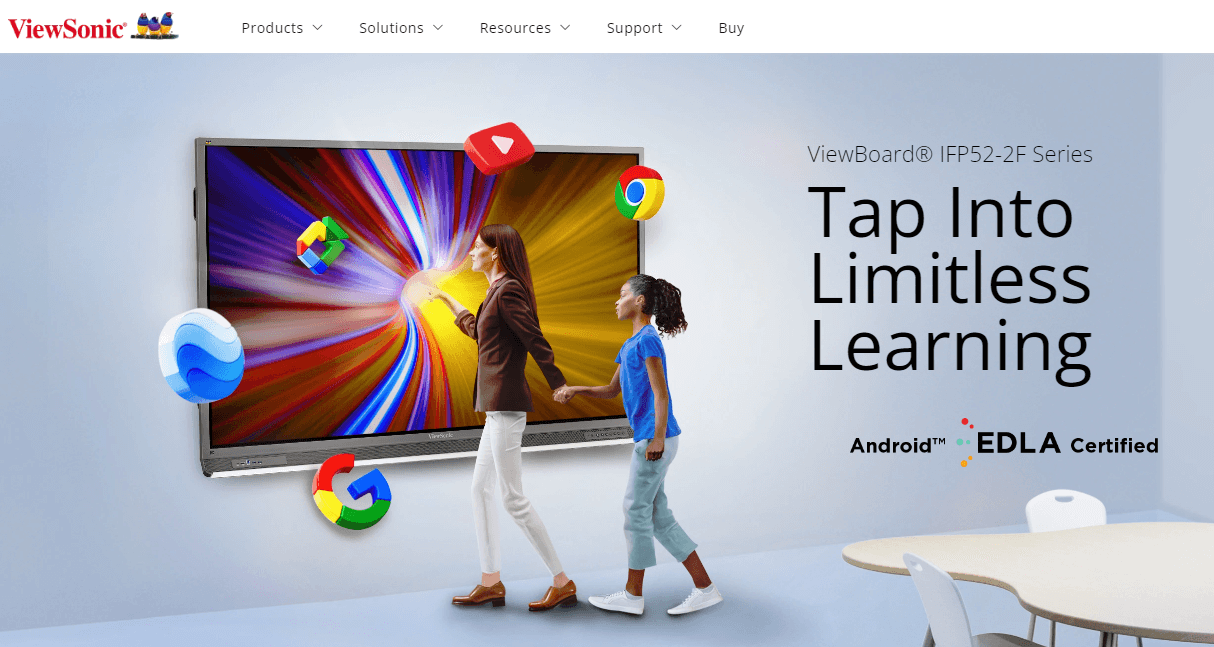
ViewSonic ViewBoard is an interactive display solution that offers powerful tools for both business and education.
Collaboration Tools: ViewBoard includes features for real-time collaboration, content sharing, and interactive whiteboarding.
User-Friendly Interface: The software's intuitive interface makes it easy for users to get started quickly.
Versatile Applications: ViewBoard is suitable for a wide range of applications, from business meetings to classroom instruction.
Conclusion
Interactive displays online and their accompanying software have revolutionized the way we collaborate, present, and learn. By choosing the right interactive displays online software, such as Boardmix, Google Jamboard, or Microsoft Surface Hub, you can significantly enhance your work efficiency and foster a more engaging and productive environment.
Whether you are in a corporate setting, an educational institution, or a collaborative workspace, the best interactive displays software and their software offer unparalleled capabilities for real-time collaboration, enhanced presentations, streamlined workflows, and improved visualization. Explore these top ten interactive display software options to find the one that best suits your needs and take your productivity to new heights in 2024.













