Tree mapping software serves as an indispensable tool for individuals and organizations alike, providing a clear and organized way to represent hierarchical data. Whether you're mapping out the structure of a company, tracing the flow of information in a system, or illustrating the relationships between various elements in a dataset, the right tree mapping software can simplify this process and enhance your understanding of the underlying structure. In this comprehensive guide, we will explore the landscape of tree mapping software, introducing you to the top eight options available and providing insights into their features, advantages, and potential drawbacks.
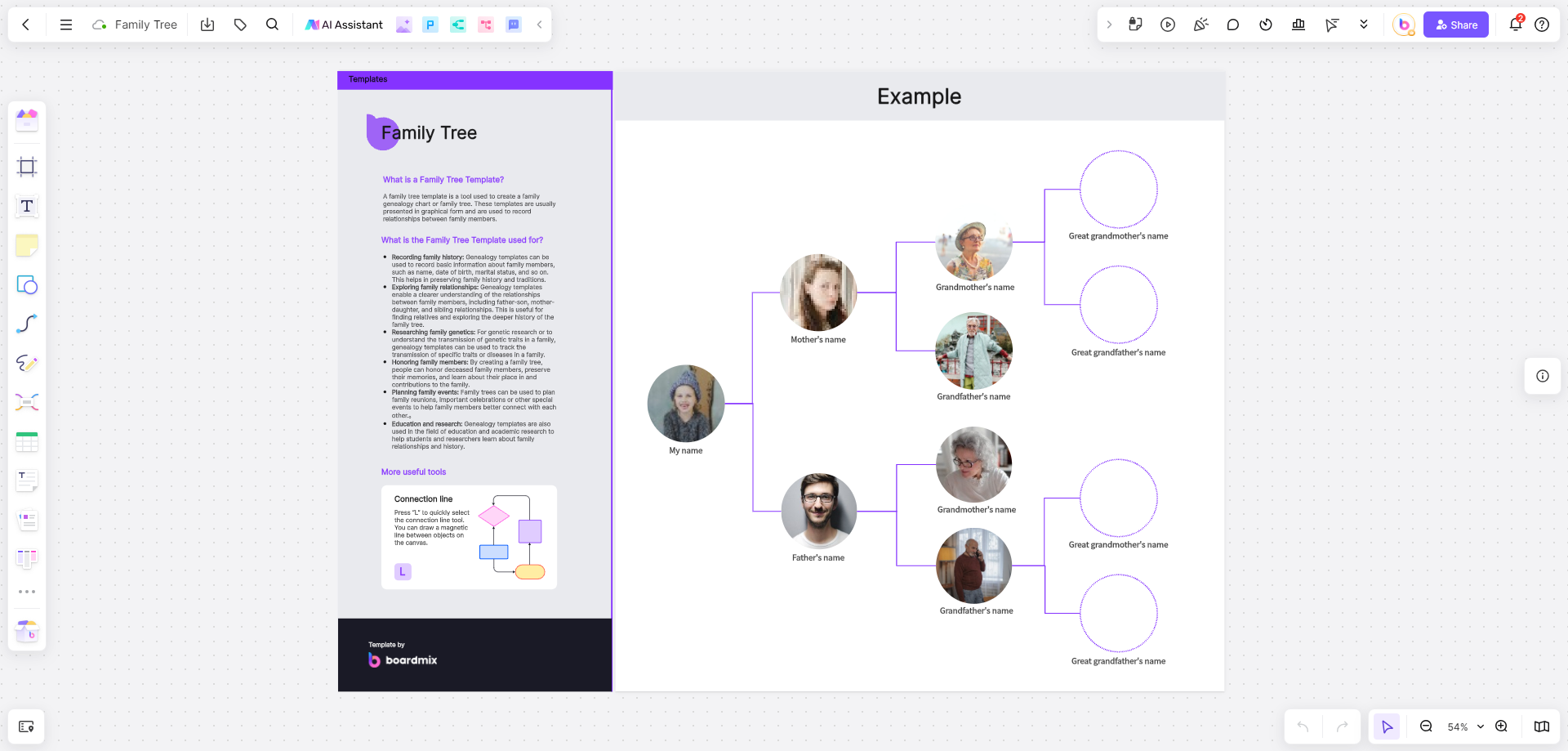
What is Tree Mapping Software?
Tree mapping software is a powerful tool used for visualizing hierarchical data and relationships in a structured, intuitive manner. These software solutions are invaluable for a variety of applications, from academic research to business analysis, project management, and more. They enable users to create dendrograms, org charts, and other hierarchical diagrams that clearly display information in a tree-like format. The effectiveness of tree mapping software lies in its ability to simplify complex data, making it easier to understand and analyze.
Introduction to 8 Best Tree Mapping Software
In the realm of data visualization, tree mapping software plays a pivotal role in organizing and presenting information in a hierarchical structure. These tools are particularly useful for displaying complex relationships and data flows in an easy-to-understand format. To help you navigate through the myriad of options available, we've compiled a list of the top eight tree mapping software, each with its unique features, pros, and cons.
Boardmix
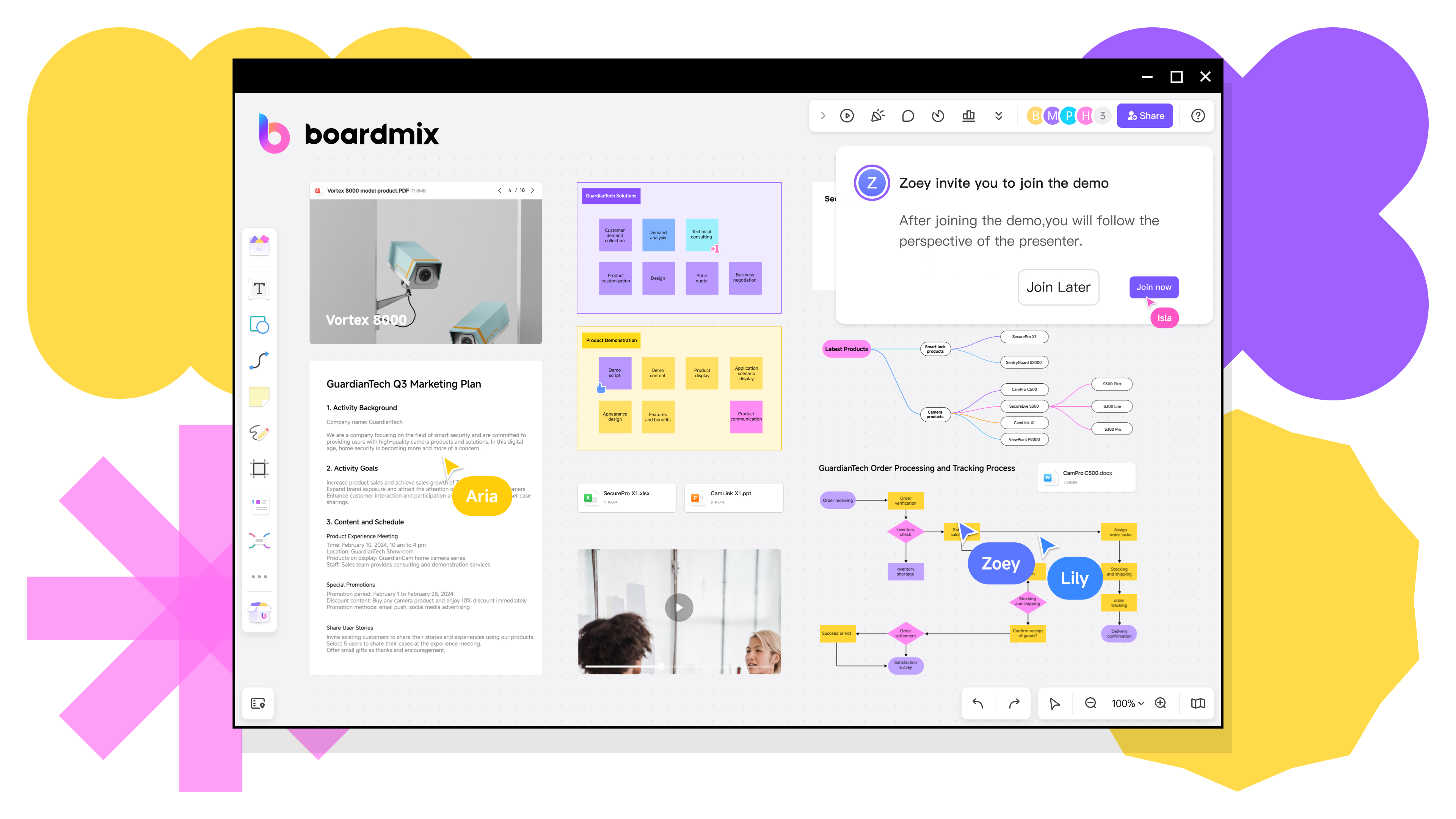
Features:
Versatile Canvas: Boardmix allows for the creation of tree maps with a blend of graphics and text, providing a dynamic and engaging visual representation of hierarchical data.
Multimedia Integration: Users can embed various elements such as images, documents, and multi-dimensional tables, which enrich the tree map with additional context and depth.
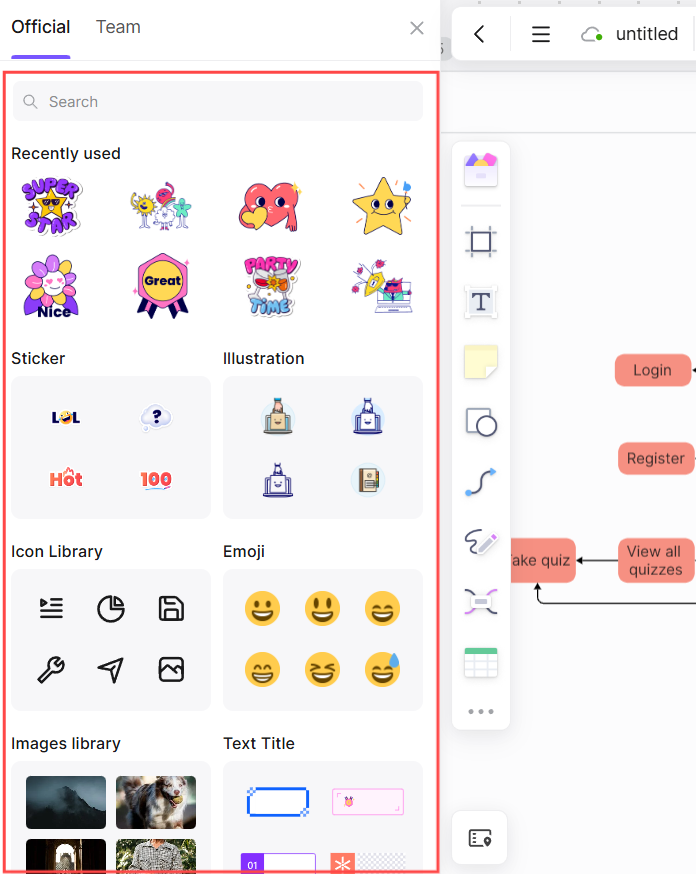
Interactive Elements: The platform supports the inclusion of formulas, notes, hyperlinks, and more, enhancing the interactivity and functionality of the diagrams.
Real-time Collaboration: Boardmix stands out for its real-time collaboration capabilities, allowing multiple users to work on the same tree map simultaneously, which is particularly beneficial for distributed teams.
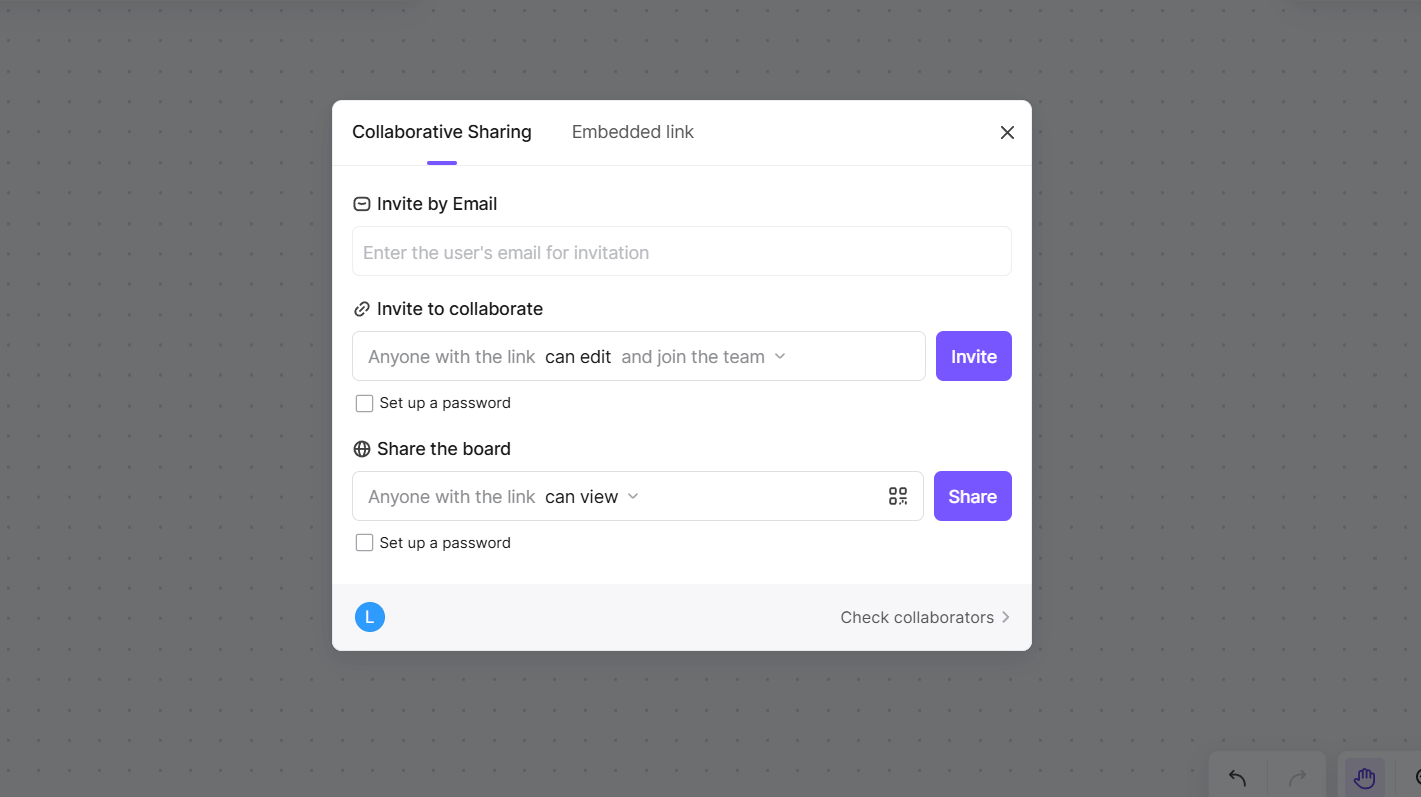
Whiteboard Tool: Ideal for brainstorming sessions, where team members can contribute ideas and visualize them as a tree map in real time.
AI-Powered Features: Boardmix supports AI mind maps and AI flowcharts, which can significantly speed up the diagramming process by suggesting connections and layouts based on input data.
Pros:
Intuitive Interface: The platform's user-friendly design ensures a smooth experience for users of all skill levels, from novices to experts.
Comprehensive Functionality: Boardmix's robust feature set equips users with the tools necessary to create comprehensive and detailed tree maps tailored to specific requirements.
Cloud-Based Storage: Provides secure and accessible storage for your work, ensuring that your tree maps are safe and available from any device with an internet connection.
Collaboration-Friendly: The ability to work on the same diagram in real time can streamline team projects and improve communication.
Extensive Template Library: Boardmix offers a rich library of templates designed for various tree mapping needs, from basic to complex structures. These templates serve as a solid foundation that users can customize to fit their specific projects.
Community Templates: In addition to its own templates, Boardmix also provides access to a community-driven template library. This allows users to leverage the creativity and expertise of other Boardmix users, offering a wide array of options and inspiration for tree map creation.
AI Assistance: New users can take advantage of free AI points upon registration, providing them with an opportunity to experience the platform's advanced capabilities without additional cost.
Cons:
Steep Learning Curve: While Boardmix is packed with features, its extensive functionality might initially be overwhelming for new users. However, the platform provides ample resources and tutorials to help users get up to speed.
GitMind

Features:
GitMind is accessible through web browsers and desktop platforms, making it a convenient choice for users who prefer working across different devices. It supports online collaboration, a feature that simplifies the process of creating and editing diagrams in a team environment.
Pros:
One of the standout features of GitMind is its user-friendly interface, which makes it easy for beginners to start creating diagrams without a steep learning curve. Additionally, its affordable pricing plans make it an attractive option for individuals and small teams.
Cons:
While GitMind covers the basics well, it may lack some of the advanced features that power users or professionals in specific fields might require.
Lucidchart
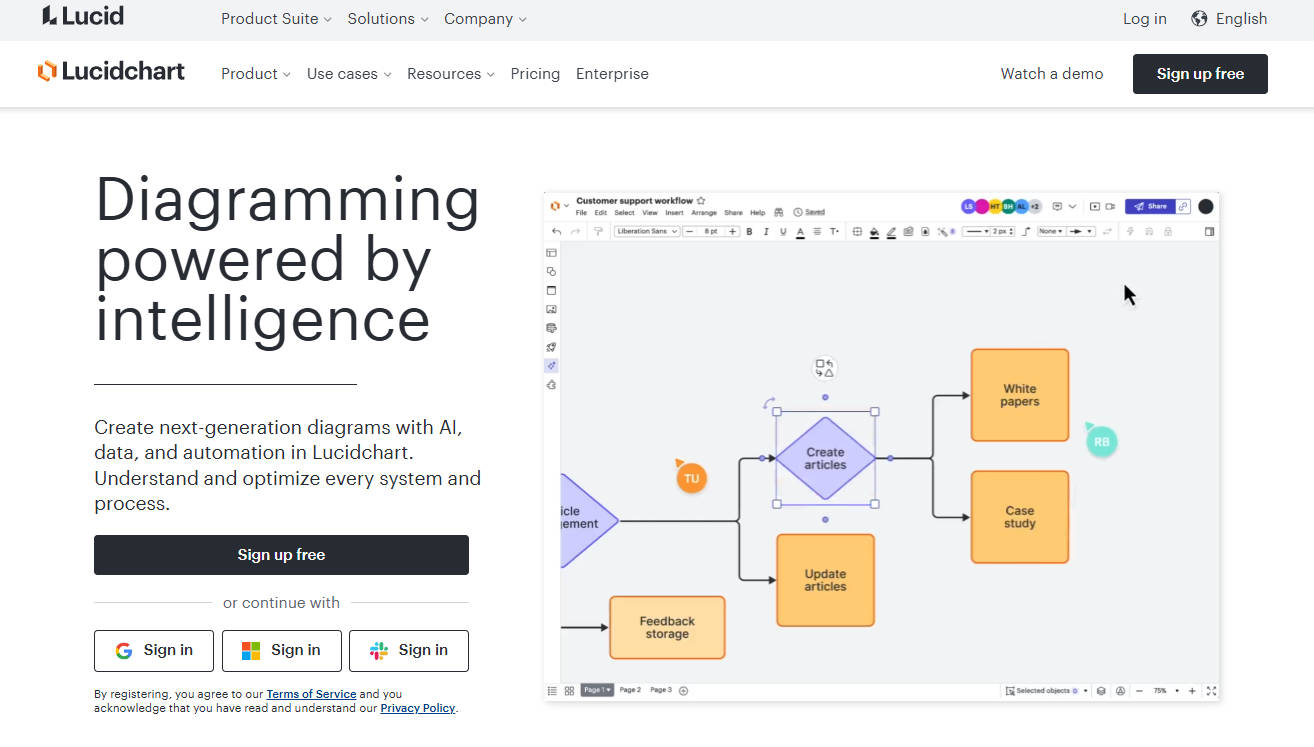
Features:
Lucidchart is more than just a tree mapping tool; it's a comprehensive visual solution that helps users create detailed and visually appealing diagrams. Its real-time collaboration capabilities ensure that teams can work together seamlessly, regardless of their location.
Pros:
Lucidchart's robust feature set and intuitive interface make it a favorite among professionals. Its real-time collaboration feature is particularly useful for teams working on complex projects that require frequent updates and feedback.
Cons:
The pricing for Lucidchart's premium plans may be higher compared to some other options in the market, which could be a consideration for budget-conscious users.
Visme
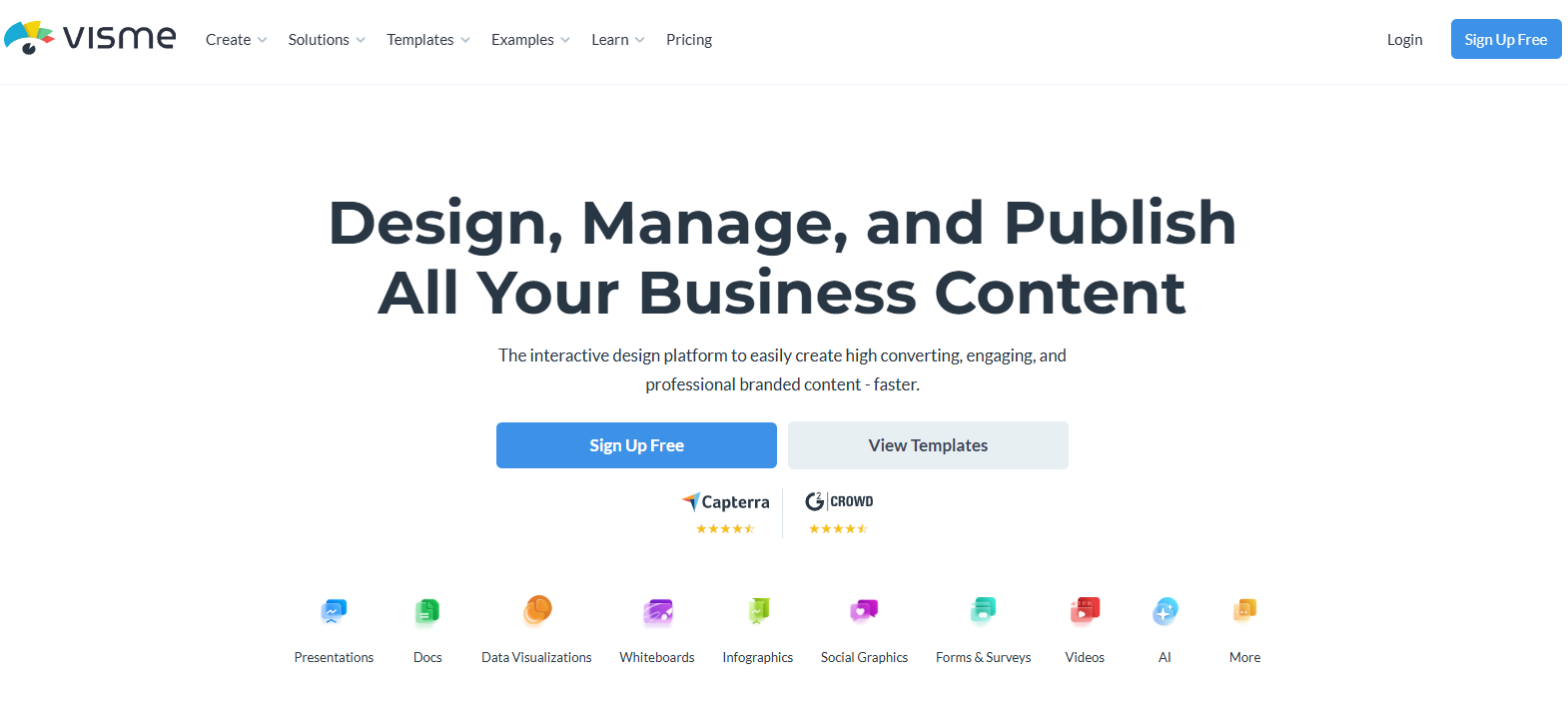
Features:
Visme is a creative platform dedicated to designing innovative tree maps. It offers a wide array of beautifully designed templates that users can quickly customize to fit their projects. The platform also provides a variety of shapes and line styles, enabling users to create unique tree maps tailored to their specific needs.
Pros:
Visme's templates are not only visually appealing but also professionally designed, making it an excellent choice for users who require high-quality diagrams for presentations or reports. The platform's customization options are vast, allowing for a personalized approach to diagram creation.
Cons:
The free version of Visme comes with limitations, and users may need to upgrade to access more features and templates.
Edraw Max
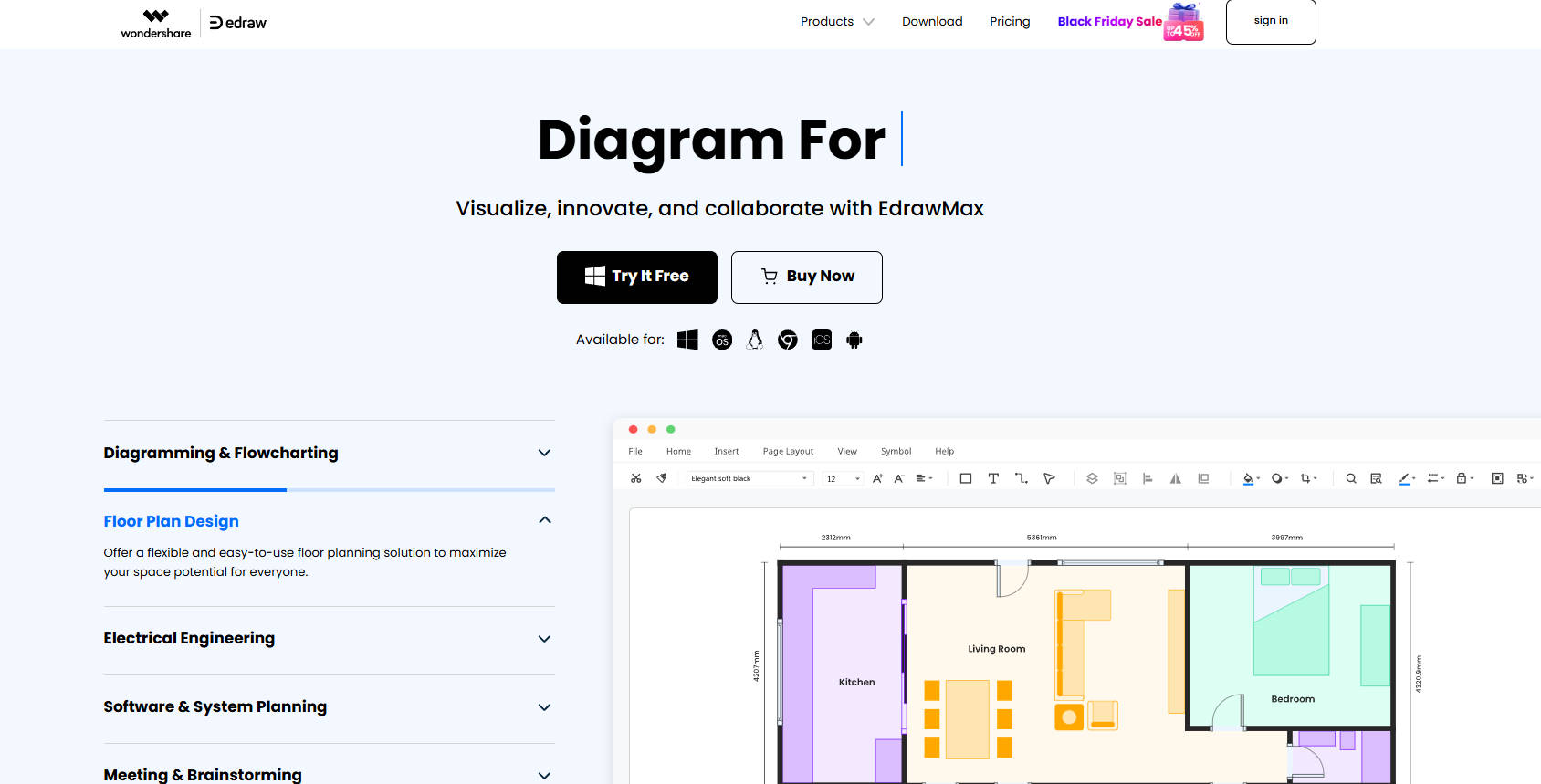
Features:
Edraw Max is a multi-functional software that excels at turning visual designs into detailed diagrams. It can transform processes, data, knowledge, and innovative ideas into various diagram types, including tree maps, UML diagrams, fishbone diagrams, and flow charts. Moreover, it allows for easy exporting of diagrams to PDF, text, or image formats.
Pros:
The versatility of Edraw Max makes it suitable for a wide range of users, from those needing simple org charts to professionals requiring complex diagramming solutions. Its export capabilities are particularly useful for sharing and presenting work in various formats.
Cons:
While Edraw Max offers a comprehensive set of features, the pricing may be more expensive than other options, which could be a deterrent for some users.
Gliffy
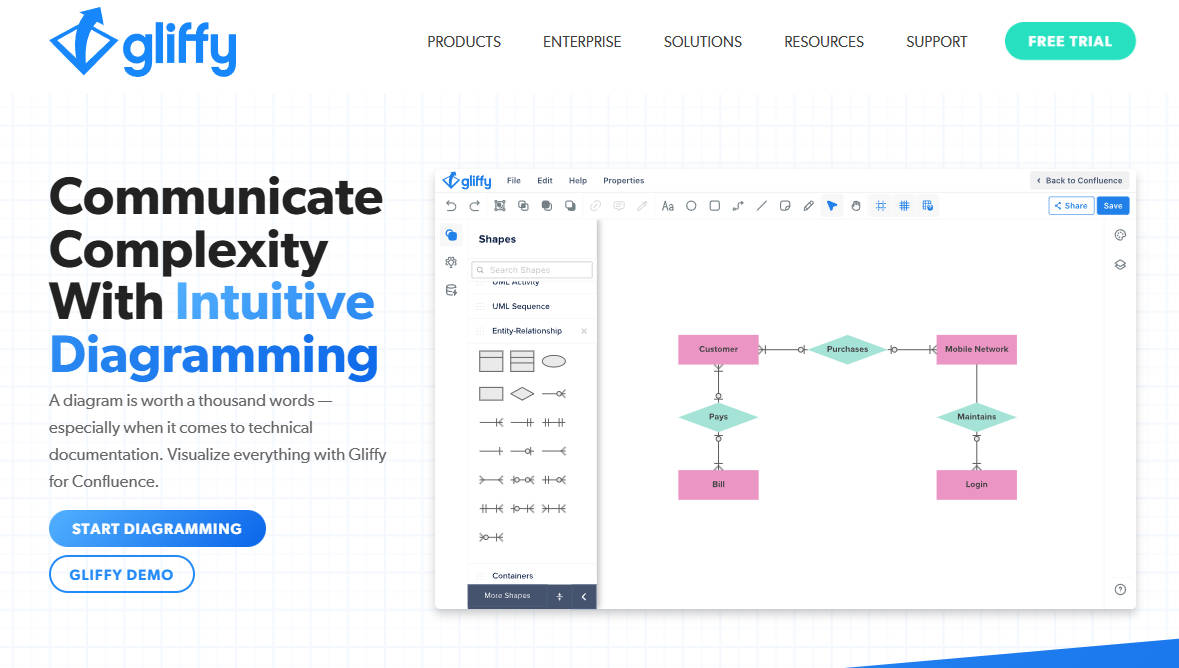
Features:
Gliffy is known for its simple and easy-to-use interface, making it an excellent solution for users who need a straightforward tree mapping tool. It also provides solutions for UML and various other types of diagrams, making it a versatile choice.
Pros:
The straightforward design process and user-friendly interface of Gliffy make it accessible for users of all skill levels. Its functionality covers a broad range of diagramming needs, making it a solid choice for various applications.
Cons:
Gliffy may not offer the same level of advanced features as some of the more specialized tree mapping software options, which could be a limitation for users with complex requirements.
Creately
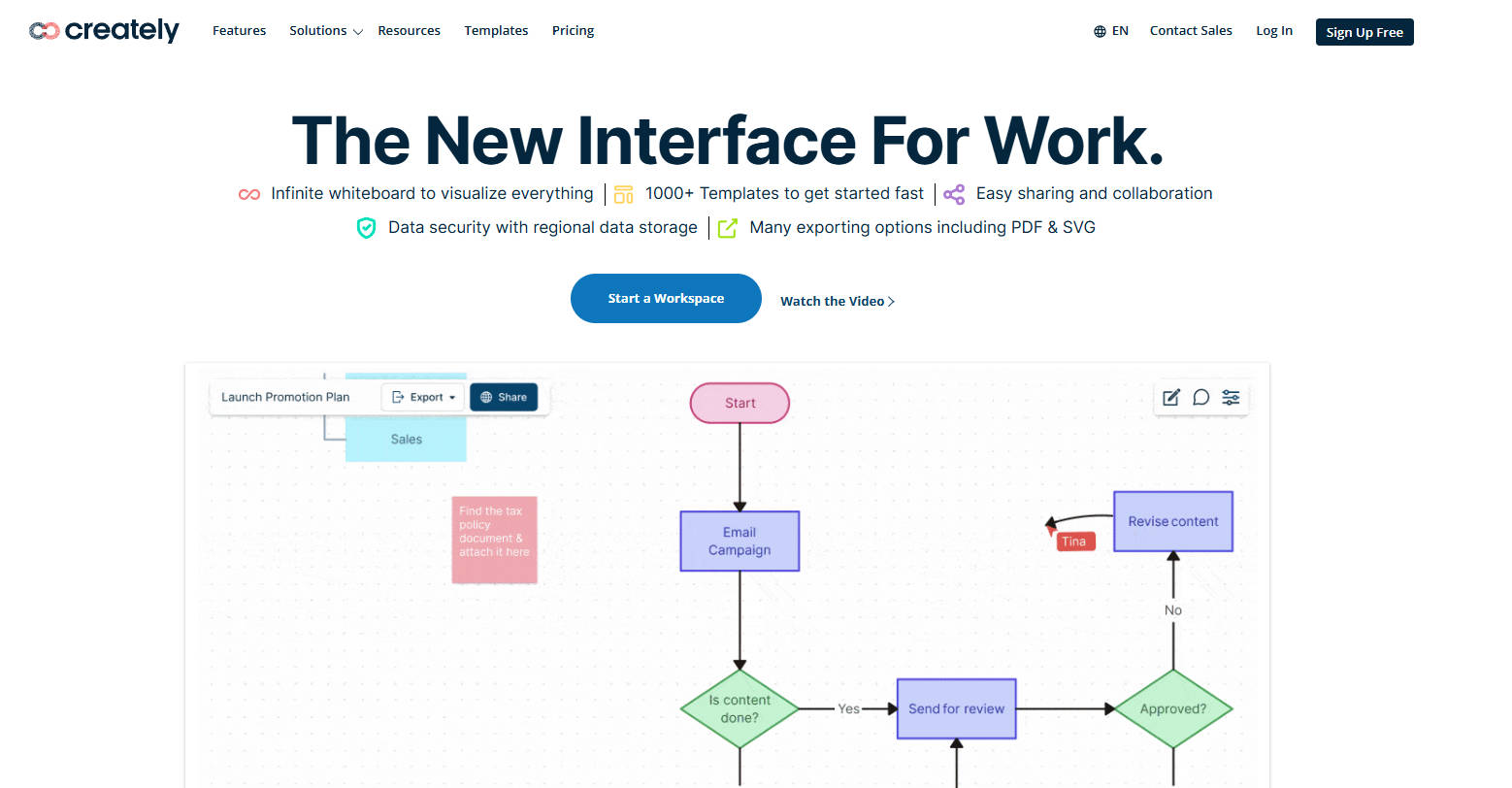
Features:
Creately is a tree mapping creation software that boasts a variety of templates that users can freely select and edit according to their needs. These templates are professionally designed, ensuring that users can quickly produce high-quality tree maps.
Pros:
The professionally designed templates in Creately save users time and ensure a polished final product. The platform's ease of use and customization options make it an attractive choice for users who need to create tree maps regularly.
Cons:
The pricing for Creately's business and enterprise plans may be a barrier for some users, especially those working with limited budgets.
SmartDraw
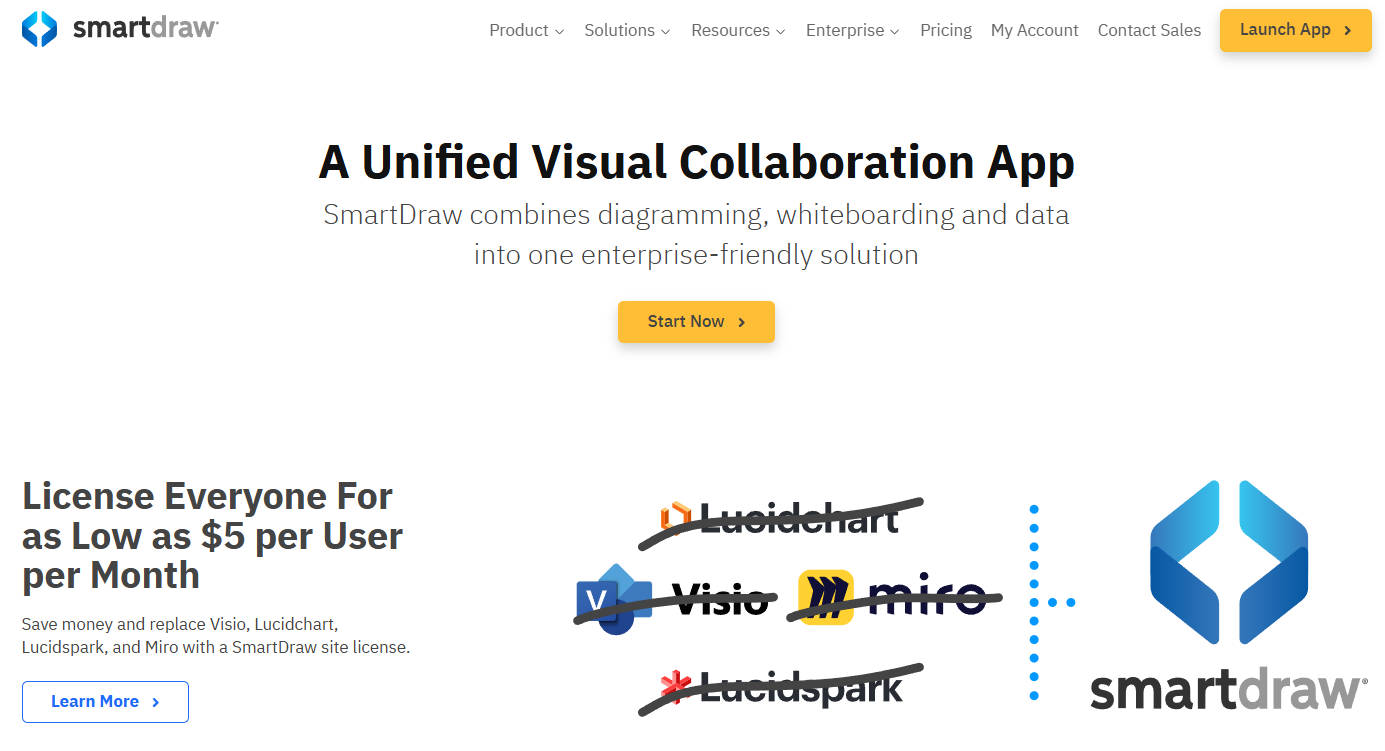
Features:
SmartDraw is an innovative tree mapping software with automated design functions that enhance work efficiency and accuracy. It streamlines the diagram creation process, making it easier for users to produce professional-looking tree maps.
Pros:
The automated design features of SmartDraw save time and ensure that the tree maps created are accurate and well-designed. Its intuitive interface makes it easy for users to create diagrams without needing extensive diagramming knowledge.
Cons:
The pricing for SmartDraw may be higher than some other options, which could be a consideration for users with budget constraints.
How Do You Choose the Right Tree Mapping Software for Your Needs?
Choosing the right tree mapping software depends on several factors, including your specific needs, budget, and the complexity of the diagrams you need to create. Here are some key considerations:
- Ease of Use: Consider how intuitive and user-friendly the software is. Some tools are more suited for beginners, while others offer advanced features for experienced users.
- Features and Functionality: Evaluate the range of features offered and whether they align with your requirements. This includes the types of diagrams you can create, customization options, and export formats.
- Collaboration Capabilities: If you're working with a team, real-time collaboration features are essential. Look for software that allows multiple users to work on the same diagram simultaneously.
- Pricing: Compare the cost of different software options and choose one that fits within your budget. Many offer free versions with limited features, which can be a good starting point.
- Customer Support: Reliable customer support can be a lifesaver when you encounter issues or have questions about using the software.
By considering these factors and exploring the features of the best tree mapping software, you can find the perfect solution to meet your needs. Remember, the right tool for you will depend on your specific requirements and the nature of your work. Take the time to explore each option and choose the one that offers the best combination of features, ease of use, and value for your needs.
Conclusion
In conclusion, the best tree mapping software can greatly enhance your ability to visualize and understand complex hierarchical data. With a variety of options available, from Boardmix to SmartDraw, there's a solution for every need and budget. By considering the key factors mentioned above and exploring the features of each software, you can make an informed decision and choose the online whiteboard that will best serve your purposes. Whether you're a student, a business analyst, or a project manager, the right tool can streamline your work and help you communicate your ideas more effectively.









