Looking for a Microsoft Whiteboard alternative that better suits your workflow? While Microsoft Whiteboard is a solid tool for basic collaboration, it lacks advanced features that many teams need.
So, what are the best Microsoft Whiteboard alternatives? In this guide, we’ll explore the top online whiteboard tools, compare their features, and help you find the perfect fit for your team.
Why Look for Microsoft Whiteboard Alternatives?
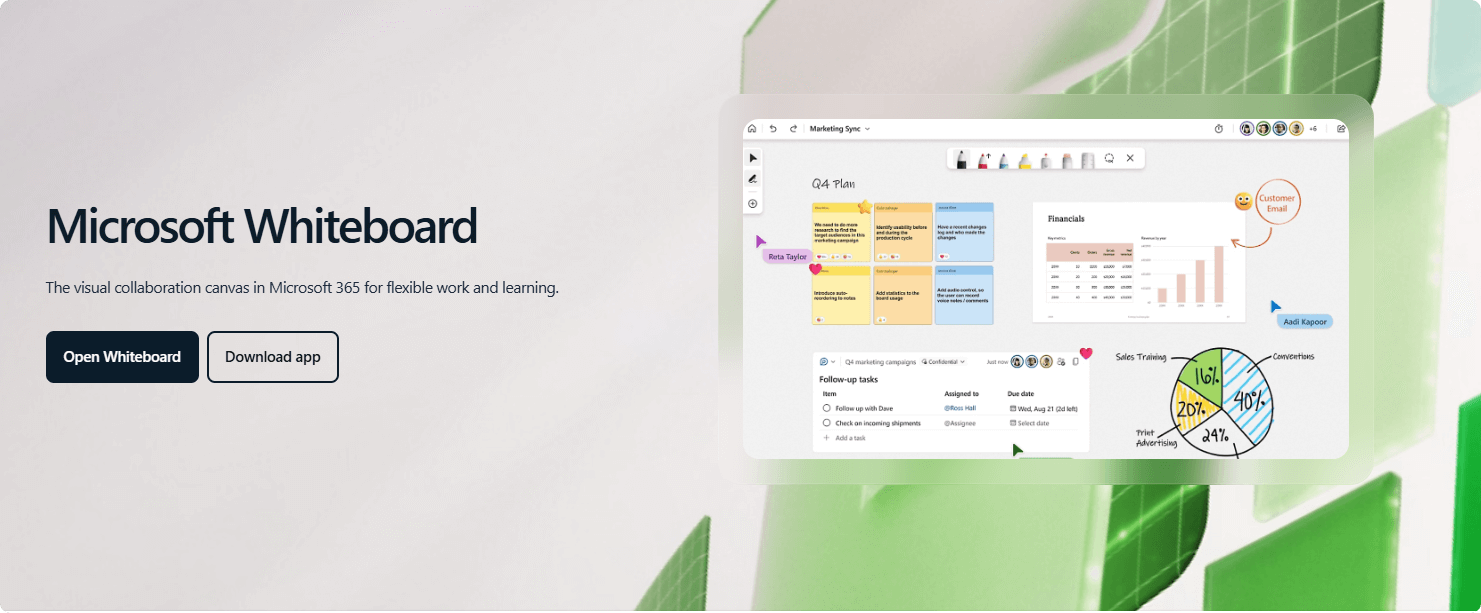
Microsoft Whiteboard is a popular digital whiteboard tool, but it’s not the perfect fit for every team. While it integrates well with the Microsoft ecosystem, some users find its features too basic for complex brainstorming, project planning, or remote team collaboration. Limited export options, a lack of advanced diagramming tools, and restricted integrations can slow down workflows.
That’s why many teams are looking for alternatives that offer more flexibility, powerful collaboration tools, and AI-enhanced features. Whether you need a more intuitive interface, better template options, or seamless integration with non-Microsoft apps, modern online whiteboards provide a more dynamic and versatile solution.
Key Features to Look for in an Whiteboard Alternative
Choosing the right Microsoft Whiteboard alternative means focusing on features that improve efficiency and teamwork. Here’s what to consider:
Ease of Use & Accessibility
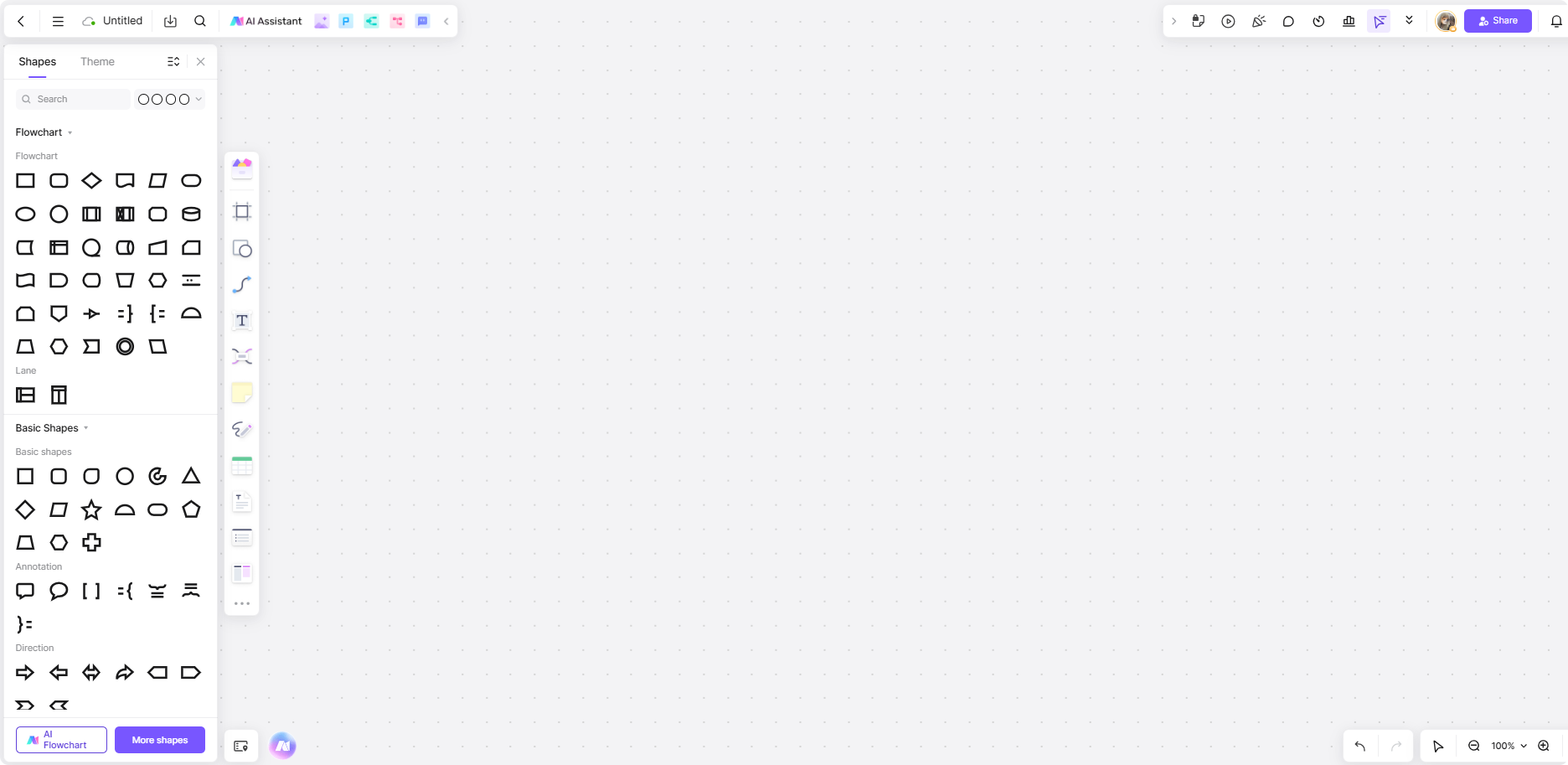
- A clean, intuitive interface that’s easy to navigate.
- Cloud-based access to sync and share whiteboards from any device.
Advanced Drawing & Diagramming Tools
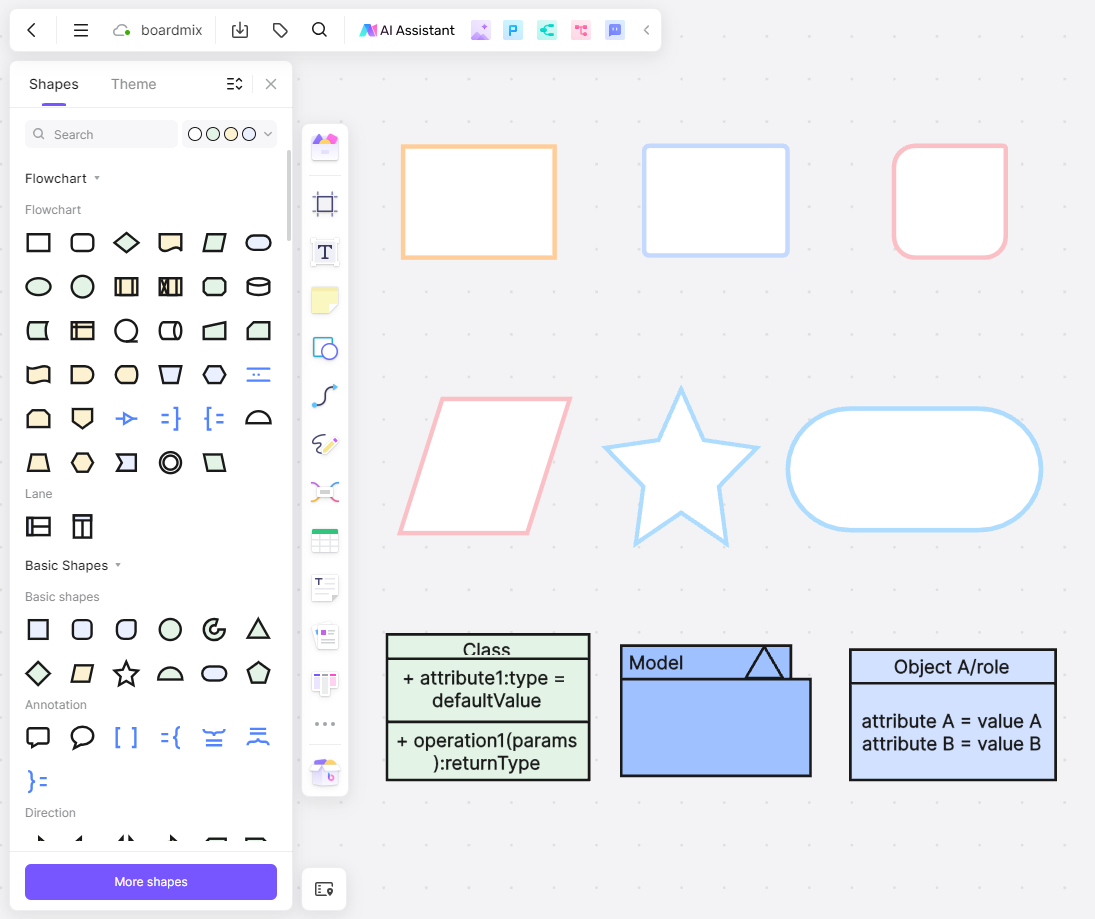
- More than just freehand drawing—look for ready-made templates, flowcharts, and mind maps.
- Support for creating detailed diagrams, wireframes, and process maps.
Collaboration Features
- Real-time team editing with instant updates.
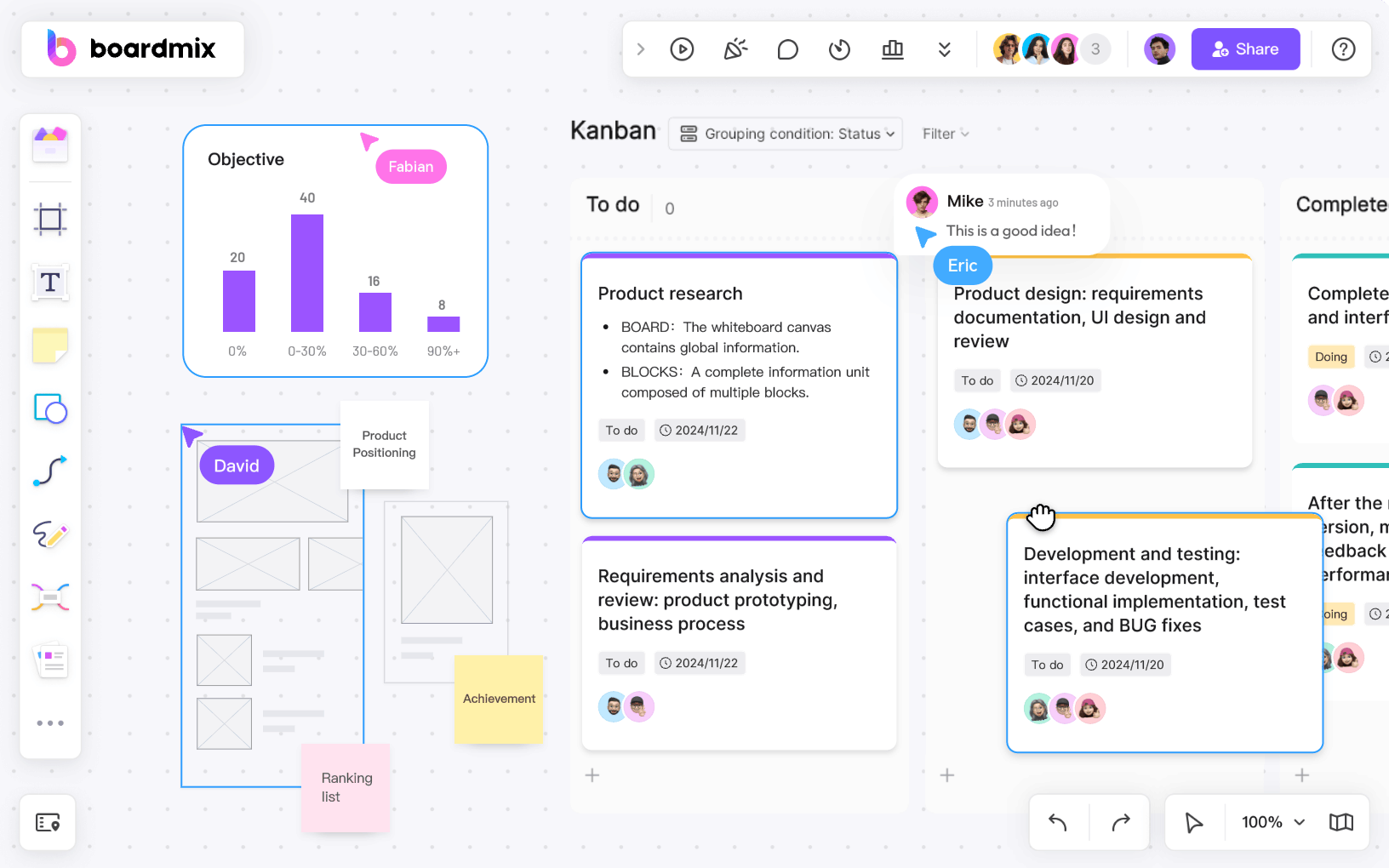
- Comments, sticky notes, and @mentions for better communication.
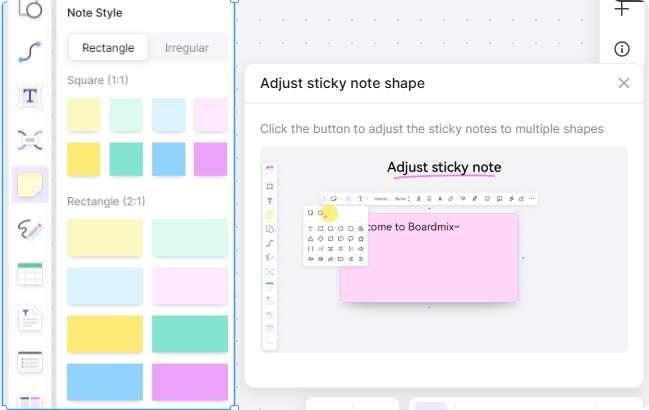
- Integration with apps like Zoom, Slack, Trello, and more.
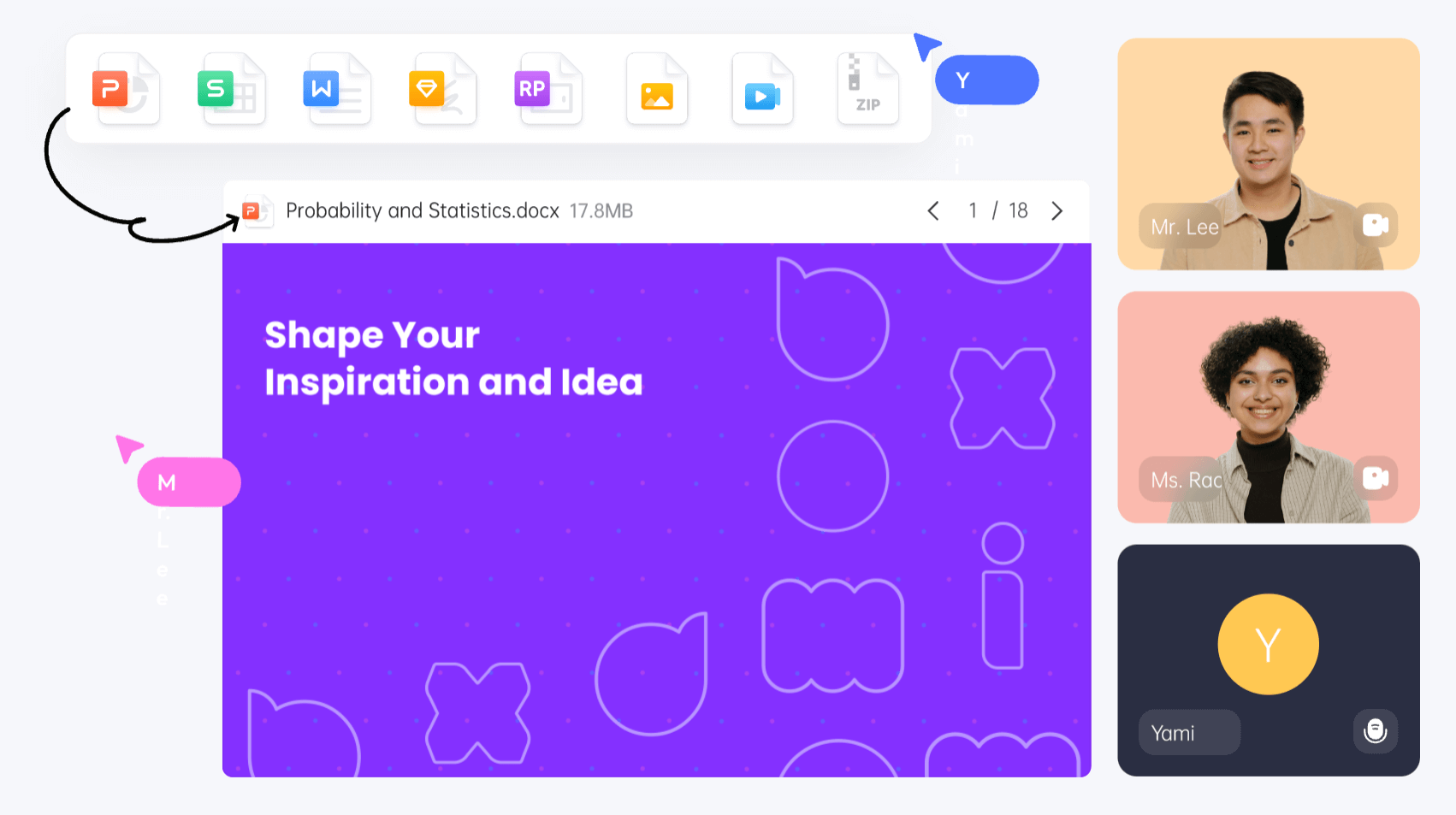
AI-Powered Enhancements
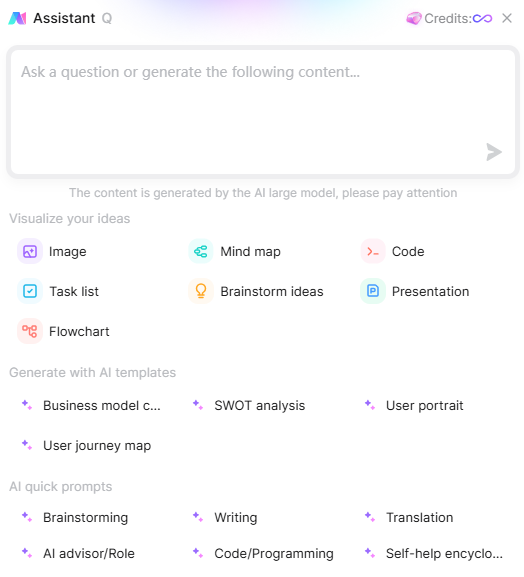
- Smart formatting for auto-aligning elements.
- AI-driven idea generation and brainstorming tools.
Pricing & Scalability
- Free plan availability with essential tools.
- Affordable paid options for growing teams and enterprises.
Top Microsoft Whiteboard Alternatives Compared
If you're searching for the best Microsoft Whiteboard alternative, here’s how some of the top competitors stack up. We’ve compared their key features and pricing plans to help you decide which one fits your needs.
| Alternative | Key Features | Best For | Pricing/Plans |
| Boardmix | ✅ Infinite canvas for unlimited brainstorming ✅ AI-powered templates and idea generation ✅ Real-time collaboration with comments and mentions ✅ Extensive template library for diagrams, mind maps, and flowcharts ✅ Seamless integration with tools like Zoom, Microsoft Teams, Skype, and Google Meeting ✅ Cloud-based access across multiple devices | Remote teams, creative team, businesses, educators, |
|
| Miro | ✅ Extensive integrations with popular apps like Notion, Asana, and Jira ✅ Pre-made templates for UX design, agile workflows, and retrospectives ✅ Real-time collaboration with sticky notes and voting features ✅ Supports video calls and interactive workshops ✅ Project management capabilities with Kanban boards ✅ Enterprise-grade security and admin controls | Large teams, design professionals, project managers |
|
| MURAL | ✅ Visual collaboration designed for brainstorming and design thinking ✅ Digital sticky notes, flowcharts, and frameworks for team workshops ✅ Supports asynchronous collaboration with threaded discussions ✅ Advanced permissions and security for enterprise teams ✅ Integration with Microsoft Teams, Zoom, and Google Drive ✅ AI-powered content organization and clustering | Creative teams, consultants, enterprise users |
|
Which Microsoft Whiteboard Alternative is Right for You?
Each of these alternatives offers a unique approach to digital collaboration, so the best choice depends on your needs:
Boardmix is a well-rounded option, providing AI-enhanced brainstorming, an infinite canvas, and rich templates for business and education. It also integrates well with productivity tools and offers a competitive free plan. If you need a versatile whiteboard with AI-powered features and cost-effective price, Boardmix is a strong pick.
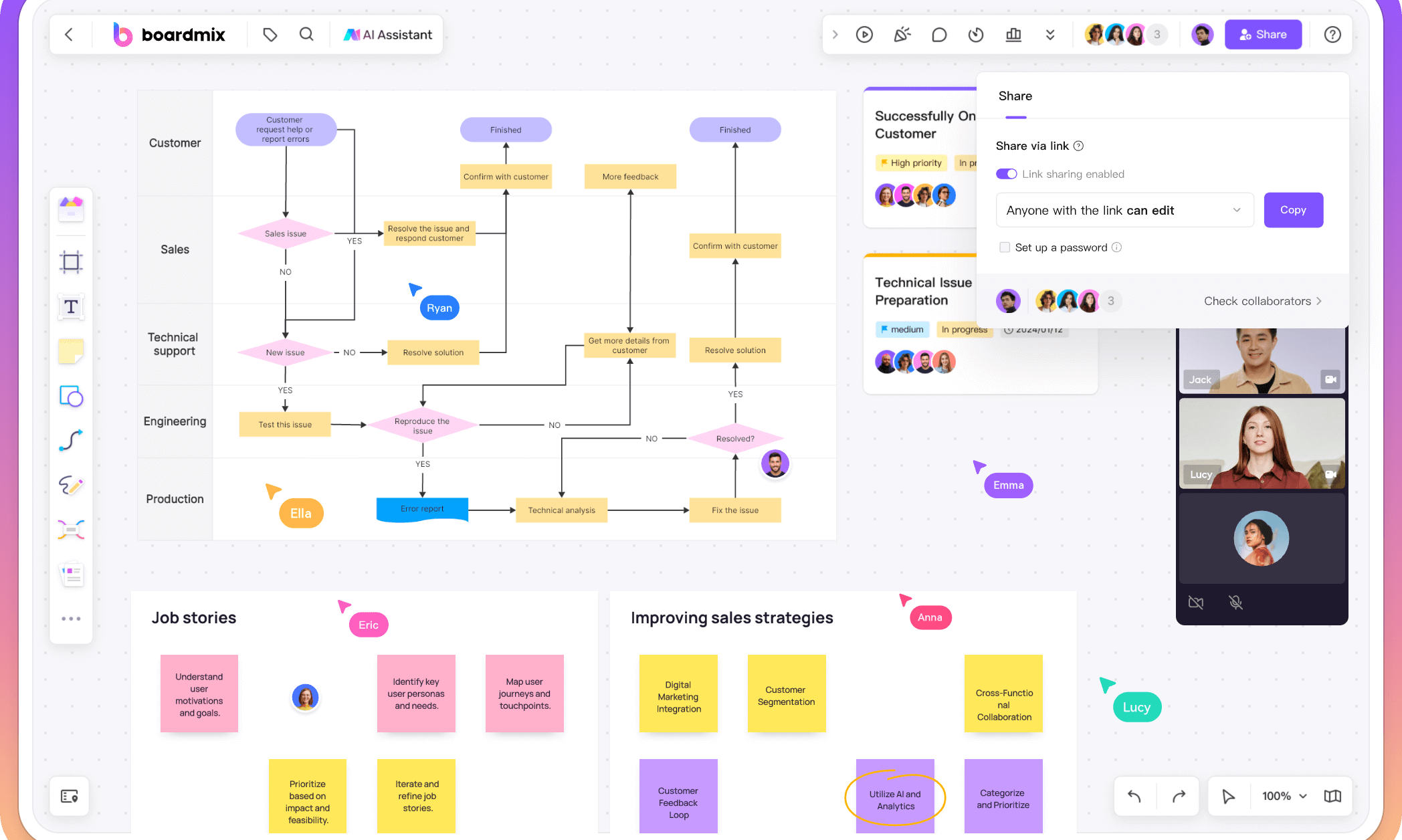
Miro is great for large teams and project-based collaboration, offering extensive integrations and Kanban-like workflow management. However, it can be overwhelming for casual users and more expensive as your team grows.
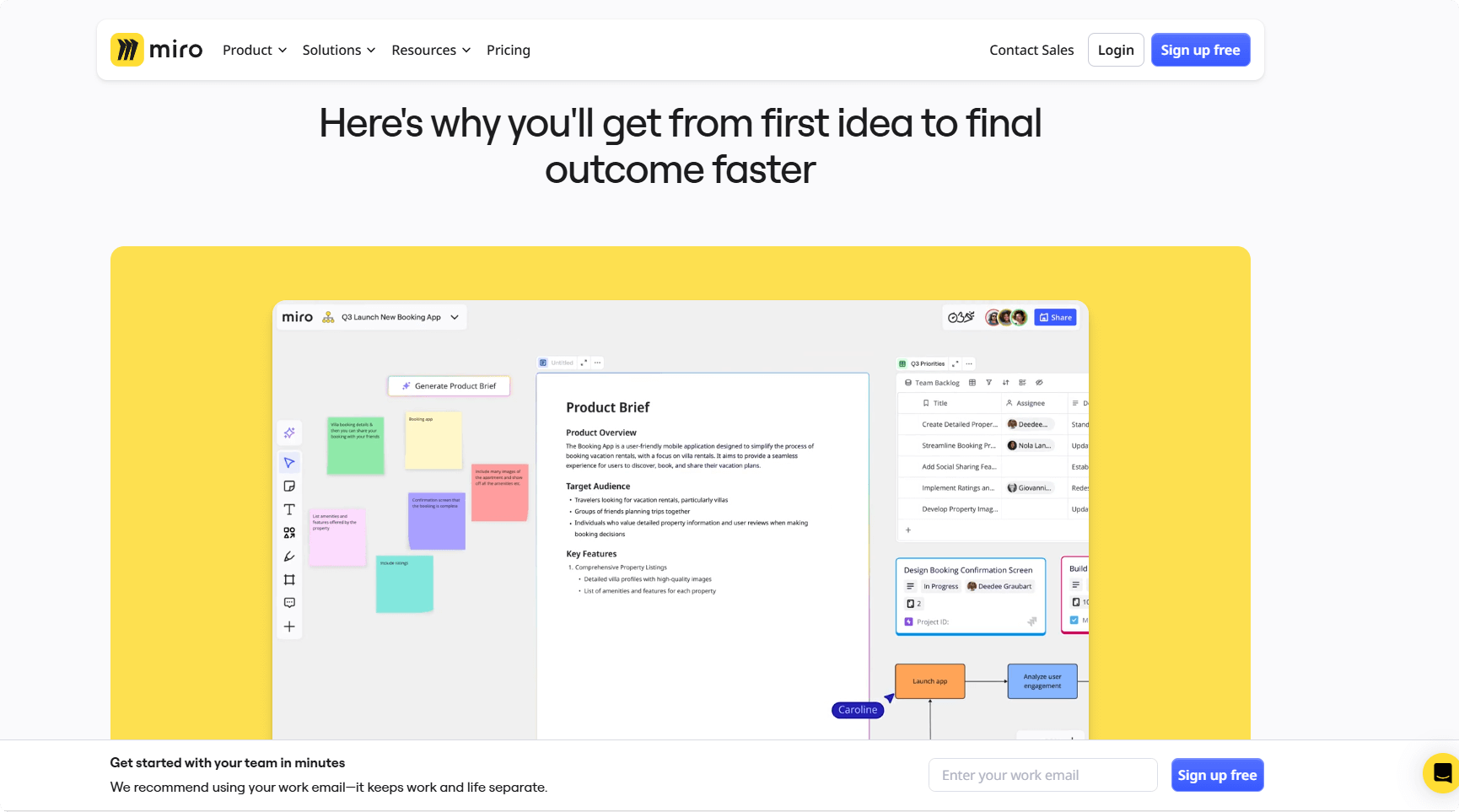
MURAL specializes in design thinking and creative workshops, making it ideal for UX teams and consultants. However, it lacks some of the AI-powered brainstorming tools that Boardmix offers and has a higher entry cost.
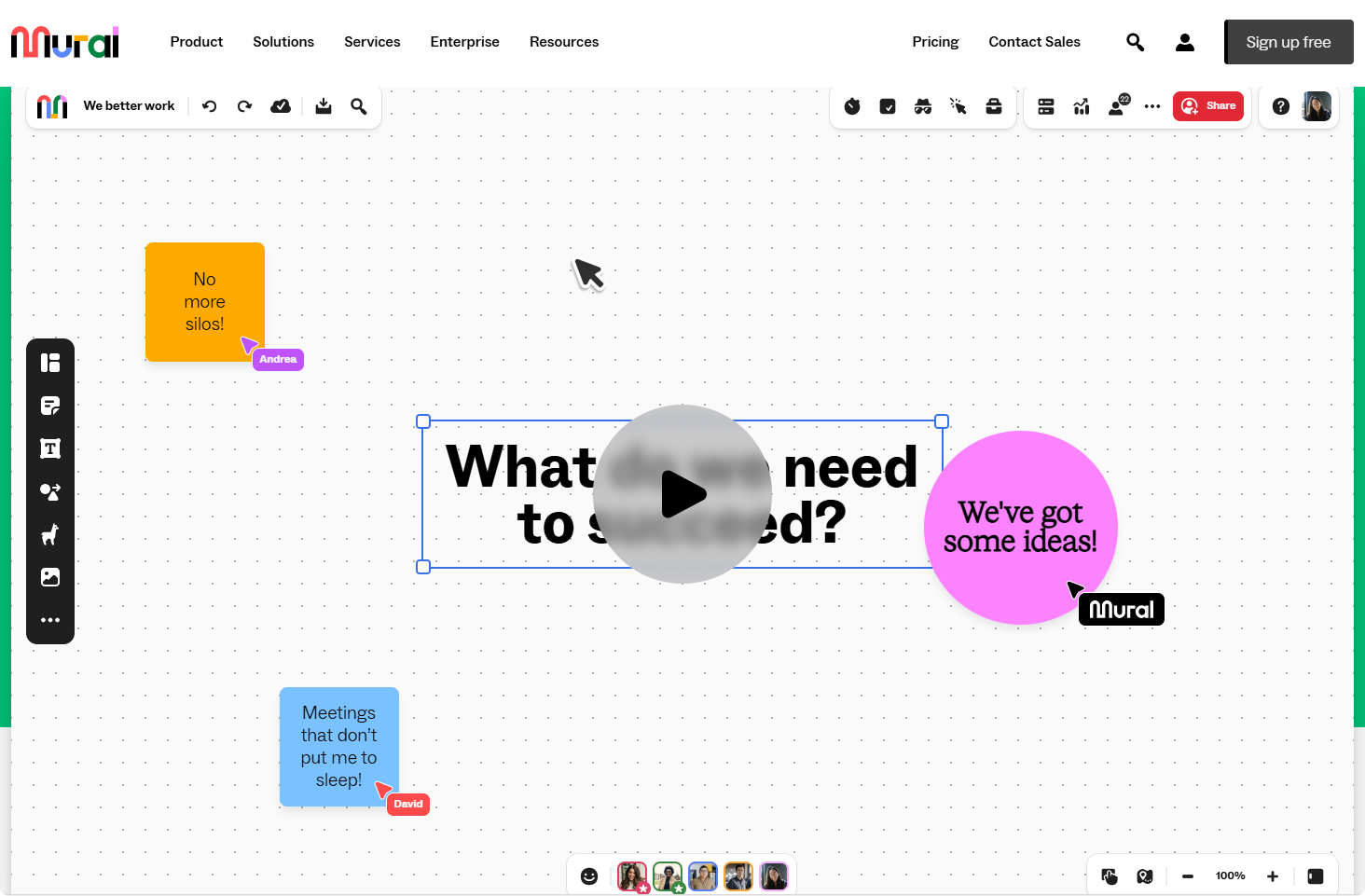
How to Choose the Best Whiteboard for Your Needs
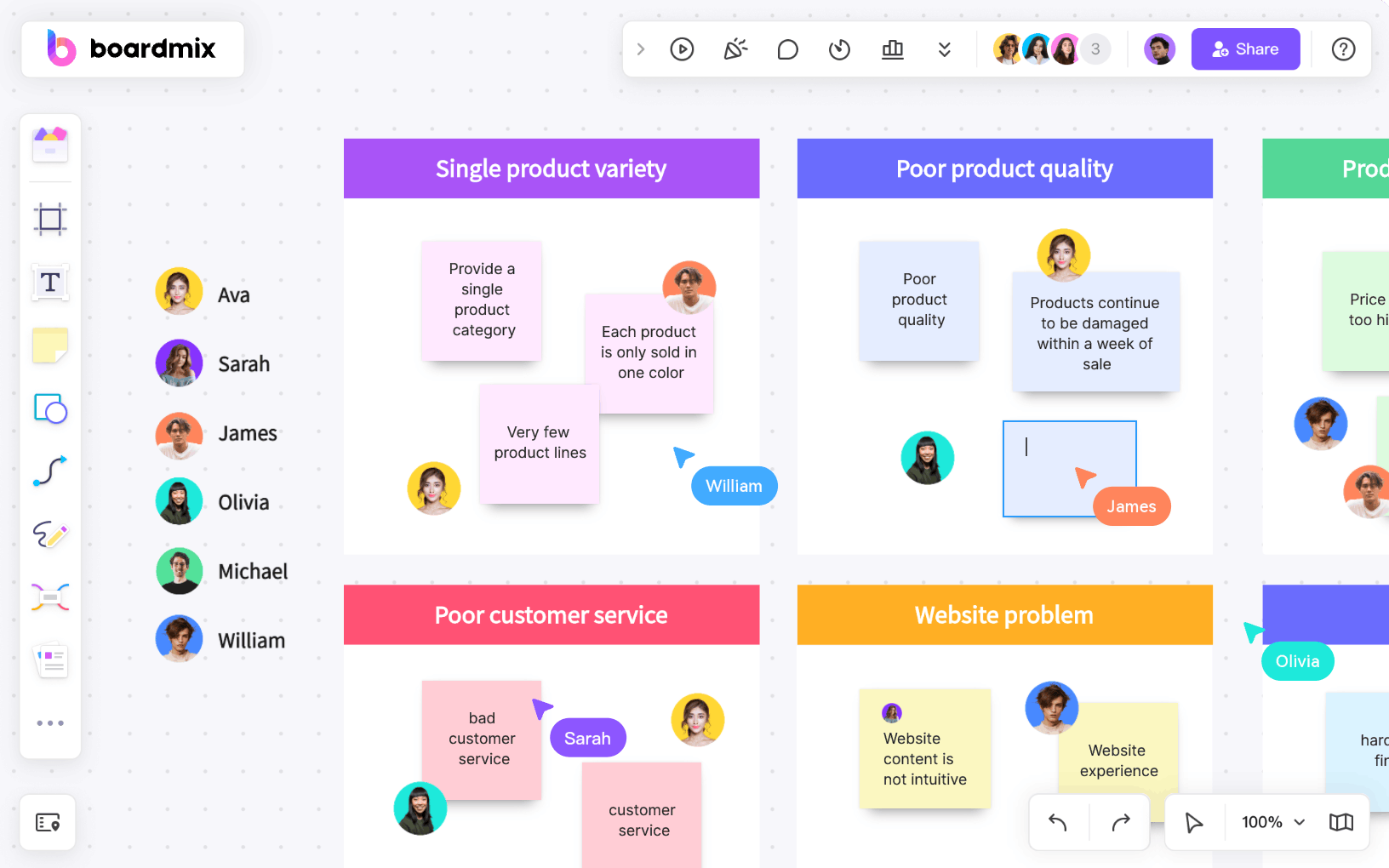
When finding the right alternative, it depends on your specific needs:
- For brainstorming & planning: Look for an infinite canvas and mind mapping tools.
- For business teams: Choose a tool with task management integrations.
- For education & workshops: Focus on real-time collaboration and easy sharing.
Before committing, try different platforms. many whiteboards offer a free plan so you can explore its features and see how it fits into your workflow.
Final Thoughts
Finding the right Microsoft Whiteboard alternative depends on your team’s needs and budget. If you're looking for an intuitive and AI-powered whiteboard with infinite canvas, real-time collaboration, and a vast template library, Boardmix is a strong contender. With its affordable pricing starting at just $4.90 per user per month and a limited-time lifetime plan, it's an excellent choice for teams seeking cost-effective long-term solutions.
Miro and MURAL also offer solid alternatives, with robust collaboration features and extensive integrations. However, their higher pricing—starting at $8 and $9.99 per user per month, respectively—may not be ideal for teams on a budget. If you need powerful features at an accessible price, Boardmix delivers the best balance of functionality and affordability.
Ready to enhance your whiteboarding experience? Try Boardmix for free today and see how it transforms your collaboration!









