Mindmap apps that include checklist features might help you plan and organize your tasks more efficiently. These tools not only help you visualize and clarify different ideas, but they also enable you to break down big projects into specific, achievable steps. For both teams and individuals, presenting checklists within mind maps ensures that tasks are clearly defined, allocated, prioritized, and progress is properly tracked. In this article, we'll look at which mindmap app allows a checklist for planning and how these capabilities can help simplify workflows, enhance task management, and increase overall productivity.
Boardmix:AI-powered Mind Map with Checklists for Collaboration
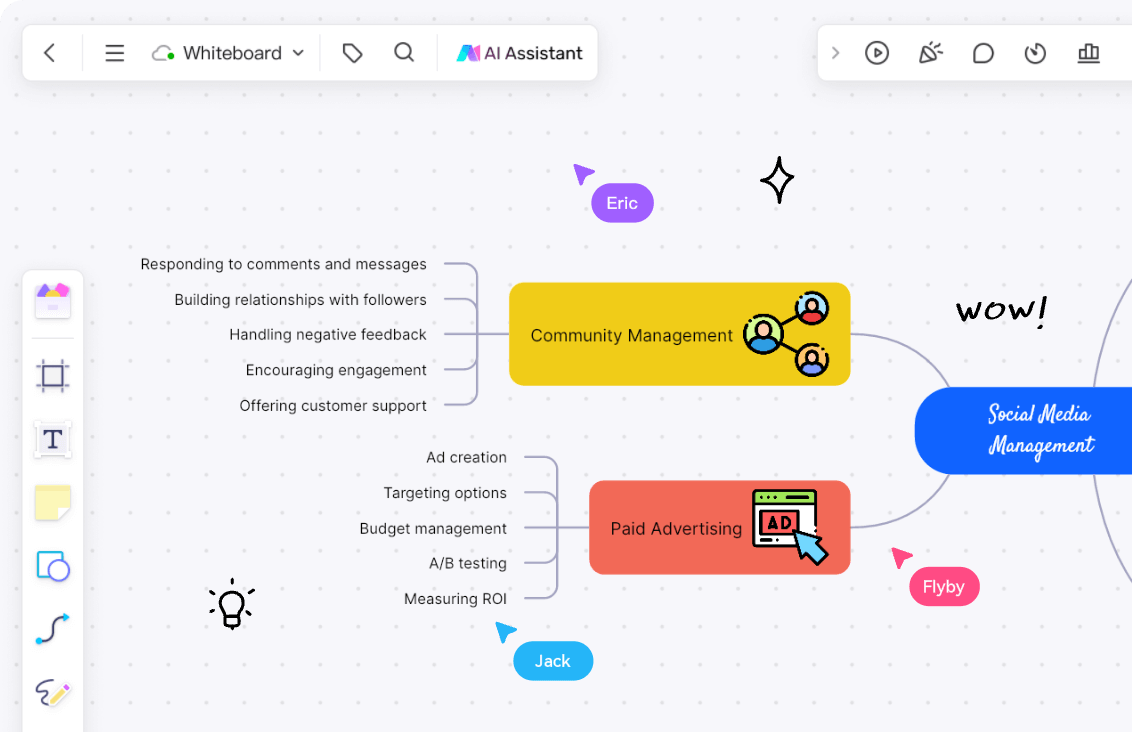
✨Why?
Boardmix is a real-time collaboration platform with AI task suggestions, customizable checklists, and task assignment with progress tracking. It works with other tools, keeps version history, offers user roles and permissions, sends notifications, and allows easy exporting. What’s more commendable is that it is also a mindmap app with checklist for planning. Let's explore what features are inside!
✨Convert Nodes into To-do Lists with Checkboxes
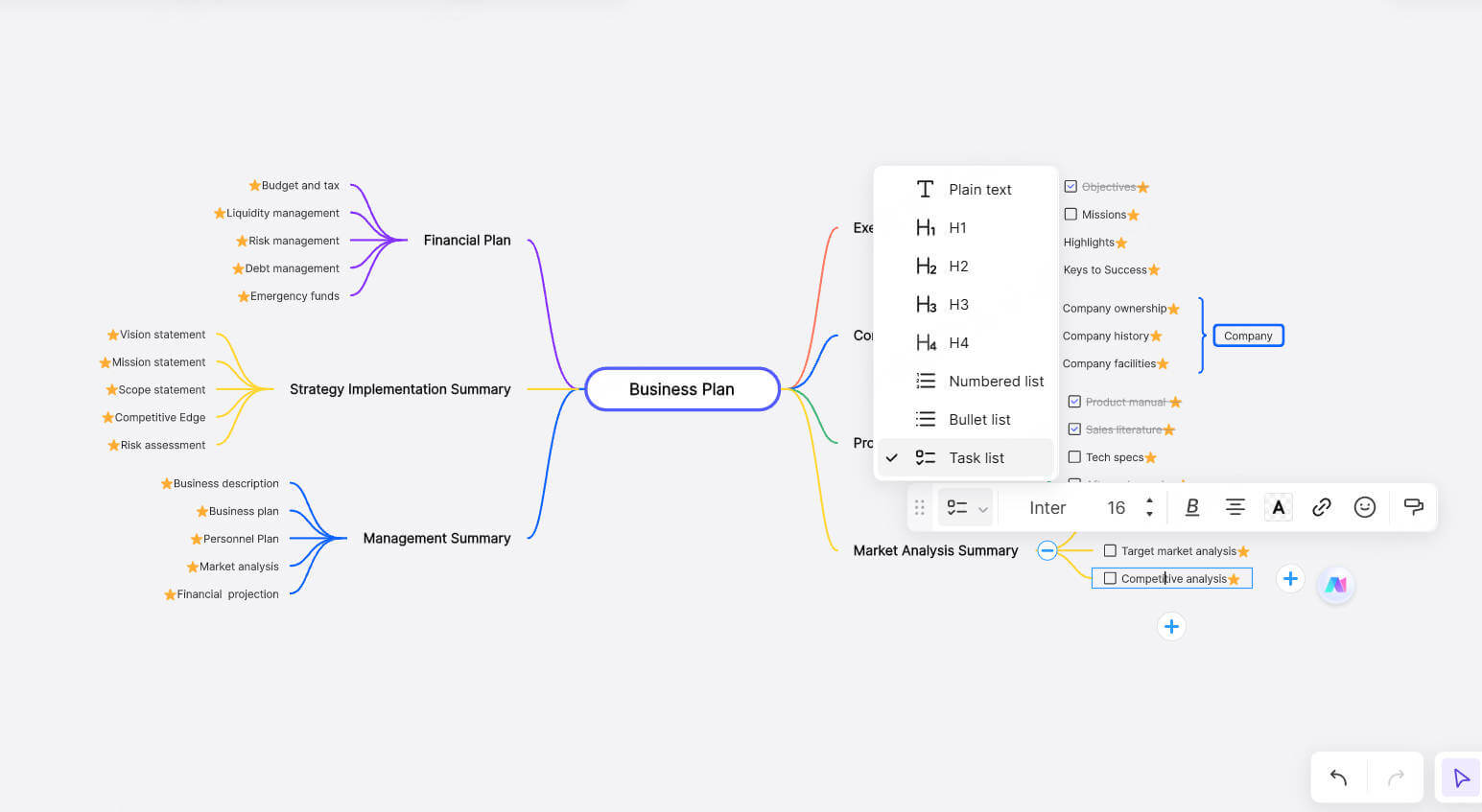
With Boardmix, you may divide complex concepts into numerous steps to prioritize activities, allowing for seamless task management and reorganization. You can also quickly define individual or team duties, establish deadlines, and track progress in real time, allowing all team members to participate in this visual collaboration.
✨AI-assisted Brainstorming for Better Planning
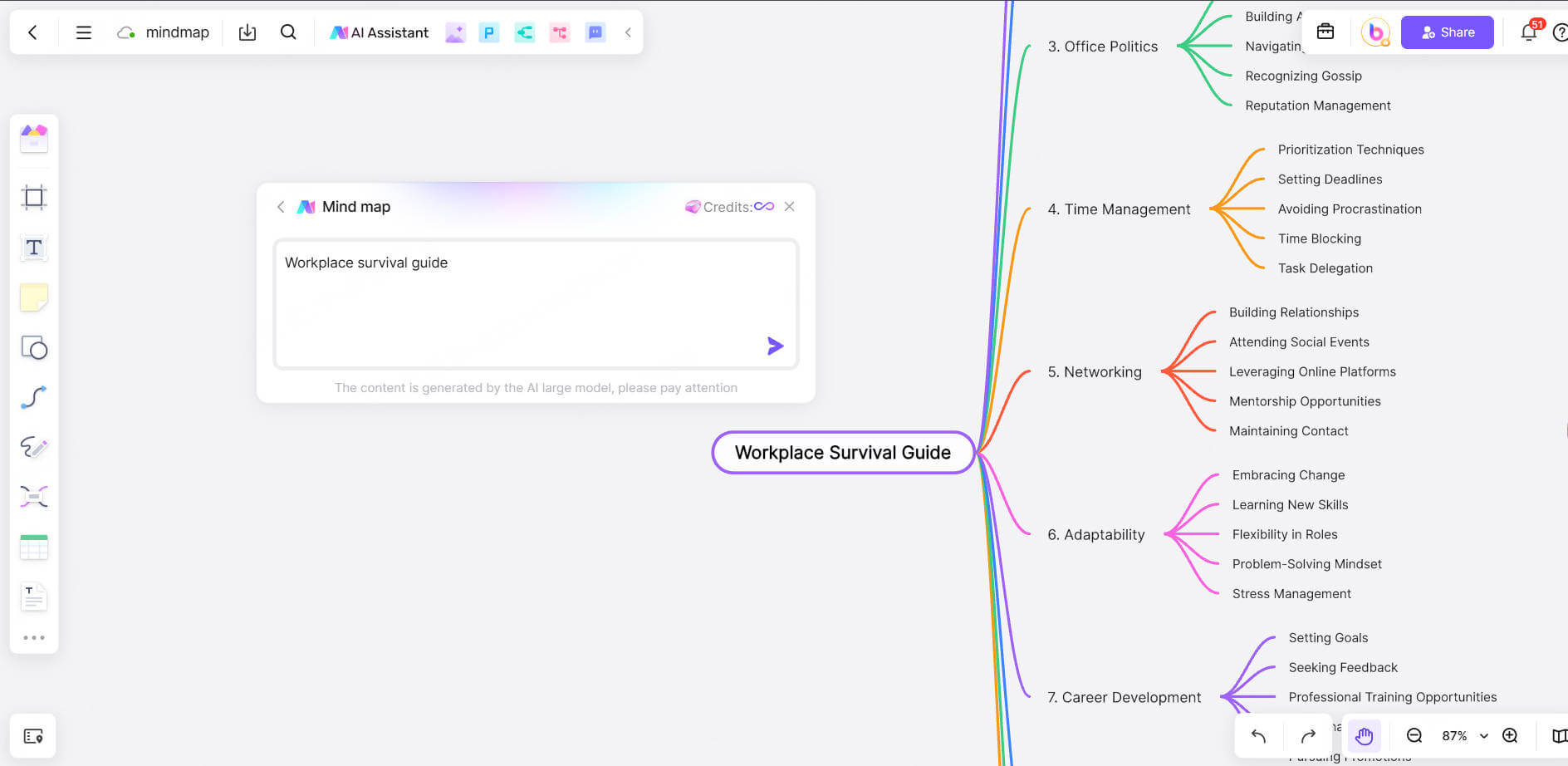
Boardmix's AI assistant will make the mind map you need right away with just one click after you enter a subject. Simply launch the AI assistant and select "mind map" to see your ideas or those of your team. In addition to being straightforward and simple to use, this can also address the issues with the original mind maps.
✨Supports Task Assignments and Progress Tracking
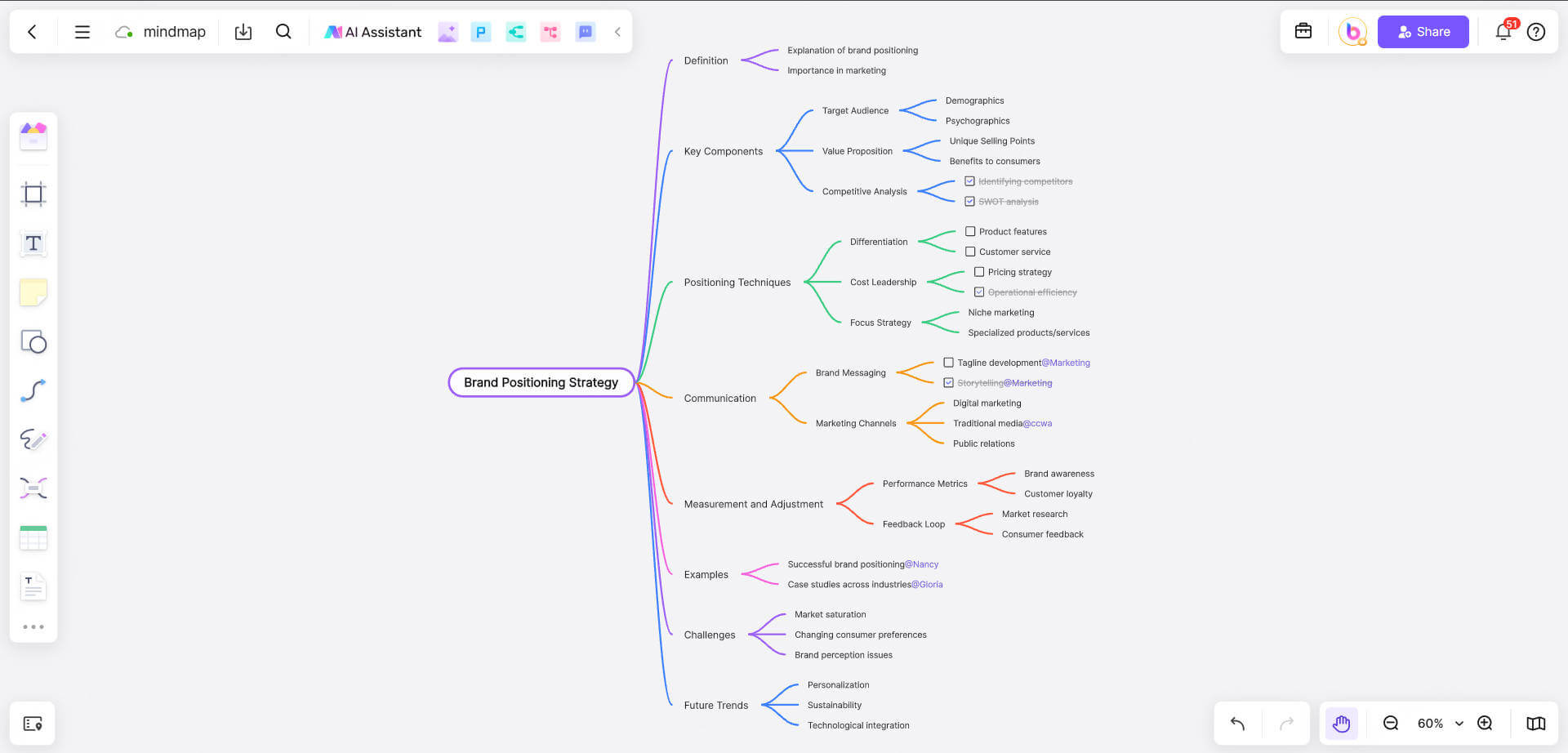
Boardmix is a mindmap app with checklist for planning, because written material may be visualized with Boardmix mind mapping, and project management is made simpler with steps like adding bullet points. Everyone can stay informed and accountable with clear task ownership and automatic project progress updates, which minimizes unclear work assignments and delays in the process.
✨Customize Branch Connection Line Styles
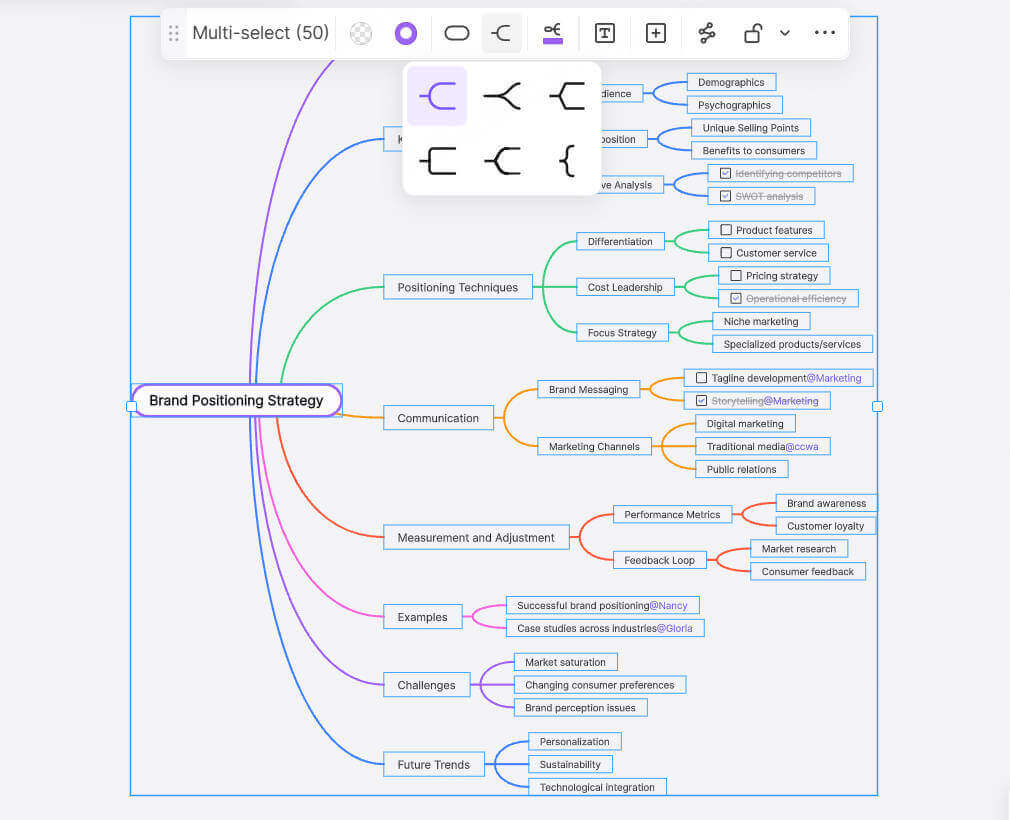
Even after generating the mind map, you can adjust its shapes and connections at any time to better meet your customization needs, ensuring your team engages in personalized and collaborative visual cooperation! Boardmix supports adjusting 5 types of theme shapes and 5 types of connection line shapes.
✨Add Summary and Border
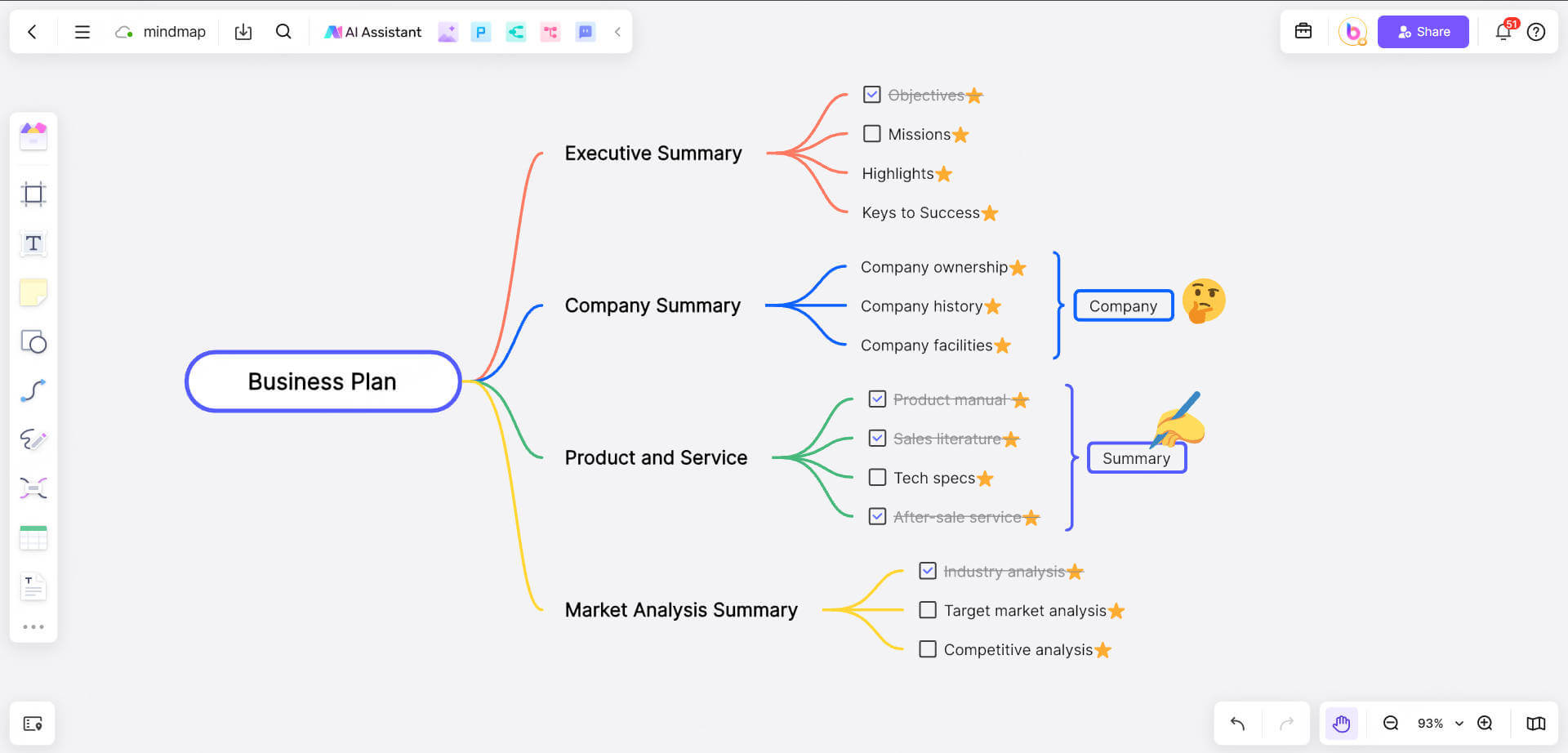
Boardmix can clarify and specify mind maps by adding summaries and borders. The information that has been noted by every other team member on the canvas, such as important points, problems that have come up, and particular work assignments, is readily visible to members. This makes it easier for leaders to examine the project's general plan and enables participants to track or comment on any problems that may come up.
✨Associate with Canvases and Files
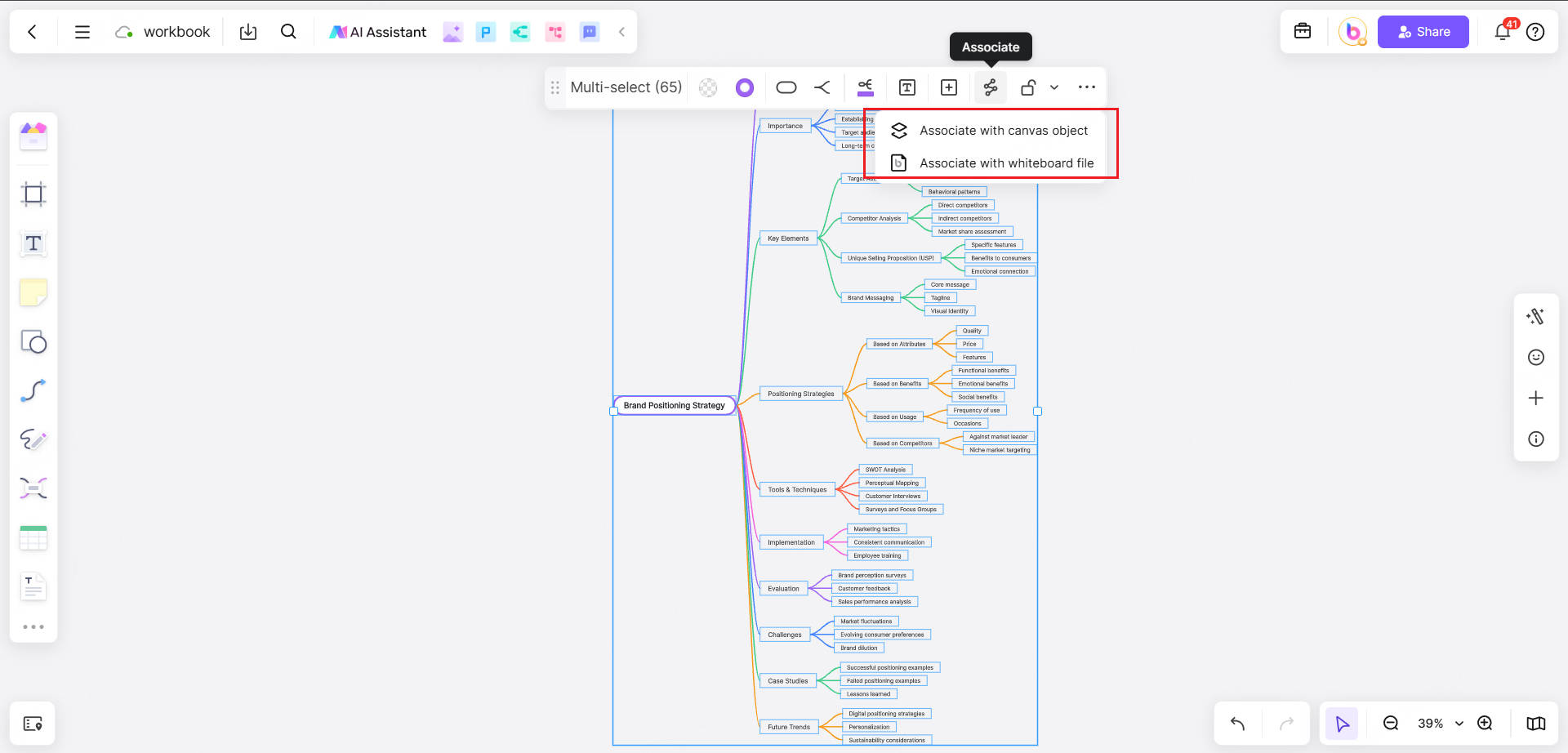
In order to create more dynamic processes, Boardmix's mind maps may easily link to any canvas and internal or external files, extending its functionality beyond linking modes. Whether you construct interconnected canvases or attach pertinent files for reference, Boardmix makes these links simple to find, which helps you realize your ideas.
✨Mind Map-Based Presentation Generation
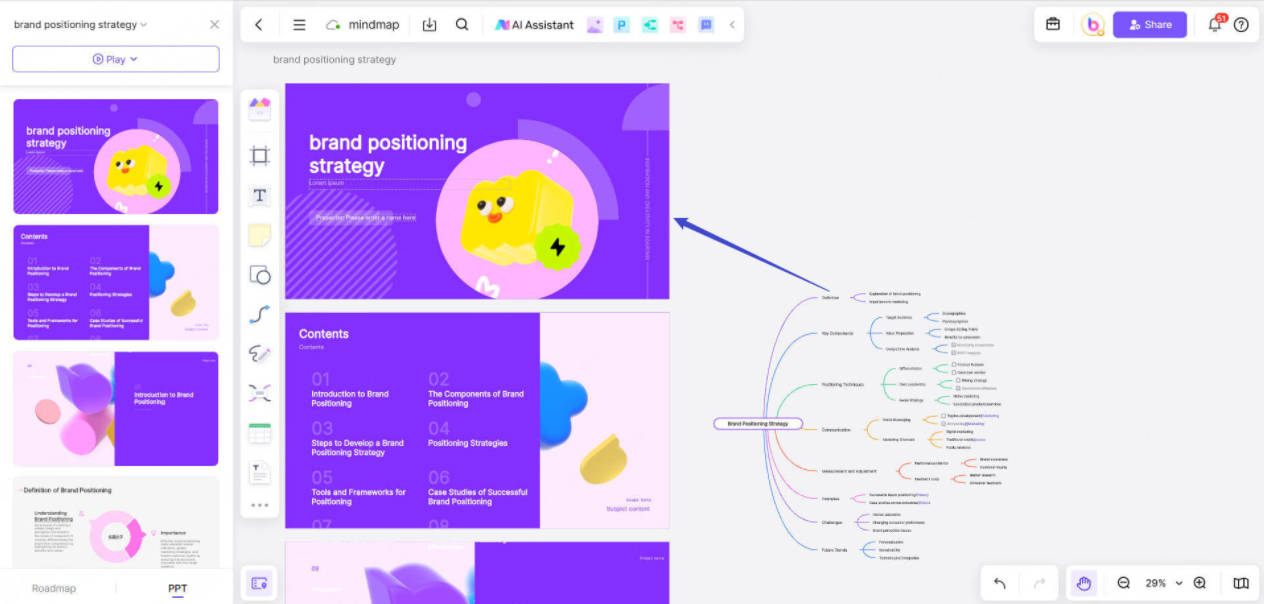
Boardmix not only supports mindmap with checklist for planning but also has presentation features. Your mind maps can be turned into PowerPoint presentations by the AI assistant. The AI function makes sure that your ideas are visually beautiful and clearly presented, whether you are sharing a plan, pitching a project, or summarizing important points.
2. XMind: Structured planning with Task Management

Source:XMind
Why?
XMind is like a Swiss Army knife for your brain, helping you clarify your tasks and capture ideas.
Key Features:
Checkbox integration for tracking tasks: With integrated checkboxes, you can quickly mark activities. This helps track progress and manage projects in your mind maps at the same time.
Pre-built templates for project planning: Templates in XMind make it easy to organize ideas and tasks. They help save time and keep things consistent. Users can focus on important details and organize projects better.
Available on desktop & mobile: XMind works on both desktop computers and mobile devices. You can view and edit your mind maps on any device.
3. MindMeister: Combination of Mindmap and Task Checklists

Source: MindMeister
Why?
MindMeister provides a smooth combination of mind mapping and task management, allowing users to create visual maps while organizing tasks with checklists.
Key Features:
Converts mind map nodes into actionable checklists: Easily transform ideas into structured to-do lists, ensuring tasks are clear, actionable, and easy to track.
Task assignments for team projects: Assign tasks directly within your mind map, set deadlines, and keep your team aligned for seamless project collaboration.
Google Drive & Asana integration: Connect effortlessly with Google Drive and Asana to streamline file management, enhance productivity, and sync tasks across platforms.
4. Ayoa: Efficient Task Management Tool
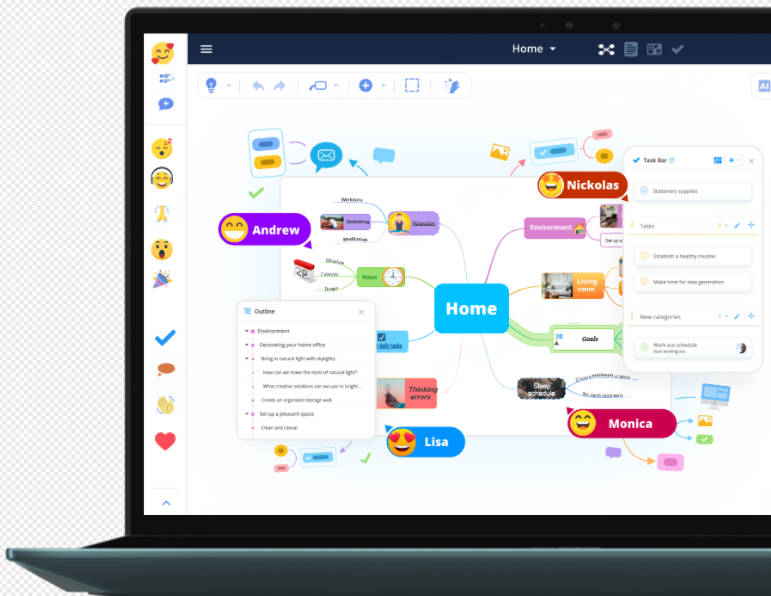
Source: Ayoa
Why?
Ayoa has task assignment, progress tracking, and collaboration features. Teams can work together easily. The tool helps users stay organized and increase productivity.
Key Features:
Task management built into mind maps: Turn ideas into actionable tasks directly within your mind map, keeping everything organized in one place.
Prioritization & deadline tracking: Set priorities and deadlines to ensure tasks stay on track, helping you manage workloads efficiently.
Whiteboard + mind map combo: Combine freeform brainstorming with structured mind mapping for a more flexible and creative workflow.
5. SimpleMind: Improvement of Personal Productivity
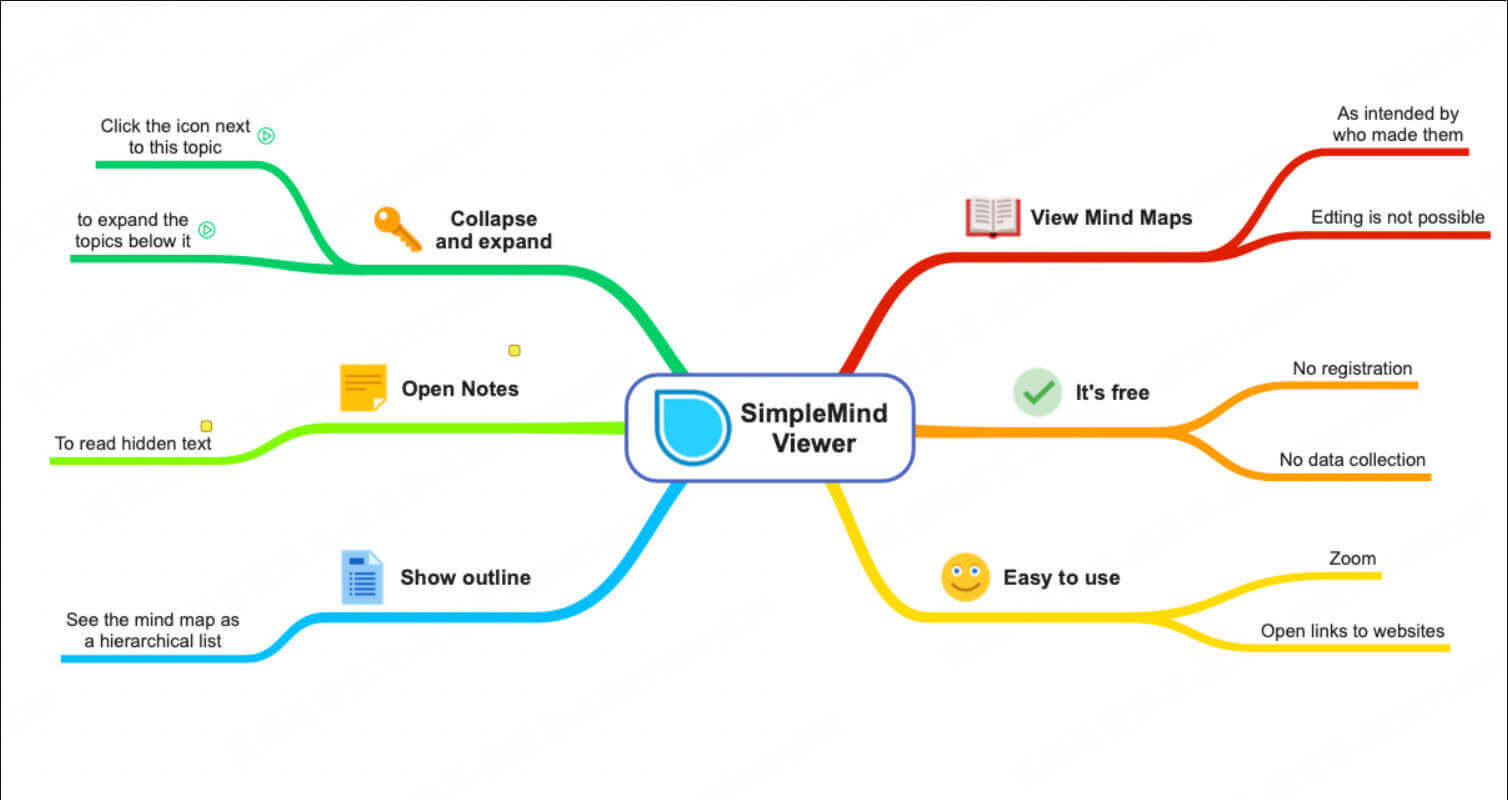
Source: SimpleMind
Why?
SimpleMind is perfect for personal productivity, offering a user-friendly way to organize ideas and tasks.
Key Features:
Checklist-style branches for to-dos: Organize tasks efficiently by creating structured, easy-to-follow checklists within your mind maps.
Drag-and-drop task organization: Rearrange tasks effortlessly with a simple drag-and-drop interface for better workflow management.
No login required for offline use: Access and edit your mind maps anytime, even without an internet connection or account sign-in.
How to Choose Mind Map App for Planning?
Choosing the right mind map for planning helps prioritize tasks by visually organizing them, making it easier to focus on what's most important and allocate resources effectively. Here's a detailed guide to help you choose the perfect mindmap app with checklist for planning:
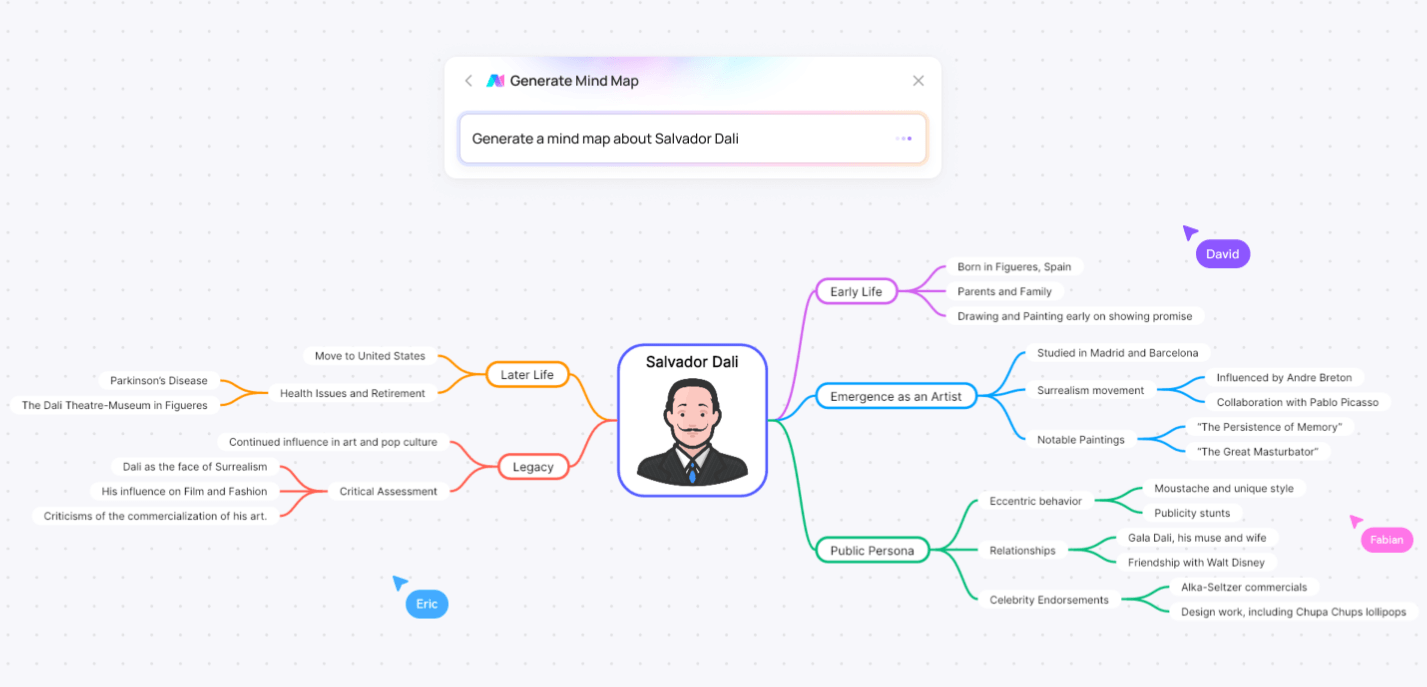
AI Mind Mapping Enhancement: If you hit a mental roadblock, AI-powered mind mapping offers a smarter and more efficient way to organize your ideas, helping you break through the barrier and enhance creativity. This makes it perfect for users who need an efficient, intelligent tool to assist in planning, ideation, and decision-making.
Collaboration Features: If you're planning in a team, look for mind mapping tools with collaboration features like real-time editing, task assignments, and team access to maps. Apps like MindMeister or Boardmix are great for team-based projects.
Vast Library of Mind Map Templates: With an extensive library of mind map templates, you can skip the time spent drawing and quickly choose a style that fits your preferences. Boardmix offers 13 different mind map themes, giving you plenty of options to tailor your visual organization.
Customization and Flexibility: Whether it’s adjusting the layout, choosing from multiple themes, or adding personalized colors and icons, Boardmix allows you to create a mind map that truly reflects your workflow and style. You can modify branches, add custom labels, and even switch between various formats, giving you complete control over how your ideas are organized.
Conclusion
Choosing the right mindmap app with checklist for planning offers significant advantages, particularly in task organization and prioritization. It allows for clear, actionable steps that keep you focused and organized, ensuring that no detail is overlooked. However, Boardmix stands out with its built-in AI assistant, which automates task organization, provides smart suggestions, and helps optimize workflows. This AI-driven mindmap saves time, reduces manual effort, and ensures that your planning process is both smarter and more efficient, giving teams a competitive edge in managing complex projects.









