Networks are the backbone of communication and data exchange. Whether you're managing a small business network or a large enterprise infrastructure, having a clear and accurate visual representation of your network is crucial. Network diagrams serve as the map for these digital landscapes, helping to plan, document, and troubleshoot network issues effectively. This comprehensive guide will explore the world of network diagrams, providing insights into the best network diagram builders and detailed instructions on creating network diagrams using Boardmix, a powerful online tool.
What is a Network Diagram?
A network diagram is a graphical depiction that illustrates the architecture of a network, detailing the arrangement of its various components and how they are interconnected. This visual blueprint is indispensable for a myriad of IT-related tasks, serving as a roadmap for network administrators, IT professionals, and project managers. It provides a clear, at-a-glance view of the network's topology, which is crucial for the efficient management and operation of any networked system.
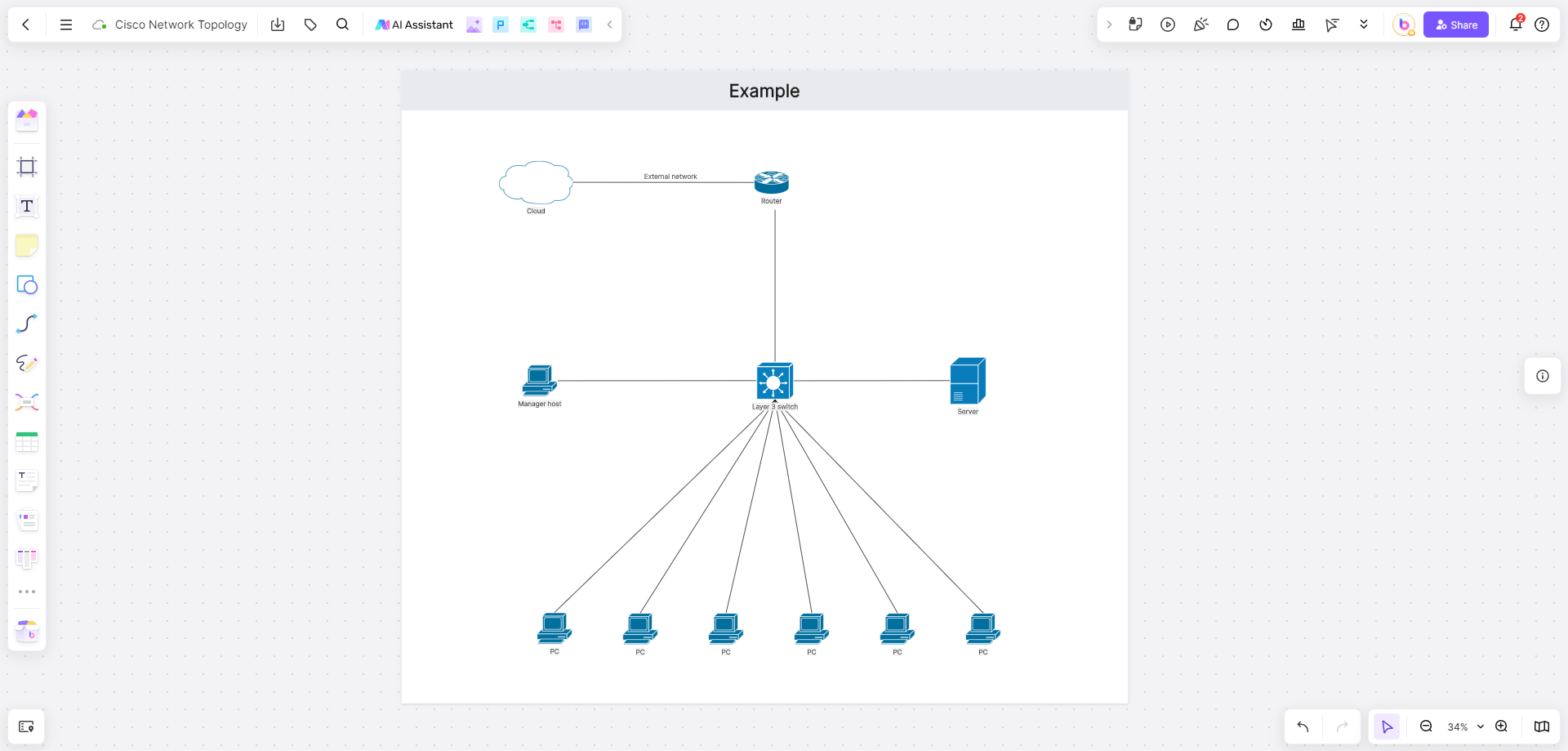
Network diagrams are not just static images; they are dynamic tools that evolve with the network they represent. They are used to plan network expansions, document existing setups for reference, and troubleshoot issues by identifying potential points of failure or misconfiguration. The diagram allows for a systematic approach to understanding how data flows through the network, how devices communicate with each other, and how to optimize the network for performance and reliability. By visually mapping out the network, professionals can quickly pinpoint problems, plan upgrades, and ensure that the network operates smoothly and securely.
How to Choose the Right Network Diagram Builder?
Choosing a network diagram builder is pivotal for efficient network management. Here's a streamlined approach to selecting the best tool for your needs:
Ease of Use: Opt for a builder with a user-friendly interface to minimize the learning curve and speed up the diagramming process.
Customization Options: Ensure the tool offers ample customization to accurately represent your network's unique components and layout.
Integration Capabilities: Look for a builder that integrates seamlessly with your existing tools and platforms for a streamlined workflow.
Collaboration Features: If you work in a team, choose a builder that supports real-time collaboration to enhance collective productivity.
Scalability: Pick a tool that can grow with your network, handling increased complexity without compromising performance.
Cost: Consider the total cost, including any subscription fees, and ensure it fits within your budget while meeting your requirements.
Support and Resources: A robust support system and accessible resources can significantly enhance your experience and productivity with the tool.
10 Recommended Network Diagram Builder
Selecting the right network diagram builder is essential for visualizing and managing your network infrastructure effectively. With a variety of tools available, each with unique features and capabilities, the choice can be overwhelming. Here, we present ten top recommendations to assist you in optimizing your network visualization and management processes.
1. Boardmix
Boardmix stands out with its AI-powered online whiteboard, which facilitates the creation of network diagrams with intuitive drag-and-drop functionality. Its real-time collaboration feature is a boon for teams, allowing simultaneous work and discussions on the same diagram, enhancing the collective decision-making process.
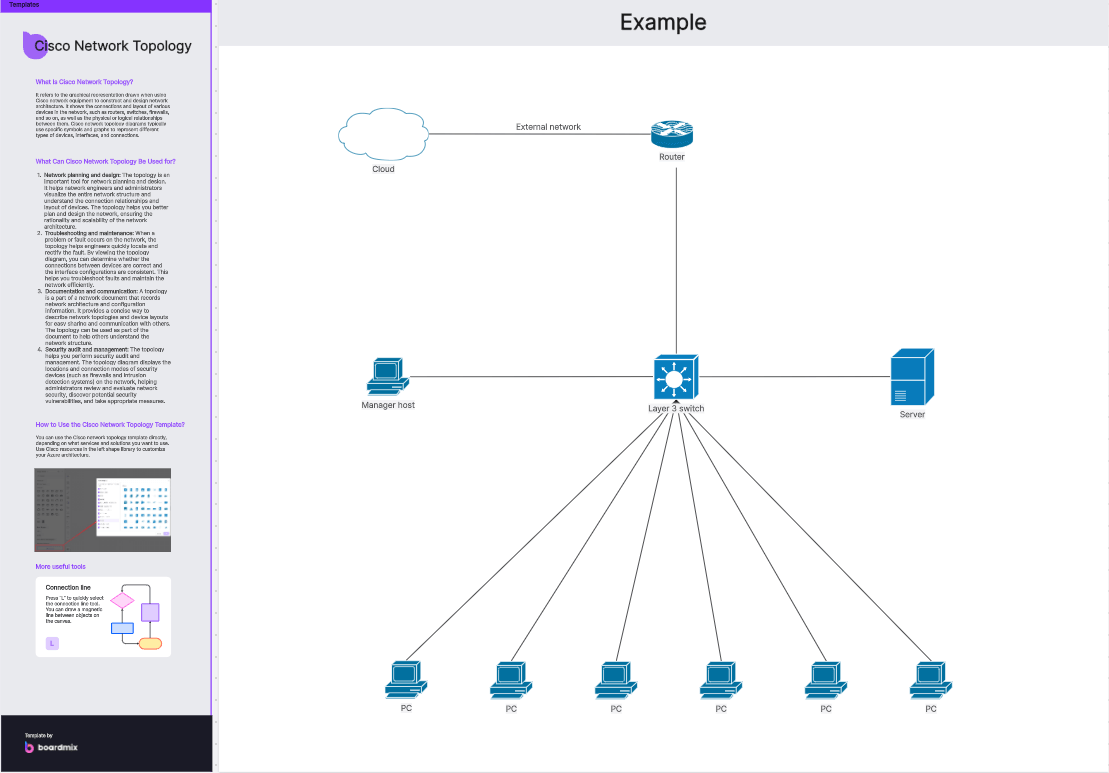
AI-Powered Suggestions: Boardmix uses artificial intelligence to suggest layout improvements and design elements, streamlining the creation of network diagrams.
Real-Time Collaboration: Boardmix allows multiple users to work on the same network diagram in real-time, perfect for collaborative network planning and design sessions.
Customizable Templates: A variety of pre-built network diagram templates are available, enabling users to start with a base layout and customize it to fit their needs.
Cloud-Based Storage: All diagrams are saved to the cloud, ensuring that they are accessible from any device with an internet connection and reducing the risk of data loss.
Version Control: Boardmix keeps track of different versions of network diagrams, allowing users to revert to previous versions if necessary.
Integration with Other Tools: The platform can integrate with popular project management and collaboration tools, enhancing workflow efficiency.
Extensive Shape Library: A wide array of network-specific shapes and symbols are included, making it easy to represent various devices and connections.
User Access Control: Boardmix offers granular control over who can view or edit network diagrams, ensuring that only authorized personnel can make changes.
2. Lucidchart
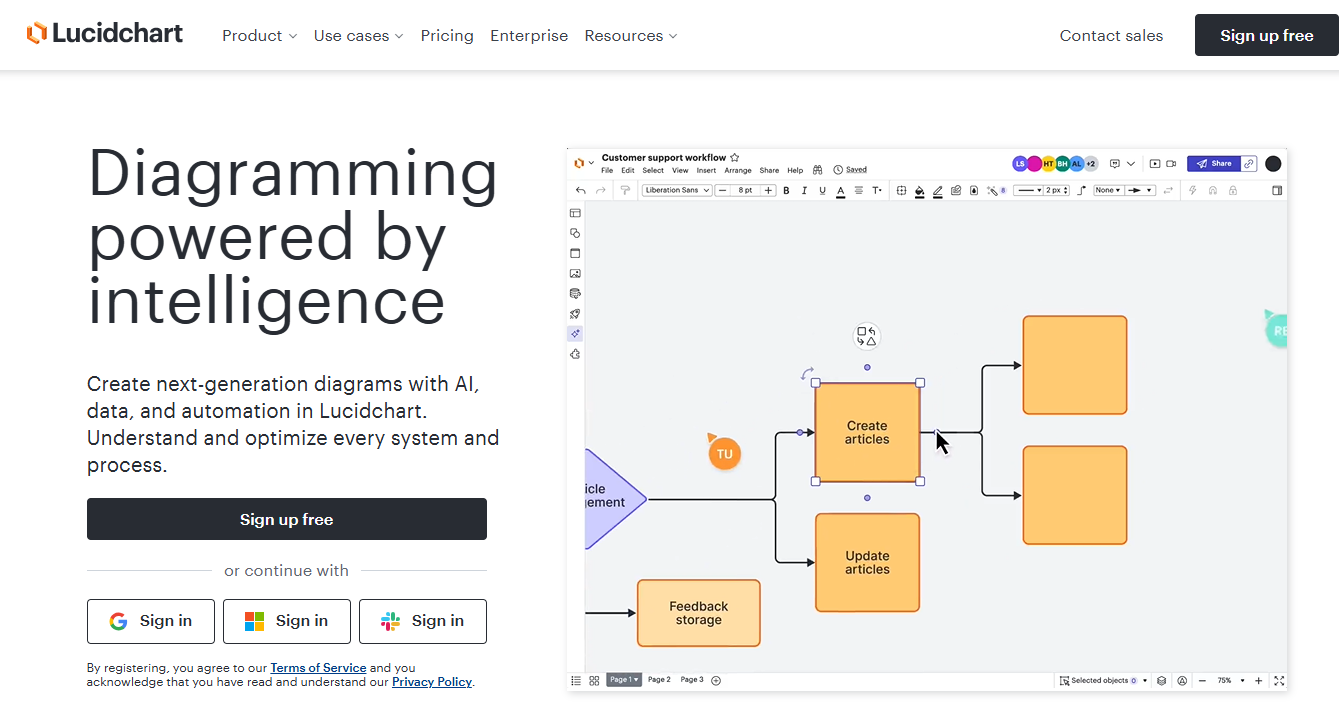
Lucidchart offers a comprehensive suite of diagram templates, making it easy to start your network diagram from a pre-designed layout. Its integration with various tools like Google Drive, Confluence, and Jira simplifies the workflow, allowing for seamless transitions between different stages of network planning and documentation.
3. Microsoft Visio
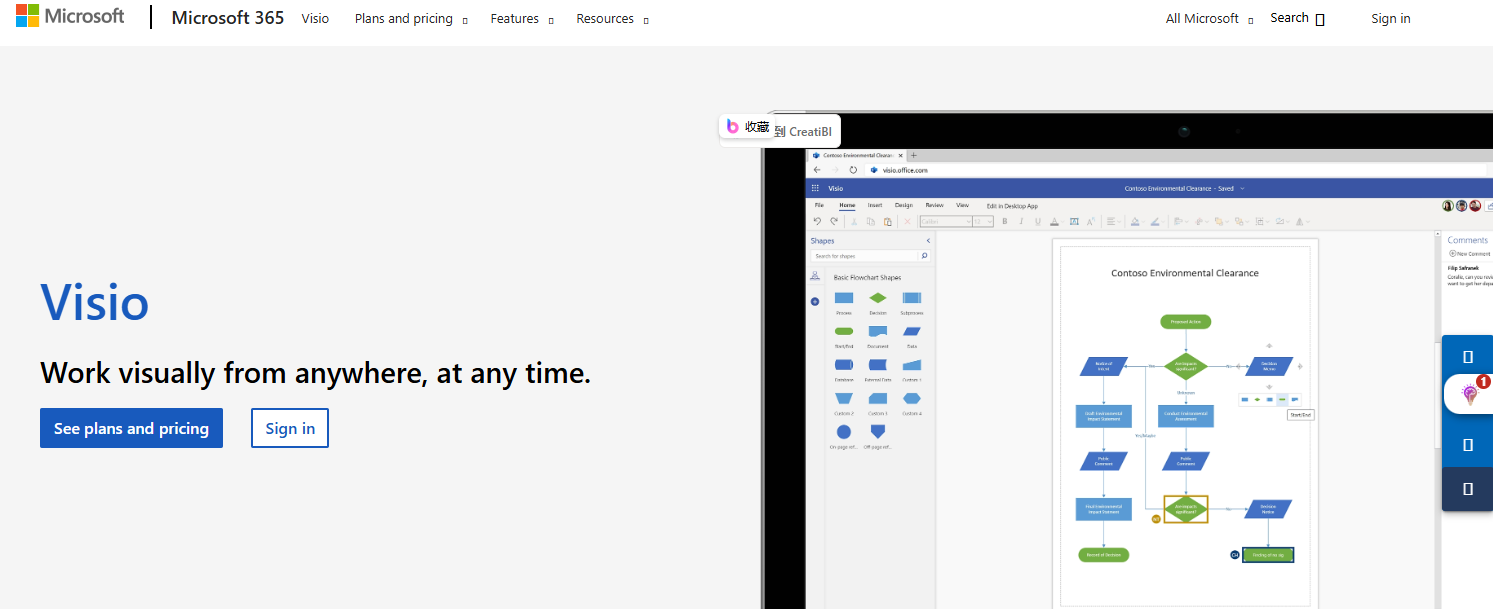
Microsoft Visio is a professional-grade tool that provides extensive features tailored for creating detailed and precise network diagrams. Its robust stencils and shapes, along with advanced layout and formatting options, make it a favorite among IT professionals who require high levels of accuracy and customization.
4. Cisco Packet Tracer
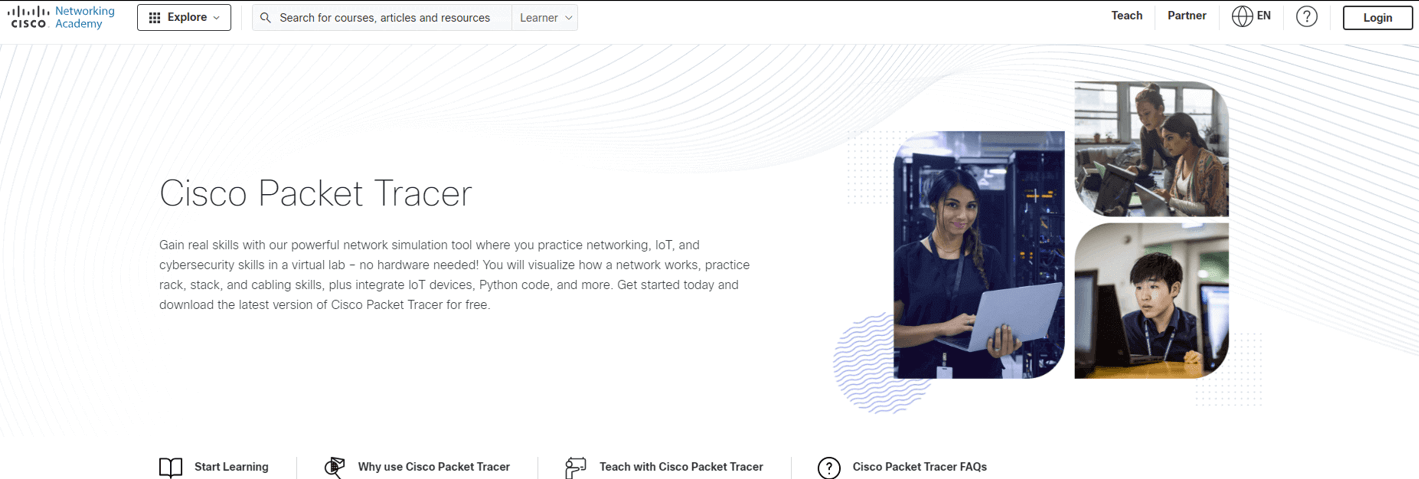
Cisco Packet Tracer is specifically designed for network simulation and diagramming, making it an excellent choice for educational purposes and for practicing network design. It offers simulation capabilities that allow users to test and refine their network configurations in a virtual environment.
5. Draw.io
Draw.io (now diagrams.net) is a simple, free, and open-source tool that supports real-time collaboration. Its user-friendly interface and extensive library of shapes make it an accessible option for creating network diagrams, even for those with limited technical expertise.
6. Edraw Max
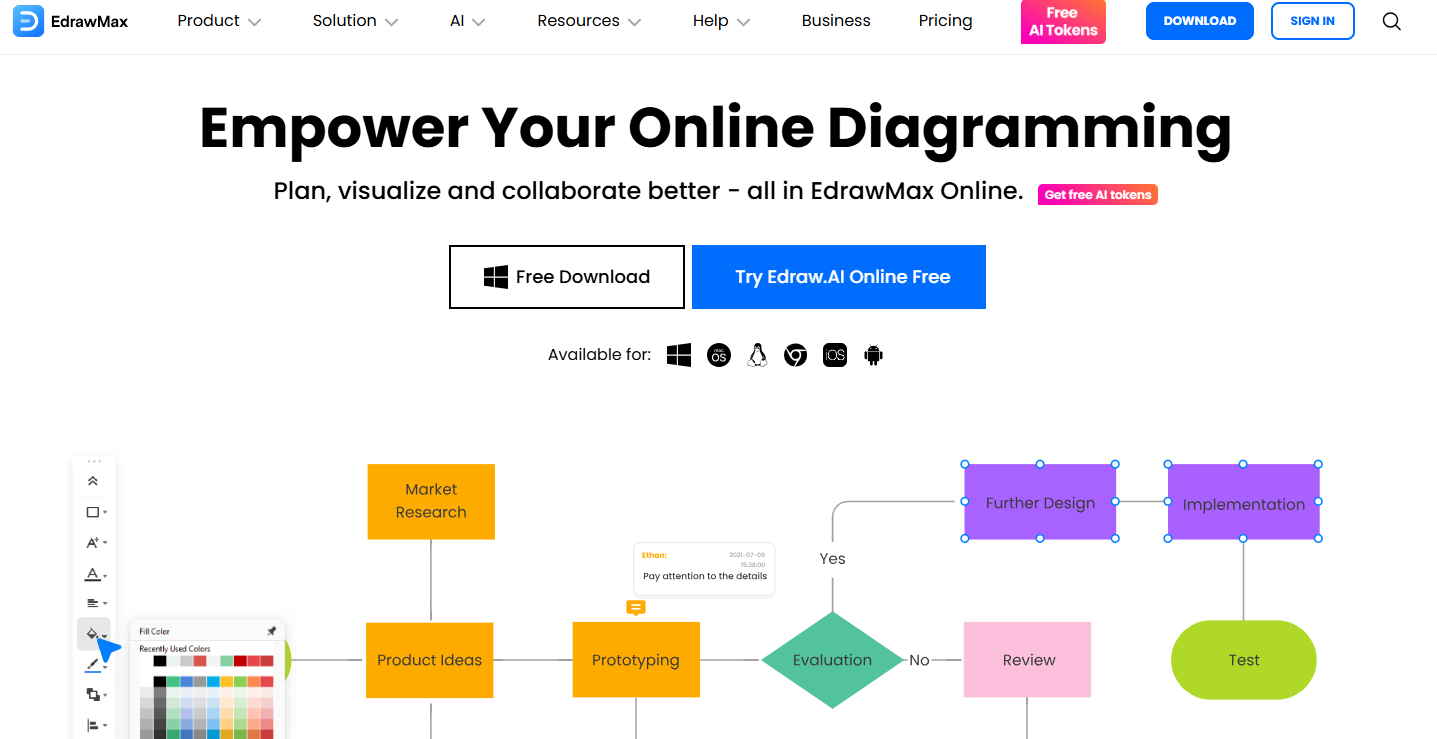
Edraw Max provides a plethora of templates and advanced formatting options, catering to users who need a high level of customization in their network diagrams. Its ease of use and powerful features make it suitable for both basic and complex network visualizations.
7. Gliffy
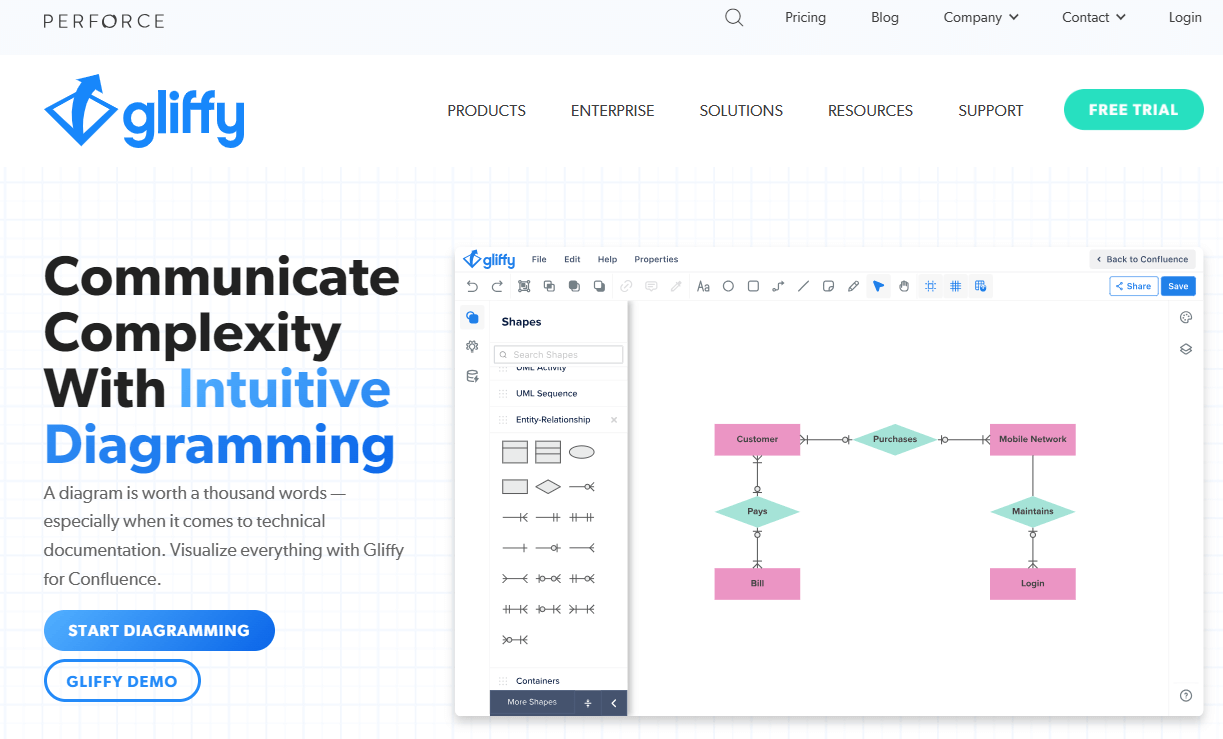
Gliffy is a cloud-based diagramming tool that excels in real-time collaboration, allowing teams to work together on network diagrams regardless of their location. Its clean interface and integration with Atlassian products make it a popular choice for teams already using those platforms.
8. ConceptDraw DIAGRAM
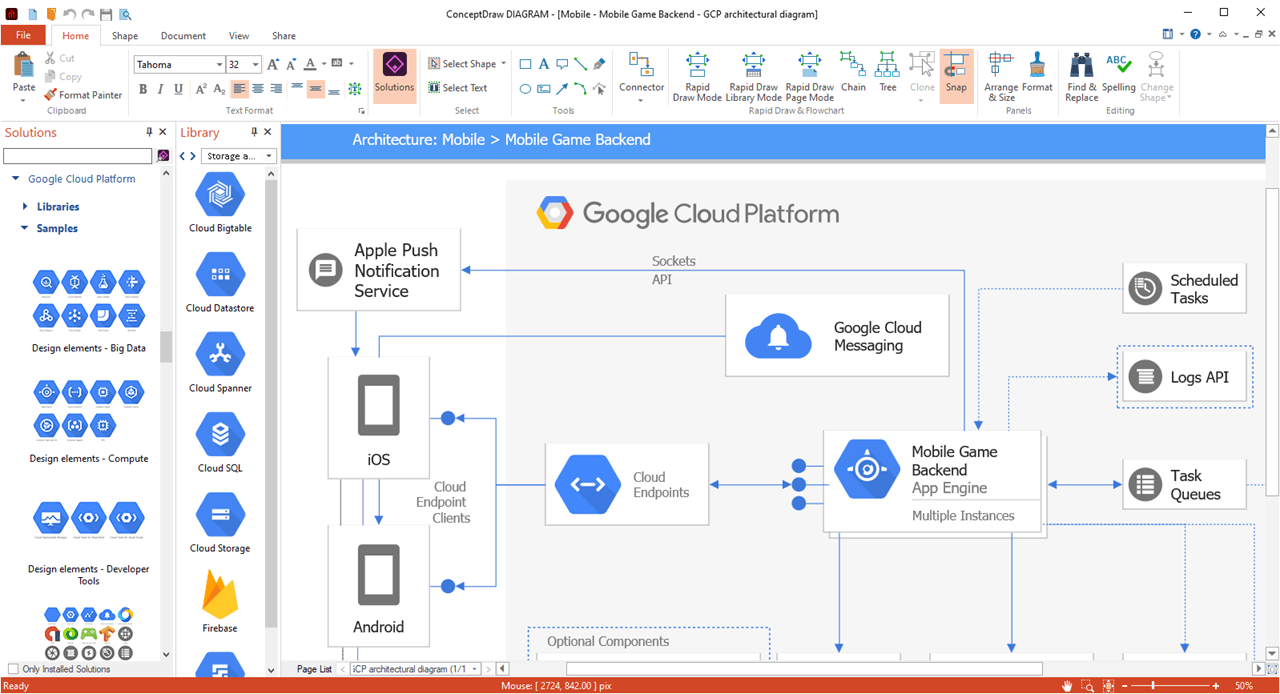
ConceptDraw DIAGRAM offers a comprehensive set of tools for creating professional-looking network diagrams. Its extensive library of pre-drawn objects and templates, along with its ability to export to various formats, makes it a versatile choice for IT professionals.
9. yEd Graph Editor
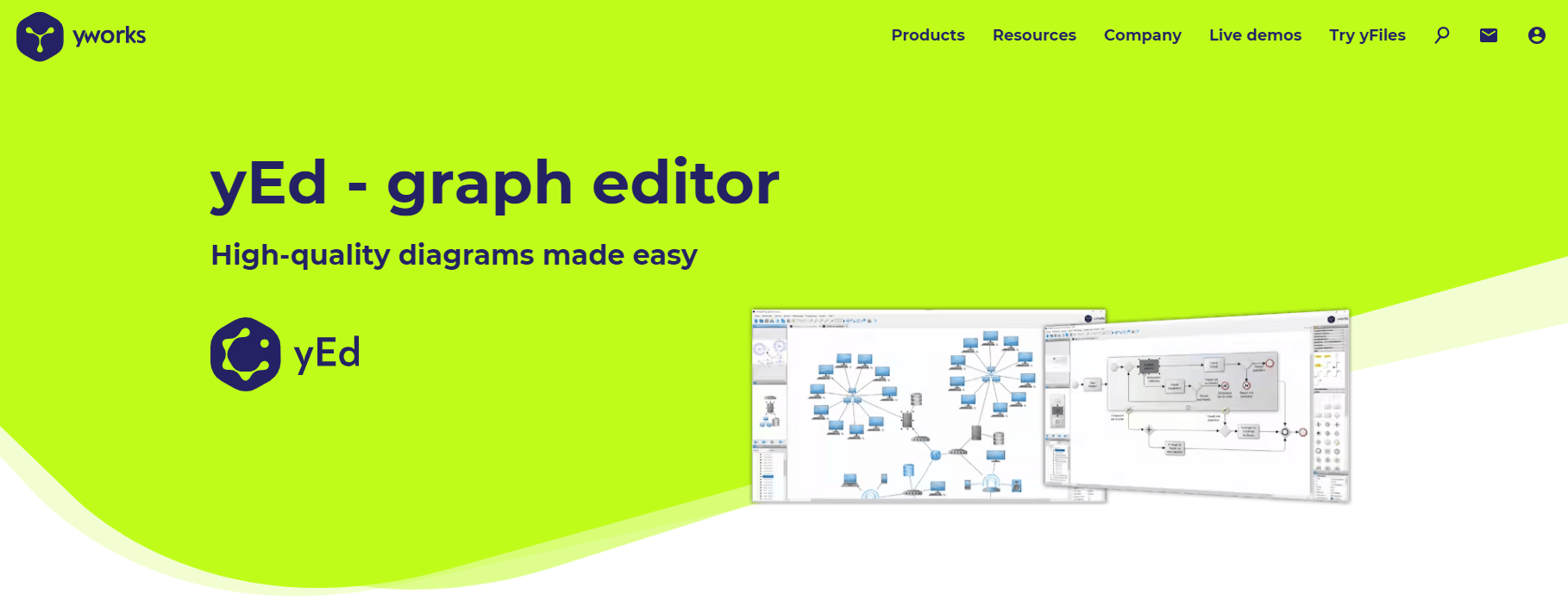
yEd Graph Editor is a desktop application known for its powerful layout algorithms that automatically arrange network diagrams for clarity and aesthetics. Its flexibility and support for various graph types make it a valuable tool for complex network visualizations.
10. Pencil Project
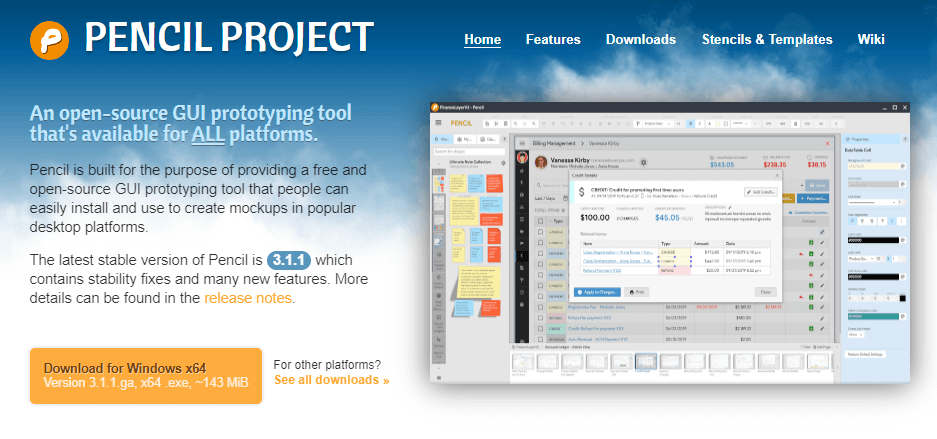
Pencil Project is an open-source tool that focuses on simplicity and ease of use. It's an excellent choice for users who prefer a straightforward approach to diagramming without the complexity of advanced features, making it ideal for basic network diagrams and quick sketches.
How to Build a Network Diagram on Boardmix?
Building a network diagram on Boardmix is a straightforward process that leverages the platform's powerful features. Here's a step-by-step guide to help you get started.
Step 1: Access Boardmix
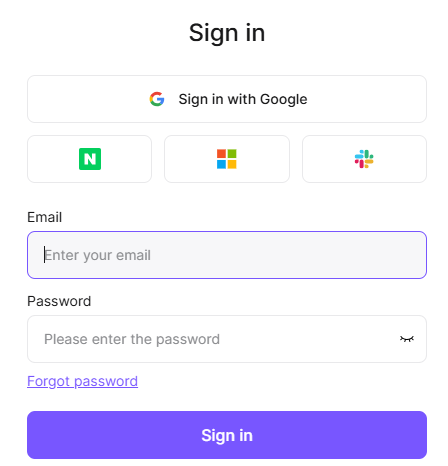
Begin by visiting the Boardmix website and signing up for an account. Boardmix offers a user-friendly interface that makes it easy to start creating diagrams immediately.
Step 2: Create a New Diagram
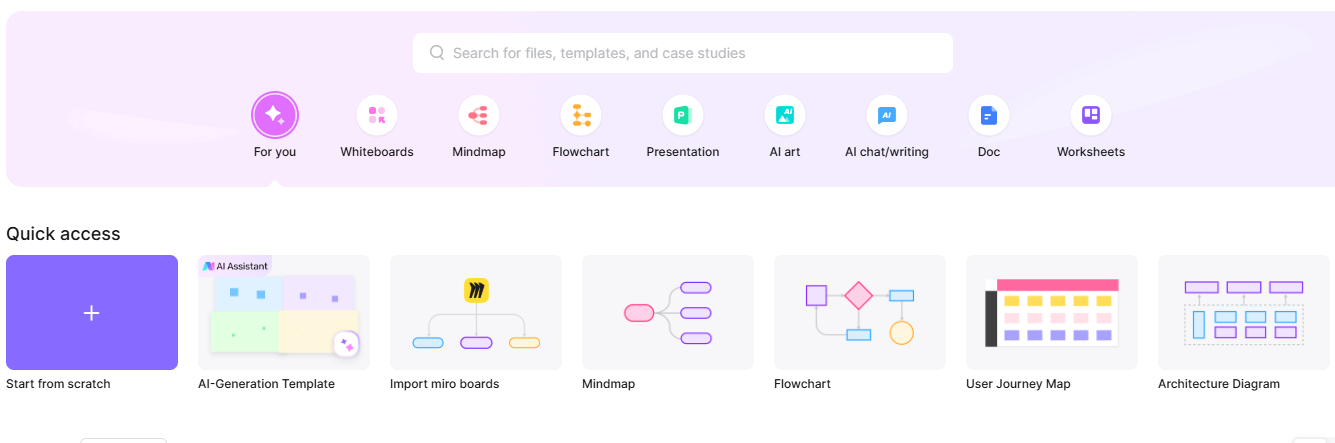
Once you're logged in, create a new diagram by selecting the "Start Using" button. This will open a new canvas where you can start designing your network diagram. Boardmix offers lots of templates for users, you can also choose the suitable template according to your need.
Step 3: Utilize the Shape Library
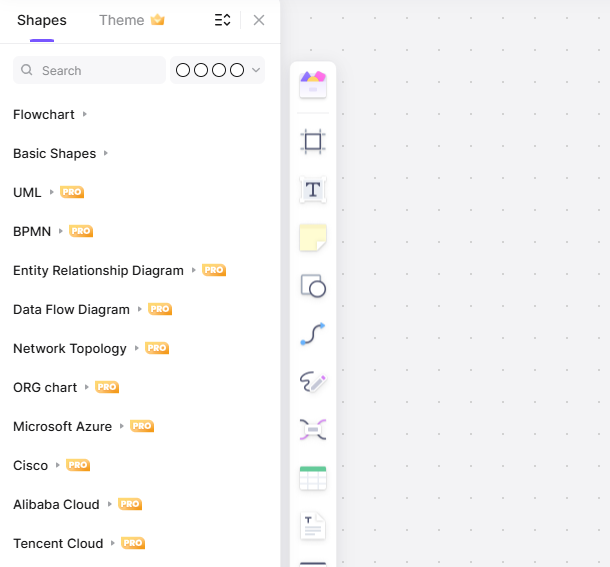
Boardmix's extensive shape library is where you'll find the elements needed to create your network diagram. Look for shapes that resemble network devices such as routers, switches, and servers.
Step 4: Customize Your Diagram
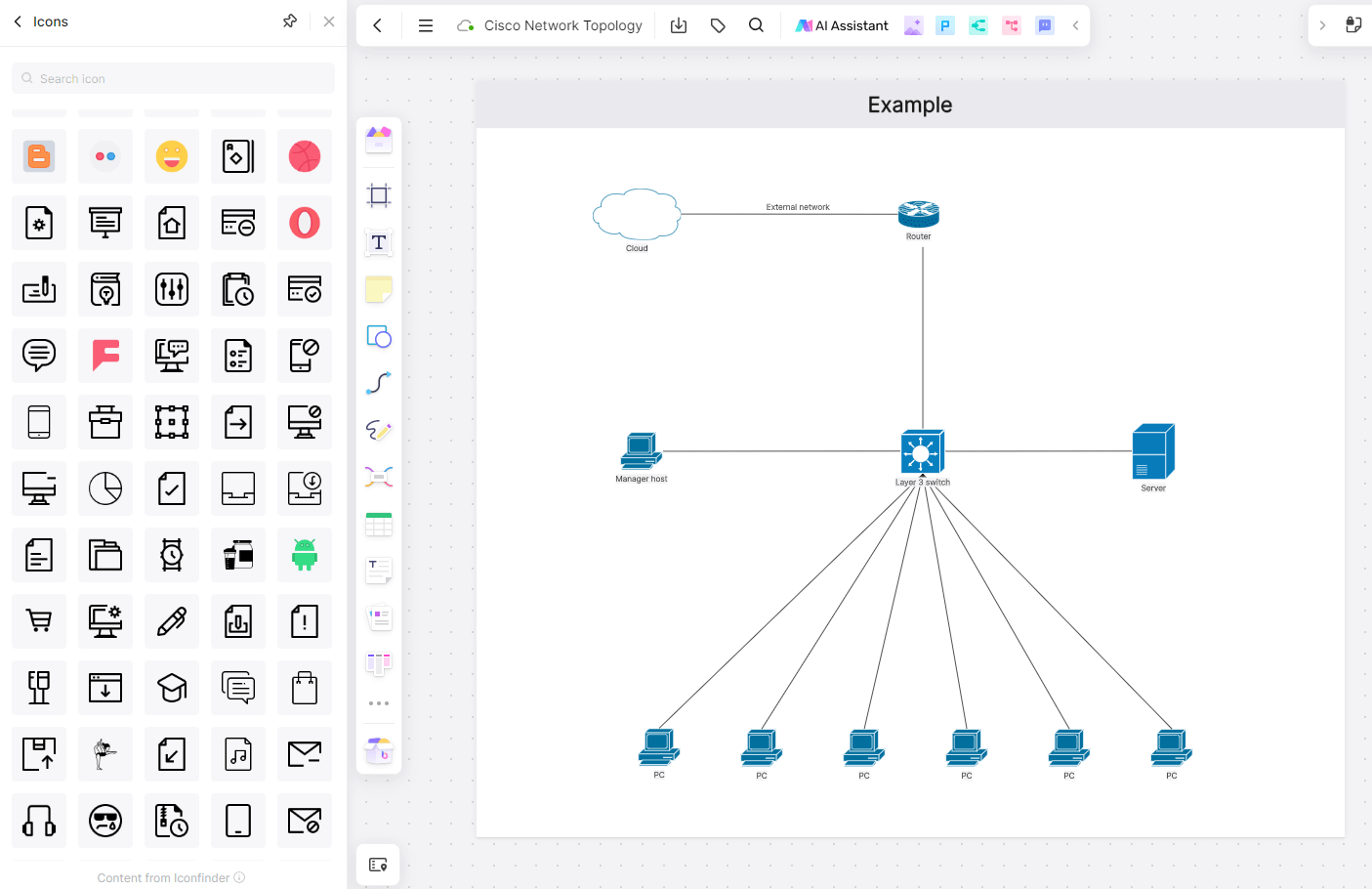
Customize the shapes and lines to fit your needs. You can change the color, size, and orientation of each element to create a diagram that is visually appealing and informative.
Step 5: Add Text and Labels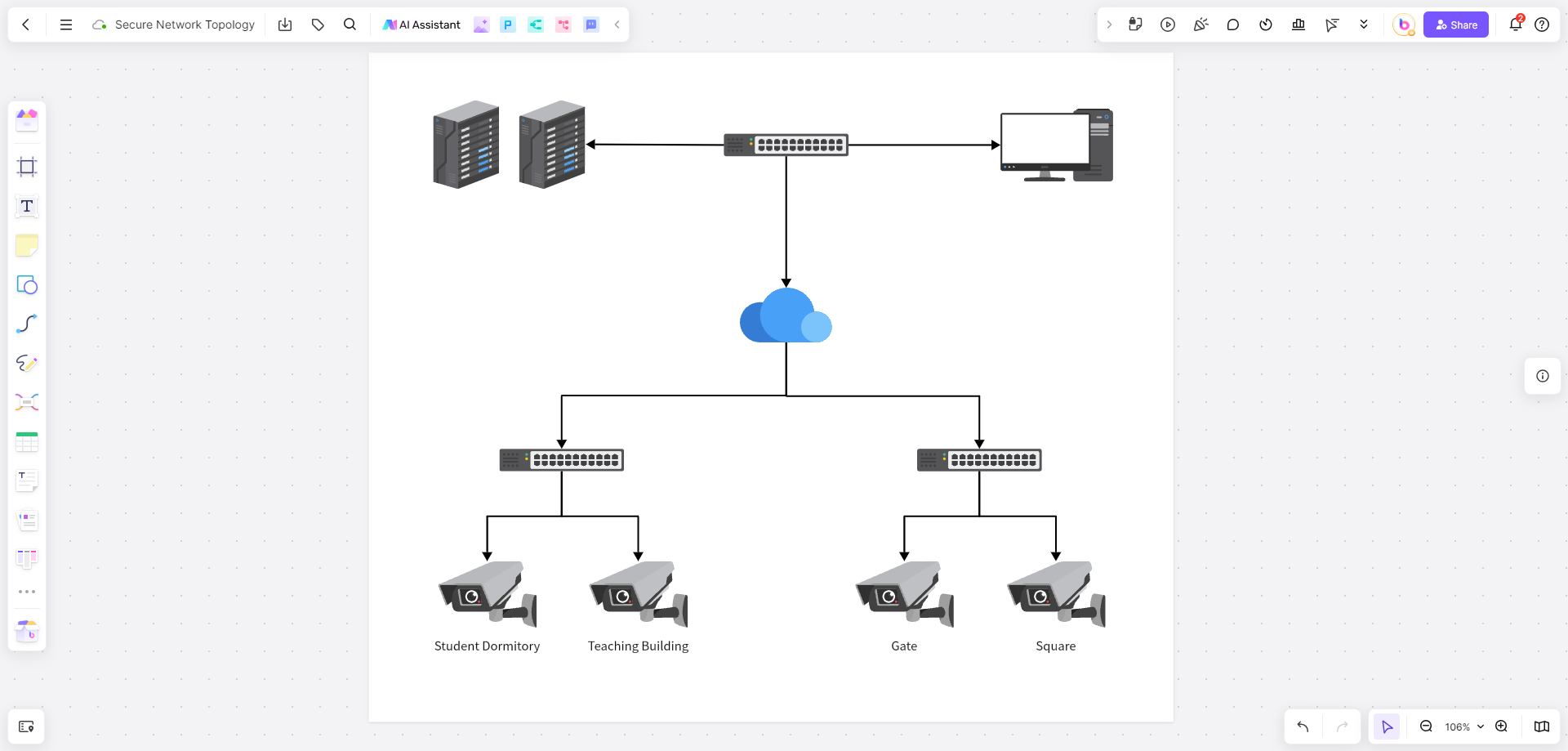
Use the text tool to add labels and descriptions to each device and connection in your network diagram. This will help clarify the relationships between the devices and the overall network structure.
Step 6: Collaborate in Real-Time
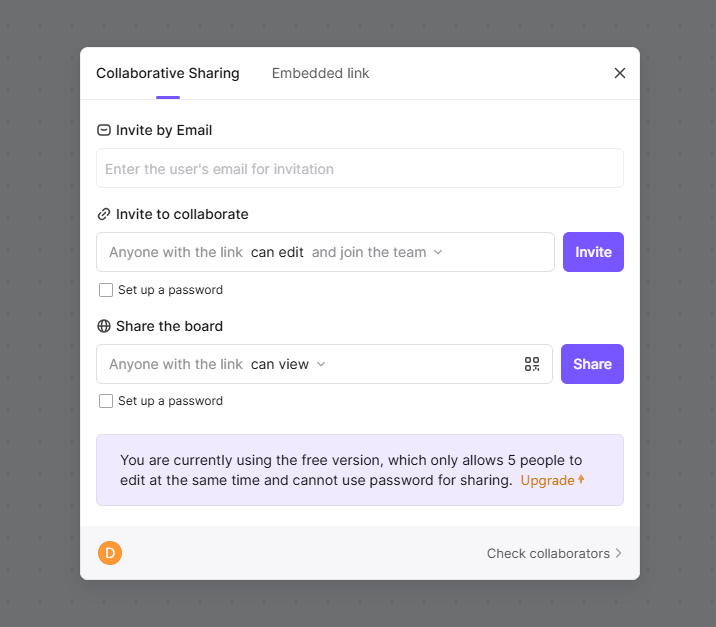
Invite team members to collaborate on your diagram in real-time. Boardmix's collaborative features allow multiple users to work on the same diagram simultaneously, making it an excellent tool for team brainstorming sessions.
Step 7: Save and Export Your Diagram
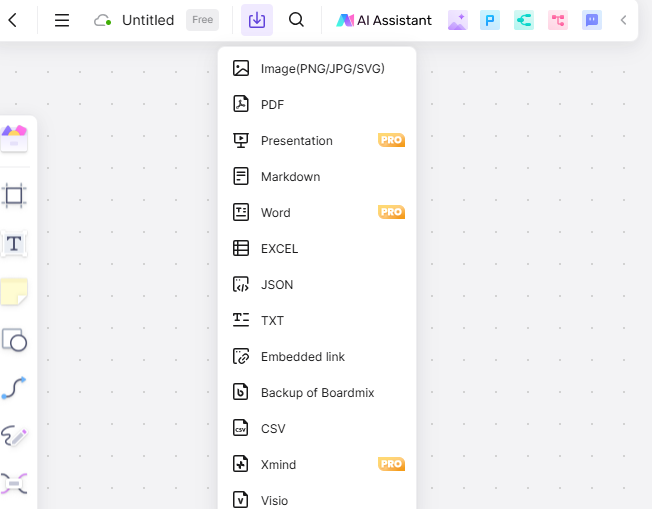
Once your network diagram is complete, save your work to the Boardmix cloud for easy access and sharing. You can also export your diagram in various formats, such as PNG, JPEG, or PDF, for use in presentations or reports.
Tips for Making a Good Network Diagram
Crafting an effective network diagram is a critical task that requires attention to detail and strategic planning. Beyond selecting the appropriate tool, there are several best practices to follow that will enhance the quality and utility of your network diagrams.
Clarity
Simplicity is Key: Strive for simplicity in design. A clean, uncluttered diagram is easier to comprehend at a glance.
Clear Labels: Use descriptive labels for all devices, connections, and subnets to eliminate ambiguity.
Annotations: Include annotations to explain complex configurations or to highlight important notes.
Accuracy
Fact-Check: Regularly verify the diagram against the actual network to ensure it remains an accurate representation.
Update Regularly: Keep the diagram updated as the network evolves to reflect current configurations and changes.
Consistency
Uniform Style: Apply a uniform style across all diagrams for a cohesive look and to maintain brand consistency.
Color Scheme: Use a logical color scheme to differentiate between various types of devices or network segments.
Simplicity
Focus on Essentials: Concentrate on the essential elements that are necessary for understanding the network's structure and operation.
Minimize Distractions: Remove any extraneous information that does not contribute to the diagram's purpose.
Conclusion
Network diagrams are indispensable tools for managing and optimizing network infrastructure. By choosing the right network diagram builder and following best practices for creating and analyzing network diagrams, you can ensure that your network is well-documented and efficiently organized. Boardmix, with its robust features and user-friendly interface, stands out as a top choice for building network diagrams, enabling you to visualize, collaborate, and manage your network with ease.









