Keeping track of tasks, ideas, and important notes can be overwhelming, especially when juggling multiple projects. A notes board app helps you organize thoughts, manage tasks, and collaborate seamlessly, all in one place. Let’s explore how to set up and use the note boards effectively to boost your workflow.
Why a Notes Board Boosts Productivity?
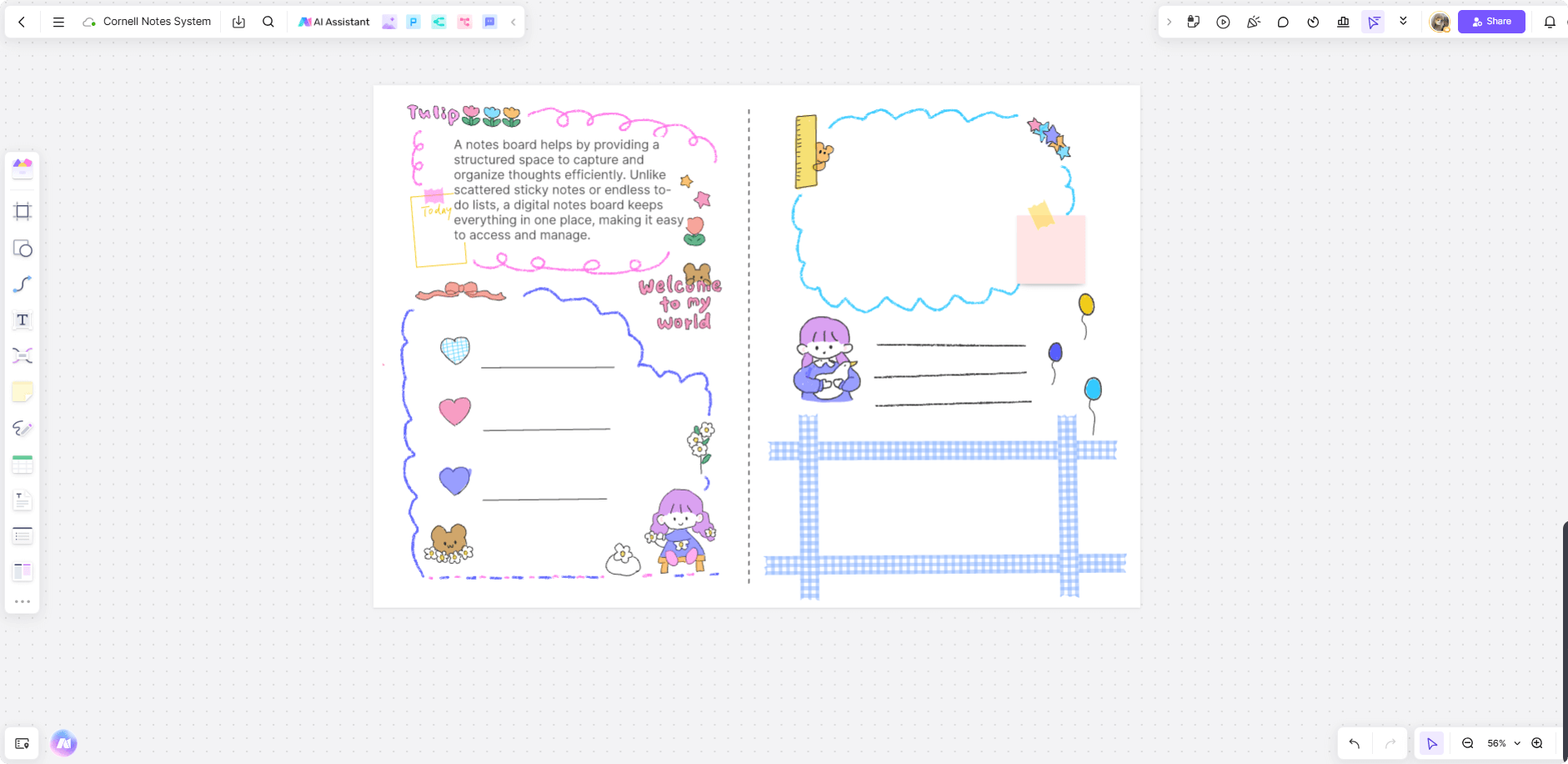
A notes board helps by providing a structured space to capture and organize thoughts efficiently. Unlike scattered sticky notes or endless to-do lists, a digital notes board keeps everything in one place, making it easy to access and manage.
Also, the digital notes board is especially beneficial for teams, as it enables seamless collaboration. Team members can contribute ideas, share updates, and track project progress in real-time. If you want to stat brainstorming for a new campaign, mapping out a project timeline, or simply keeping personal tasks organized, you can use a notes board, and it can significantly improve workflow and productivity.
Key Features of an Effective Notes Board
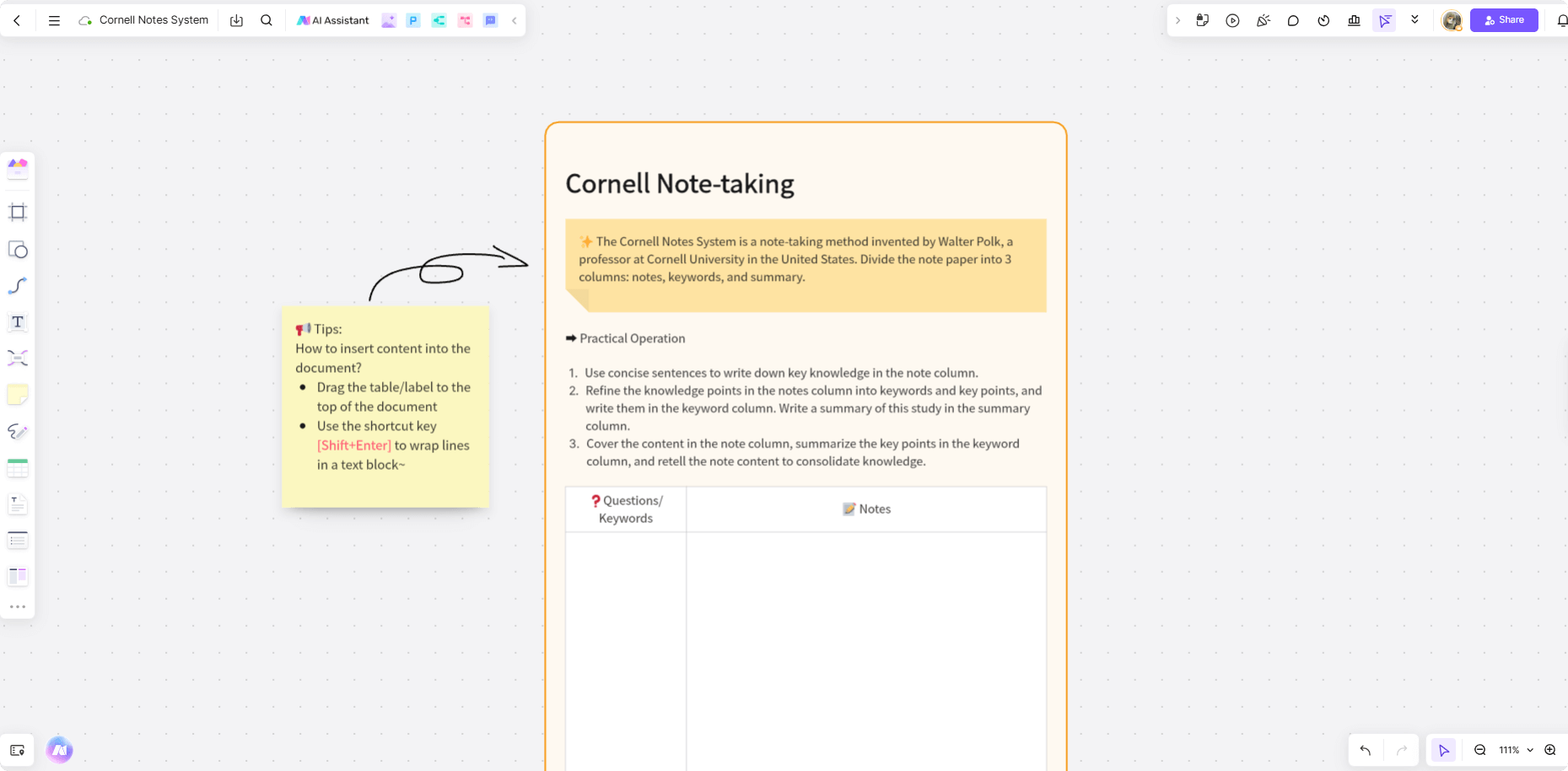
A good notes board should do more than just store notes—it should enhance the way you work and collaborate. Here are some essential features to look for:
Sticky Notes & Categorization: A digital notes board allows users to visually organize their thoughts by using sticky notes, categories, and tags. This makes it easy to separate ideas, prioritize tasks, and quickly locate important information when needed.
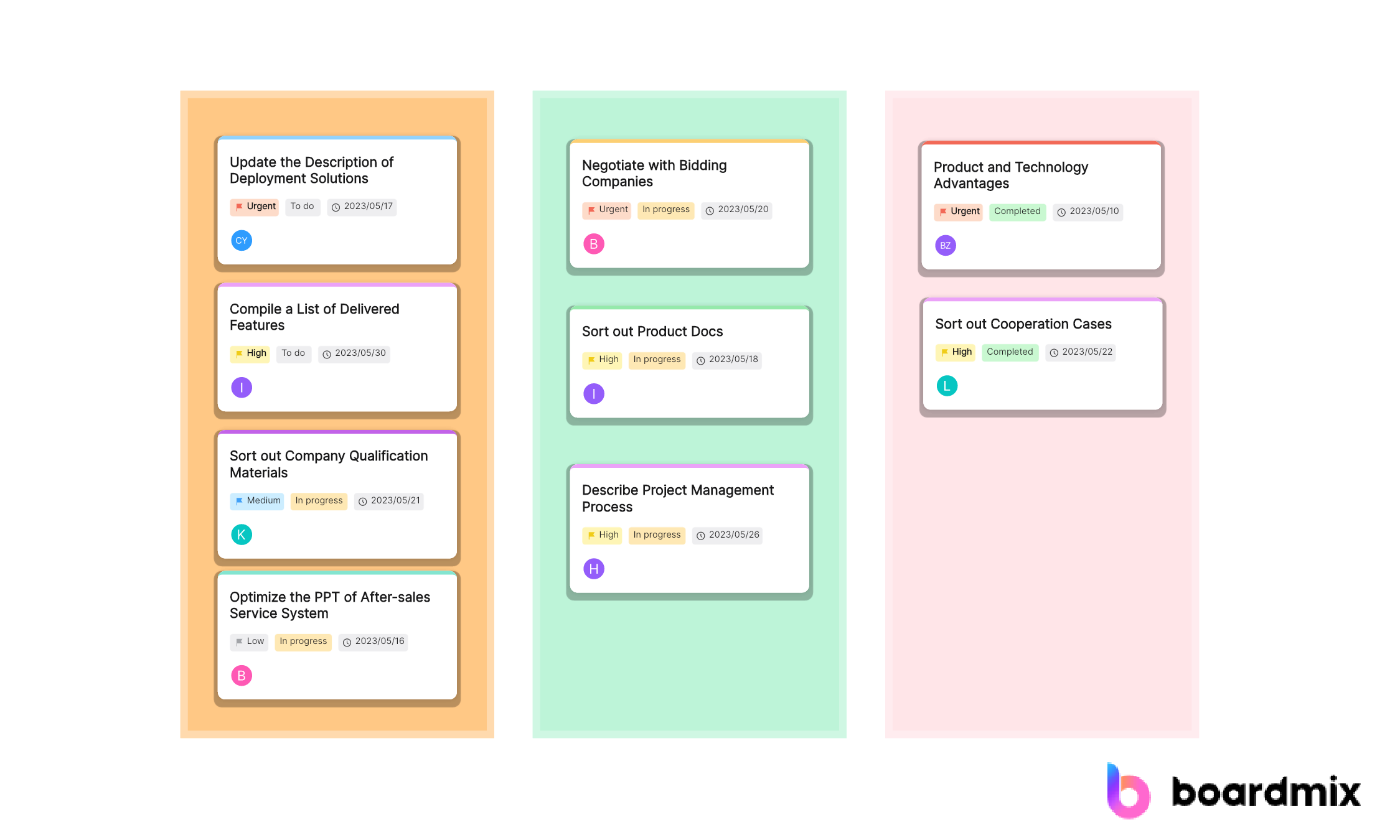
Collaboration Tools: Effective teamwork requires clear communication. A notes board with real-time collaboration features enables teams to share ideas, leave comments, and work on shared notes simultaneously. This is particularly useful for brainstorming sessions, meeting notes, and ongoing project discussions.
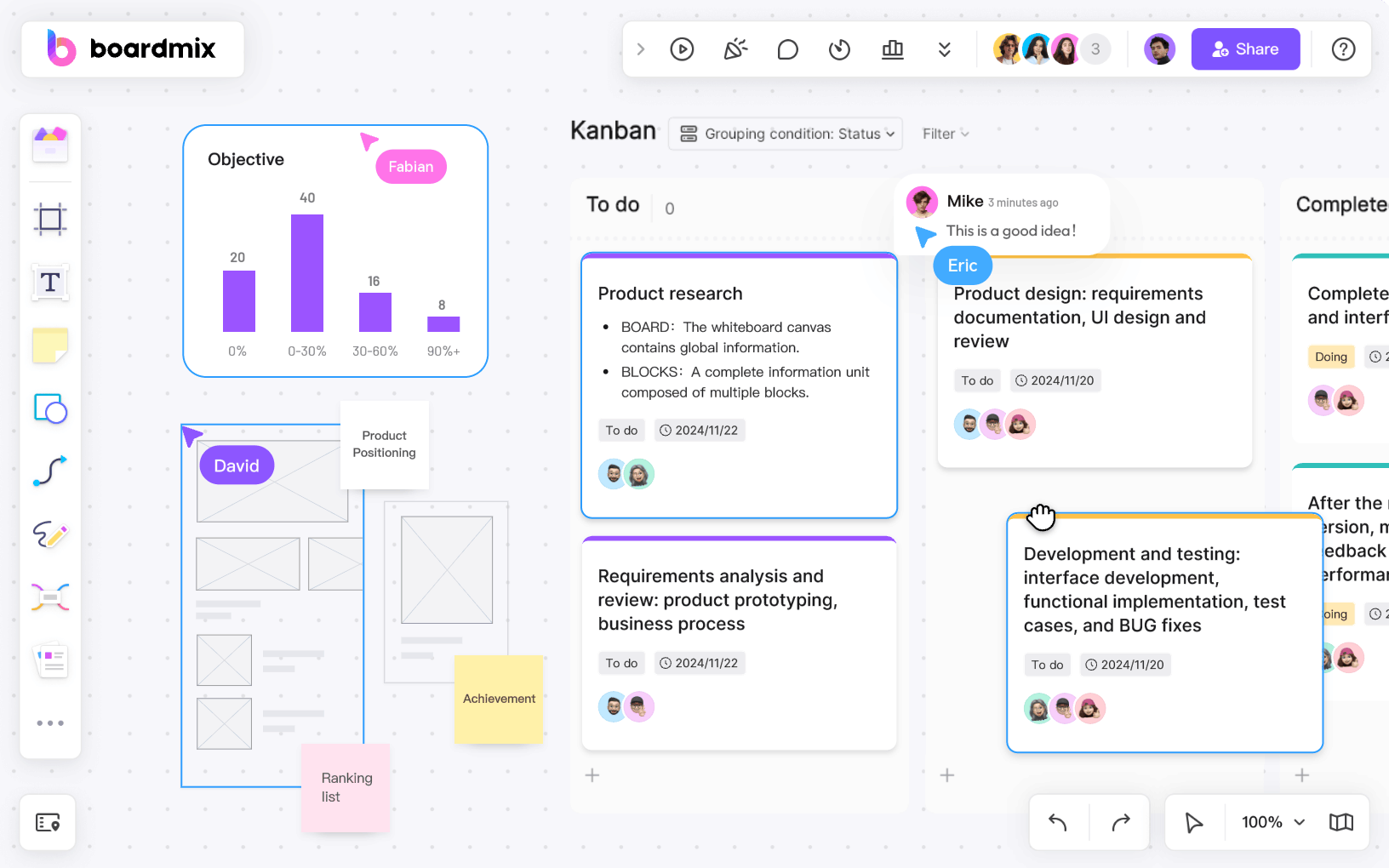
Task Management & Integration: A powerful notes board connects directly with task management tools, allowing users to turn notes into actionable tasks. Integrations with productivity apps like Trello, Asana, or Google Calendar ensure that important notes and deadlines are seamlessly linked to projects.
AI Assistance: AI-powered features, such as automatic summarization and smart note organization, help users manage their notes more efficiently. AI can highlight key points, suggest relevant tags, and even organize notes based on context, reducing manual effort.
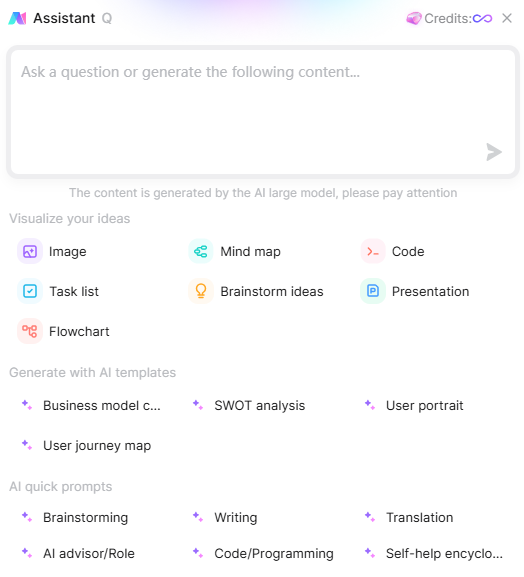
How to Set Up and Use a Notes Board Efficiently
To make the most of Boardmix's online whiteboard as a notes board, it’s essential to structure it in a way that enhances organization, clarity, and collaboration. Boardmix offers flexible tools that allow users to customize their workspace, ensuring a smooth and productive note-taking experience.
Step 1: Create Sections for Different Note Categories
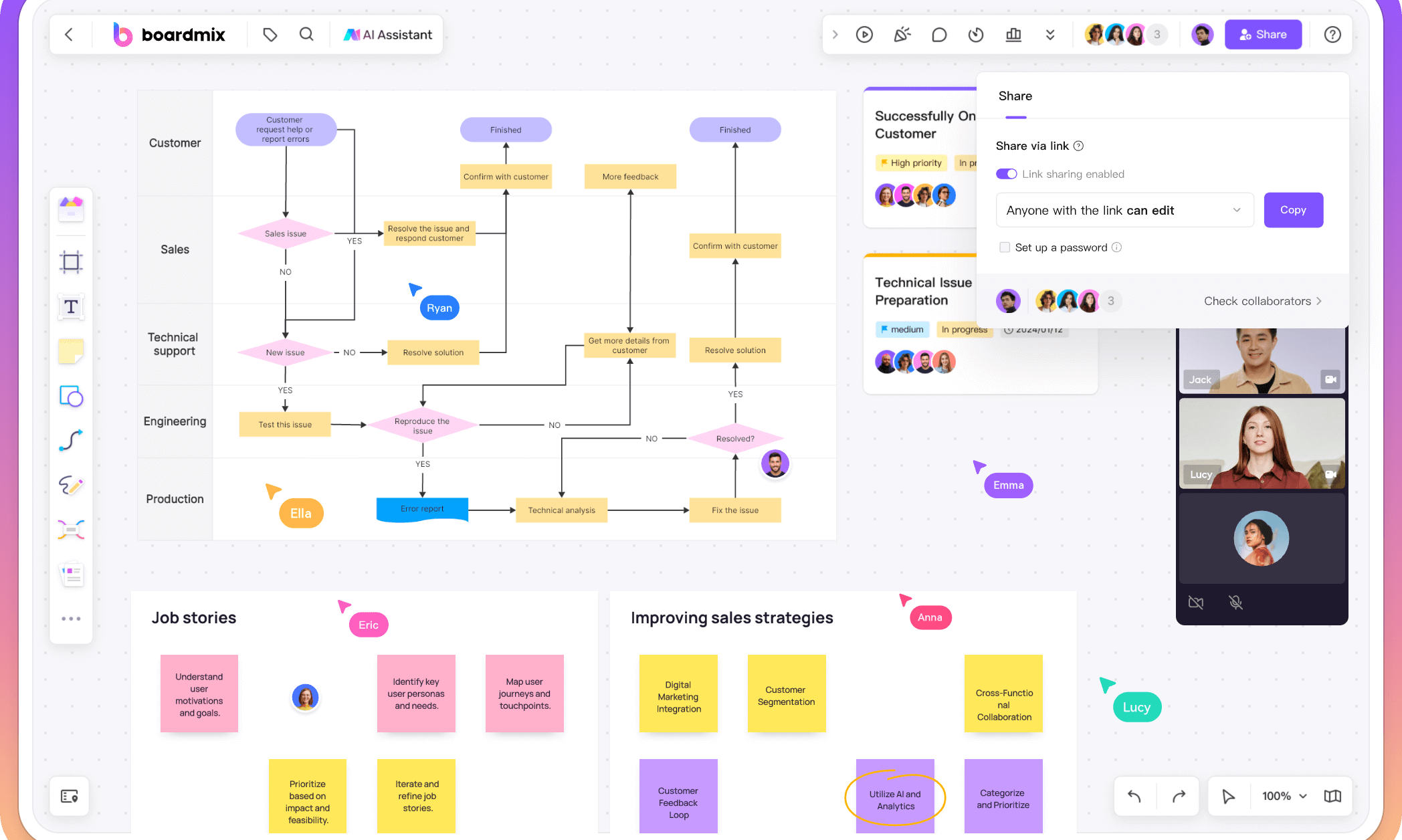
Start by dividing your Boardmix whiteboard into dedicated sections based on your needs. You can create separate areas for personal tasks, work projects, meeting notes, or brainstorming sessions. Using Boardmix’s infinite canvas, you can expand and rearrange sections as needed, preventing clutter while keeping all relevant information in one place.
Step 2: Use Visual Elements for Easy Navigation
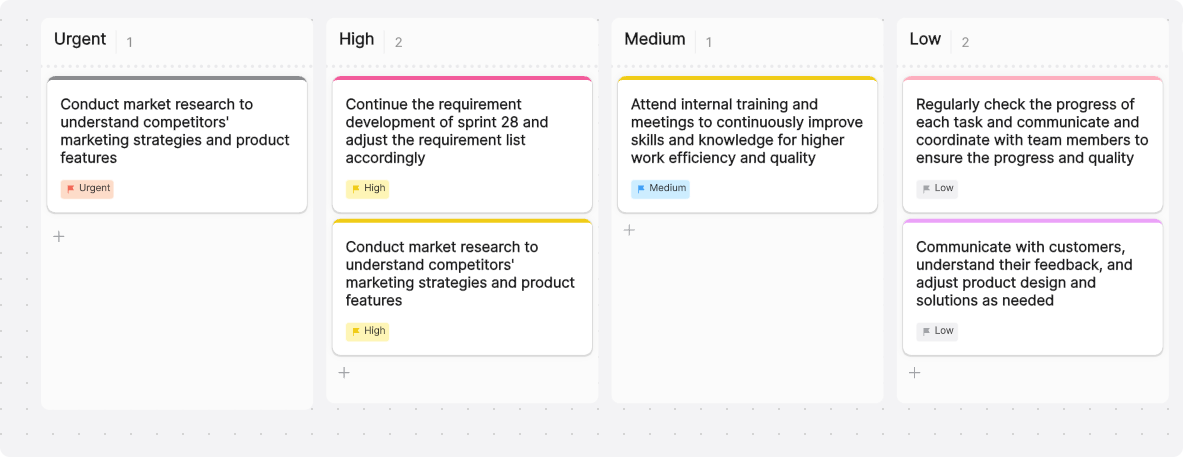
Take advantage of Boardmix’s sticky notes, shapes, and color-coding to make your notes visually distinct. Assign different colors to categories—such as blue for project notes, yellow for personal reminders, and red for urgent tasks. Additionally, use tags and labels to organize notes by priority or topic, making retrieval effortless with Boardmix’s search and filtering options.
Step 3: Enhance Productivity with AI and Task Management Tools
Boardmix’s built-in AI assistance can help streamline your note organization by summarizing long notes, generating insights, or even suggesting related ideas. For task management, convert important notes into action items by adding deadlines and checklists directly onto your whiteboard. You can also integrate Boardmix with other productivity tools to keep track of progress without switching platforms.
Step 4: Collaborate in Real Time for Team Productivity
If you’re using the notes board for team collaboration, share your Boardmix workspace with colleagues via a link or set up custom permissions for different members. Boardmix supports real-time editing, voice notes, and comments, making it easy for teams to contribute ideas, review meeting notes, and provide feedback in one central space.
Step 5: Set Reminders and Keep Notes Organized
To ensure follow-through on important tasks, use Boardmix’s timeline and reminder features. Convert key notes into action points with due dates so you never miss a deadline. Regularly revisit and refine your notes board to keep it organized and aligned with your productivity goals.
By leveraging Boardmix’s customizable workspace, AI-powered tools, and real-time collaboration features, you can transform your digital notes board into a powerful productivity hub that keeps you and your team on track.
Best Use Cases for a Digital Notes Board
A notes board is a versatile tool that can be used in various scenarios to enhance productivity:
- Personal Productivity:Whether you need a space to jot down daily reminders, organize to-do lists, or plan your schedule, a notes board helps you stay on top of your tasks.
- Team Collaboration:Notes boards are perfect for group discussions, shared meeting notes, and collaborative brainstorming sessions, ensuring everyone stays aligned.
- Project Management:Structuring project details, tracking next steps, and linking notes to tasks keeps teams organized and projects moving forward efficiently.
The Bottom Line
A well-organized notes board is a game-changer for productivity. It simplifies note-taking, improves collaboration, and keeps important information easily accessible. Whether for personal use or team projects, a digital notes board helps users work smarter, not harder.
Boardmix offers a user-friendly and collaborative notes board solution, making it easier than ever to manage ideas, tasks, and team communication. Try Boardmix today and experience a more efficient way to organize your notes!









